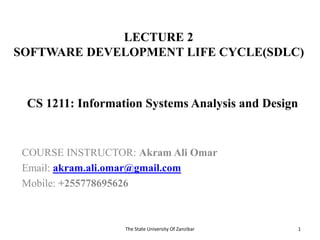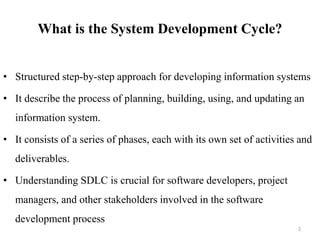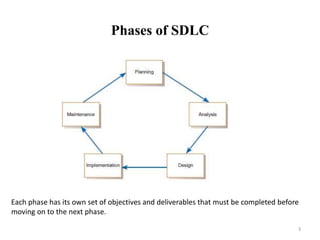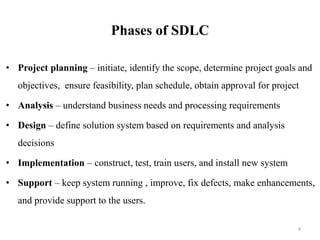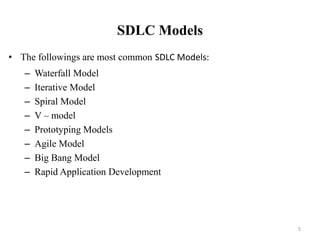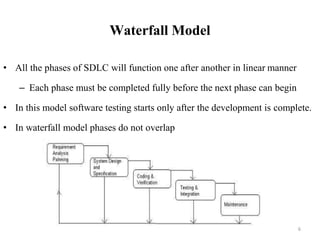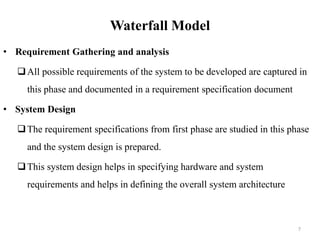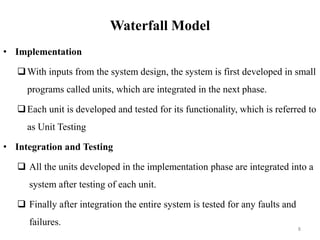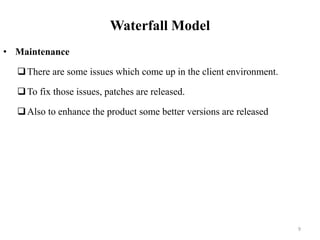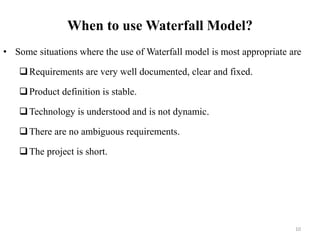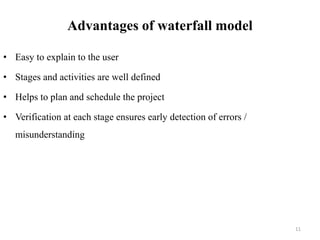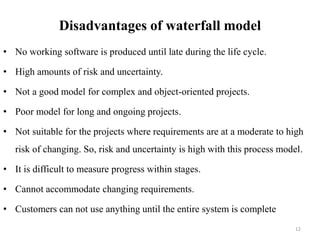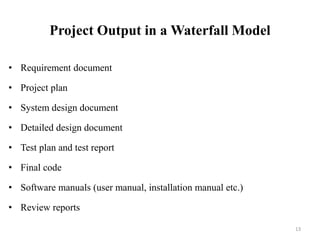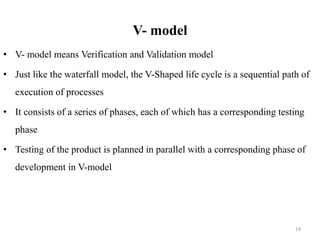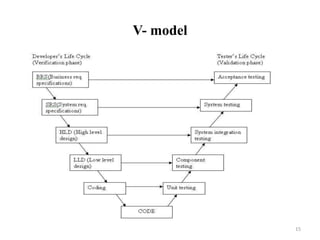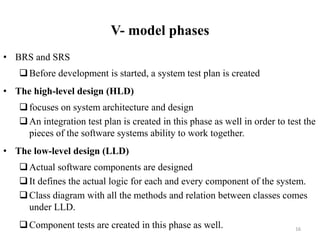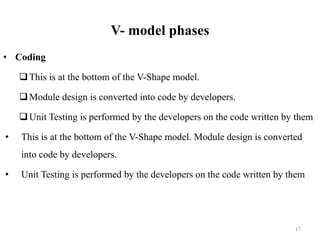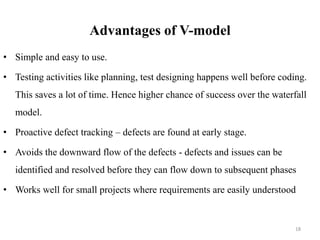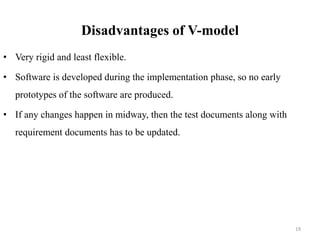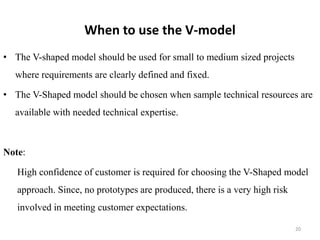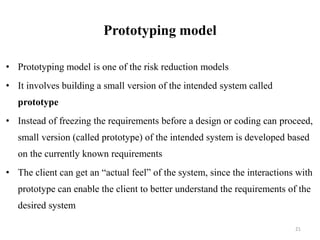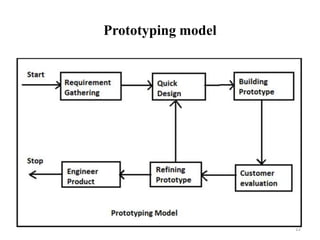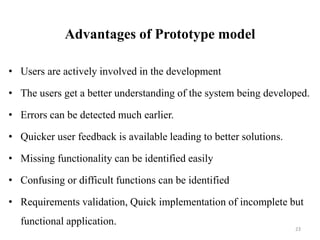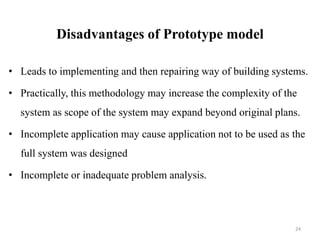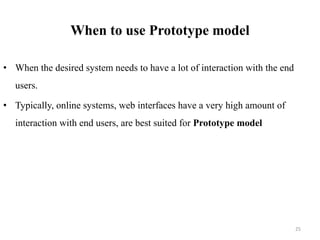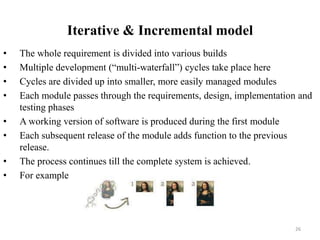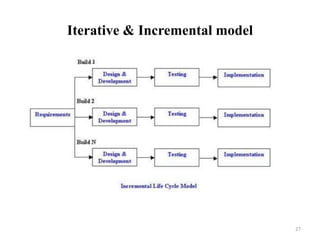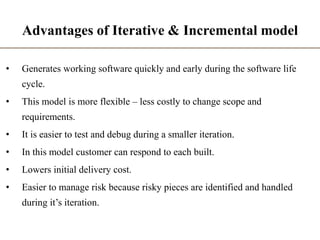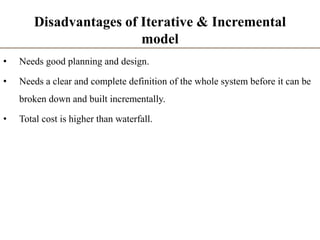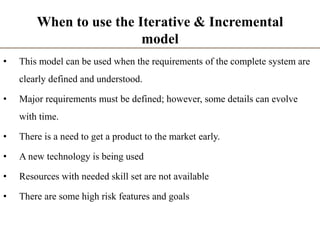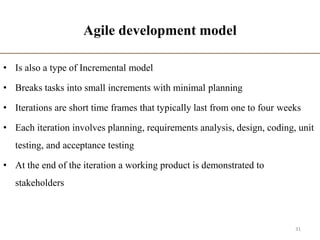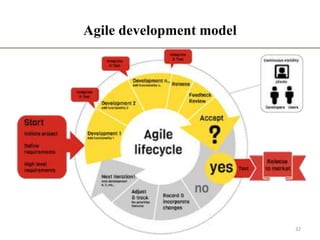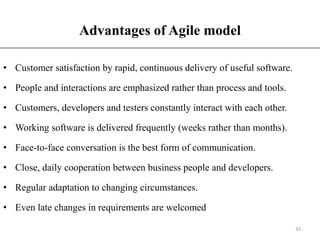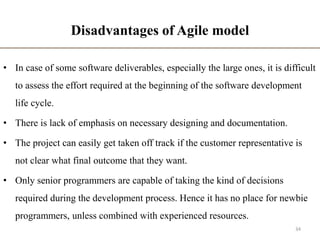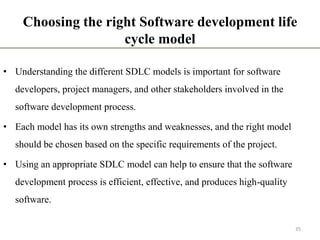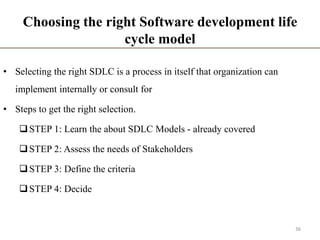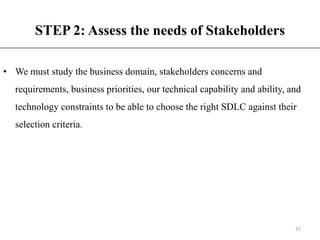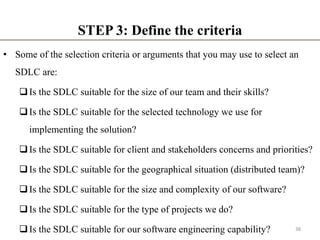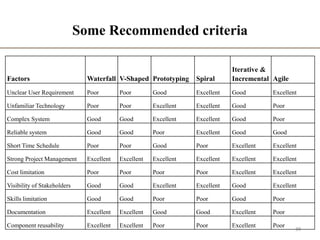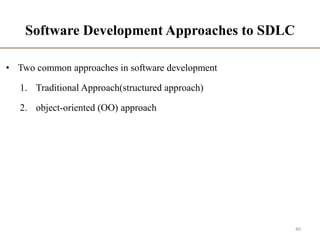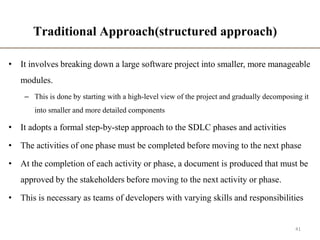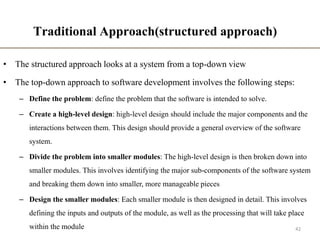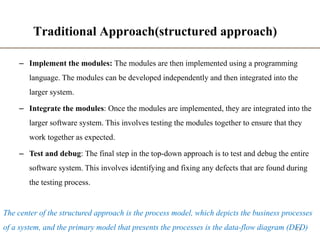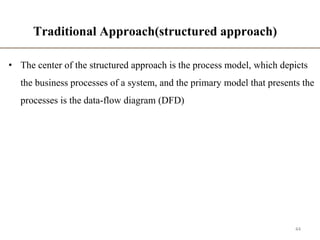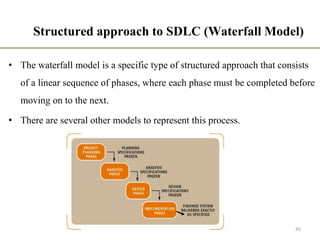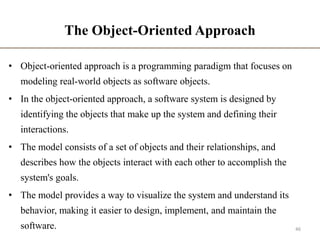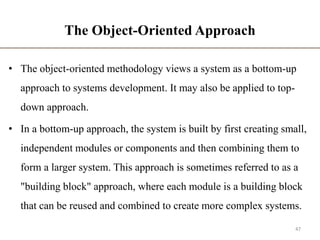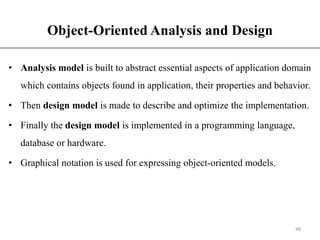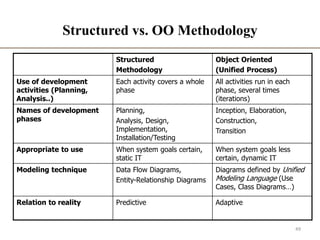The document discusses various software development life cycle (SDLC) models. It describes the waterfall model process with distinct phases of requirements, design, implementation, testing and maintenance. It also covers the V-model which incorporates testing at each phase. Other models discussed include prototyping, iterative/incremental and when each may be used based on project characteristics and requirements stability.