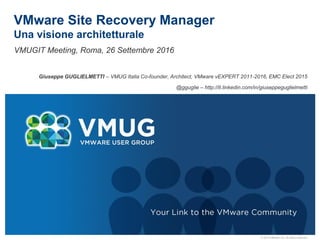
Site Recovery Manager - Una visione architetturale
- 1. © 2010 VMware Inc. All rights reserved VMUGIT Meeting, Roma, 26 Settembre 2016 Giuseppe GUGLIELMETTI – VMUG Italia Co-founder, Architect, VMware vEXPERT 2011-2016, EMC Elect 2015 @gguglie – http://it.linkedin.com/in/giuseppeguglielmetti VMware Site Recovery Manager Una visione architetturale
- 2. 2 Overview vSphere vCenter Server Site Recovery Manager vCenter Server Site Recovery Manager vSphere Production/protected Site Recovery Site Servers ServersArray-based replication vSphere Replication Site Recovery Manager è un estensione di vCenter che fornisce funzionalità di disaster recovery, site migration e test non distruttivo. Essenzialmente fa 3 cose: • Semplifica il setup e la manutenzione dei recovery plans • Automatizza l’orchestrazione dei processi di failover e failback • Supporta differenti sistemi di replica: vSphere Replication e replica storage
- 3. 3 Un po’ di terminologia (1) RPO - Recovery Point Objective RTO - Recovery Time Objective Last Viable Restore Point All Functionality Recovered Disaster Strikes
- 4. 4 Un po’ di terminologia (2) Protected site: sito primario contenente i payload da proteggere Recovery site: sito di DR Datastore group: gruppo di uno o più datastore, calcolato automaticamente da SRM Protection Group: VM (più loro file e properties) corrispondenti a un datastore group Inventory Mappings: mappatura degli oggetti vCenter tra sorgente e destinazione • Gli oggetti mappati sono reti, risorse, storage policy e folder Recovery Plan: set completo di passi ordinati necessari per il recover automatico di VM in uno o più protection group
- 5. 5 Componenti base di un Recovery Plan LUN 1 Datastore Group 1 Protection Group 1 Protection Group 2 Protection Group 3 LUN 4 LUN 5 VMFS 3 VMFS 4 Datastore Group 3 LUN 2 LUN 3 VMFS 2 Datastore Group 2 VMFS 1 Protection/Shadow Group 1 Protection/Shadow Group 2 Protection/Shadow Group 3 Recovery Plan 1 (Entire Site) Protection/Shadow Group 1 Recovery Plan 2 (Subset) Protected Site Recovery Site .vmdk in datastore separati
- 7. 7 Key Components Site Recovery Manager – Gestisce i recovery plans – Automatizza i failovers e failbacks – Strettamente integrato con vCenter – Non è uno strumento di replica – Interagisce e monitora lo strumento di replica – E’ una applicazione Windows Replica • Array based replication • VMware vSphere Replication Necessario in entrambi i siti (protected e recovery)
- 8. 8 Array-based replication Supporta tutte le principali soluzioni di replica storage Va installato l’adapter (Storage Replication Adapter – SRA) corretto • Non tutte le versioni di SRA sono compatibili con tutte le versioni di SRM Come sempre, si fa riferimento all’HCL di VMware • https://goo.gl/eeCPij Ma va sempre fatto un check anche sul sito del vendor dello storage! • Ogni SRA ha requisiti specifici Site Recovery Manager Server SRA Vendor Management Interface Array Manager Array Manager Replication Manager SRA Vendor Management Interface ArrayArray Array
- 9. 9 vSphere Replication Parte della piattaforma vSphere Hypervisor-based VM-centrico Storage-independent RPO: da 15 minuti a 24 ore • 5 minuti se i siti sorgente e destinazione usano VSAN Multiple point in time recovery Traffic compression • I dati sono compressi prima del trasferimento via network Integrato con il Web Client
- 10. 10 Architettura
- 11. 11 Architetture Tre architetture fondamentali, in base al tipo di replica: • Array replication • vSphere Replication • Stretched Storage (da SRM 6.1) E’ possibile avere più tipi di replica nella stessa installazione
- 12. 12 Array Replication Storage Based Replication Software VMFS VMFS Storage Based Replication Software VMFS VMFS Protected Site Recovery Site Site Recovery Manager Plug-In Site Recovery Manager Plug-In StorageStorage Site Recovery Manager Server Site Recovery Manager Server vSphere Web Client vSphere Web Client vCenter Server vCenter Server ESXi Host ESXi Host ESXi Host ESXi Host ESXi Host Replication PSC PSC SRA SRA
- 13. 13 Array replication (cont) Lo SRA è il componente fondamentale. • Determina quali LUN sono replicate • Gestisce l’inizializzazione dei test e delle recovery • Gestisce il reprotect e la sincronizzazione Il sistema di replica storage deve essere già funzionante • La soluzione di replica deve essere già installata e configurata • Il pairing degli array deve essere già predisposto • La replica delle LUN deve essere già configurata Non utilizzabile con VSAN e storage locale
- 14. 14 vSphere Replication vSphere Protected Site Recovery Site Site Recovery Manager Plug-In Storage Site Recovery Manager Server Site Recovery Manager Server Storage vSphere Web Client vSphere Web Client vSphere VRAVRA VMFS VMFSStorage VMFS VMFS vCenter Server vCenter Server vSphere VRA vSphere VRA vSphere VRA vRMSvRMS Replication Site Recovery Manager Plug-In PSC PSC vRS VRA = vSphere Replication Agent; vRS = vSphere Replication Server; vRMS = vSphere Replication Management Server
- 15. 15 vSphere Replication (cont.) Pieno supporto a VSAN • RPO 5 minuti se sorgente e destinazione sono VSAN Bisogna prestare attenzione alle limitazioni • Il numero massimo di VM che un singolo vRS può proteggere è 200 • Complessivamente massimo 2000 VM replicate • La VM deve essere accesa • FT e Physical RDM non supportati Bisogna prevedere, in caso di aumento delle VM da disastrare, di dover aggiungere ulteriori vRS
- 16. 16 Stretched Storage (SRM 6.1) Stretched Storage VMFS VMFSVMFS VMFS Protected Site Recovery Site Site Recovery Manager Plug-In Site Recovery Manager Plug-In StorageStorage Site Recovery Manager Server Site Recovery Manager Server vSphere Web Client vSphere Web Client vCenter Server vCenter Server ESXi Host ESXi Host ESXi Host ESXi Host ESXi Host PSC PSC VMFS VMFSVMFS VMFS Associated with Storage Policy Associated with Storage Policy SRA SRA
- 17. 17 Stretched Storage (cont.) Per l’architettura stretched storage ci sono requisiti in più • Avere una soluzione di stretched storage • Rispettare i requisiti per il vMotion • Avere una soluzione per lo stretched networking (NSX) SRM orchestra le vMotion tra i vCenter Piano unificato per disaster avoidance, disaster recovery e mobility
- 18. 18 Topologie Active-Passive Failover Active-Active Failover Bi-Directional Failover Shared Recovery Site Production Recovery Production Recovery Production Production Infrastruttura di recovery dedicata Infrastruttura di recovery utilizzata per payload non di produzione Produzione in entrambi i siti. Ciascun sito fa da recovery site per l’altro Failover molti-a- uno
- 20. 20 Storage Storage DRS e Storage vMotion sono supportati sia con replica array-based che con vSphere Replication In caso di array-based replica, va posta particolare attenzione alla definizione dei consistency group storage • Impattano sulla complessità dei protection group • Va trovato il giusto bilanciamento tra necessità di granularità e complessità di gestione Può essere necessario modificare il timeout di default per i comandi dello SRA
- 21. 21 Network SRM è in grado di gestire sia il caso di stesso IP in entrambi i siti che il caso di IP differente • Automatizza il cambio di IP SRM è in grado di creare reti isolate nel recovery site per i test • Ma è comunque un aspetto da concordare con il team network Nel caso di datacenter attivo-attivo serve un prodotto per lo stretched network (NSX o altri)
- 22. 22 Protection Group e dipendenze SRM permette di creare matrici di interdipendenze complesse in modo semplice… ...ma il problema è spesso riuscire a capire quali dipendenze e priorità devono avere le differenti VM • vRealize Infrastructure Navigator è utile per capire le dipendenze Vanno individuate le VM che vanno davvero protette • La “risposta semplice” (tutte!) porta velocemente a una gestione complessa e a un aumento di costi Bisogna porre attenzione a quante vm si fanno partire in parallelo • In caso di test o failover, la boot storm potrebbe non essere sostenibile dallo storage del sito di DR
- 23. 23 In generale Dato che con SRM è semplice fare i test… facciamoli! E’ normale dover fare svariati test e iterazioni prima di avere un recovery plan a posto E’ possibile che sia necessario rivedere l’architettura dell’infrastruttura vSphere • Esiste un cluster di management? • Come gestisco l’autenticazione in caso di DR? (PSC, AD…)
- 24. 24 Domande ?