Python is a high-level, general-purpose programming language. The document provides information on getting started with Python including:
- Python was created by Guido van Rossum in 1991 and focuses on code readability.
- It is widely used by organizations for tasks like web development, data analysis, AI, and scientific computing due to features like being interactive, modular, dynamic, and having a large standard library.
- Common Python interpreters include CPython, IronPython, Jupyter, and popular IDEs are Spyder, PyCharm, and Visual Studio Code. The document also discusses Python modes like script and interactive mode and provides examples of creating a basic "Hello World" Python program.

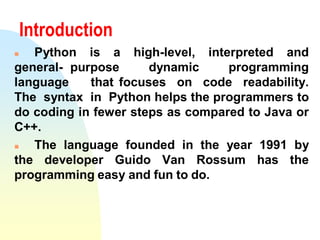
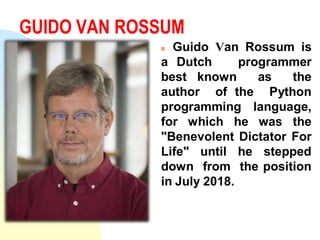
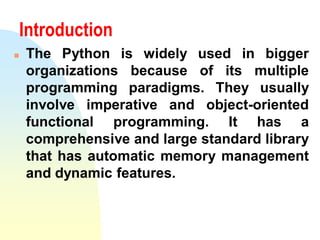
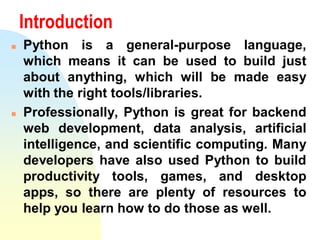
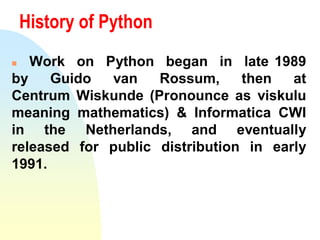
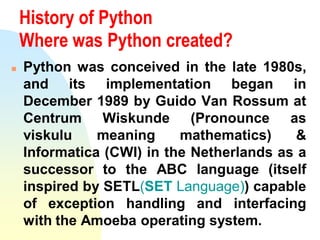
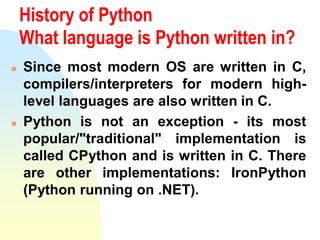
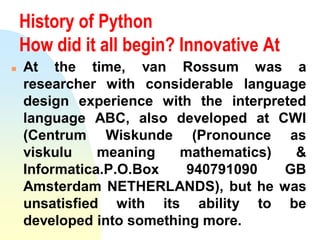
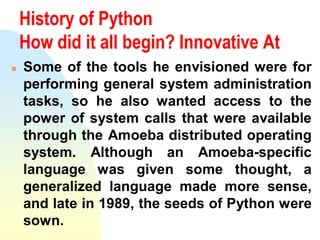
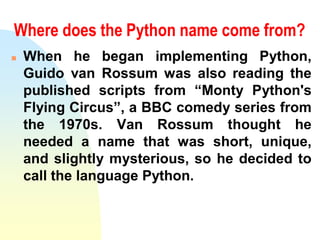
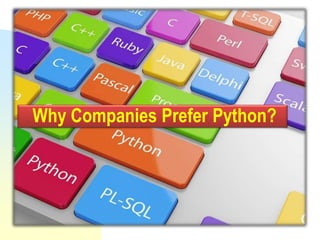
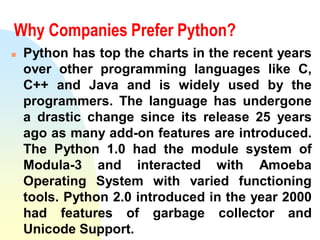
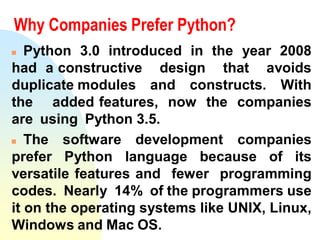
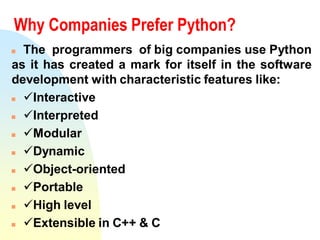
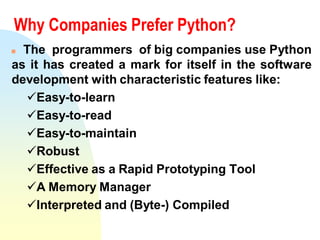
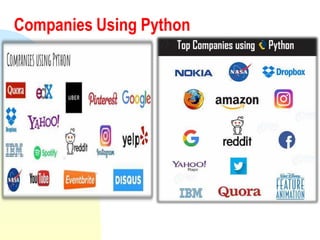
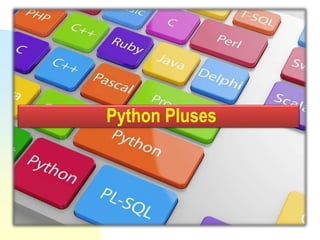
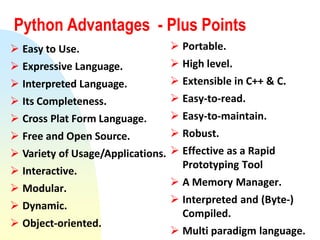
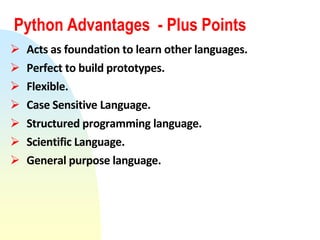
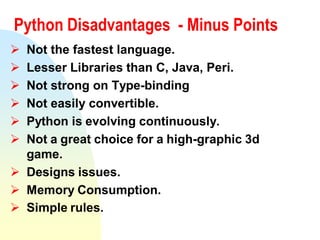
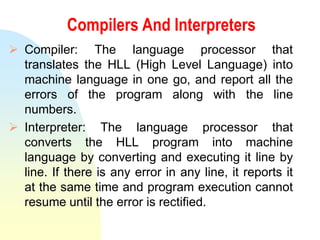
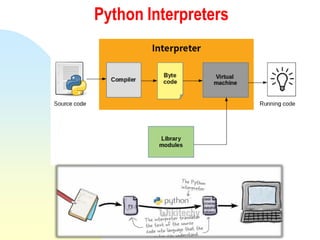
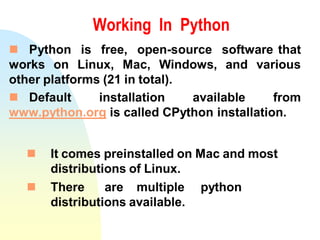
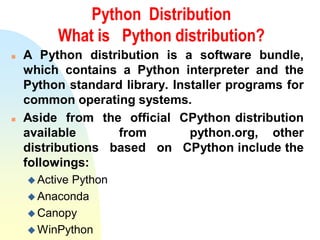
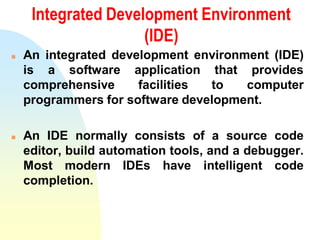
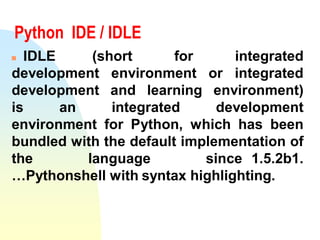
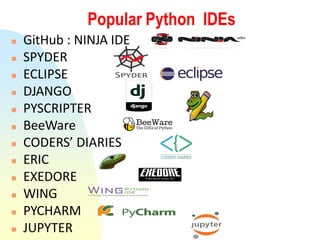

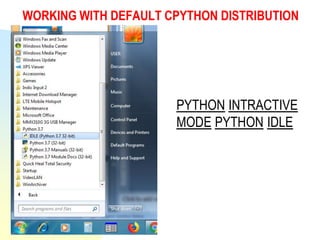
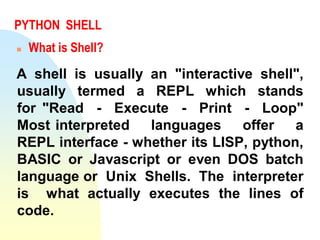
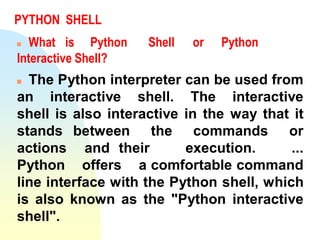
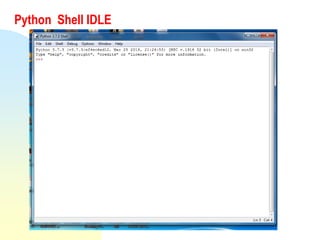
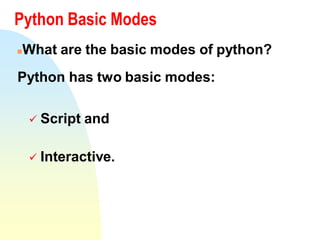
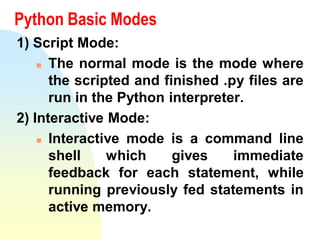
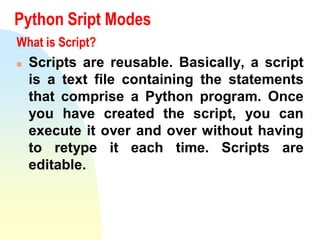
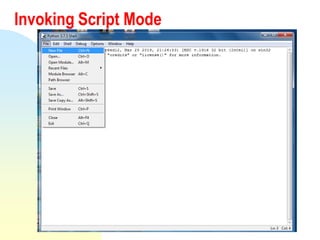
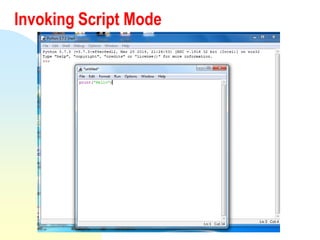
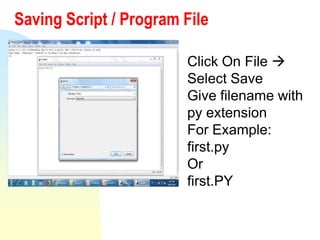
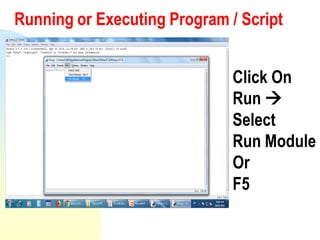


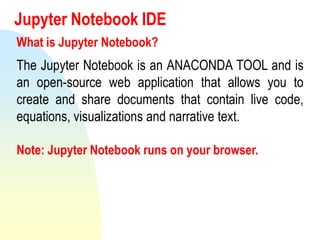
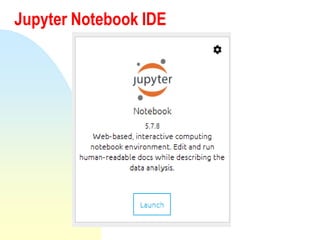
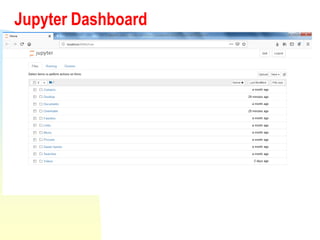
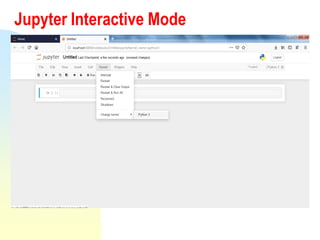
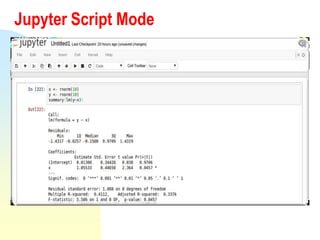

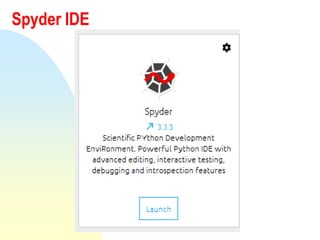
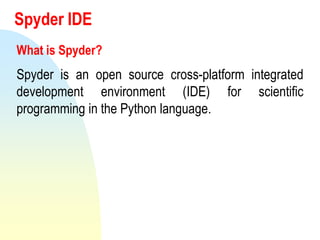
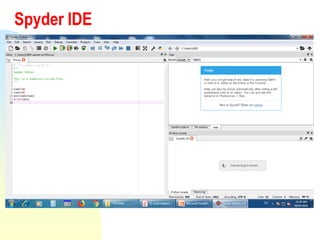
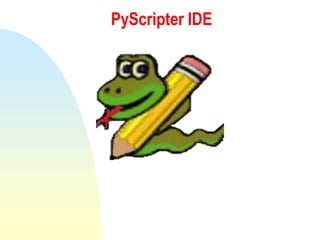
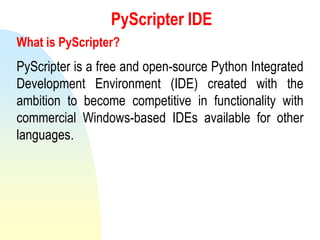
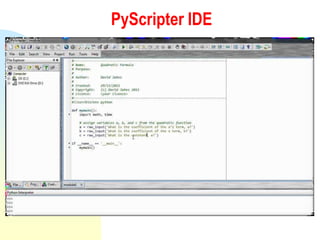
![Understanding First Python Program
1) Start Sypder IDE or any other editor of your choice.
2) Start new file (FileNew File) and type the following
text in the editor window:
a) #My First Python Program.
b) Print(“Hello World”)
3) Now save your script with a desired name.
a) Make sure to select Save as type as Python Files.
b) Give .py extension to your python program file
4) Now run your script by clicking Run icon [] or by
clicking Run Run command or by pressing F5
5) It will show you the output in the console window pane.](https://image.slidesharecdn.com/session5-gettingstatedwithpython-230206140145-3f464384/85/session5-Getting-stated-with-Python-pdf-55-320.jpg)