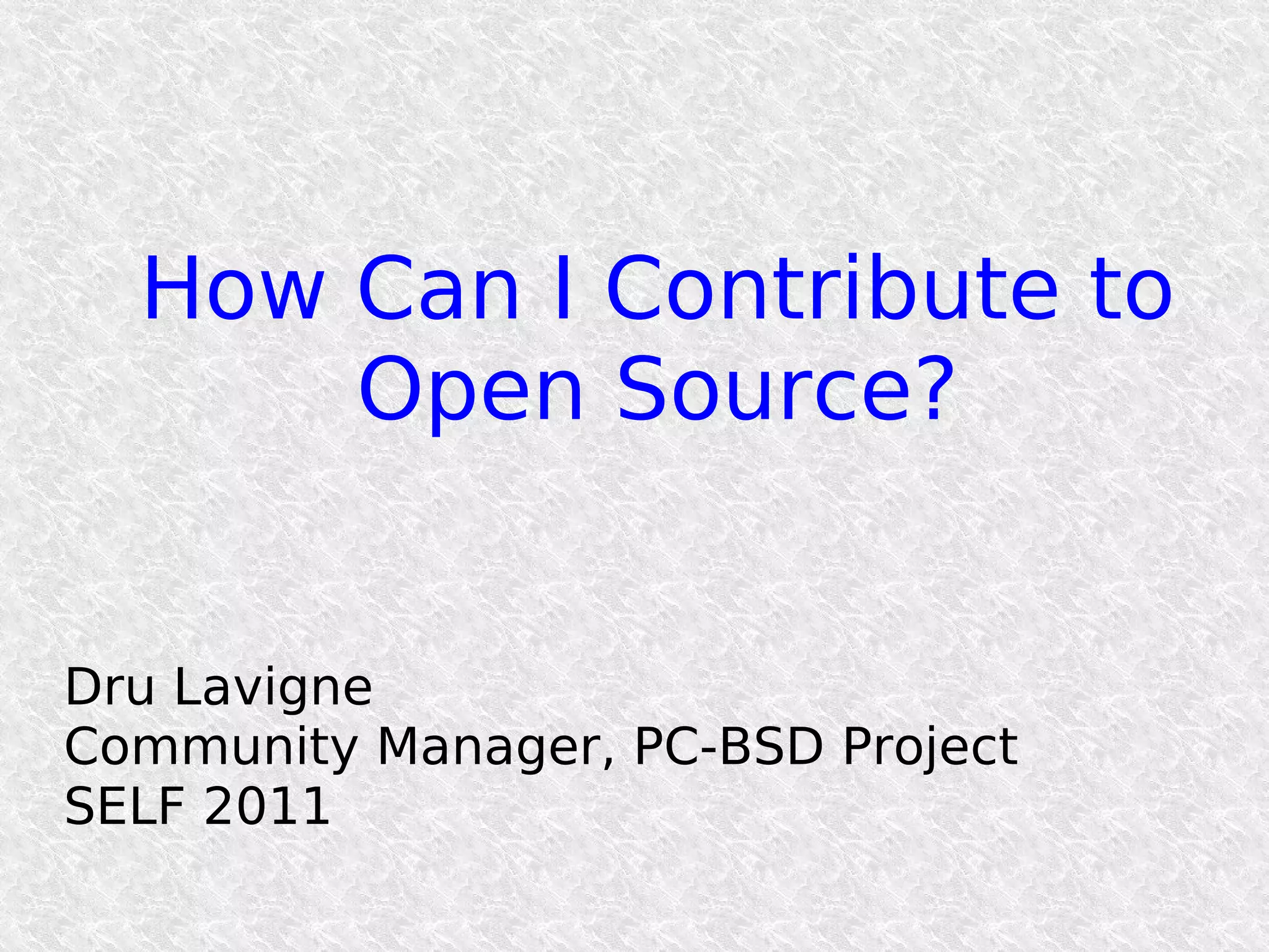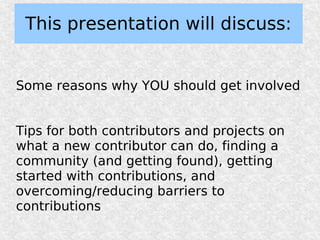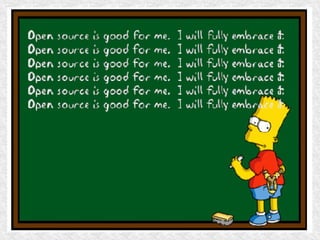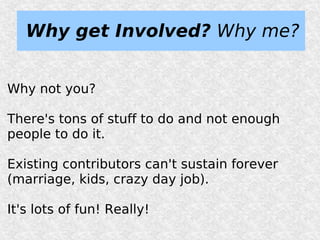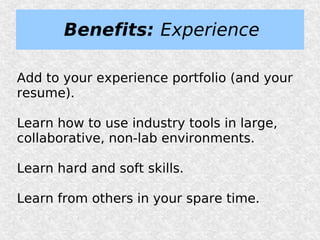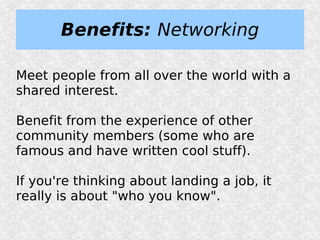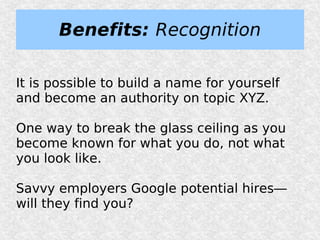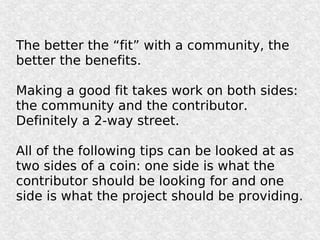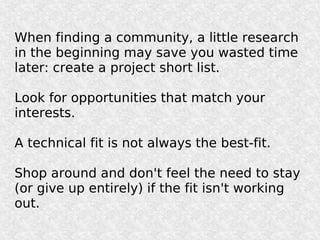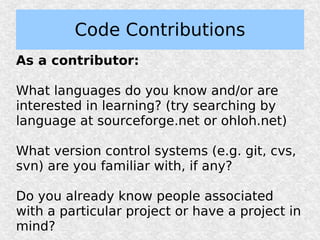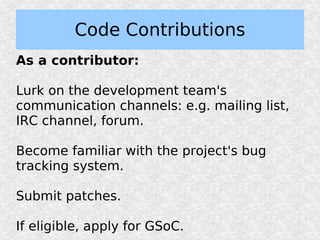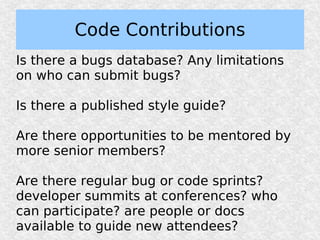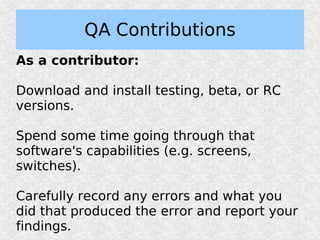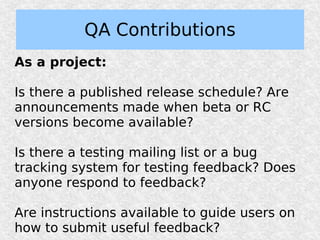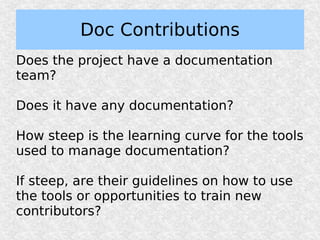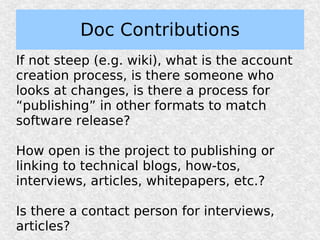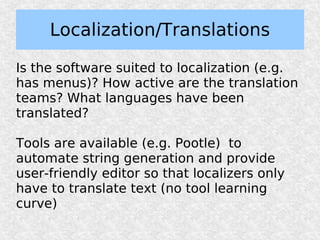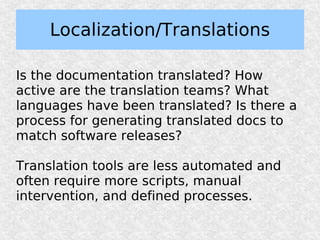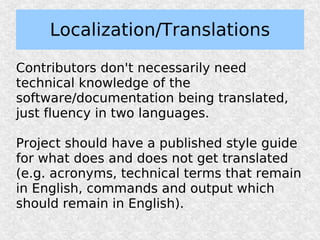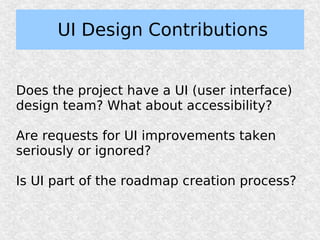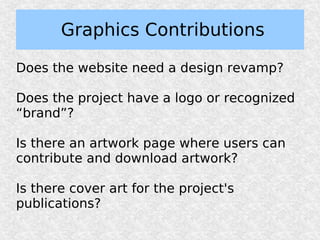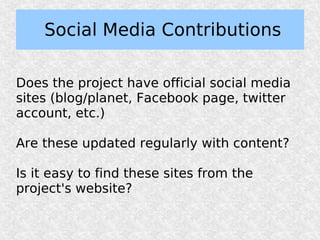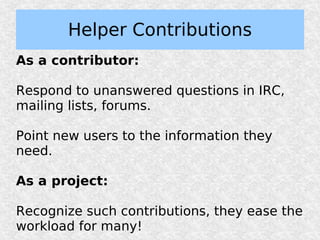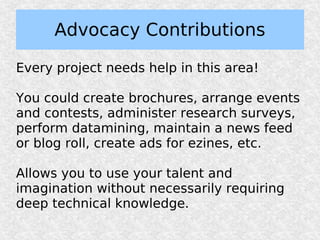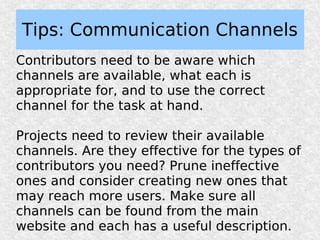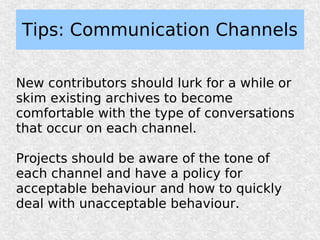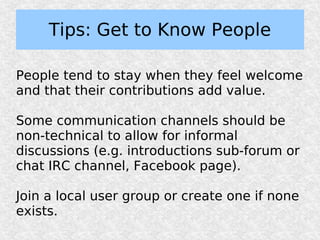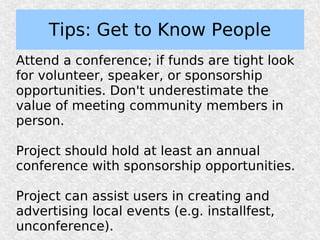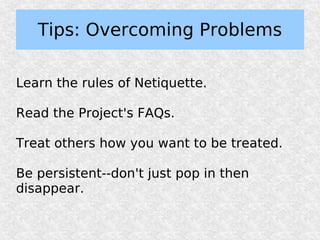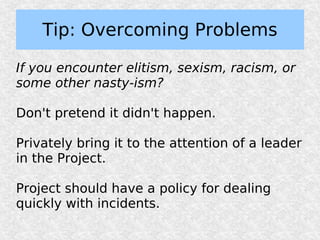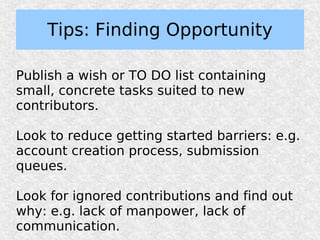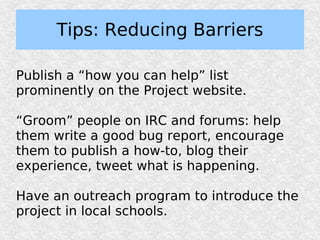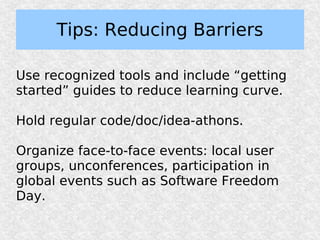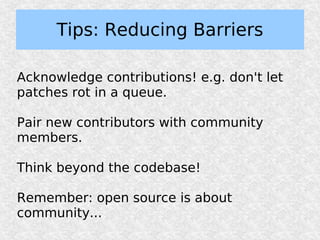This document discusses how individuals can contribute to open source projects. It provides reasons for getting involved such as gaining experience, networking opportunities, and recognition. Tips are given for both contributors and projects, including finding a good fit, making code, documentation, testing, and other types of contributions. Suggestions are made for reducing barriers to contribution like publishing task lists and guides. The overall message is that open source relies on community involvement.