This document contains 37 questions and answers related to Selenium interview questions. Some key topics covered include commonly used annotations in TestNG, reading and writing data to Excel files using Selenium, locating elements using different locator strategies like XPath, handling alerts and popups, performing actions like drag-and-drop, uploading files, and synchronizing tests. It also discusses frameworks, prerequisites for running Selenium tests, advantages of the Selenium WebDriver, and using Selenium Grid for distributed testing.





![e) It supports to test iphone/Android applications.
28. What is WebDriverBackedSelenium?
WebDriverBackedSelenium is a kind of class name where we can create an object for it as below:
Selenium WebDriver= new WebDriverBackedSelenium
(WebDriver object name, “URL path of website”)
The main use of this is when we want to write code using both WebDriver and Selenium RC, we must
use above-created object to use selenium commands.
29. How to invoke an application in WebDriver?
driver. get (“url”); or driver. Navigate ().to (“url”);
30. What is Selenium Grid?
Selenium Grid allows you to run your tests on different machines against different browsers in parallel.
That is, running multiple tests at the same time against different machines, different browsers, and
operating systems.
Essentially, Selenium Grid support distributed test execution. It allows for running your tests in a
distributed test execution environment.
31. How to get the number of frames on a page?
ListframesList=driver.findElements(By.xpath(“//iframe”));
int numOfFrames = frameList.size ();
32. How do you simulate scroll down action?
JavaScript Executor jsx = (JavaScript Executor) driver;
jsx.executeScript (“window.scrollBy (0, 4500)”, “”); //scroll down, value 4500 you can change as per your
req
jsx.executeScript (“window.scrollBy (450,0)”, “”); //scroll up
public class Scroll Down {
public static void main (String[] args) throws Interrupted Exception {
WebDriver driver = new Firefox Driver ();
driver.manage ().timeouts ().implicitly Wait (10, TimeUnit.SECONDS);](https://image.slidesharecdn.com/seleniuminterviewquestionsandanswers-181130120834/85/Selenium-interview-questions-and-answers-6-320.jpg)
![}
}
33. What is the command line we have to write inside a .bat file to execute a selenium project when
we are using TestNG?
Java cp bin; jars/* org.testng.TestNG testng.xml
34. Which is the package which is to be imported while working with WebDriver?
org.openqa.selenium
35. How to check if an element is visible on the web page?
Use is Displayed() method.The return type of the method is Boolean.So if it returns true then the
element is visible else not visible.
driver.findElement (By.xpath (“xpath of element”)).is Displayed ();
36. How to check if a button is enabled on the page?
Use is Enabled () method. The return type of the method is Boolean. So if it returns true then the button
is enabled else not enabled.
driver.findElement (By.xpath (“xpath of button”)).is Enabled ();
37. How to check if a text is highlighted on the page ?
To identify weather color for a field is different or not,
String color = driver.findElement (By.xpath (“//a [text () =’Shop’]”)).getCssValue (“color”);
String backcolor = driver.findElement (By.xpath (“//a [text () =’Shop’]”)).getCssValue
(“backgroundcolor”);
System.out.println (color);
System.out.println (backcolor);
Here if both color and back color different then that me that element is in different colour.
38. How to check the checkbox or radio button is selected?
Use isSelected () method to identify. The return type of the method is Boolean. So if it return true then
button is selected else not enabled.
driver.findElement (By.xpath (“xpath of button”)).isSelected ();](https://image.slidesharecdn.com/seleniuminterviewquestionsandanswers-181130120834/85/Selenium-interview-questions-and-answers-7-320.jpg)
![39. How to get the title of the page?
Use getTitle () method.
Syntax: driver.getTitle ();
40. How does u get the width of the textbox?
driver.findElement (By.xpath (“xpath of textbox”)).getSize().getWidth ();
driver.findElement (By.xpath (“xpath of textbox”)).getSize().getHeight();
41. How do u get the attribute of the web element?
driver.getElement (By.tagName (“img”)).getAttribute(“src”) will give you the src attribute of this tag.
Similarly, you can get the values of attributes such as title, alt etc.
Similarly you can get CSS properties of any tag by using getCssValue (“some property name”).
42. How to check whether a text is underlined or not?
Identify by getCssValue (“borderbottom”) or sometime getCssValue (“text decoration”) method if the
CssValue is „underline‟ for that WebElement or not.
Ex:
This is for when moving cursor over element that is going to be underlined or not
public class UnderLine
{
public static void main (String [] args)
{
WebDriver driver = new Firefox Driver();
driver.manage ().timeouts ().implicitly Wait (10, TimeUnit.SECONDS);
driver.get (“https://www.google.co.in/?gfe_rd=ctrl&ei=bXAwU8jYN4W6iAf8zIDgDA&gws_rd=cr“);
StringcssValue=driver.findElement (By.xpath(“//a[text()=’Hindi’]”)).getCssValue(“textdecoration”);
System.out.println (“value”+cssValue);
Actions act = new Actions(driver);
act.moveToElement (driver.findElement (By.xpath (“//a[text()=’Hindi’]”))).perform();](https://image.slidesharecdn.com/seleniuminterviewquestionsandanswers-181130120834/85/Selenium-interview-questions-and-answers-8-320.jpg)
![String cssValue1=driver.findElement (By.xpath(“//a[text()=’Hindi’]”)).getCssValue(“textdecoration”);
System.out.println (“value over”+cssValue1);
driver.close ();
}
}
43. How to change the URL on a webpage using selenium web driver?
driver.get(“url1”);
driver. get (“url2”);
44. How to hover the mouse on an element?
Actions act = new Actions(Driver)
act.moveToElement (WebElement); //WebElement on which you want to move cursor
45. What is the use of get Options () method?
get Options () is used to get the selected option from the dropdown list.
46. What is the use of deselect All () method?
It is used to deselect all the options which have been selected from the dropdown list.
47. Is WebElement an interface or a class?
WebDriver is an Interface.
48. Firefox Driver is class or an interface and from where is it inherited?
Firefox Driver is a class. It implements all the methods of WebDriver interface.
49. What is the difference b/w close () and quit ()?
close()–it will close the browser where the control is.
quit () – it will close all the browsers opened by WebDriver.
50. Can Selenium handle windows based pop up?
Selenium is an automation testing tool which supports only web application testing. Therefore, windows
pop up cannot be handled using Selenium.
51. Why should Selenium be selected as a test tool?](https://image.slidesharecdn.com/seleniuminterviewquestionsandanswers-181130120834/85/Selenium-interview-questions-and-answers-9-320.jpg)





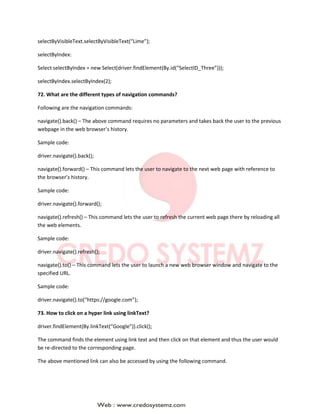
![driver.findElement(By.partialLinkText(“Goo”)).click();
The above command find the element based on the substring of the link provided in the parenthesis and
thus partialLinkText() finds the web element with the specified substring and then clicks on it.
74. How to handle frame in WebDriver?
An inline frame acronym as iframe is used to insert another document with in the current HTML
document or simply a web page into a web page by enabling nesting.
Select iframe by id
driver.switchTo().frame(“ID of the frame“);
Locating iframe using tagName
driver.switchTo().frame(driver.findElements(By.tagName(“iframe”).get(0));
Locating iframe using index
frame(index)
driver.switchTo().frame(0);
frame(Name of Frame)
driver.switchTo().frame(“name of the frame”);
frame(WebElement element)
Select Parent Window
driver.switchTo().defaultContent();
75. When do we use findElement() and findElements()?
findElement(): findElement() is used to find the first element in the current web page matching to the
specified locator value. Take a note that only first matching element would be fetched.
Syntax:
WebElement element = driver.findElements(By.xpath(“//div[@id=’example’]//ul//li”));
findElements(): findElements() is used to find all the elements in the current web page matching to the
specified locator value. Take a note that all the matching elements would be fetched and stored in the
list of WebElements.
Syntax:](https://image.slidesharecdn.com/seleniuminterviewquestionsandanswers-181130120834/85/Selenium-interview-questions-and-answers-16-320.jpg)
![List elementList = driver.findElements(By.xpath(“//div[@id=’example’]//ul//li”));
76. What is TestNG and how is it better than Junit?
TestNG is an advanced framework designed in a way to leverage the benefits by both the developers
and testers. With the commencement of the frameworks, JUnit gained an enormous popularity across
the Java applications, Java developers and Java testers with remarkably increasing the code quality.
Despite being easy to use and straightforward, JUnit has its own limitations which give rise to the need
of bringing TestNG into the picture. TestNG is an open source framework which is distributed under the
Apache Software License and is readily available for download.
TestNG with WebDriver provides an efficient and effective test result format that can, in turn, be shared
with the stakeholders to have a glimpse on the product’s/application’s health thereby eliminating the
drawback of WebDriver’s incapability to generate test reports. TestNG has an inbuilt exception handling
mechanism which lets the program to run without terminating unexpectedly.
There are various advantages that make TestNG superior to JUnit. Some of them are:
• Added advance and easy annotations
• Execution patterns can set
• Concurrent execution of test scripts
• Test case dependencies can be set
77. What is a framework?
Framework is a constructive blend of various guidelines, coding standards, concepts, processes,
practices, project hierarchies, modularity, reporting mechanism, test data injections etc. to pillar
automation testing.
78. What are the advantages of Automation framework?
Advantage of Test Automation framework
• Reusability of code
• Maximum coverage
• Recovery scenario
• Low cost maintenance
• Minimal manual intervention
• Easy Reporting
79. What are the different types of frameworks?
Below are the different types of frameworks:](https://image.slidesharecdn.com/seleniuminterviewquestionsandanswers-181130120834/85/Selenium-interview-questions-and-answers-17-320.jpg)




