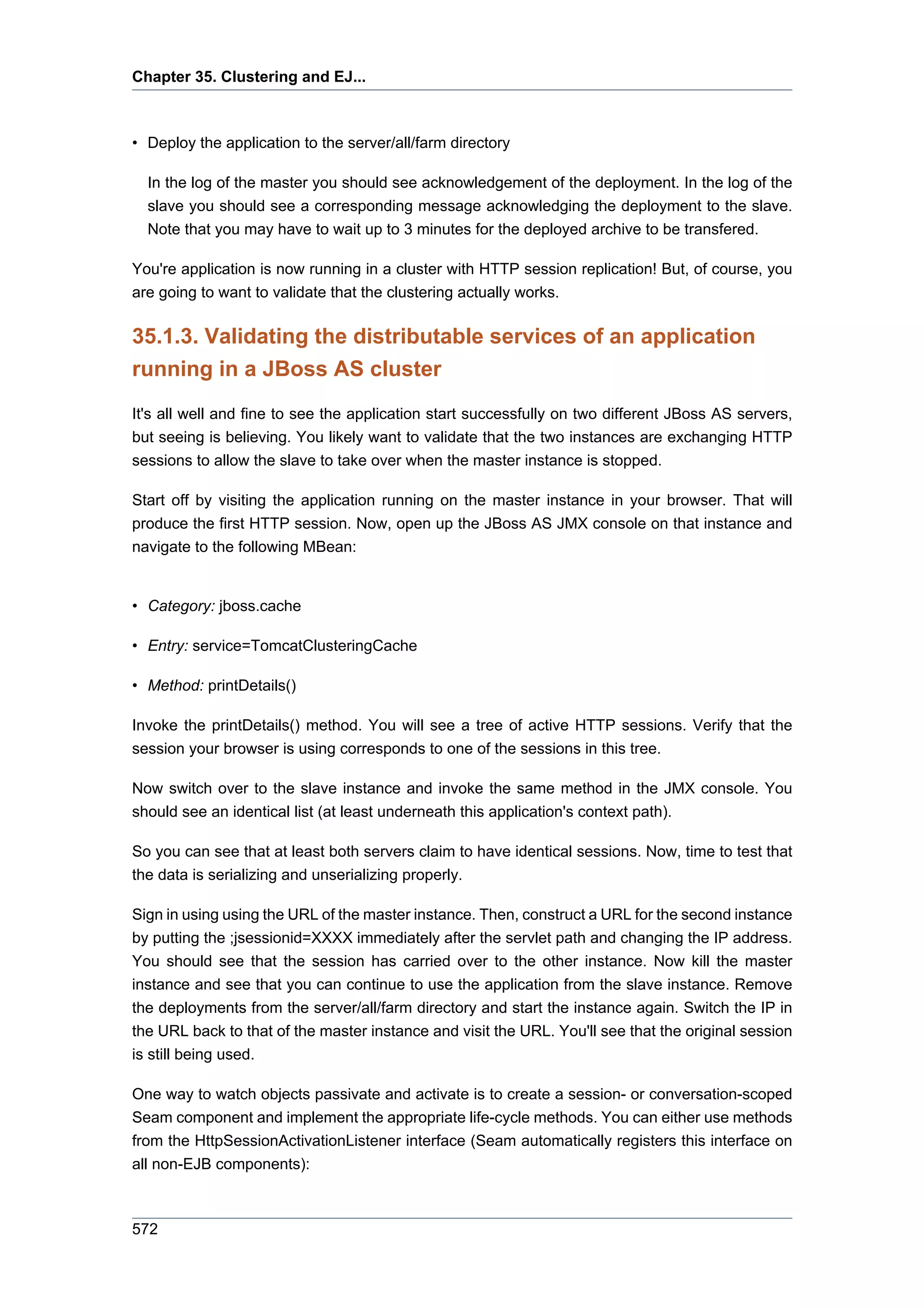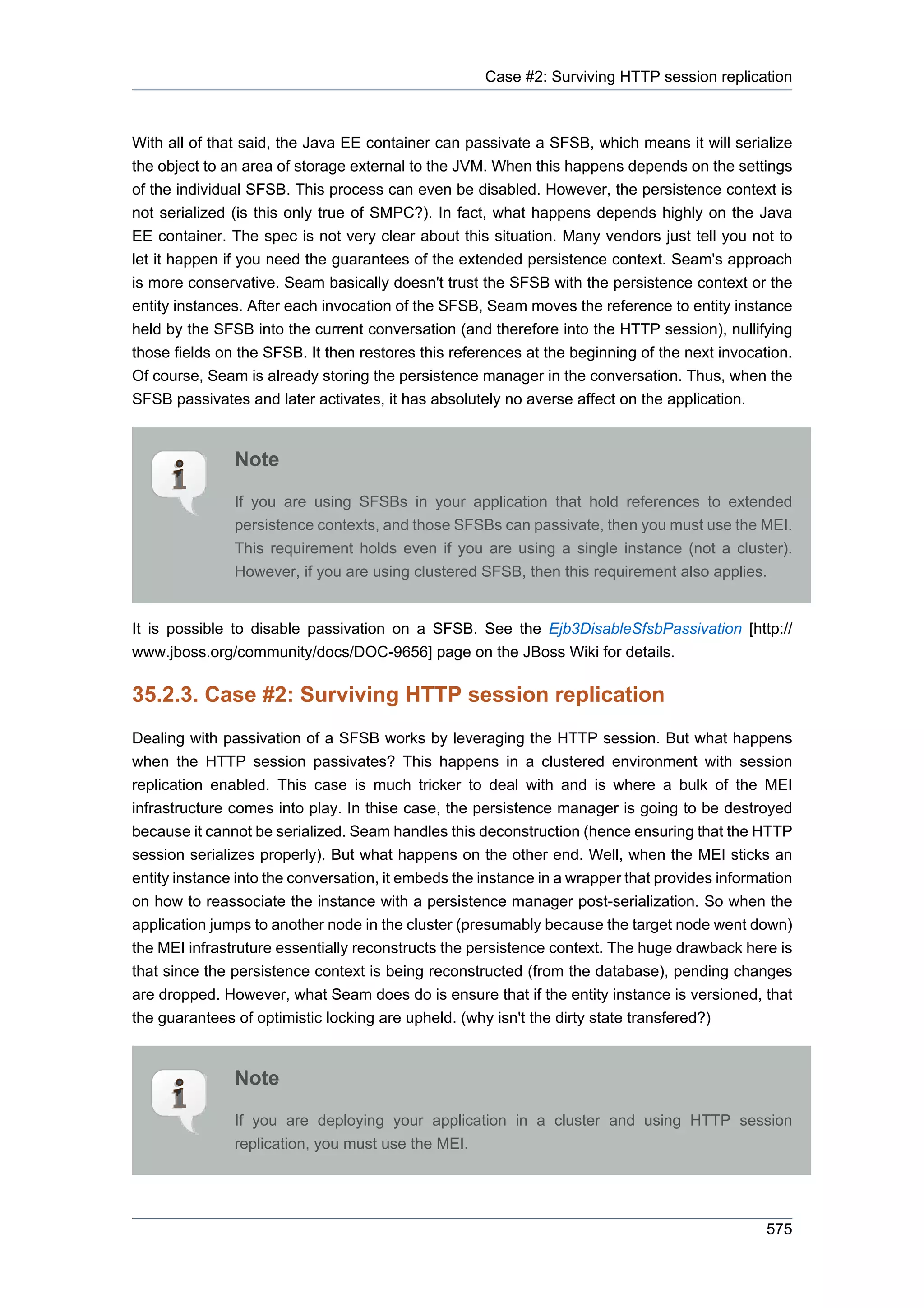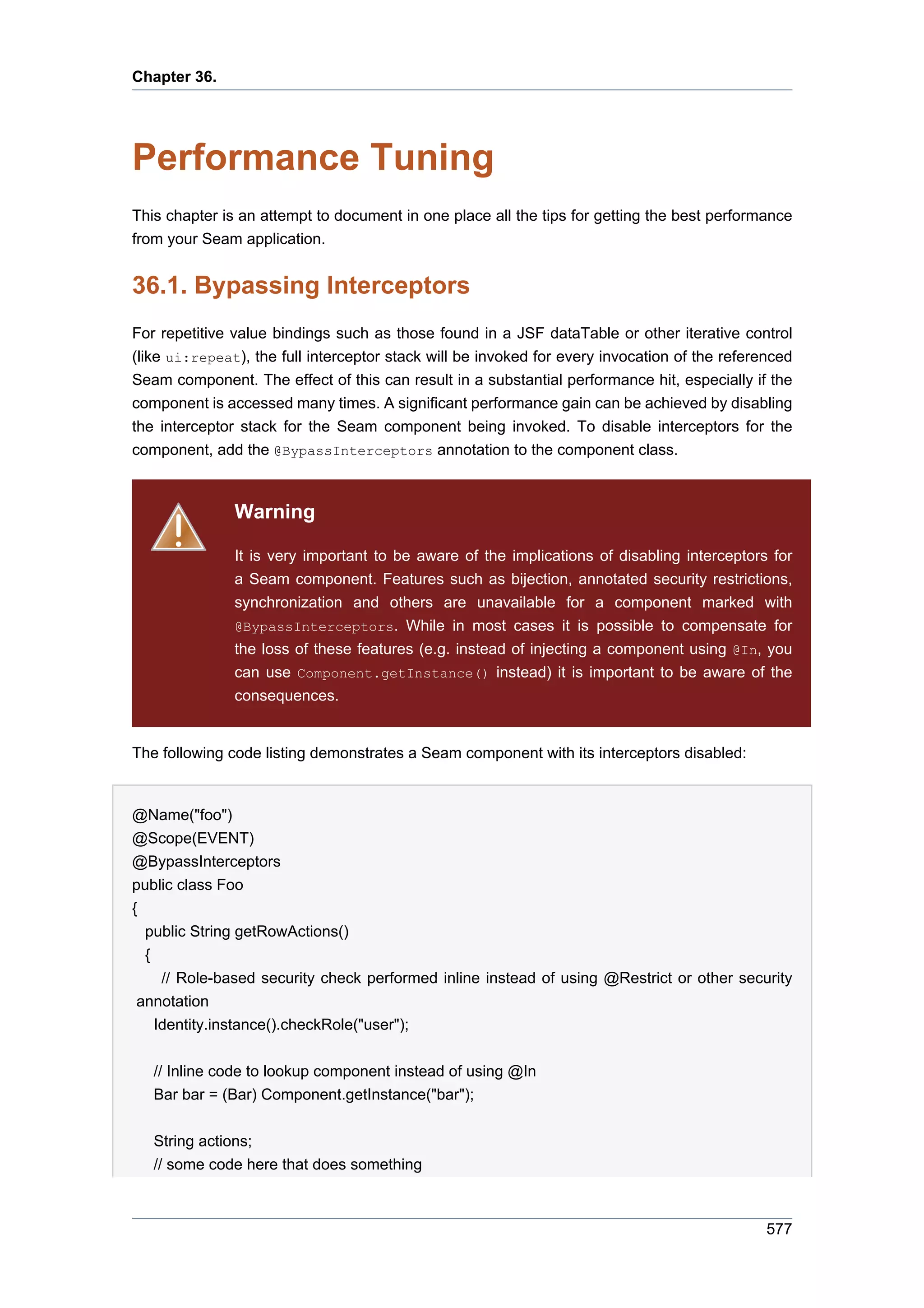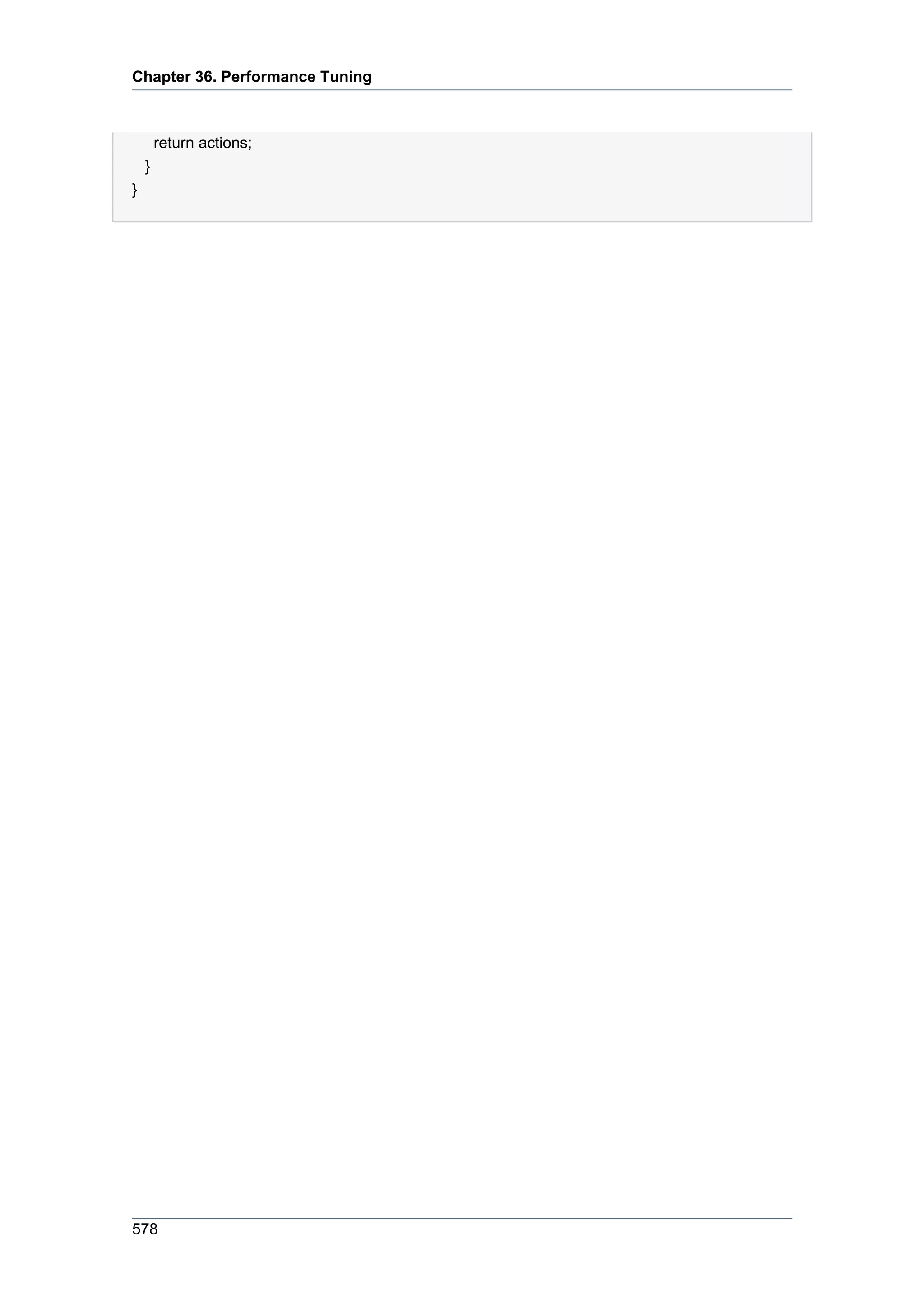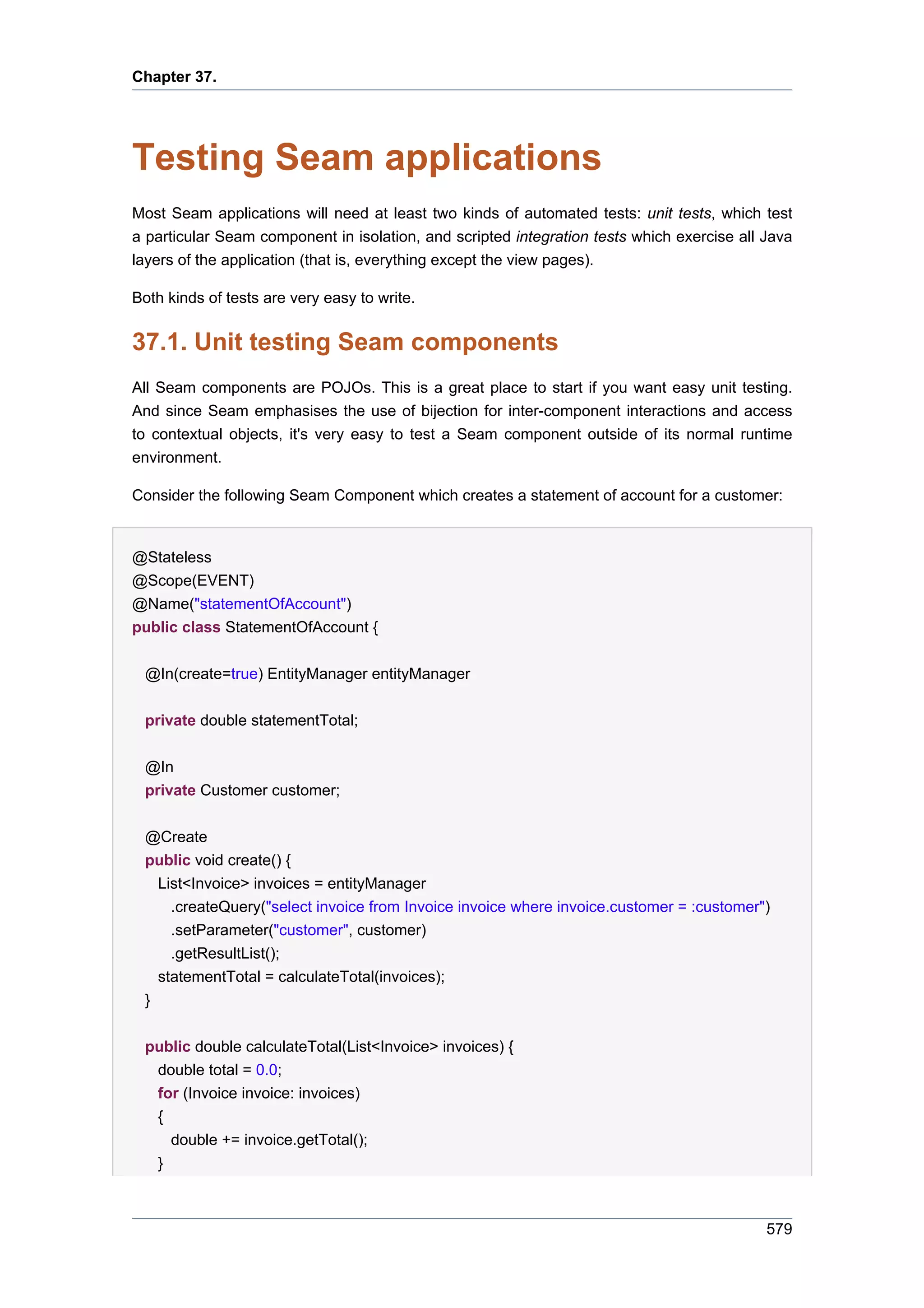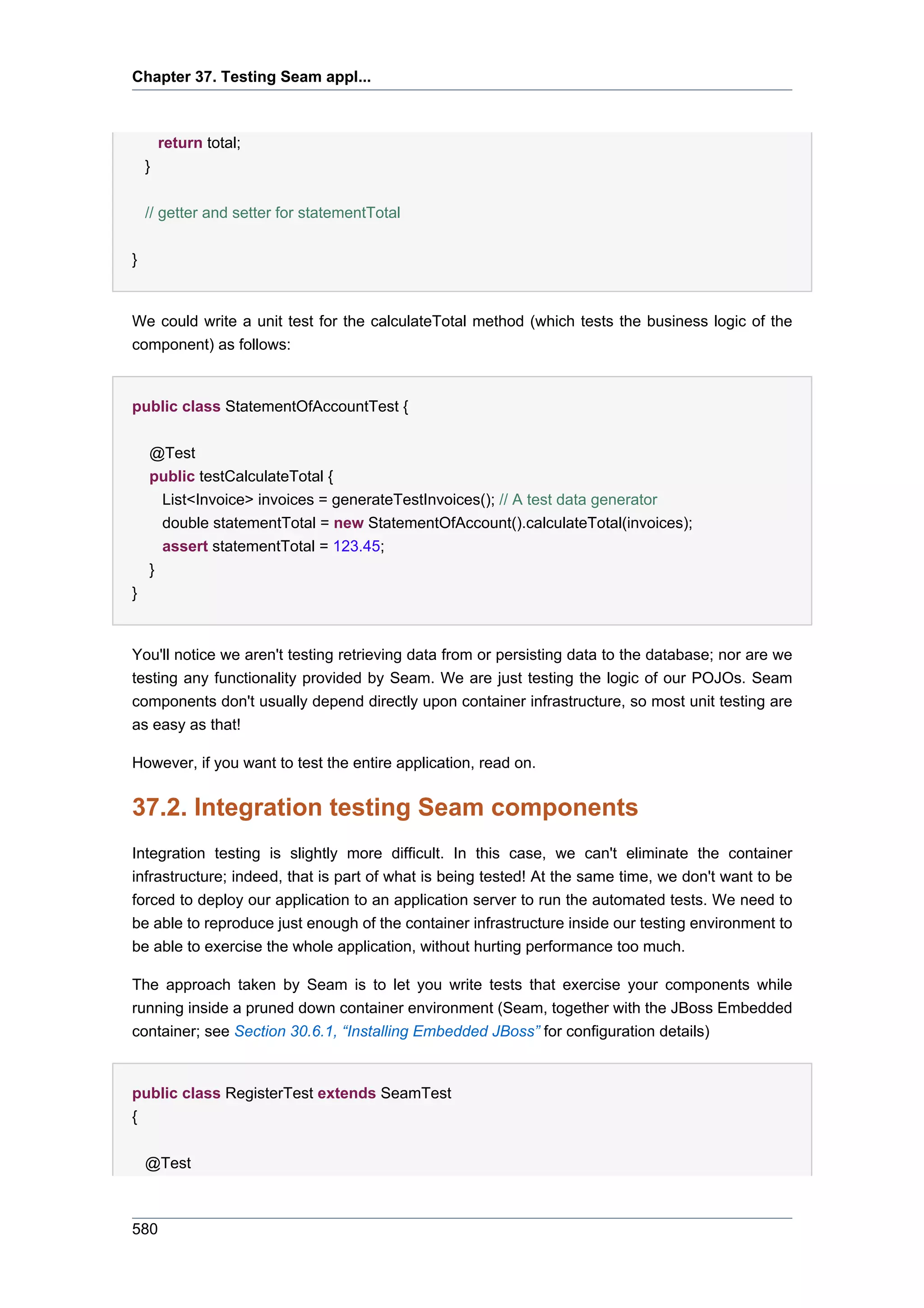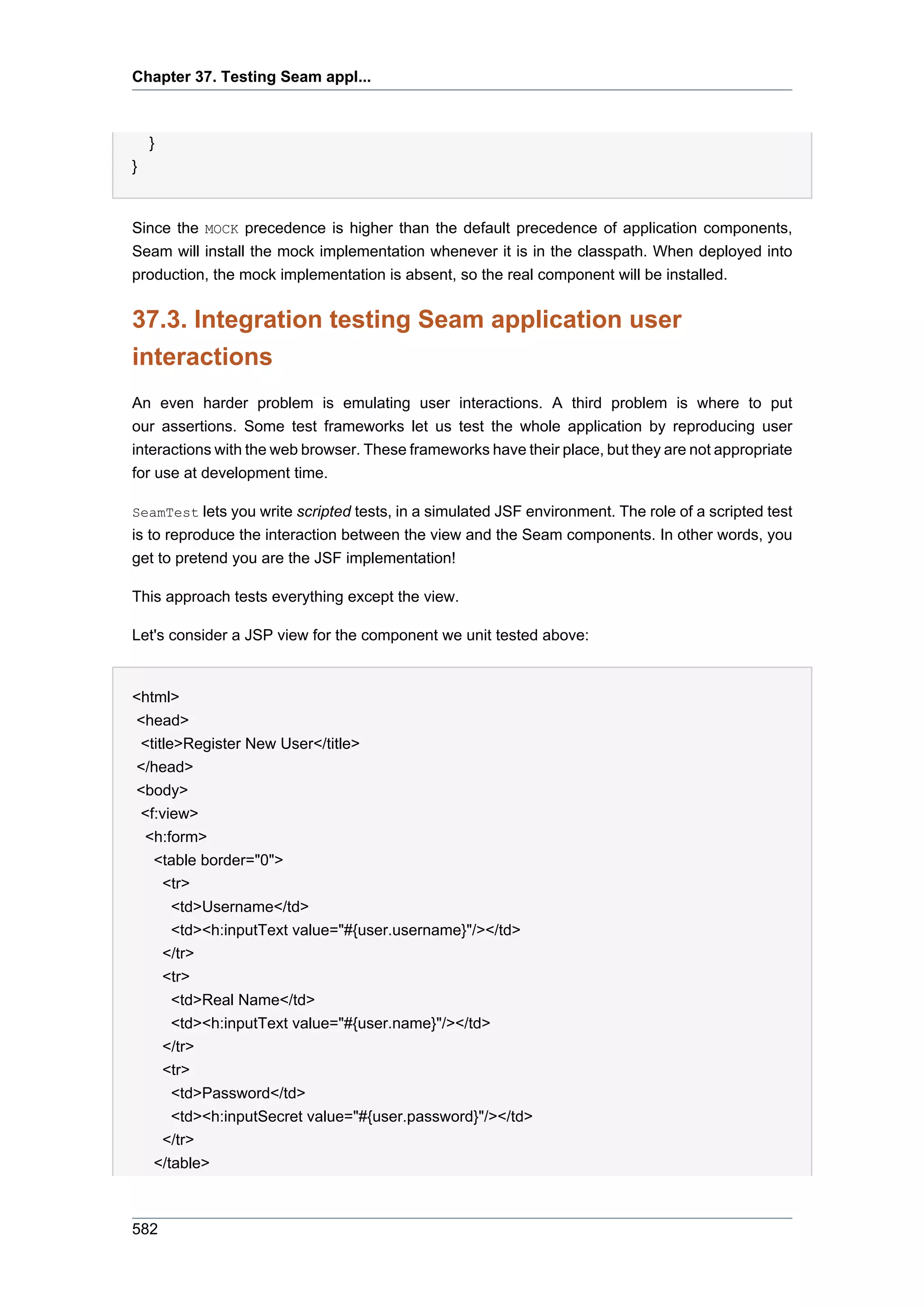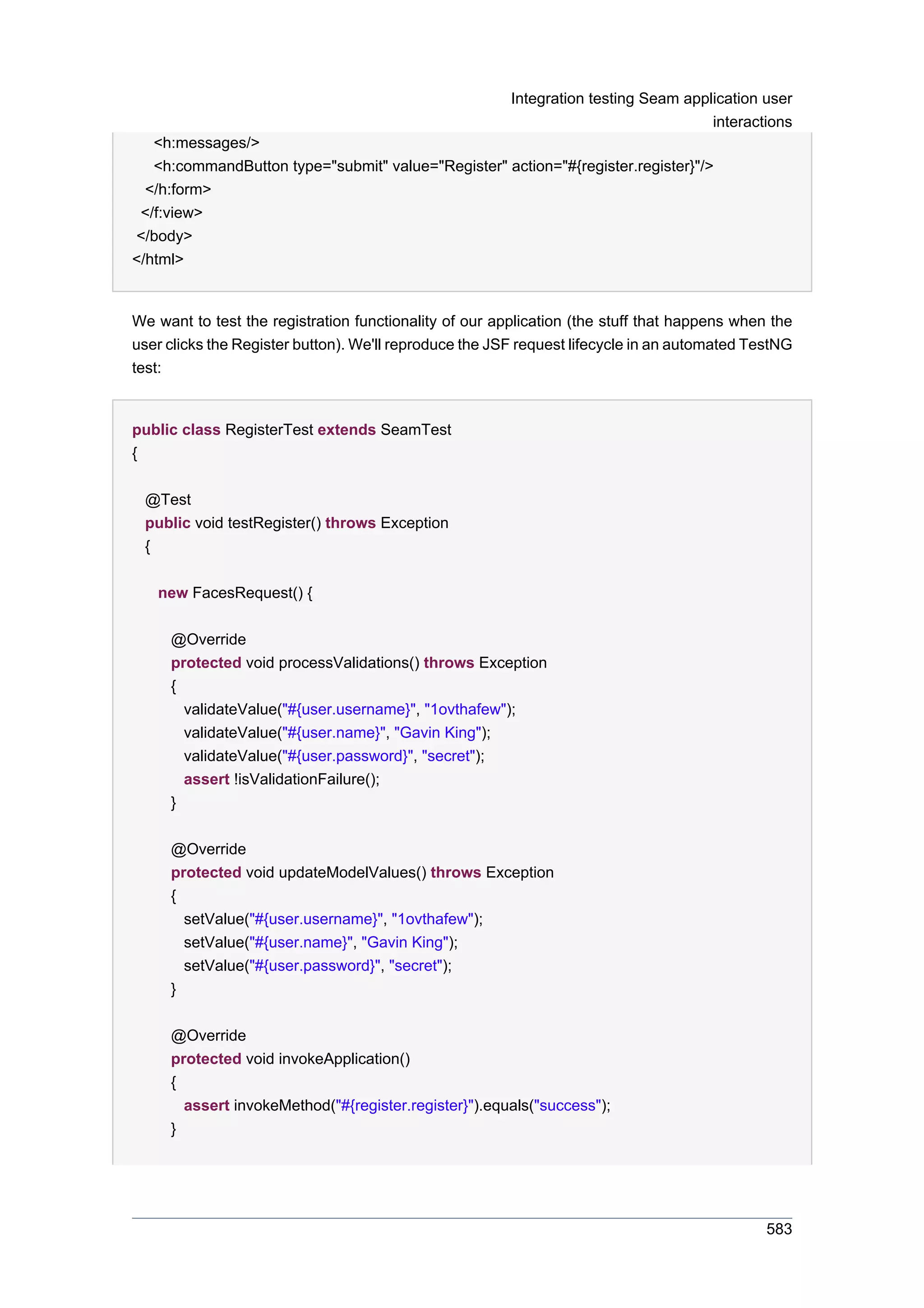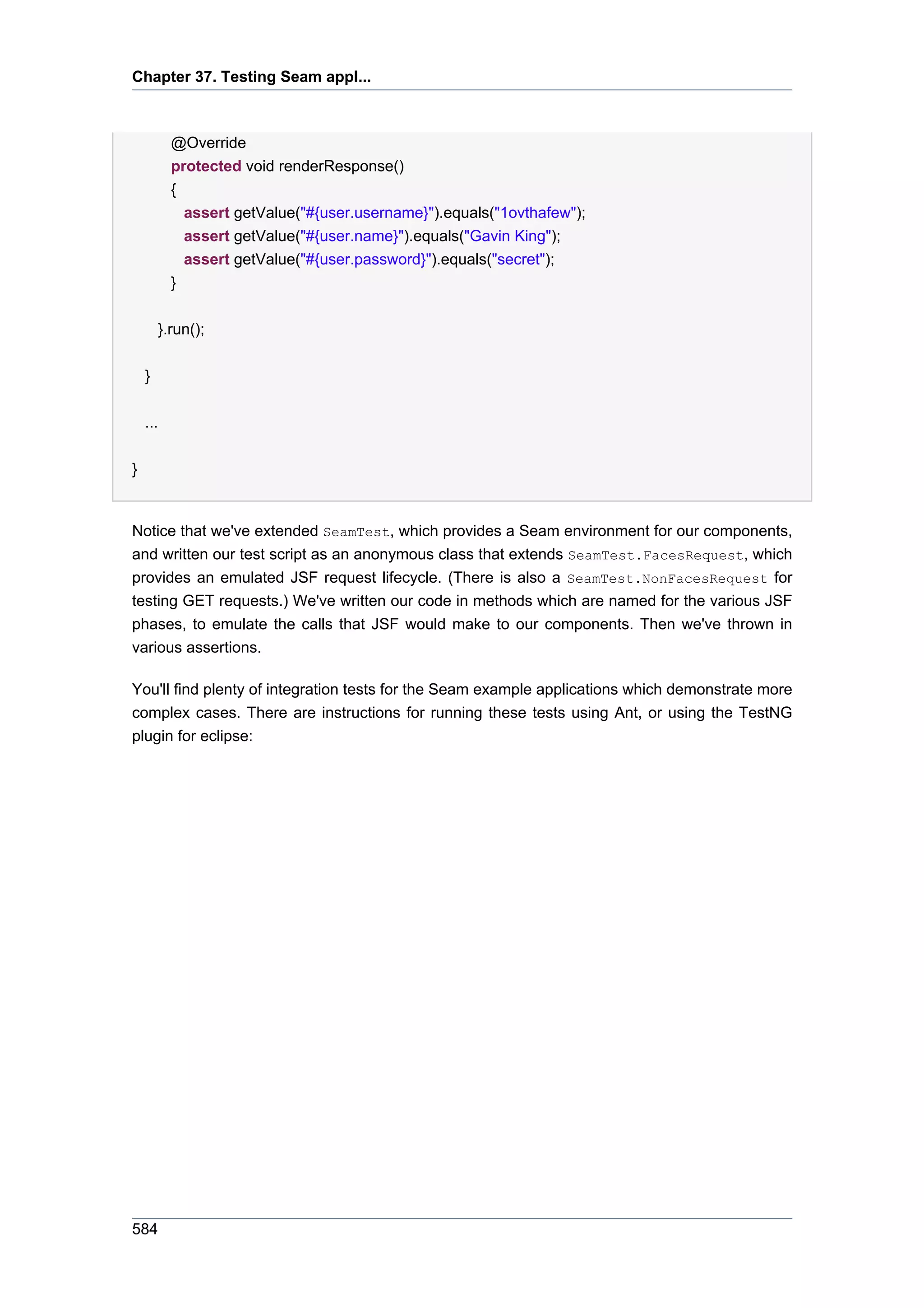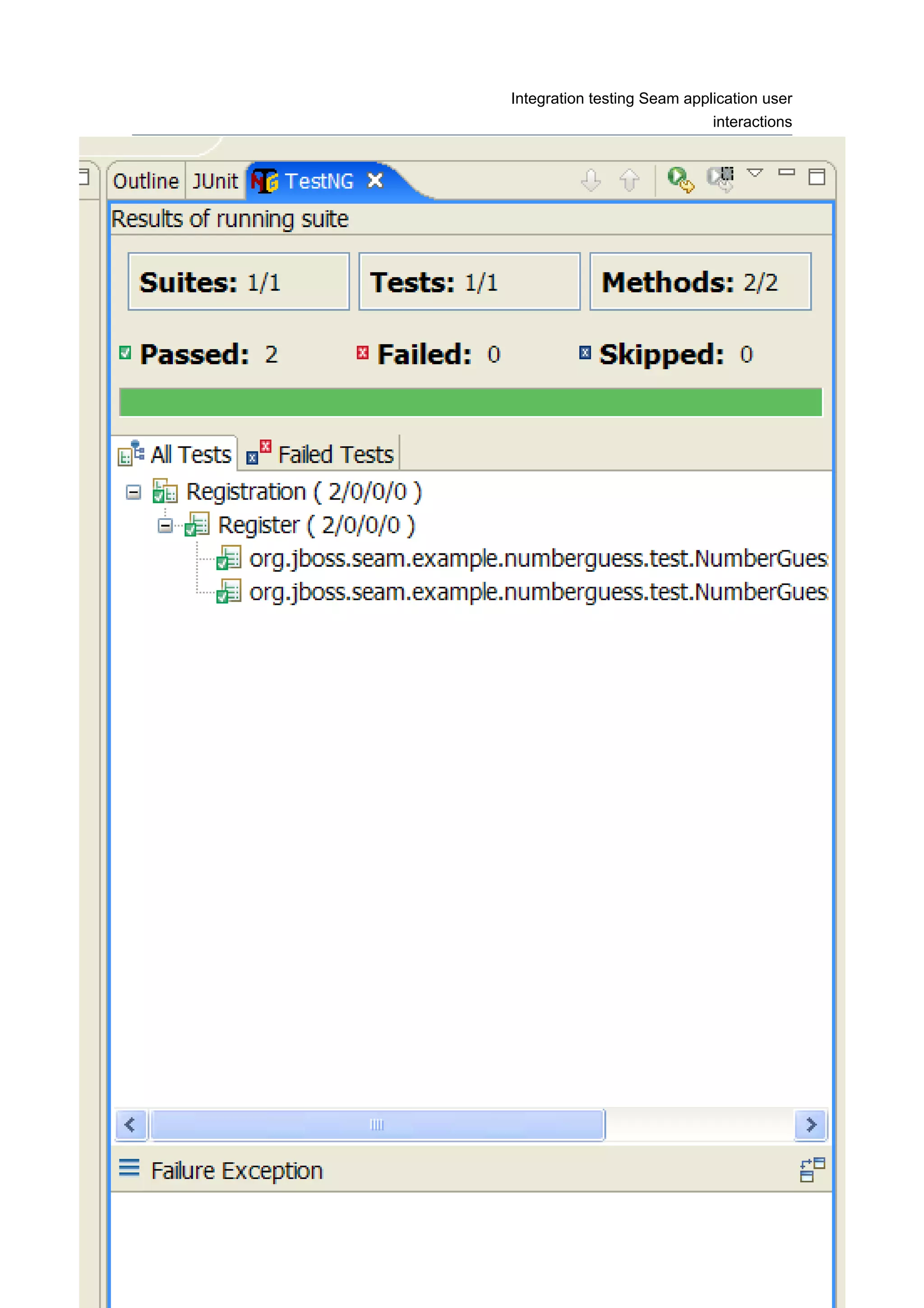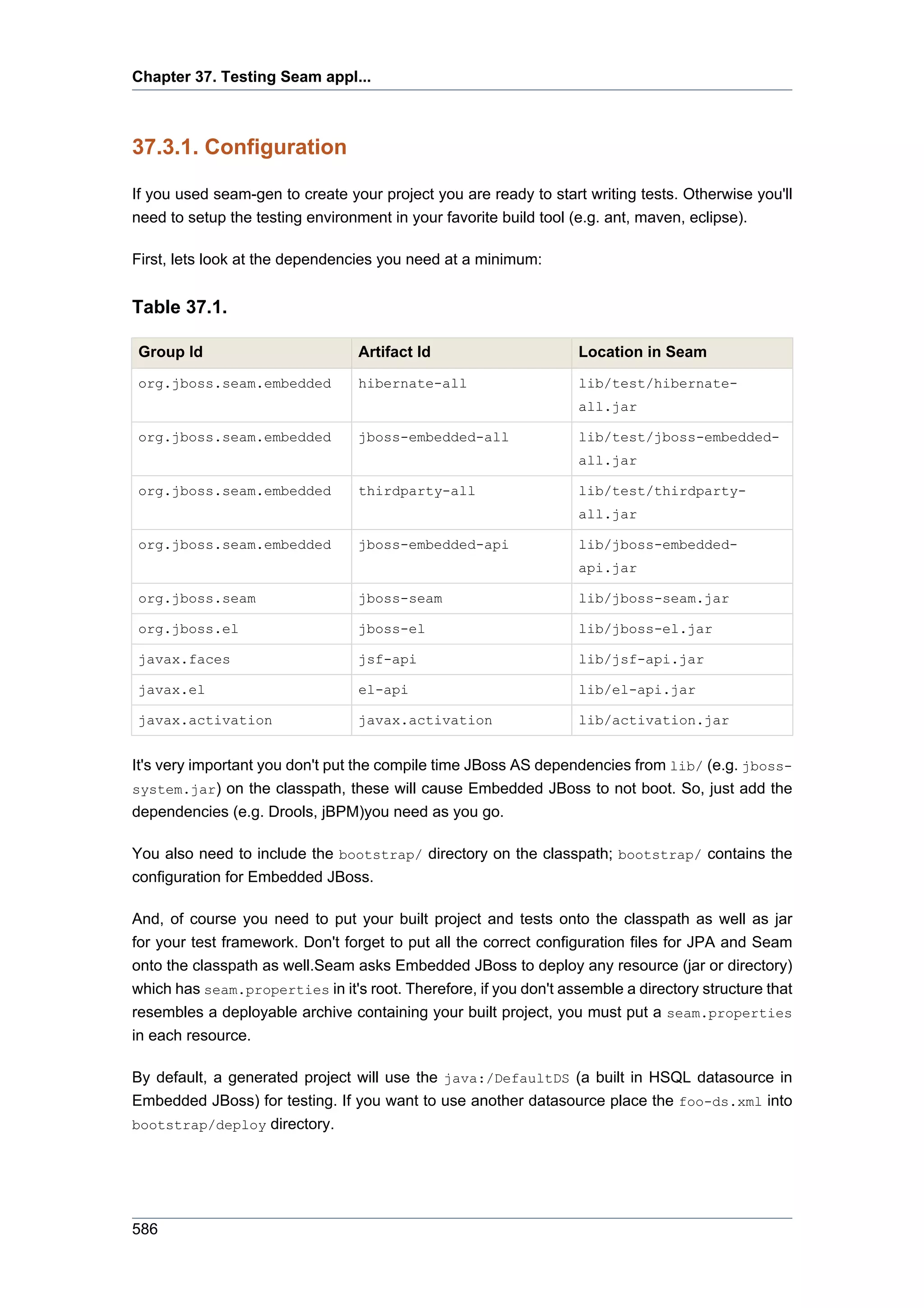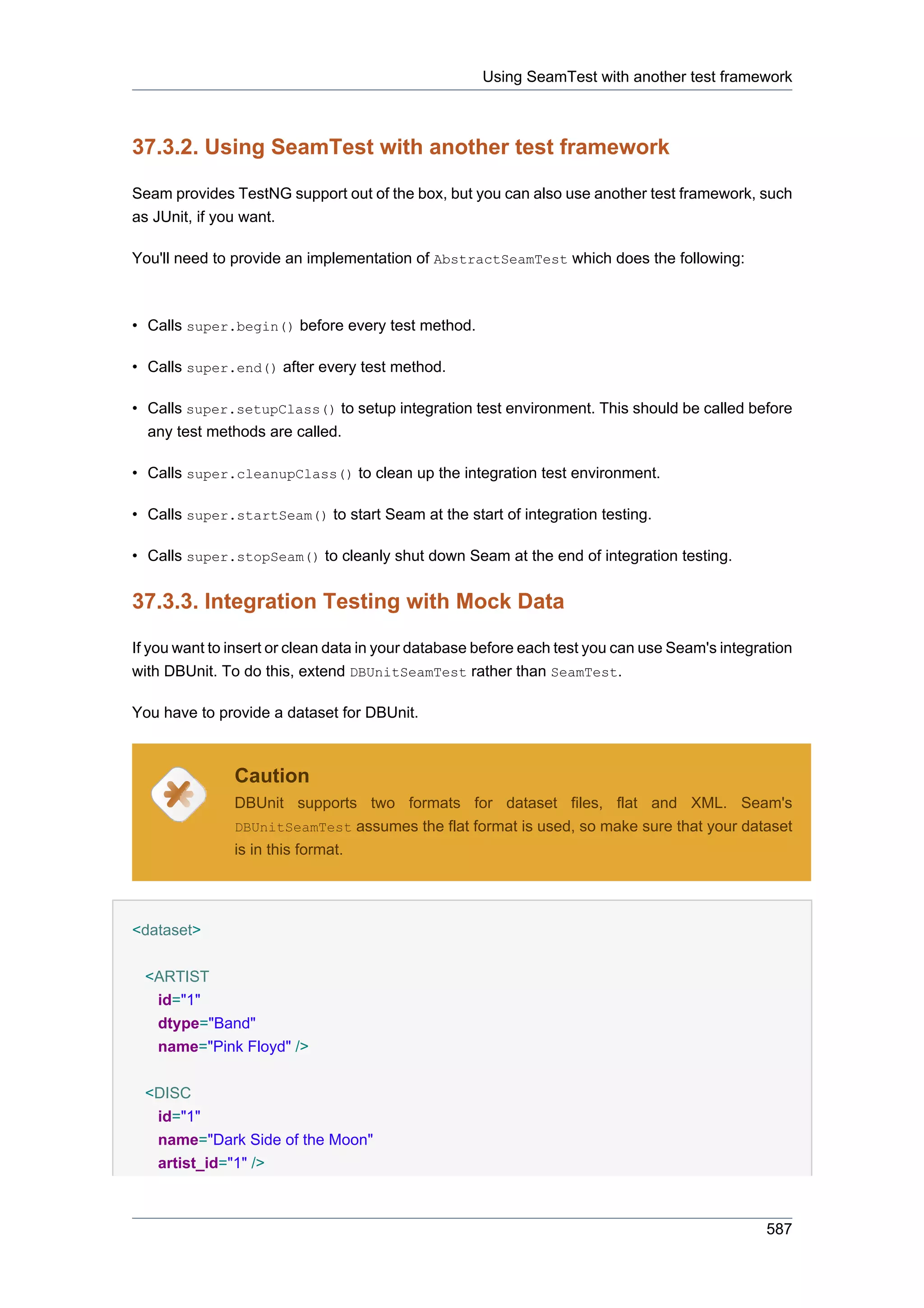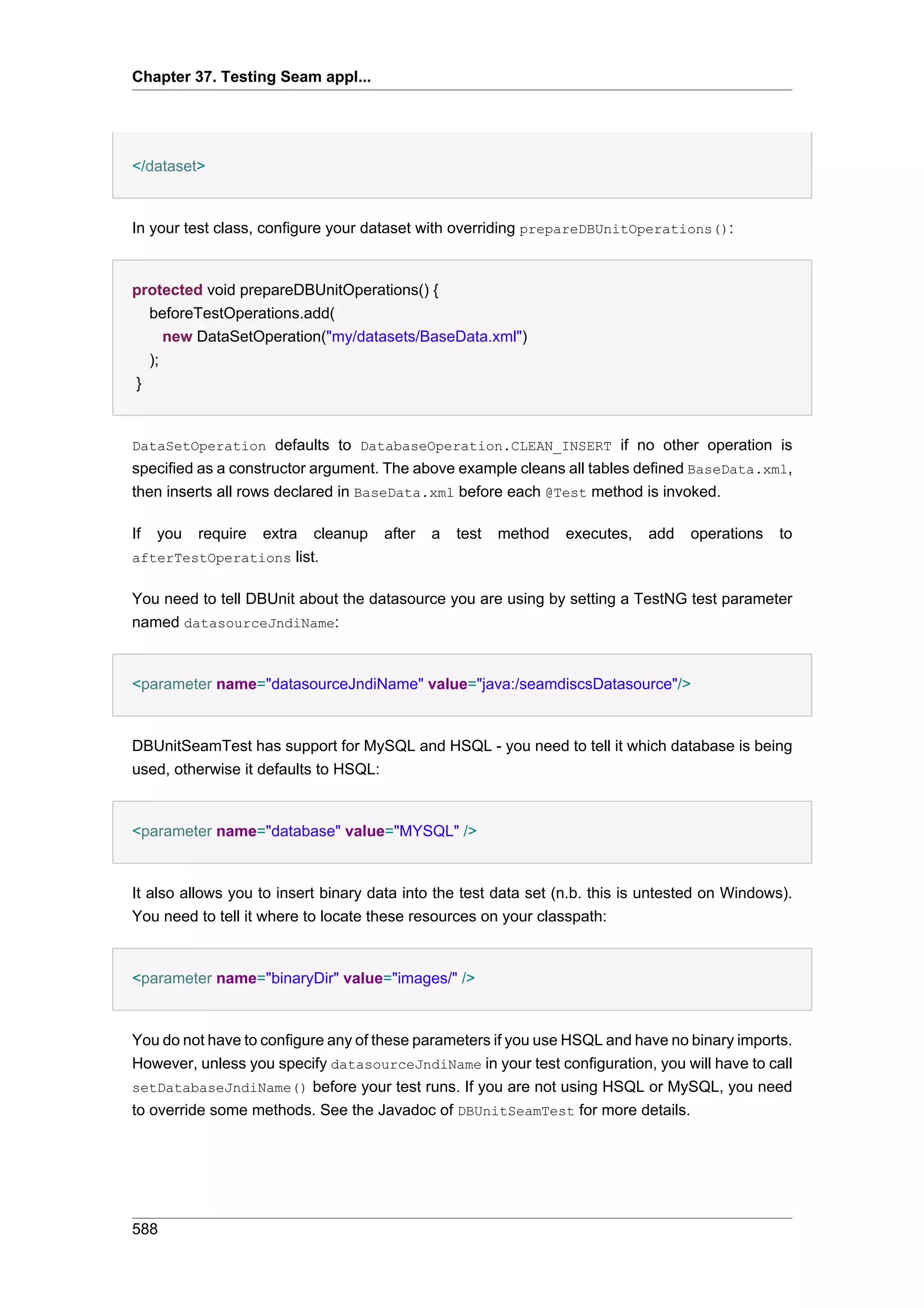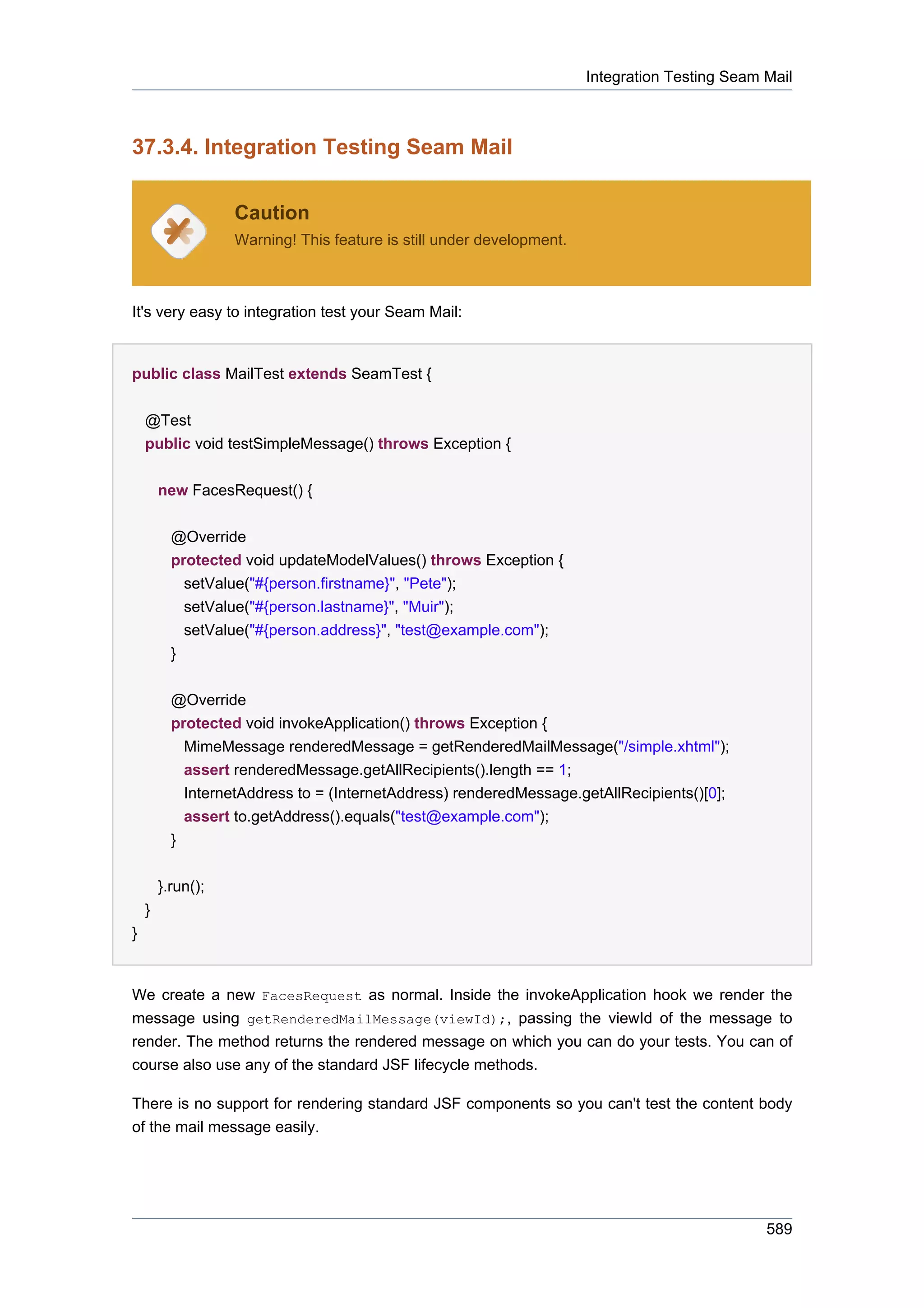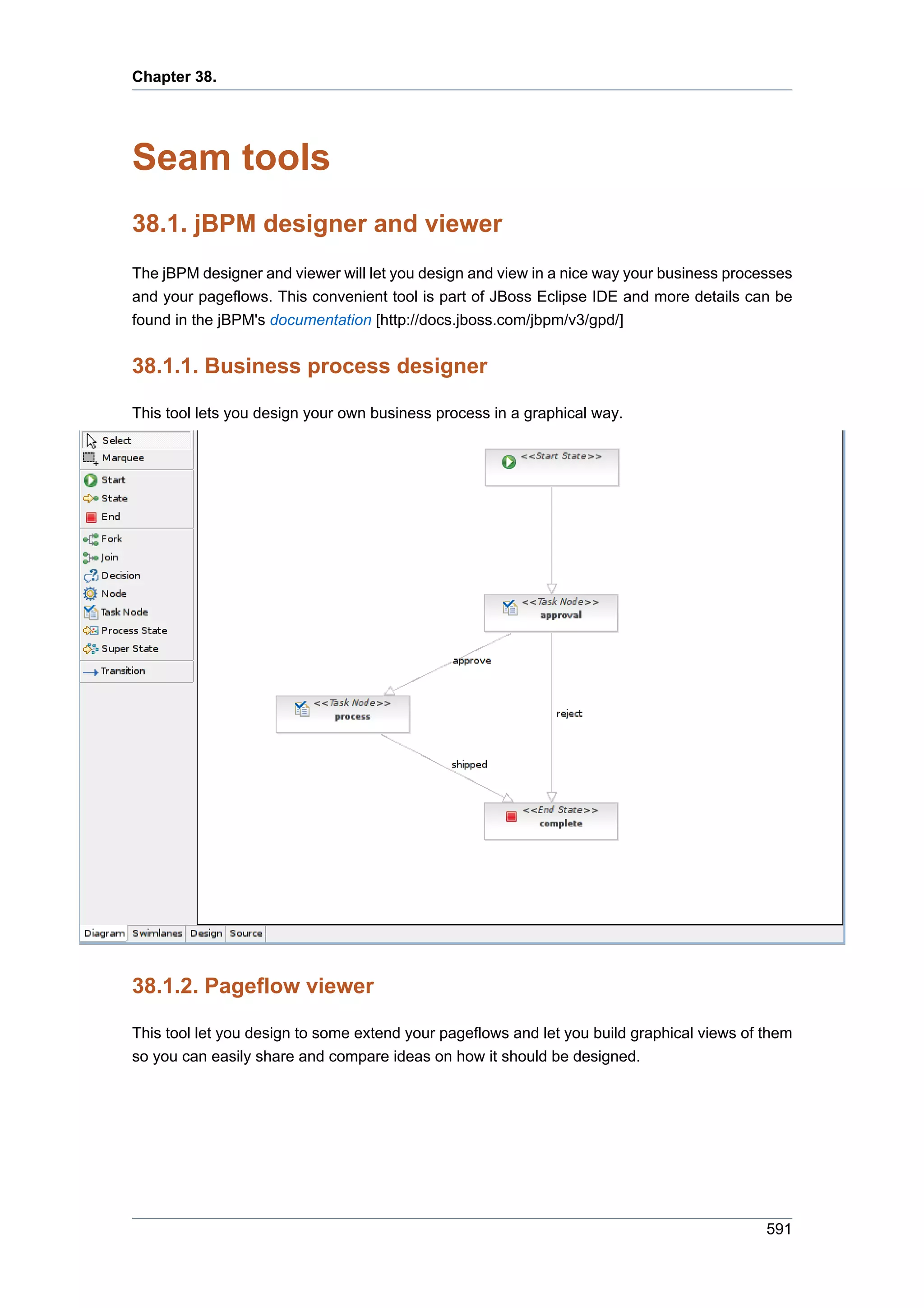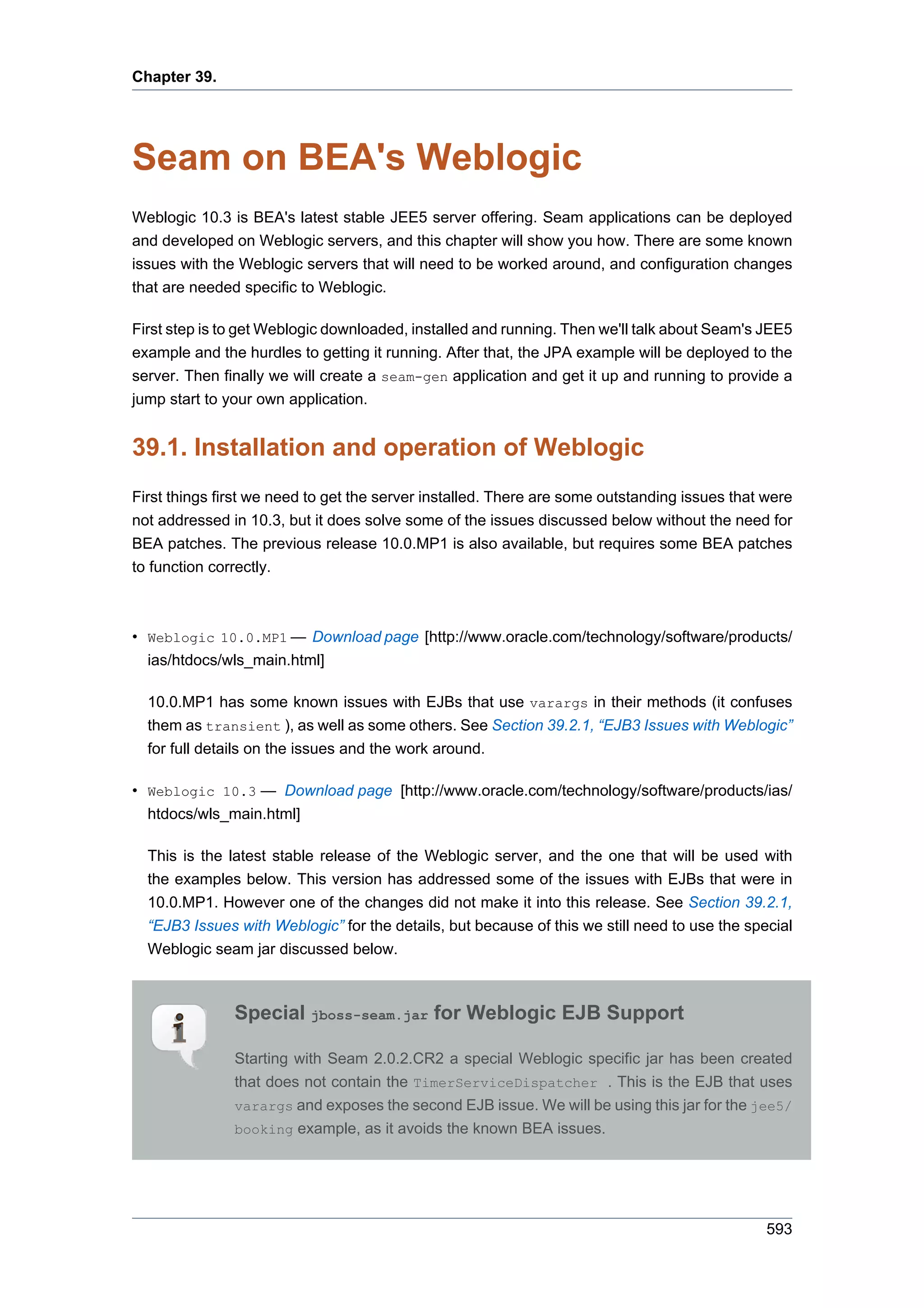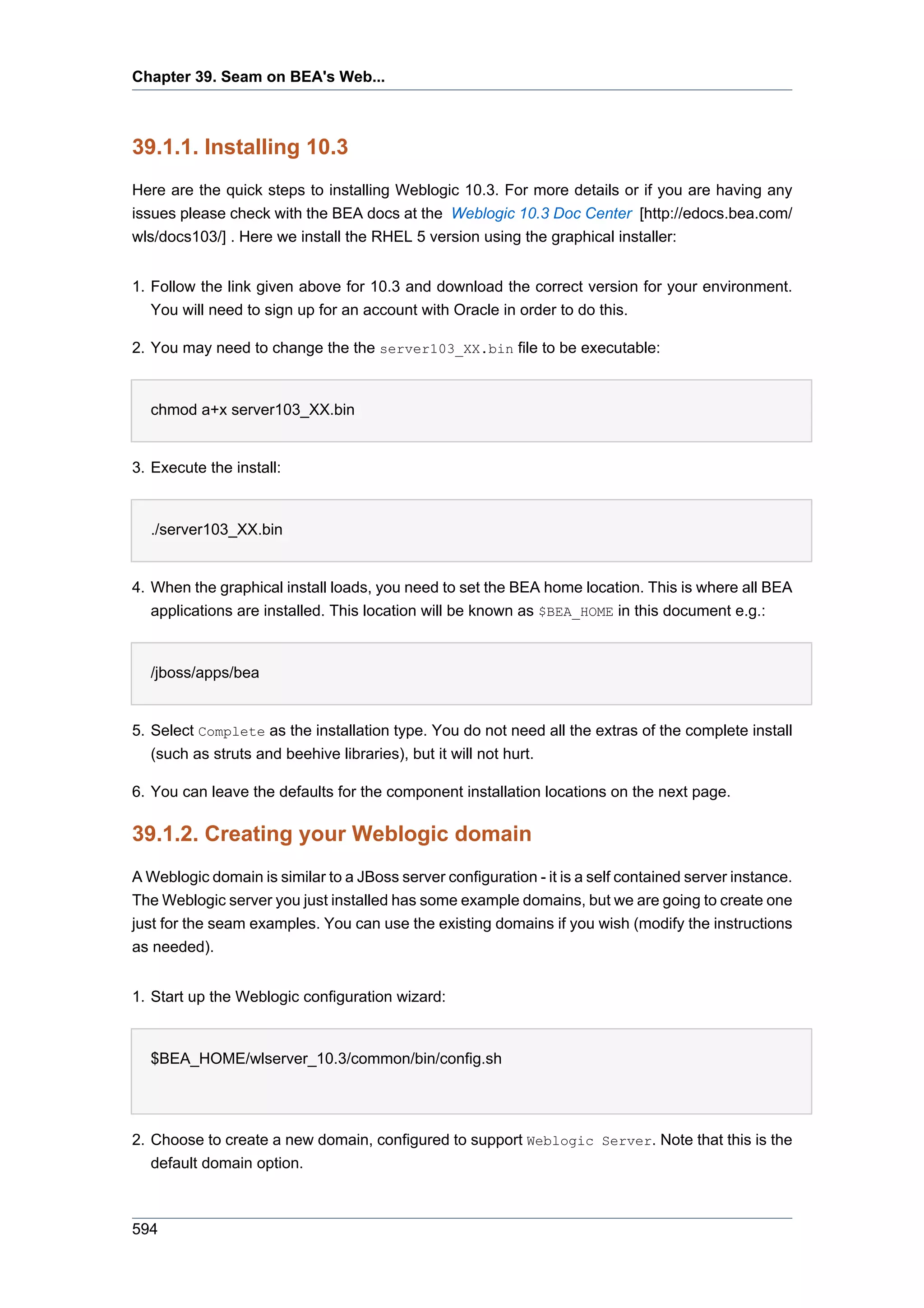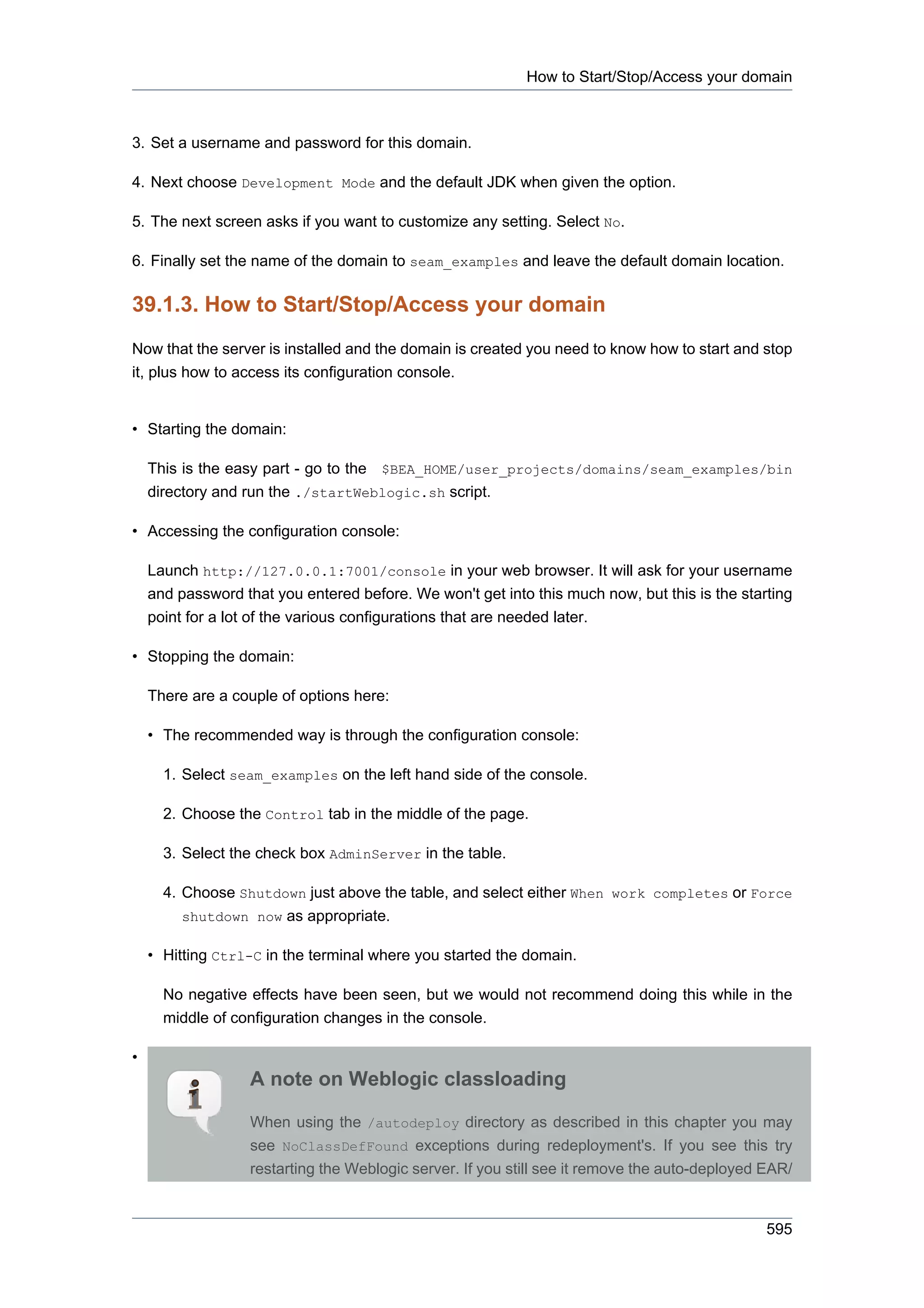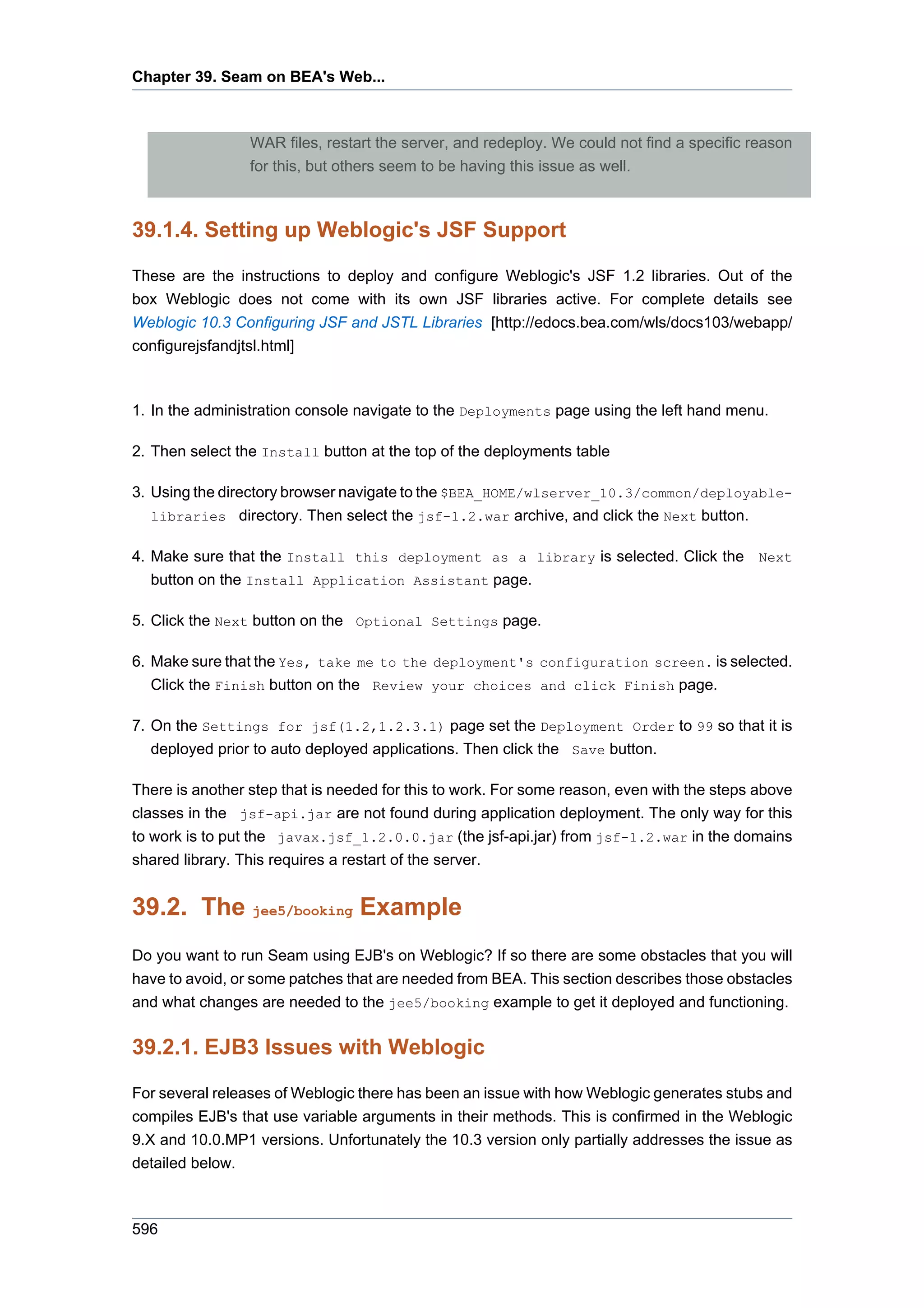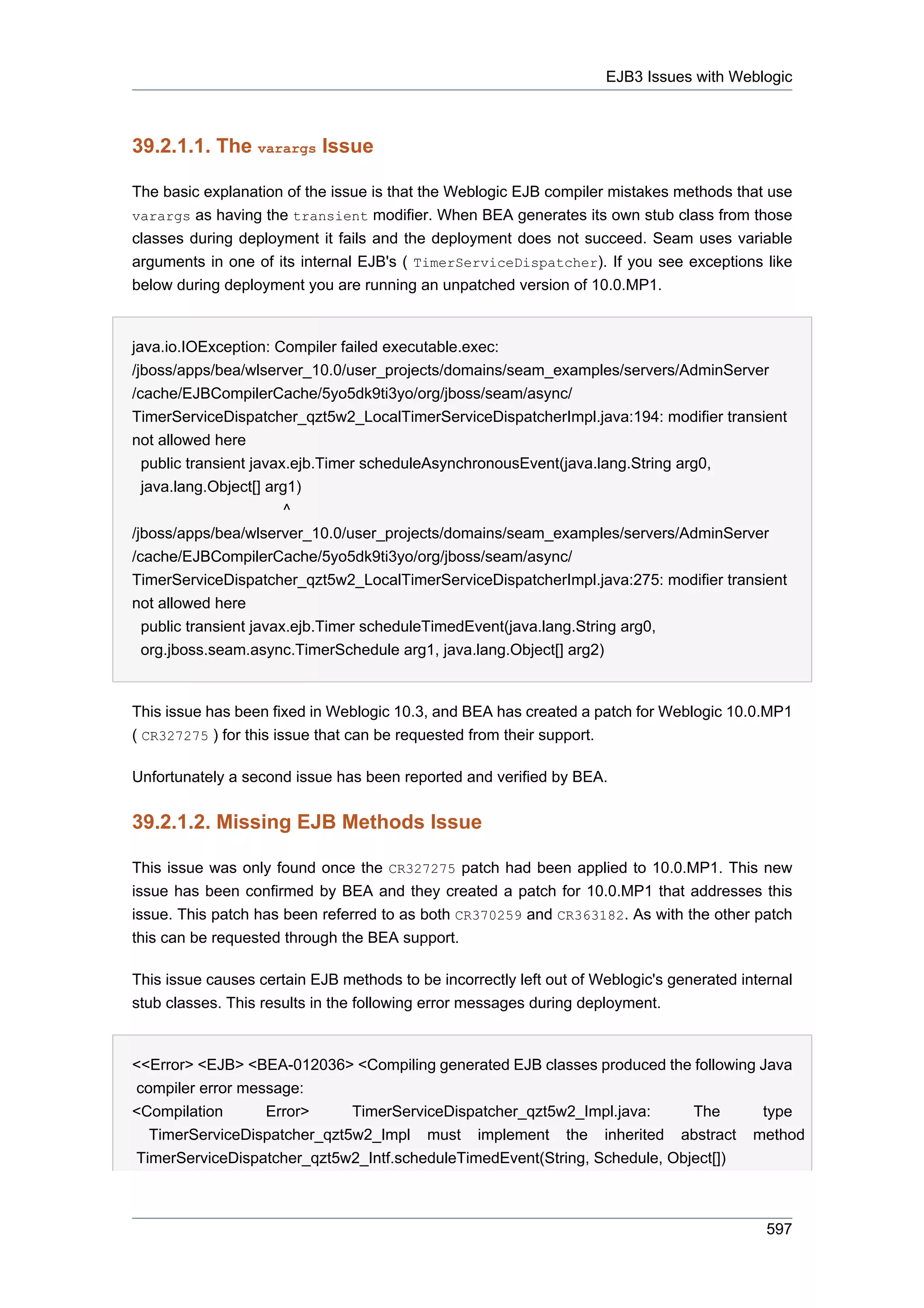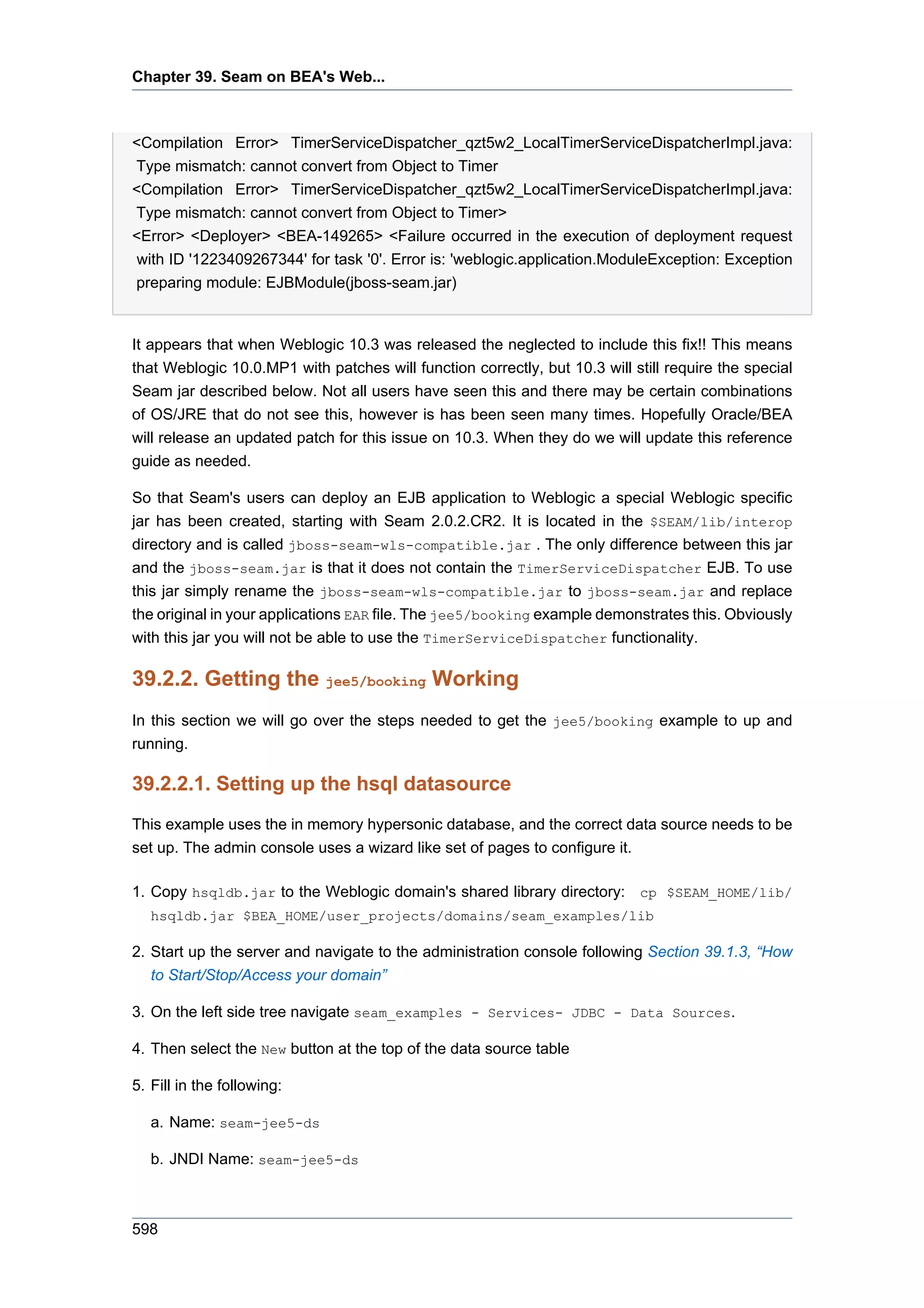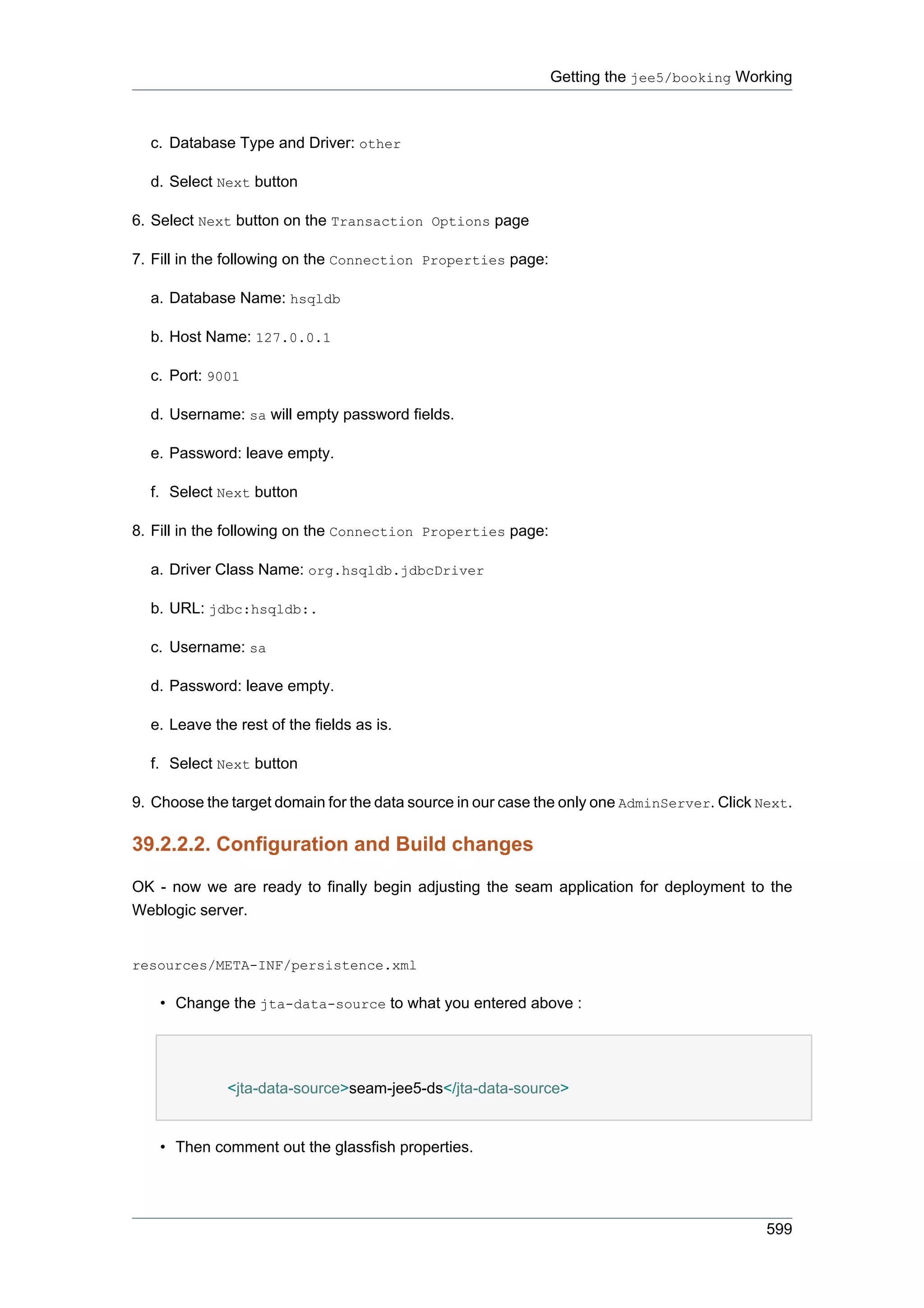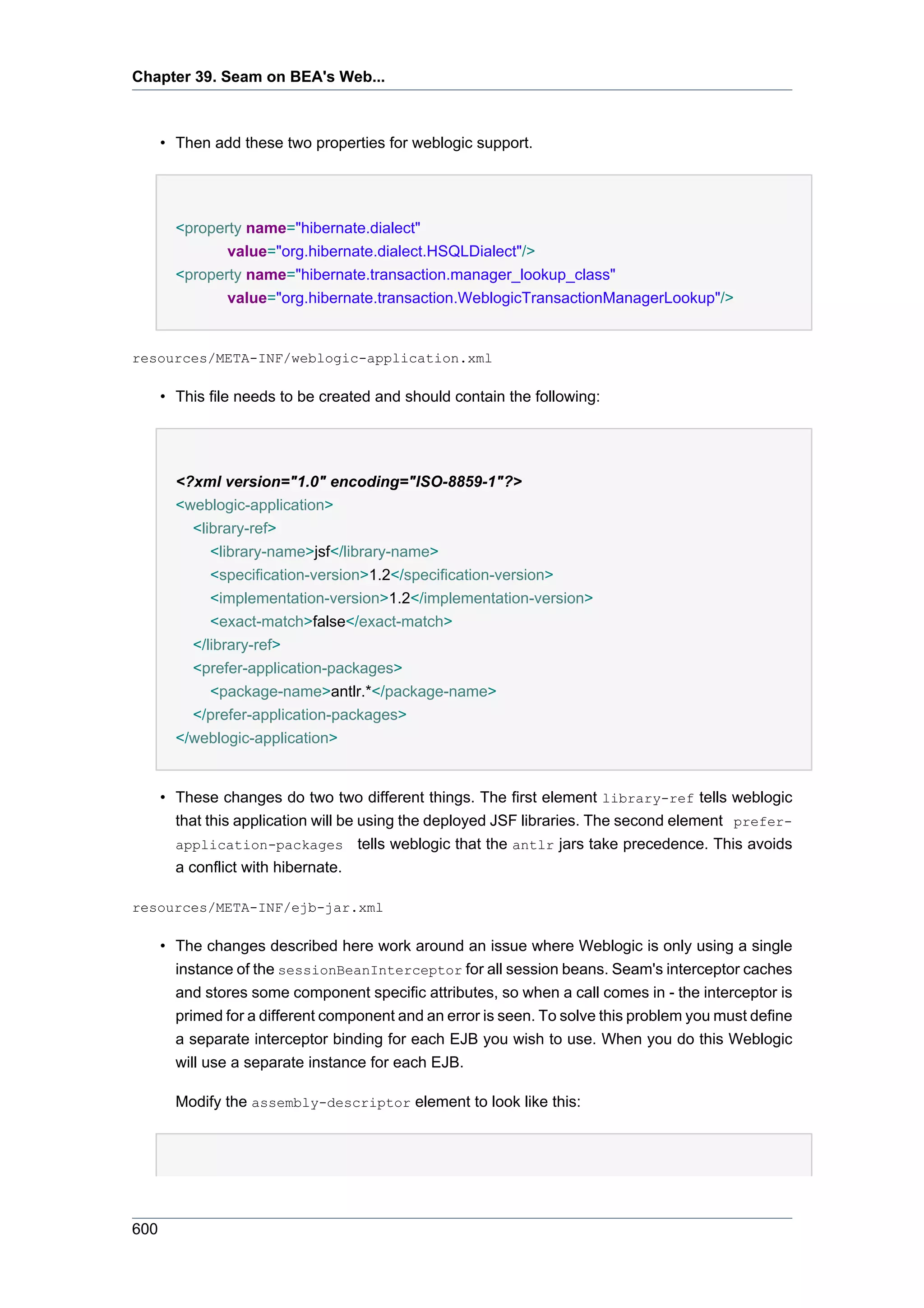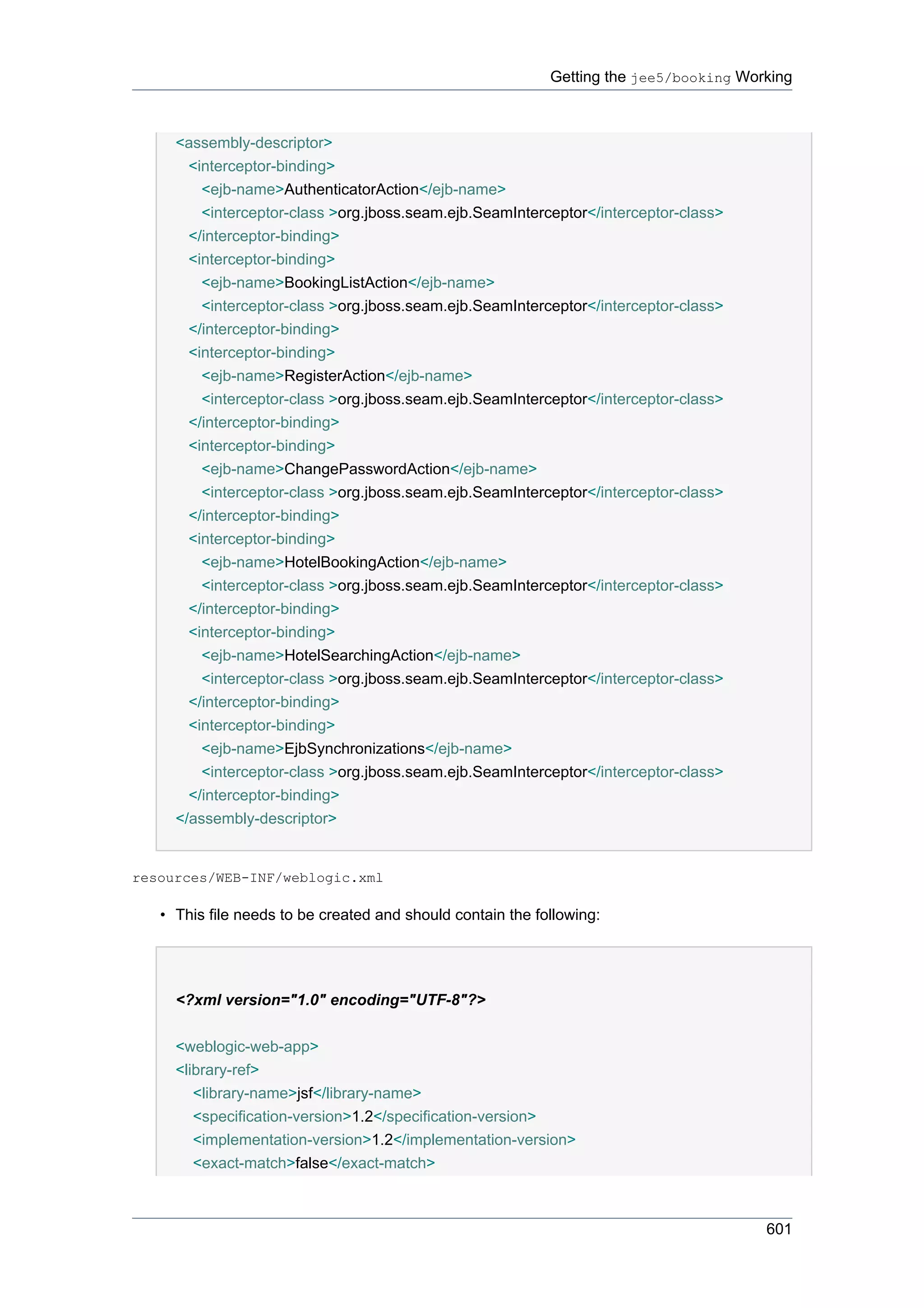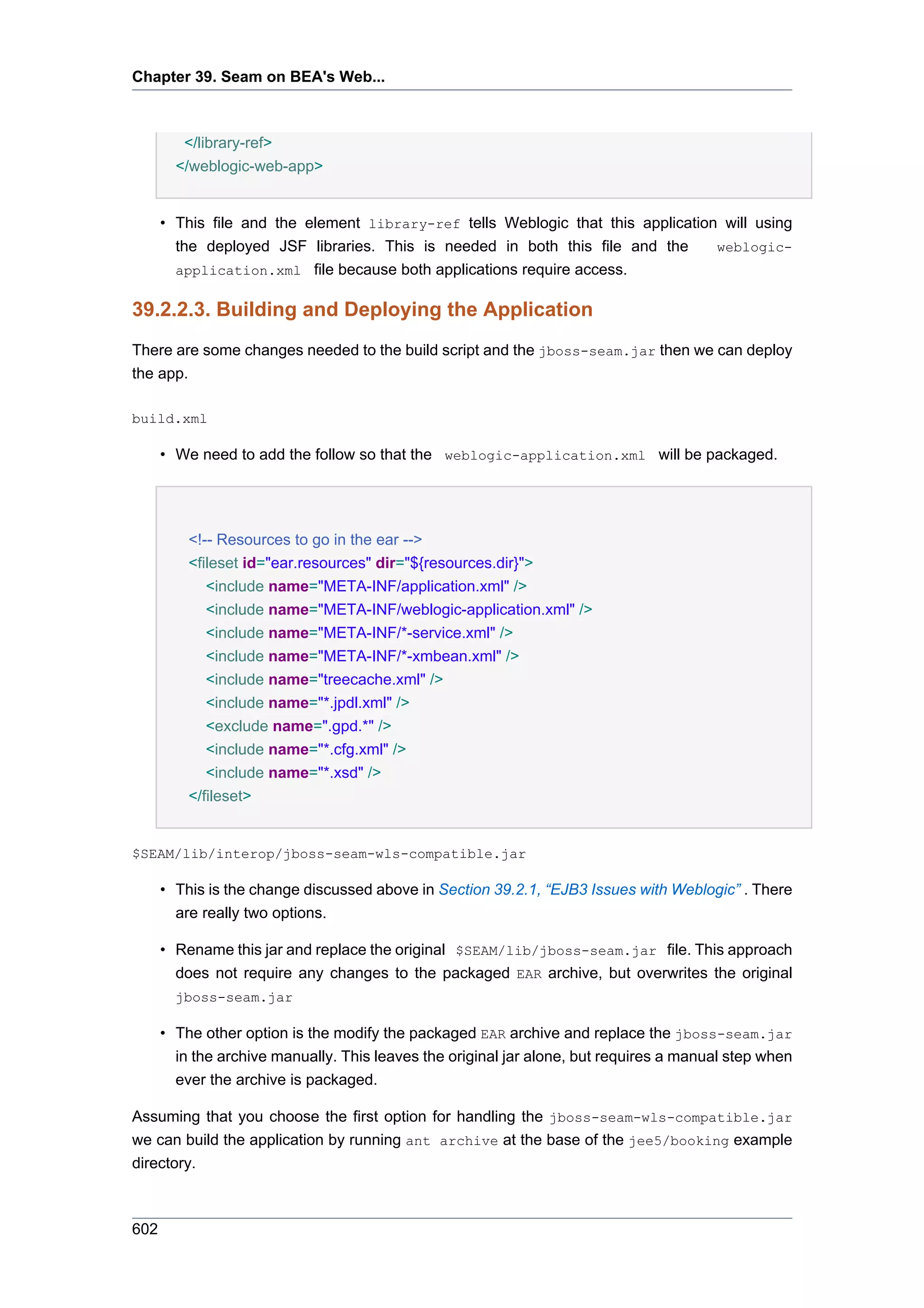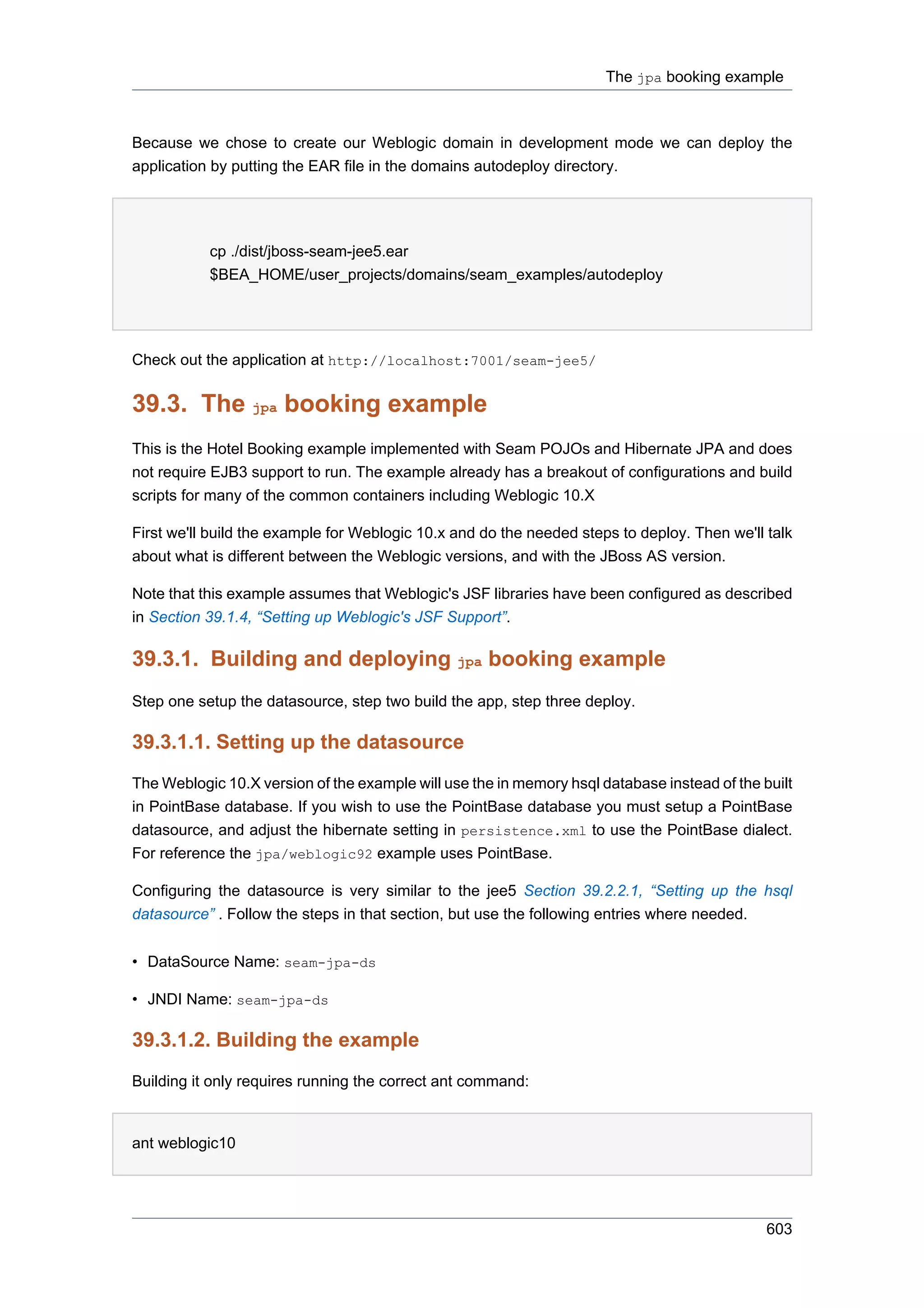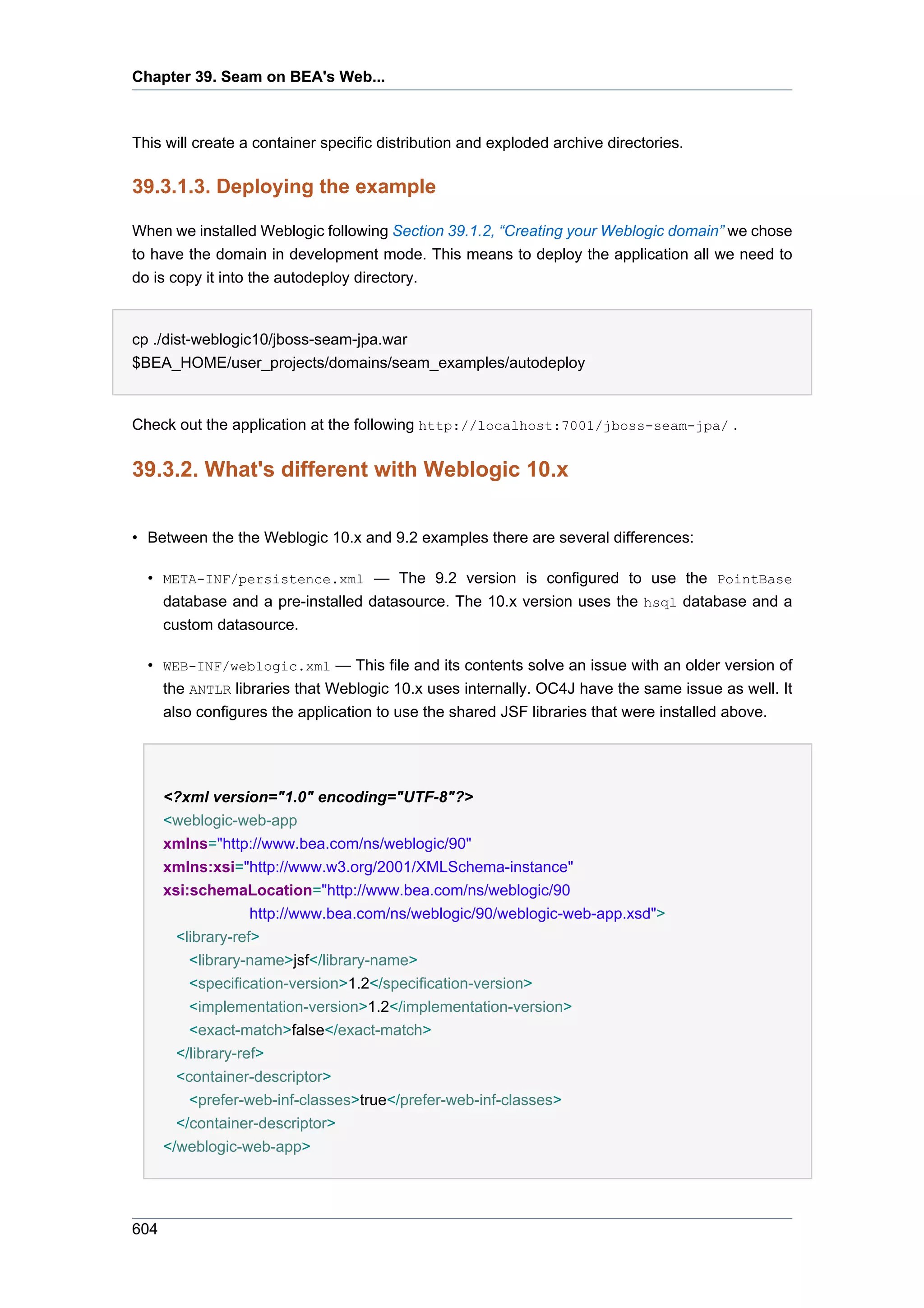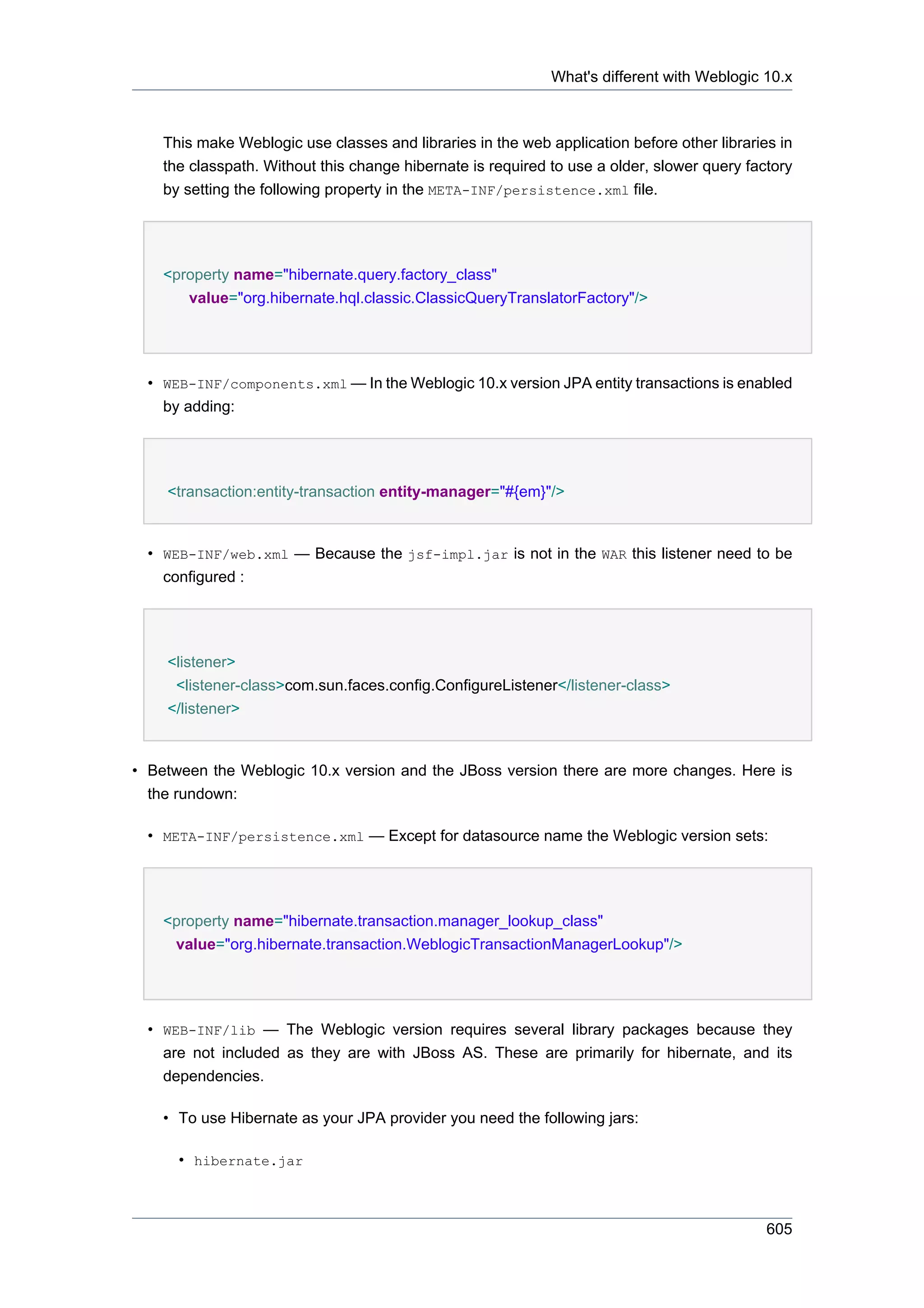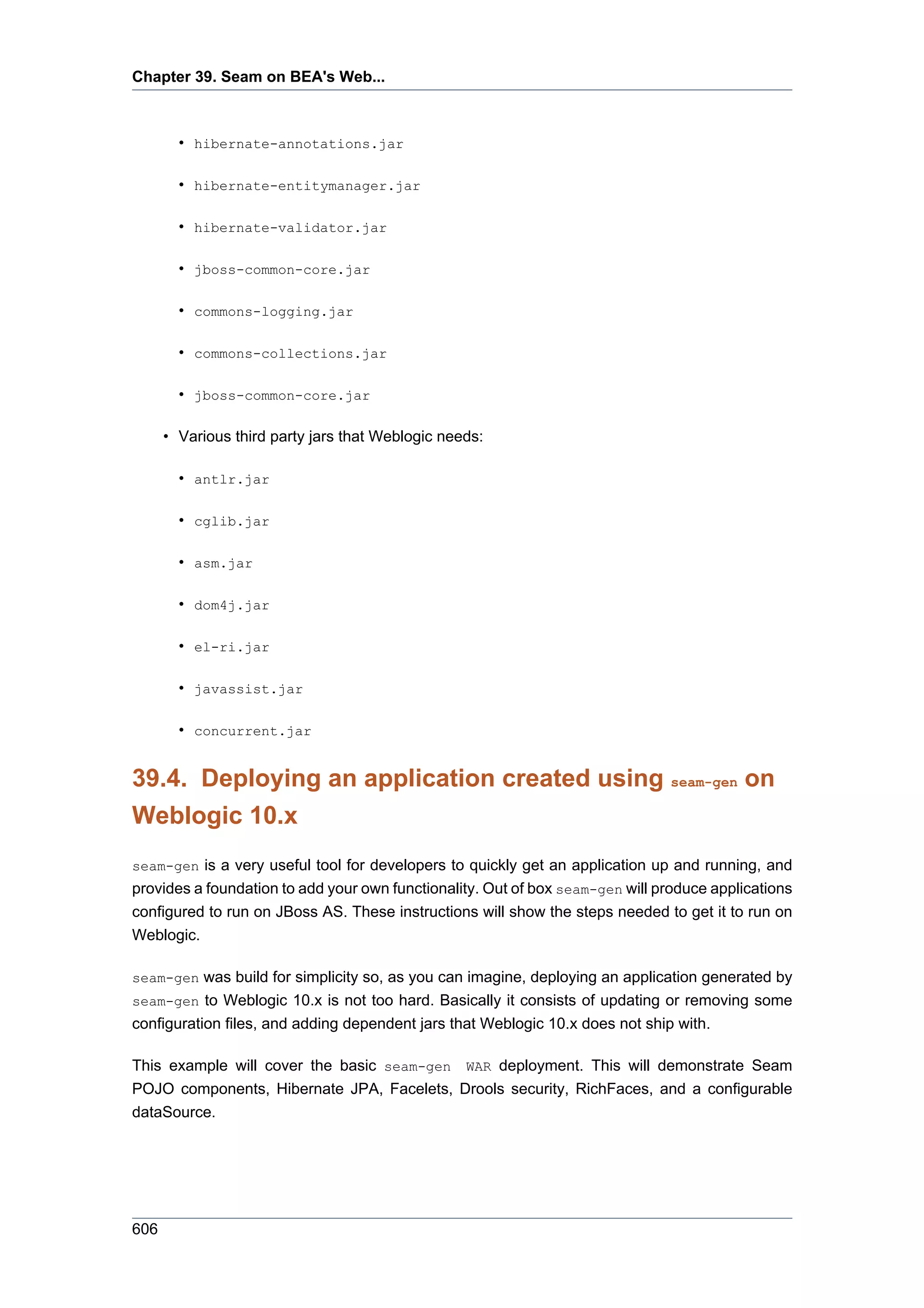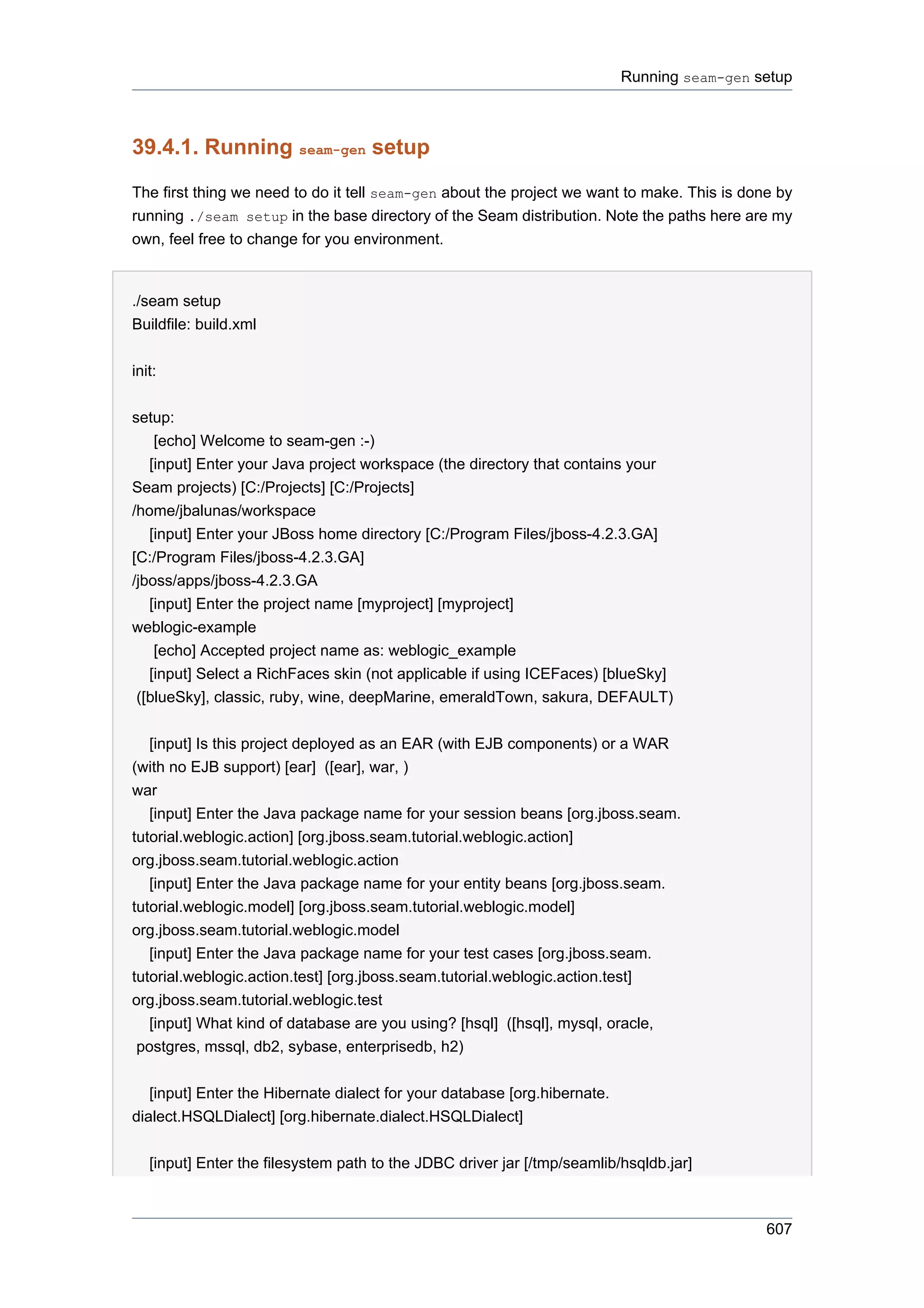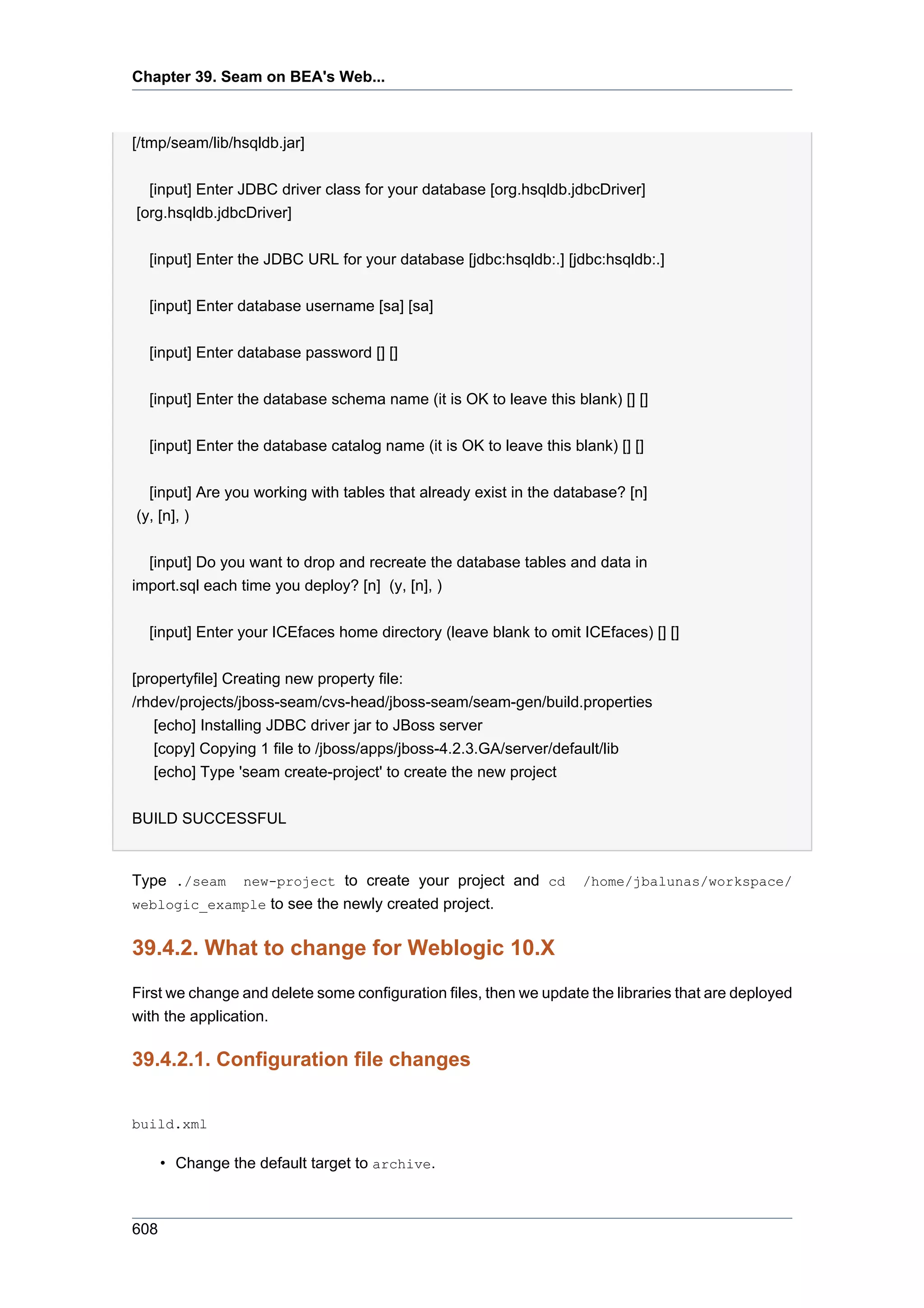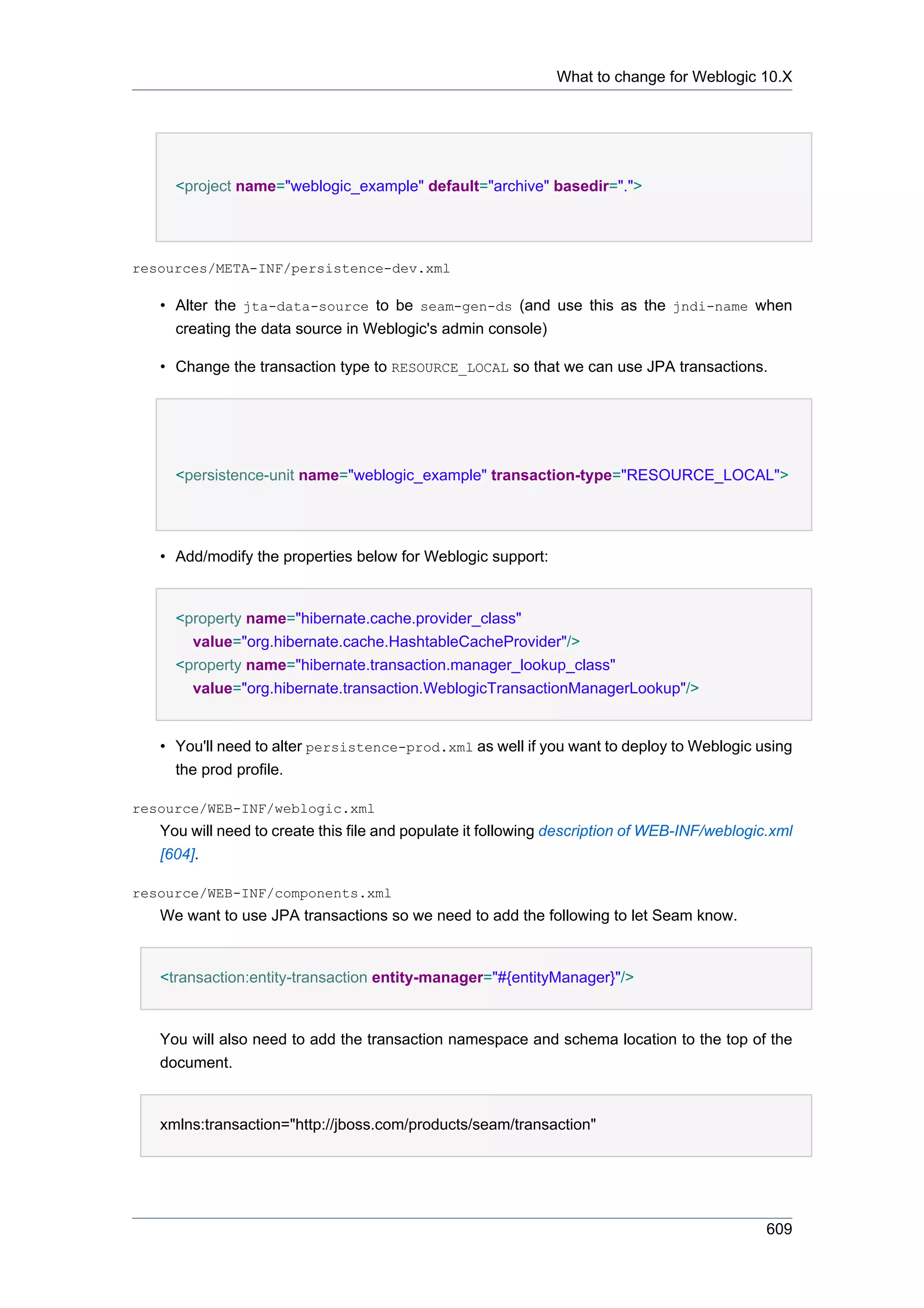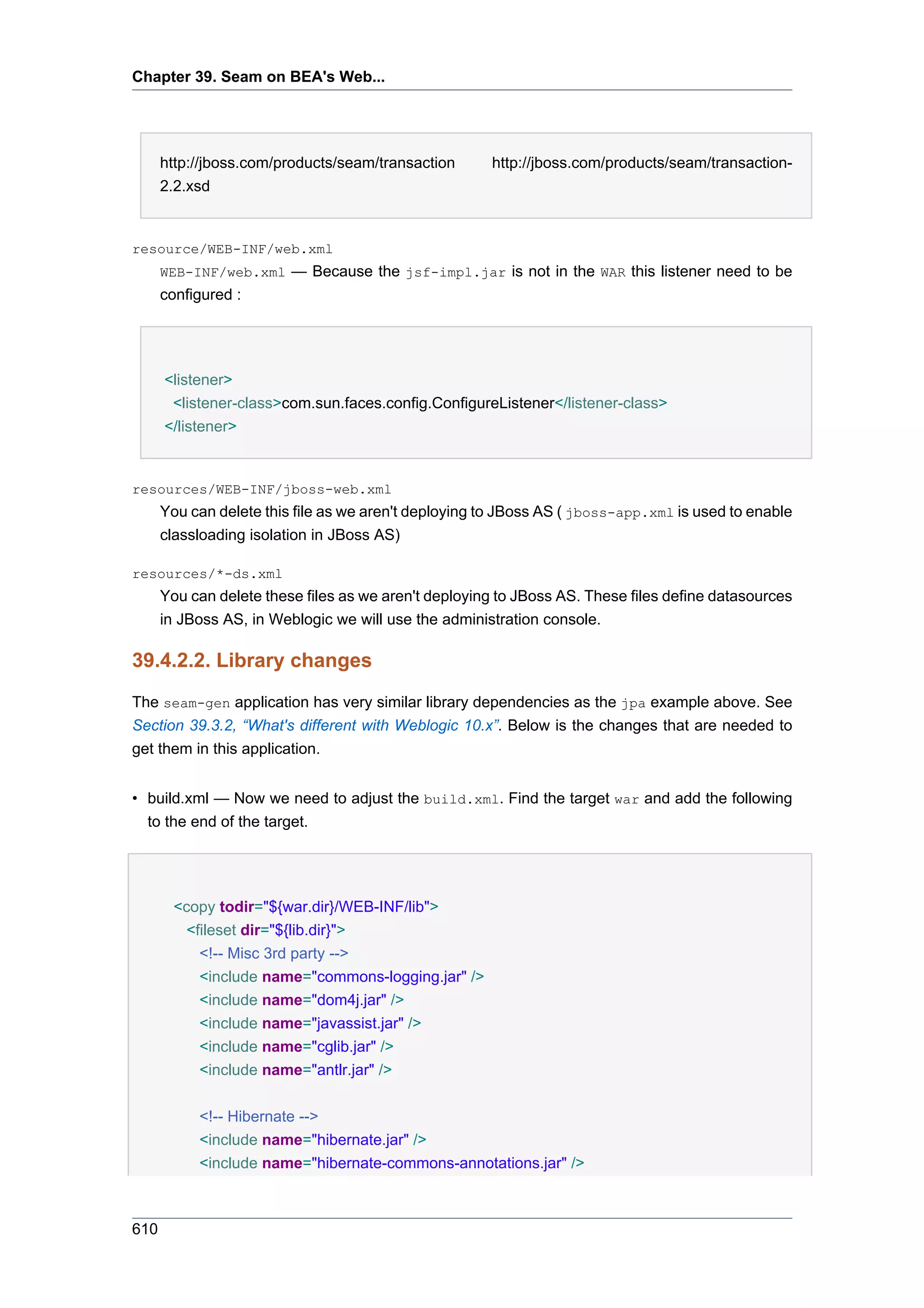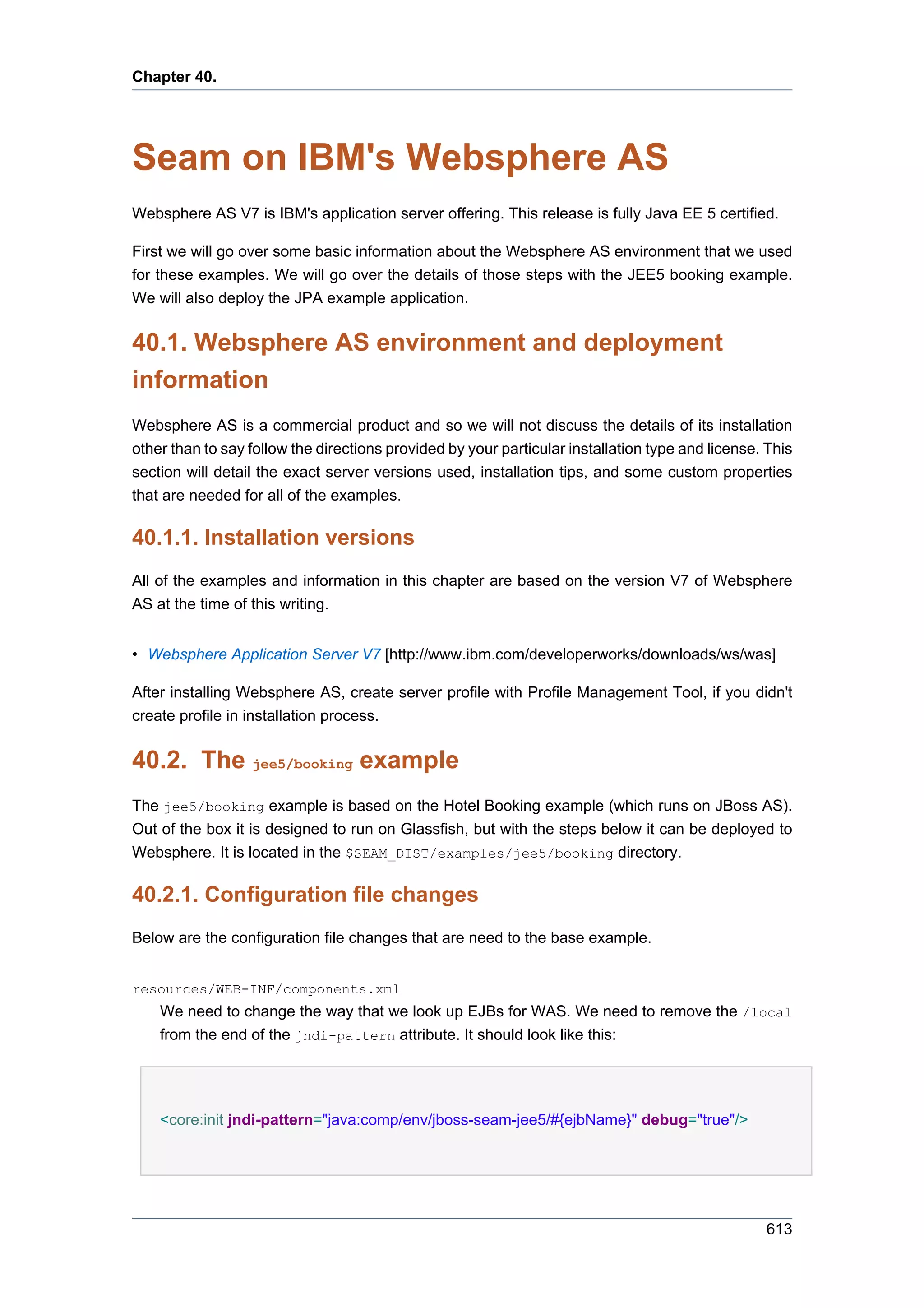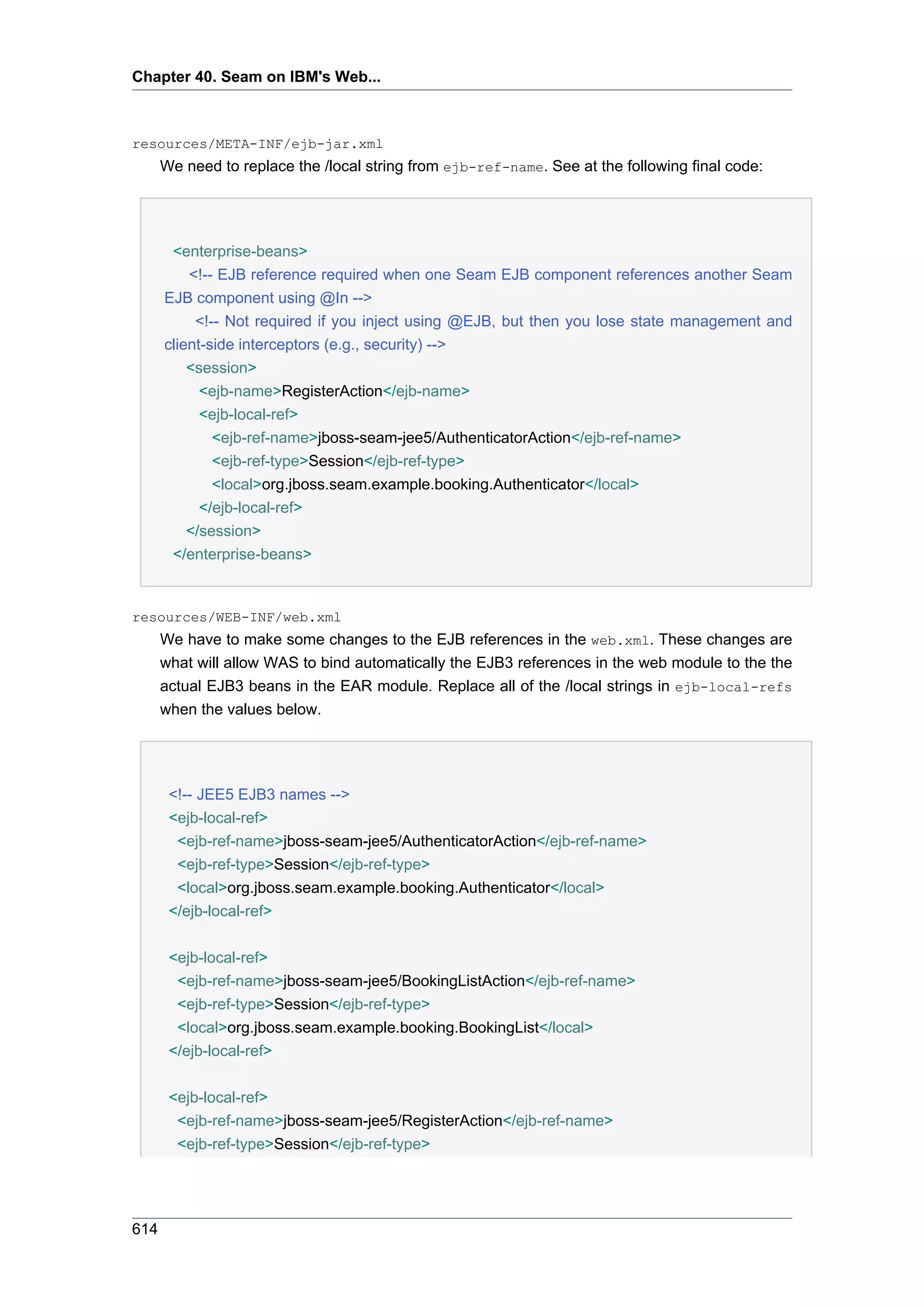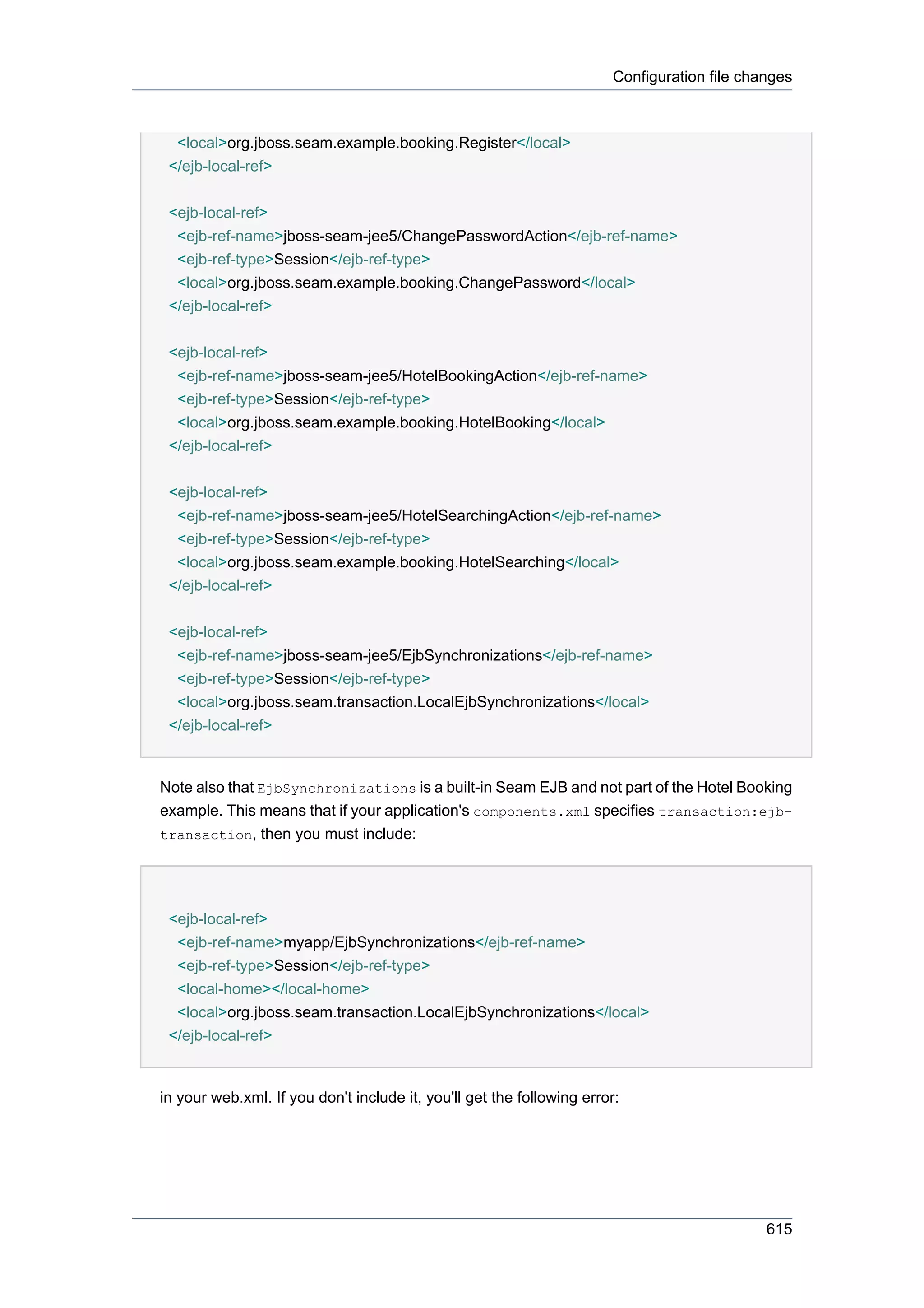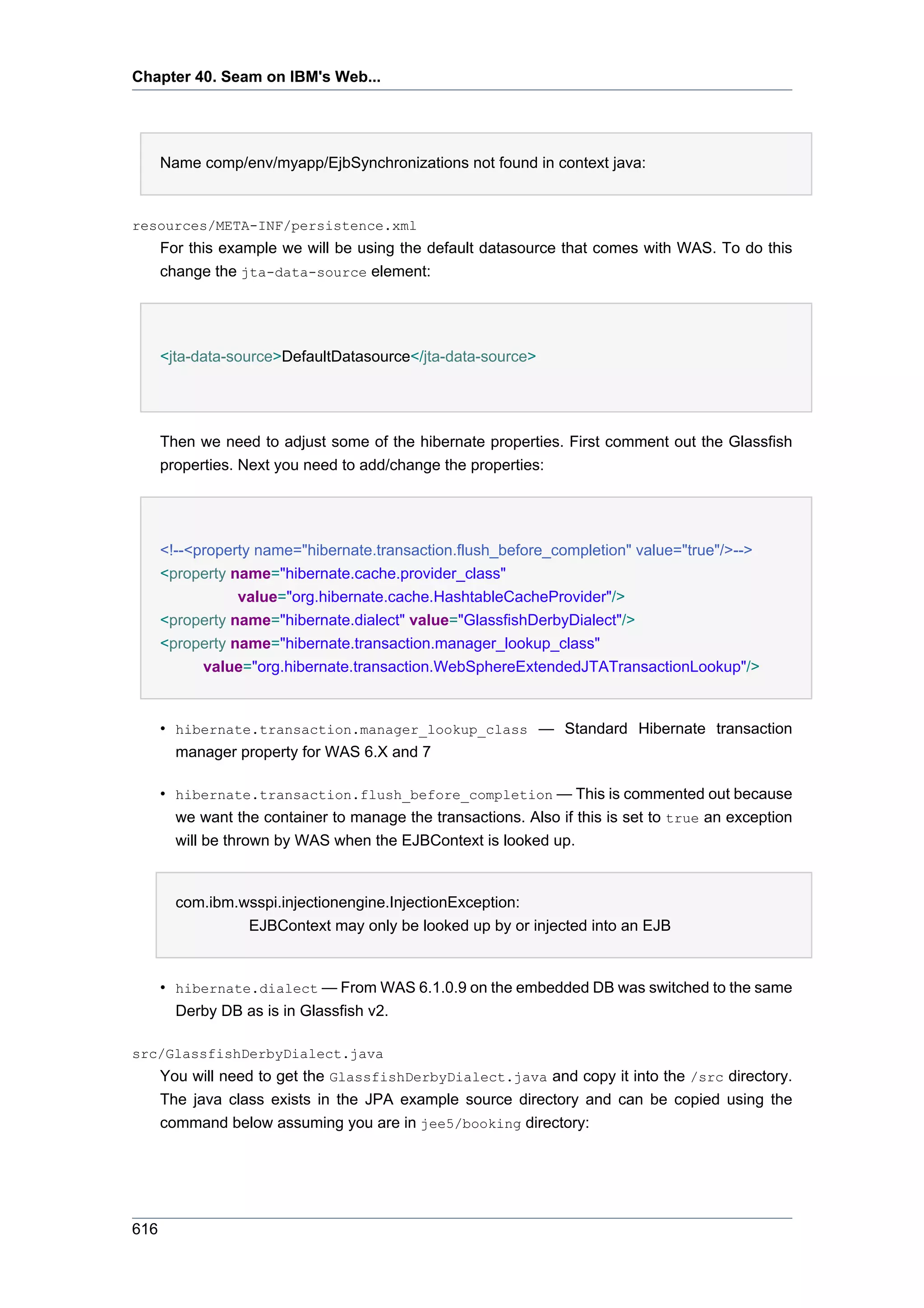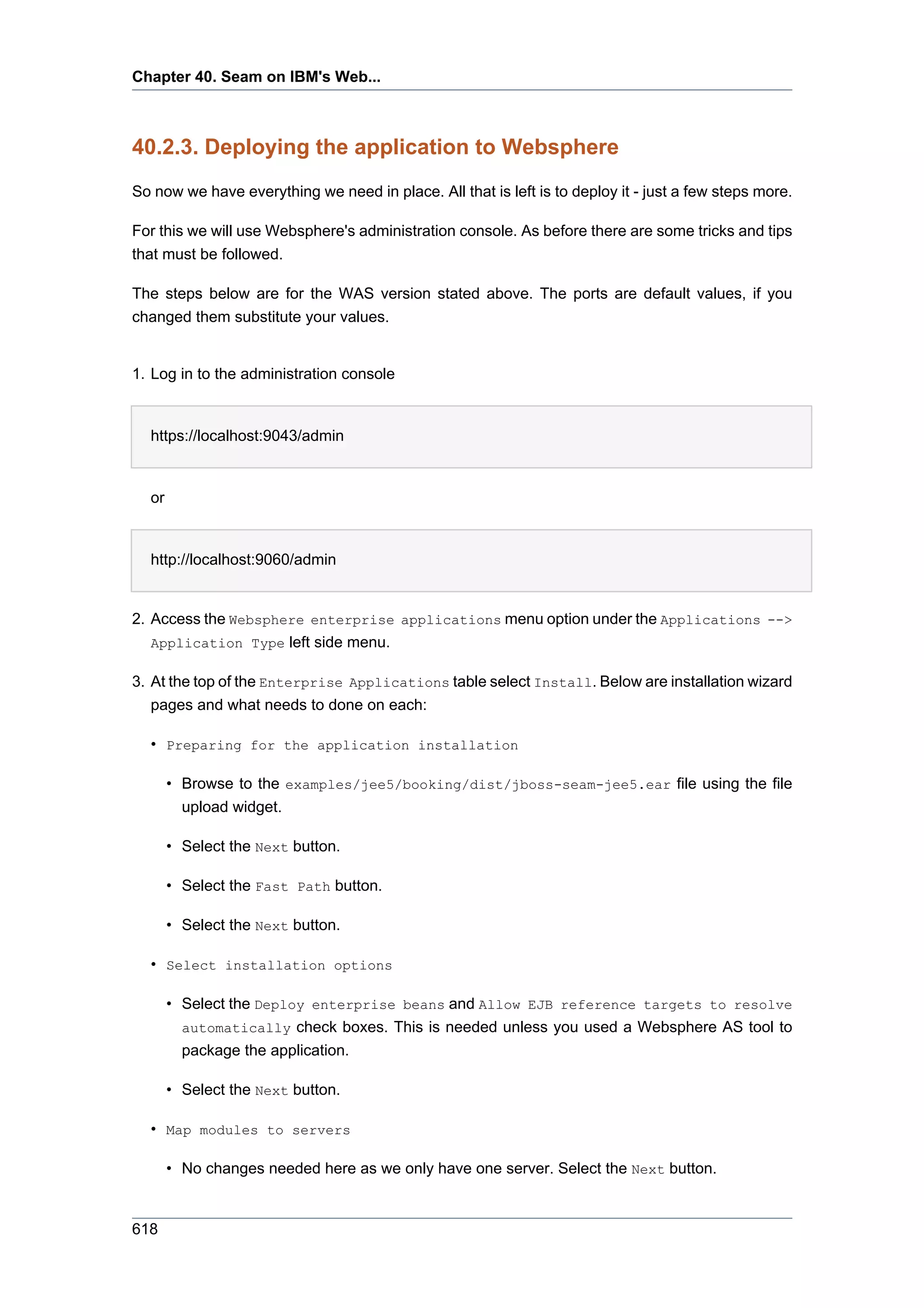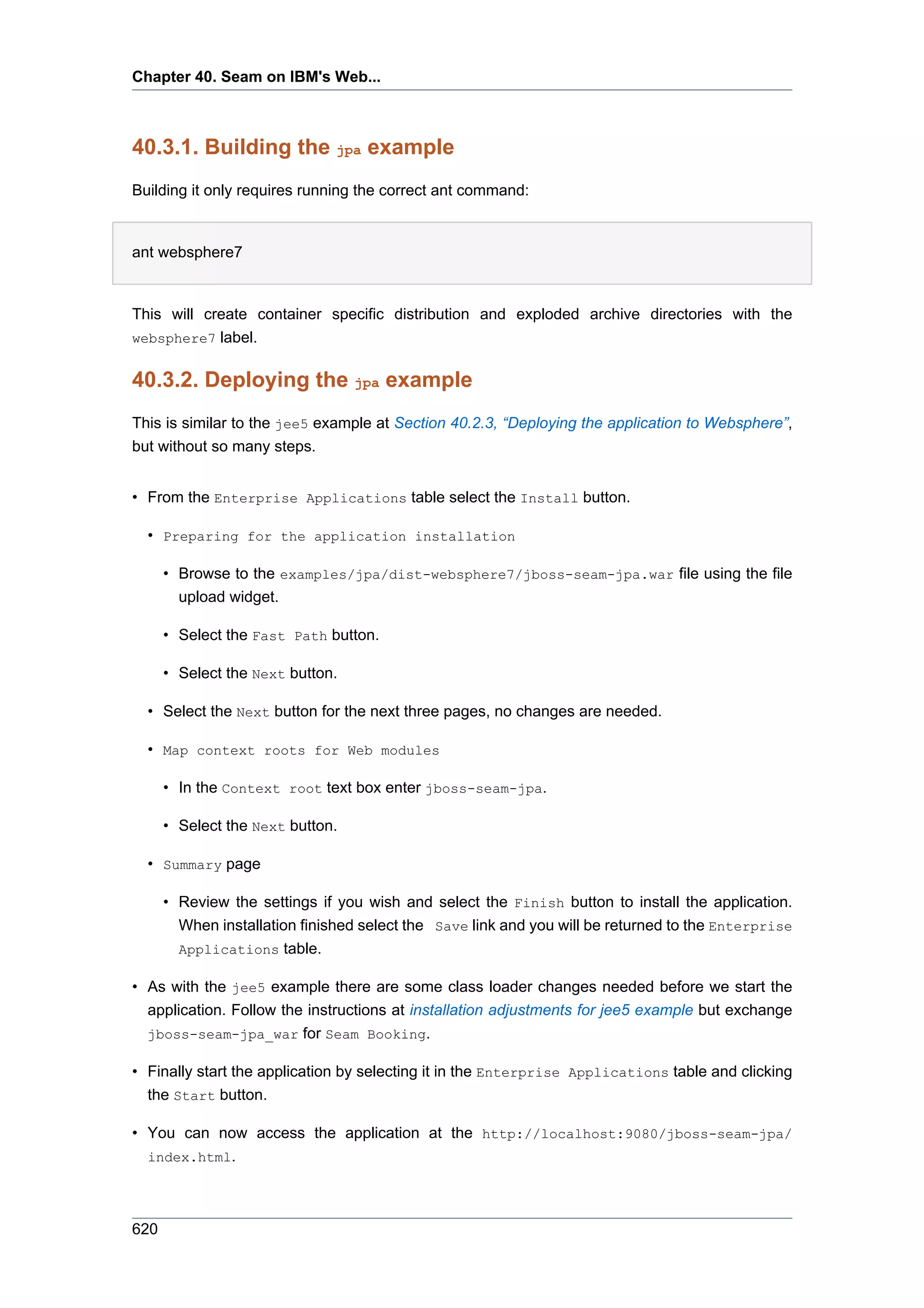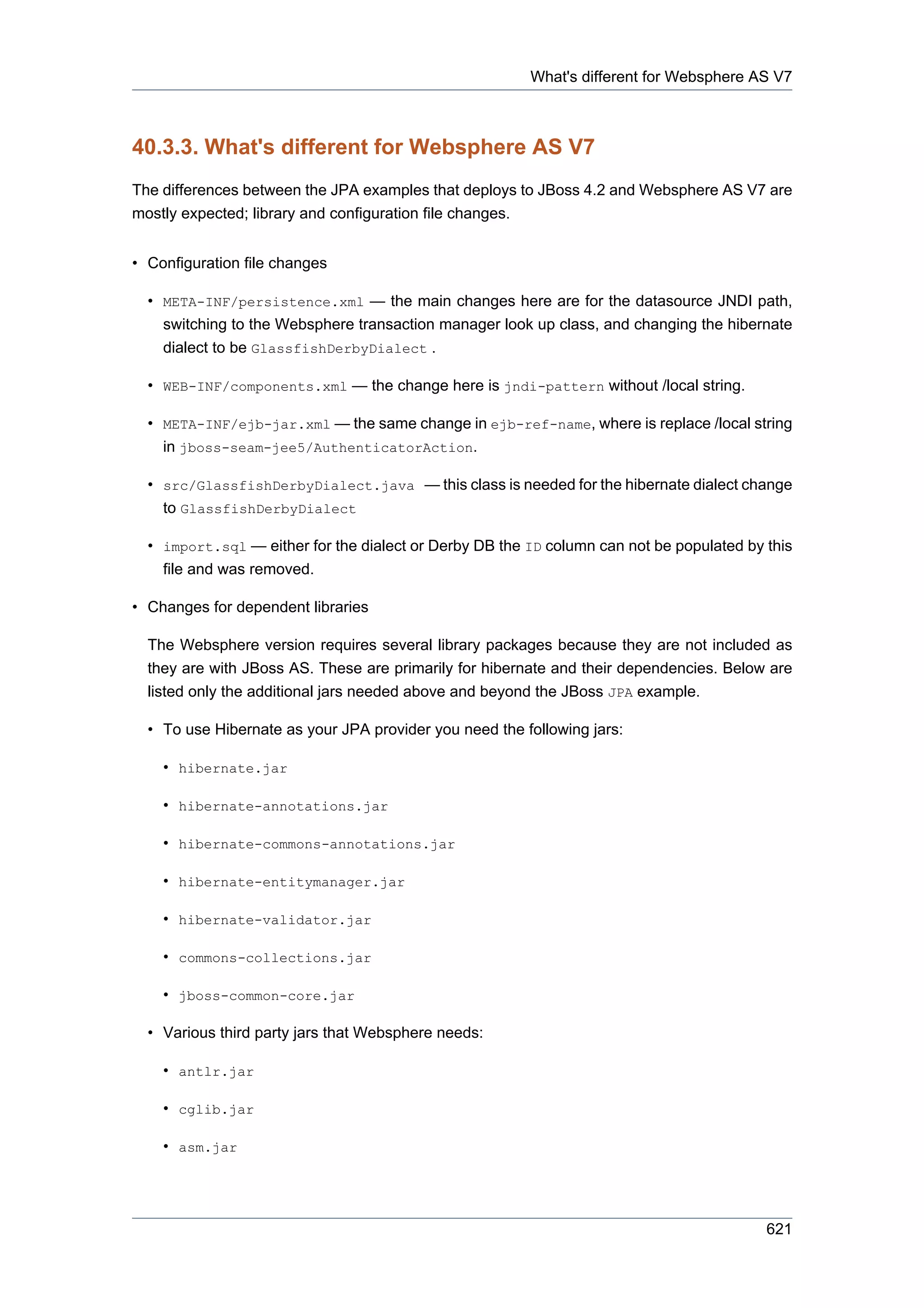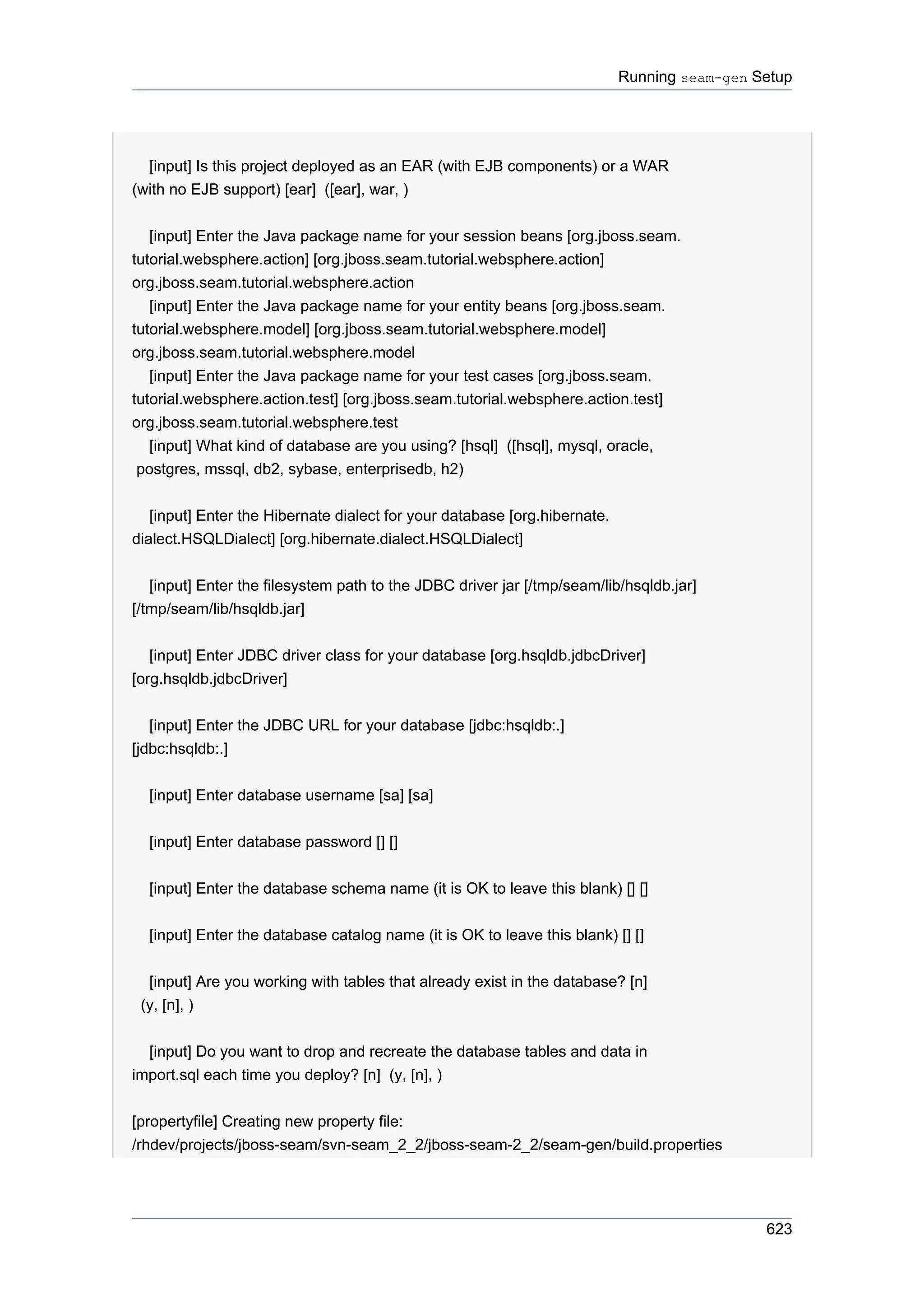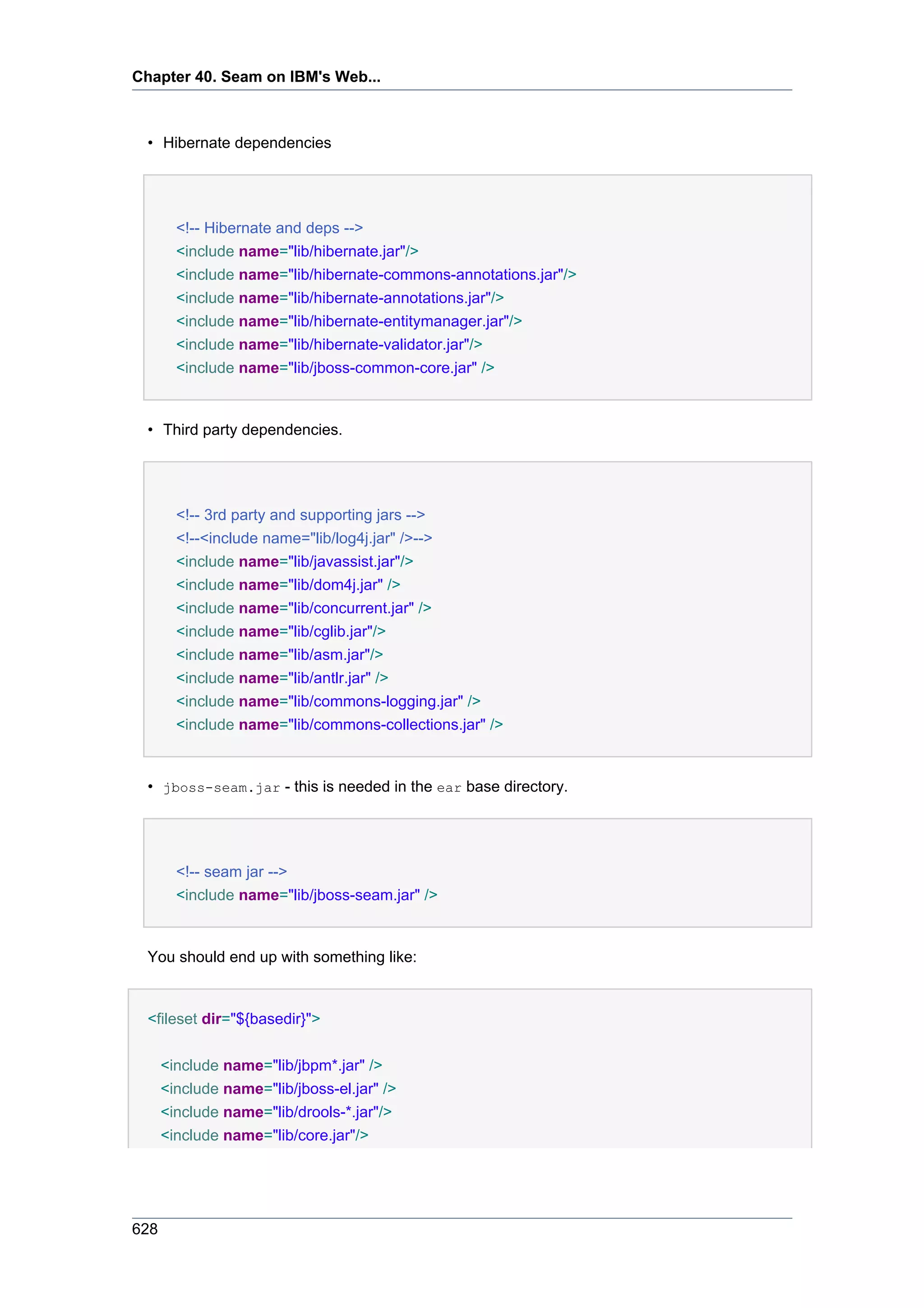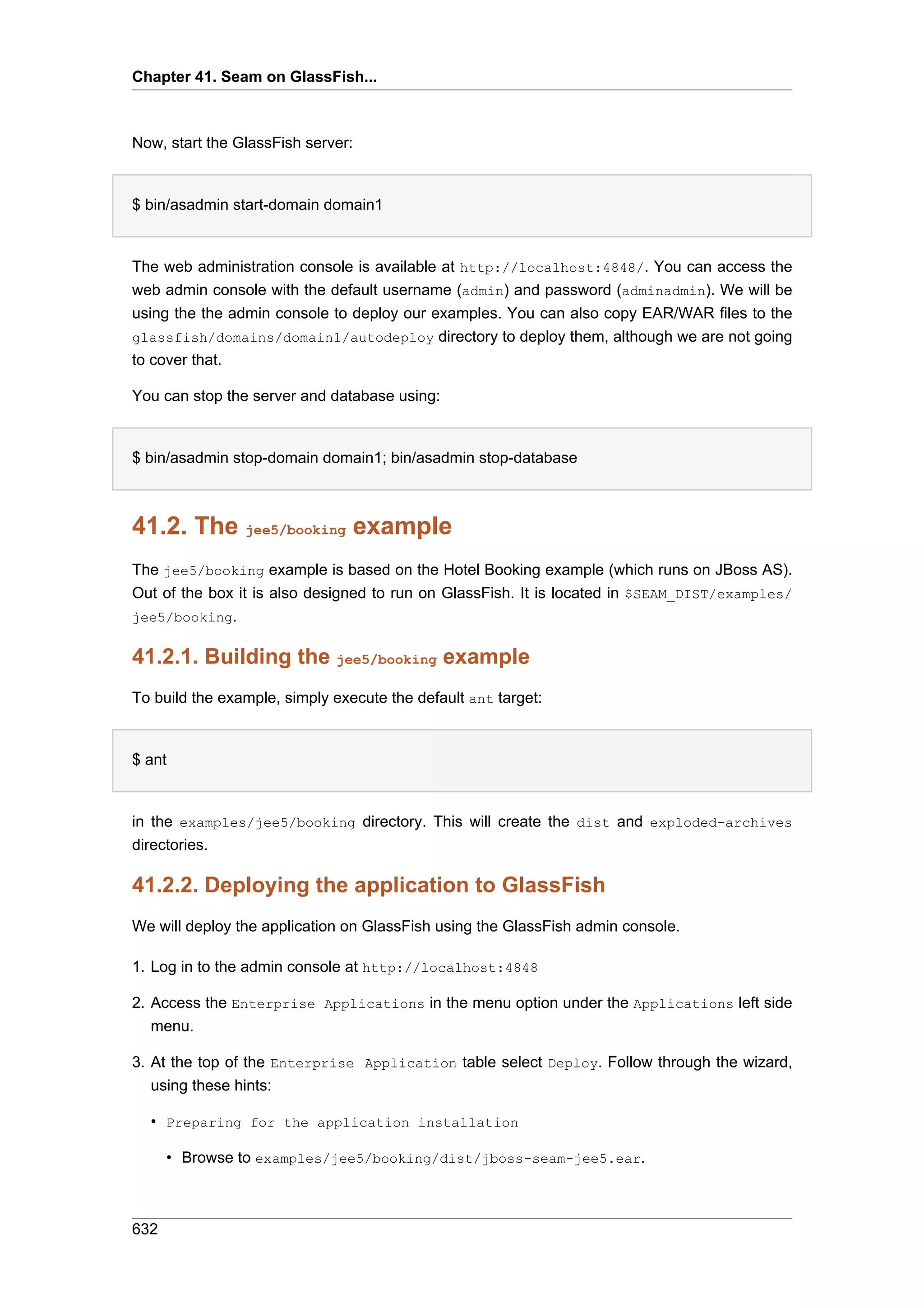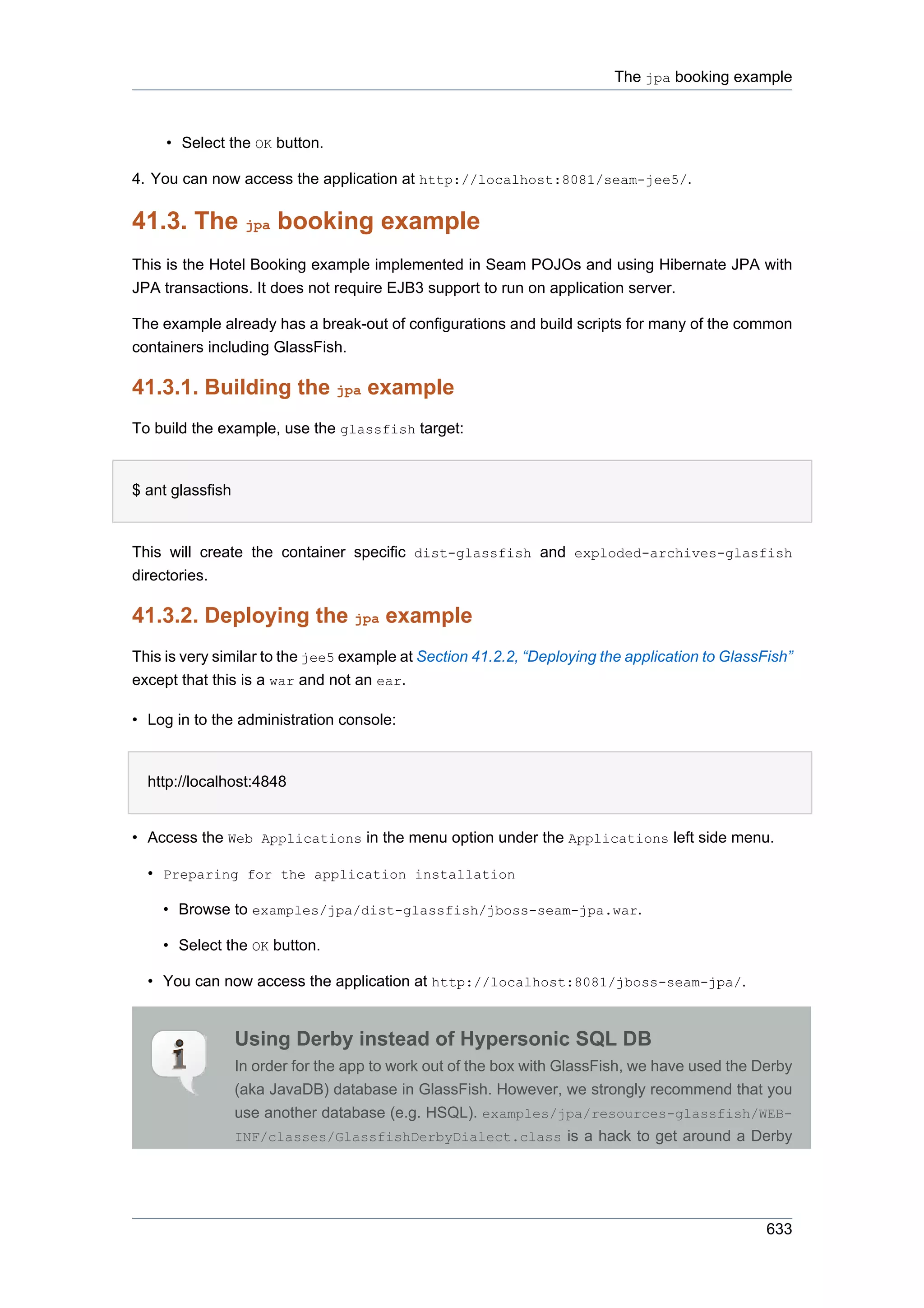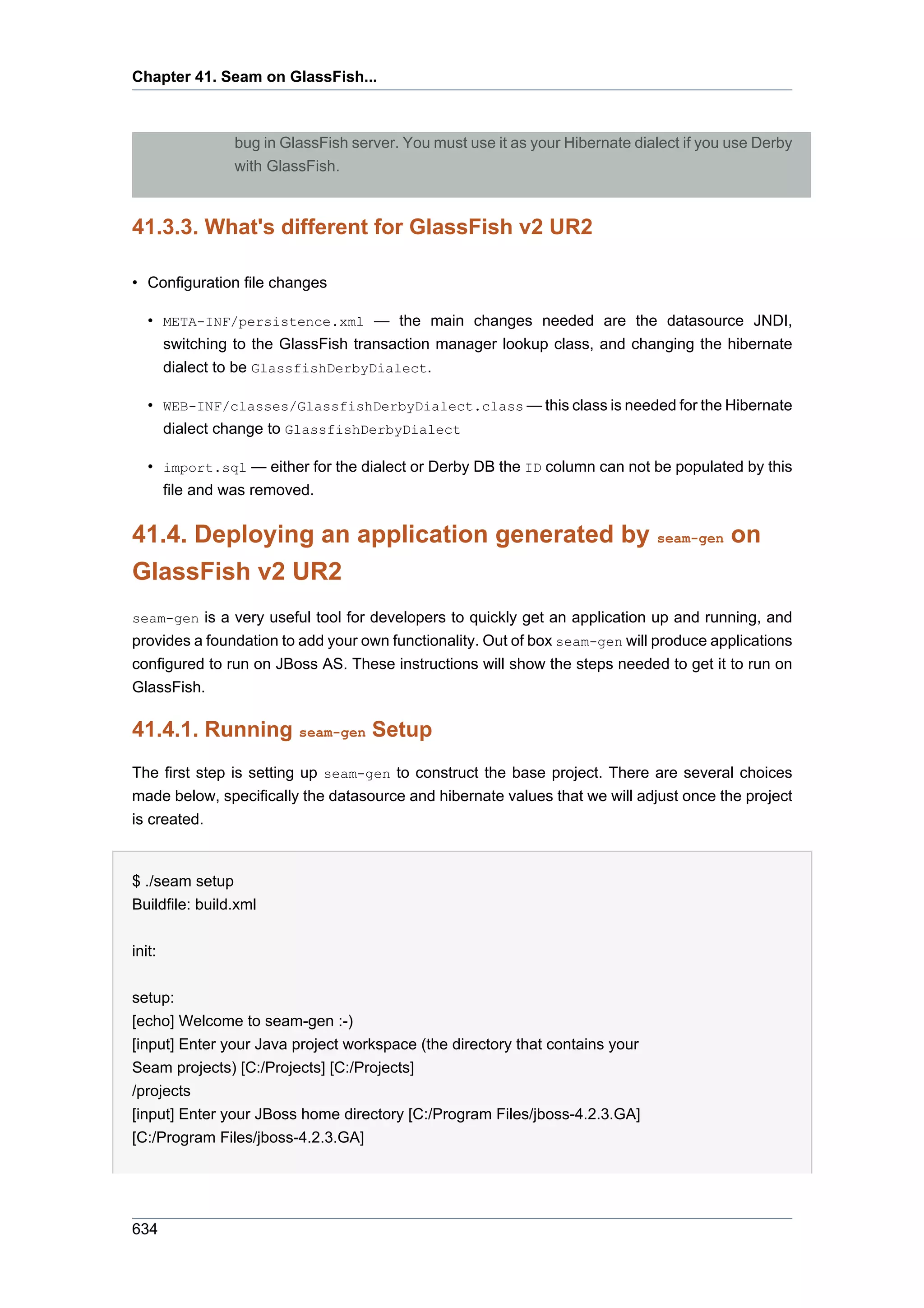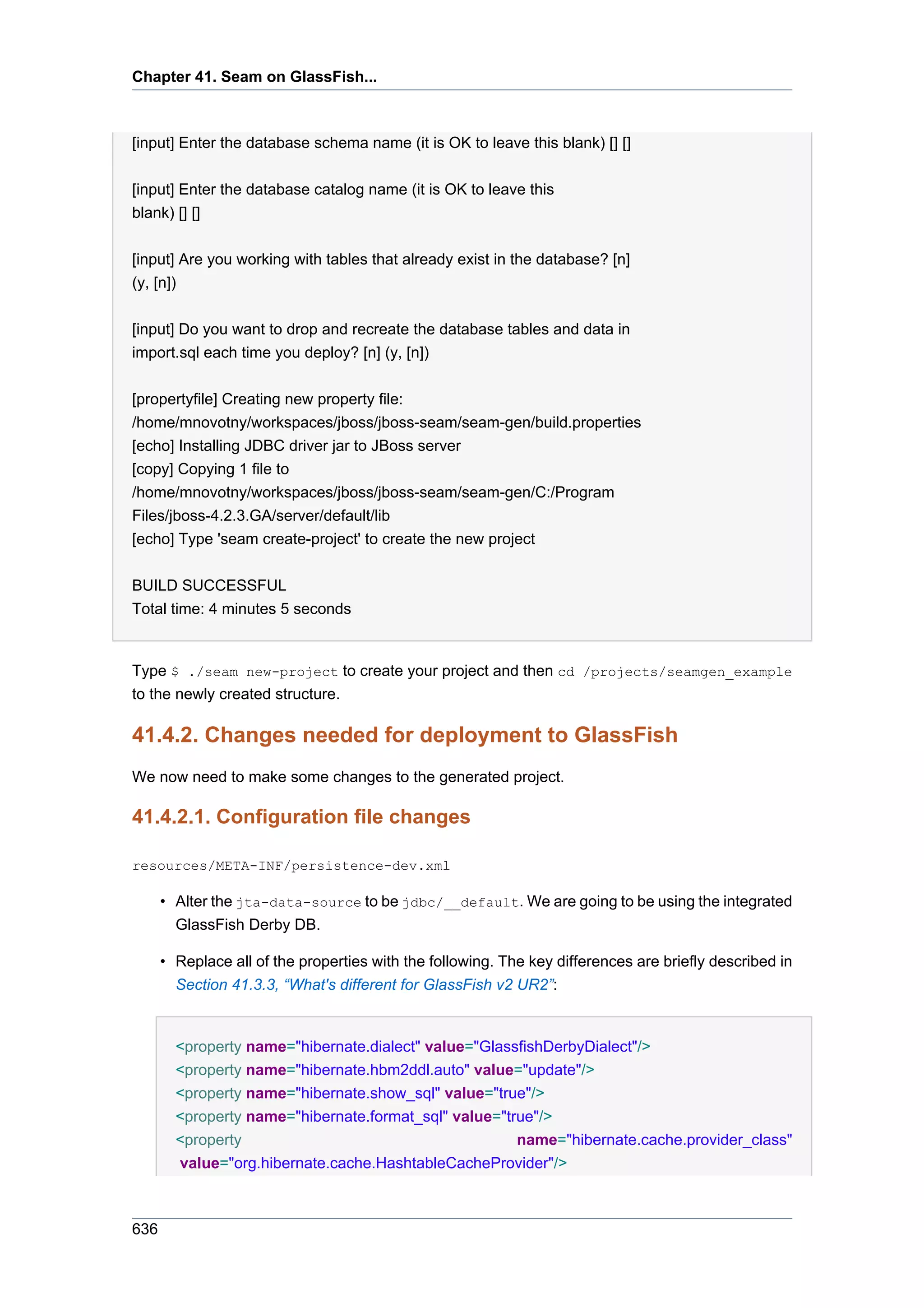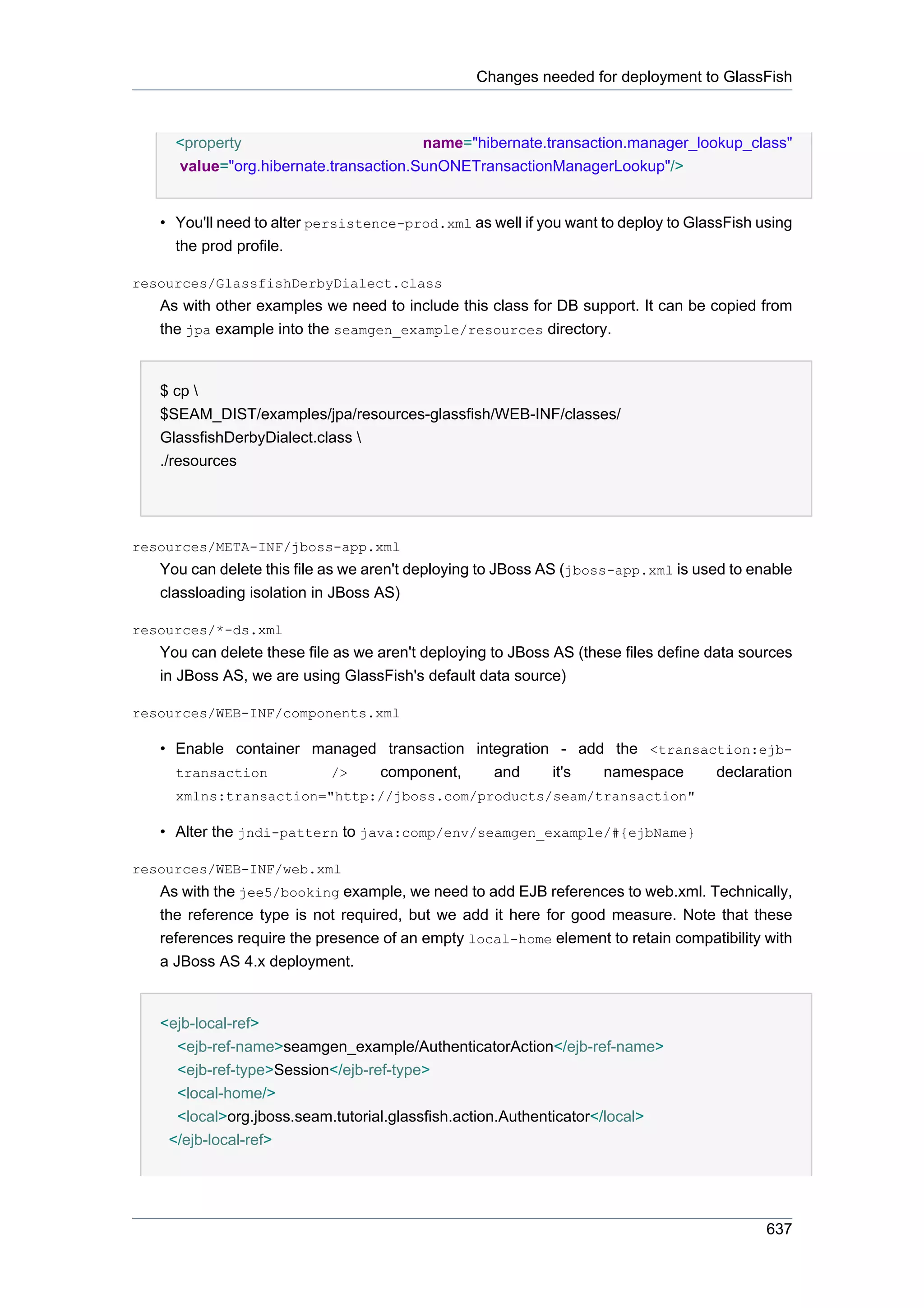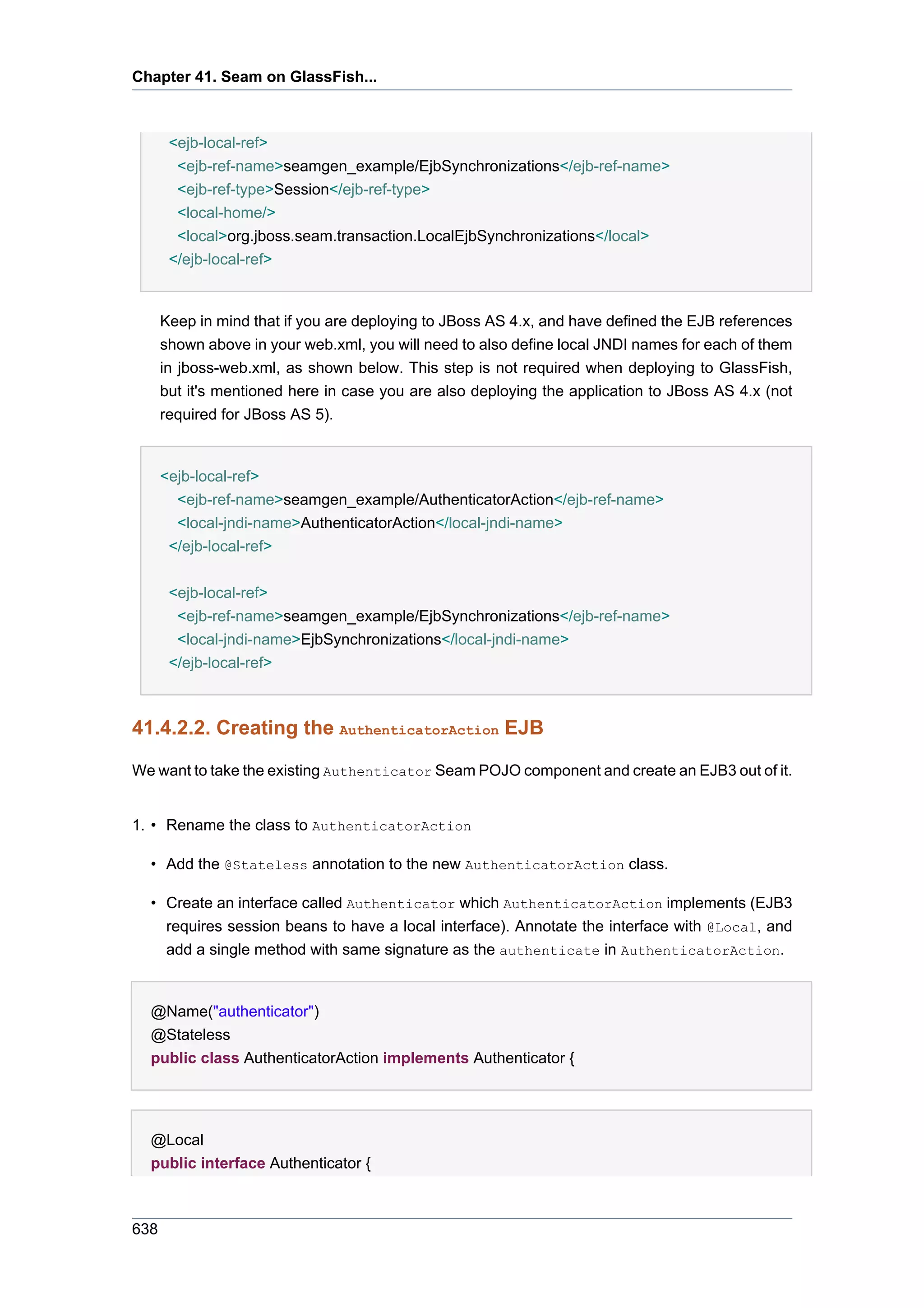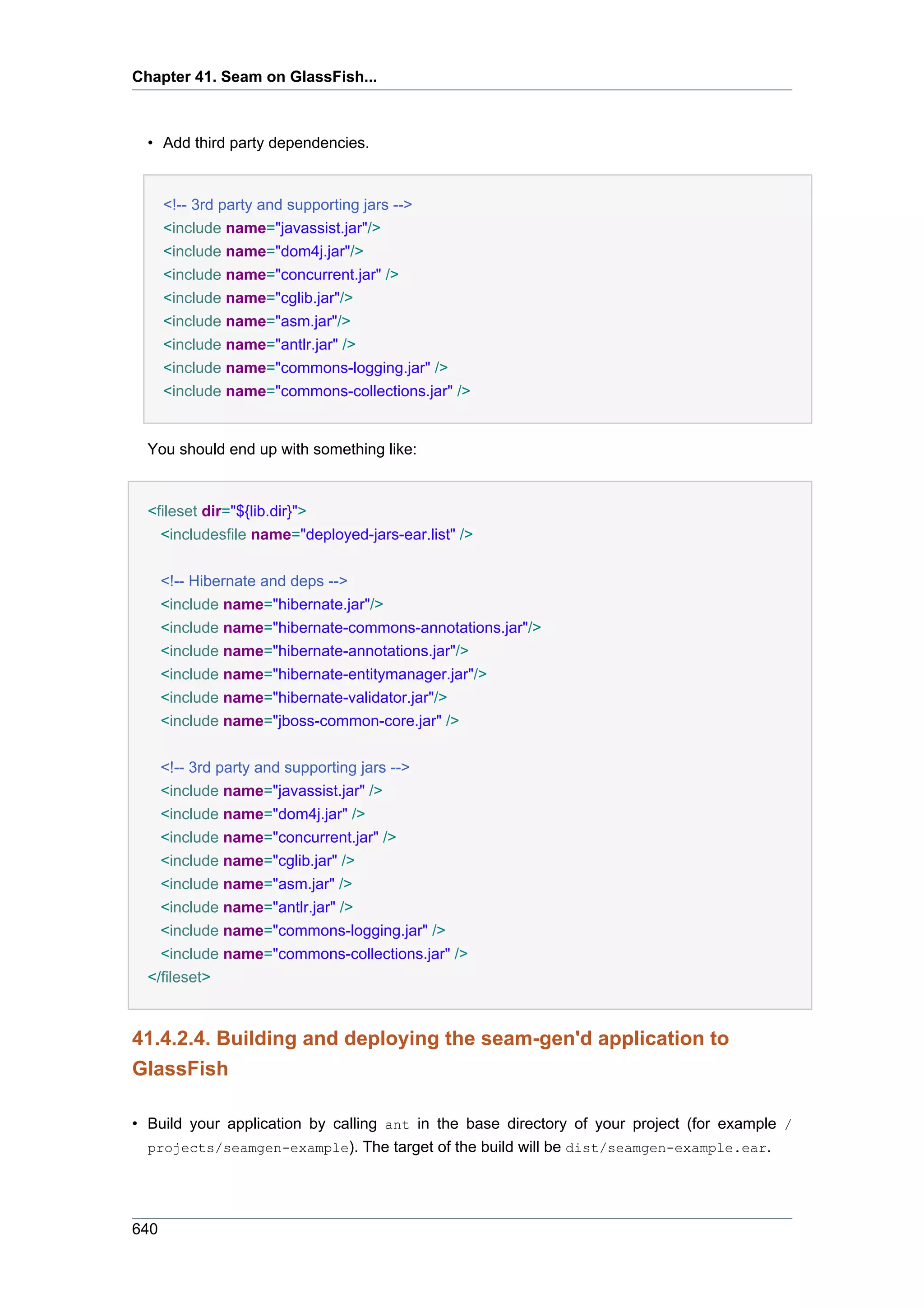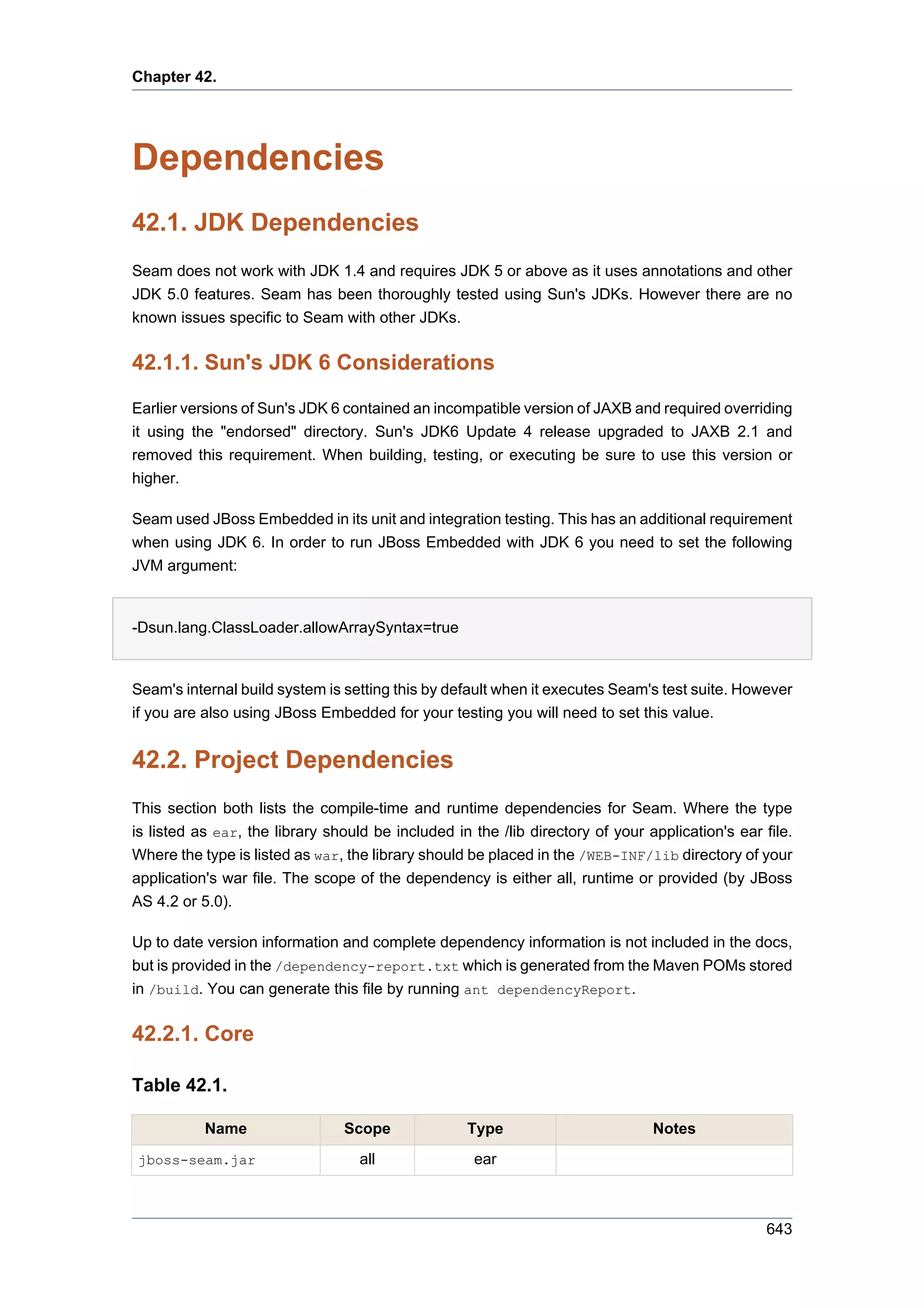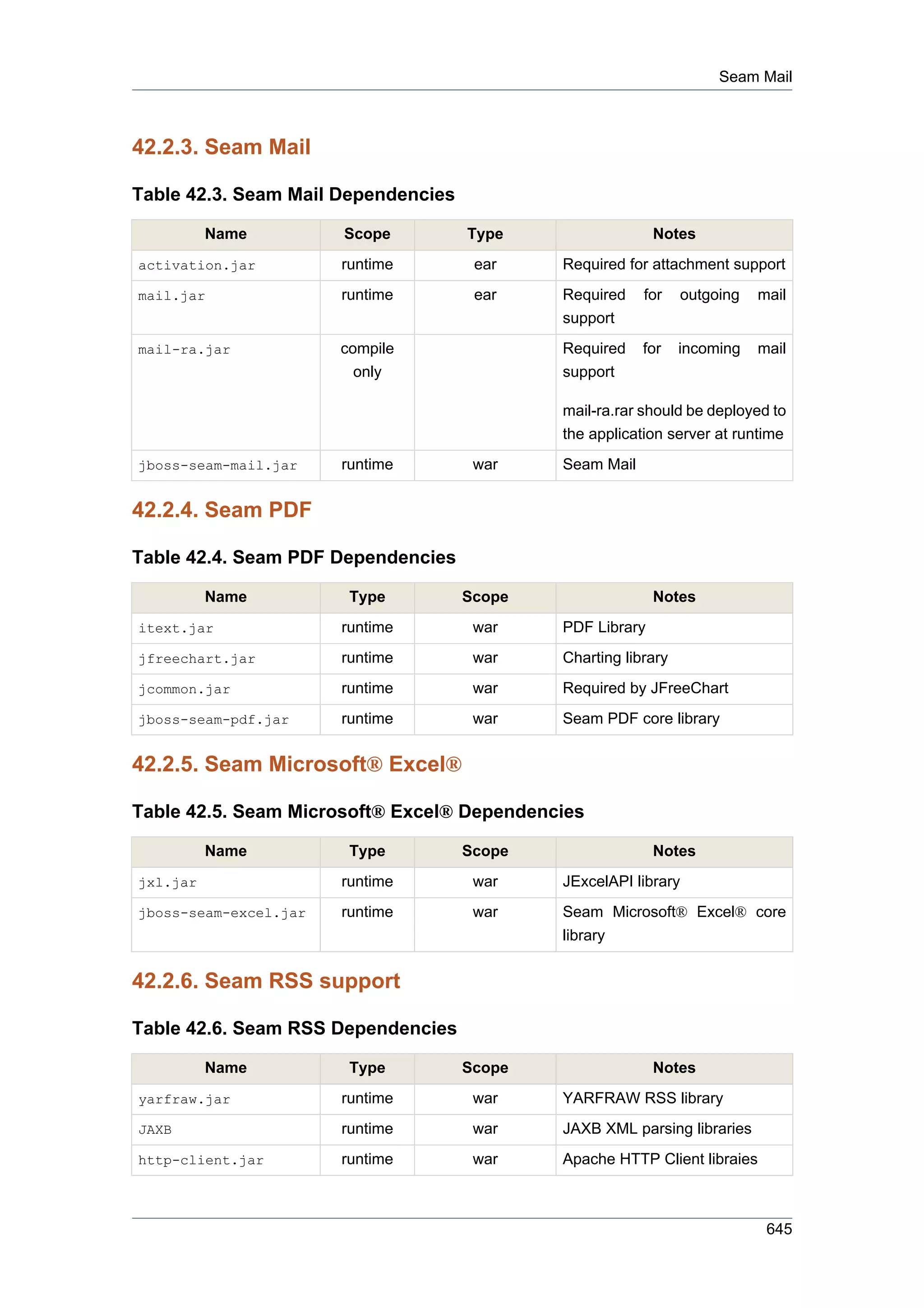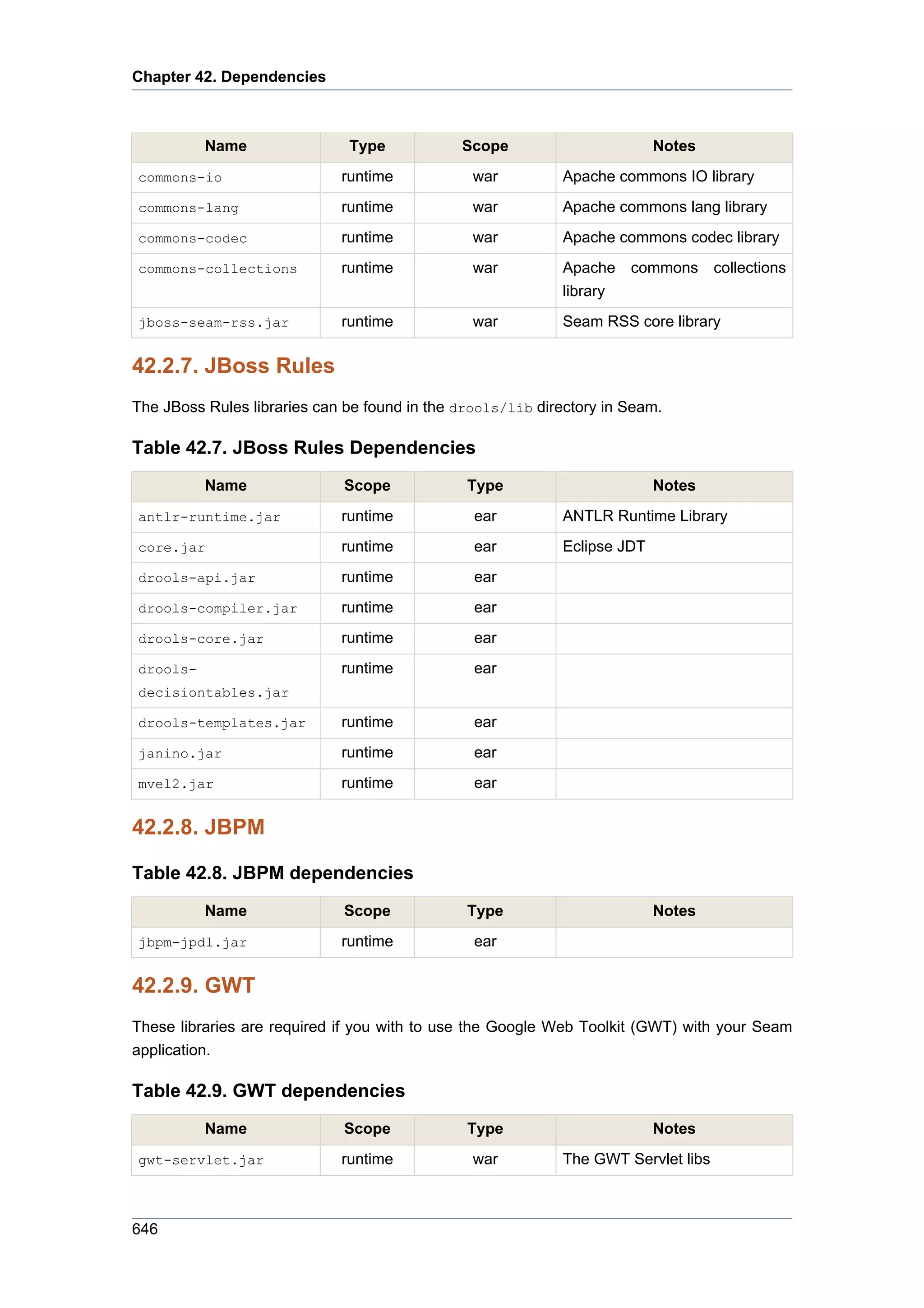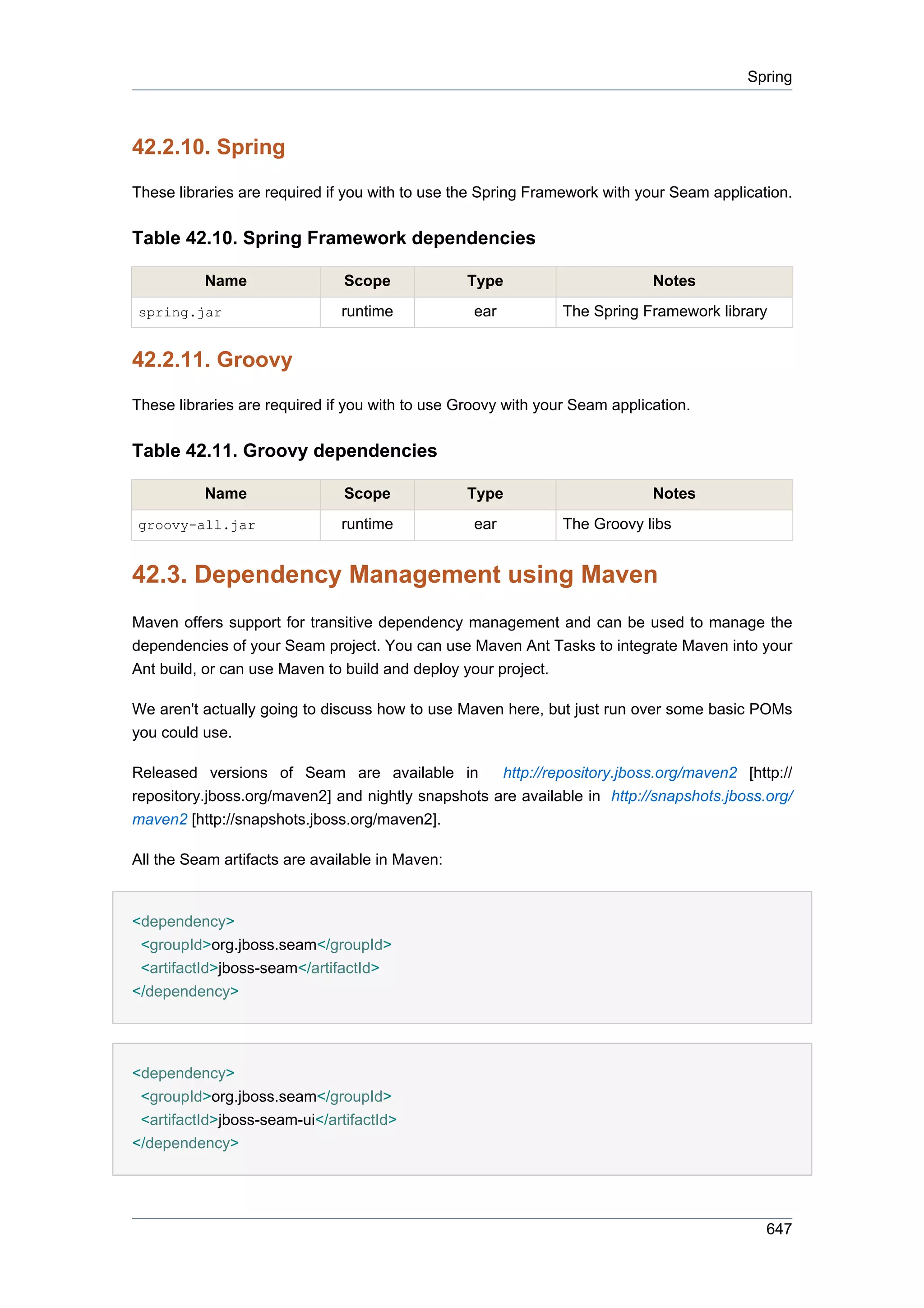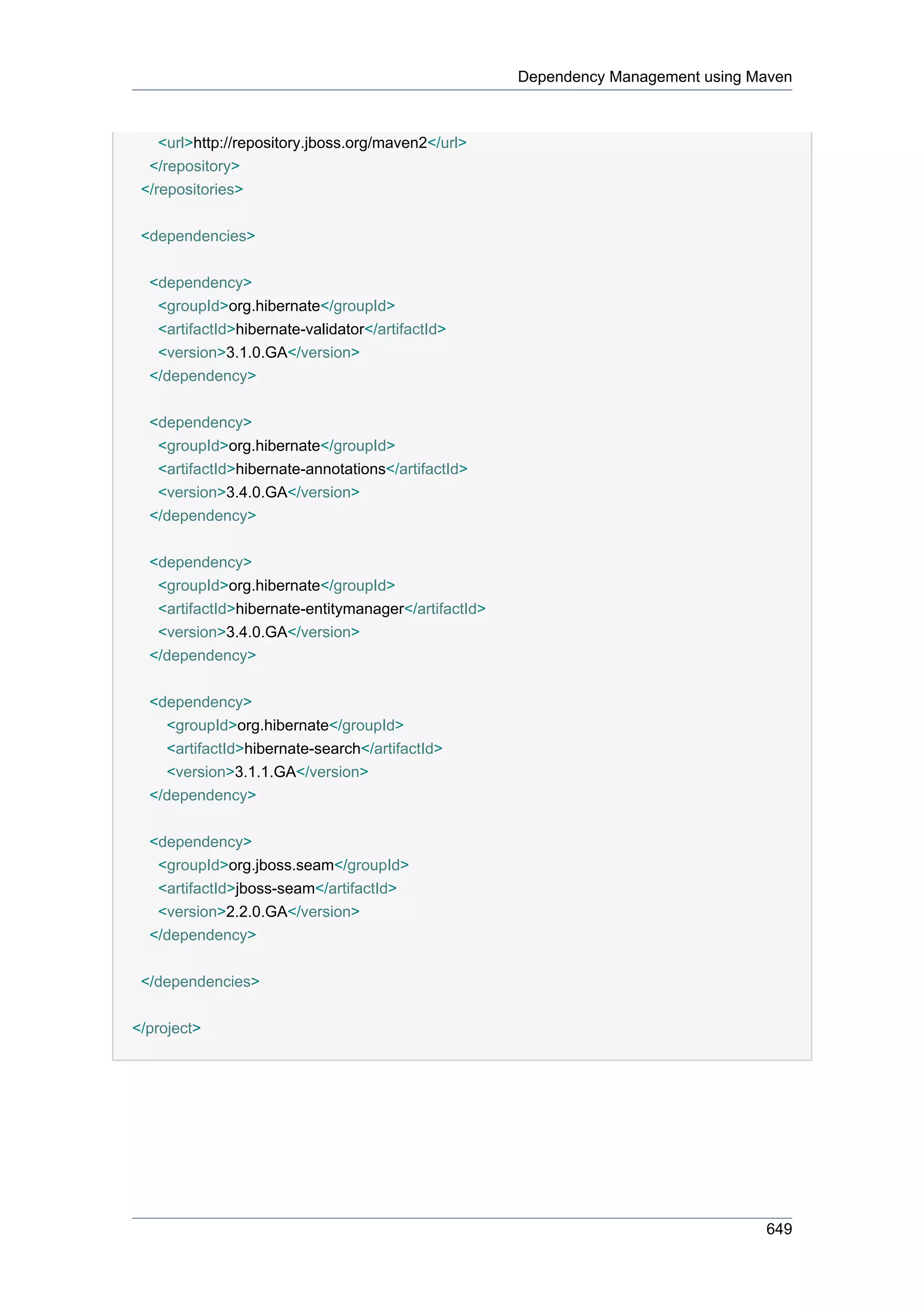This document provides an introduction and overview of Seam, a framework for building enterprise Java applications. It describes Seam's contextual component model and how Seam manages state and integrates with other technologies like Java EE, Java Persistence API, JavaServer Faces, Java Business Process Management, and more. The document contains 14 chapters covering topics like getting started with Seam, configuration, events and interceptors, conversations, pageflows and business processes, object relational mapping, and security. It aims to explain how to develop robust, maintainable Java web applications using Seam.





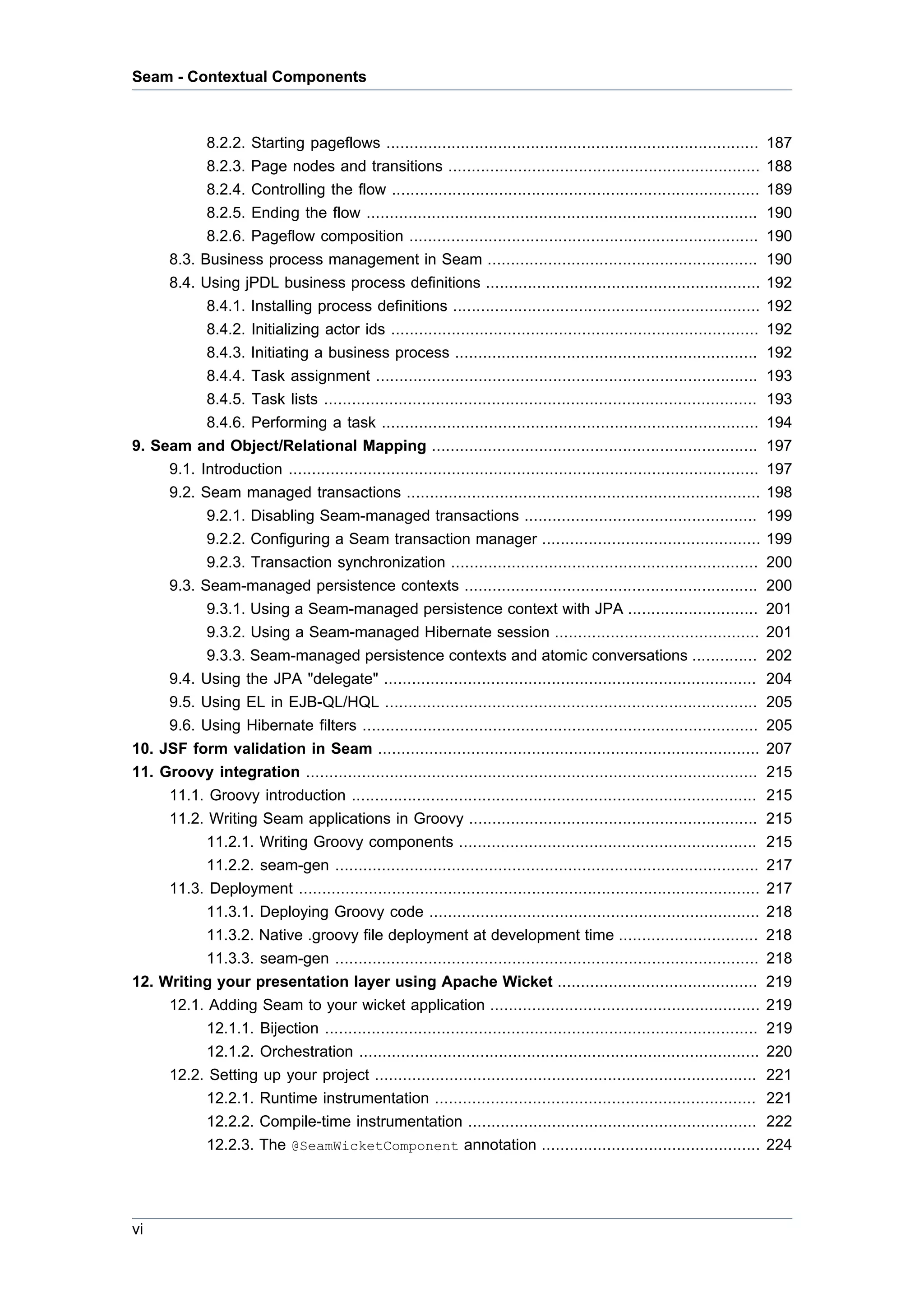

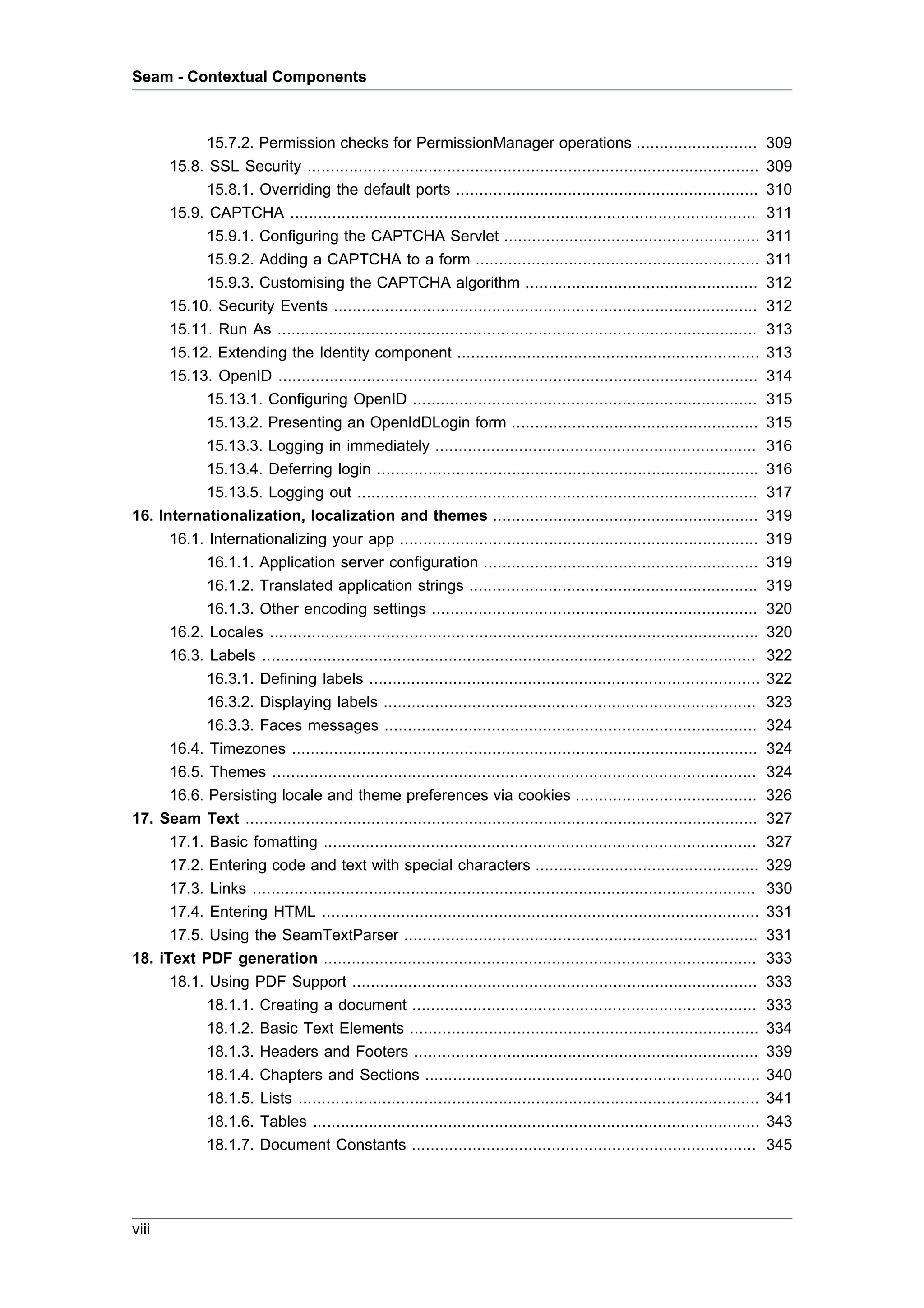
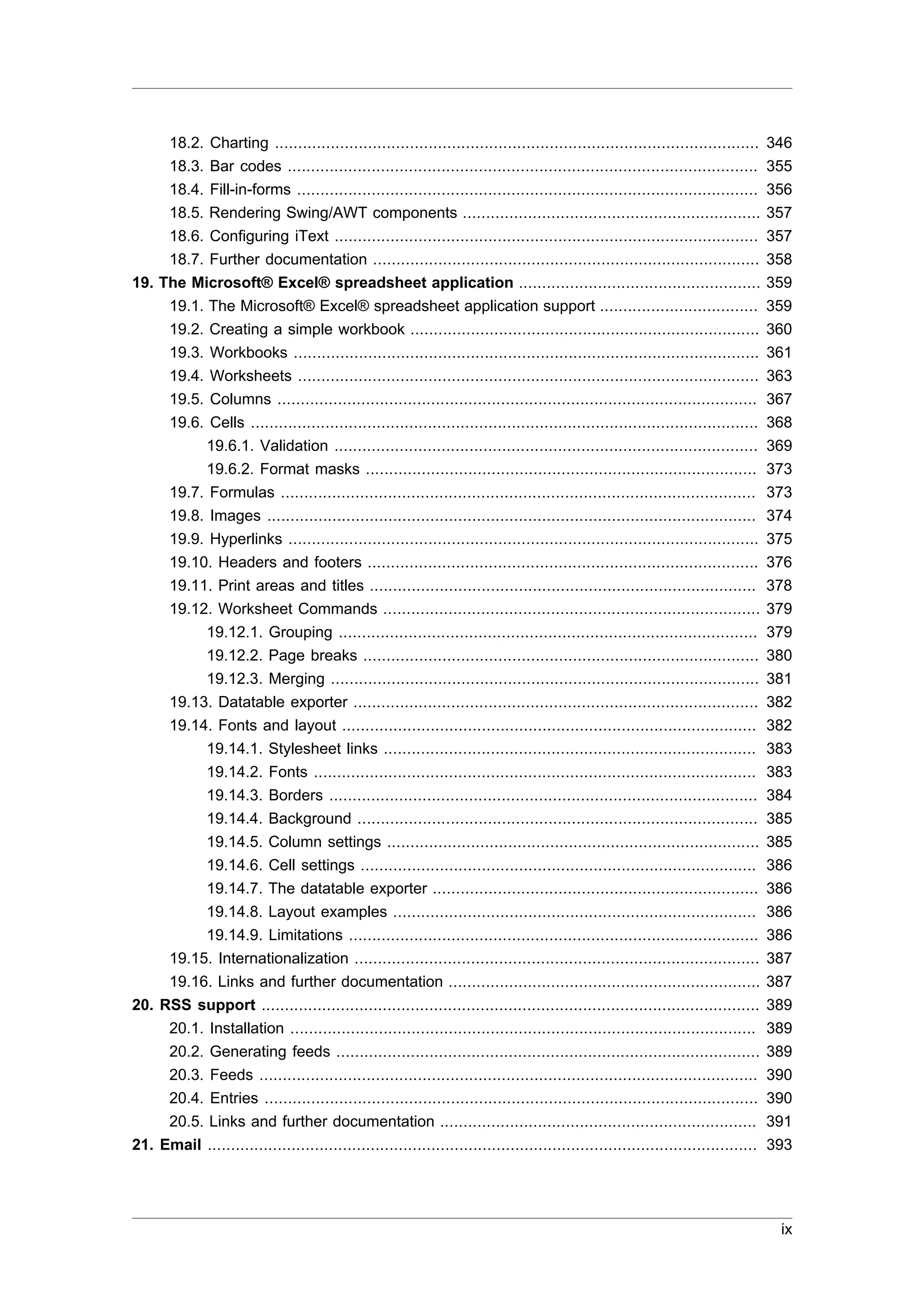

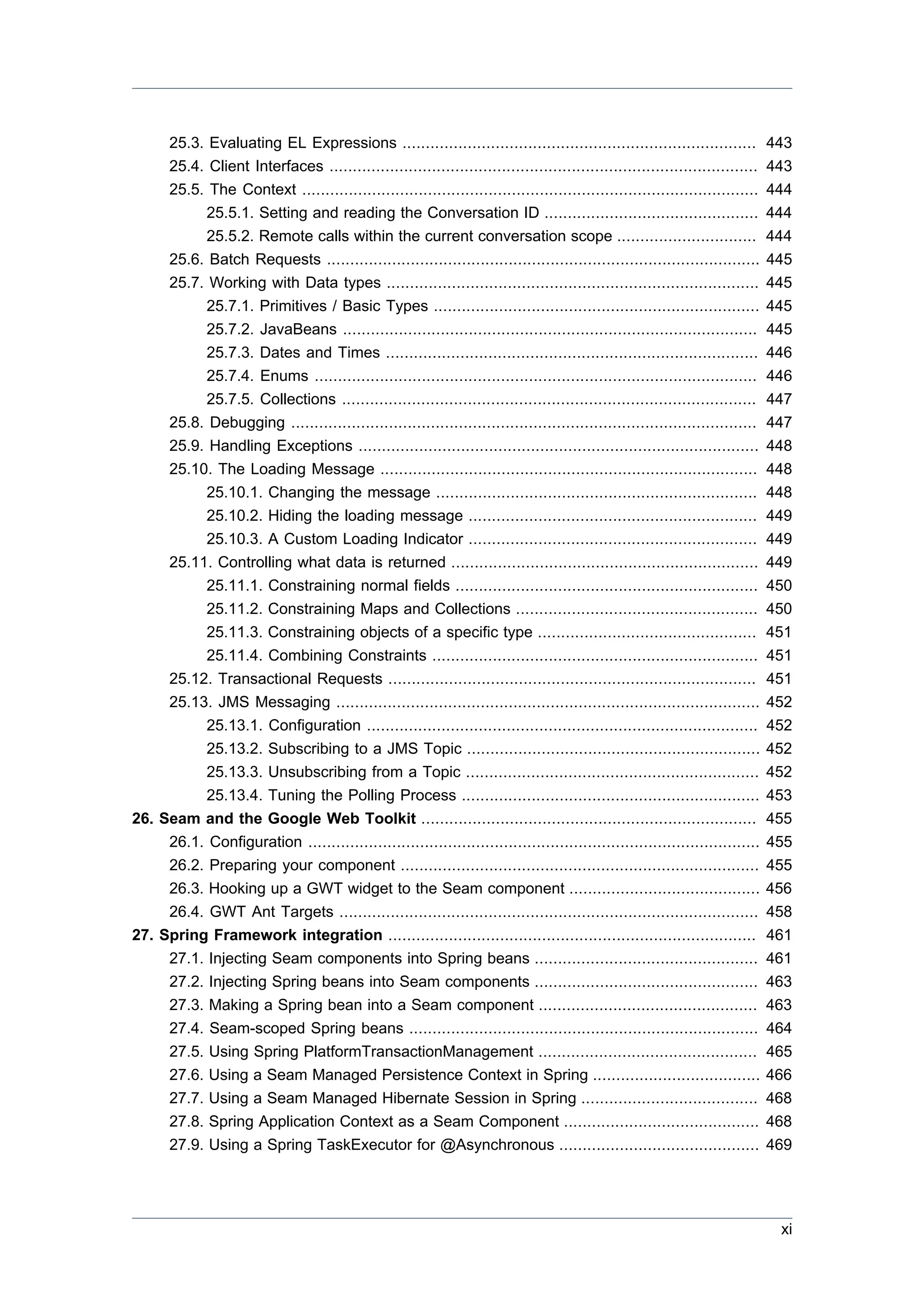
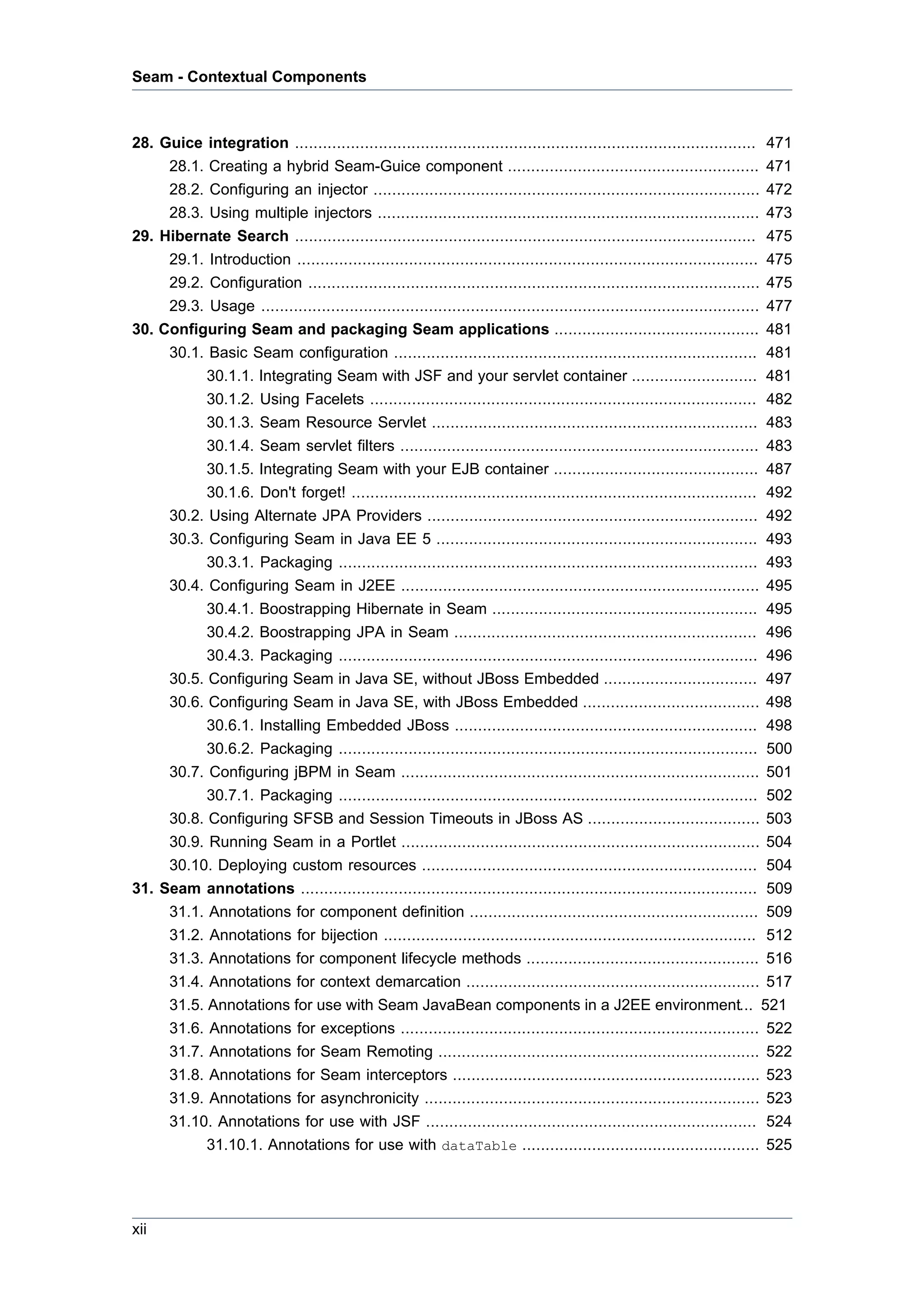
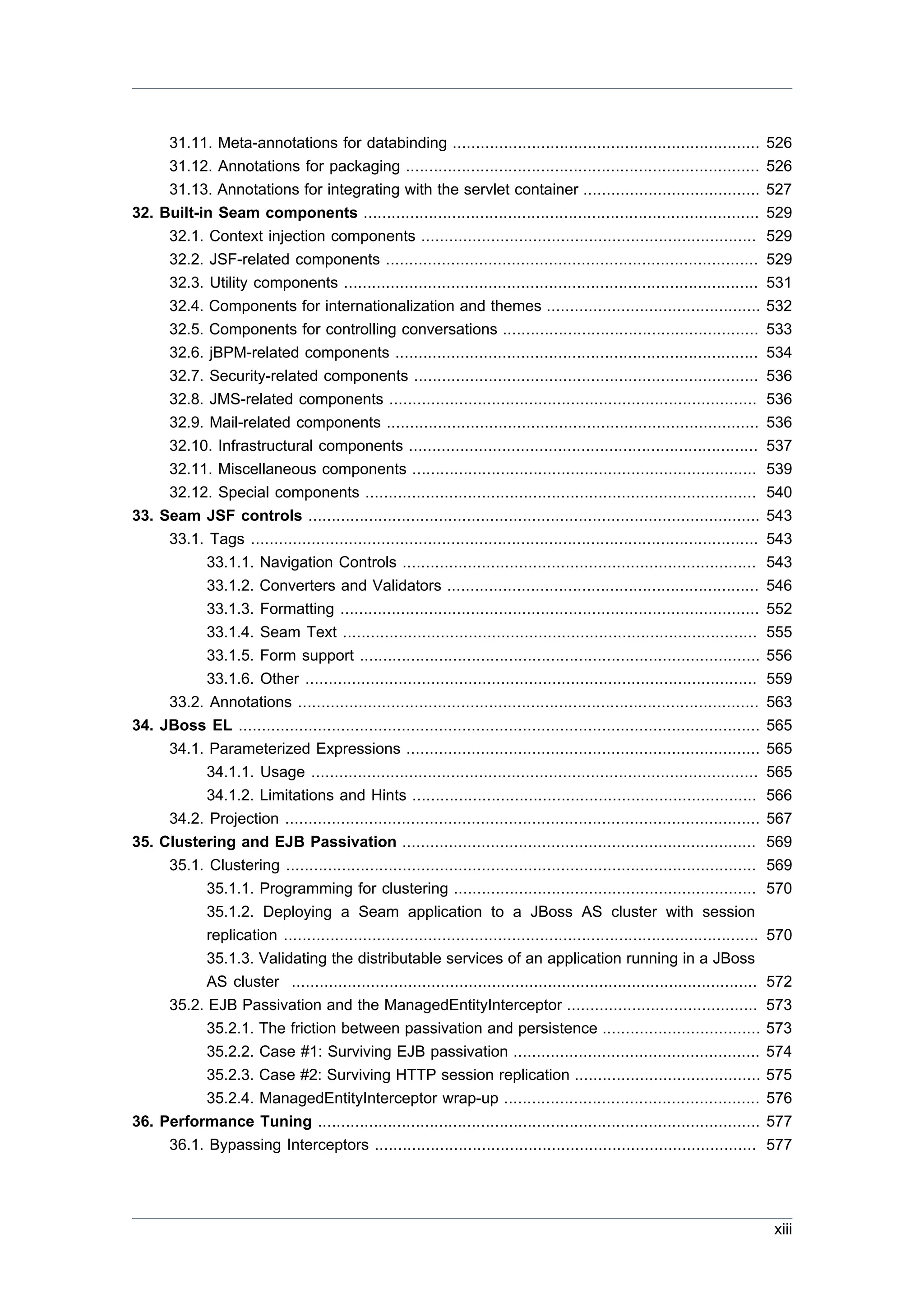
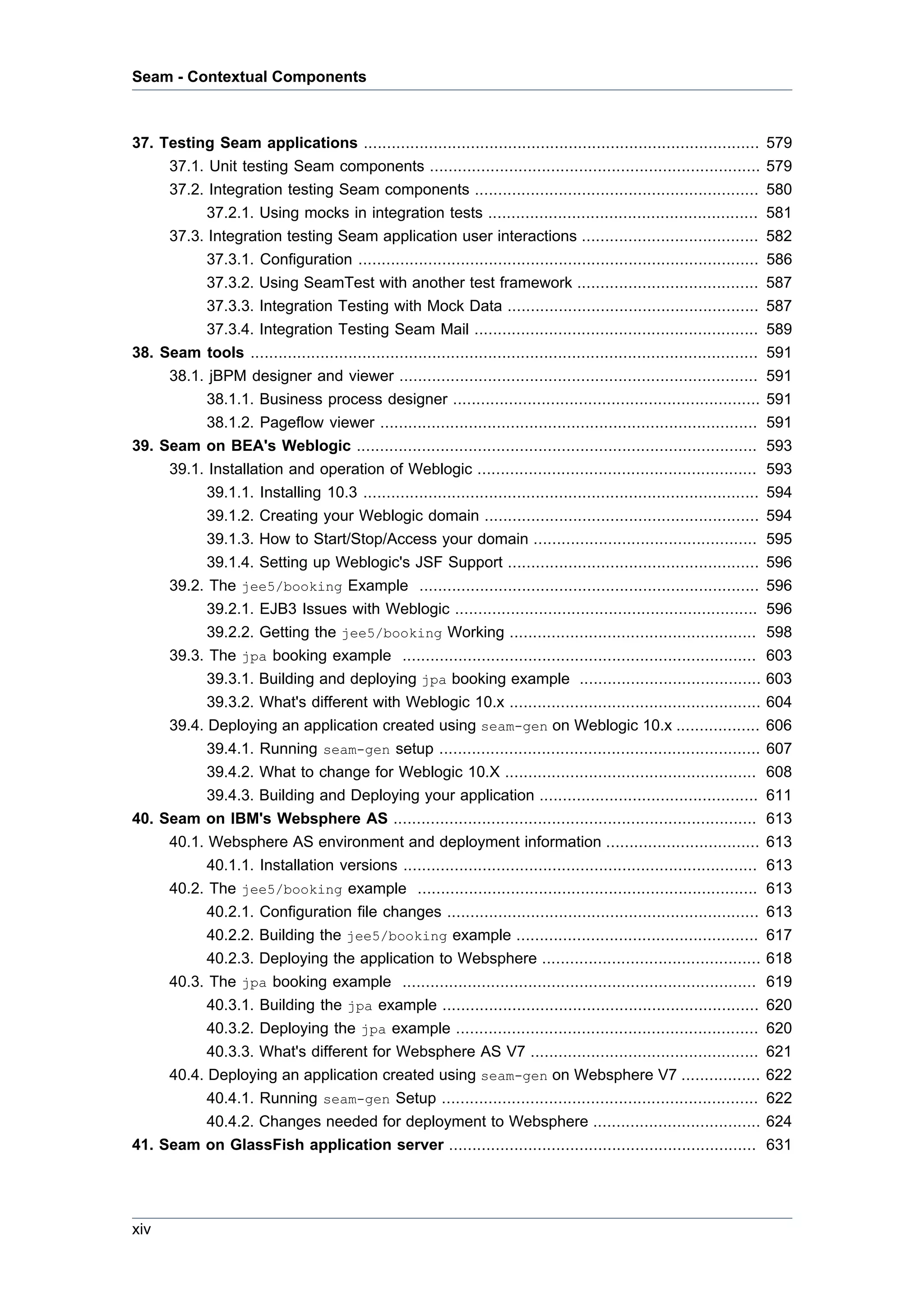
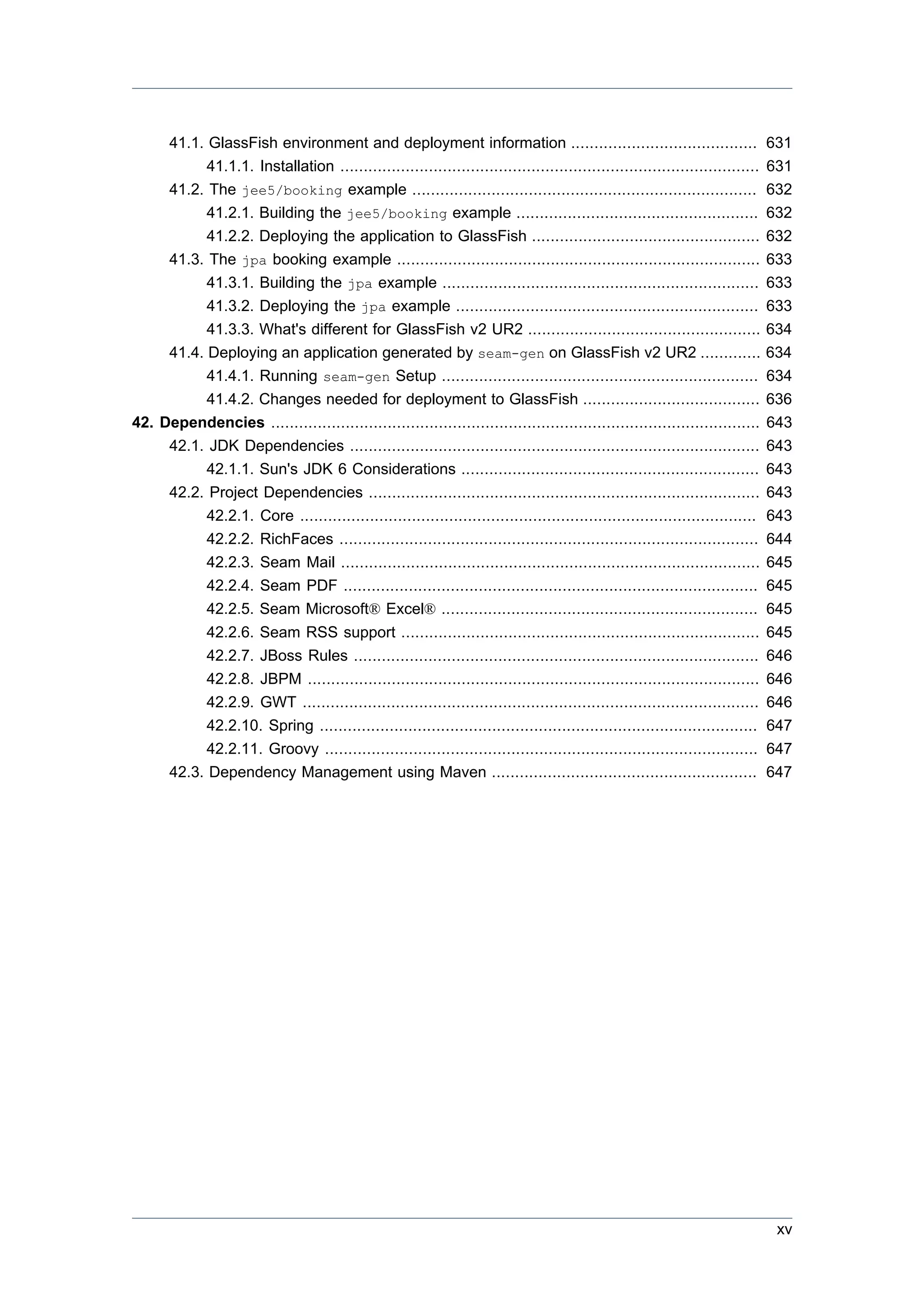

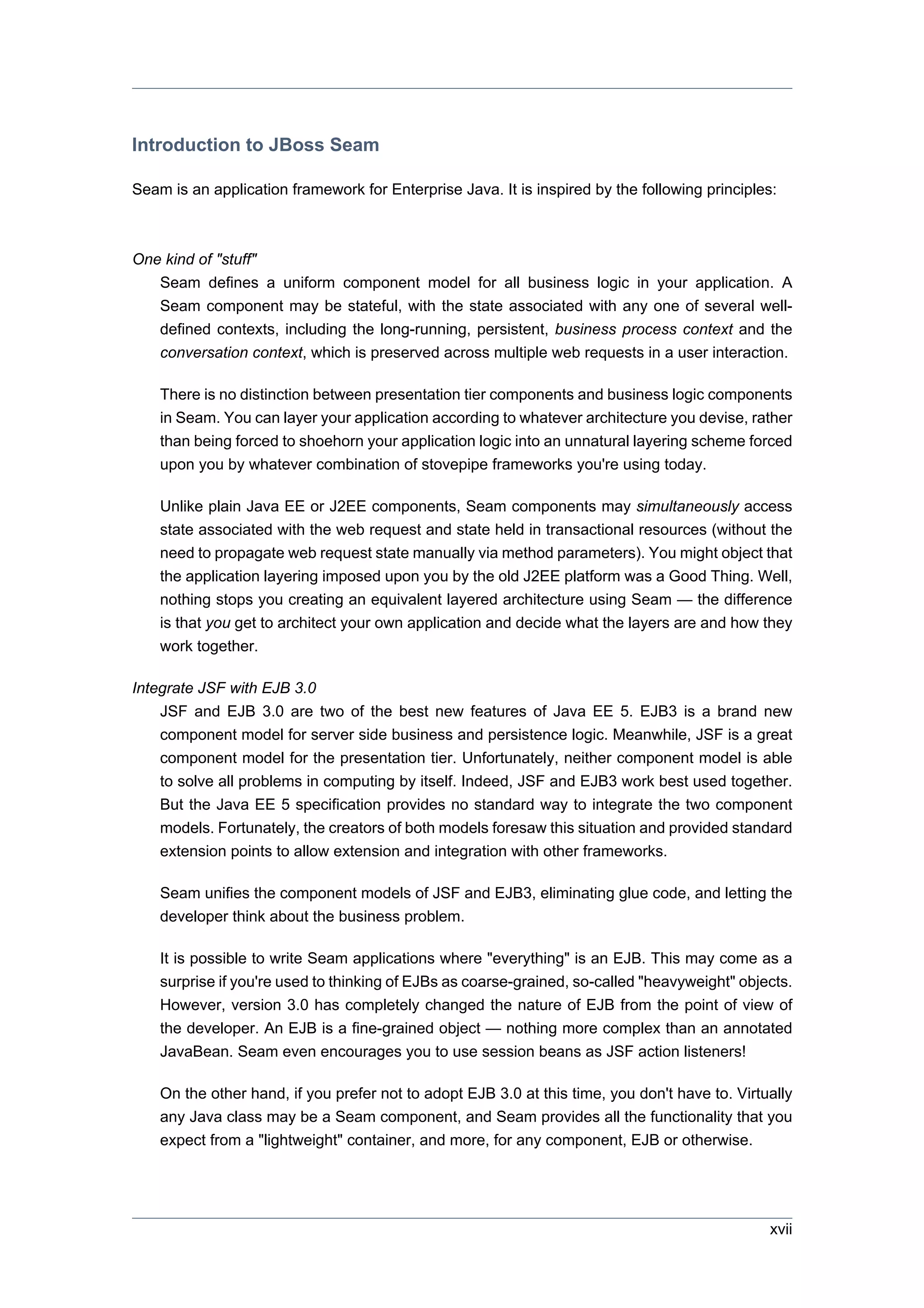
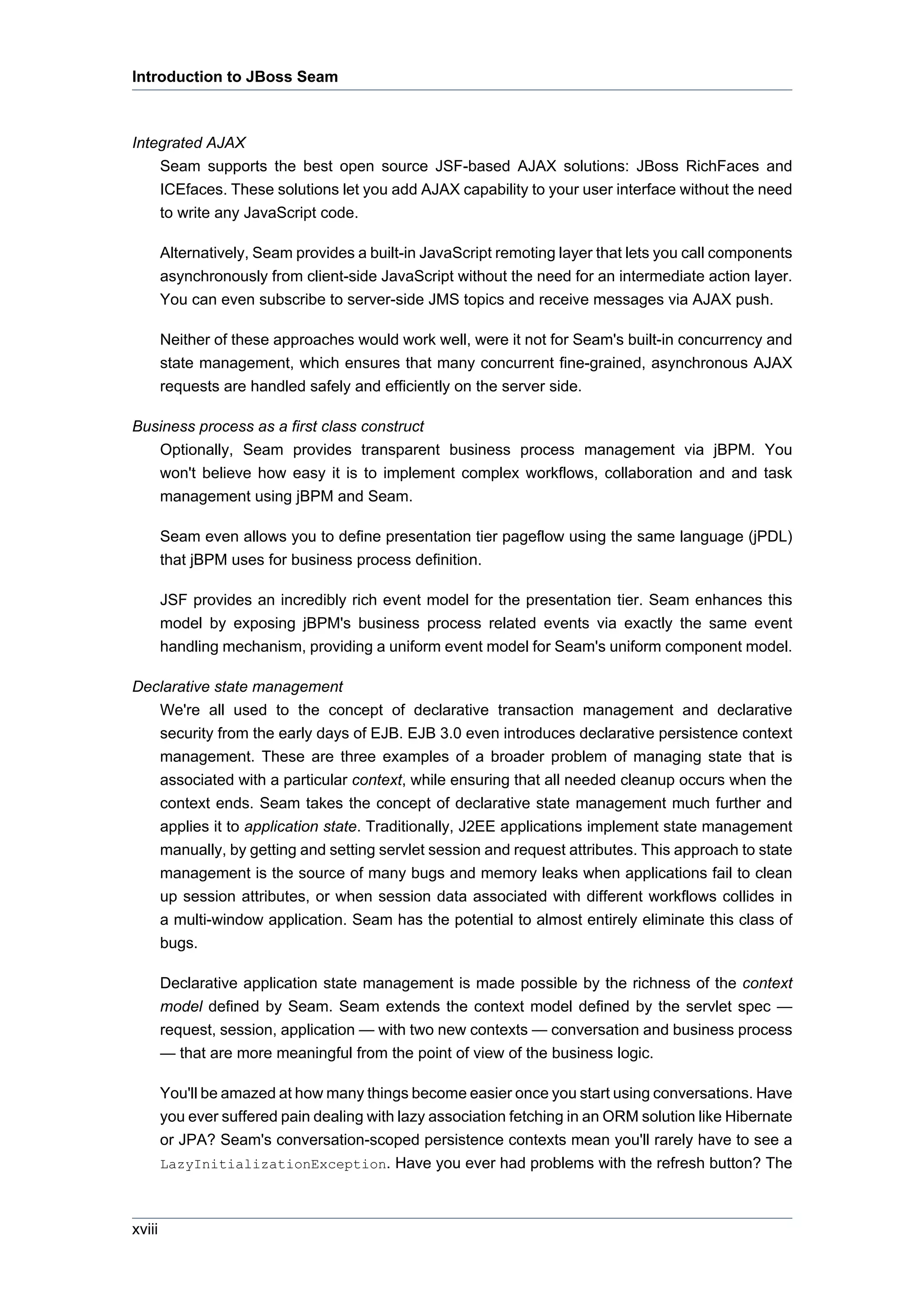

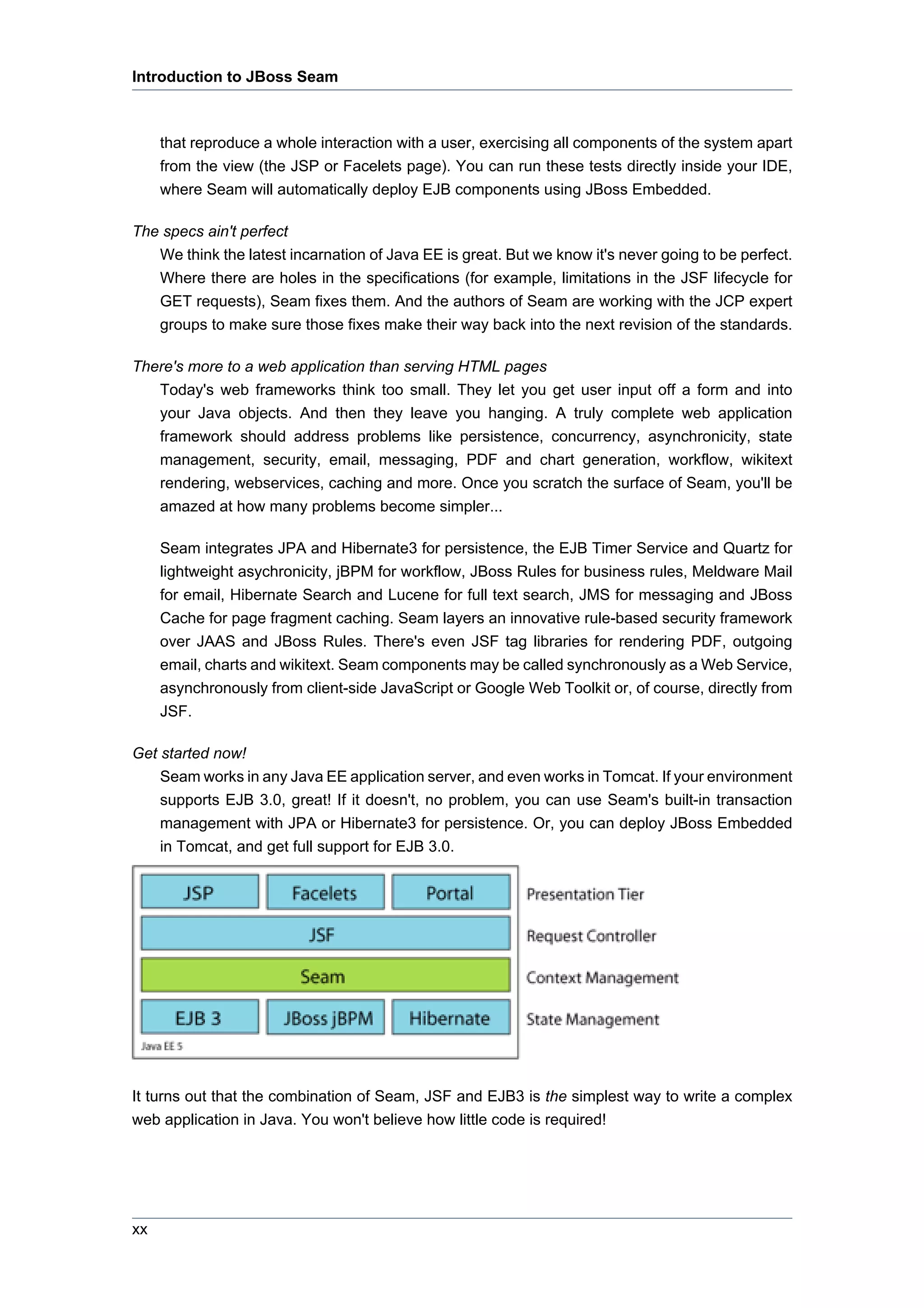
![Contribute to Seam
1. Contribute to Seam
Visit SeamFramework.org [http://www.seamframework.org/Community/Contribute] to find out
how to contribute to Seam!
xxi](https://image.slidesharecdn.com/seamreference-130113231313-phpapp02/75/Seam-reference-21-2048.jpg)

![Chapter 1.
Seam Tutorial
1.1. Using the Seam examples
Seam provides a number of example applications demonstrating how to use the various features of
Seam. This tutorial will guide you through a few of those examples to help you get started learning
Seam. The Seam examples are located in the examples subdirectory of the Seam distribution. The
registration example, which will be the first example we look at, is in the examples/registration
directory.
Each example has the same directory structure:
• The view directory contains view-related files such as web page templates, images and
stylesheets.
• The resources directory contains deployment descriptors and other configuration files.
• The src directory contains the application source code.
The example applications run both on JBoss AS and Tomcat with no additional configuration. The
following sections will explain the procedure in both cases. Note that all the examples are built and
run from the Ant build.xml, so you'll need a recent version of Ant installed before you get started.
1.1.1. Running the examples on JBoss AS
The examples are configured for use on JBoss AS 4.2 or 5.0. You'll need to set jboss.home, in
the shared build.properties file in the root folder of your Seam installation, to the location of
your JBoss AS installation.
Once you've set the location of JBoss AS and started the application server, you can build
and deploy any example by typing ant explode in the the directory for that example. Any
example that is packaged as an EAR deploys to a URL like /seam-example, where example is
the name of the example folder, with one exception. If the example folder begins with seam, the
prefix "seam" is ommitted. For instance, if JBoss AS is running on port 8080, the URL for the
registration example is http://localhost:8080/seam-registration/ [http://localhost:8080/
seam-registration/], whereas the URL for the seamspace example is http://localhost:8080/
seam-space/ [http://localhost:8080/seam-space/].
If, on the other hand, the example gets packaged as a WAR, then it deploys to a URL like /jboss-
seam-example. Most of the examples can be deployed as a WAR to Tomcat with Embedded
JBoss by typing ant tomcat.deploy. Several of the examples can only be deployed as a WAR.
Those examples are groovybooking, hibernate, jpa, and spring.
1.1.2. Running the examples on Tomcat
The examples are also configured for use on Tomcat 6.0. You will need to follow the instructions
in Section 30.6.1, “Installing Embedded JBoss” for installing JBoss Embedded on Tomcat 6.0.
1](https://image.slidesharecdn.com/seamreference-130113231313-phpapp02/75/Seam-reference-23-2048.jpg)
![Chapter 1. Seam Tutorial
JBoss Embedded is only required to run the Seam demos that use EJB3 components on Tomcat.
There are also examples of non-EJB3 applications that can be run on Tomcat without the use
of JBoss Embedded.
You'll need to set tomcat.home, in the shared build.properties file in the root folder of your
Seam installation, to the location of your Tomcat installation. make sure you set the location of
your Tomcat.
You'll need to use a different Ant target when using Tomcat. Use ant tomcat.deploy in example
subdirectory to build and deploy any example for Tomcat.
On Tomcat, the examples deploy to URLs like /jboss-seam-example, so for the registration
example the URL would be http://localhost:8080/jboss-seam-registration/ [http://
localhost:8080/jboss-seam-registration/]. The same is true for examples that deploy as a WAR,
as mentioned in the previous section.
1.1.3. Running the example tests
Most of the examples come with a suite of TestNG integration tests. The easiest way to run the
tests is to run ant test. It is also possible to run the tests inside your IDE using the TestNG plugin.
Consult the readme.txt in the examples directory of the Seam distribution for more information.
1.2. Your first Seam application: the registration
example
The registration example is a simple application that lets a new user store his username, real name
and password in the database. The example isn't intended to show off all of the cool functionality
of Seam. However, it demonstrates the use of an EJB3 session bean as a JSF action listener,
and basic configuration of Seam.
We'll go slowly, since we realize you might not yet be familiar with EJB 3.0.
The start page displays a very basic form with three input fields. Try filling them in and then
submitting the form. This will save a user object in the database.
2](https://image.slidesharecdn.com/seamreference-130113231313-phpapp02/75/Seam-reference-24-2048.jpg)
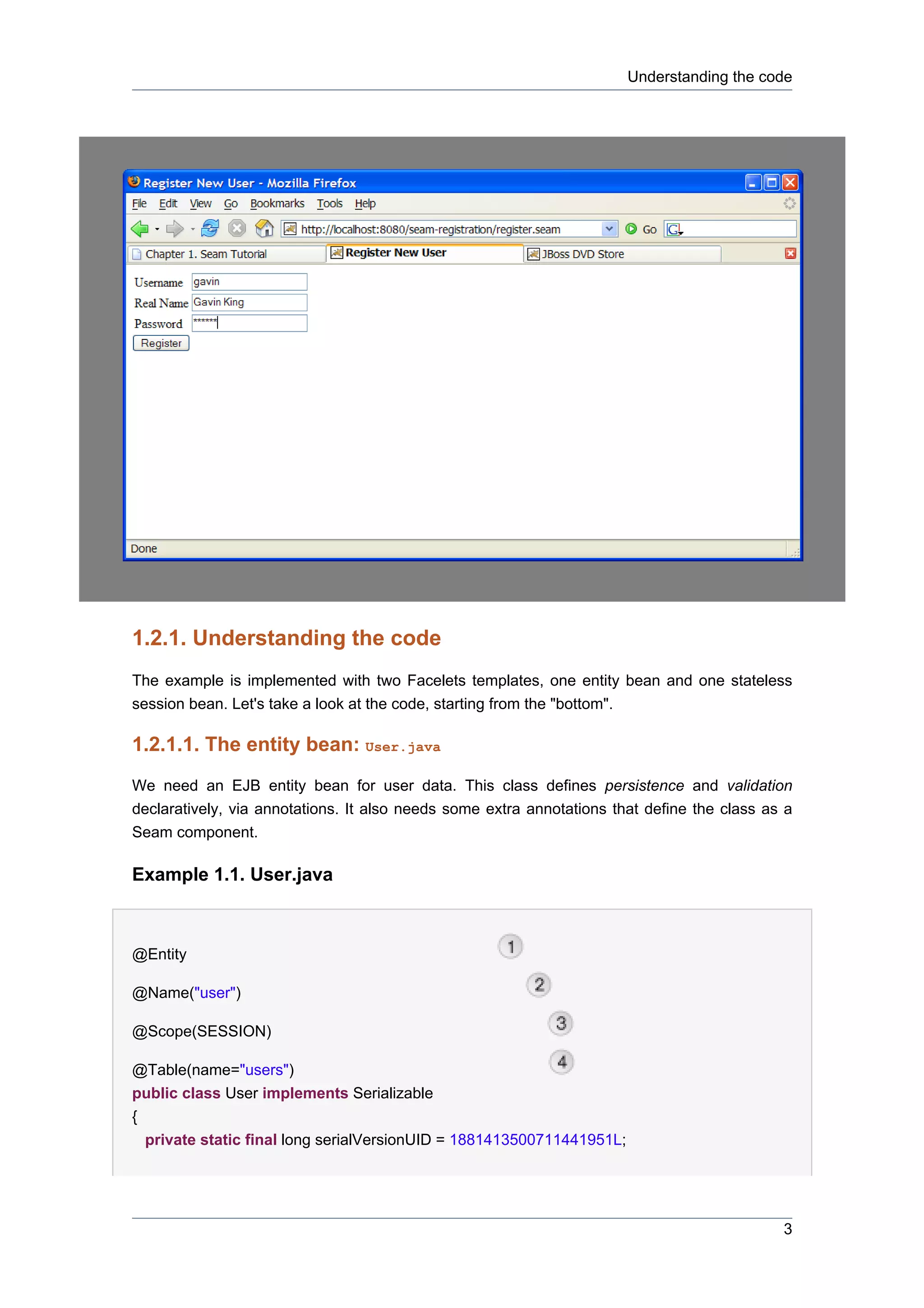
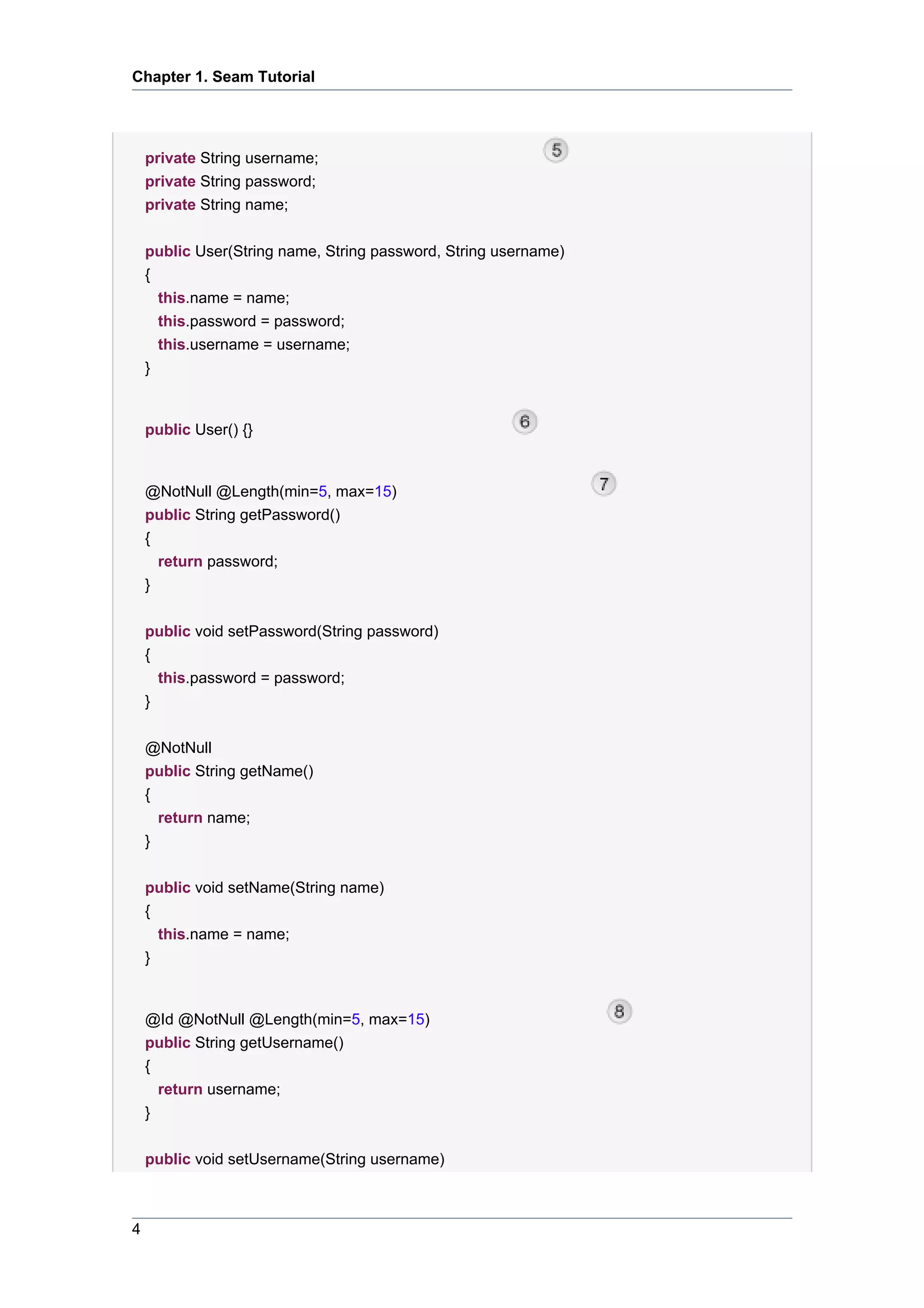
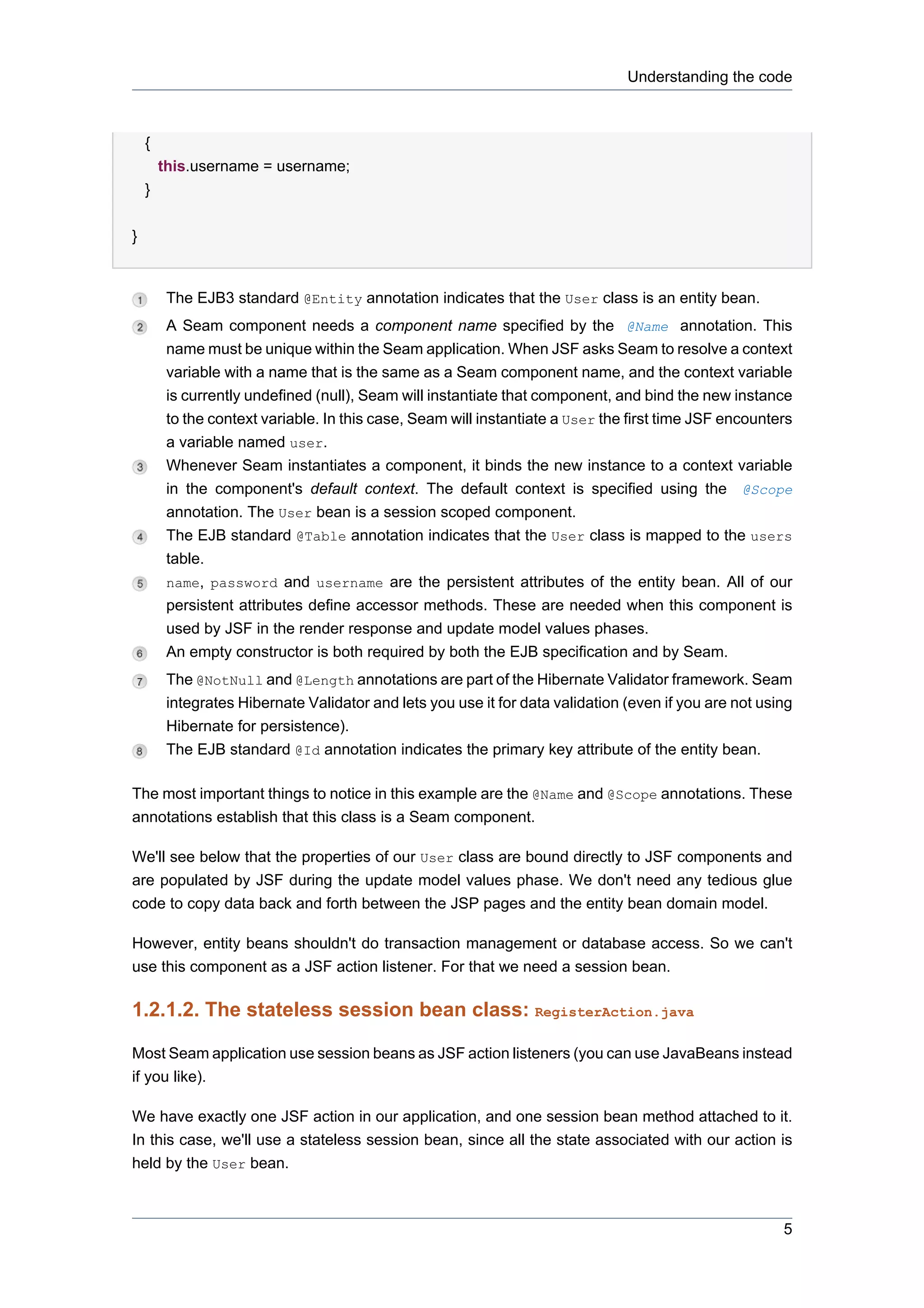
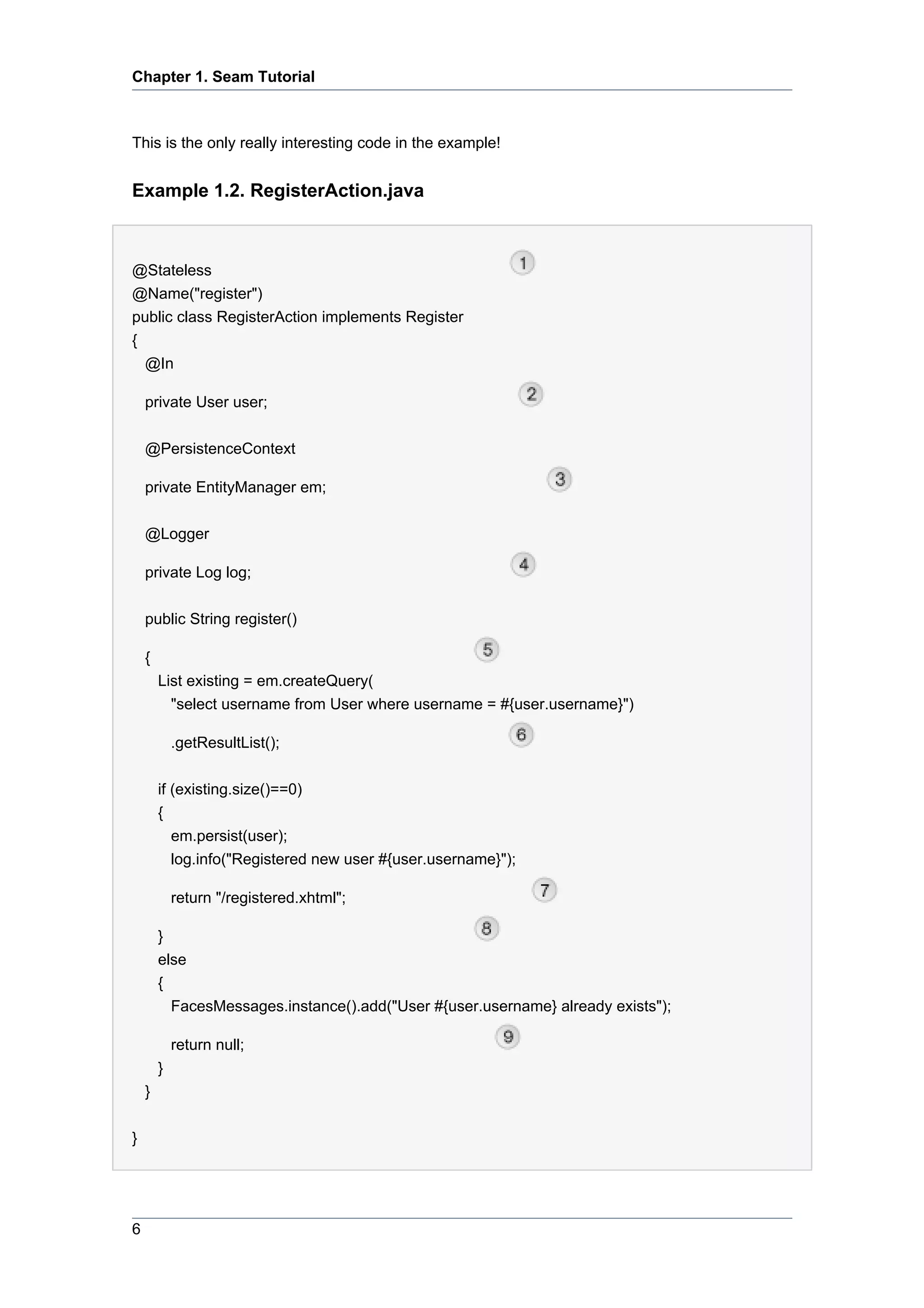
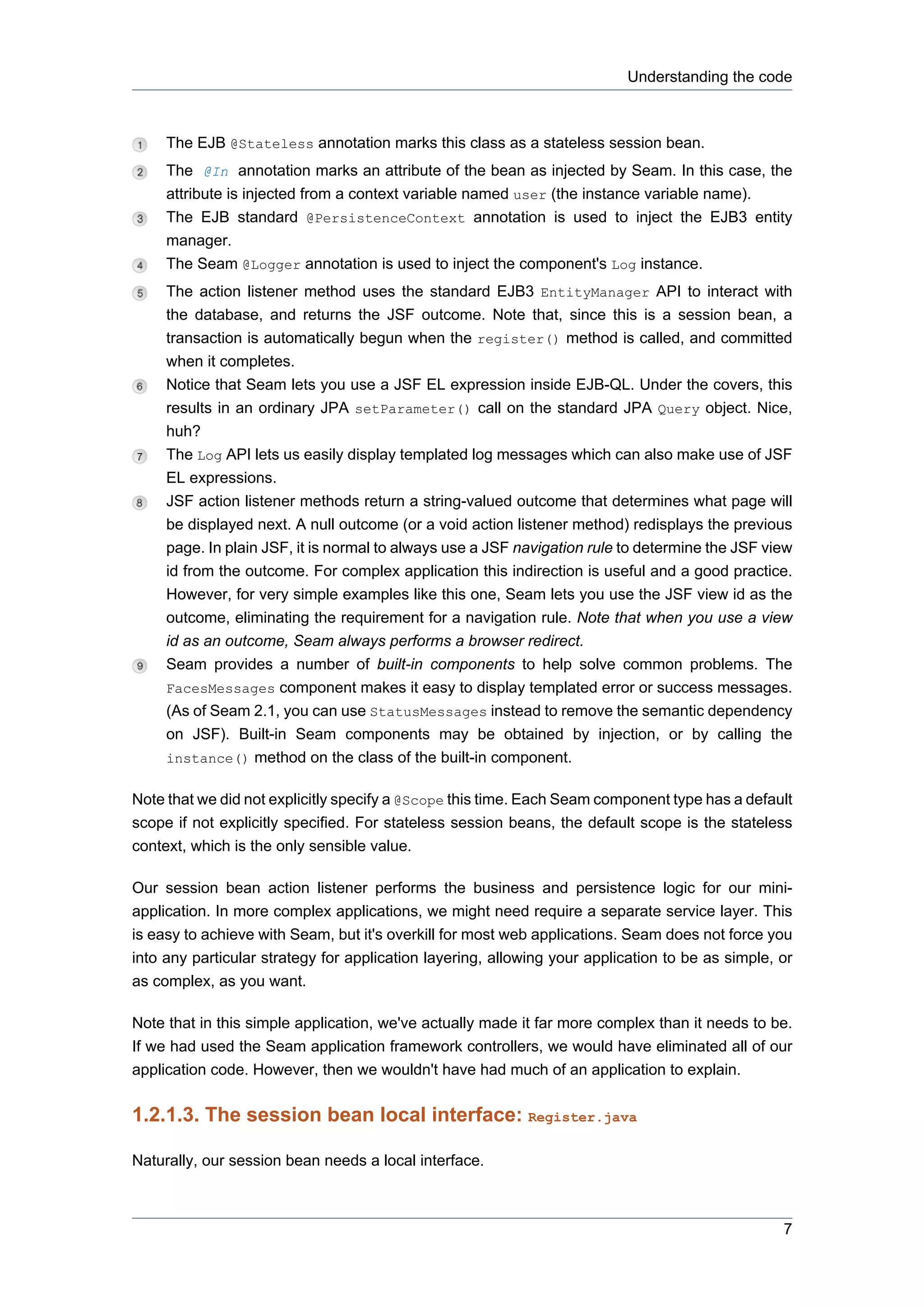

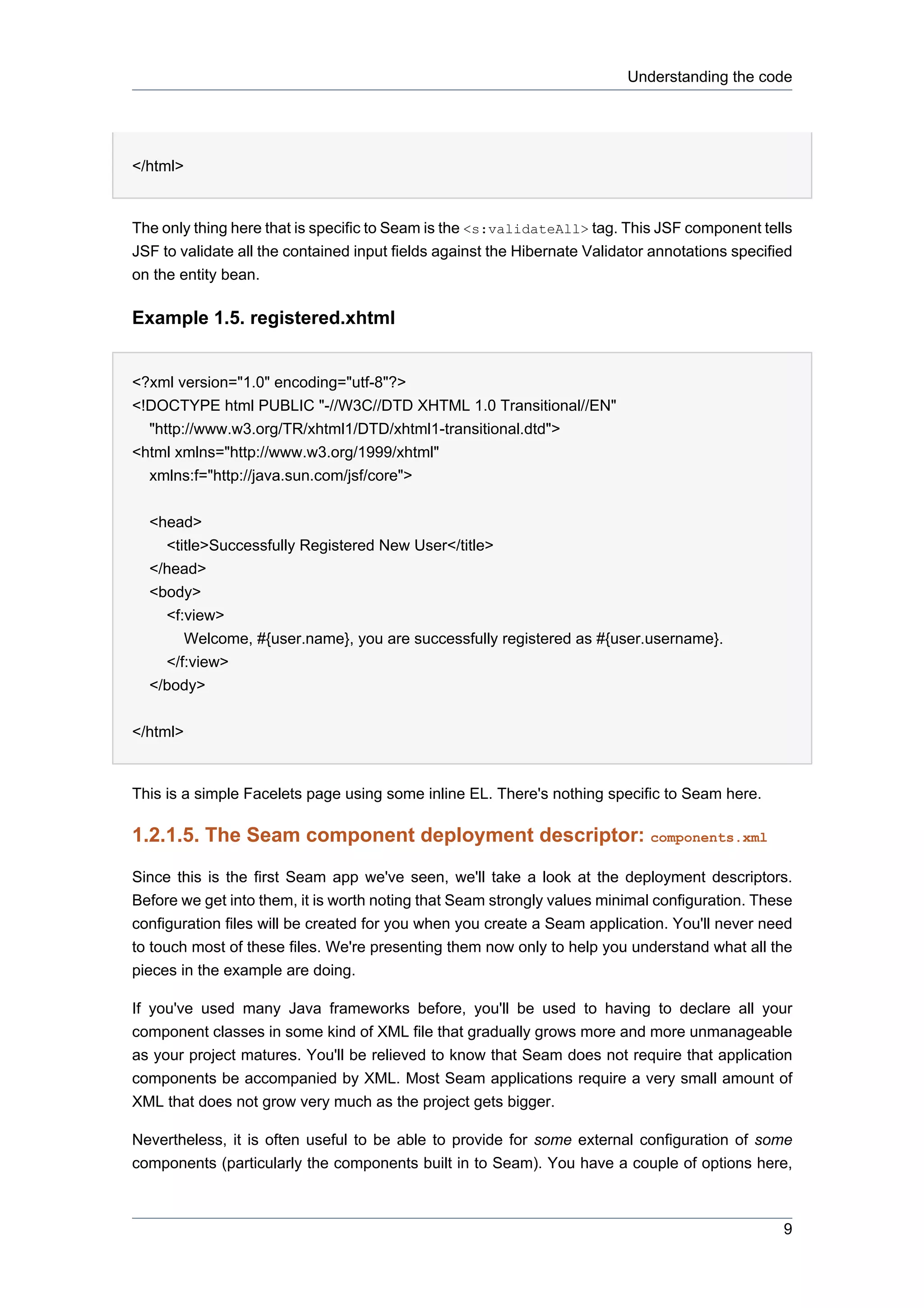
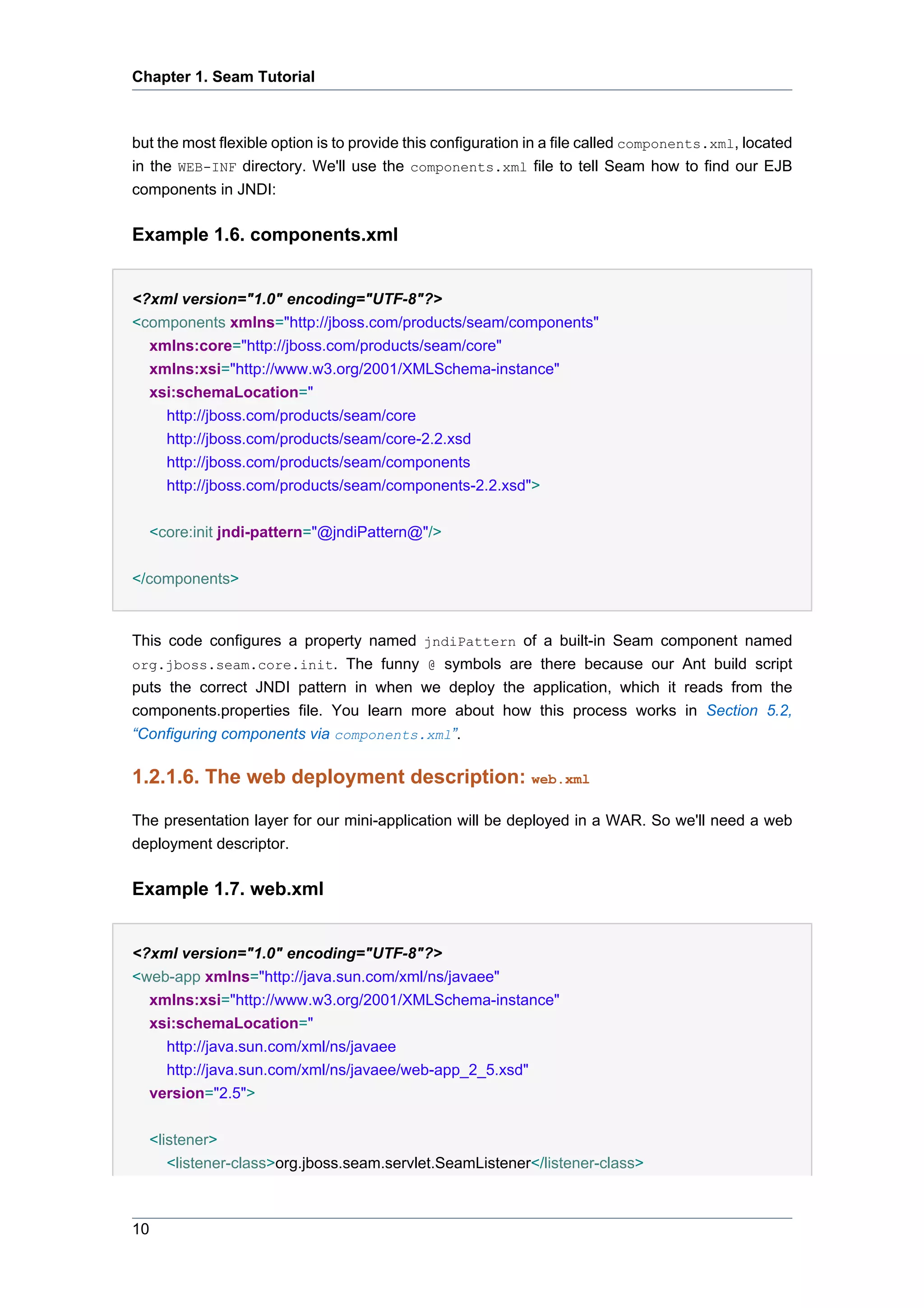
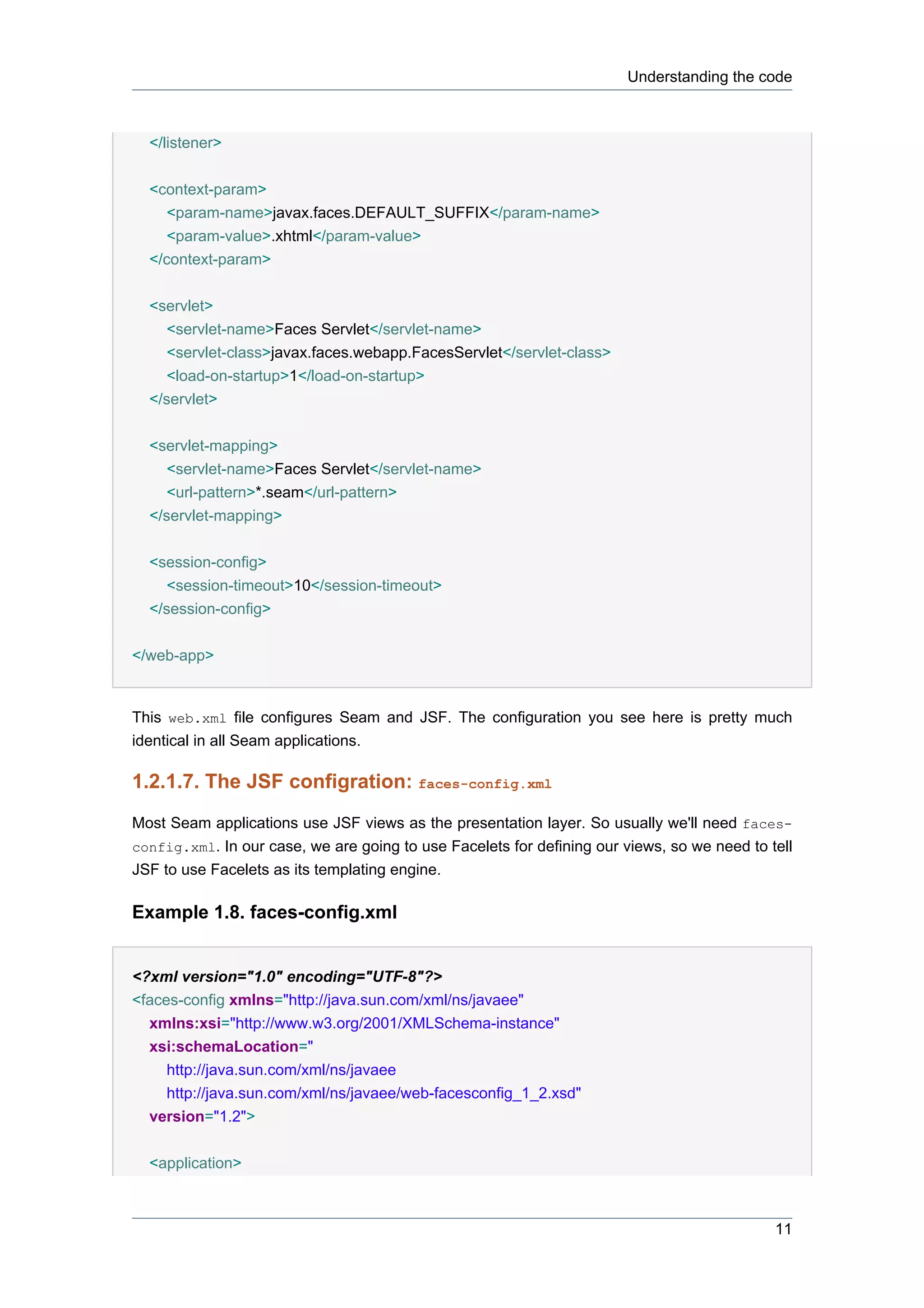
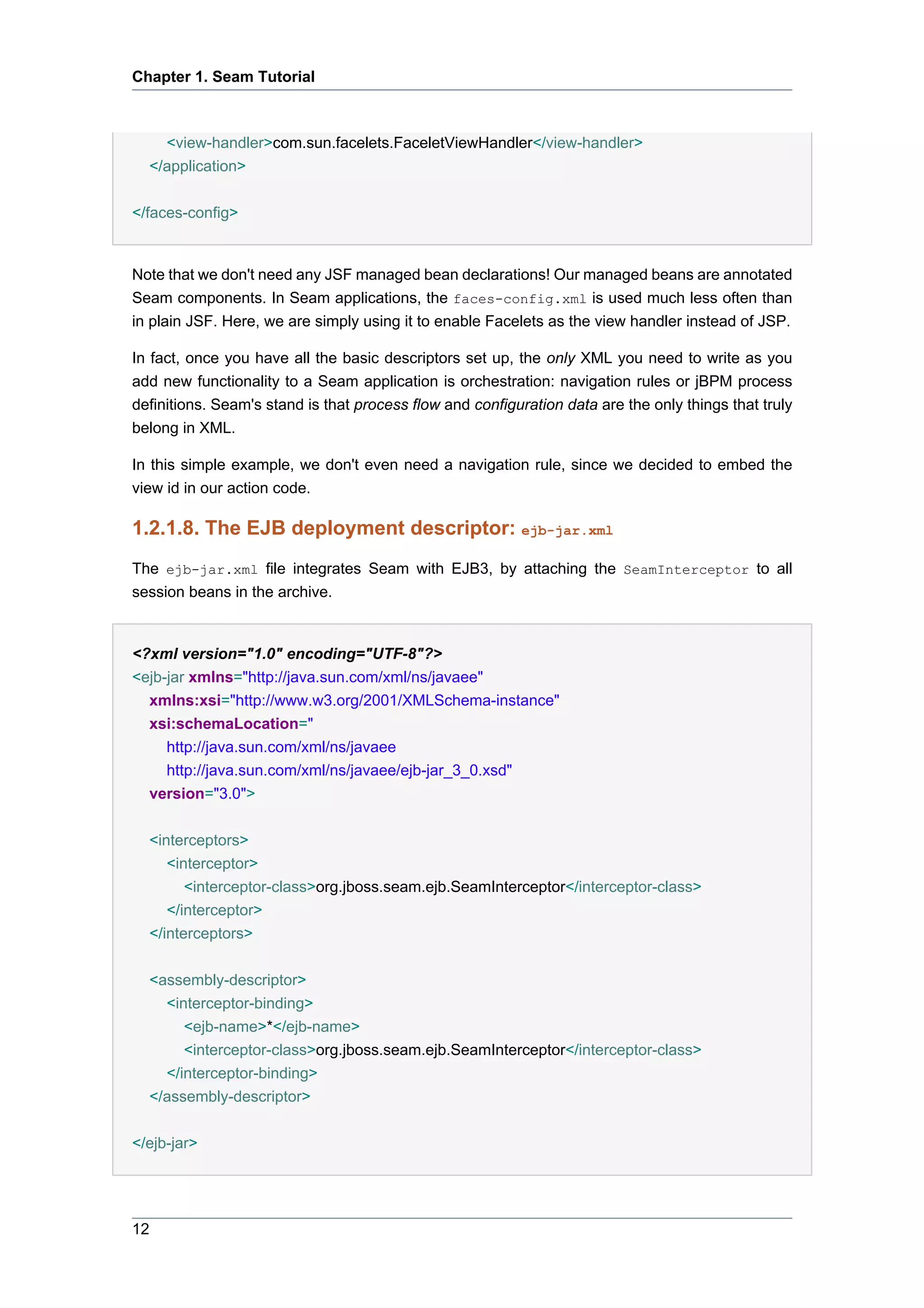
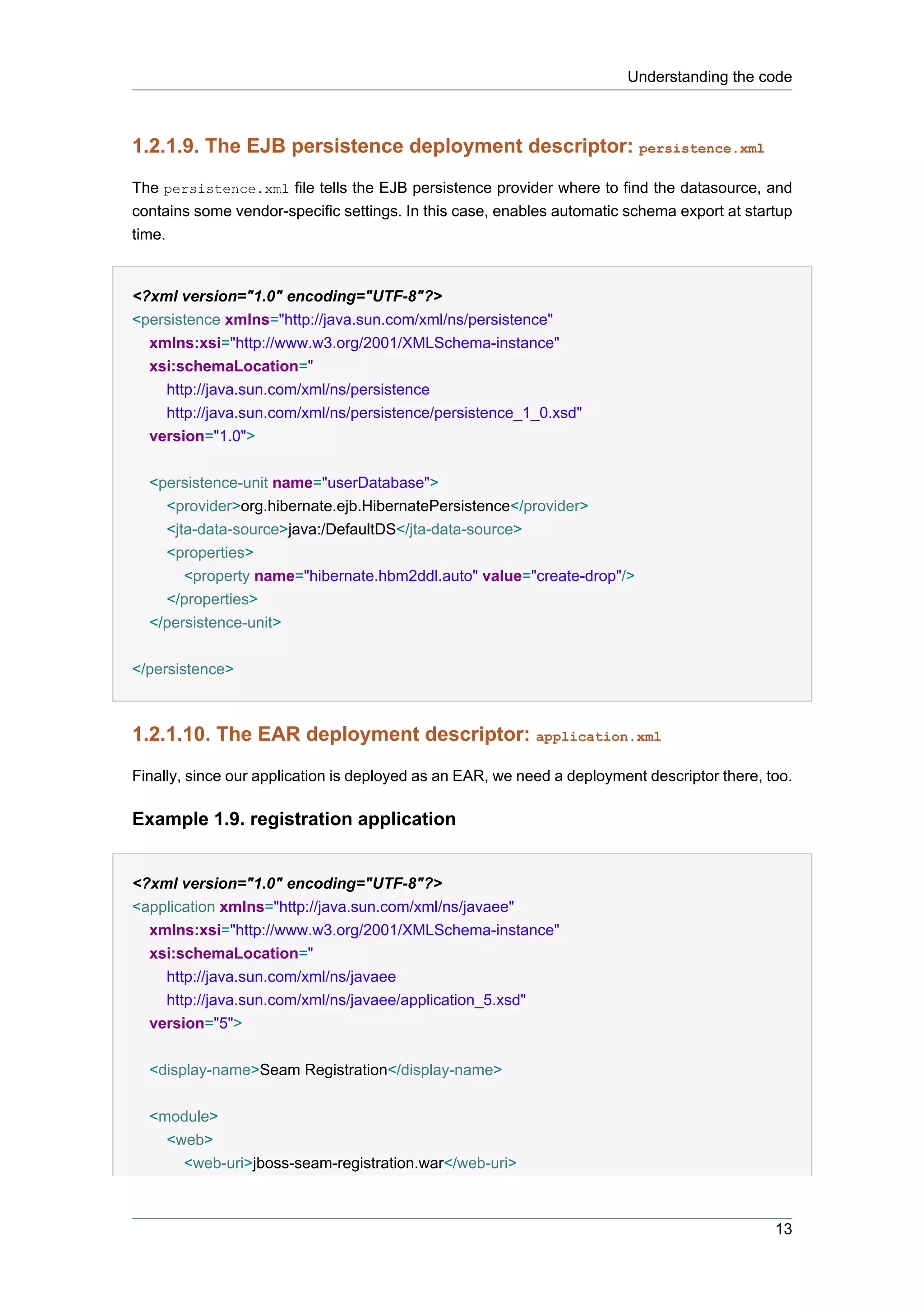
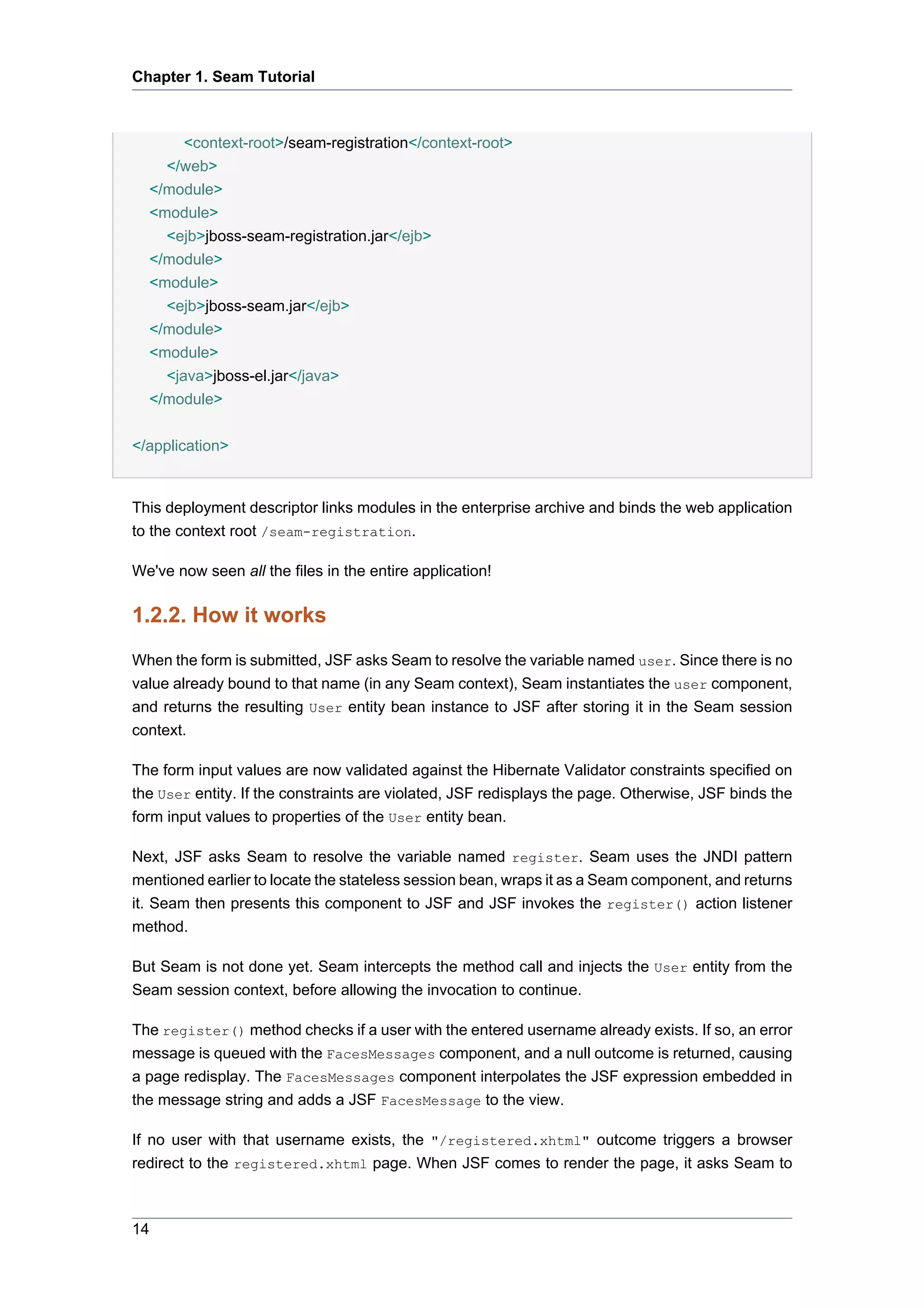
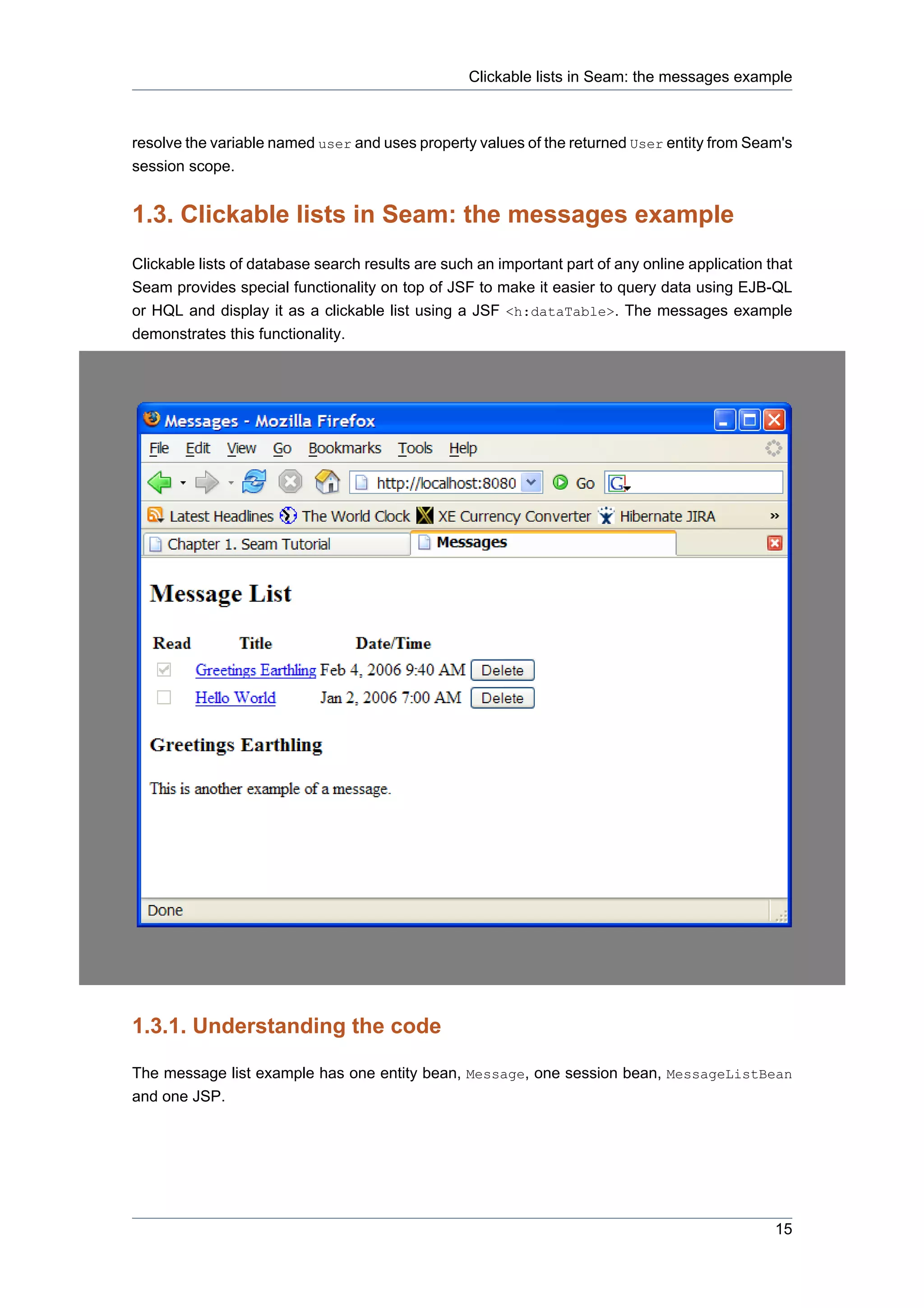
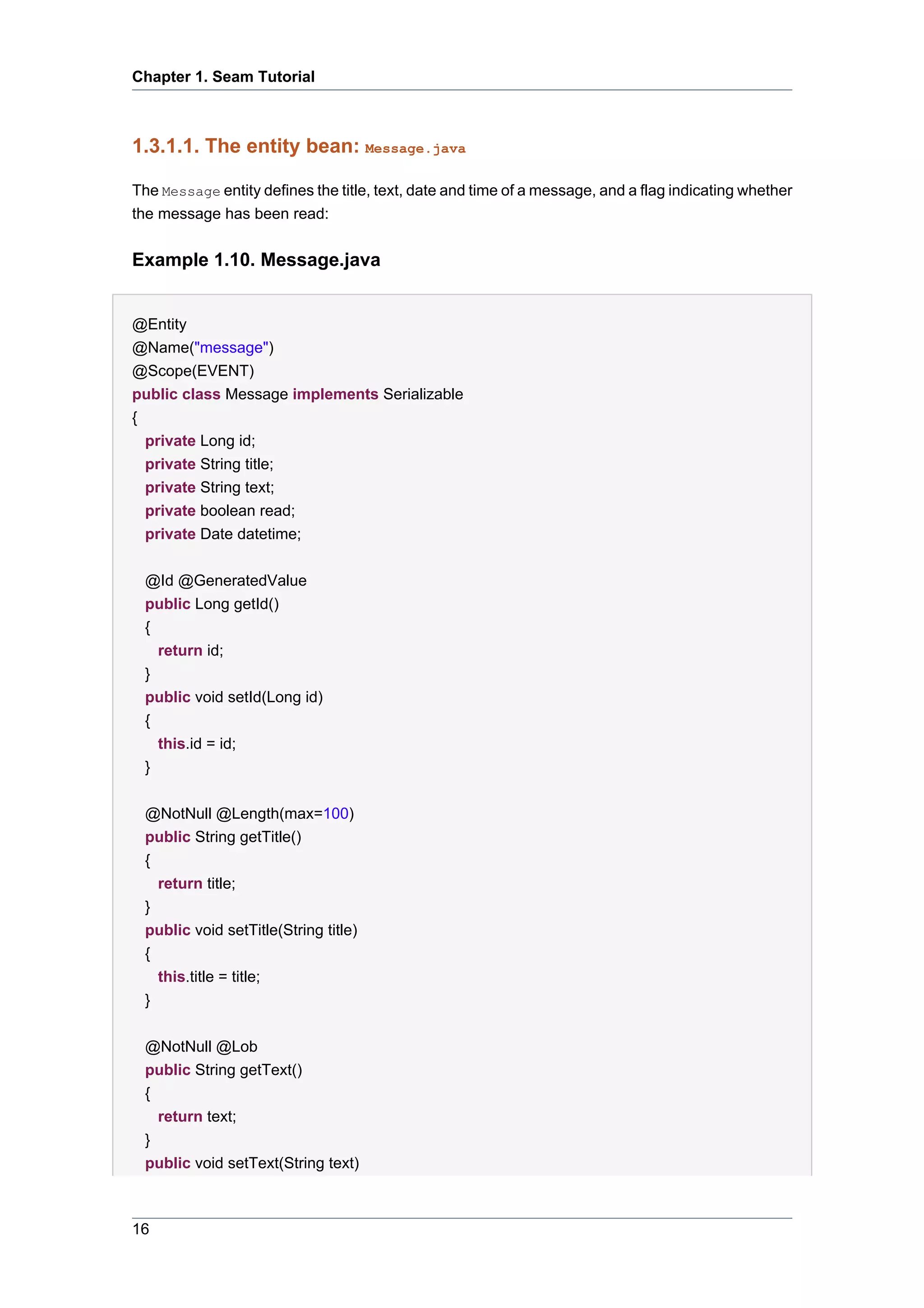
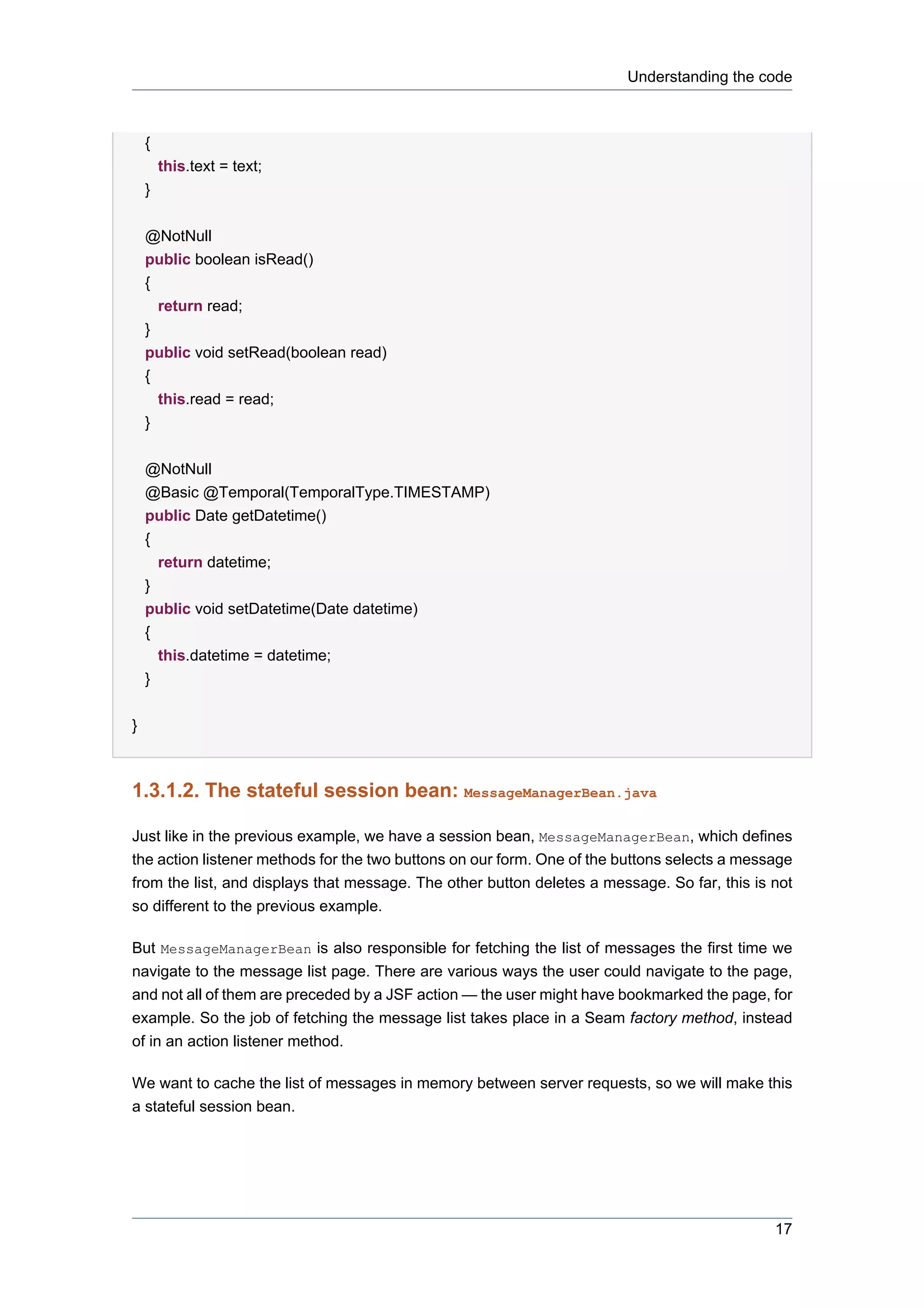
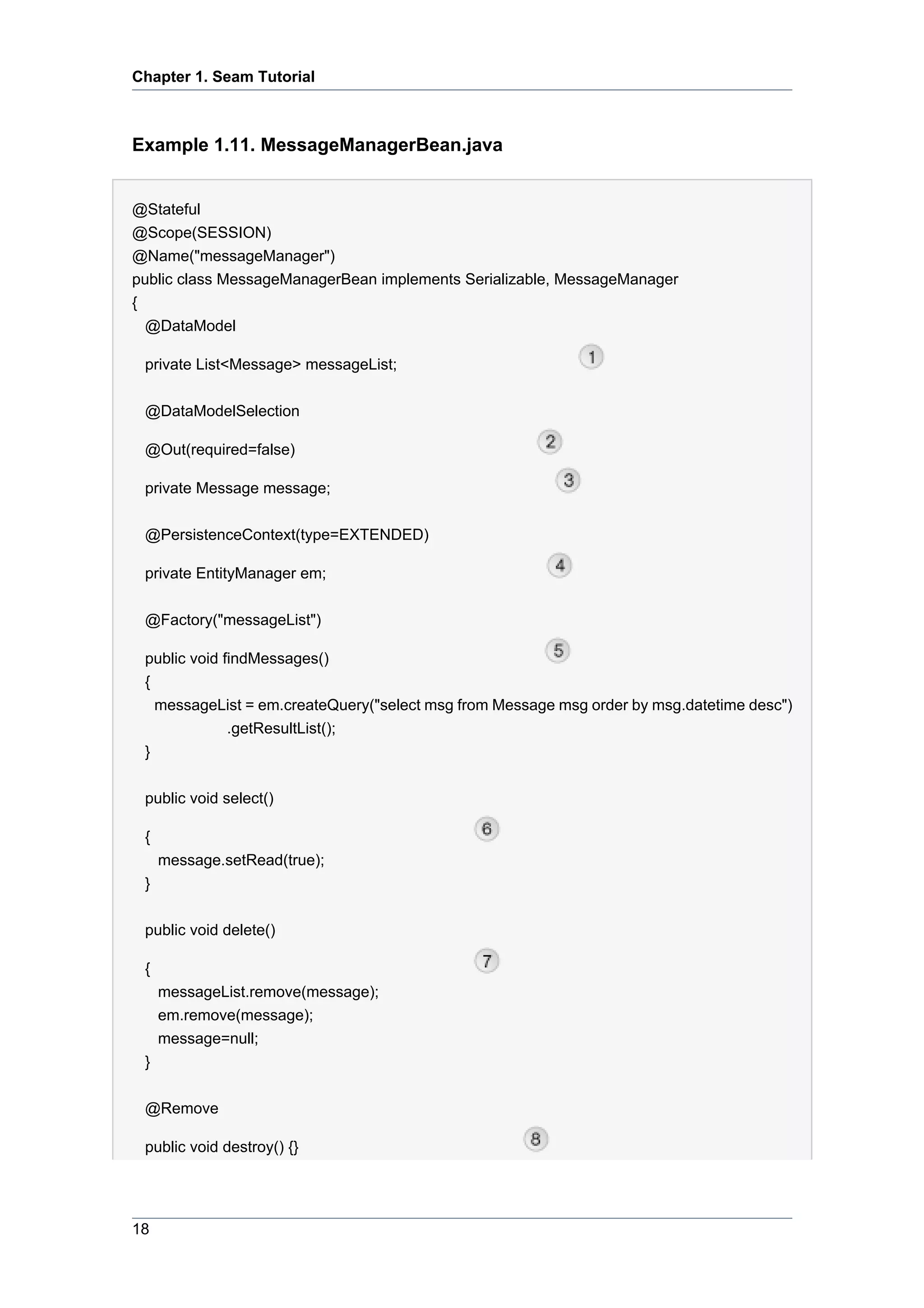

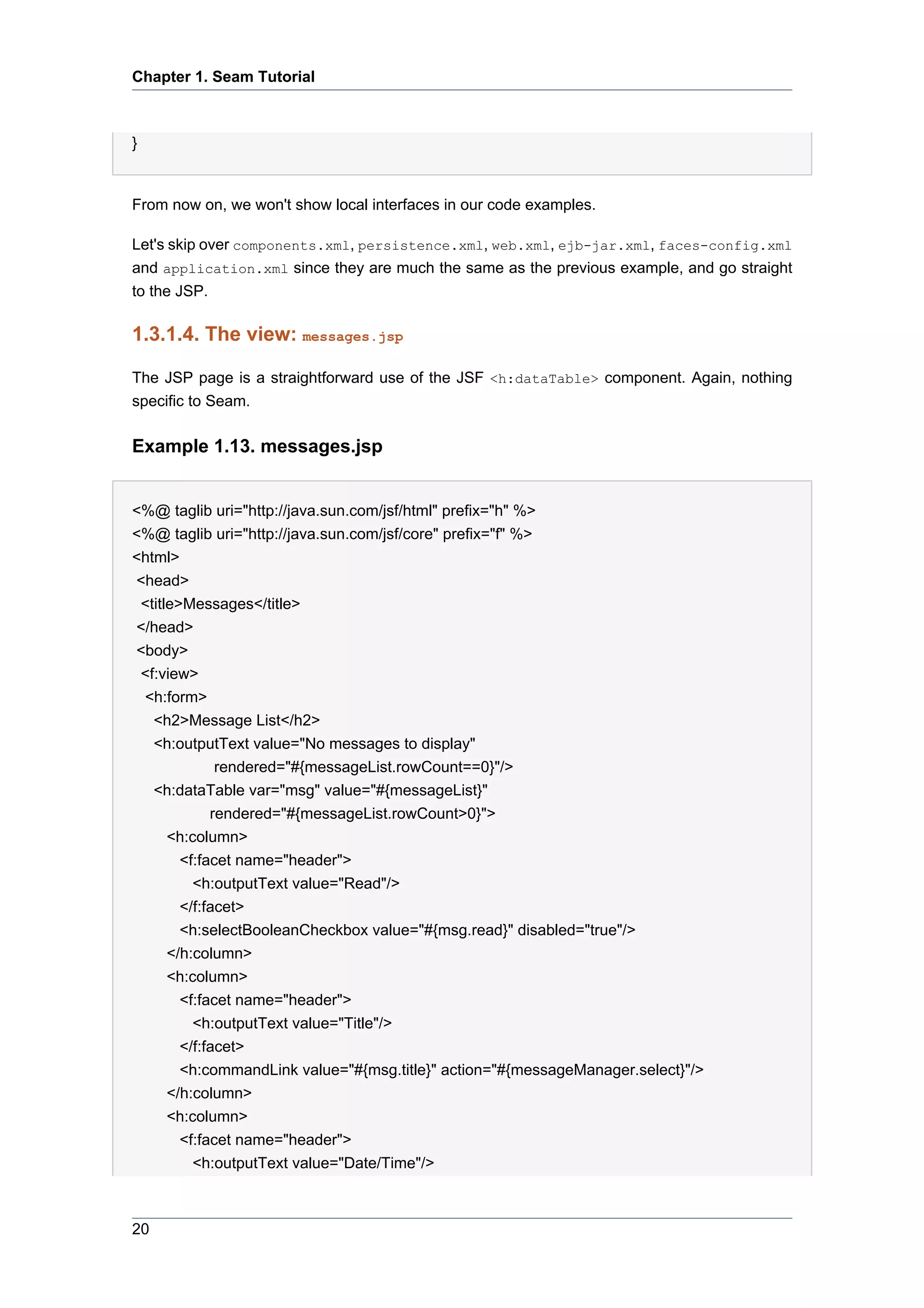
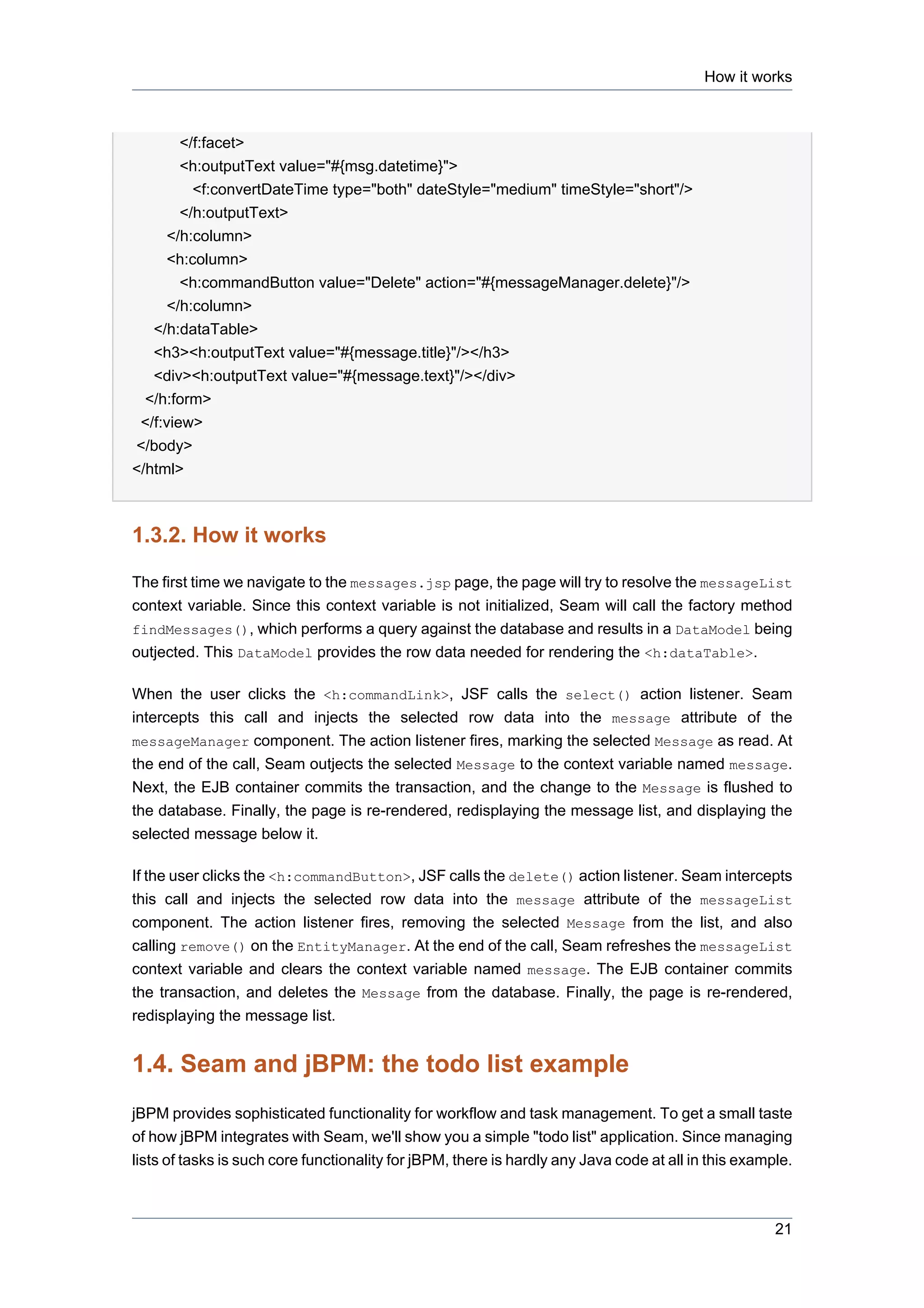
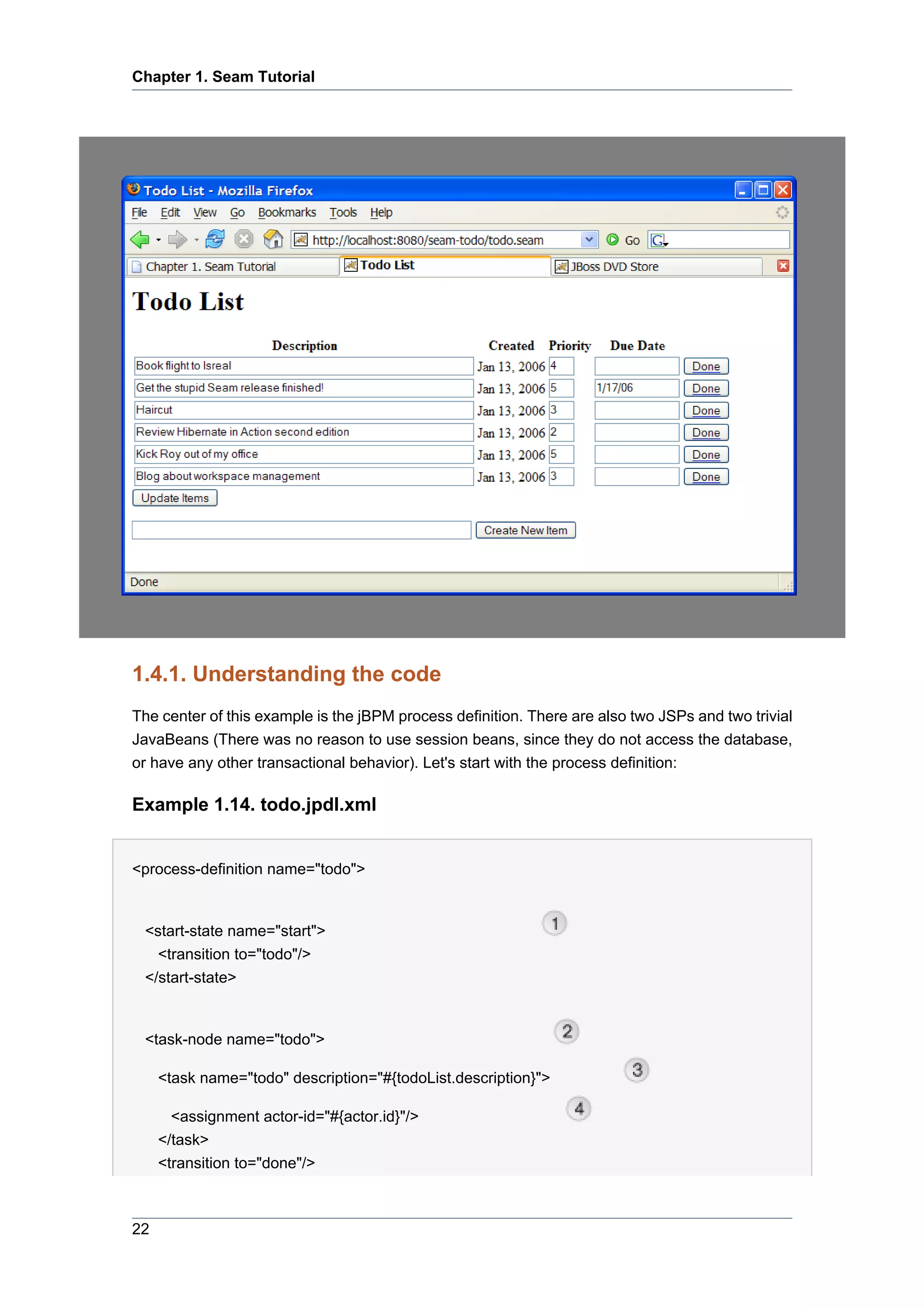

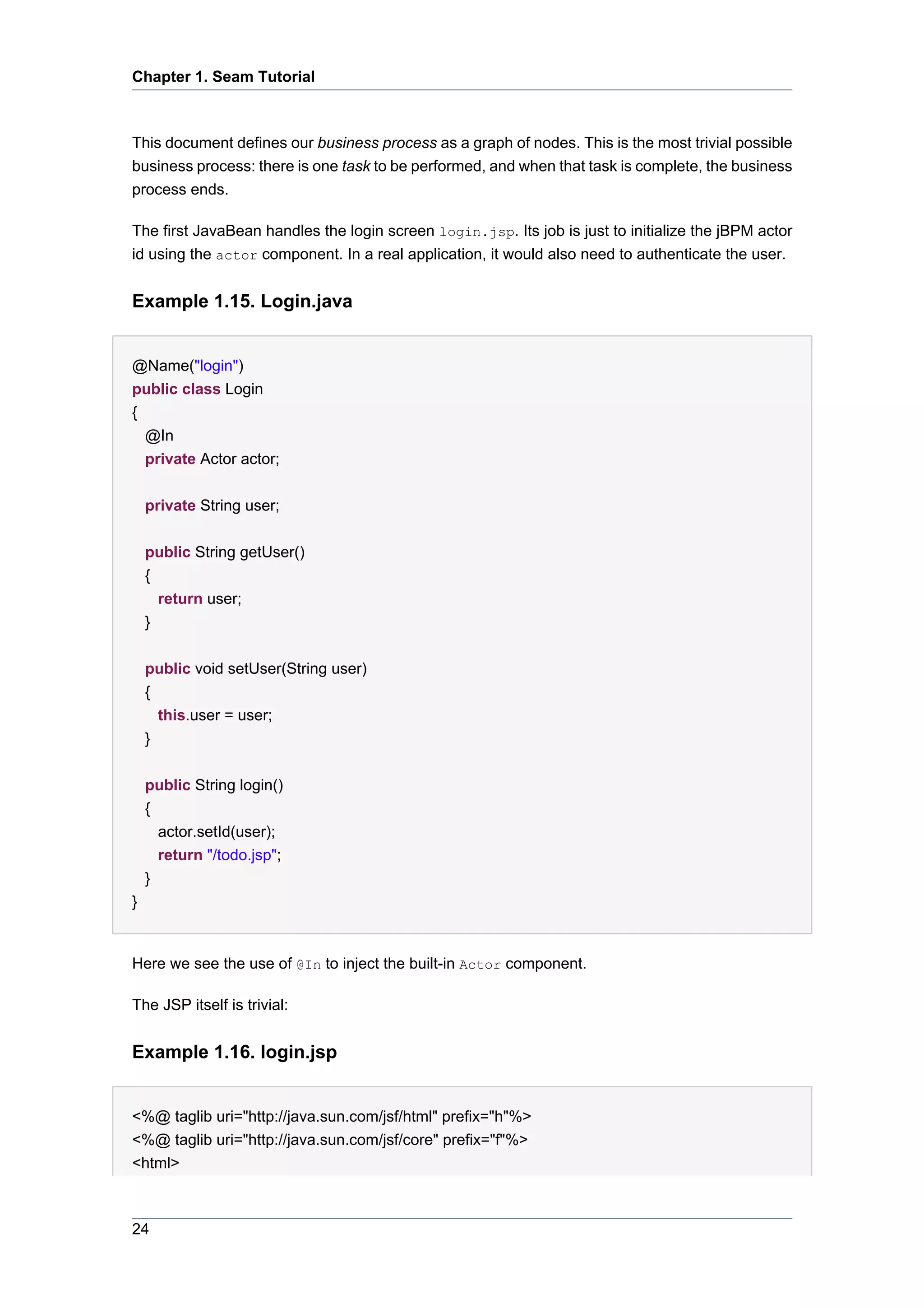
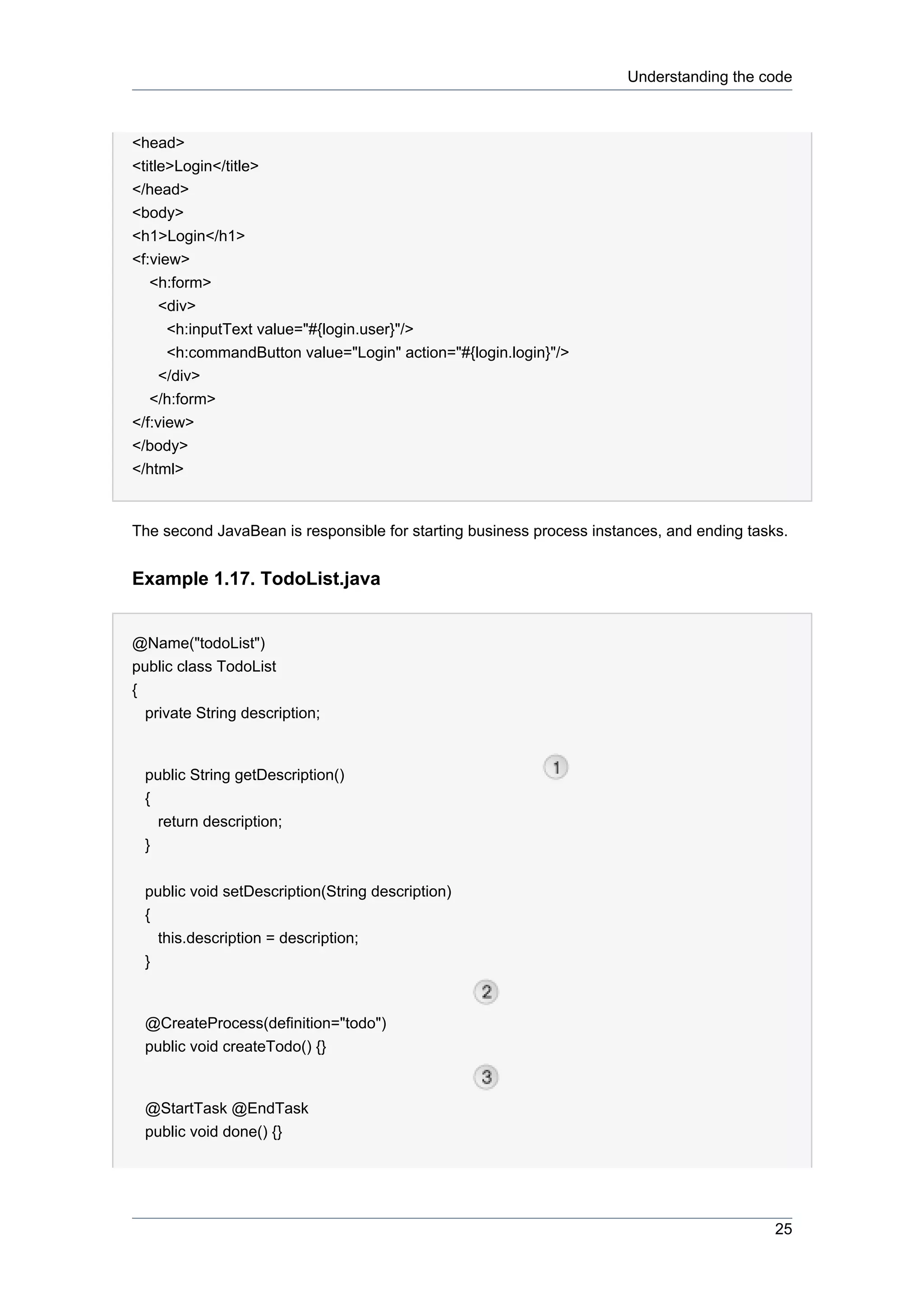
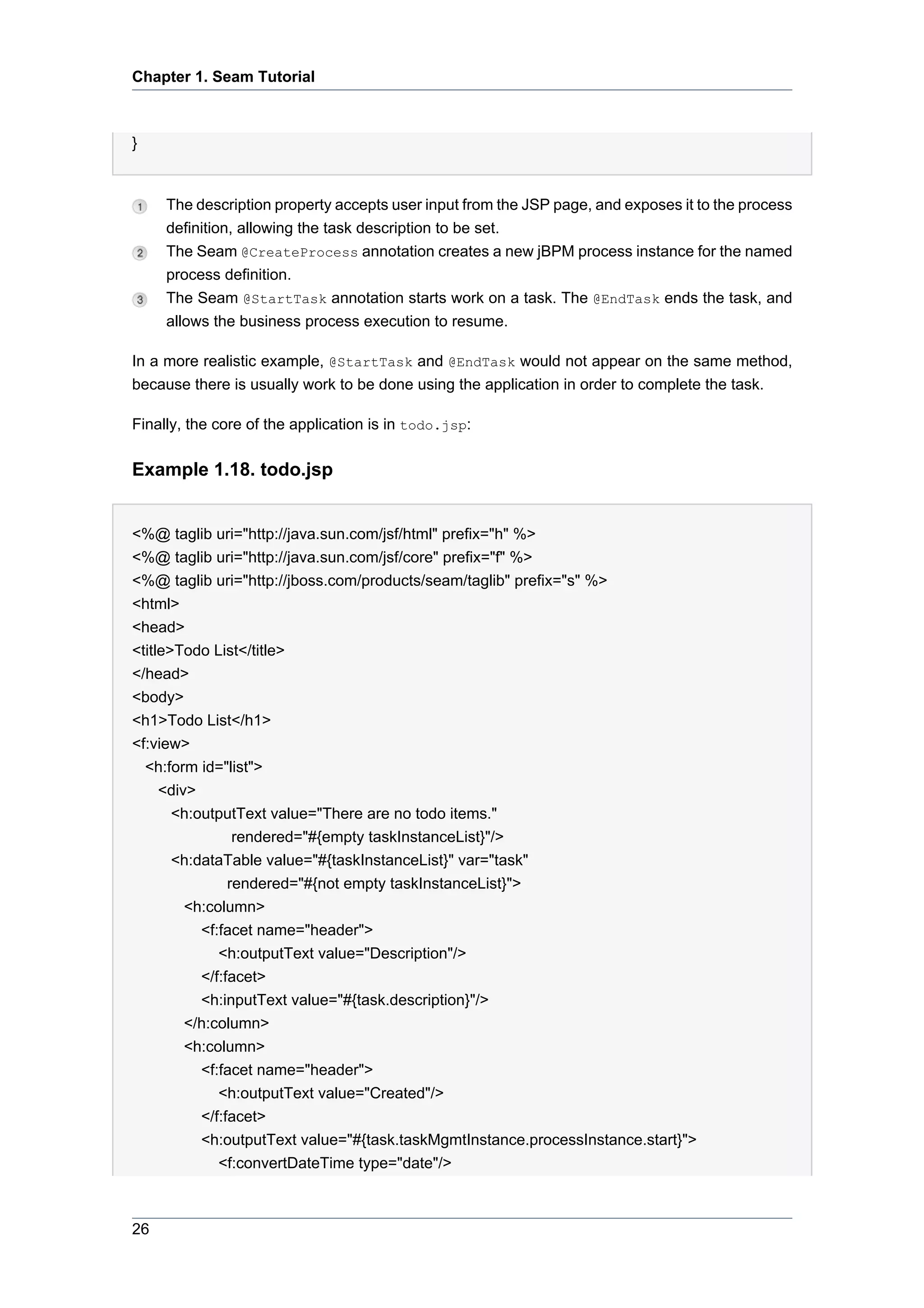
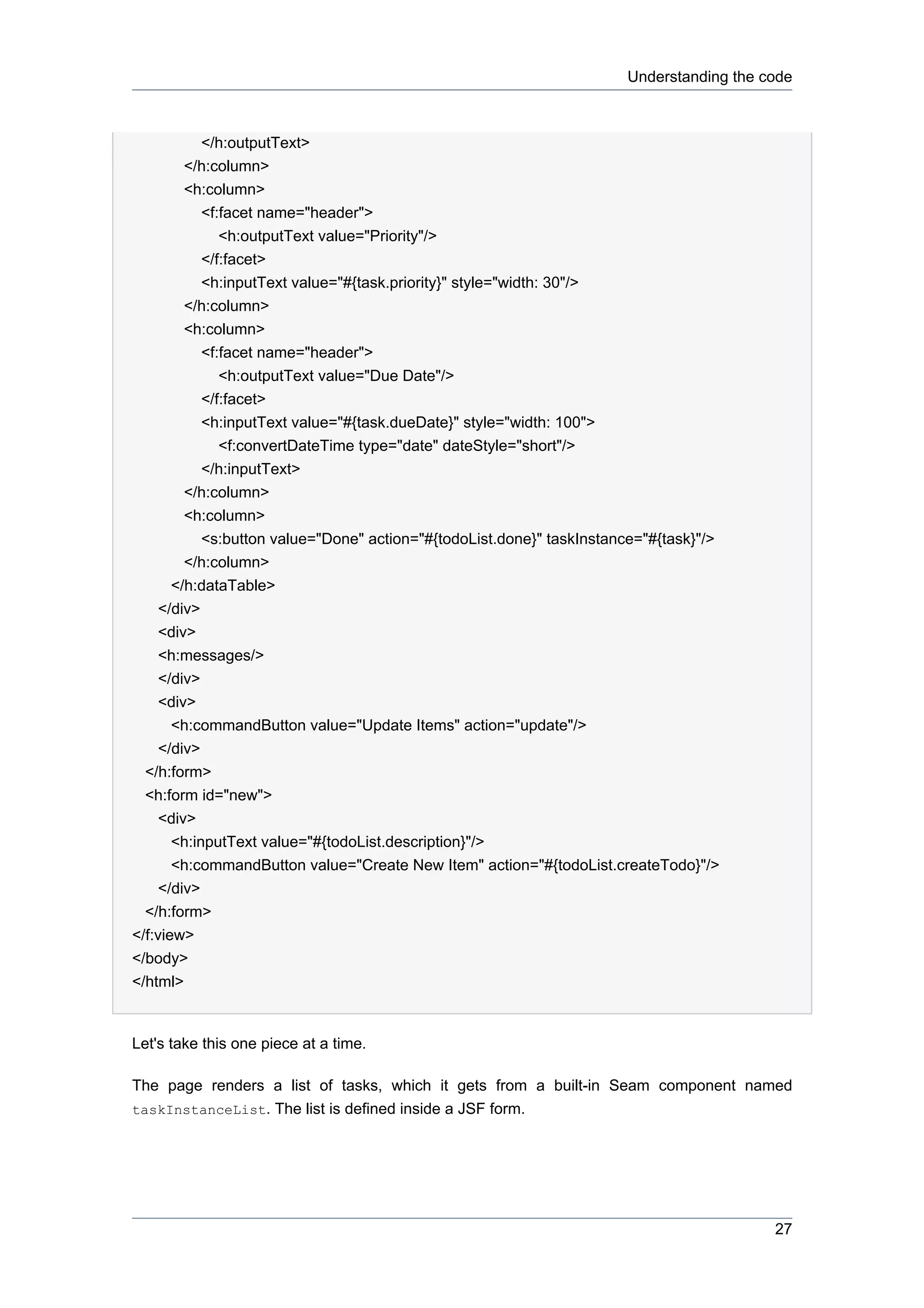

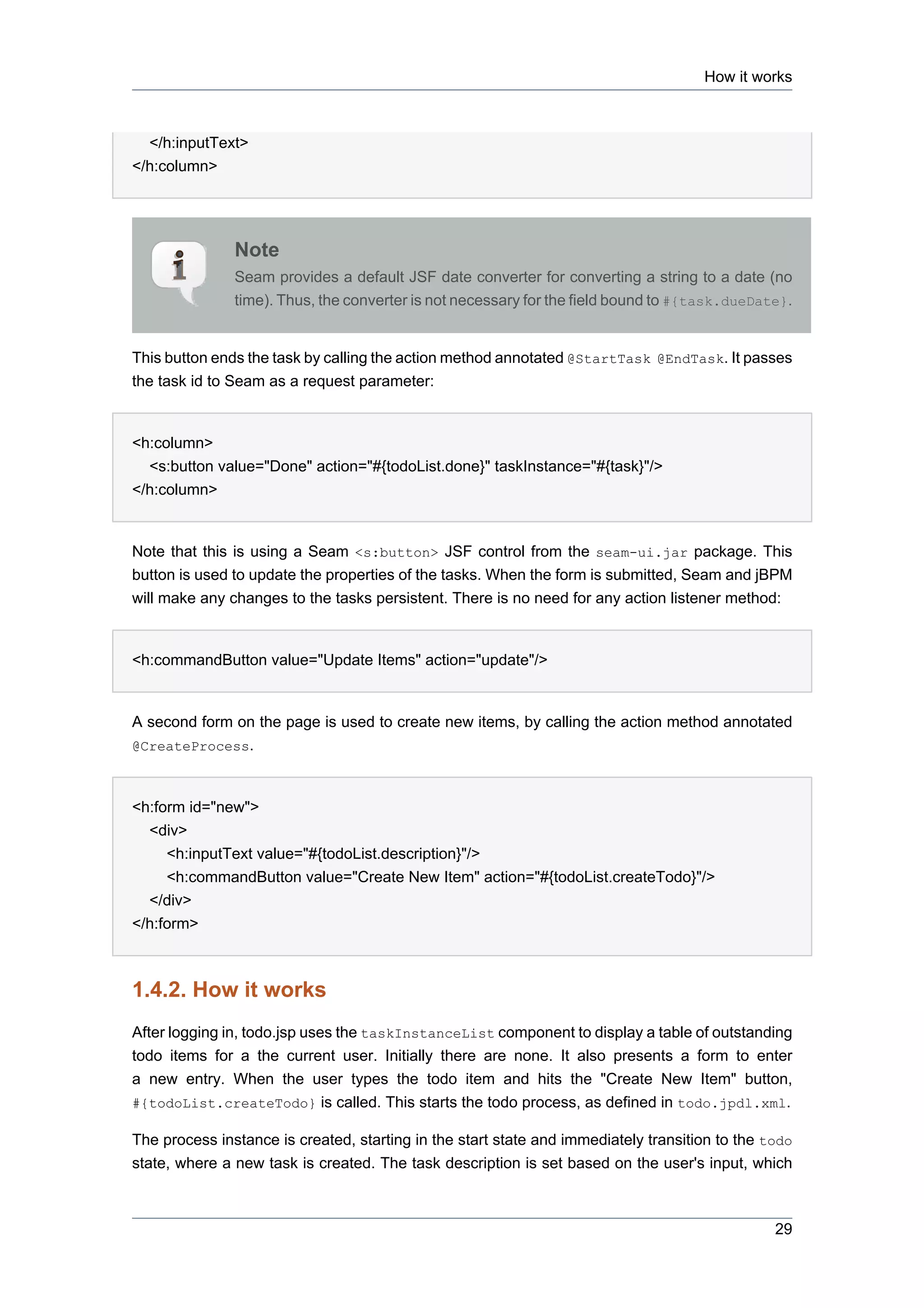
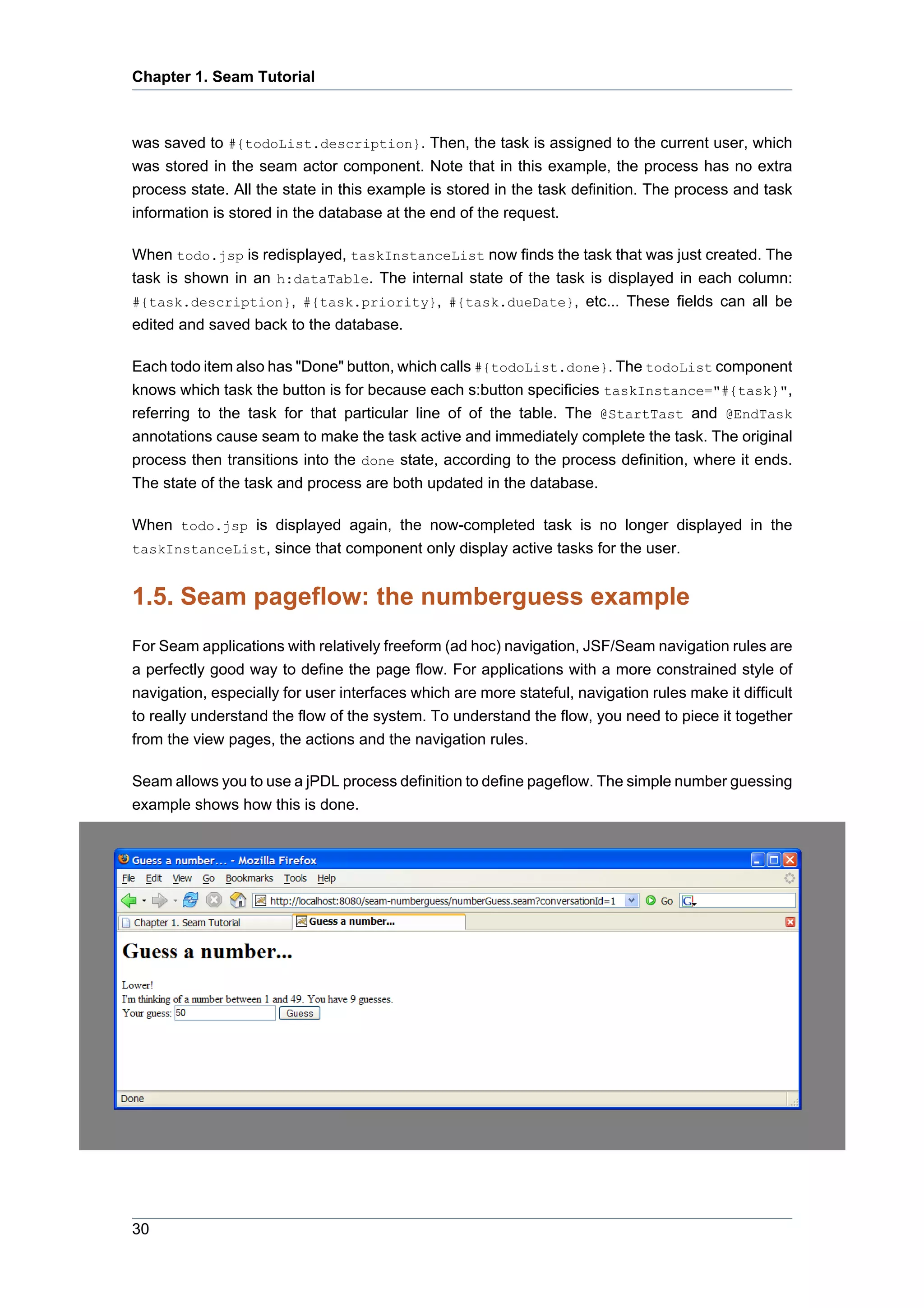
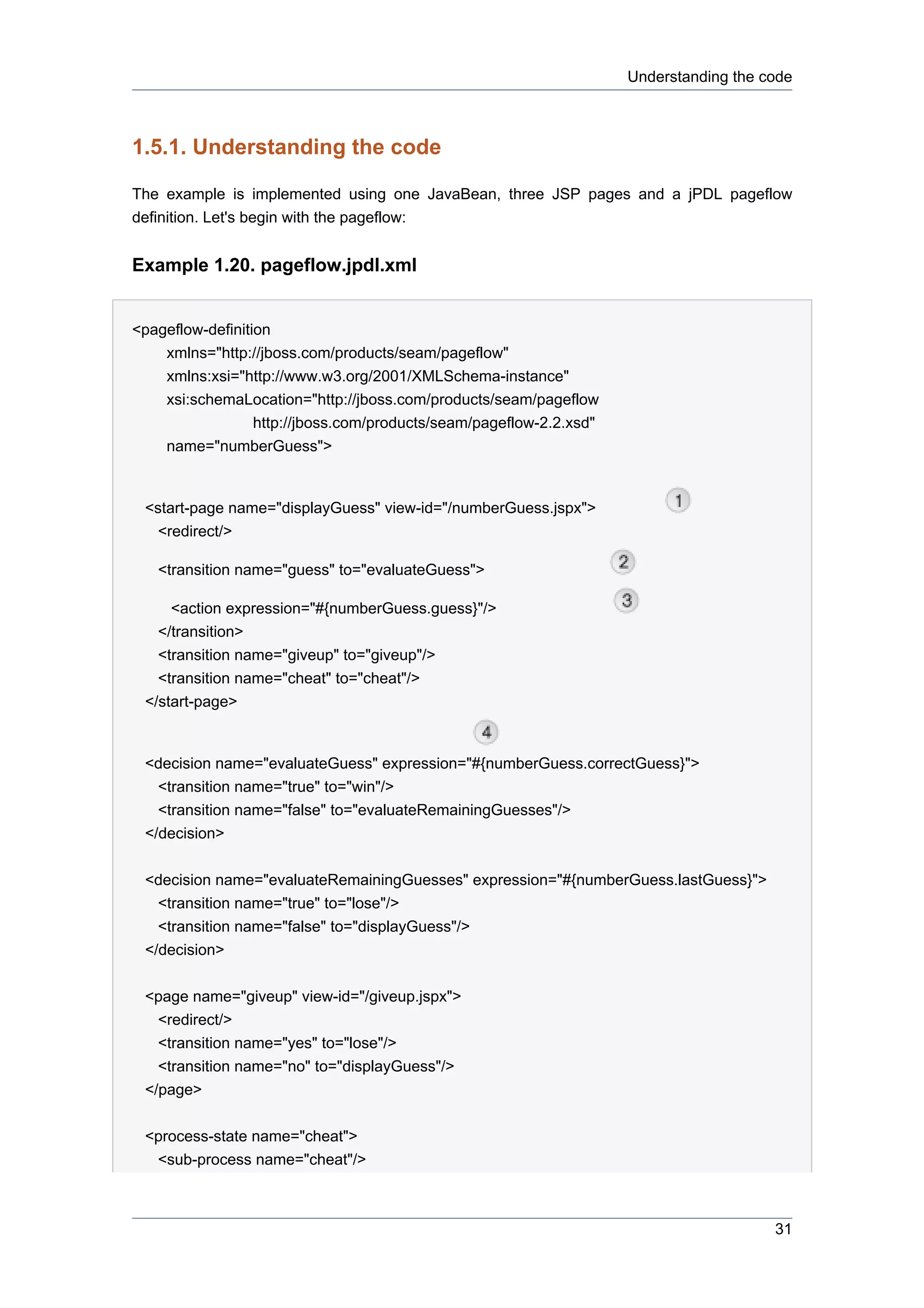

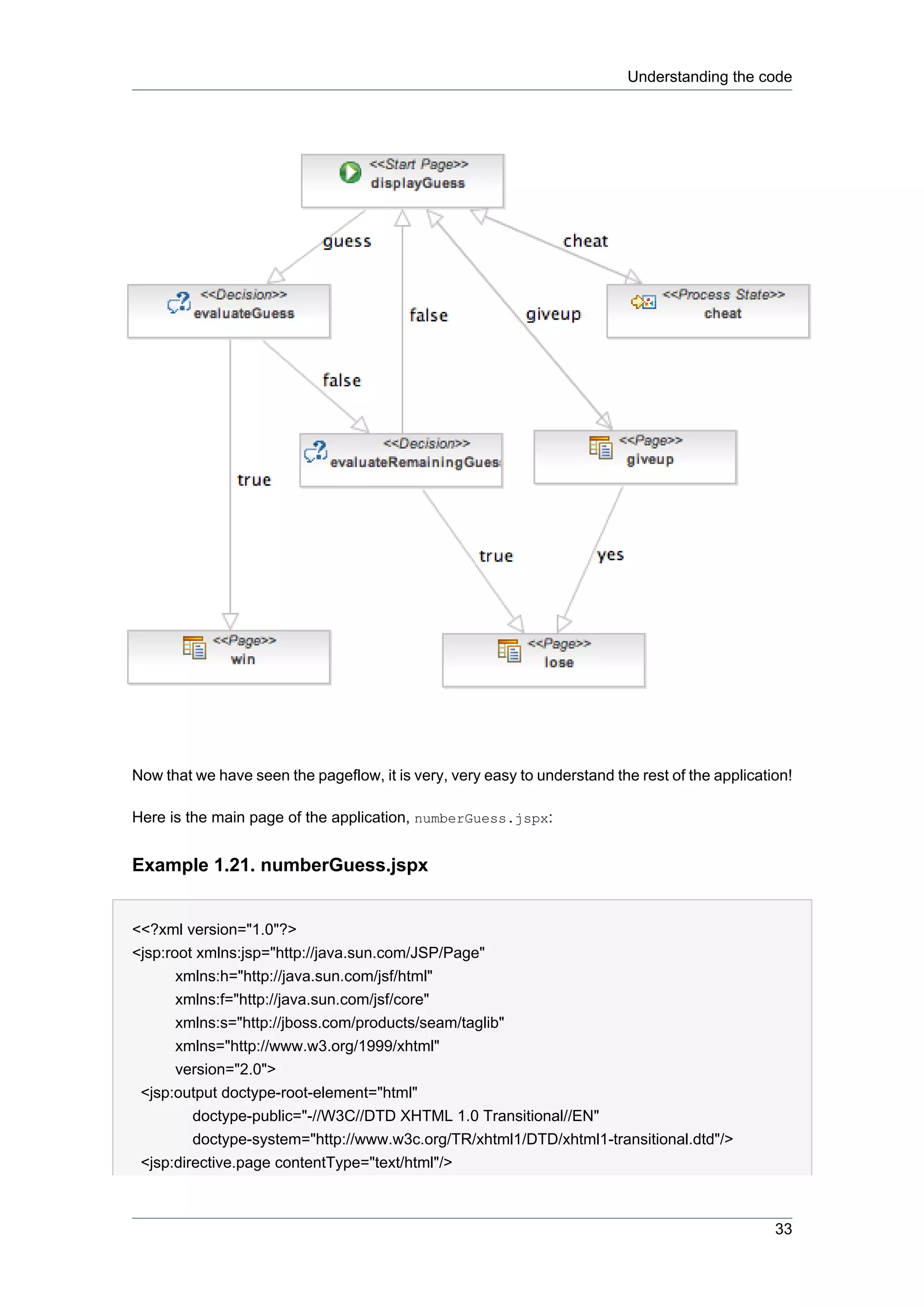
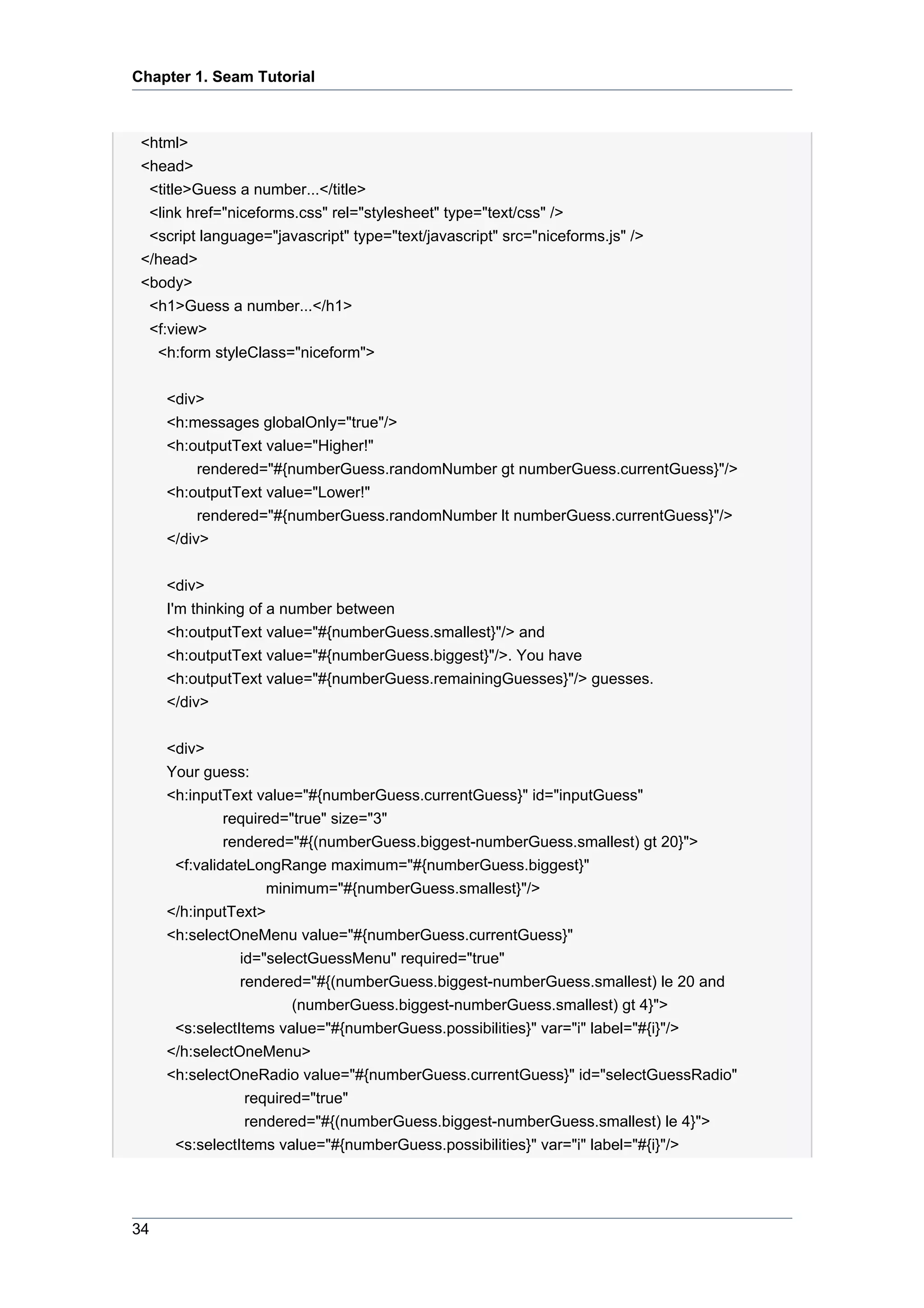
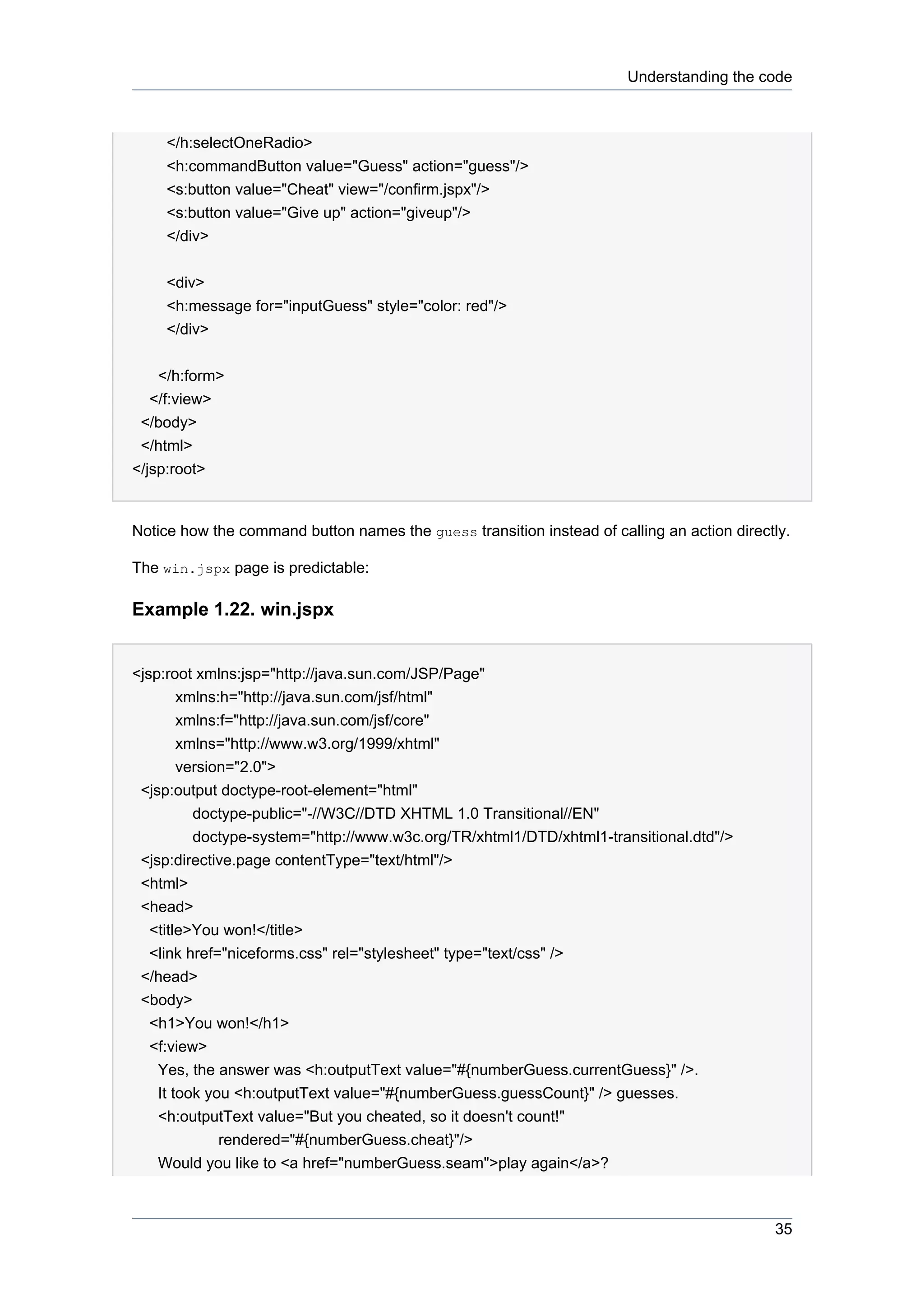
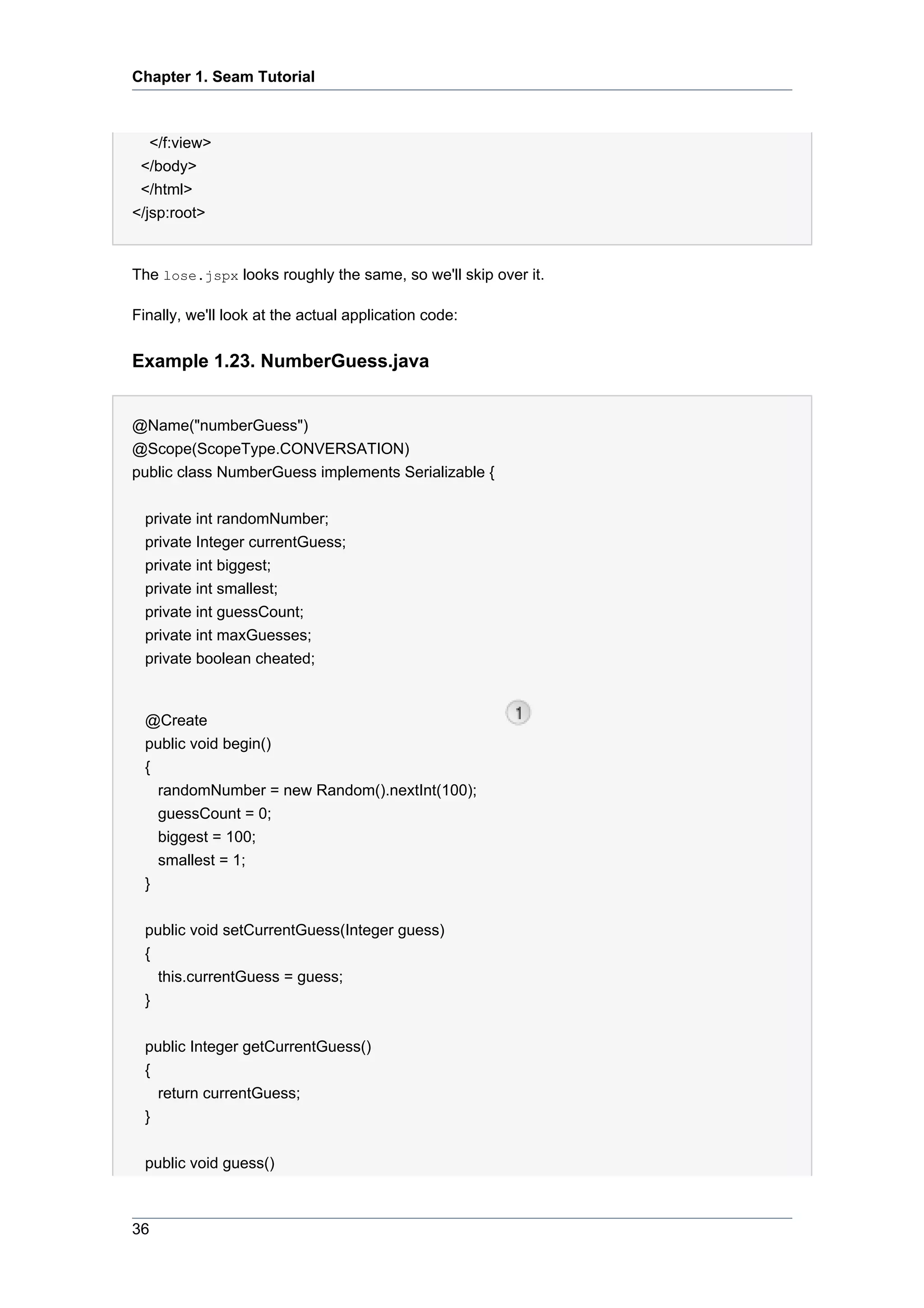
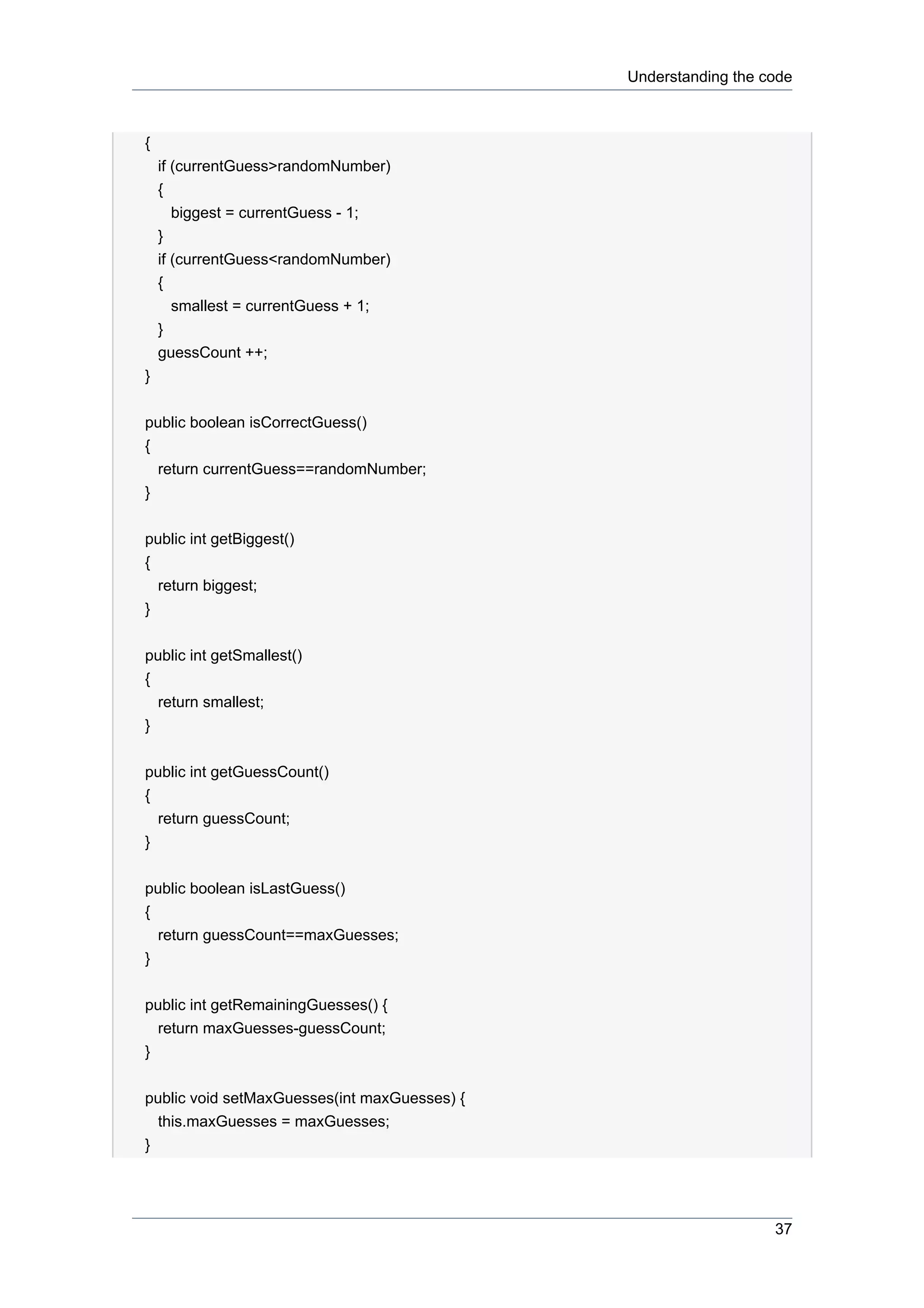

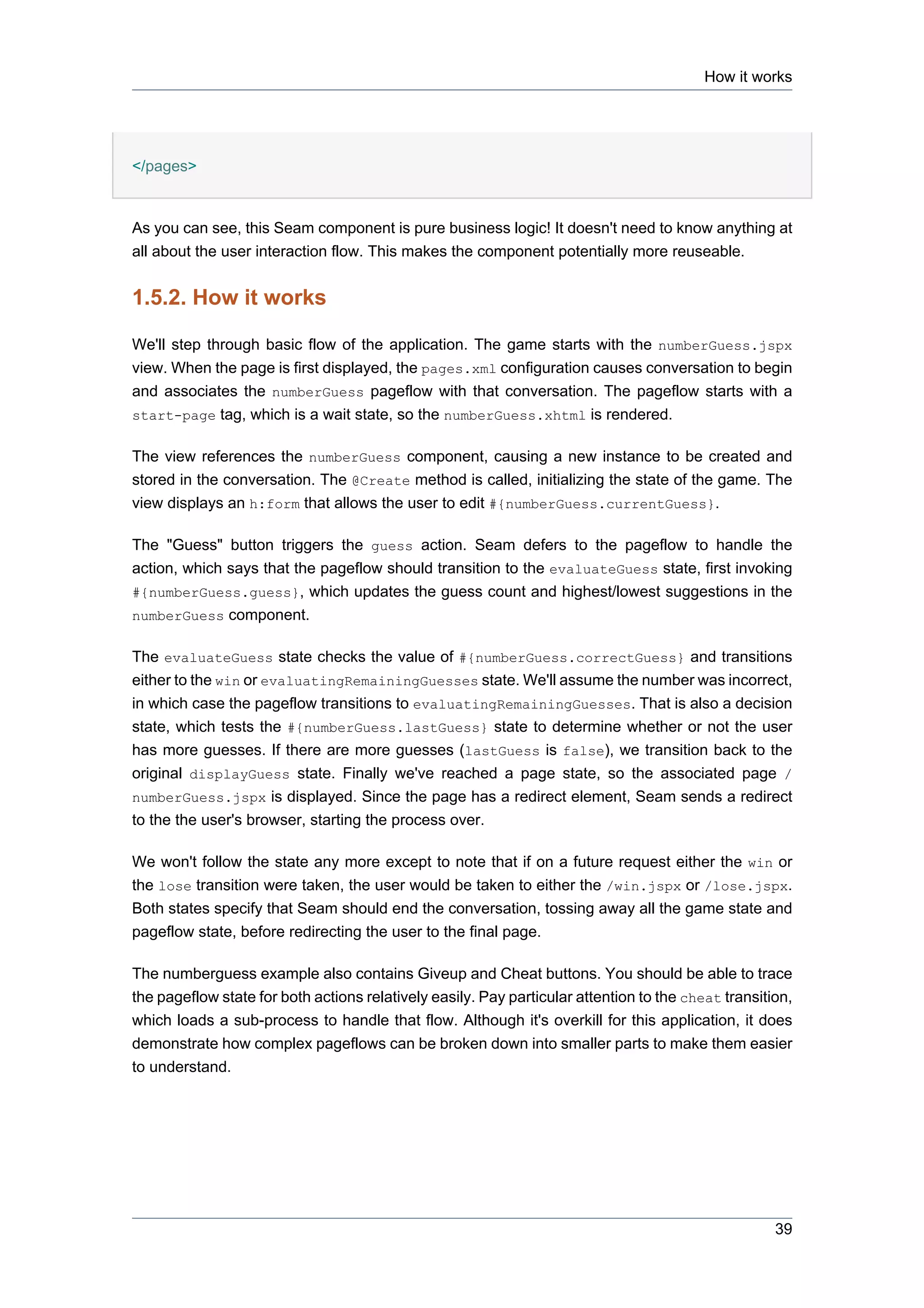
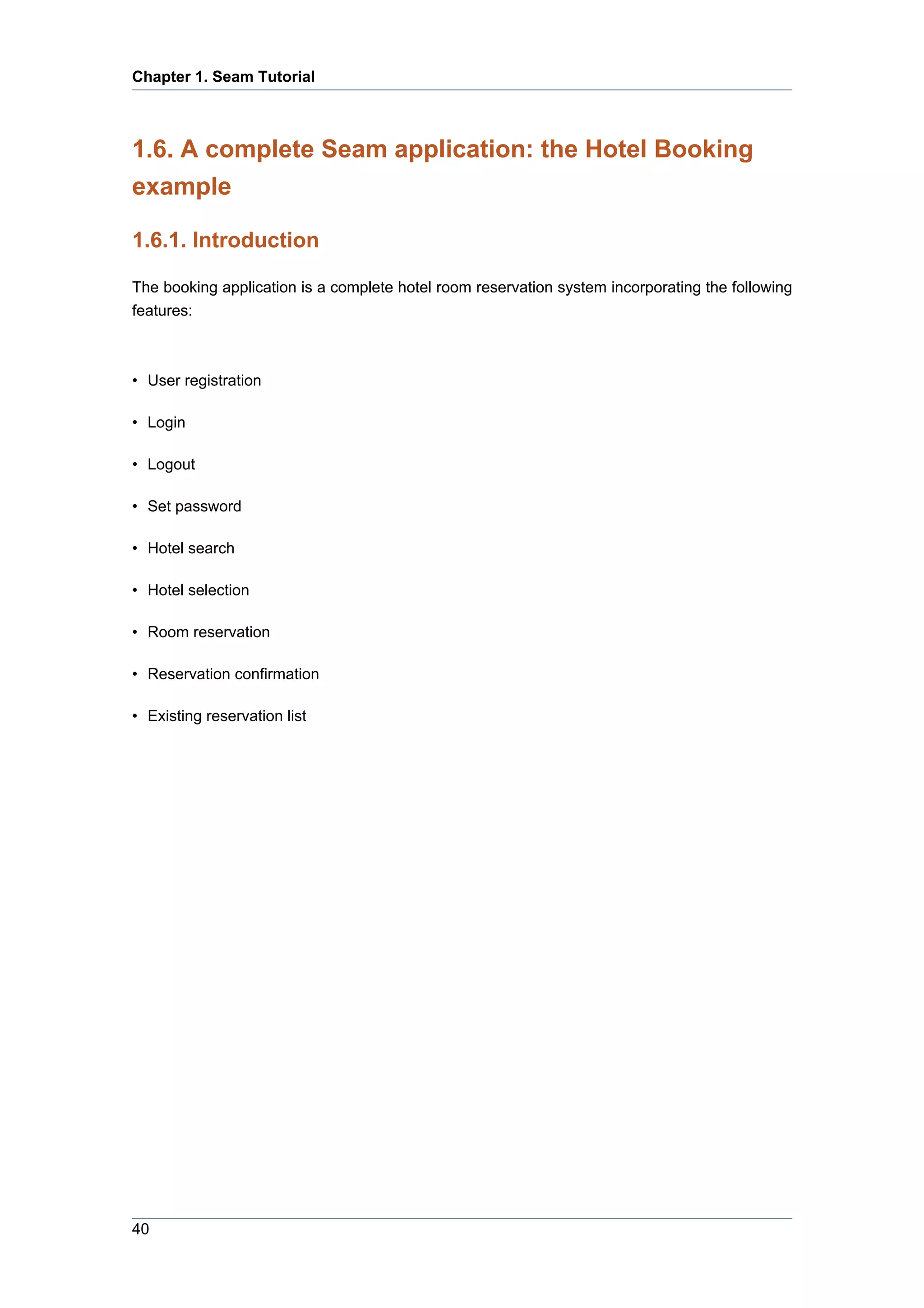
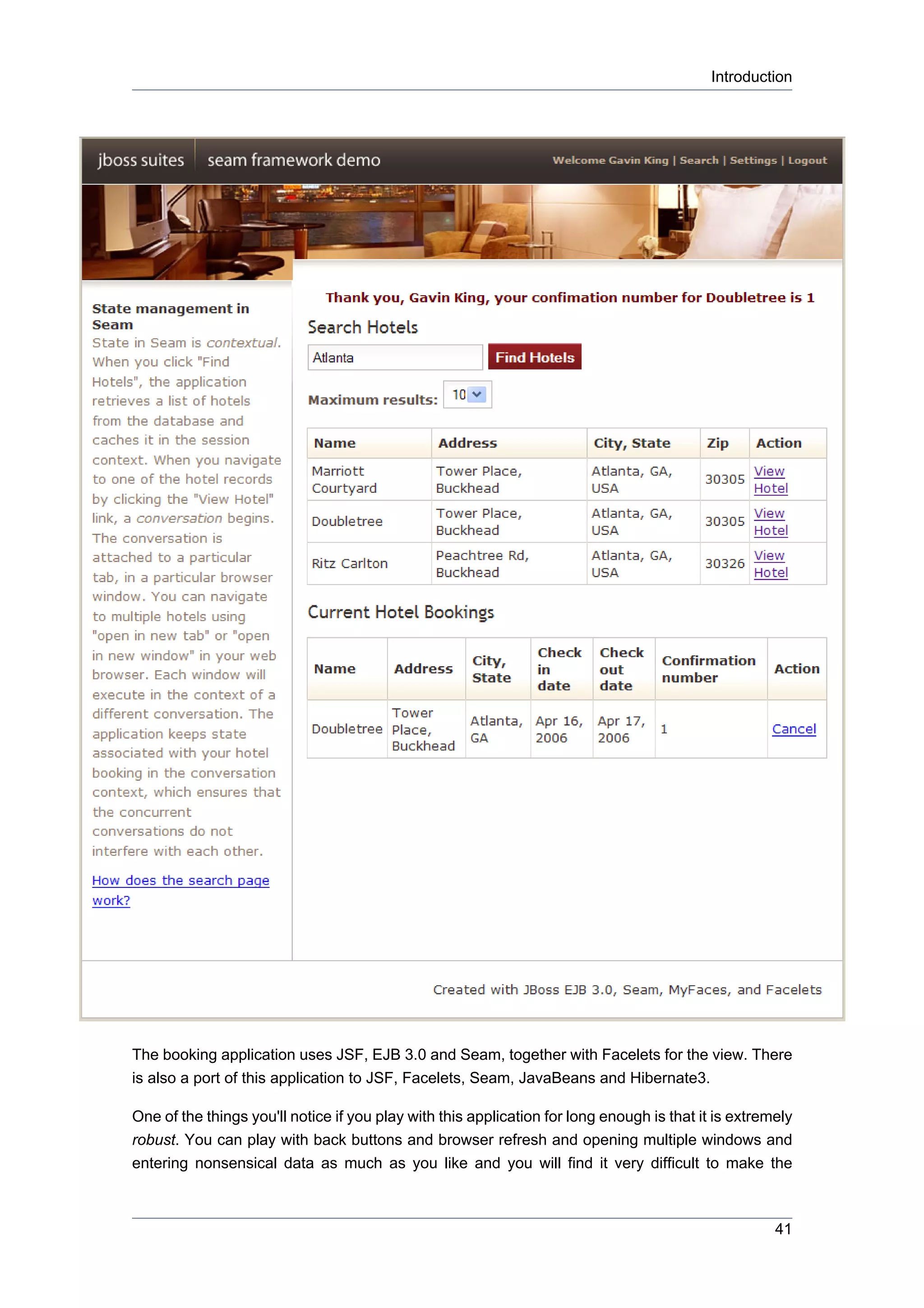
![Chapter 1. Seam Tutorial
application crash. You might think that we spent weeks testing and fixing bugs to achive this.
Actually, this is not the case. Seam was designed to make it very straightforward to build robust
web applications and a lot of robustness that you are probably used to having to code yourself
comes naturally and automatically with Seam.
As you browse the sourcecode of the example application, and learn how the application works,
observe how the declarative state management and integrated validation has been used to
achieve this robustness.
1.6.2. Overview of the booking example
The project structure is identical to the previous one, to install and deploy this application, please
refer to Section 1.1, “Using the Seam examples”. Once you've successfully started the application,
you can access it by pointing your browser to http://localhost:8080/seam-booking/ [http:/
/localhost:8080/seam-booking/]
The application uses six session beans for to implement the business logic for the listed features.
• AuthenticatorAction provides the login authentication logic.
• BookingListAction retrieves existing bookings for the currently logged in user.
• ChangePasswordAction updates the password of the currently logged in user.
• HotelBookingAction implements booking and confirmation functionality. This functionality is
implemented as a conversation, so this is one of the most interesting classes in the application.
• HotelSearchingAction implements the hotel search functionality.
• RegisterAction registers a new system user.
Three entity beans implement the application's persistent domain model.
• Hotel is an entity bean that represent a hotel
• Booking is an entity bean that represents an existing booking
• User is an entity bean to represents a user who can make hotel bookings
1.6.3. Understanding Seam conversations
We encourage you browse the sourcecode at your pleasure. In this tutorial we'll concentrate
upon one particular piece of functionality: hotel search, selection, booking and confirmation. From
the point of view of the user, everything from selecting a hotel to confirming a booking is one
continuous unit of work, a conversation. Searching, however, is not part of the conversation. The
user can select multiple hotels from the same search results page, in different browser tabs.
Most web application architectures have no first class construct to represent a conversation. This
causes enormous problems managing conversational state. Usually, Java web applications use a
combination of several techniques. Some state can be transfered in the URL. What can't is either
42](https://image.slidesharecdn.com/seamreference-130113231313-phpapp02/75/Seam-reference-64-2048.jpg)
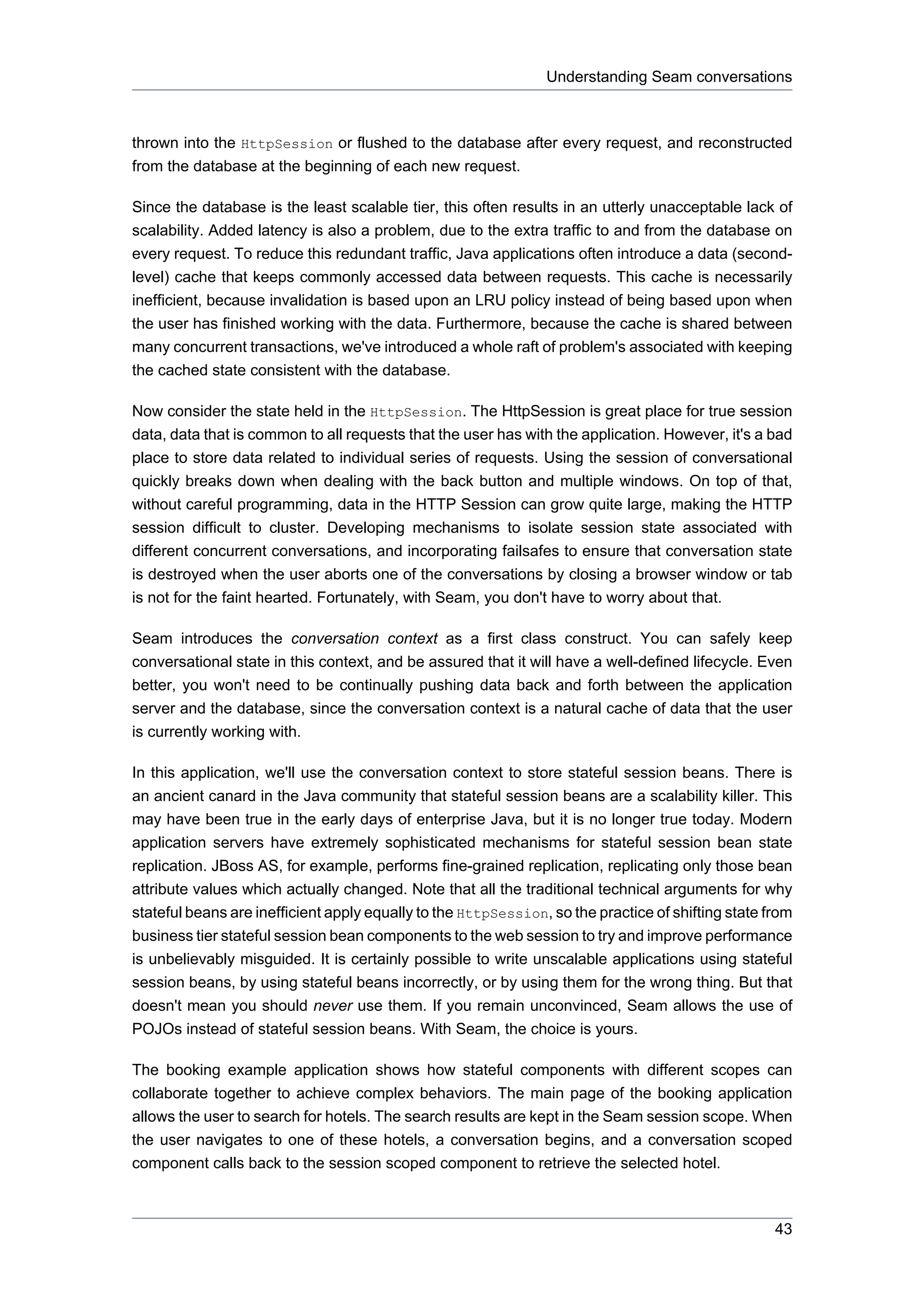

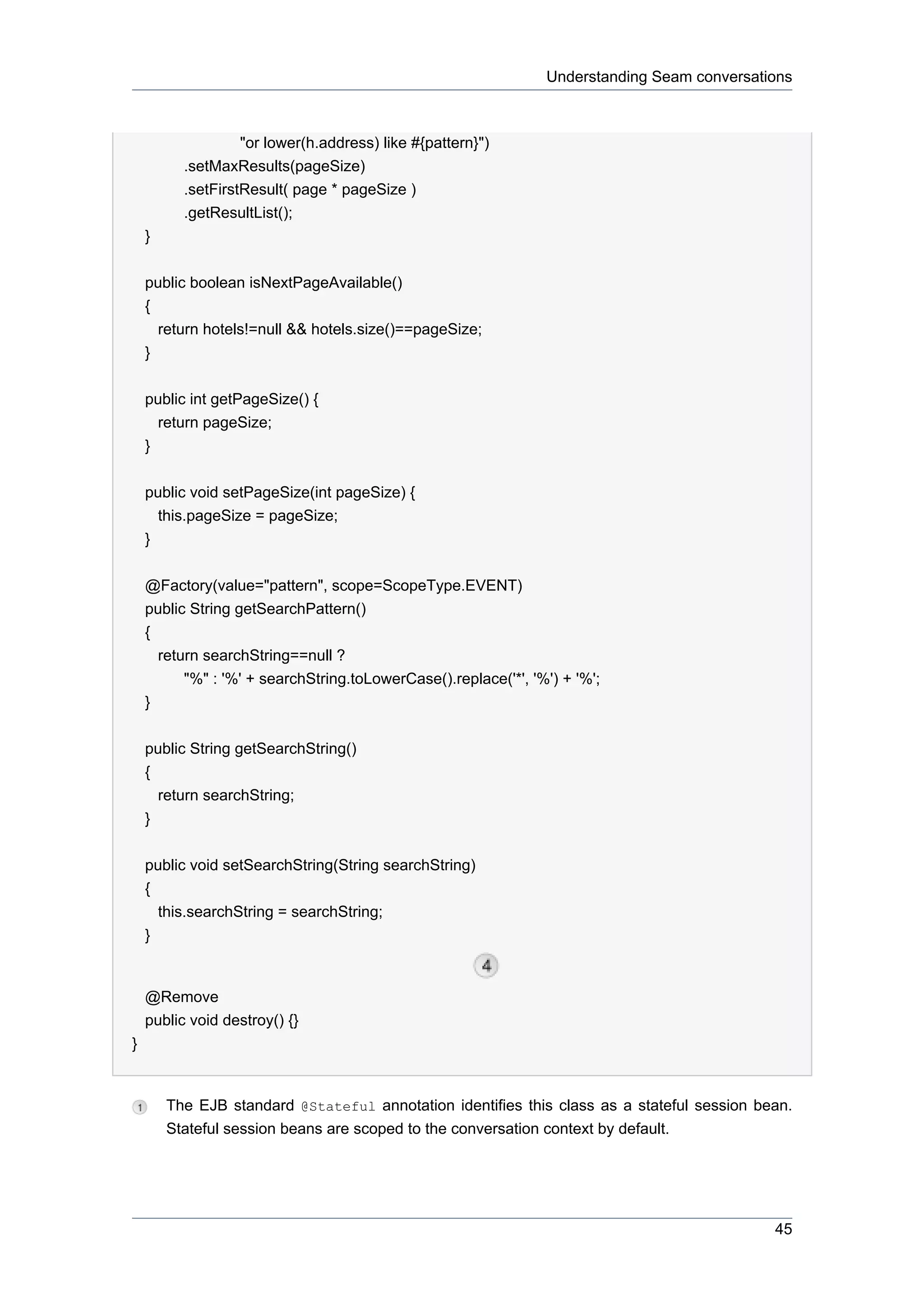

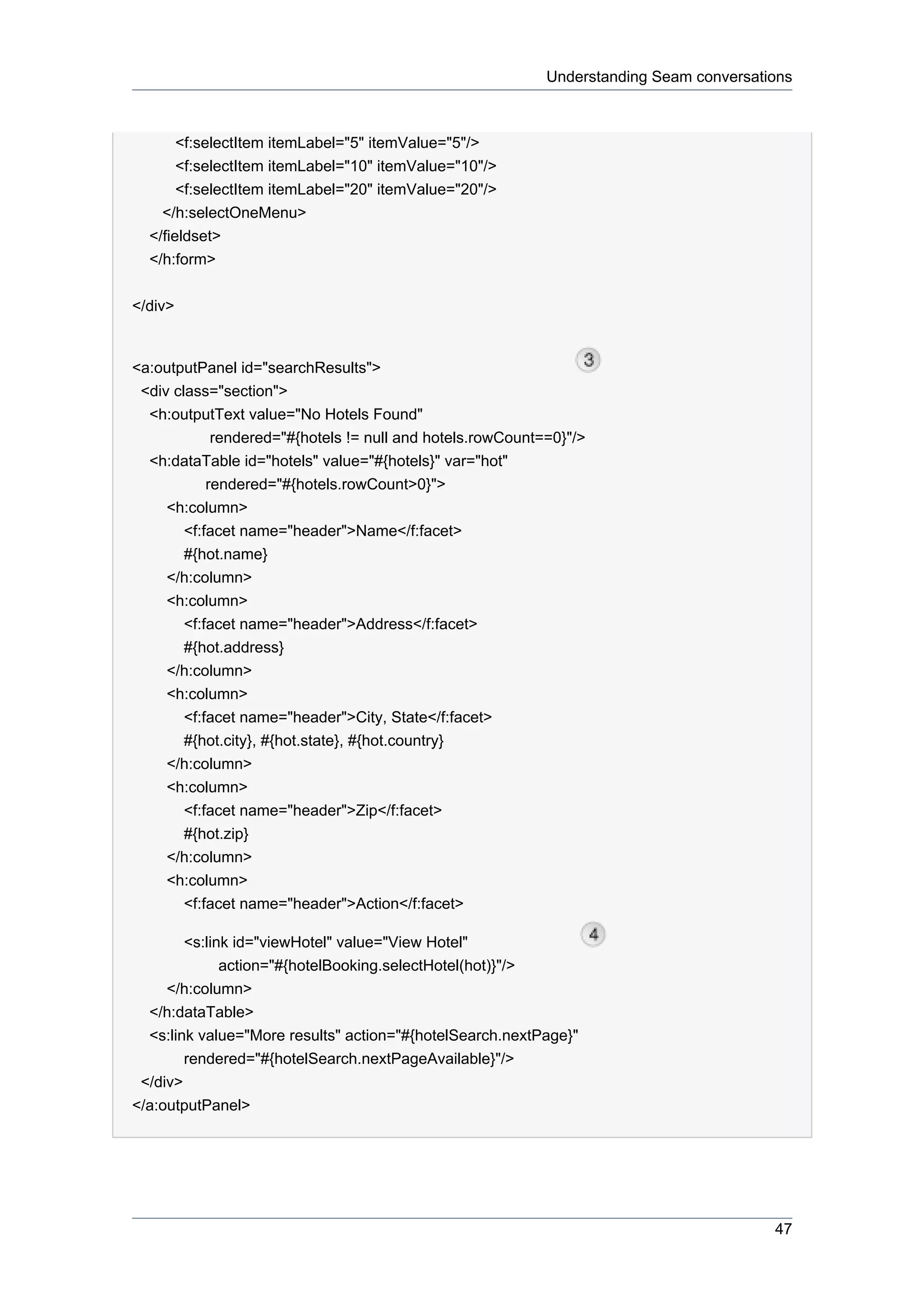
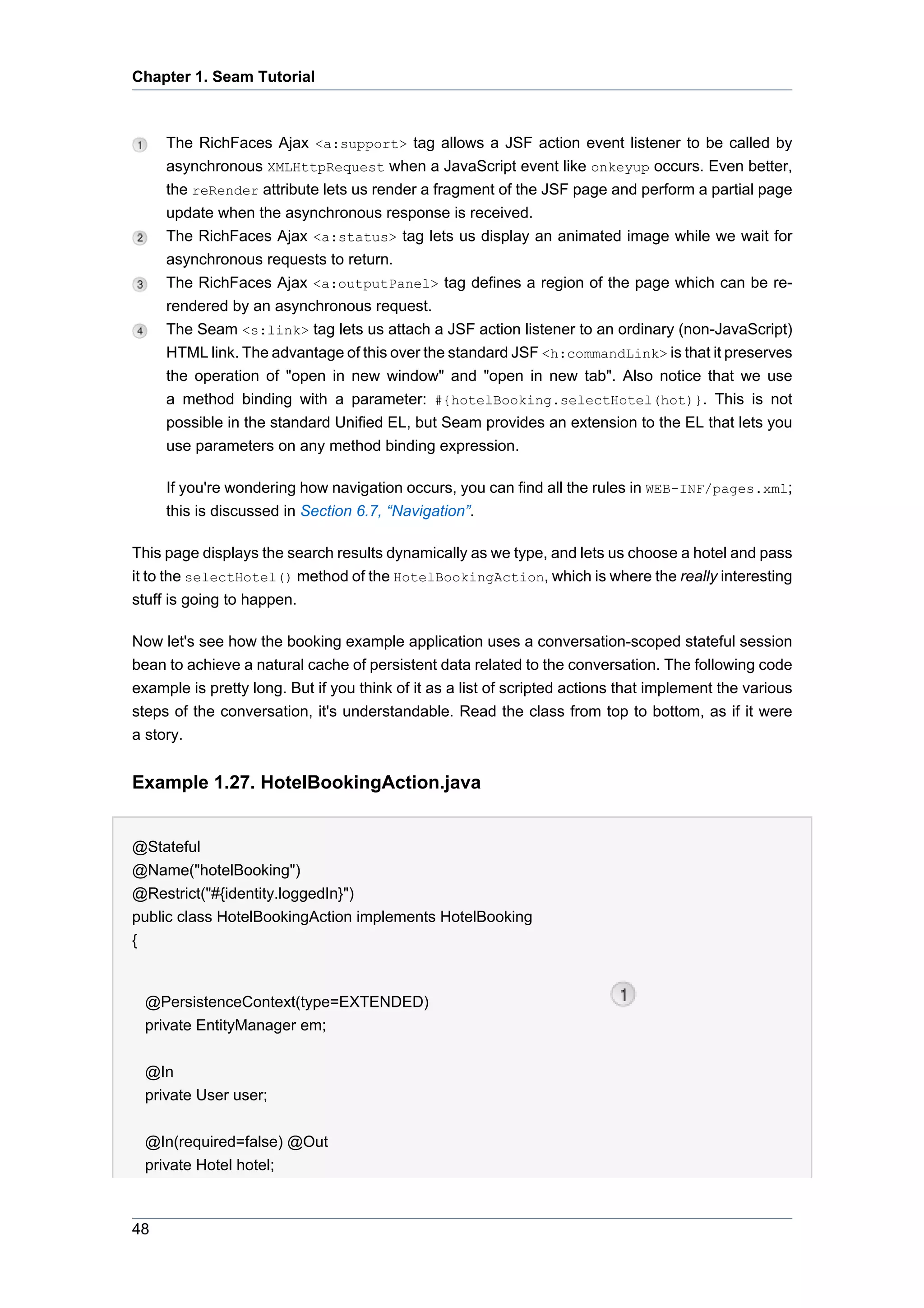


![The Seam Debug Page
This EJB remove method will be called when Seam destroys the conversation context. Don't
forget to define this method!
HotelBookingAction contains all the action listener methods that implement selection, booking
and booking confirmation, and holds state related to this work in its instance variables. We think
you'll agree that this code is much cleaner and simpler than getting and setting HttpSession
attributes.
Even better, a user can have multiple isolated conversations per login session. Try it! Log in, run
a search, and navigate to different hotel pages in multiple browser tabs. You'll be able to work
on creating two different hotel reservations at the same time. If you leave any one conversation
inactive for long enough, Seam will eventually time out that conversation and destroy its state. If,
after ending a conversation, you backbutton to a page of that conversation and try to perform an
action, Seam will detect that the conversation was already ended, and redirect you to the search
page.
1.6.4. The Seam Debug Page
The WAR also includes seam-debug.jar. The Seam debug page will be available if this jar is
deployed in WEB-INF/lib, along with the Facelets, and if you set the debug property of the init
component:
<core:init jndi-pattern="@jndiPattern@" debug="true"/>
This page lets you browse and inspect the Seam components in any of the Seam contexts
associated with your current login session. Just point your browser at http://localhost:8080/
seam-booking/debug.seam [http://localhost:8080/seam-booking/debug.seam].
51](https://image.slidesharecdn.com/seamreference-130113231313-phpapp02/75/Seam-reference-73-2048.jpg)

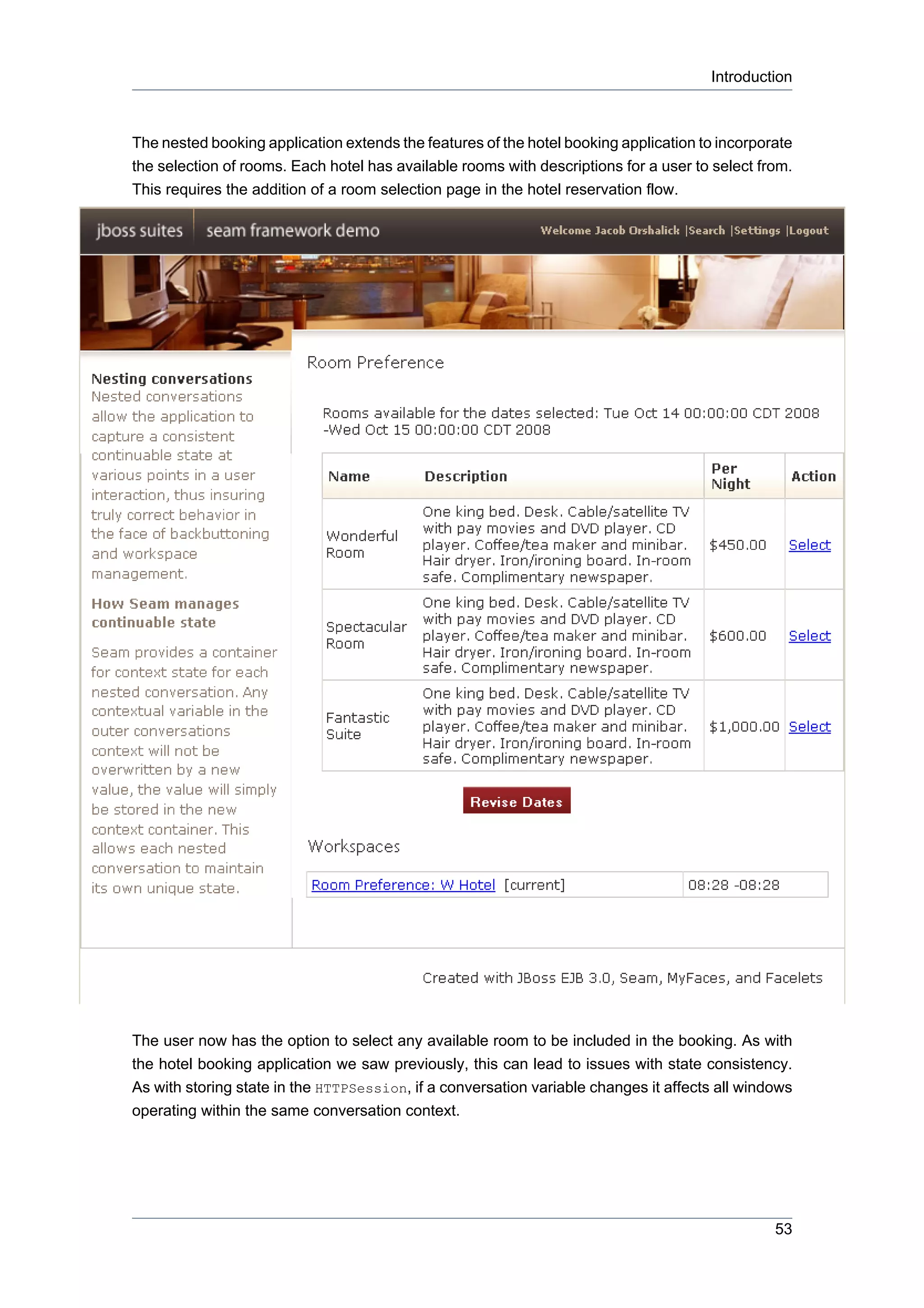
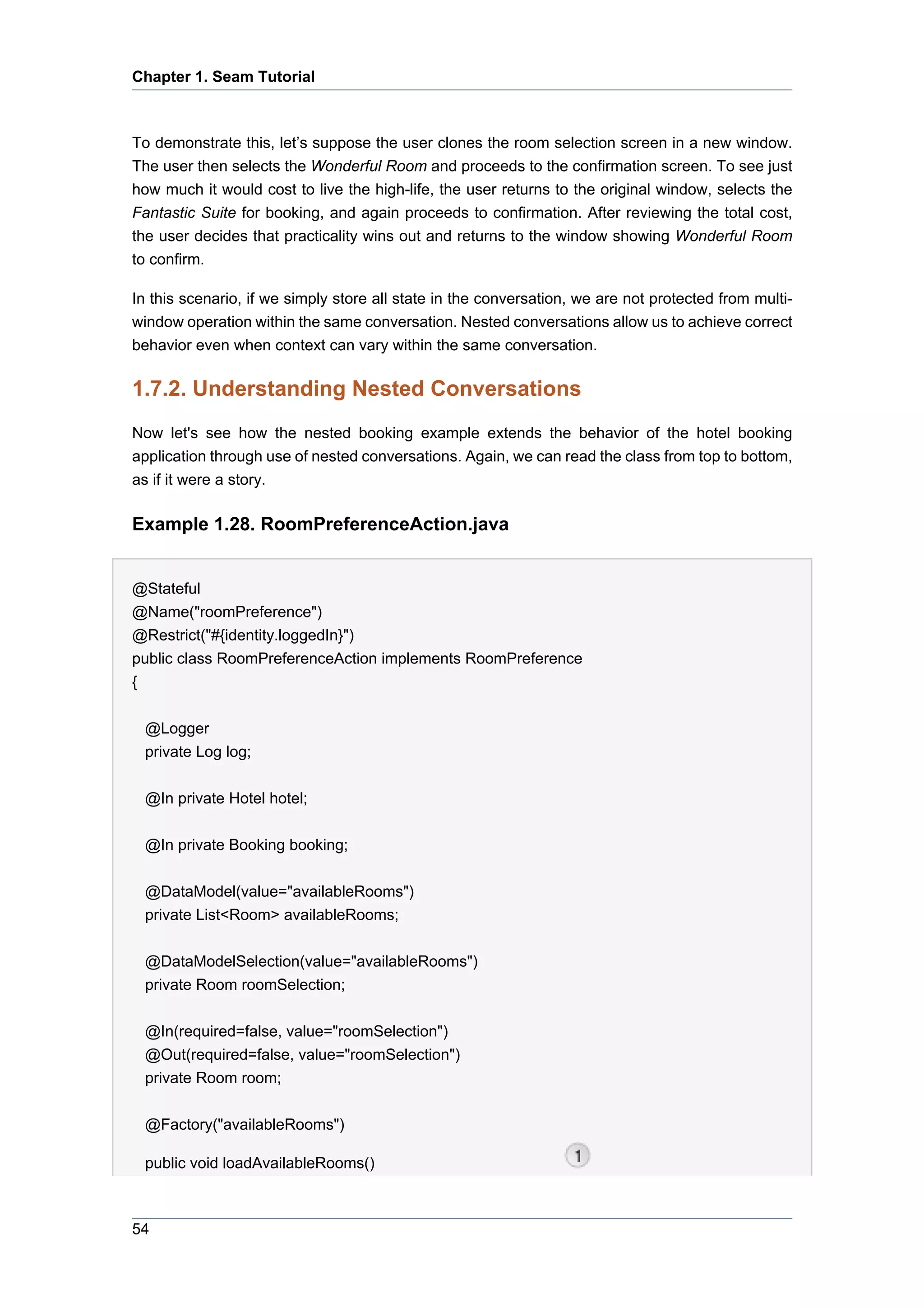
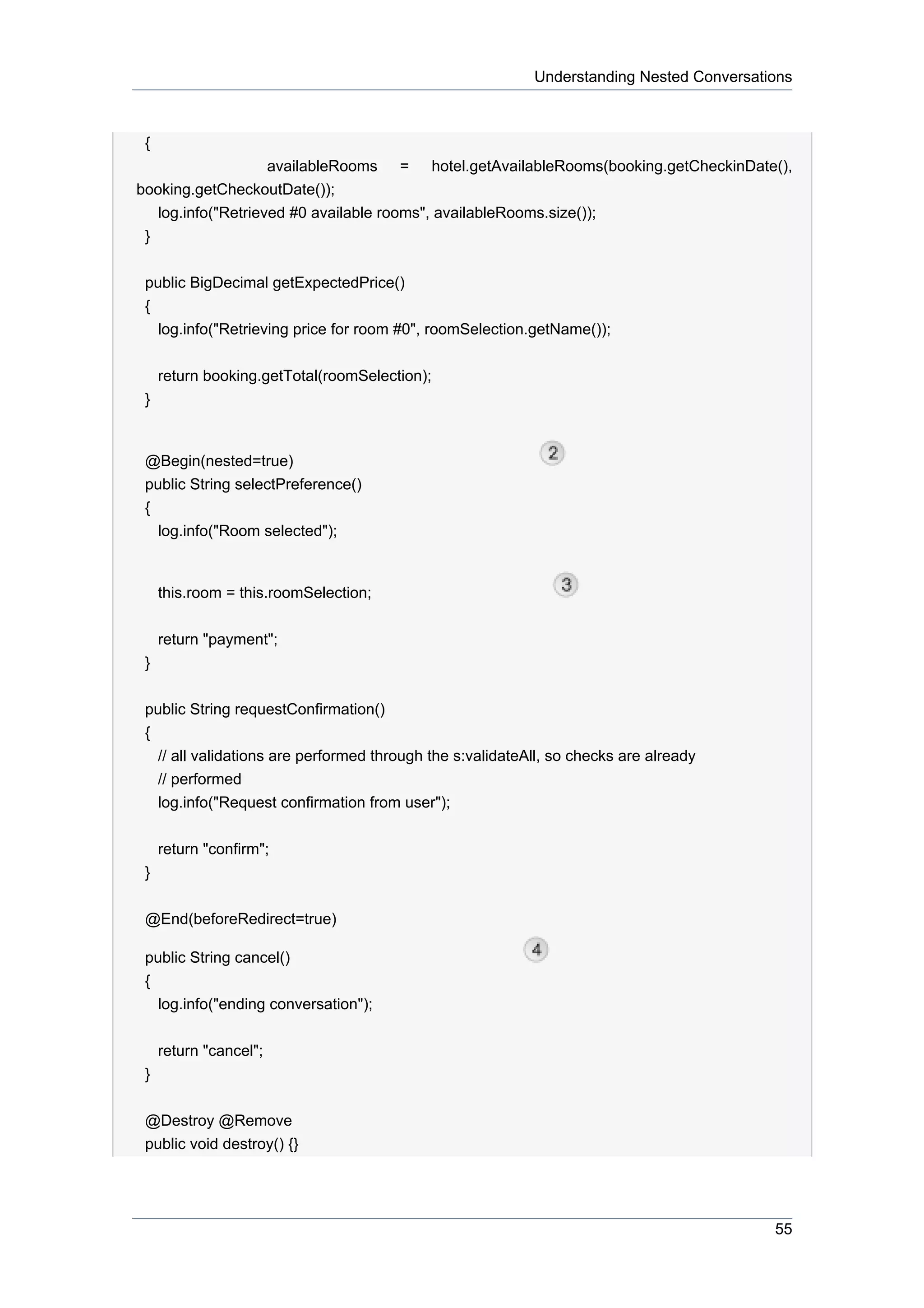

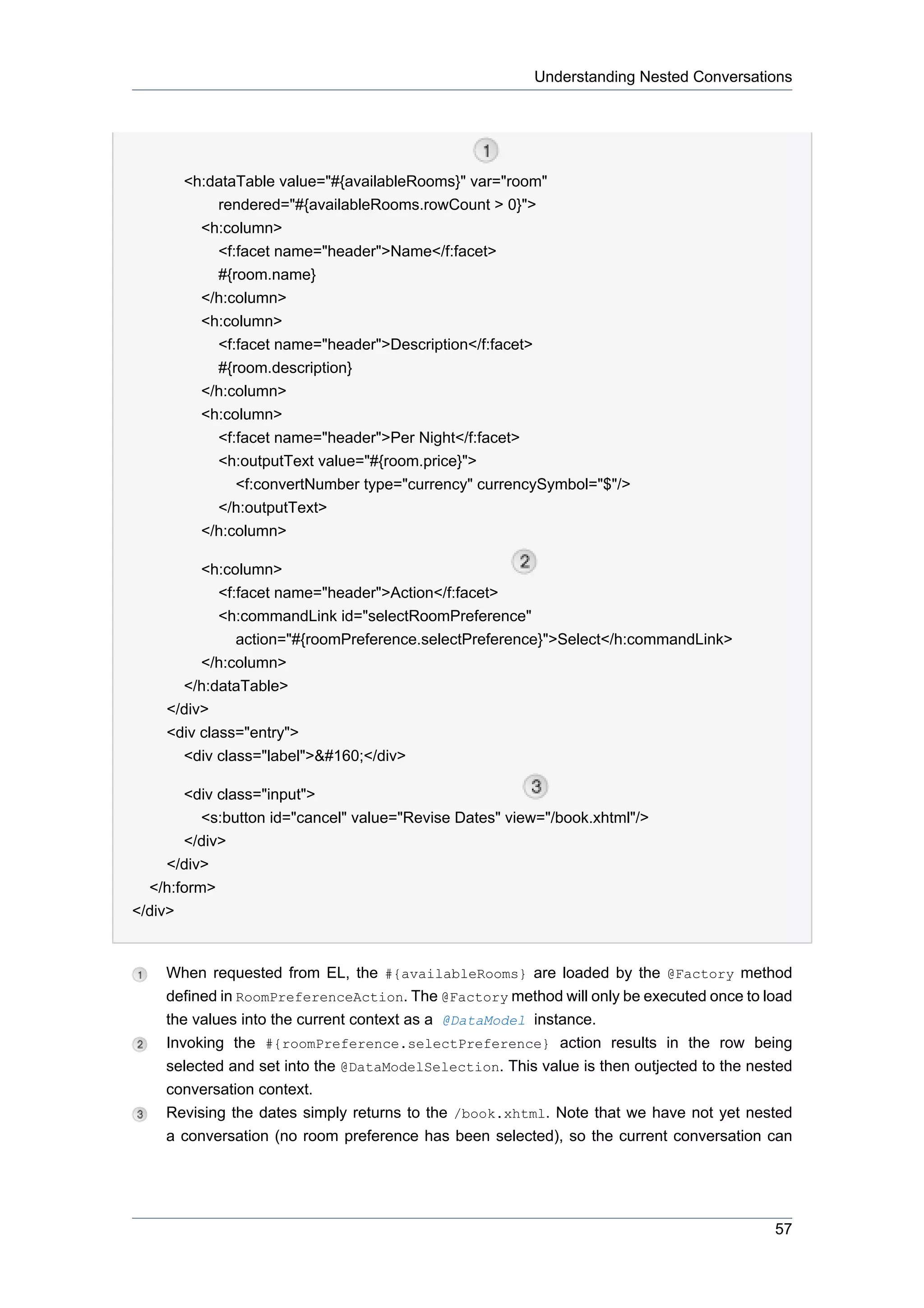
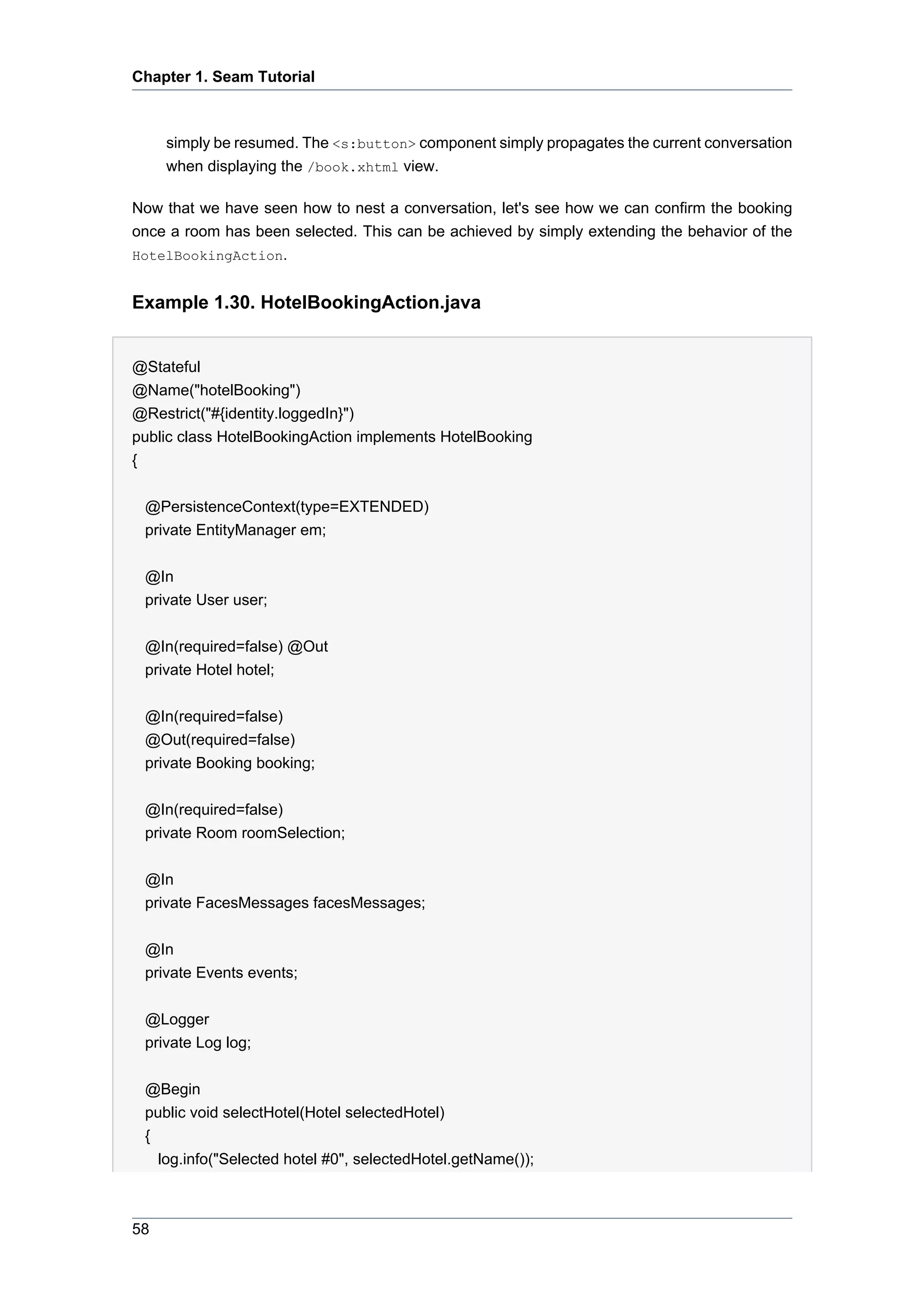
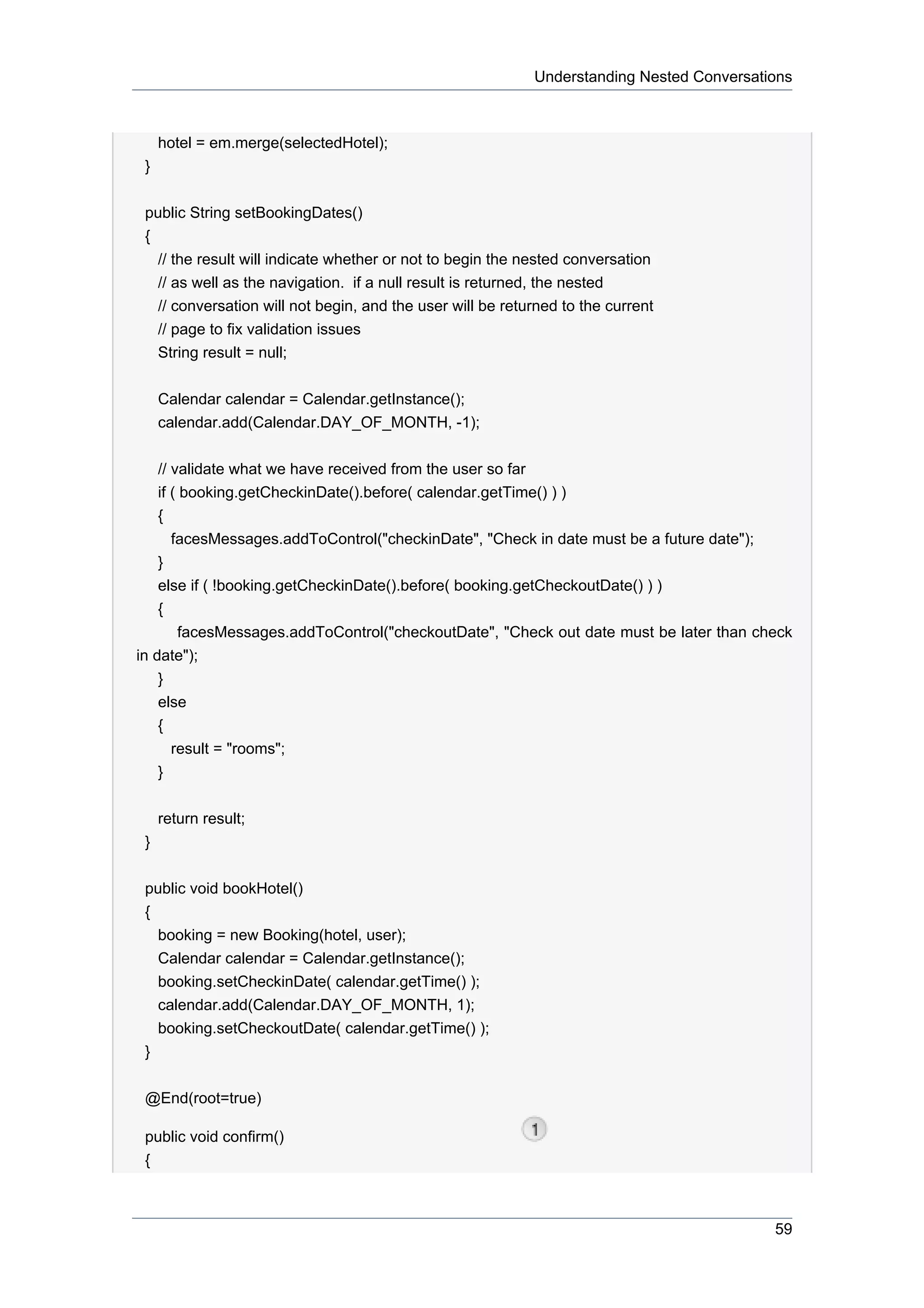

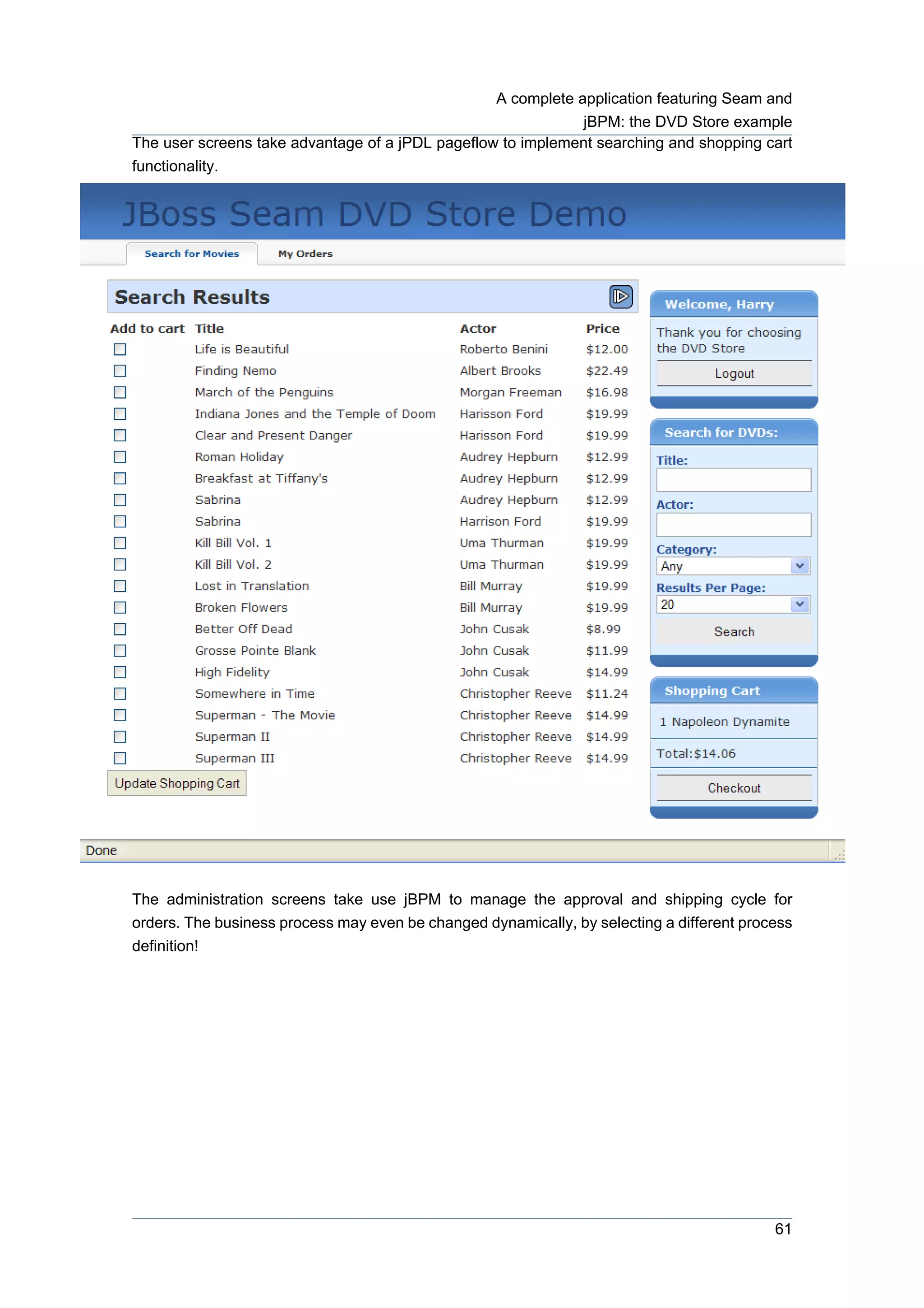
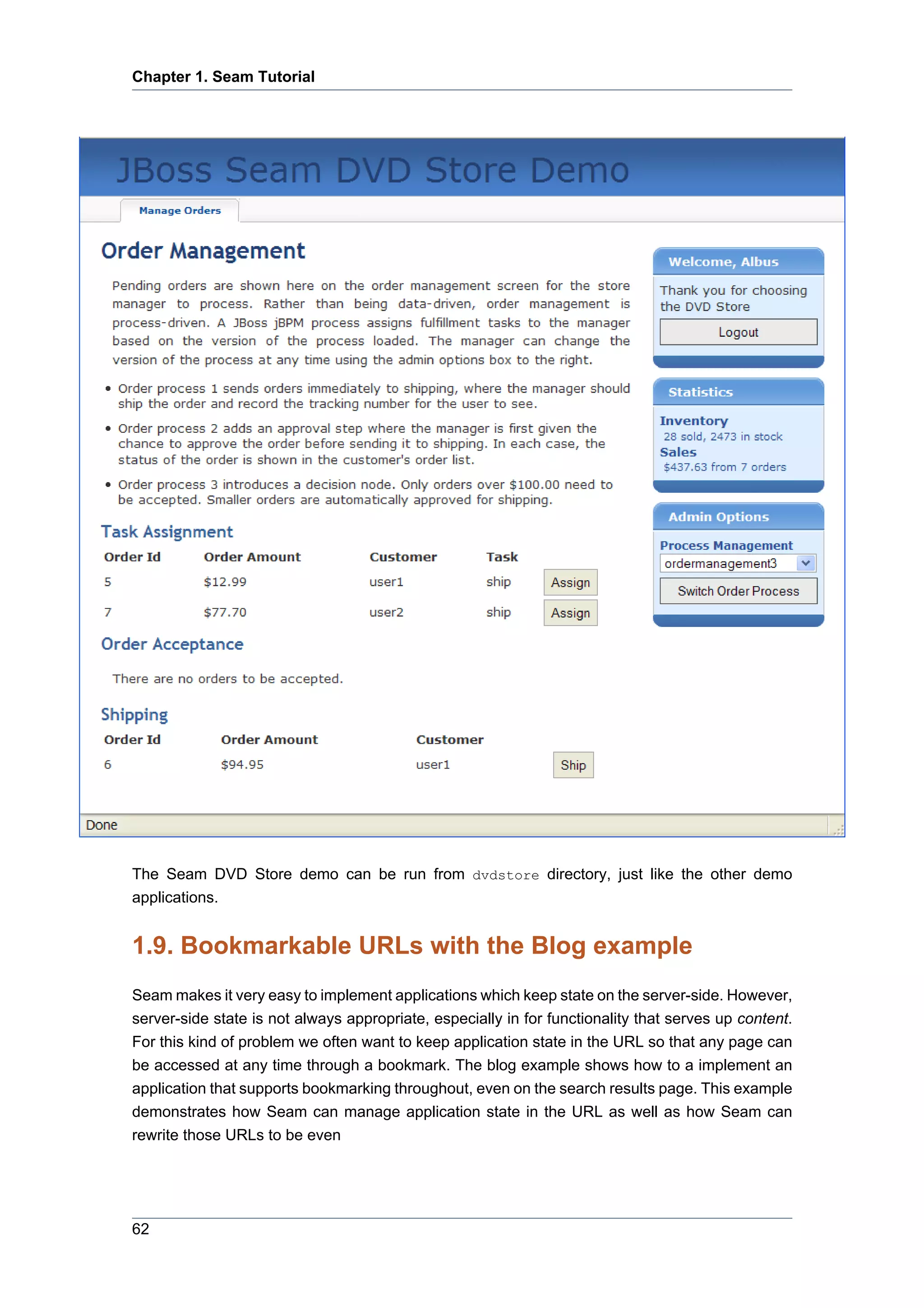
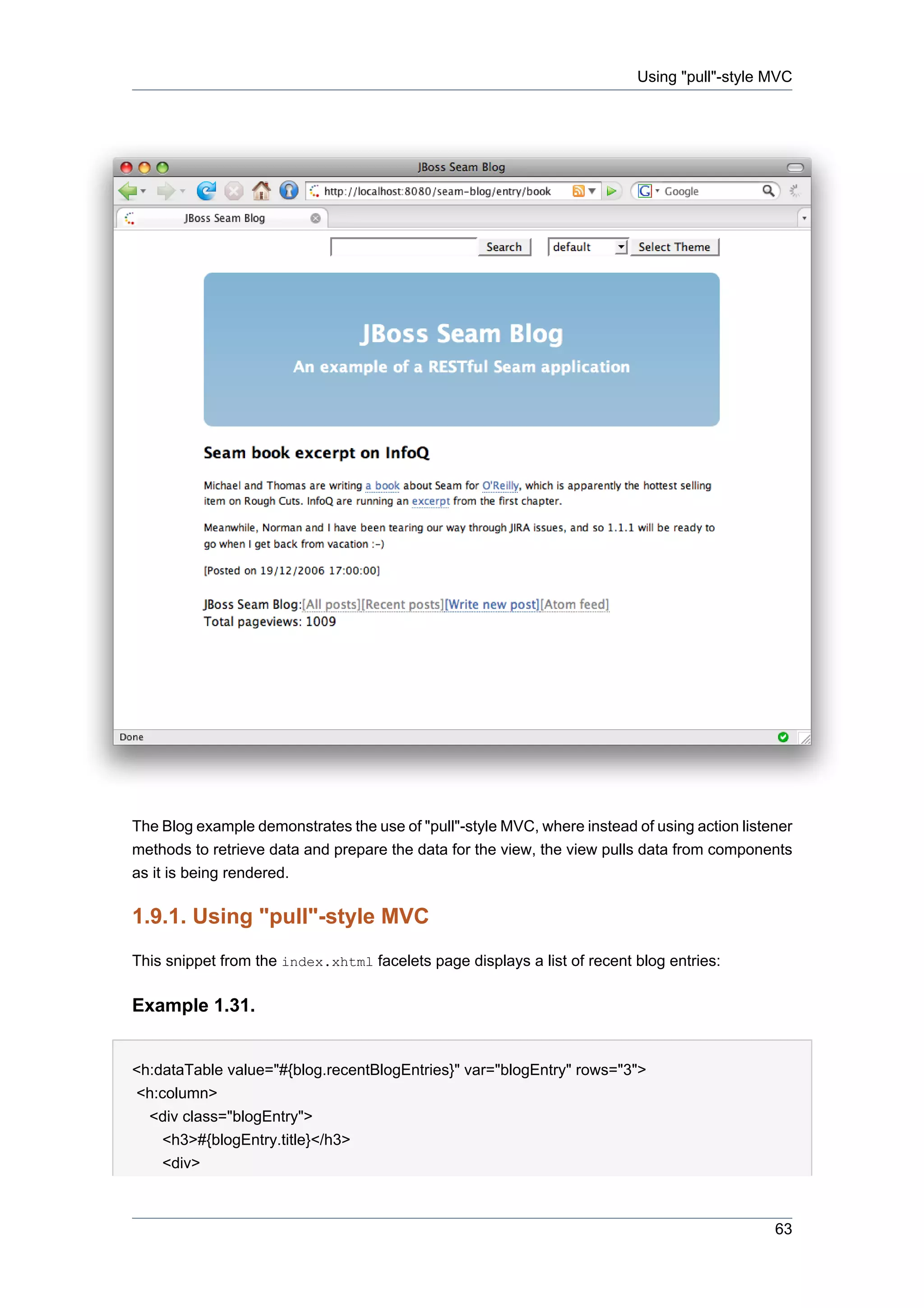
![Chapter 1. Seam Tutorial
<s:formattedText value="#{blogEntry.excerpt==null ? blogEntry.body : blogEntry.excerpt}"/>
</div>
<p>
<s:link view="/entry.xhtml" rendered="#{blogEntry.excerpt!=null}" propagation="none"
value="Read more...">
<f:param name="blogEntryId" value="#{blogEntry.id}"/>
</s:link>
</p>
<p>
[Posted on 
<h:outputText value="#{blogEntry.date}">
<f:convertDateTime timeZone="#{blog.timeZone}" locale="#{blog.locale}" type="both"/>
</h:outputText>]
 
<s:link view="/entry.xhtml" propagation="none" value="[Link]">
<f:param name="blogEntryId" value="#{blogEntry.id}"/>
</s:link>
</p>
</div>
</h:column>
</h:dataTable>
If we navigate to this page from a bookmark, how does the #{blog.recentBlogEntries} data
used by the <h:dataTable> actually get initialized? The Blog is retrieved lazily — "pulled" —
when needed, by a Seam component named blog. This is the opposite flow of control to what is
used in traditional action-based web frameworks like Struts.
Example 1.32.
@Name("blog")
@Scope(ScopeType.STATELESS)
@AutoCreate
public class BlogService
{
@In EntityManager entityManager;
@Unwrap
public Blog getBlog()
{
return (Blog) entityManager.createQuery("select distinct b from Blog b left join fetch
b.blogEntries")
64](https://image.slidesharecdn.com/seamreference-130113231313-phpapp02/75/Seam-reference-86-2048.jpg)
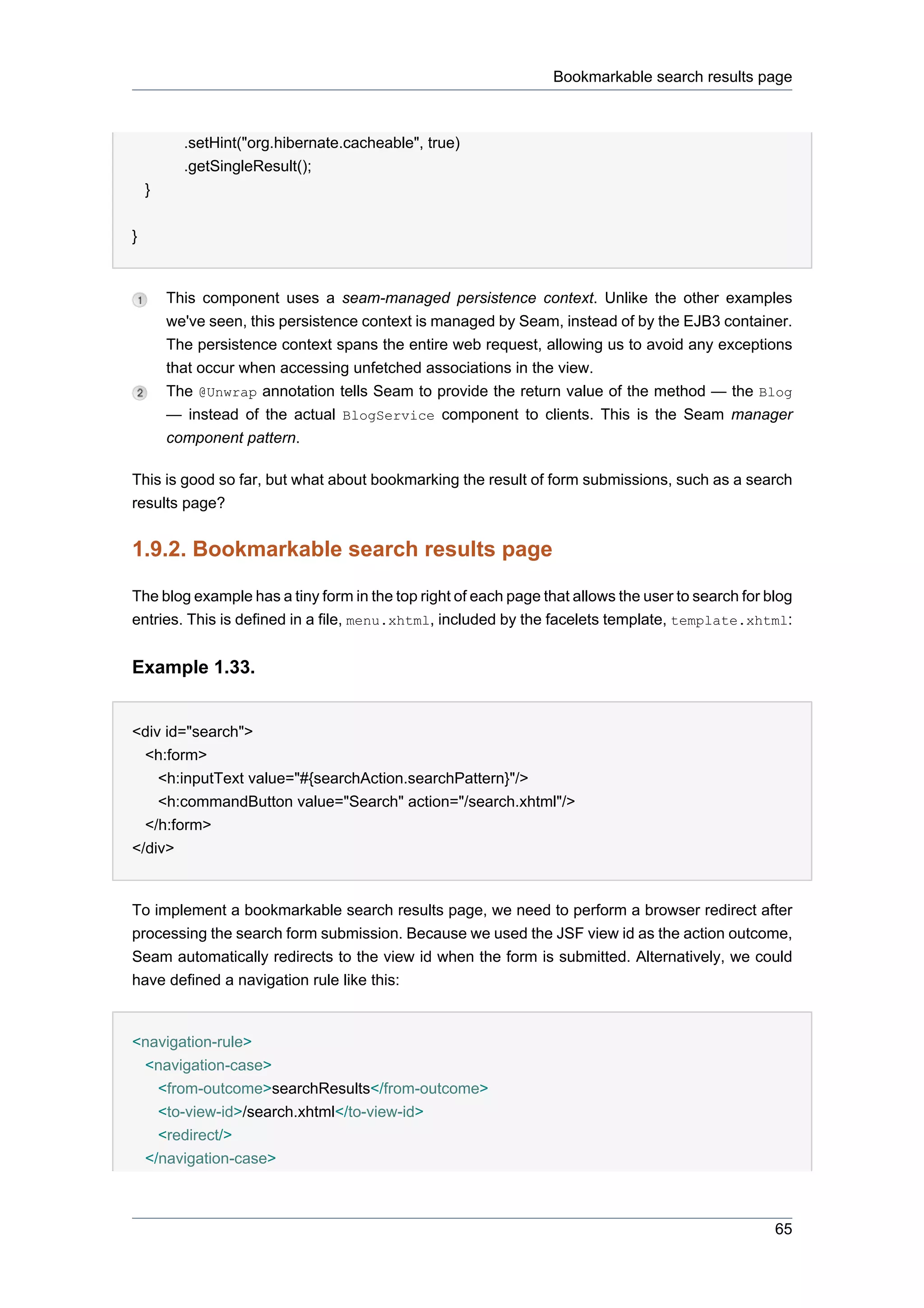
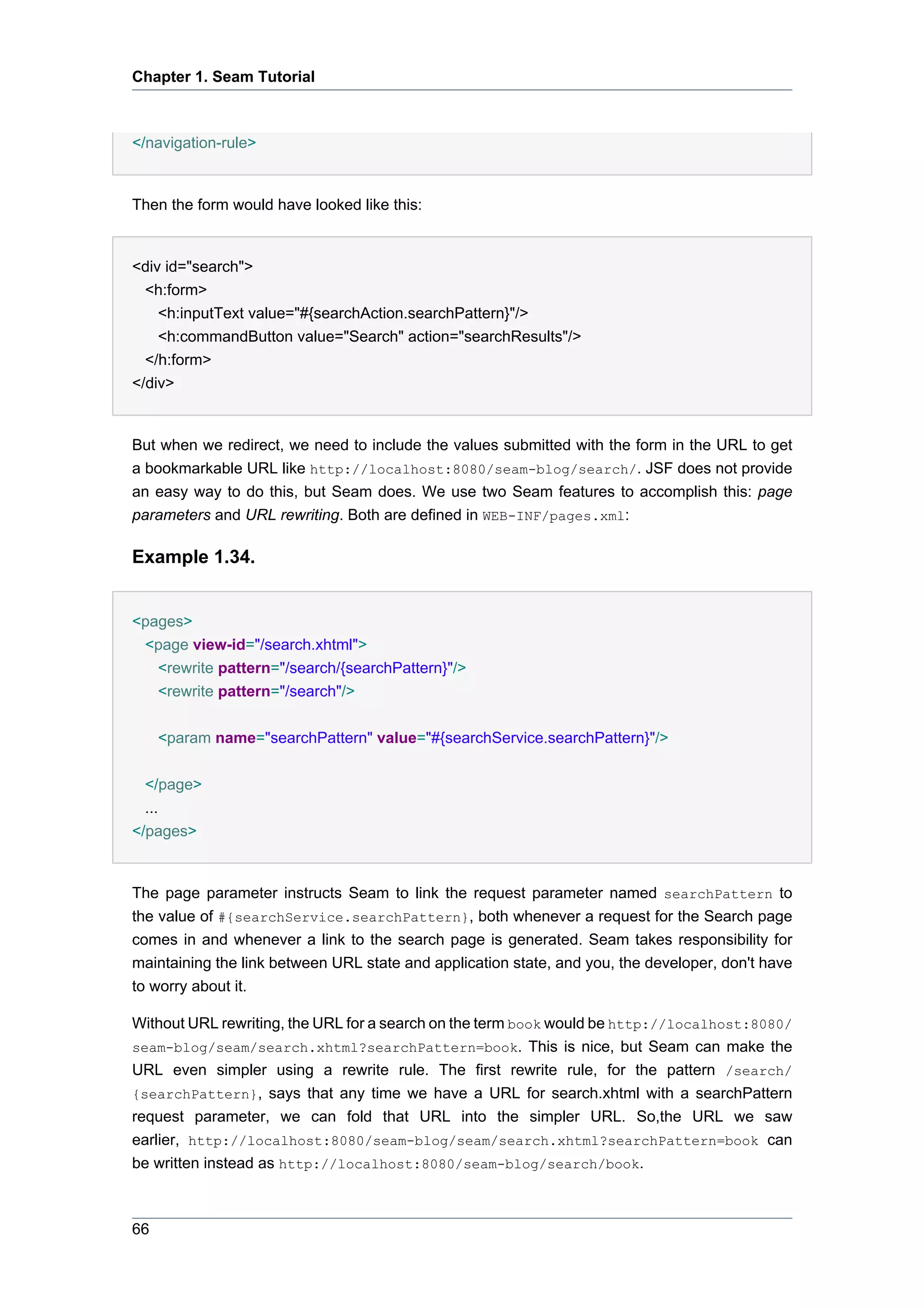
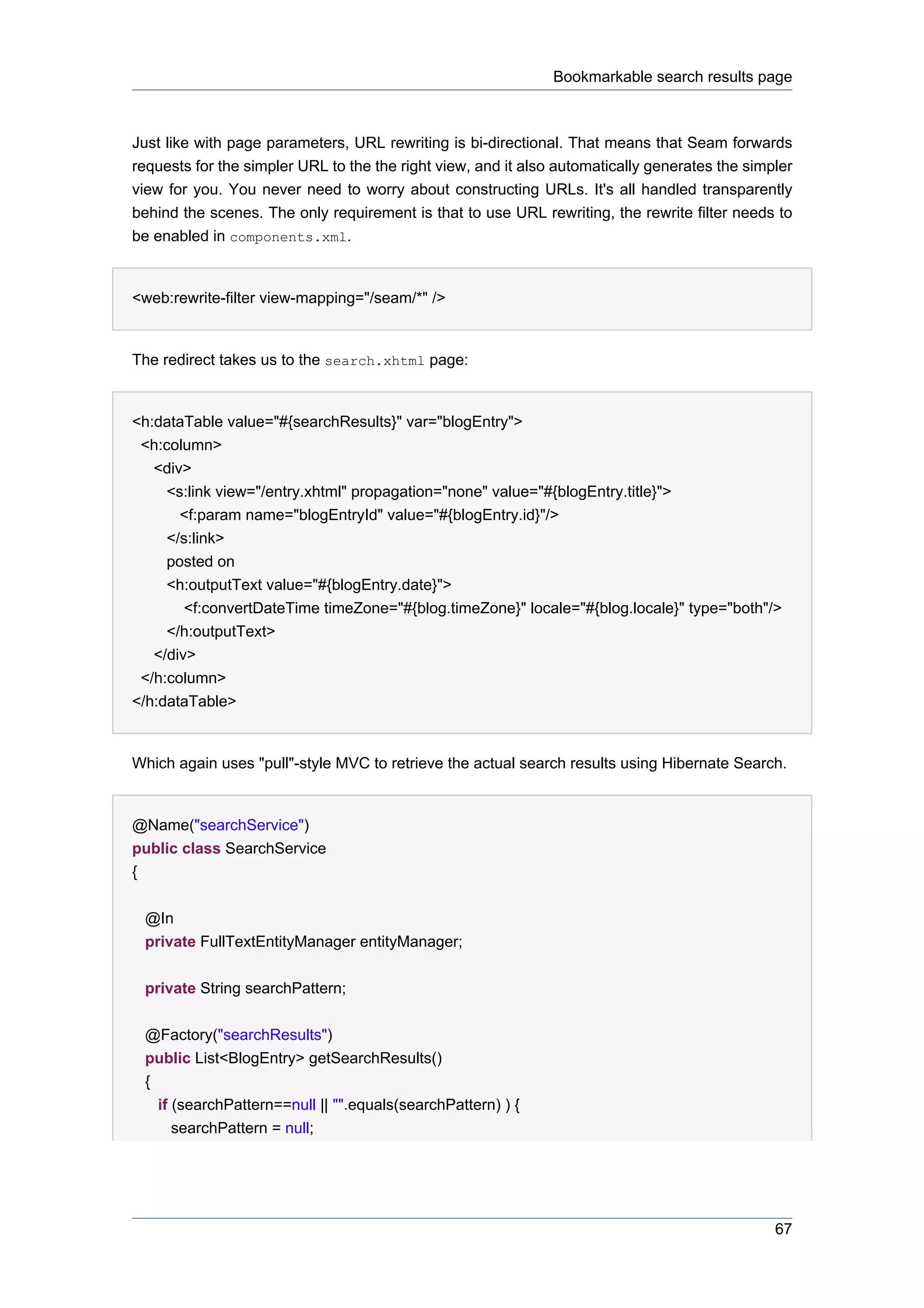
![Chapter 1. Seam Tutorial
return entityManager.createQuery("select be from BlogEntry be order by date
desc").getResultList();
}
else
{
Map<String,Float> boostPerField = new HashMap<String,Float>();
boostPerField.put( "title", 4f );
boostPerField.put( "body", 1f );
String[] productFields = {"title", "body"};
QueryParser parser = new MultiFieldQueryParser(productFields, new StandardAnalyzer(),
boostPerField);
parser.setAllowLeadingWildcard(true);
org.apache.lucene.search.Query luceneQuery;
try
{
luceneQuery = parser.parse(searchPattern);
}
catch (ParseException e)
{
return null;
}
return entityManager.createFullTextQuery(luceneQuery, BlogEntry.class)
.setMaxResults(100)
.getResultList();
}
}
public String getSearchPattern()
{
return searchPattern;
}
public void setSearchPattern(String searchPattern)
{
this.searchPattern = searchPattern;
}
}
1.9.3. Using "push"-style MVC in a RESTful application
Very occasionally, it makes more sense to use push-style MVC for processing RESTful pages,
and so Seam provides the notion of a page action. The Blog example uses a page action for the
68](https://image.slidesharecdn.com/seamreference-130113231313-phpapp02/75/Seam-reference-90-2048.jpg)
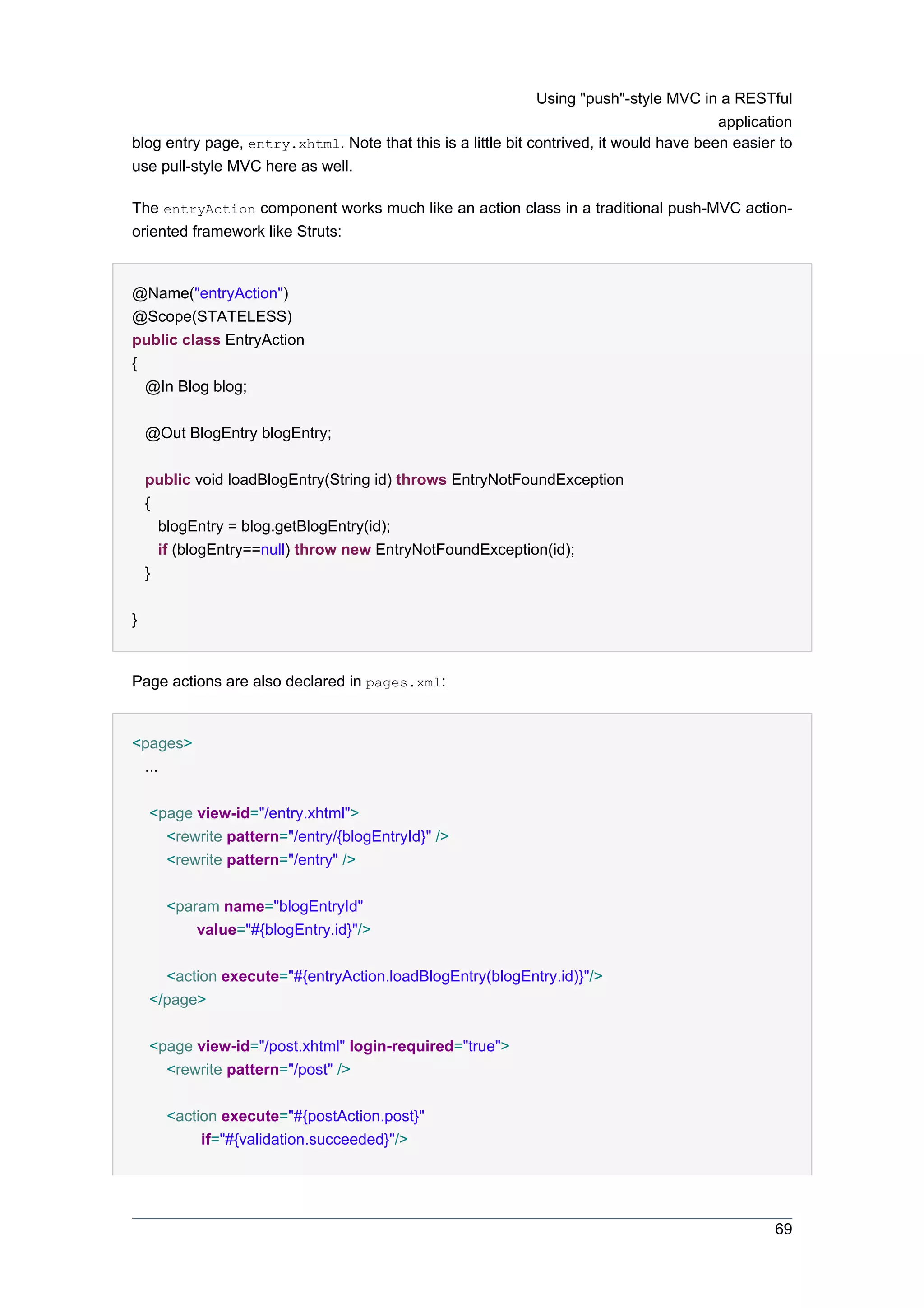
![Chapter 1. Seam Tutorial
<action execute="#{postAction.invalid}"
if="#{validation.failed}"/>
<navigation from-action="#{postAction.post}">
<redirect view-id="/index.xhtml"/>
</navigation>
</page>
<page view-id="*">
<action execute="#{blog.hitCount.hit}"/>
</page>
</pages>
Notice that the example is using page actions for post validation and the pageview counter. Also
notice the use of a parameter in the page action method binding. This is not a standard feature of
JSF EL, but Seam lets you use it, not just for page actions but also in JSF method bindings.
When the entry.xhtml page is requested, Seam first binds the page parameter blogEntryId
to the model. Keep in mind that because of the URL rewriting, the blogEntryId parameter name
won't show up in the URL. Seam then runs the page action, which retrieves the needed data —
the blogEntry — and places it in the Seam event context. Finally, the following is rendered:
<div class="blogEntry">
<h3>#{blogEntry.title}</h3>
<div>
<s:formattedText value="#{blogEntry.body}"/>
</div>
<p>
[Posted on 
<h:outputText value="#{blogEntry.date}">
<f:convertDateTime timeZone="#{blog.timeZone}" locale="#{blog.locale}" type="both"/>
</h:outputText>]
</p>
</div>
If the blog entry is not found in the database, the EntryNotFoundException exception is thrown.
We want this exception to result in a 404 error, not a 505, so we annotate the exception class:
@ApplicationException(rollback=true)
@HttpError(errorCode=HttpServletResponse.SC_NOT_FOUND)
public class EntryNotFoundException extends Exception
70](https://image.slidesharecdn.com/seamreference-130113231313-phpapp02/75/Seam-reference-92-2048.jpg)
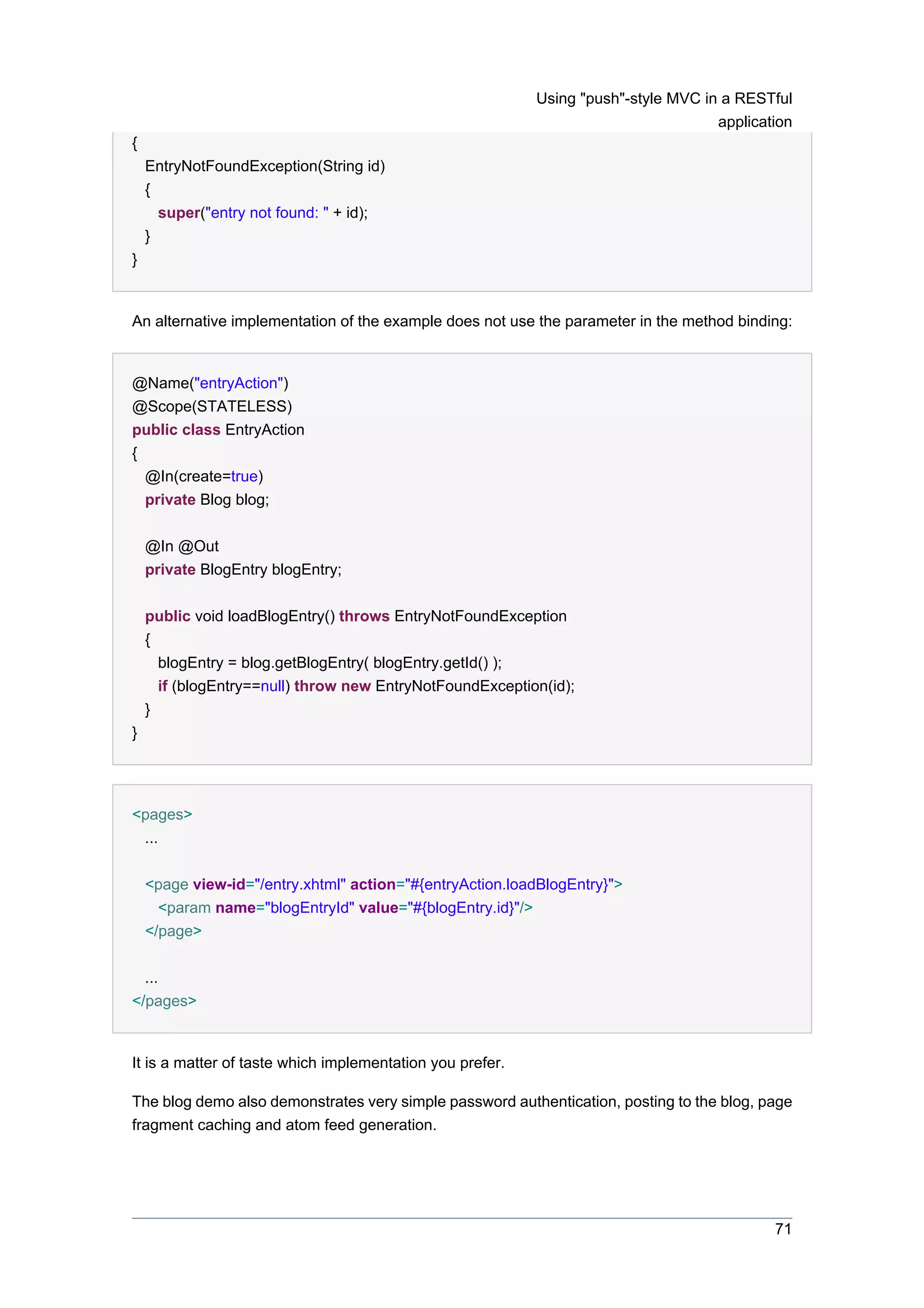

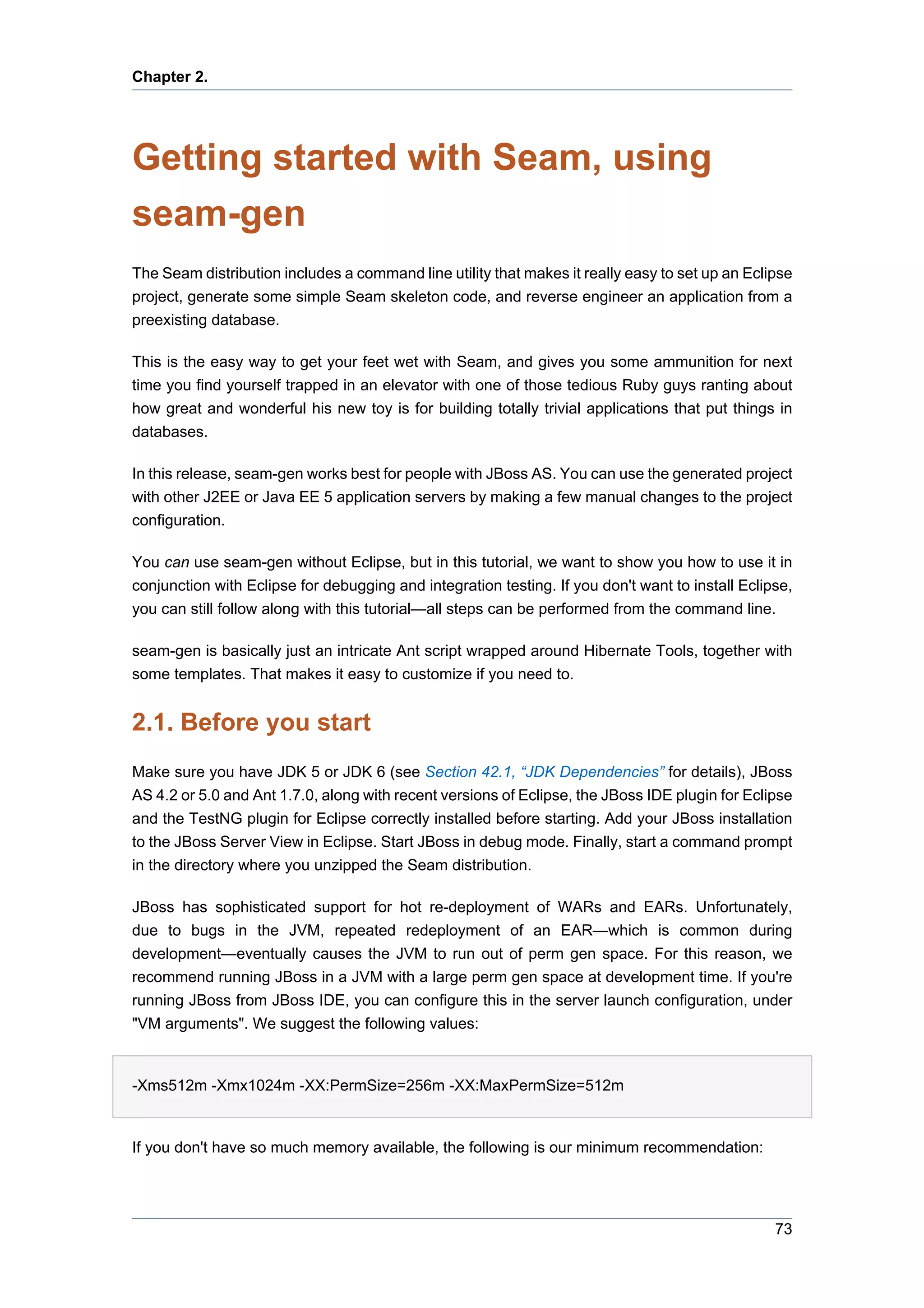
![Chapter 2. Getting started wi...
-Xms256m -Xmx512m -XX:PermSize=128m -XX:MaxPermSize=256m
If you're running JBoss from the command line, you can configure the JVM options in bin/
run.conf.
If you don't want to bother with this stuff now, you don't have to—come back to it later, when you
get your first OutOfMemoryException.
2.2. Setting up a new project
The first thing we need to do is configure seam-gen for your environment: JBoss AS installation
directory, project workspace, and database connection. It's easy, just type:
cd jboss-seam-2.2.x
seam setup
And you will be prompted for the needed information:
~/workspace/jboss-seam$ ./seam setup
Buildfile: build.xml
init:
setup:
[echo] Welcome to seam-gen :-)
[input] Enter your project workspace (the directory that contains your Seam projects) [C:/
Projects] [C:/Projects]
/Users/pmuir/workspace
[input] Enter your JBoss home directory [C:/Program Files/jboss-4.2.3.GA] [C:/Program Files/
jboss-4.2.3.GA]
/Applications/jboss-4.2.3.GA
[input] Enter the project name [myproject] [myproject]
helloworld
[echo] Accepted project name as: helloworld
[input] Select a RichFaces skin (not applicable if using ICEFaces) [blueSky] ([blueSky], classic,
ruby, wine, deepMarine, emeraldTown, sakura, DEFAULT)
[input] Is this project deployed as an EAR (with EJB components) or a WAR (with no EJB
support) [ear] ([ear], war, )
[input] Enter the Java package name for your session beans [com.mydomain.helloworld]
[com.mydomain.helloworld]
74](https://image.slidesharecdn.com/seamreference-130113231313-phpapp02/75/Seam-reference-96-2048.jpg)
![Setting up a new project
org.jboss.helloworld
[input] Enter the Java package name for your entity beans [org.jboss.helloworld]
[org.jboss.helloworld]
[input] Enter the Java package name for your test cases [org.jboss.helloworld.test]
[org.jboss.helloworld.test]
[input] What kind of database are you using? [hsql] ([hsql], mysql, oracle, postgres, mssql,
db2, sybase, enterprisedb, h2)
mysql
[input] Enter the Hibernate dialect for your database [org.hibernate.dialect.MySQLDialect]
[org.hibernate.dialect.MySQLDialect]
[input] Enter the filesystem path to the JDBC driver jar [lib/hsqldb.jar] [lib/hsqldb.jar]
/Users/pmuir/java/mysql.jar
[input] Enter JDBC driver class for your database [com.mysql.jdbc.Driver]
[com.mysql.jdbc.Driver]
[input] Enter the JDBC URL for your database [jdbc:mysql:///test] [jdbc:mysql:///test]
jdbc:mysql:///helloworld
[input] Enter database username [sa] [sa]
pmuir
[input] Enter database password [] []
[input] skipping input as property hibernate.default_schema.new has already been set.
[input] Enter the database catalog name (it is OK to leave this blank) [] []
[input] Are you working with tables that already exist in the database? [n] (y, [n], )
y
[input] Do you want to drop and recreate the database tables and data in import.sql each time
you deploy? [n] (y, [n], )
n
[input] Enter your ICEfaces home directory (leave blank to omit ICEfaces) [] []
[propertyfile] Creating new property file: /Users/pmuir/workspace/jboss-seam/seam-gen/
build.properties
[echo] Installing JDBC driver jar to JBoss server
[echo] Type 'seam create-project' to create the new project
BUILD SUCCESSFUL
Total time: 1 minute 32 seconds
~/workspace/jboss-seam $
The tool provides sensible defaults, which you can accept by just pressing enter at the prompt.
75](https://image.slidesharecdn.com/seamreference-130113231313-phpapp02/75/Seam-reference-97-2048.jpg)
![Chapter 2. Getting started wi...
The most important choice you need to make is between EAR deployment and WAR deployment
of your project. EAR projects support EJB 3.0 and require Java EE 5. WAR projects do not support
EJB 3.0, but may be deployed to a J2EE environment. The packaging of a WAR is also simpler to
understand. If you installed an EJB3-ready application server like JBoss, choose ear. Otherwise,
choose war. We'll assume that you've chosen an EAR deployment for the rest of the tutorial, but
you can follow exactly the same steps for a WAR deployment.
If you are working with an existing data model, make sure you tell seam-gen that the tables already
exist in the database.
The settings are stored in seam-gen/build.properties, but you can also modify them simply
by running seam setup a second time.
Now we can create a new project in our Eclipse workspace directory, by typing:
seam new-project
C:Projectsjboss-seam>seam new-project
Buildfile: build.xml
...
new-project:
[echo] A new Seam project named 'helloworld' was created in the C:Projects directory
[echo] Type 'seam explode' and go to http://localhost:8080/helloworld
[echo] Eclipse Users: Add the project into Eclipse using File > New > Project and select General
> Project (not Java Project)
[echo] NetBeans Users: Open the project in NetBeans
BUILD SUCCESSFUL
Total time: 7 seconds
C:Projectsjboss-seam>
This copies the Seam jars, dependent jars and the JDBC driver jar to a new Eclipse project, and
generates all needed resources and configuration files, a facelets template file and stylesheet,
along with Eclipse metadata and an Ant build script. The Eclipse project will be automatically
deployed to an exploded directory structure in JBoss AS as soon as you add the project using
New -> Project... -> General -> Project -> Next, typing the Project name (helloworld
in this case), and then clicking Finish. Do not select Java Project from the New Project wizard.
If your default JDK in Eclipse is not a Java SE 5 or Java SE 6 JDK, you will need to select a Java
SE 5 compliant JDK using Project -> Properties -> Java Compiler.
Alternatively, you can deploy the project from outside Eclipse by typing seam explode.
76](https://image.slidesharecdn.com/seamreference-130113231313-phpapp02/75/Seam-reference-98-2048.jpg)
![Creating a new action
Go to http://localhost:8080/helloworld to see a welcome page. This is a facelets page,
view/home.xhtml, using the template view/layout/template.xhtml. You can edit this page,
or the template, in Eclipse, and see the results immediately, by clicking refresh in your browser.
Don't get scared by the XML configuration documents that were generated into the project
directory. They are mostly standard Java EE stuff, the stuff you need to create once and then
never look at again, and they are 90% the same between all Seam projects. (They are so easy
to write that even seam-gen can do it.)
The generated project includes three database and persistence configurations. The
persistence-test.xml and import-test.sql files are used when running the TestNG unit
tests against HSQLDB. The database schema and the test data in import-test.sql is always
exported to the database before running tests. The myproject-dev-ds.xml, persistence-
dev.xmland import-dev.sql files are for use when deploying the application to your
development database. The schema might be exported automatically at deployment, depending
upon whether you told seam-gen that you are working with an existing database. The myproject-
prod-ds.xml, persistence-prod.xmland import-prod.sql files are for use when deploying the
application to your production database. The schema is not exported automatically at deployment.
2.3. Creating a new action
If you're used to traditional action-style web frameworks, you're probably wondering how you can
create a simple web page with a stateless action method in Java. If you type:
seam new-action
Seam will prompt for some information, and generate a new facelets page and Seam component
for your project.
C:Projectsjboss-seam>seam new-action
Buildfile: build.xml
validate-workspace:
validate-project:
action-input:
[input] Enter the Seam component name
ping
[input] Enter the local interface name [Ping]
[input] Enter the bean class name [PingBean]
[input] Enter the action method name [ping]
77](https://image.slidesharecdn.com/seamreference-130113231313-phpapp02/75/Seam-reference-99-2048.jpg)
![Chapter 2. Getting started wi...
[input] Enter the page name [ping]
setup-filters:
new-action:
[echo] Creating a new stateless session bean component with an action method
[copy] Copying 1 file to C:Projectshelloworldsrchotorgjbosshelloworld
[copy] Copying 1 file to C:Projectshelloworldsrchotorgjbosshelloworld
[copy] Copying 1 file to C:Projectshelloworldsrchotorgjbosshelloworldtest
[copy] Copying 1 file to C:Projectshelloworldsrchotorgjbosshelloworldtest
[copy] Copying 1 file to C:Projectshelloworldview
[echo] Type 'seam restart' and go to http://localhost:8080/helloworld/ping.seam
BUILD SUCCESSFUL
Total time: 13 seconds
C:Projectsjboss-seam>
Because we've added a new Seam component, we need to restart the exploded directory
deployment. You can do this by typing seam restart, or by running the restart target in the
generated project build.xml file from inside Eclipse. Another way to force a restart is to edit
the file resources/META-INF/application.xml in Eclipse. Note that you do not need to restart
JBoss each time you change the application.
Now go to http://localhost:8080/helloworld/ping.seam and click the button. You can see
the code behind this action by looking in the project src directory. Put a breakpoint in the ping()
method, and click the button again.
Finally, locate the PingTest.xml file in the test package and run the integration tests using the
TestNG plugin for Eclipse. Alternatively, run the tests using seam test or the test target of the
generated build.
2.4. Creating a form with an action
The next step is to create a form. Type:
seam new-form
C:Projectsjboss-seam>seam new-form
Buildfile: C:Projectsjboss-seamseam-genbuild.xml
validate-workspace:
78](https://image.slidesharecdn.com/seamreference-130113231313-phpapp02/75/Seam-reference-100-2048.jpg)
![Generating an application from an existing
database
validate-project:
action-input:
[input] Enter the Seam component name
hello
[input] Enter the local interface name [Hello]
[input] Enter the bean class name [HelloBean]
[input] Enter the action method name [hello]
[input] Enter the page name [hello]
setup-filters:
new-form:
[echo] Creating a new stateful session bean component with an action method
[copy] Copying 1 file to C:Projectshellosrchotcomhello
[copy] Copying 1 file to C:Projectshellosrchotcomhello
[copy] Copying 1 file to C:Projectshellosrchotcomhellotest
[copy] Copying 1 file to C:Projectshelloview
[copy] Copying 1 file to C:Projectshellosrchotcomhellotest
[echo] Type 'seam restart' and go to http://localhost:8080/hello/hello.seam
BUILD SUCCESSFUL
Total time: 5 seconds
C:Projectsjboss-seam>
Restart the application again, and go to http://localhost:8080/helloworld/hello.seam.
Then take a look at the generated code. Run the test. Try adding some new fields to the form and
Seam component (remember to restart the deployment each time you change the Java code).
2.5. Generating an application from an existing
database
Manually create some tables in your database. (If you need to switch to a different database, just
run seam setup again.) Now type:
seam generate-entities
79](https://image.slidesharecdn.com/seamreference-130113231313-phpapp02/75/Seam-reference-101-2048.jpg)


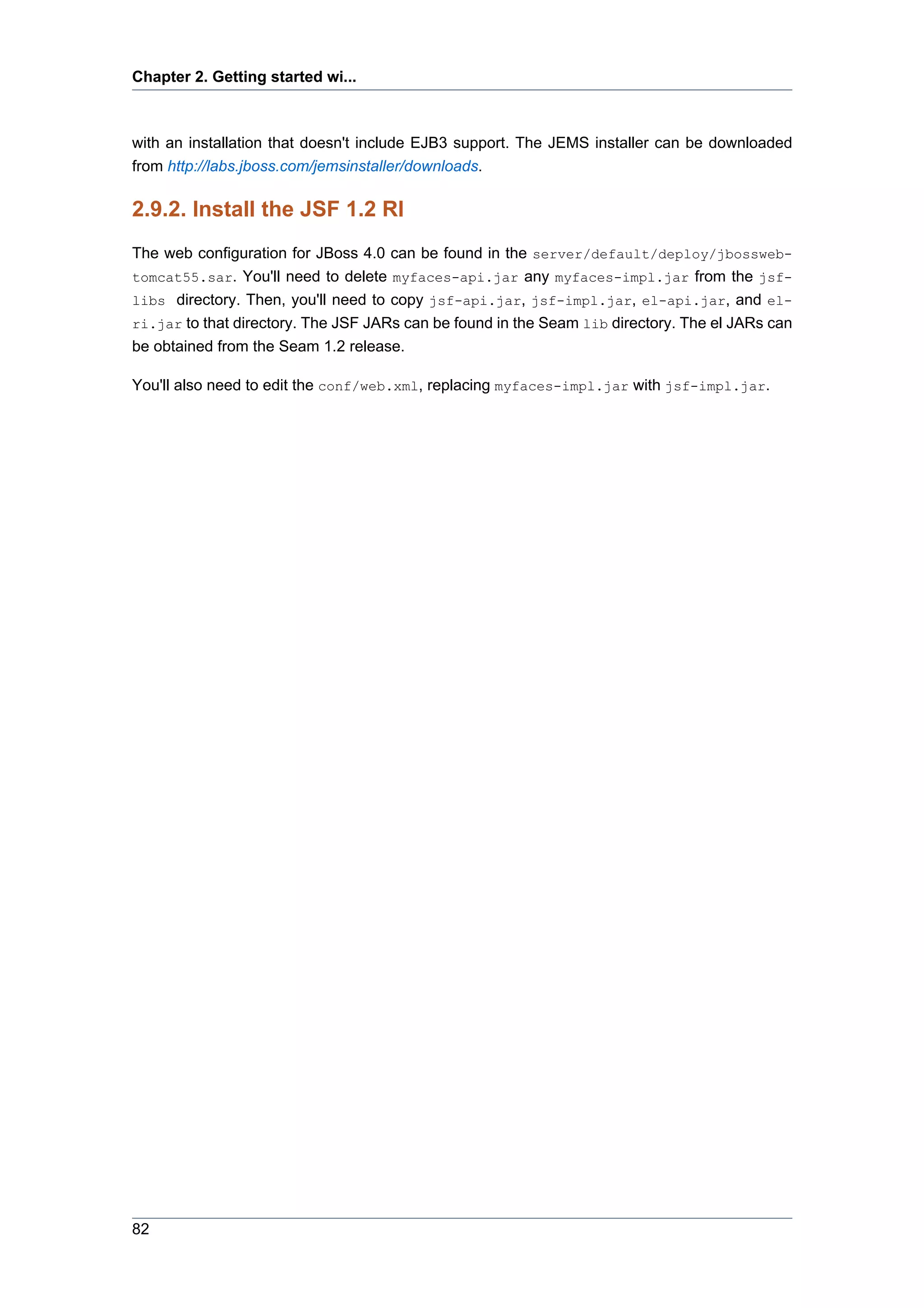
![Chapter 3.
Getting started with Seam, using
JBoss Tools
JBoss Tools is a collection of Eclipse plugins. JBoss Tools a project creation wizard for Seam,
Content Assist for the Unified Expression Language (EL) in both facelets and Java code, a
graphical editor for jPDL, a graphical editor for Seam configuration files, support for running Seam
integration tests from within Eclipse, and much more.
In short, if you are an Eclipse user, then you'll want JBoss Tools!
JBoss Tools, as with seam-gen, works best with JBoss AS, but it's possible with a few tweaks to
get your app running on other application servers. The changes are much like those described
for seam-gen later in this reference manual.
3.1. Before you start
Make sure you have JDK 5, JBoss AS 4.2 or 5.0, Eclipse 3.3, the JBoss Tools plugins (at least
Seam Tools, the Visual Page Editor, jBPM Tools and JBoss AS Tools) and the TestNG plugin for
Eclipse correctly installed before starting.
Please see the official JBoss Tools installation [http://www.jboss.org/tools/download/installation]
page for the quickest way to get JBoss Tools setup in Eclipse. You can also check out the
Installing JBoss Tools [http://www.jboss.org/community/wiki/InstallingJBossTools] page on the
JBoss community wiki for the gory details and a set of alternative installation approaches.
3.2. Setting up a new Seam project
Start up Eclipse and select the Seam perspective.
Go to File -> New -> Seam Web Project.
83](https://image.slidesharecdn.com/seamreference-130113231313-phpapp02/75/Seam-reference-105-2048.jpg)
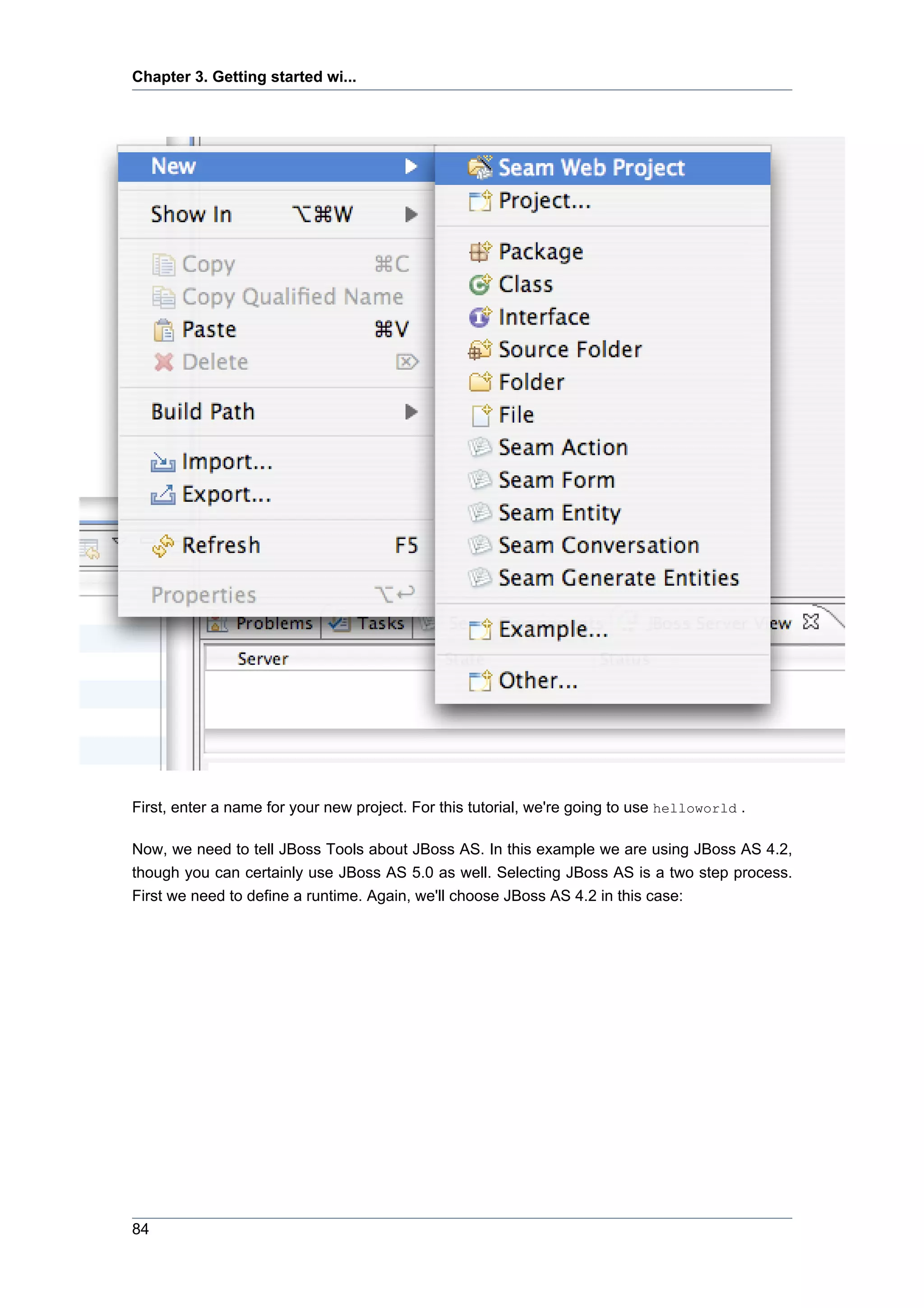
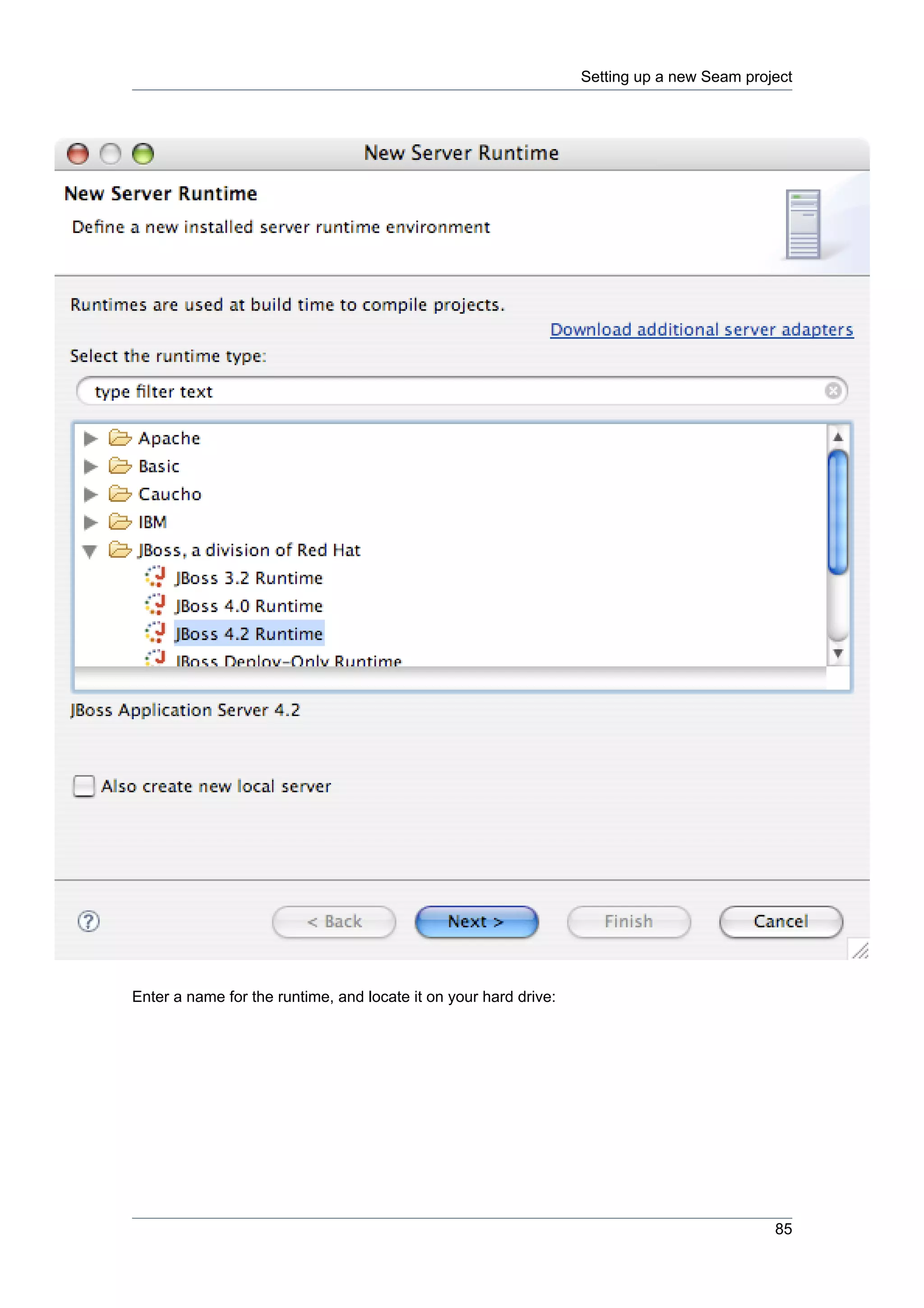


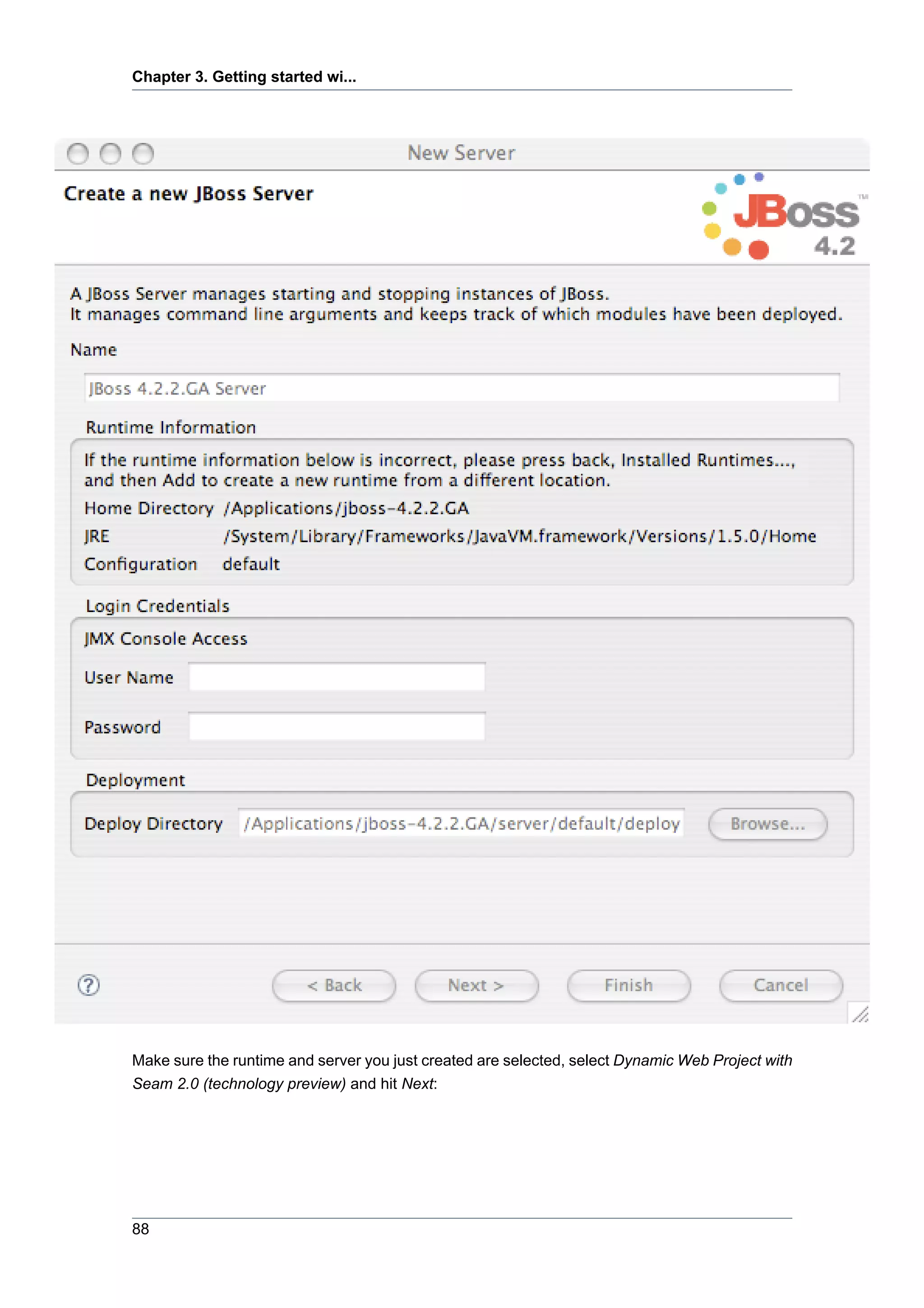
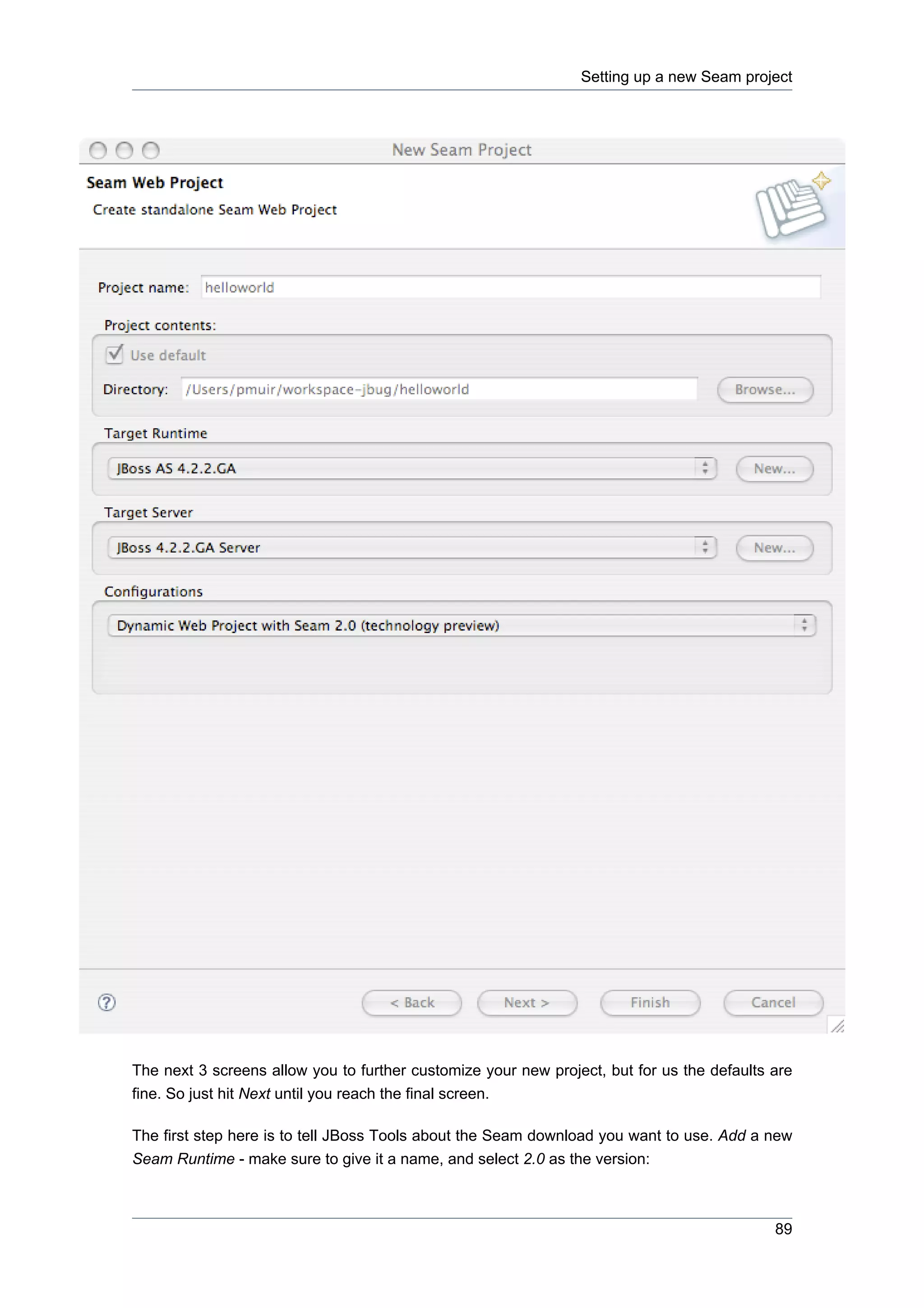
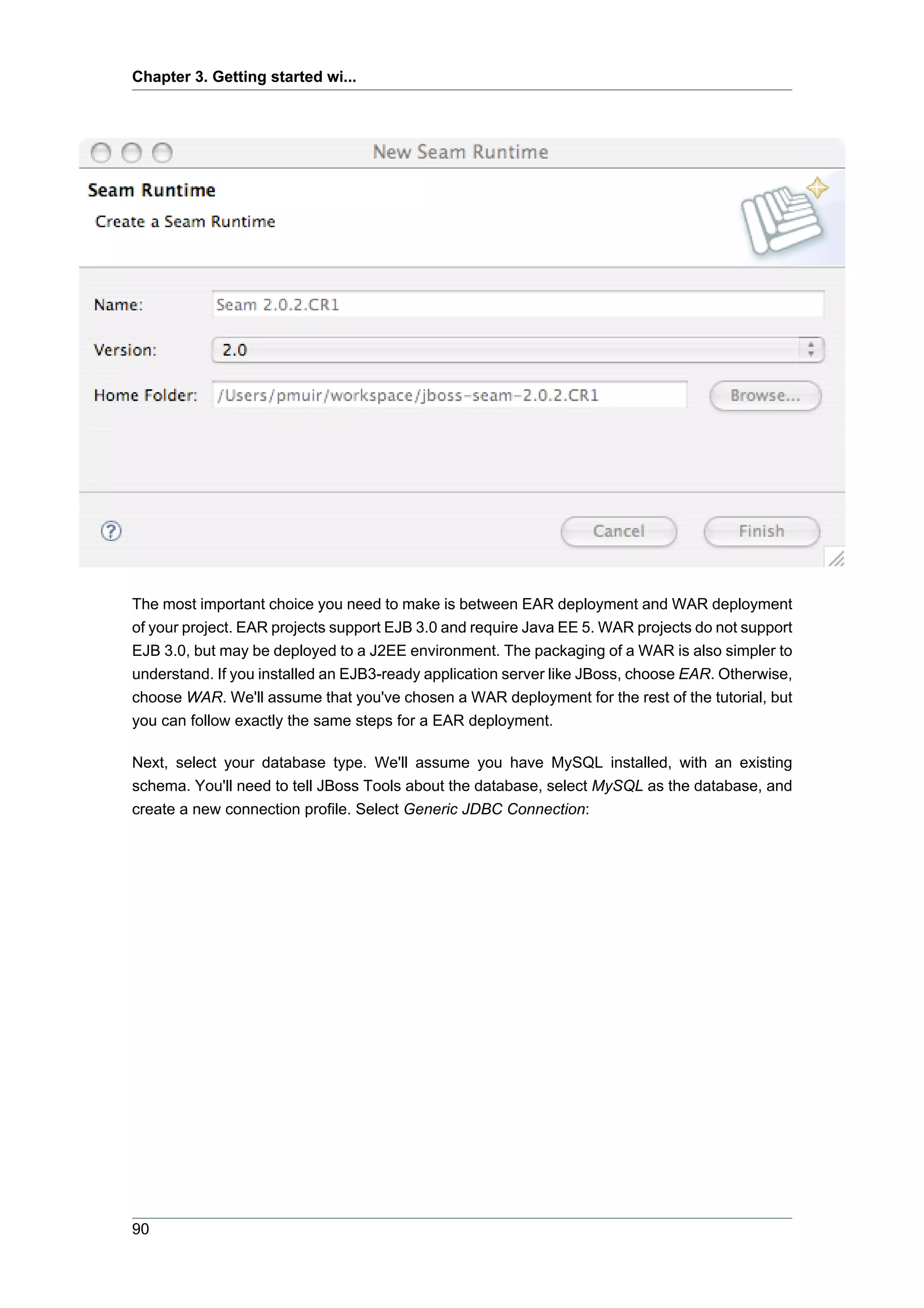
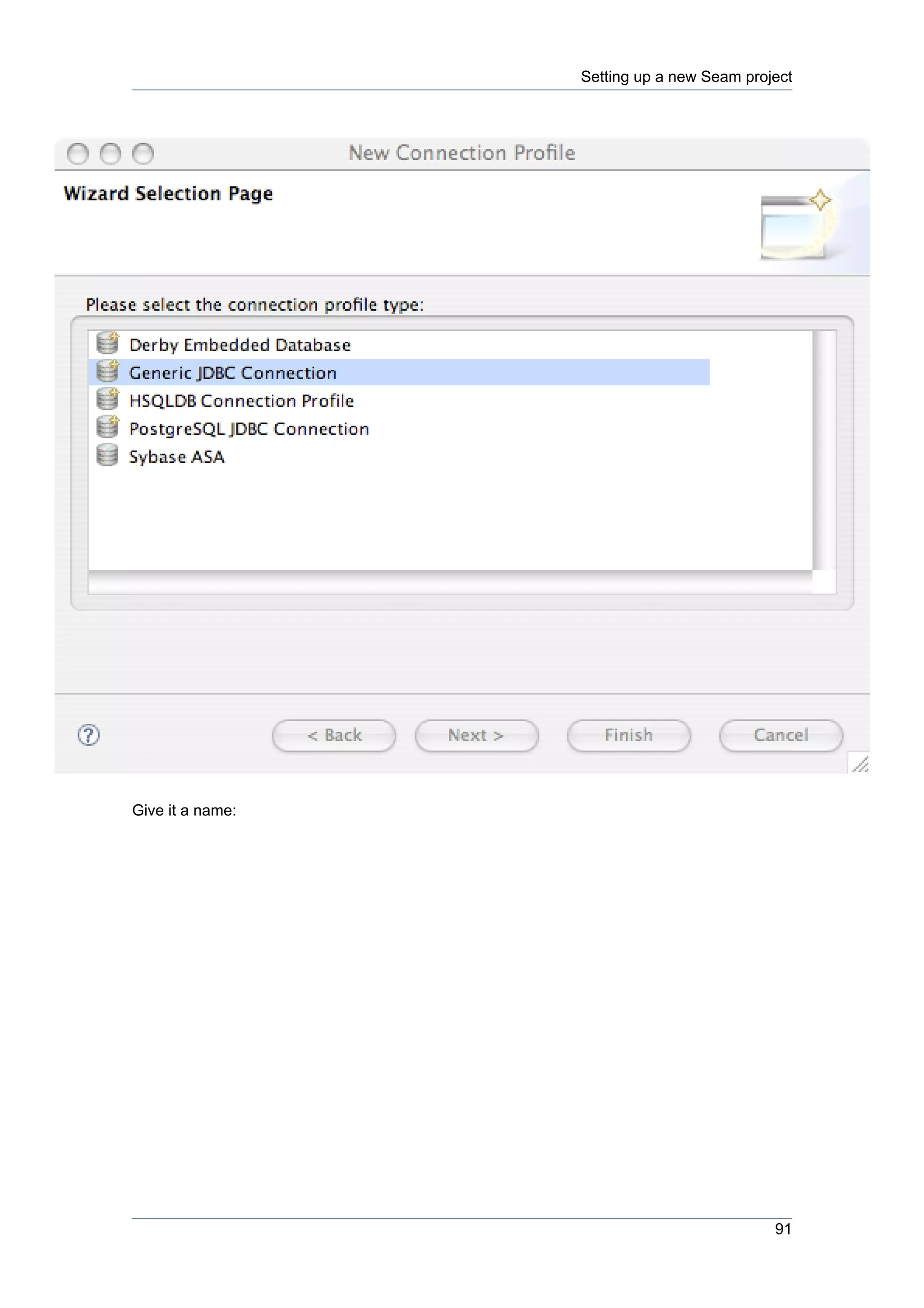
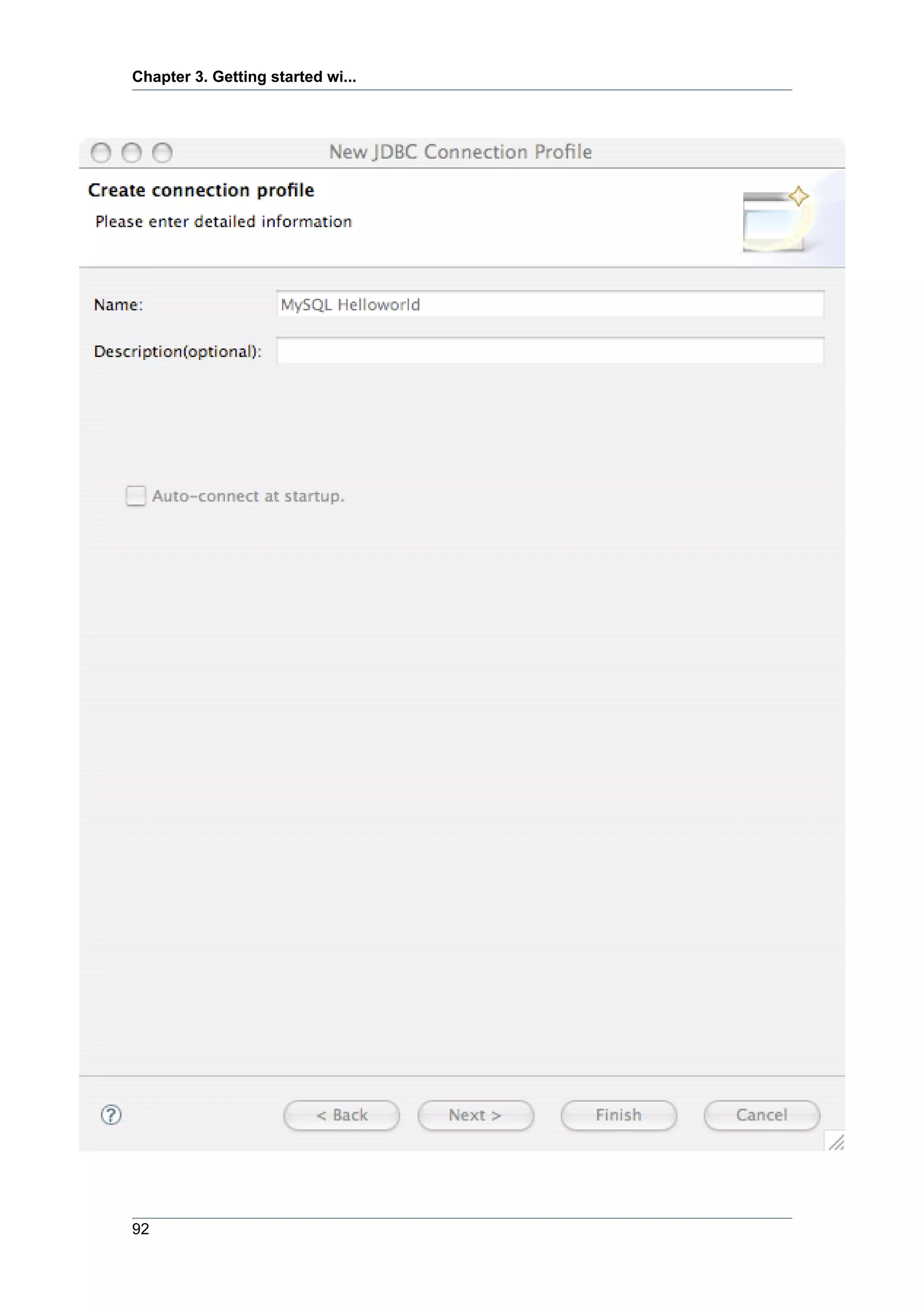

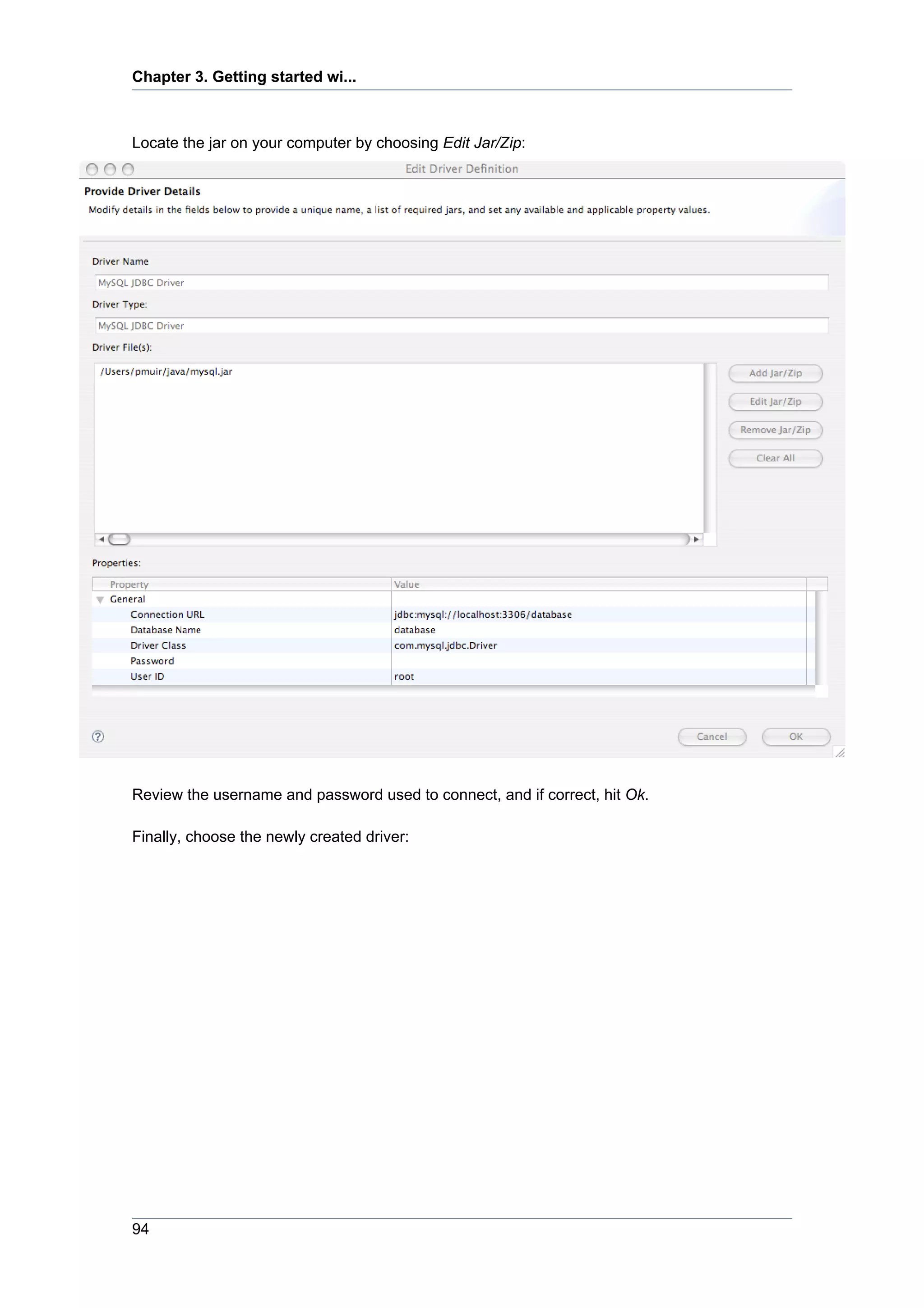
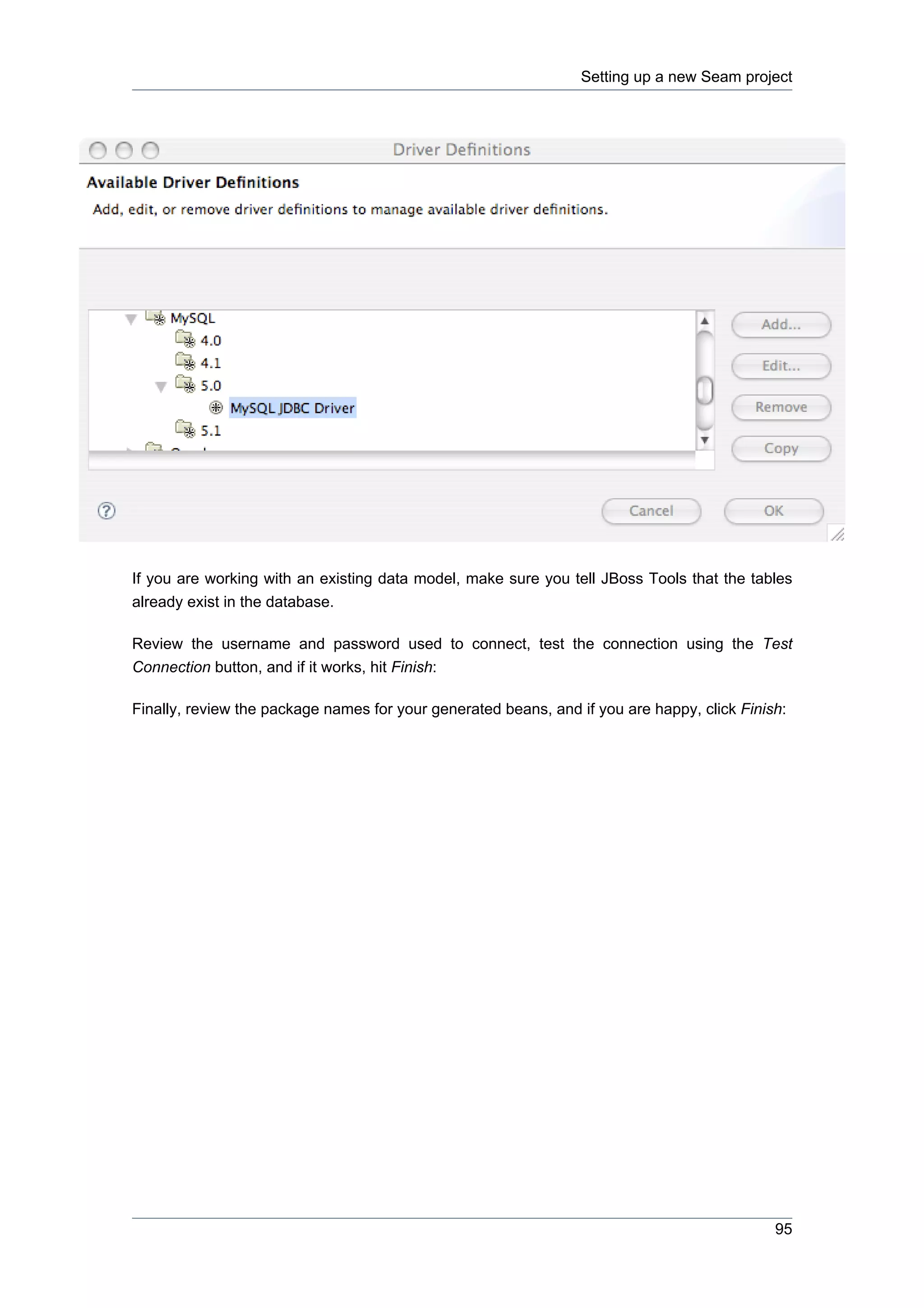
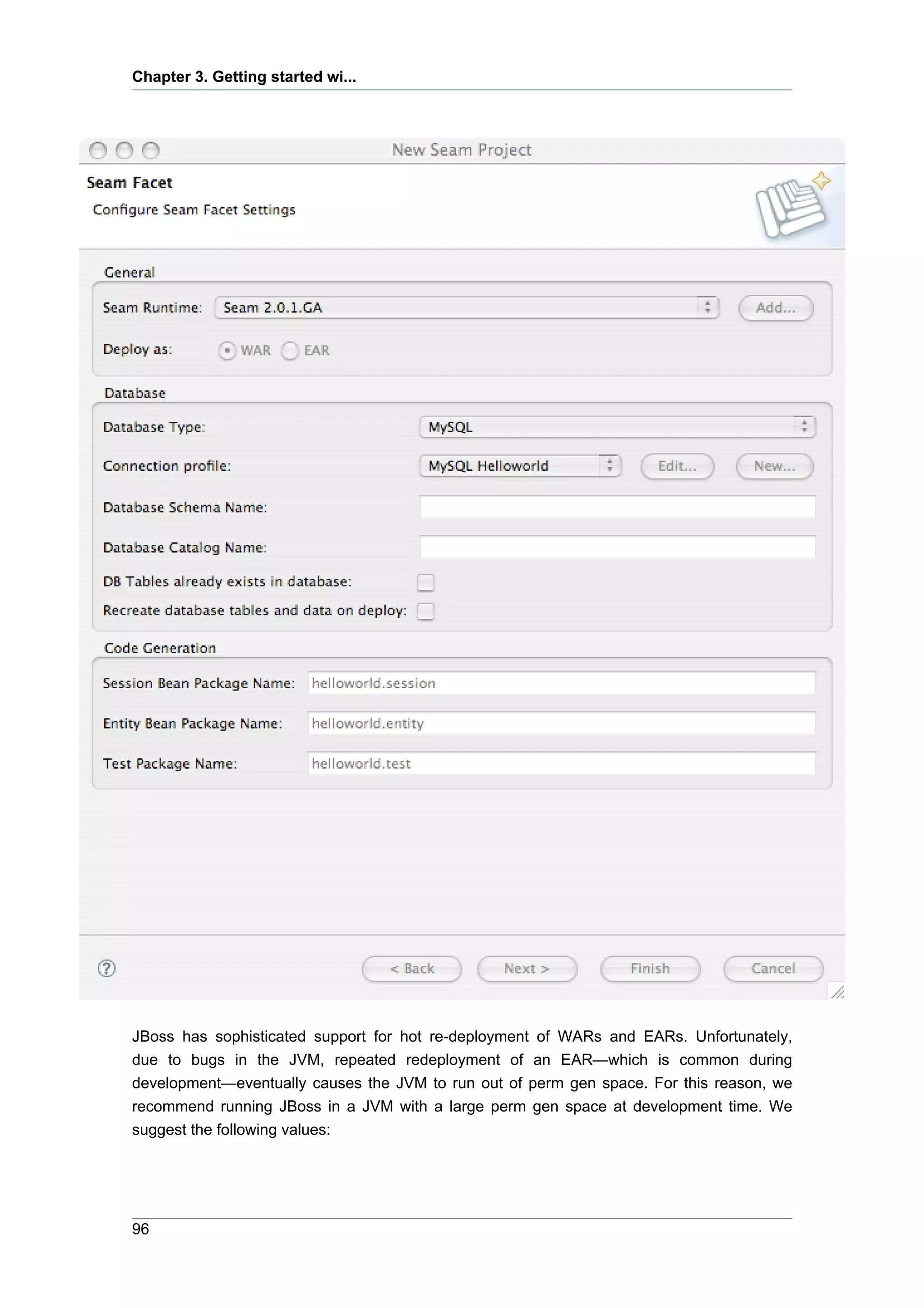
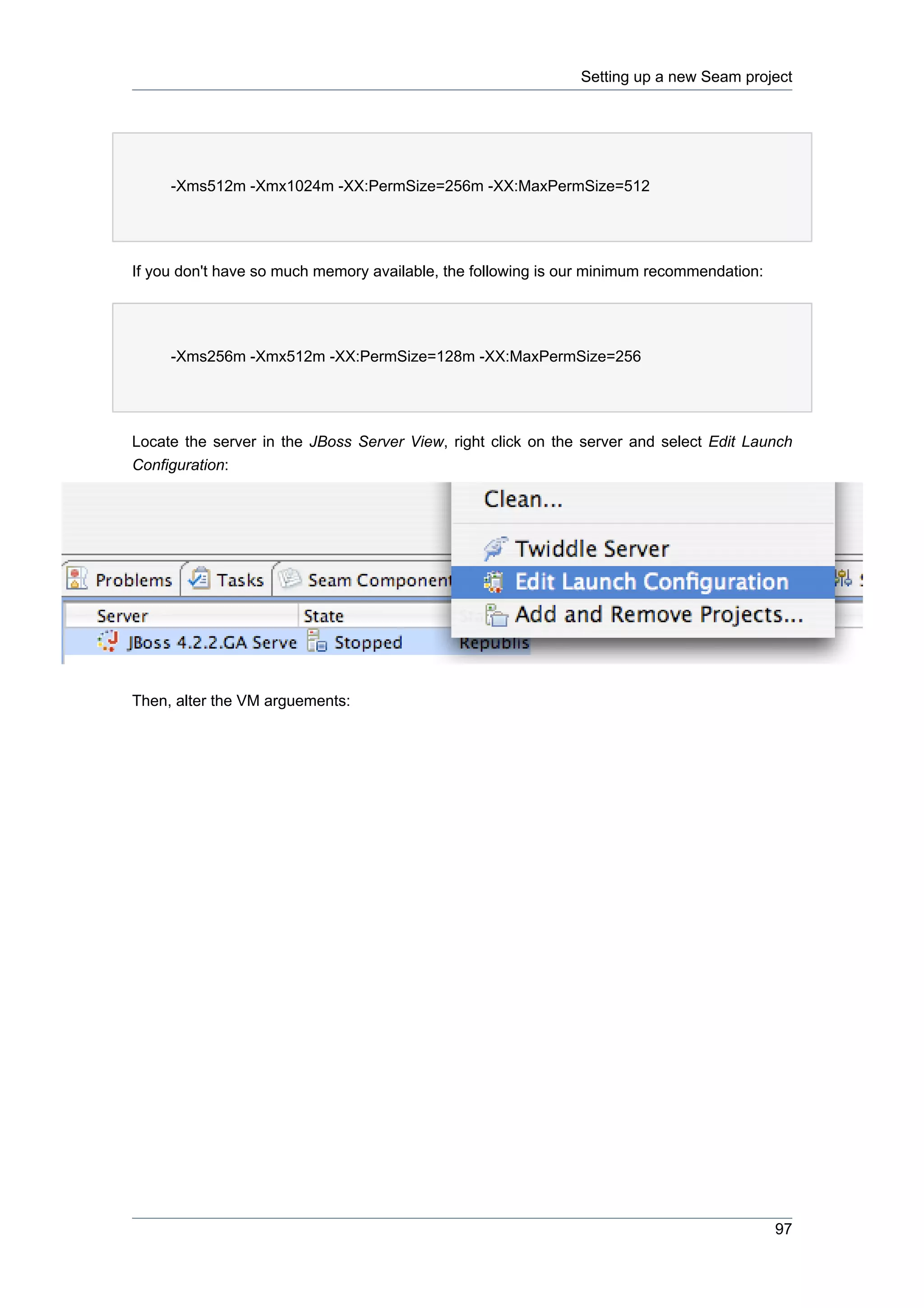

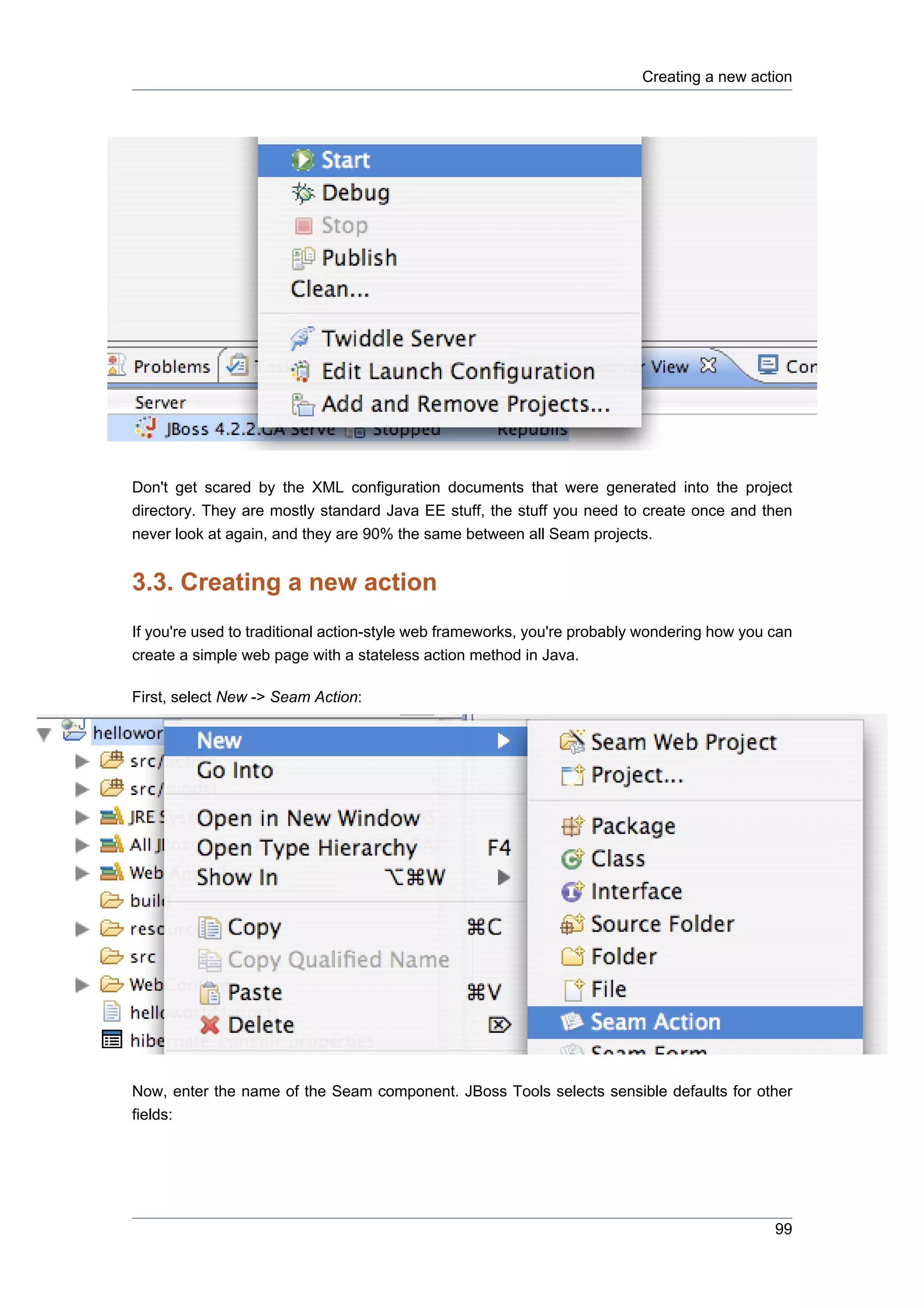
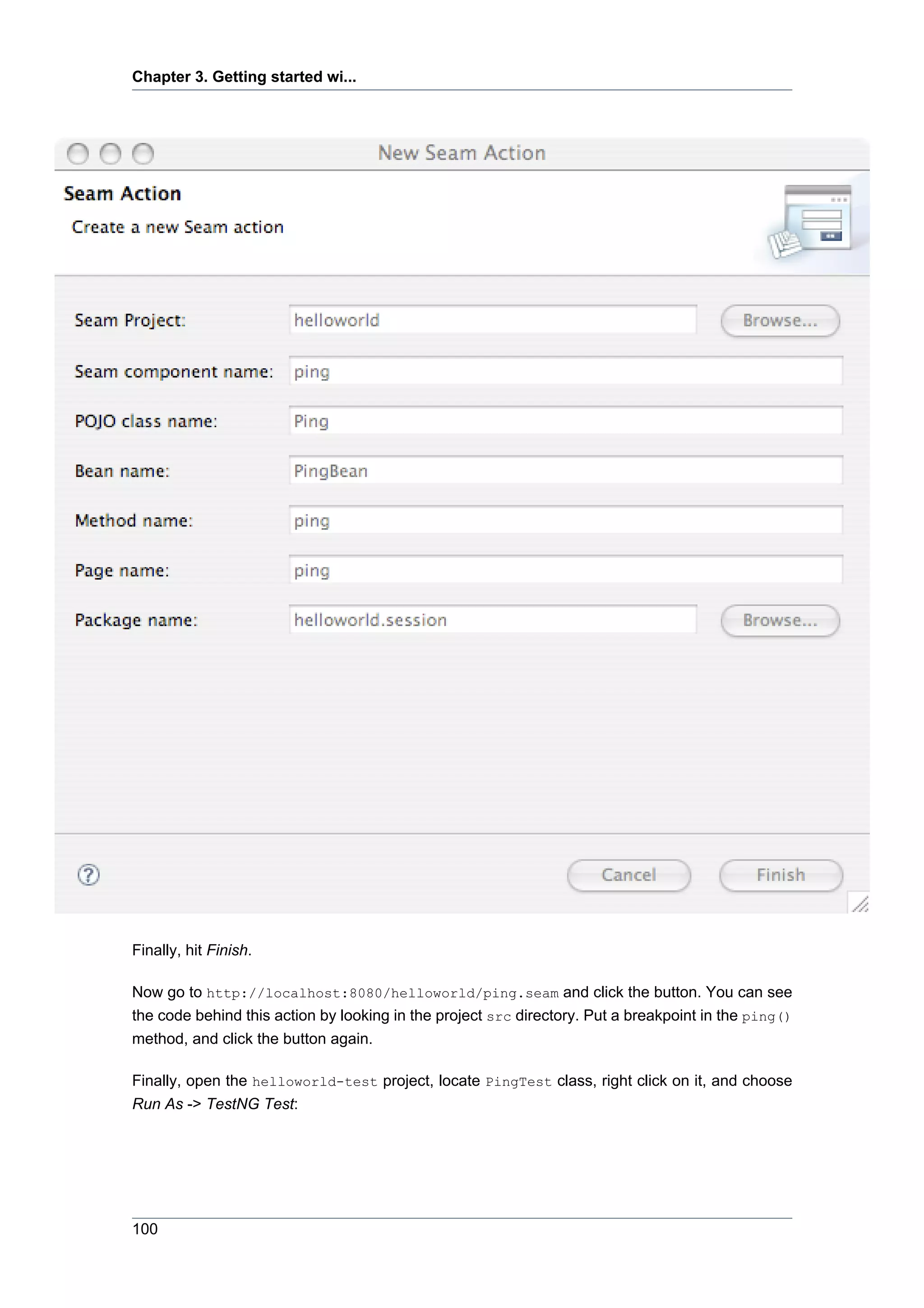
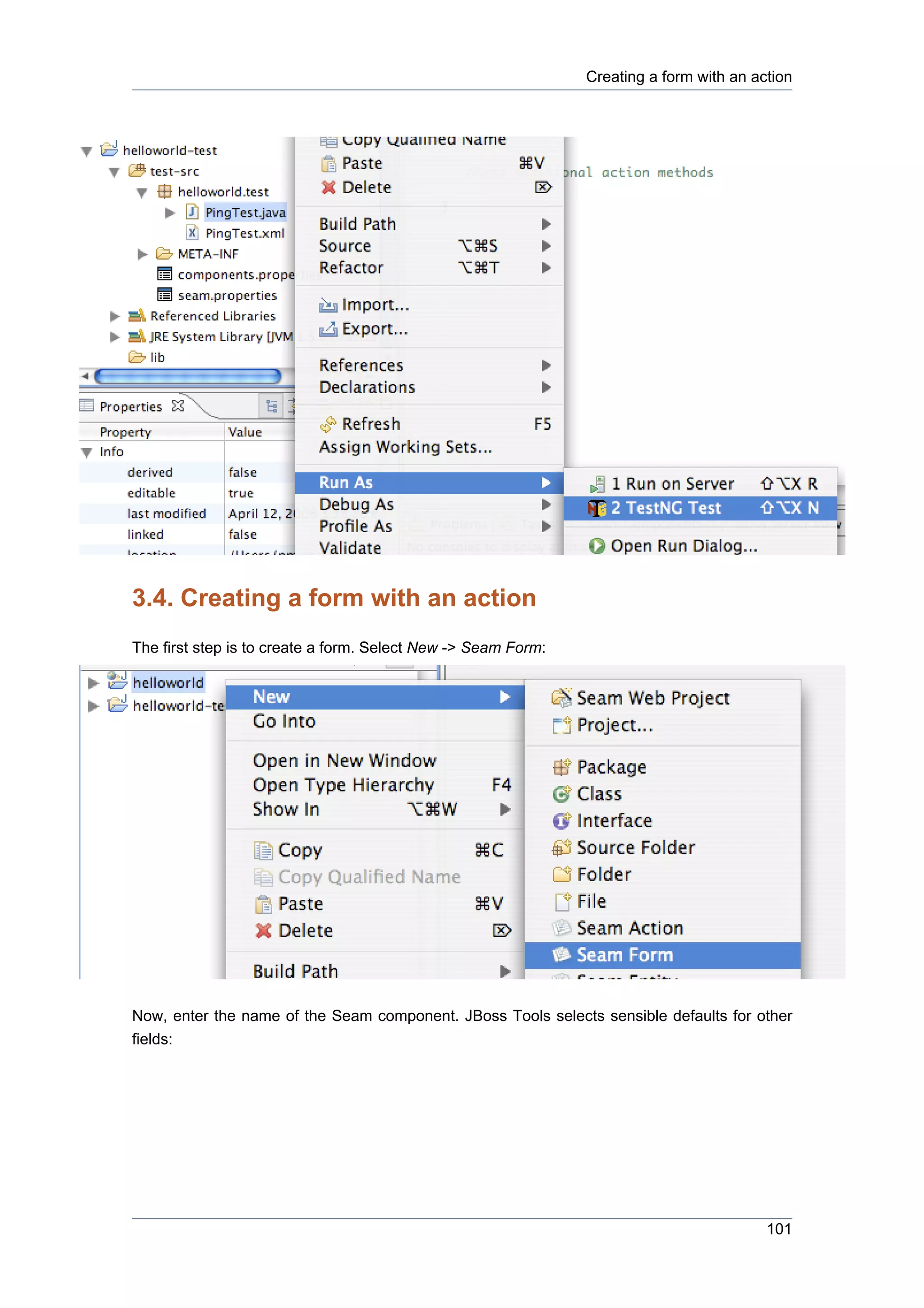
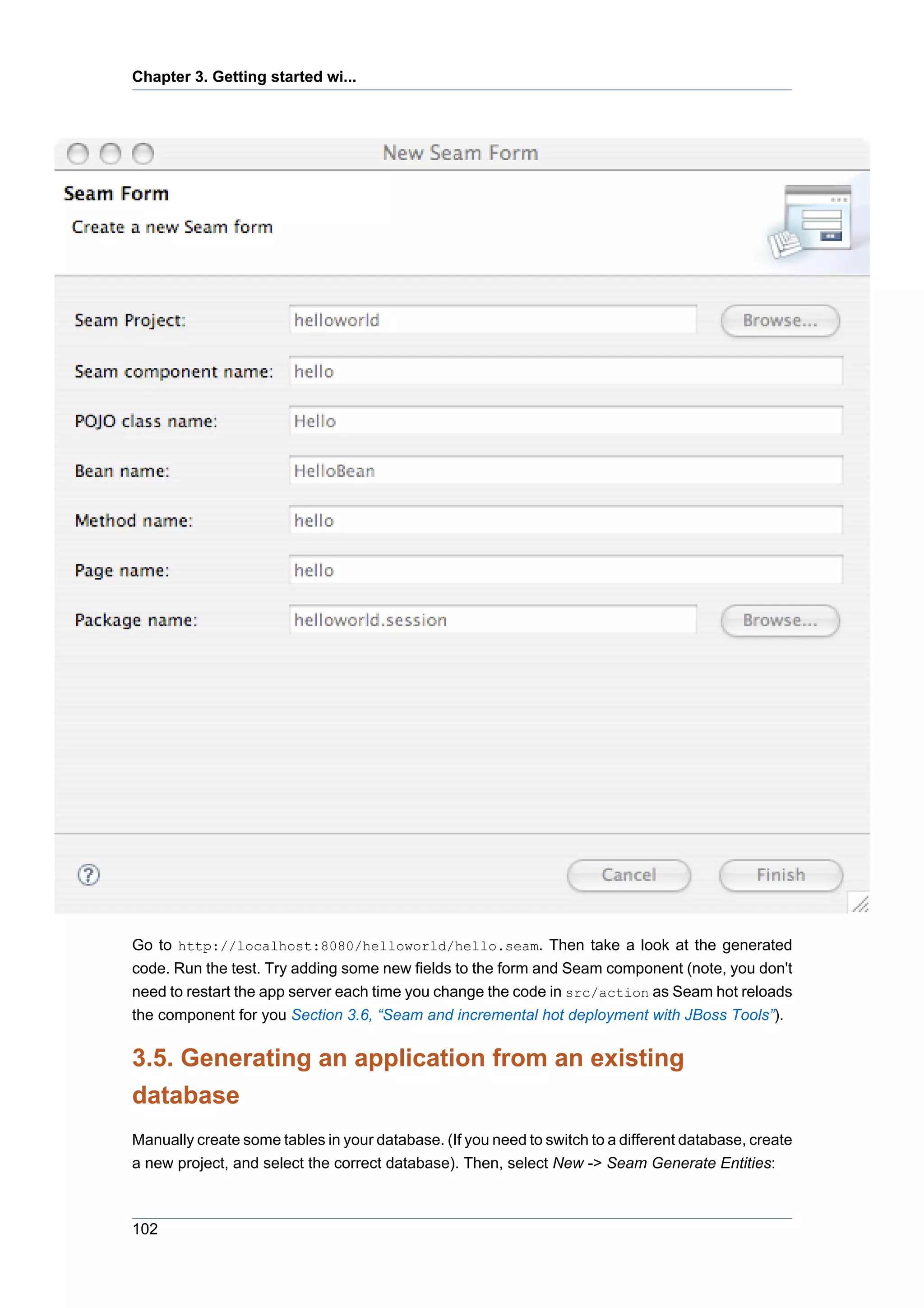
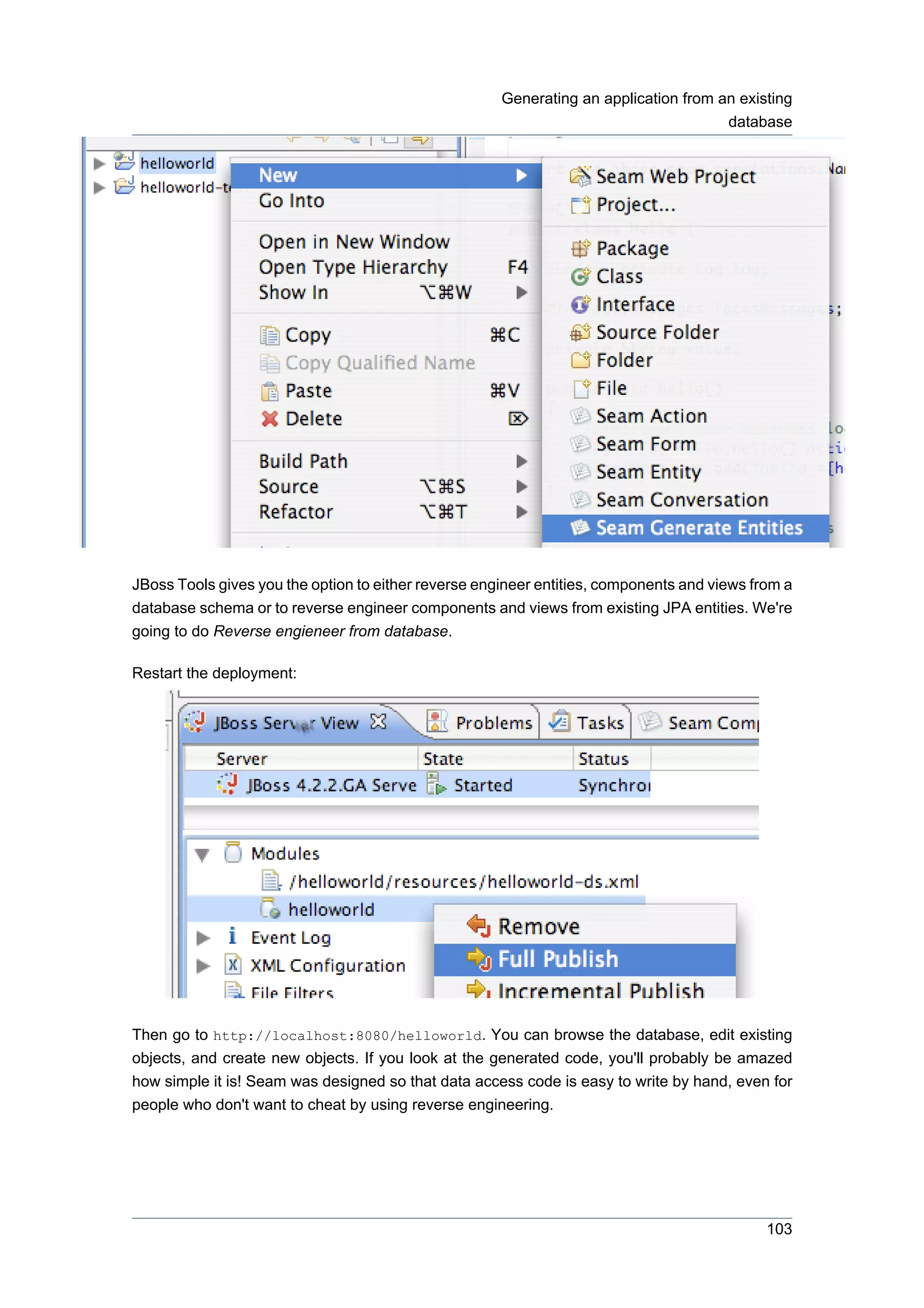
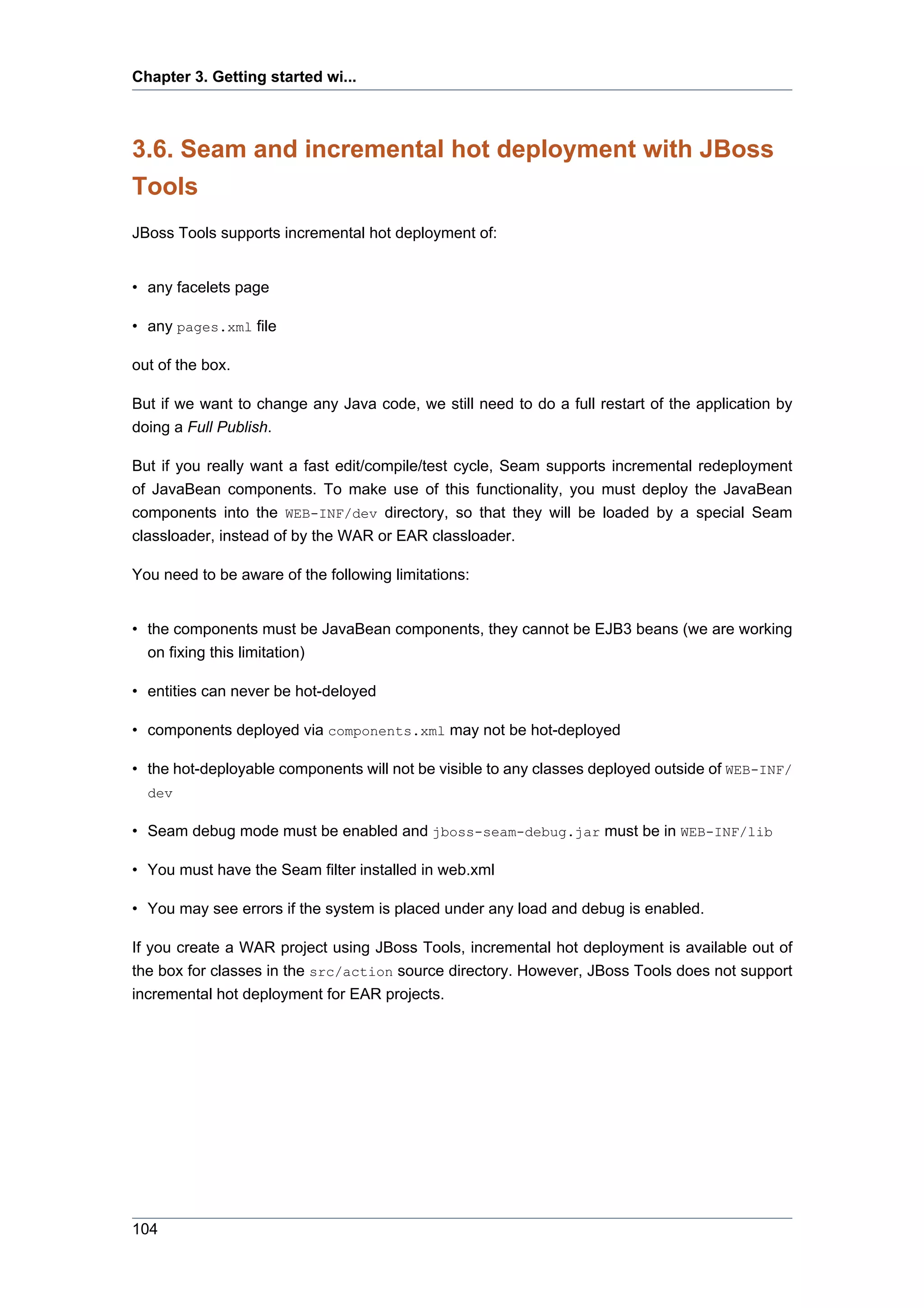
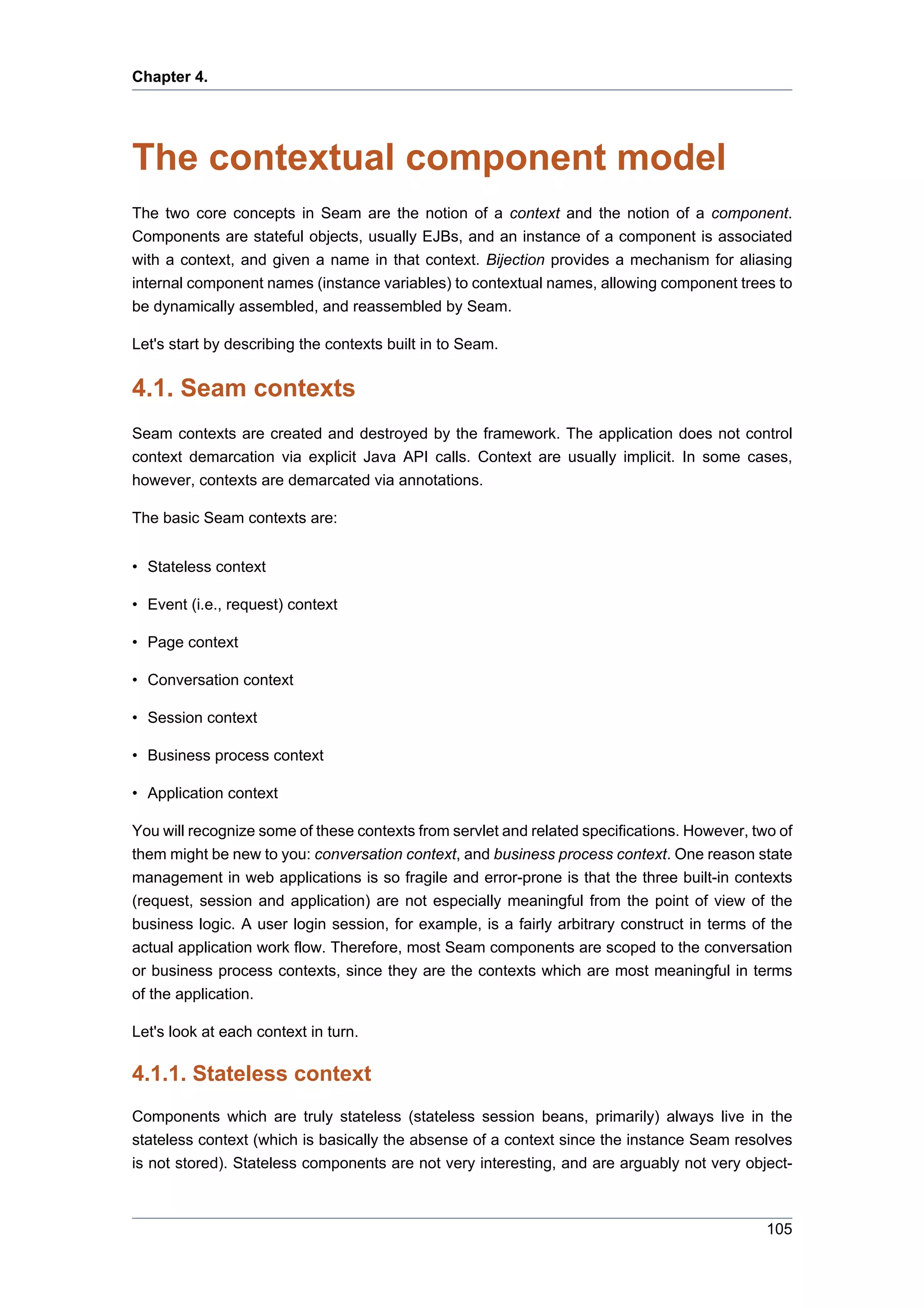
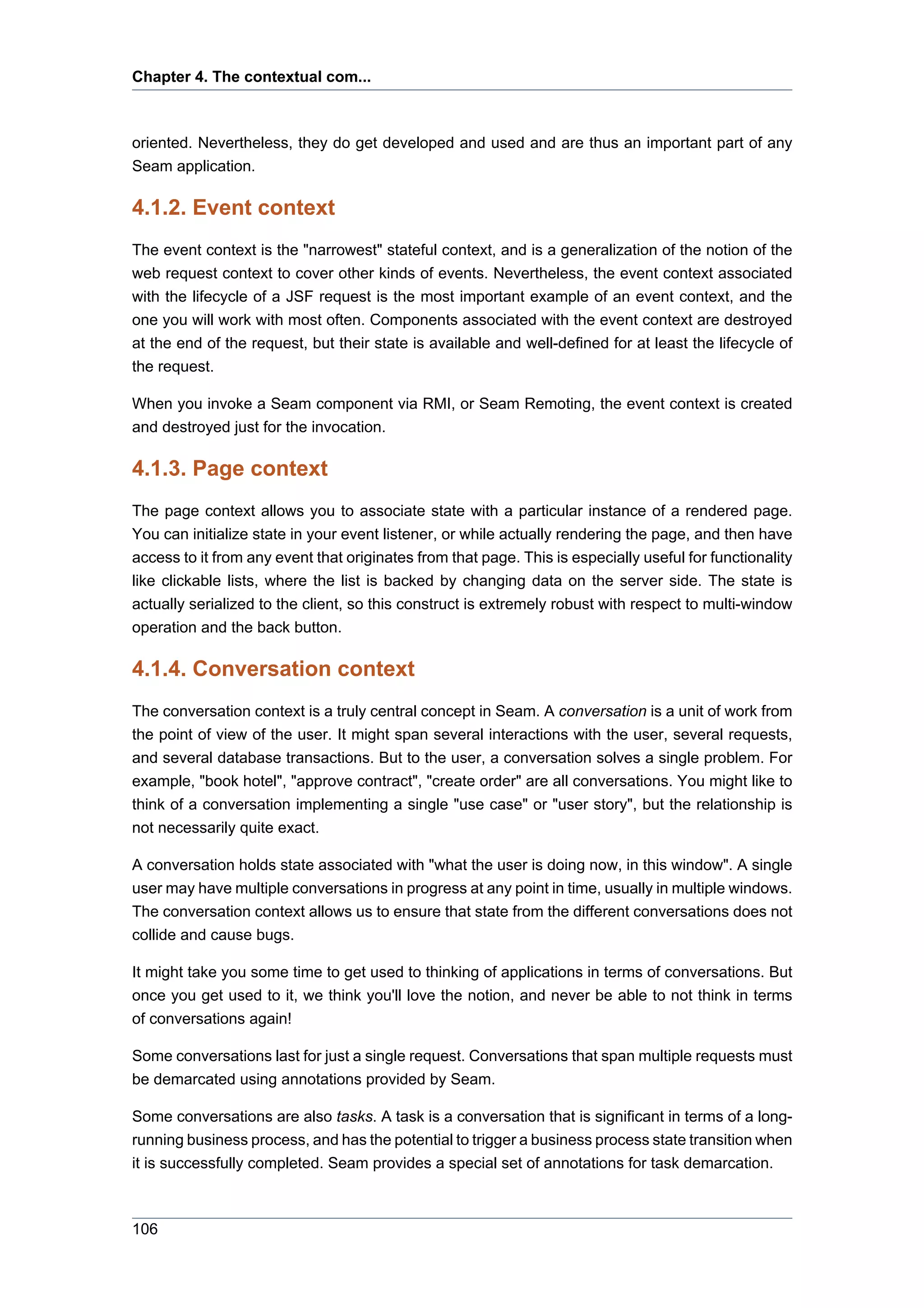
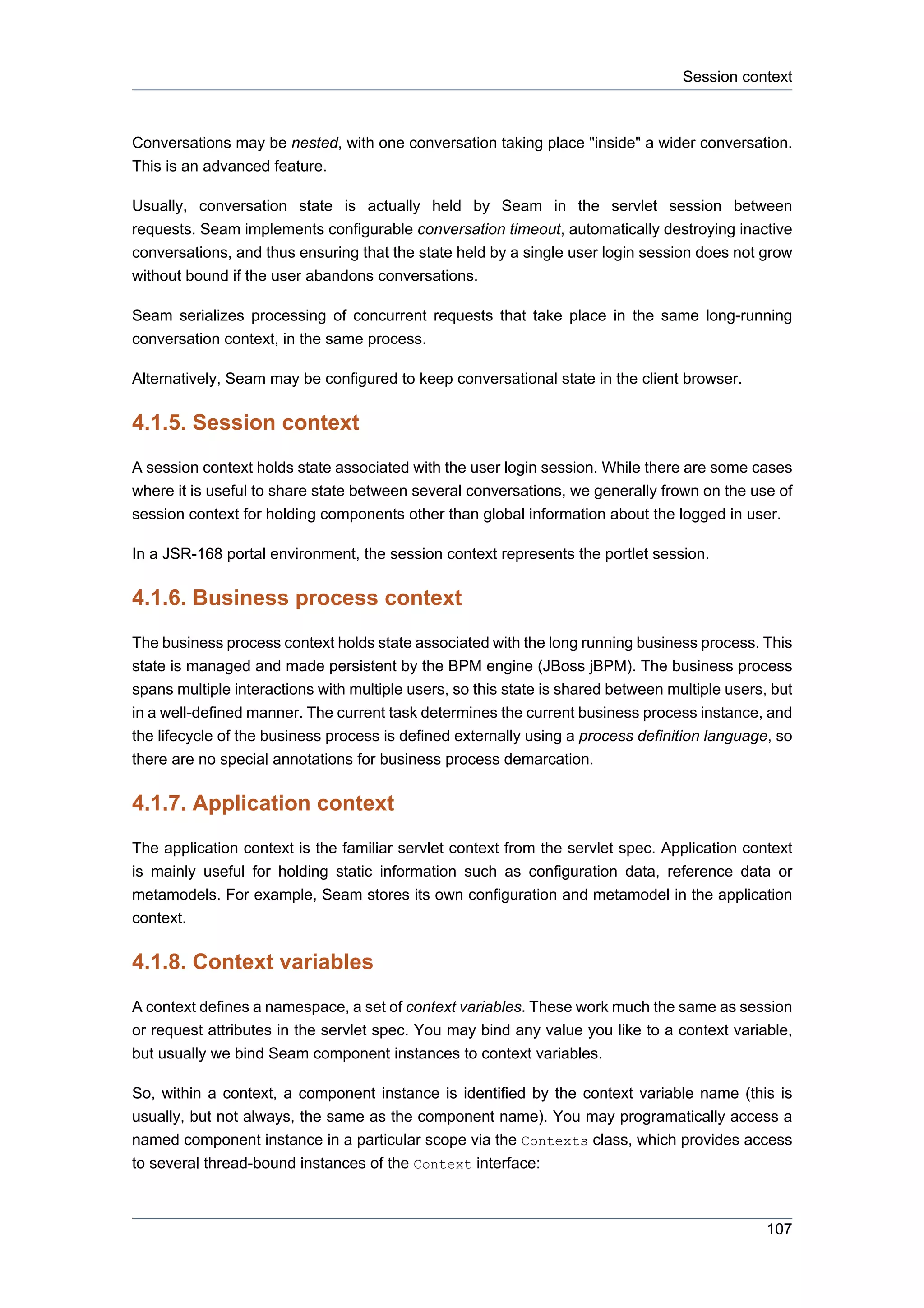
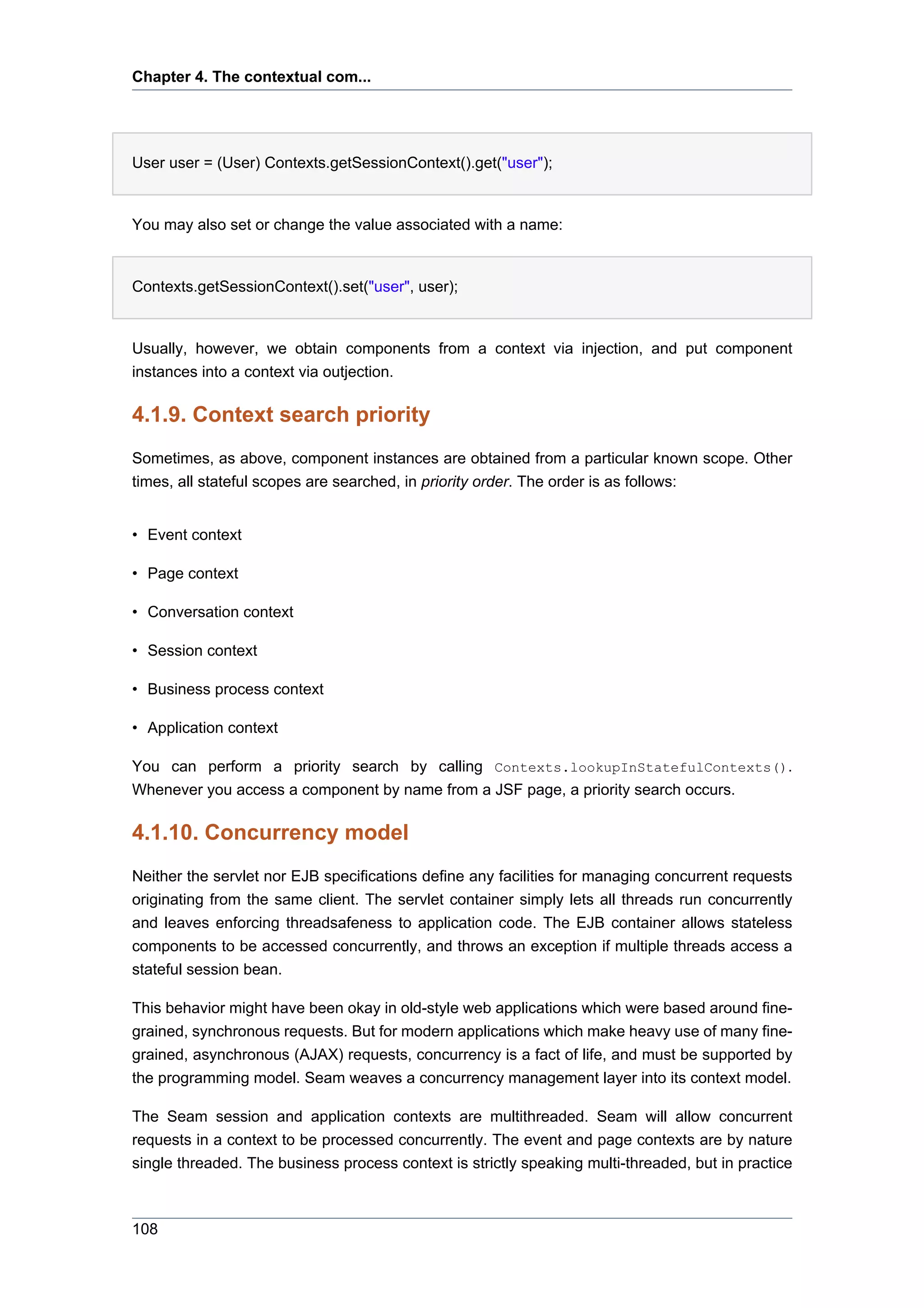
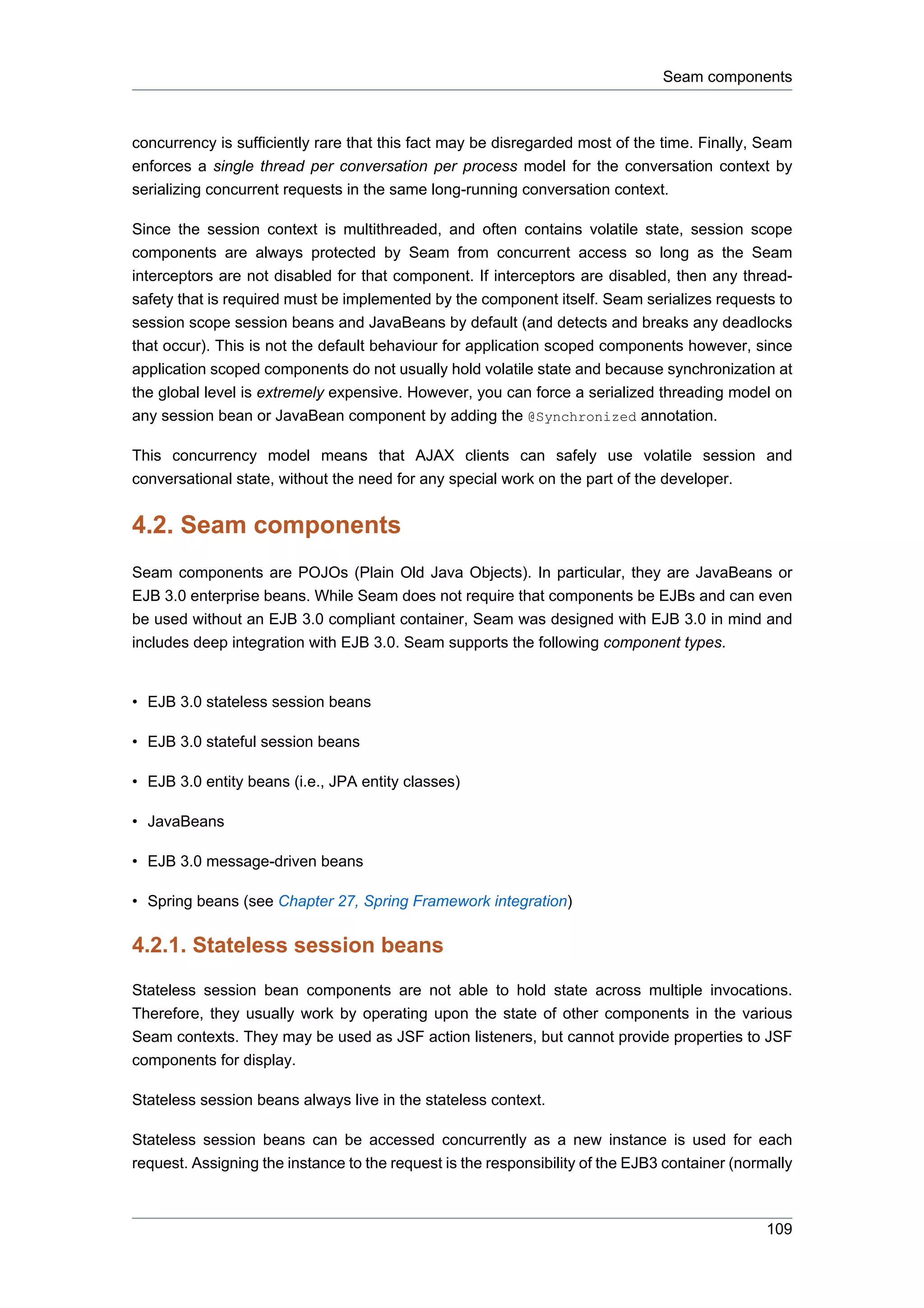
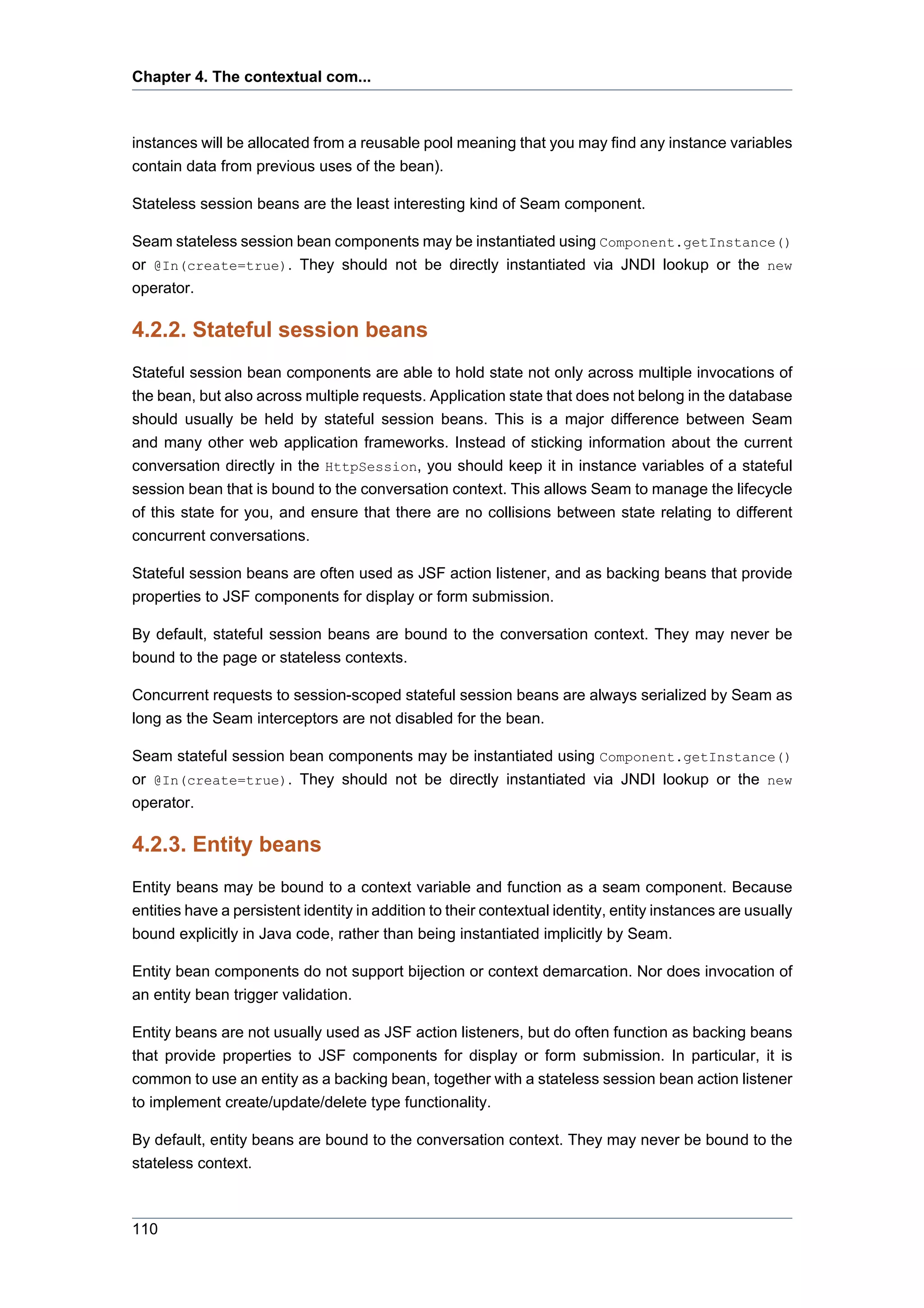
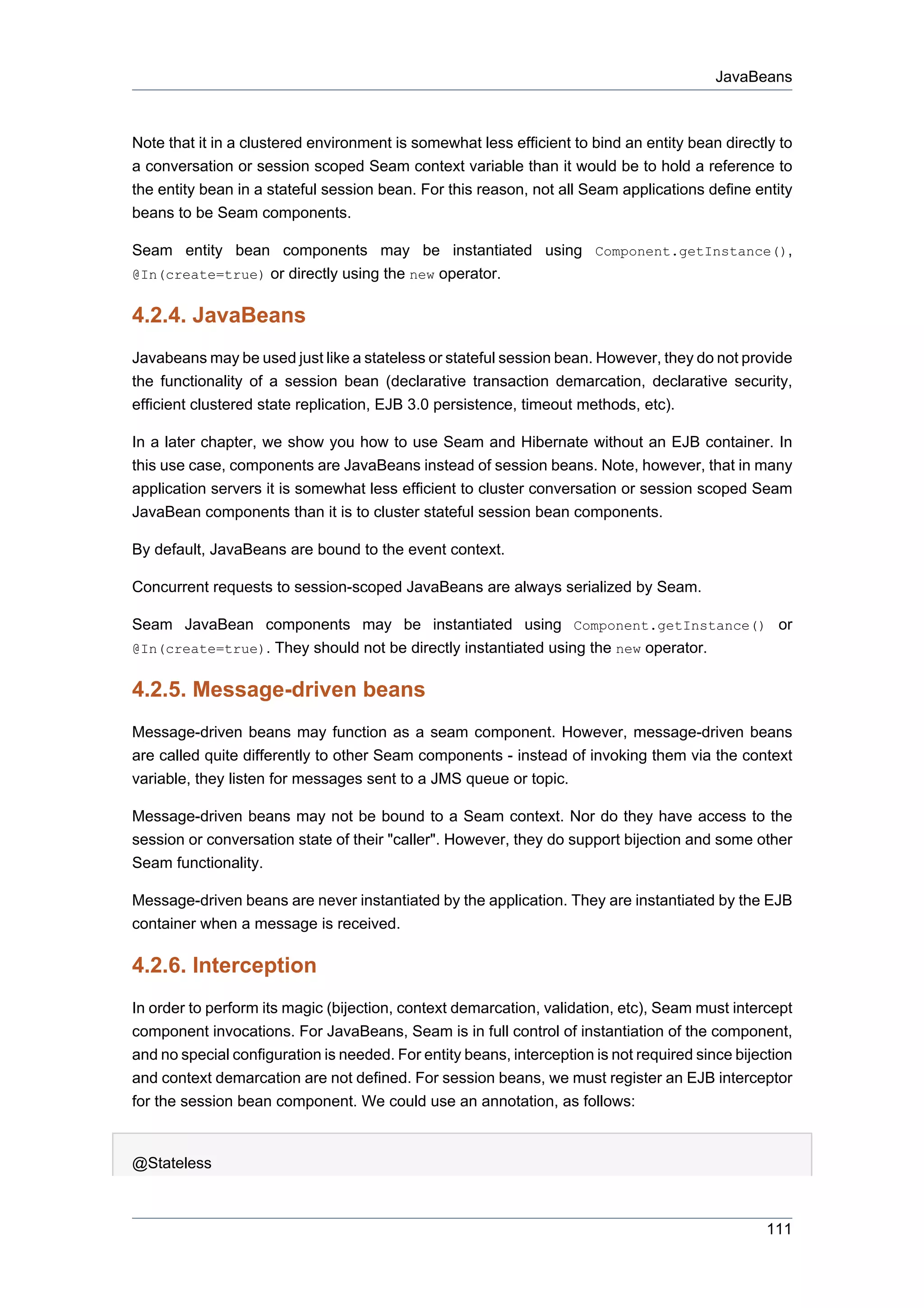
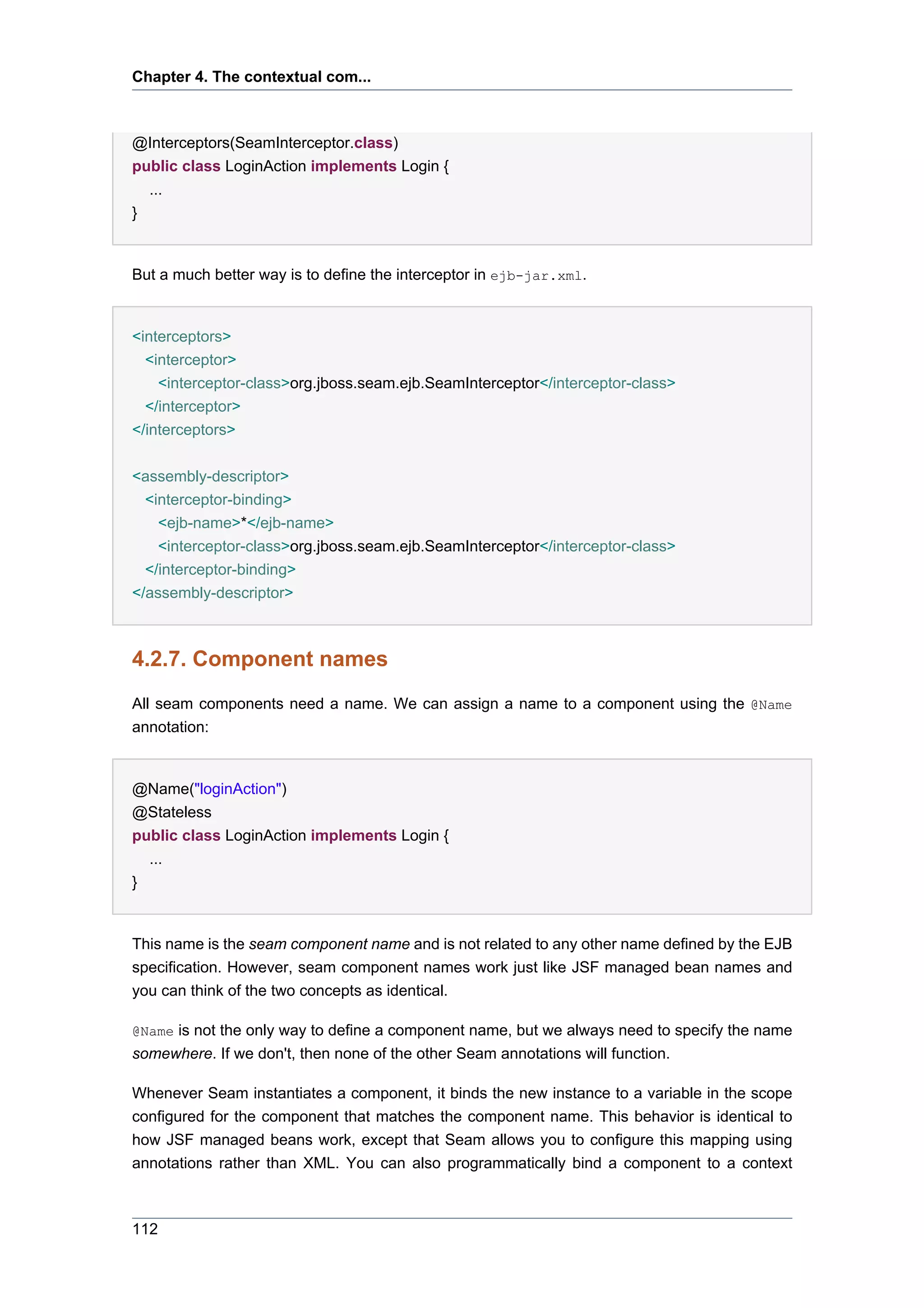


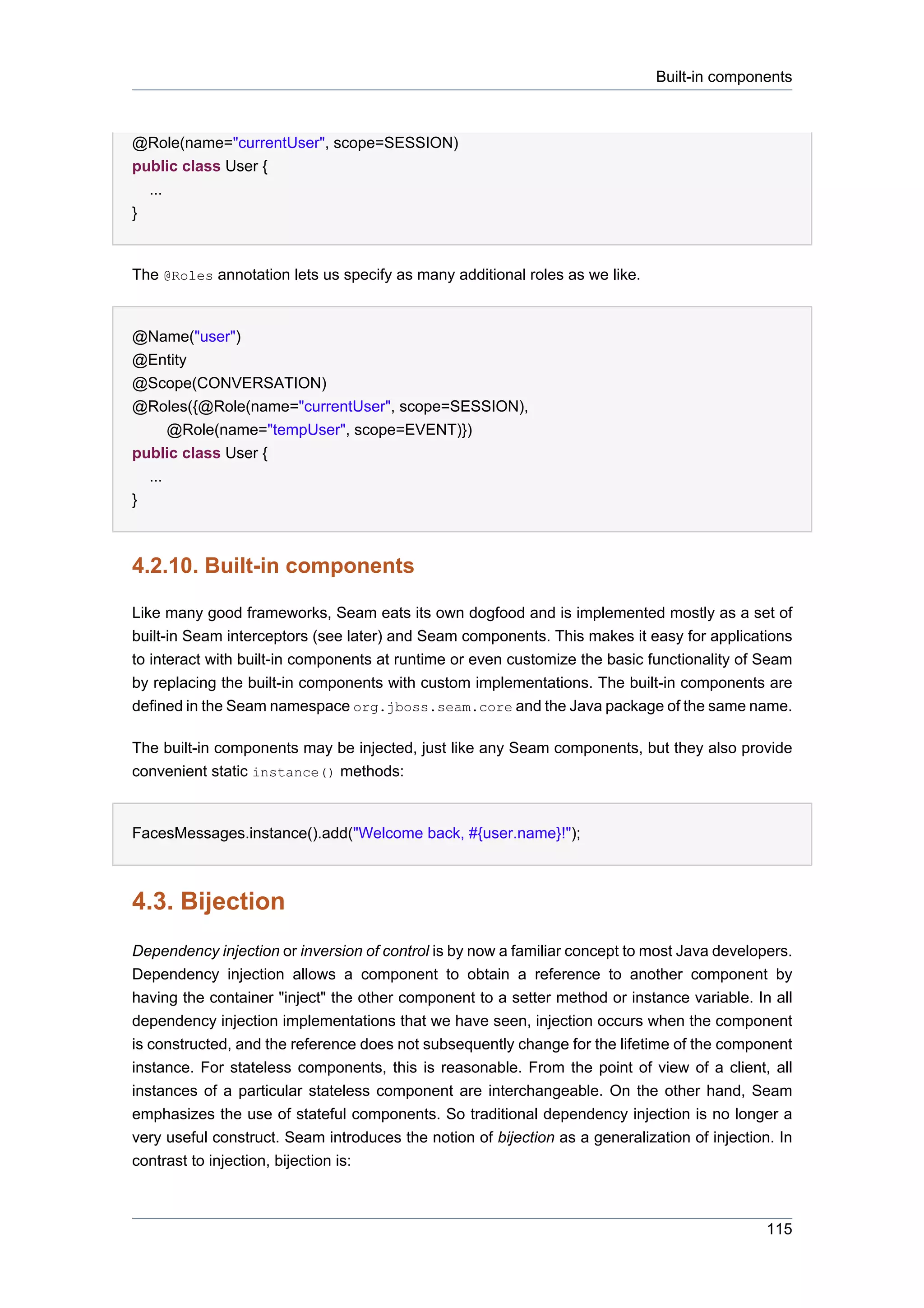

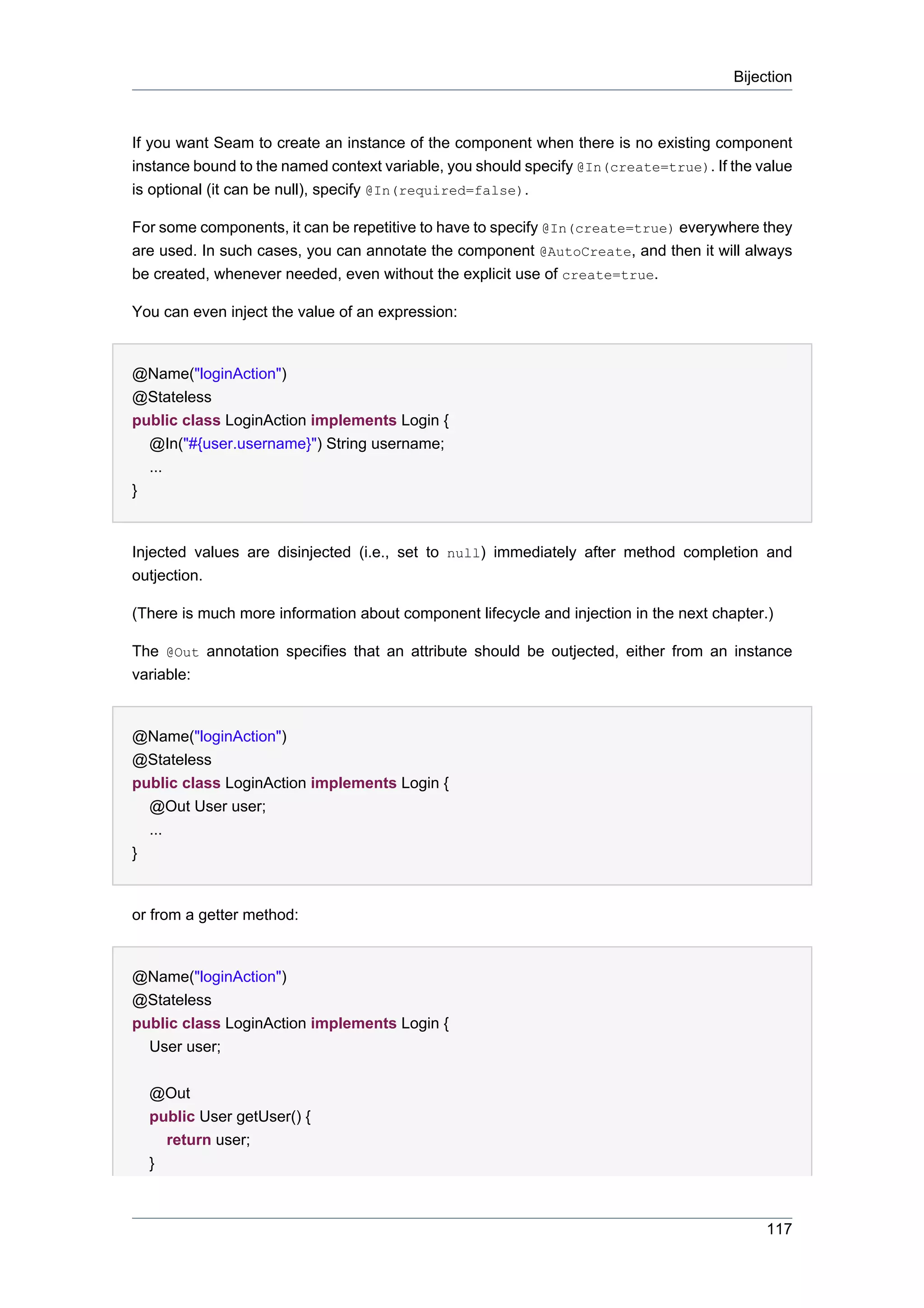


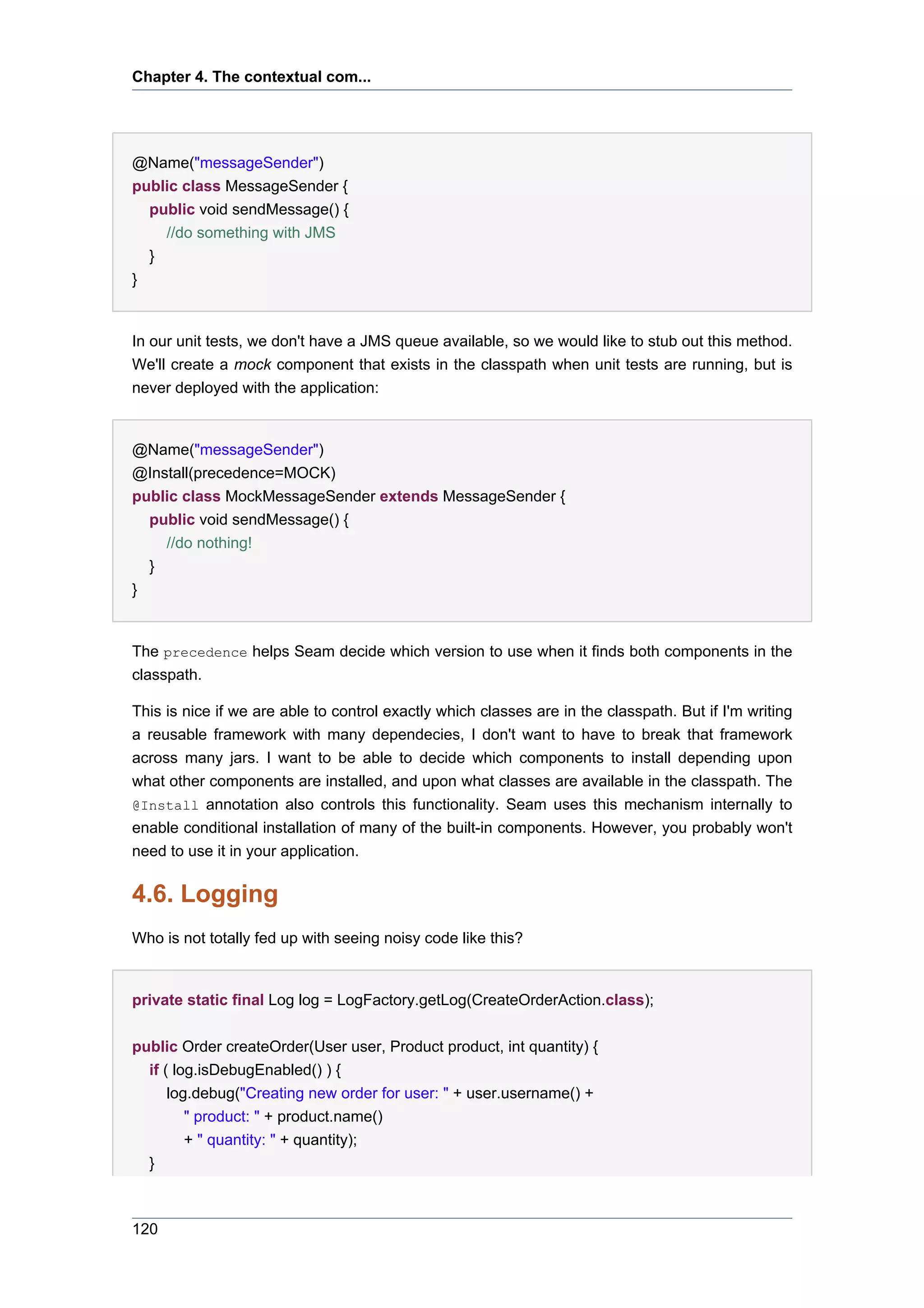
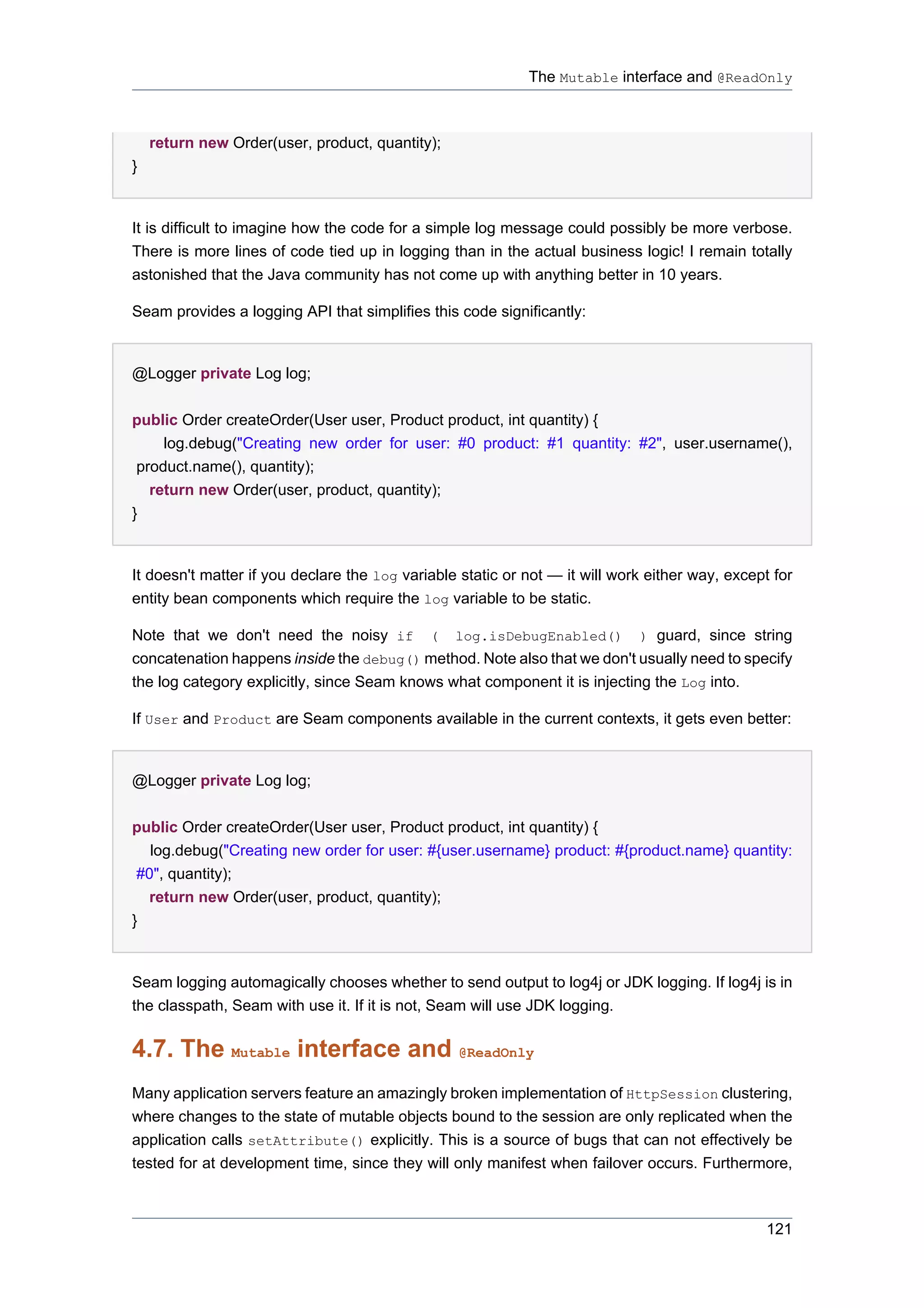
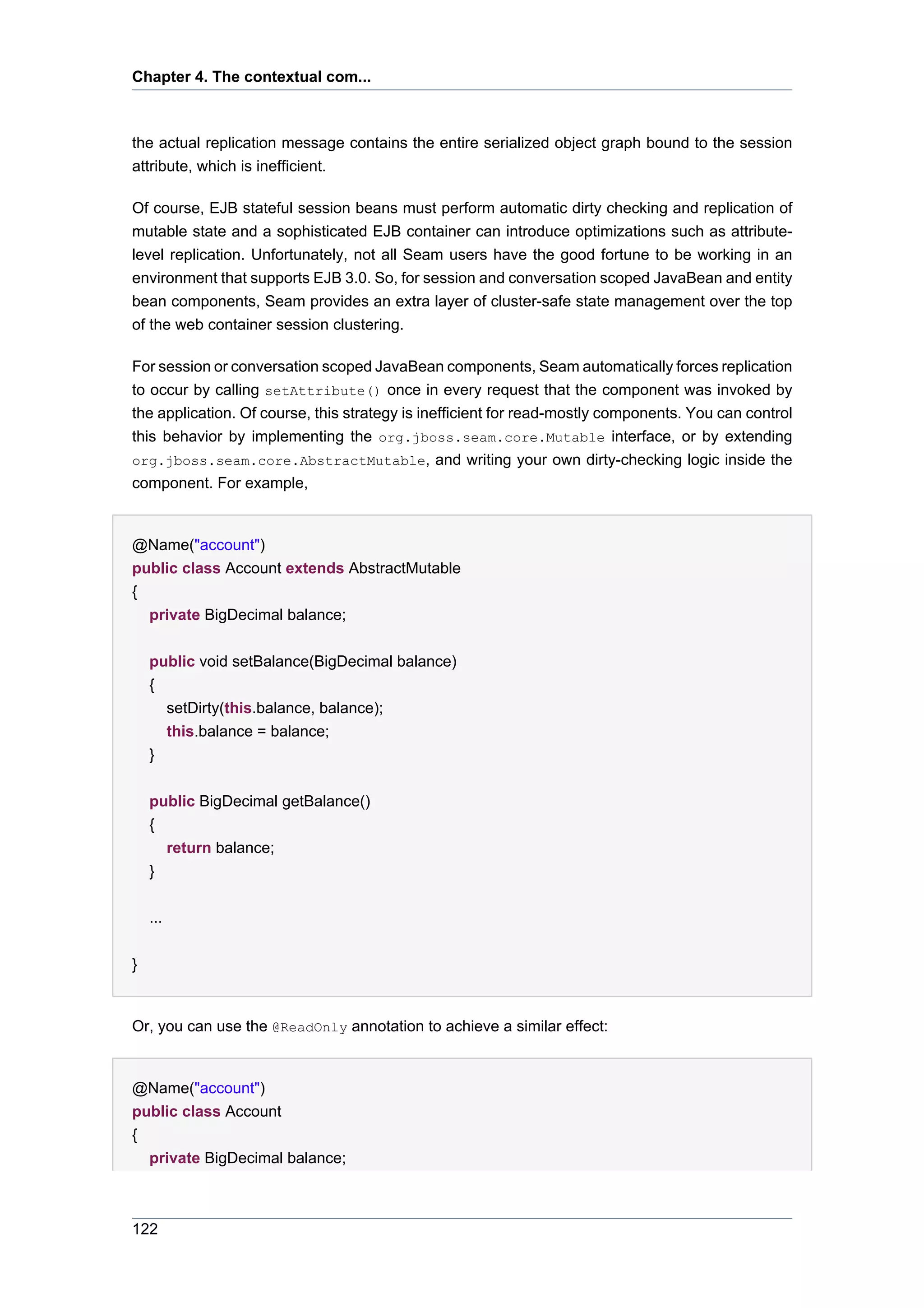
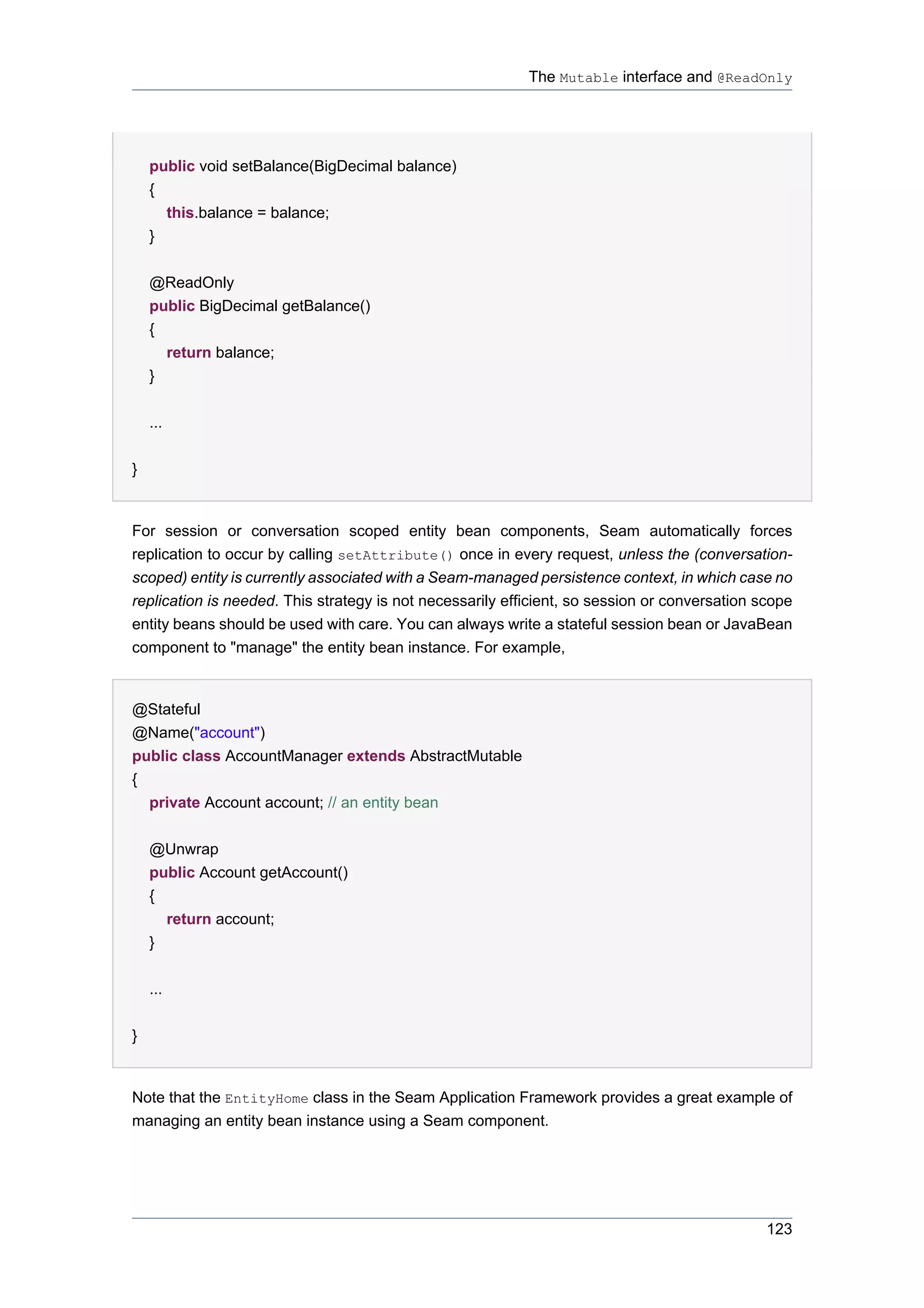
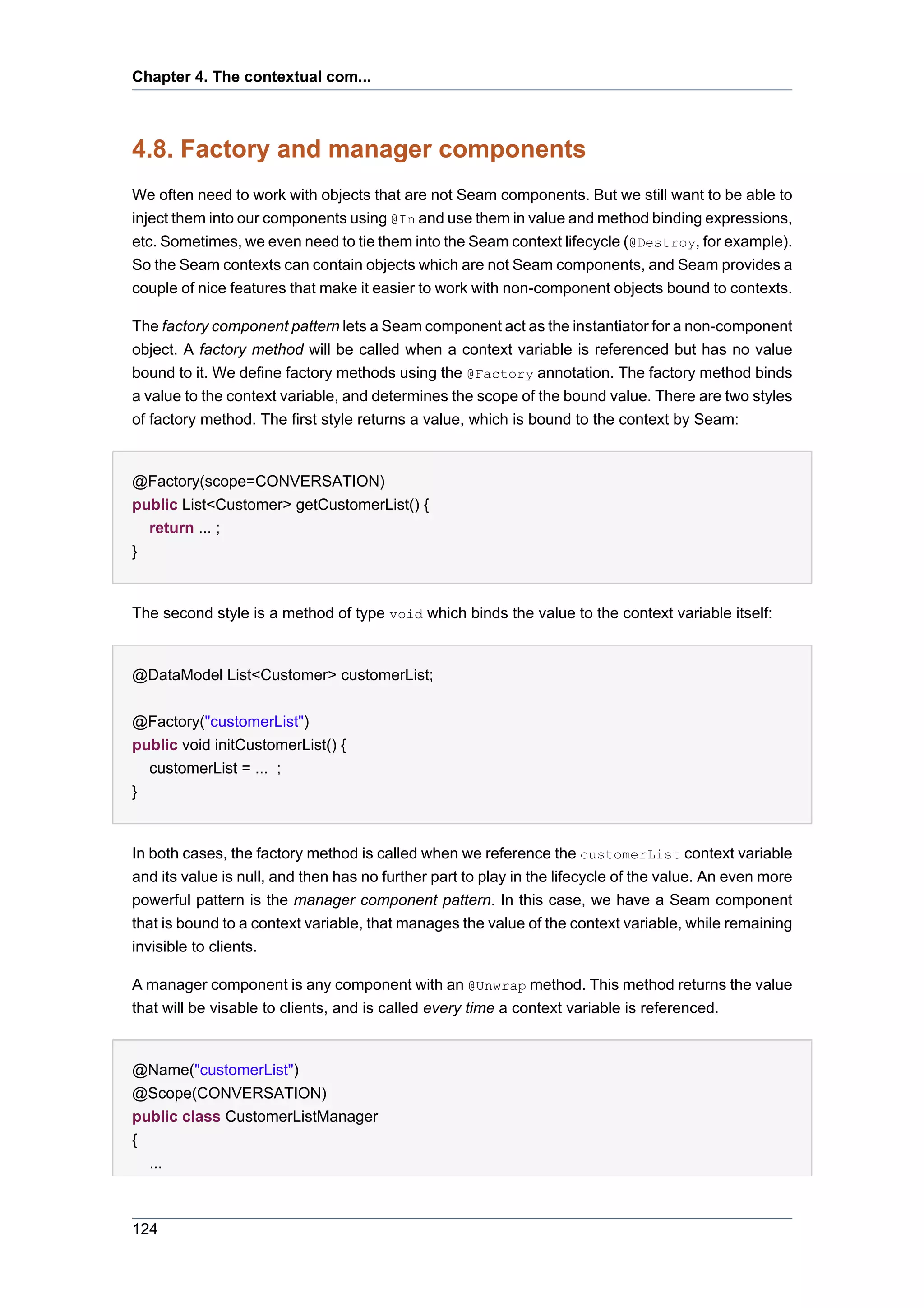
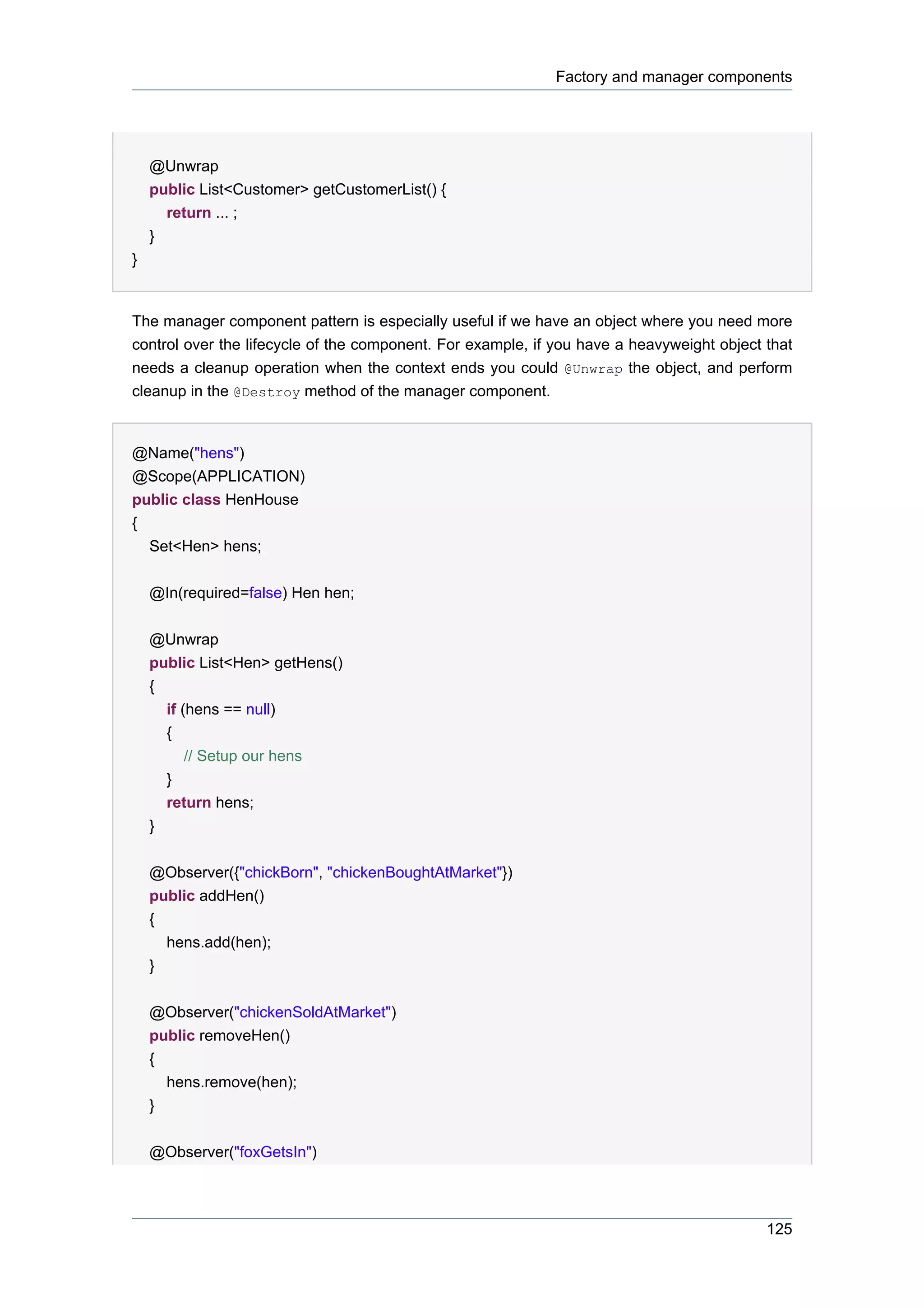
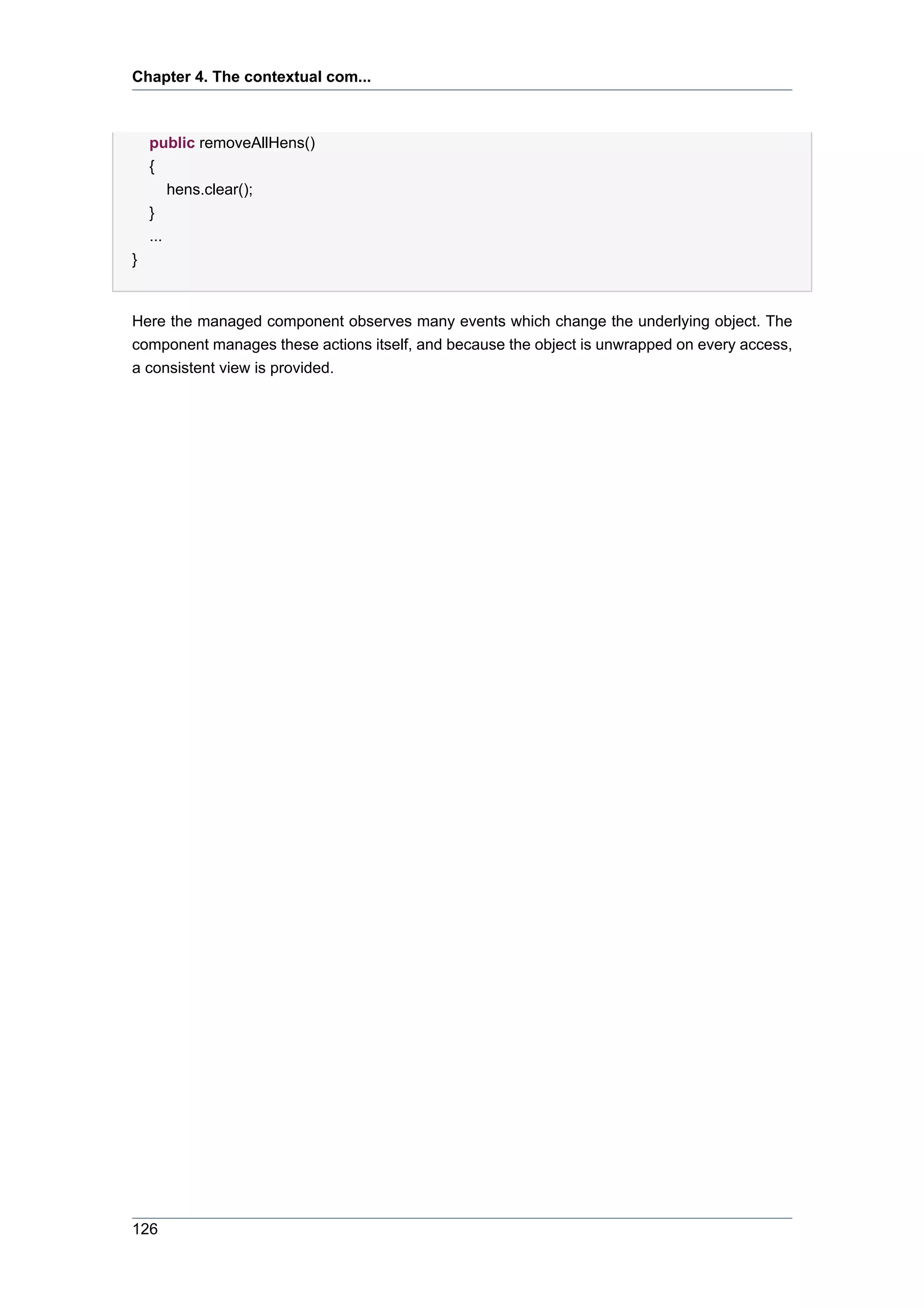
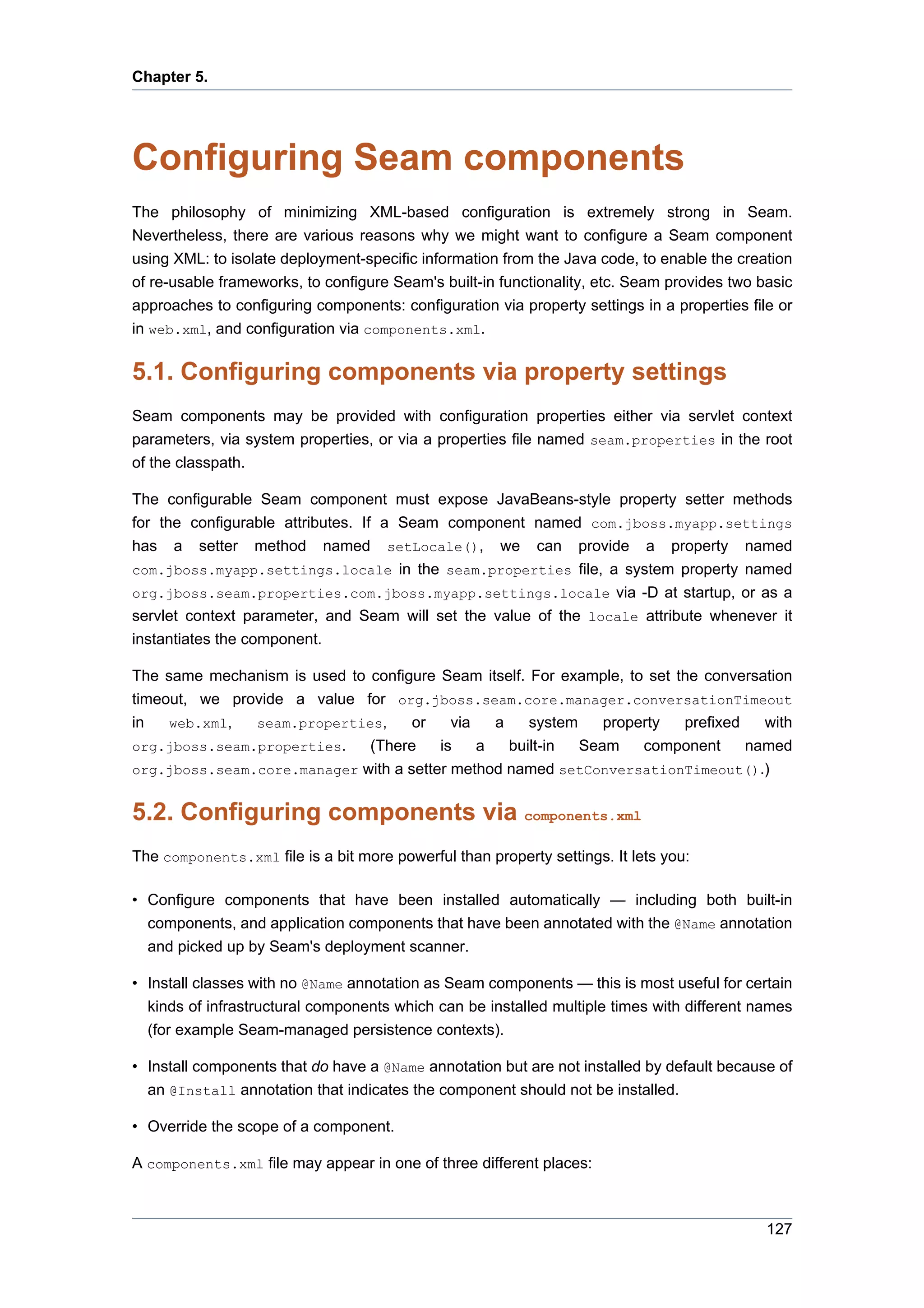
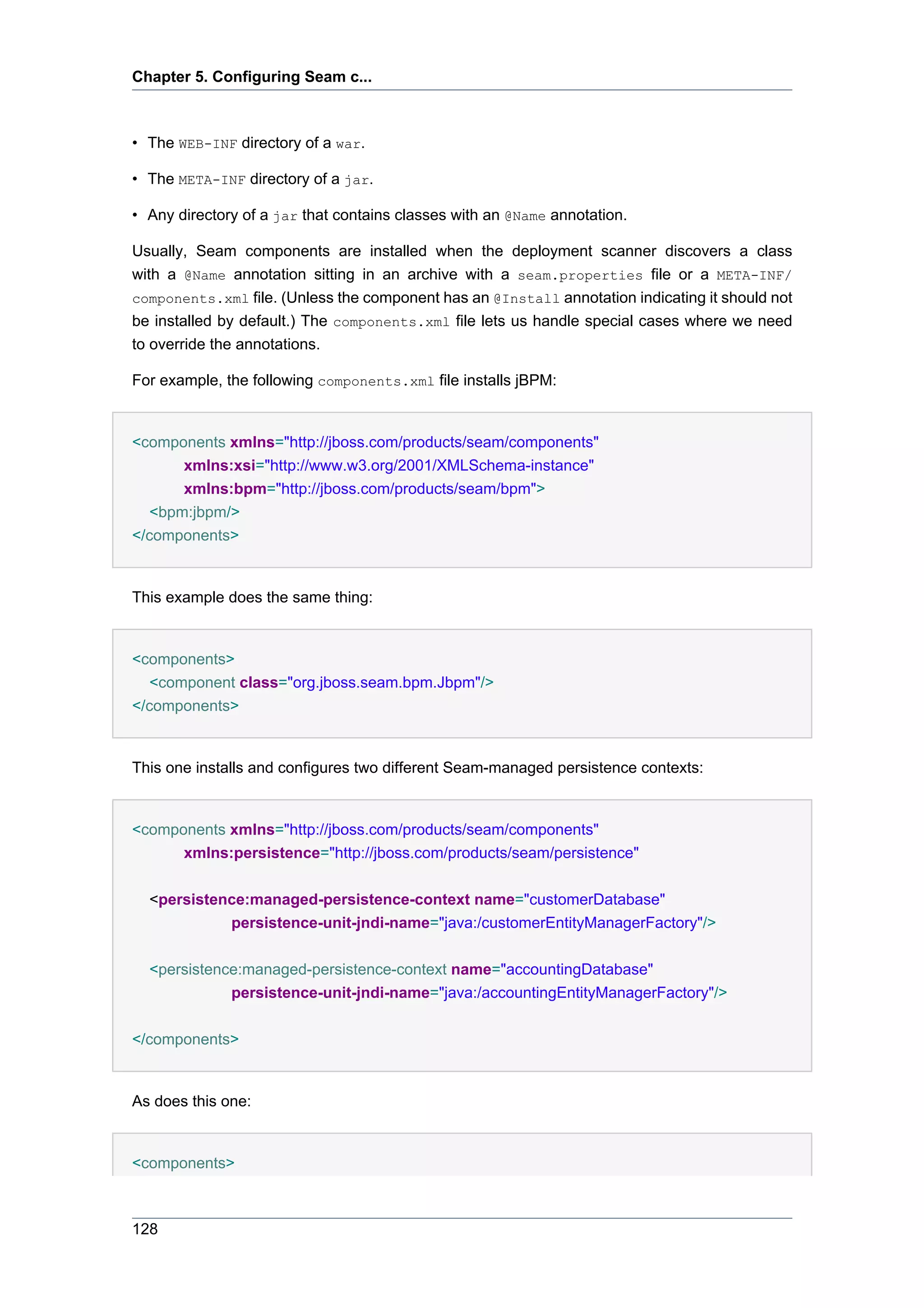

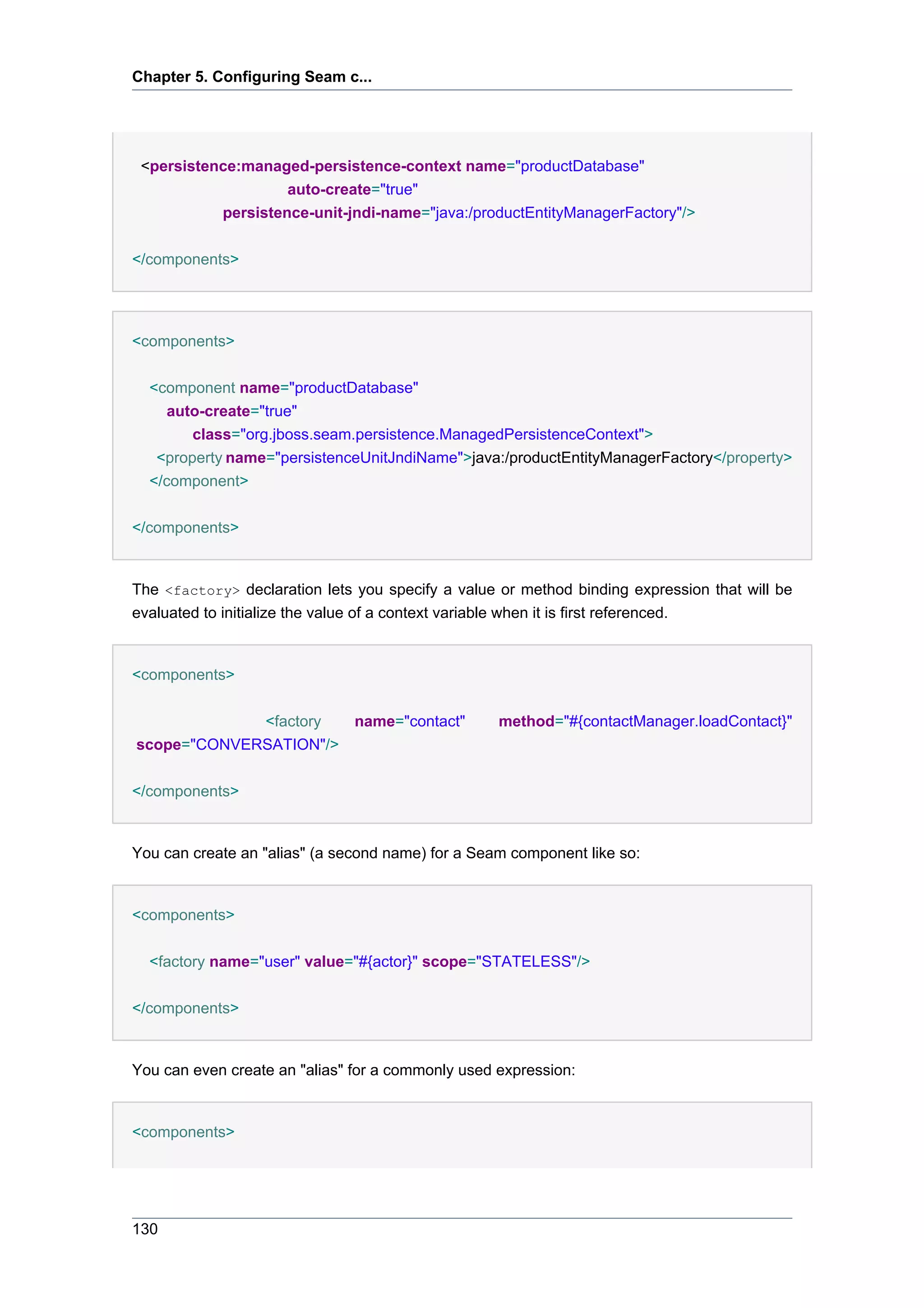
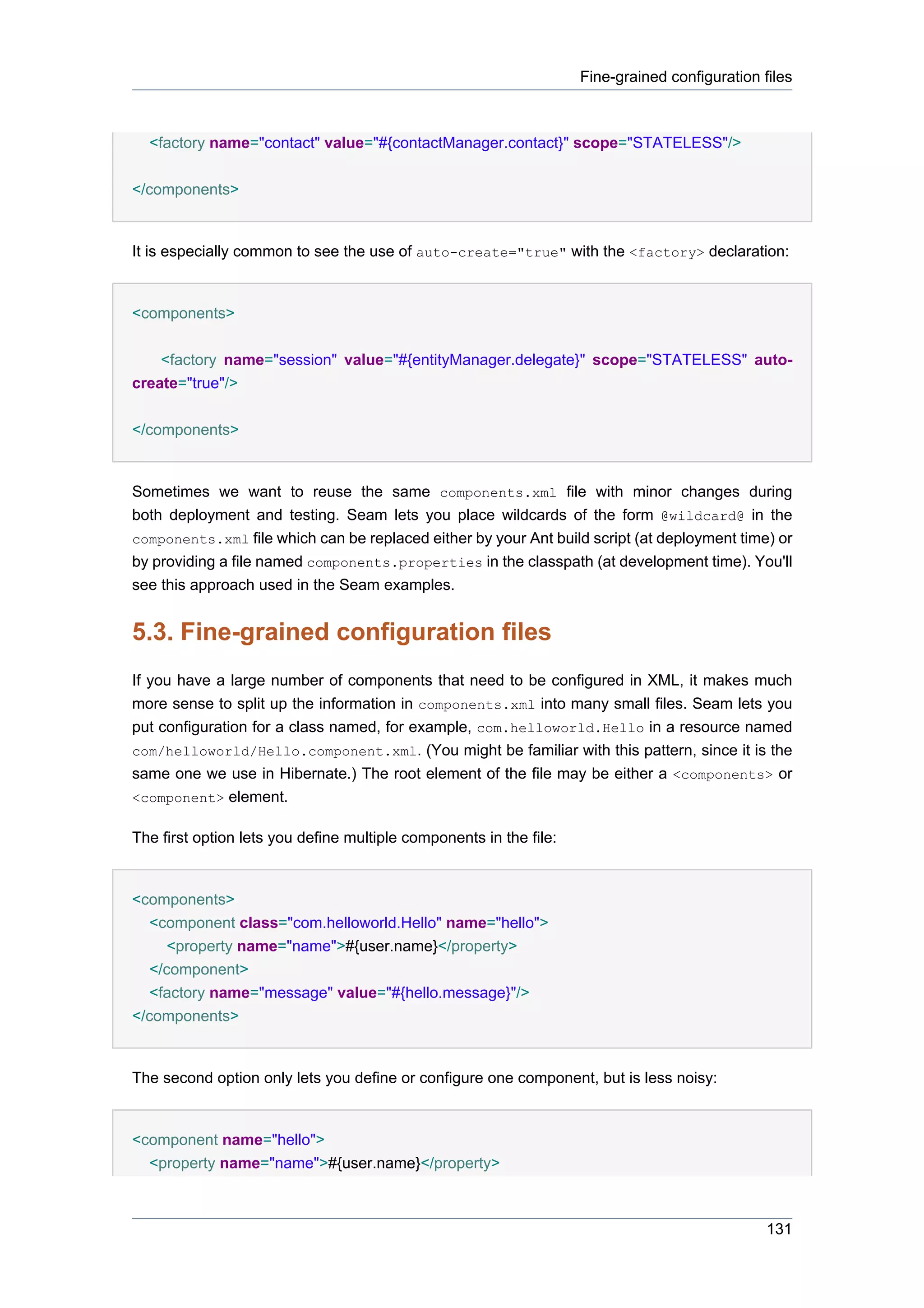
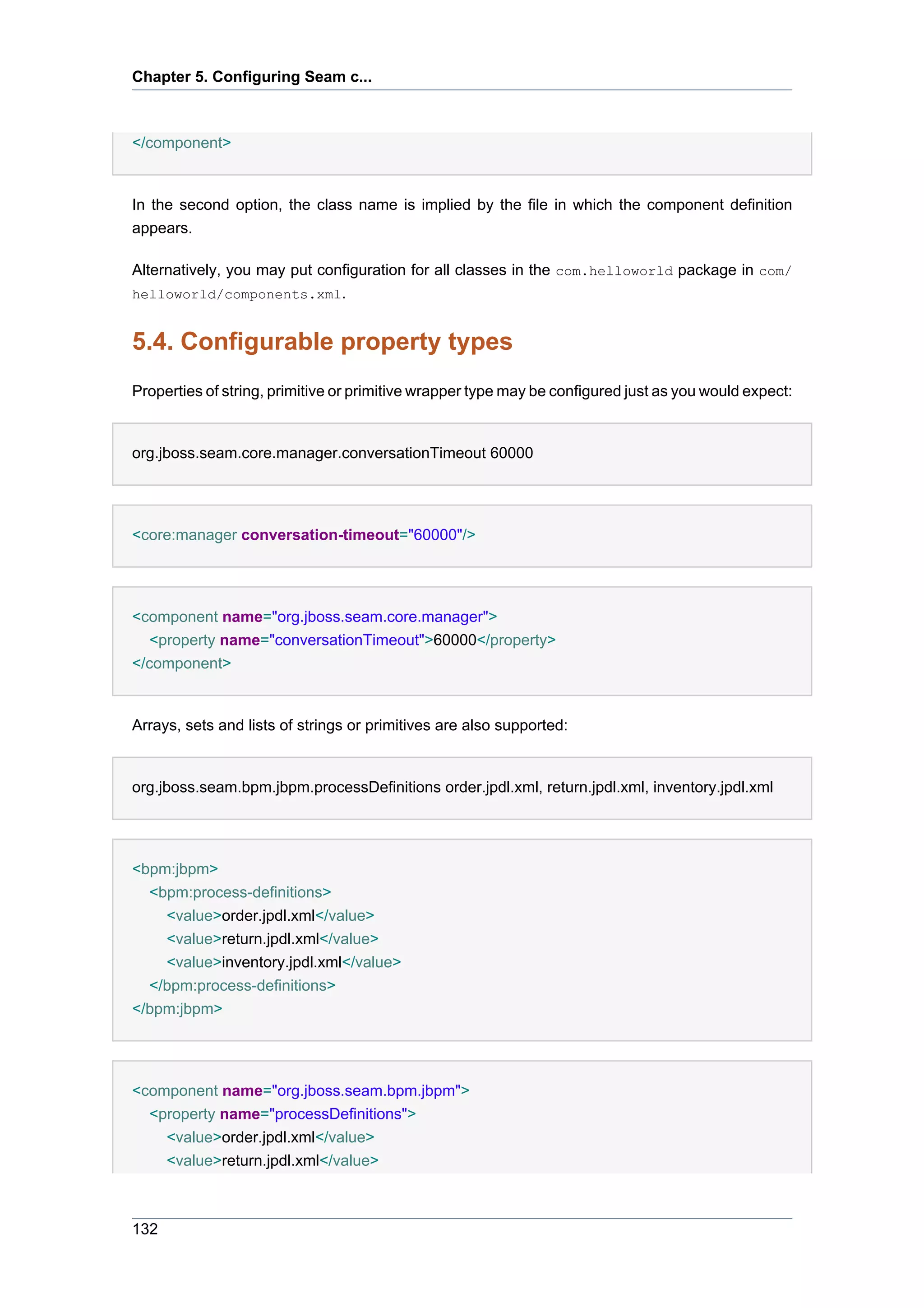
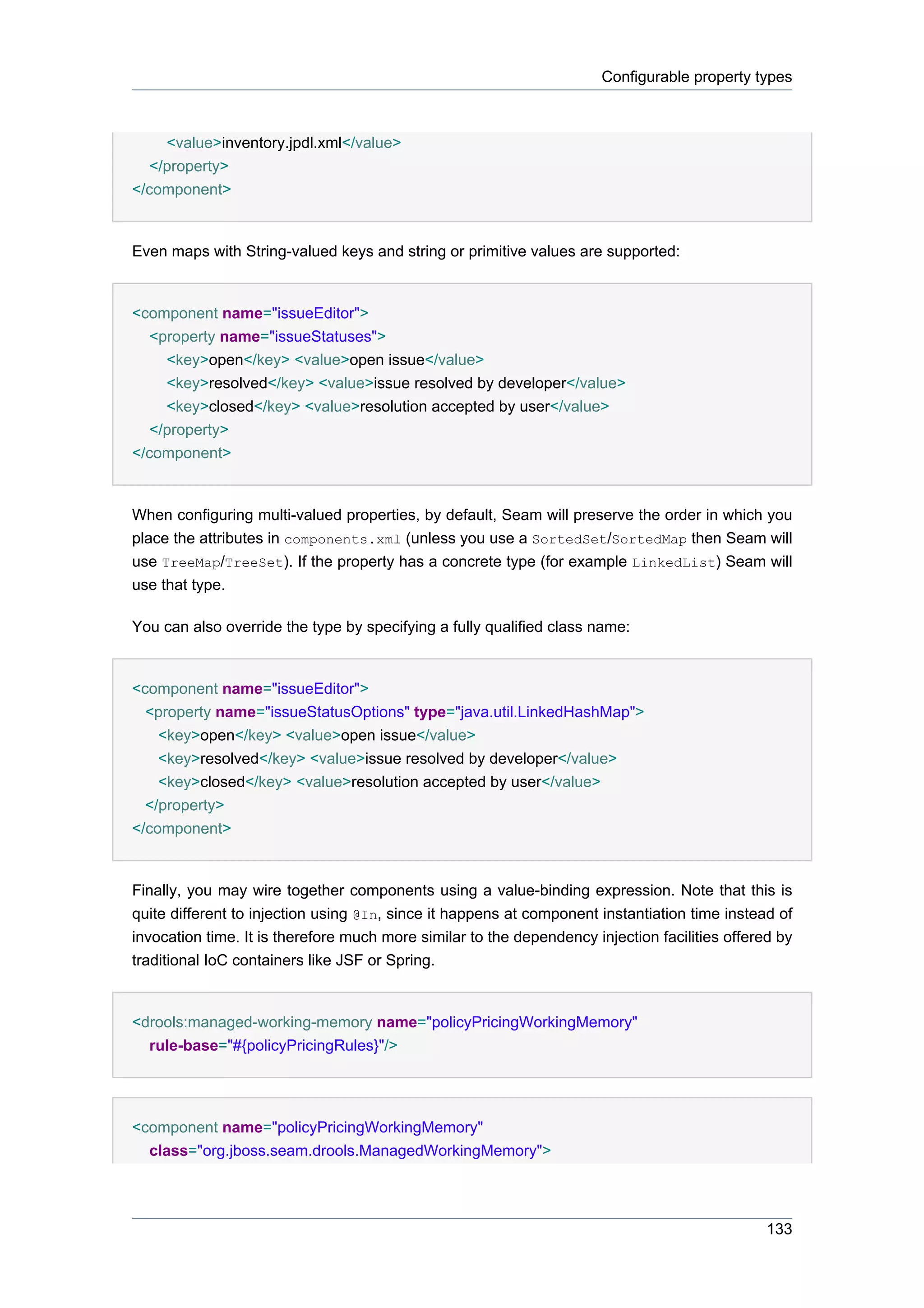

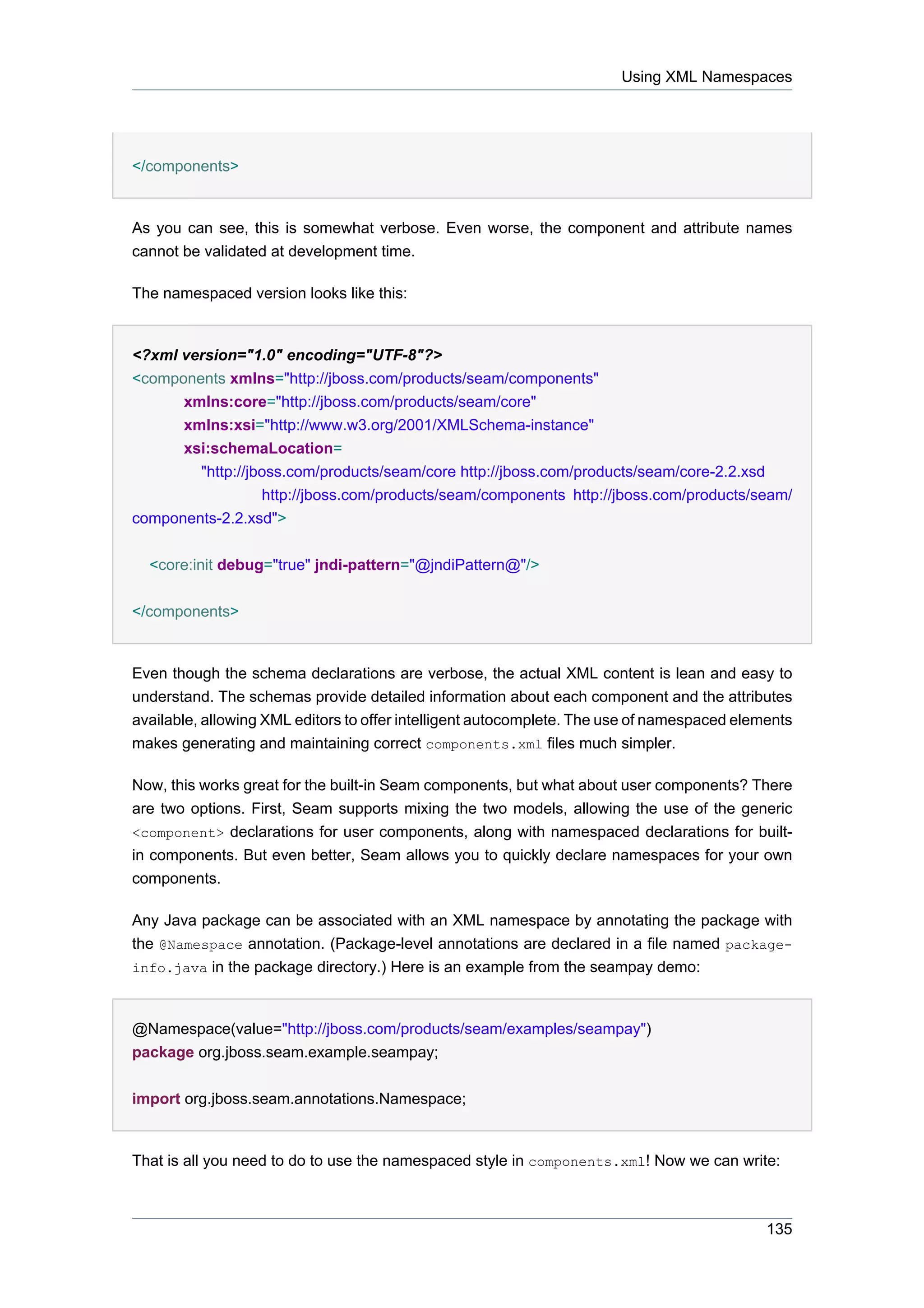
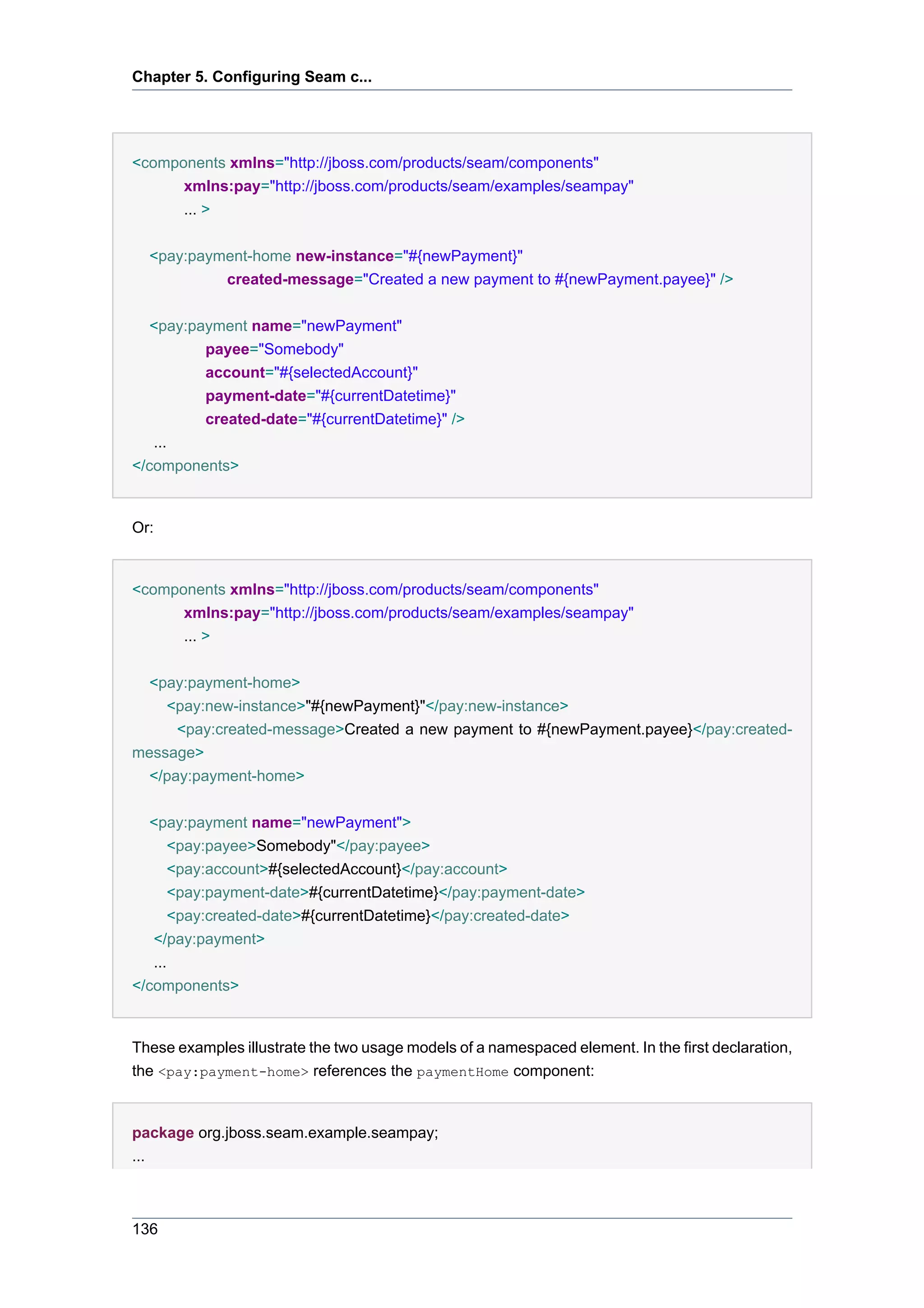
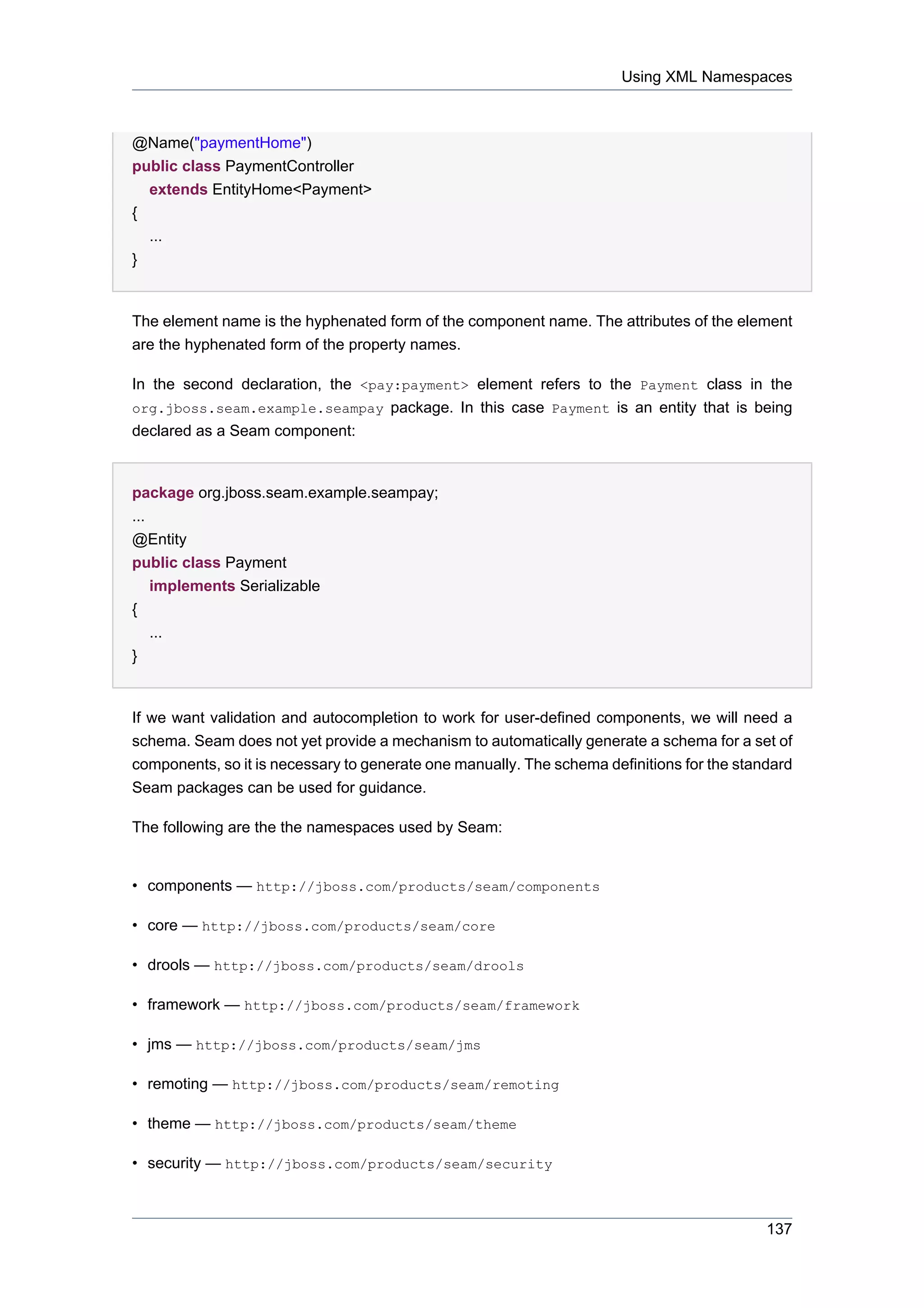
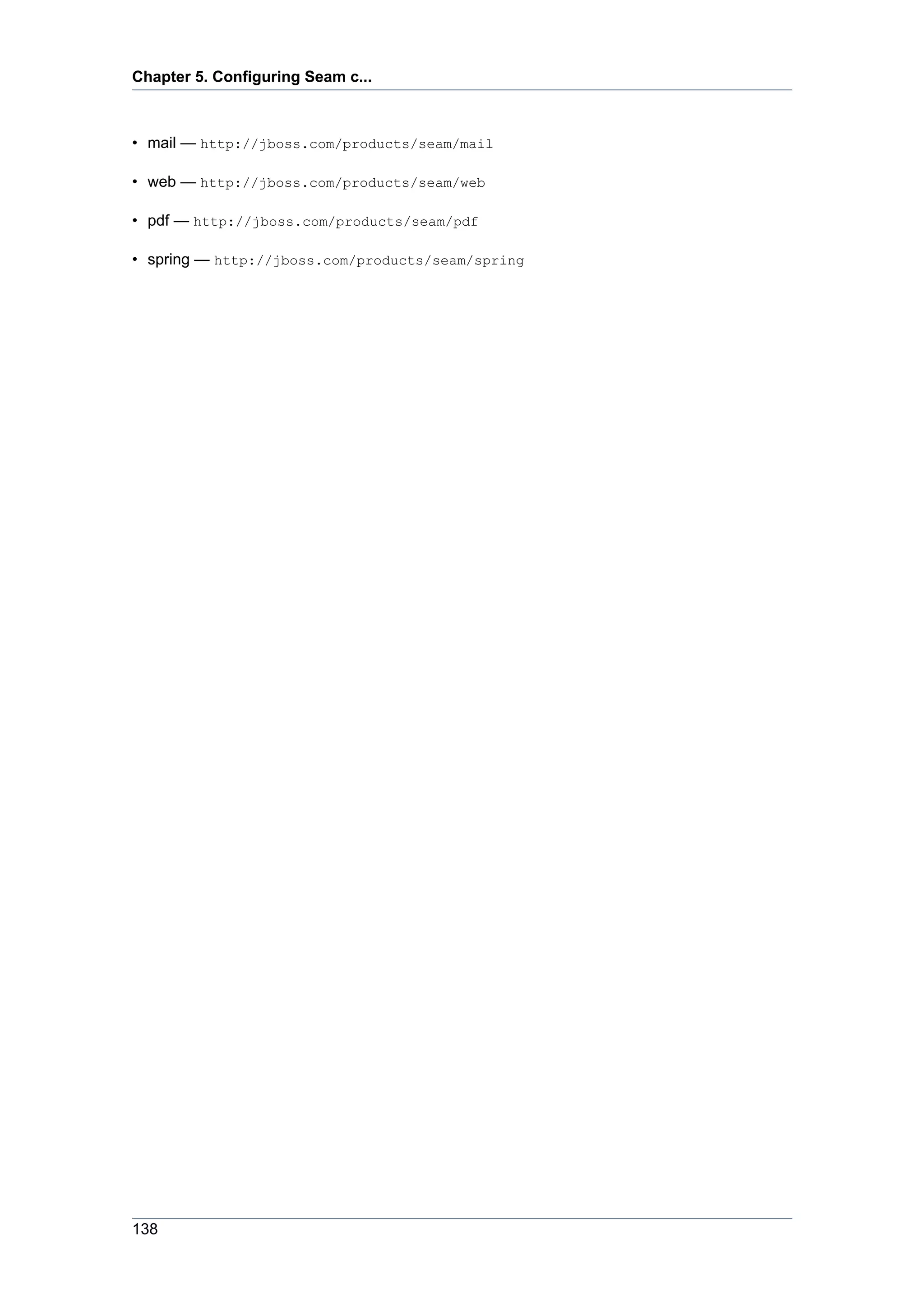


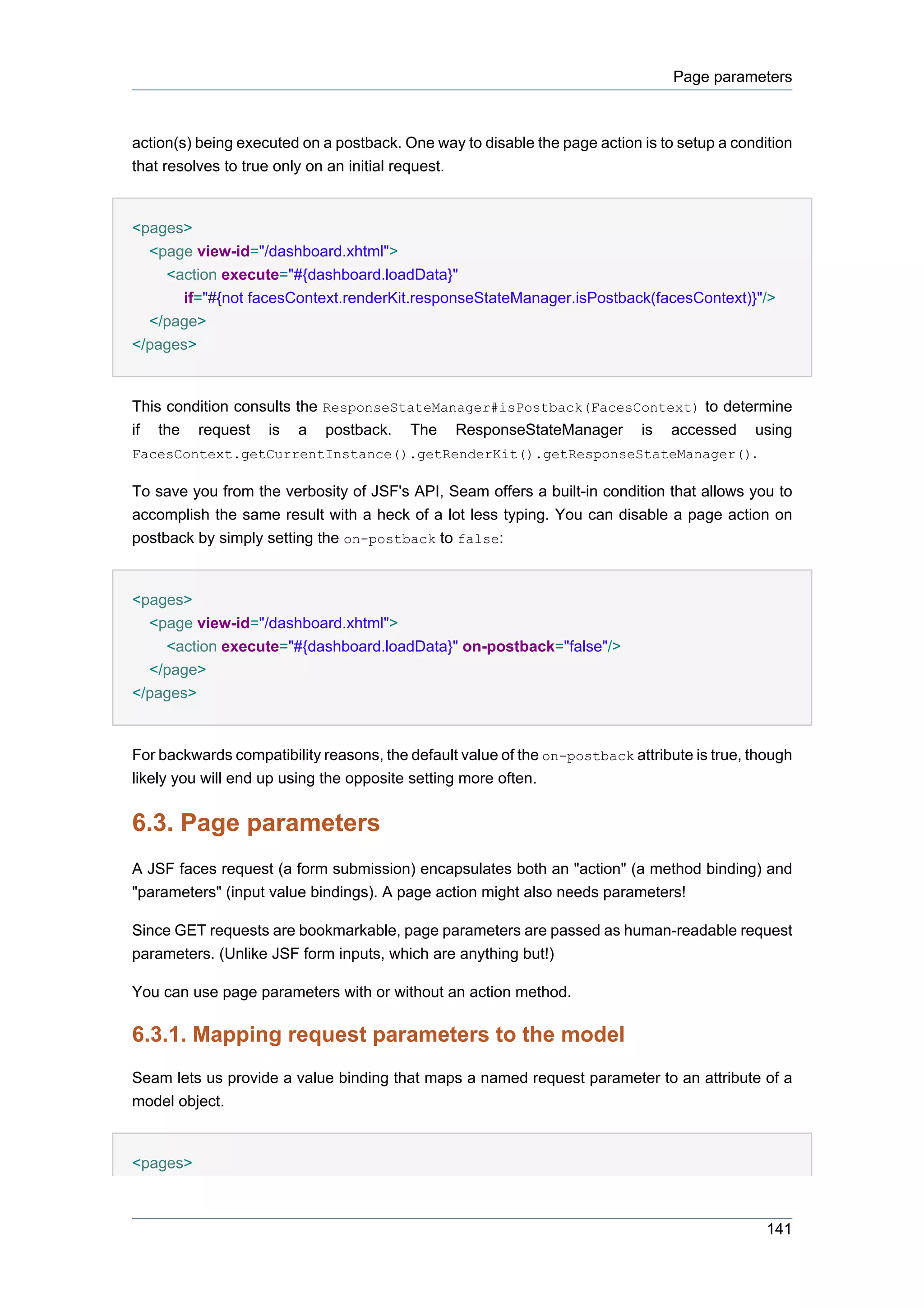
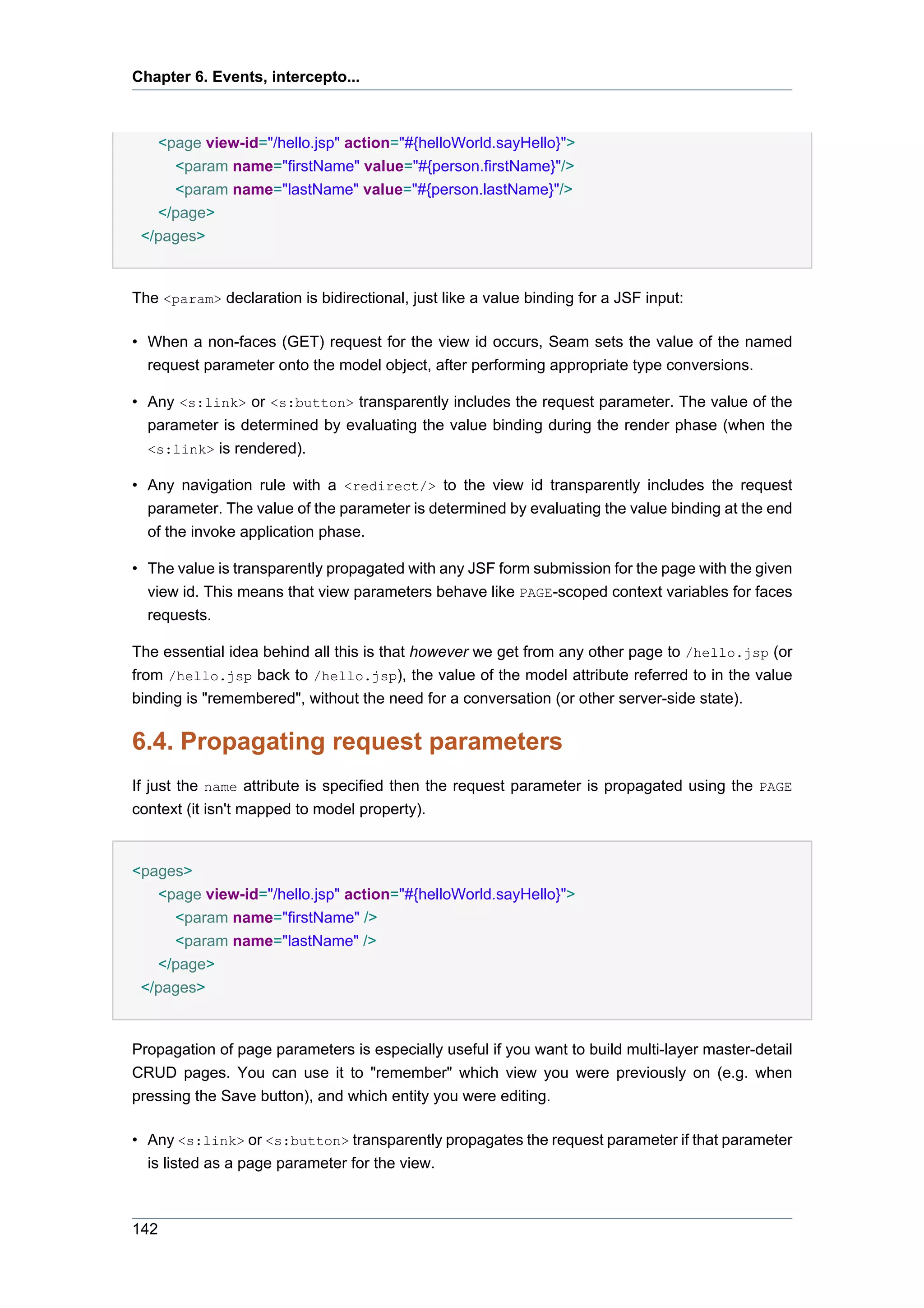
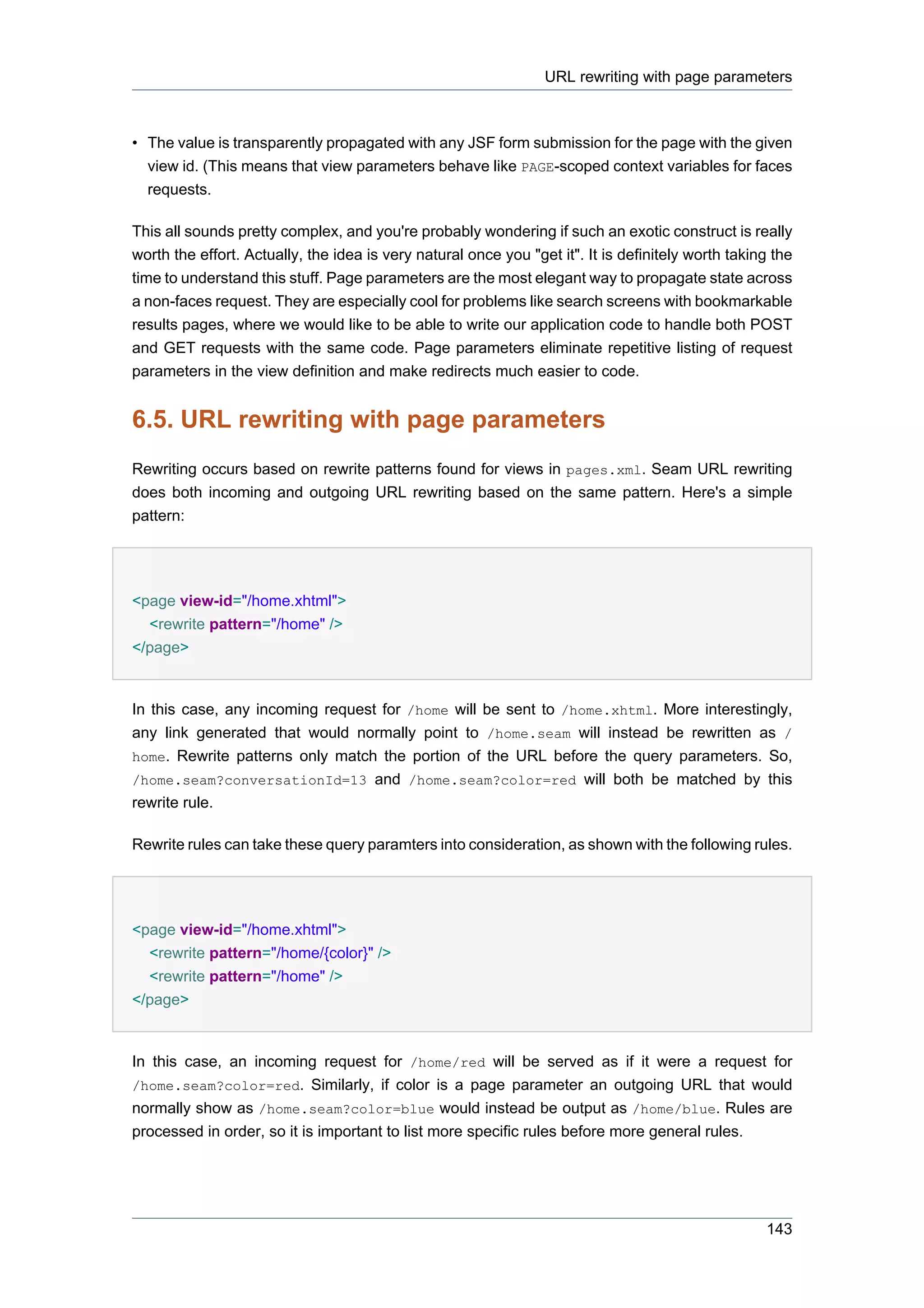

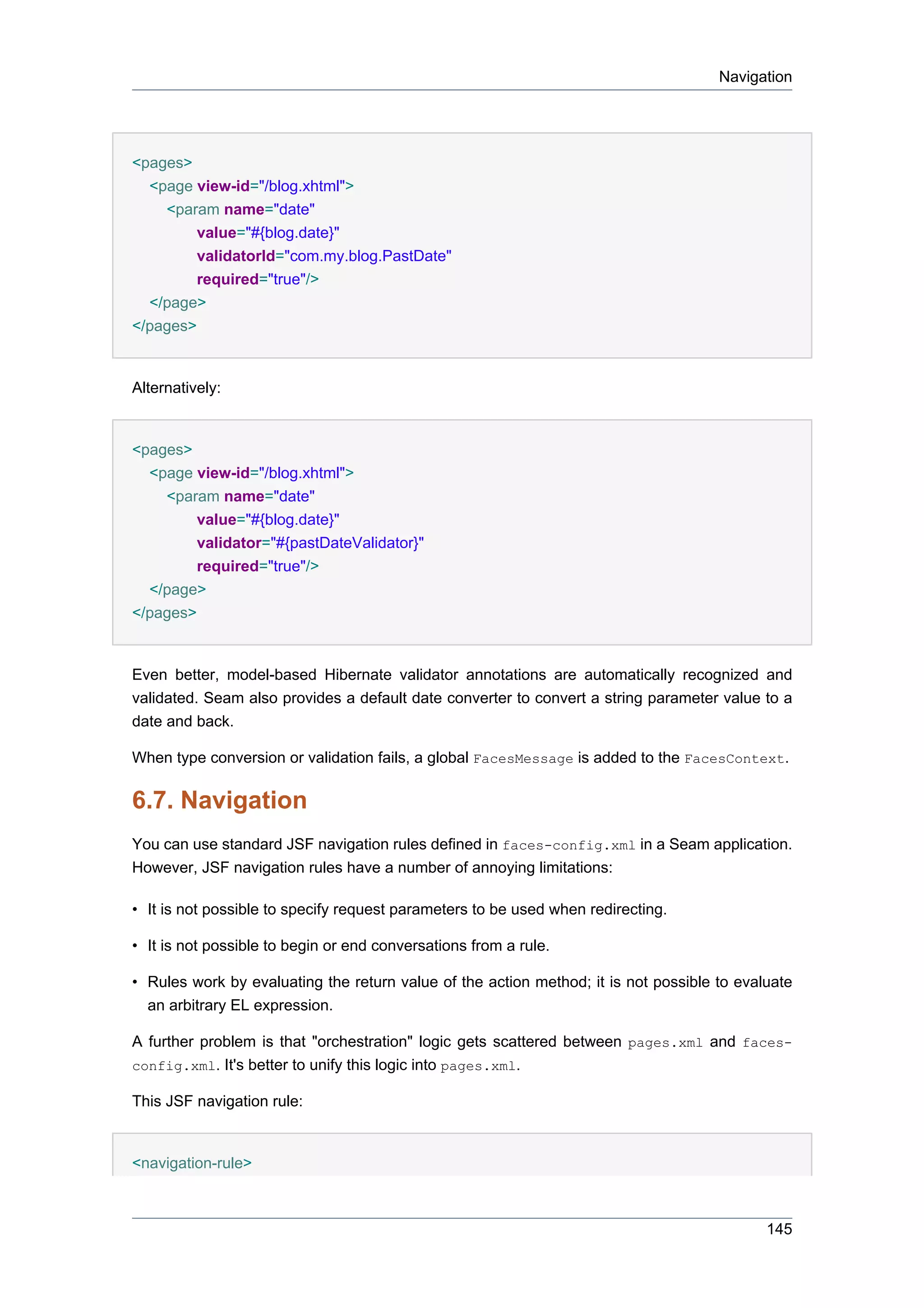


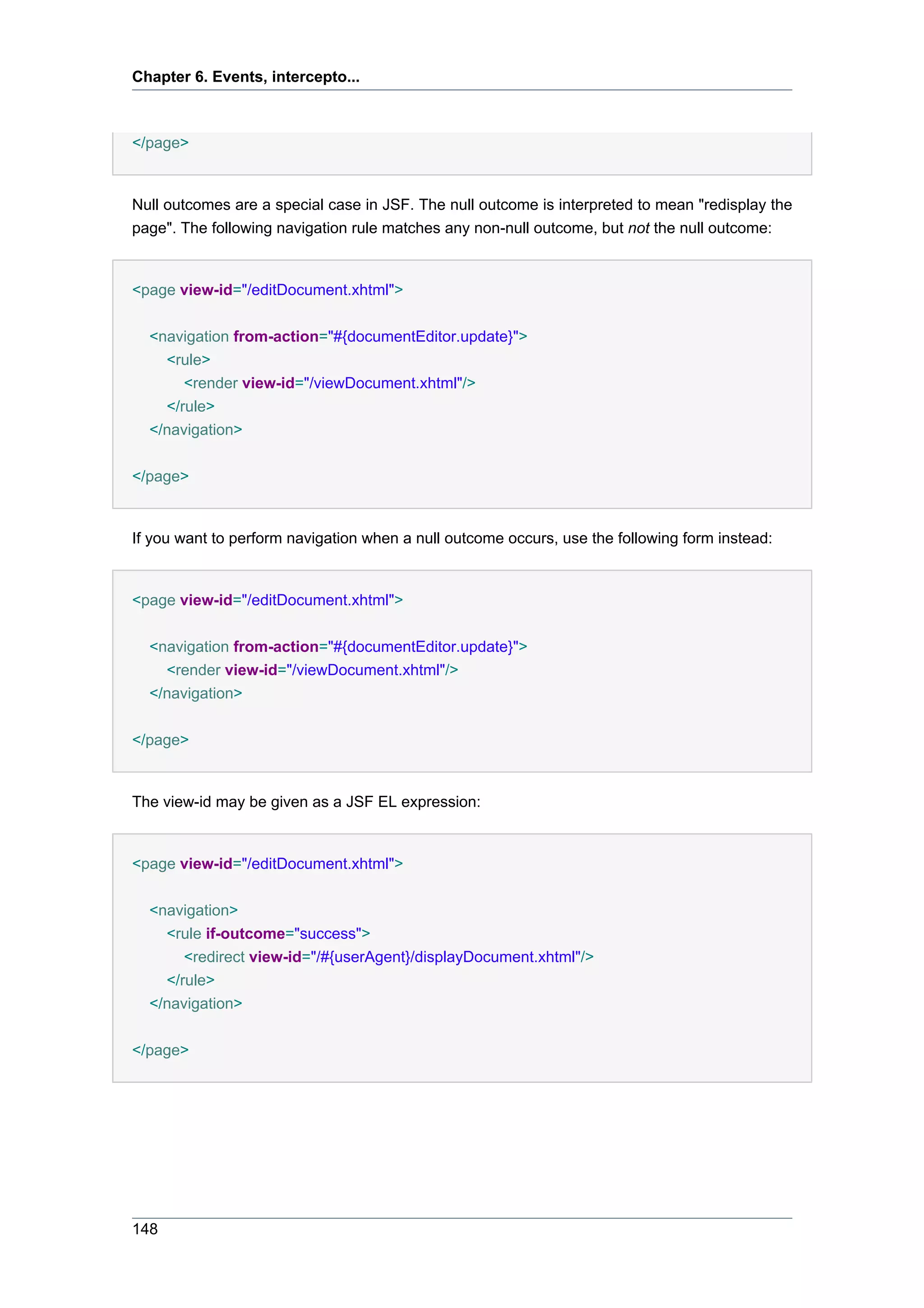
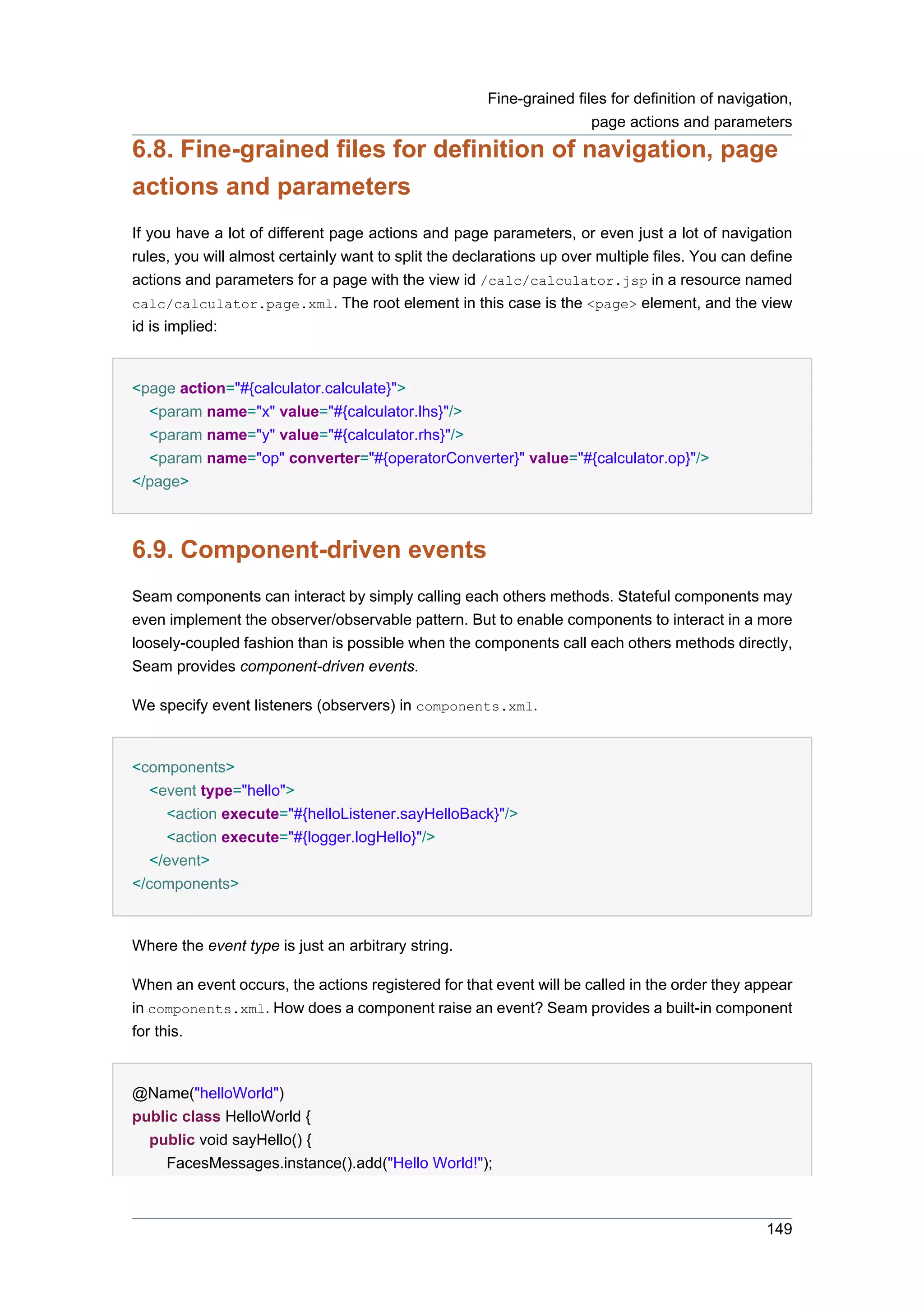


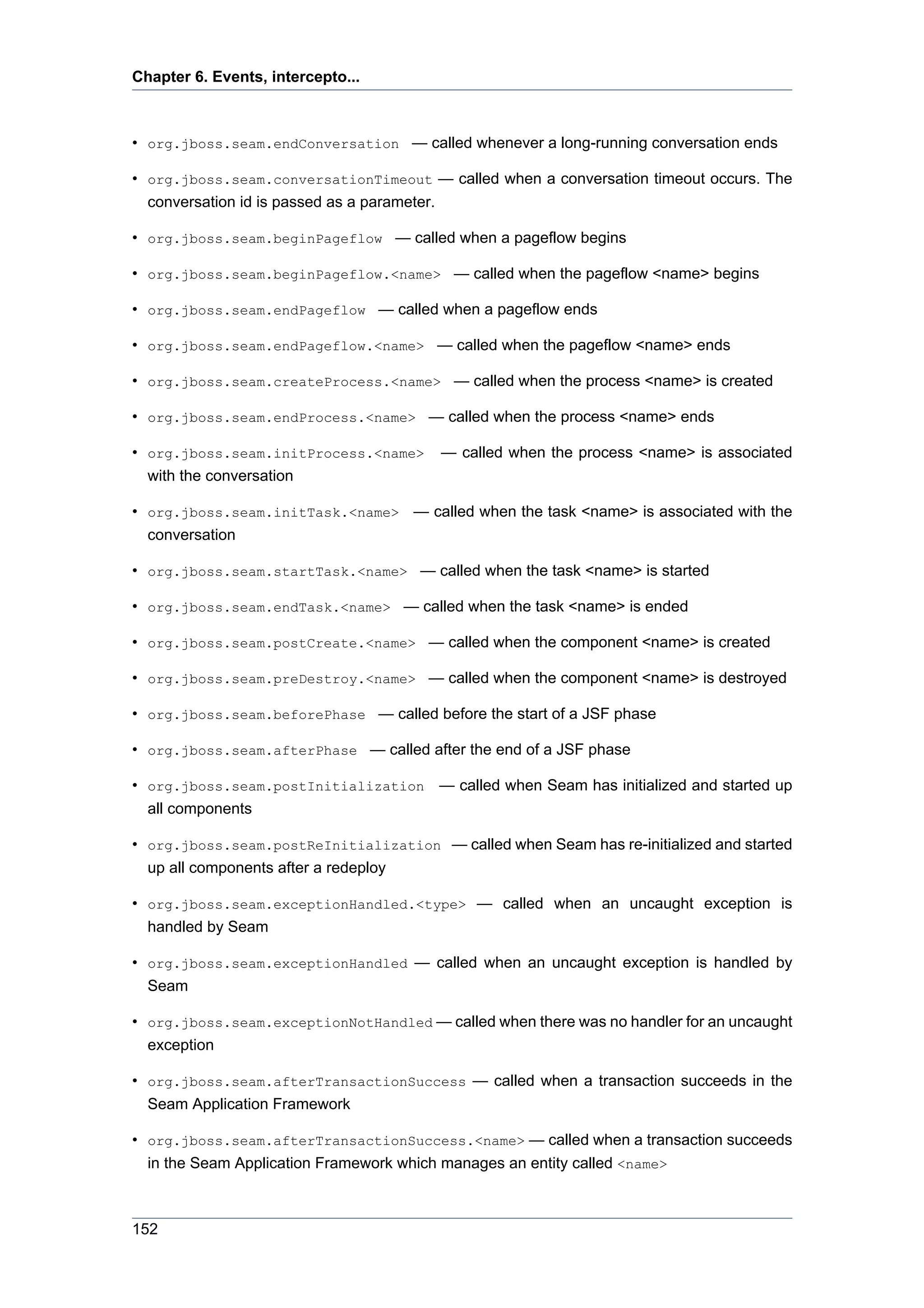
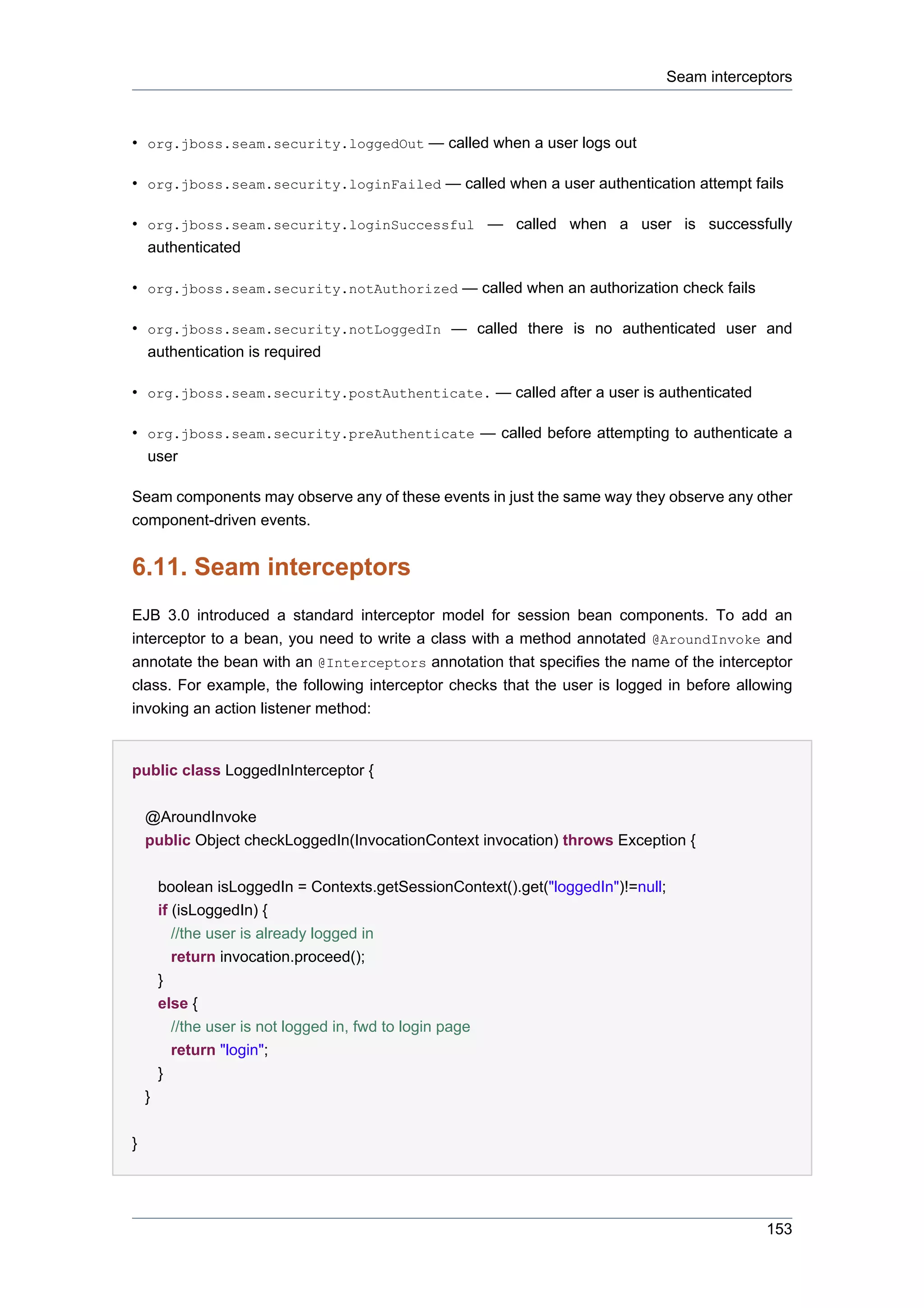
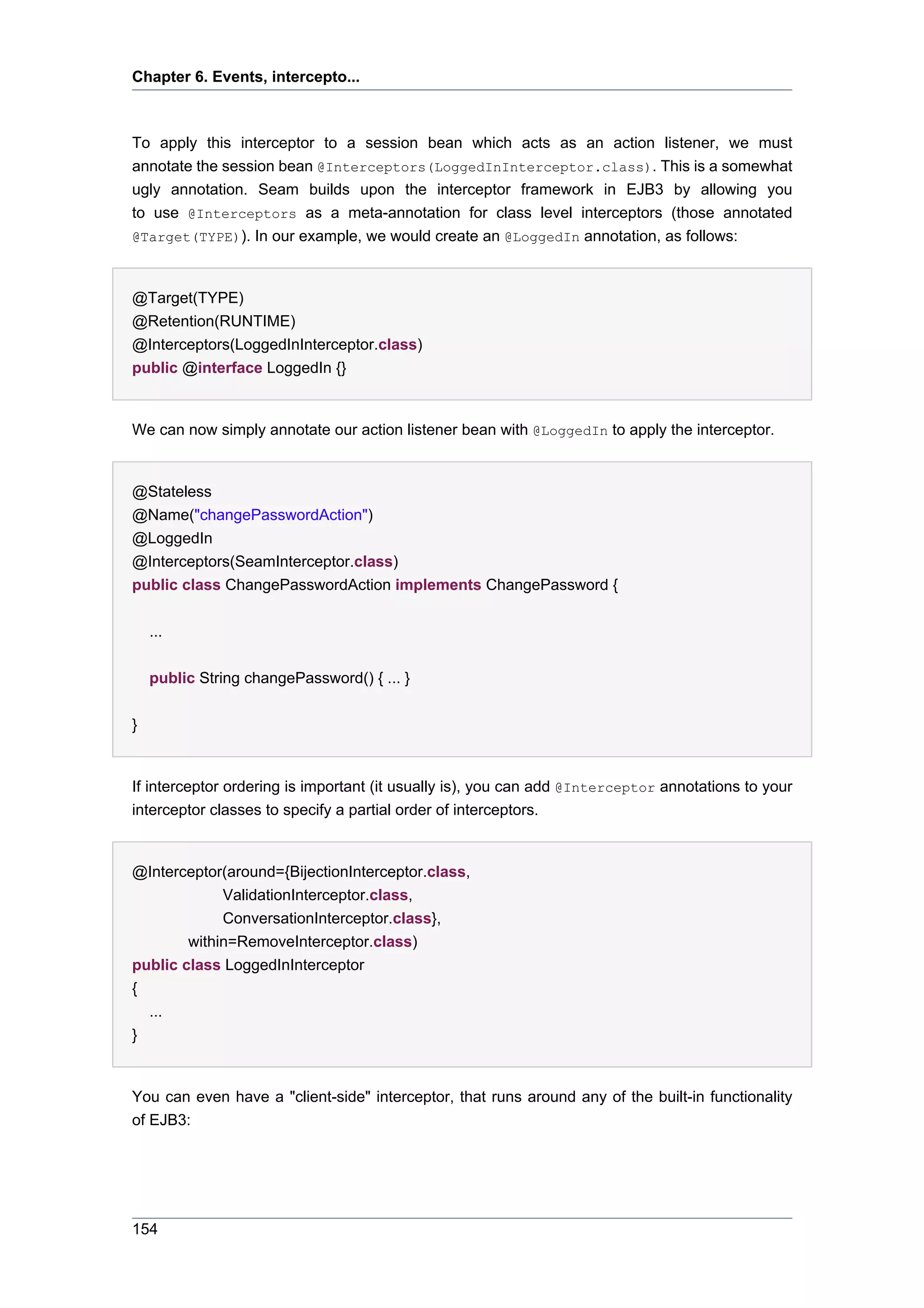

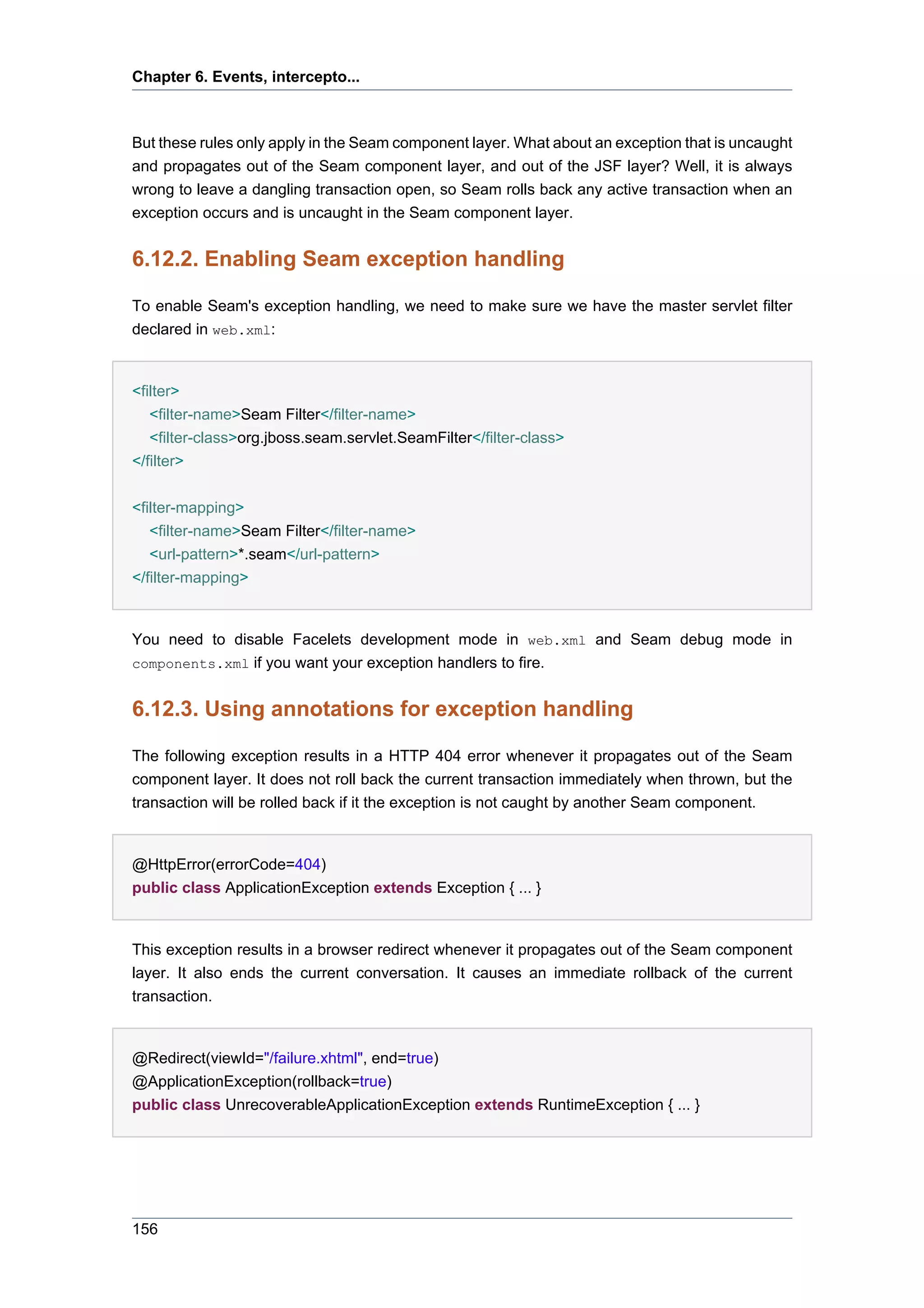
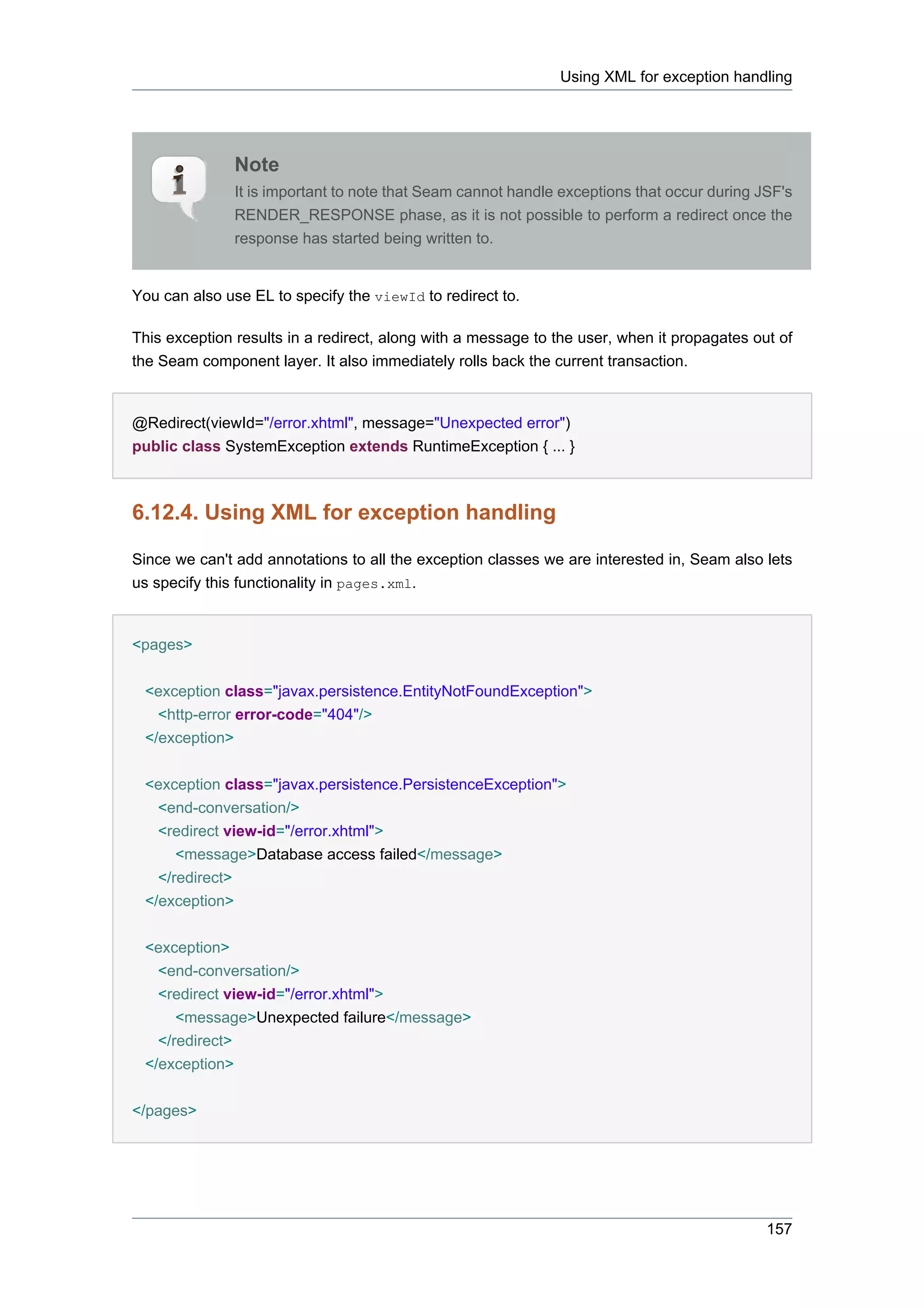



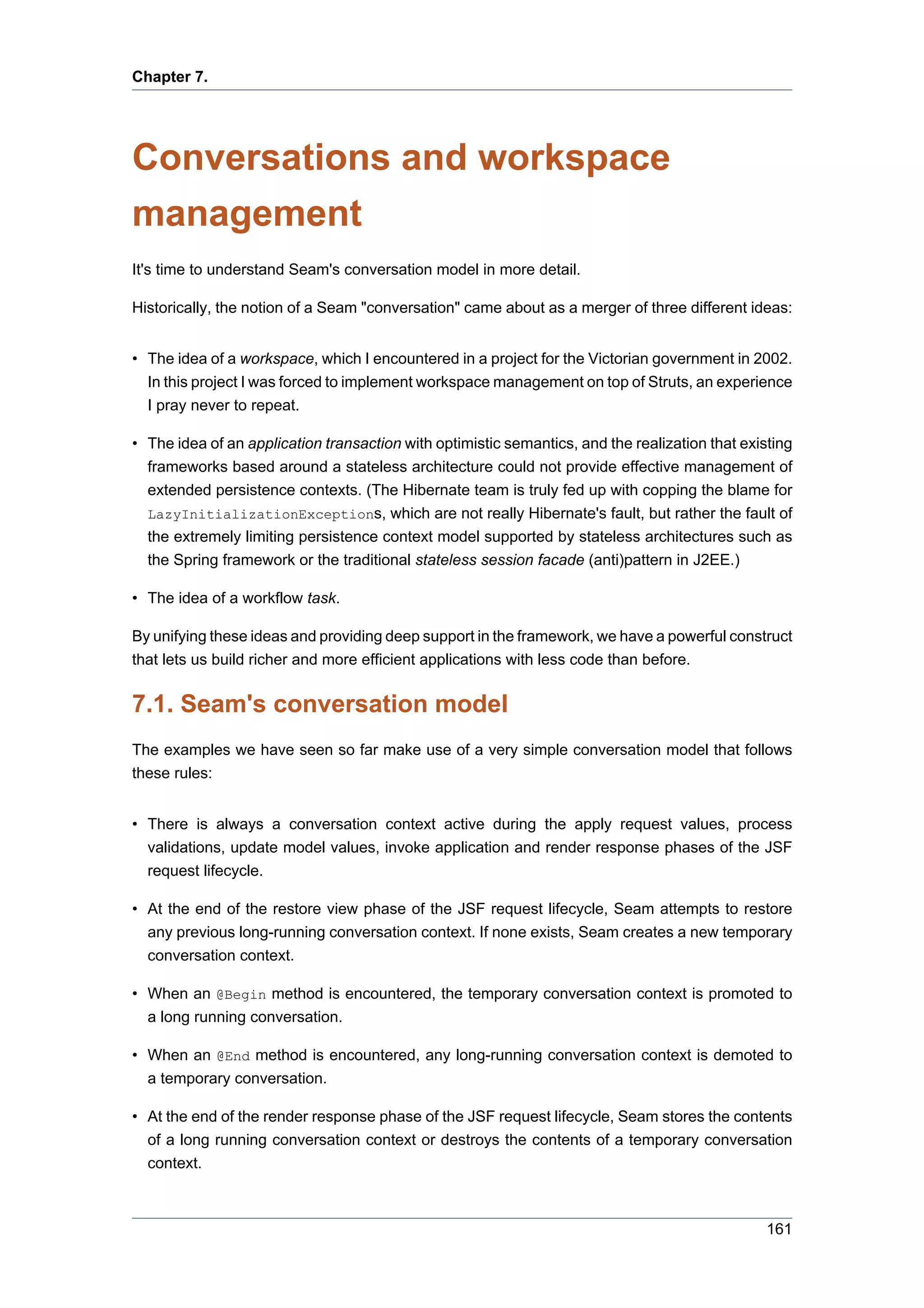

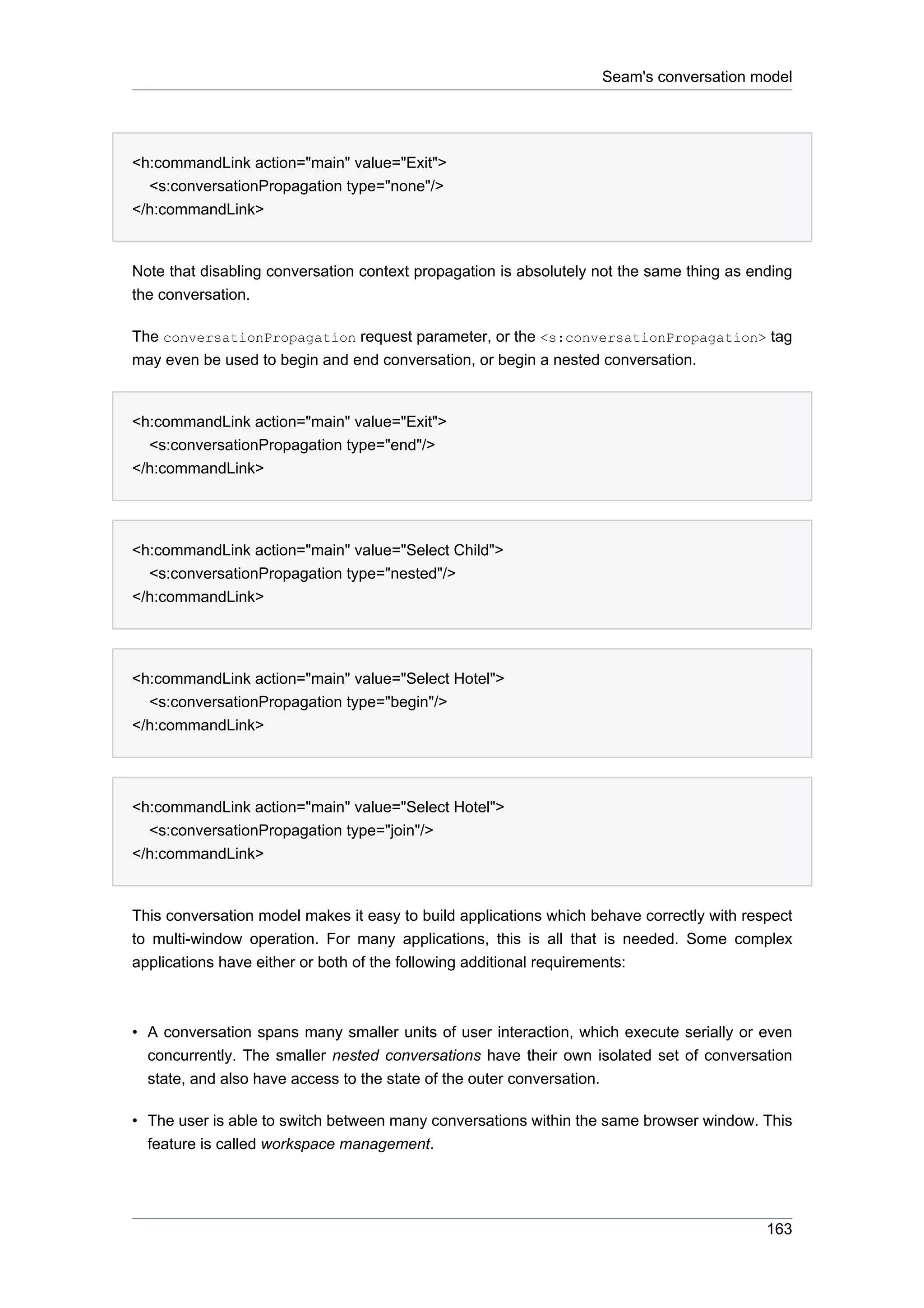
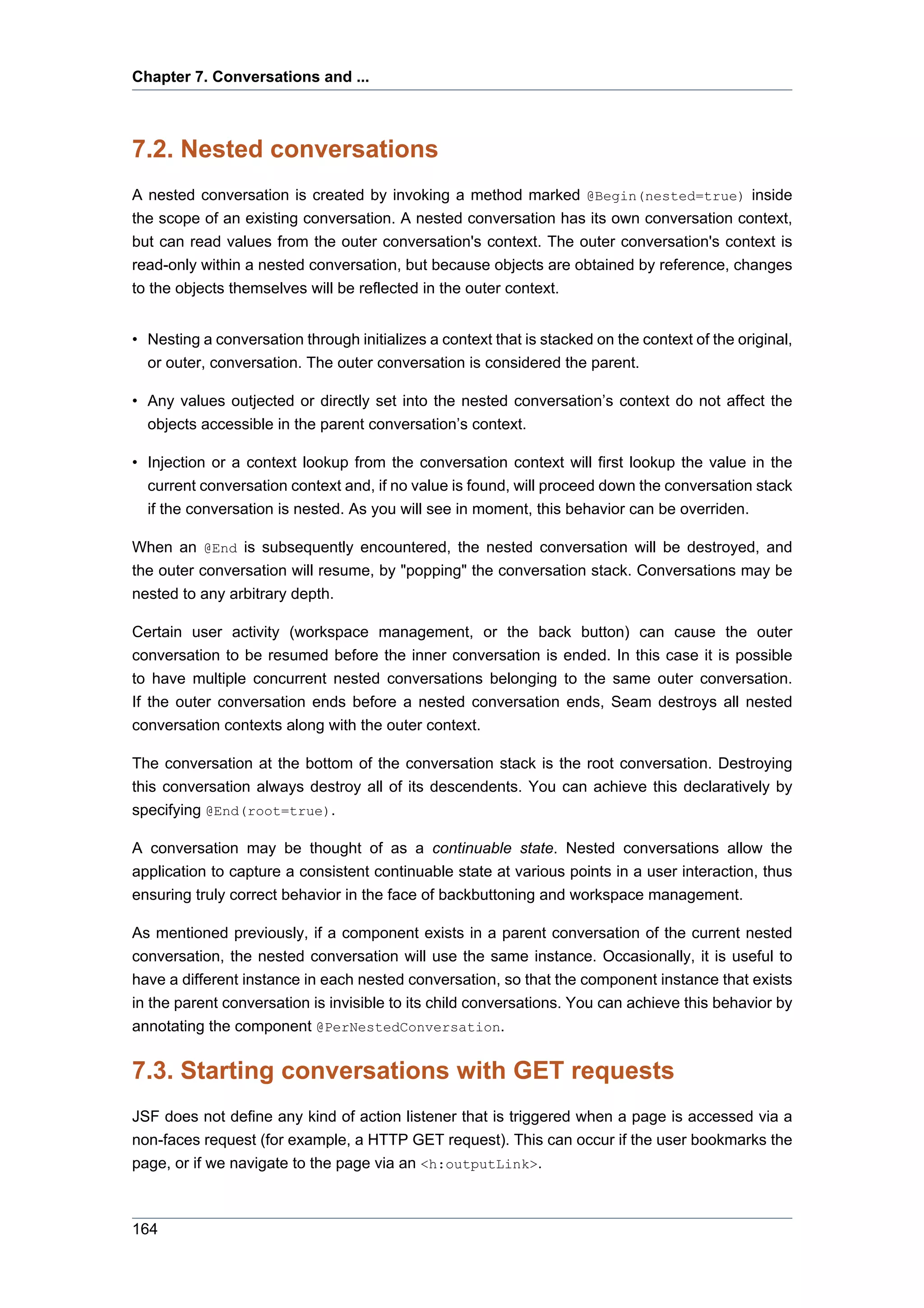
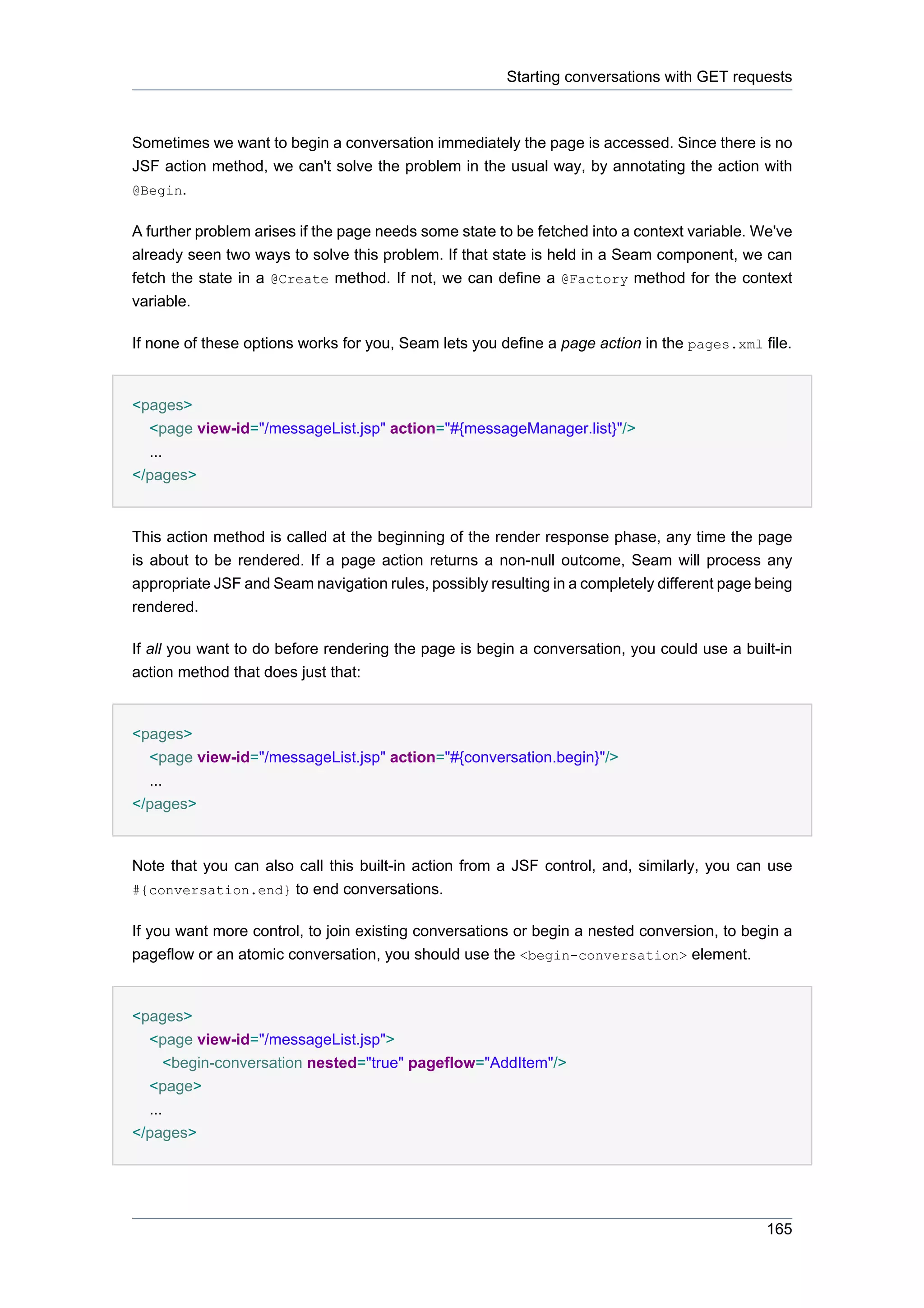
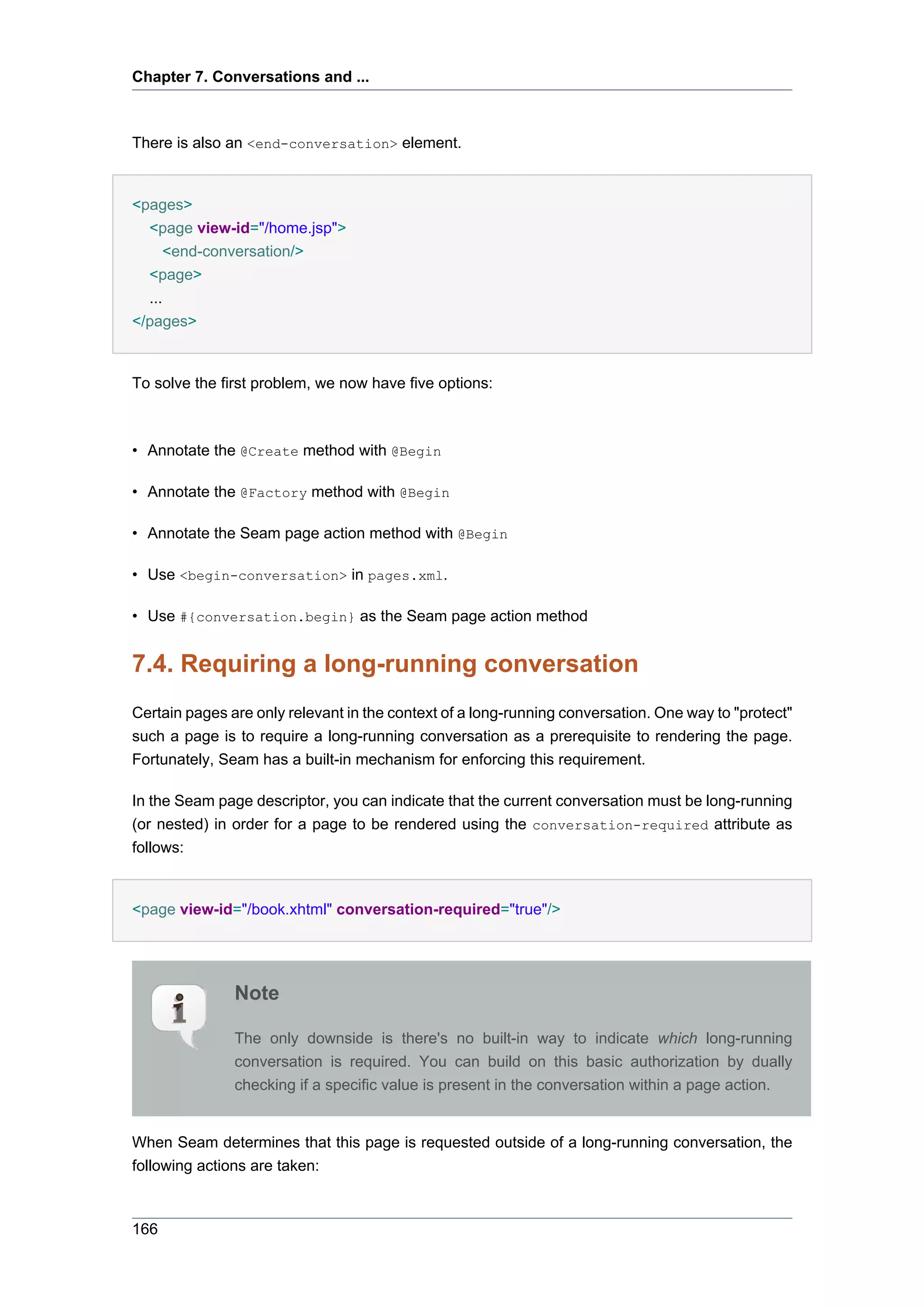
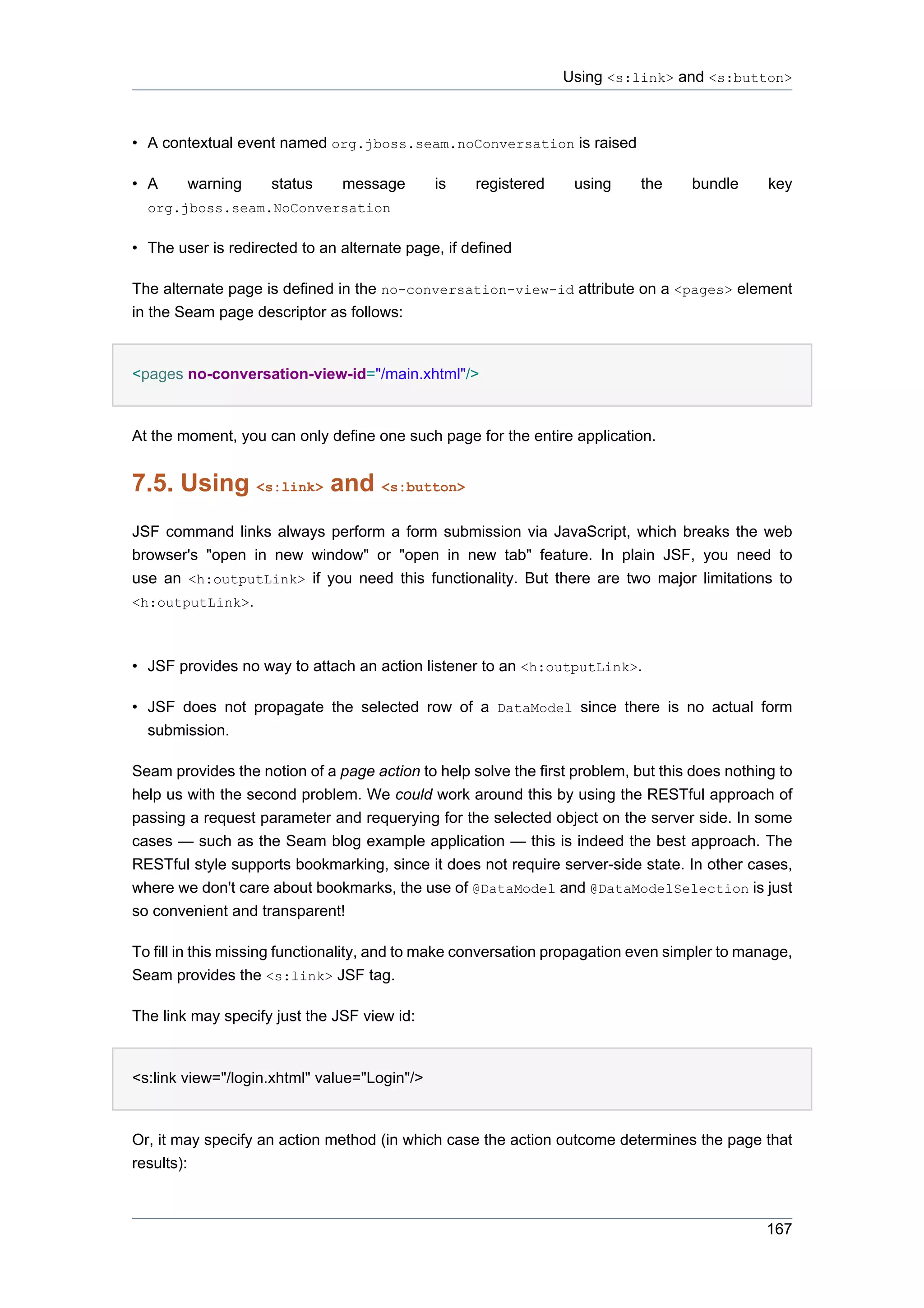
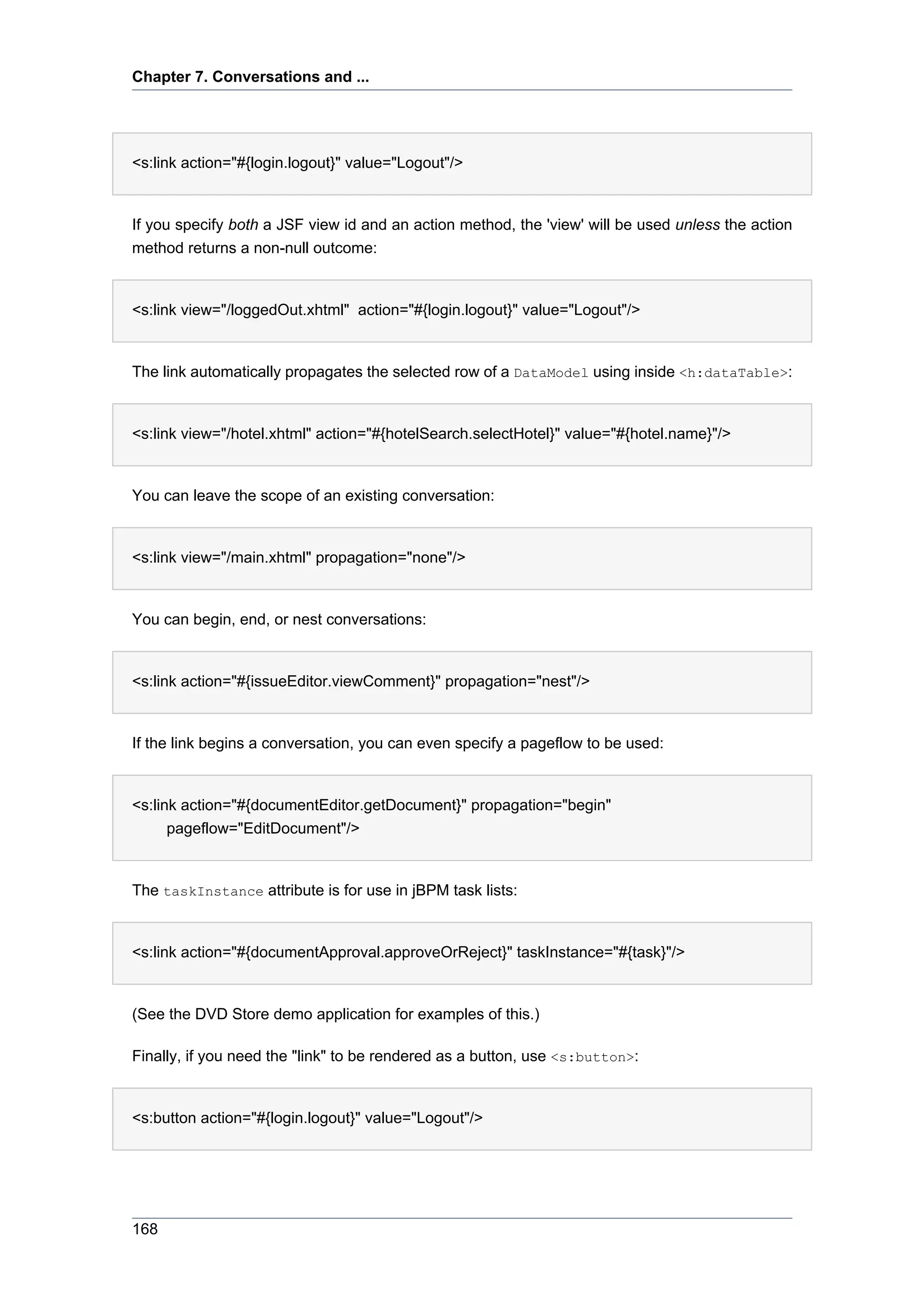
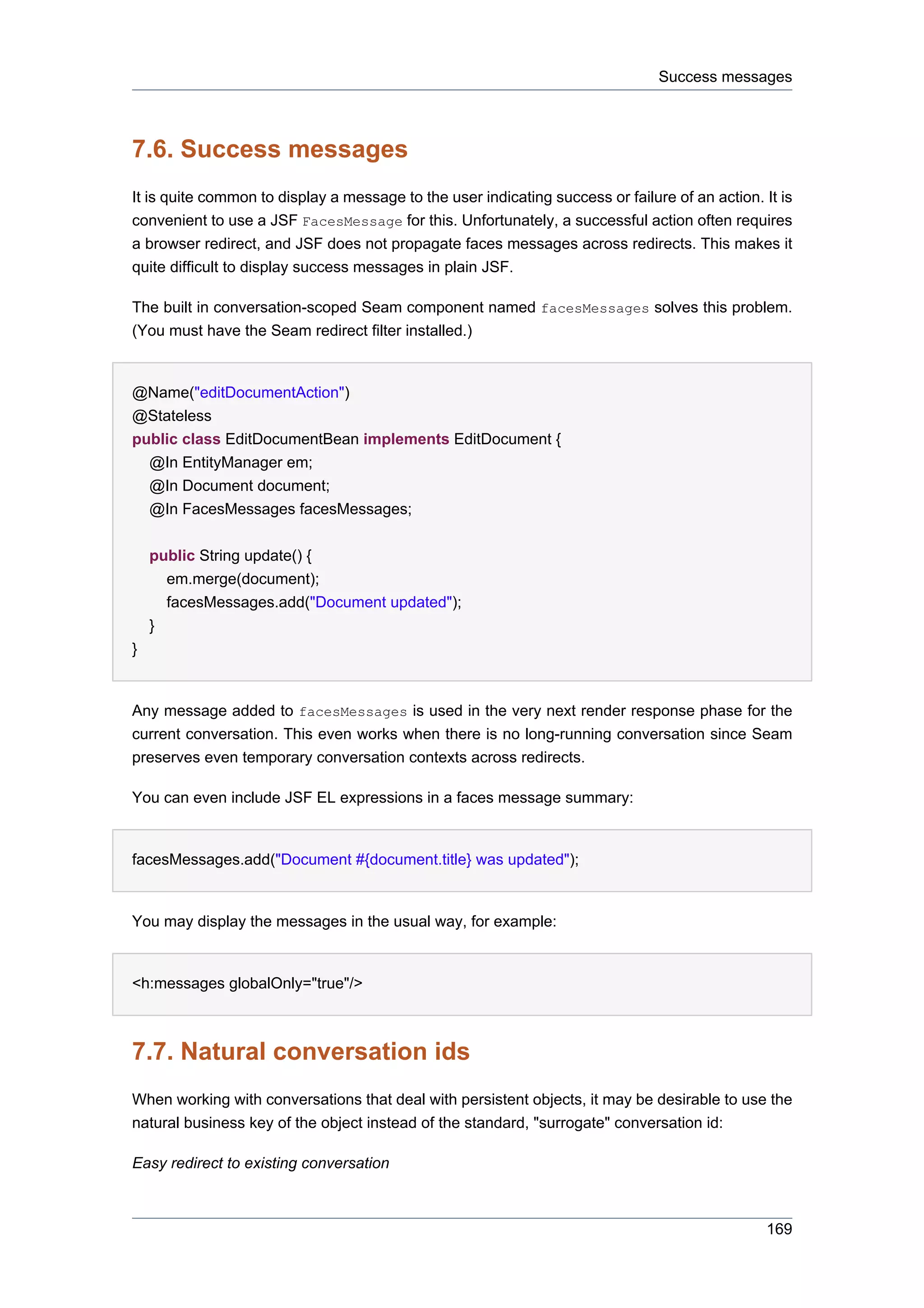

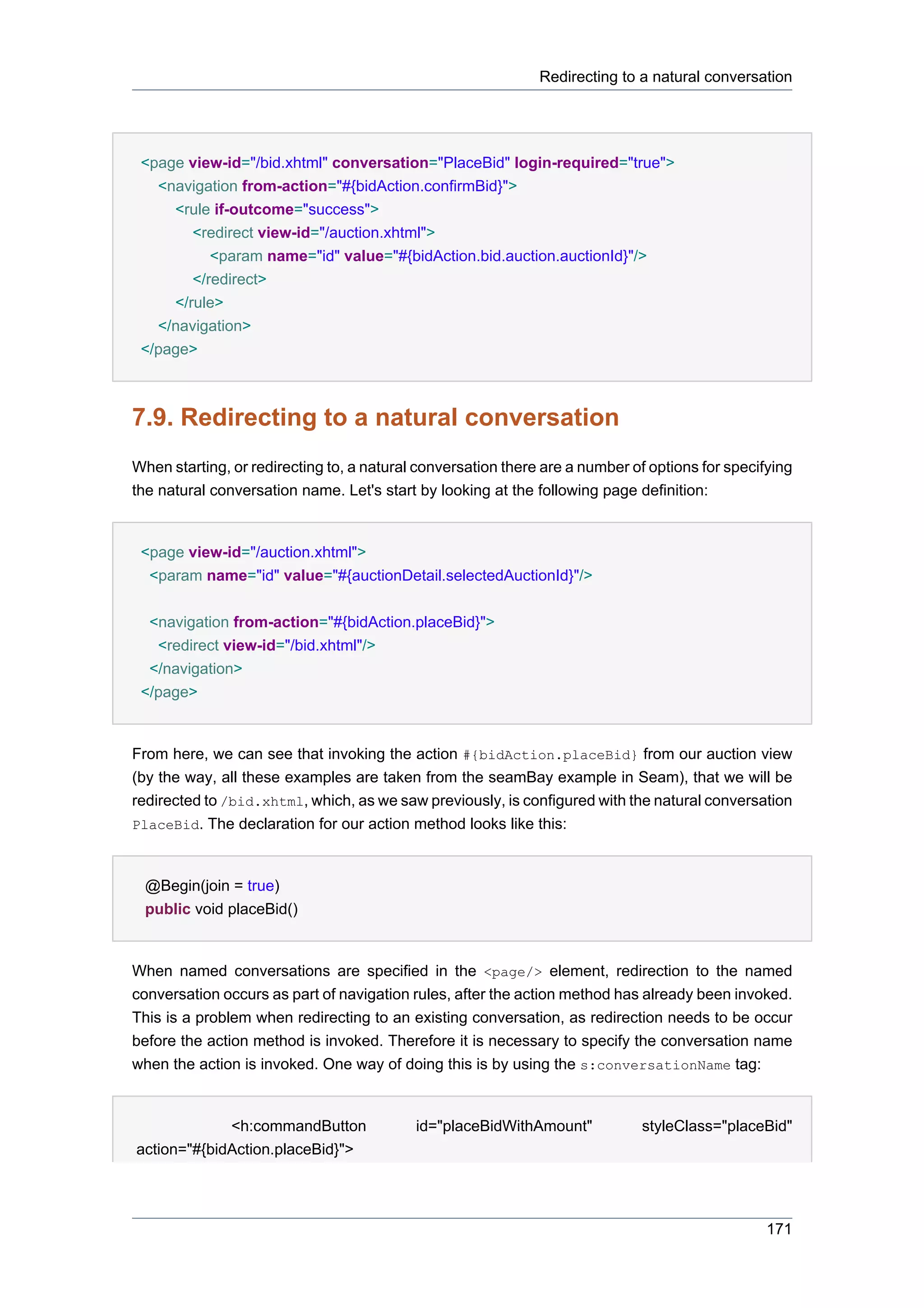
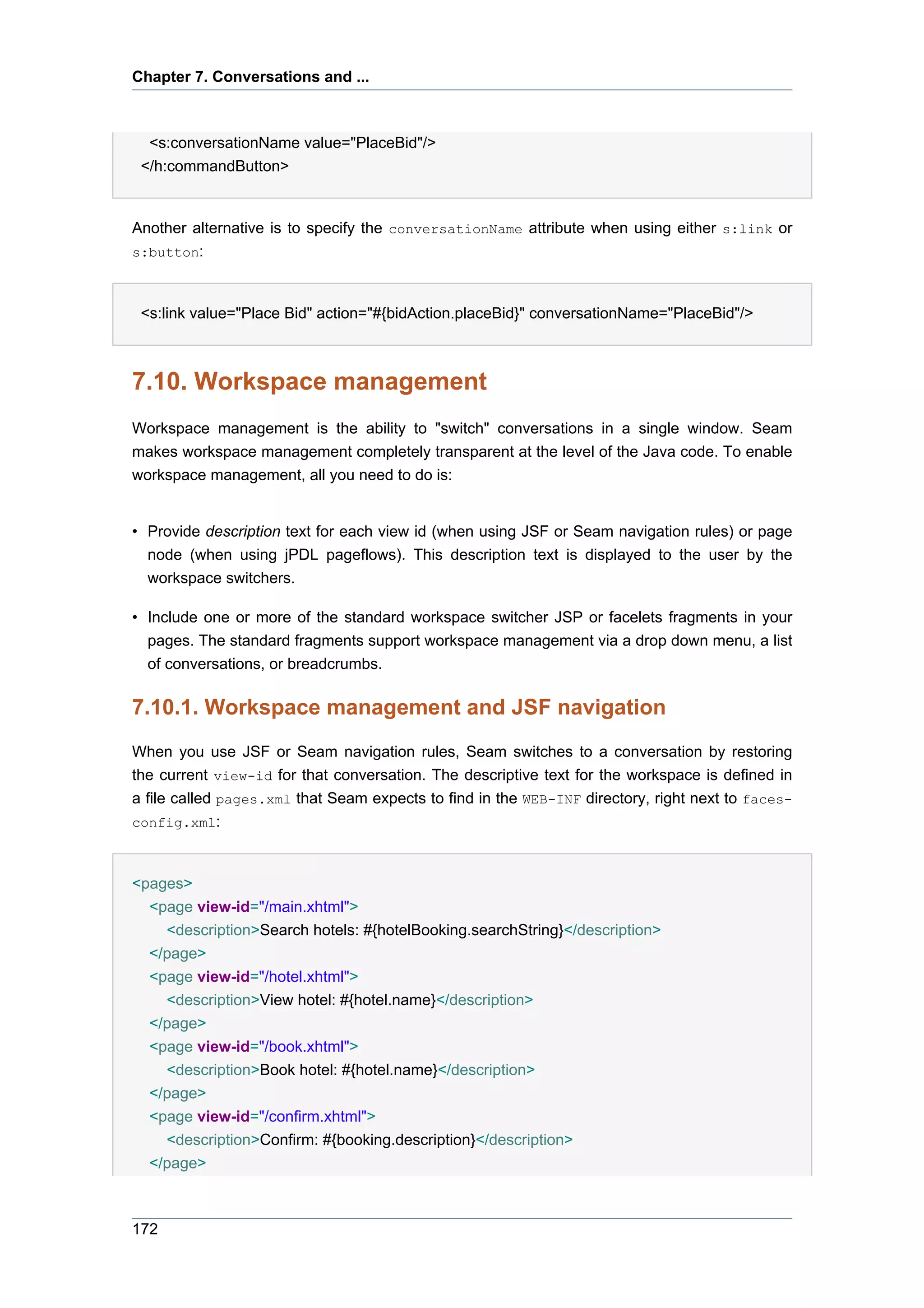
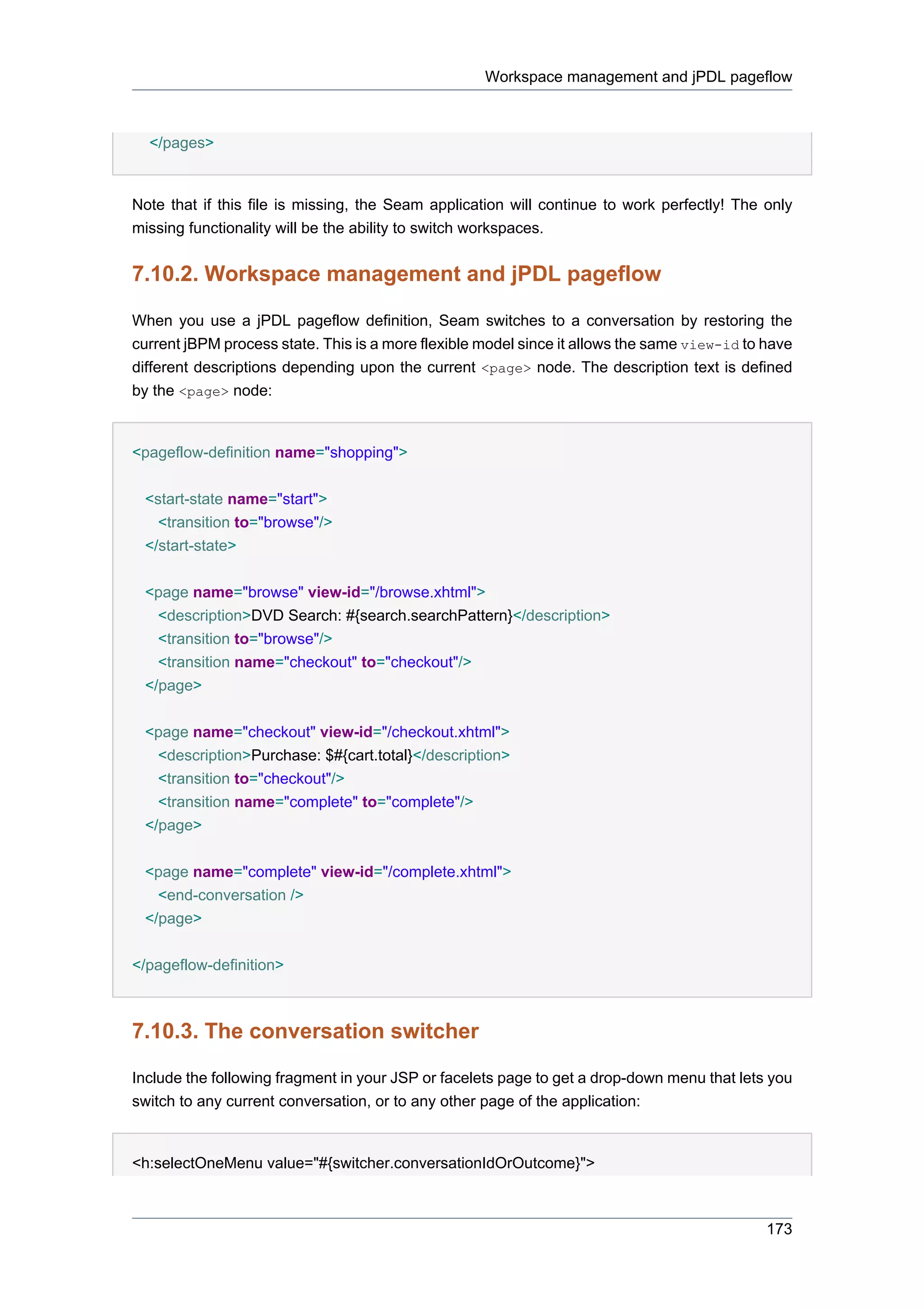
![Chapter 7. Conversations and ...
<f:selectItem itemLabel="Find Issues" itemValue="findIssue"/>
<f:selectItem itemLabel="Create Issue" itemValue="editIssue"/>
<f:selectItems value="#{switcher.selectItems}"/>
</h:selectOneMenu>
<h:commandButton action="#{switcher.select}" value="Switch"/>
In this example, we have a menu that includes an item for each conversation, together with two
additional items that let the user begin a new conversation.
Only conversations with a description (specified in pages.xml) will be included in the drop-down
menu.
7.10.4. The conversation list
The conversation list is very similar to the conversation switcher, except that it is displayed as
a table:
<h:dataTable value="#{conversationList}" var="entry"
rendered="#{not empty conversationList}">
<h:column>
<f:facet name="header">Workspace</f:facet>
<h:commandLink action="#{entry.select}" value="#{entry.description}"/>
<h:outputText value="[current]" rendered="#{entry.current}"/>
</h:column>
<h:column>
<f:facet name="header">Activity</f:facet>
<h:outputText value="#{entry.startDatetime}">
<f:convertDateTime type="time" pattern="hh:mm a"/>
</h:outputText>
<h:outputText value=" - "/>
<h:outputText value="#{entry.lastDatetime}">
<f:convertDateTime type="time" pattern="hh:mm a"/>
174](https://image.slidesharecdn.com/seamreference-130113231313-phpapp02/75/Seam-reference-196-2048.jpg)
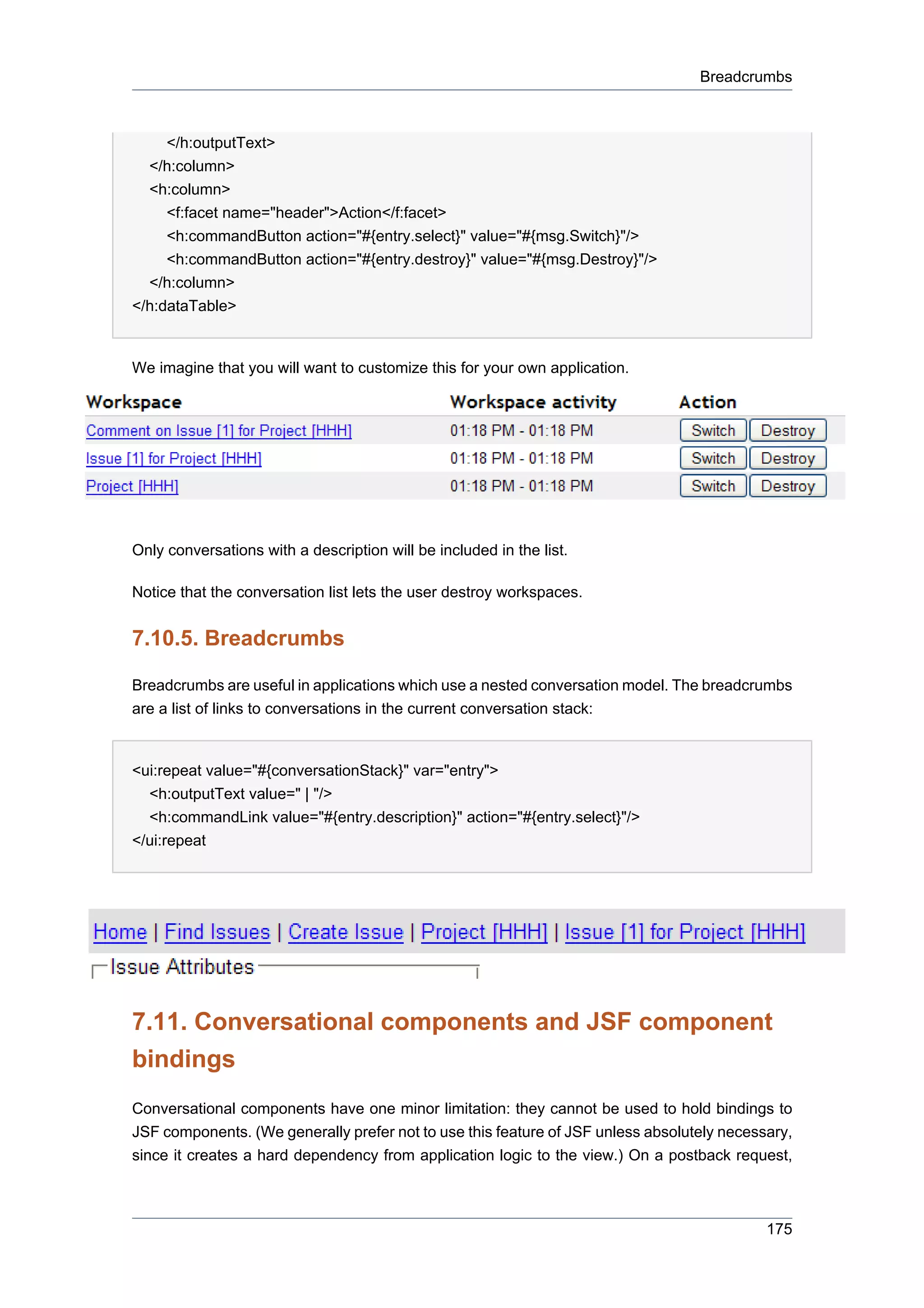
![Chapter 7. Conversations and ...
component bindings are updated during the Restore View phase, before the Seam conversation
context has been restored.
To work around this use an event scoped component to store the component bindings and inject
it into the conversation scoped component that requires it.
@Name("grid")
@Scope(ScopeType.EVENT)
public class Grid
{
private HtmlPanelGrid htmlPanelGrid;
// getters and setters
...
}
@Name("gridEditor")
@Scope(ScopeType.CONVERSATION)
public class GridEditor
{
@In(required=false)
private Grid grid;
...
}
Also, you can't inject a conversation scoped component into an event scoped component which
you bind a JSF control to. This includes Seam built in components like facesMessages.
Alternatively, you can access the JSF component tree through the implicit uiComponent handle.
The following example accesses getRowIndex() of the UIData component which backs the data
table during iteration, it prints the current row number:
<h:dataTable id="lineItemTable" var="lineItem" value="#{orderHome.lineItems}">
<h:column>
Row: #{uiComponent['lineItemTable'].rowIndex}
</h:column>
...
</h:dataTable>
176](https://image.slidesharecdn.com/seamreference-130113231313-phpapp02/75/Seam-reference-198-2048.jpg)

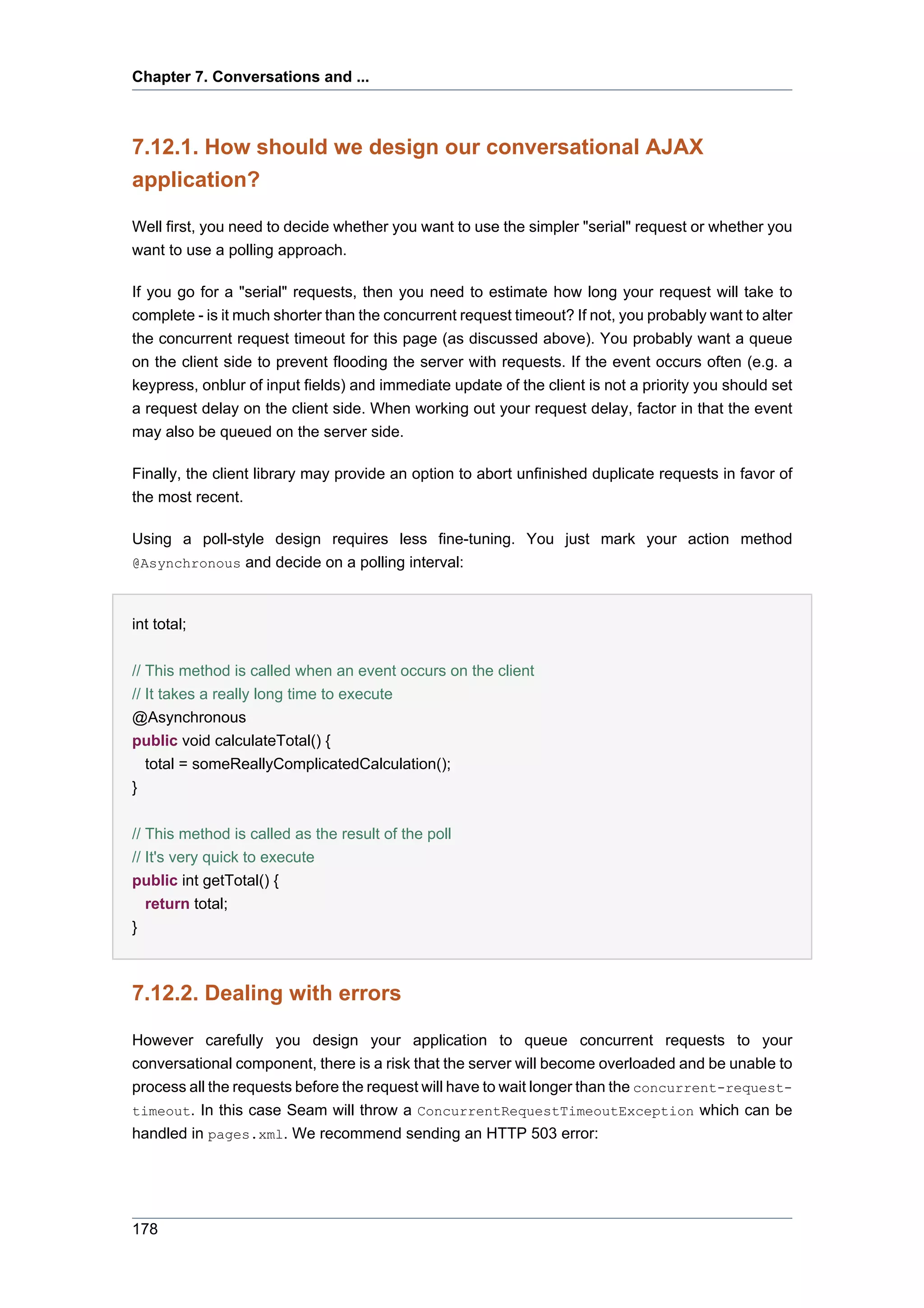




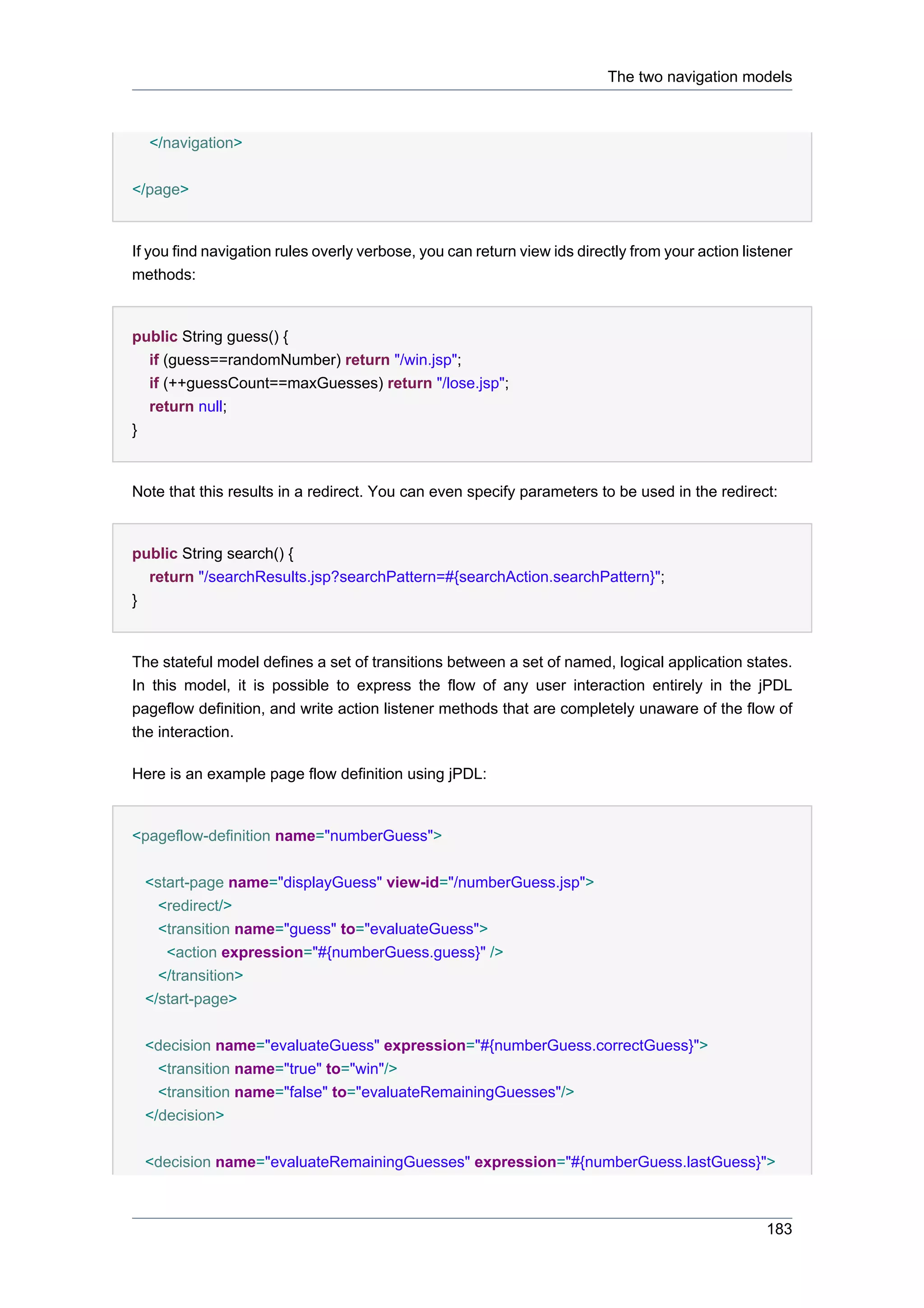




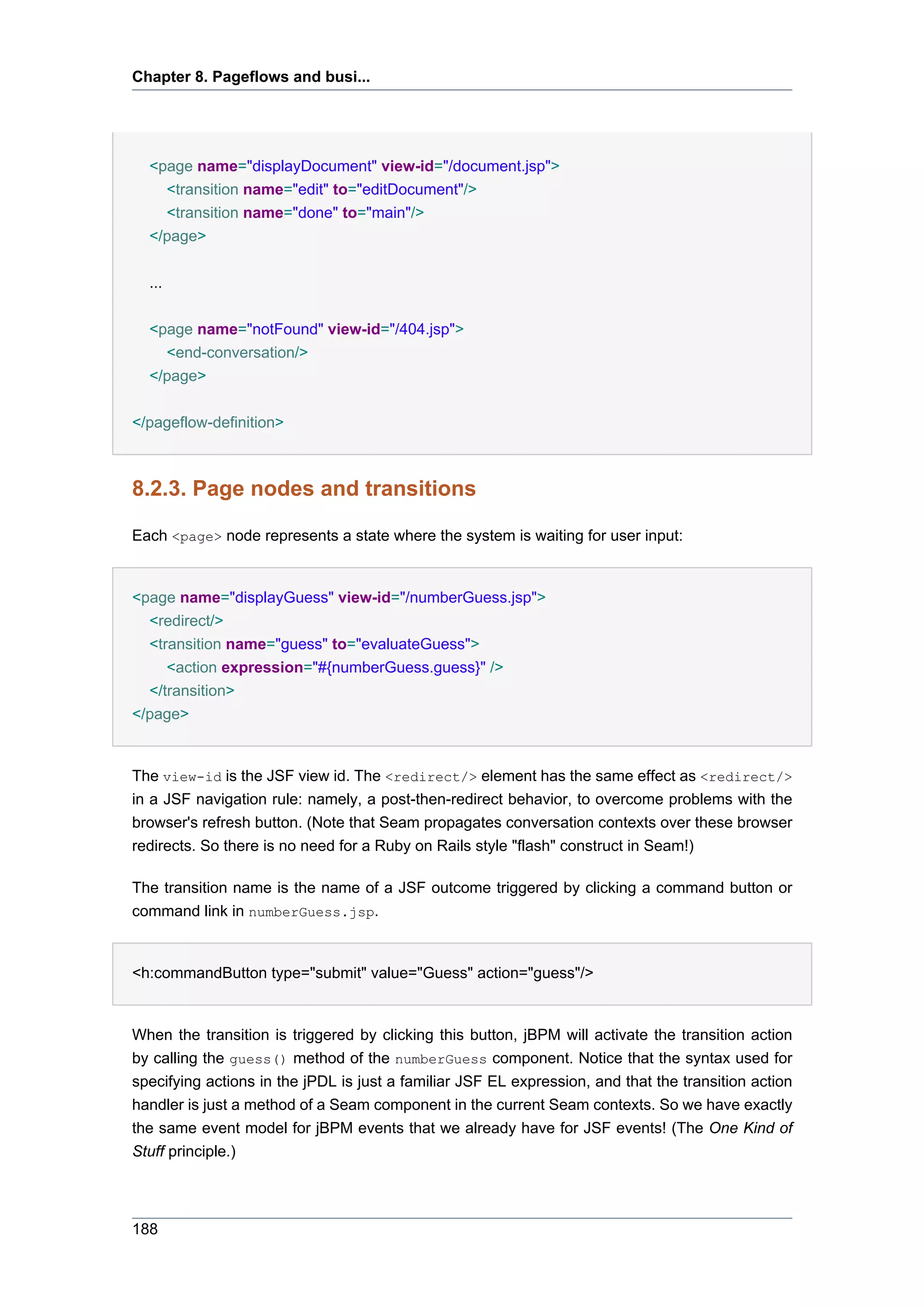

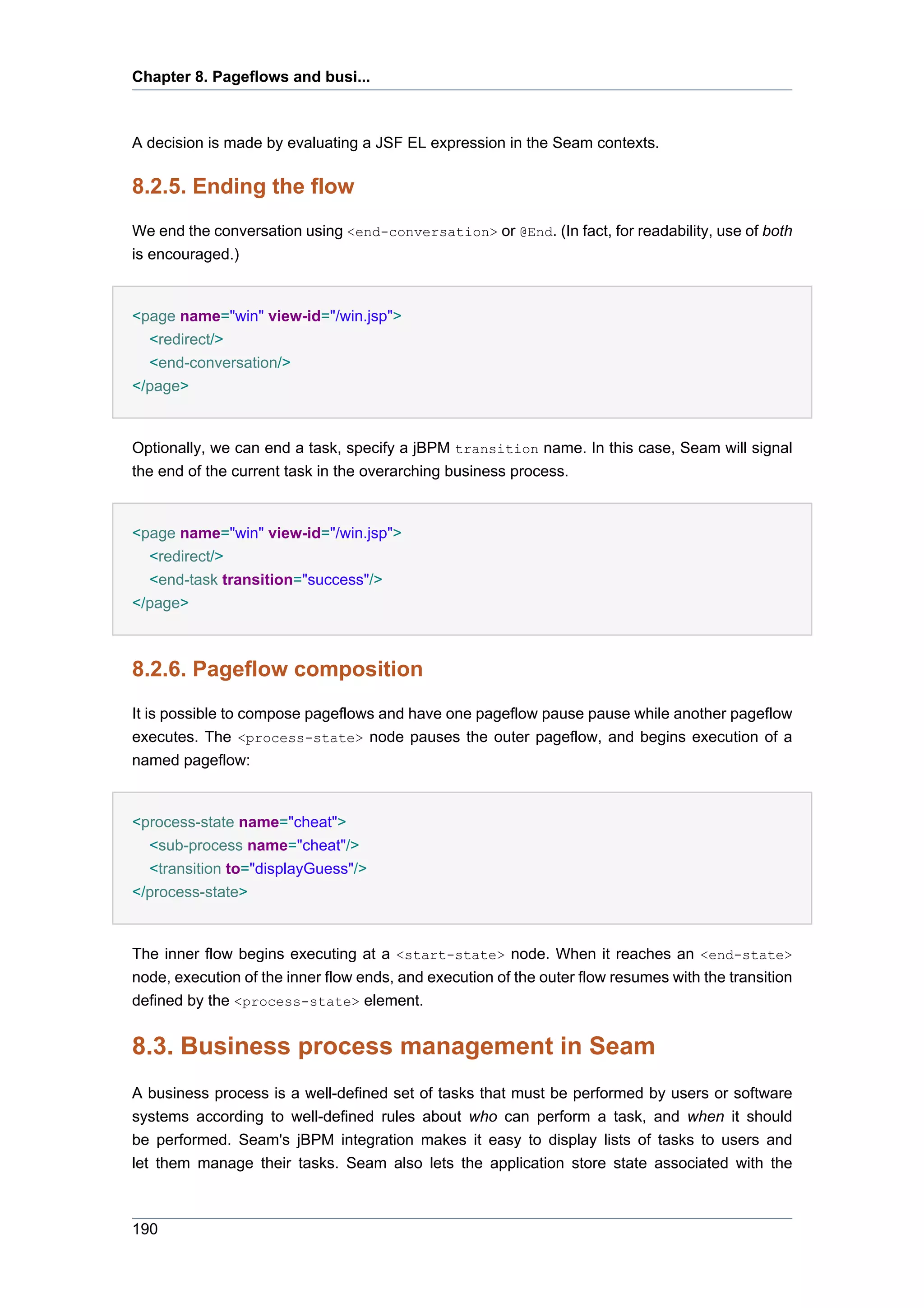
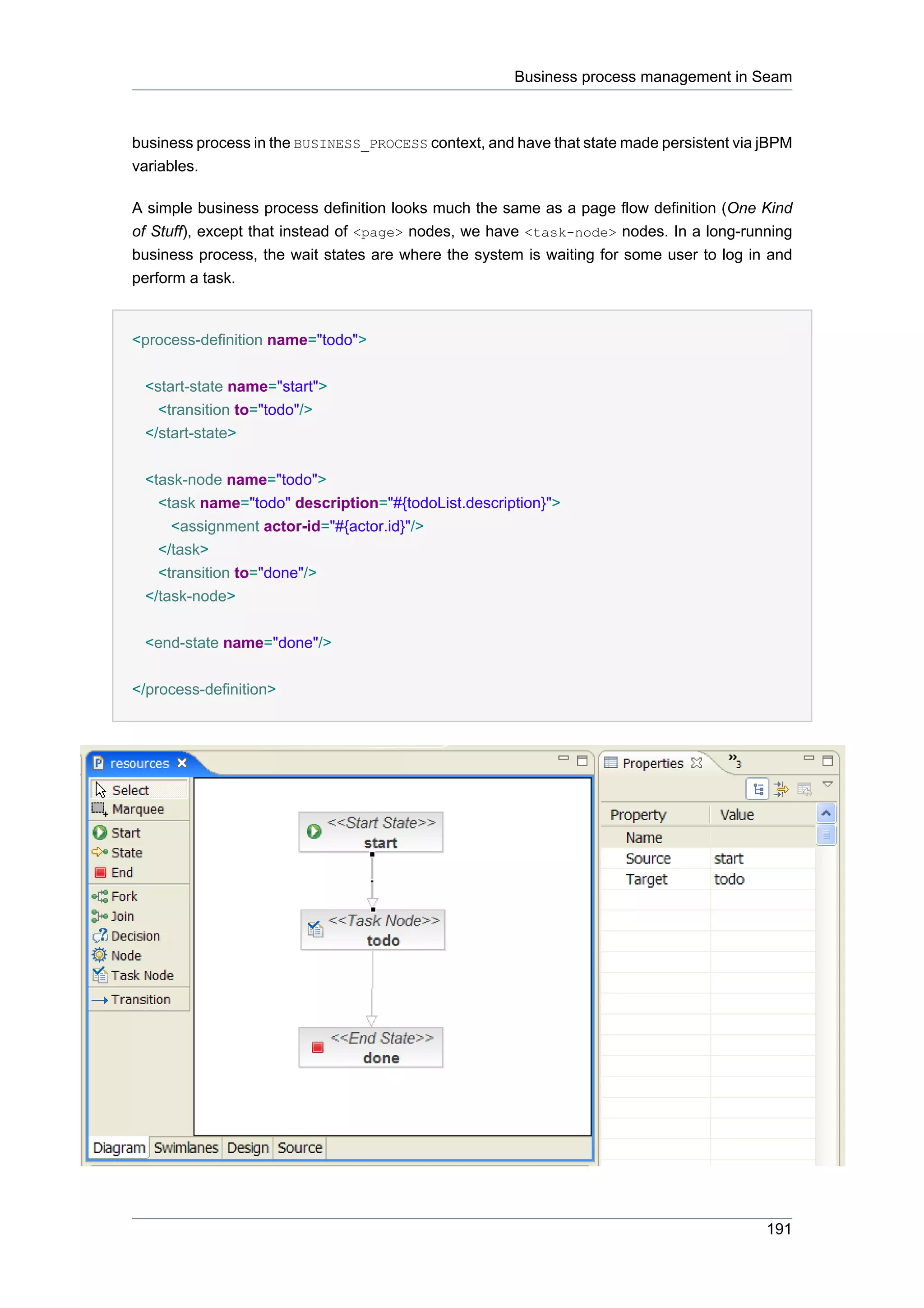
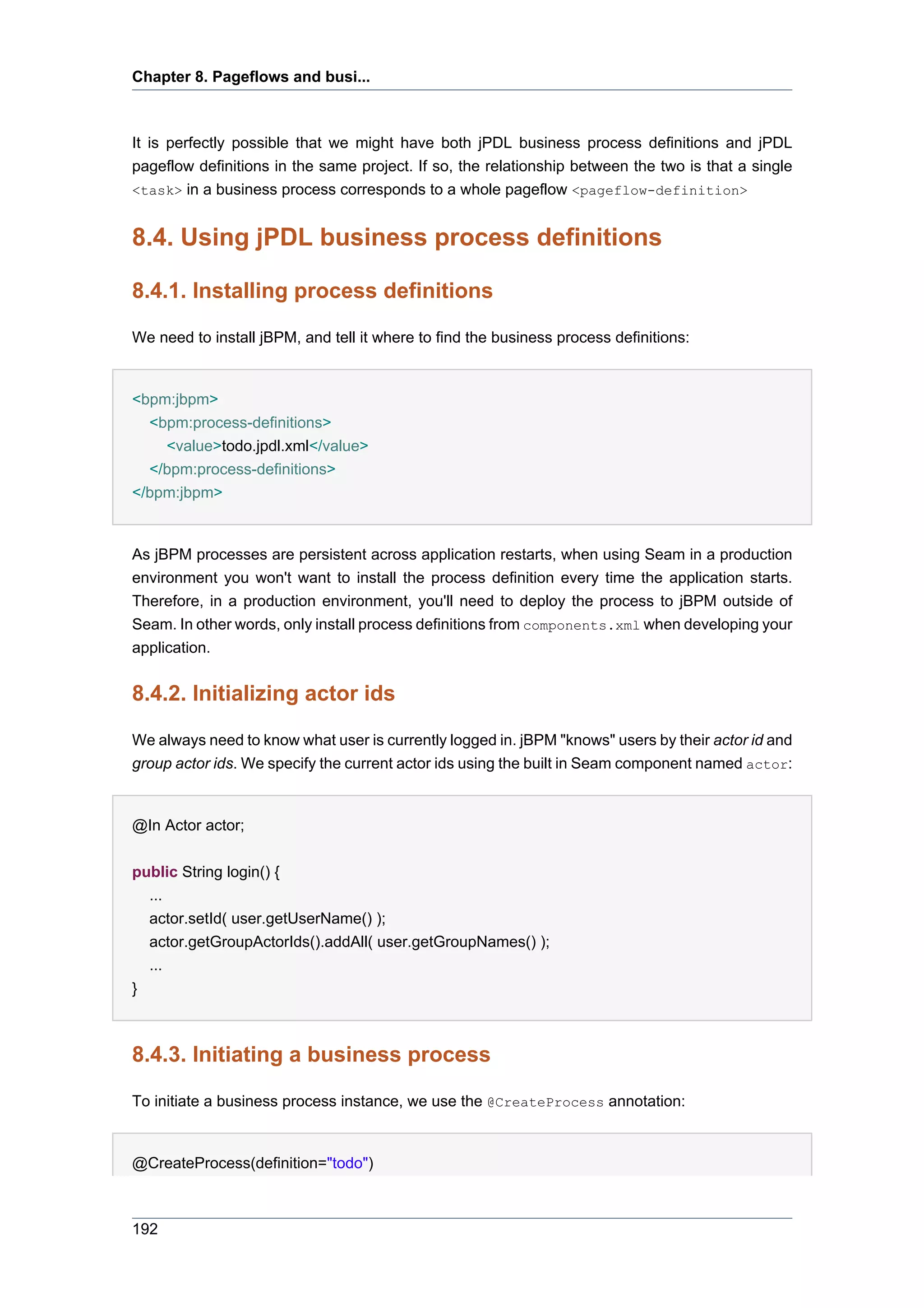

![Chapter 8. Pageflows and busi...
</h:dataTable>
Note that instead of <s:link> we could have used a plain JSF <h:commandLink>:
<h:commandLink action="#{pooledTask.assignToCurrentActor}">
<f:param name="taskId" value="#{task.id}"/>
</h:commandLink>
The pooledTask component is a built-in component that simply assigns the task to the current
user.
The taskInstanceListForType component includes tasks of a particular type that are assigned
to the current user:
<h:dataTable value="#{taskInstanceListForType['todo']}" var="task">
<h:column>
<f:facet name="header">Description</f:facet>
<h:outputText value="#{task.description}"/>
</h:column>
<h:column>
<s:link action="#{todoList.start}" value="Start Work" taskInstance="#{task}"/>
</h:column>
</h:dataTable>
8.4.6. Performing a task
To begin work on a task, we use either @StartTask or @BeginTask on the listener method:
@StartTask
public String start() { ... }
Alternatively we can begin work on a task using pages.xml:
<page>
<start-task />
</page>
194](https://image.slidesharecdn.com/seamreference-130113231313-phpapp02/75/Seam-reference-216-2048.jpg)
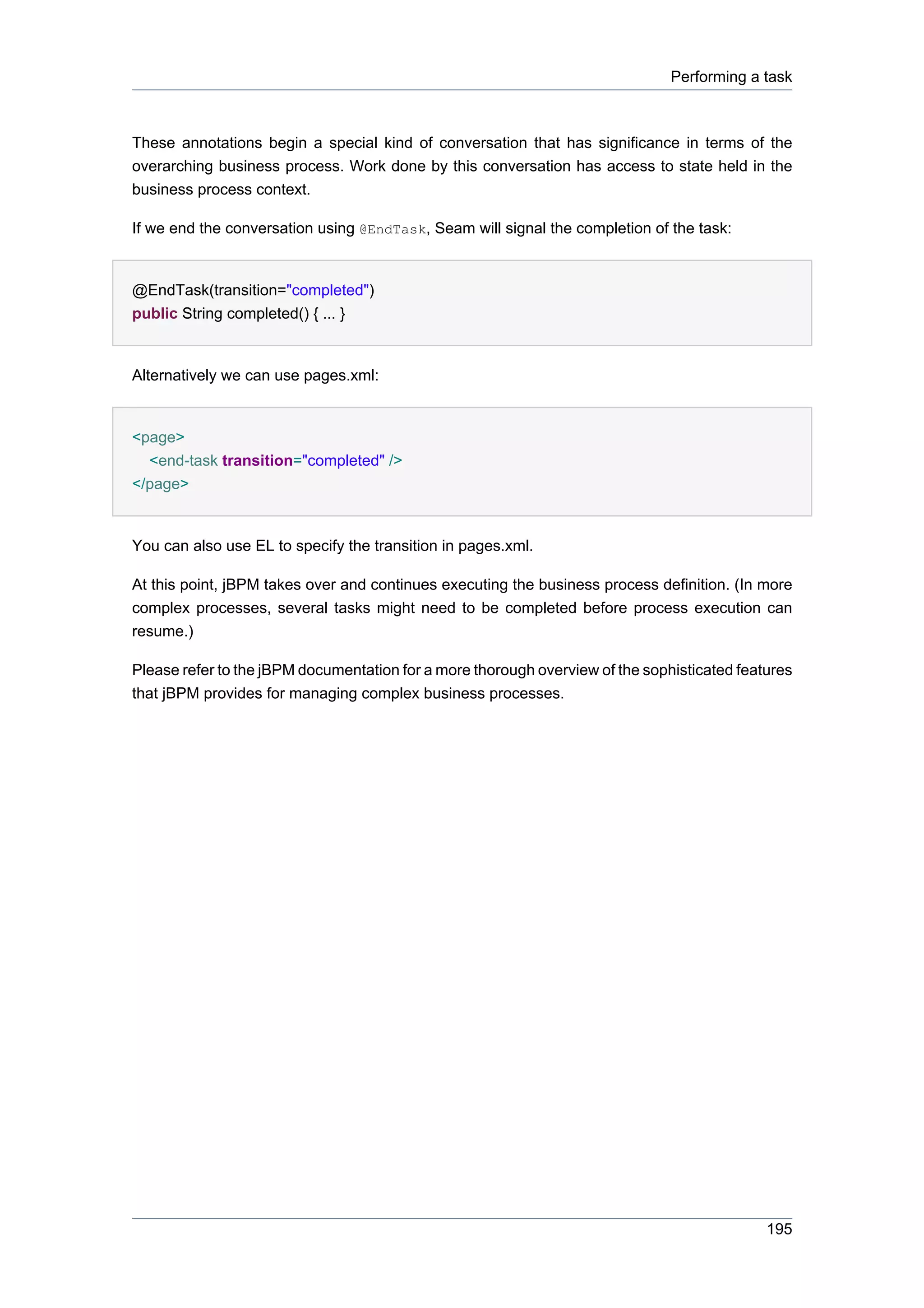

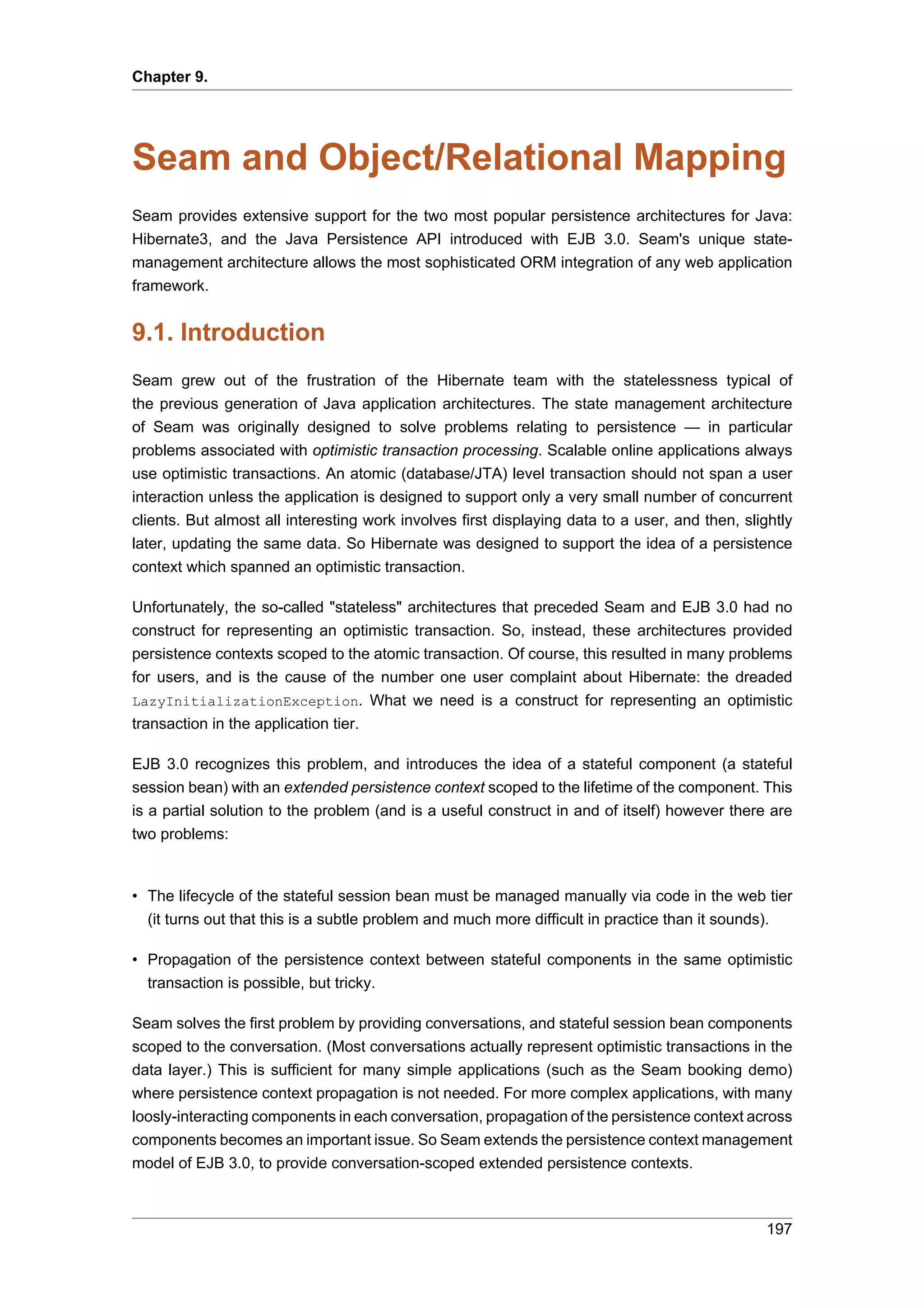
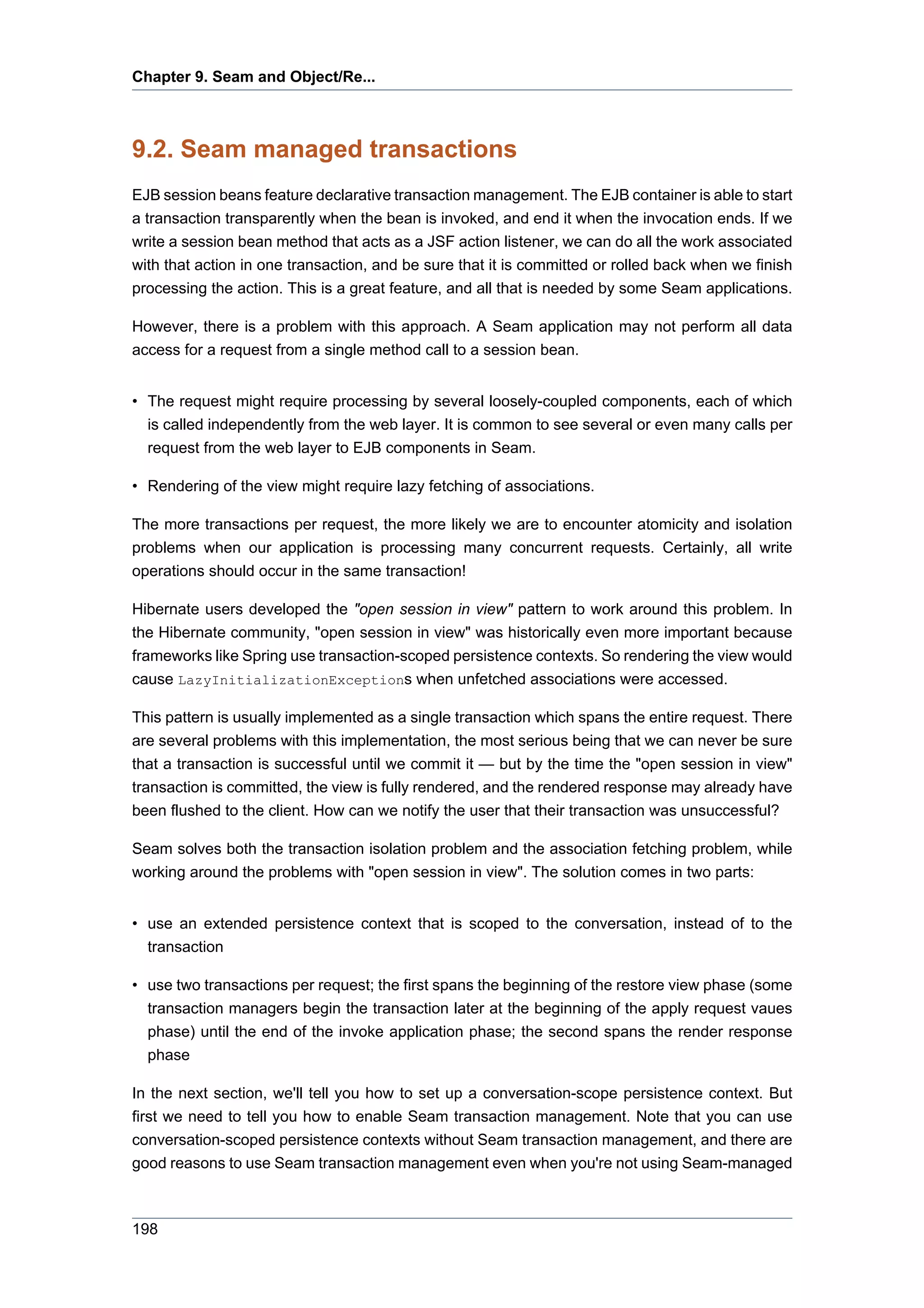
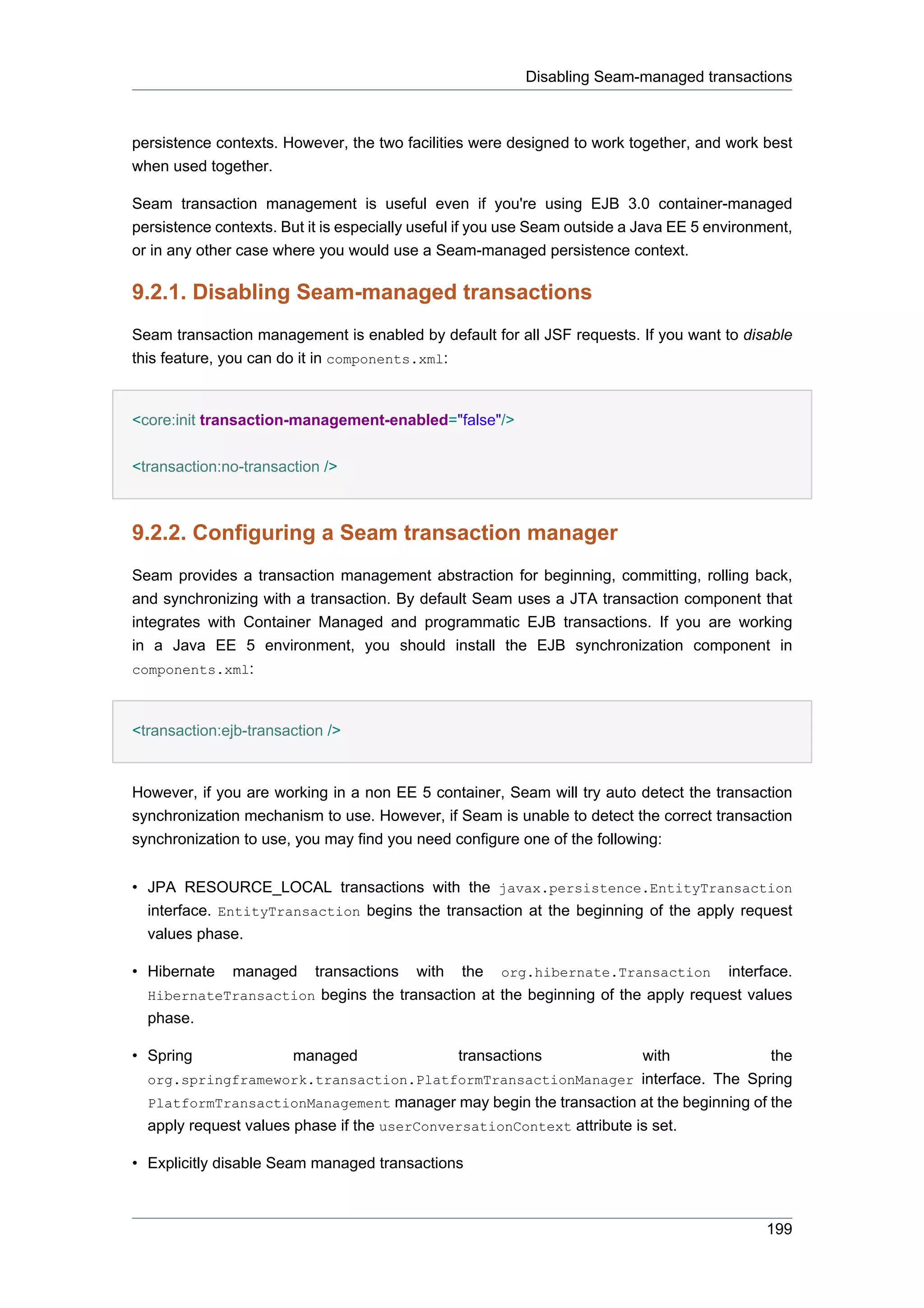
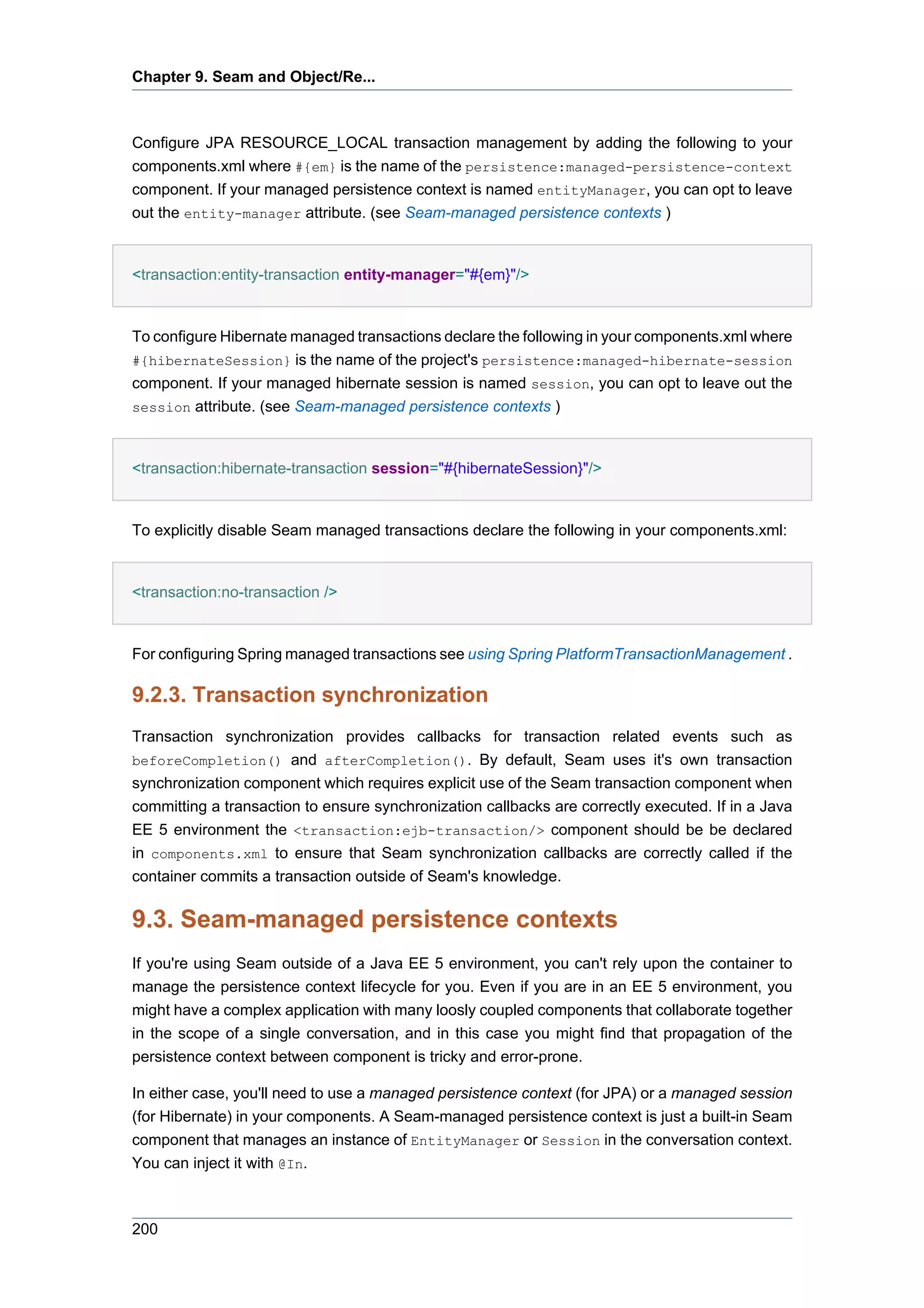


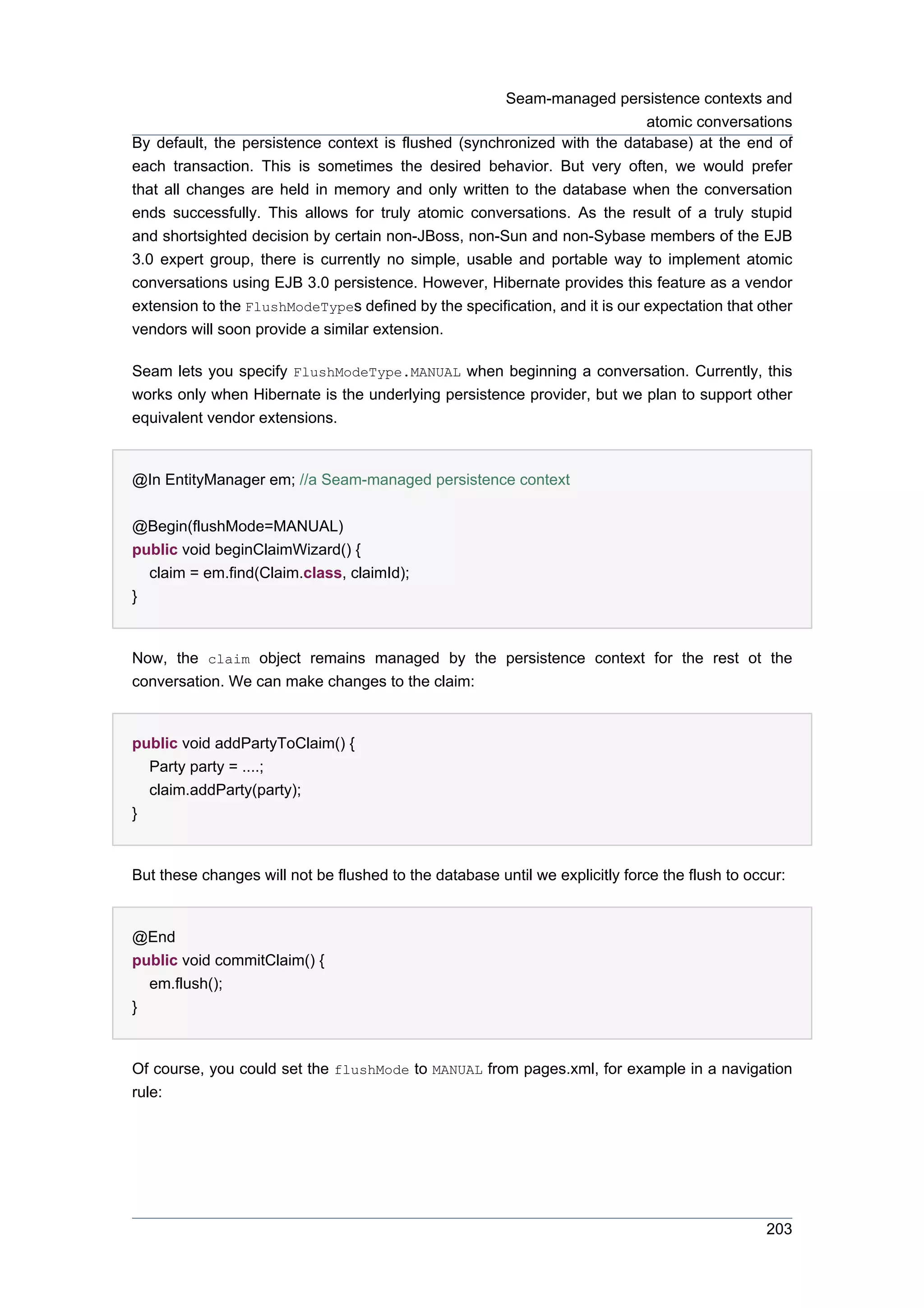
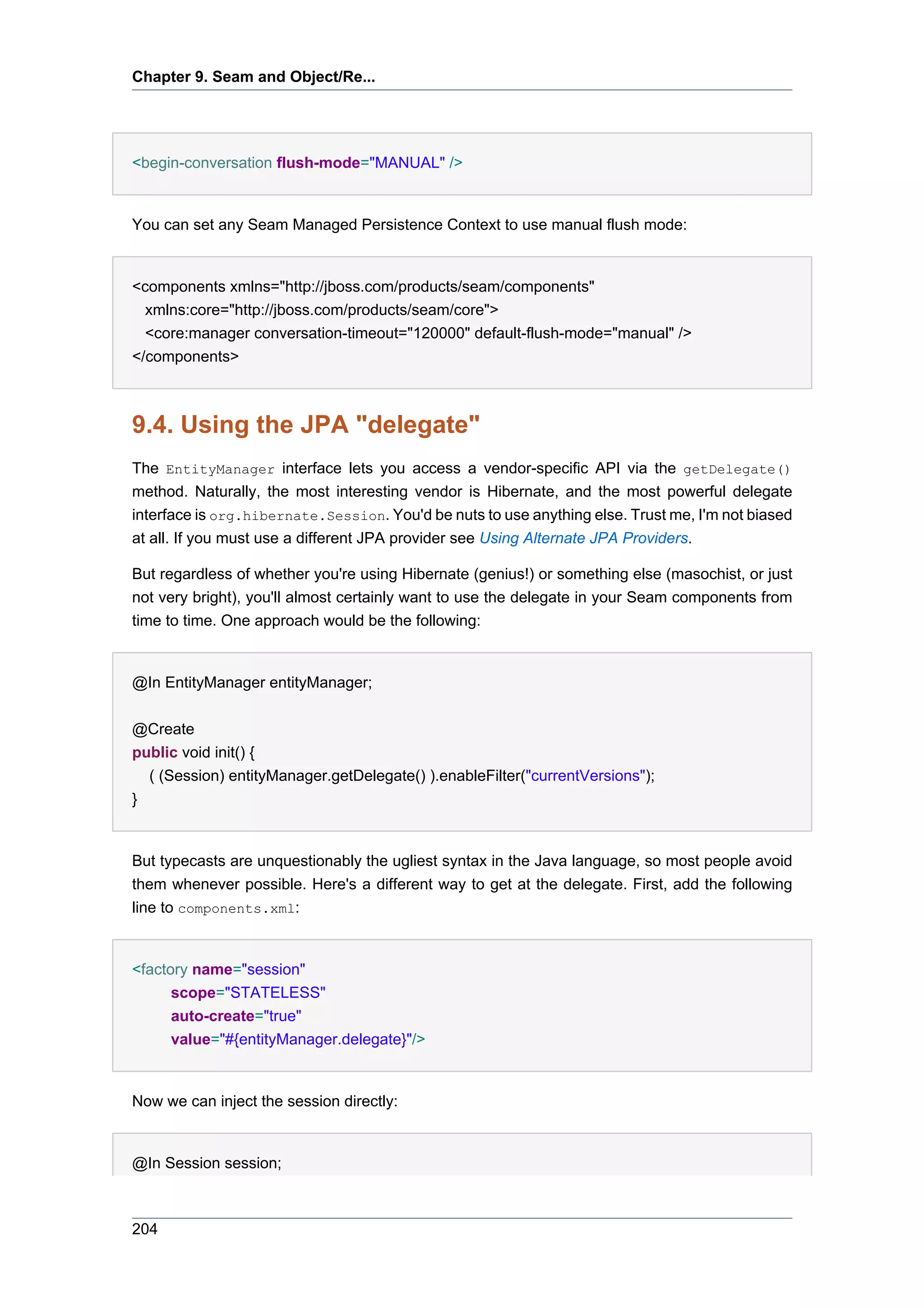
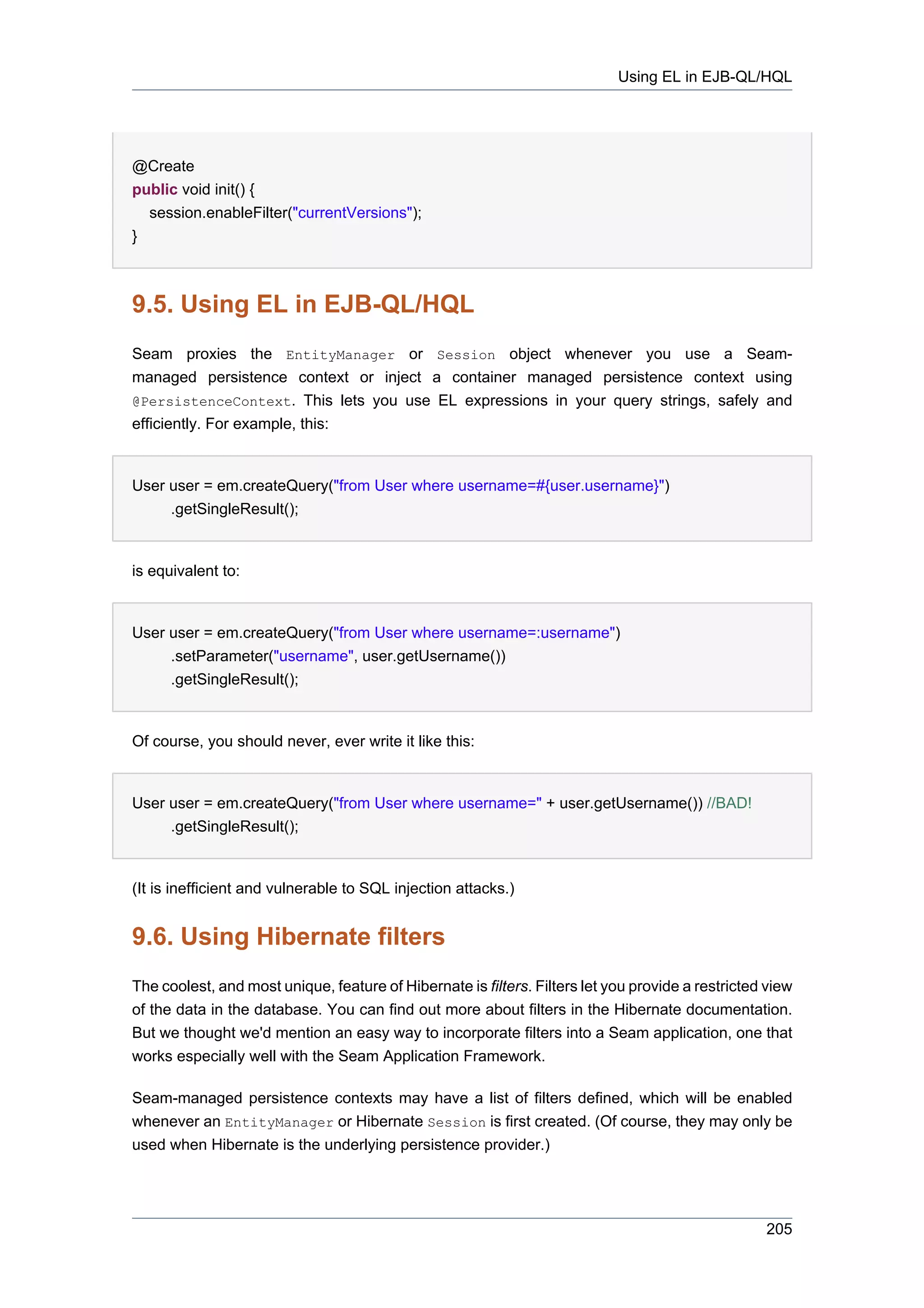
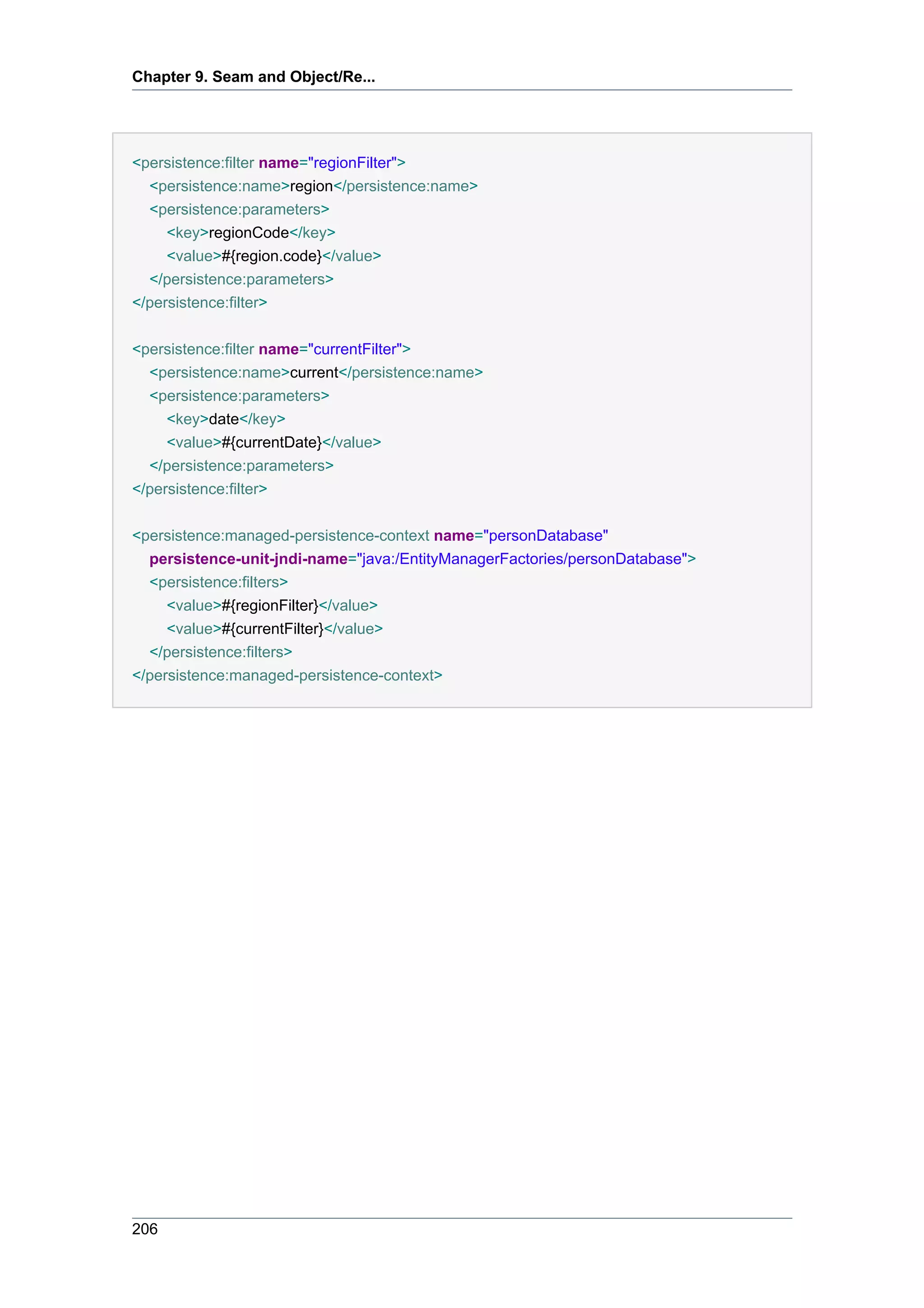
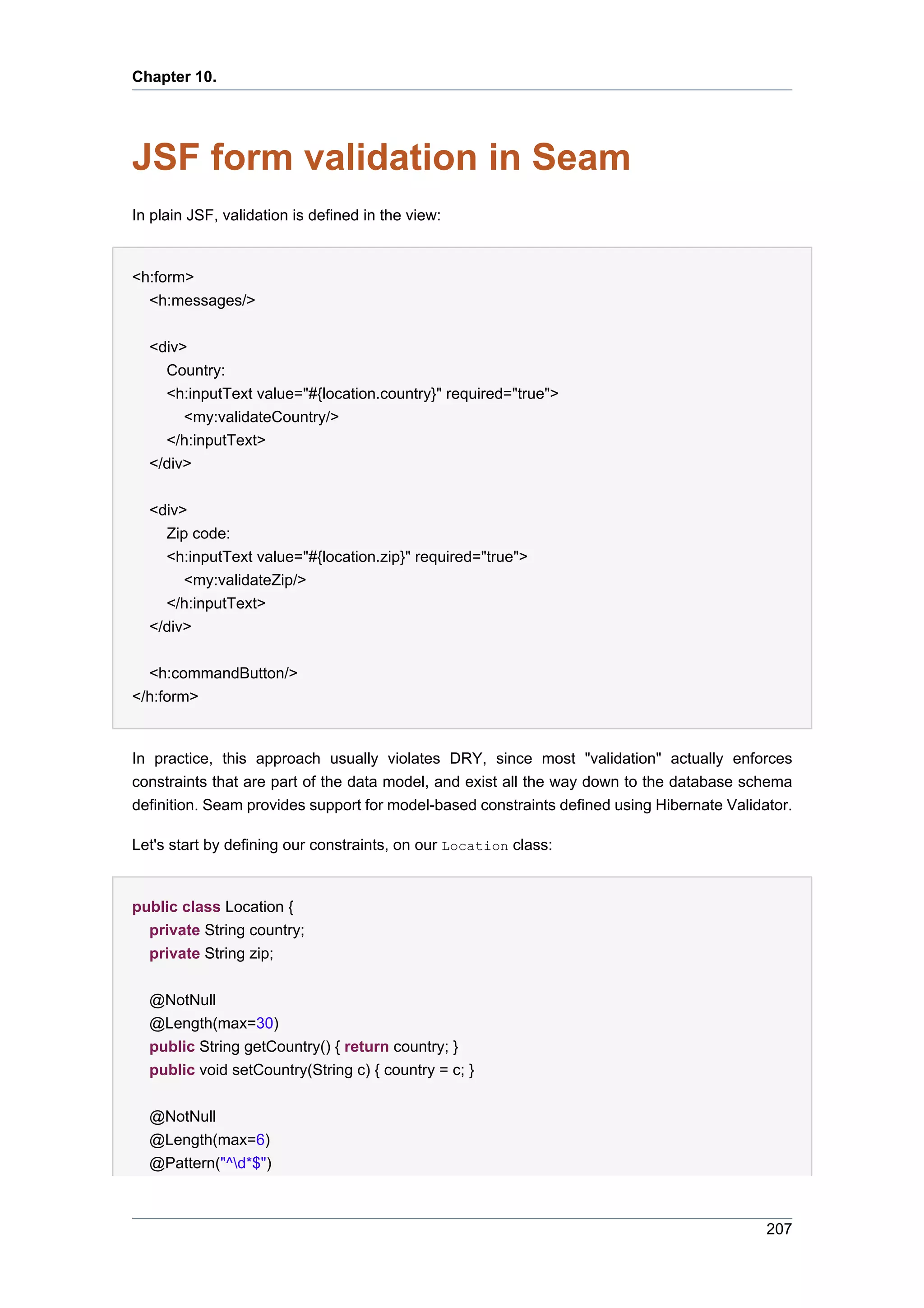


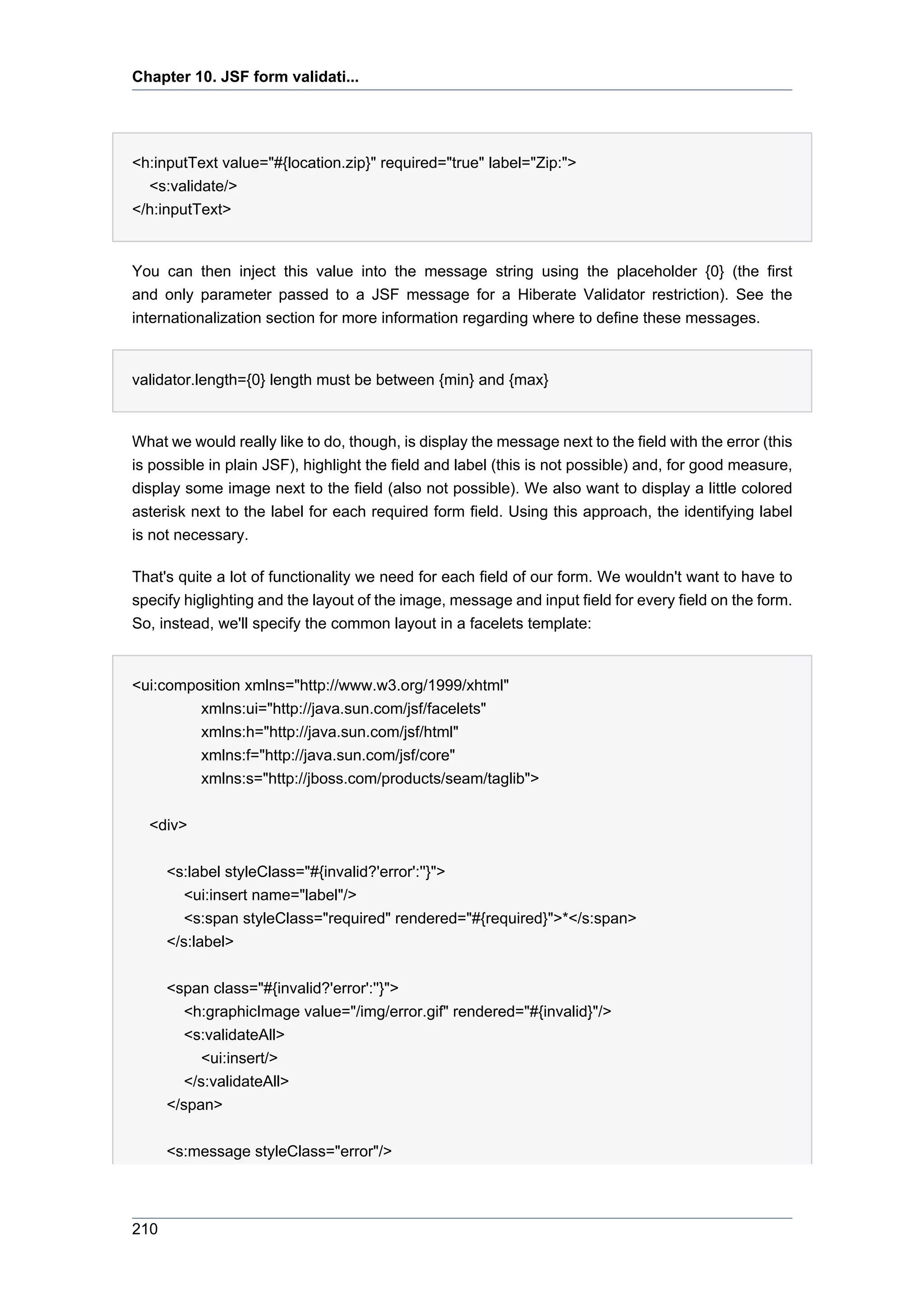
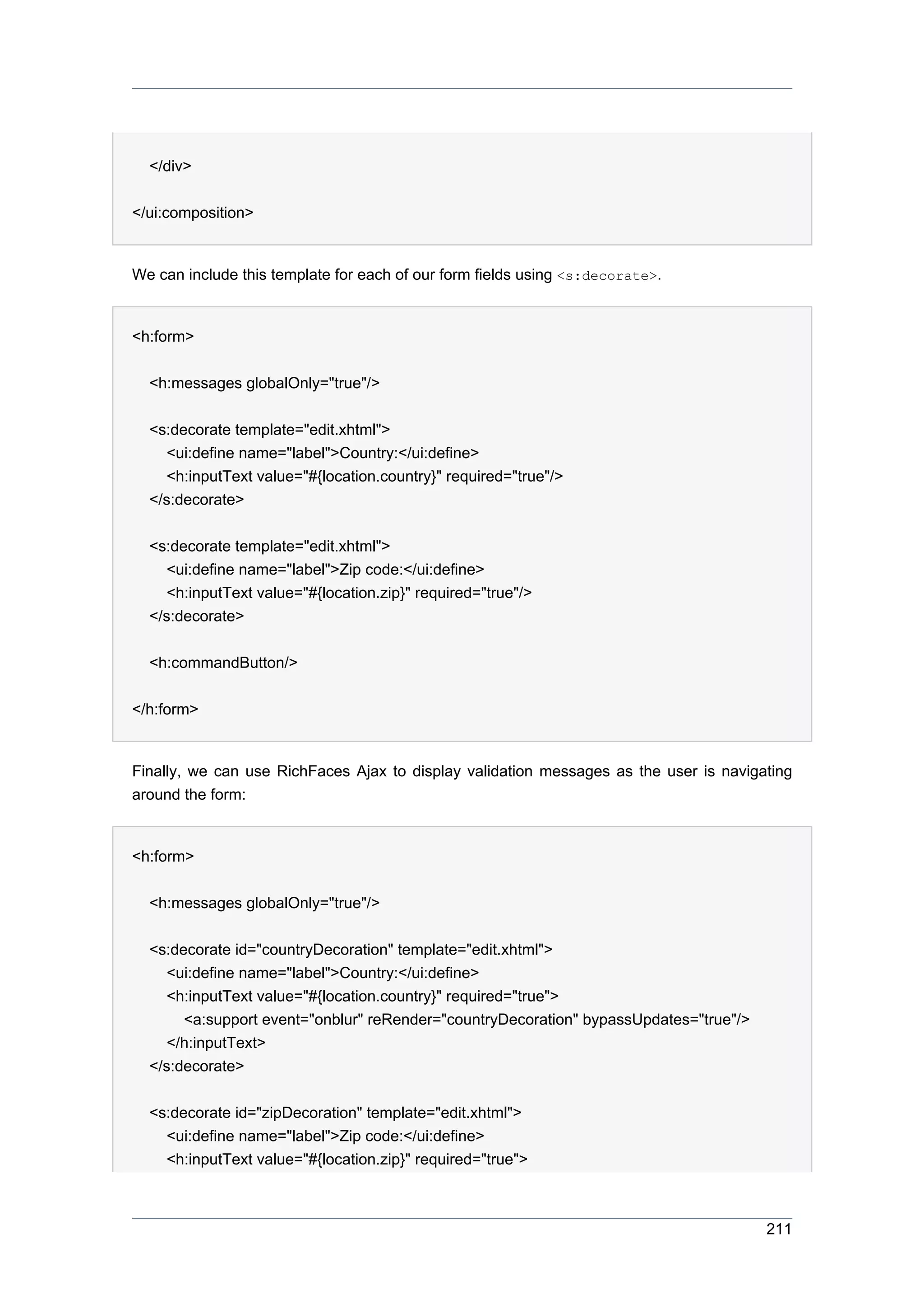
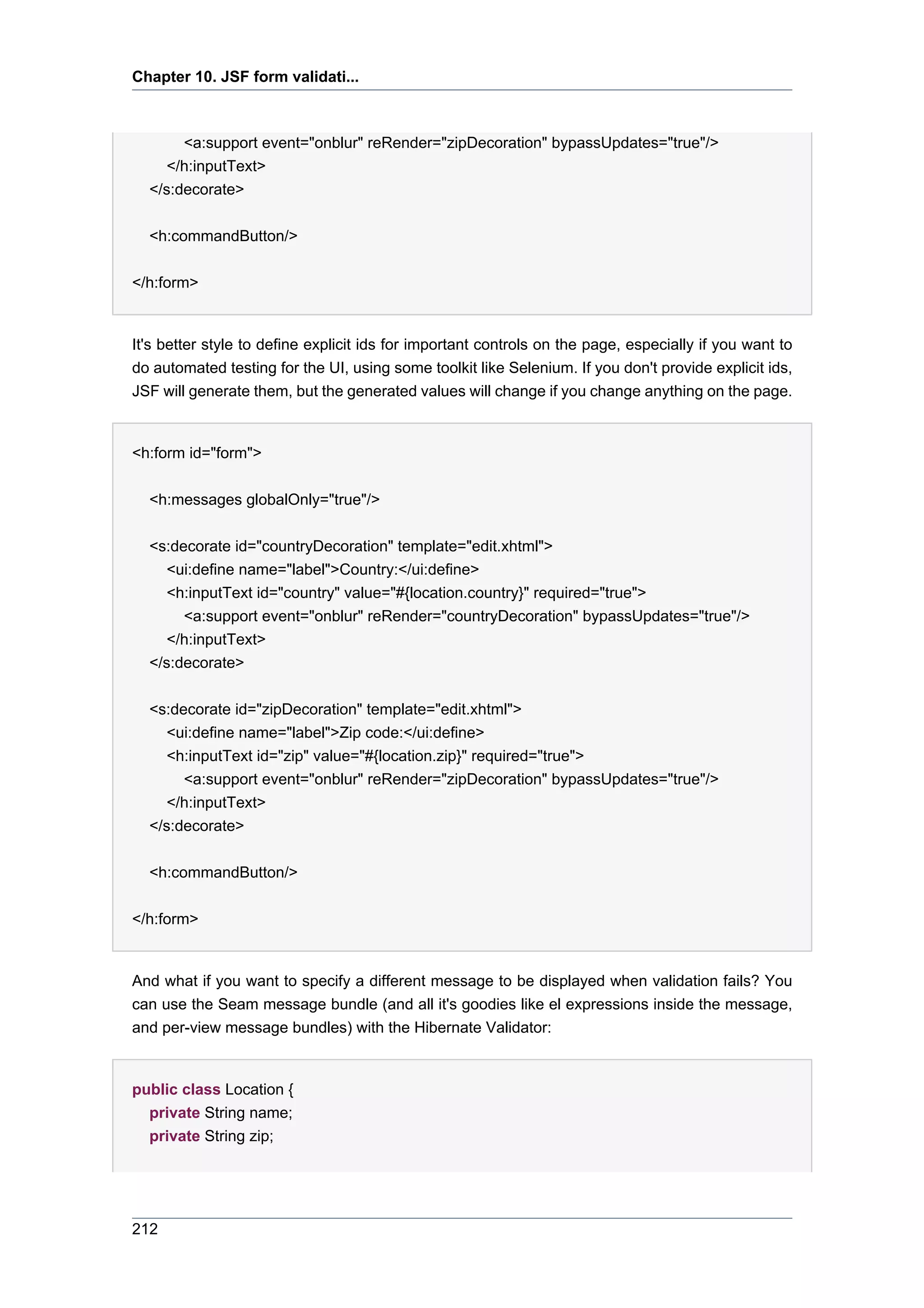
![// Getters and setters for name
@NotNull
@Length(max=6)
@ZipCode(message="#{messages['location.zipCode.invalid']}")
public String getZip() { return zip; }
public void setZip(String z) { zip = z; }
}
location.zipCode.invalid = The zip code is not valid for #{location.name}
213](https://image.slidesharecdn.com/seamreference-130113231313-phpapp02/75/Seam-reference-235-2048.jpg)

![Chapter 11.
Groovy integration
One aspect of JBoss Seam is its RAD (Rapid Application Development) capability. While not
synonymous with RAD, one interesting tool in this space is dynamic languages. Until recently,
choosing a dynamic language was required choosing a completely different development platform
(a development platform with a set of APIs and a runtime so great that you would no longer want to
use you old legacy Java [sic] APIs anymore, which would be lucky because you would be forced to
use those proprietary APIs anyway). Dynamic languages built on top of the Java Virtual Machine,
and Groovy [http://groovy.codehaus.org] in particular broke this approach in silos.
JBoss Seam now unites the dynamic language world with the Java EE world by seamlessly
integrating both static and dynamic languages. JBoss Seam lets the application developer use
the best tool for the task, without context switching. Writing dynamic Seam components is exactly
like writing regular Seam components. You use the same annotations, the same APIs, the same
everything.
11.1. Groovy introduction
Groovy is an agile dynamic language based on the Java language but with additional features
inspired by Python, Ruby and Smalltalk. The strengths of Groovy are twofold:
• Java syntax is supported in Groovy: Java code is Groovy code, making the learning curve very
smooth
• Groovy objects are Java objects, and Groovy classes are Java classes: Groovy integrates
smoothly with existing Java libraries and frameworks.
TODO: write a quick overview of the Groovy syntax add-on
11.2. Writing Seam applications in Groovy
There is not much to say about it. Since a Groovy object is a Java object, you can virtually write
any Seam component, or any class for what it worth, in Groovy and deploy it. You can also mix
Groovy classes and Java classes in the same application.
11.2.1. Writing Groovy components
As you should have noticed by now, Seam uses annotations heavily. Be sure to use Groovy 1.1 or
above for annotation support. Here are some example of groovy code used in a Seam application.
11.2.1.1. Entity
@Entity
@Name("hotel")
class Hotel implements Serializable
215](https://image.slidesharecdn.com/seamreference-130113231313-phpapp02/75/Seam-reference-237-2048.jpg)
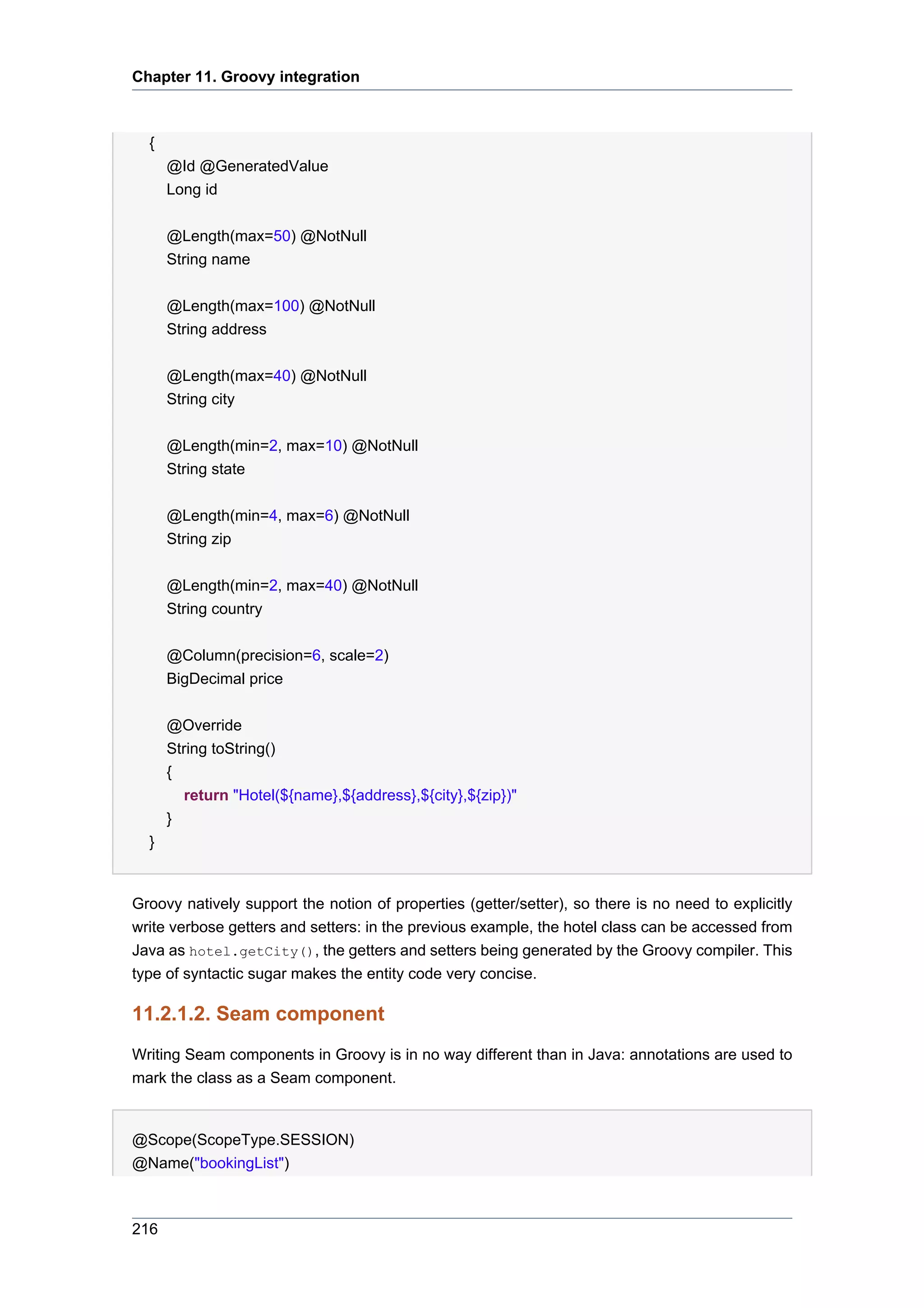
![seam-gen
class BookingListAction implements Serializable
{
@In EntityManager em
@In User user
@DataModel List<Booking> bookings
@DataModelSelection Booking booking
@Logger Log log
@Factory public void getBookings()
{
bookings = em.createQuery('''
select b from Booking b
where b.user.username = :username
order by b.checkinDate''')
.setParameter("username", user.username)
.getResultList()
}
public void cancel()
{
log.info("Cancel booking: #{bookingList.booking.id} for #{user.username}")
Booking cancelled = em.find(Booking.class, booking.id)
if (cancelled != null) em.remove( cancelled )
getBookings()
FacesMessages.instance().add("Booking cancelled for confirmation number
#{bookingList.booking.id}", new Object[0])
}
}
11.2.2. seam-gen
Seam gen has a transparent integration with Groovy. You can write Groovy code in seam-gen
backed projects without any additional infrastructure requirement. When writing a Groovy entity,
simply place your .groovy files in src/main. Unsurprisingly, when writing an action, simply place
your .groovy files in src/hot.
11.3. Deployment
Deploying Groovy classes is very much like deploying Java classes (surprisingly, no need to
write nor comply with a 3-letter composite specification to support a multi-language component
framework).
Beyond standard deployments, JBoss Seam has the ability, at development time, to redeploy
JavaBeans Seam component classes without having to restart the application, saving a lot of time
217](https://image.slidesharecdn.com/seamreference-130113231313-phpapp02/75/Seam-reference-239-2048.jpg)
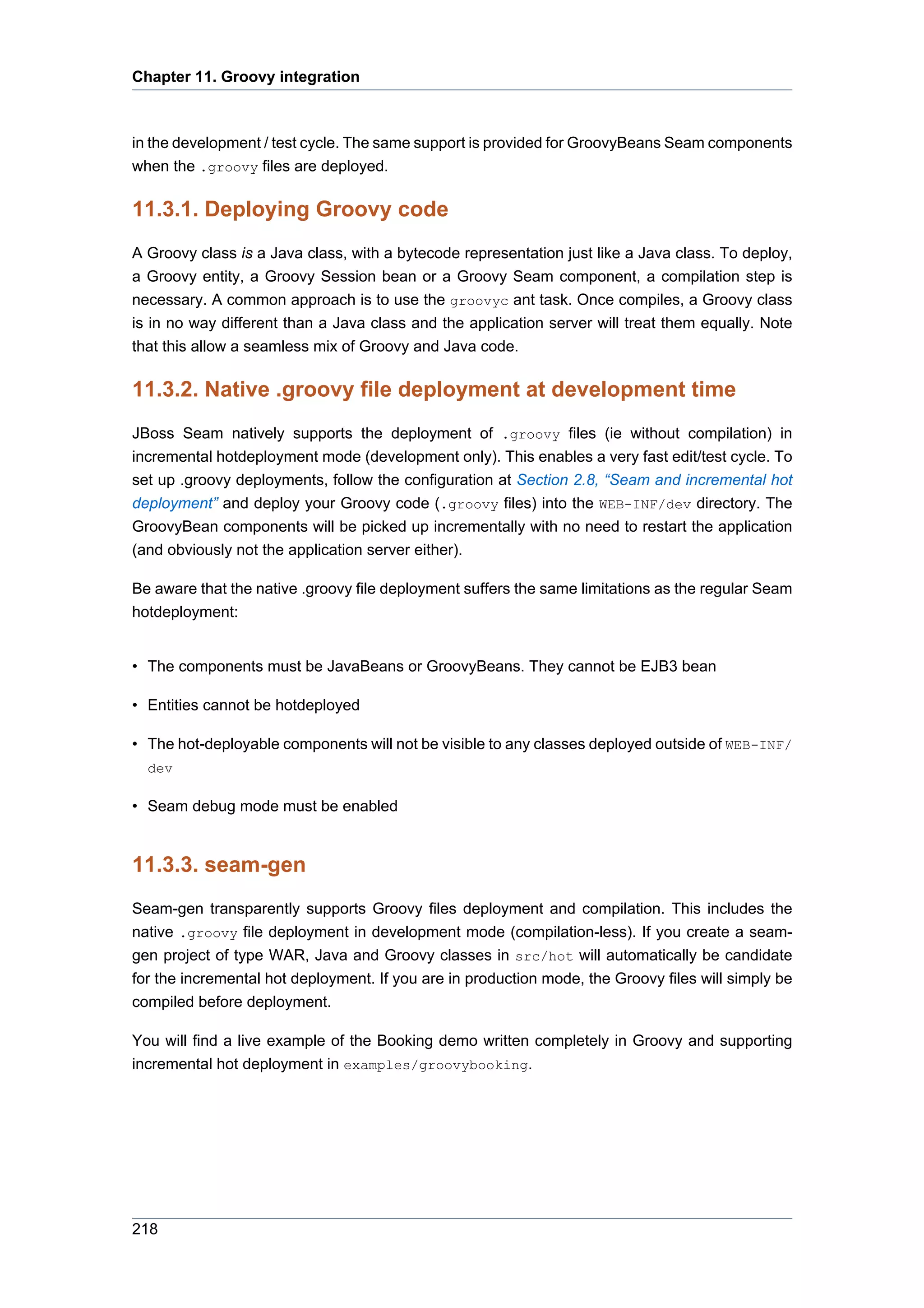
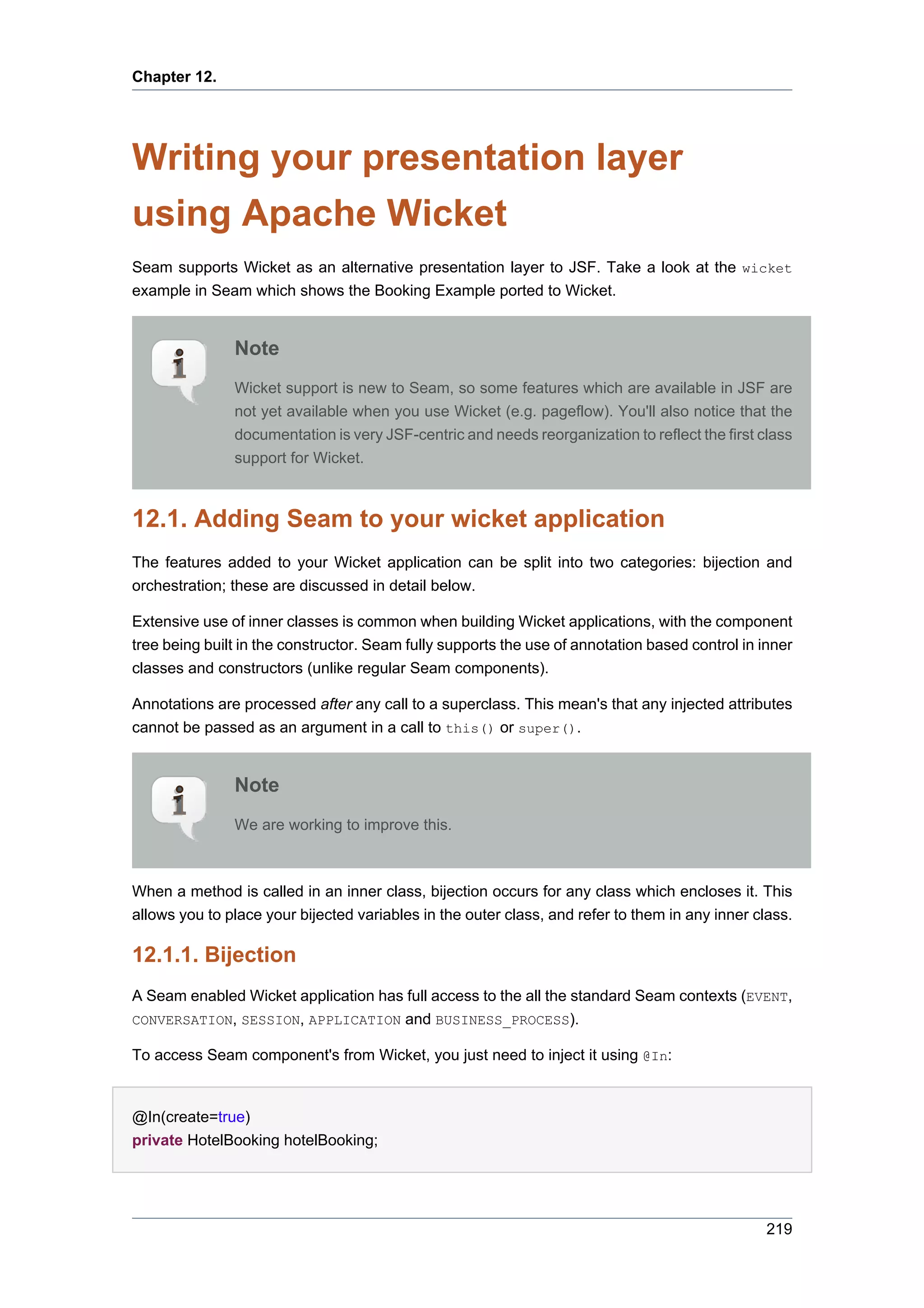

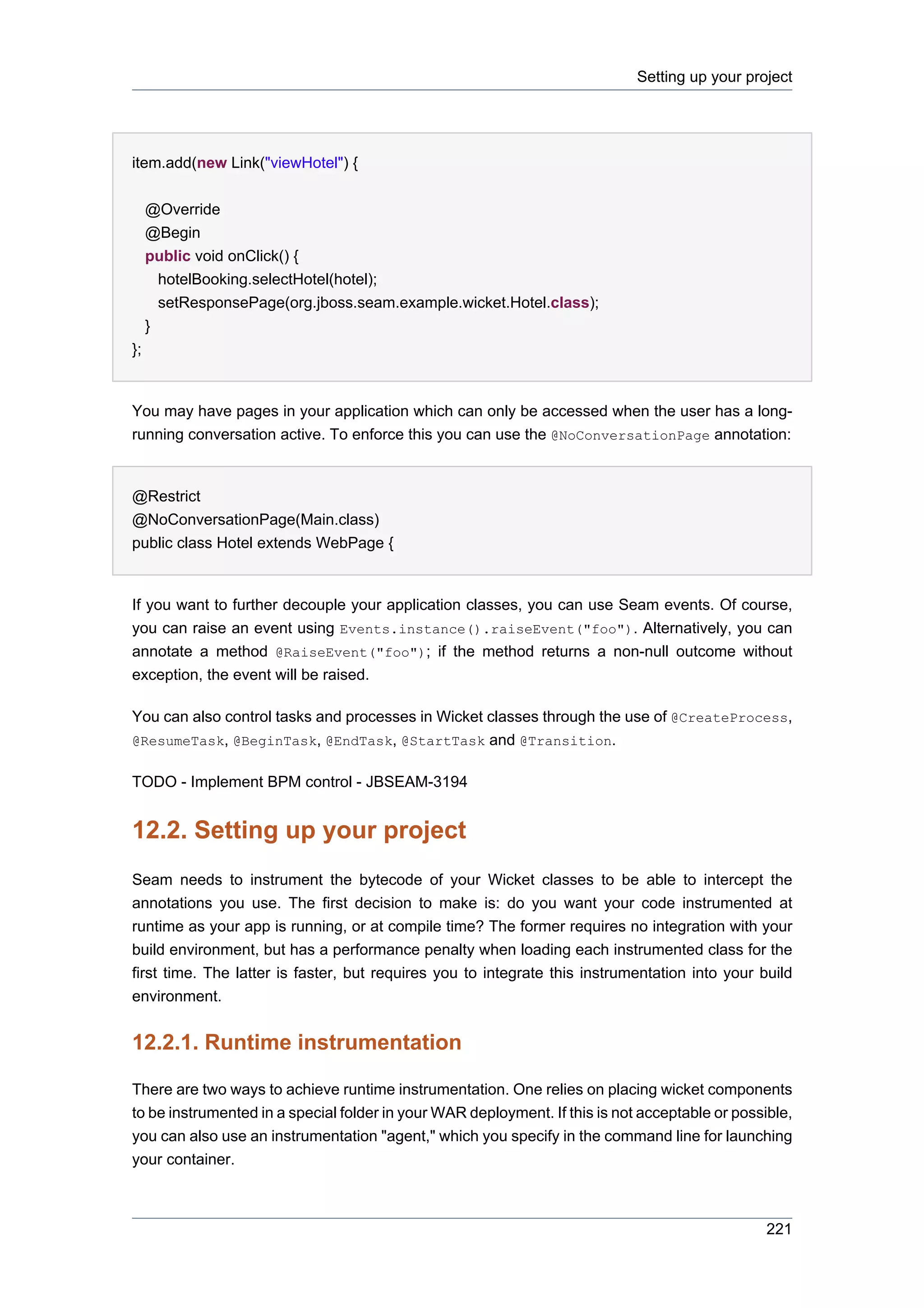
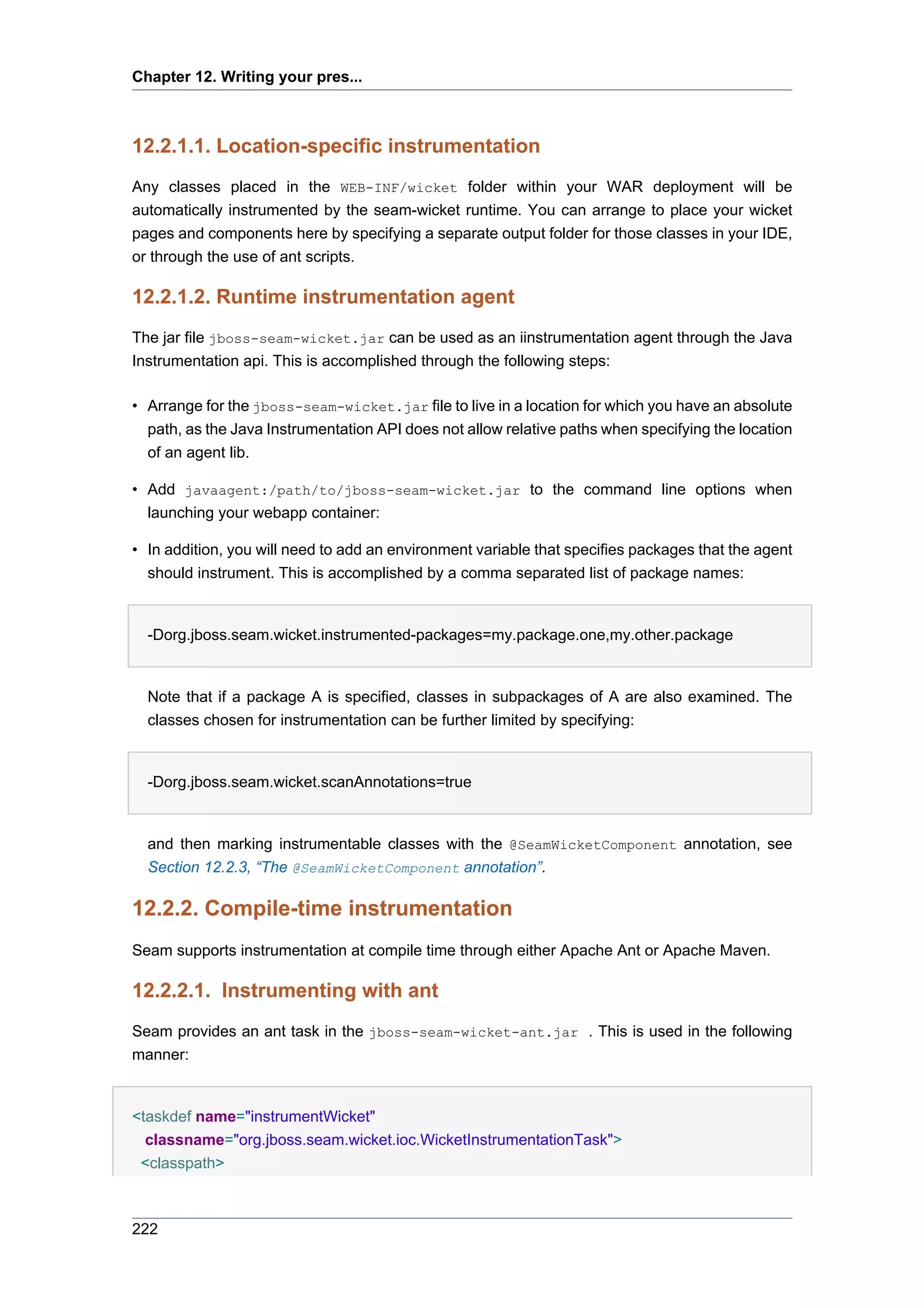

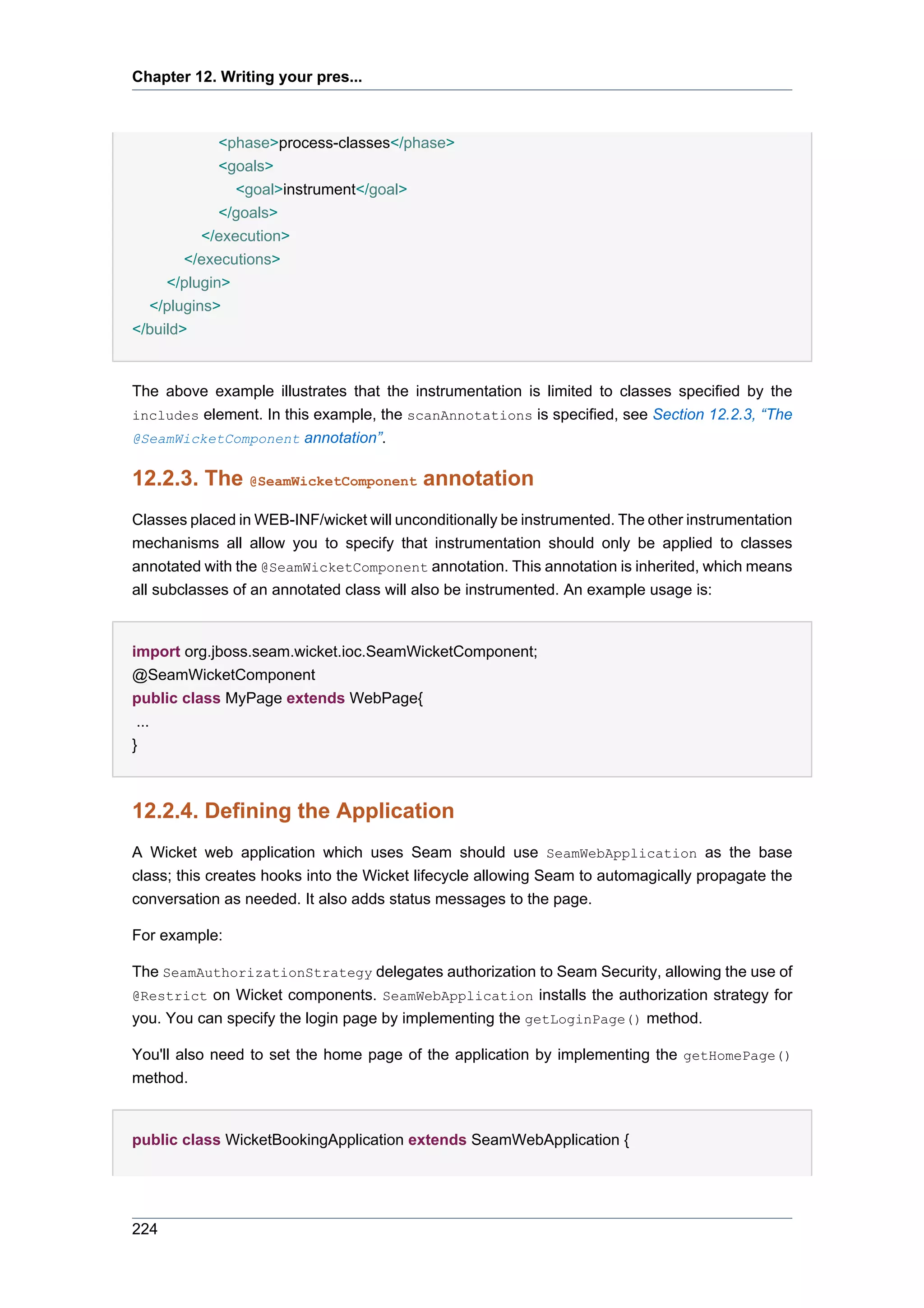
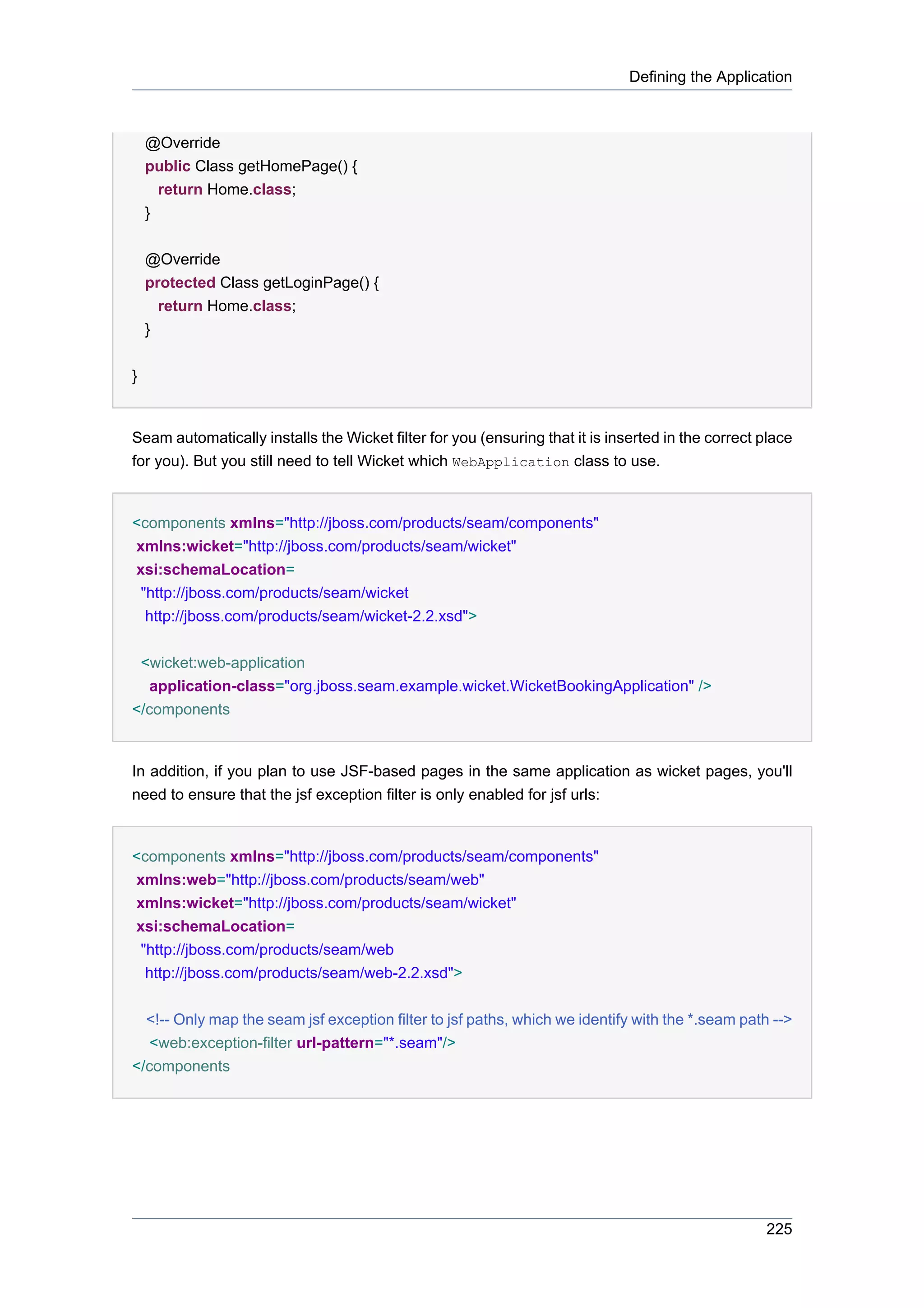

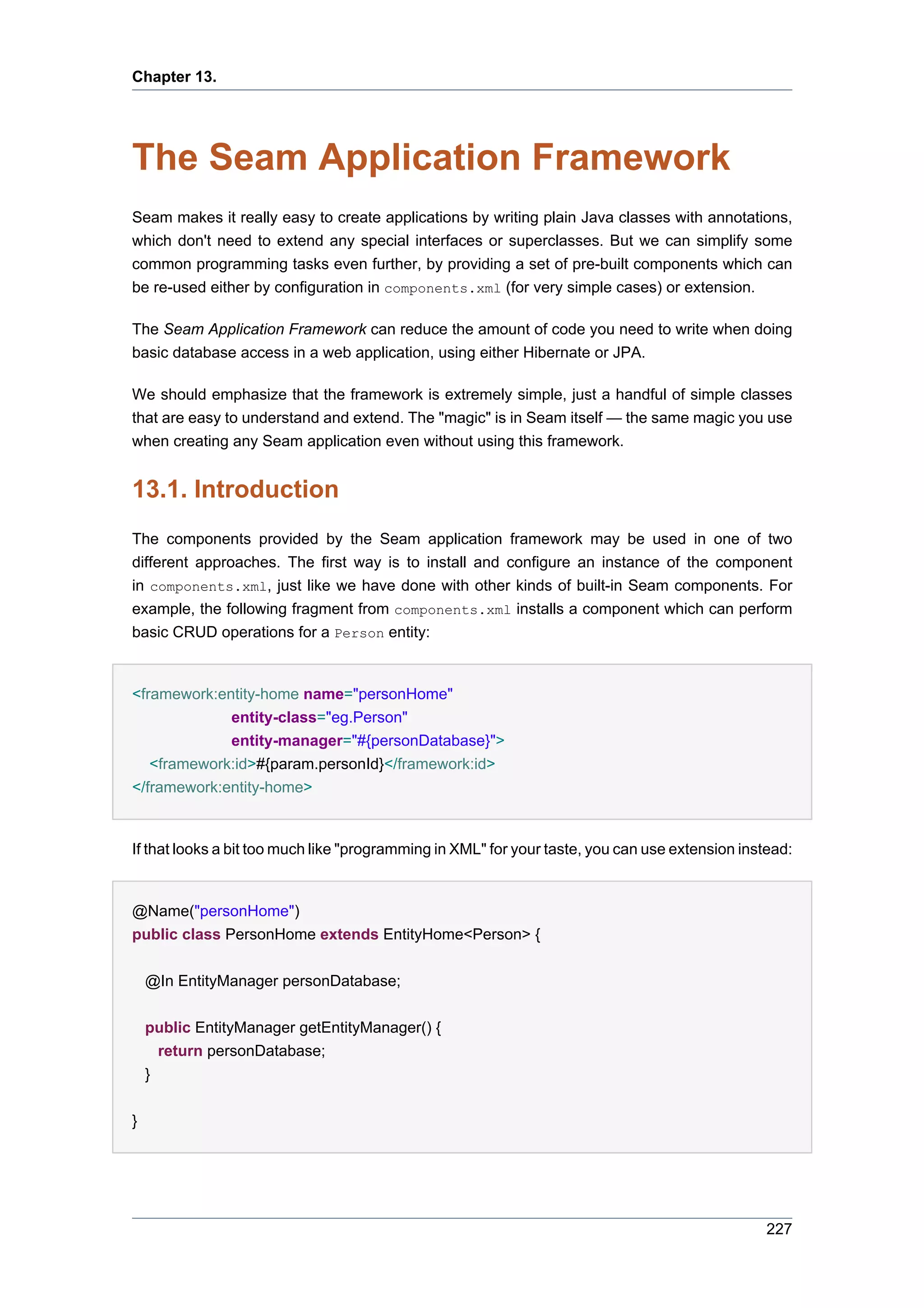
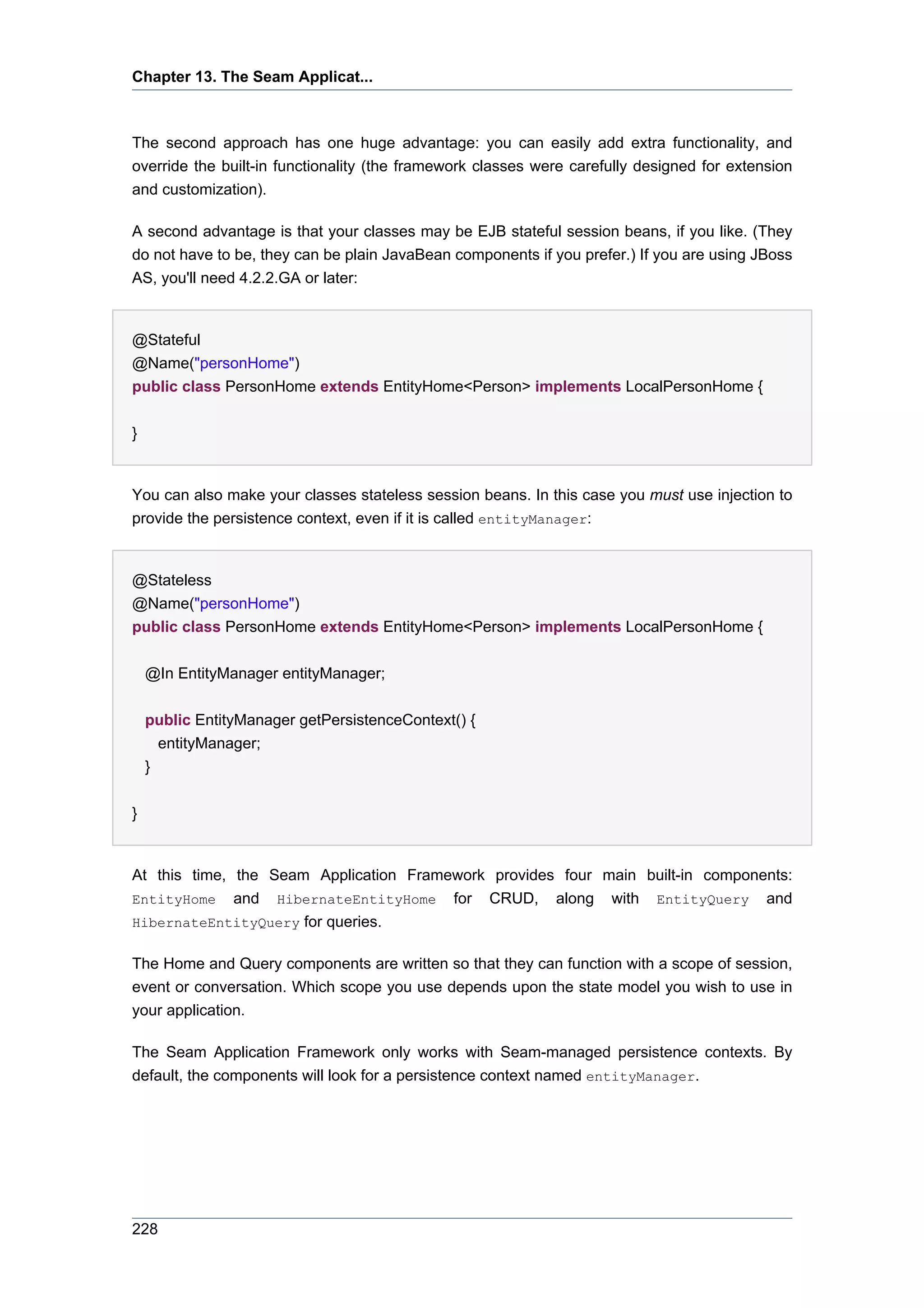
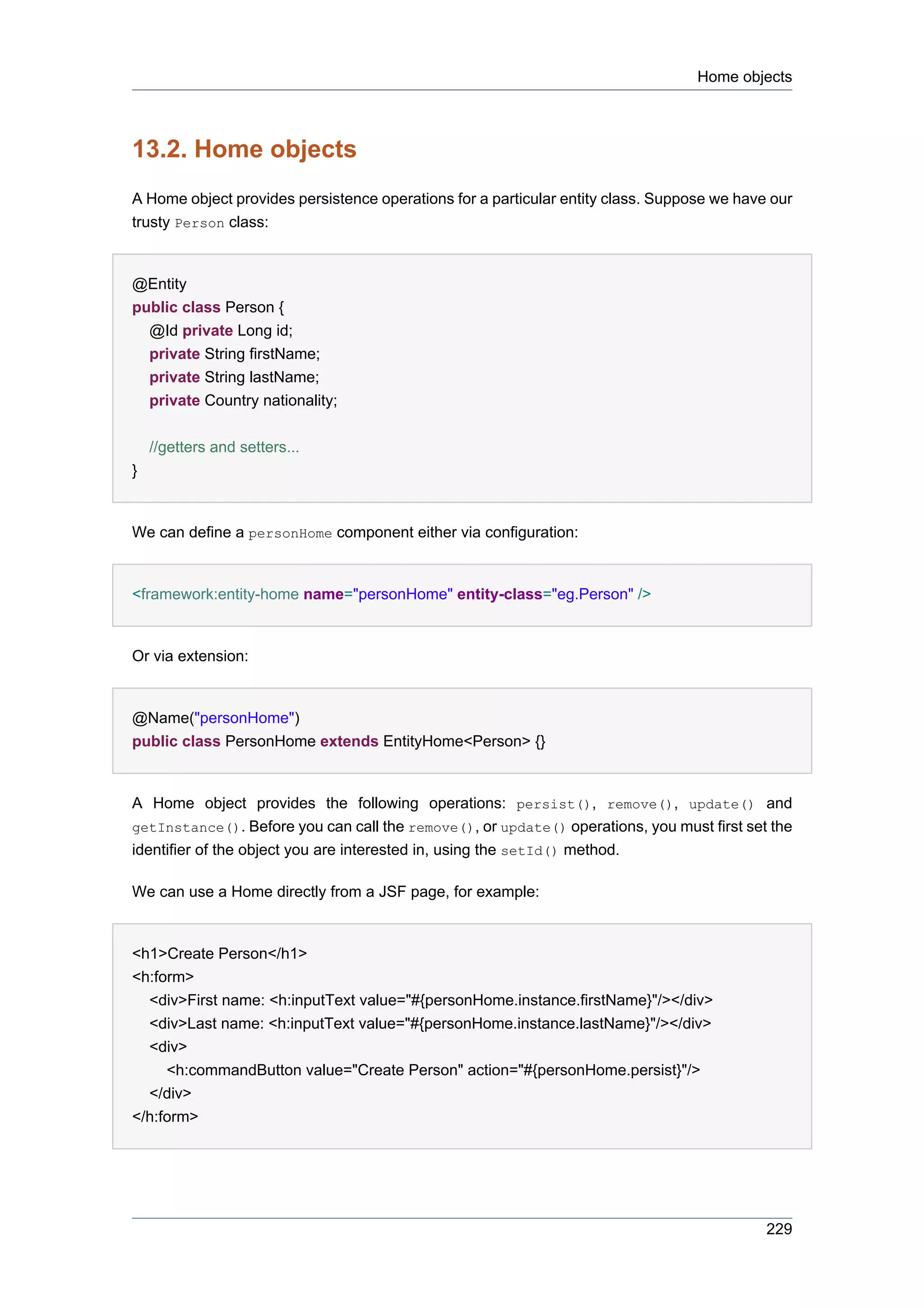






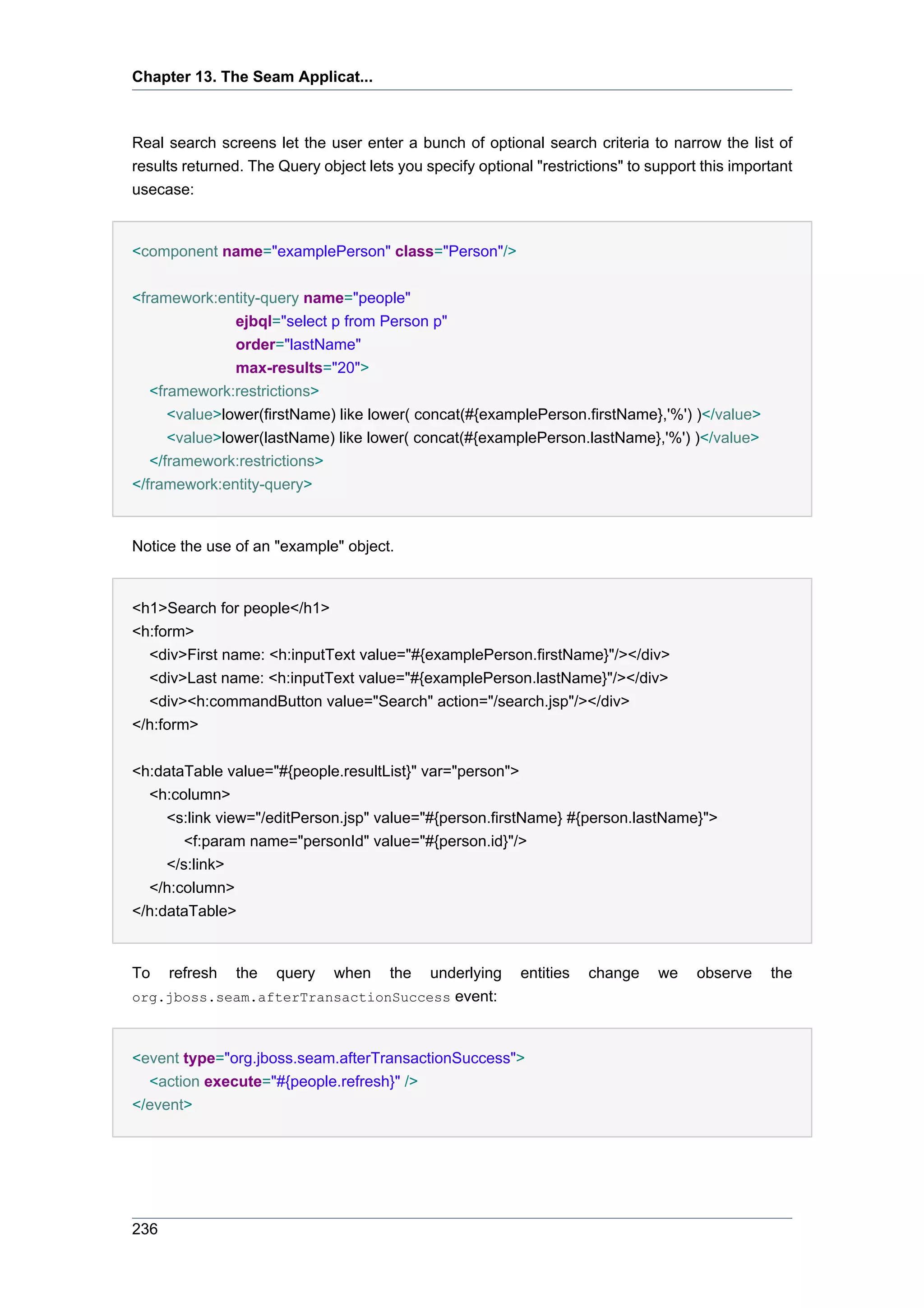
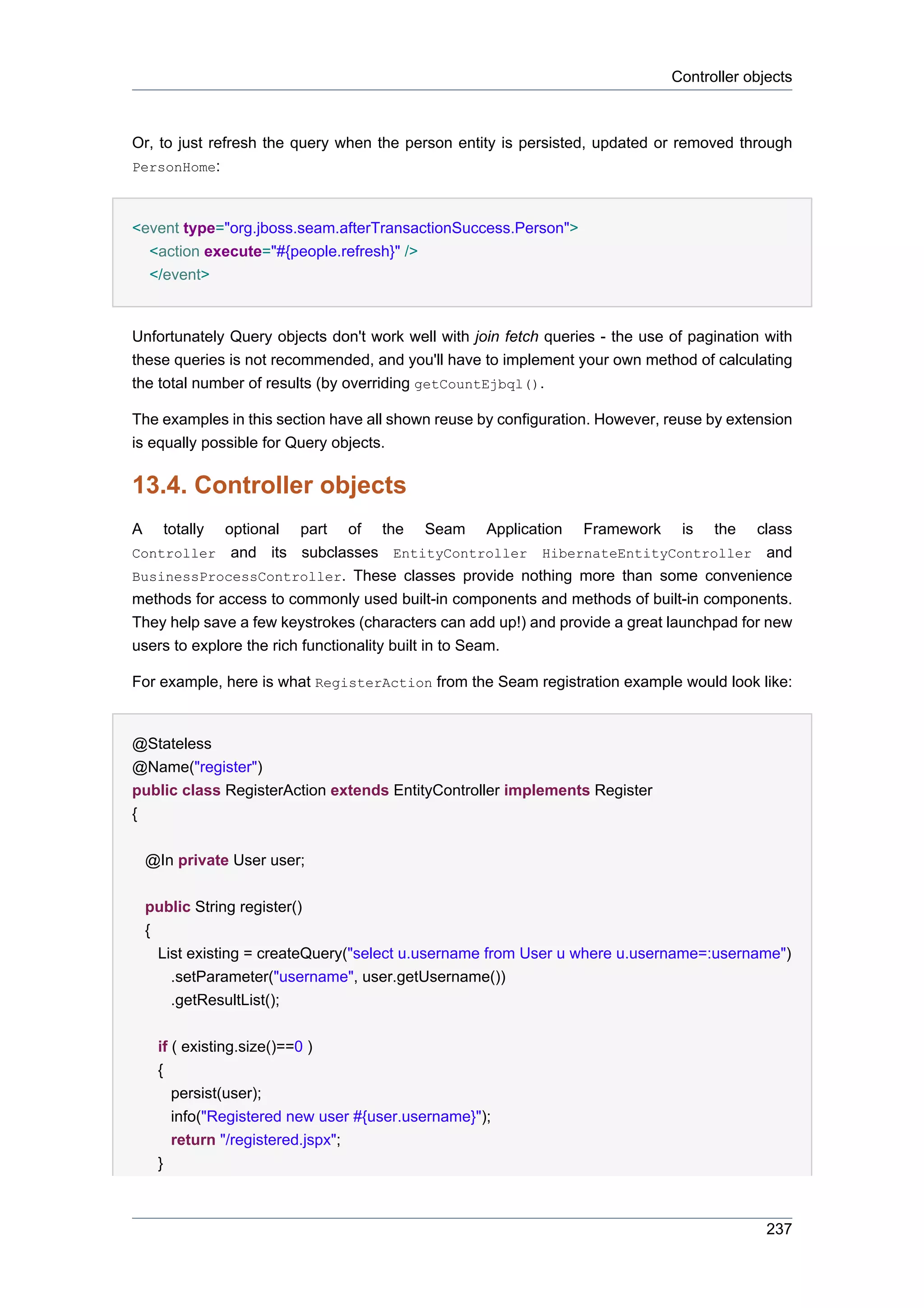
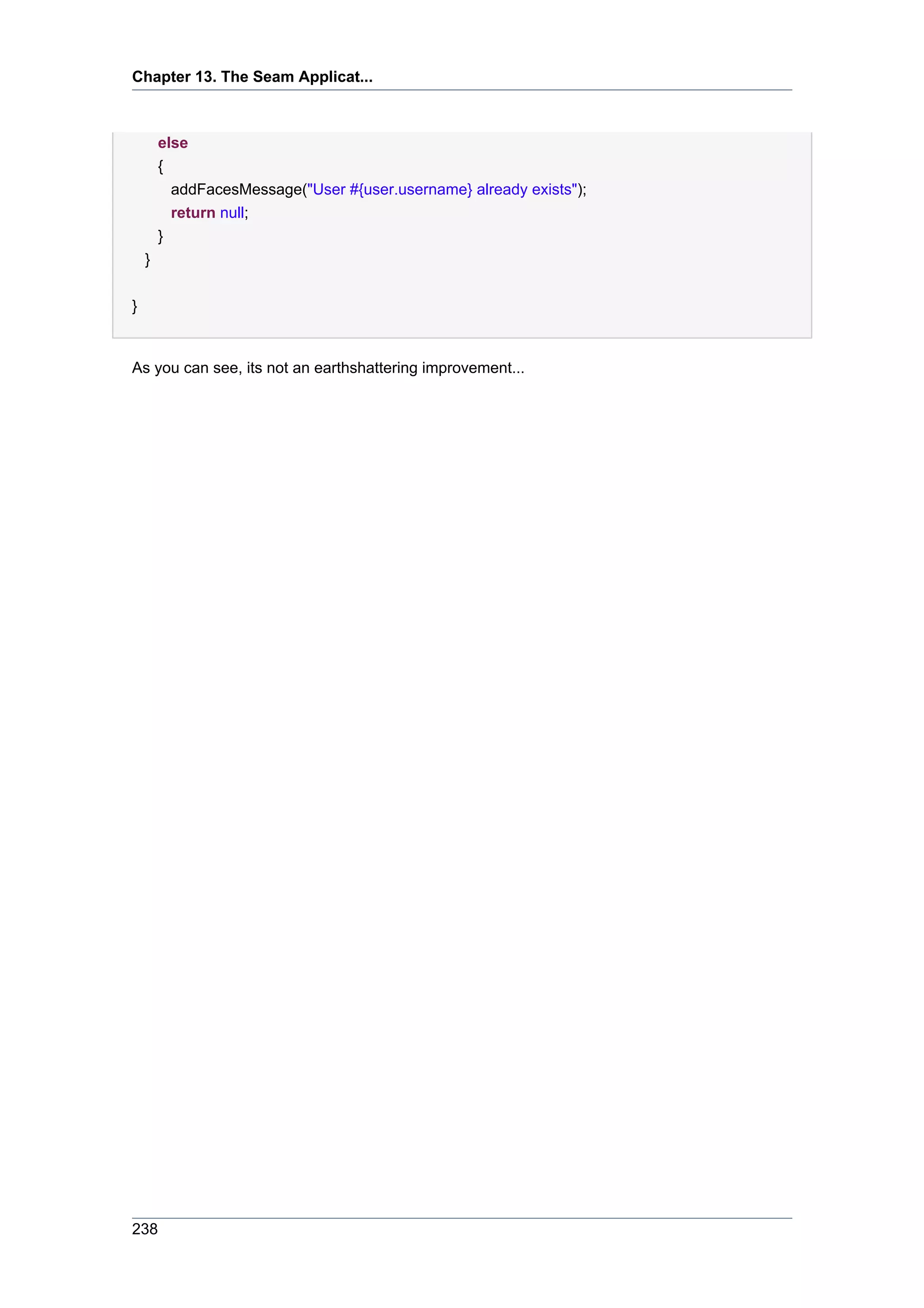

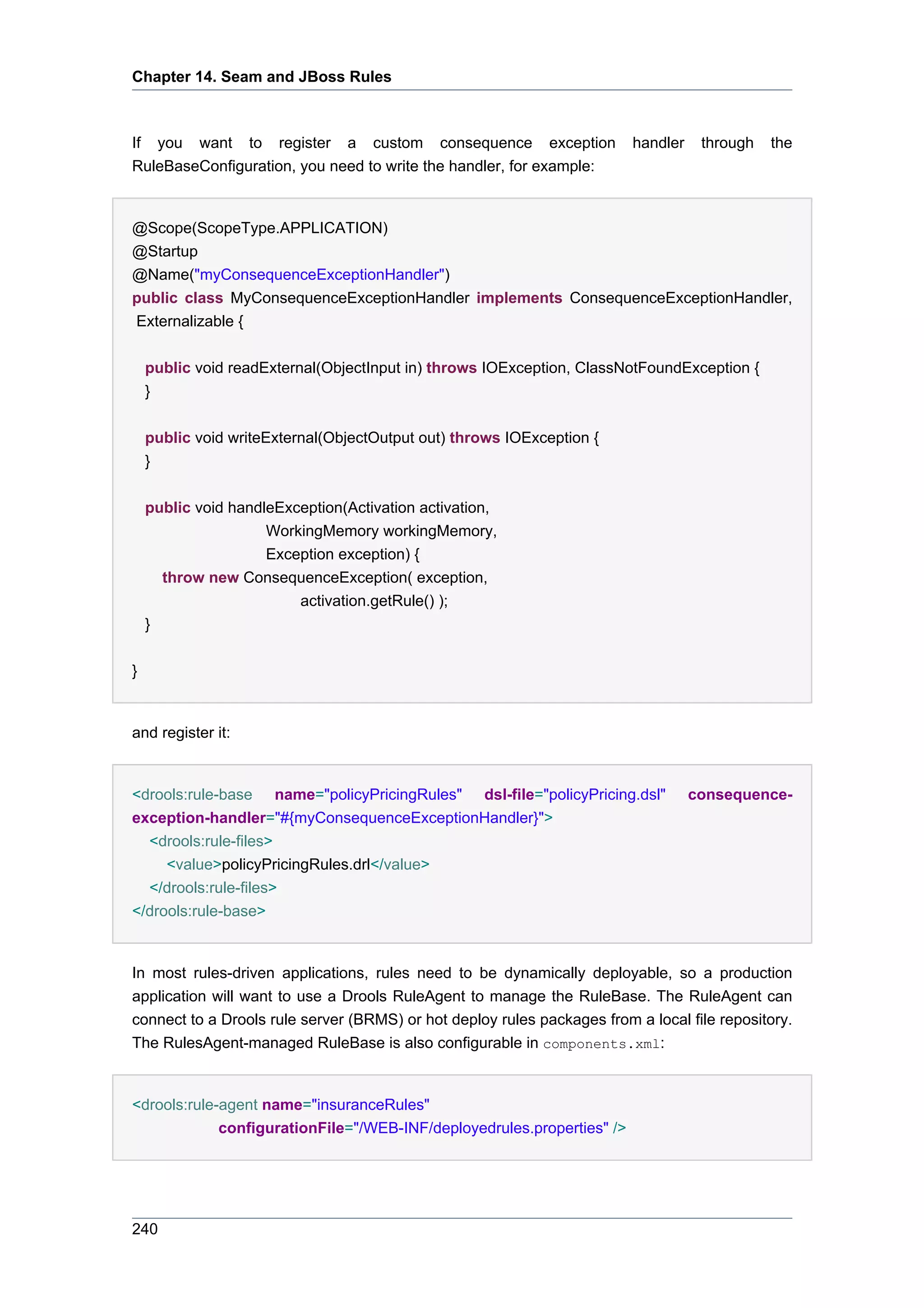

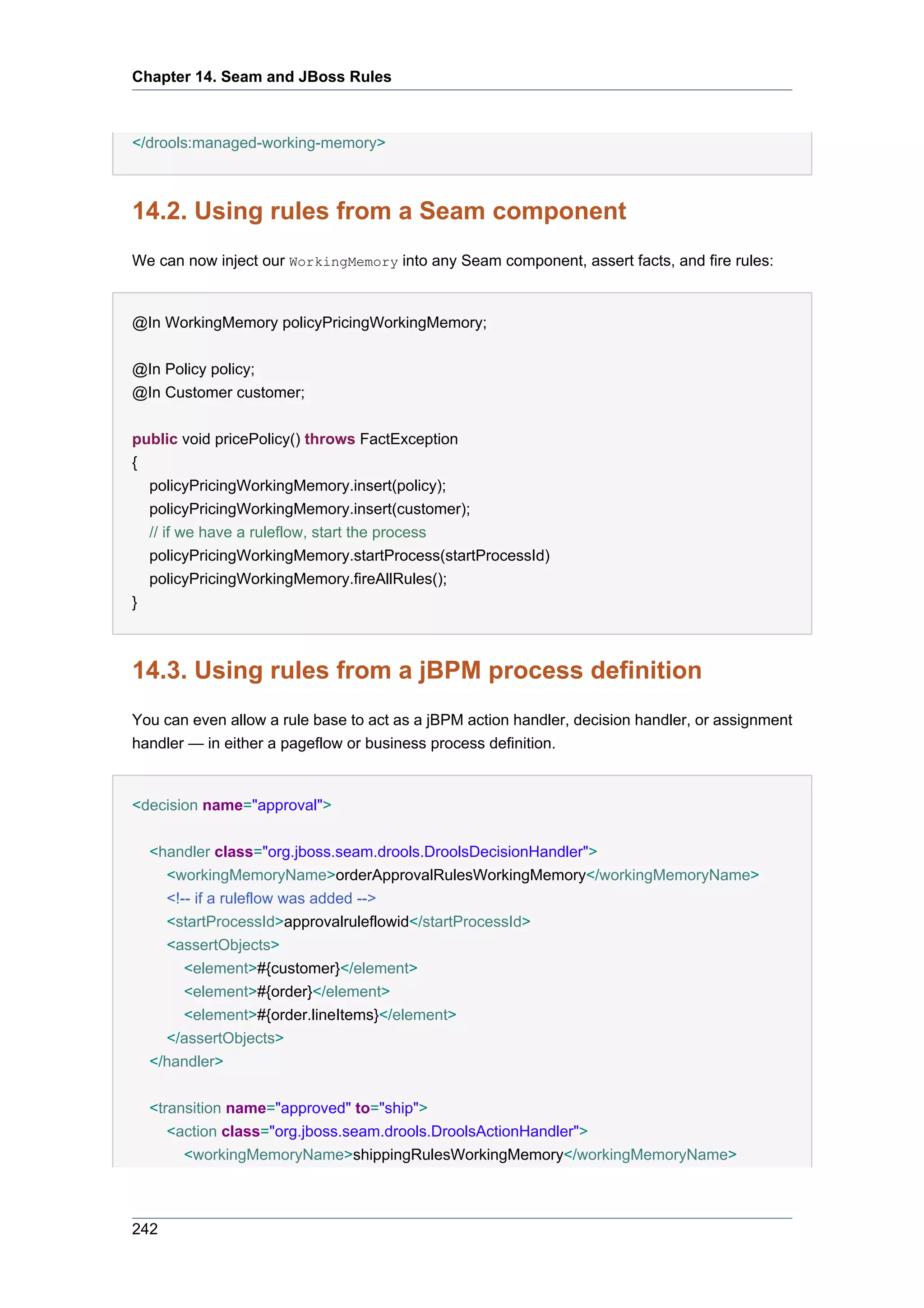

![Chapter 14. Seam and JBoss Rules
import org.jboss.seam.drools.Decision
global Decision decision
rule "Approve Order For Loyal Customer"
when
Customer( loyaltyStatus == "GOLD" )
Order( totalAmount <= 10000 )
then
decision.setOutcome("approved");
end
package org.jboss.seam.examples.shop
import org.jbpm.taskmgmt.exe.Assignable
global Assignable assignable
rule "Assign Review For Small Order"
when
Order( totalAmount <= 100 )
then
assignable.setPooledActors( new String[] {"reviewers"} );
end
Note
You can find out more about Drools at http://www.drools.org
Caution
Seam comes with enough of Drools' dependencies to implement some simple
rules. If you want to add extra capabilities to Drools you should download the full
distribution and add in extra dependencies as needed.
244](https://image.slidesharecdn.com/seamreference-130113231313-phpapp02/75/Seam-reference-266-2048.jpg)
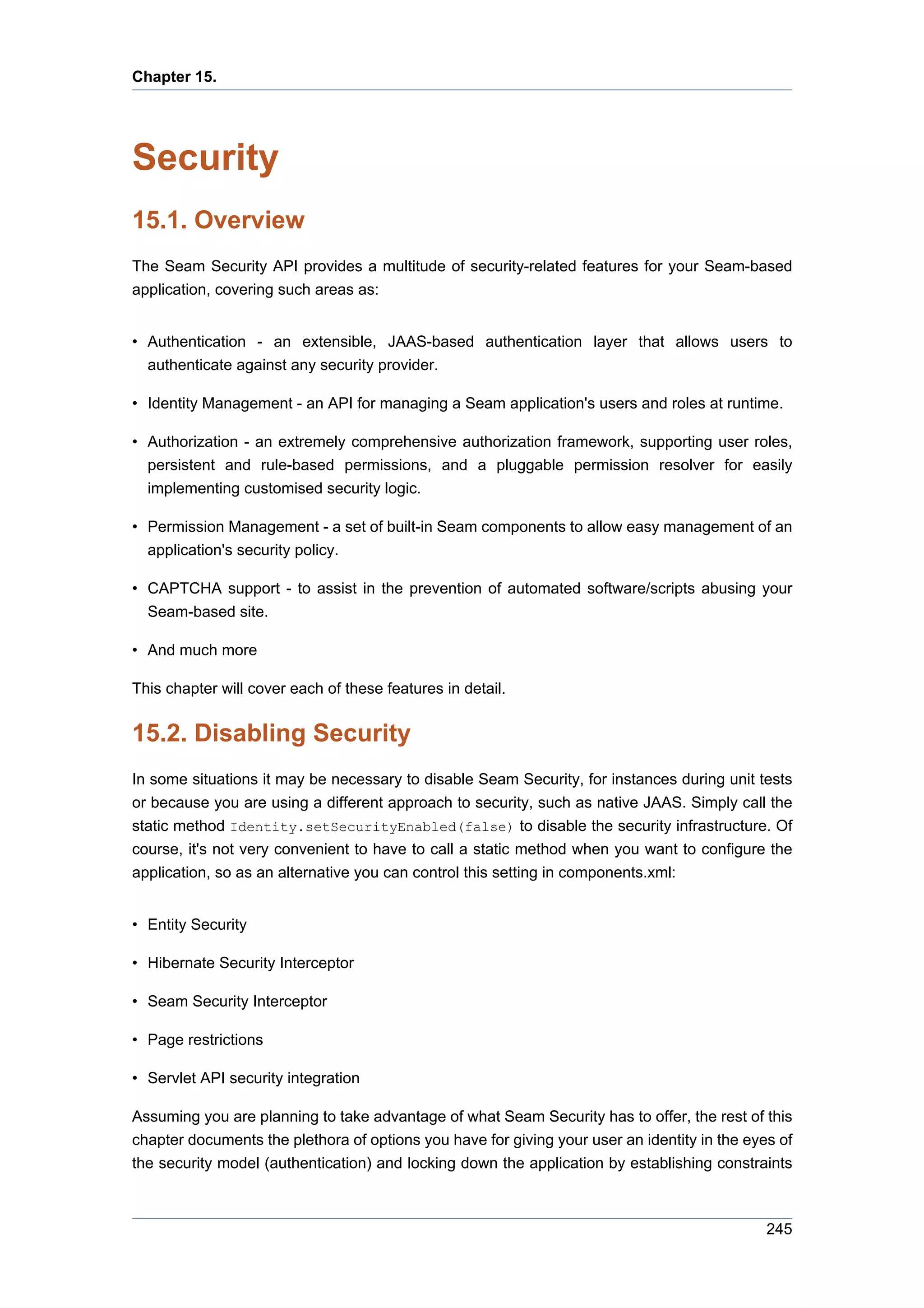

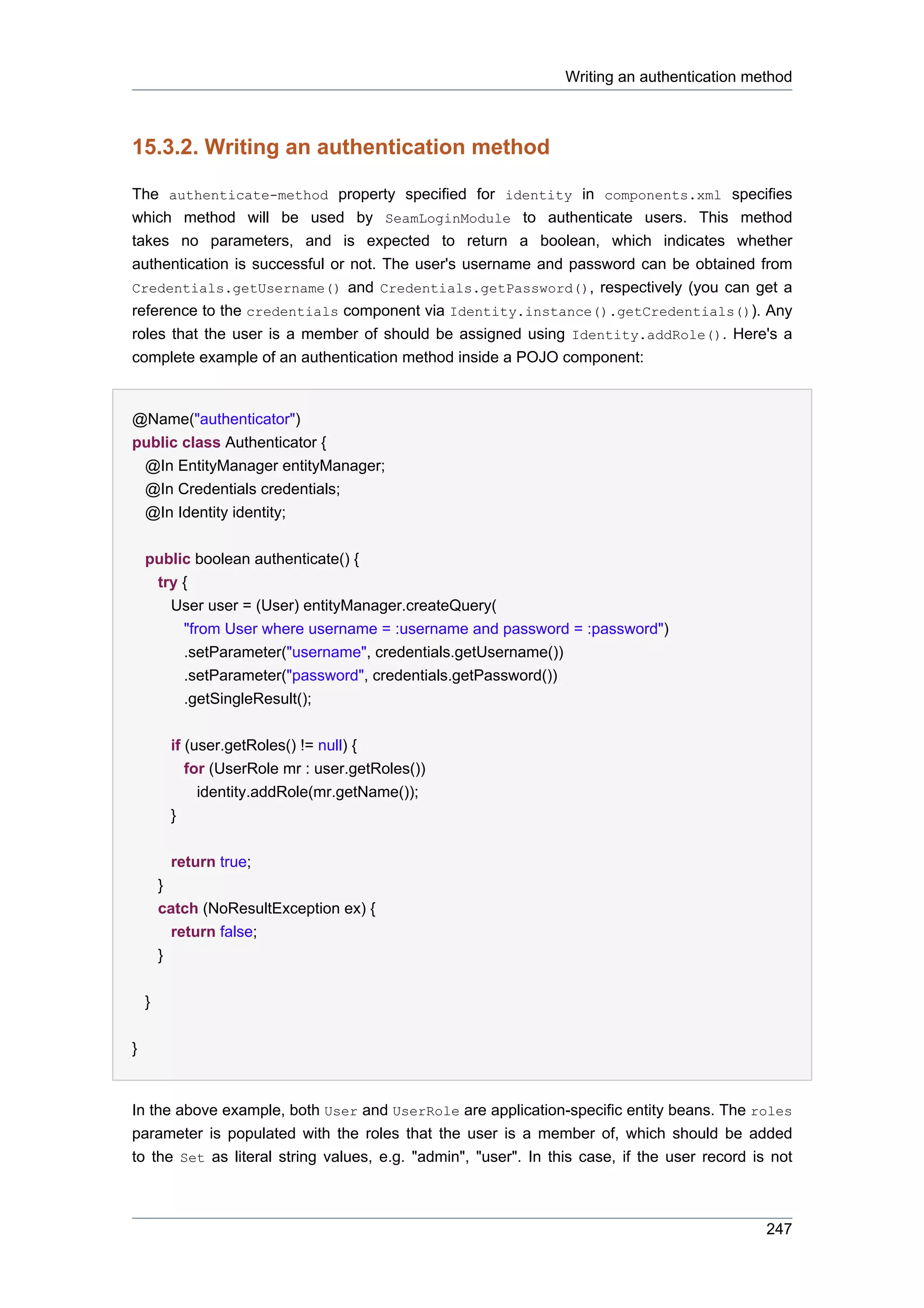


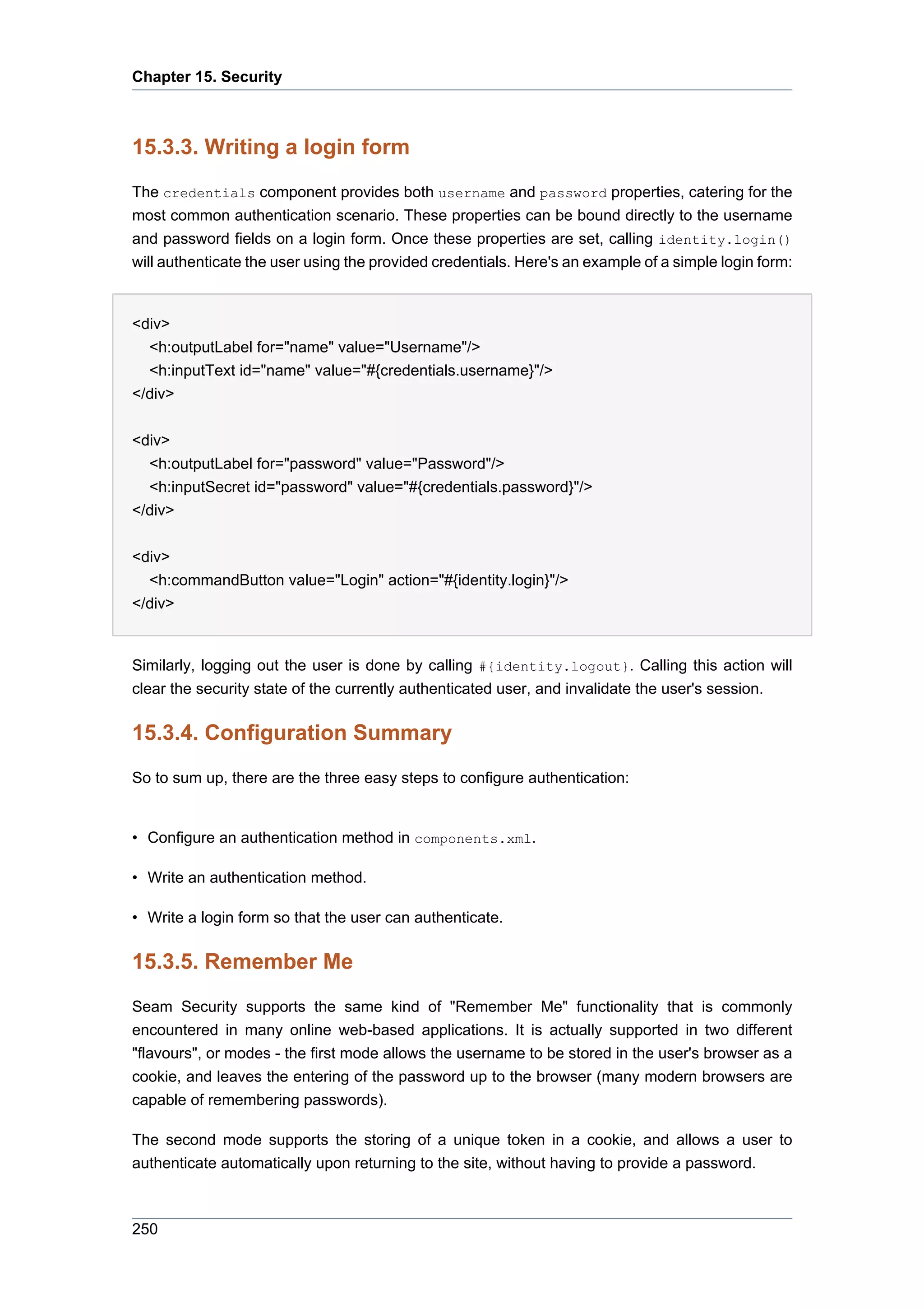
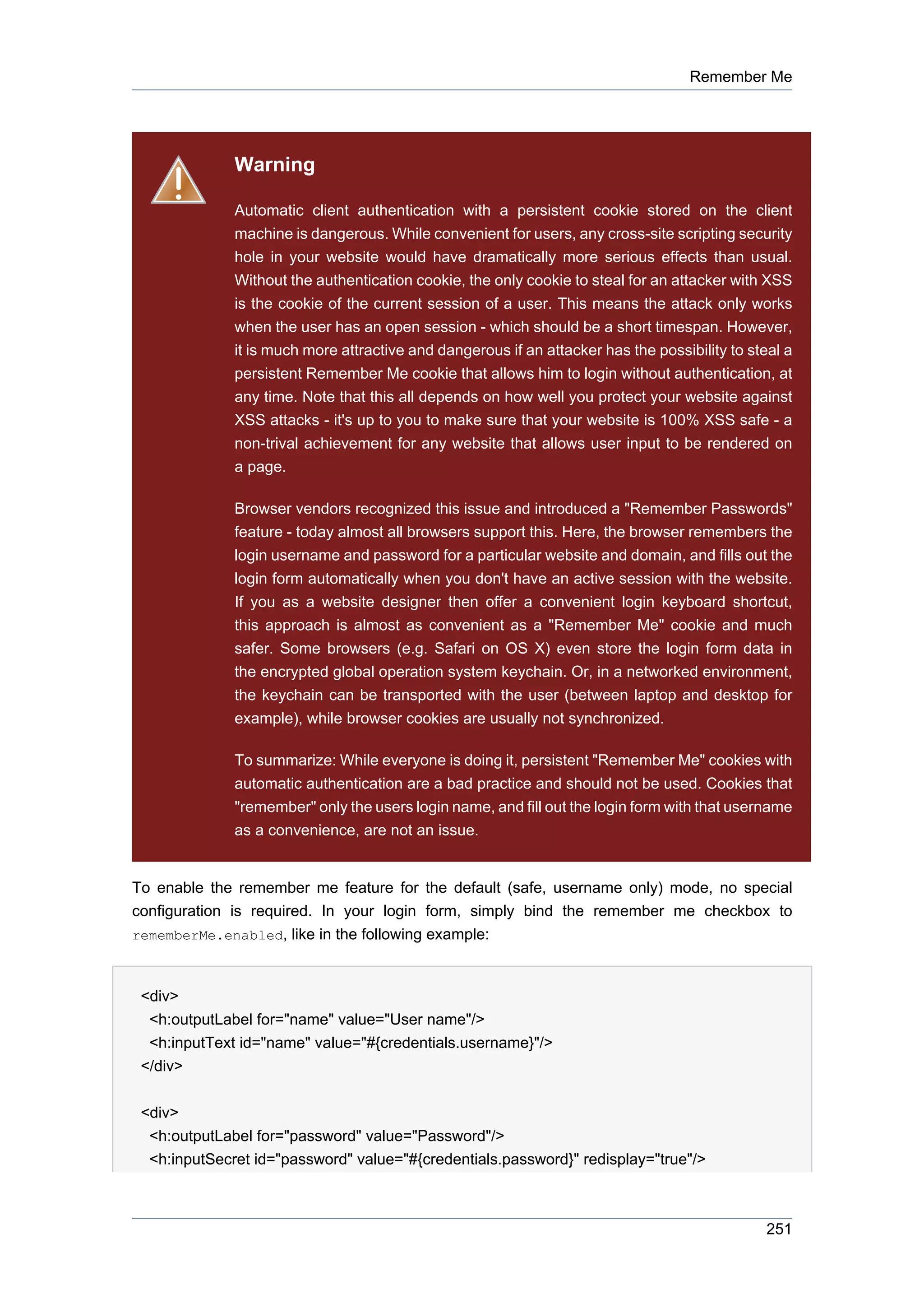

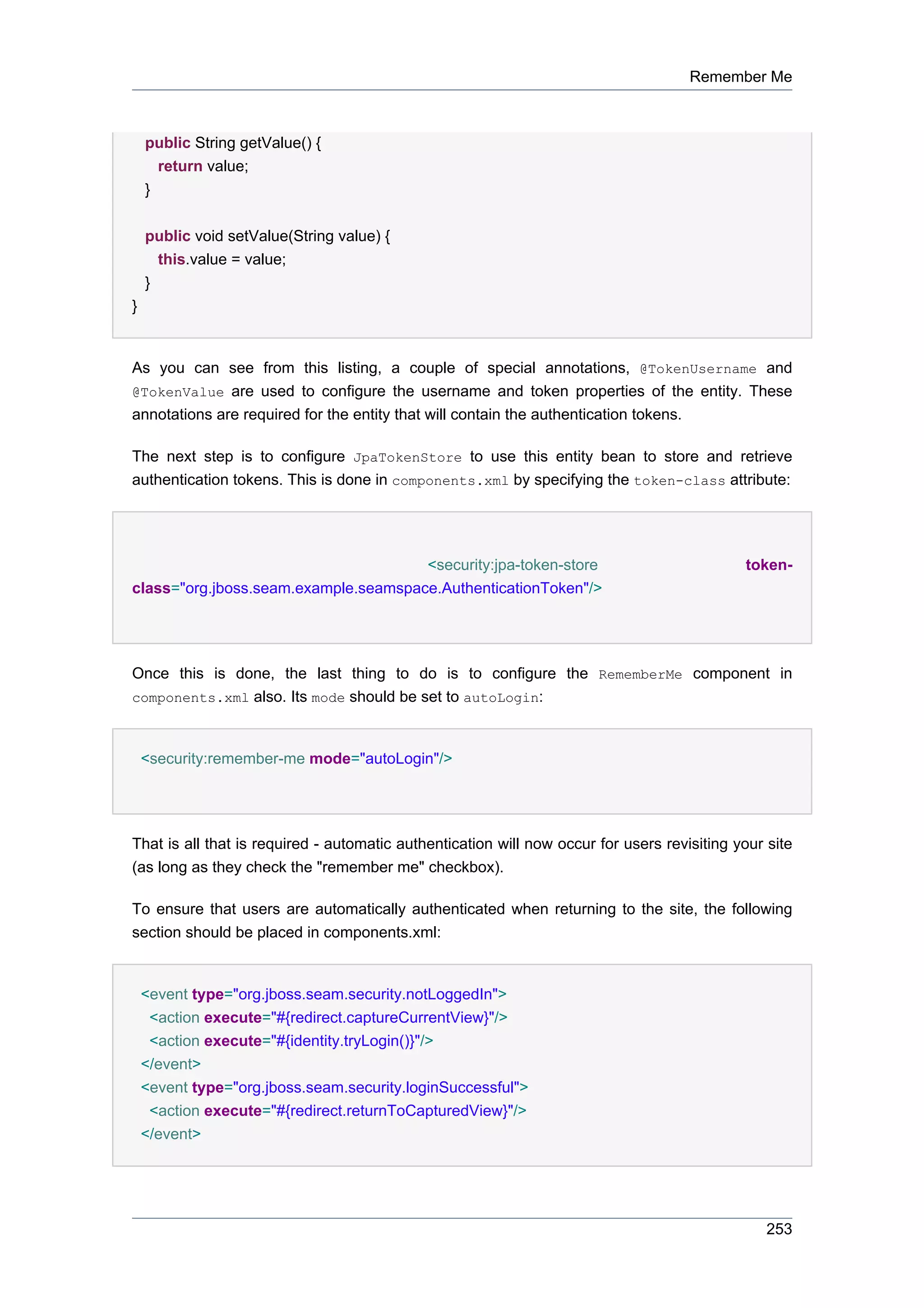

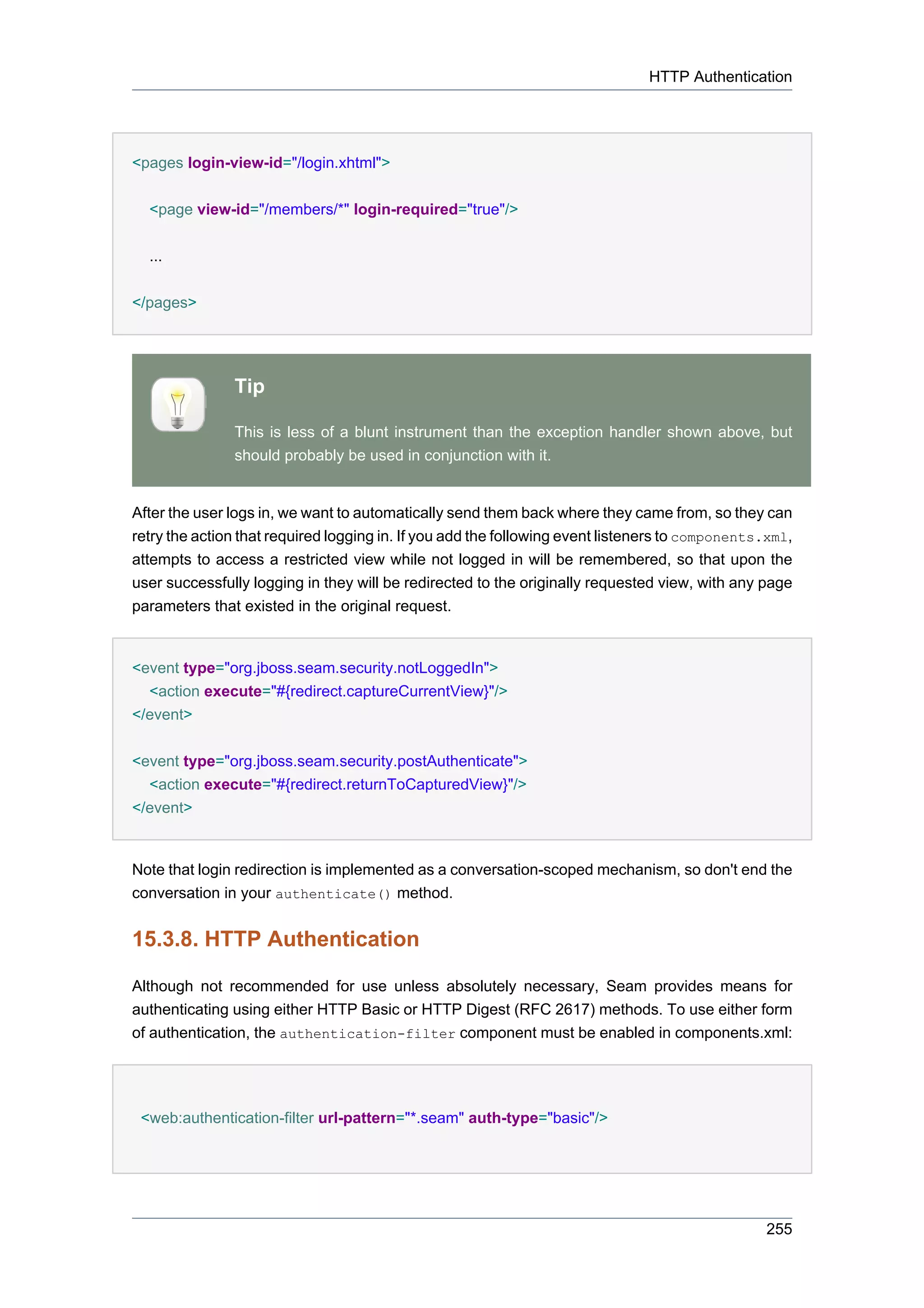
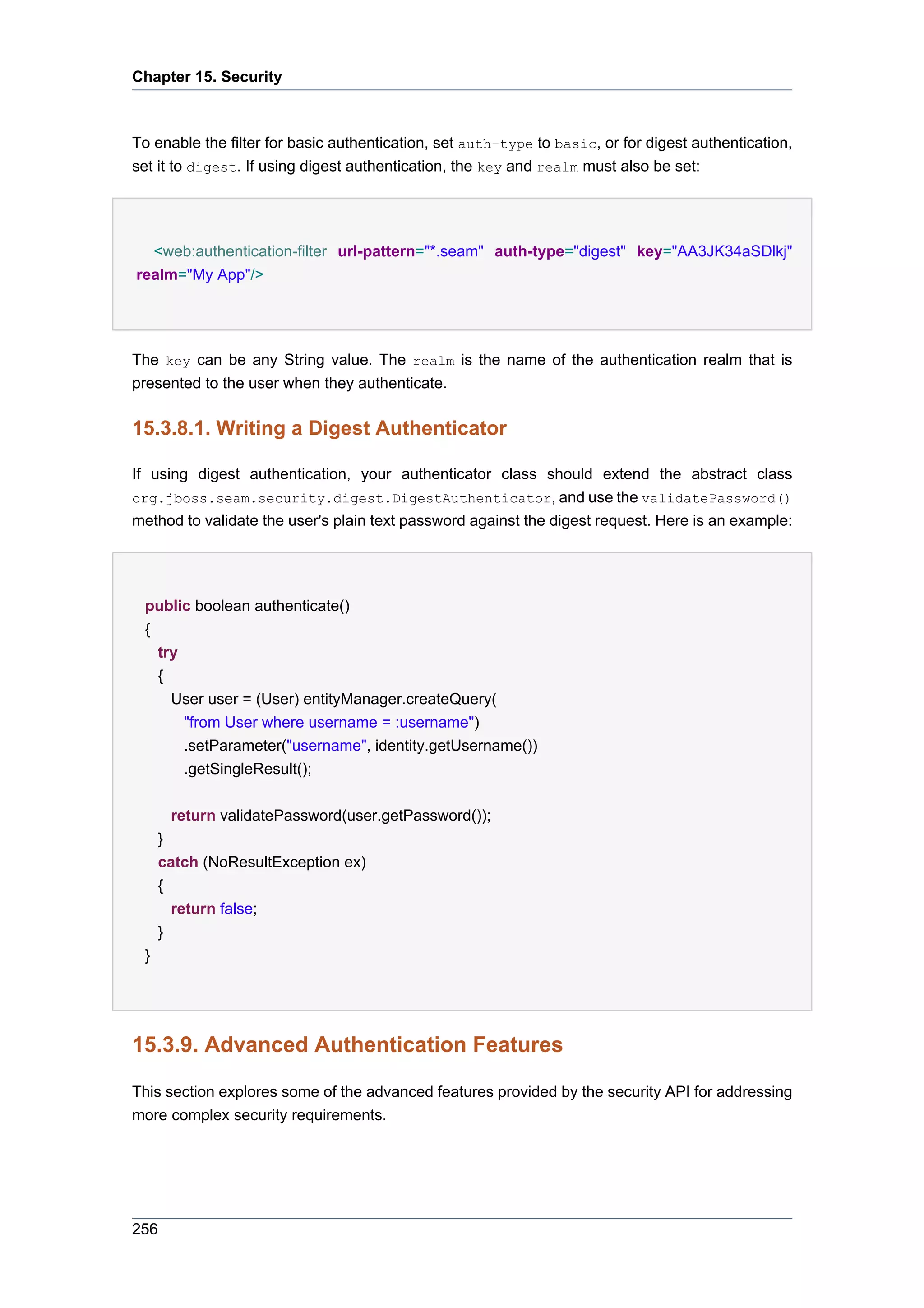
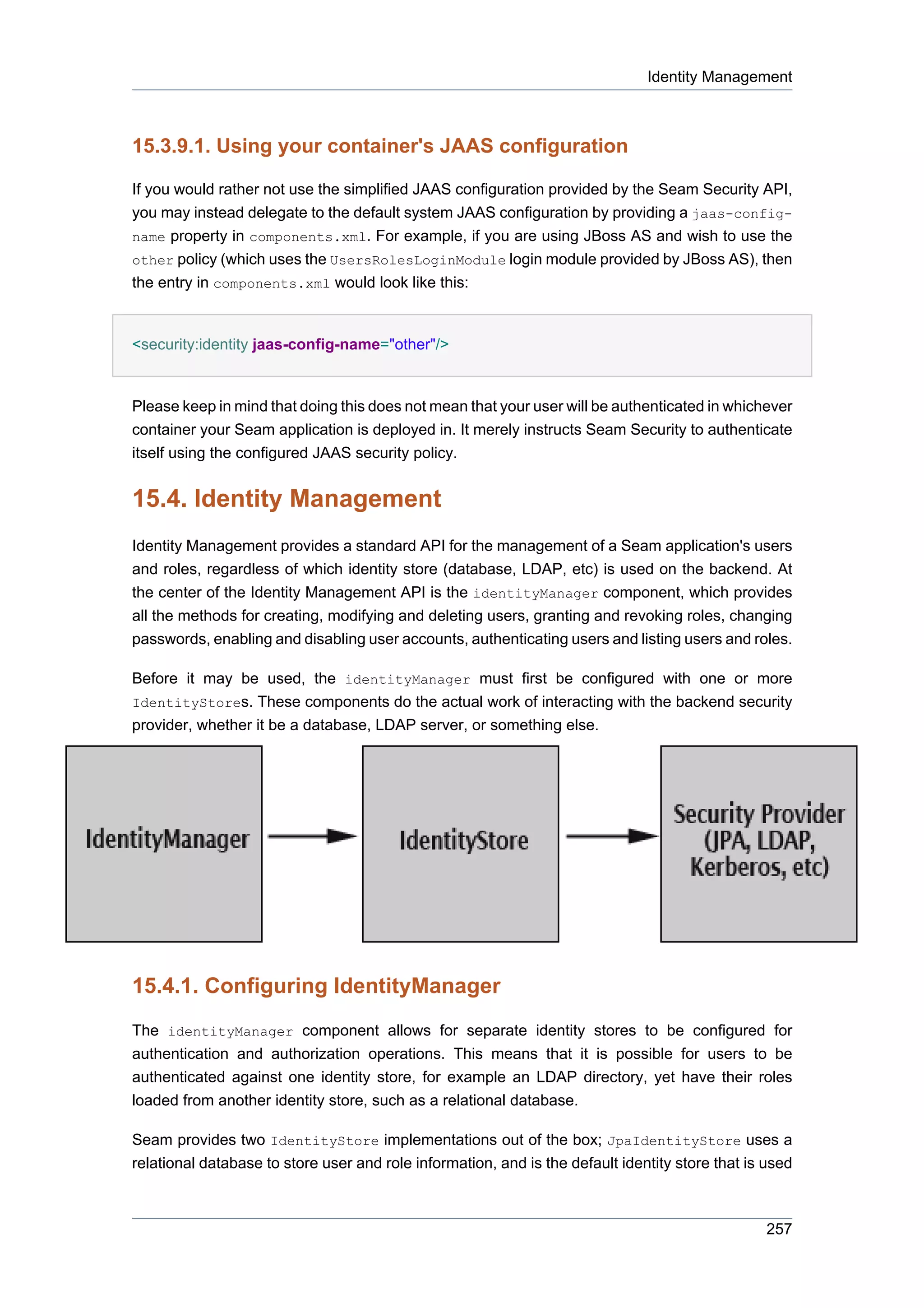

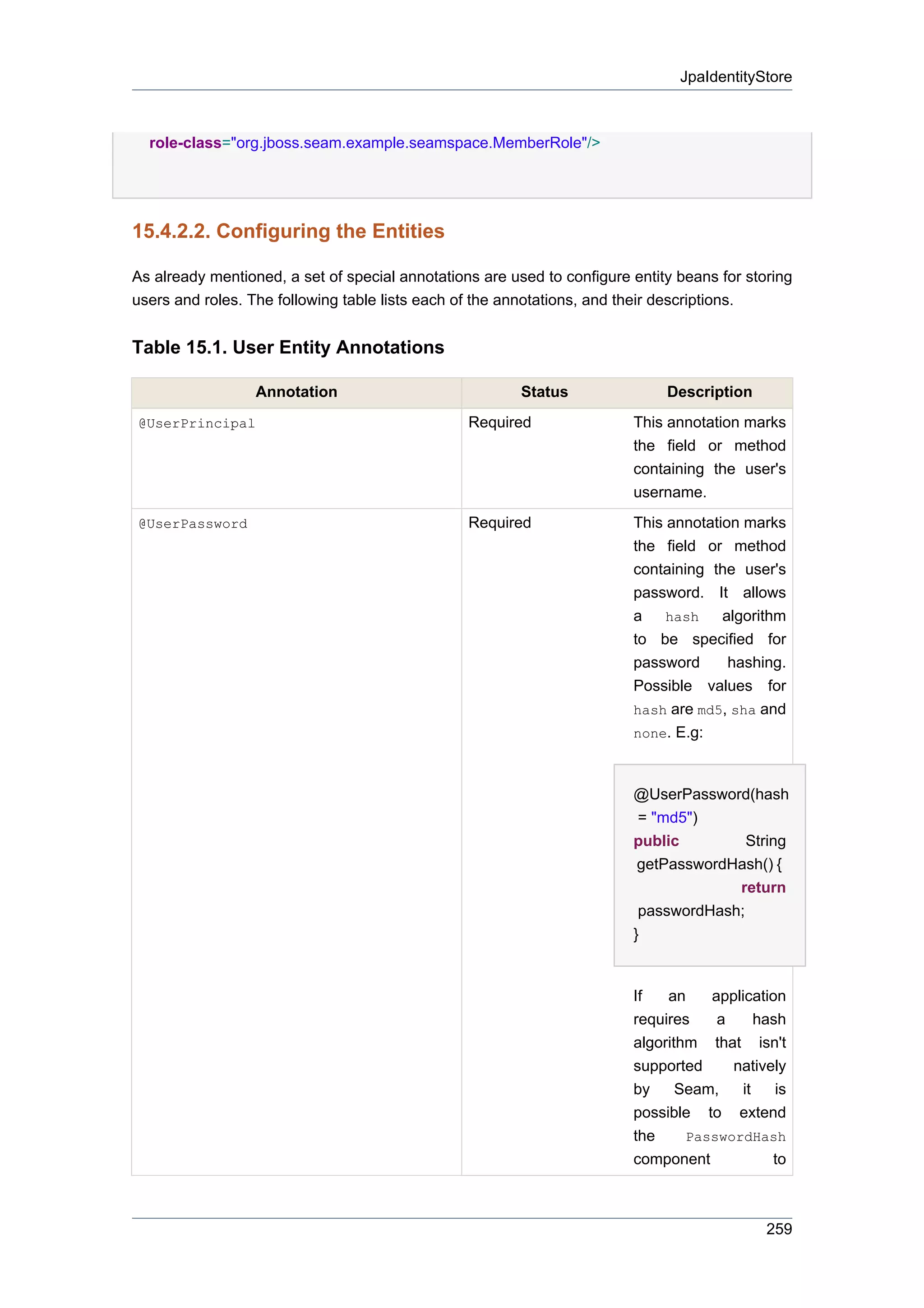
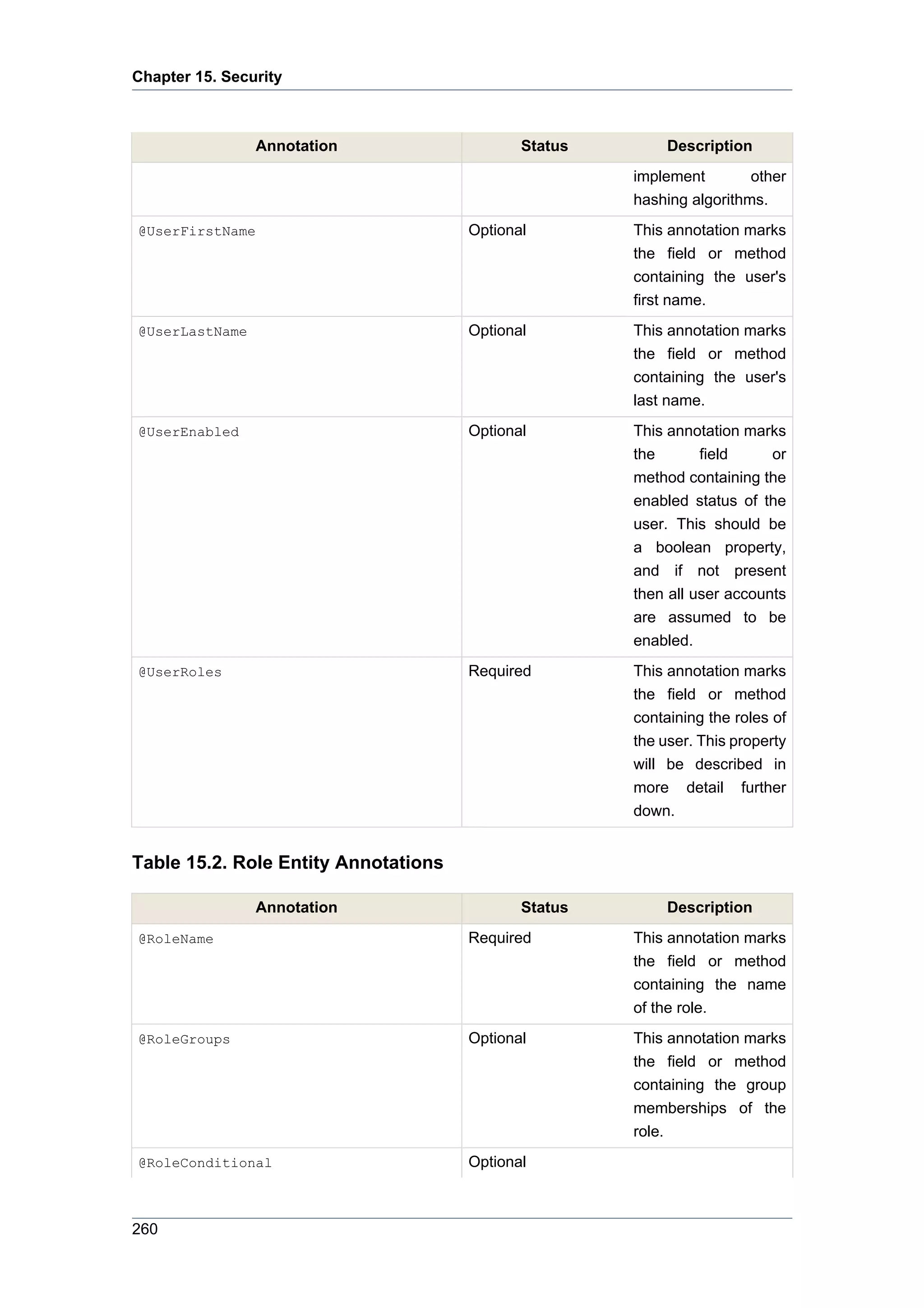
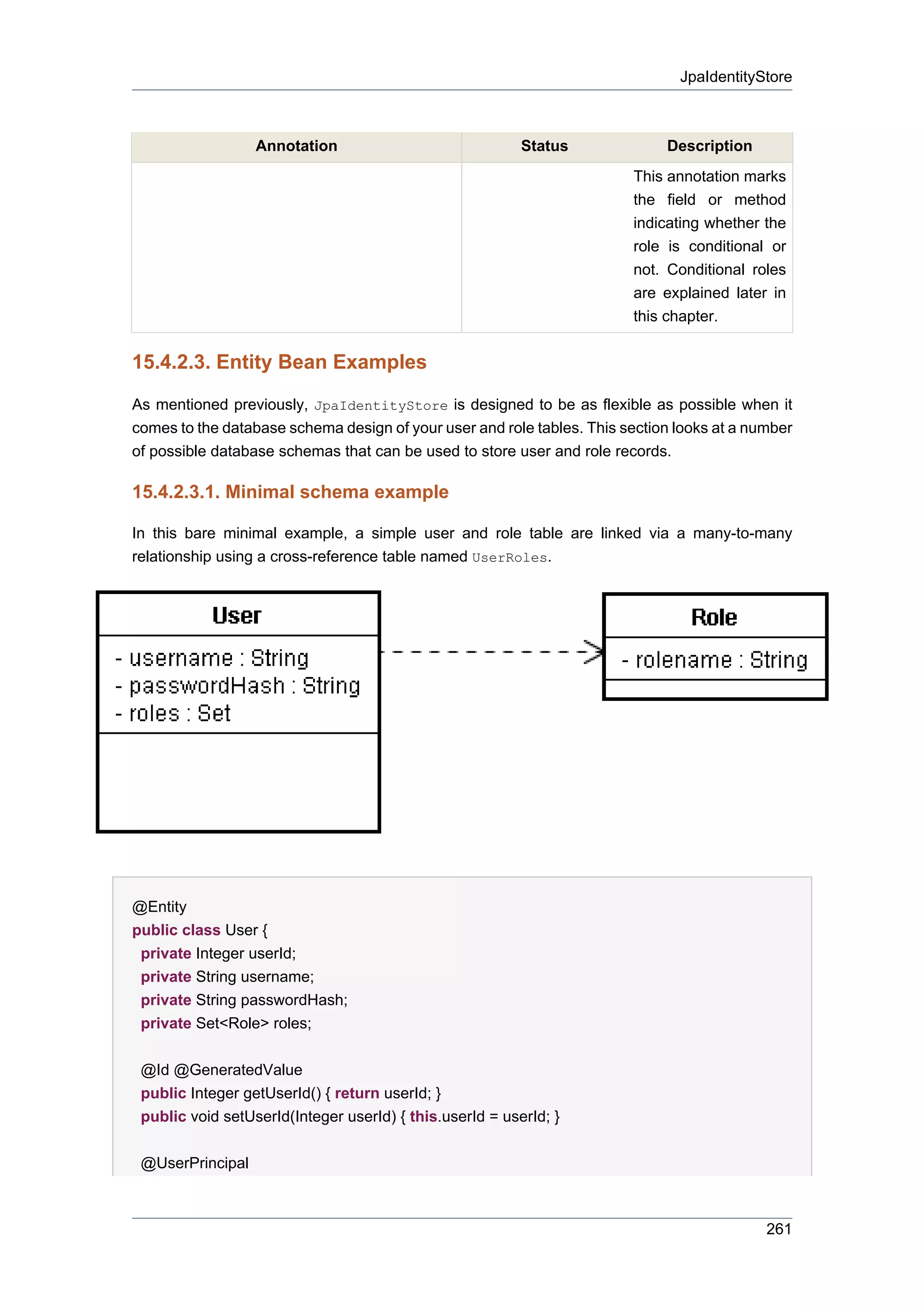


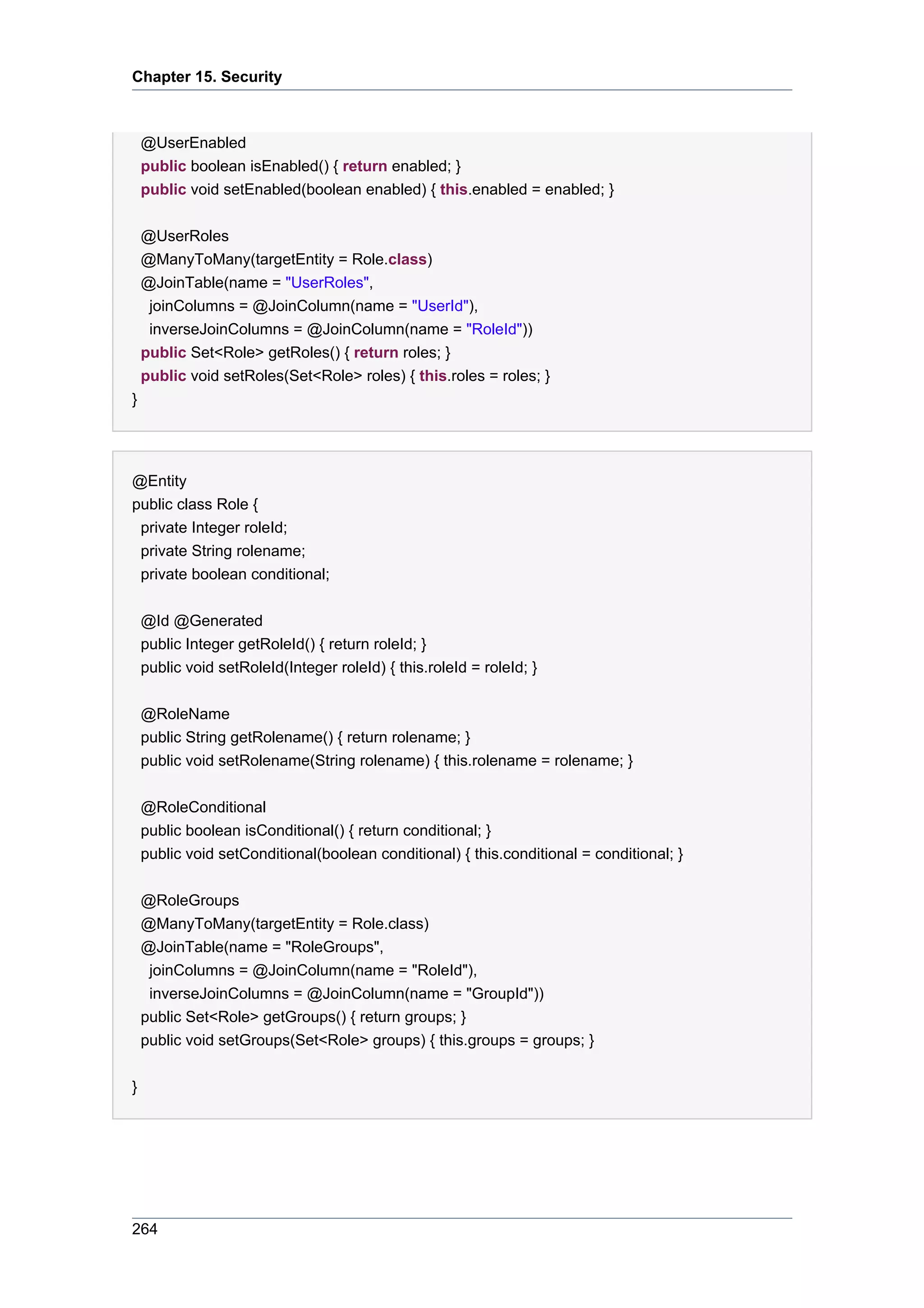

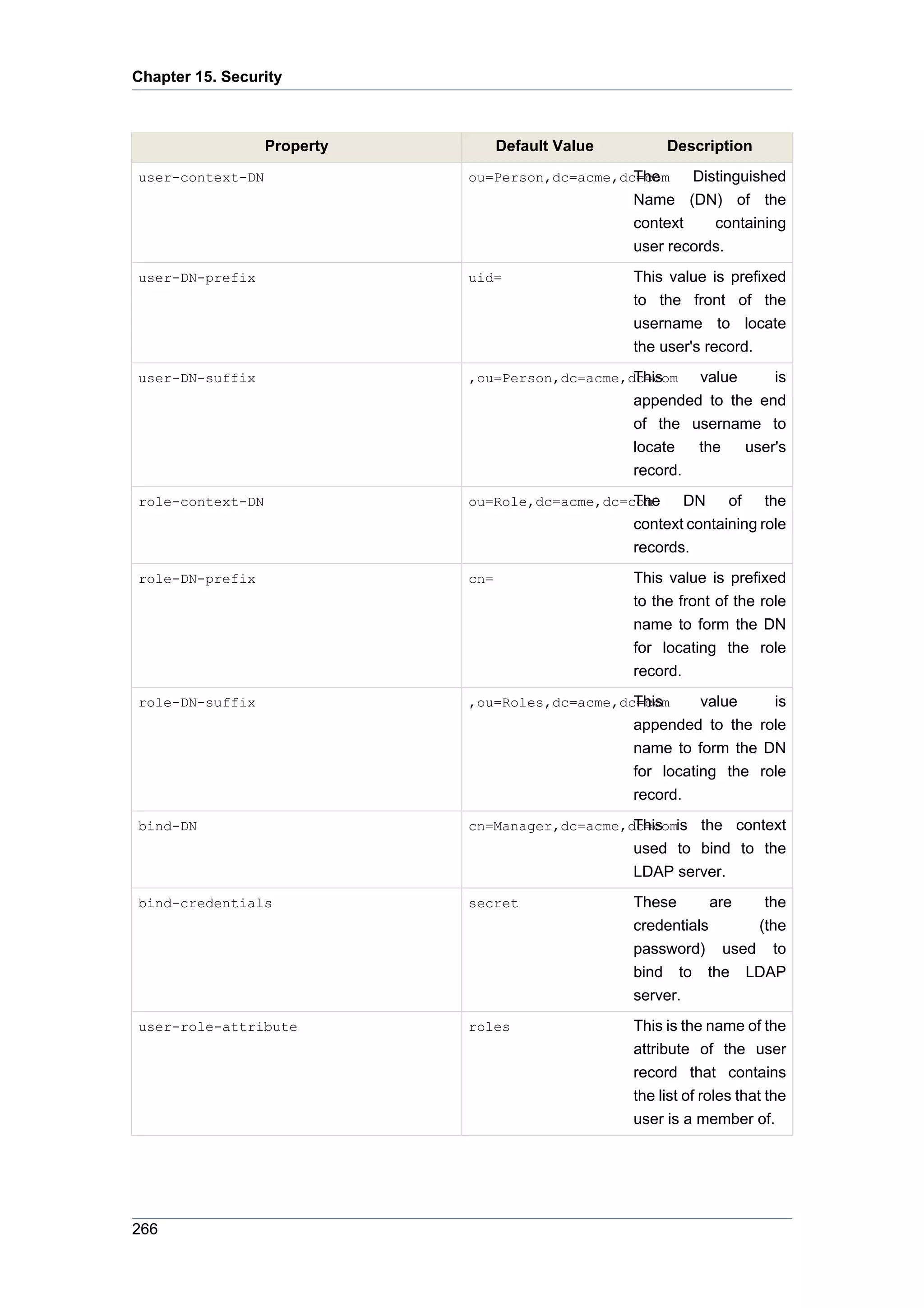
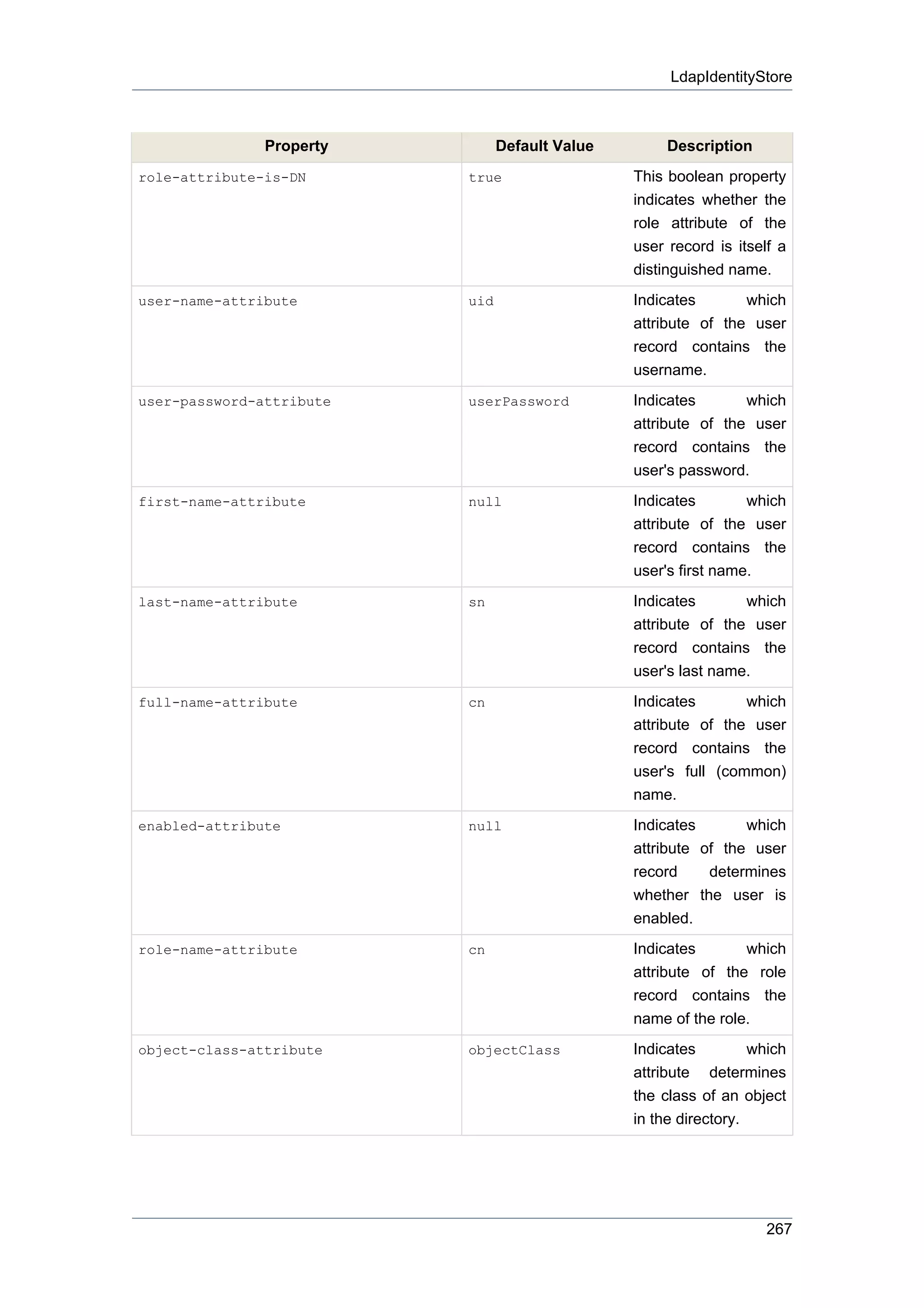

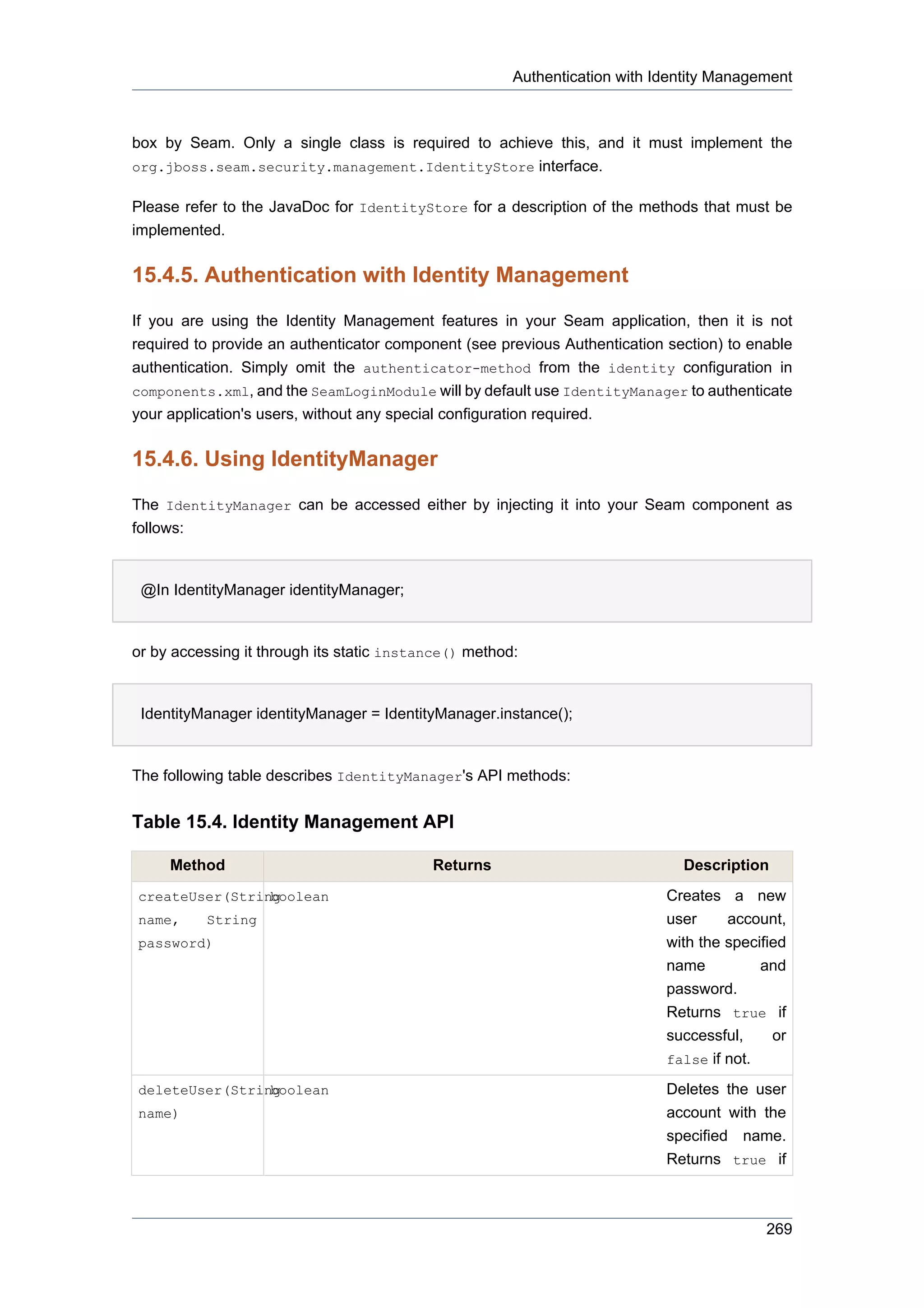

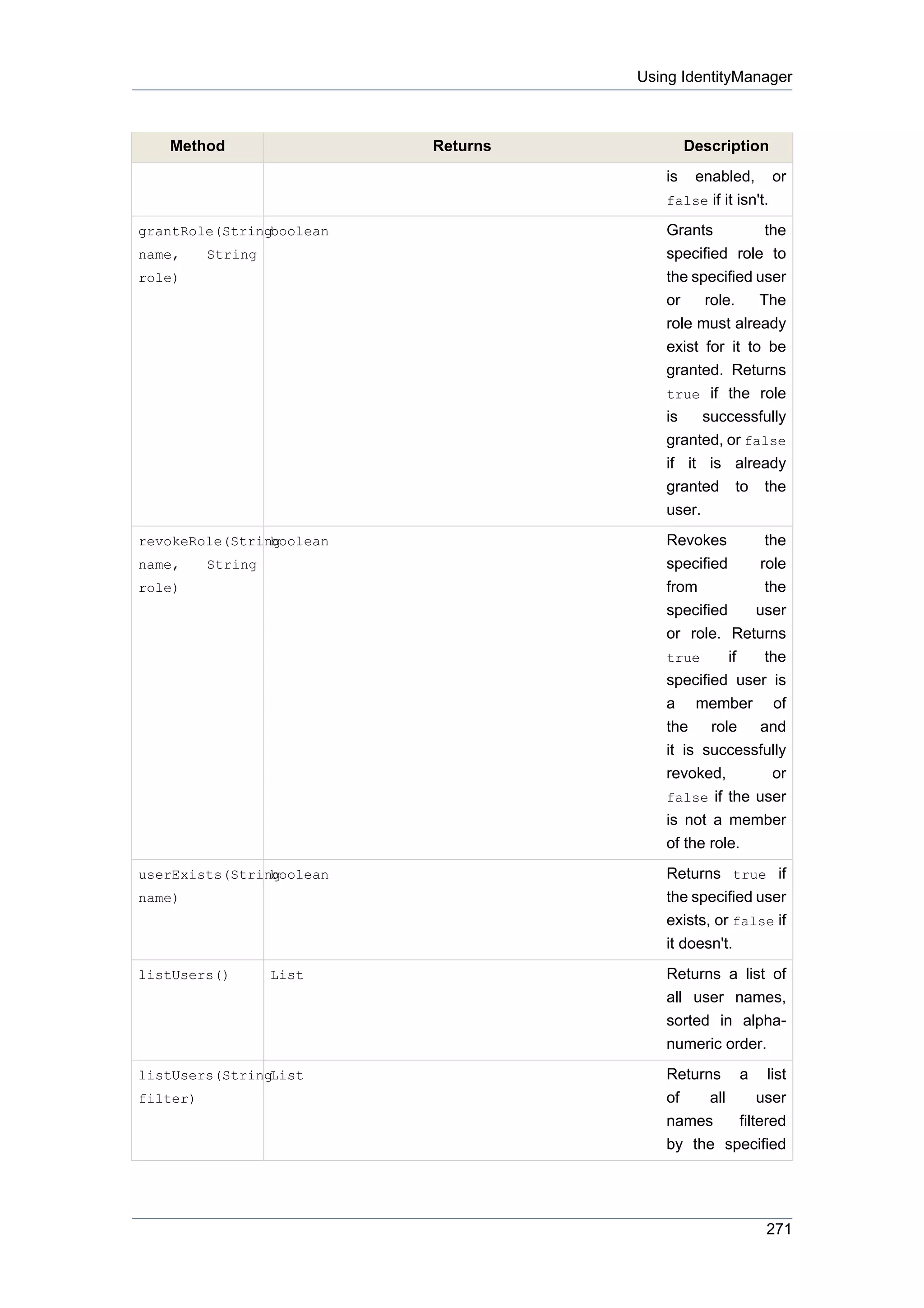

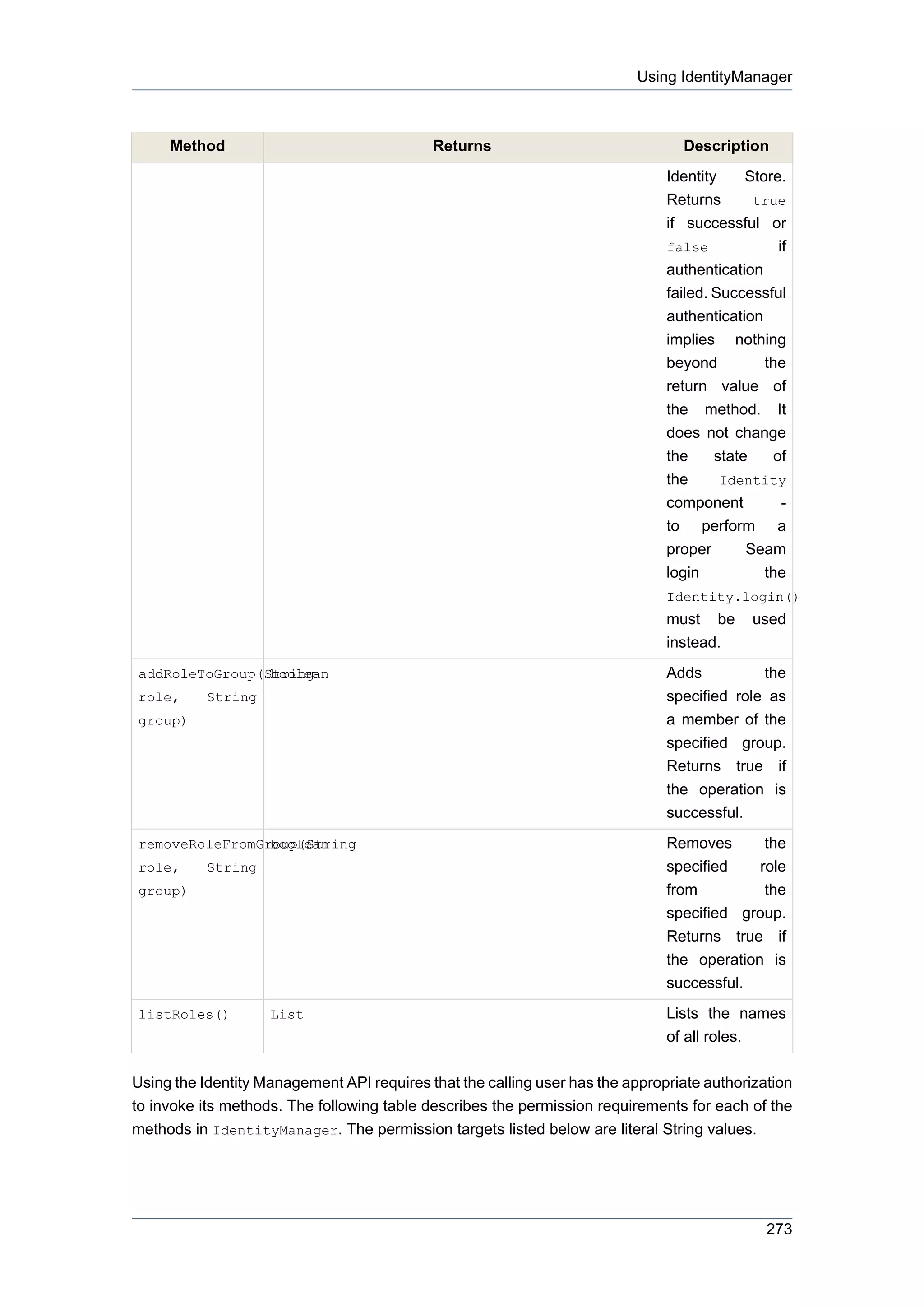
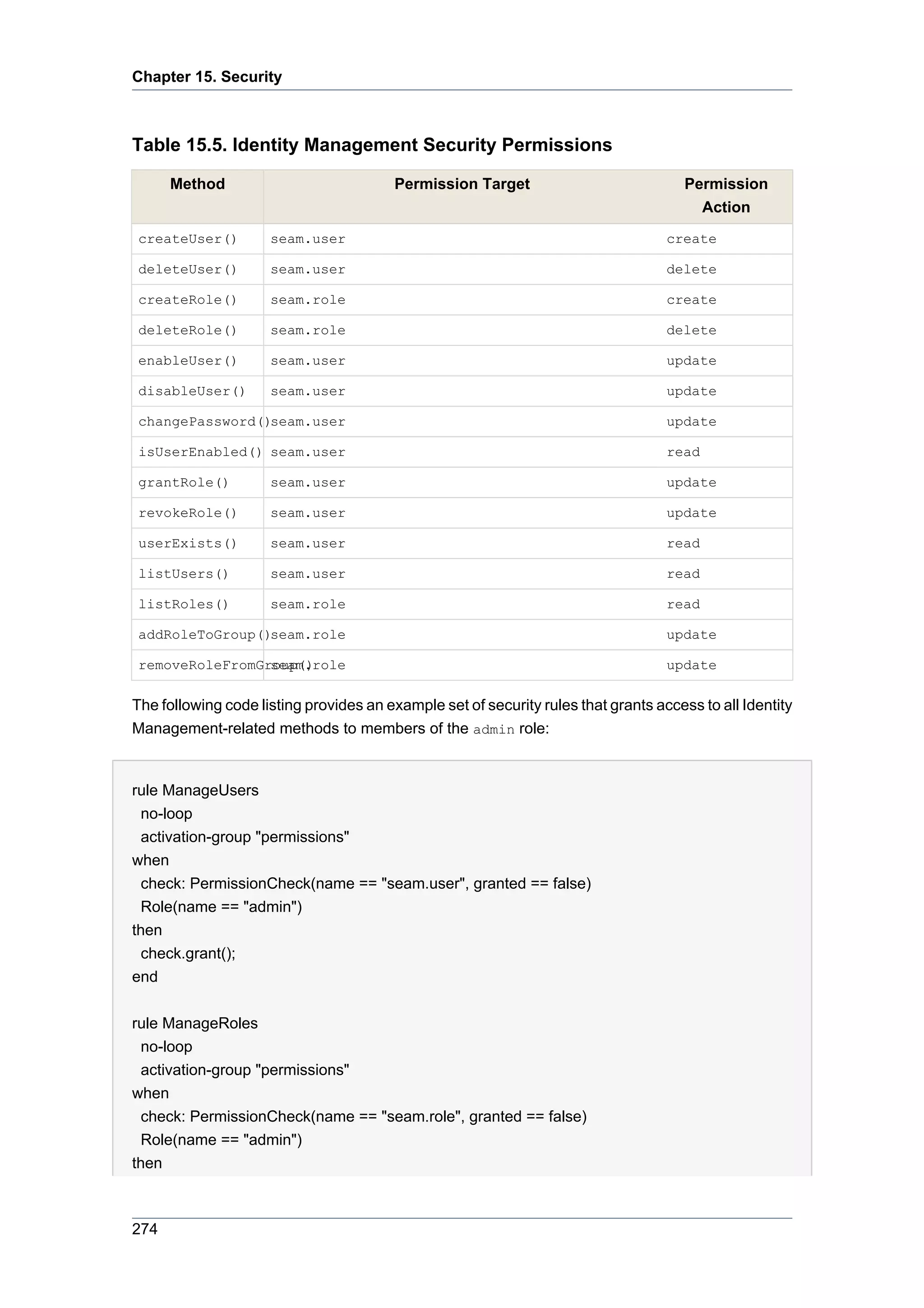
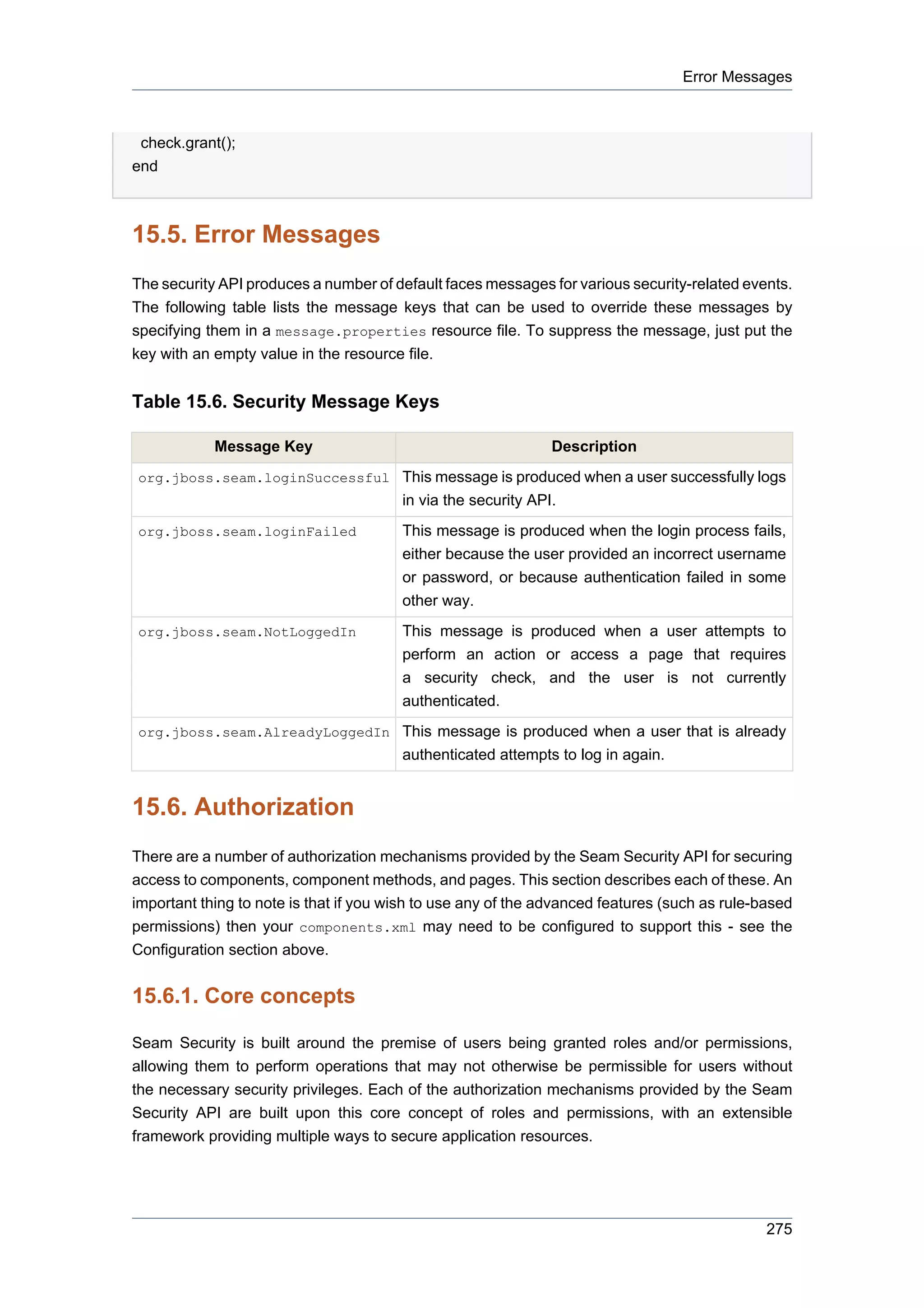

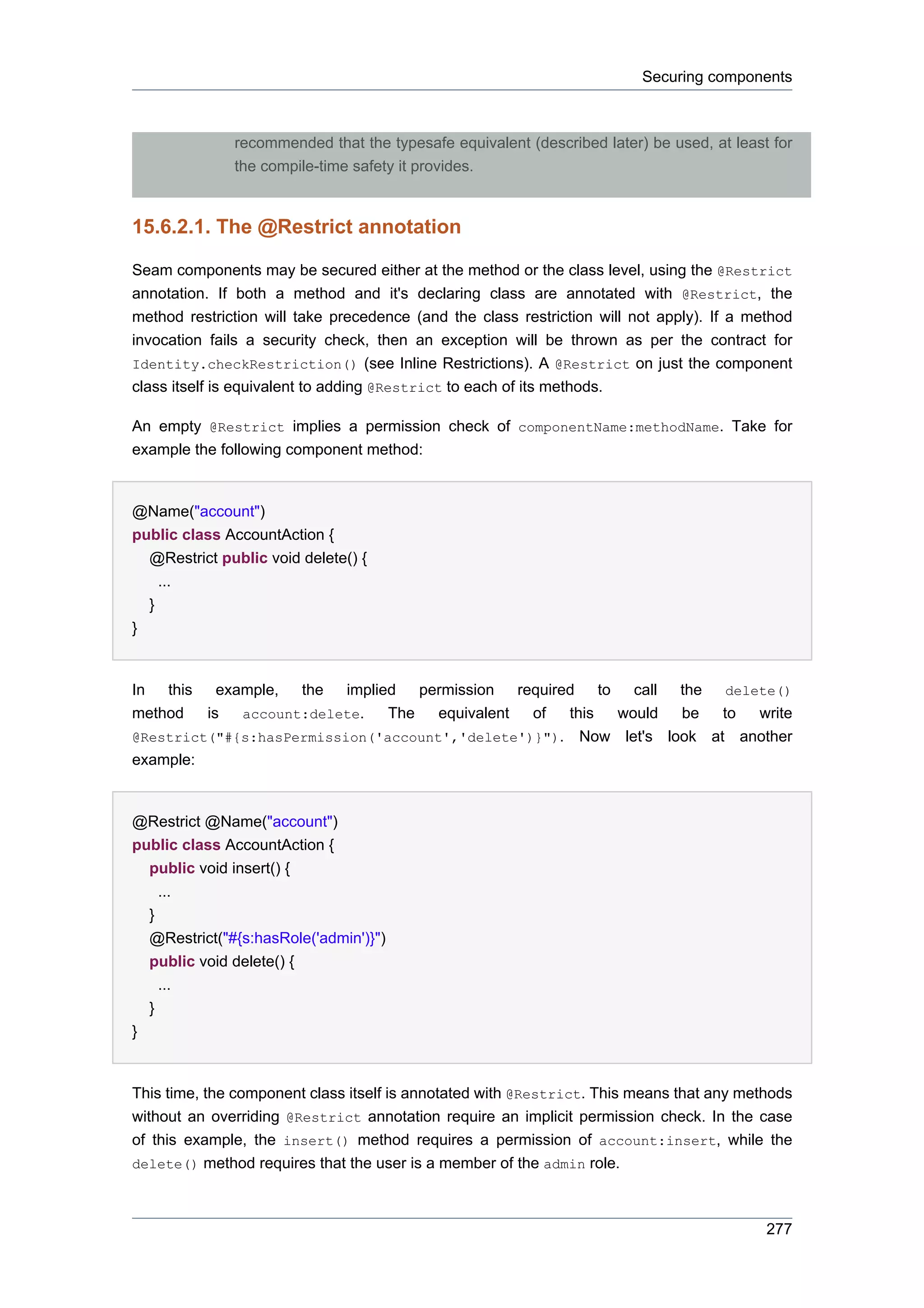

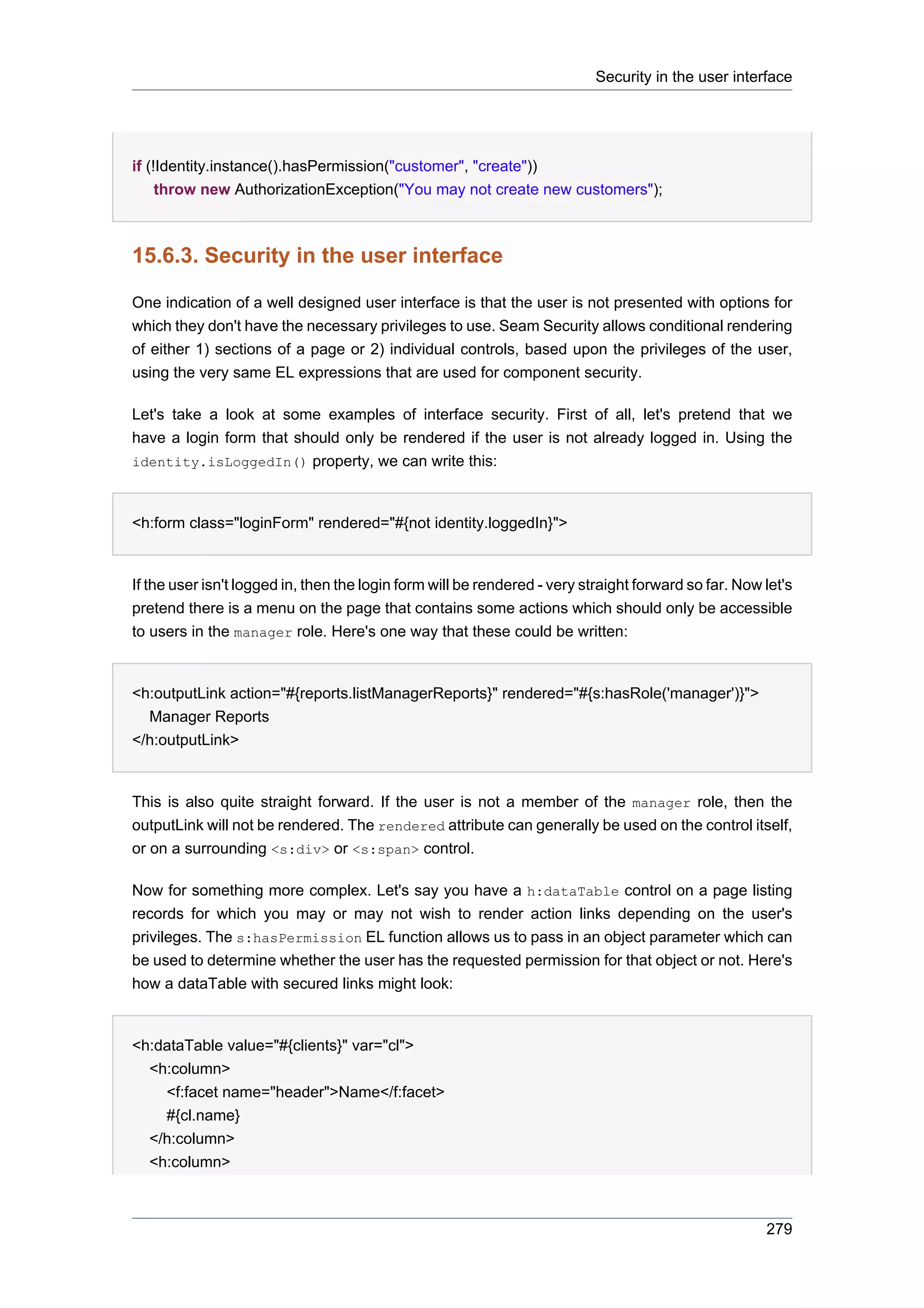

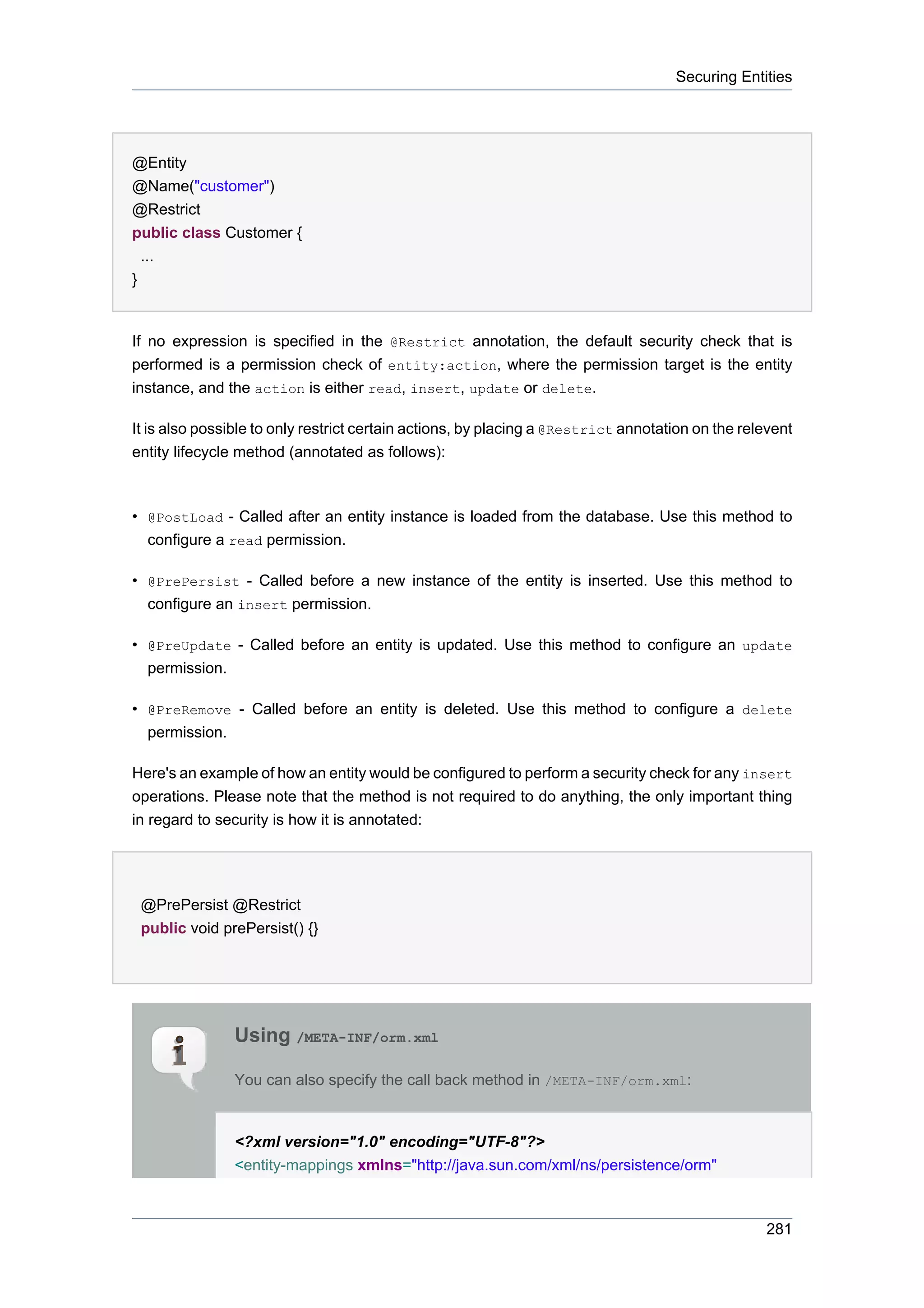

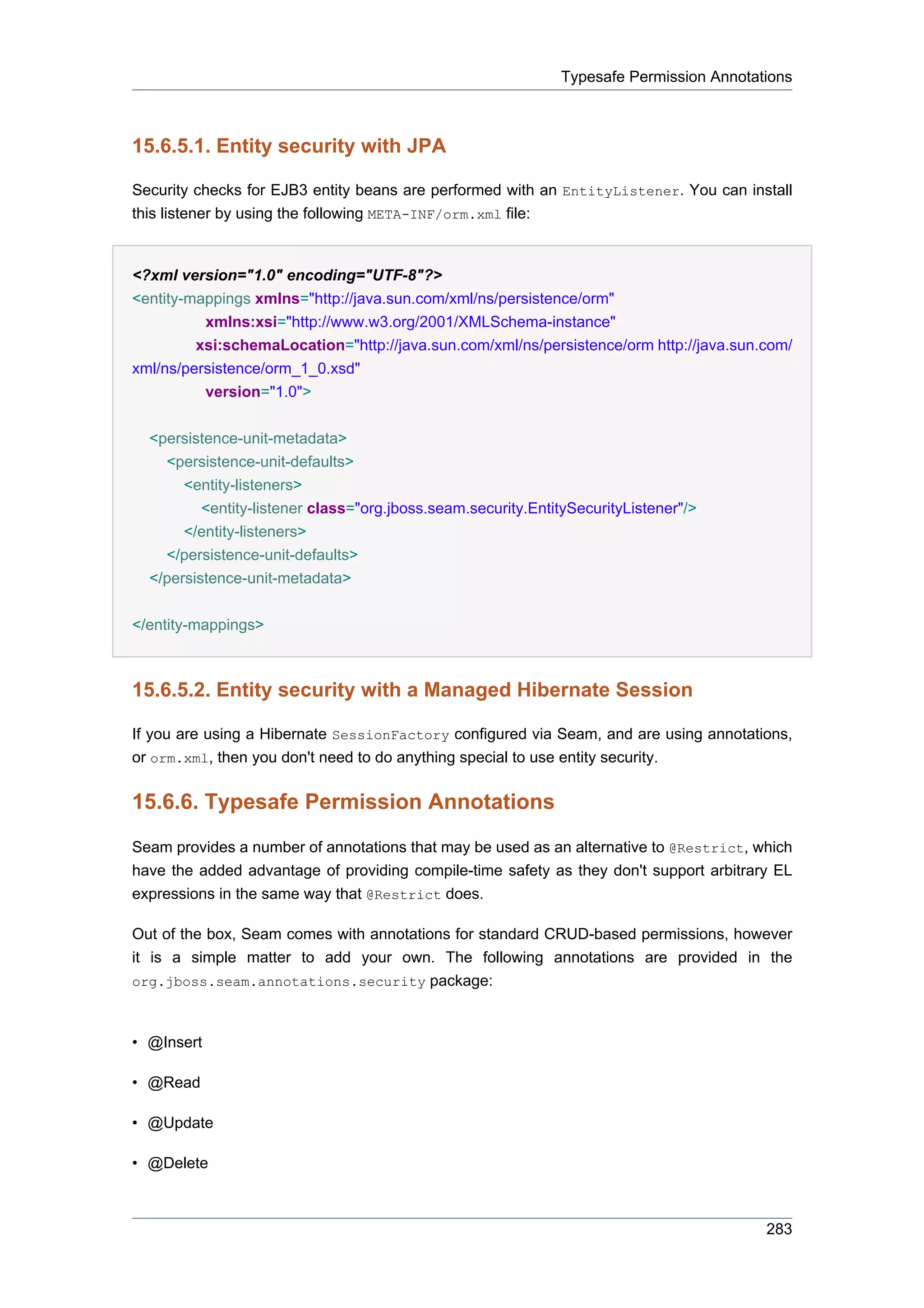

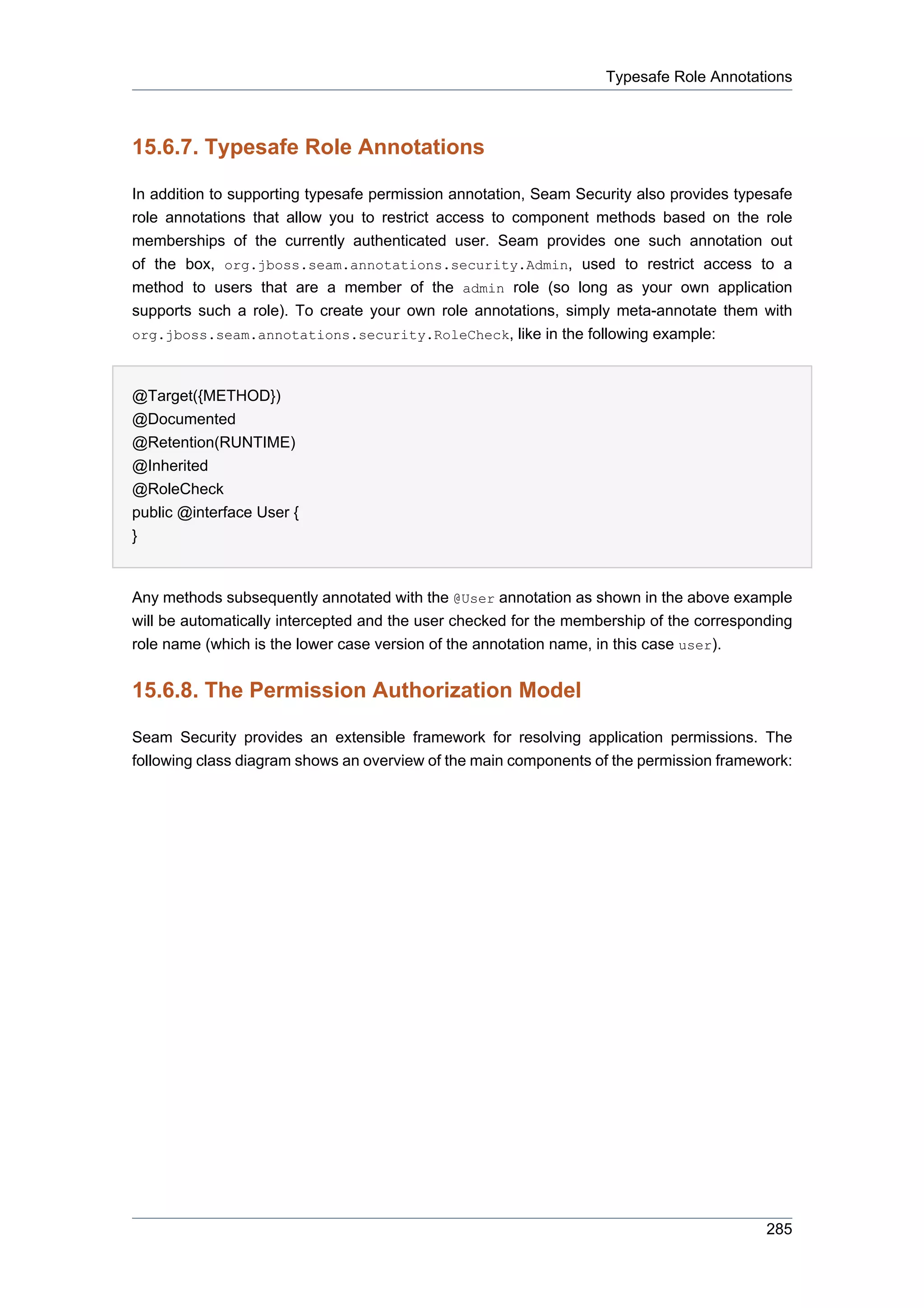
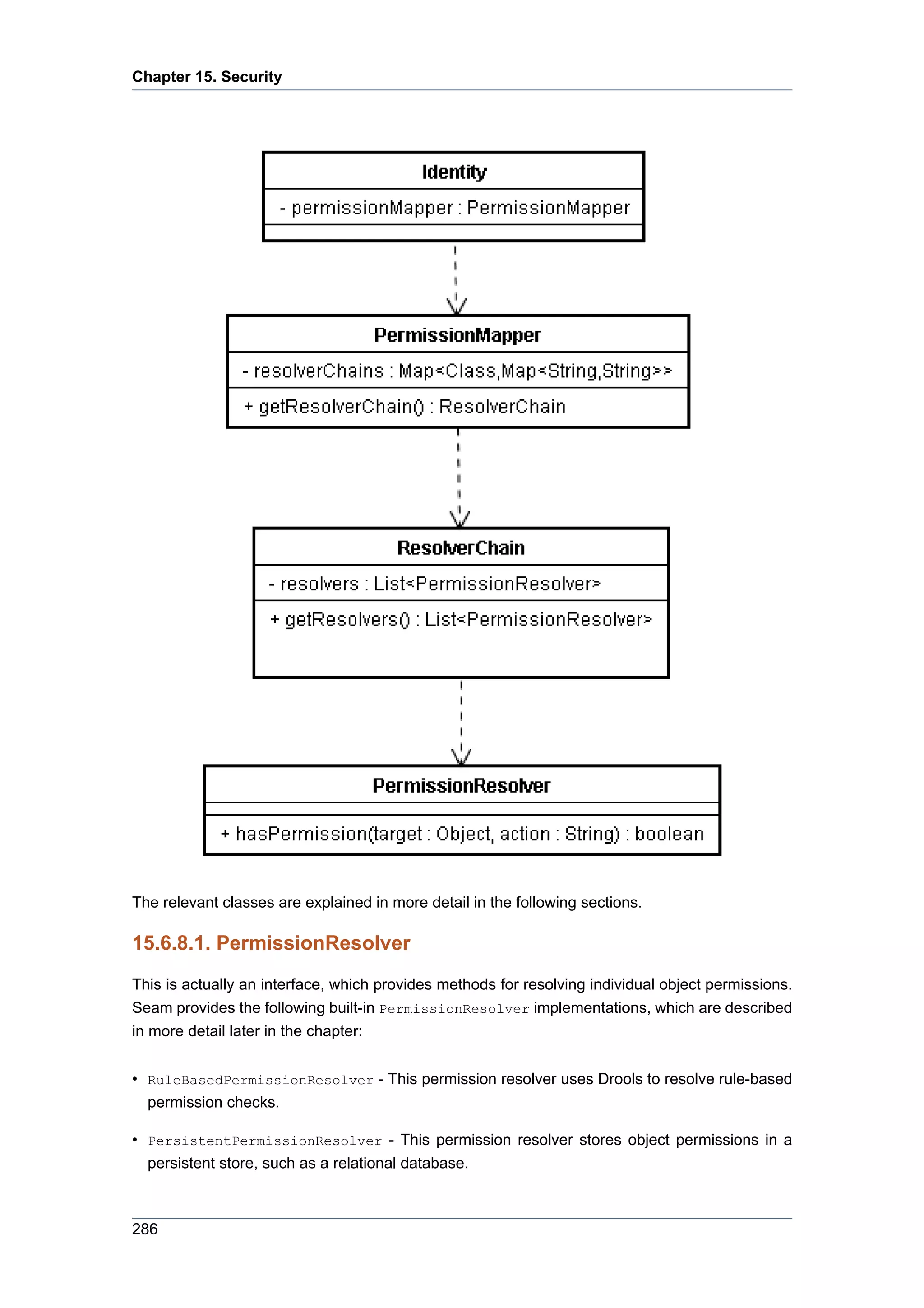
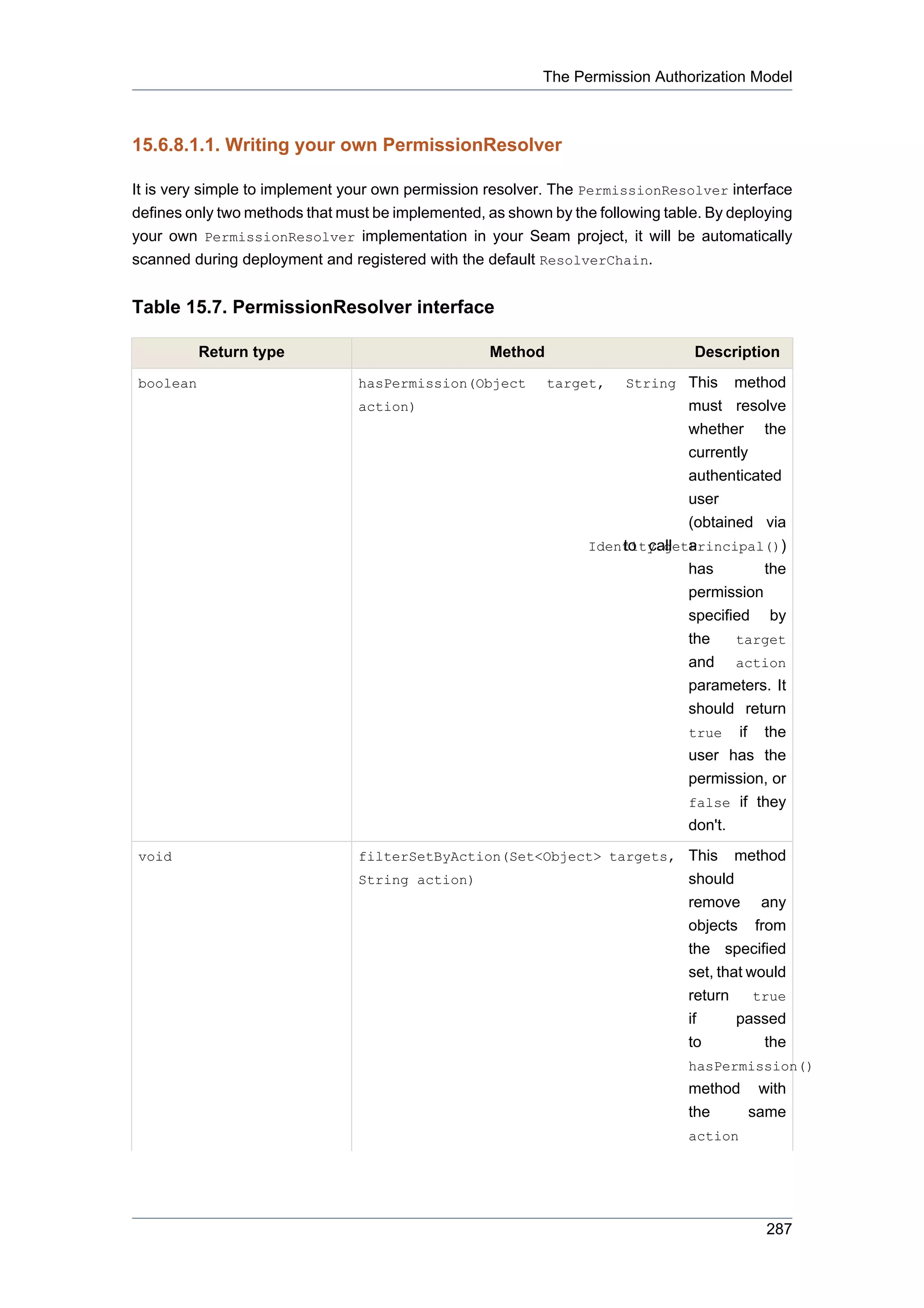
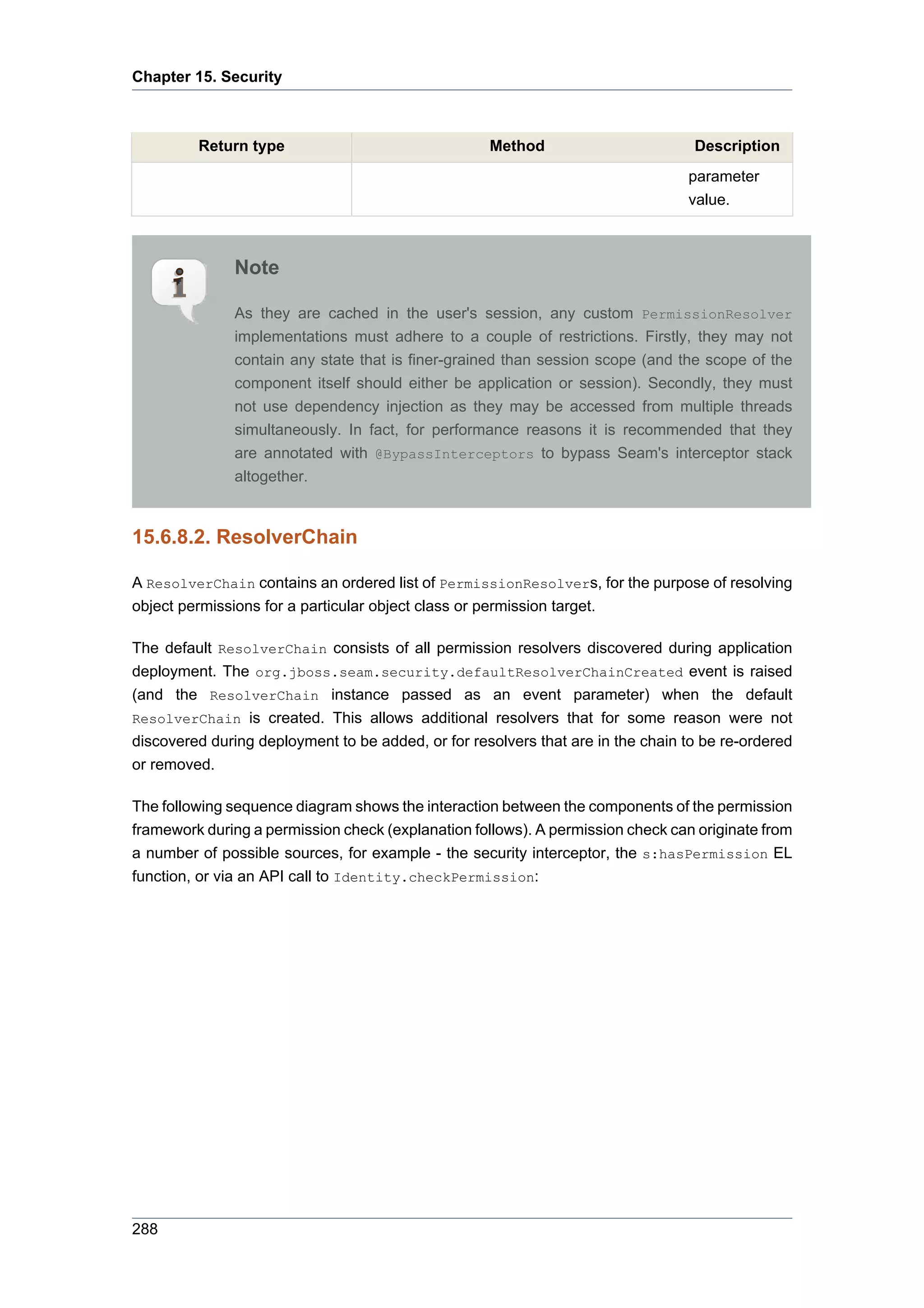
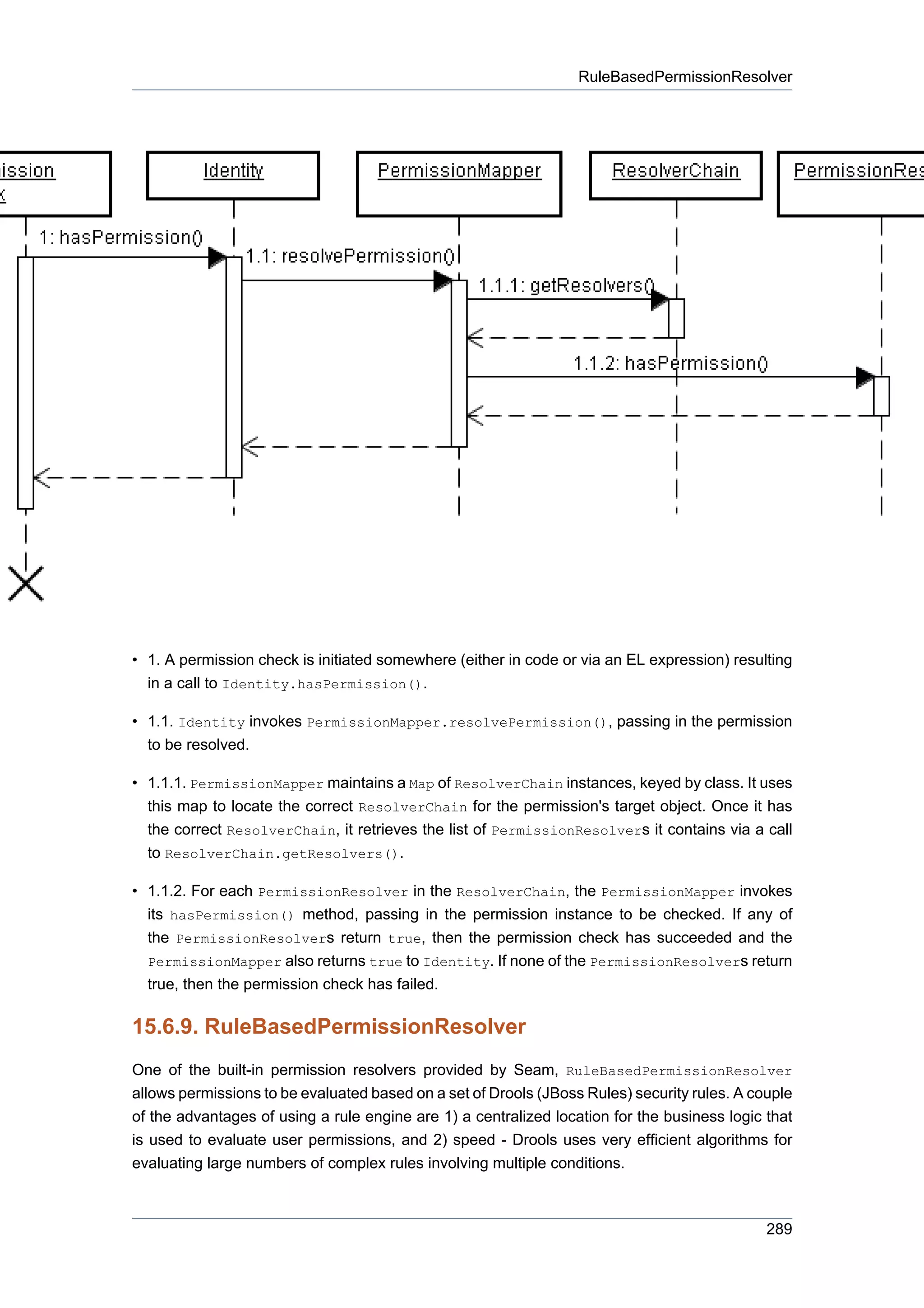

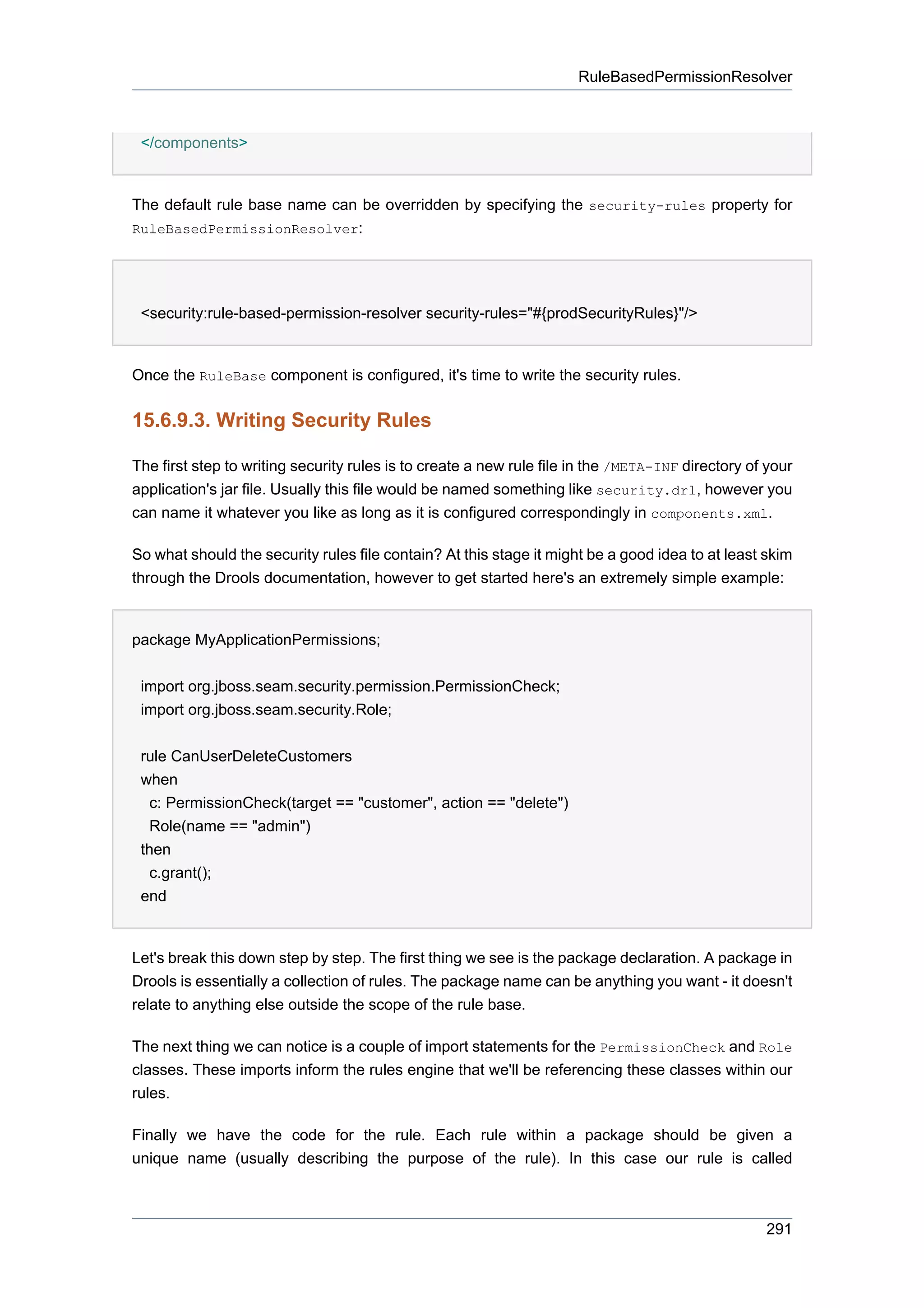
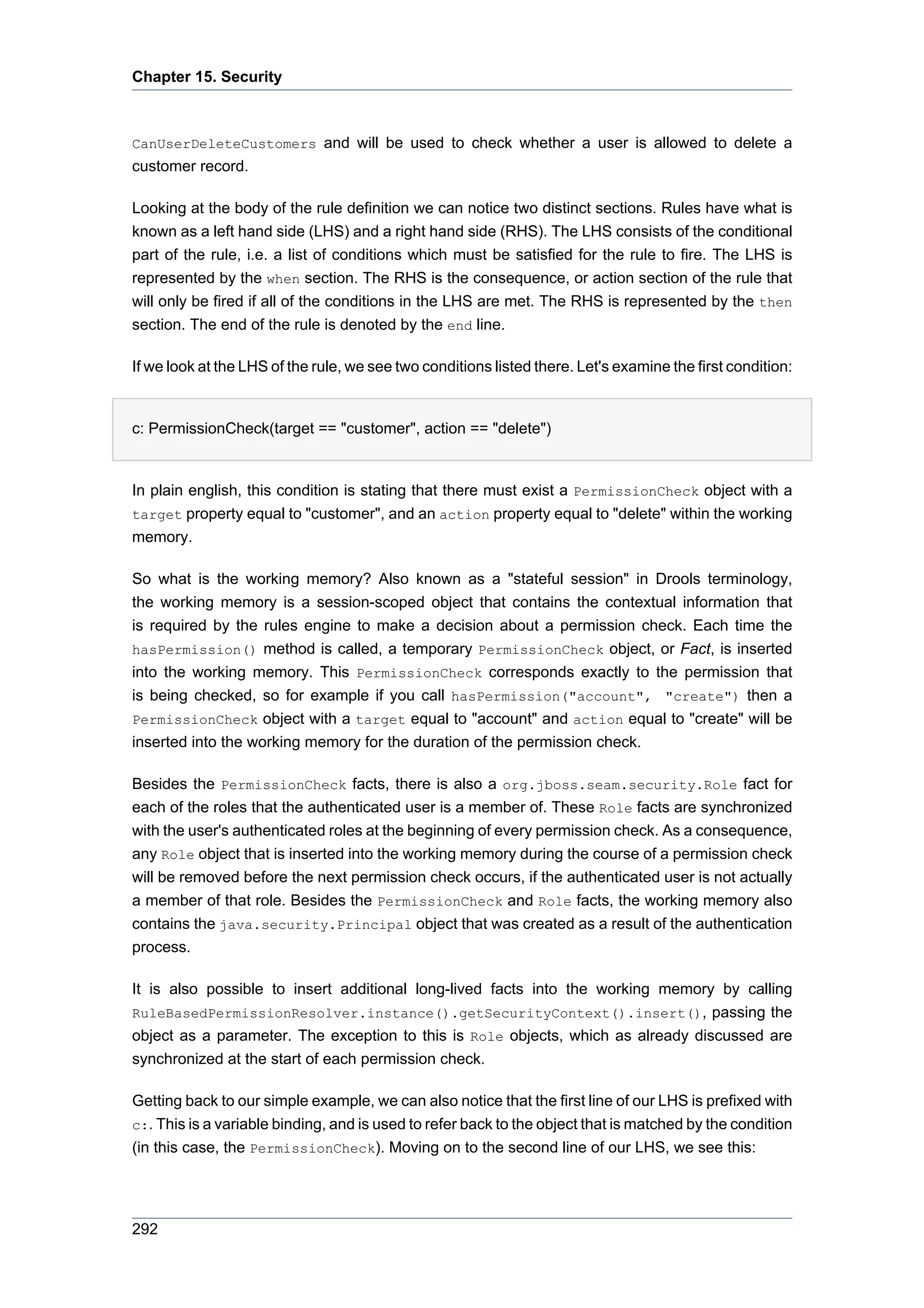
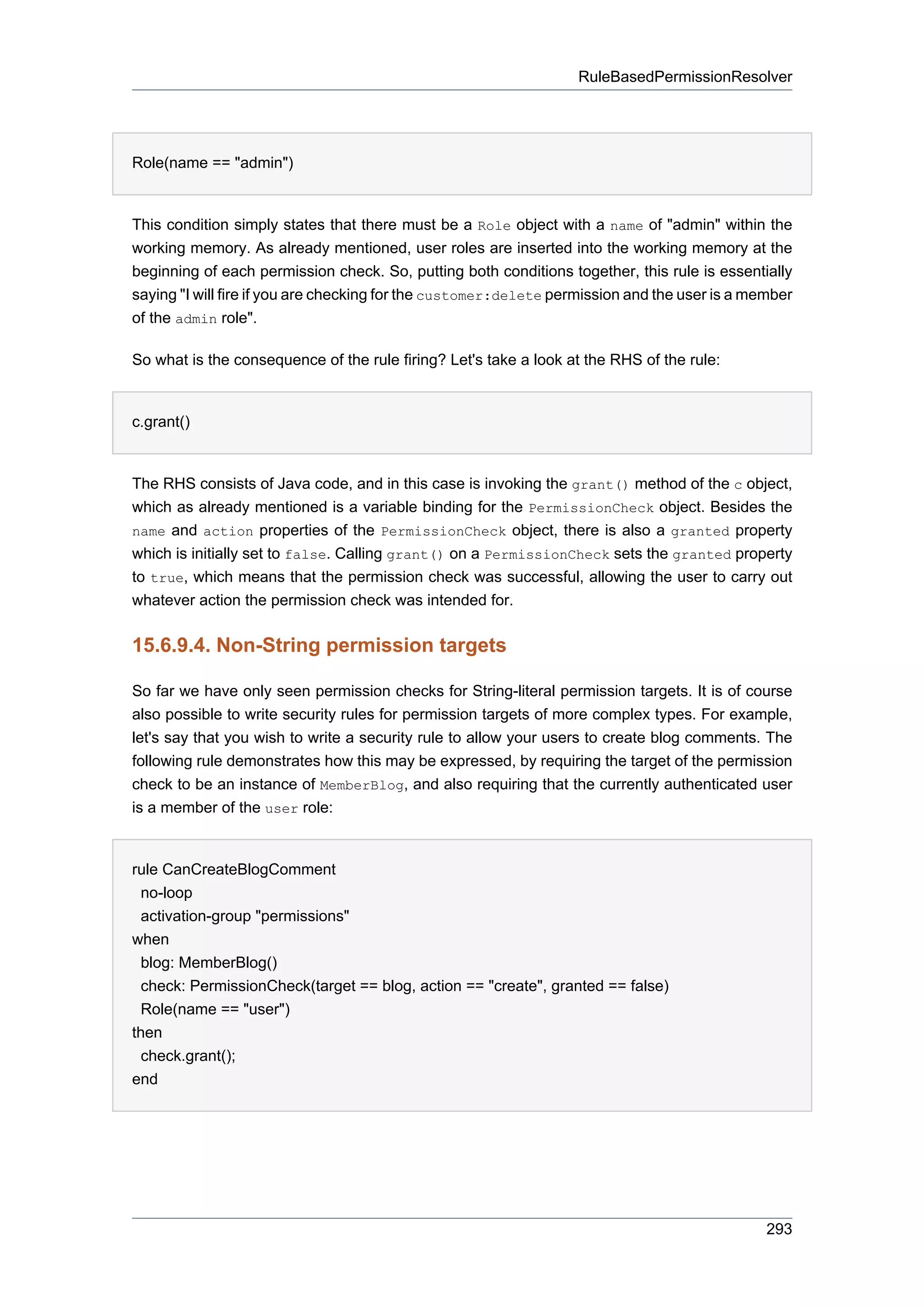
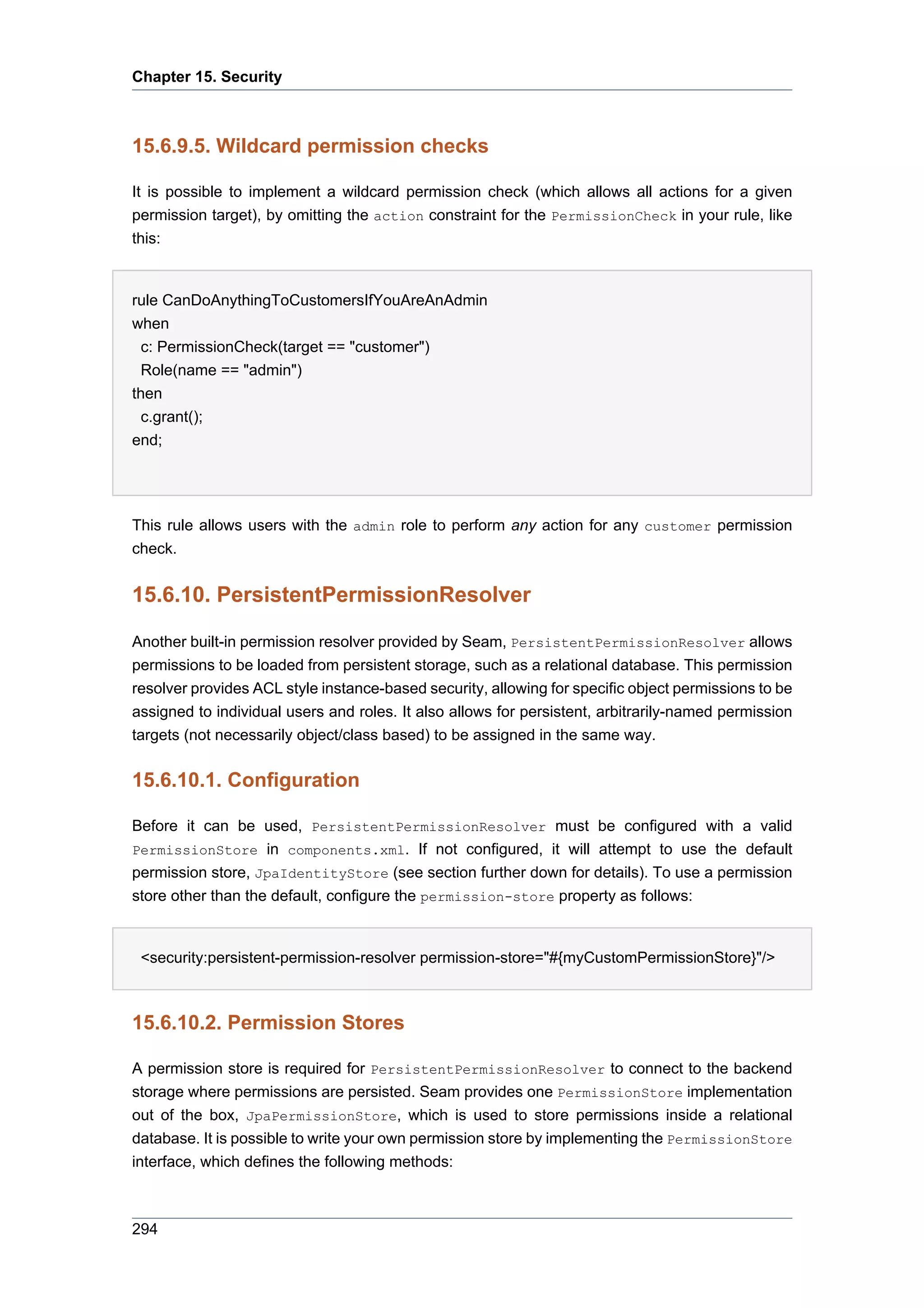
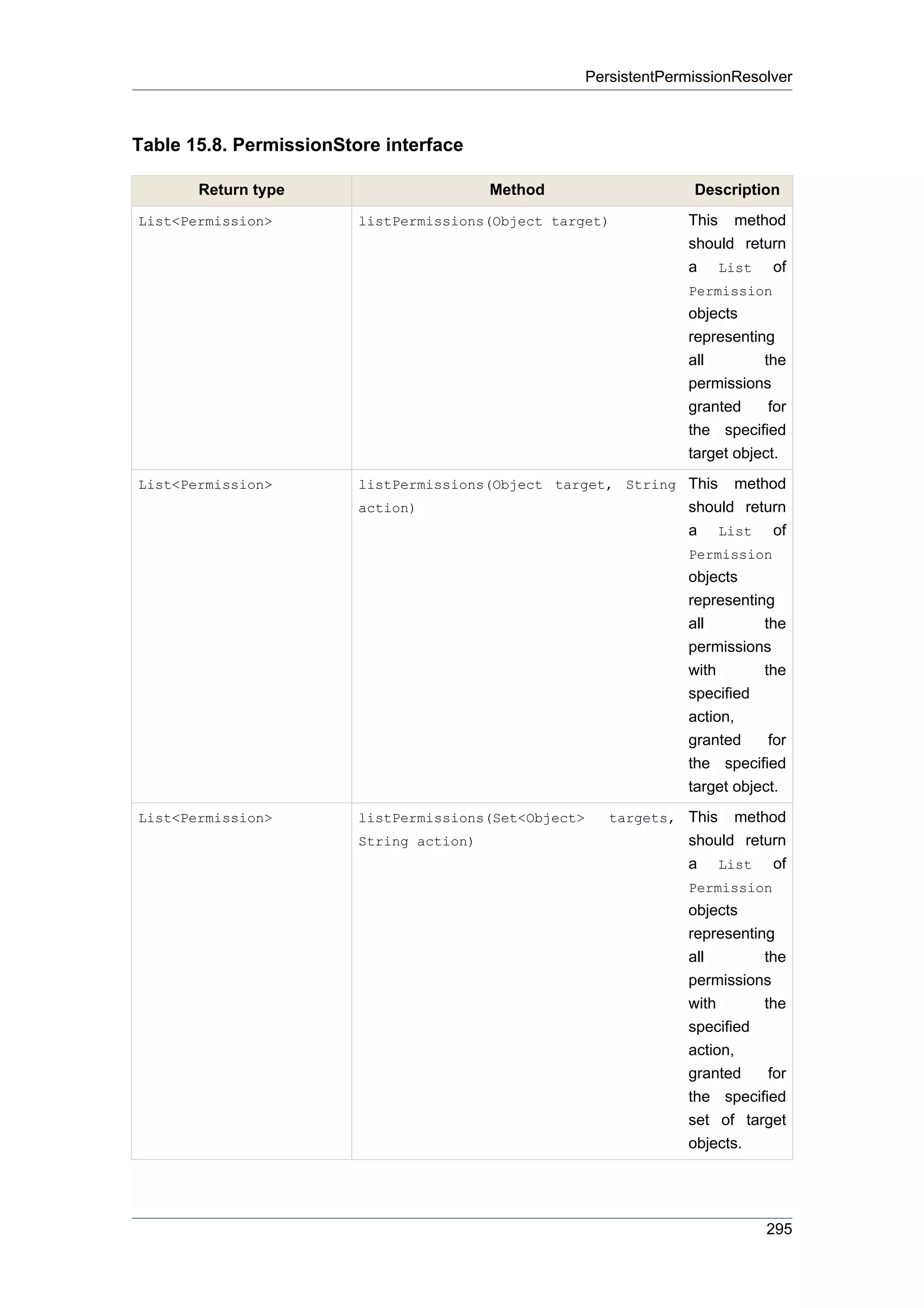
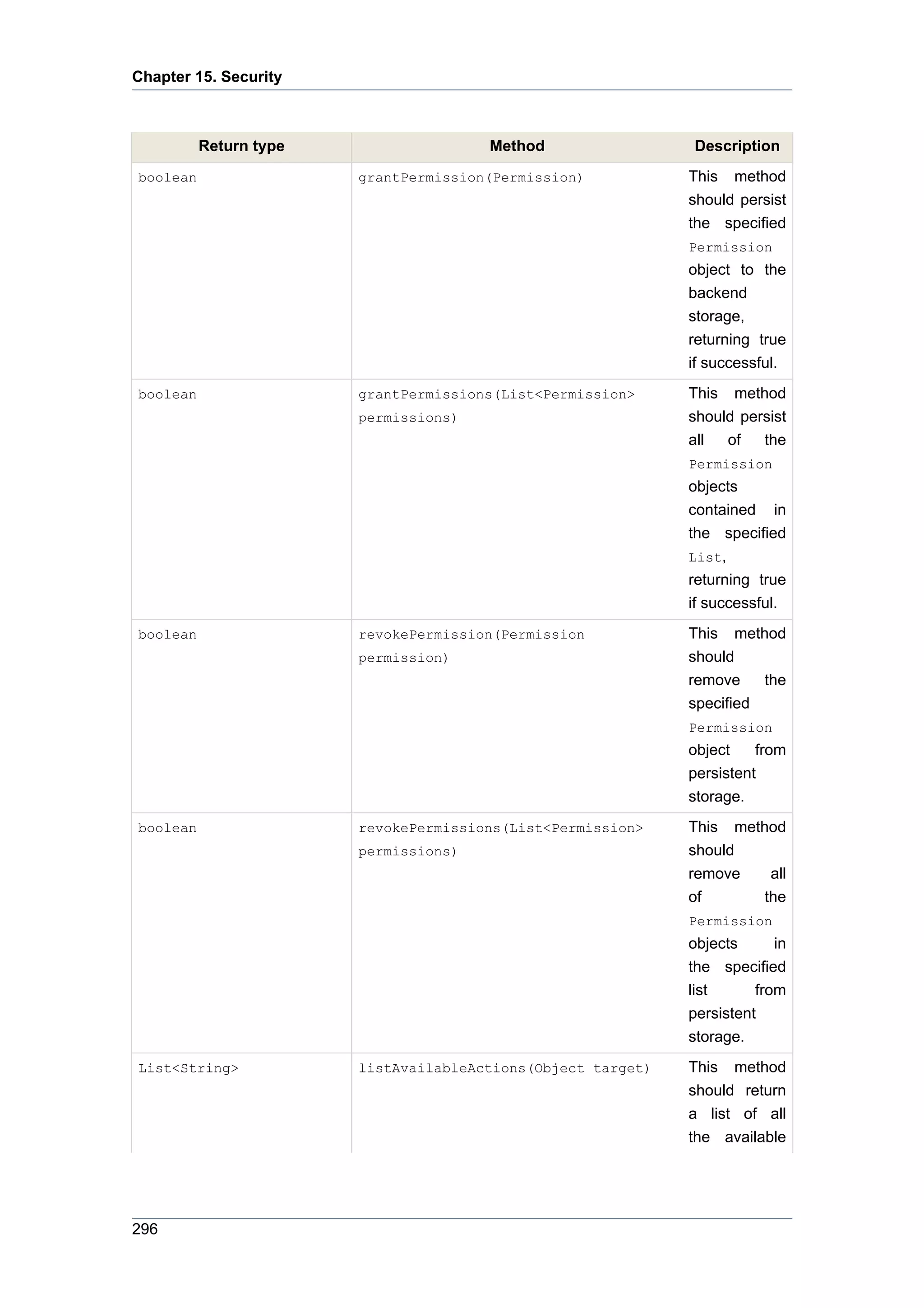

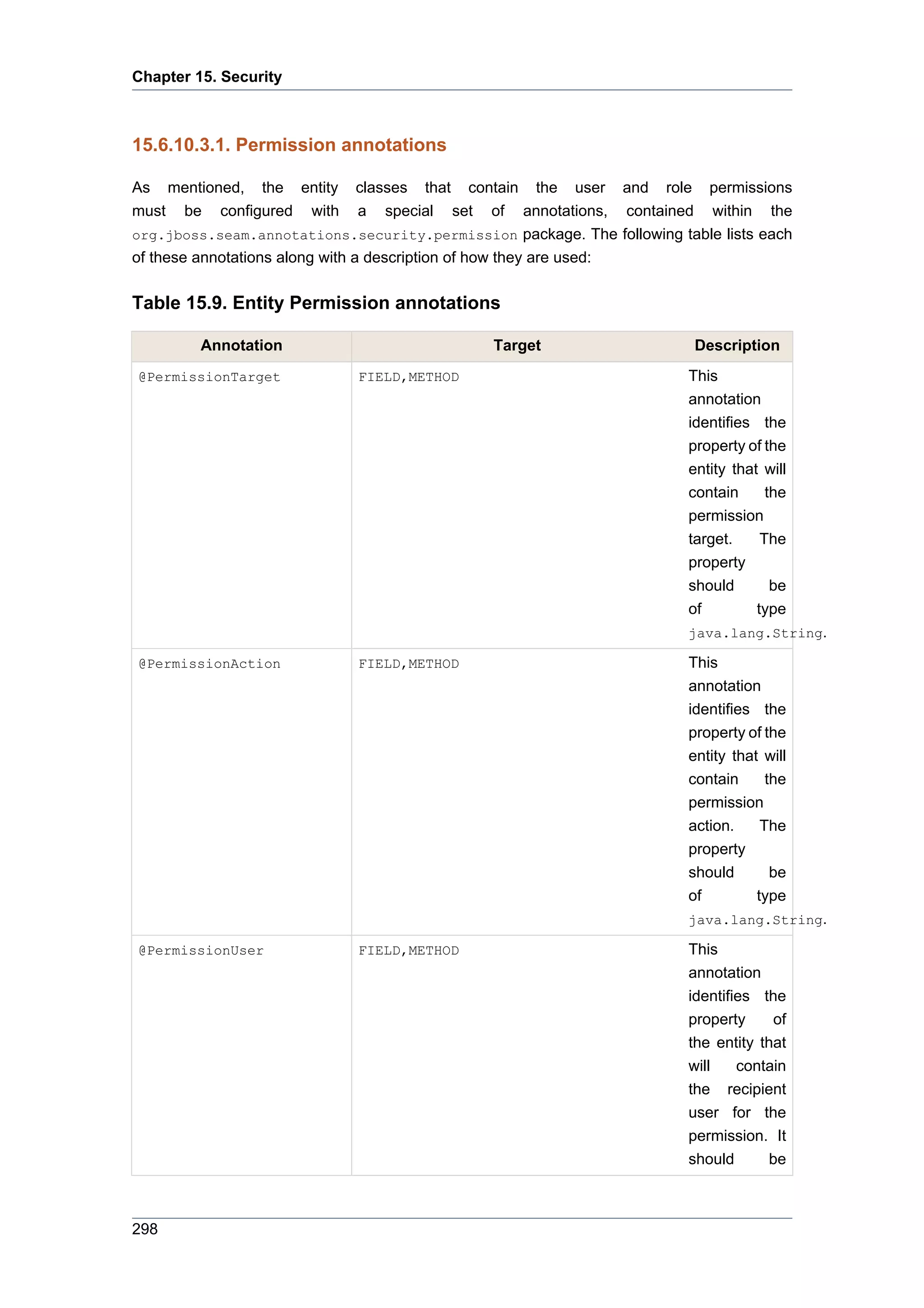


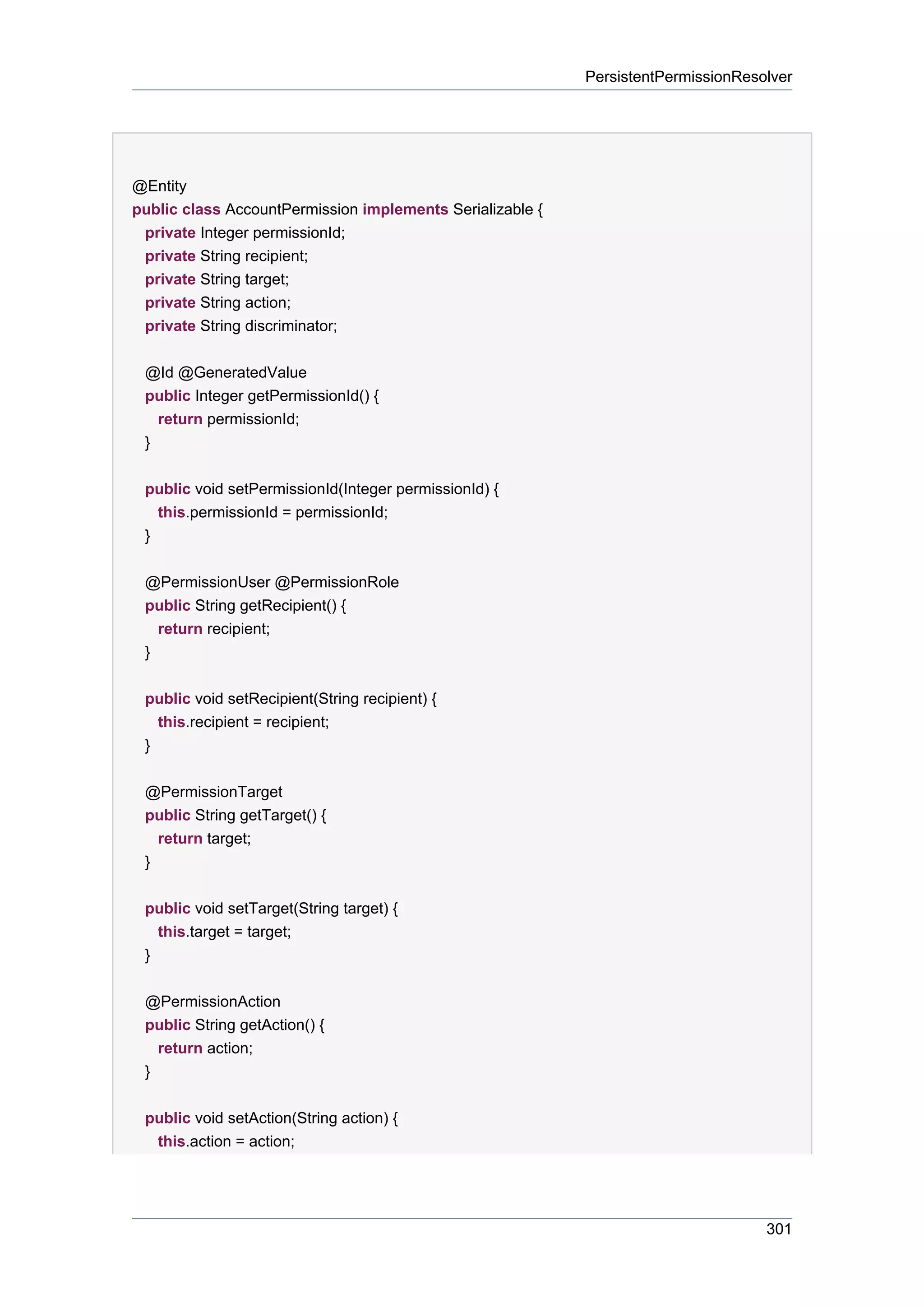

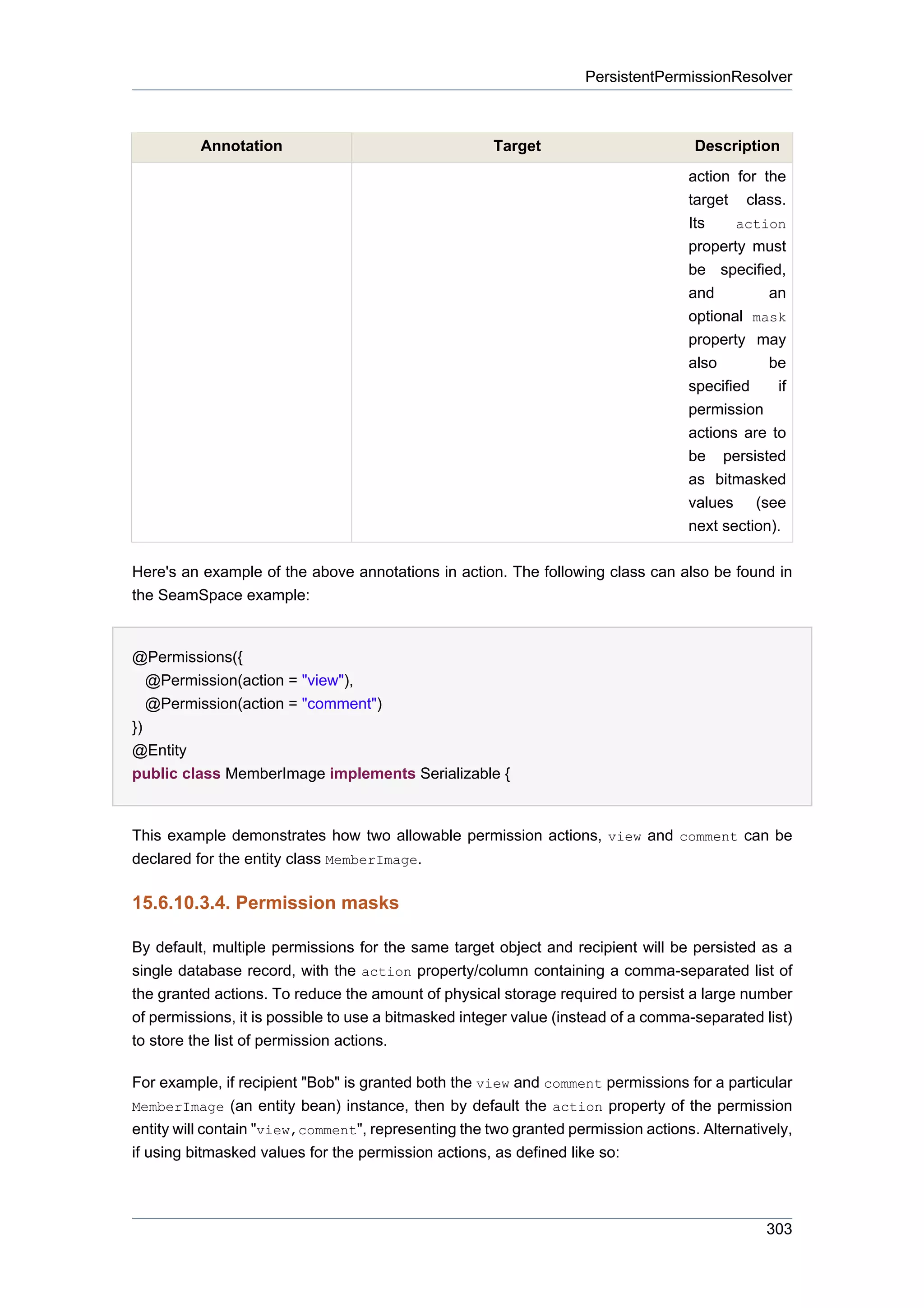
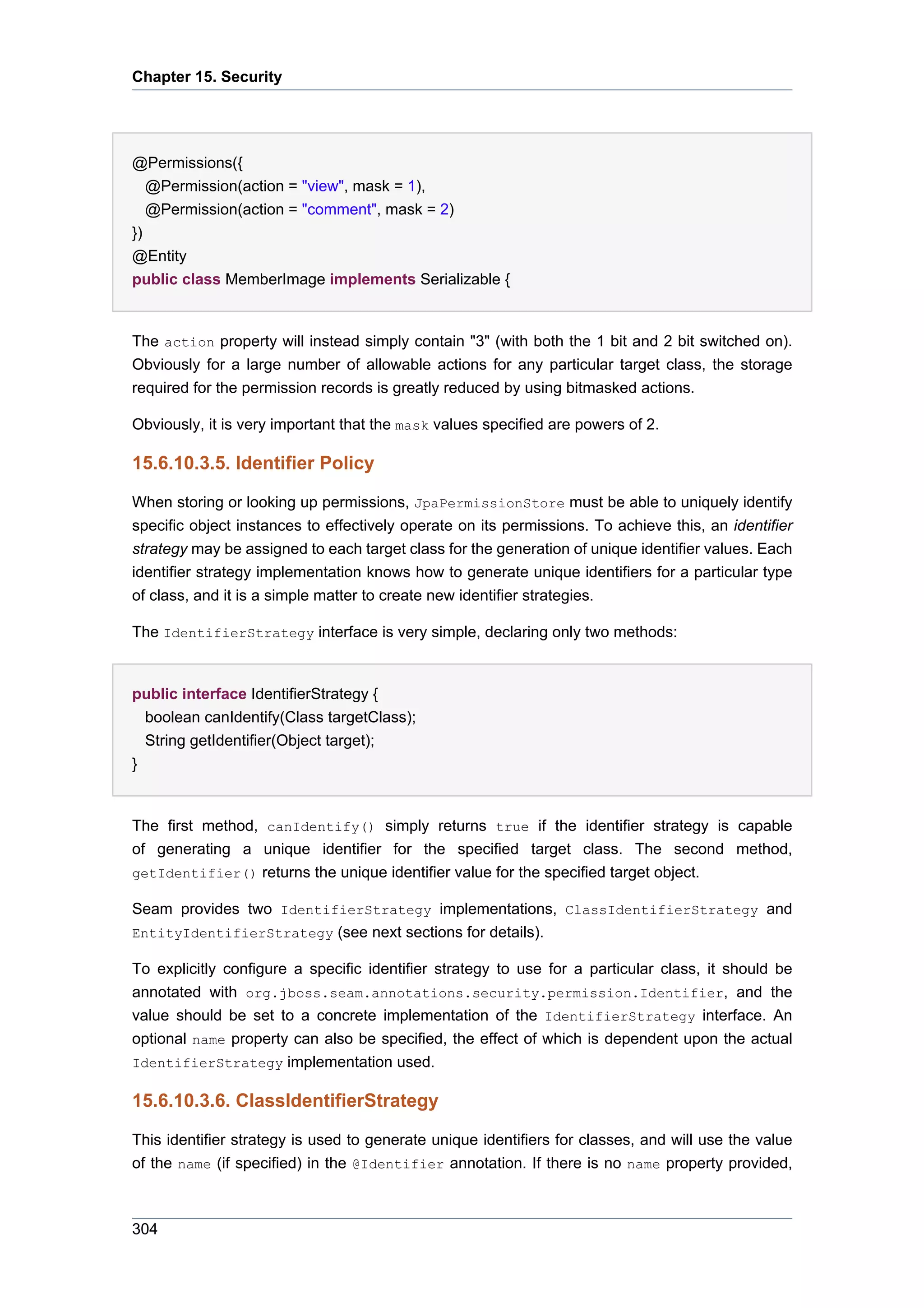
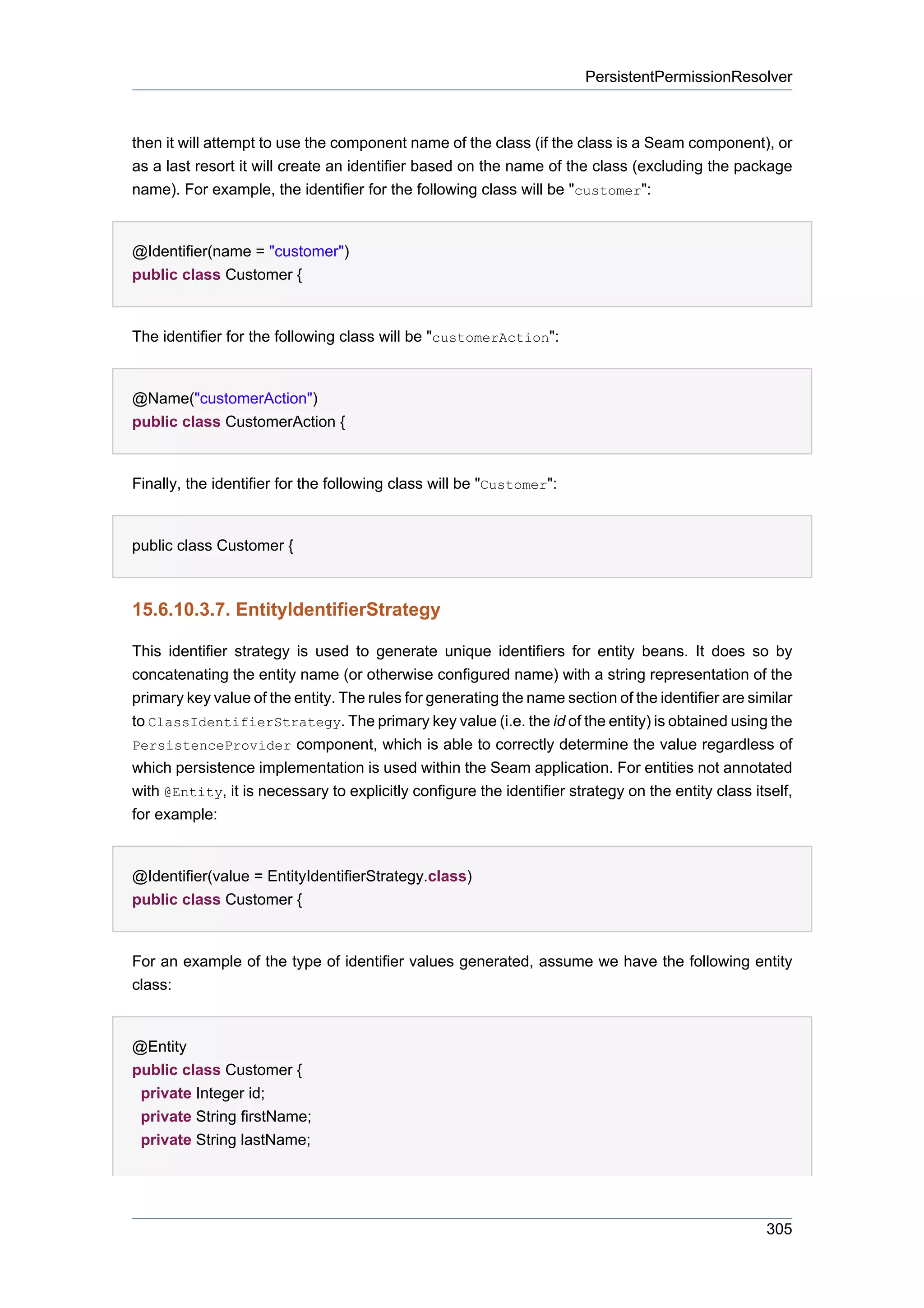
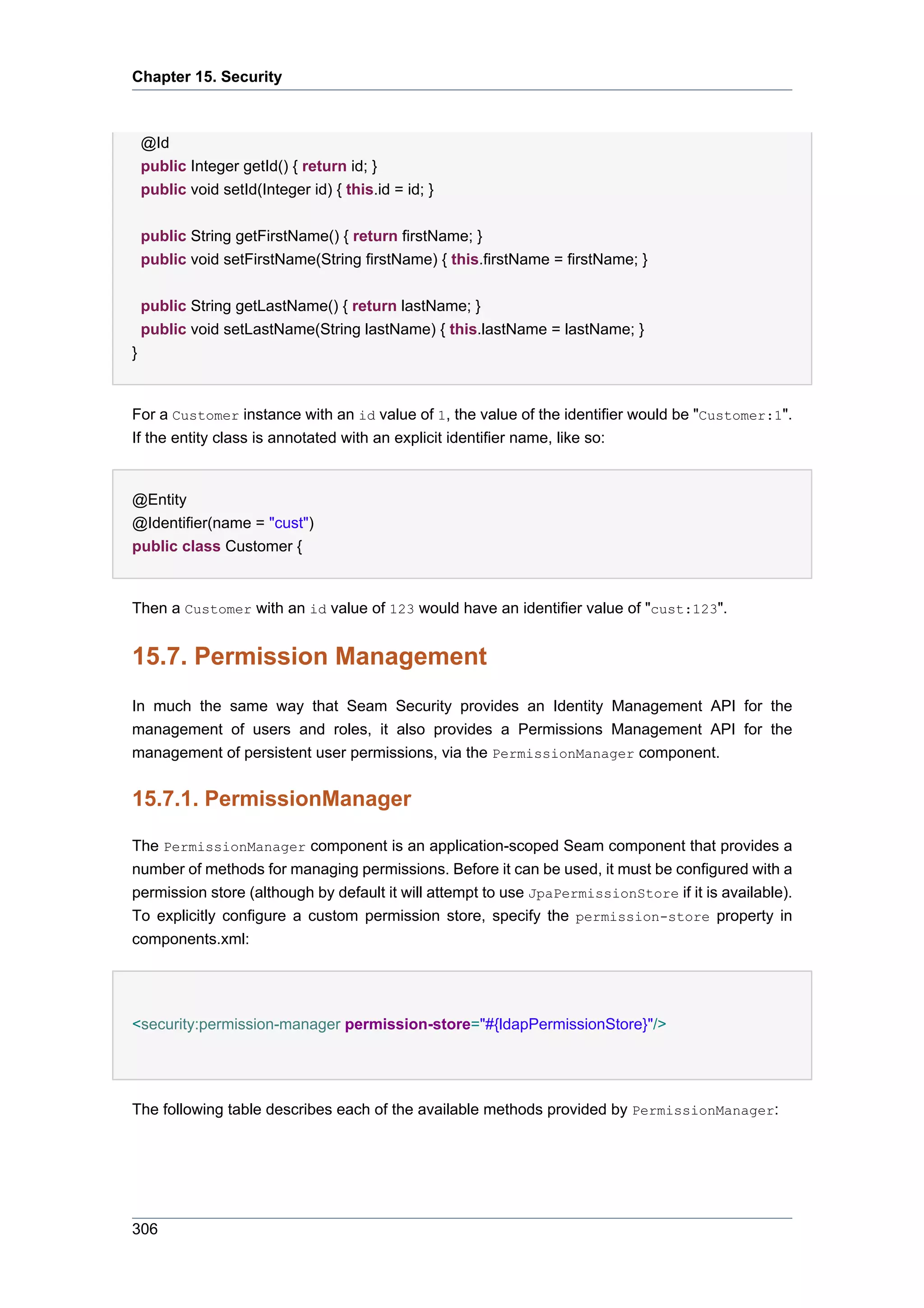

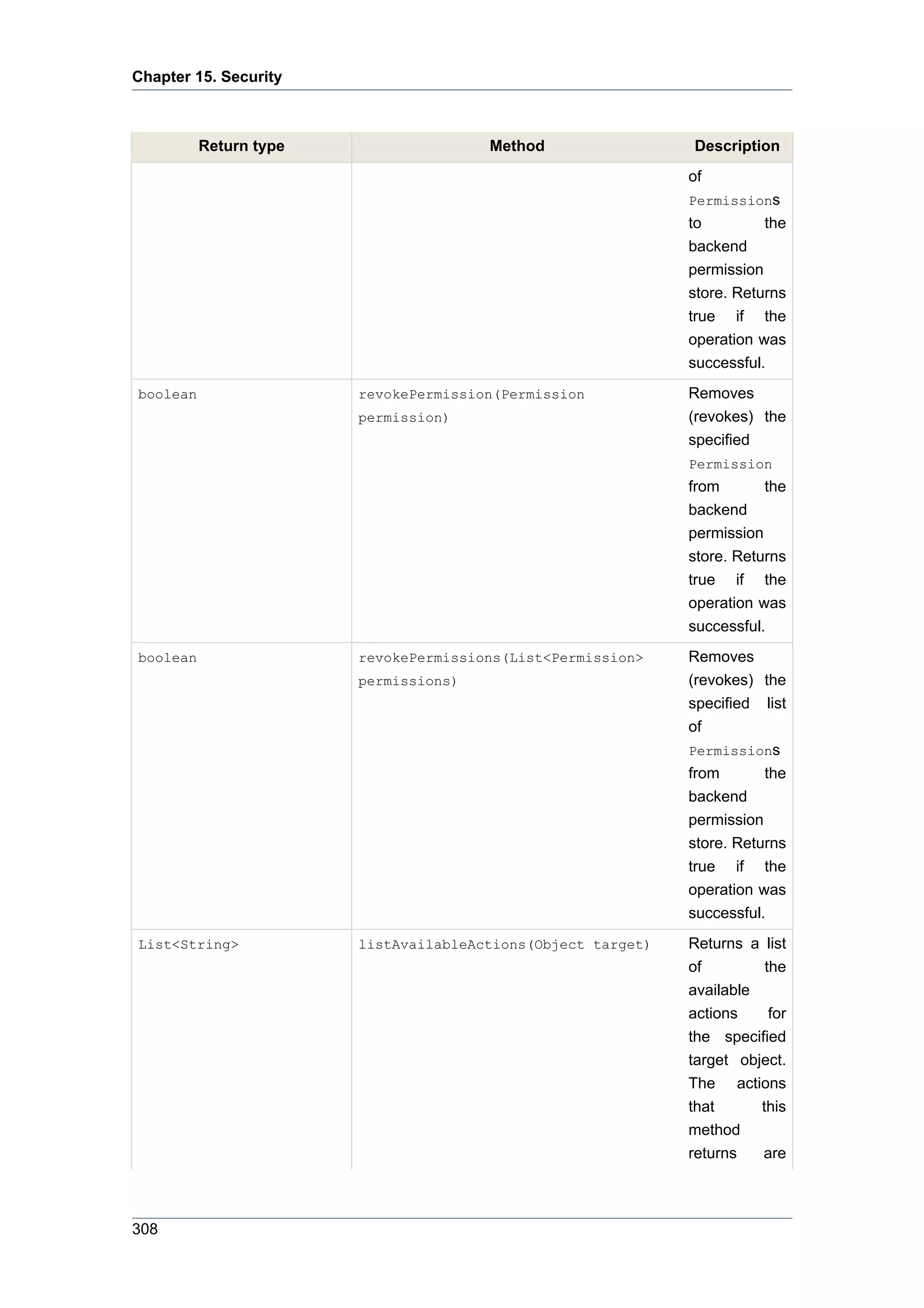
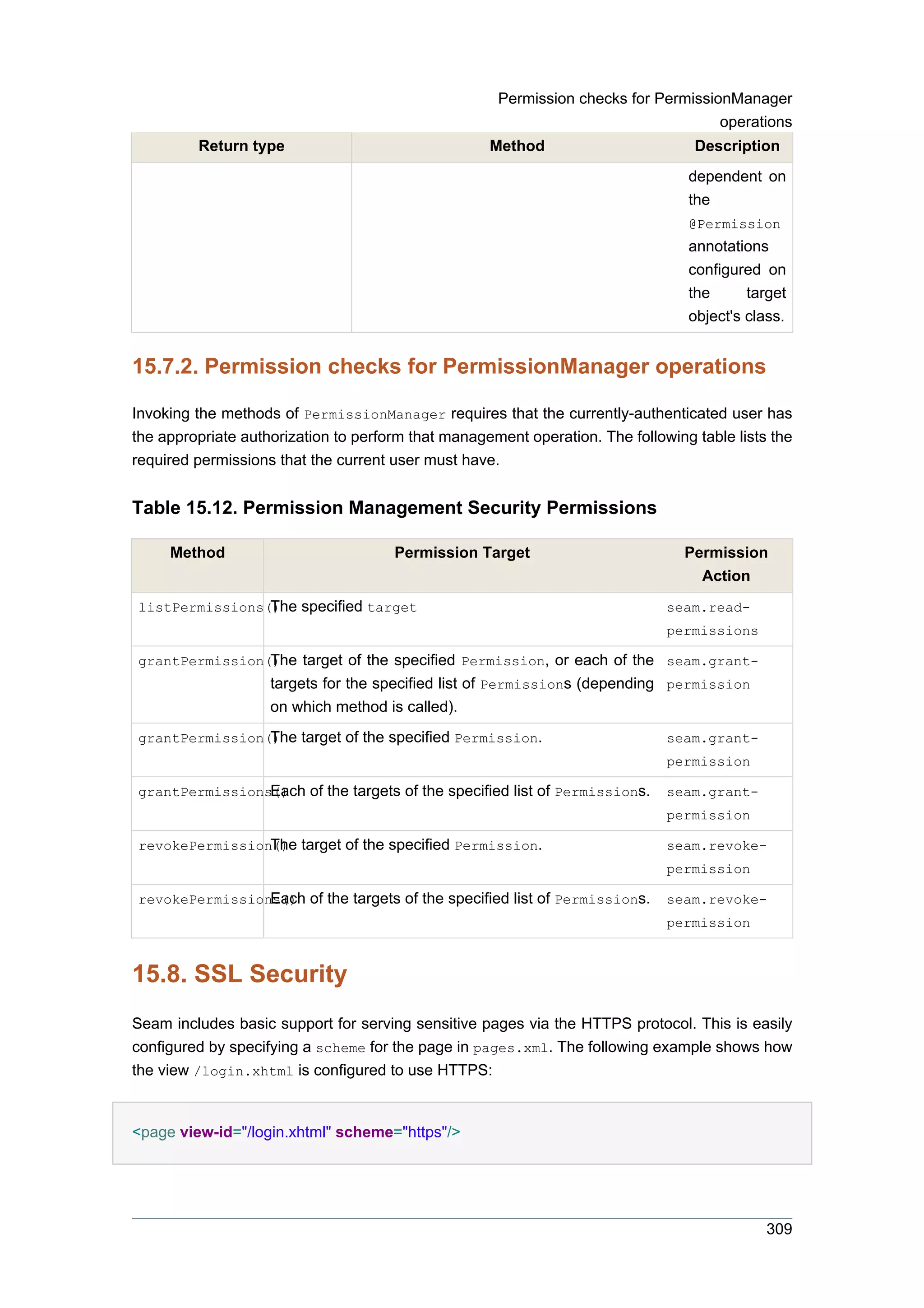

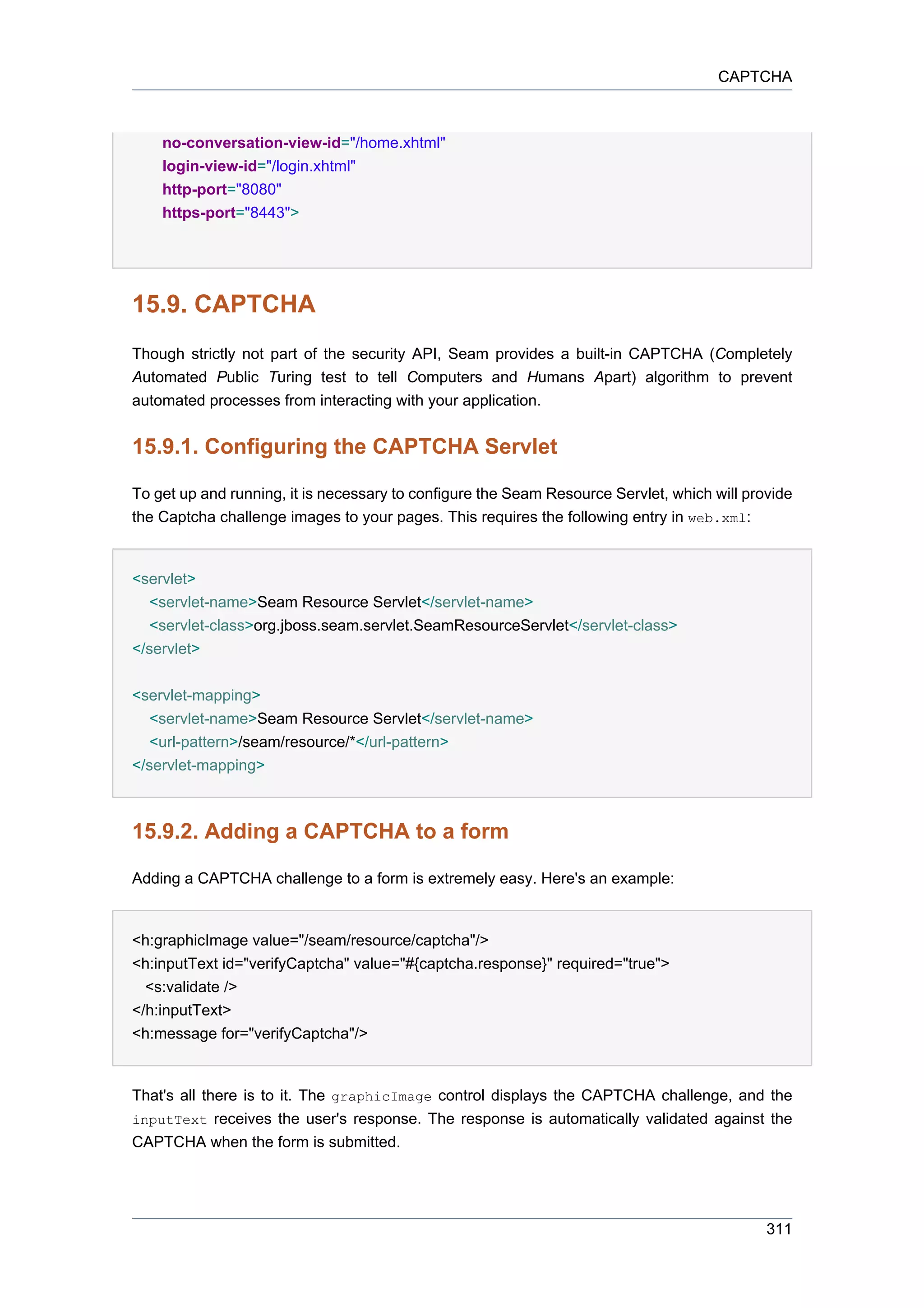


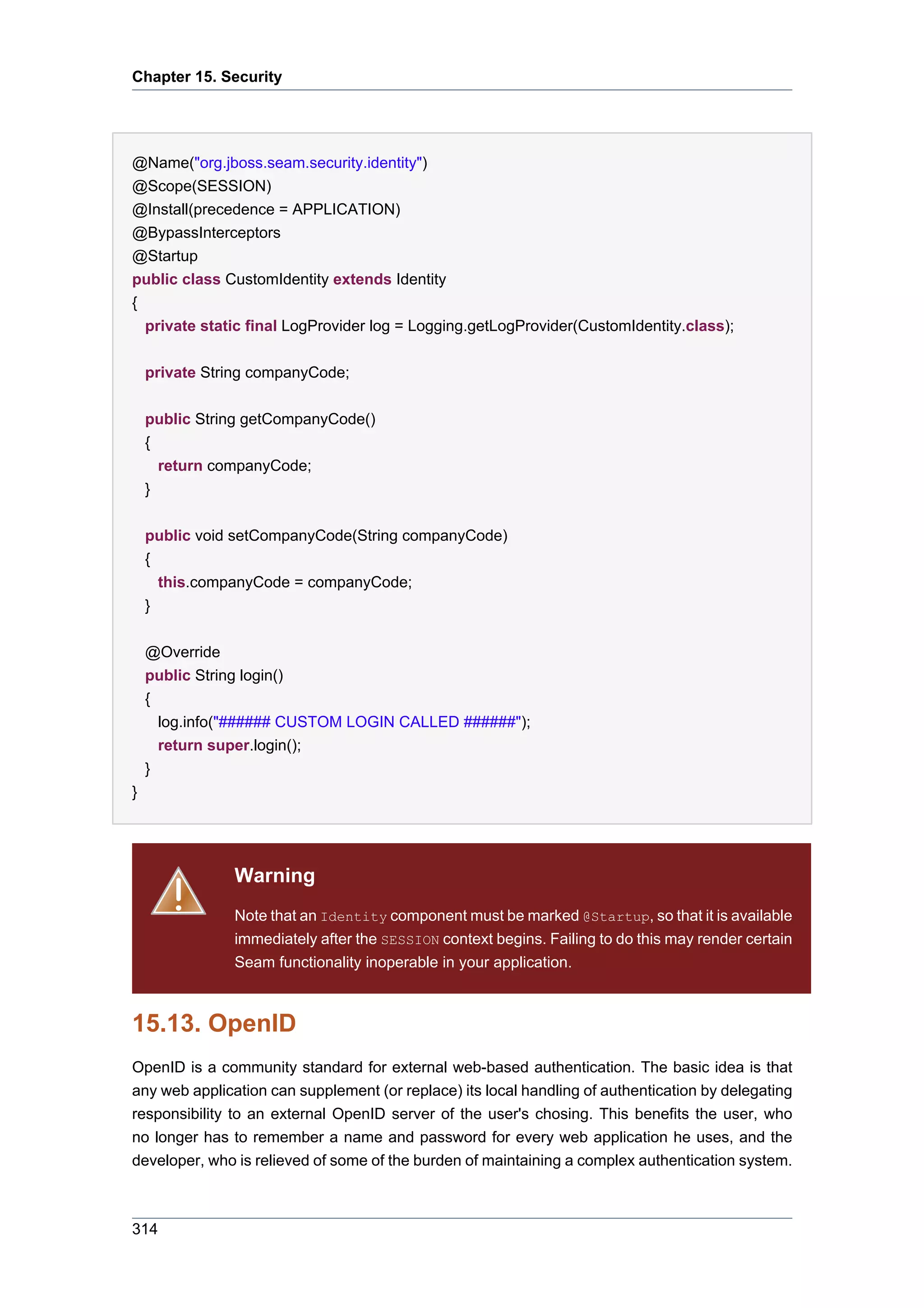
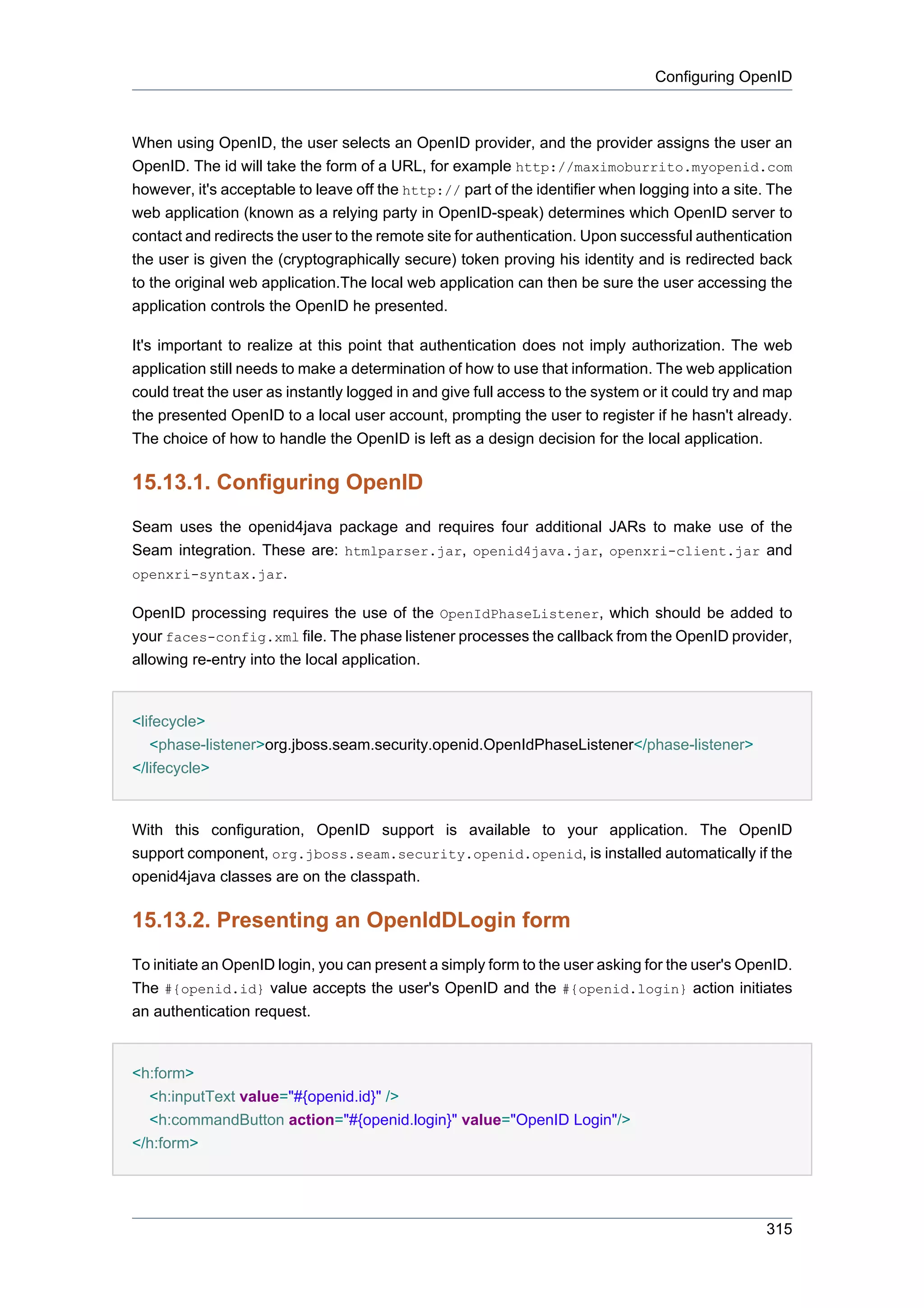
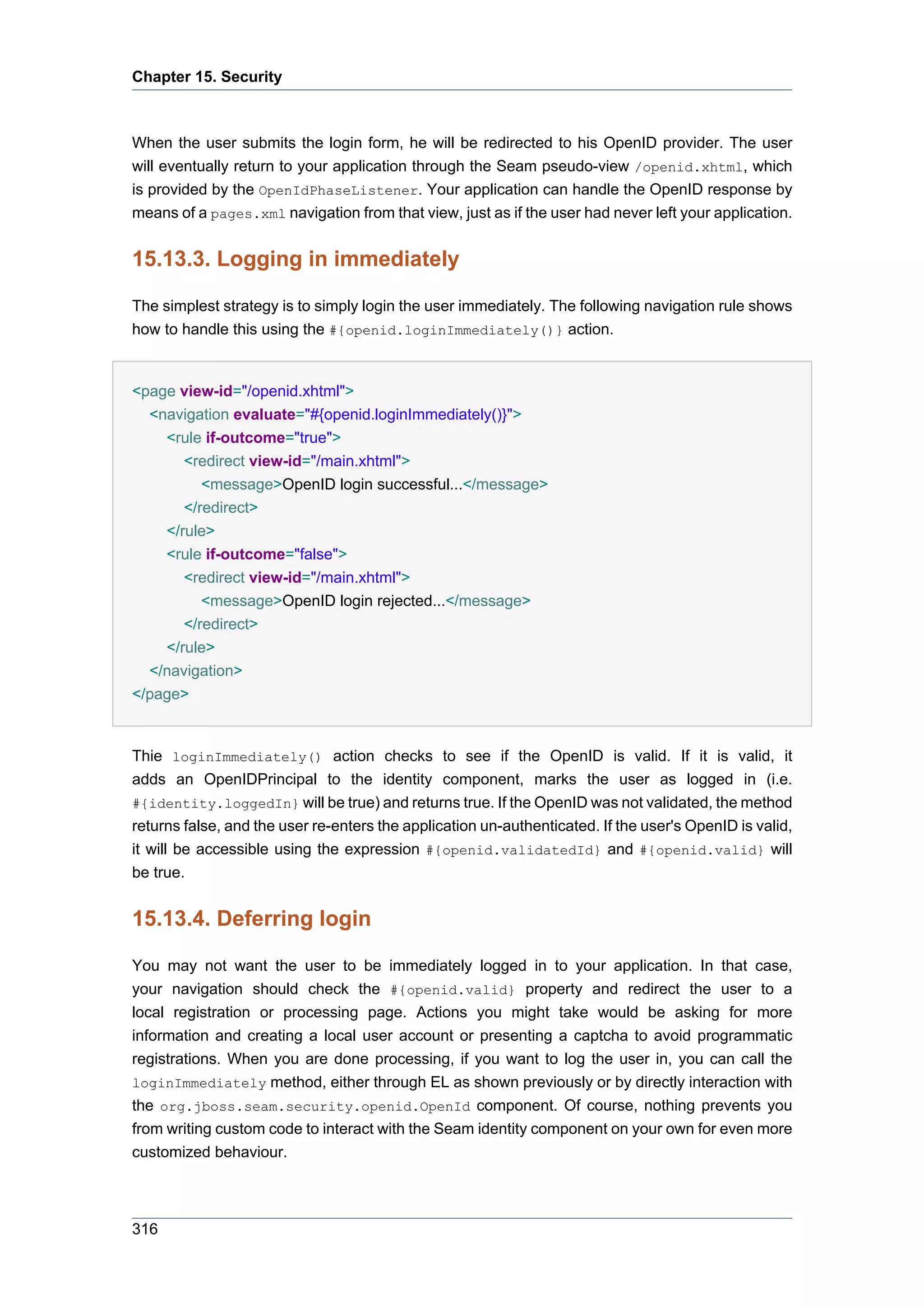


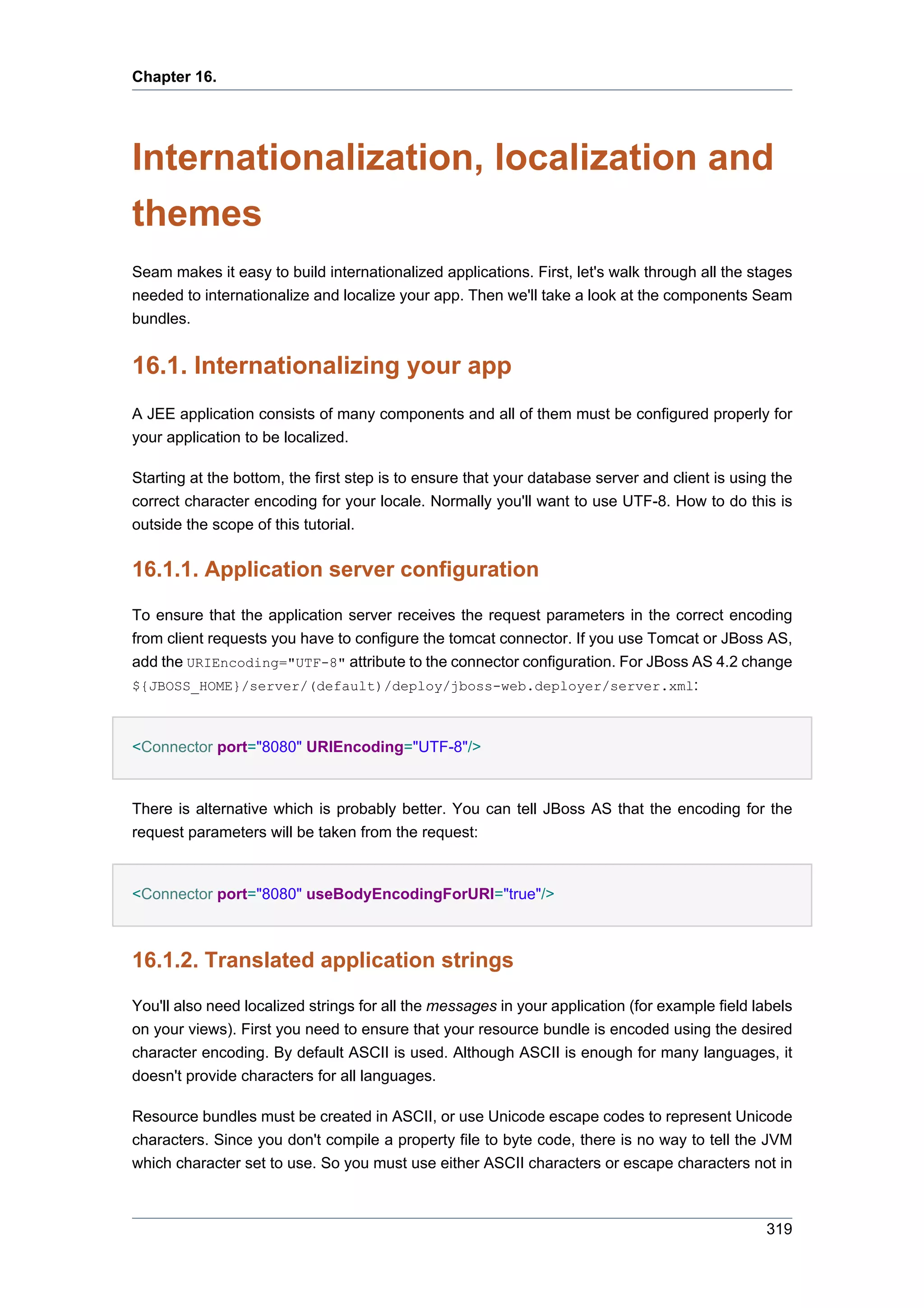
![Chapter 16. Internationalizat...
the ASCII character set. You can represent a Unicode character in any Java file using uXXXX,
where XXXX is the hexidecimal representation of the character.
You can write your translation of labels (Section 16.3, “Labels”) to your messages resource bundle
in the native encoding and then convert the content of the file into the escaped format through the
tool native2ascii provided in the JDK. This tool will convert a file written in your native encoding
to one that represents non-ASCII characters as Unicode escape sequences.
Usage of this tool is described here for Java 5 [http://java.sun.com/j2se/1.5.0/docs/tooldocs/
index.html#intl] or here for Java 6 [http://java.sun.com/javase/6/docs/technotes/tools/#intl]. For
example, to convert a file from UTF-8:
$ native2ascii -encoding UTF-8 messages_cs.properties >
messages_cs_escaped.properties
16.1.3. Other encoding settings
We need to make sure that the view displays your localized data and messages using the correct
character set and also any data submitted uses the correct encoding.
To set the display character encoding, you need to use the <f:view locale="cs_CZ"/> tag (here
we tell JSF to use the Czech locale). You may want to change the encoding of the xml document
itself if you want to embed localized strings in the xml. To do this alter the encoding attribute in
xml declaration <?xml version="1.0" encoding="UTF-8"?> as required.
Also JSF/Facelets should submit any requests using the specified character encoding, but to
make sure any requests that don't specify an encoding you can force the request encoding using
a servlet filter. Configure this in components.xml:
<web:character-encoding-filter encoding="UTF-8"
override-client="true"
url-pattern="*.seam" />
16.2. Locales
Each user login session has an associated instance of java.util.Locale (available to the
application as a component named locale). Under normal circumstances, you won't need to do
any special configuration to set the locale. Seam just delegates to JSF to determine the active
locale:
• If there is a locale associated with the HTTP request (the browser locale), and that locale is in
the list of supported locales from faces-config.xml, use that locale for the rest of the session.
320](https://image.slidesharecdn.com/seamreference-130113231313-phpapp02/75/Seam-reference-342-2048.jpg)
![Locales
• Otherwise, if a default locale was specified in the faces-config.xml, use that locale for the
rest of the session.
• Otherwise, use the default locale of the server.
It is possible to set the locale manually via the Seam configuration
properties org.jboss.seam.international.localeSelector.language,
org.jboss.seam.international.localeSelector.country and
org.jboss.seam.international.localeSelector.variant, but we can't think of any good
reason to ever do this.
It is, however, useful to allow the user to set the locale manually via the application user interface.
Seam provides built-in functionality for overriding the locale determined by the algorithm above.
All you have to do is add the following fragment to a form in your JSP or Facelets page:
<h:selectOneMenu value="#{localeSelector.language}">
<f:selectItem itemLabel="English" itemValue="en"/>
<f:selectItem itemLabel="Deutsch" itemValue="de"/>
<f:selectItem itemLabel="Francais" itemValue="fr"/>
</h:selectOneMenu>
<h:commandButton action="#{localeSelector.select}"
value="#{messages['ChangeLanguage']}"/>
Or, if you want a list of all supported locales from faces-config.xml, just use:
<h:selectOneMenu value="#{localeSelector.localeString}">
<f:selectItems value="#{localeSelector.supportedLocales}"/>
</h:selectOneMenu>
<h:commandButton action="#{localeSelector.select}"
value="#{messages['ChangeLanguage']}"/>
When the user selects an item from the drop-down, then clicks the command button, the Seam
and JSF locales will be overridden for the rest of the session.
The brings us to the question of where the supported locales are defined. Typically, you provide a
list of locales for which you have matching resource bundles in the <locale-config> element of
the JSF configuration file (/META-INF/faces-config.xml). However, you have learned to appreciate
that Seam's component configuration mechanism is more powerful than what is provided in Java
EE. For that reason, you can configure the supported locales, and the default locale of the server,
using the built-in component named org.jboss.seam.international.localeConfig. To use it,
you first declare an XML namespace for Seam's international package in the Seam component
descriptor. You then define the default locale and supported locales as follows:
321](https://image.slidesharecdn.com/seamreference-130113231313-phpapp02/75/Seam-reference-343-2048.jpg)

![Displaying labels
If you want to define a message just for a particular page, you can specify it in a resource bundle
with the same name as the JSF view id, with the leading / and trailing file extension removed.
So we could put our message in welcome/hello_en.properties if we only needed to display
the message on /welcome/hello.jsp.
You can even specify an explicit bundle name in pages.xml:
<page view-id="/welcome/hello.jsp" bundle="HelloMessages"/>
Then we could use messages defined in HelloMessages.properties on /welcome/
hello.jsp.
16.3.2. Displaying labels
If you define your labels using the Seam resource bundle, you'll be able to use them without having
to type <f:loadBundle ... /> on every page. Instead, you can simply type:
<h:outputText value="#{messages['Hello']}"/>
or:
<h:outputText value="#{messages.Hello}"/>
Even better, the messages themselves may contain EL expressions:
Hello=Hello, #{user.firstName} #{user.lastName}
Hello=G'day, #{user.firstName}
You can even use the messages in your code:
@In private Map<String, String> messages;
@In("#{messages['Hello']}") private String helloMessage;
323](https://image.slidesharecdn.com/seamreference-130113231313-phpapp02/75/Seam-reference-345-2048.jpg)

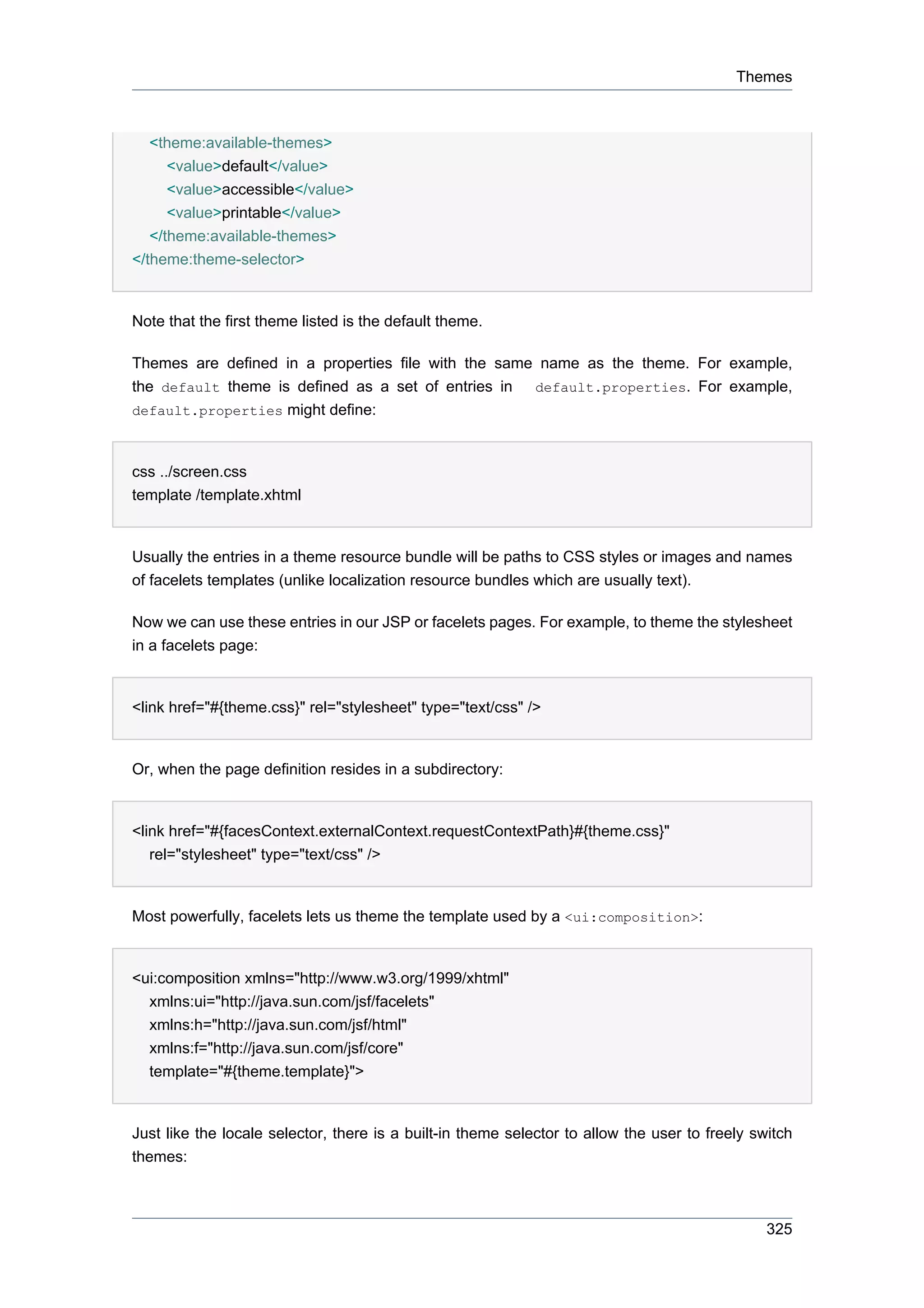
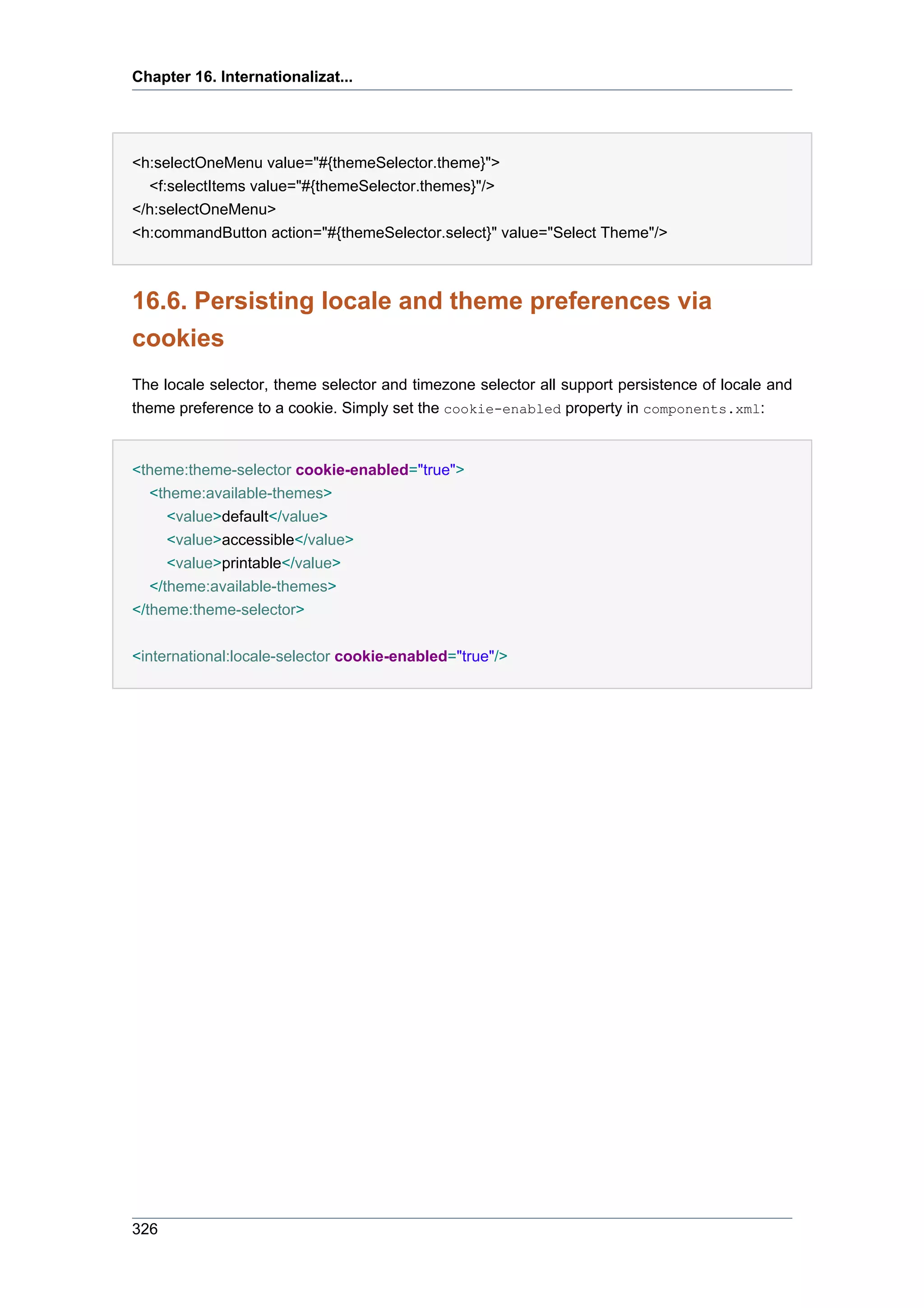
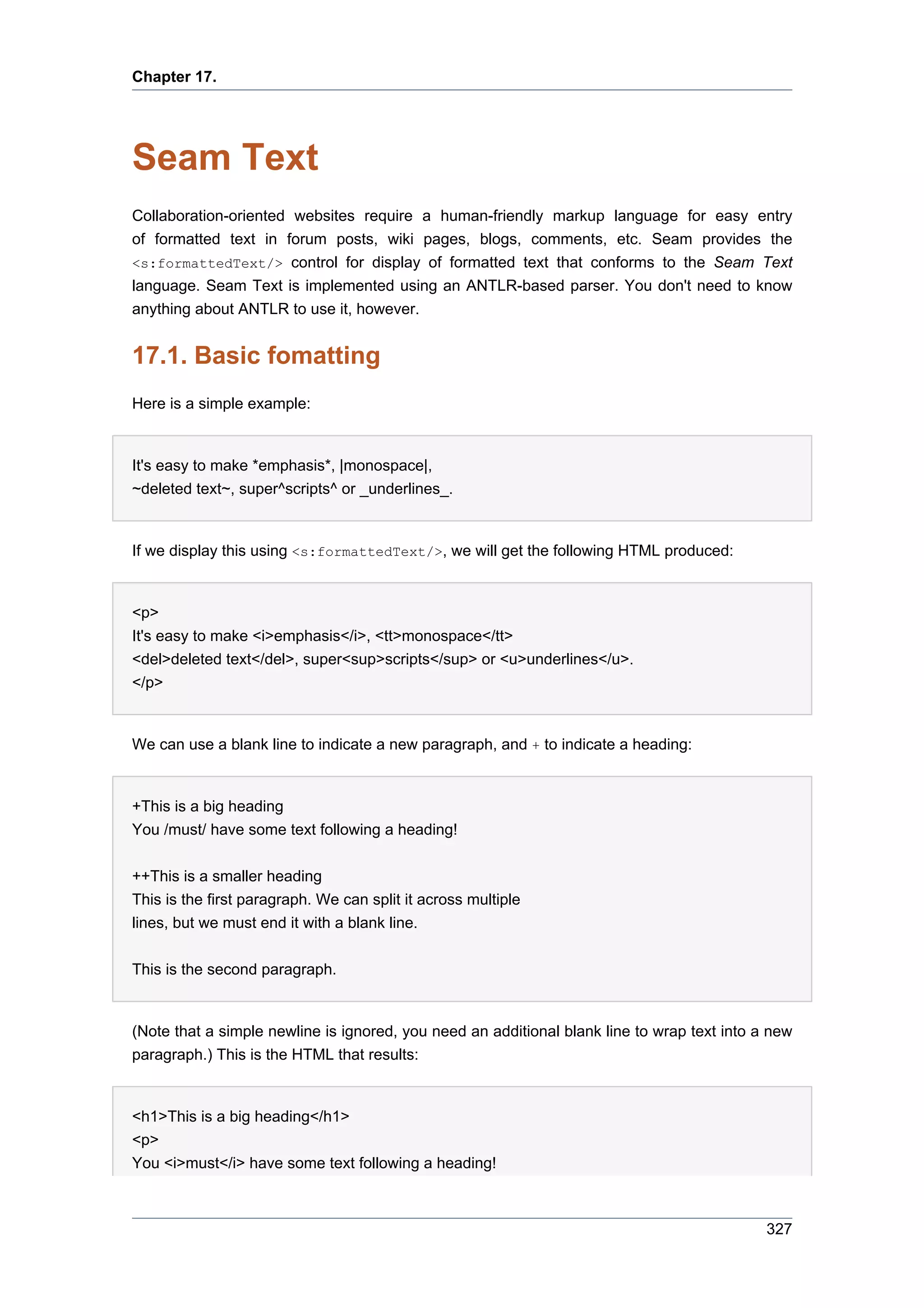
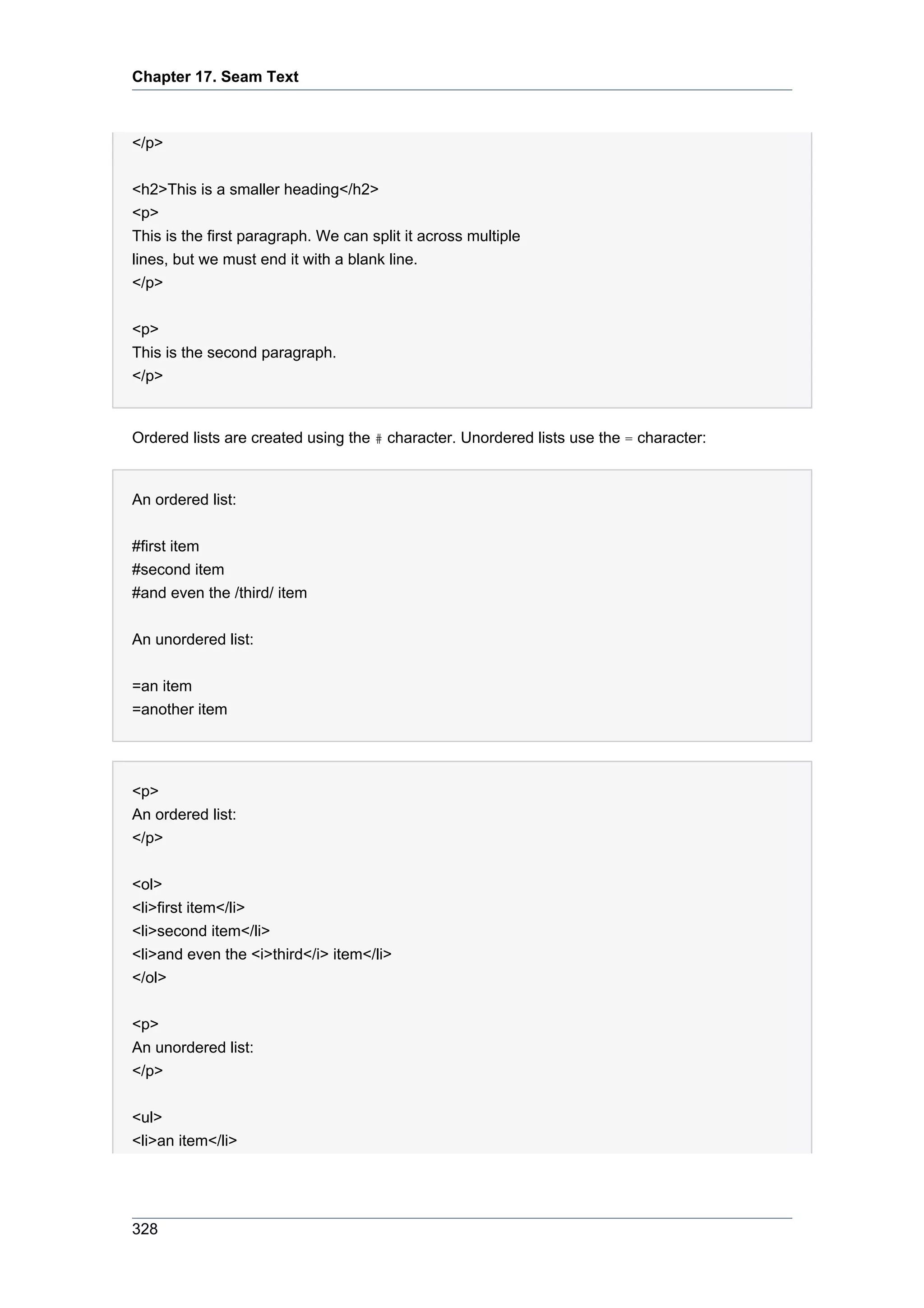
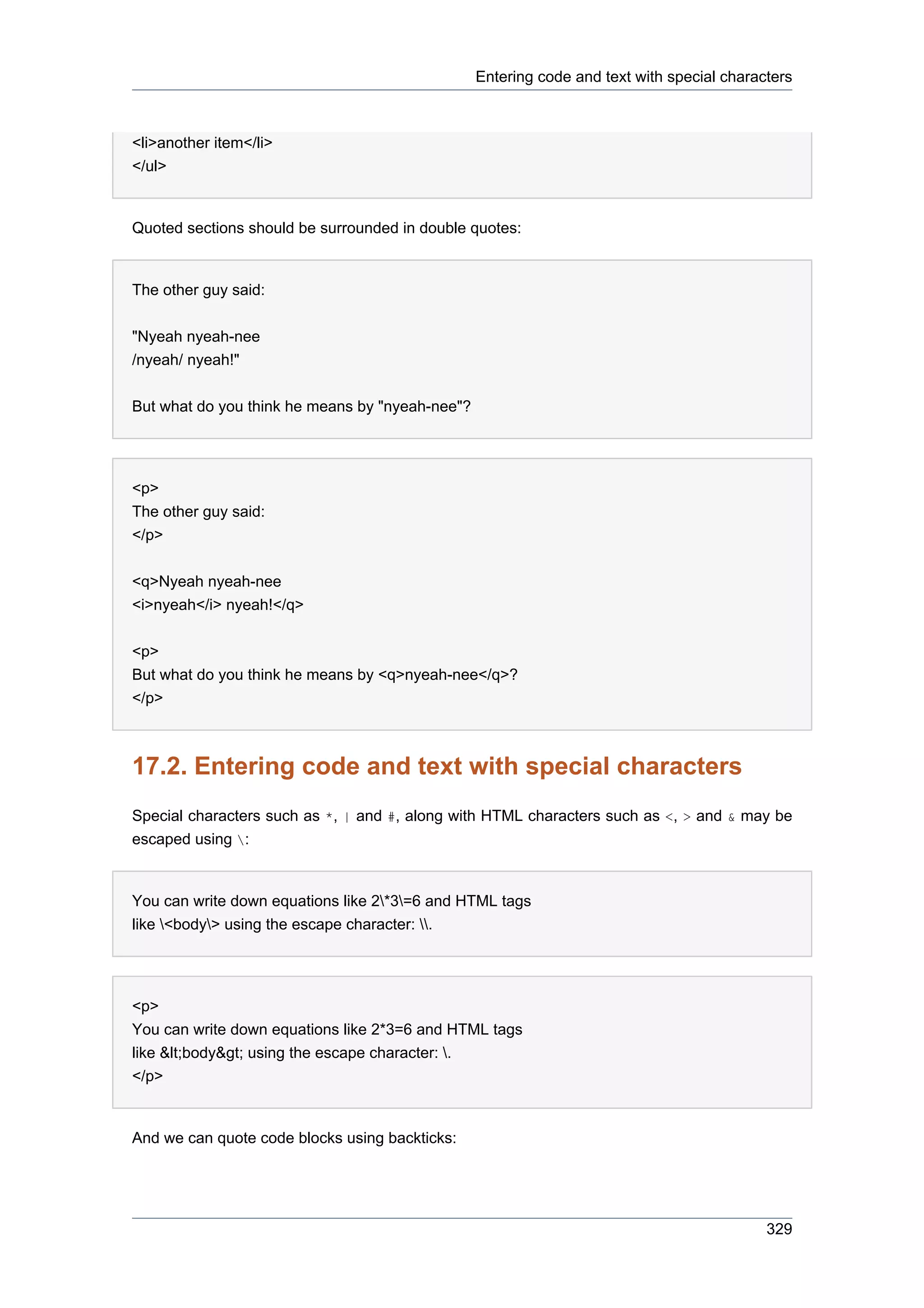
![Chapter 17. Seam Text
My code doesn't work:
`for (int i=0; i<100; i--)
{
doSomething();
}`
Any ideas?
<p>
My code doesn't work:
</p>
<pre>for (int i=0; i<100; i--)
{
doSomething();
}</pre>
<p>
Any ideas?
</p>
Note that inline monospace formatting always escapes (most monospace formatted text is in fact
code or tags with many special characters). So you can, for example, write:
This is a |<tag attribute="value"/>| example.
without escaping any of the characters inside the monospace bars. The downside is that you can't
format inline monospace text in any other way (italics, underscore, and so on).
17.3. Links
A link may be created using the following syntax:
Go to the Seam website at [=>http://jboss.com/products/seam].
Or, if you want to specify the text of the link:
330](https://image.slidesharecdn.com/seamreference-130113231313-phpapp02/75/Seam-reference-352-2048.jpg)
![Entering HTML
Go to [the Seam website=>http://jboss.com/products/seam].
For advanced users, it is even possible to customize the Seam Text parser to understand wikiword
links written using this syntax.
17.4. Entering HTML
Text may even include a certain limited subset of HTML (don't worry, the subset is chosen to be
safe from cross-site scripting attacks). This is useful for creating links:
You might want to link to <a href="http://jboss.com/products/seam">something
cool</a>, or even include an image: <img src="/logo.jpg"/>
And for creating tables:
<table>
<tr><td>First name:</td><td>Gavin</td></tr>
<tr><td>Last name:</td><td>King</td></tr>
</table>
But you can do much more if you want!
17.5. Using the SeamTextParser
The <s:formattedText/> JSF component internally uses the
org.jboss.seam.text.SeamTextParser. You can use that class directly and implement your
own text parsing, rendering, or HTML sanitation procedure. This is especially useful if you have
a custom frontend for entering rich text, such as a Javascript-based HTML editor, and you want
to validate user input to protect your website against Cross-Site Scripting (XSS) attacks. Another
usecase are custom wiki text parsing and rendering engines.
The following example defines a custom text parser that overrides the default HTML sanitizer:
public class MyTextParser extends SeamTextParser {
public MyTextParser(String myText) {
super(new SeamTextLexer(new StringReader(myText)));
setSanitizer(
new DefaultSanitizer() {
331](https://image.slidesharecdn.com/seamreference-130113231313-phpapp02/75/Seam-reference-353-2048.jpg)
![Chapter 17. Seam Text
@Override
public void validateHtmlElement(Token element) throws SemanticException {
// TODO: I want to validate HTML elements myself!
}
}
);
}
// Customizes rendering of Seam text links such as [Some Text=>http://example.com]
@Override
protected String linkTag(String descriptionText, String linkText) {
return "<a href="" + linkText + "">My Custom Link: " + descriptionText + "</a>";
}
// Renders a <p> or equivalent tag
@Override
protected String paragraphOpenTag() {
return "<p class="myCustomStyle">";
}
public void parse() throws ANTLRException {
startRule();
}
}
The linkTag() and paragraphOpenTag() methods are just some of many you can override to
customize rendered output. These methods generally return String. See the Javadoc for more
details.
Also consult the Javadoc of org.jboss.seam.text.SeamTextParser.DefaultSanitizer for
more information on what HTML elements, attributes, and attribute values or filtered by default.
332](https://image.slidesharecdn.com/seamreference-130113231313-phpapp02/75/Seam-reference-354-2048.jpg)
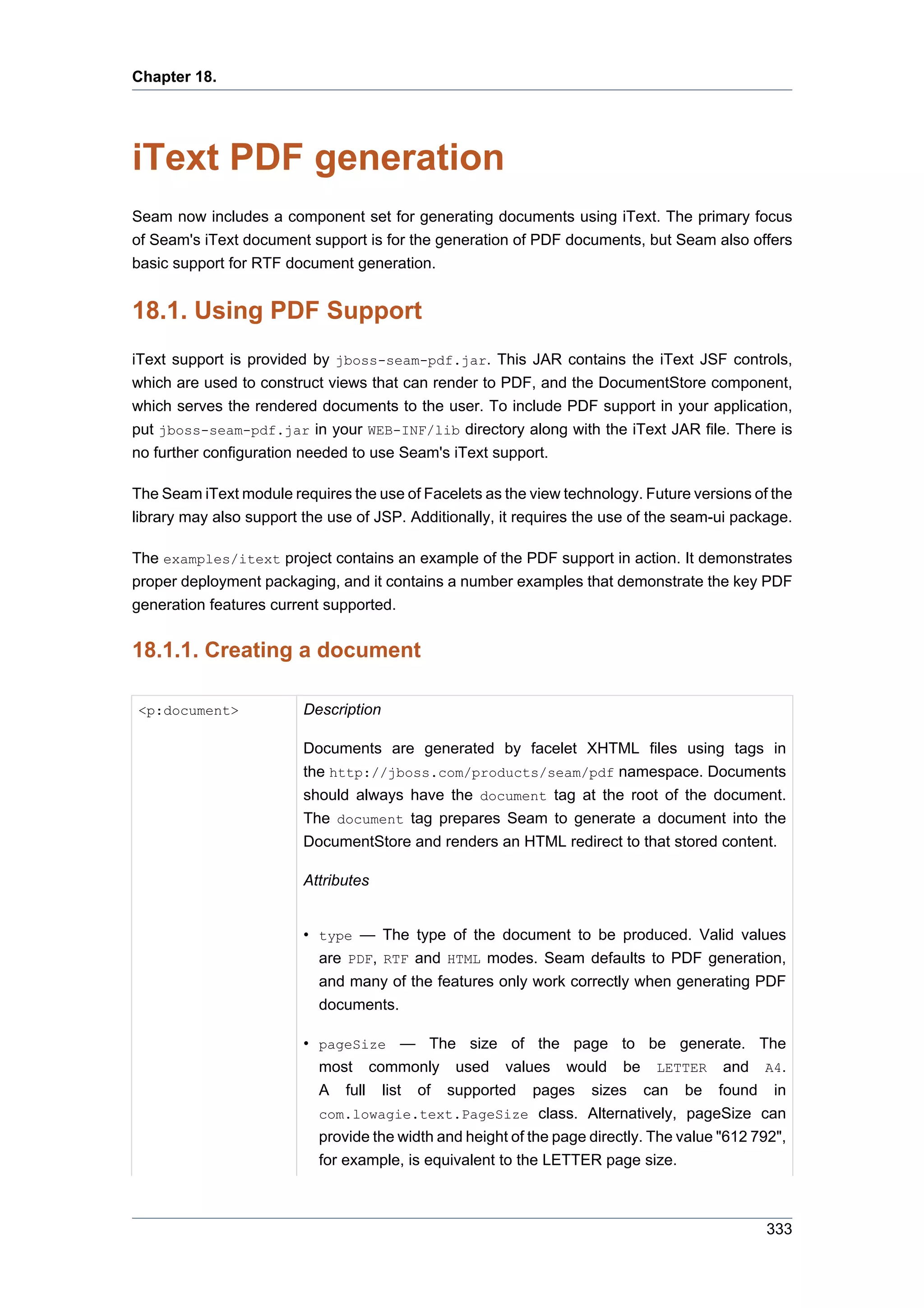

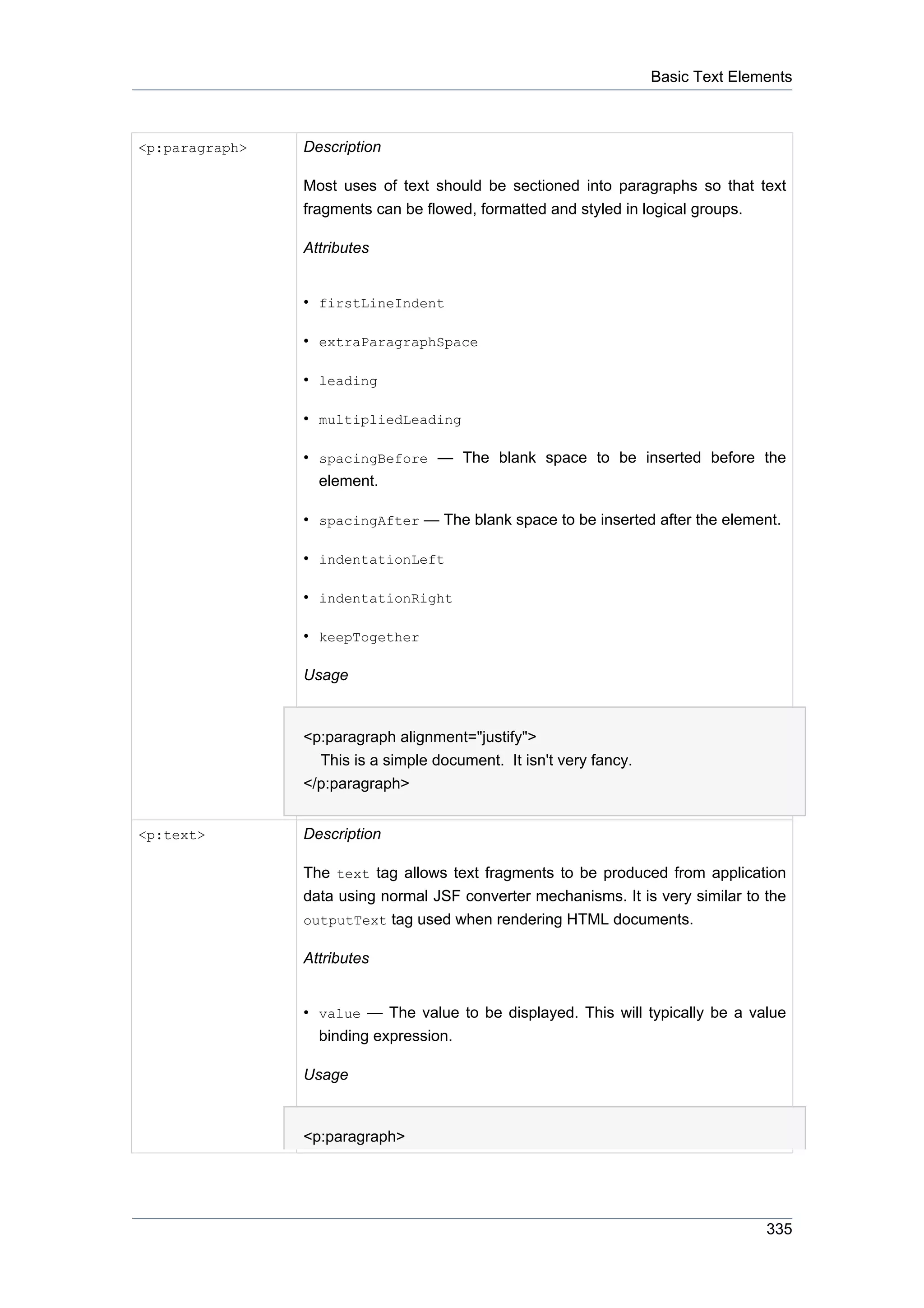
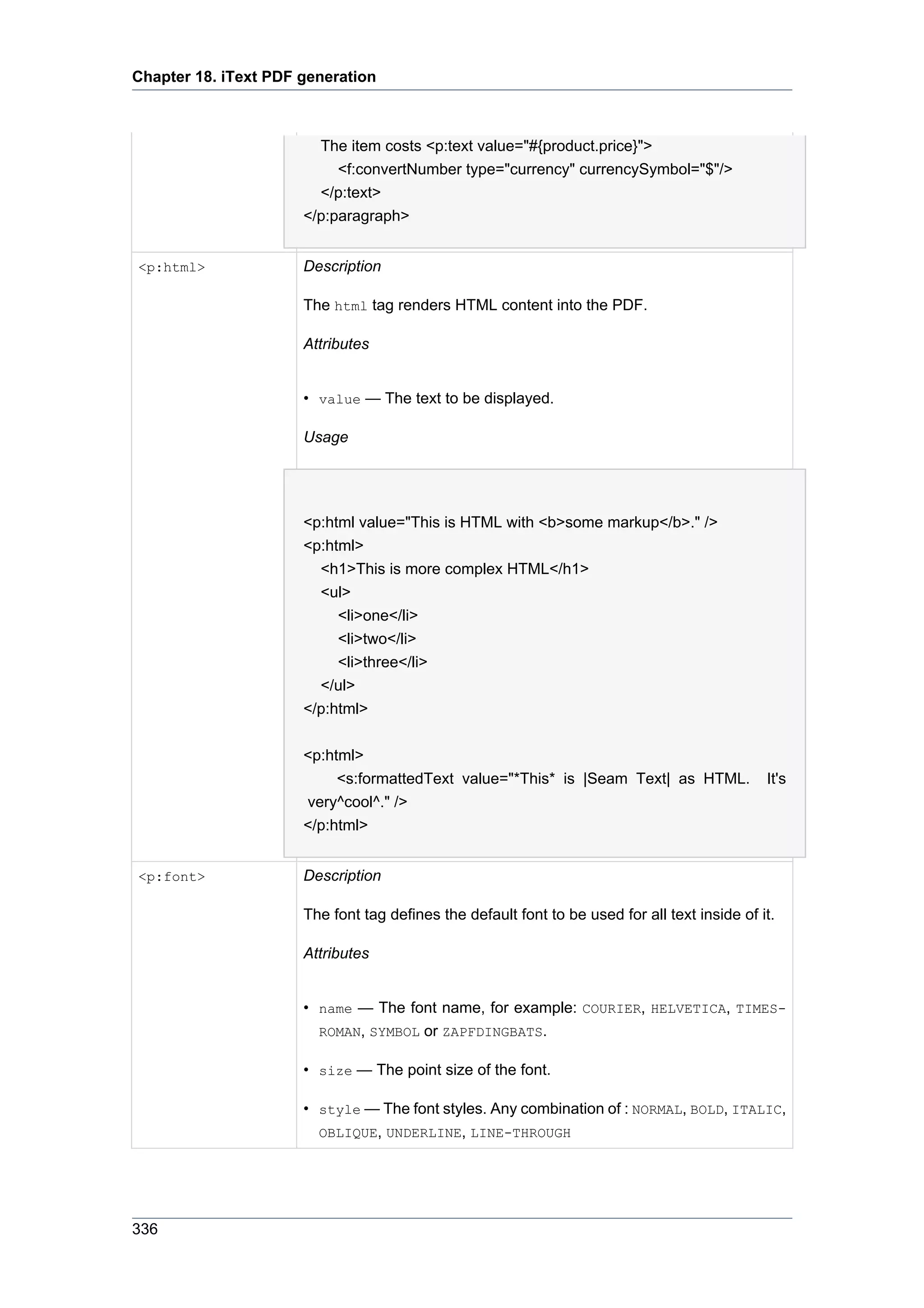
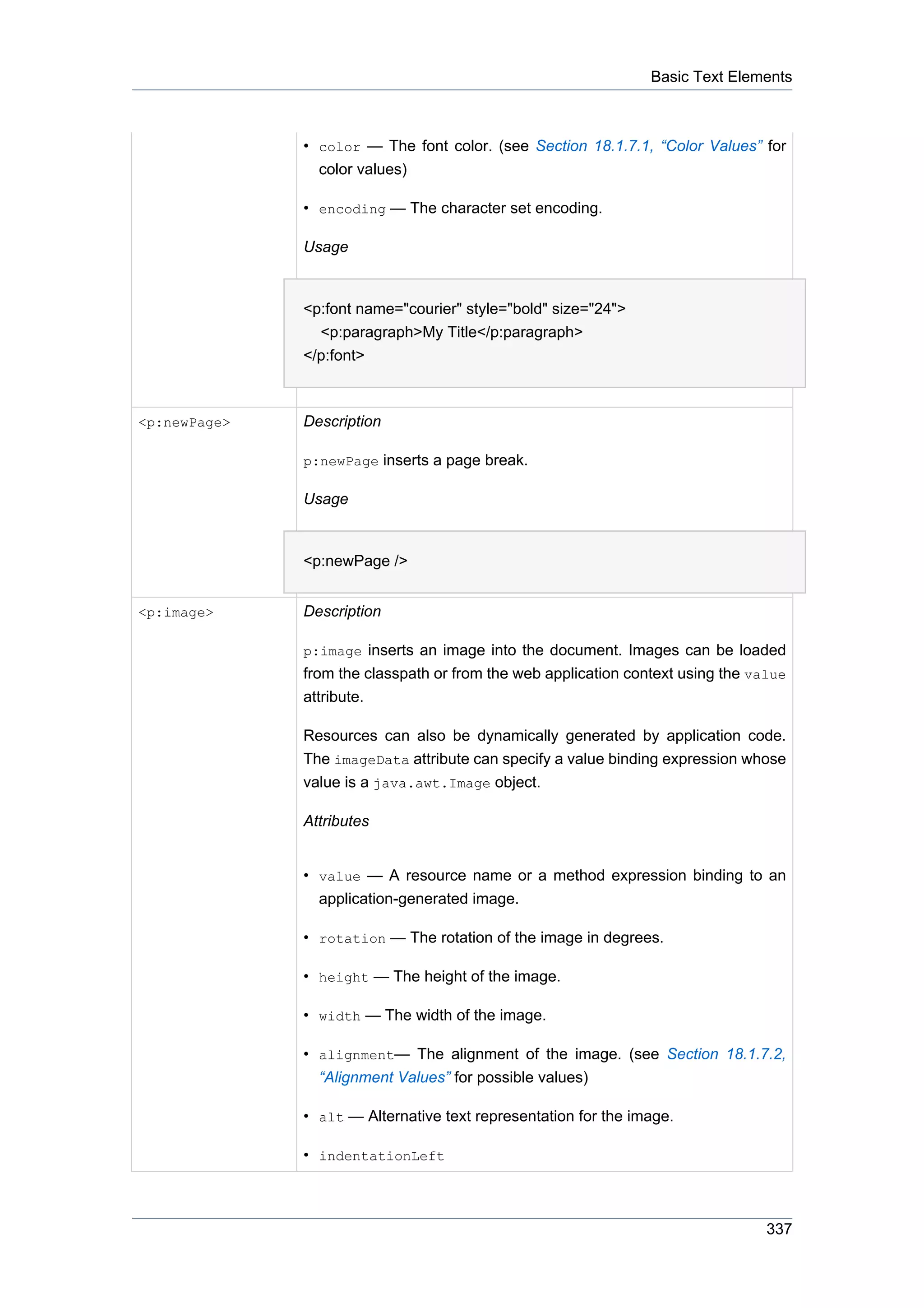
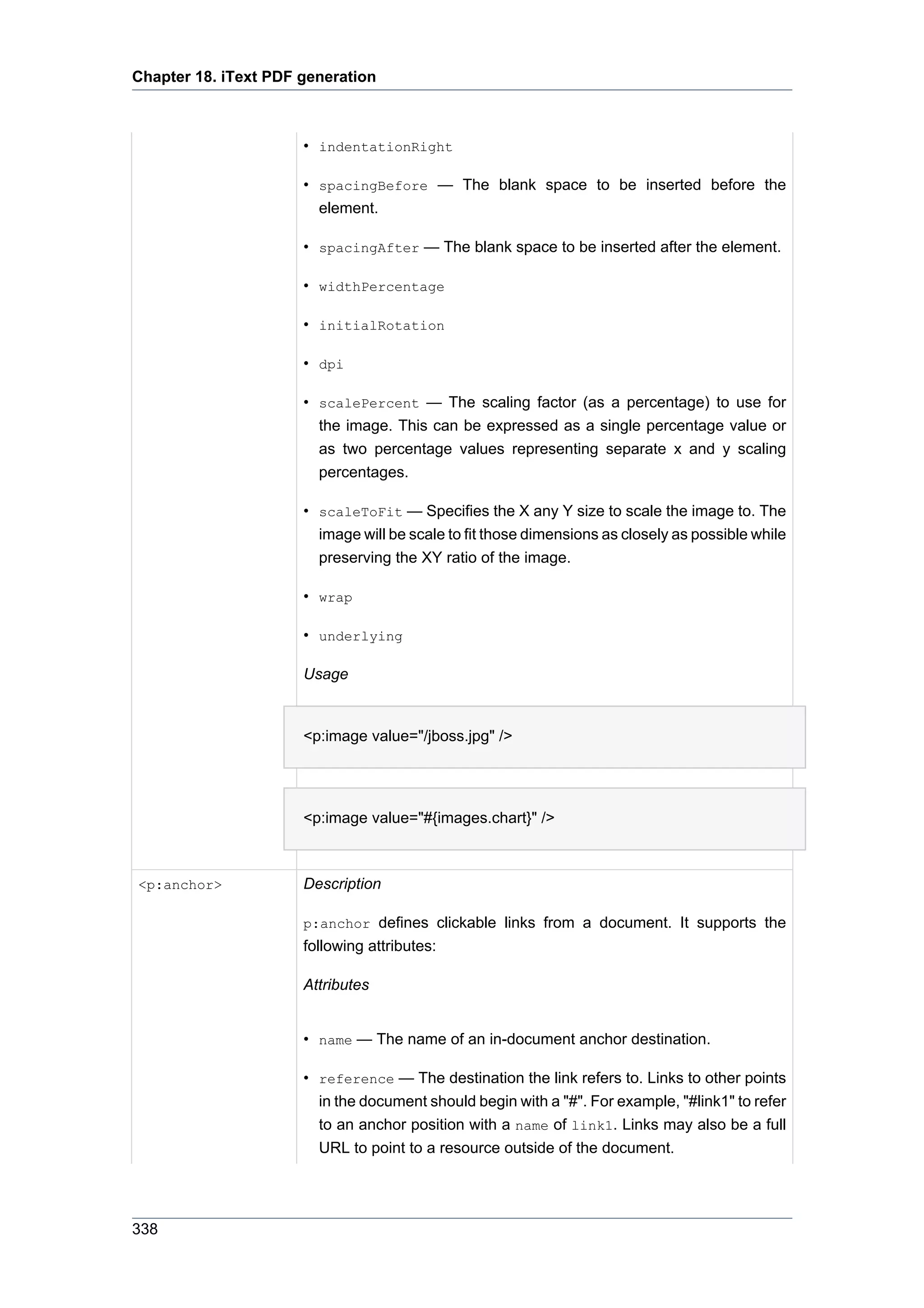
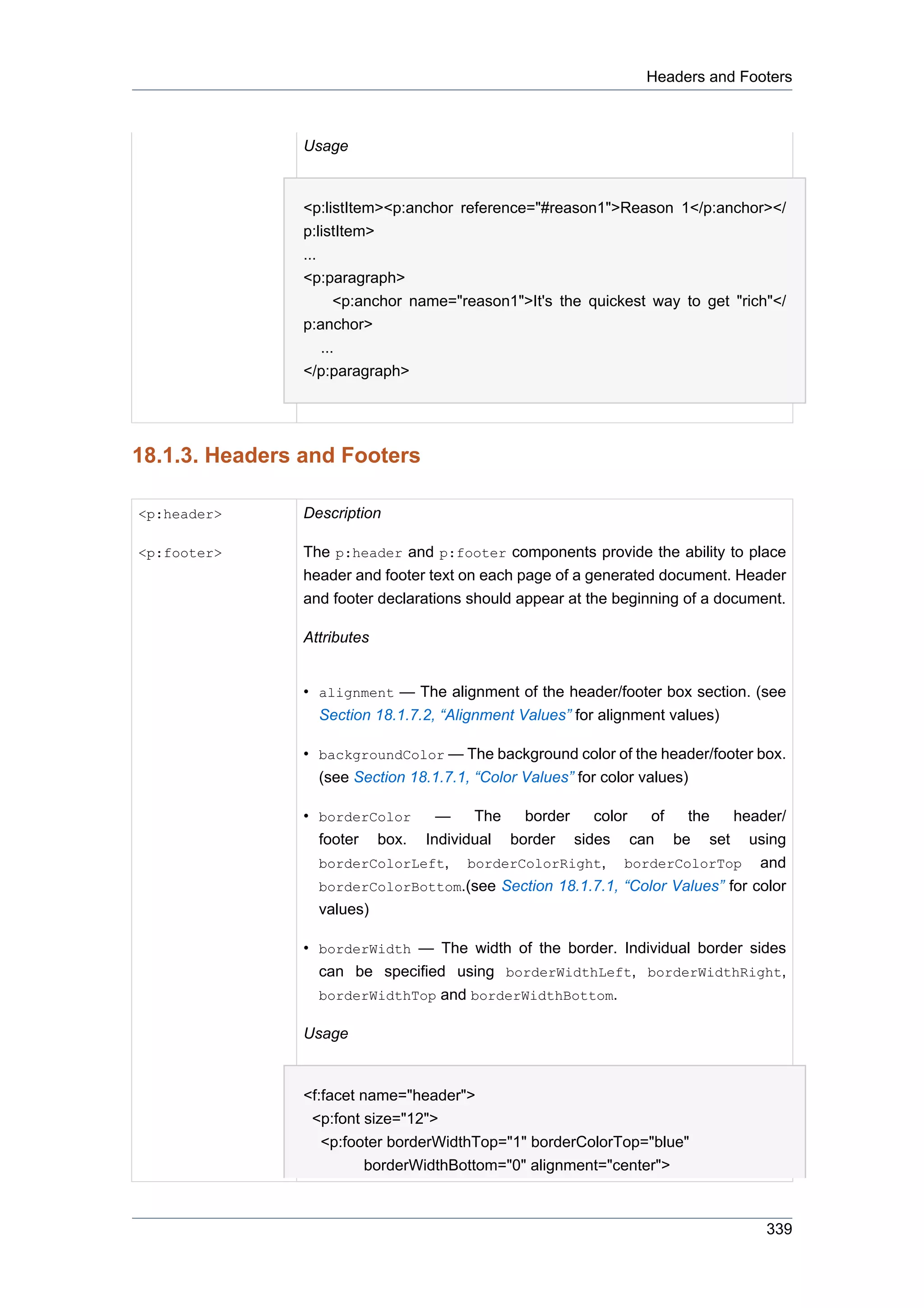
![Chapter 18. iText PDF generation
Why Seam? [<p:pageNumber />]
</p:footer>
</p:font>
</f:facet>
<p:pageNumber> Description
The current page number can be placed inside of a header or footer
using the p:pageNumber tag. The page number tag can only be used in
the context of a header or footer and can only be used once.
Usage
<p:footer borderWidthTop="1" borderColorTop="blue"
borderWidthBottom="0" alignment="center">
Why Seam? [<p:pageNumber />]
</p:footer>
18.1.4. Chapters and Sections
<p:chapter> Description
<p:section> If the generated document follows a book/article structure, the
p:chapter and p:section tags can be used to provide the necessary
structure. Sections can only be used inside of chapters, but they may
be nested arbitrarily deep. Most PDF viewers provide easy navigation
between chapters and sections in a document.
Attributes
• alignment — The alignment of the header/footer box section. (see
Section 18.1.7.2, “Alignment Values” for alignment values)
• number — The chapter number. Every chapter should be assigned
a chapter number.
• numberDepth — The depth of numbering for section. All sections are
numbered relative to their surrounding chapter/sections. The fourth
section of the first section of chapter three would be section 3.1.4, if
displayed at the default number depth of three. To omit the chapter
number, a number depth of 2 should be used. In that case, the section
number would be displayed as 1.4.
Usage
340](https://image.slidesharecdn.com/seamreference-130113231313-phpapp02/75/Seam-reference-362-2048.jpg)

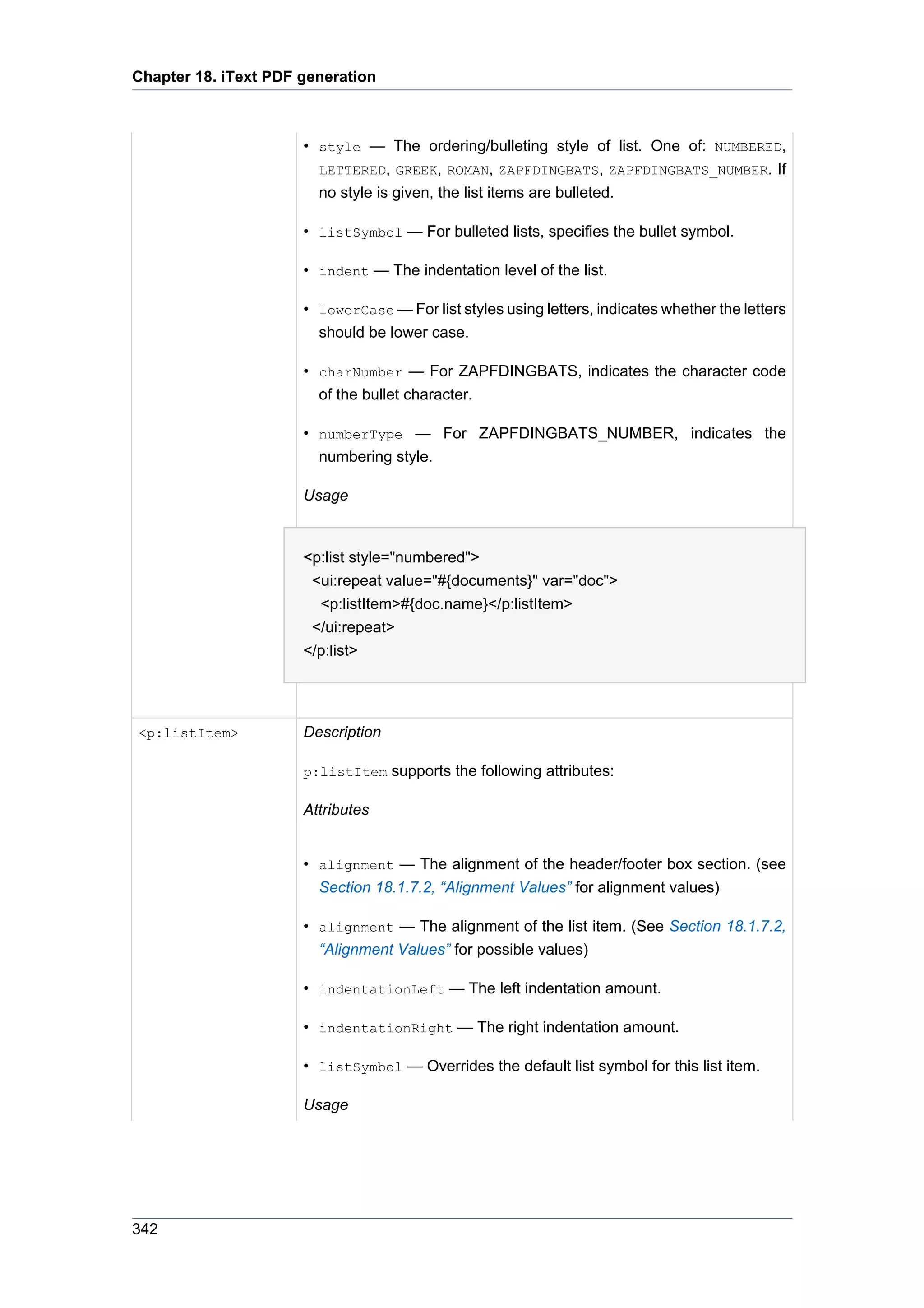
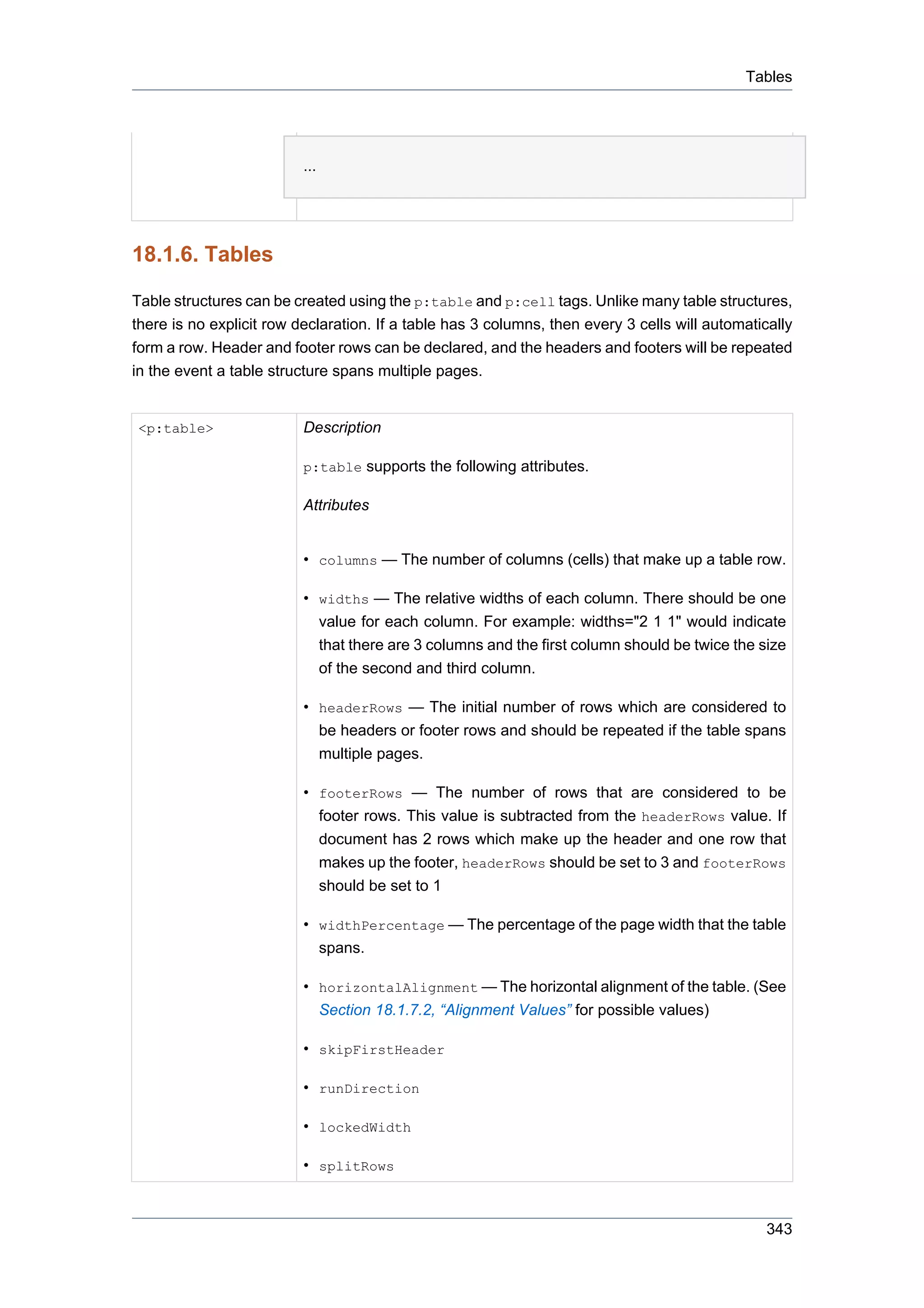

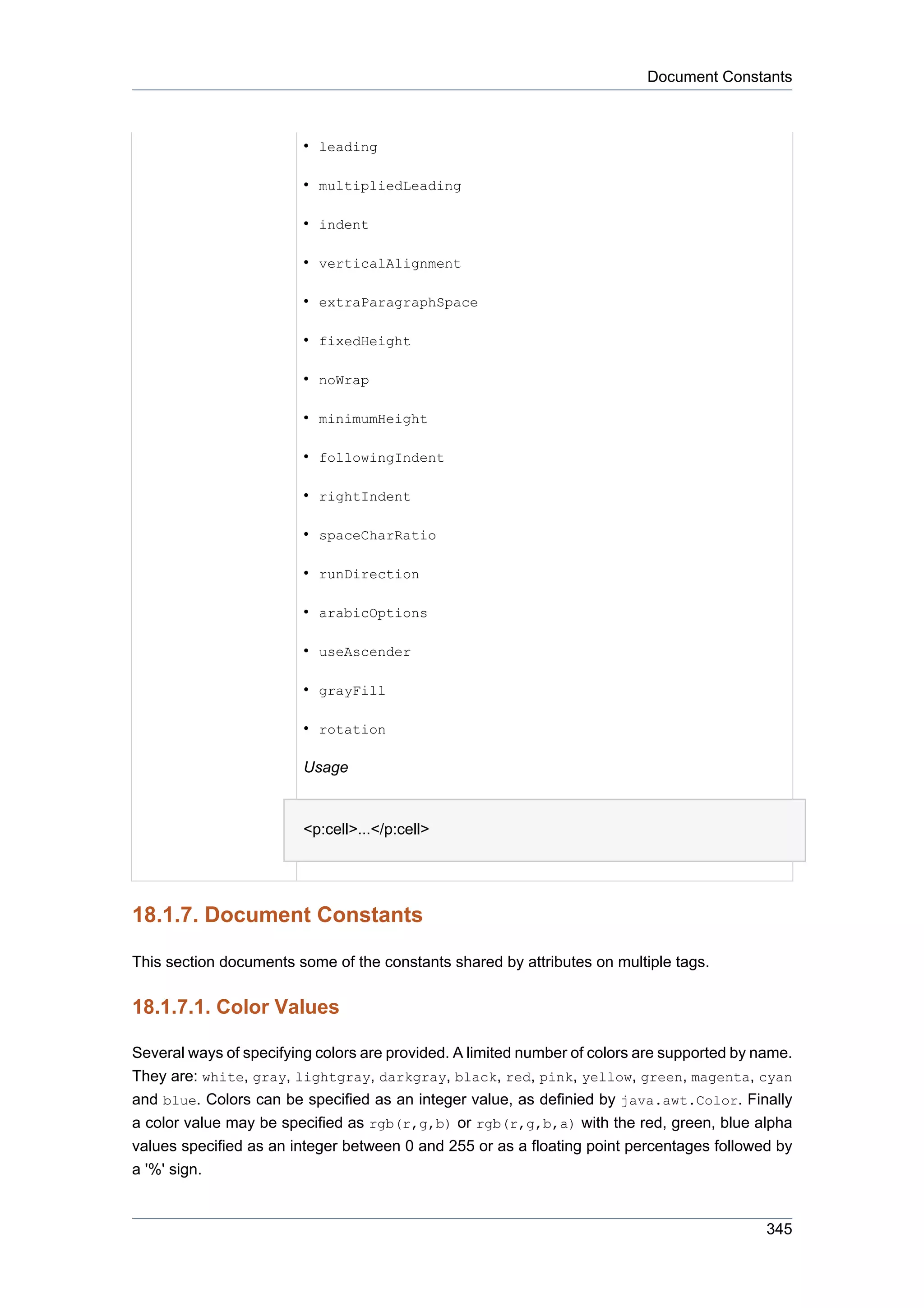




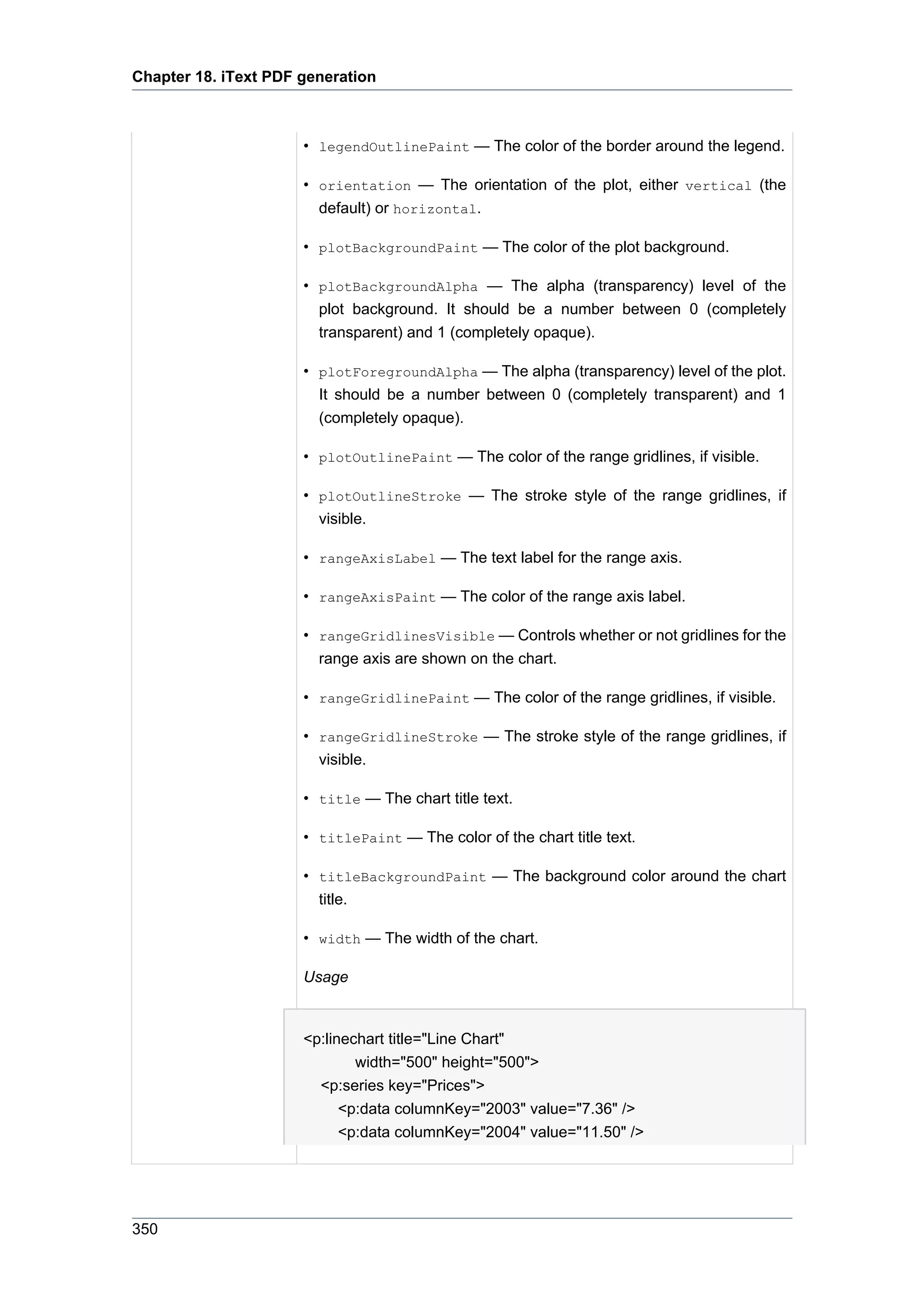

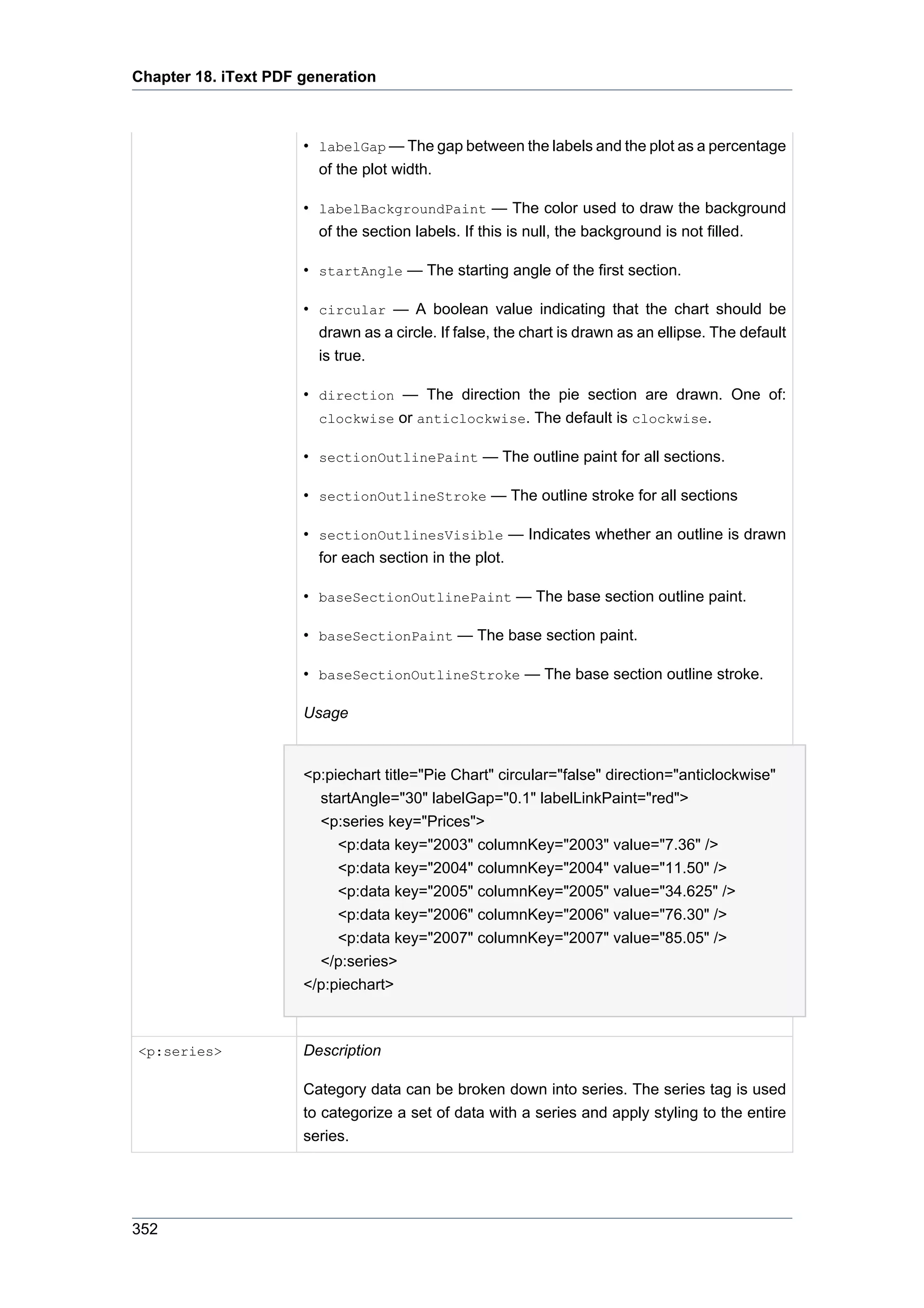
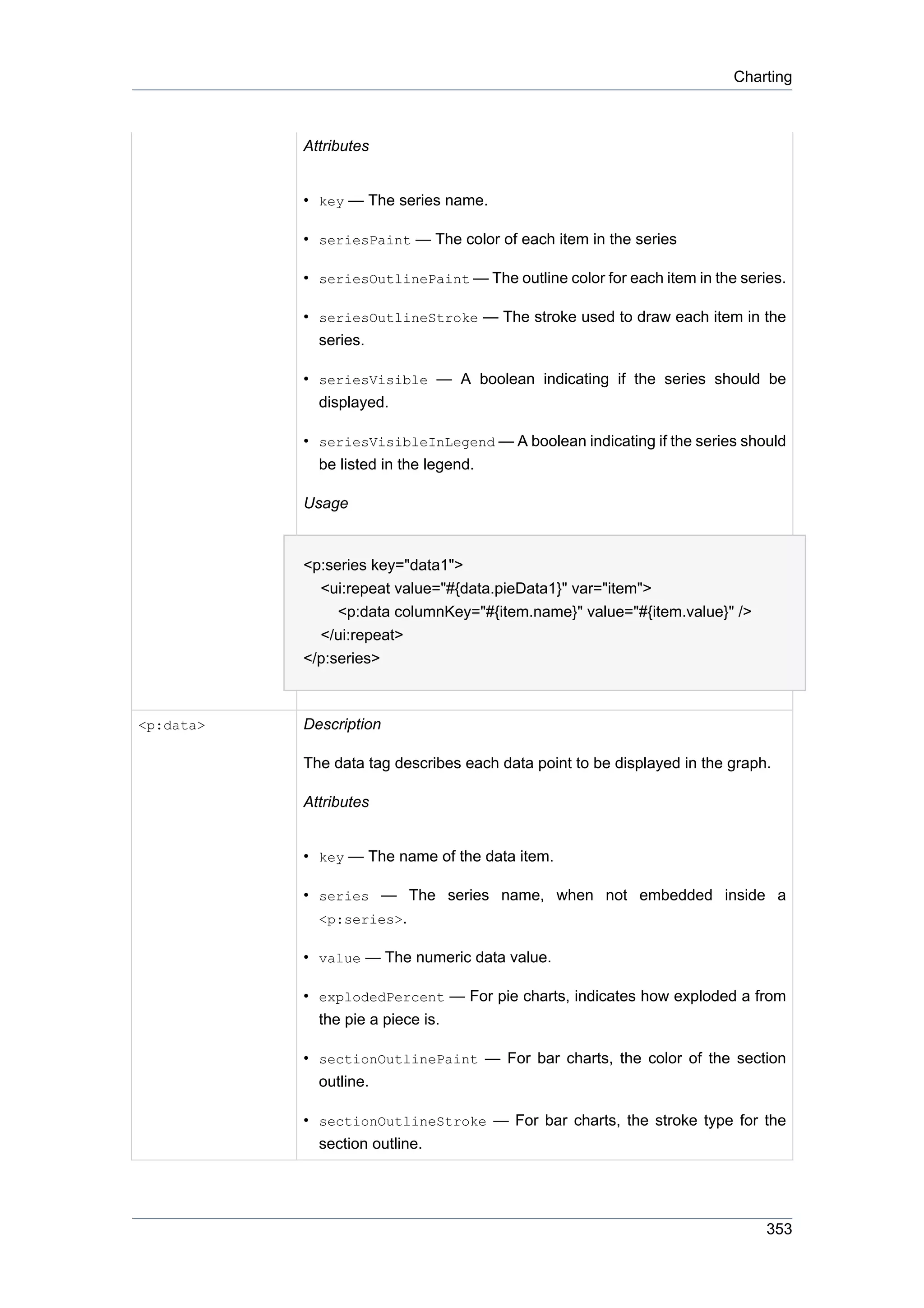
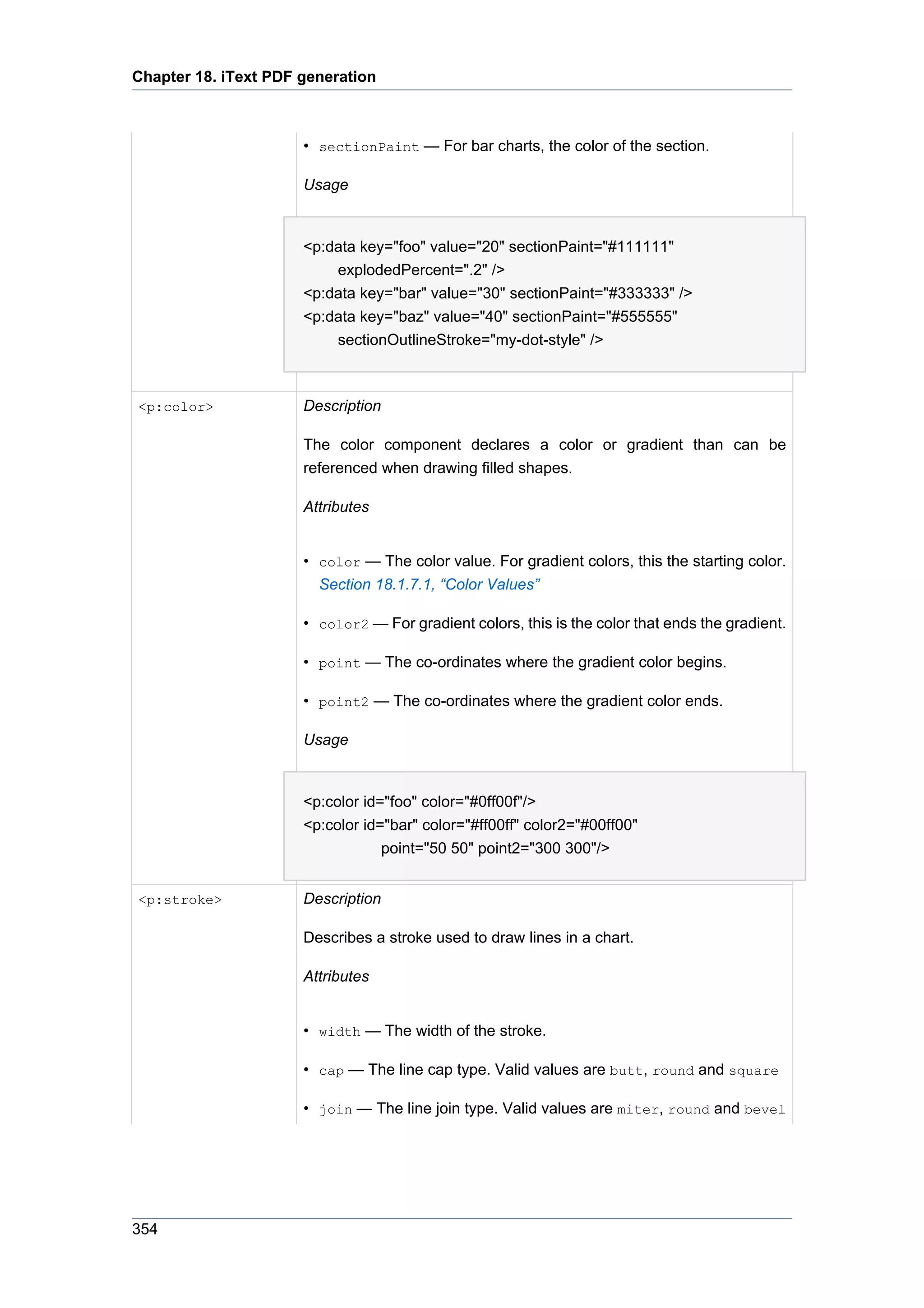
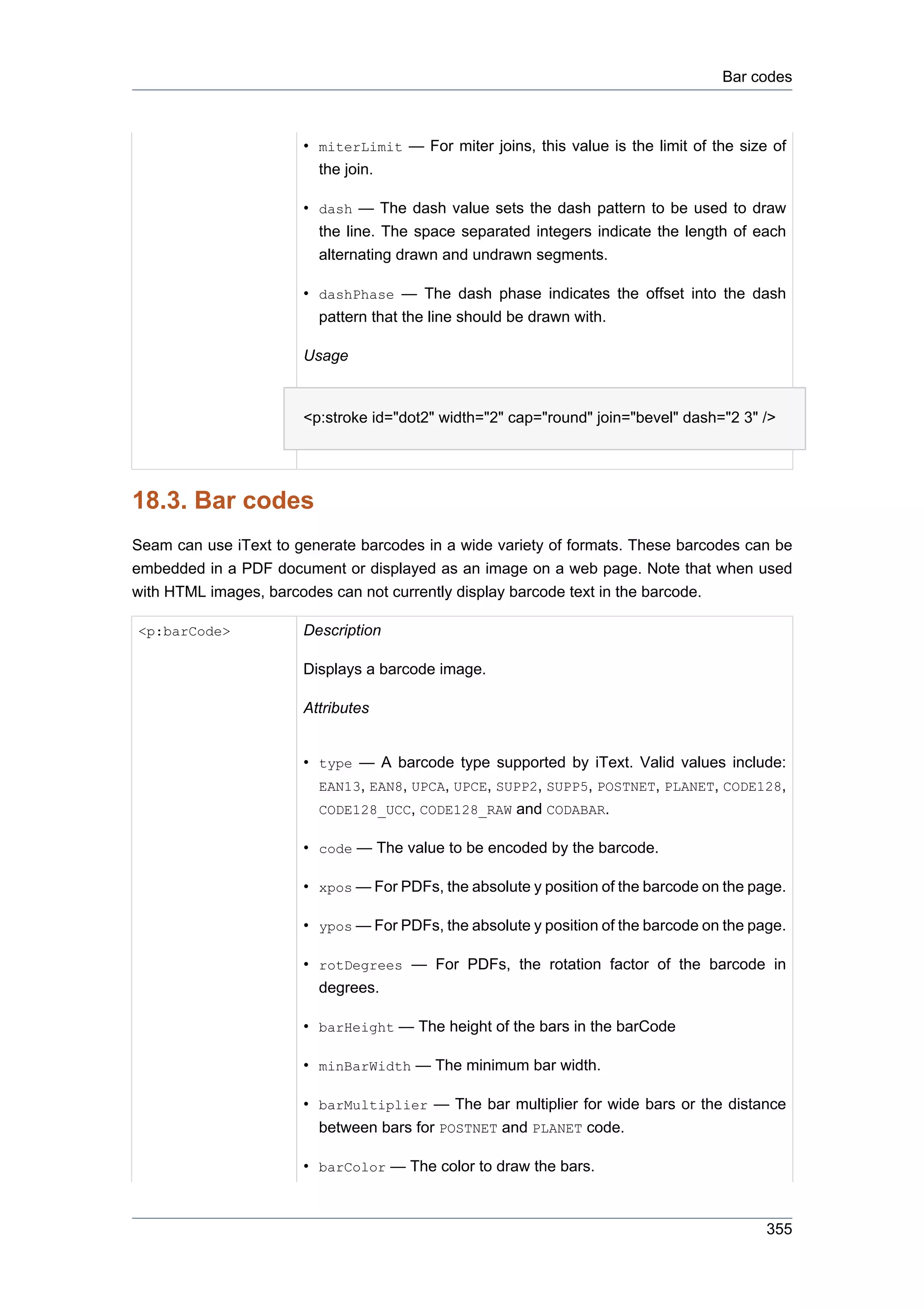

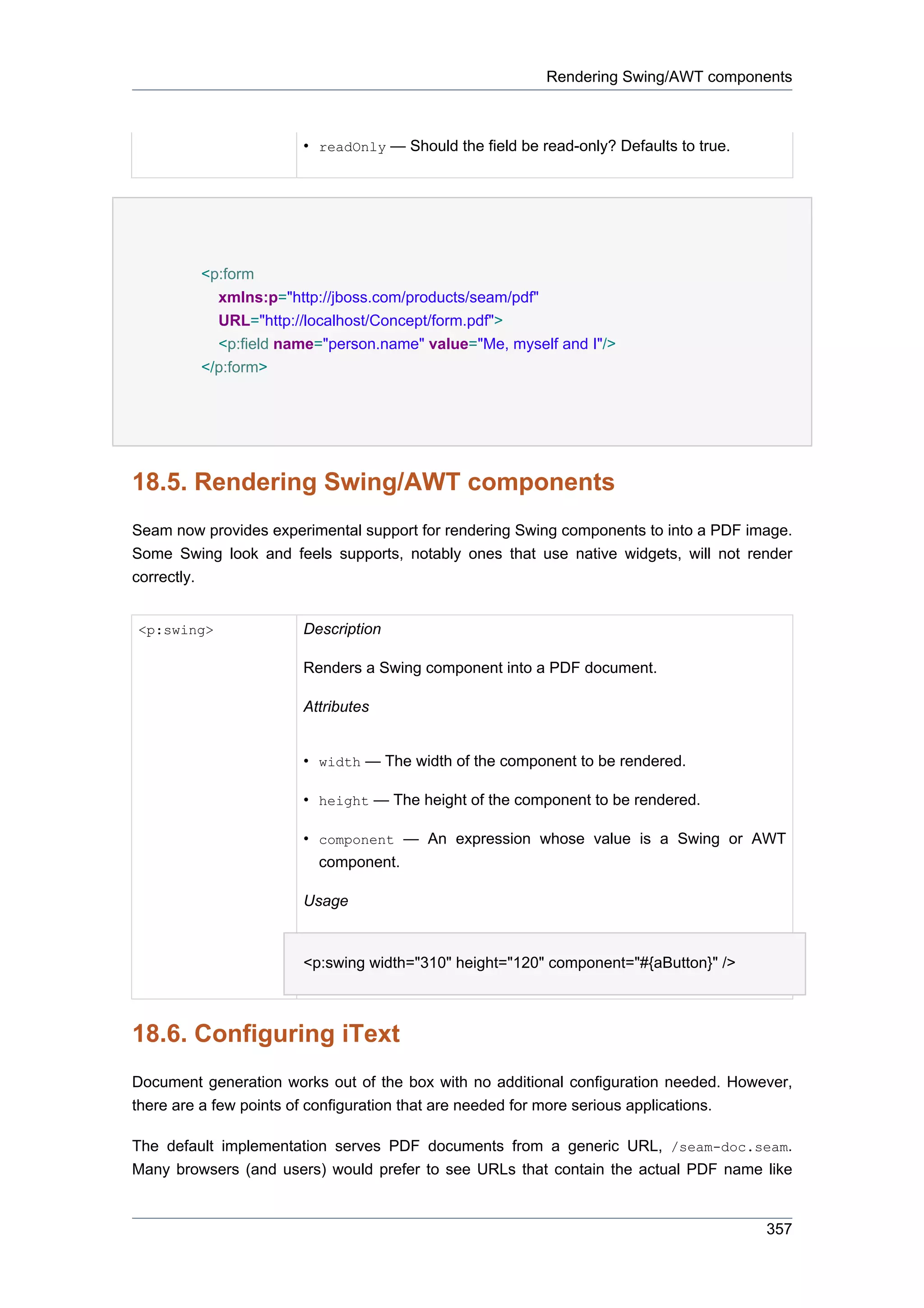
![Chapter 18. iText PDF generation
/myDocument.pdf. This capability requires some configuration. To serve PDF files, all *.pdf
resources should be mapped to the DocumentStoreServlet:
<servlet>
<servlet-name>Document Store Servlet</servlet-name>
<servlet-class>org.jboss.seam.document.DocumentStoreServlet</servlet-class>
</servlet>
<servlet-mapping>
<servlet-name>Document Store Servlet</servlet-name>
<url-pattern>*.pdf</url-pattern>
</servlet-mapping>
The use-extensions option on the document store component completes the functionality by
instructing the document store to generate URLs with the correct filename extension for the
document type being generated.
<components xmlns="http://jboss.com/products/seam/components"
xmlns:document="http://jboss.com/products/seam/document"
xmlns:xsi="http://www.w3.org/2001/XMLSchema-instance"
xsi:schemaLocation="
http://jboss.com/products/seam/document http://jboss.com/products/seam/document-2.2.xsd
http://jboss.com/products/seam/components http://jboss.com/products/seam/components-
2.2.xsd">
<document:document-store use-extensions="true"/>
</components>
The document store stores documents in conversation scope, and documents will expire when
the conversation ends. At that point, references to the document will be invalid. You can specify
a default view to be shown when a document does not exist using the error-page property of
the documentStore.
<document:document-store use-extensions="true" error-page="/documentMissing.seam" />
18.7. Further documentation
For further information on iText, see:
• iText Home Page [http://www.lowagie.com/iText/]
• iText in Action [http://www.manning.com/lowagie/]
358](https://image.slidesharecdn.com/seamreference-130113231313-phpapp02/75/Seam-reference-380-2048.jpg)
![Chapter 19.
The Microsoft® Excel® spreadsheet
application
Seam also supports generation of the Microsoft® Excel® spreadsheet application spreadsheets
through the excellent JExcelAPI [http://jexcelapi.sourceforge.net/] library. The generated
document is compatible with the Microsoft® Excel® spreadsheet application versions 95, 97,
2000, XP and 2003. Currently a limited subset of the library functionality is exposed but the
ultimate goal is to be able to do everything the library allows for. Please refer to the JExcelAPI
documentation for more information on capabilities and limitations.
19.1. The Microsoft® Excel® spreadsheet application
support
The Microsoft® Excel® spreadsheet application jboss-seam-excel.jar. This JAR contains the
the Microsoft® Excel® spreadsheet application JSF controls, which are used to construct views
that can render the document, and the DocumentStore component, which serves the rendered
document to the user. To include the Microsoft® Excel® spreadsheet application support in
your application, include jboss-seam-excel.jar in your WEB-INF/lib directory along with the
jxl.jar JAR file. Furthermore, you need to configure the DocumentStore servlet in your web.xml
The Microsoft® Excel® spreadsheet application Seam module requires the use of Facelets as the
view technology. Additionally, it requires the use of the seam-ui package.
The examples/excel project contains an example of the Microsoft® Excel® spreadsheet
application support in action. It demonstrates proper deployment packaging, and it shows the
exposed functionality.
Customizing the module to support other kinds of the Microsoft® Excel® spreadsheet application
spreadsheet API's has been made very easy. Implement the ExcelWorkbook interface, and
register in components.xml.
<excel:excelFactory>
<property name="implementations">
<key>myExcelExporter</key>
<value>my.excel.exporter.ExcelExport</value>
</property>
</excel:excelFactory>
and register the excel namespace in the components tag with
359](https://image.slidesharecdn.com/seamreference-130113231313-phpapp02/75/Seam-reference-381-2048.jpg)

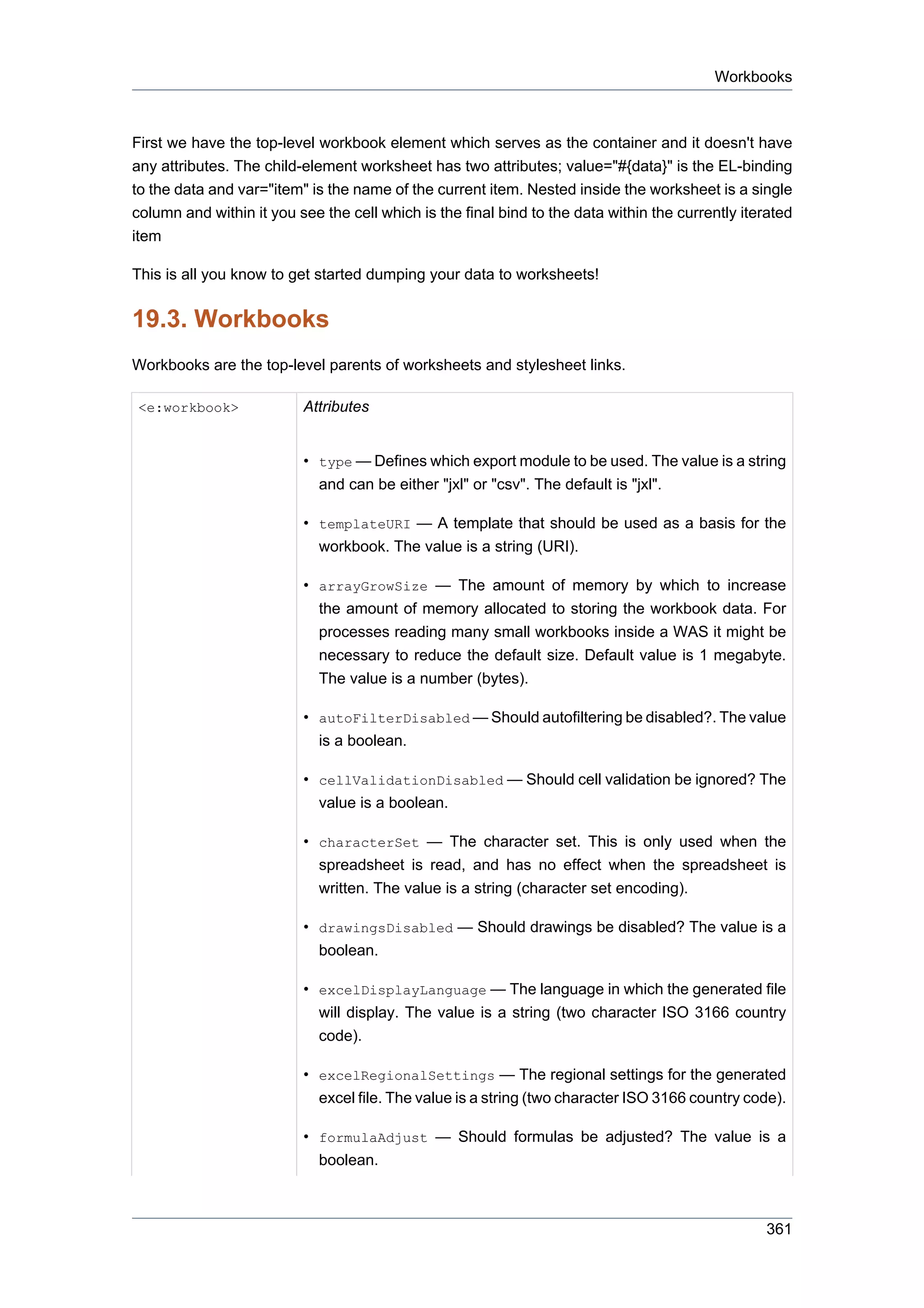
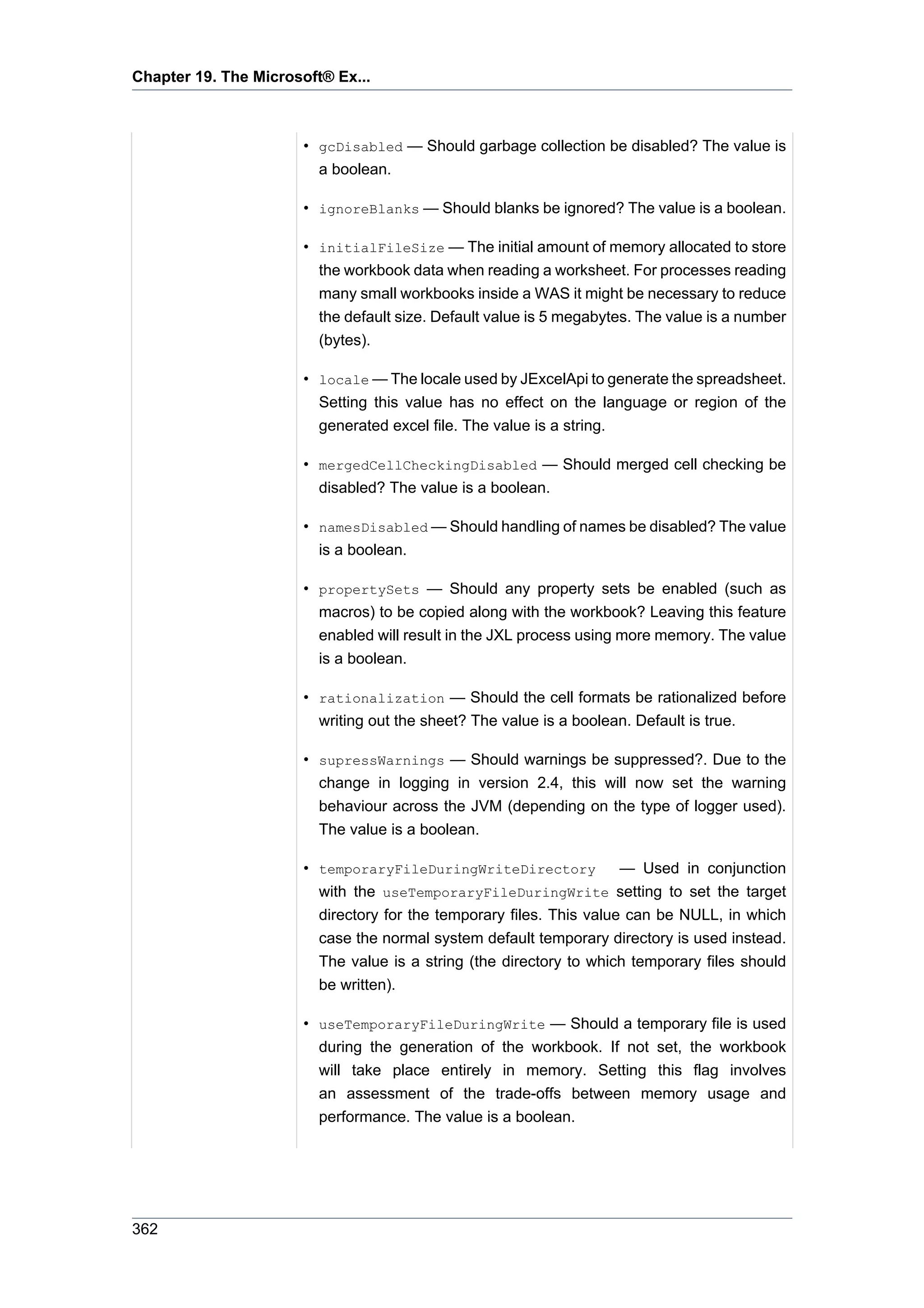
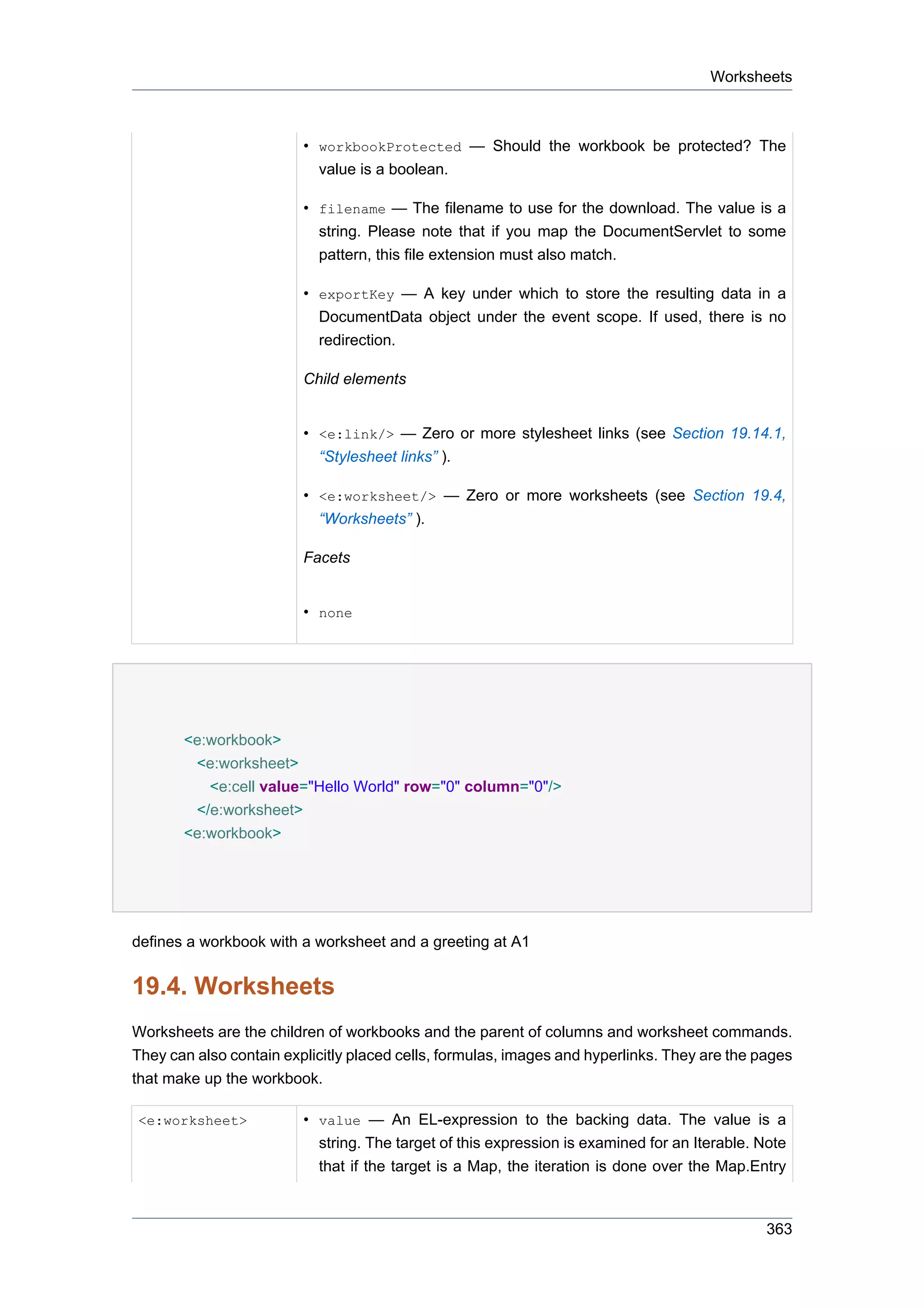

![Worksheets
• footerMargin — The margin for any page footer. The value is a
number (inches).
• headerMargin — The margin for any page headers. The value is a
number (inches).
• hidden — Should the worksheet be hidden? The value is a boolean.
• horizontalCentre — Should the worksheet be centered
horizontally? The value is a boolean.
• horizontalFreeze — The row at which the pane is frozen vertically.
The value is a number.
• horizontalPrintResolution — The horizontal print resolution. The
value is a number.
• leftMargin — The left margin. The value is a number (inches).
• normalMagnification — The normal magnification factor (not zoom
or scale factor). The value is a number (percentage).
• orientation — The paper orientation for printing this sheet. The
value is a string that can be either "landscape" or "portrait".
• pageBreakPreviewMagnification — The page break preview
magnification factor (not zoom or scale factors). The value is a
number (percentage).
• pageBreakPreviewMode — Show page in preview mode? The value
is a boolean.
• pageStart — The page number at which to commence printing. The
value is a number.
• paperSize — The paper size to be used when printing this sheet.
The value is a string that can be one of "a4", "a3", "letter", "legal"
etc (see jxl.format.PaperSize [http://jexcelapi.sourceforge.net/
resources/javadocs/current/docs/jxl/format/PaperSize.html] ).
• password — The password for this sheet. The value is a string.
• passwordHash — The password hash - used only when copying
sheets. The value is a string.
• printGridLines — Should grid lines be printed? The value is a
boolean.
• printHeaders — Should headers be printed? The value is a boolean.
365](https://image.slidesharecdn.com/seamreference-130113231313-phpapp02/75/Seam-reference-387-2048.jpg)

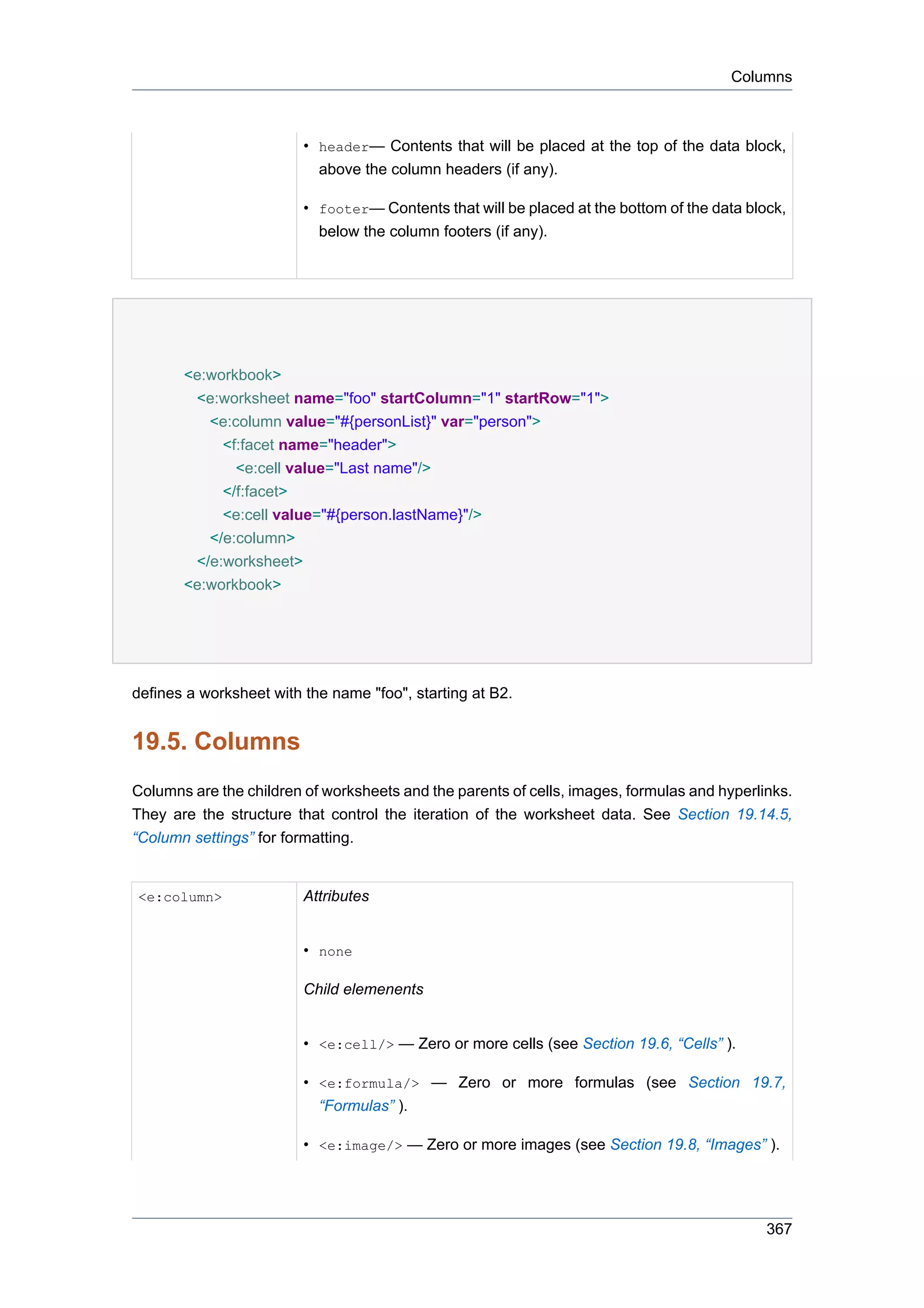
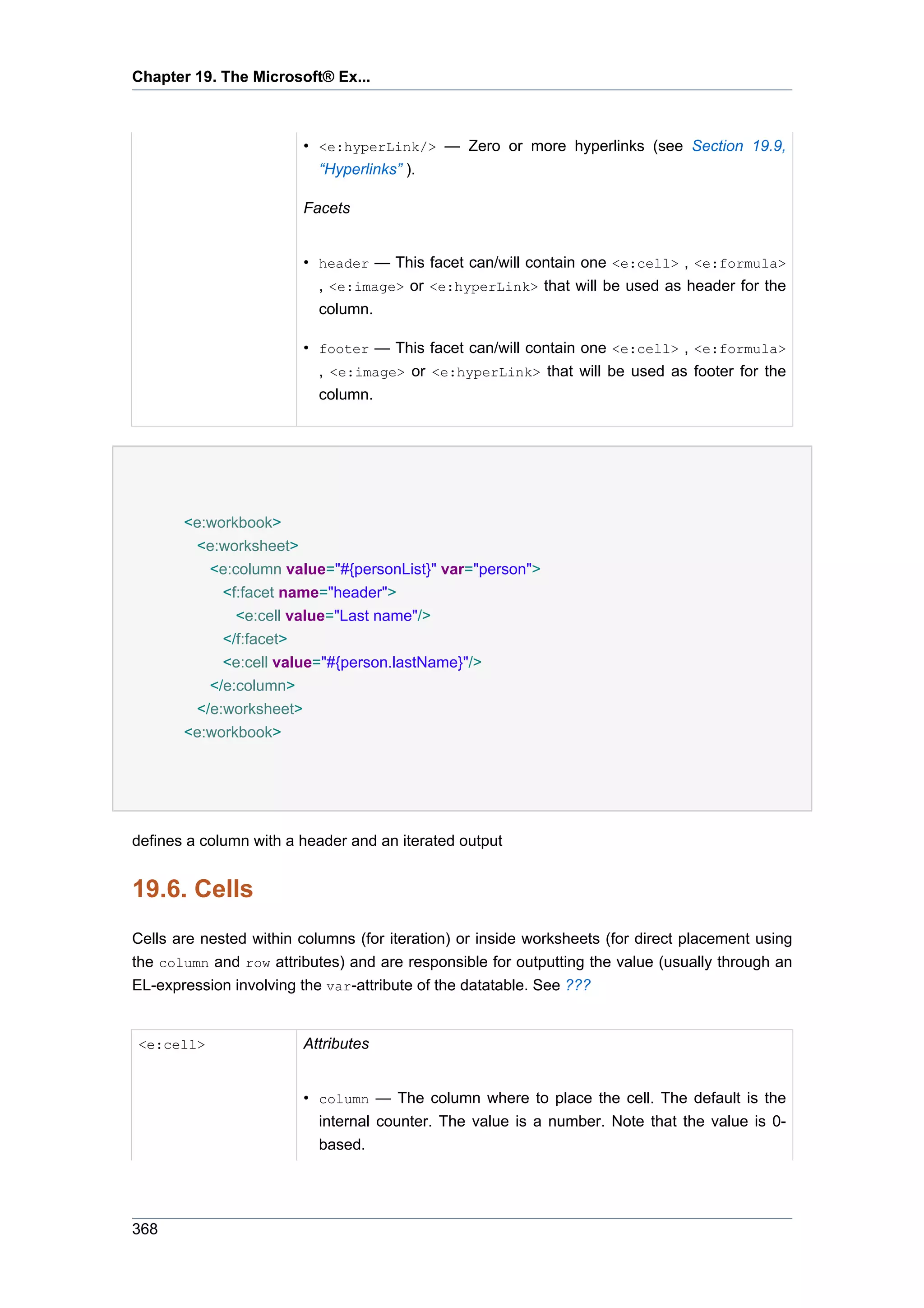
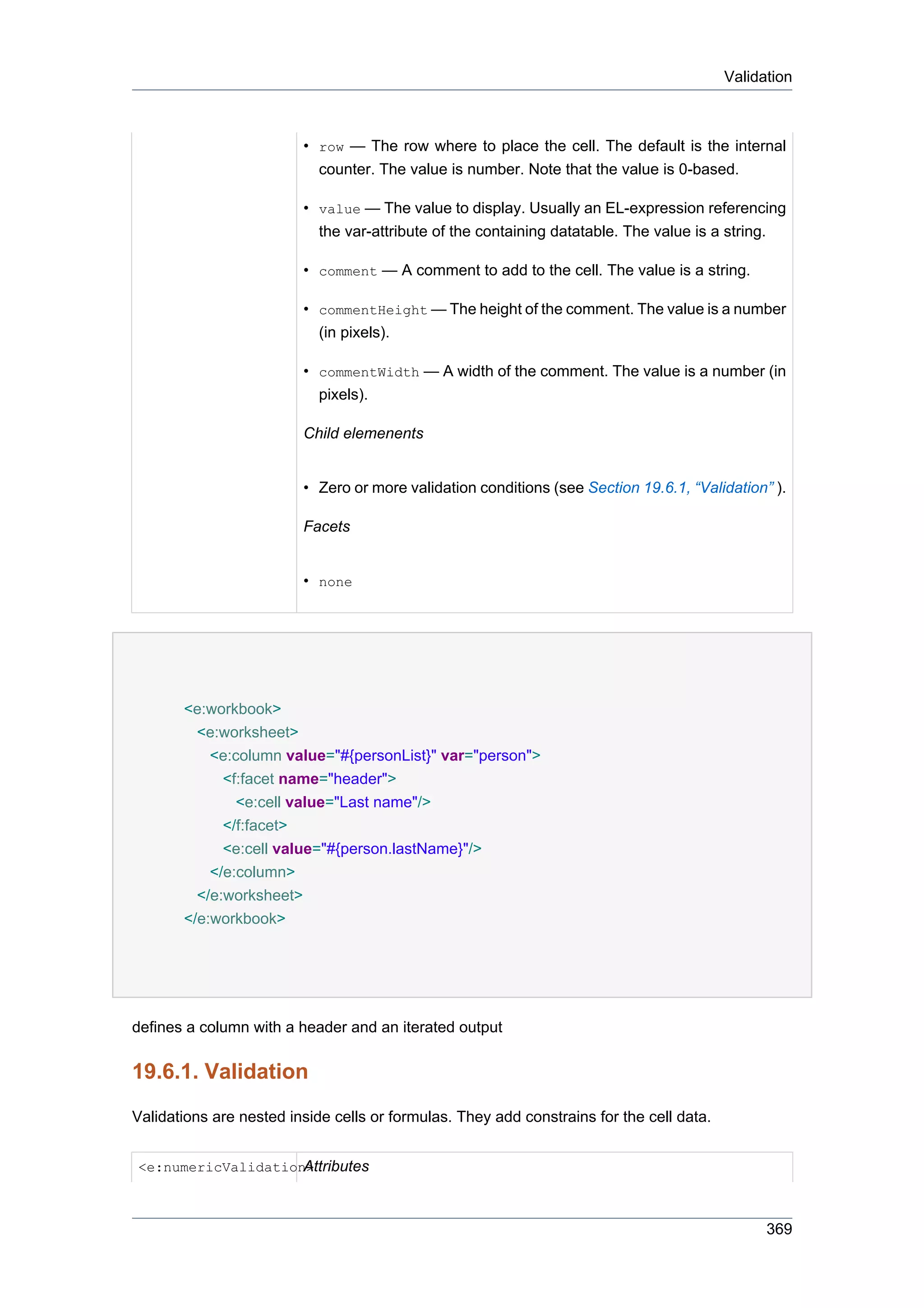
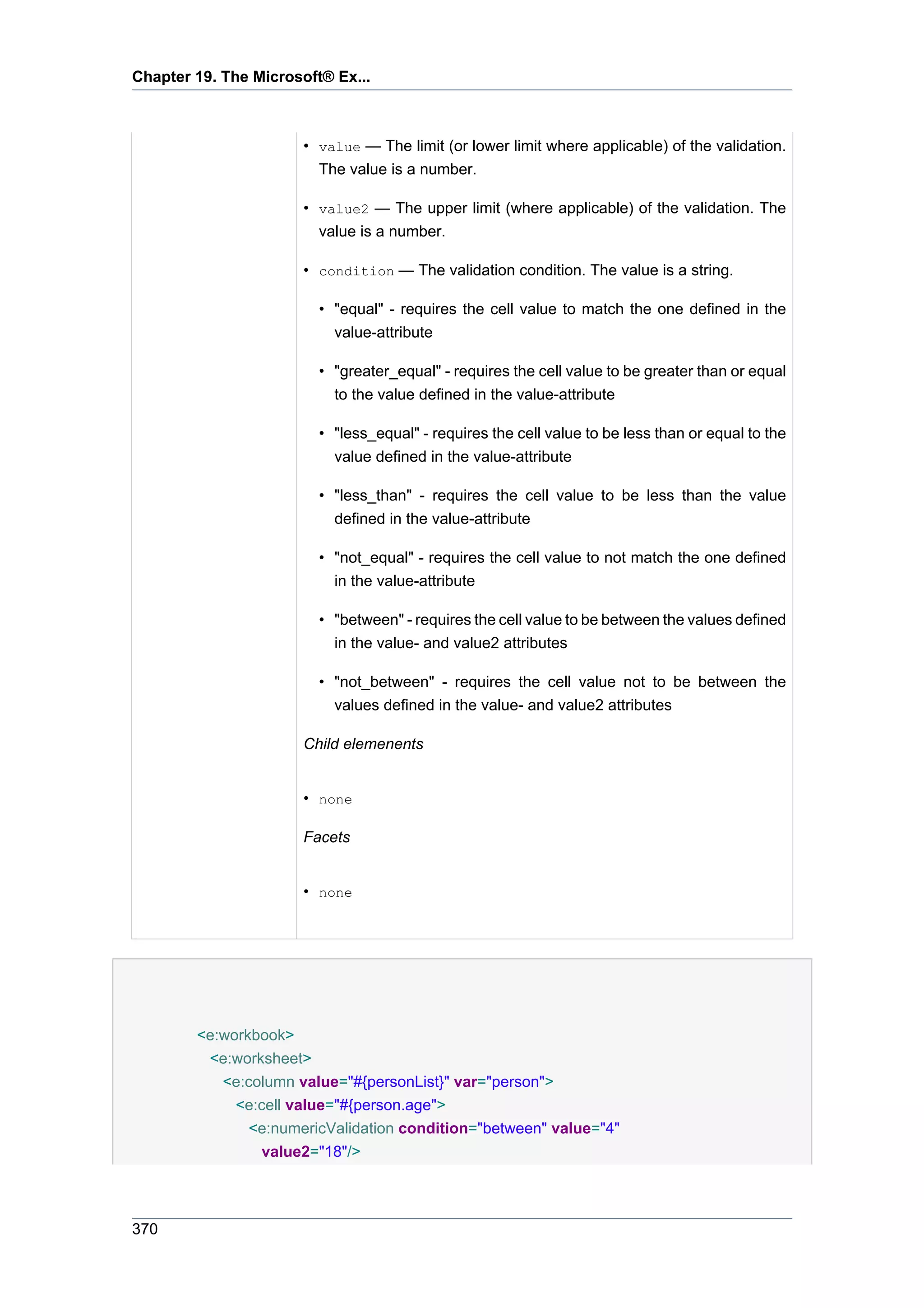
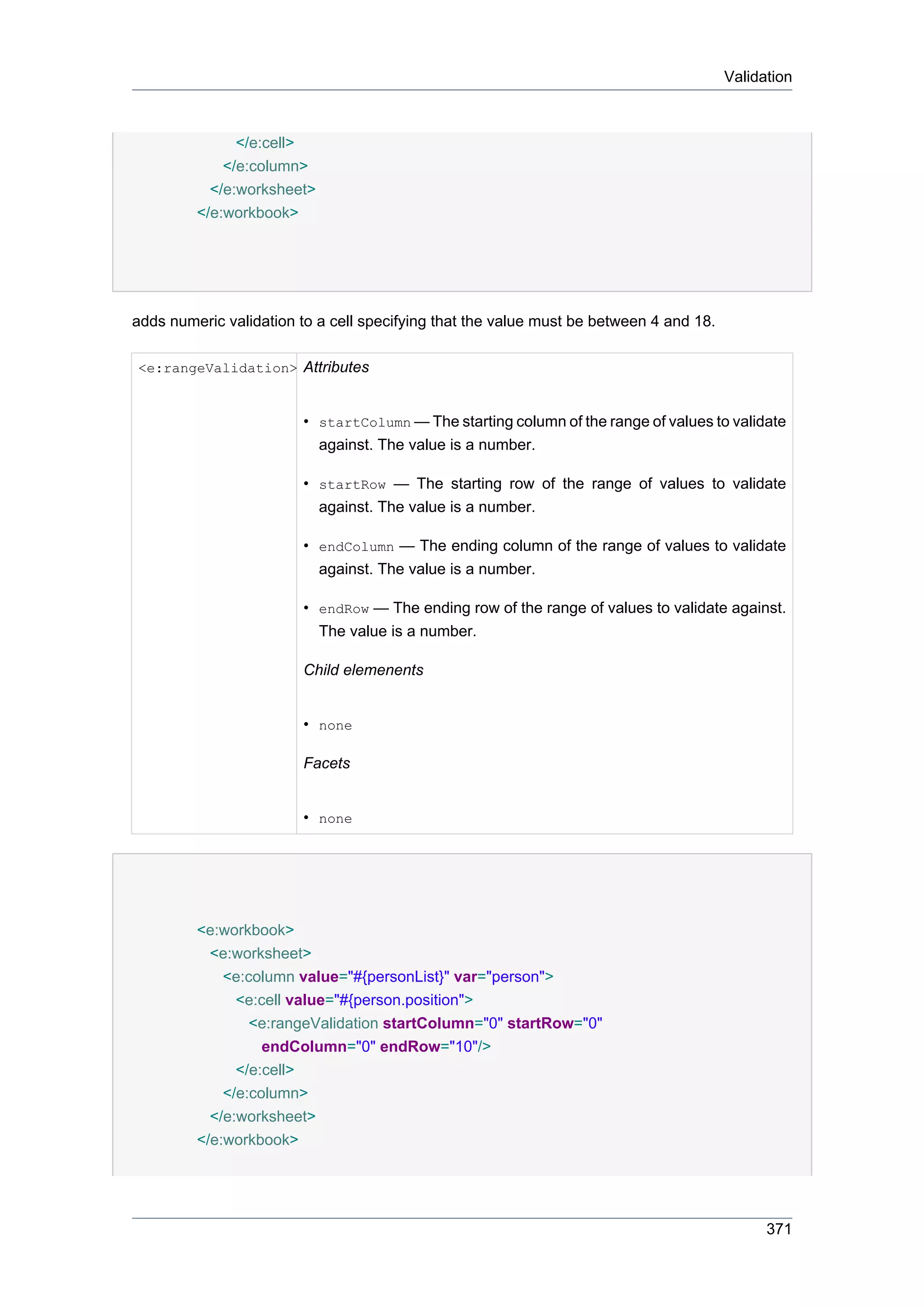
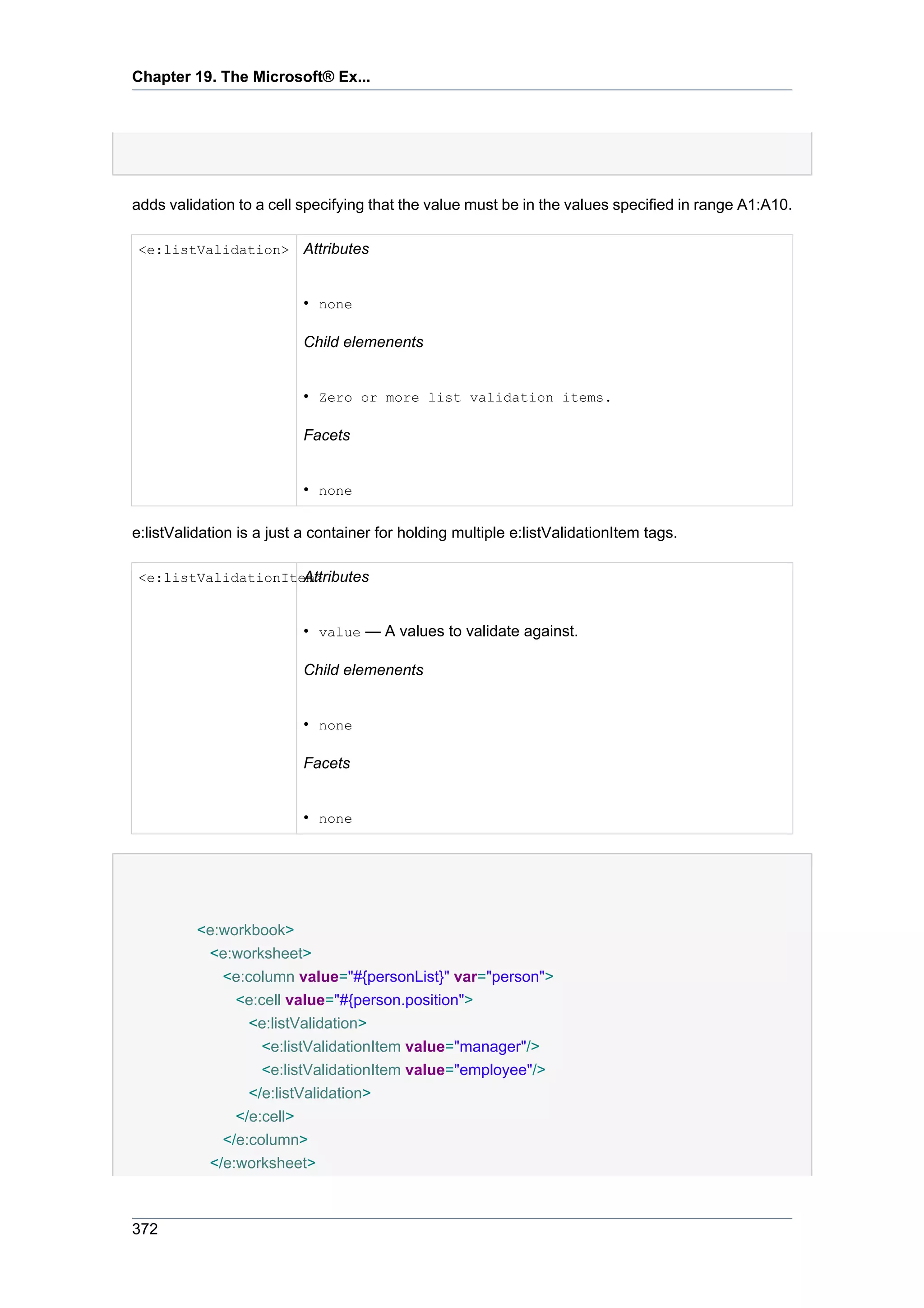
![Format masks
</e:workbook>
adds validation to a cell specifying that the value must be "manager" or "employee".
19.6.2. Format masks
Format masks are defined in the mask attribute in cells or formulas. There are two types of format
masks, one for numbers and one for dates
19.6.2.1. Number masks
When encountering a format mask, first it is checked if it is in internal form, e.g "format1",
"accounting_float" and so on (see jxl.write.NumberFormats [http://jexcelapi.sourceforge.net/
resources/javadocs/current/docs/jxl/write/NumberFormats.html] ).
if the mask is not in the list, it is treated as a custom mask (see java.text.DecimalFormat [http:/
/java.sun.com/javase/6/docs/api/java/text/DecimalFormat.html] ). e.g "0.00" and automatically
converted to the closest match.
19.6.2.2. Date masks
When encountering a format mask, first it is checked if it is in internal form, e.g "format1", "format2"
and so on (see jxl.write.DecimalFormats [http://jexcelapi.sourceforge.net/resources/javadocs/
current/docs/jxl/write/DecimalFormats.html] ).
if the mask is not in the list, it is treated as a custom mask (see java.text.DateFormat
[http://java.sun.com/javase/6/docs/api/java/text/DateFormat.html] )., e.g "dd.MM.yyyy" and
automatically converted to the closest match.
19.7. Formulas
Formulas are nested within columns (for iteration) or inside worksheets (for direct placement
using the column and row attributes) and add calculations or functions to ranges of cells. They
are essentially cells, see Section 19.6, “Cells” for available attributes. Note that they can apply
templates and have own font definitions etc just as normal cells.
The formula of the cell is placed in the value -attribute as a normal the Microsoft® Excel®
spreadsheet application notation. Note that when doing cross-sheet formulas, the worksheets
must exist before referencing a formula against them. The value is a string.
<e:workbook>
<e:worksheet name="fooSheet">
373](https://image.slidesharecdn.com/seamreference-130113231313-phpapp02/75/Seam-reference-395-2048.jpg)
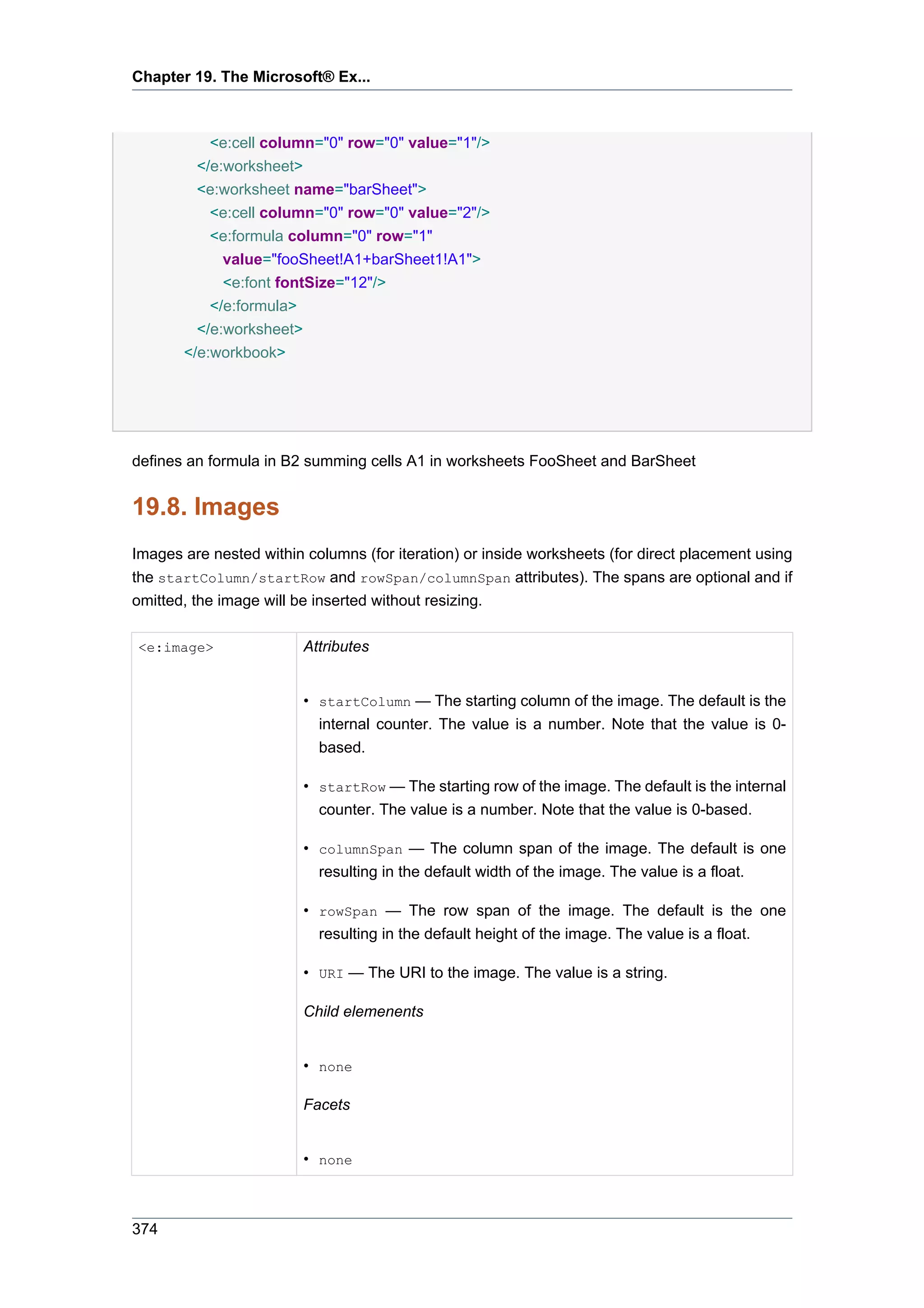

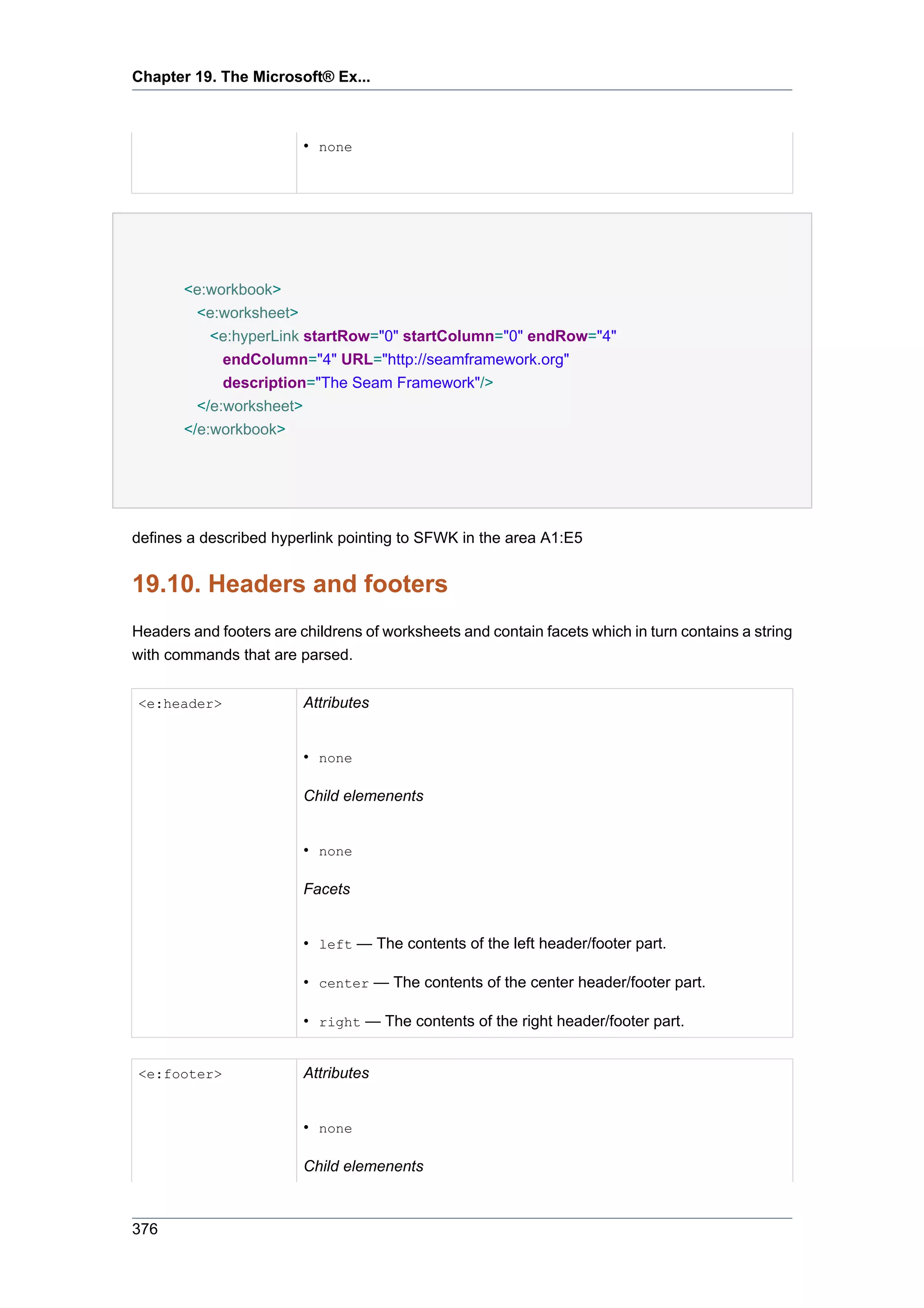
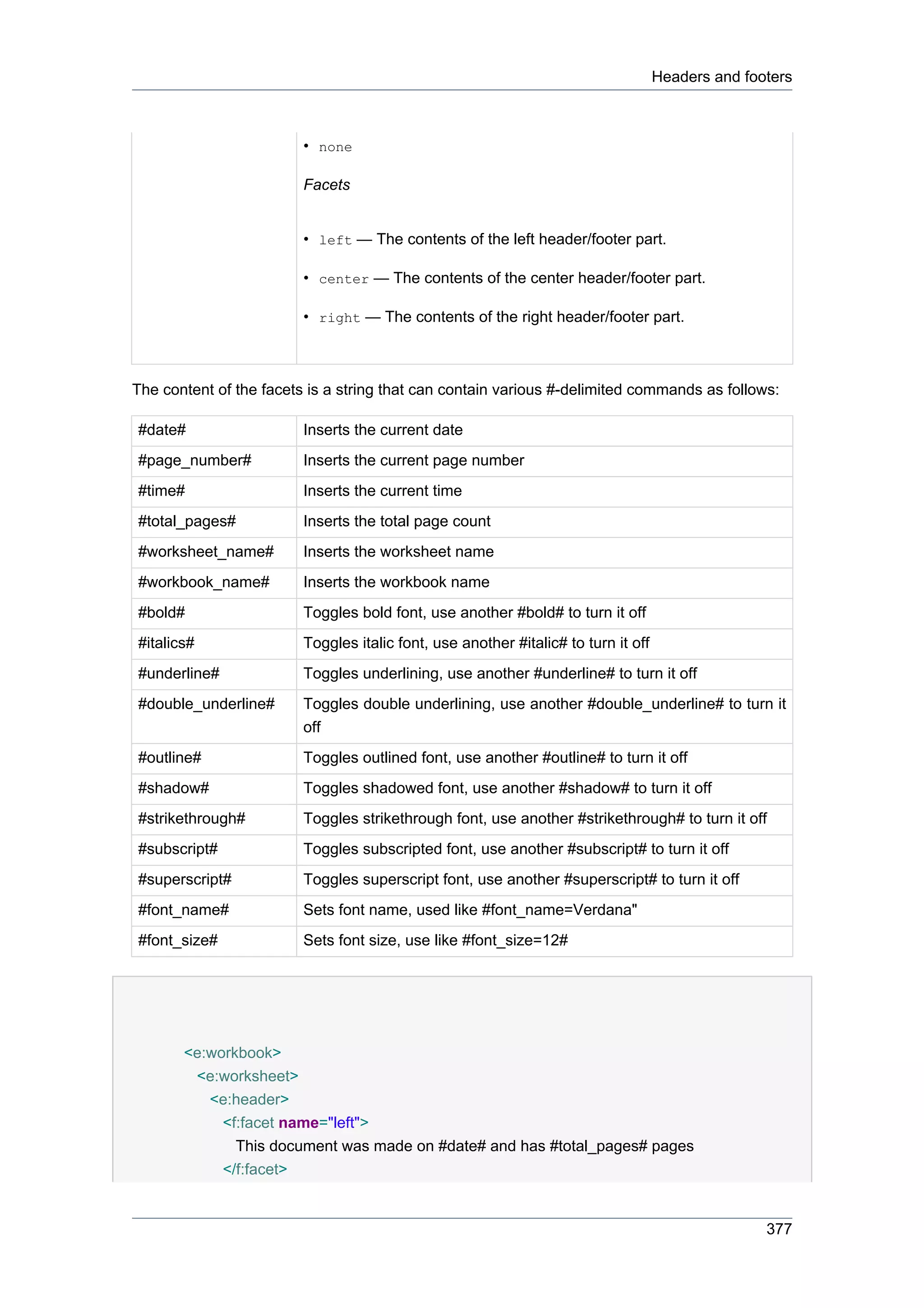


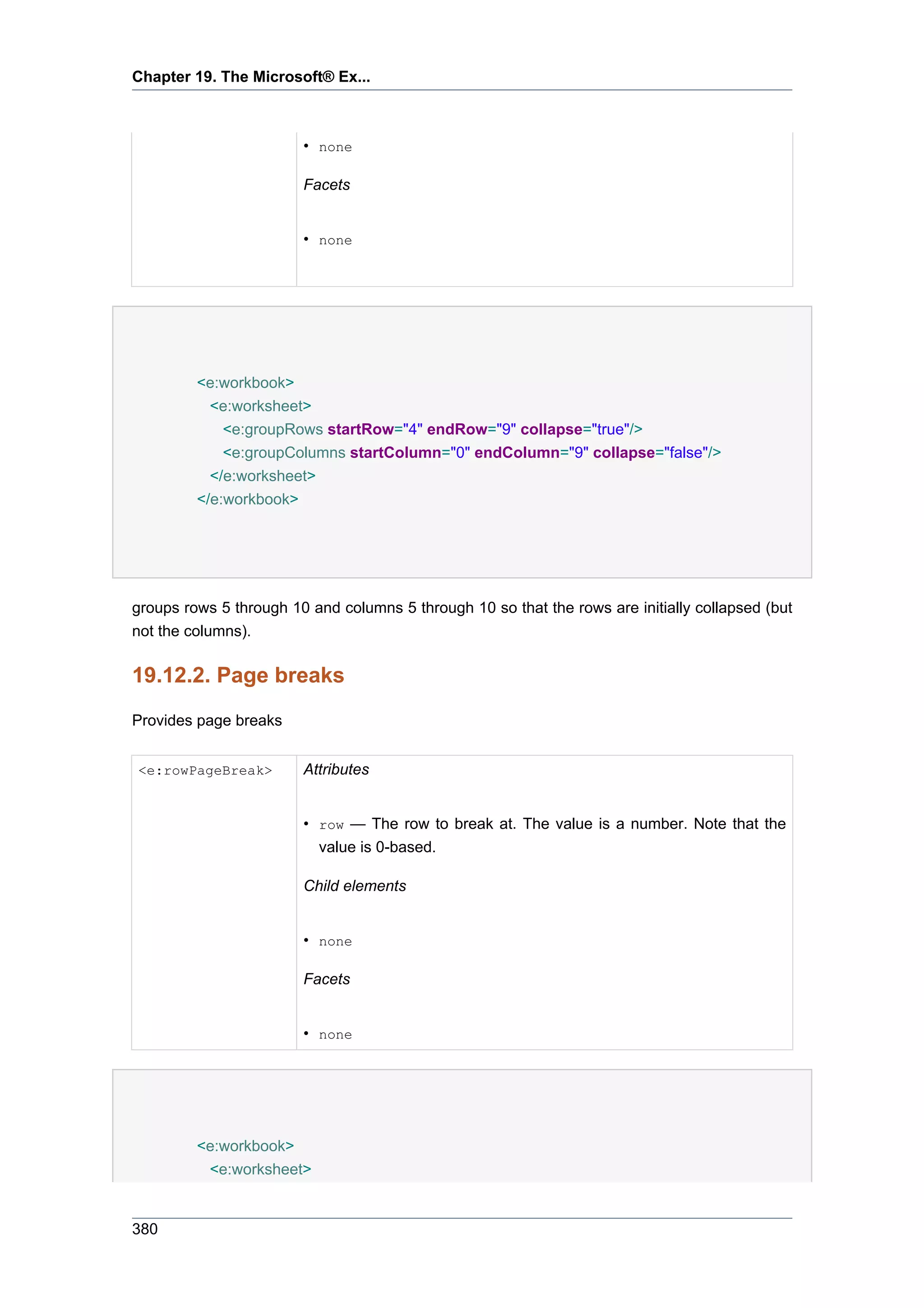

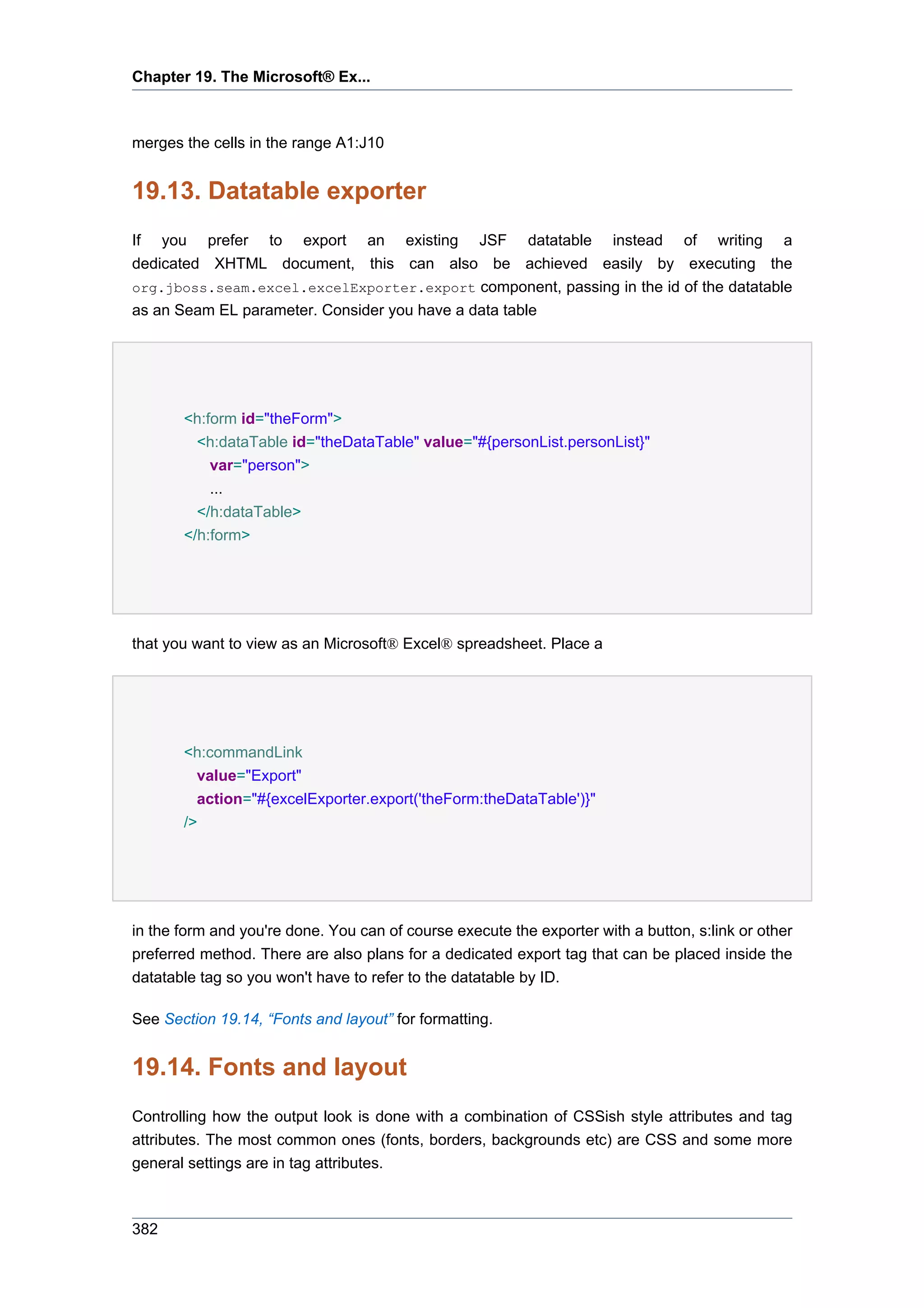

![Chapter 19. The Microsoft® Ex...
xls-font-color The color of the font (see jxl.format.Colour [http://
jexcelapi.sourceforge.net/resources/javadocs/current/docs/jxl/format/
Colour.html] ).
xls-font-bold Should the font be bold? Valid values are "true" and "false"
xls-font-italic Should the font be italic? Valid values are "true" and "false"
xls-font-script-style The script style of the font (see jxl.format.ScriptStyle [http://
jexcelapi.sourceforge.net/resources/javadocs/current/docs/jxl/format/
ScriptStyle.html] ).
xls-font-underline- The underline style of the font (see
style jxl.format.UnderlineStyle [http://jexcelapi.sourceforge.net/resources/
javadocs/current/docs/jxl/format/UnderlineStyle.html] ).
xls-font-struck-out Should the font be struck out? Valid values are "true" and "false"
xls-font A shorthand notation for setting all the values. Place the font name
last and use tick marks for fonts with spaces in them, e.g. 'Times New
Roman'. Use "italic", "bold" and "struckout".
Example style="xls-font: red bold italic 22 Verdana"
19.14.3. Borders
This group of XLS-CSS attributes defines the borders of the cell
xls-border-left-color The border color of the left edge of the cell (see
jxl.format.Colour [http://jexcelapi.sourceforge.net/resources/javadocs/
current/docs/jxl/format/Colour.html] ).
xls-border-left-line- The border line style of the left edge of the cell
style (see jxl.format.LineStyle [http://jexcelapi.sourceforge.net/resources/
javadocs/current/docs/jxl/format/LineStyle.html] ).
xls-border-left A shorthand for setting line style and color of the left edge of the cell,
e.g style="xls-border-left: thick red"
xls-border-top-color The border color of the top edge of the cell (see
jxl.format.Colour [http://jexcelapi.sourceforge.net/resources/javadocs/
current/docs/jxl/format/Colour.html] ).
xls-border-top-line- The border line style of the top edge of the cell
style (see jxl.format.LineStyle [http://jexcelapi.sourceforge.net/resources/
javadocs/current/docs/jxl/format/LineStyle.html] ).
xls-border-top A shorthand for setting line style and color of the top edge of the cell,
e.g style="xls-border-top: red thick"
xls-border-right-color The border color of the right edge of the cell (see
jxl.format.Colour [http://jexcelapi.sourceforge.net/resources/javadocs/
current/docs/jxl/format/Colour.html] ).
384](https://image.slidesharecdn.com/seamreference-130113231313-phpapp02/75/Seam-reference-406-2048.jpg)
![Background
xls-border-right-line- The border line style of the right edge of the cell
style (see jxl.format.LineStyle [http://jexcelapi.sourceforge.net/resources/
javadocs/current/docs/jxl/format/LineStyle.html] ).
xls-border-right A shorthand for setting line style and color of the right edge of the cell,
e.g style="xls-border-right: thick red"
xls-border-bottom- The border color of the bottom edge of the cell (see
color jxl.format.Colour [http://jexcelapi.sourceforge.net/resources/javadocs/
current/docs/jxl/format/Colour.html] ).
xls-border-bottom- The border line style of the bottom edge of the cell
line-style (see jxl.format.LineStyle [http://jexcelapi.sourceforge.net/resources/
javadocs/current/docs/jxl/format/LineStyle.html] ).
xls-border-bottom A shorthand for setting line style and color of the bottom edge of the
cell, e.g style="xls-border-bottom: thick red"
xls-border A shorthand for setting line style and color for all edges of the cell, e.g
style="xls-border: thick red"
19.14.4. Background
This group of XLS-CSS attributes defines the background of the cell
xls-background-color The color of the background (see jxl.format.LineStyle [http://
jexcelapi.sourceforge.net/resources/javadocs/current/docs/jxl/format/
LineStyle.html] ).
xls-background- The pattern of the background (see jxl.format.Pattern [http://
pattern jexcelapi.sourceforge.net/resources/javadocs/current/docs/jxl/format/
Pattern.html] ).
xls-background A shorthand for setting the background color and pattern. See above
for rules.
19.14.5. Column settings
This group of XLS-CSS attributes defines the column widths etc.
xls-column-width The width of the column. Use largeish values (~5000) to start with. Used
by the e:column in xhtml mode.
xls-column-widths The width of the column. Use largeish values (~5000) to start with.
Used by the excel exporter, placed in the datatable style attribute. Use
numerical values or * to bypass a column.
Example style="xls-column-widths: 5000, 5000, *, 10000"
xls-column-autosize Should an attempt be made to autosize the column? Valid values are
"true" and "false".
385](https://image.slidesharecdn.com/seamreference-130113231313-phpapp02/75/Seam-reference-407-2048.jpg)
![Chapter 19. The Microsoft® Ex...
xls-column-hidden Should the column be hidden? Valid values are "true" and "false".
xls-column-export Should the column be shown in export? Valid values are "true" and
"false". Default is "true".
19.14.6. Cell settings
This group of XLS-CSS attributes defines the cell properties
xls-alignment The alignment of the cell value (see
jxl.format.Alignment [http://jexcelapi.sourceforge.net/resources/
javadocs/current/docs/jxl/format/Alignment.html] ).
xls-force-type The forced type of the cell data. The value is a string that can be one
of "general", "number", "text", "date", "formula" or "bool". The type is
automatically detected so there is rarely any use for this attribute.
xls-format-mask The format mask of the cell, see Section 19.6.2, “Format masks”
xls-indentation The indentation of the cell value. The value is numeric.
xls-locked Should the cell be locked. Use with workbook level locked. Valid values
are "true" and "false".
xls-orientation The orientation of the cell value (see
jxl.format.Orientation [http://jexcelapi.sourceforge.net/resources/
javadocs/current/docs/jxl/format/Orientation.html] ).
xls-vertical-alignment The vertical alignment of the cell value (see
jxl.format.VerticalAlignment [http://jexcelapi.sourceforge.net/
resources/javadocs/current/docs/jxl/format/VerticalAlignment.html] ).
xls-shrink-to-fit Should the cell values shrink to fit? Valid values are "true" and "false".
xls-wrap Should the cell wrap with newlines? Valid values are "true" and "false".
19.14.7. The datatable exporter
The datatable exporter uses the same xls-css attributes as the xhtml document with the exception
that column widths are defined with the xls-column-widths attribute on the datatable (since the
UIColumn doesn't support the style or styleClass attributes).
19.14.8. Layout examples
TODO
19.14.9. Limitations
In the current version there are some known limitations regarding CSS support
• When using .xhtml documents, stylesheets must be referenced through the <e:link> tag
386](https://image.slidesharecdn.com/seamreference-130113231313-phpapp02/75/Seam-reference-408-2048.jpg)
![Internationalization
• When using the datatable exporter, CSS must be entered through style-attributes, external
stylesheets are not supported
19.15. Internationalization
There are only two resources bundle keys used, both for invalid data format and both take a
parameter (the invalid value)
• org.jboss.seam.excel.not_a_number — When a value thought to be a number could not be
treated as such
• org.jboss.seam.excel.not_a_date — When a value thought to be a date could not be treated
as such
19.16. Links and further documentation
The core of the the Microsoft® Excel® spreadsheet application functionality is based on
the excellent JExcelAPI library which can be found on http://jexcelapi.sourceforge.net/ [http://
jexcelapi.sourceforge.net] and most features and possible limitations are inherited from here.
If you use the forum or mailing list, please remember that they don't know anything about Seam
and the usage of their library, any issues are best reported in the JBoss Seam JIRA under the
"excel" module.
387](https://image.slidesharecdn.com/seamreference-130113231313-phpapp02/75/Seam-reference-409-2048.jpg)

![Chapter 20.
RSS support
It is now easy to integrate RSS feeds in Seam through the YARFRAW [http://
yarfraw.sourceforge.net/] library. The RSS support is currently in the state of "tech preview" in
the current release.
20.1. Installation
To enable RSS support, include the jboss-seam-rss.jar in your applications WEB-INF/lib
directory. The RSS library also has some dependent libraries that should be placed in the same
directory. See Section 42.2.6, “Seam RSS support” for a list of libraries to include.
The Seam RSS support requires the use of Facelets as the view technology.
20.2. Generating feeds
The examples/rss project contains an example of RSS support in action. It demonstrates proper
deployment packaging, and it shows the exposed functionality.
A feed is a xhtml-page that consist of a feed and a list of nested entry items.
<r:feed
xmlns="http://www.w3.org/1999/xhtml"
xmlns:ui="http://java.sun.com/jsf/facelets"
xmlns:r="http://jboss.com/products/seam/rss"
title="#{rss.feed.title}"
uid="#{rss.feed.uid}"
subtitle="#{rss.feed.subtitle}"
updated="#{rss.feed.updated}"
link="#{rss.feed.link}">
<ui:repeat value="#{rss.feed.entries}" var="entry">
<r:entry
uid="#{entry.uid}"
title="#{entry.title}"
link="#{entry.link}"
author="#{entry.author}"
summary="#{entry.summary}"
published="#{entry.published}"
updated="#{entry.updated}"
/>
</ui:repeat>
</r:feed>
389](https://image.slidesharecdn.com/seamreference-130113231313-phpapp02/75/Seam-reference-411-2048.jpg)
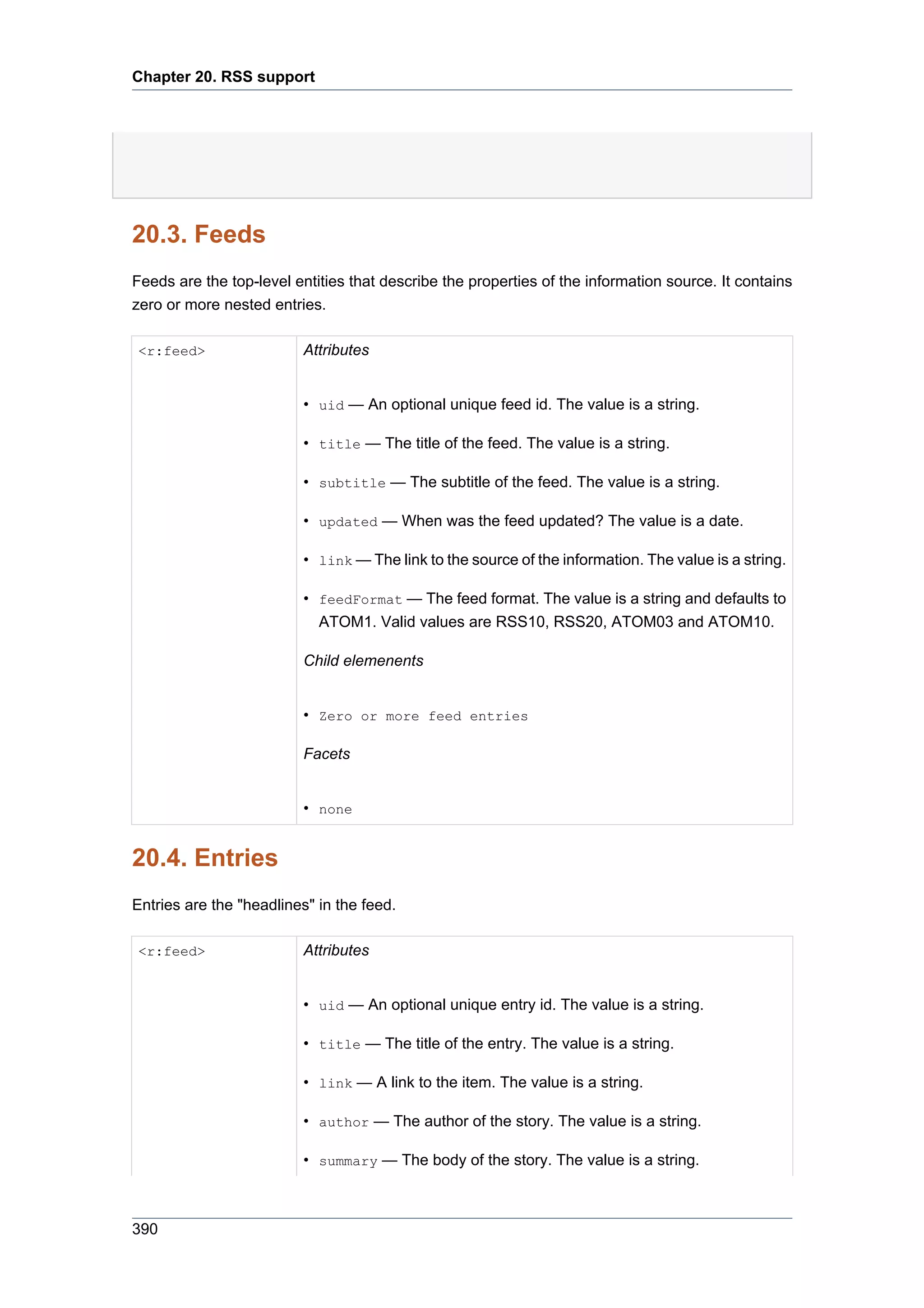
![Links and further documentation
• textFormat — The format of the body and title of the story. The value
is a string and valid values are "text" and "html". Defaults to "html".
• published — When was the story first published? The value is a
date.
• updated — When was the story updated? The value is a date.
Child elemenents
• none
Facets
• none
20.5. Links and further documentation
The core of the RSs functionality is based on the YARFRAW library which can be found on http:/
/yarfraw.sourceforge.net/ and most features and possible limitations are inherited from here.
For details on the ATOM 1.0 format, have a look at the specs [http://atompub.org/2005/07/11/
draft-ietf-atompub-format-10.html]
For details on the RSS 2.0 format, have a look at the specs [http://cyber.law.harvard.edu/rss/
rss.html]
391](https://image.slidesharecdn.com/seamreference-130113231313-phpapp02/75/Seam-reference-413-2048.jpg)

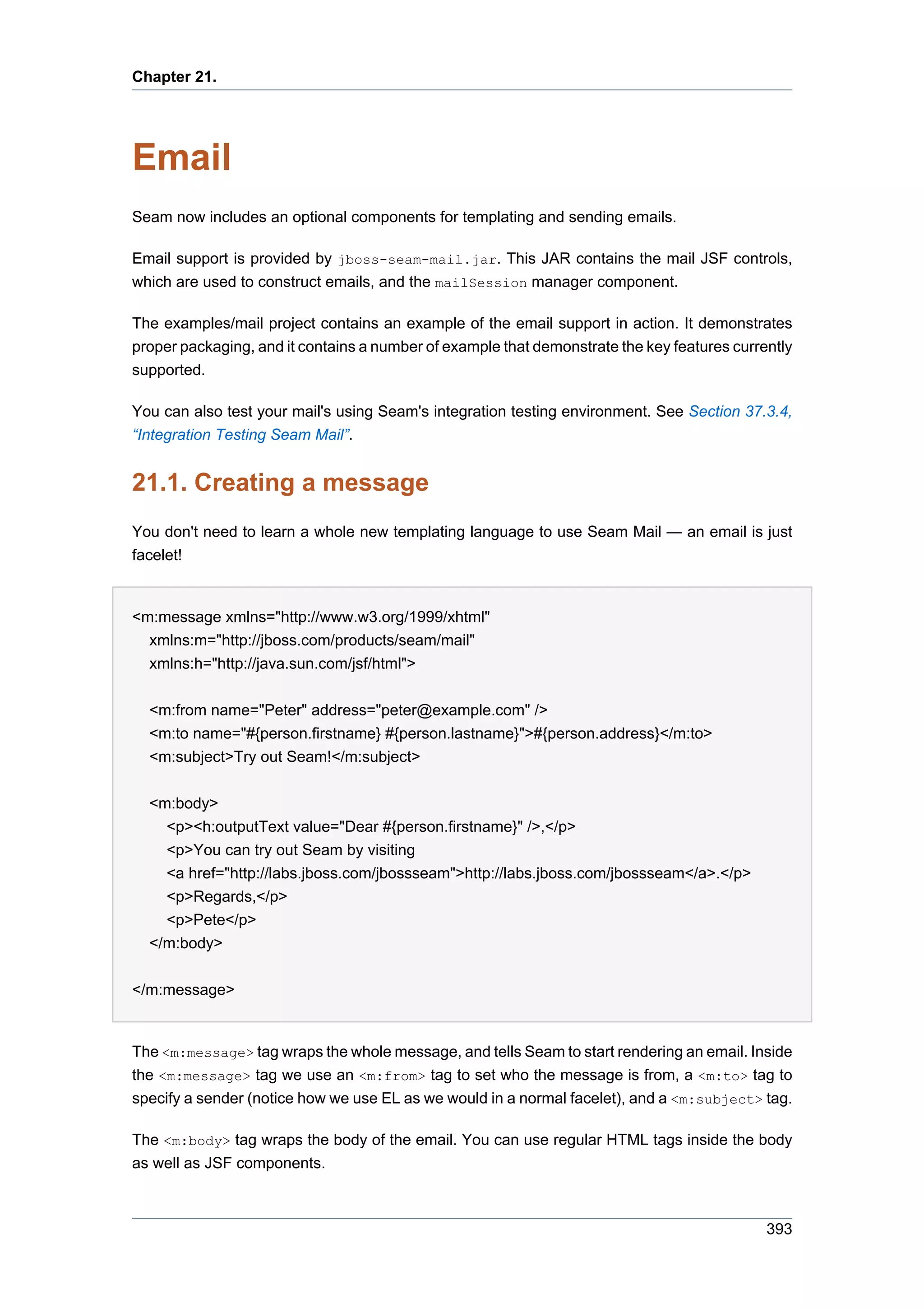
![Chapter 21. Email
So, now you have your email template, how do you go about sending it? Well, at the end of
rendering the m:message the mailSession is called to send the email, so all you have to do is
ask Seam to render the view:
@In(create=true)
private Renderer renderer;
public void send() {
try {
renderer.render("/simple.xhtml");
facesMessages.add("Email sent successfully");
}
catch (Exception e) {
facesMessages.add("Email sending failed: " + e.getMessage());
}
}
If, for example, you entered an invalid email address, then an exception would be thrown, which
is caught and then displayed to the user.
21.1.1. Attachments
Seam makes it easy to attach files to an email. It supports most of the standard java types used
when working with files.
If you wanted to email the jboss-seam-mail.jar:
<m:attachment value="/WEB-INF/lib/jboss-seam-mail.jar"/>
Seam will load the file from the classpath, and attach it to the email. By default it would be attached
as jboss-seam-mail.jar; if you wanted it to have another name you would just add the fileName
attribute:
<m:attachment value="/WEB-INF/lib/jboss-seam-mail.jar" fileName="this-is-so-cool.jar"/>
You could also attach a java.io.File, a java.net.URL:
<m:attachment value="#{numbers}"/>
Or a byte[] or a java.io.InputStream:
394](https://image.slidesharecdn.com/seamreference-130113231313-phpapp02/75/Seam-reference-416-2048.jpg)
![Attachments
<m:attachment value="#{person.photo}" contentType="image/png"/>
You'll notice that for a byte[] and a java.io.InputStream you need to specify the MIME type
of the attachment (as that information is not carried as part of the file).
And it gets even better, you can attach a Seam generated PDF, or any standard JSF view, just
by wrapping a <m:attachment> around the normal tags you would use:
<m:attachment fileName="tiny.pdf">
<p:document>
A very tiny PDF
</p:document>
</m:attachment>
If you had a set of files you wanted to attach (for example a set of pictures loaded from a database)
you can just use a <ui:repeat>:
<ui:repeat value="#{people}" var="person">
<m:attachment value="#{person.photo}" contentType="image/jpeg"
fileName="#{person.firstname}_#{person.lastname}.jpg"/>
</ui:repeat>
And if you want to display an attached image inline:
<m:attachment
value="#{person.photo}"
contentType="image/jpeg"
fileName="#{person.firstname}_#{person.lastname}.jpg"
status="personPhoto"
disposition="inline" />
<img src="cid:#{personPhoto.contentId}" />
You may be wondering what cid:#{...} does. Well, the IETF specified that by putting this as
the src for your image, the attachments will be looked at when trying to locate the image (the
Content-ID's must match) — magic!
You must declare the attachment before trying to access the status object.
395](https://image.slidesharecdn.com/seamreference-130113231313-phpapp02/75/Seam-reference-417-2048.jpg)

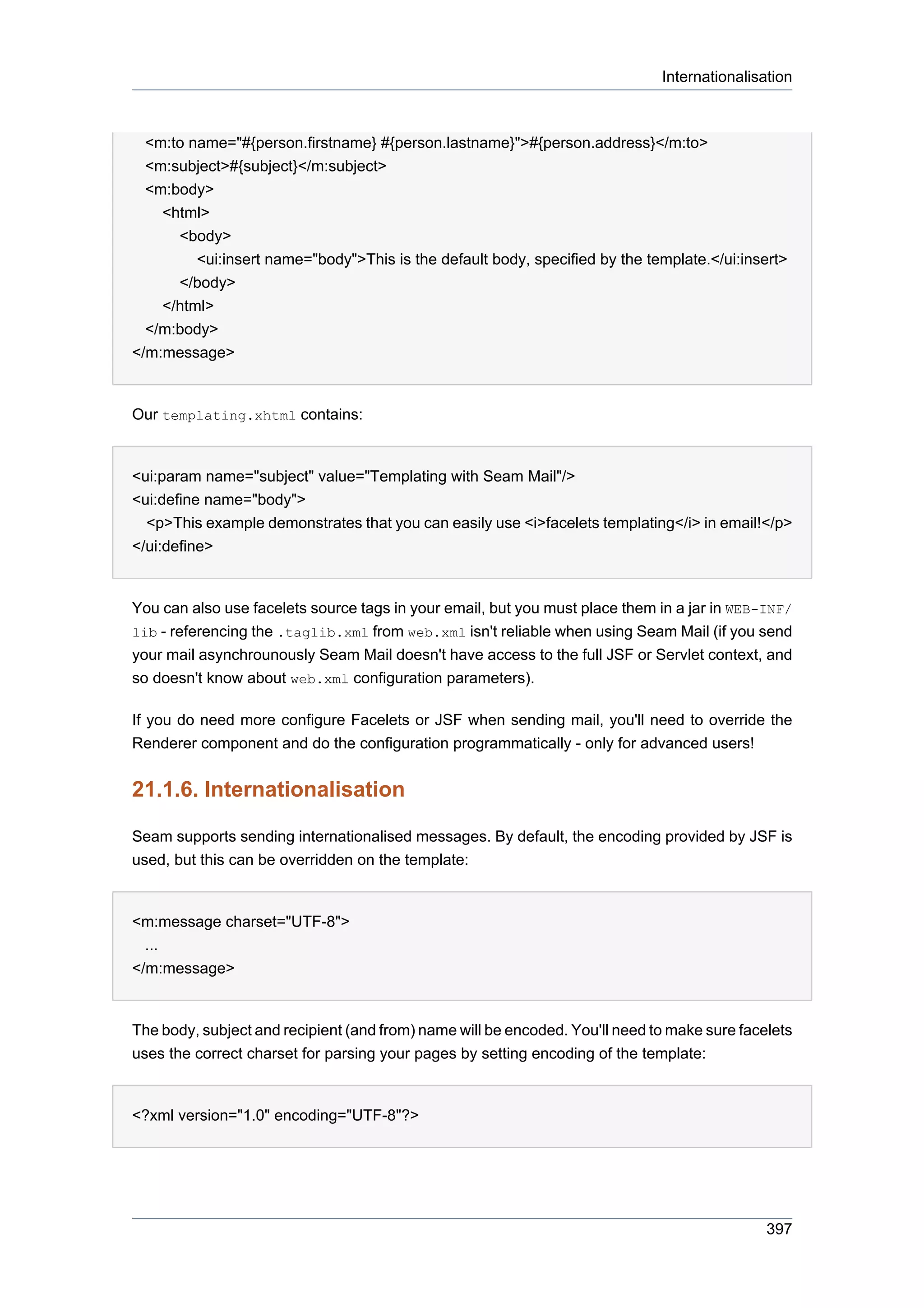

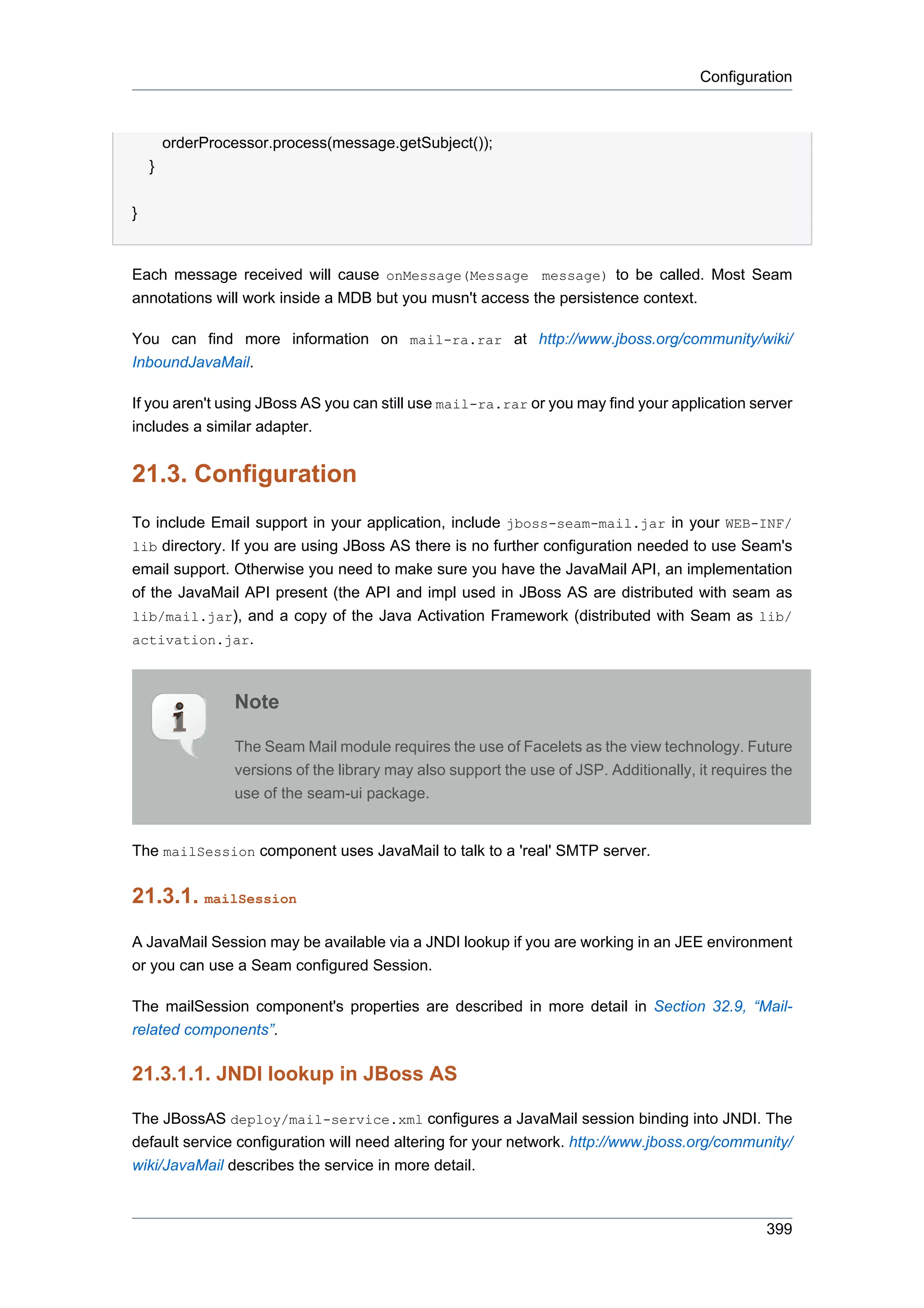
![Chapter 21. Email
<components xmlns="http://jboss.com/products/seam/components"
xmlns:core="http://jboss.com/products/seam/core"
xmlns:mail="http://jboss.com/products/seam/mail">
<mail:mail-session session-jndi-name="java:/Mail"/>
</components>
Here we tell Seam to get the mail session bound to java:/Mail from JNDI.
21.3.1.2. Seam configured Session
A mail session can be configured via components.xml. Here we tell Seam to use
smtp.example.com as the smtp server:
<components xmlns="http://jboss.com/products/seam/components"
xmlns:core="http://jboss.com/products/seam/core"
xmlns:mail="http://jboss.com/products/seam/mail">
<mail:mail-session host="smtp.example.com"/>
</components>
21.4. Meldware
Seam's mail examples use Meldware (from buni.org [http://buni.org]) as a mail server. Meldware
is a groupware package that provides SMTP, POP3, IMAP, webmail, a shared calendar and an
graphical admin tool; it's written as a JEE application so can be deployed onto JBoss AS alongside
your Seam application.
Caution
The version of Meldware distributed with Seam (downloaded on demand) is
specially tailored for development - mailboxes, users and aliases (email addresses)
are created every time the application deploys. If you want to use Meldware in
production you should install the latest release from buni.org [http://buni.org].
400](https://image.slidesharecdn.com/seamreference-130113231313-phpapp02/75/Seam-reference-422-2048.jpg)
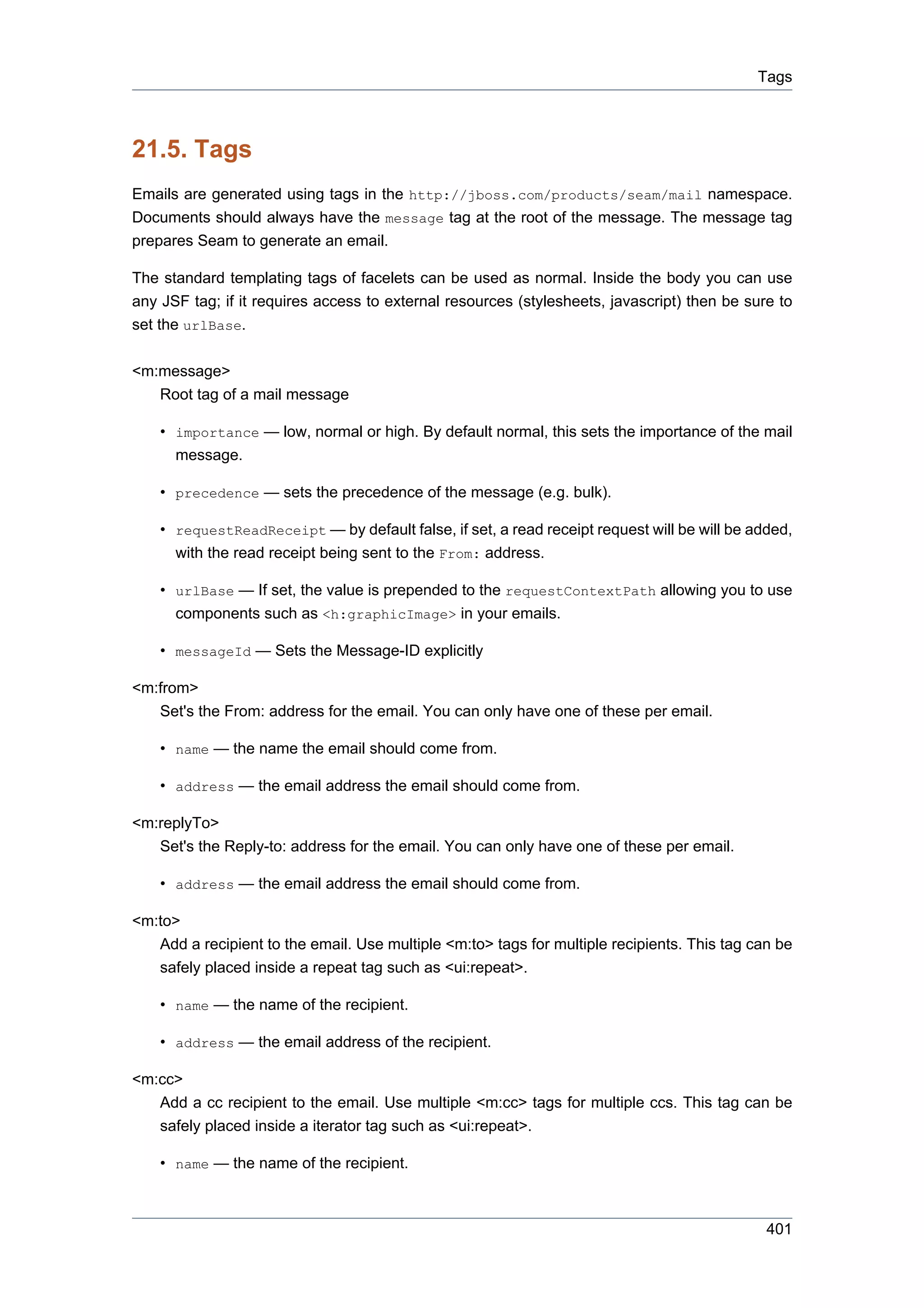
![Chapter 21. Email
• address — the email address of the recipient.
<m:bcc>
Add a bcc recipient to the email. Use multiple <m:bcc> tags for multiple bccs. This tag can be
safely placed inside a repeat tag such as <ui:repeat>.
• name — the name of the recipient.
• address — the email address of the recipient.
<m:header>
Add a header to the email (e.g. X-Sent-From: JBoss Seam)
• name — The name of the header to add (e.g. X-Sent-From).
• value — The value of the header to add (e.g. JBoss Seam).
<m:attachment>
Add an attachment to the email.
• value — The file to attach:
• String — A String is interpreted as a path to file within the classpath
• java.io.File — An EL expression can reference a File object
• java.net.URL — An EL expression can reference a URL object
• java.io.InputStream — An EL expression can reference an InputStream. In this case
both a fileName and a contentType must be specified.
• byte[] — An EL expression can reference an byte[]. In this case both a fileName and
a contentType must be specified.
If the value attribute is ommitted:
• If this tag contains a <p:document> tag, the document described will be generated and
attached to the email. A fileName should be specified.
• If this tag contains other JSF tags a HTML document will be generated from them and
attached to the email. A fileName should be specified.
• fileName — Specify the file name to use for the attached file.
• contentType — Specify the MIME type of the attached file
<m:subject>
Set's the subject for the email.
<m:body>
Set's the body for the email. Supports an alternative facet which, if an HTML email is
generated can contain alternative text for a mail reader which doesn't support html.
402](https://image.slidesharecdn.com/seamreference-130113231313-phpapp02/75/Seam-reference-424-2048.jpg)


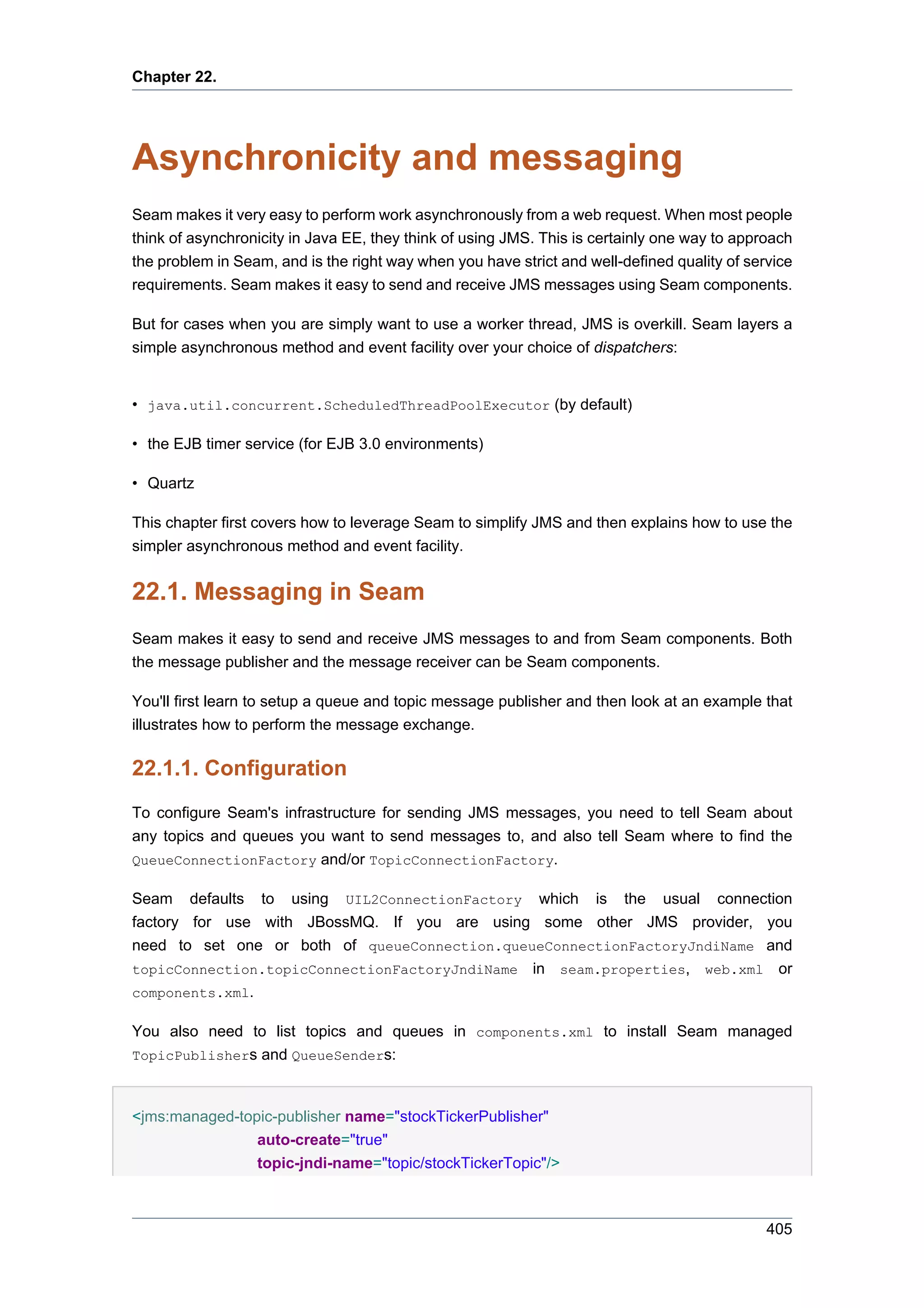

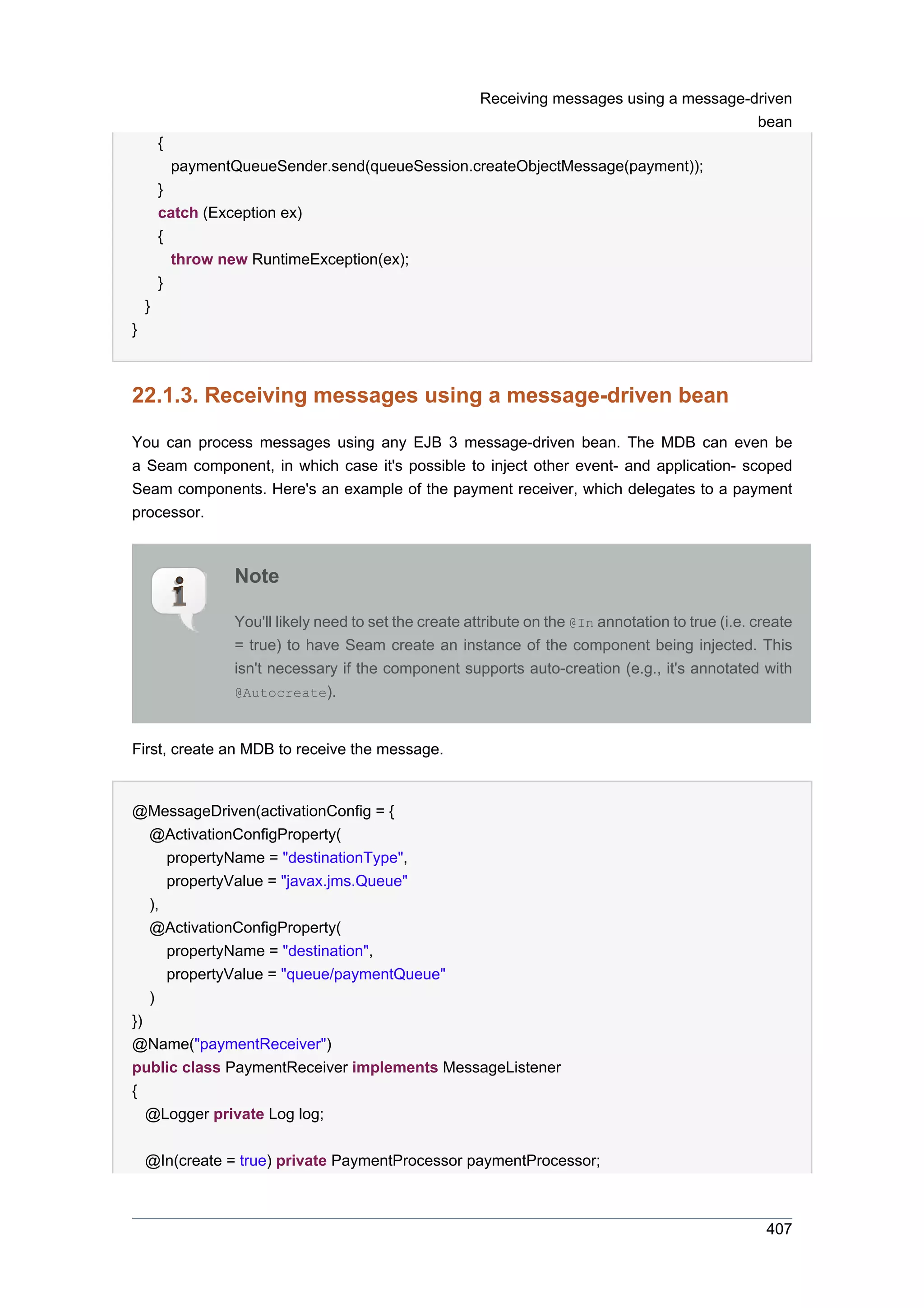
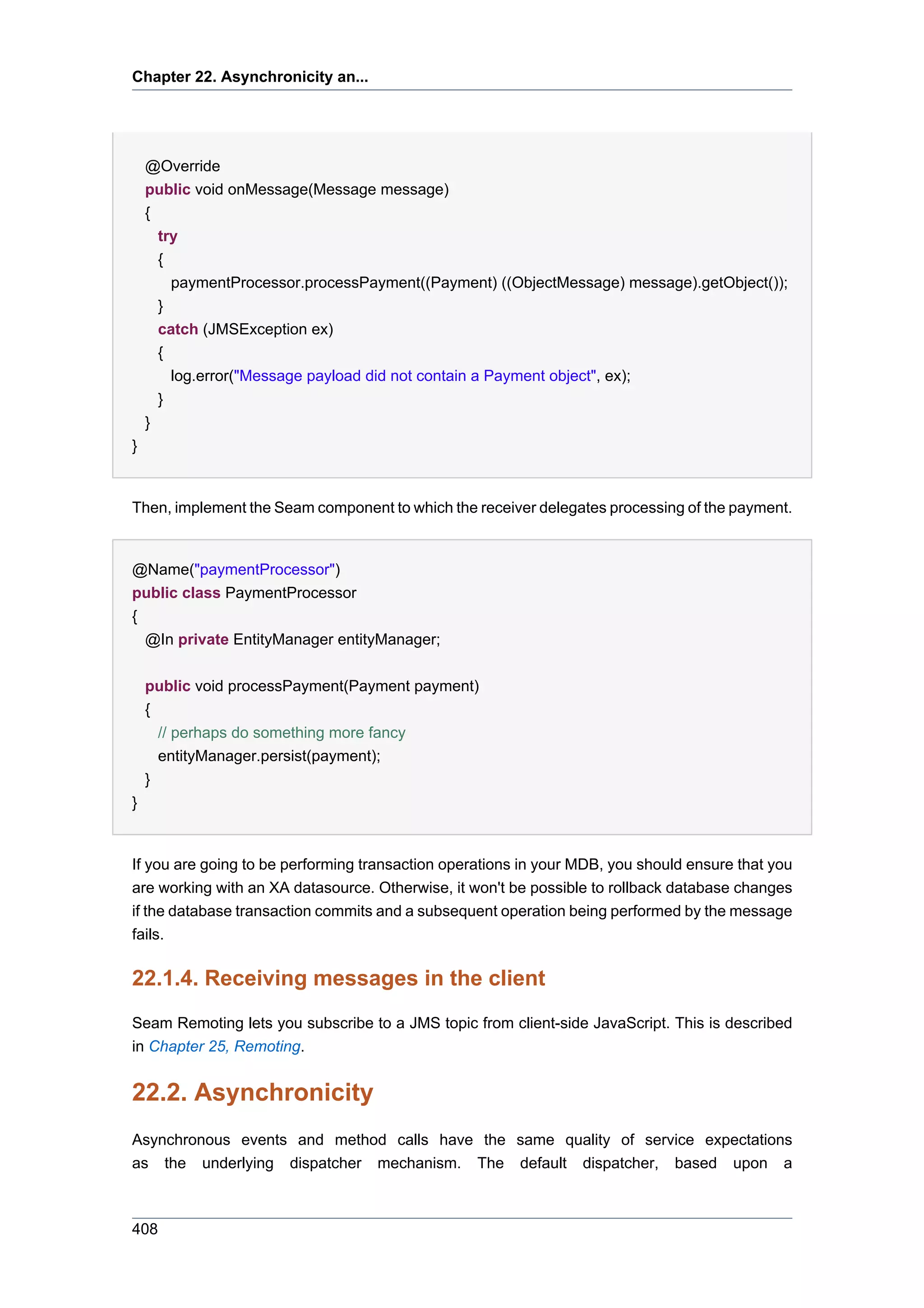
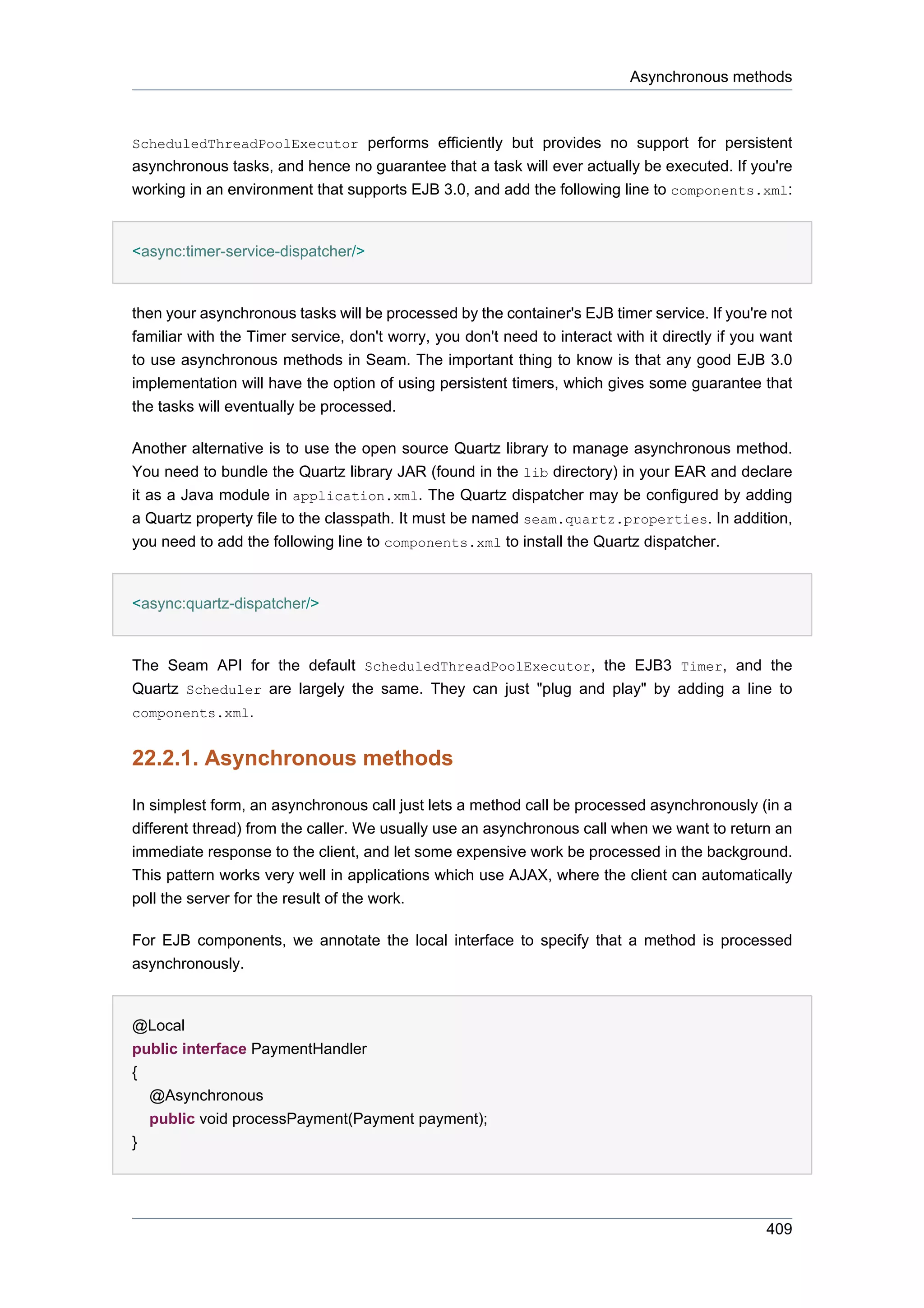

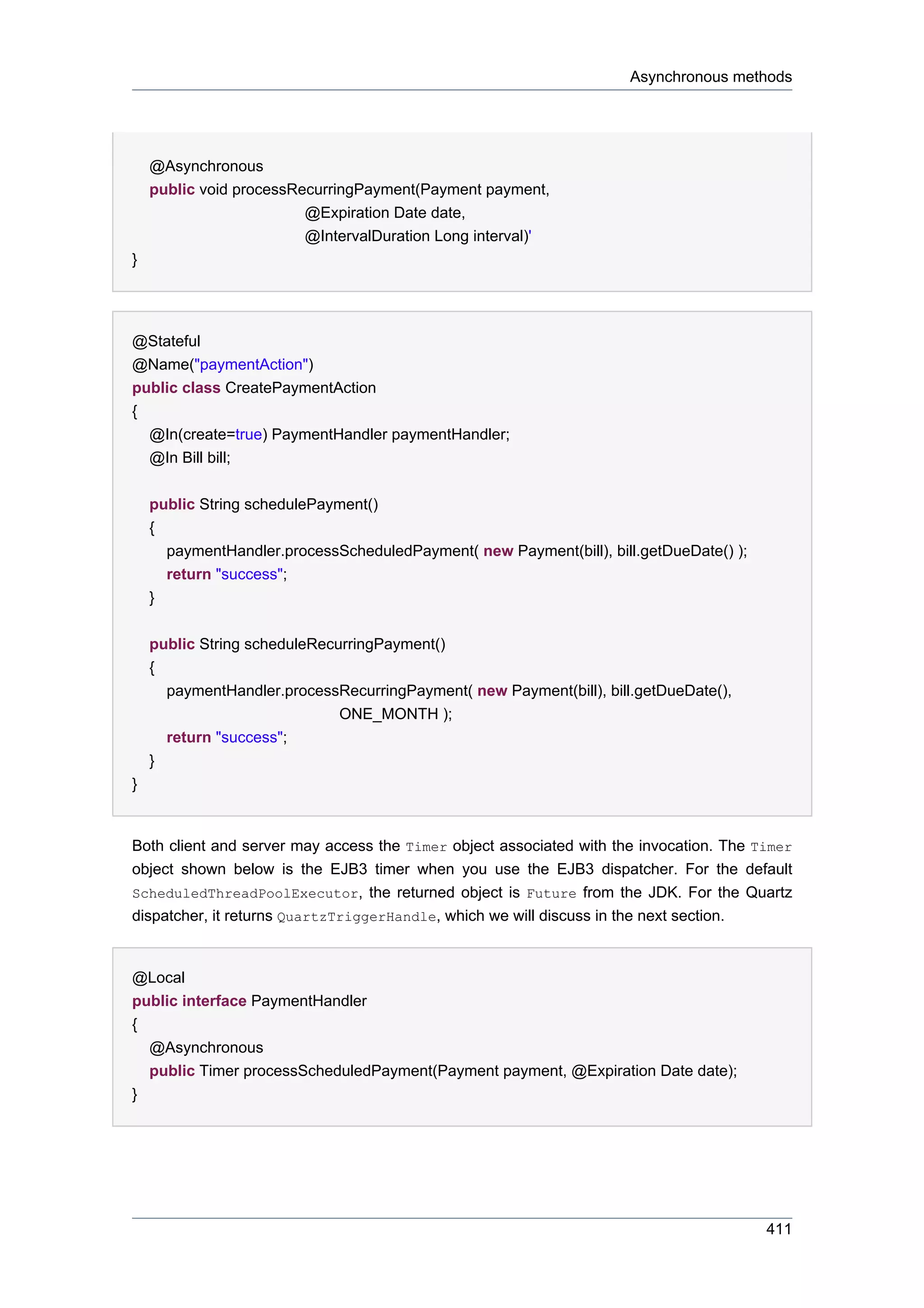
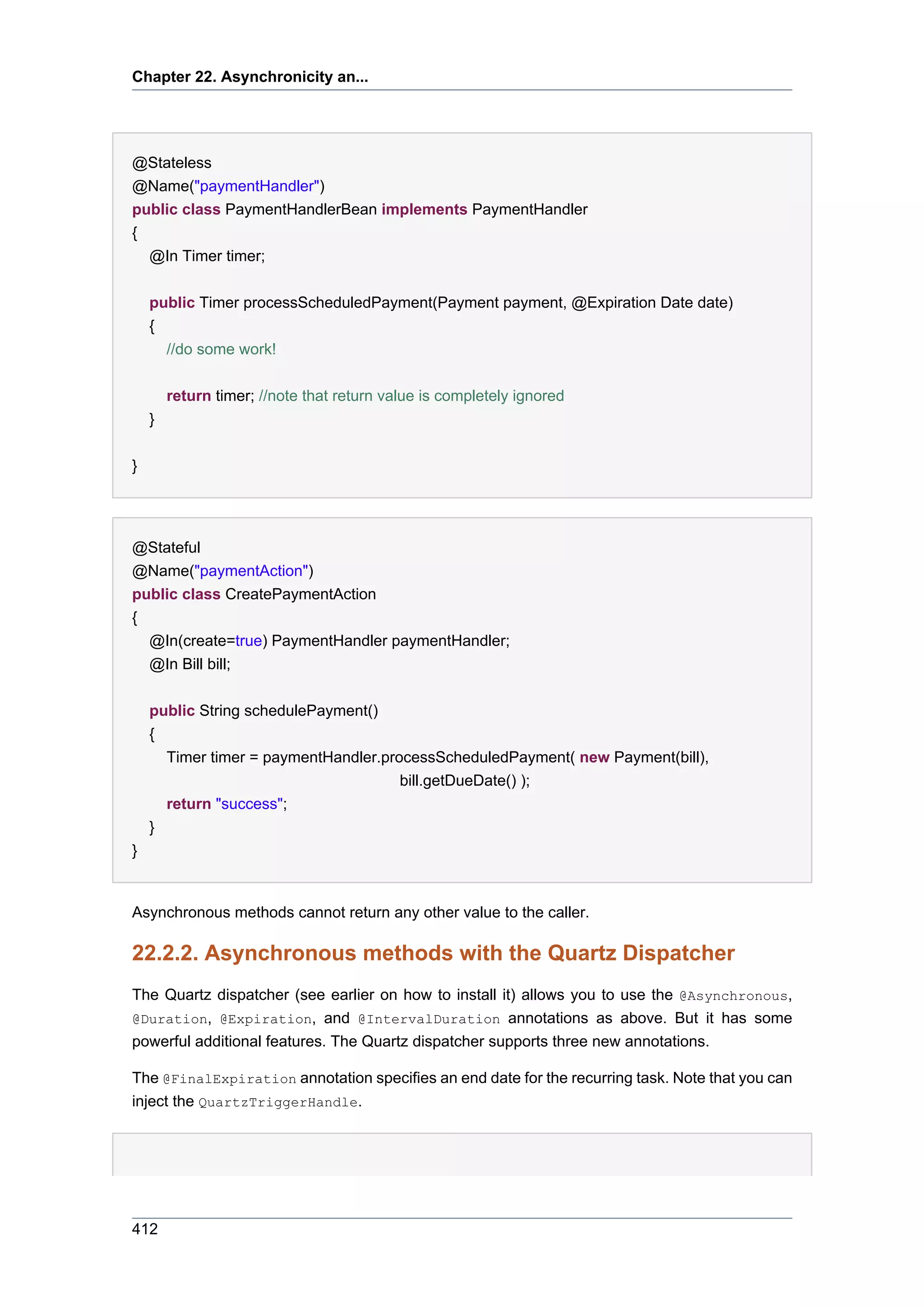

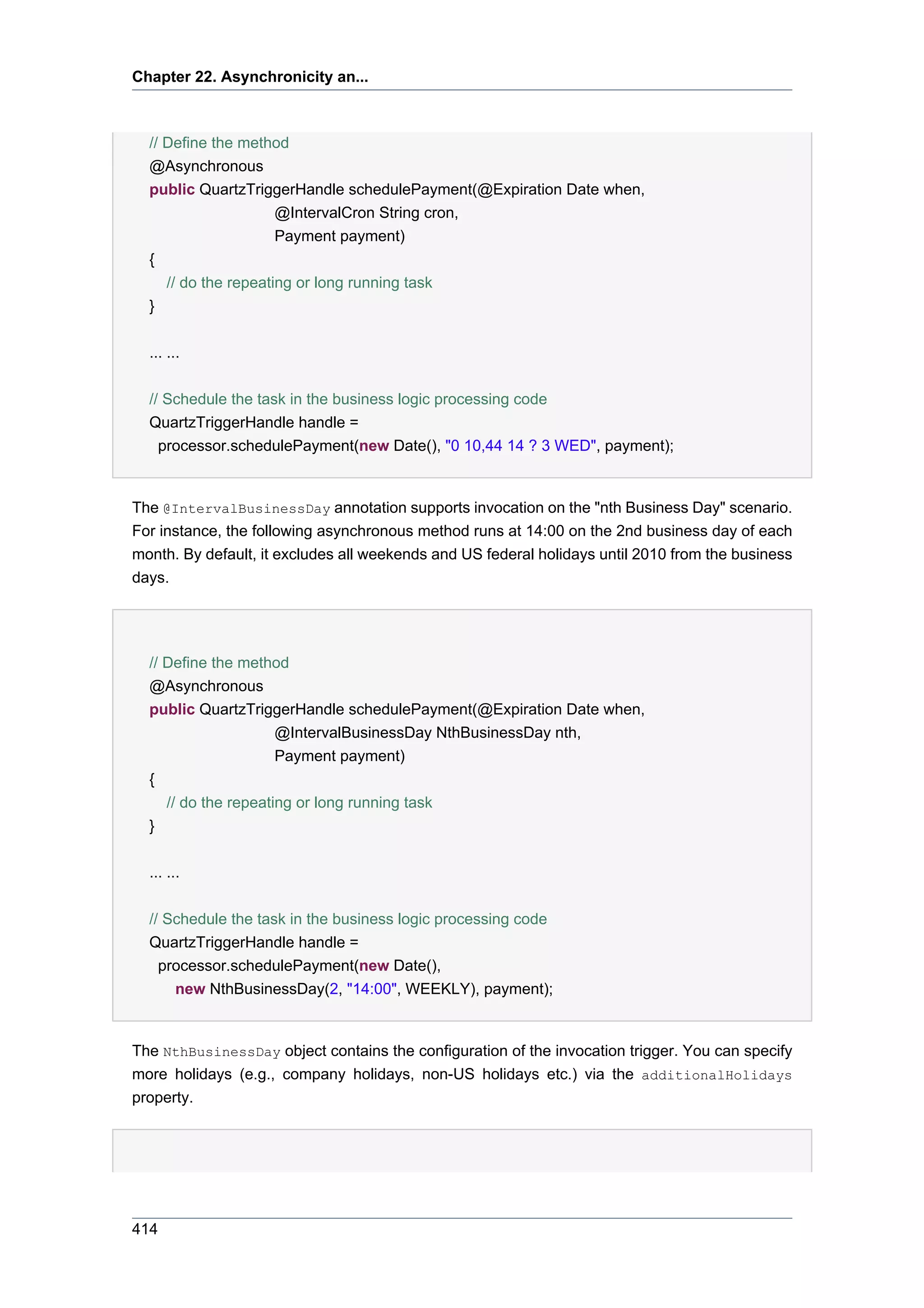

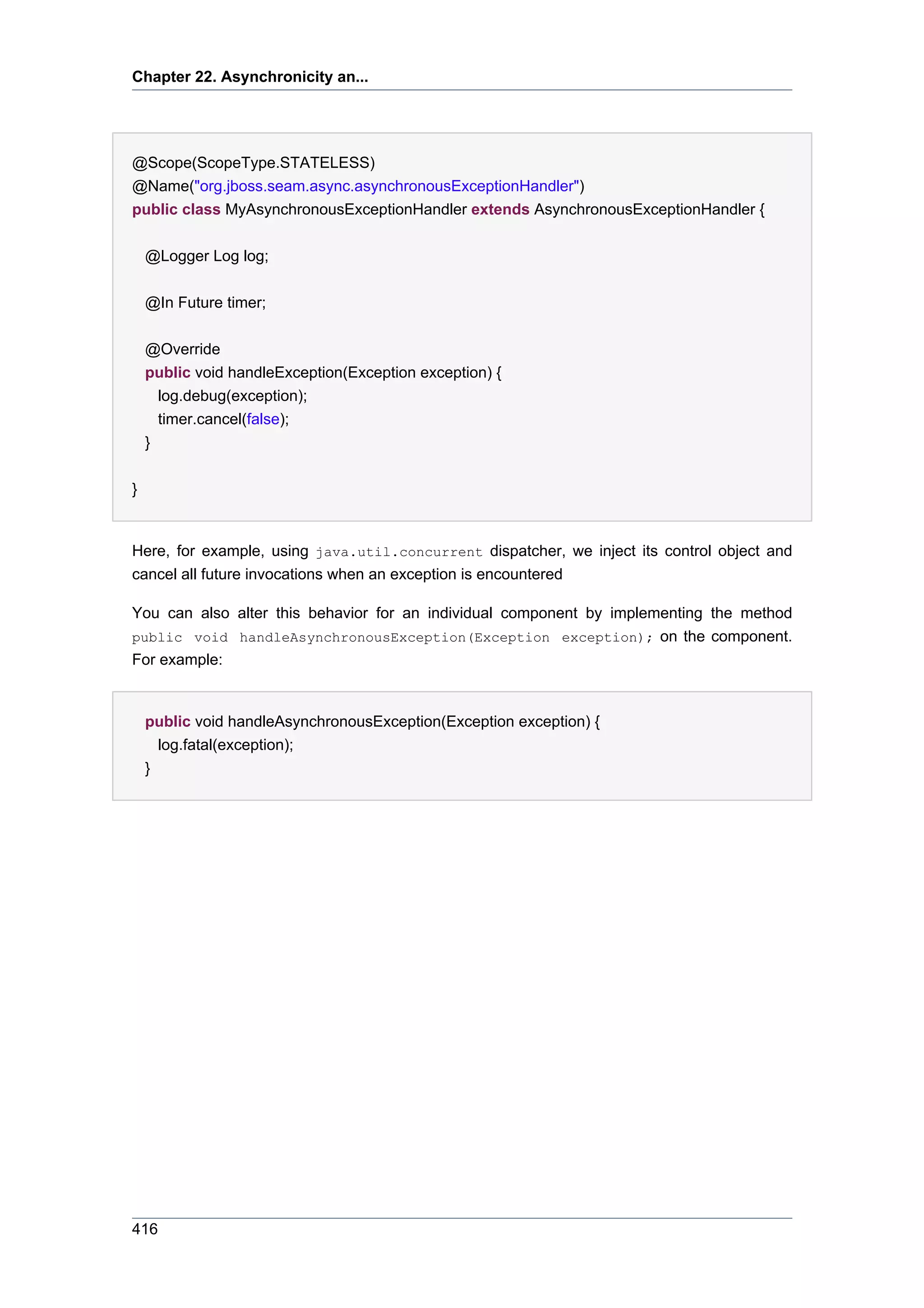
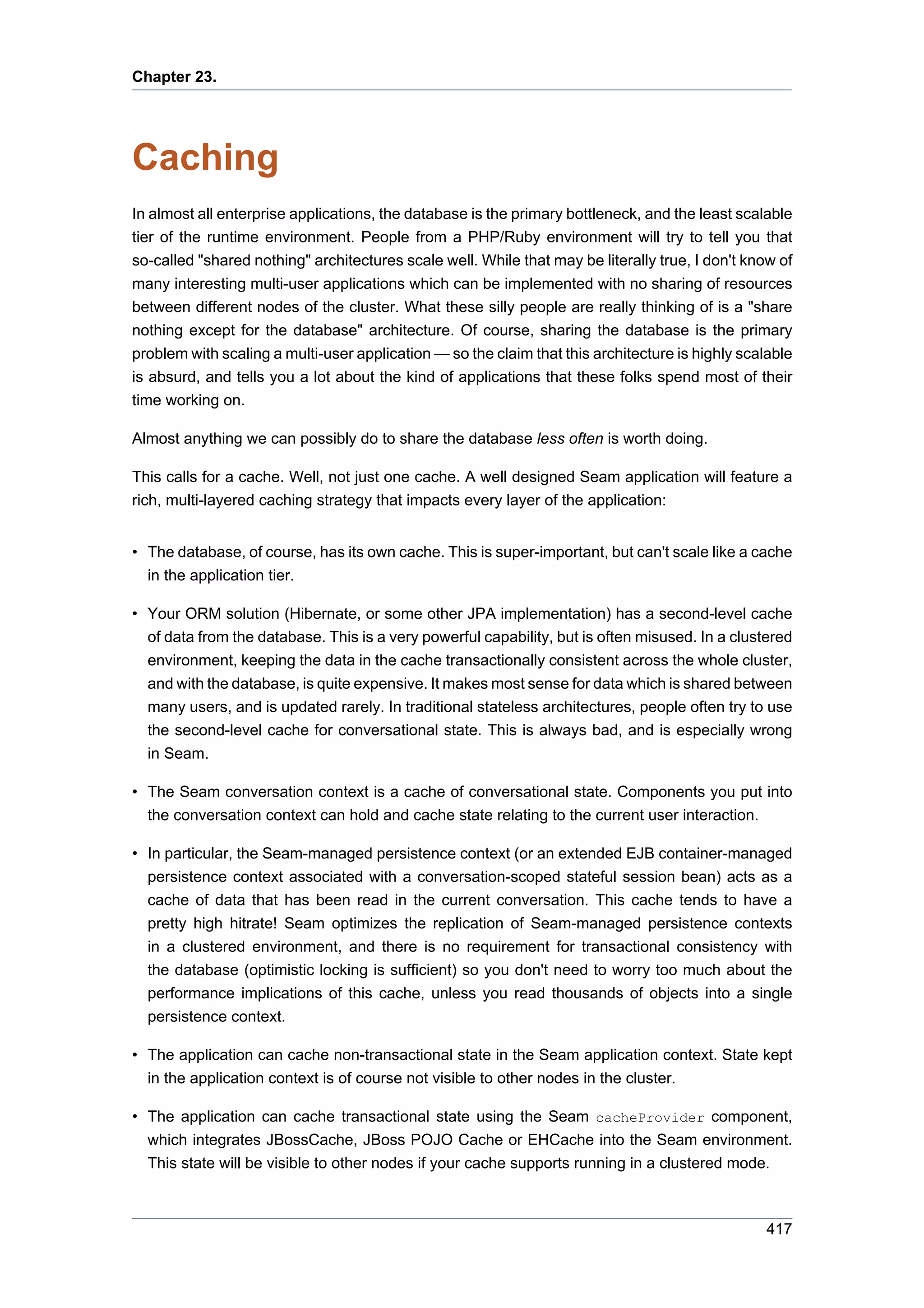
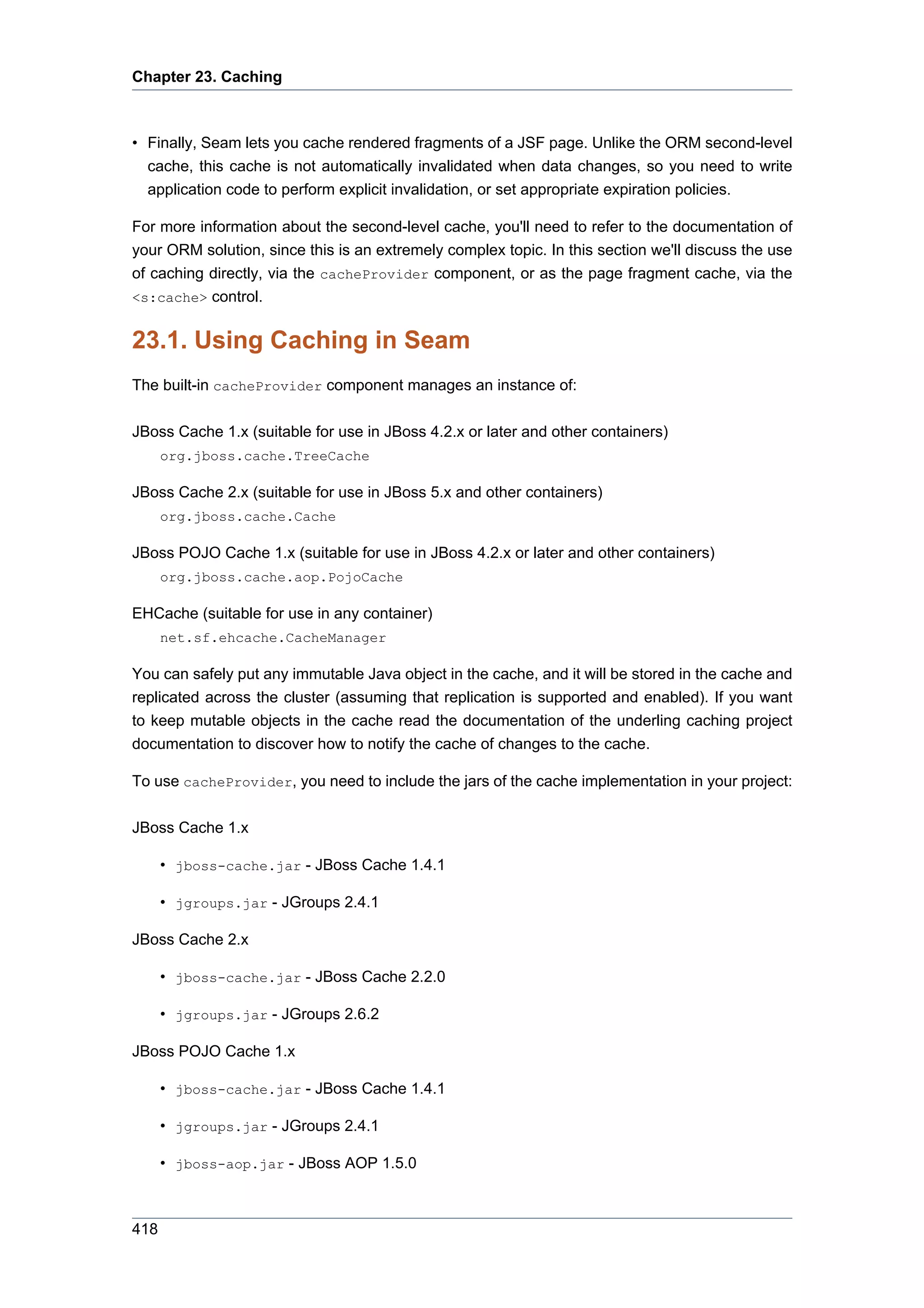
![Using Caching in Seam
EHCache
• ehcache.jar - EHCache 1.2.3
Tip
If you are using JBoss Cache in containers other than JBoss Application Server,
look at the JBoss Cache wiki [http://wiki.jboss.org/wiki/JBossCache] page for more
dependencies.
For an EAR depoyment of Seam, we recommend that the cache jars and configuration go directly
into the EAR.
You'll also need to provide a configuration file for JBossCache. Place treecache.xml with
an appropriate cache configuration into the classpath (e.g. the ejb jar or WEB-INF/classes).
JBossCache has many scary and confusing configuration settings, so we won't discuss them here.
Please refer to the JBossCache documentation for more information.
You can find a sample treecache.xml in examples/blog/resources/treecache.xml.
EHCache will run in it's default configuration without a configuration file
To alter the configuration file in use, configure your cache in components.xml:
<components xmlns="http://jboss.com/products/seam/components"
xmlns:cache="http://jboss.com/products/seam/cache">
<cache:jboss-cache-provider configuration="META-INF/cache/treecache.xml" />
</components>
Now you can inject the cache into any Seam component:
@Name("chatroomUsers")
@Scope(ScopeType.STATELESS)
public class ChatroomUsers
{
@In CacheProvider cacheProvider;
@Unwrap
public Set<String> getUsers() throws CacheException {
Set<String> userList = (Set<String>) cacheProvider.get("chatroom", "userList");
if (userList==null) {
userList = new HashSet<String>();
cacheProvider.put("chatroom", "userList", userList);
}
419](https://image.slidesharecdn.com/seamreference-130113231313-phpapp02/75/Seam-reference-441-2048.jpg)




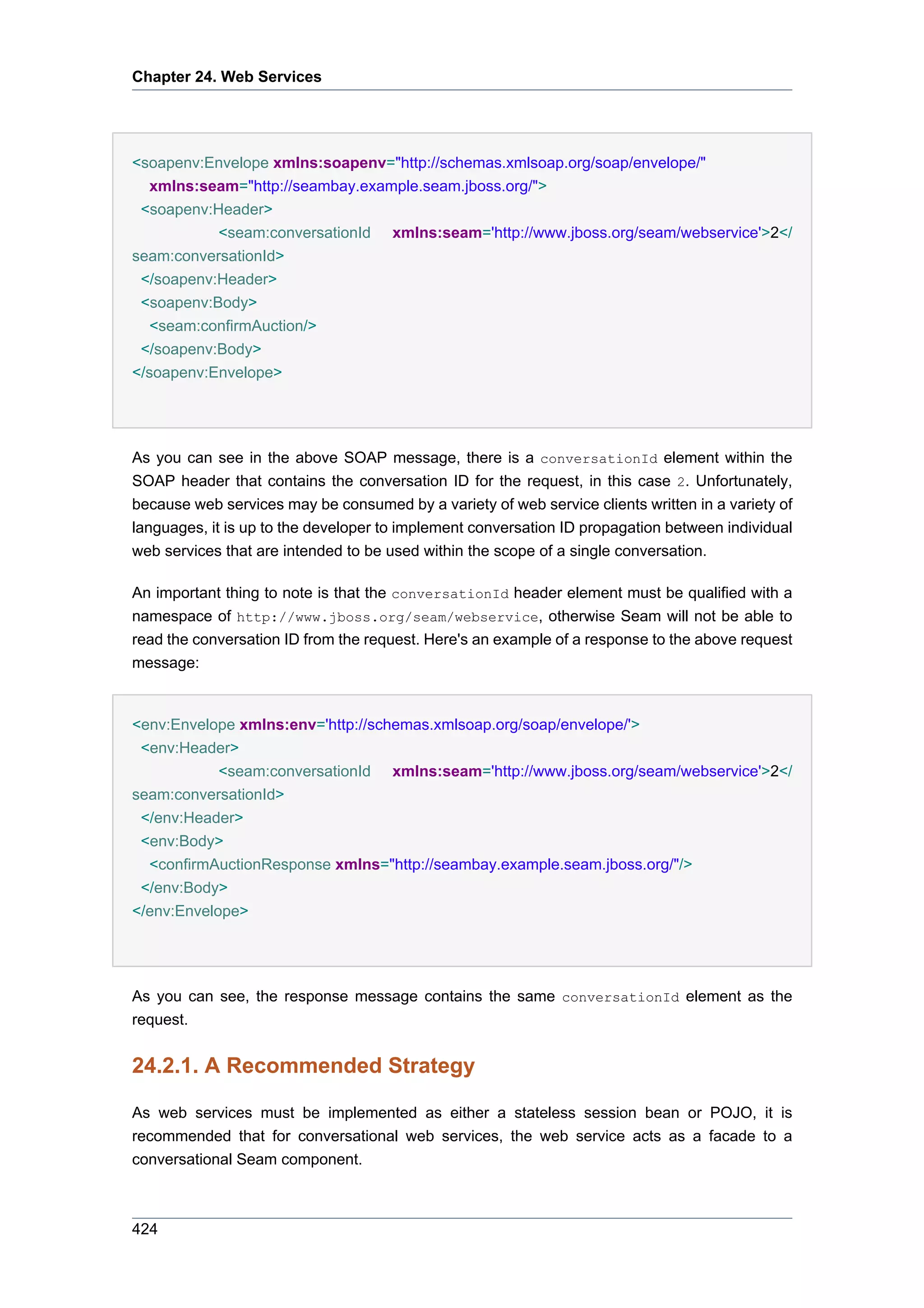
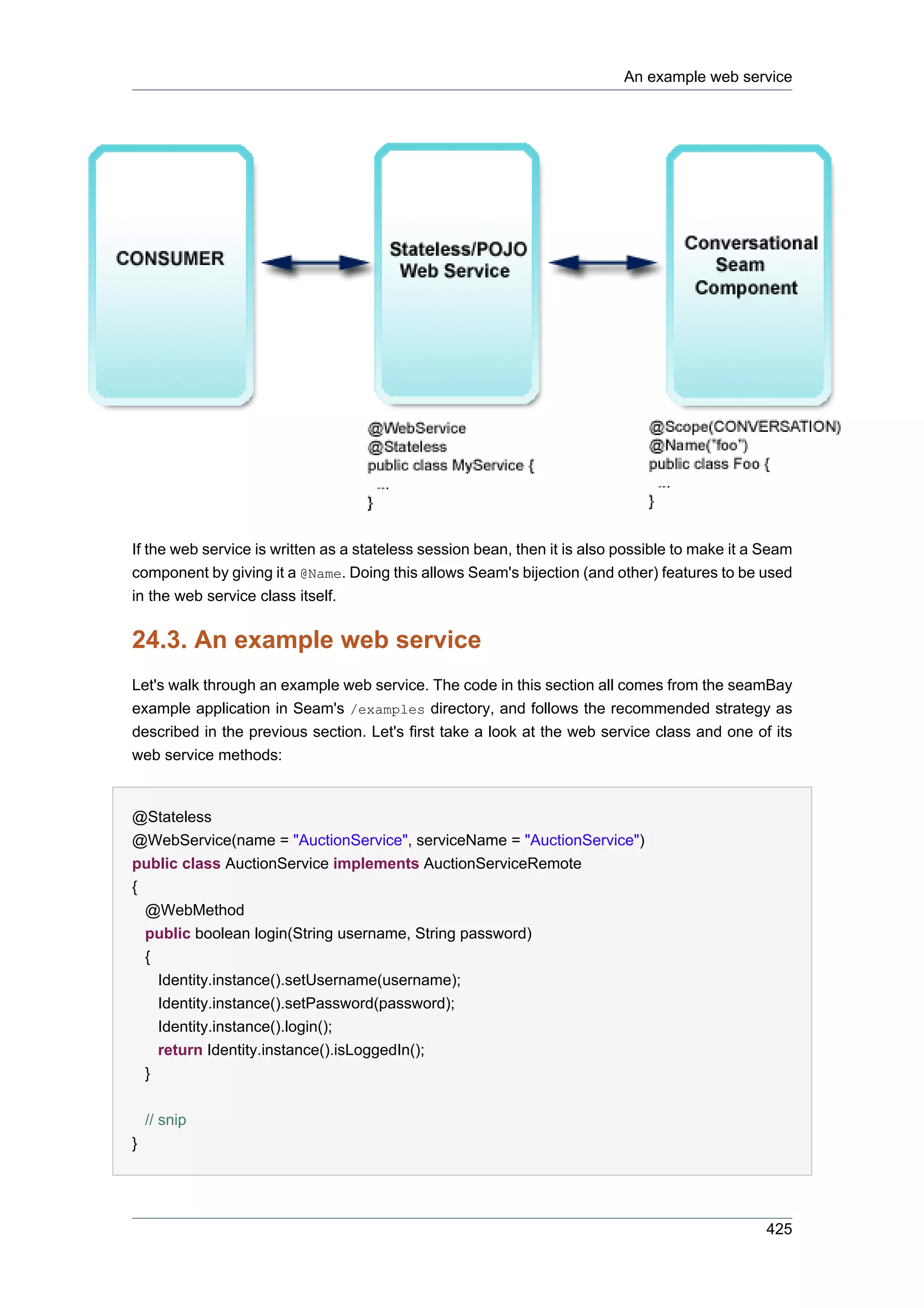

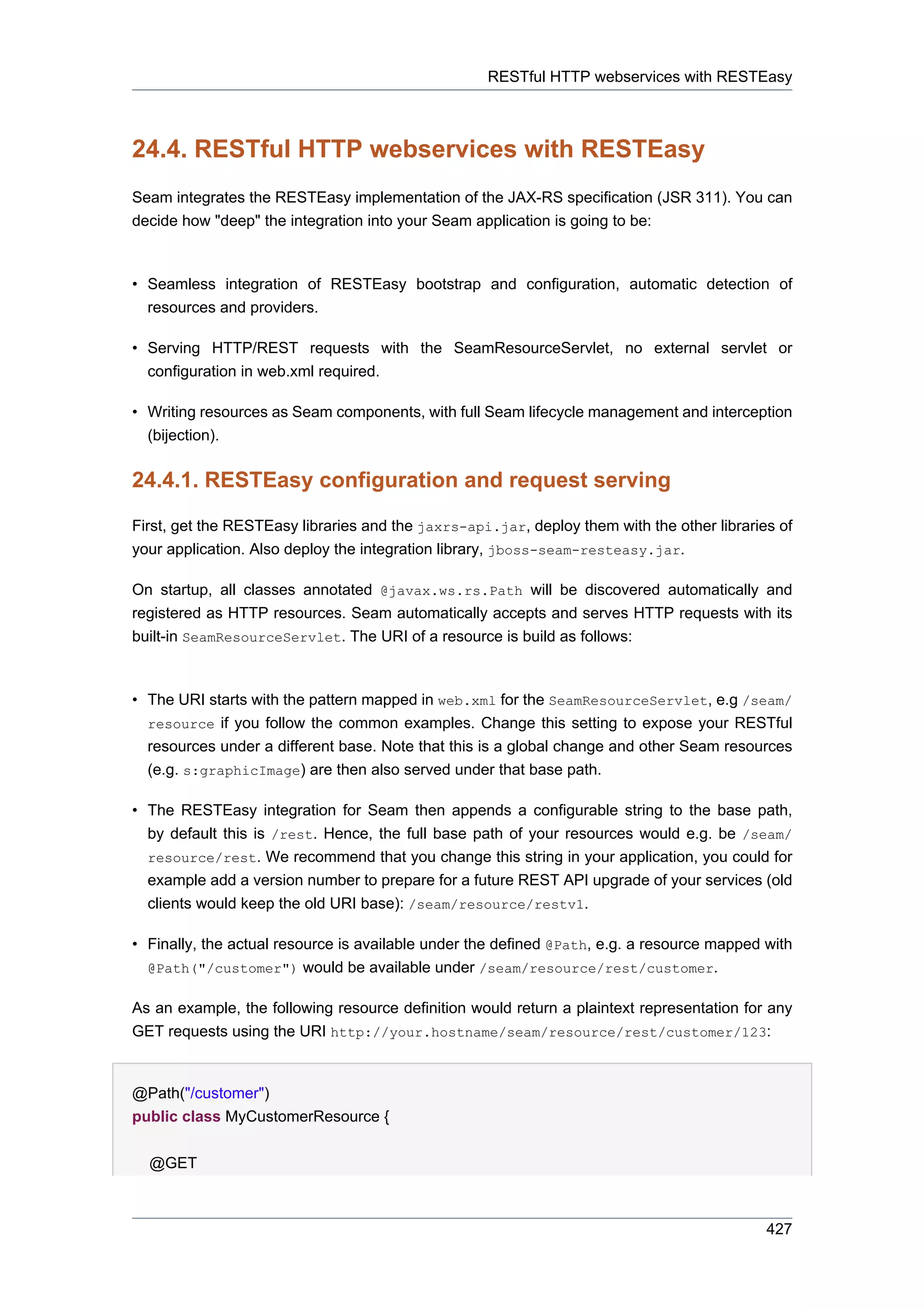
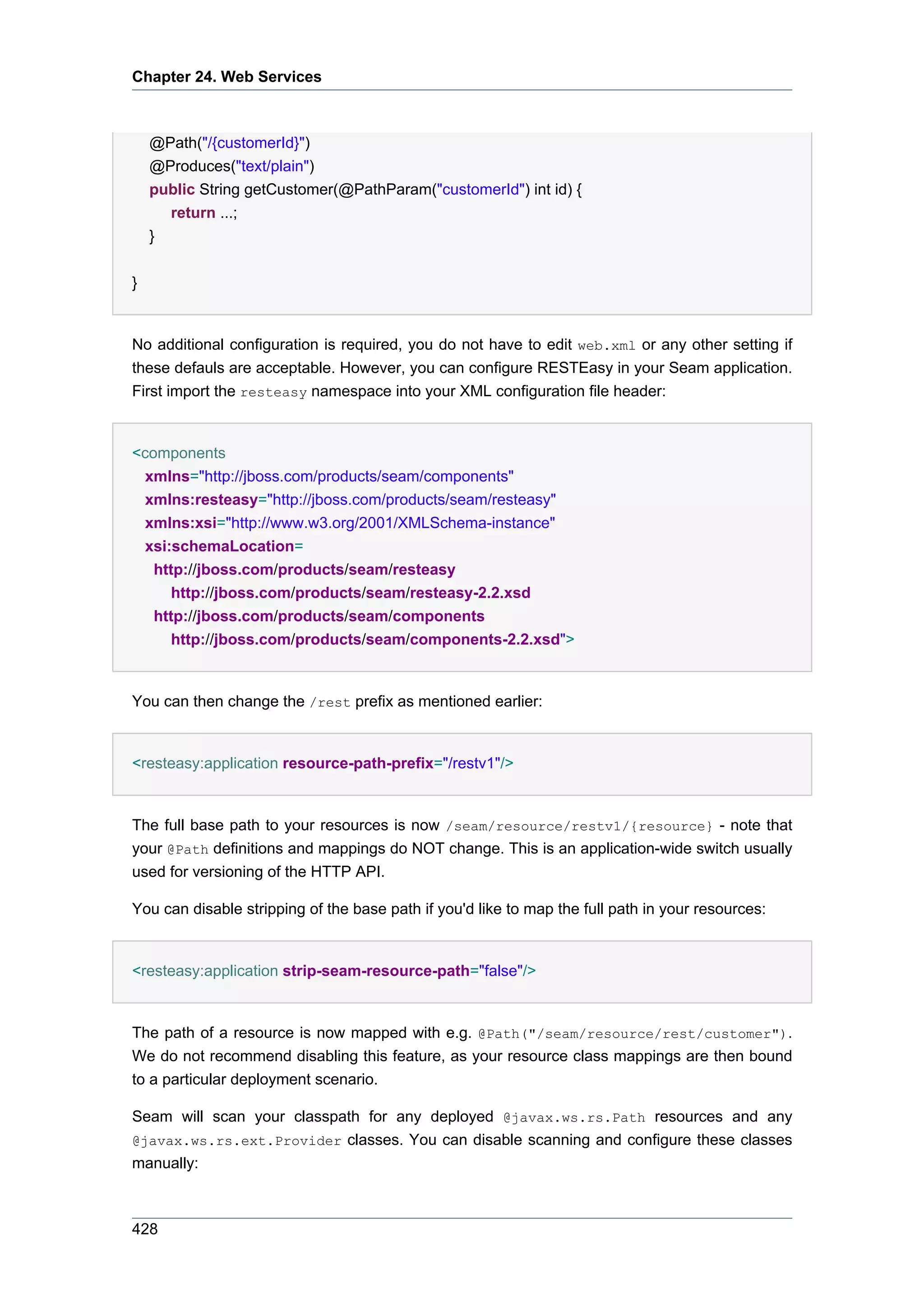
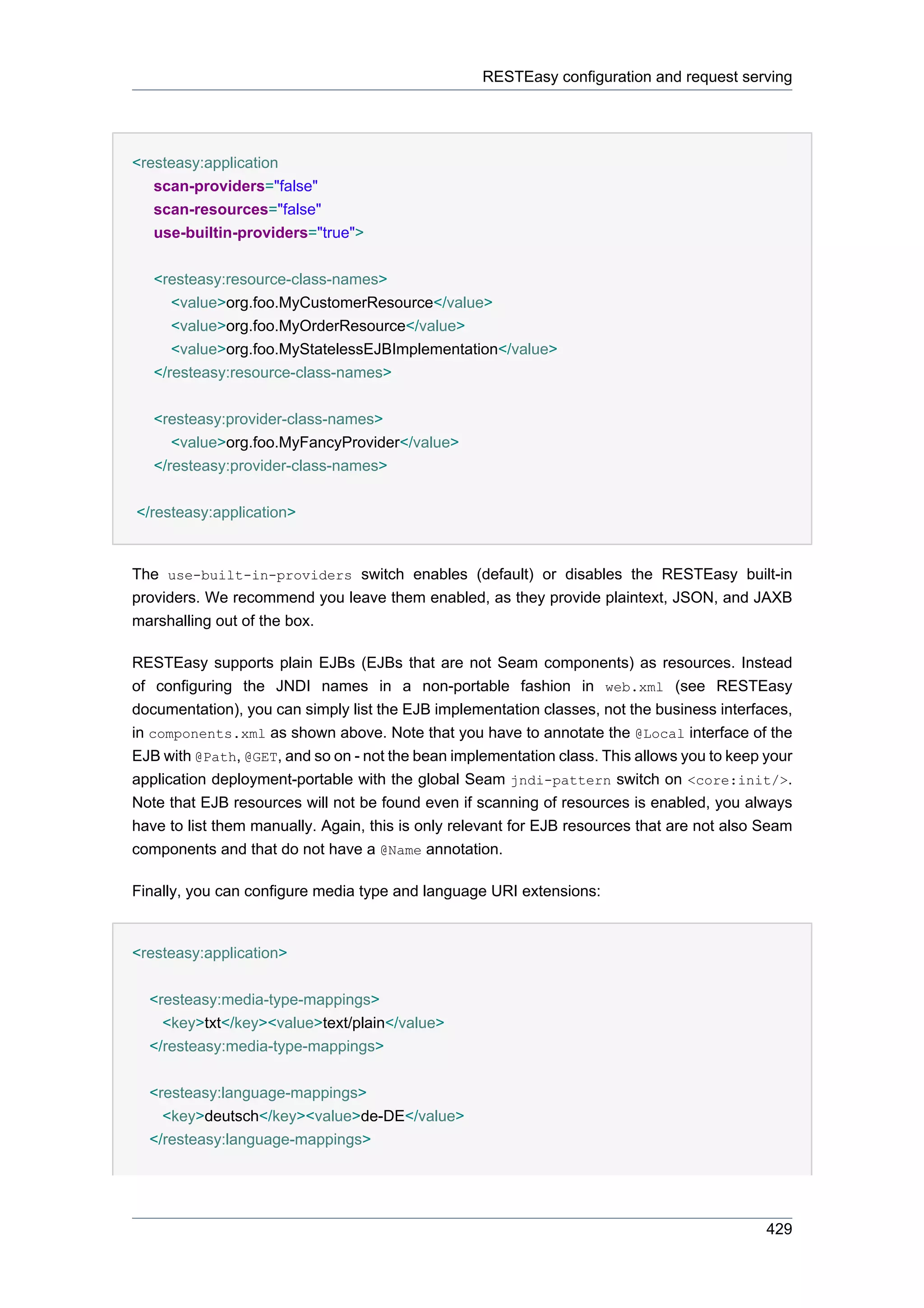
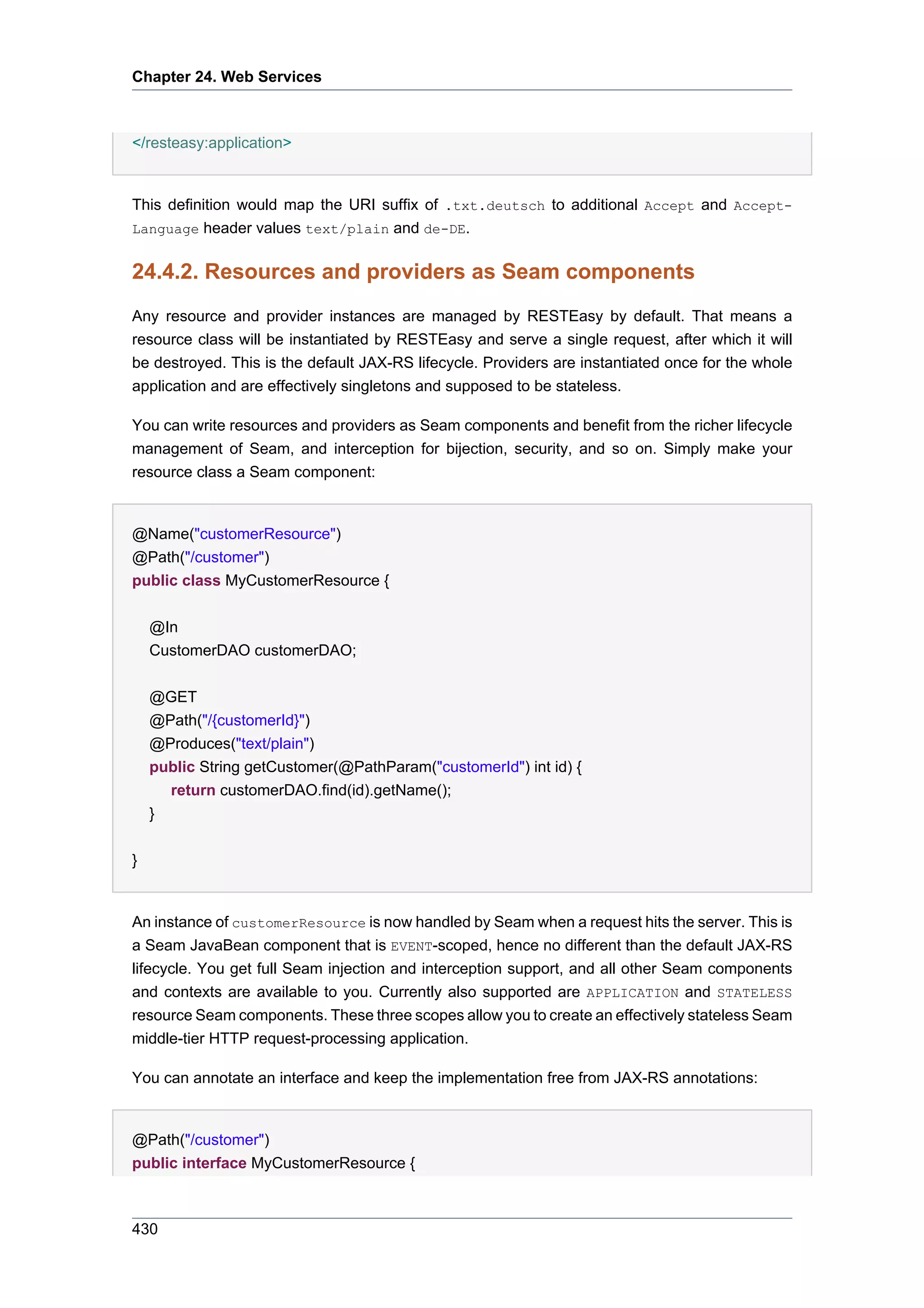
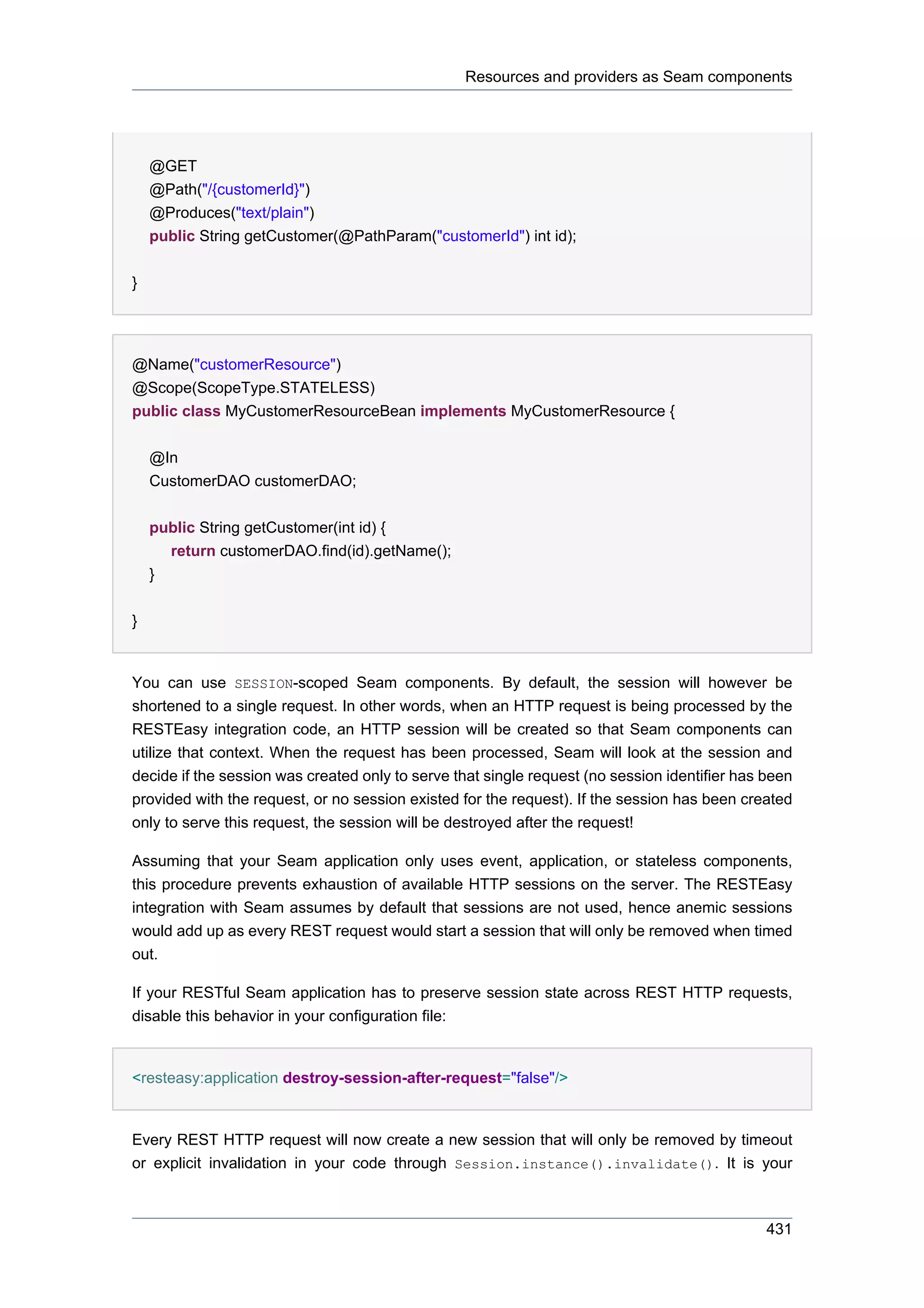
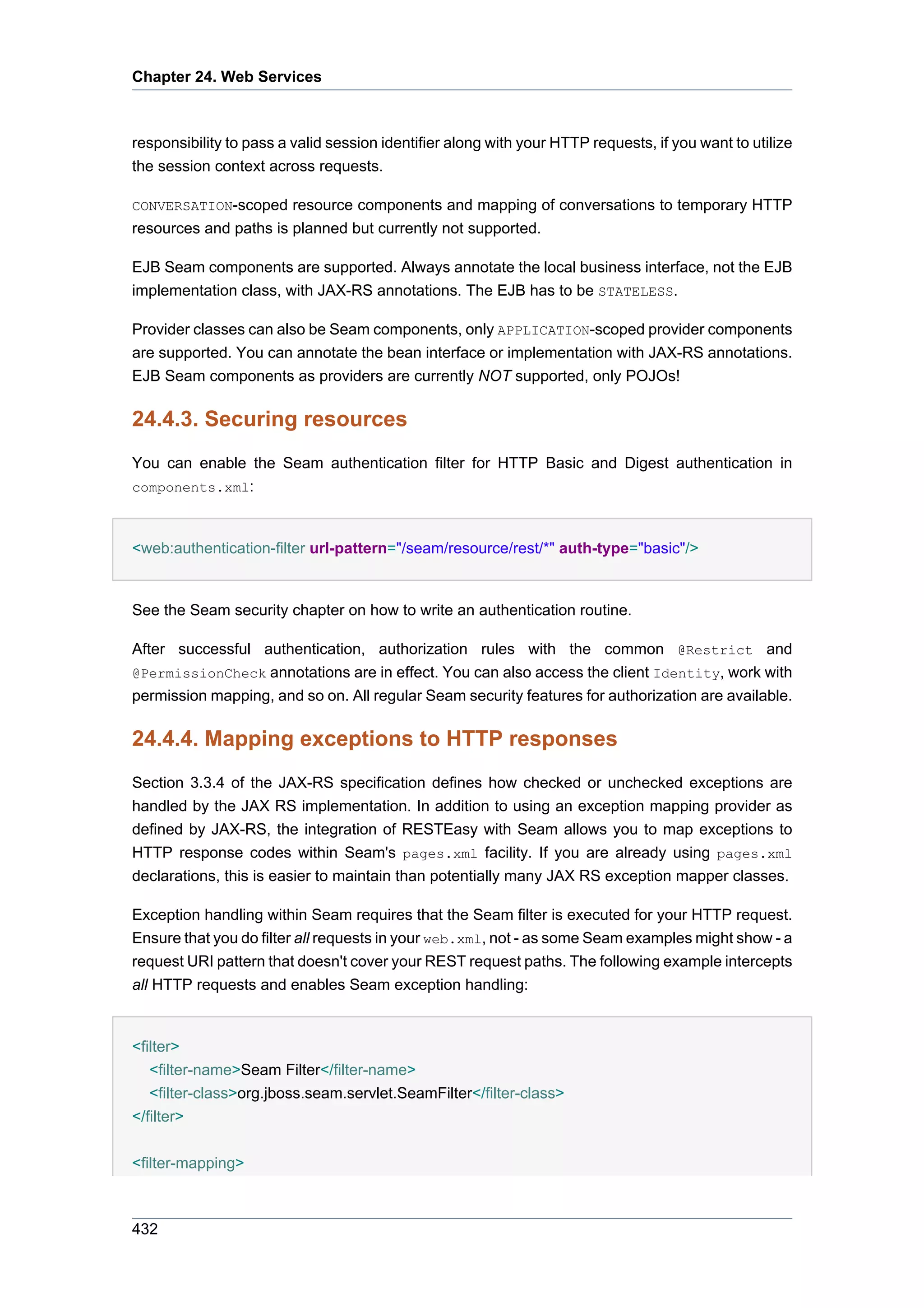


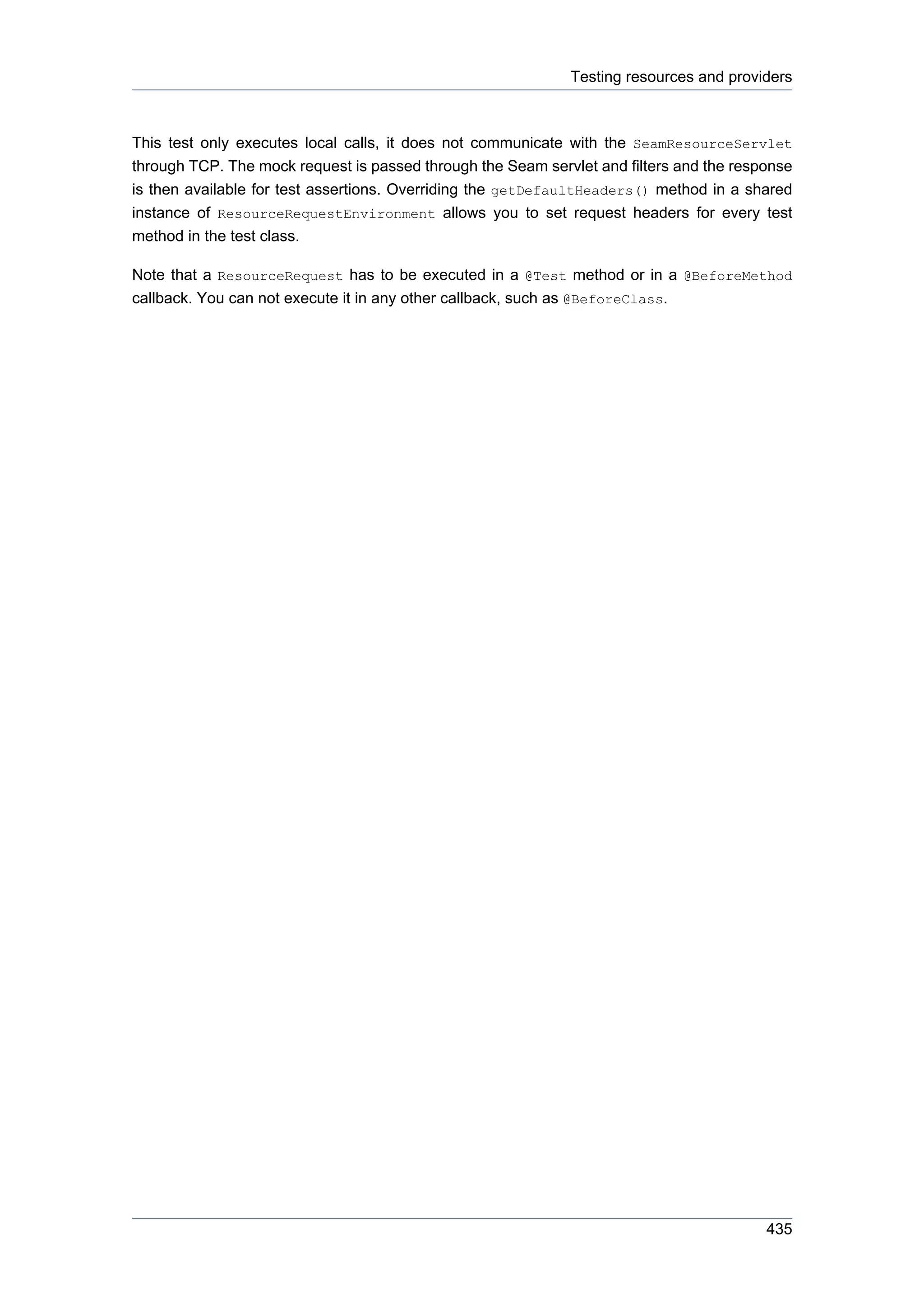

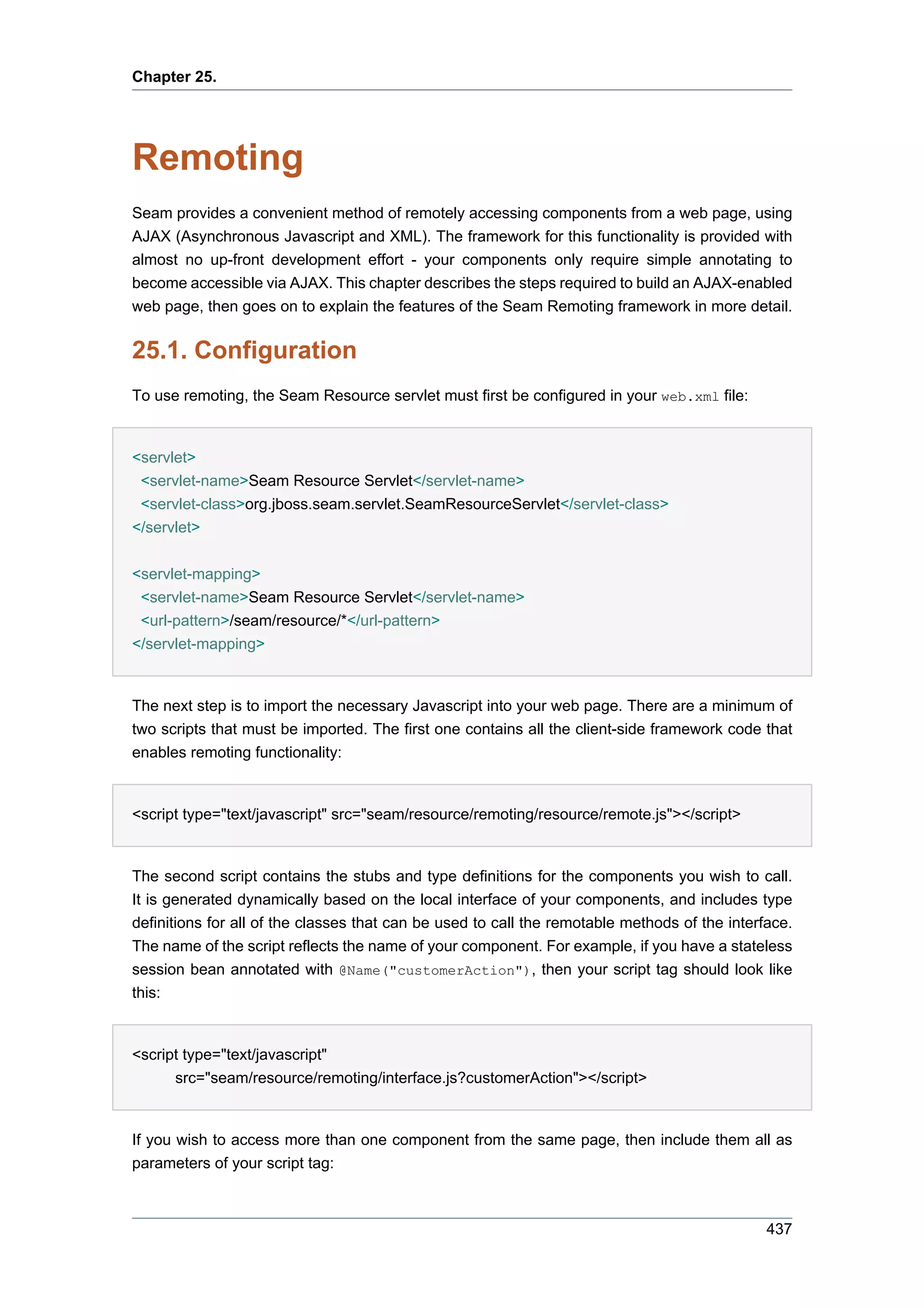

![A Hello World example
That's all the server-side code we need to write.
Note
If you are performing a persistence operation in the method marked @WebRemote
you will also need to add a @Transactional annotation to the method. Otherwise,
your method would execute outside of a transaction without this extra hint.That's
because unlike a JSF request, Seam does not wrap the remoting request in a
transaction automatically.
Now for our web page - create a new page and import the helloAction component:
<s:remote include="helloAction"/>
To make this a fully interactive user experience, let's add a button to our page:
<button onclick="javascript:sayHello()">Say Hello</button>
We'll also need to add some more script to make our button actually do something when it's clicked:
<script type="text/javascript">
//<![CDATA[
function sayHello() {
var name = prompt("What is your name?");
Seam.Component.getInstance("helloAction").sayHello(name, sayHelloCallback);
}
function sayHelloCallback(result) {
alert(result);
}
// ]]>
</script>
We're done! Deploy your application and browse to your page. Click the button, and enter a
name when prompted. A message box will display the hello message confirming that the call was
successful. If you want to save some time, you'll find the full source code for this Hello World
example in Seam's /examples/remoting/helloworld directory.
439](https://image.slidesharecdn.com/seamreference-130113231313-phpapp02/75/Seam-reference-461-2048.jpg)
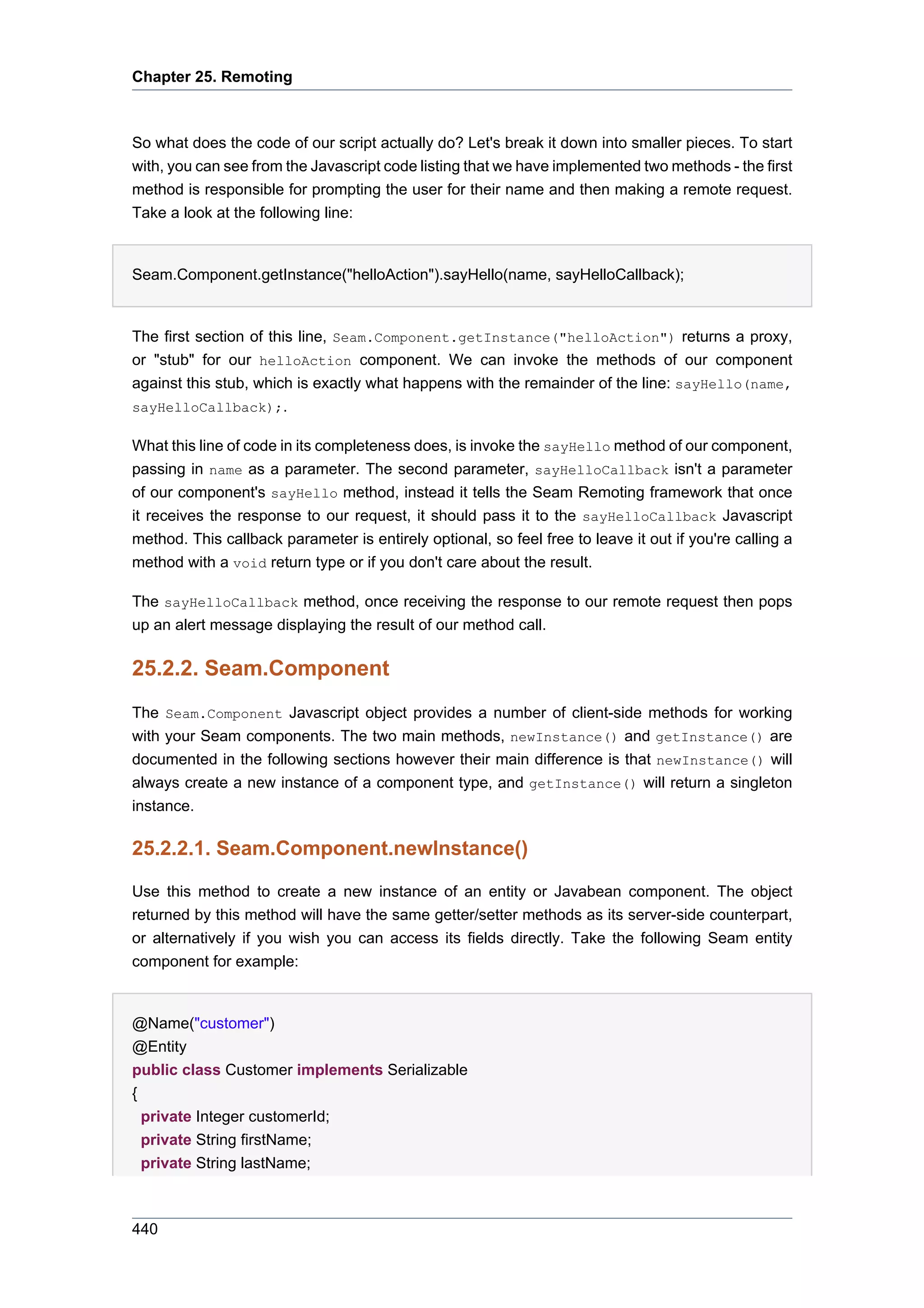
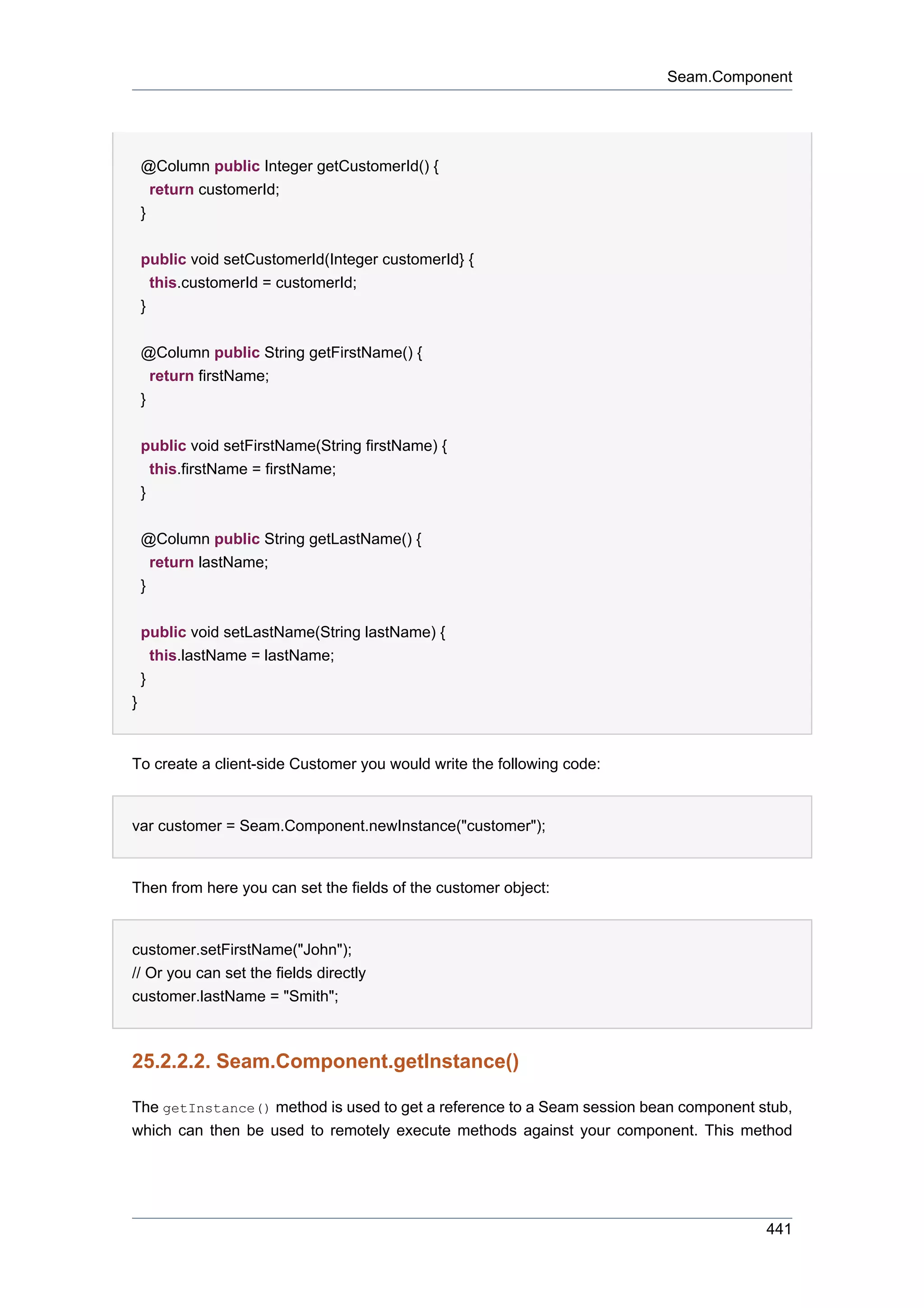
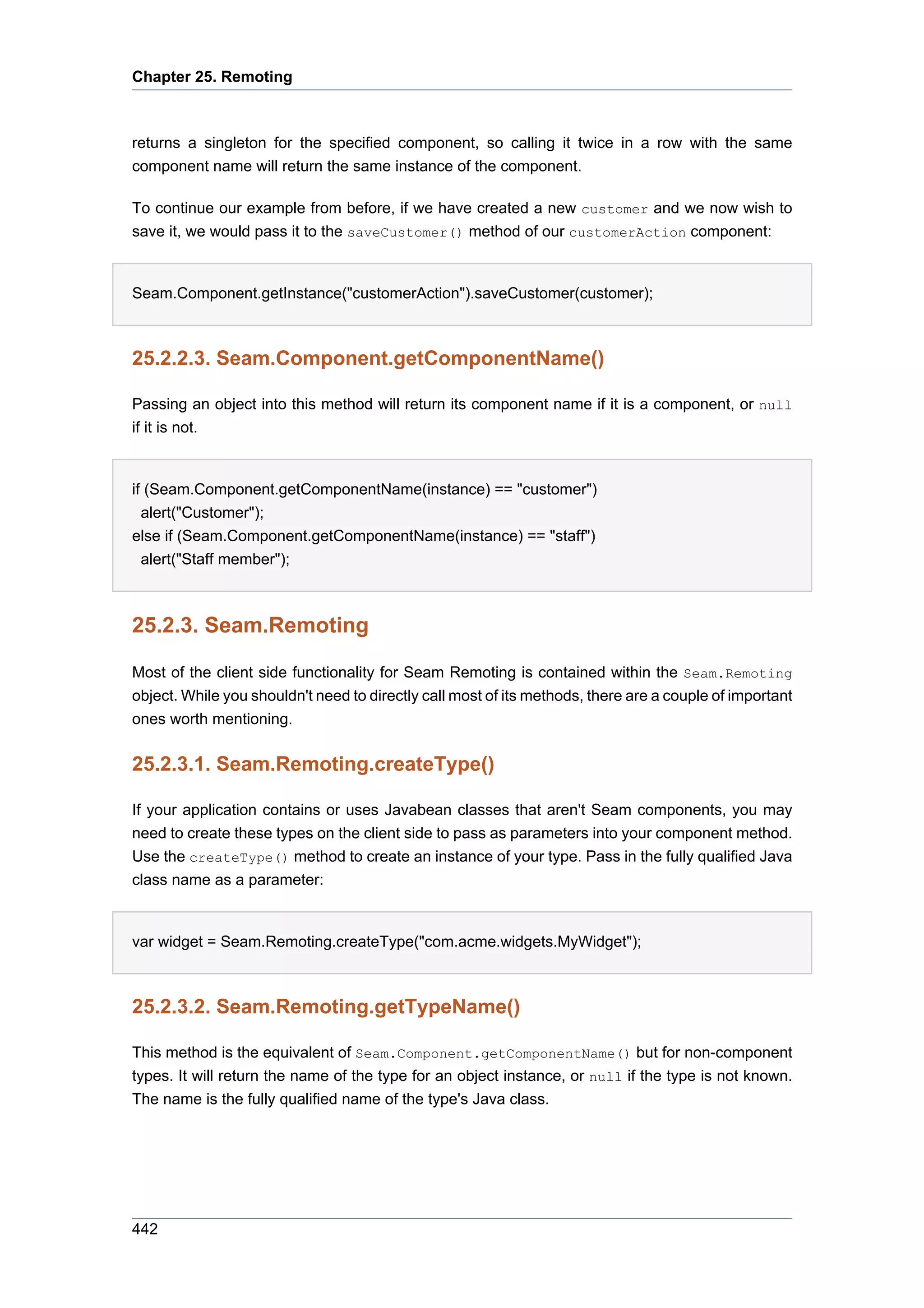
![Evaluating EL Expressions
25.3. Evaluating EL Expressions
Seam Remoting also supports the evaluation of EL expressions, which provides another
convenient method for retrieving data from the server. Using the Seam.Remoting.eval() function,
an EL expression can be remotely evaluated on the server and the resulting value returned
to a client-side callback method. This function accepts two parameters, the first being the EL
expression to evaluate, and the second being the callback method to invoke with the value of the
expression. Here's an example:
function customersCallback(customers) {
for (var i = 0; i < customers.length; i++) {
alert("Got customer: " + customers[i].getName());
}
}
Seam.Remoting.eval("#{customers}", customersCallback);
In this example, the expression #{customers} is evaluated by Seam, and the value of the
expression (in this case a list of Customer objects) is returned to the customersCallback()
method. It is important to remember that the objects returned this way must have their types
imported (via s:remote) to be able to work with them in Javascript. So to work with a list of
customer objects, it is required to import the customer type:
<s:remote include="customer"/>
25.4. Client Interfaces
In the configuration section above, the interface, or "stub" for our component is imported into our
page either via seam/resource/remoting/interface.js: or using the s:remote tag:
<script type="text/javascript"
src="seam/resource/remoting/interface.js?customerAction"></script>
<s:remote include="customerAction"/>
By including this script in our page, the interface definitions for our component, plus any other
components or types that are required to execute the methods of our component are generated
and made available for the remoting framework to use.
443](https://image.slidesharecdn.com/seamreference-130113231313-phpapp02/75/Seam-reference-465-2048.jpg)

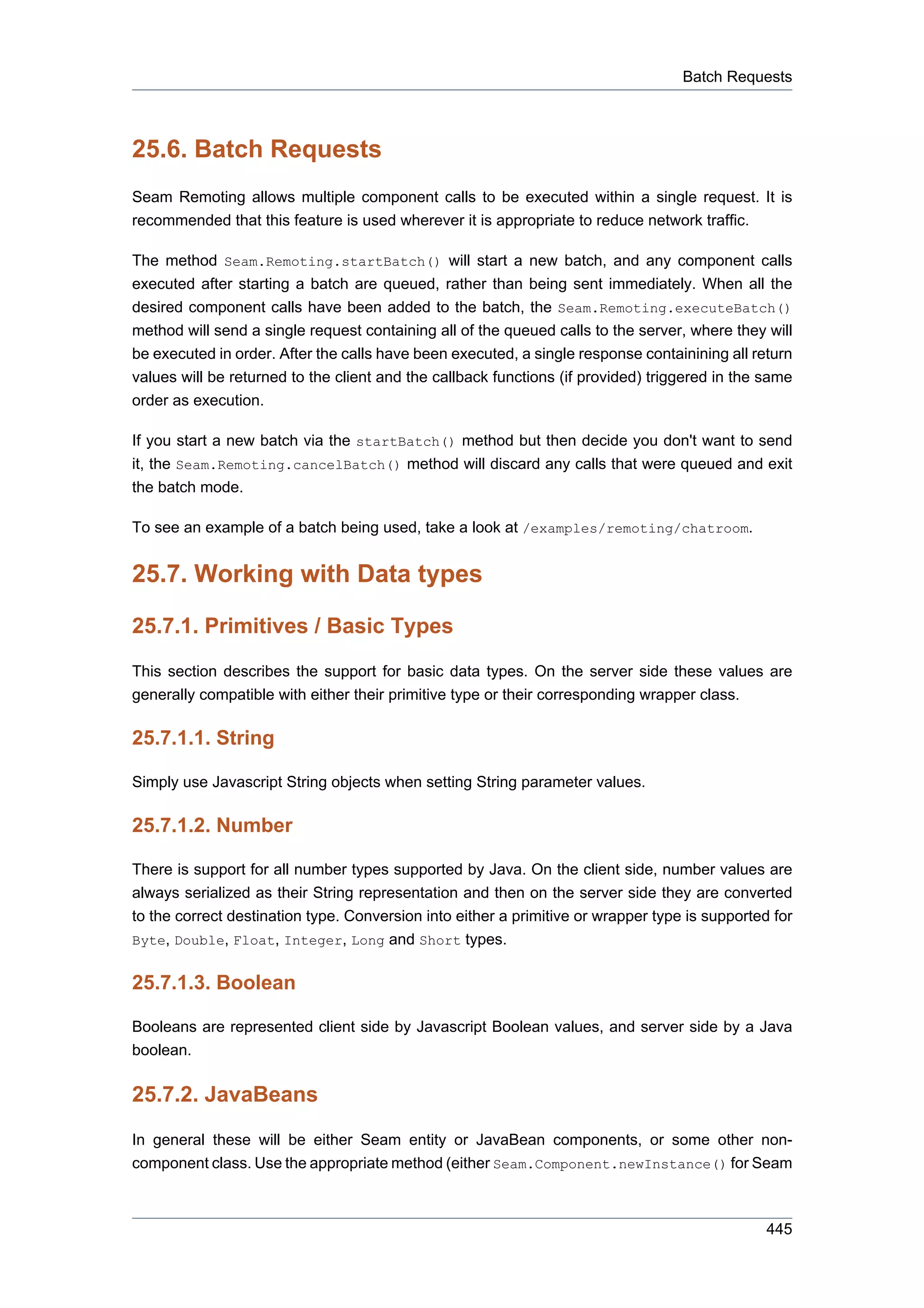

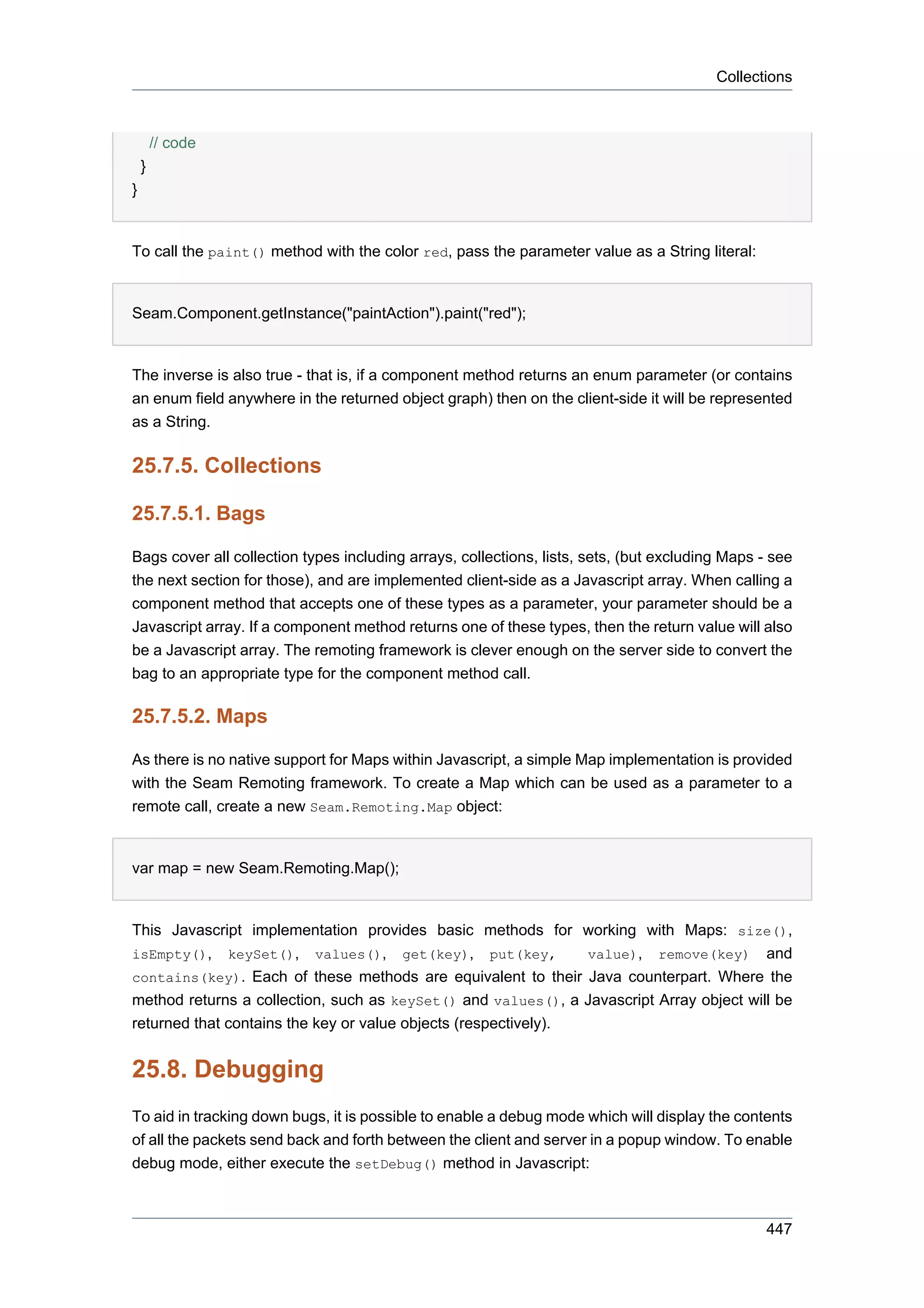
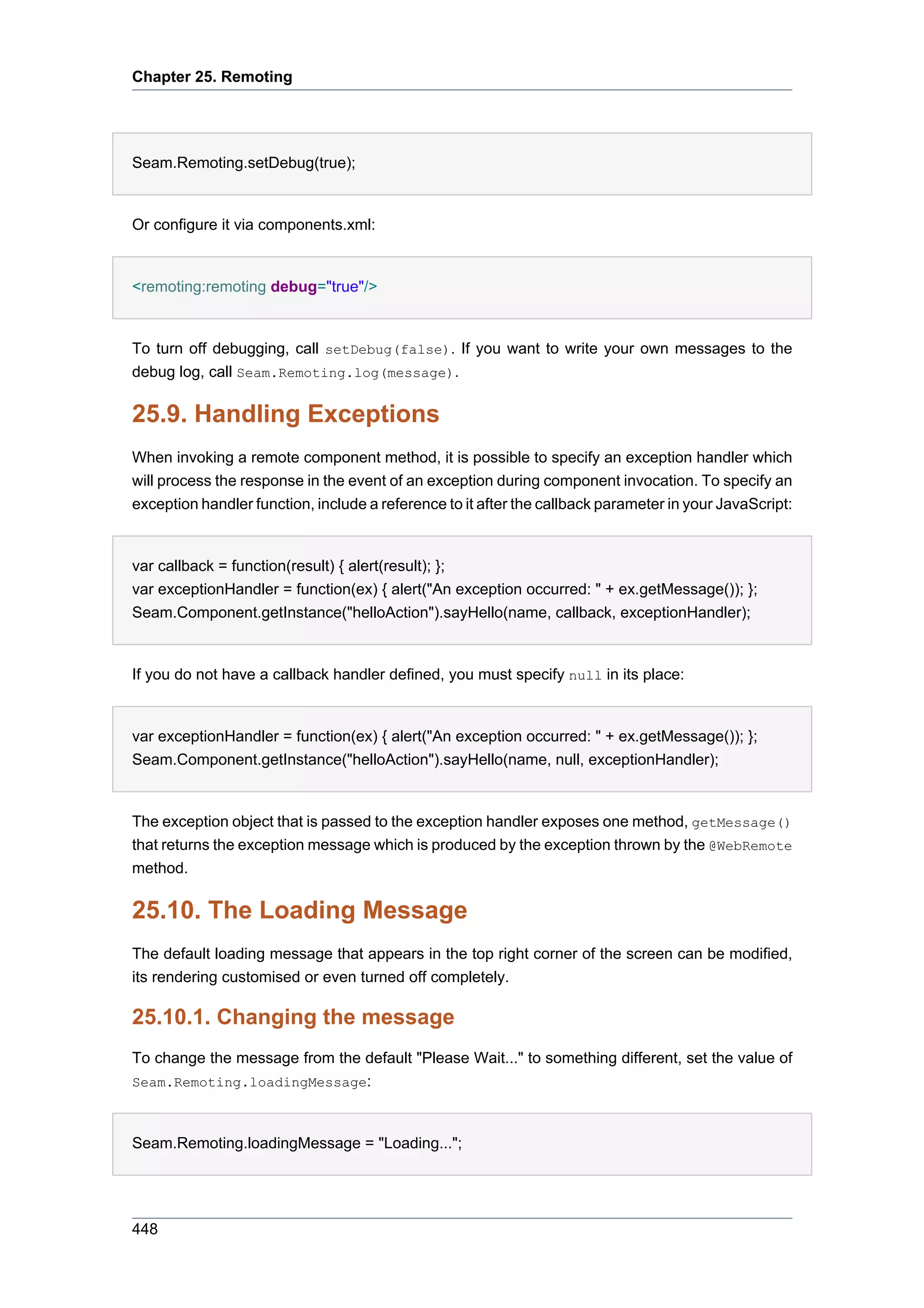
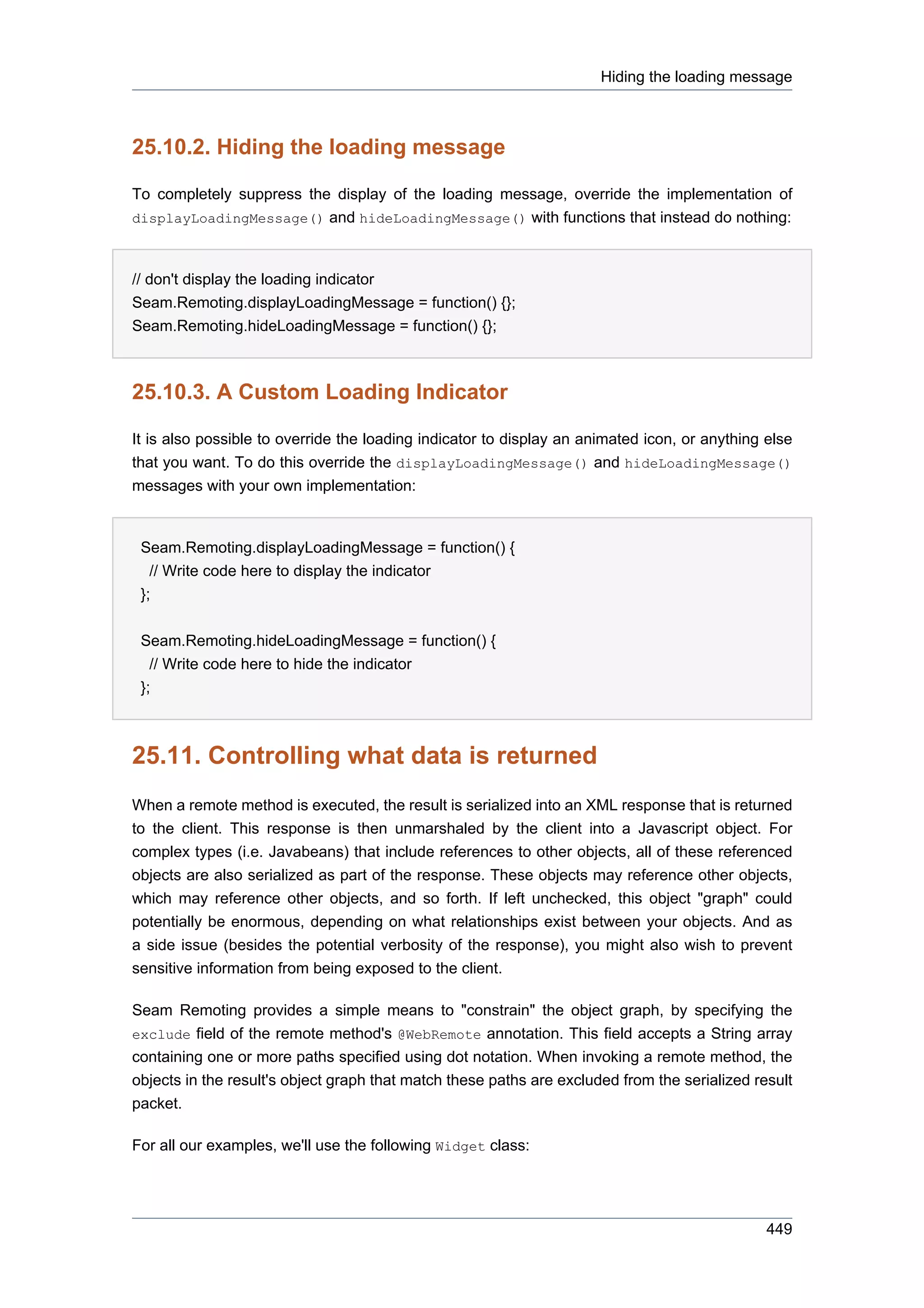
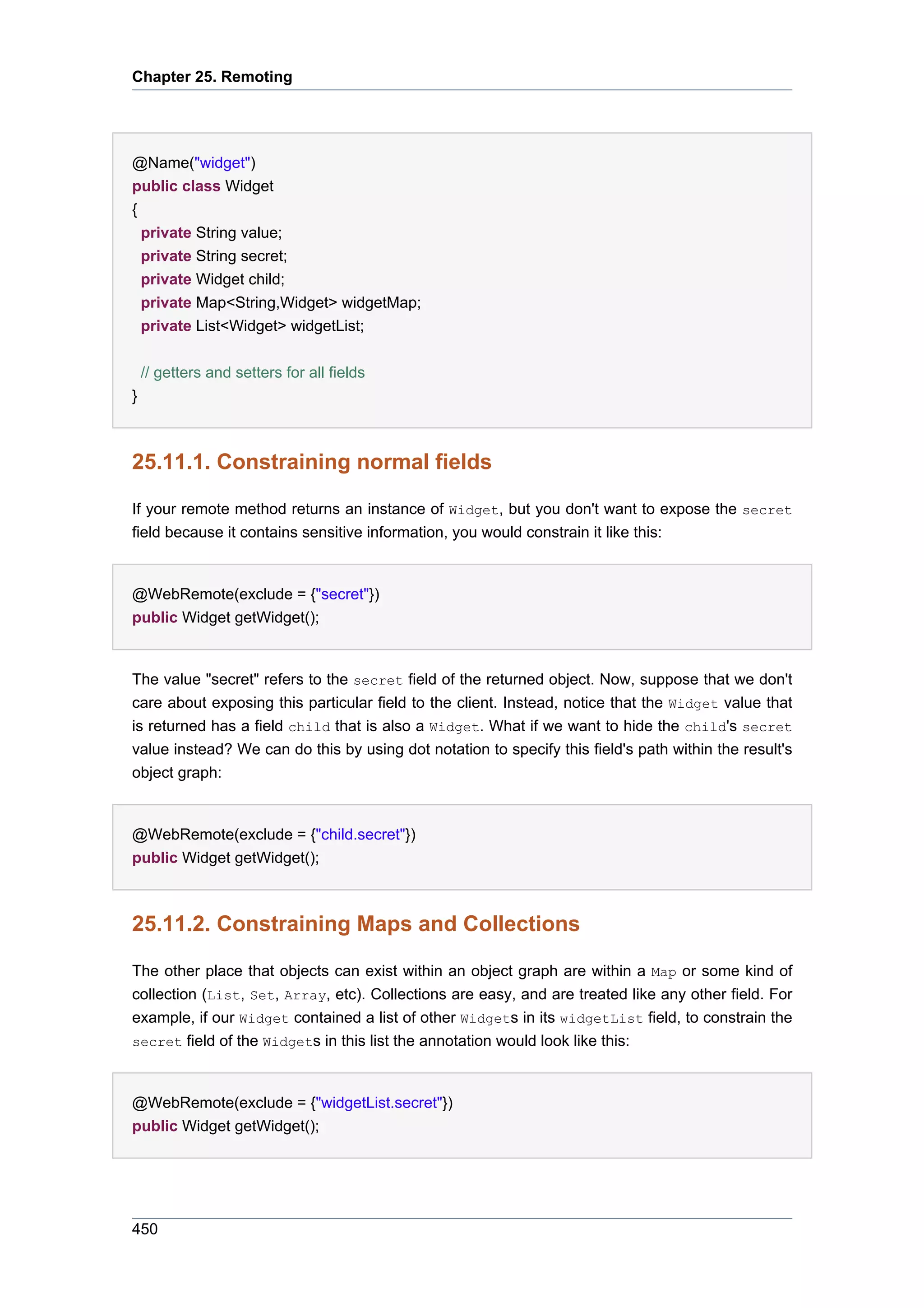
![Constraining objects of a specific type
To constrain a Map's key or value, the notation is slightly different. Appending [key] after the Map's
field name will constrain the Map's key object values, while [value] will constrain the value object
values. The following example demonstrates how the values of the widgetMap field have their
secret field constrained:
@WebRemote(exclude = {"widgetMap[value].secret"})
public Widget getWidget();
25.11.3. Constraining objects of a specific type
There is one last notation that can be used to constrain the fields of a type of object no matter
where in the result's object graph it appears. This notation uses either the name of the component
(if the object is a Seam component) or the fully qualified class name (only if the object is not a
Seam component) and is expressed using square brackets:
@WebRemote(exclude = {"[widget].secret"})
public Widget getWidget();
25.11.4. Combining Constraints
Constraints can also be combined, to filter objects from multiple paths within the object graph:
@WebRemote(exclude = {"widgetList.secret", "widgetMap[value].secret"})
public Widget getWidget();
25.12. Transactional Requests
By default there is no active transaction during a remoting request, so if you wish to perform
database updates during a remoting request, you need to annotate the @WebRemote method with
@Transactional, like so:
@WebRemote @Transactional(TransactionPropagationType.REQUIRED)
public void updateOrder(Order order) {
entityManager.merge(order);
}
451](https://image.slidesharecdn.com/seamreference-130113231313-phpapp02/75/Seam-reference-473-2048.jpg)
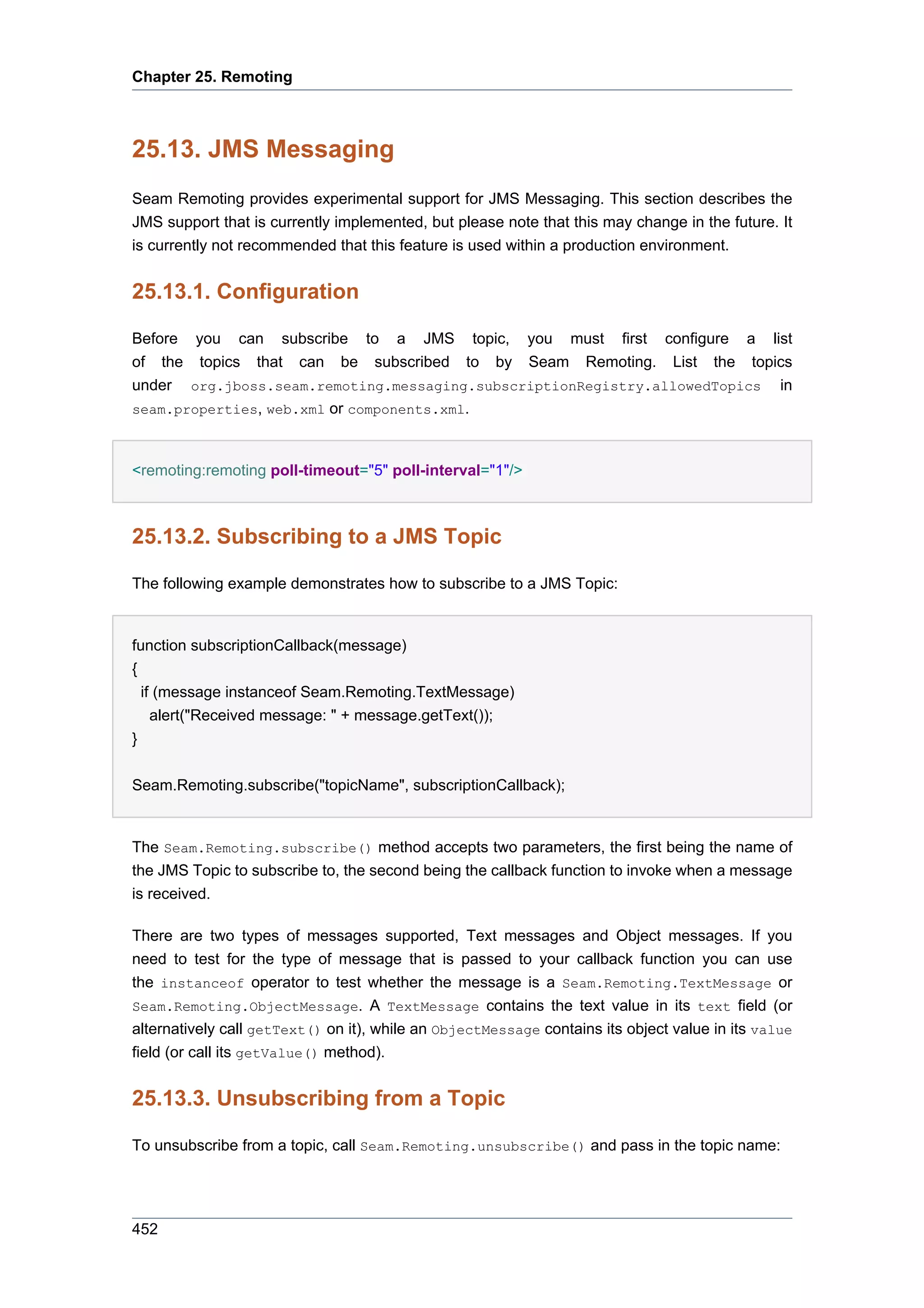
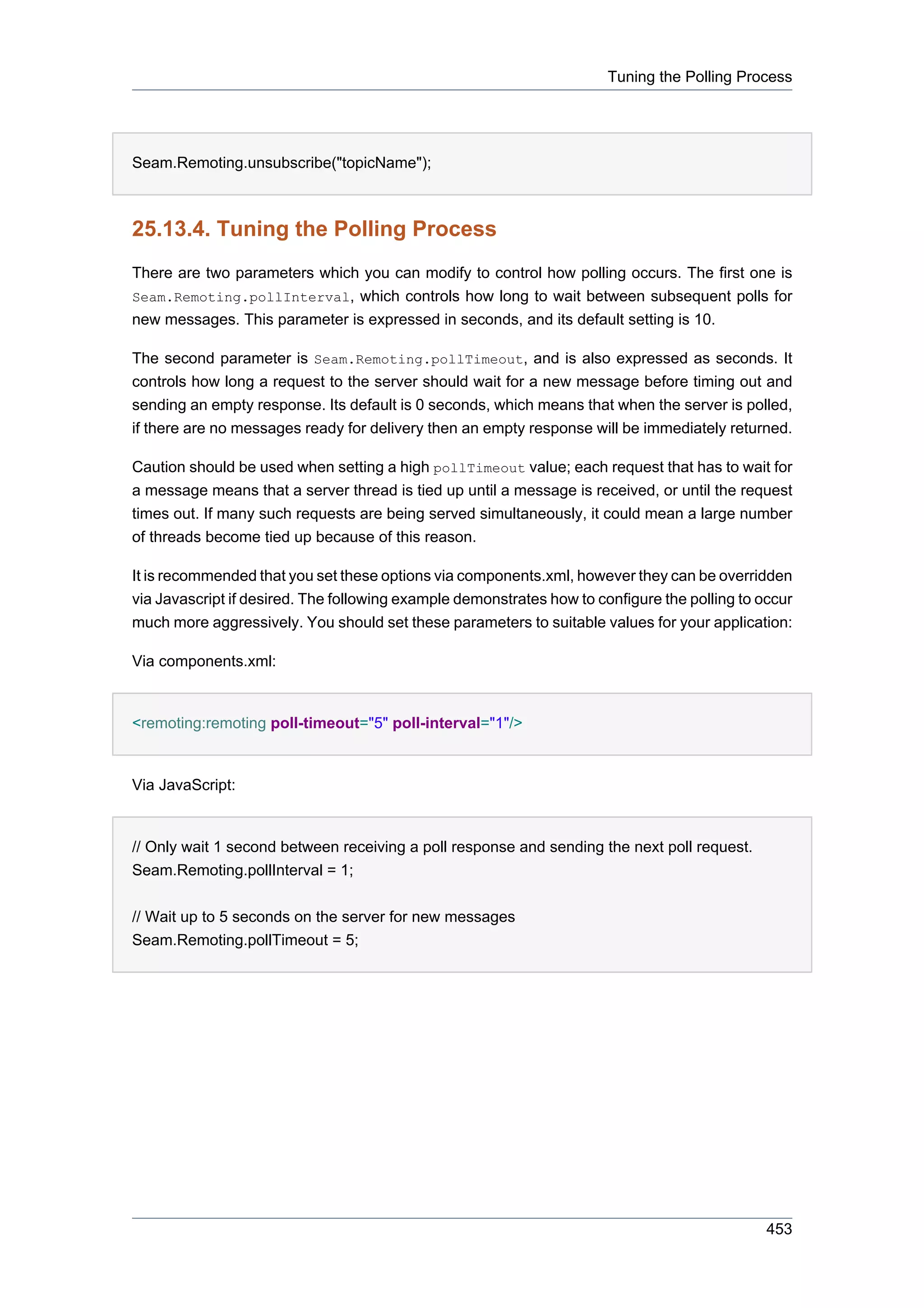
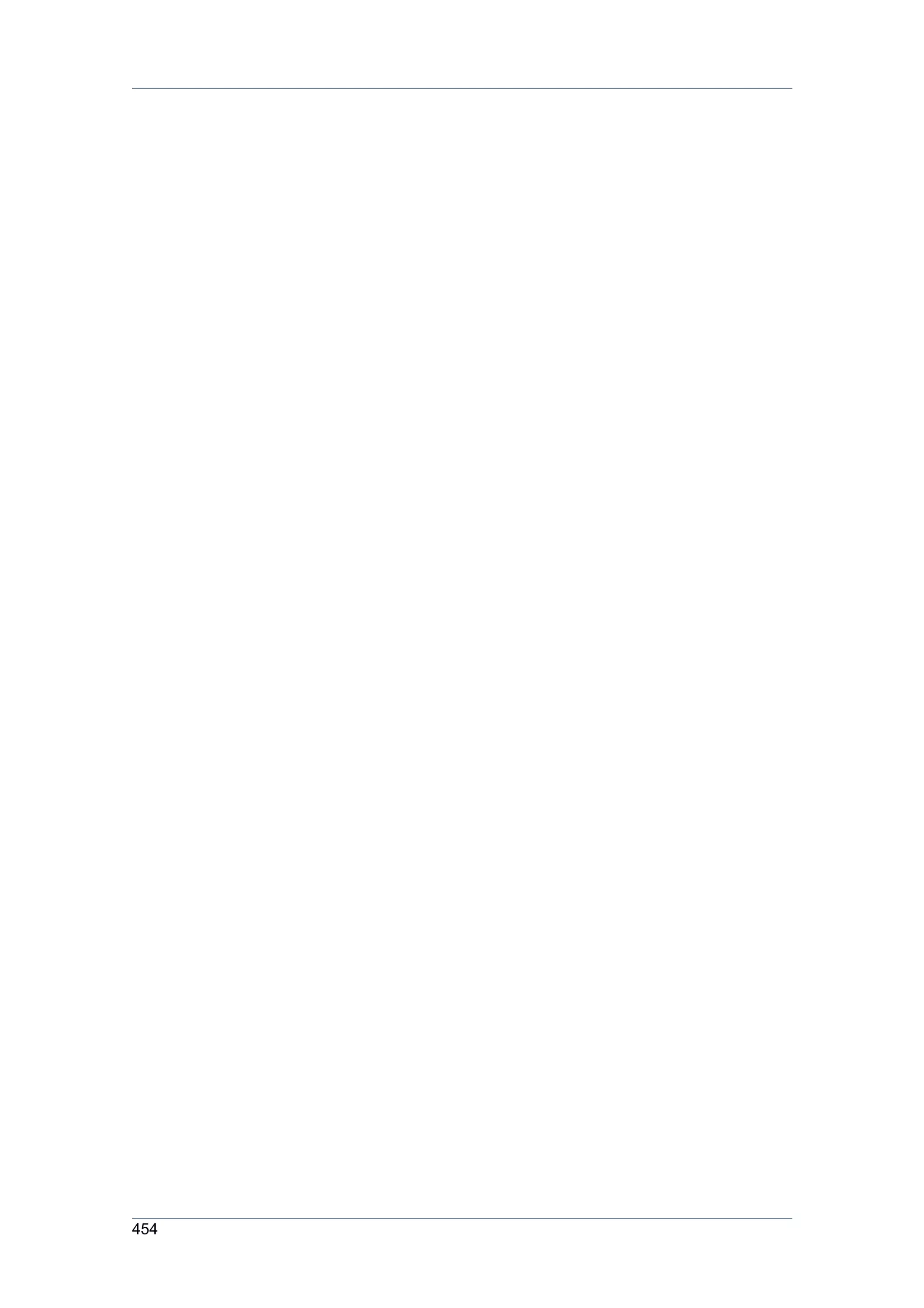
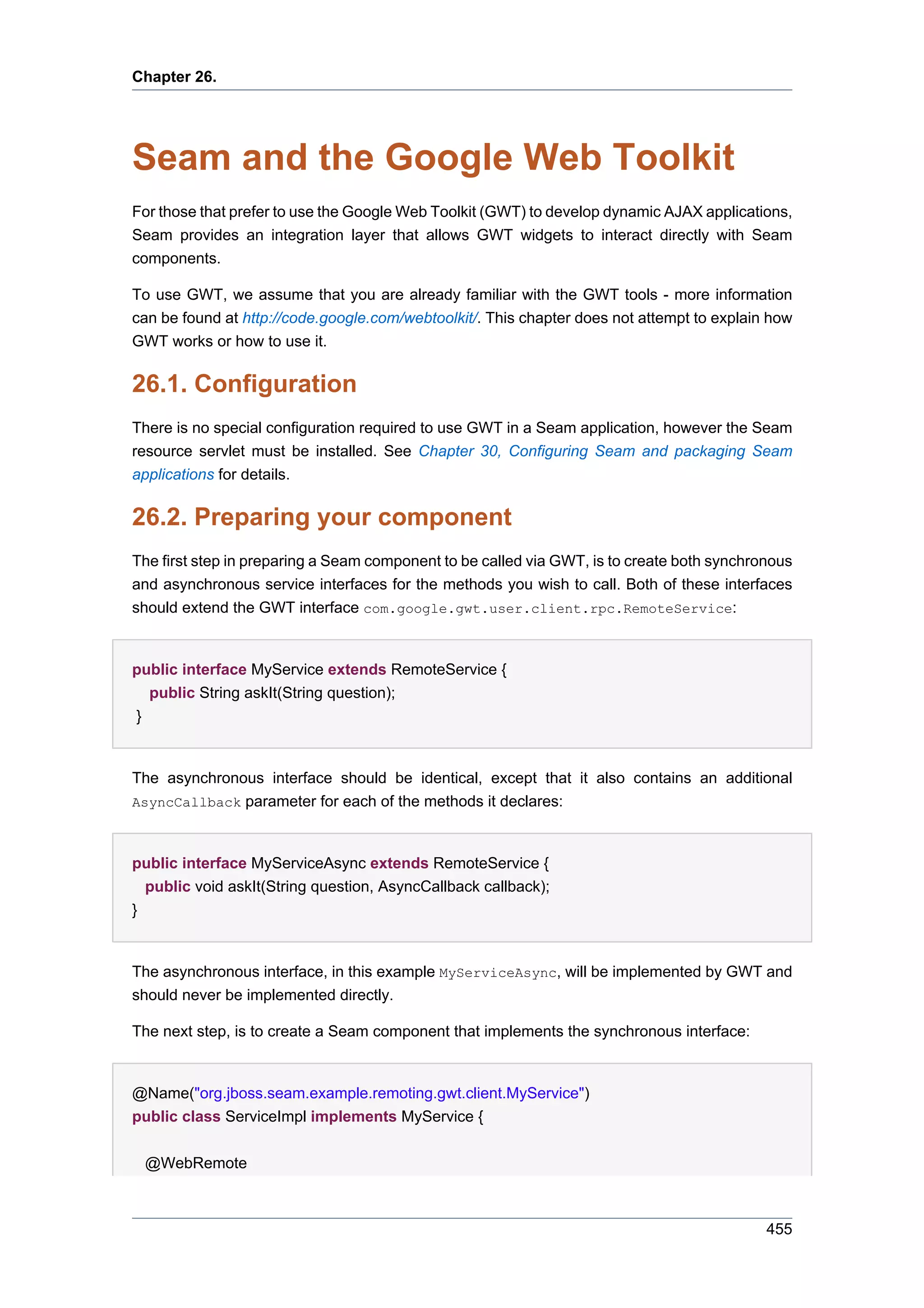
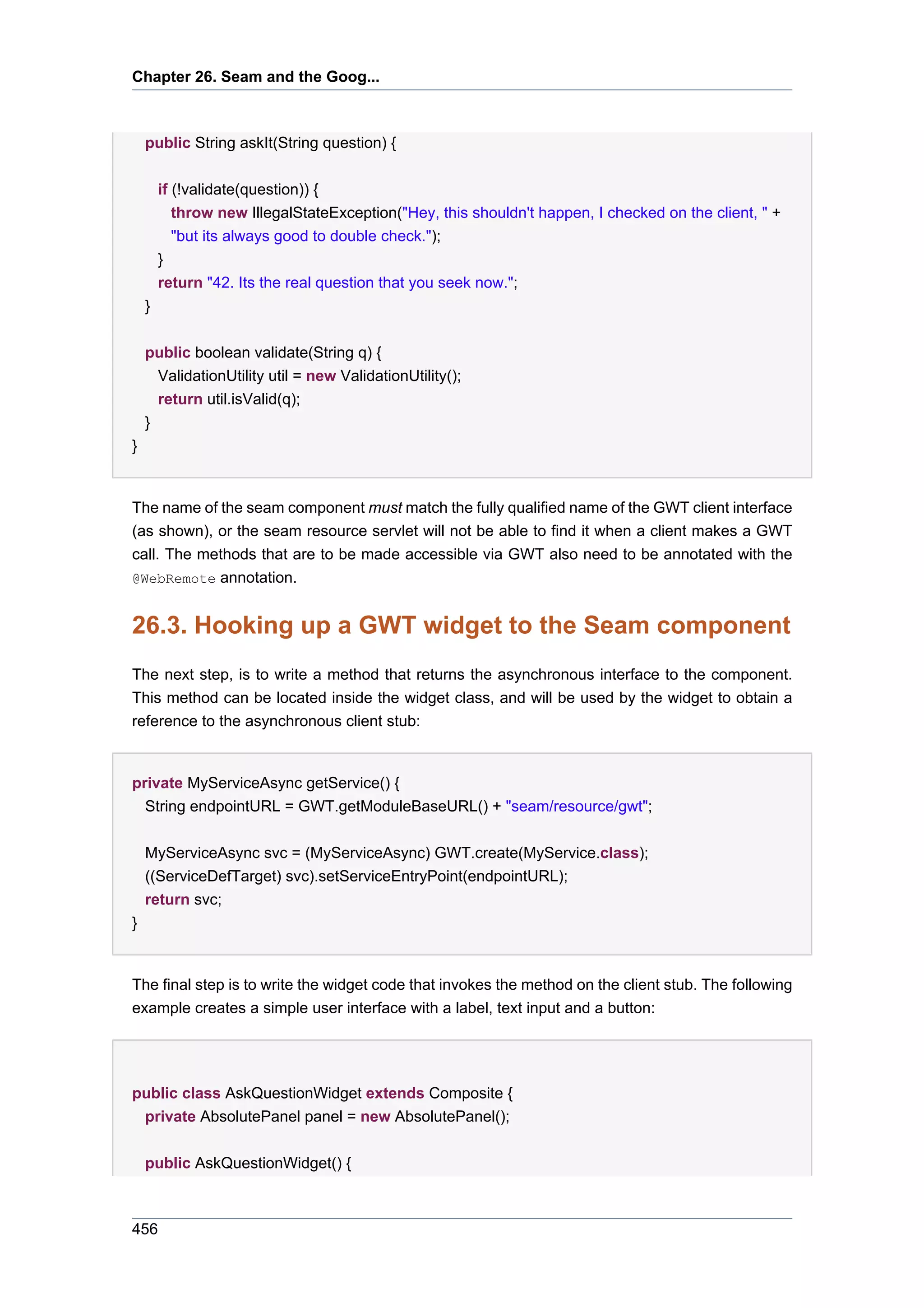
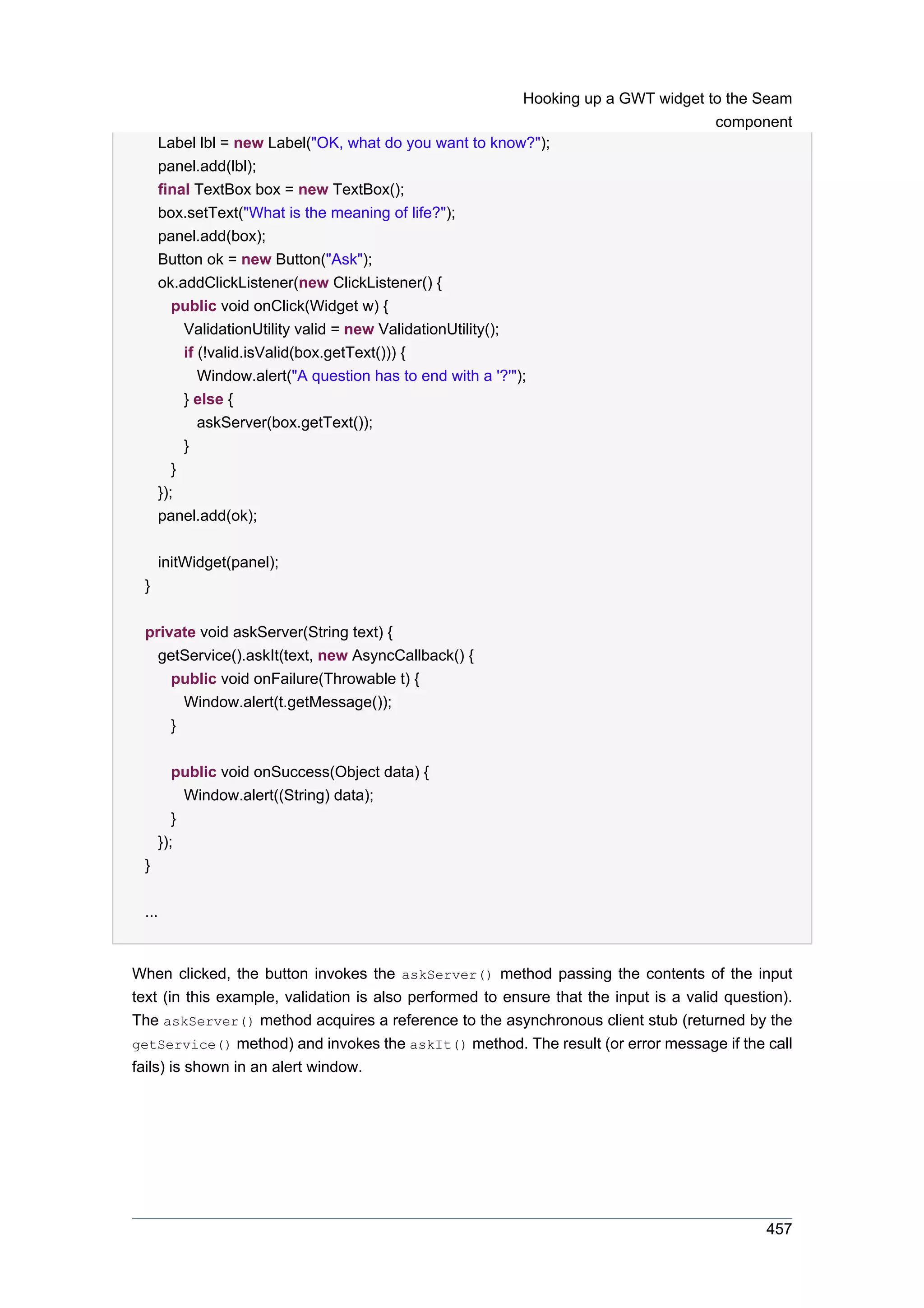
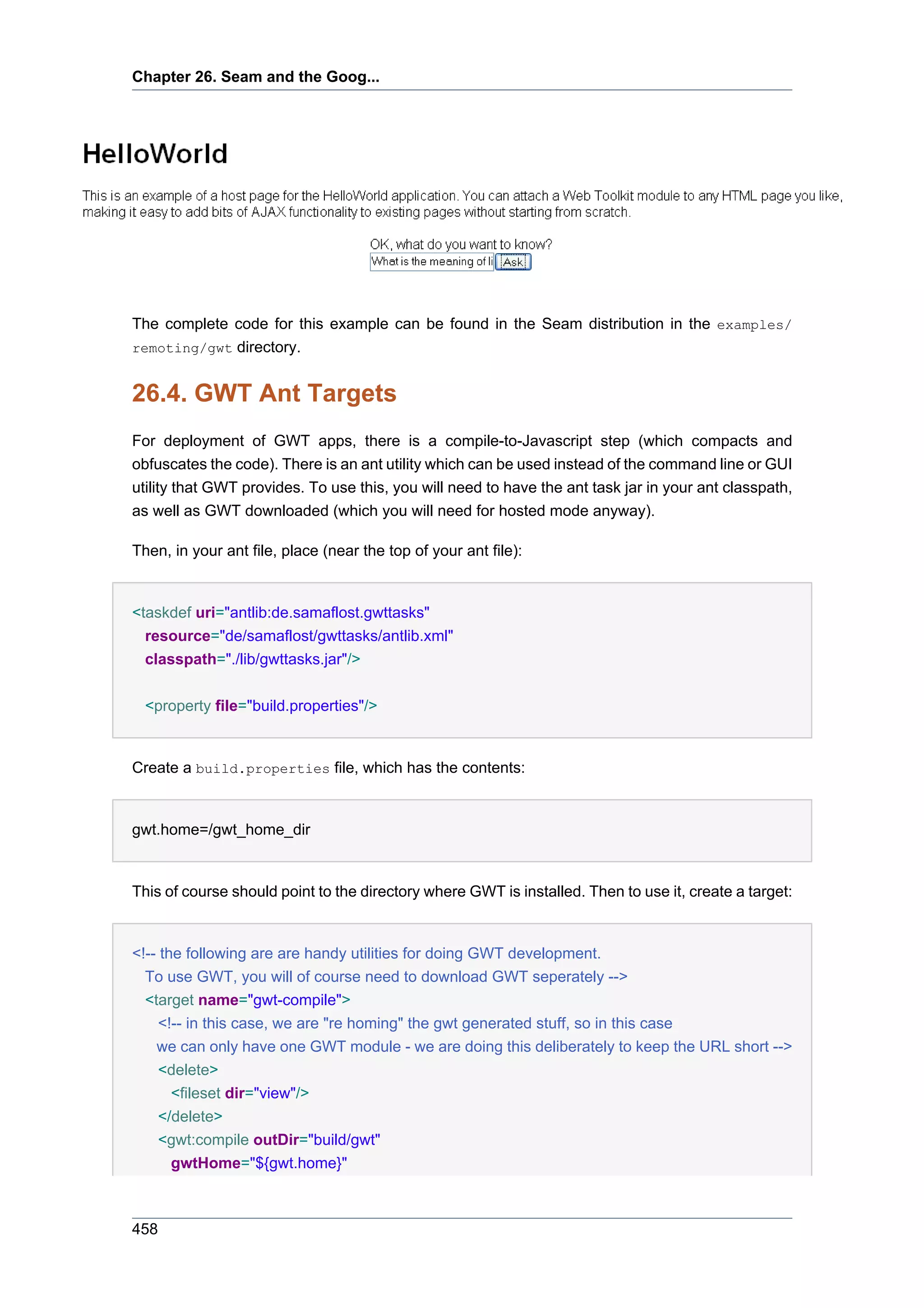
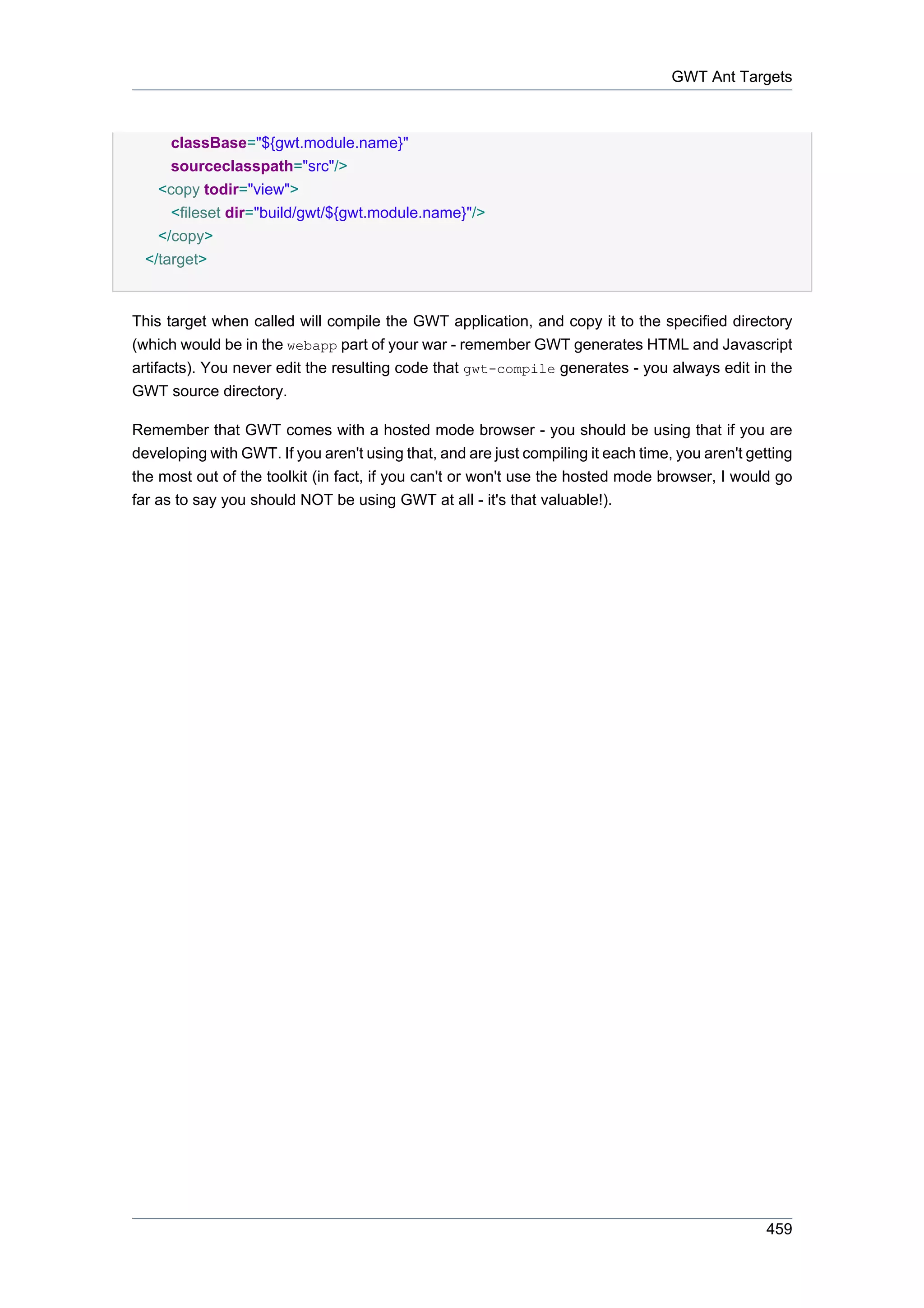

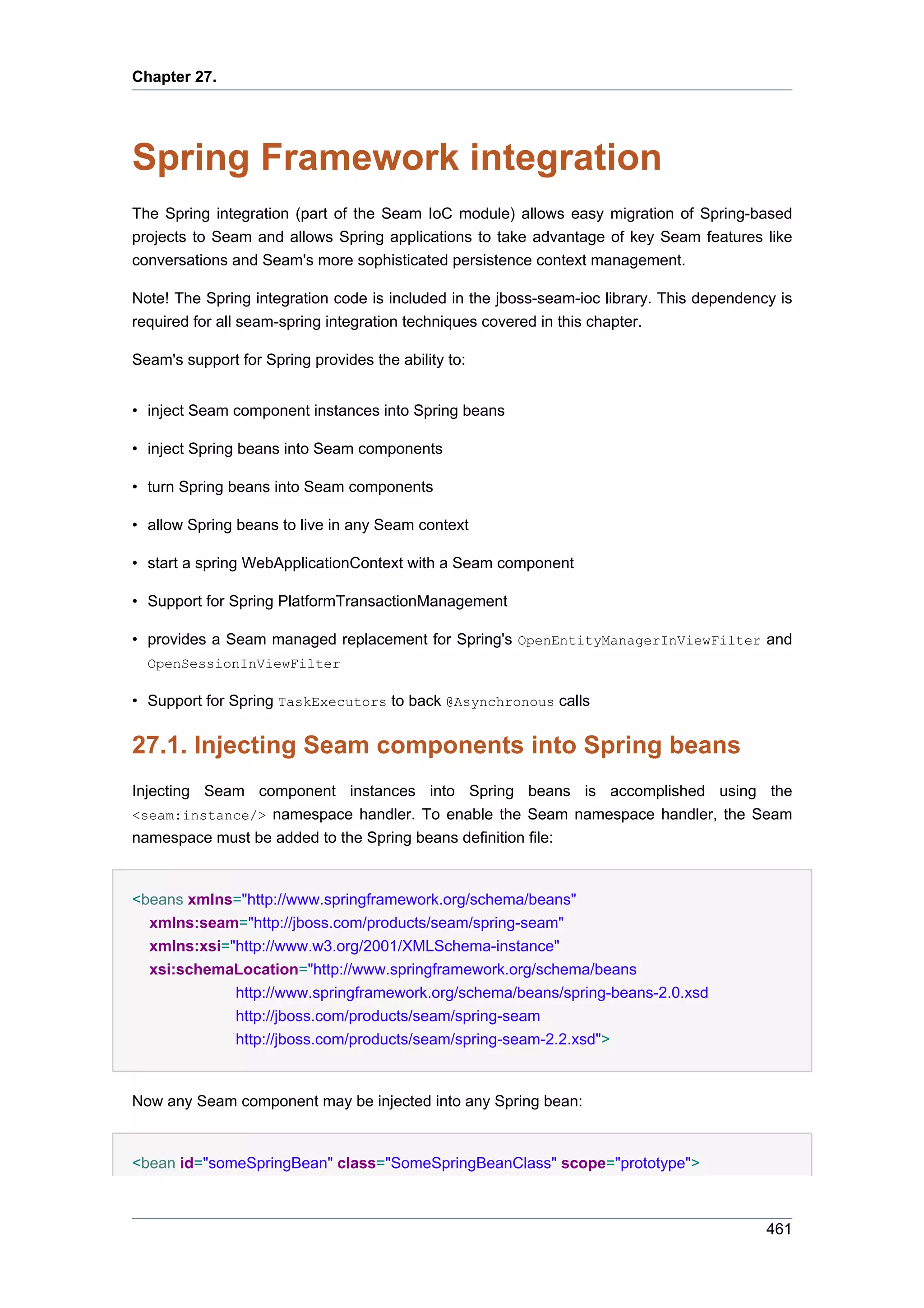
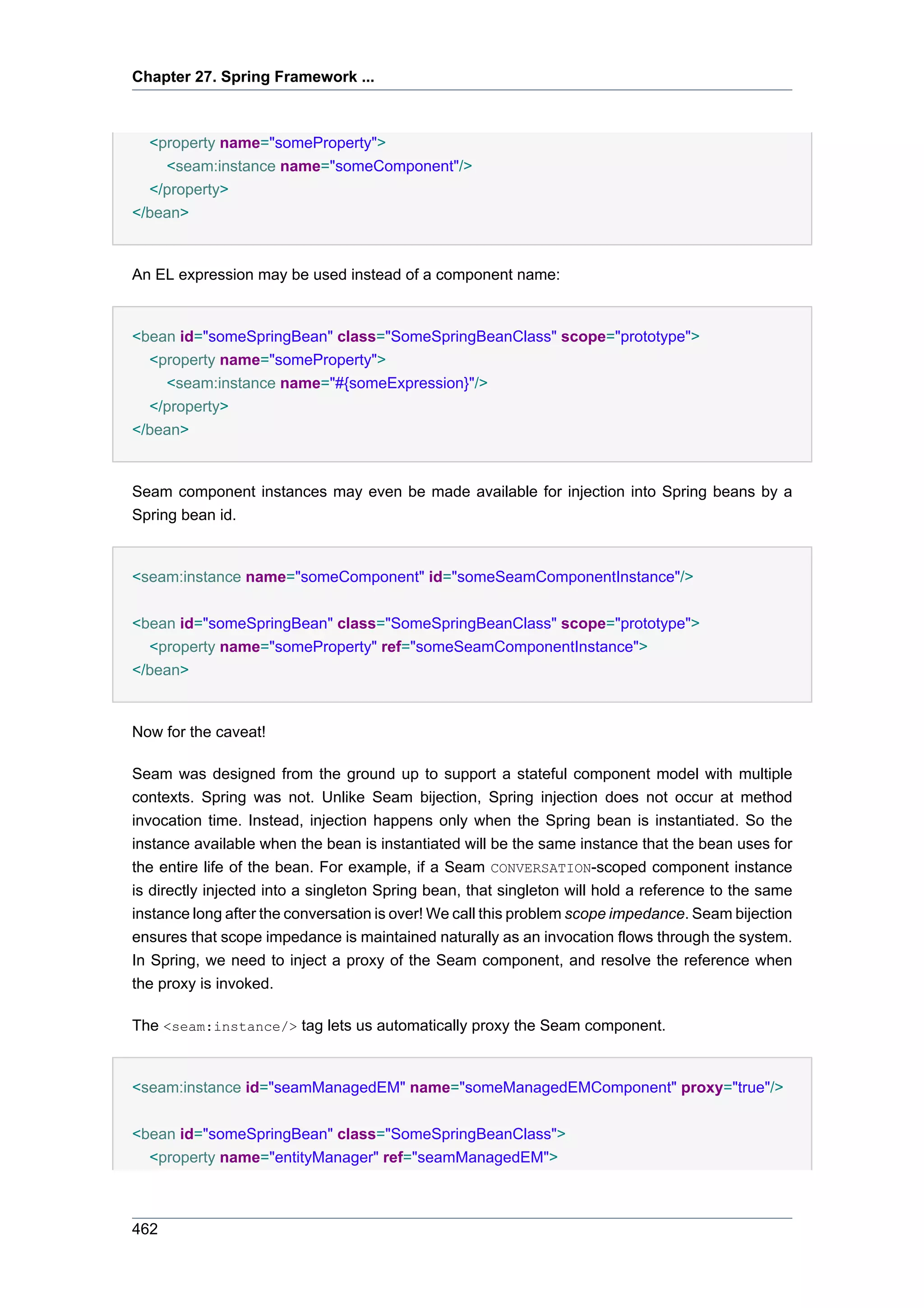
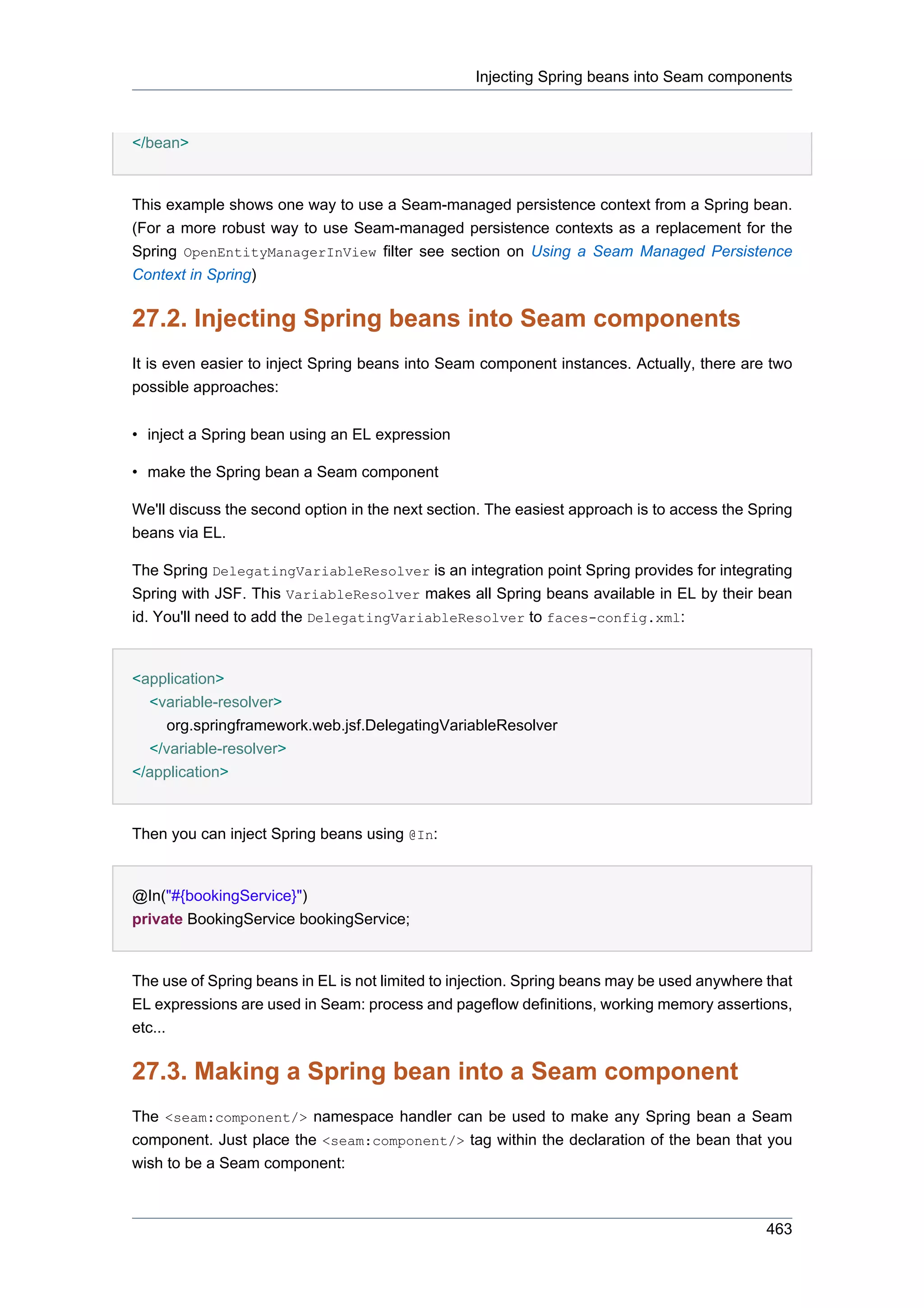

![Using Spring PlatformTransactionManagement
use the default-auto-create attribute of configure-scopes to make all spring beans who use
a seam scope auto created.
Seam-scoped Spring beans defined this way can be injected into other Spring beans without
the use of <seam:instance/>. However, care must be taken to ensure scope impedance is
maintained. The normal approach used in Spring is to specify <aop:scoped-proxy/> in the bean
definition. However, Seam-scoped Spring beans are not compatible with <aop:scoped-proxy/>.
So if you need to inject a Seam-scoped Spring bean into a singleton, <seam:instance/> must
be used:
<bean id="someSpringBean" class="SomeSpringBeanClass"
scope="seam.CONVERSATION"/>
...
<bean id="someSingleton">
<property name="someSeamScopedSpringBean">
<seam:instance name="someSpringBean" proxy="true"/>
</property>
</bean>
27.5. Using Spring PlatformTransactionManagement
Spring provides an extensible transaction management abstraction with support for many
transaction APIs (JPA, Hibernate, JDO, and JTA) Spring also provides tight integrations
with many application server TransactionManagers such as Websphere and Weblogic. Spring
transaction management exposes support for many advanced features such as nested
transactions and supports full Java EE transaction propagation rules like REQUIRES_NEW
and NOT_SUPPORTED. For more information see the spring documentation here [http://
static.springframework.org/spring/docs/2.0.x/reference/transaction.html].
To configure Seam to use Spring transactions enable the SpringTransaction component like so:
<spring:spring-transaction platform-transaction-manager="#{transactionManager}"/>
The spring:spring-transaction component will utilize Springs transaction synchronization
capabilities for synchronization callbacks.
465](https://image.slidesharecdn.com/seamreference-130113231313-phpapp02/75/Seam-reference-487-2048.jpg)



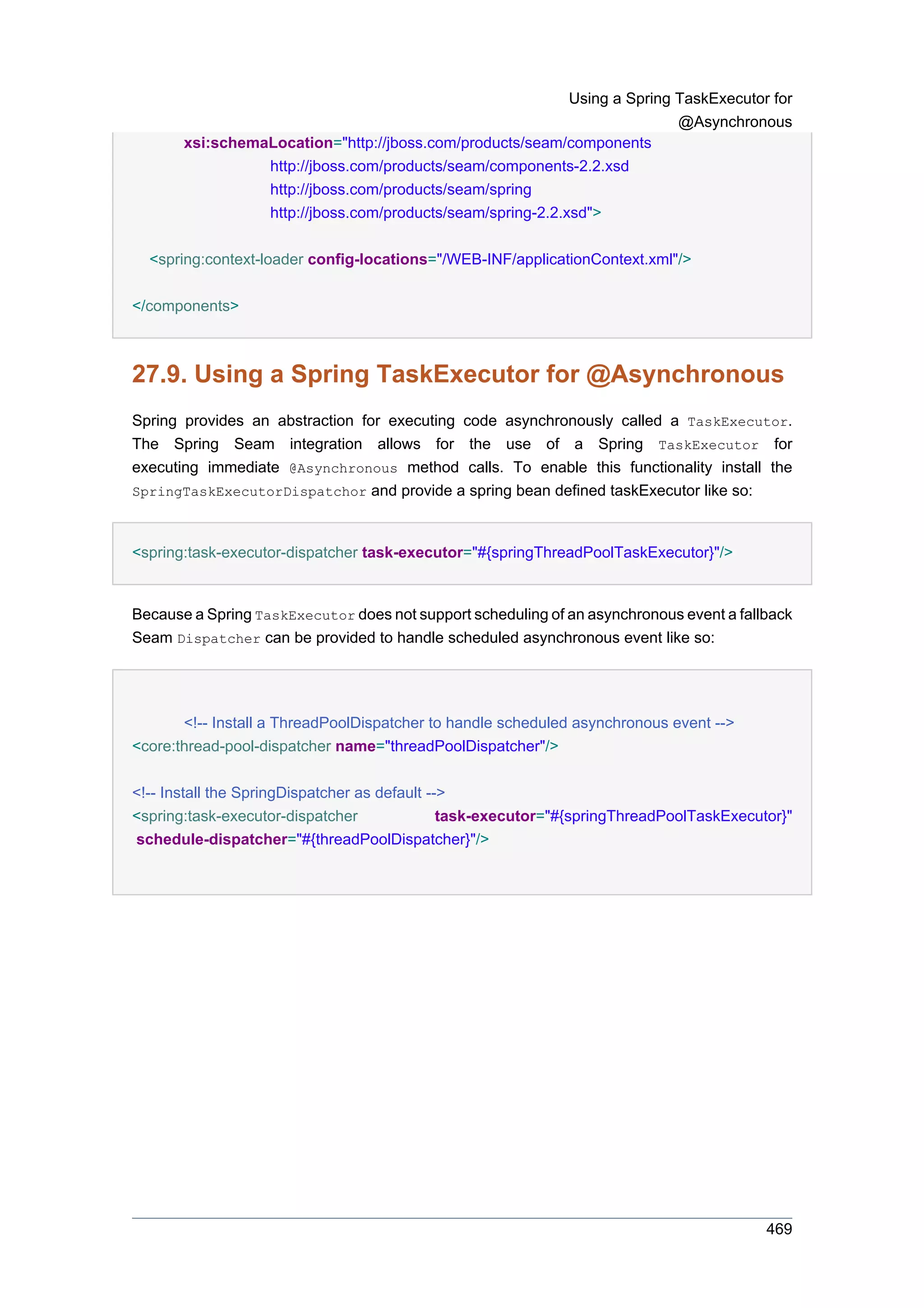


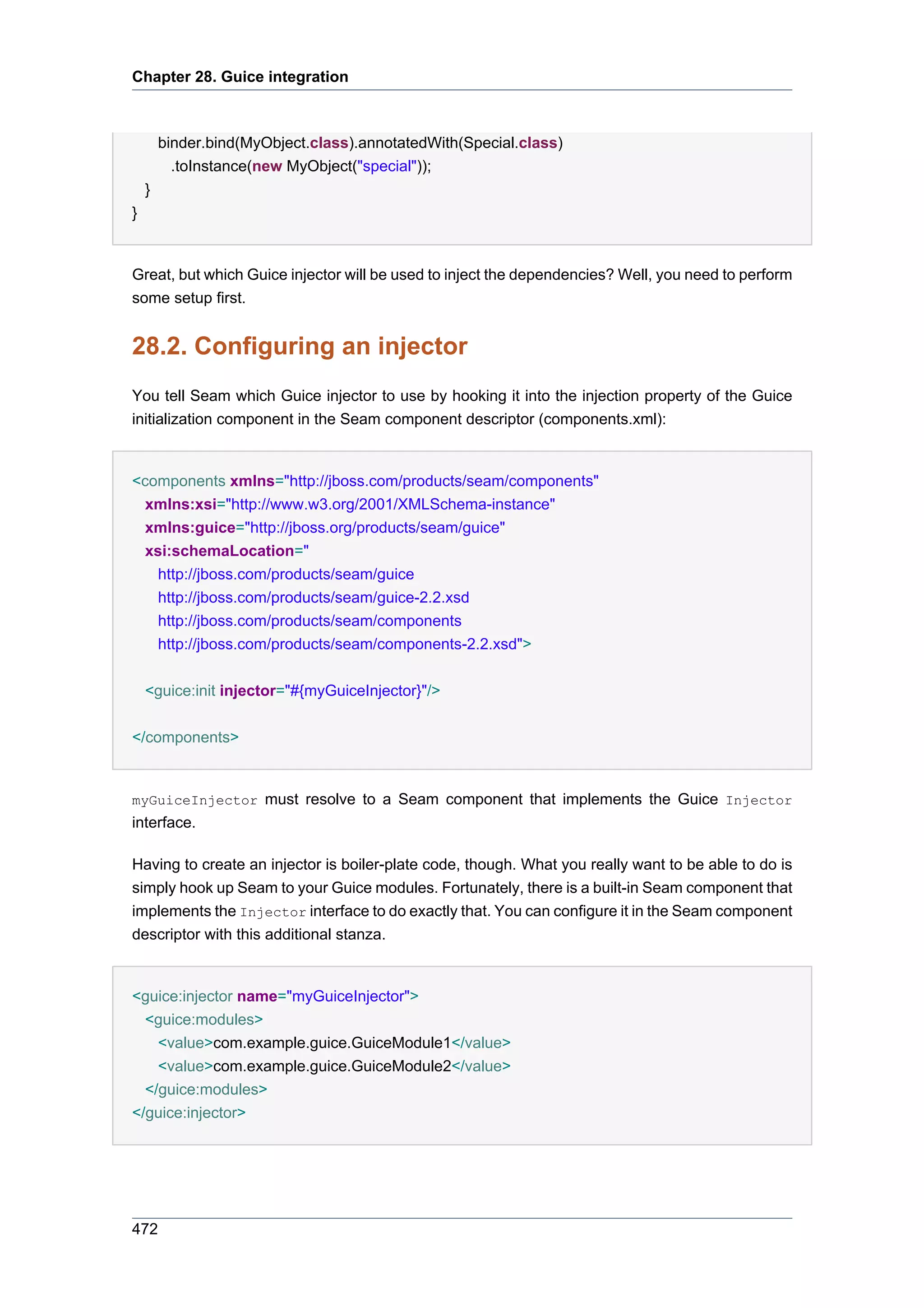
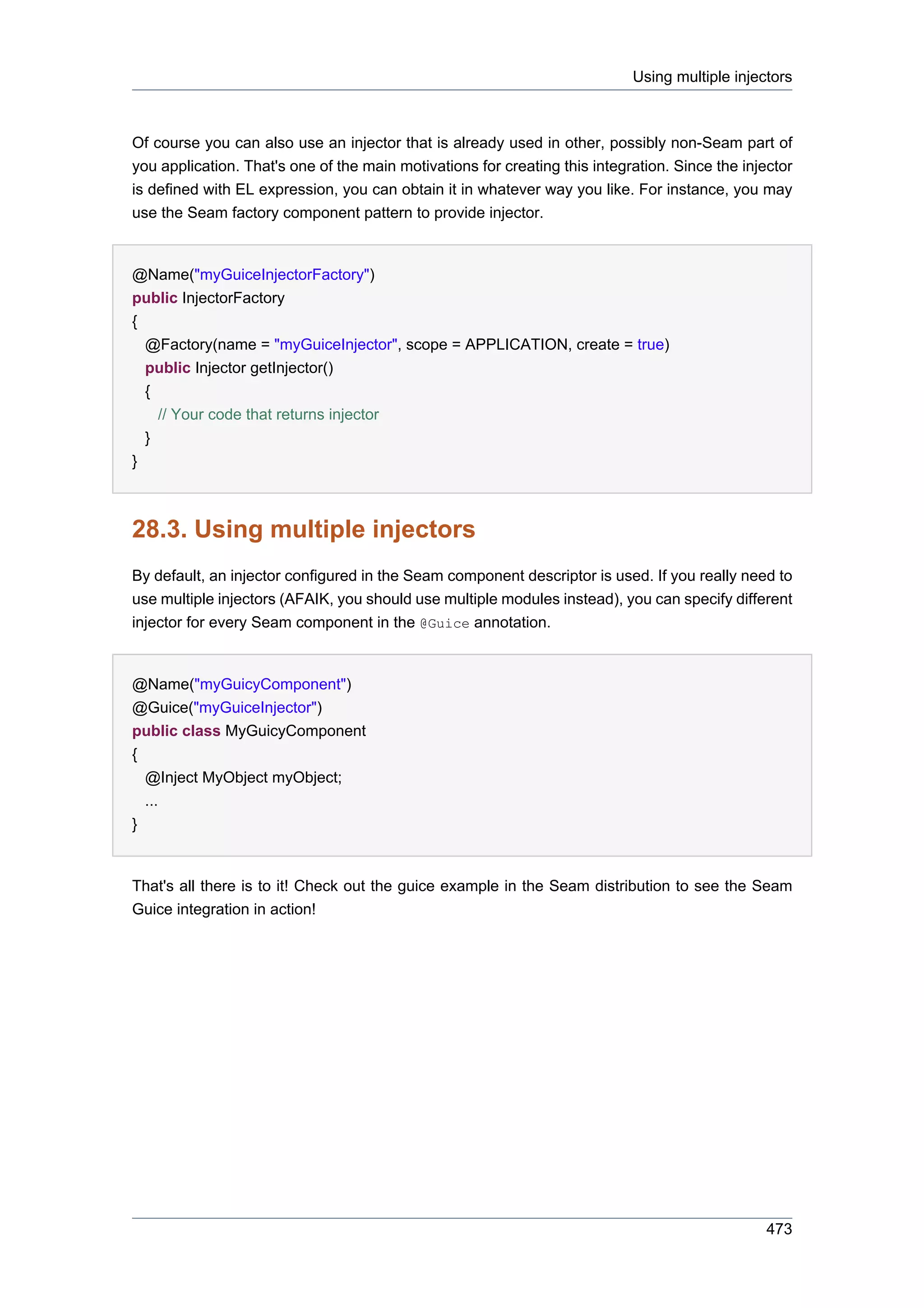

![Chapter 29.
Hibernate Search
29.1. Introduction
Full text search engines like Apache Lucene™ are a very powerful technology that bring full text
and efficient queries to applications. Hibernate Search, which uses Apache Lucene under the
covers, indexes your domain model with the addition of a few annotations, takes care of the
database / index synchronization and returns regular managed objects that are matched by full
text queries. Keep in mind, thought, that there are mismatches that arise when dealing with an
object domain model over a text index (keeping the index up to date, mismatch between the index
structure and the domain model, and querying mismatch). But the benefits of speed and efficiency
far outweigh these limitations.
Hibernate Search has been designed to integrate nicely and as naturally as possible with JPA
and Hibernate. As a natural extension, JBoss Seam provides an Hibernate Search integration.
Please refer to the Hibernate Search documentation [http://www.hibernate.org/hib_docs/search/
reference/en/html_single/] for information specific to the Hibernate Search project.
29.2. Configuration
Hibernate Search is configured either in the META-INF/persistence.xml or hibernate.cfg.xml
file.
Hibernate Search configuration has sensible defaults for most configuration parameters. Here is
a minimal persistence unit configuration to get started.
<persistence-unit name="sample">
<jta-data-source>java:/DefaultDS</jta-data-source>
<properties>
[...]
<!-- use a file system based index -->
<property name="hibernate.search.default.directory_provider"
value="org.hibernate.search.store.FSDirectoryProvider"/>
<!-- directory where the indexes will be stored -->
<property name="hibernate.search.default.indexBase"
value="/Users/prod/apps/dvdstore/dvdindexes"/>
</properties>
</persistence-unit>
If you plan to target Hibernate Annotations or EntityManager 3.2.x (embedded into JBoss AS 4.2.x
and later), you also need to configure the appropriate event listeners.
475](https://image.slidesharecdn.com/seamreference-130113231313-phpapp02/75/Seam-reference-497-2048.jpg)
![Chapter 29. Hibernate Search
<persistence-unit name="sample">
<jta-data-source>java:/DefaultDS</jta-data-source>
<properties>
[...]
<!-- use a file system based index -->
<property name="hibernate.search.default.directory_provider"
value="org.hibernate.search.store.FSDirectoryProvider"/>
<!-- directory where the indexes will be stored -->
<property name="hibernate.search.default.indexBase"
value="/Users/prod/apps/dvdstore/dvdindexes"/>
<property name="hibernate.ejb.event.post-insert"
value="org.hibernate.search.event.FullTextIndexEventListener"/>
<property name="hibernate.ejb.event.post-update"
value="org.hibernate.search.event.FullTextIndexEventListener"/>
<property name="hibernate.ejb.event.post-delete"
value="org.hibernate.search.event.FullTextIndexEventListener"/>
</properties>
</persistence-unit>
Note
It is not longer necessary the register the event listeners if Hibernate Annotations
or EntityManager 3.3.x are used. When using Hibernate Search 3.1.x more
eventlisteners are needed, but these are registered automatically by Hibernate
Annotations; refer to the Hibernate Search reference for configuring it without
EntityManager and Annotations.
In addition to the configuration file, the following jars have to be deployed:
• hibernate-search.jar
• hibernate-commons-annotations.jar
• lucene-core.jar
Note
If you deploy those in a EAR, don't forget to update application.xml
476](https://image.slidesharecdn.com/seamreference-130113231313-phpapp02/75/Seam-reference-498-2048.jpg)
![Usage
29.3. Usage
Hibernate Search uses annotations to map entities to a Lucene index, check the reference
documentation [http://www.hibernate.org/hib_docs/search/reference/en/html_single/] for more
informations.
Hibernate Search is fully integrated with the API and semantic of JPA / Hibernate. Switching from
a HQL or Criteria based query requires just a few lines of code. The main API the application
interacts with is the FullTextSession API (subclass of Hibernate's Session).
When Hibernate Search is present, JBoss Seam injects a FullTextSession.
@Stateful
@Name("search")
public class FullTextSearchAction implements FullTextSearch, Serializable {
@In FullTextSession session;
public void search(String searchString) {
org.apache.lucene.search.Query luceneQuery = getLuceneQuery();
org.hibernate.Query query session.createFullTextQuery(luceneQuery, Product.class);
searchResults = query
.setMaxResults(pageSize + 1)
.setFirstResult(pageSize * currentPage)
.list();
}
[...]
}
Note
FullTextSession extends org.hibernate.Session so that it can be used as a
regular Hibernate Session
If the Java Persistence API is used, a smoother integration is proposed.
@Stateful
@Name("search")
public class FullTextSearchAction implements FullTextSearch, Serializable {
@In FullTextEntityManager em;
477](https://image.slidesharecdn.com/seamreference-130113231313-phpapp02/75/Seam-reference-499-2048.jpg)
![Chapter 29. Hibernate Search
public void search(String searchString) {
org.apache.lucene.search.Query luceneQuery = getLuceneQuery();
javax.persistence.Query query = em.createFullTextQuery(luceneQuery, Product.class);
searchResults = query
.setMaxResults(pageSize + 1)
.setFirstResult(pageSize * currentPage)
.getResultList();
}
[...]
}
When Hibernate
Search is present, a FulltextEntityManager is injected.
FullTextEntityManager extends EntityManager with search specific methods, the same way
FullTextSession extends Session.
When an EJB 3.0 Session or Message Driven Bean injection is used (i.e. via the
@PersistenceContext annotation), it is not possible to replace the EntityManager interface by
the FullTextEntityManager interface in the declaration statement. However, the implementation
injected will be a FullTextEntityManager implementation: downcasting is then possible.
@Stateful
@Name("search")
public class FullTextSearchAction implements FullTextSearch, Serializable {
@PersistenceContext EntityManager em;
public void search(String searchString) {
org.apache.lucene.search.Query luceneQuery = getLuceneQuery();
FullTextEntityManager ftEm = (FullTextEntityManager) em;
javax.persistence.Query query = ftEm.createFullTextQuery(luceneQuery, Product.class);
searchResults = query
.setMaxResults(pageSize + 1)
.setFirstResult(pageSize * currentPage)
.getResultList();
}
[...]
}
478](https://image.slidesharecdn.com/seamreference-130113231313-phpapp02/75/Seam-reference-500-2048.jpg)



![Chapter 30. Configuring Seam ...
propagation during form submissions, try switching to client-side state saving. You'll need this in
web.xml:
<context-param>
<param-name>javax.faces.STATE_SAVING_METHOD</param-name>
<param-value>client</param-value>
</context-param>
There is a minor gray area in the JSF specification regarding the mutability of view state values.
Since Seam uses the JSF view state to back its PAGE scope this can become an issue in some
cases. If you're using server side state saving with the JSF-RI and you want a PAGE scoped bean
to keep its exact value for a given view of a page you will need to specify the following context-
param. Otherwise if a user uses the "back" button a PAGE scoped component will have the latest
value if it has changed not the value of the "back" page. (see Spec Issue [https://javaserverfaces-
spec-public.dev.java.net/issues/show_bug.cgi?id=295] ). This setting is not enabled by default
because of the performance hit of serializing the JSF view with every request.
<context-param>
<param-name>com.sun.faces.serializeServerState</param-name>
<param-value>true</param-value>
</context-param>
30.1.2. Using Facelets
If you want follow our advice and use Facelets instead of JSP, add the following lines to faces-
config.xml:
<application>
<view-handler>com.sun.facelets.FaceletViewHandler</view-handler>
</application>
And the following lines to web.xml:
<context-param>
<param-name>javax.faces.DEFAULT_SUFFIX</param-name>
<param-value>.xhtml</param-value>
</context-param>
482](https://image.slidesharecdn.com/seamreference-130113231313-phpapp02/75/Seam-reference-504-2048.jpg)
![Seam Resource Servlet
If you are using facelets in JBoss AS, you'll find that Facelets logging is broken (the log messages
don't make it to the server log). Seam provides a bridge to fix this, to use it copy lib/interop/
jboss-seam-jul.jar to $JBOSS_HOME/server/default/deploy/jboss-web.deployer/jsf-
libs/ and include the jboss-seam-ui.jar in the WEB-INF/lib of your application. The
Facelets logging catagories are itemized in the Facelets Developer Documentation [https://
facelets.dev.java.net/nonav/docs/dev/docbook.html#config-logging].
30.1.3. Seam Resource Servlet
The Seam Resource Servlet provides resources used by Seam Remoting, captchas (see the
security chapter) and some JSF UI controls. Configuring the Seam Resource Servlet requires the
following entry in web.xml:
<servlet>
<servlet-name>Seam Resource Servlet</servlet-name>
<servlet-class>org.jboss.seam.servlet.SeamResourceServlet</servlet-class>
</servlet>
<servlet-mapping>
<servlet-name>Seam Resource Servlet</servlet-name>
<url-pattern>/seam/resource/*</url-pattern>
</servlet-mapping>
30.1.4. Seam servlet filters
Seam doesn't need any servlet filters for basic operation. However, there are several features
which depend upon the use of filters. To make things easier, Seam lets you add and configure
servlet filters just like you would configure other built-in Seam components. To take advantage of
this feature, we must first install a master filter in web.xml:
<filter>
<filter-name>Seam Filter</filter-name>
<filter-class>org.jboss.seam.servlet.SeamFilter</filter-class>
</filter>
<filter-mapping>
<filter-name>Seam Filter</filter-name>
<url-pattern>/*</url-pattern>
</filter-mapping>
The Seam master filter must be the first filter specified in web.xml. This ensures it is run first.
483](https://image.slidesharecdn.com/seamreference-130113231313-phpapp02/75/Seam-reference-505-2048.jpg)
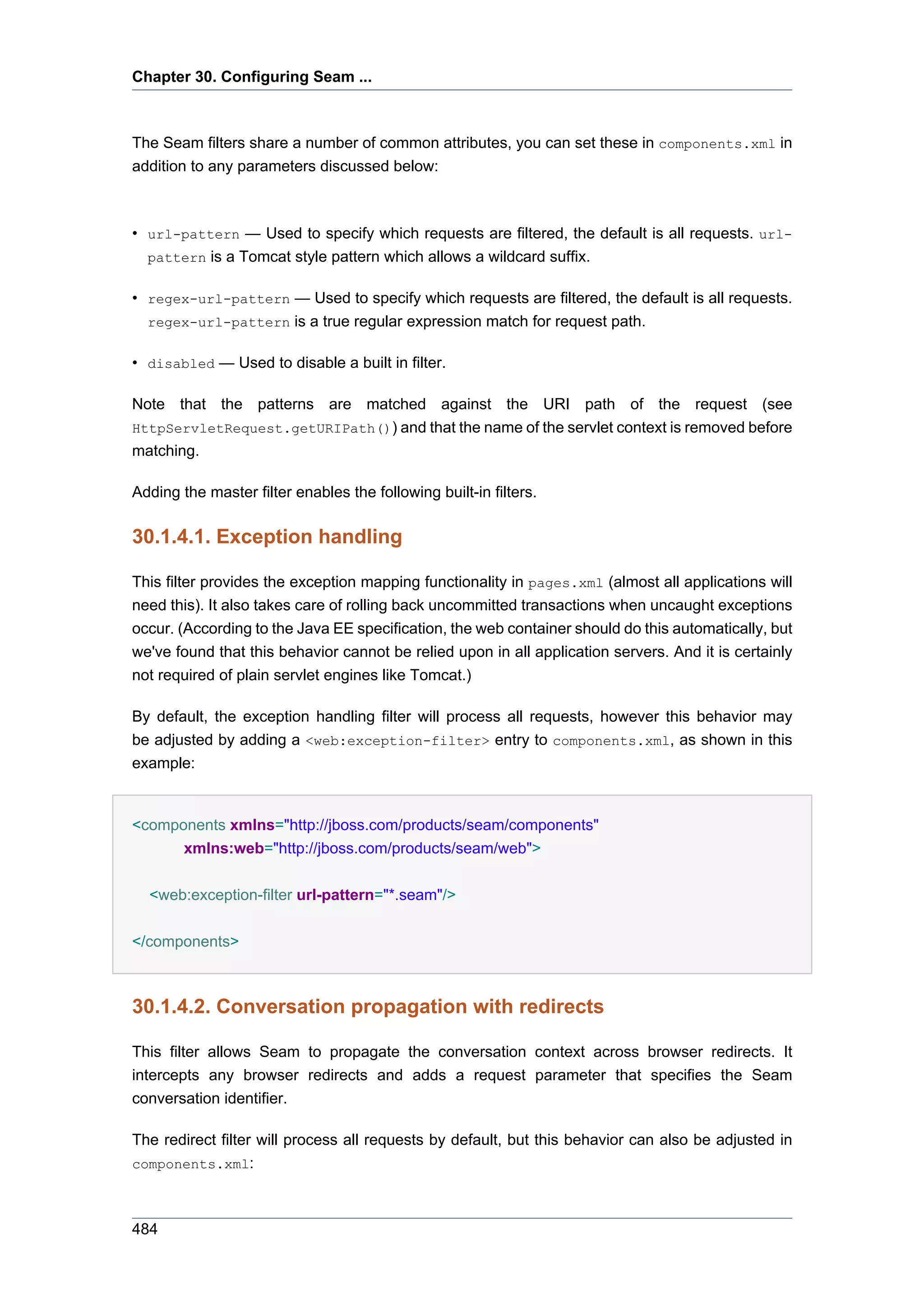

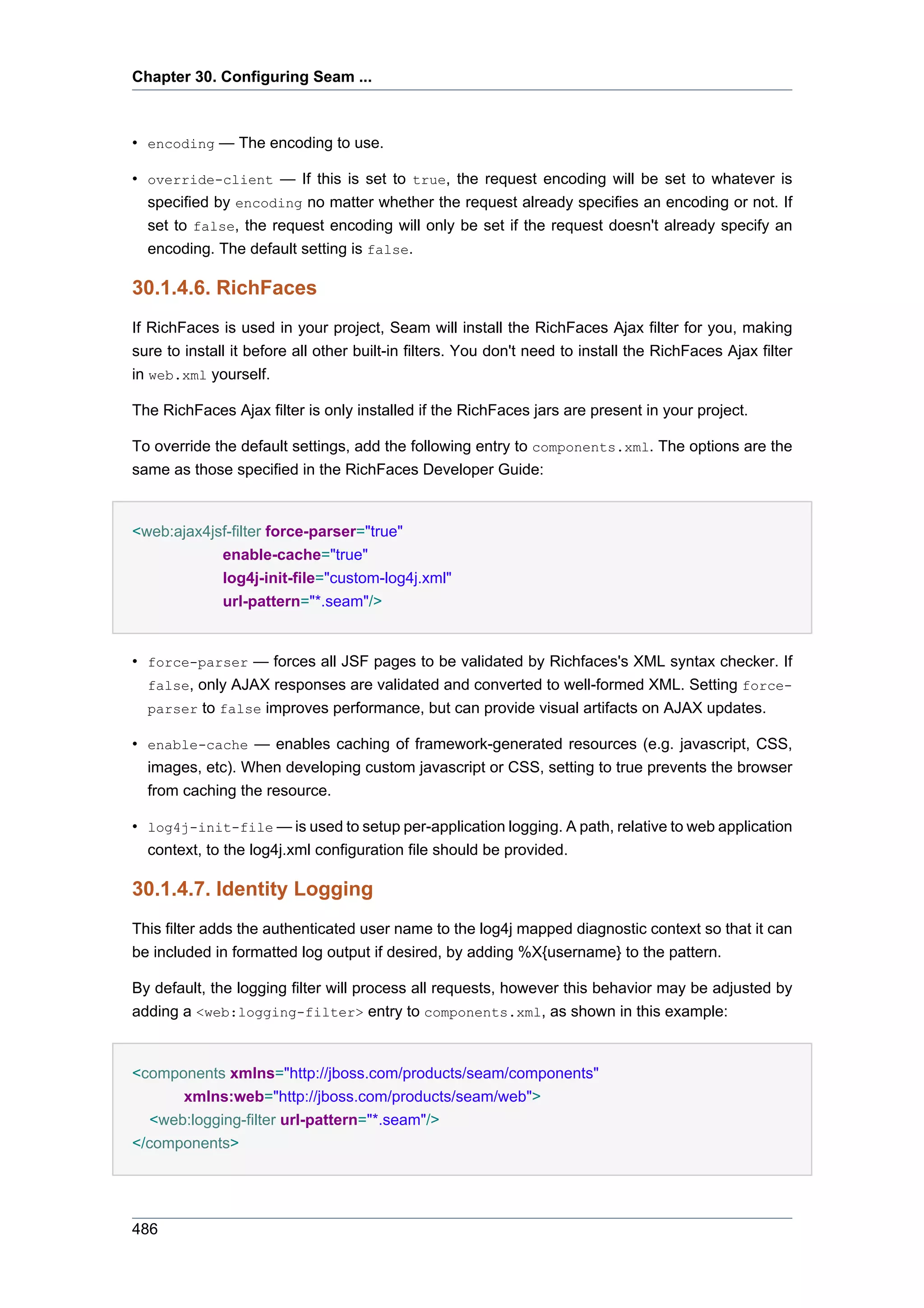
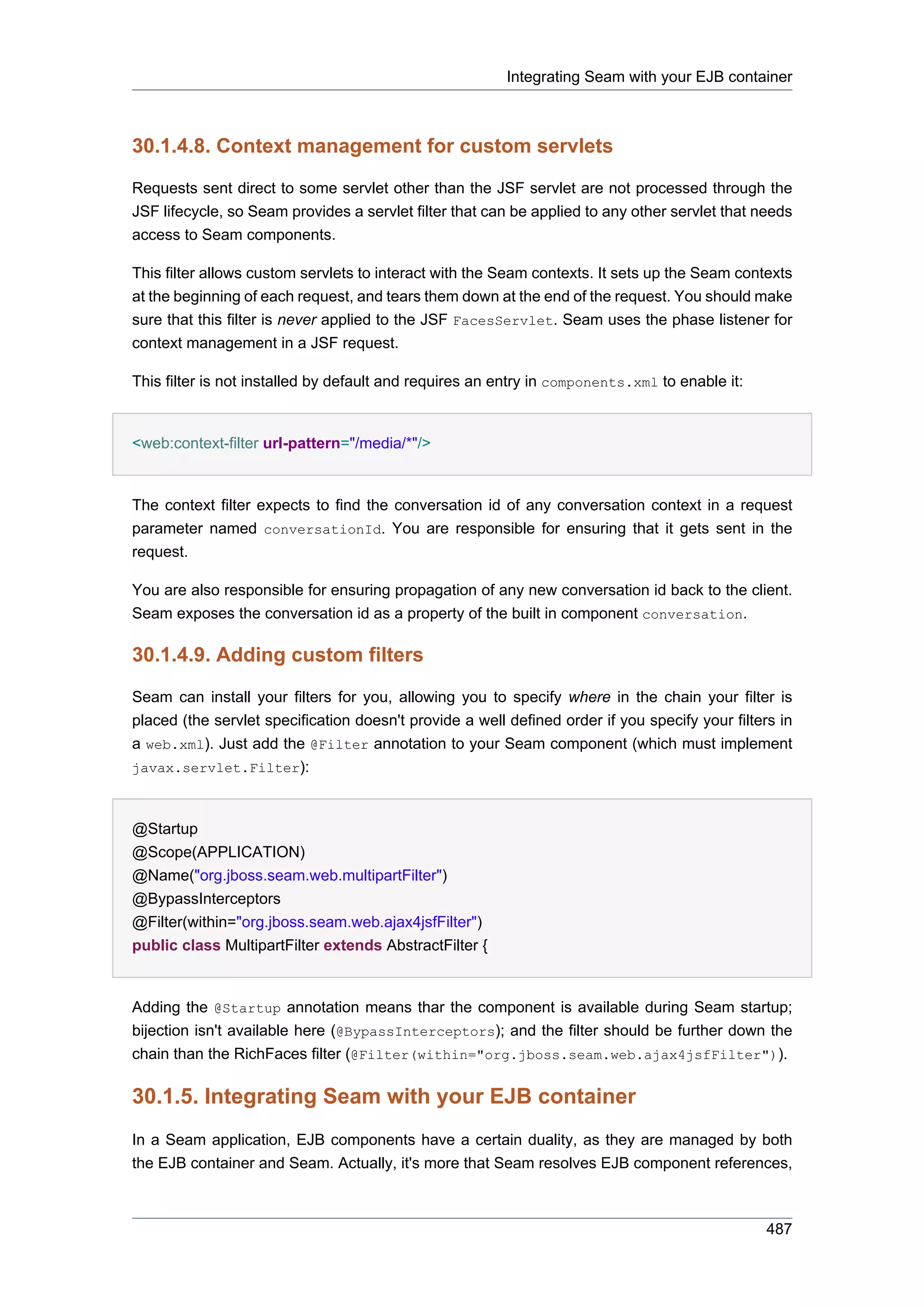
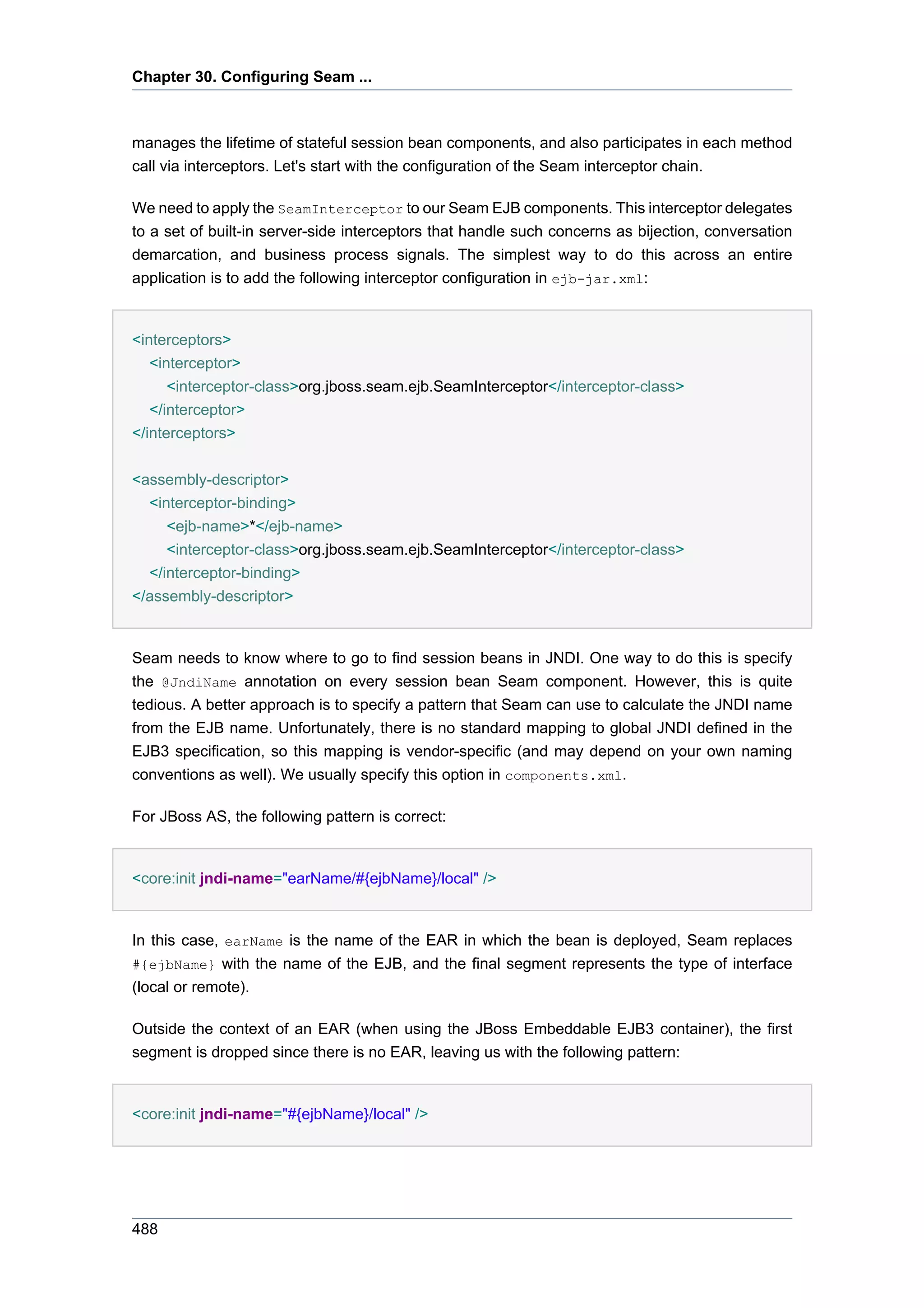
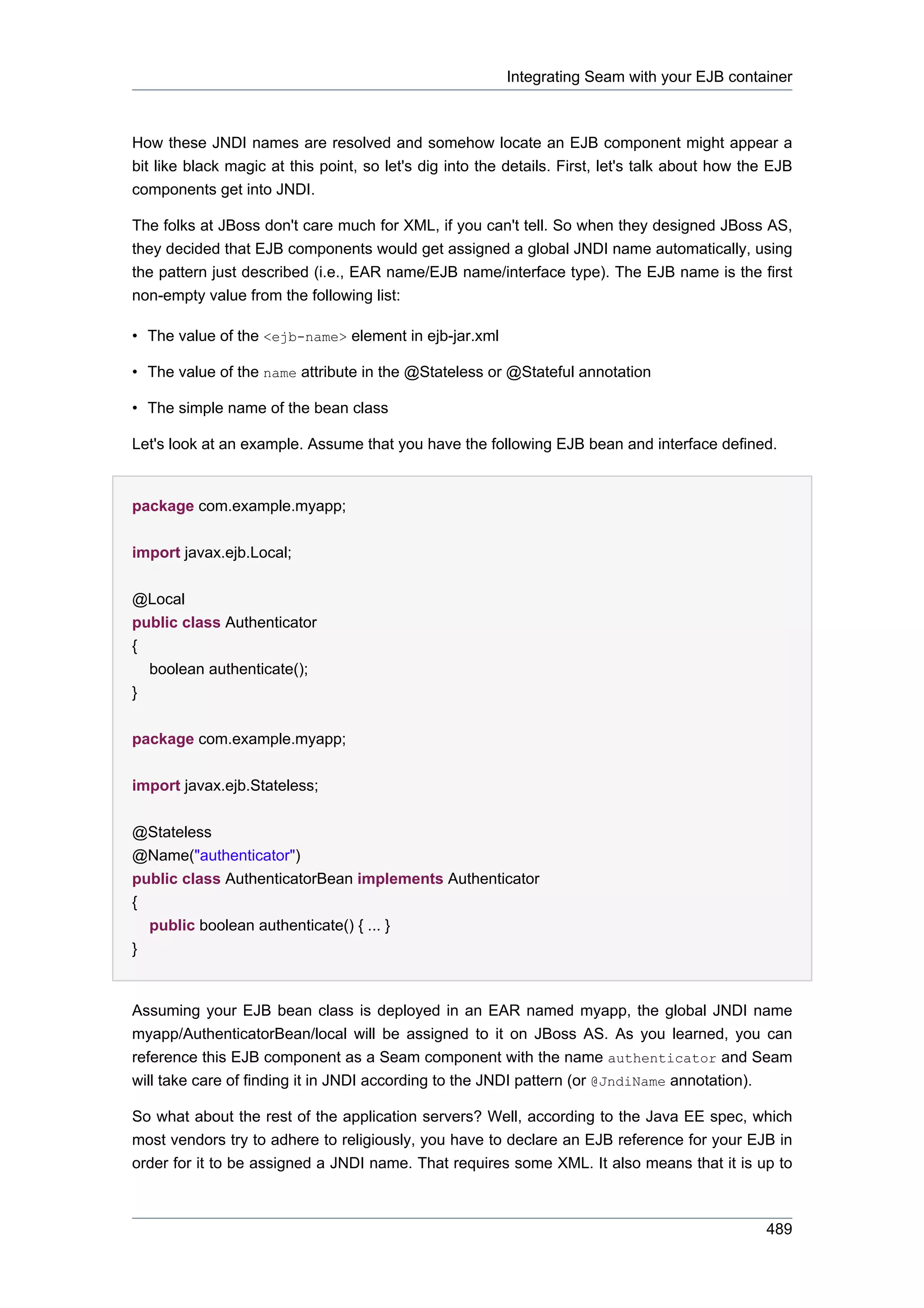
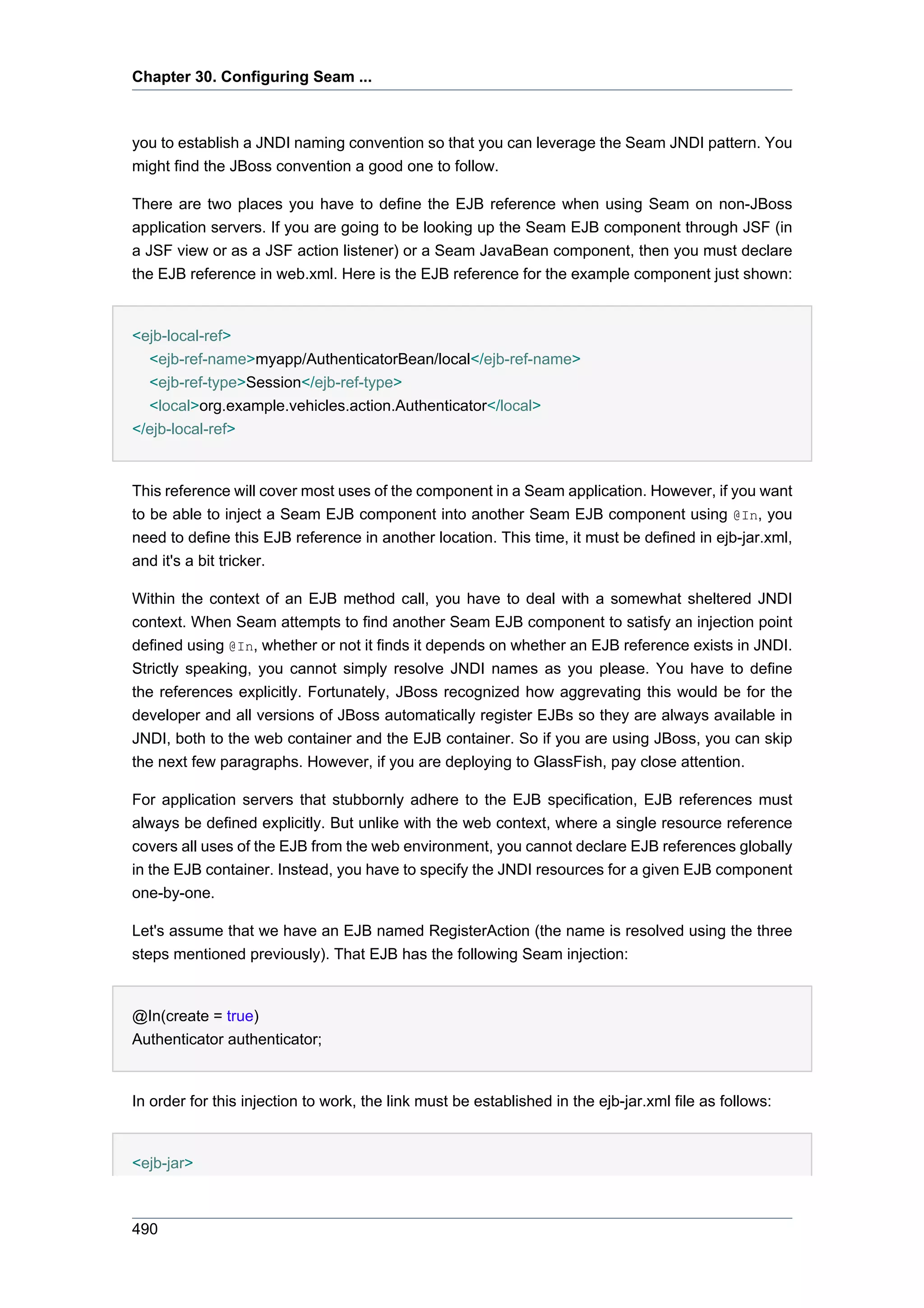
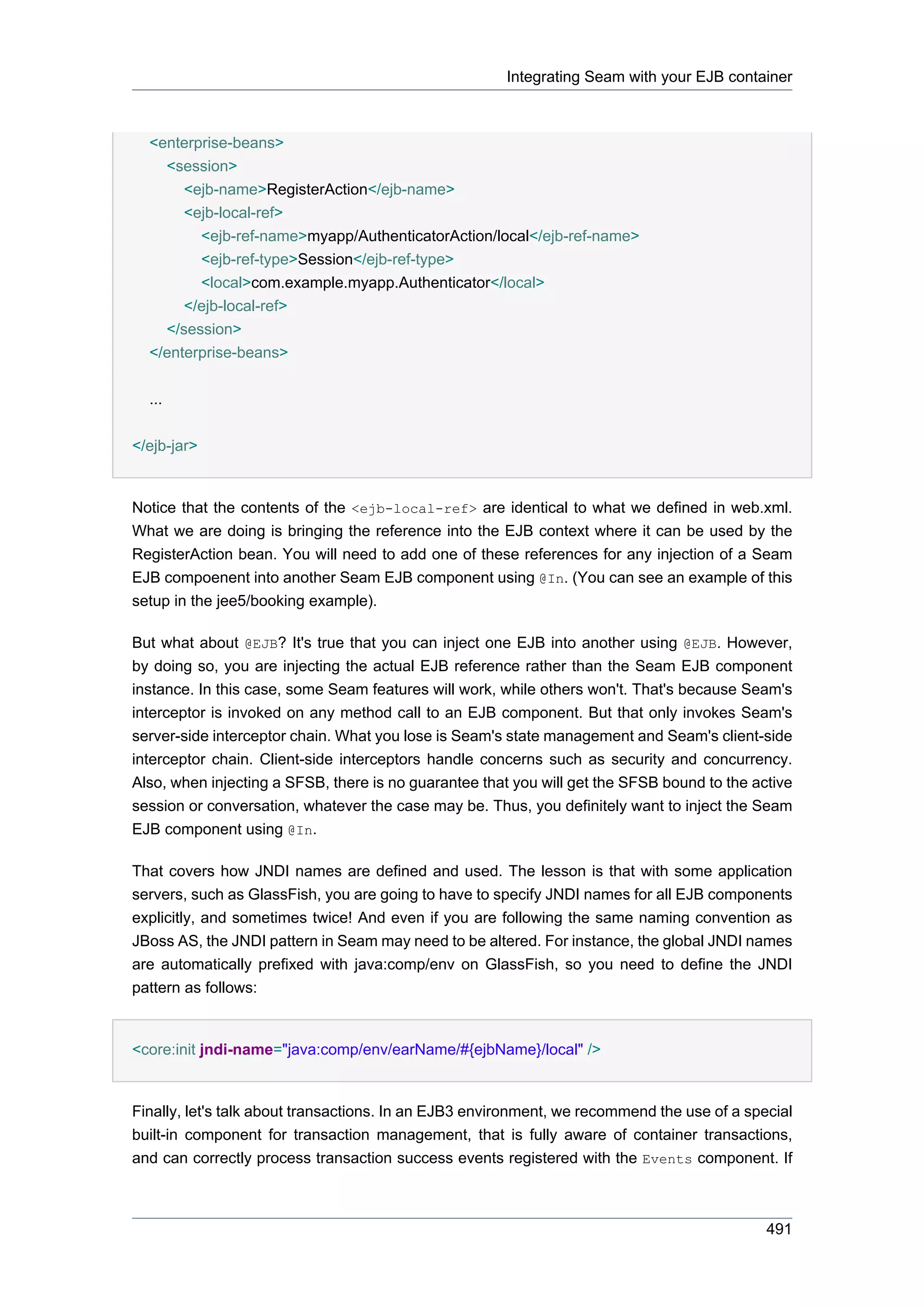
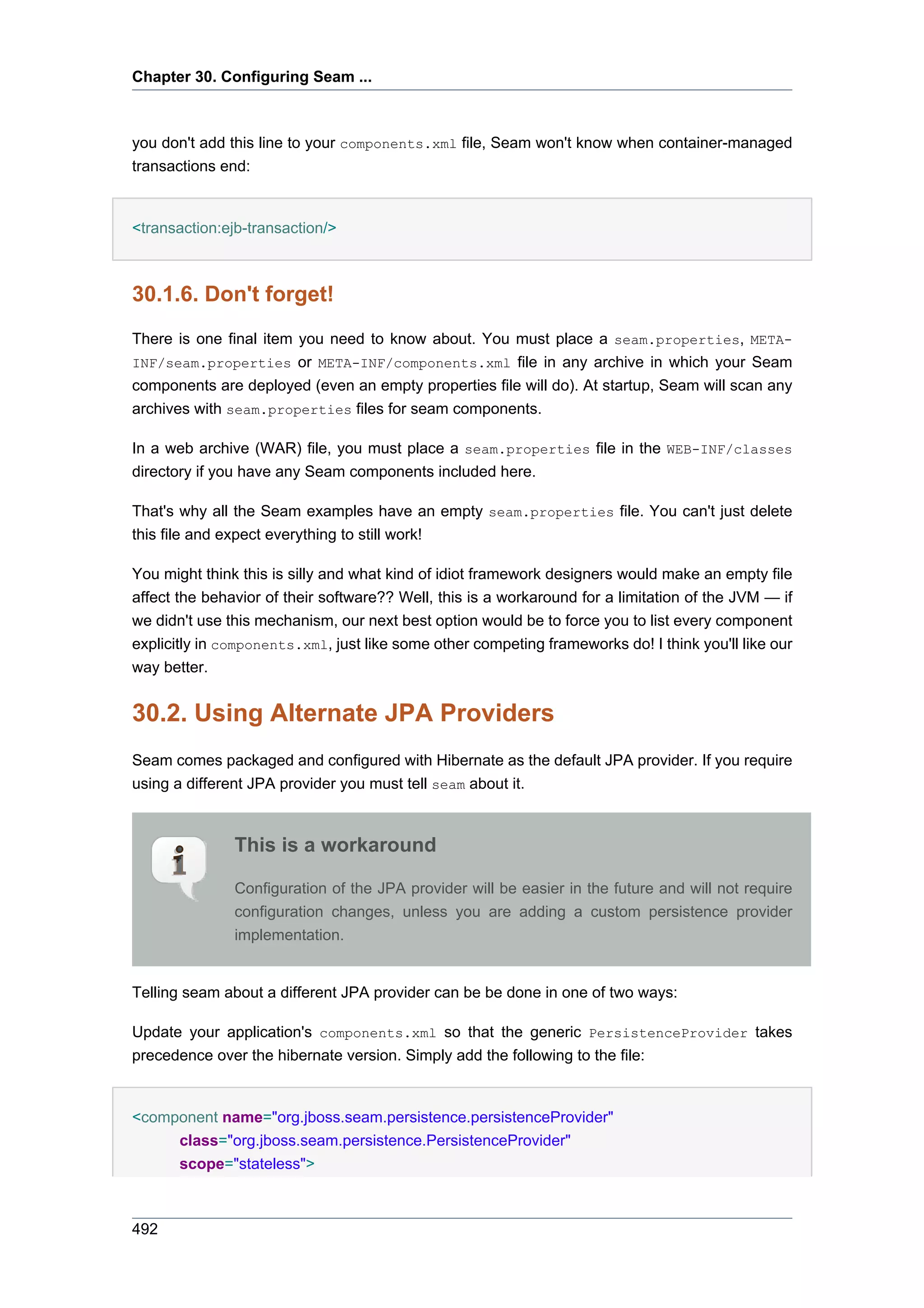

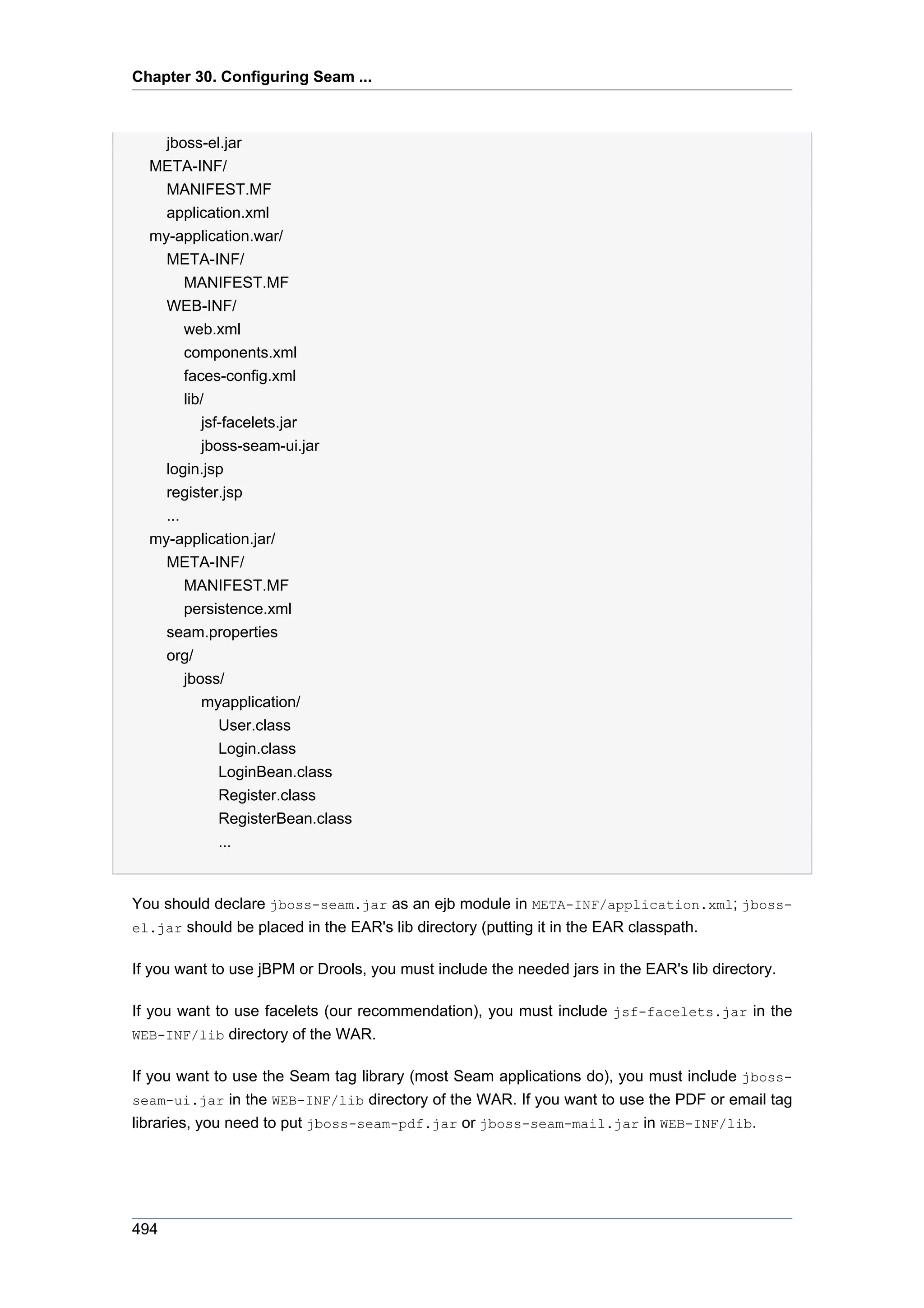

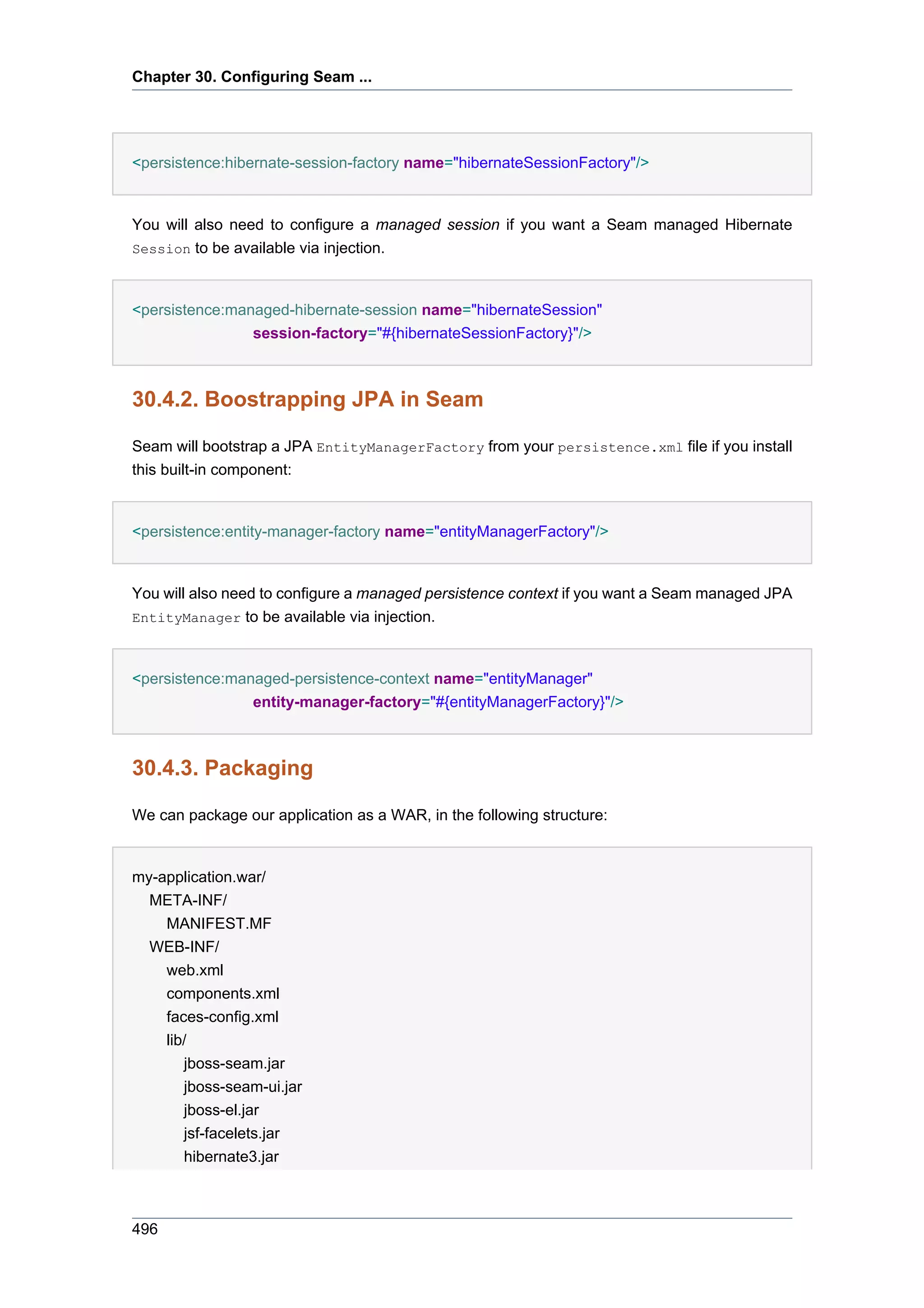
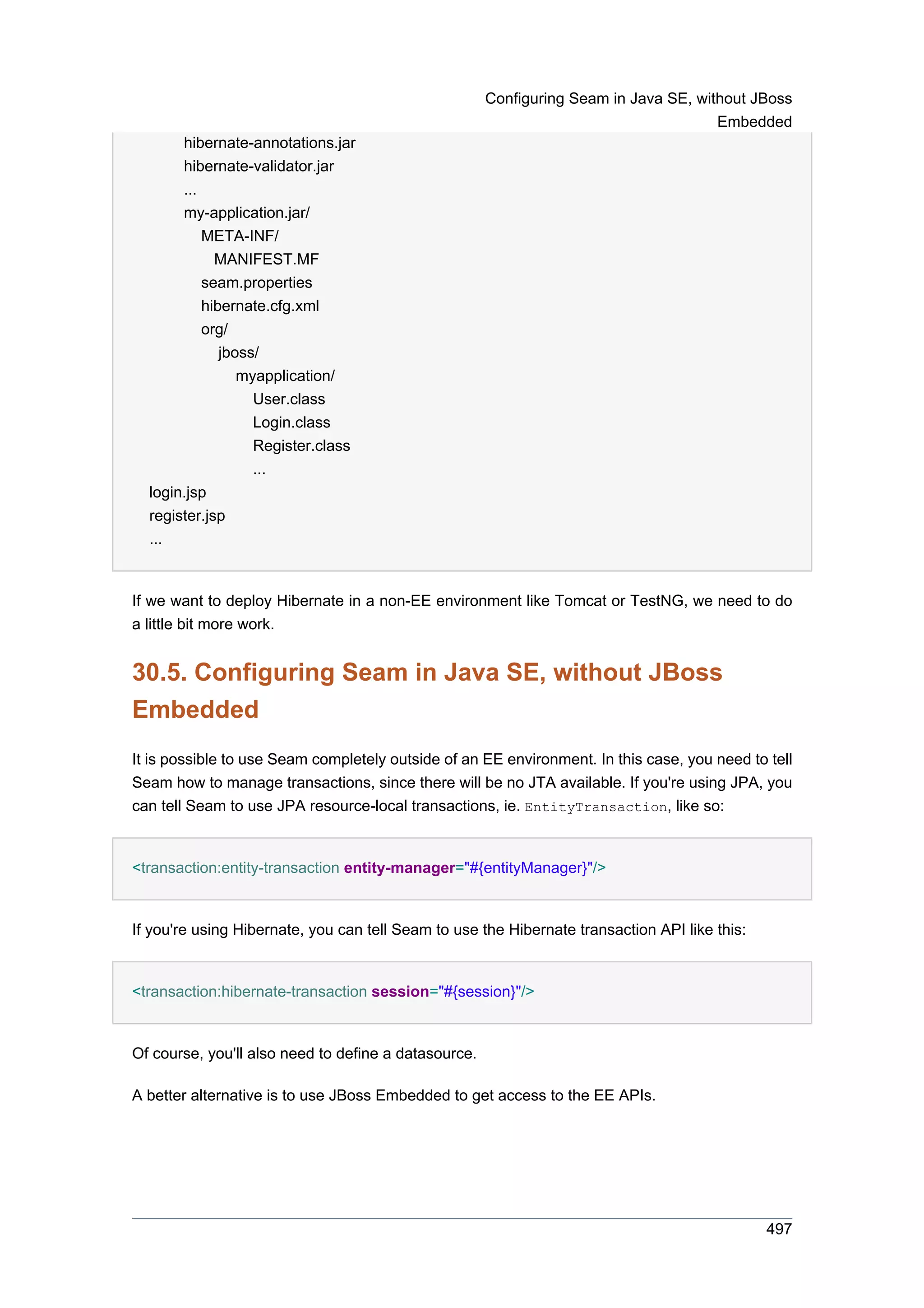
![Chapter 30. Configuring Seam ...
30.6. Configuring Seam in Java SE, with JBoss
Embedded
JBoss Embedded lets you run EJB3 components outside the context of the Java EE 5 application
server. This is especially, but not only, useful for testing.
The Seam booking example application includes a TestNG integration test suite that runs on
JBoss Embedded via SeamTest.
The booking example application may even be deployed to Tomcat.
30.6.1. Installing Embedded JBoss
Embedded JBoss must by installed into Tomcat for Seam applications to run correctly on it.
Embedded JBoss runs with JDK 5 or JDK 6 ( see Section 42.1, “JDK Dependencies” for details
on using JDK 6). Embedded JBoss can be downloaded here [http://sourceforge.net/project/
showfiles.php?group_id=22866&package_id=228977]. The process for installing Embedded
JBoss into Tomcat 6 is quite simple. First, you should copy the Embedded JBoss JARs and
configuration files into Tomcat.
• Copy all files and directories under the Embedded JBoss bootstrap and lib directories, except
for the jndi.properties file, into the Tomcat lib directory.
498](https://image.slidesharecdn.com/seamreference-130113231313-phpapp02/75/Seam-reference-520-2048.jpg)
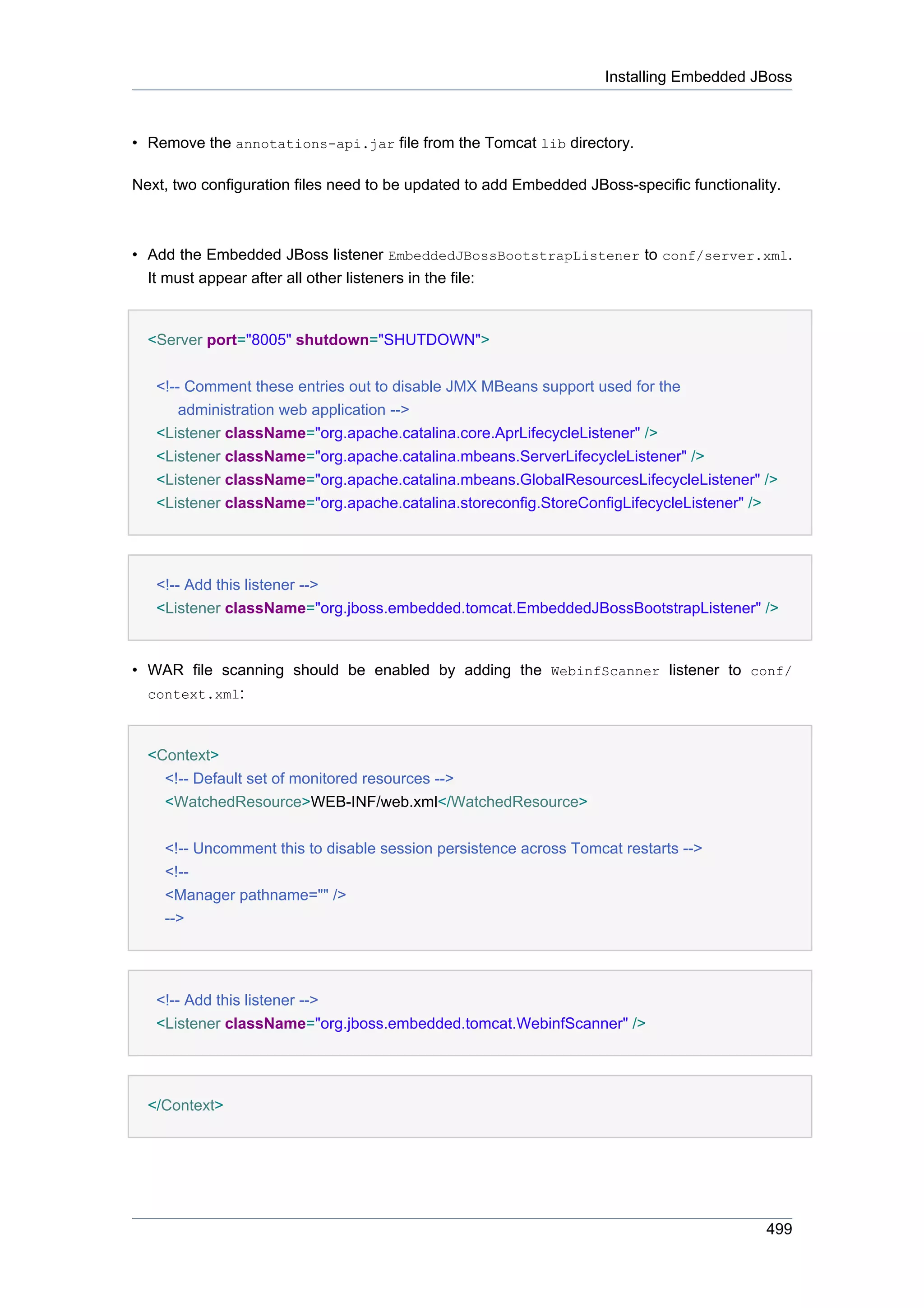
![Chapter 30. Configuring Seam ...
• If you are using Sun JDK 6, you need to set the Java option
sun.lang.ClassLoader.allowArraySyntax to true in the JAVA_OPTS environment variable
used by the Catalina startup script (catalina.bat on Windows or catalina.sh on Unix).
Open the script appropriate for your operating system in a text editor. Add a new line immediately
below the comments at the top of the file where you will define the JAVA_OPTS environment
variable. On Windows, use the following syntax:
set JAVA_OPTS=%JAVA_OPTS% -Dsun.lang.ClassLoader.allowArraySyntax=true
On Unix, use this syntax instead:
JAVA_OPTS="$JAVA_OPTS -Dsun.lang.ClassLoader.allowArraySyntax=true"
For more configuration options, please see the Embedded JBoss Tomcat integration wiki entry
[http://wiki.jboss.org/wiki/Wiki.jsp?page=EmbeddedAndTomcat].
30.6.2. Packaging
The archive structure of a WAR-based deployment on an servlet engine like Tomcat will look
something like this:
my-application.war/
META-INF/
MANIFEST.MF
WEB-INF/
web.xml
components.xml
faces-config.xml
lib/
jboss-seam.jar
jboss-seam-ui.jar
jboss-el.jar
jsf-facelets.jar
jsf-api.jar
jsf-impl.jar
...
my-application.jar/
META-INF/
MANIFEST.MF
persistence.xml
seam.properties
500](https://image.slidesharecdn.com/seamreference-130113231313-phpapp02/75/Seam-reference-522-2048.jpg)
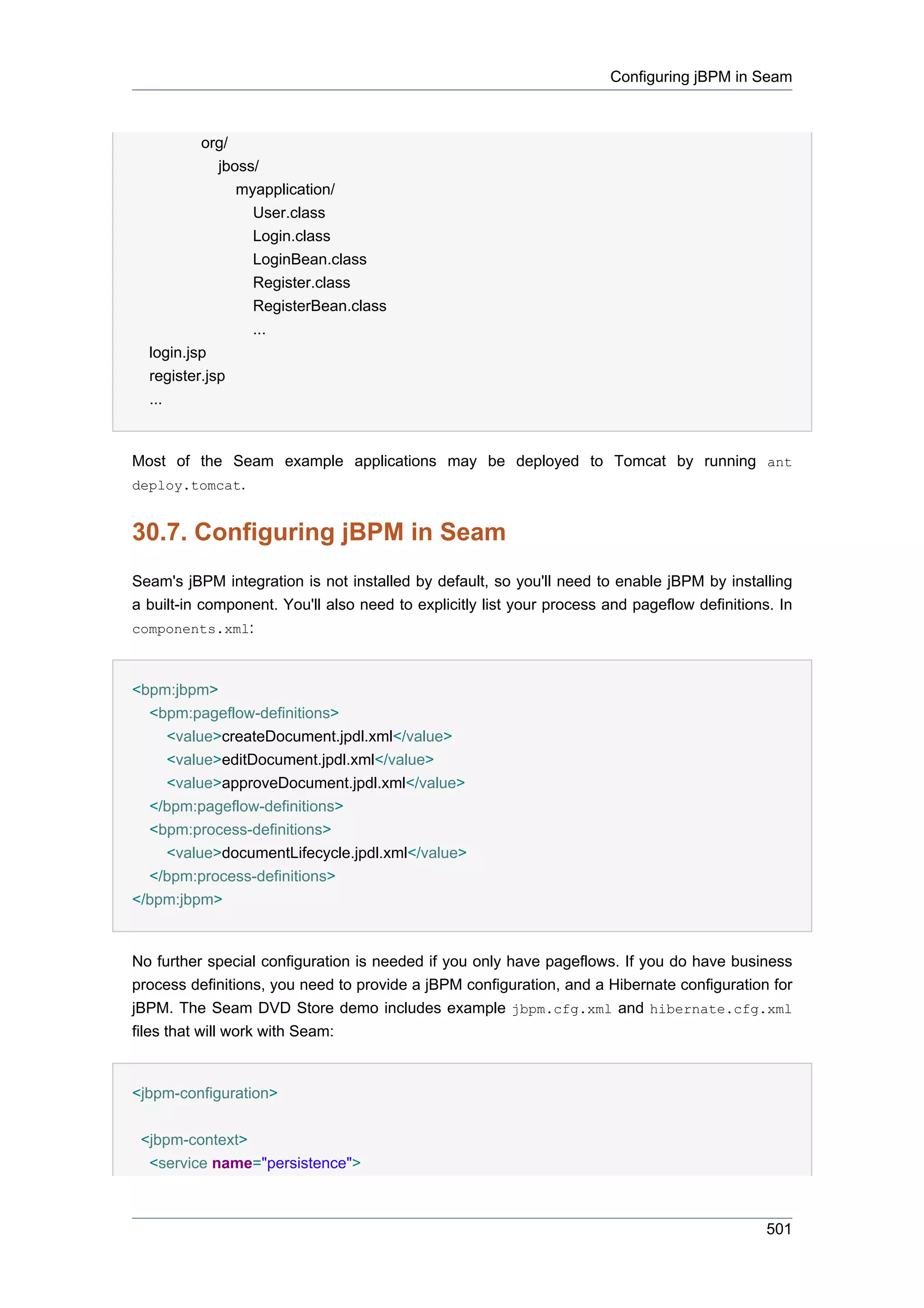


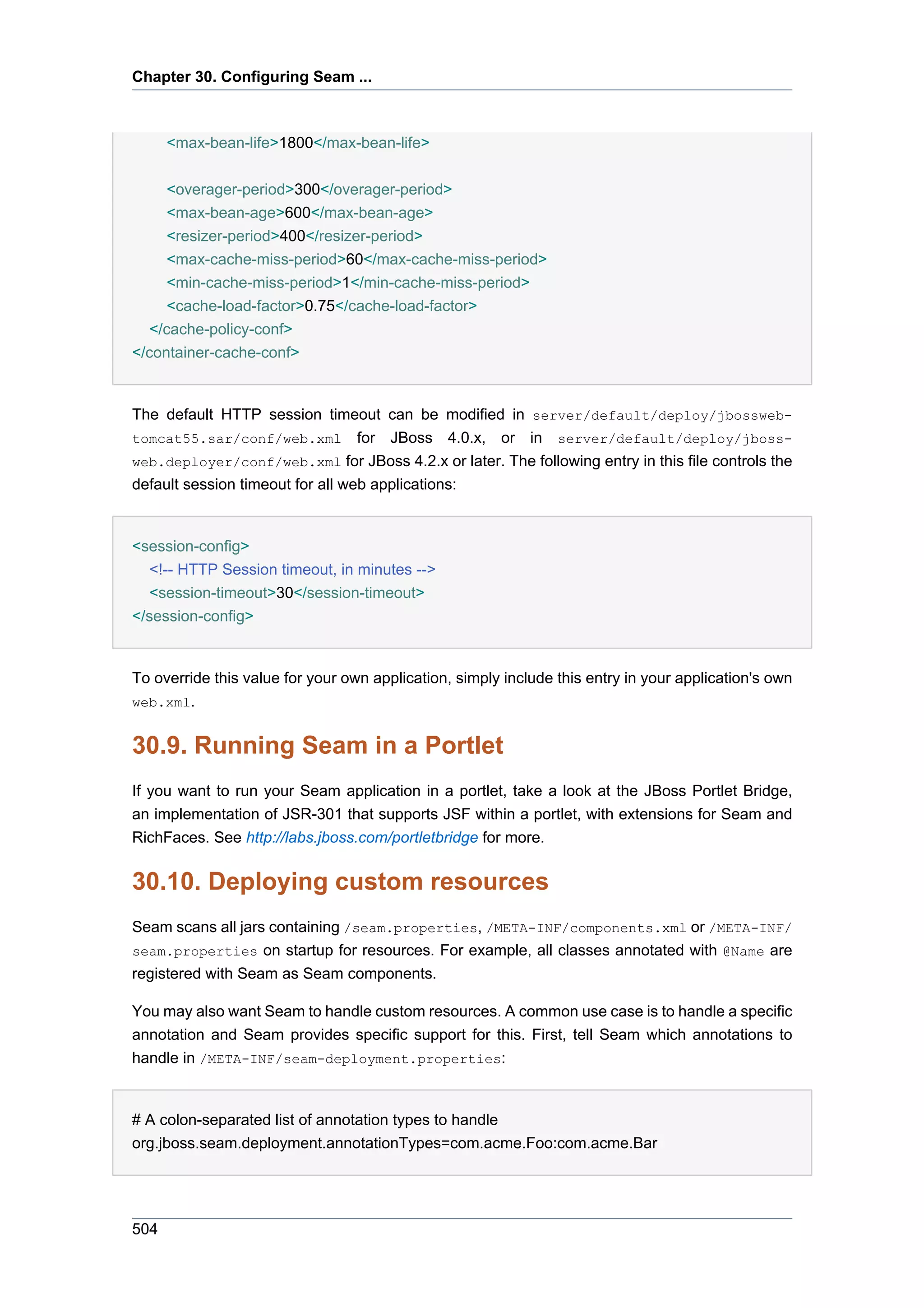
![Deploying custom resources
Then, during application startup you can get hold of all classes annotated with @Foo:
@Name("fooStartup")
@Scope(APPLICATION)
@Startup
public class FooStartup {
@In("#{deploymentStrategy.annotatedClasses['com.acme.Foo']}")
private Set<Class<Object>> fooClasses;
@In("#{hotDeploymentStrategy.annotatedClasses['com.acme.Foo']}")
private Set<Class<Object>> hotFooClasses;
@Create
public void create() {
for (Class clazz: fooClasses) {
handleClass(clazz);
}
for (Class clazz: hotFooClasses) {
handleClass(clazz);
}
}
public void handleClass(Class clazz) {
// ...
}
}
You can also handle any resource. For example, you process any files with the extension
.foo.xml. To do this, we need to write a custom deployment handler:
public class FooDeploymentHandler implements DeploymentHandler {
private static DeploymentMetadata FOO_METADATA = new DeploymentMetadata()
{
public String getFileNameSuffix() {
return ".foo.xml";
}
};
public String getName() {
505](https://image.slidesharecdn.com/seamreference-130113231313-phpapp02/75/Seam-reference-527-2048.jpg)
![Chapter 30. Configuring Seam ...
return "fooDeploymentHandler";
}
public DeploymentMetadata getMetadata() {
return FOO_METADATA;
}
}
Here we are just building a list of any files with the suffix .foo.xml.
Then, we need to register the deployment handler with Seam in /META-INF/seam-
deployment.properties. You can register multiple deployment handler using a comma
separated list.
# For standard deployment
org.jboss.seam.deployment.deploymentHandlers=com.acme.FooDeploymentHandler
# For hot deployment
org.jboss.seam.deployment.hotDeploymentHandlers=com.acme.FooDeploymentHandler
Seam uses deployment handlers internally to install components and namespaces. You can easily
access the deployment handler during an APPLICATION scoped component's startup:
@Name("fooStartup")
@Scope(APPLICATION)
@Startup
public class FooStartup {
@In("#{deploymentStrategy.deploymentHandlers['fooDeploymentHandler']}")
private FooDeploymentHandler myDeploymentHandler;
@In("#{hotDeploymentStrategy.deploymentHandlers['fooDeploymentHandler']}")
private FooDeploymentHandler myHotDeploymentHandler;
@Create
public void create() {
for (FileDescriptor fd: myDeploymentHandler.getResources()) {
handleFooXml(fd);
}
for (FileDescriptor f: myHotDeploymentHandler.getResources()) {
handleFooXml(fd);
}
506](https://image.slidesharecdn.com/seamreference-130113231313-phpapp02/75/Seam-reference-528-2048.jpg)


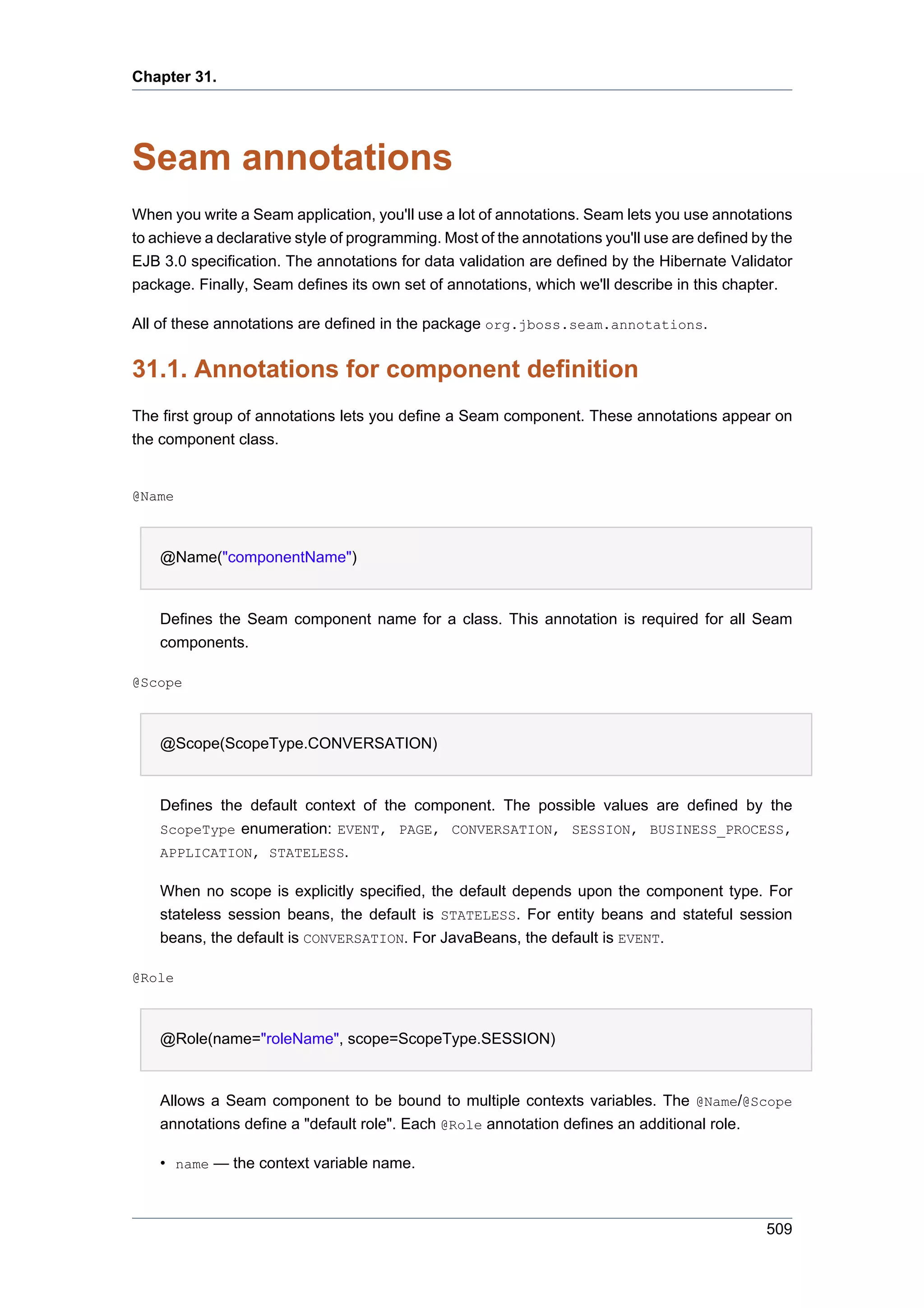
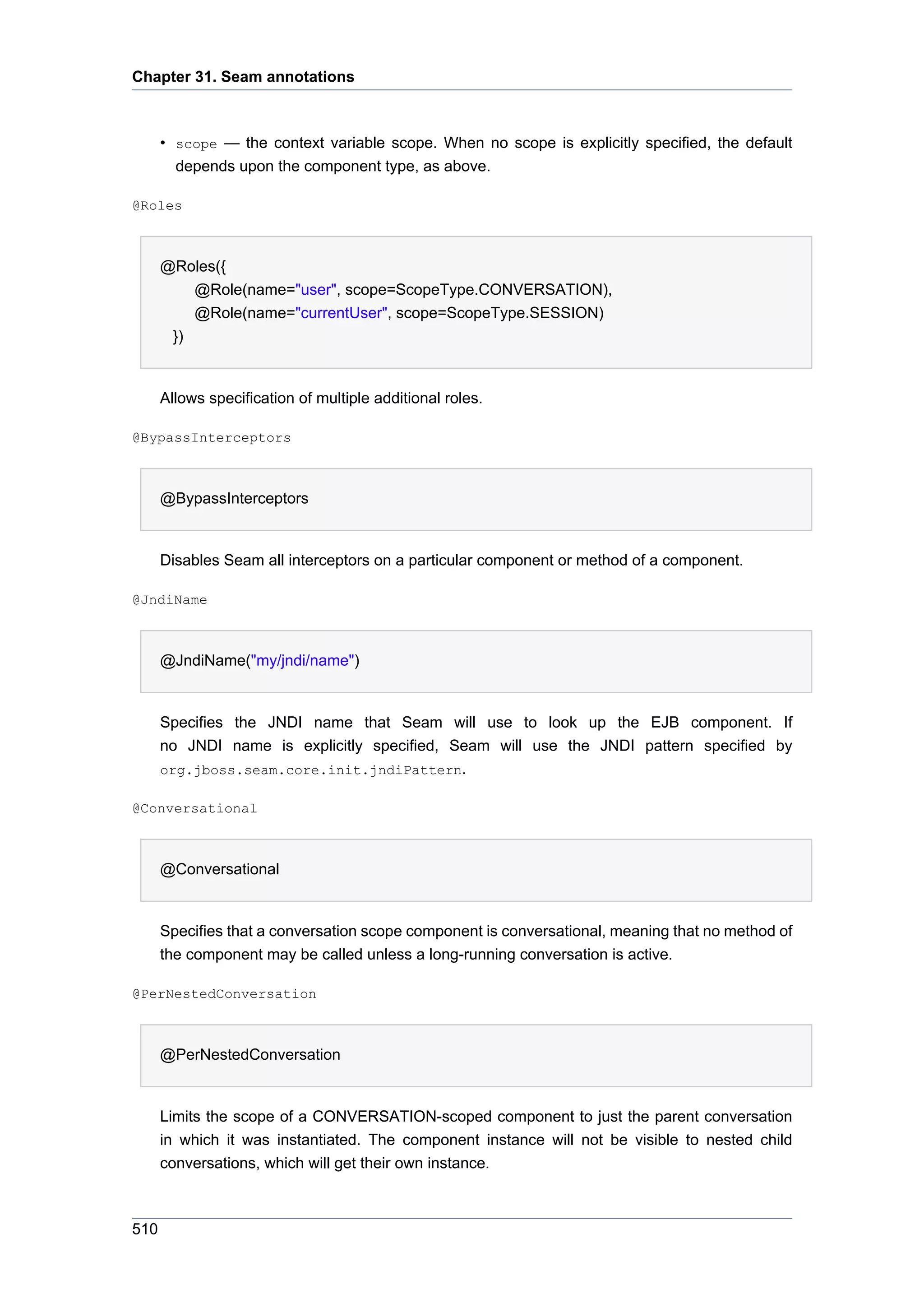

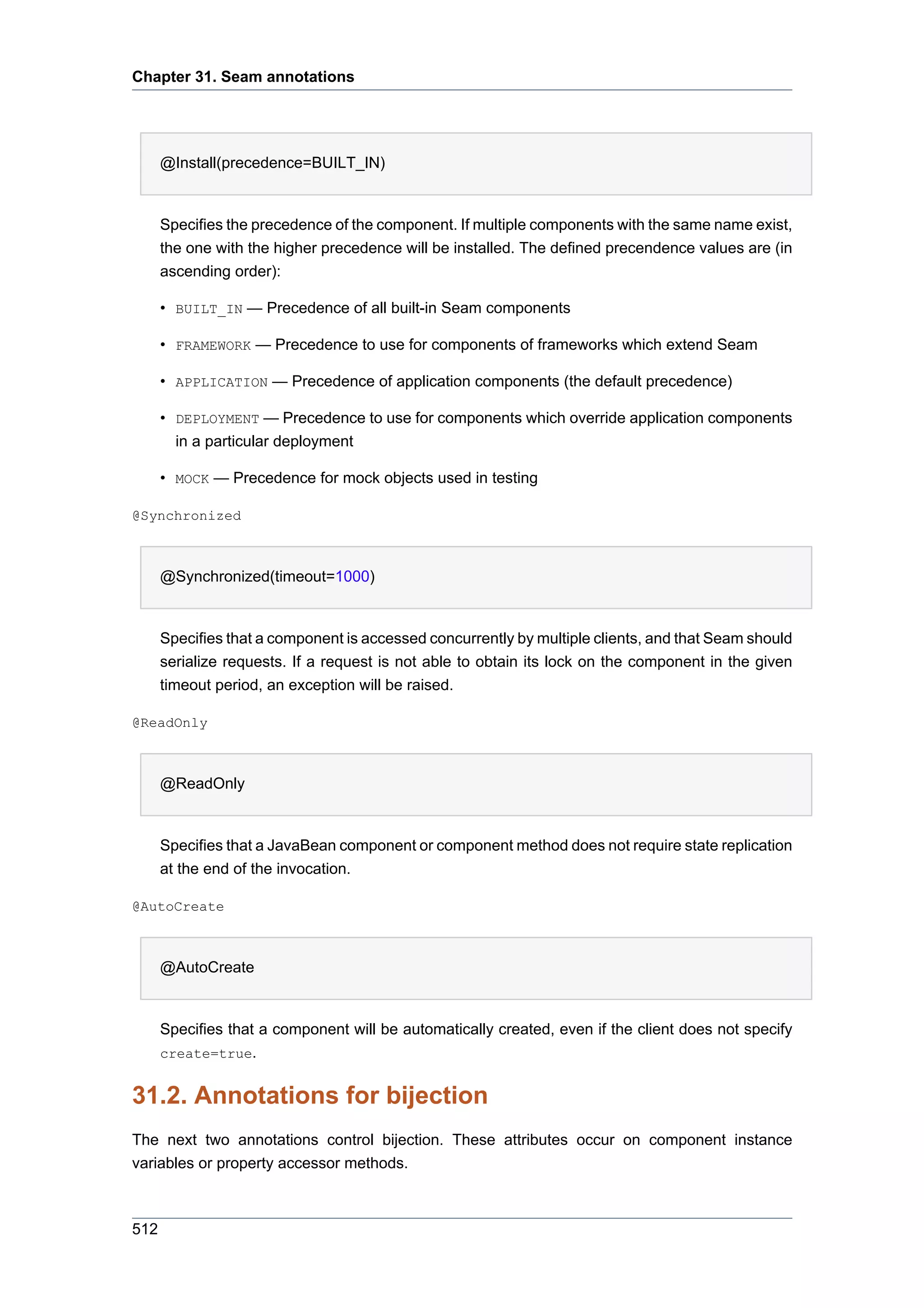
![Annotations for bijection
@In
@In
Specifies that a component attribute is to be injected from a context variable at the beginning
of each component invocation. If the context variable is null, an exception will be thrown.
@In(required=false)
Specifies that a component attribute is to be injected from a context variable at the beginning
of each component invocation. The context variable may be null.
@In(create=true)
Specifies that a component attribute is to be injected from a context variable at the beginning
of each component invocation. If the context variable is null, an instance of the component
is instantiated by Seam.
@In(value="contextVariableName")
Specifies the name of the context variable explicitly, instead of using the annotated instance
variable name.
@In(value="#{customer.addresses['shipping']}")
Specifies that a component attribute is to be injected by evaluating a JSF EL expression at
the beginning of each component invocation.
• value — specifies the name of the context variable. Default to the name of the component
attribute. Alternatively, specifies a JSF EL expression, surrounded by #{...}.
• create — specifies that Seam should instantiate the component with the same name as
the context variable if the context variable is undefined (null) in all contexts. Default to false.
• required — specifies Seam should throw an exception if the context variable is undefined
in all contexts.
513](https://image.slidesharecdn.com/seamreference-130113231313-phpapp02/75/Seam-reference-535-2048.jpg)
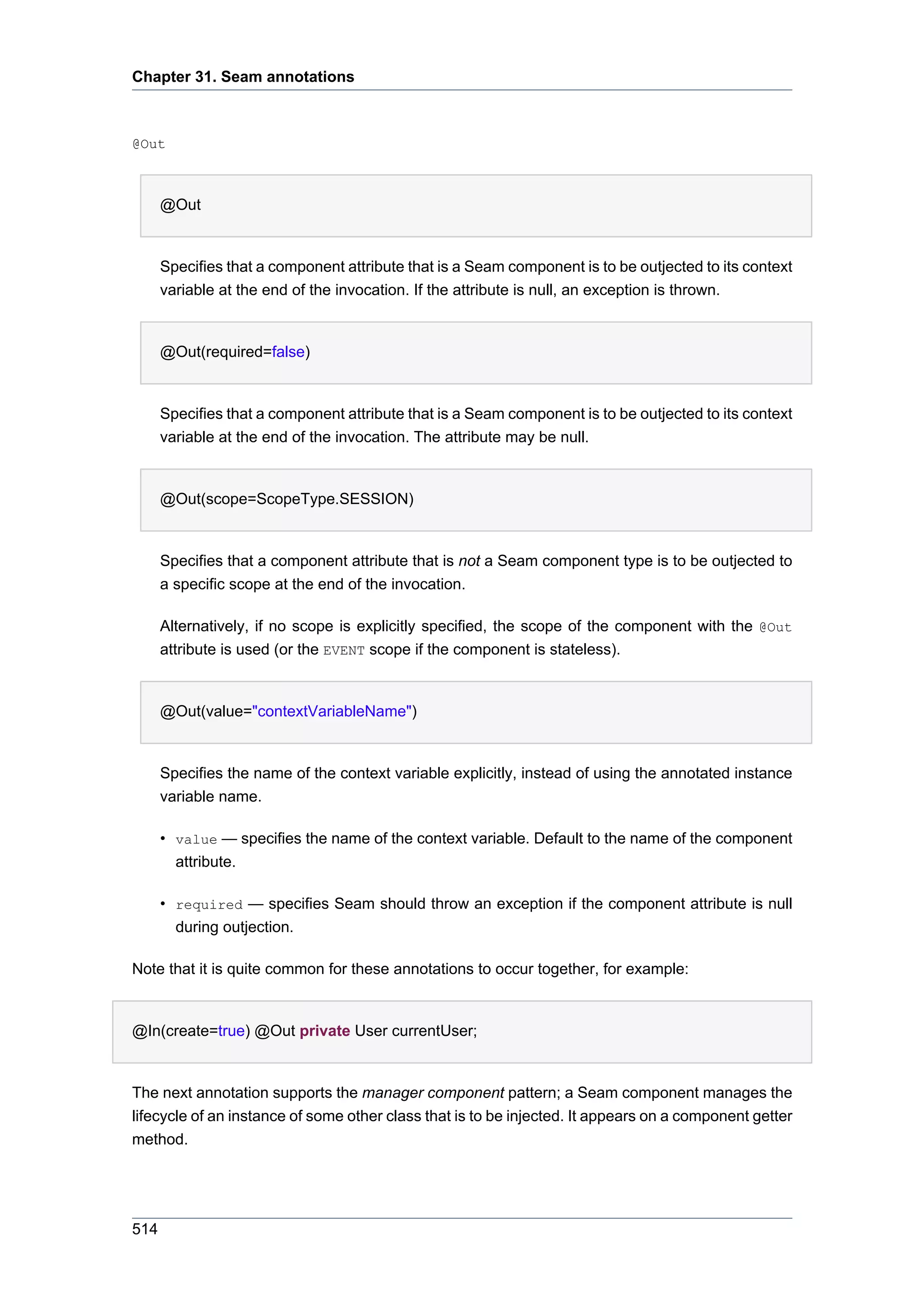
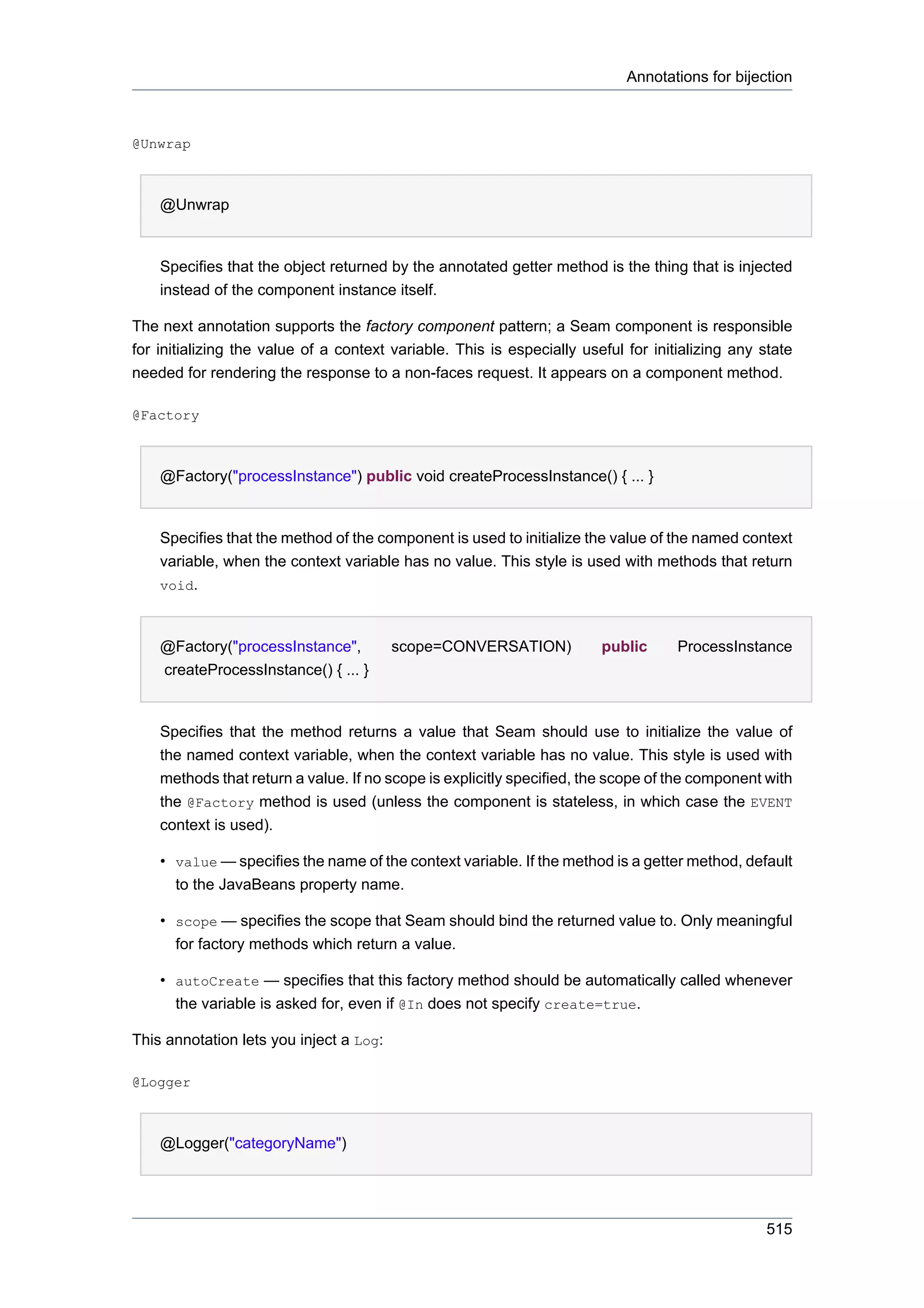


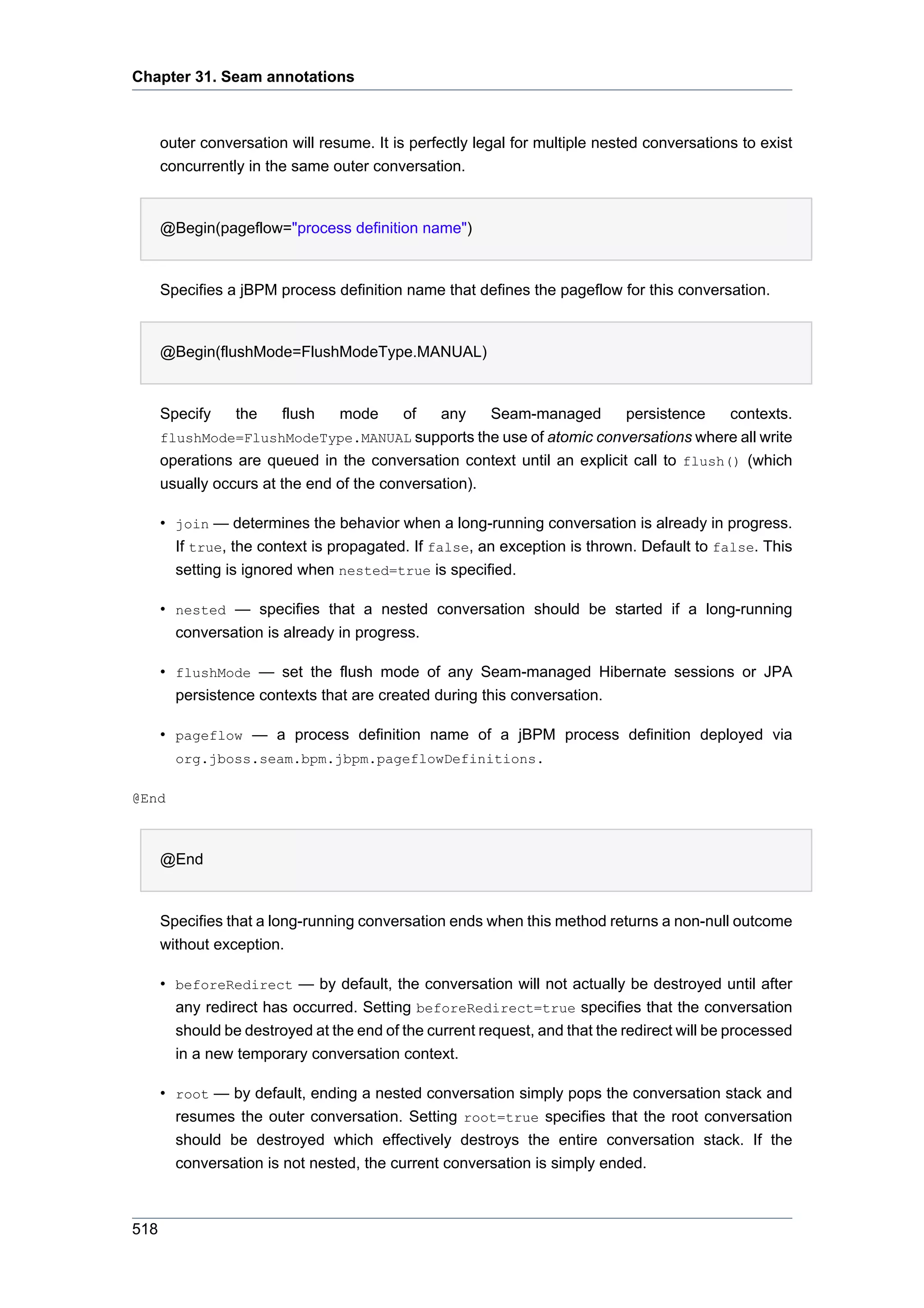
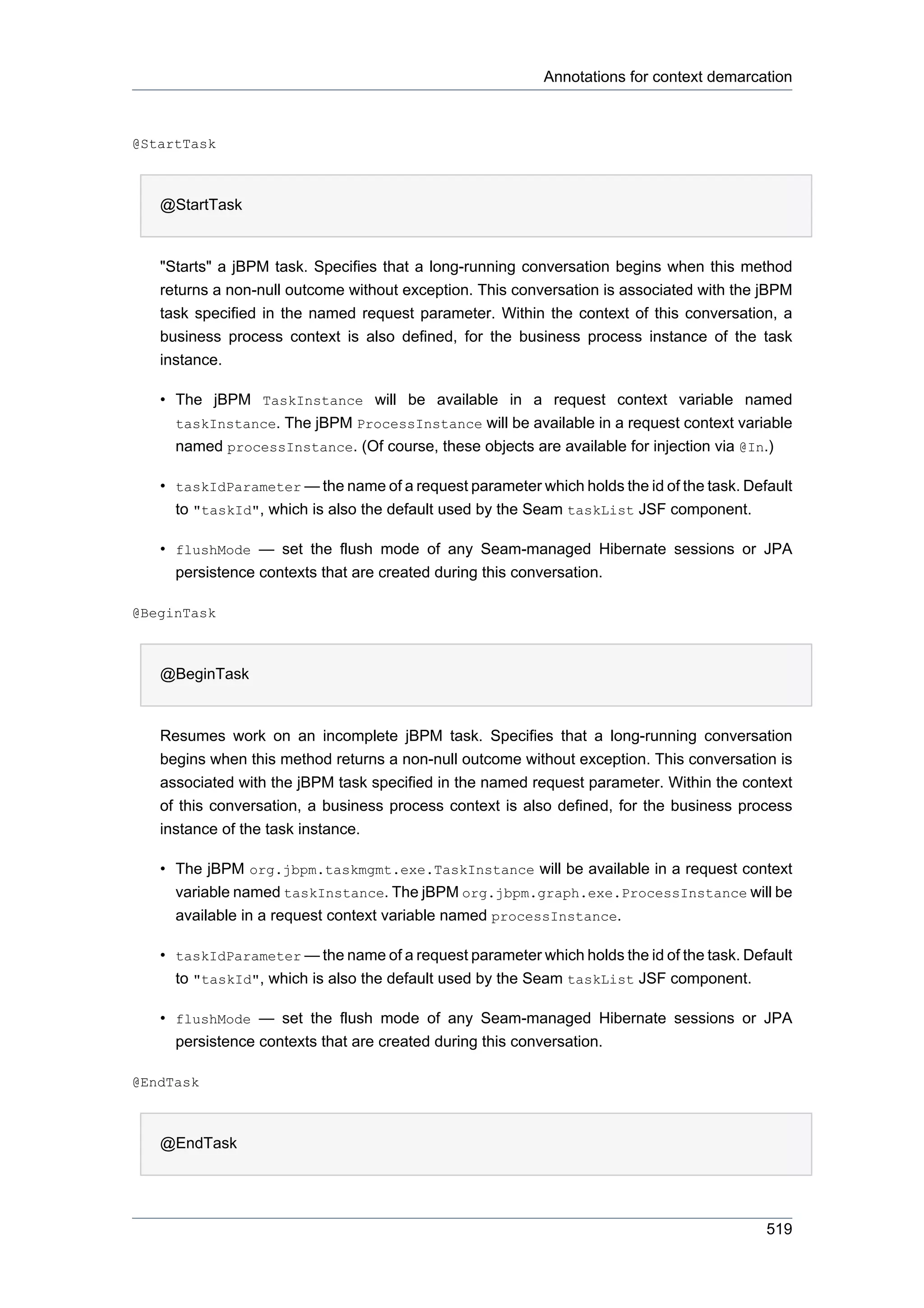



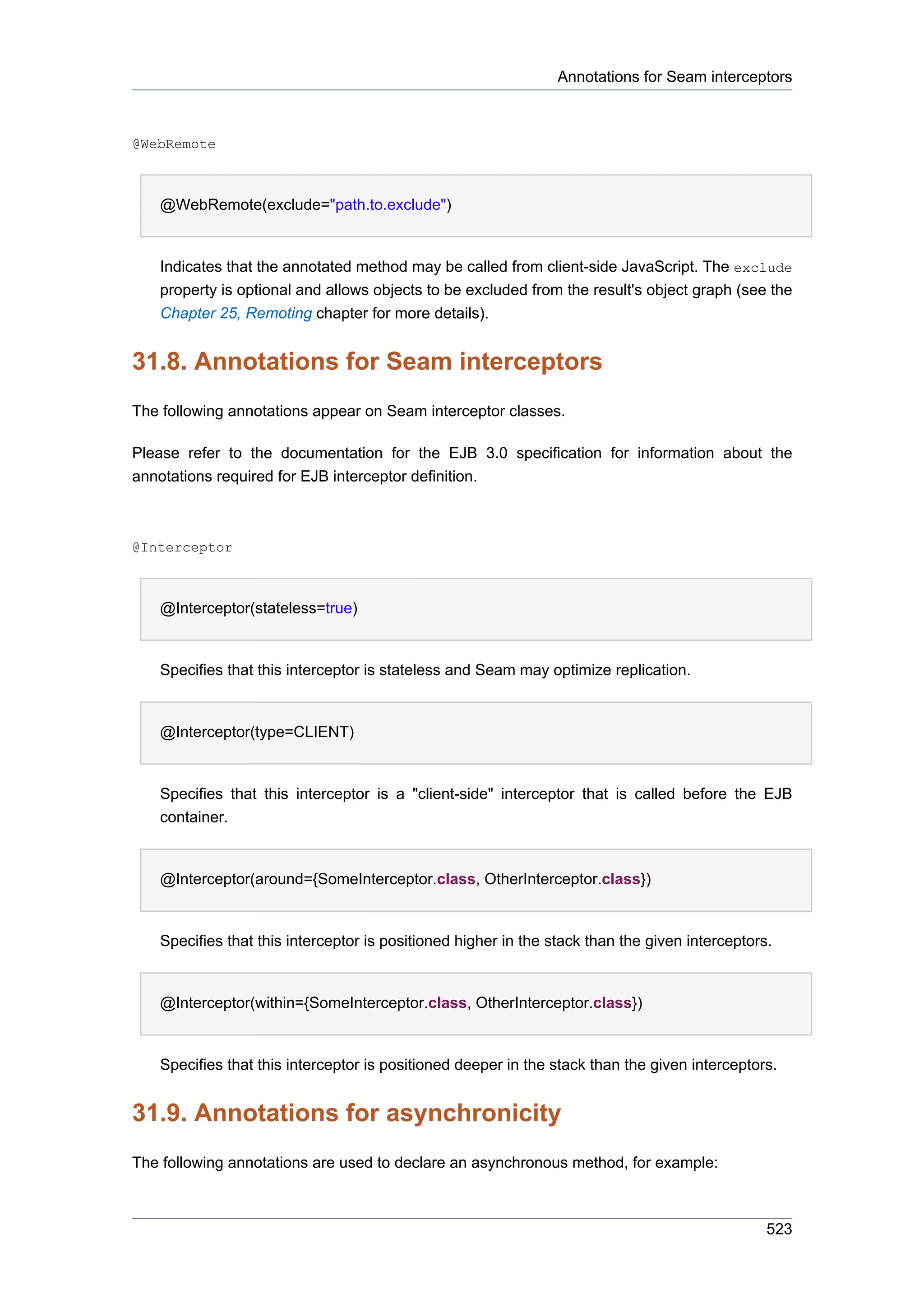

![Annotations for use with dataTable
@Converter
Allows a Seam component to act as a JSF converter. The annotated class must be a Seam
component, and must implement javax.faces.convert.Converter.
• id — the JSF converter id. Defaults to the component name.
• forClass — if specified, register this component as the default converter for a type.
@Validator
Allows a Seam component to act as a JSF validator. The annotated class must be a Seam
component, and must implement javax.faces.validator.Validator.
• id — the JSF validator id. Defaults to the component name.
31.10.1. Annotations for use with dataTable
The following annotations make it easy to implement clickable lists backed by a stateful session
bean. They appear on attributes.
@DataModel
@DataModel("variableName")
Outjects a property of type List, Map, Set or Object[] as a JSF DataModel into the scope
of the owning component (or the EVENT scope if the owning component is STATELESS). In the
case of Map, each row of the DataModel is a Map.Entry.
• value — name of the conversation context variable. Default to the attribute name.
• scope — if scope=ScopeType.PAGE is explicitly specified, the DataModel will be kept in the
PAGE context.
@DataModelSelection
@DataModelSelection
Injects the selected value from the JSF DataModel (this is the element of the underlying
collection, or the map value). If only one @DataModel attribute is defined for a component, the
selected value from that DataModel will be injected. Otherwise, the component name of each
@DataModel must be specified in the value attribute for each @DataModelSelection.
If PAGE scope is specified on the associated @DataModel, then, in addition to the DataModel
Selection being injected, the associated DataModel will also be injected. In this case, if the
property annotated with @DataModel is a getter method, then a setter method for the property
must also be part of the Business API of the containing Seam Component.
525](https://image.slidesharecdn.com/seamreference-130113231313-phpapp02/75/Seam-reference-547-2048.jpg)



![Chapter 32.
Built-in Seam components
This chapter describes Seam's built-in components, and their configuration properties. The built-
in components will be created even if they are not listed in your components.xml file, but if
you need to override default properties or specify more than one component of a certain type,
components.xml is used.
Note that you can replace any of the built in components with your own implementations simply
by specifying the name of one of the built in components on your own class using @Name.
32.1. Context injection components
The first set of built in components exist purely to support injection of various contextual objects.
For example, the following component instance variable would have the Seam session context
object injected:
@In private Context sessionContext;
org.jboss.seam.core.contexts
Component that provides access to Seam
Context objects, for example
org.jboss.seam.core.contexts.sessionContext['user'].
org.jboss.seam.faces.facesContext
Manager component for the FacesContext context object (not a true Seam context)
All of these components are always installed.
32.2. JSF-related components
The following set of components are provided to supplement JSF.
org.jboss.seam.faces.dateConverter
Provides a default JSF converter for properties of type java.util.Date.
This converter is automatically registered with JSF. It is provided to save a developer from
having to specify a DateTimeConverter on an input field or page parameter. By default, it
assumes the type to be a date (as opposed to a time or date plus time) and uses the short
input style adjusted to the Locale of the user. For Locale.US, the input pattern is mm/DD/yy.
However, to comply with Y2K, the year is changed from two digits to four (e.g., mm/DD/yyyy).
It's possible to override the input pattern globally using component configuration. Consult the
JavaDoc for this class to see examples.
529](https://image.slidesharecdn.com/seamreference-130113231313-phpapp02/75/Seam-reference-551-2048.jpg)
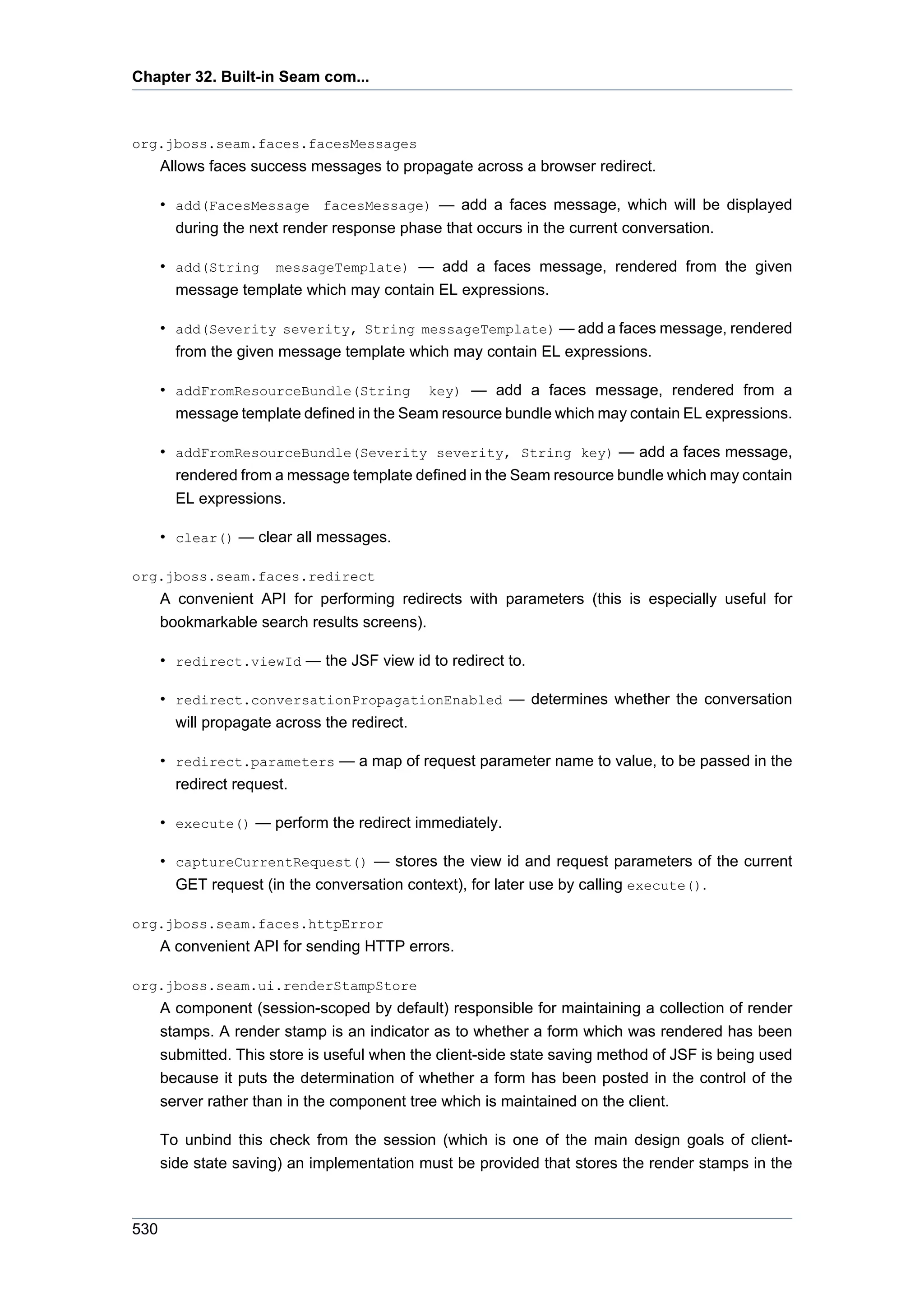
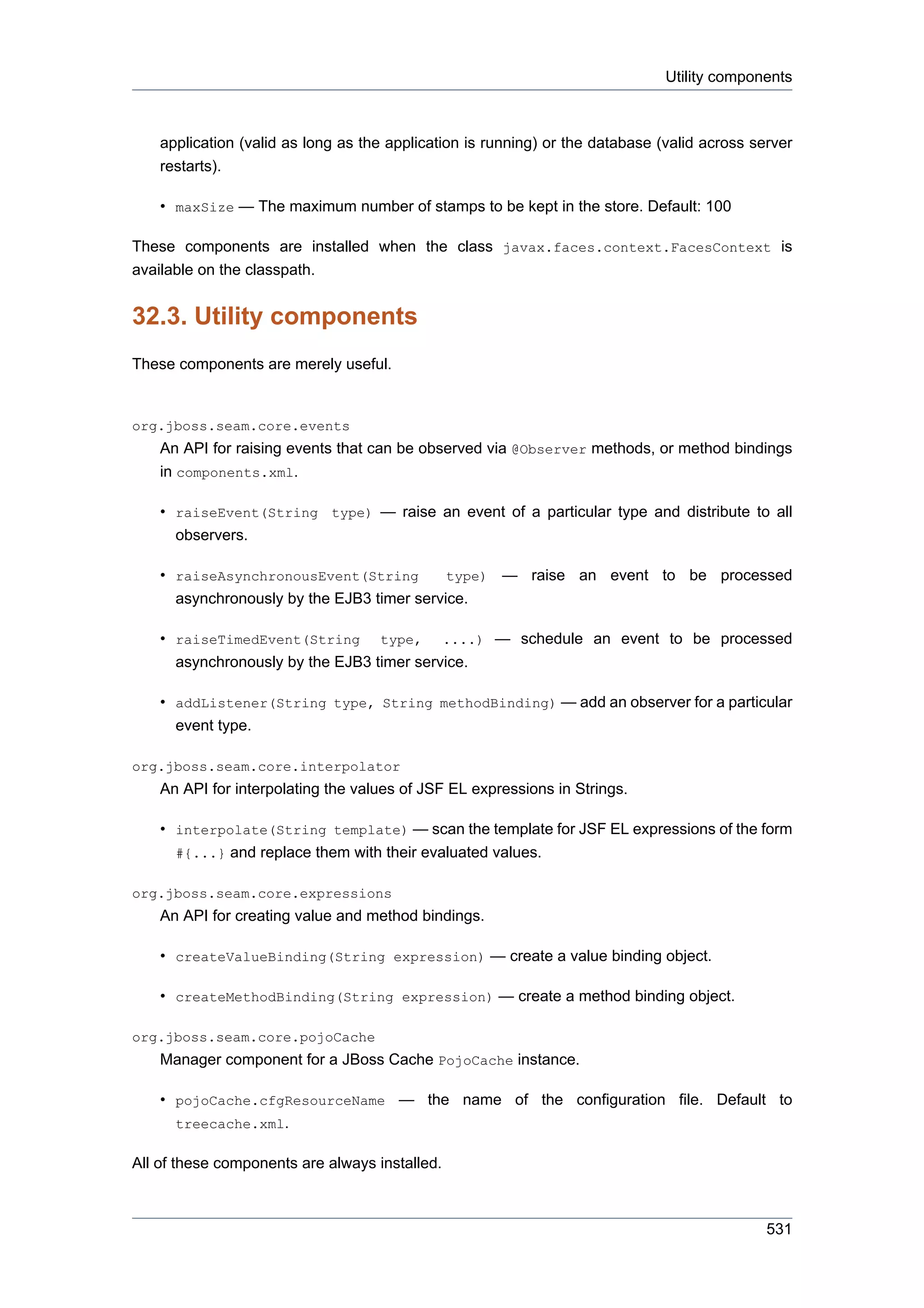
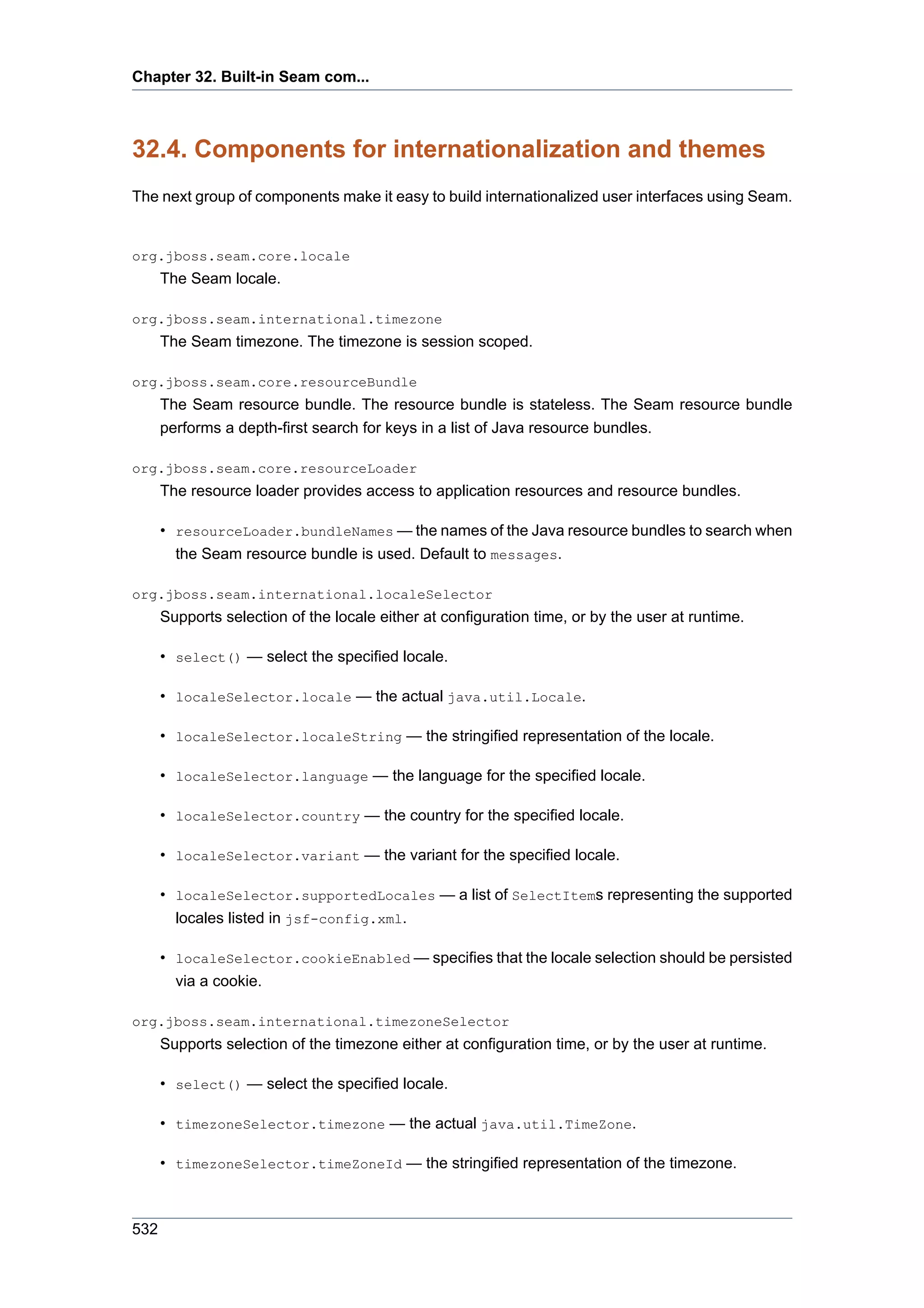
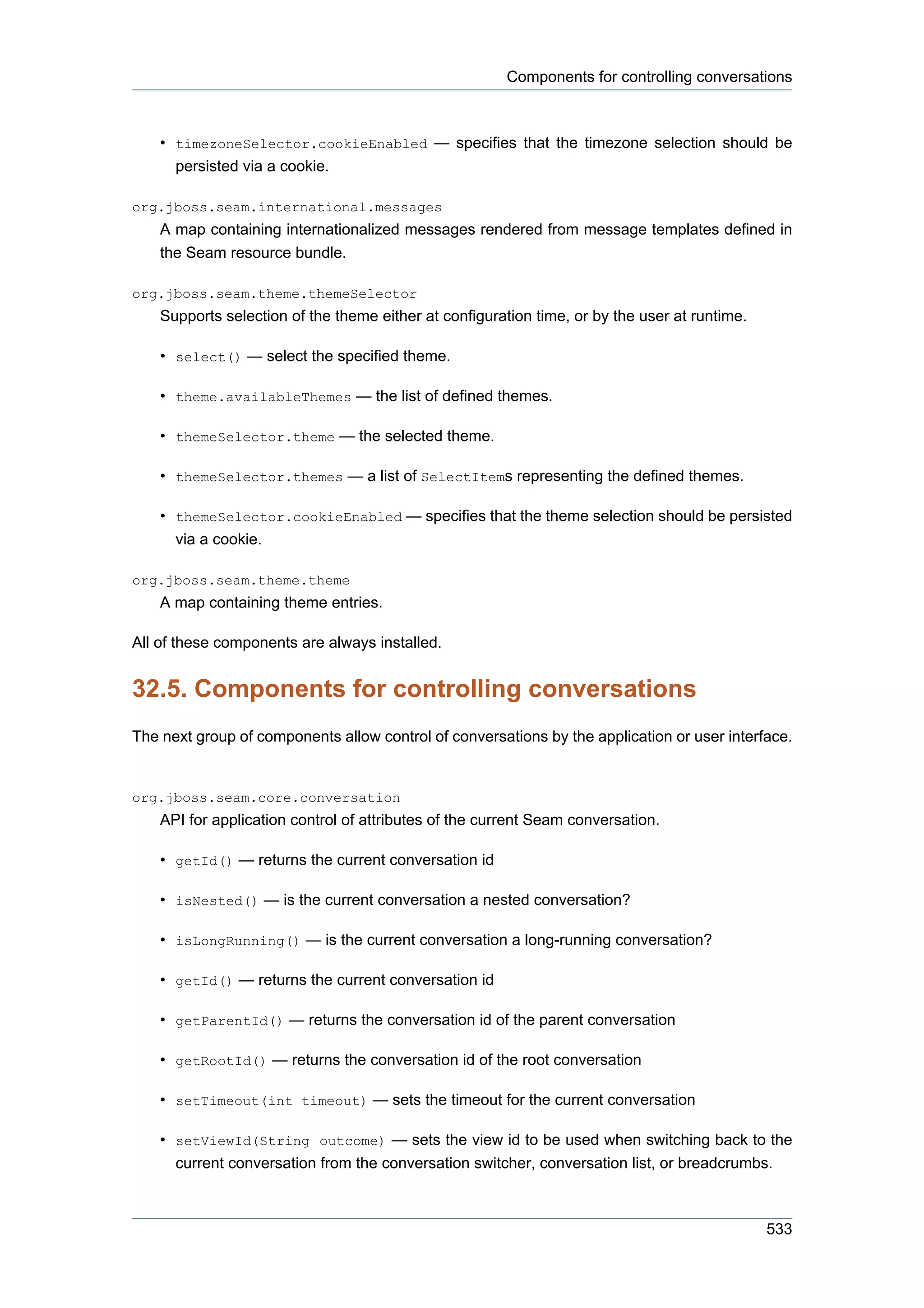


![Chapter 32. Built-in Seam com...
org.jboss.seam.bpm.taskInstanceList
Manager component for the jBPM task list.
org.jboss.seam.bpm.pooledTaskInstanceList
Manager component for the jBPM pooled task list.
org.jboss.seam.bpm.taskInstanceListForType
Manager component for the jBPM task lists.
org.jboss.seam.bpm.pooledTask
Action handler for pooled task assignment.
org.jboss.seam.bpm.processInstanceFinder
Manager for the process instance task list.
org.jboss.seam.bpm.processInstanceList
The process instance task list.
All of these components are installed whenever the component org.jboss.seam.bpm.jbpm is
installed.
32.7. Security-related components
These components relate to web-tier security.
org.jboss.seam.web.userPrincipal
Manager component for the current user Principal.
org.jboss.seam.web.isUserInRole
Allows JSF pages to choose to render a control, depending upon the
roles available to the current principal. <h:commandButton value="edit"
rendered="#{isUserInRole['admin']}"/>.
32.8. JMS-related components
These components are for use with managed TopicPublishers and QueueSenders (see below).
org.jboss.seam.jms.queueSession
Manager component for a JMS QueueSession .
org.jboss.seam.jms.topicSession
Manager component for a JMS TopicSession .
32.9. Mail-related components
These components are for use with Seam's Email support
536](https://image.slidesharecdn.com/seamreference-130113231313-phpapp02/75/Seam-reference-558-2048.jpg)

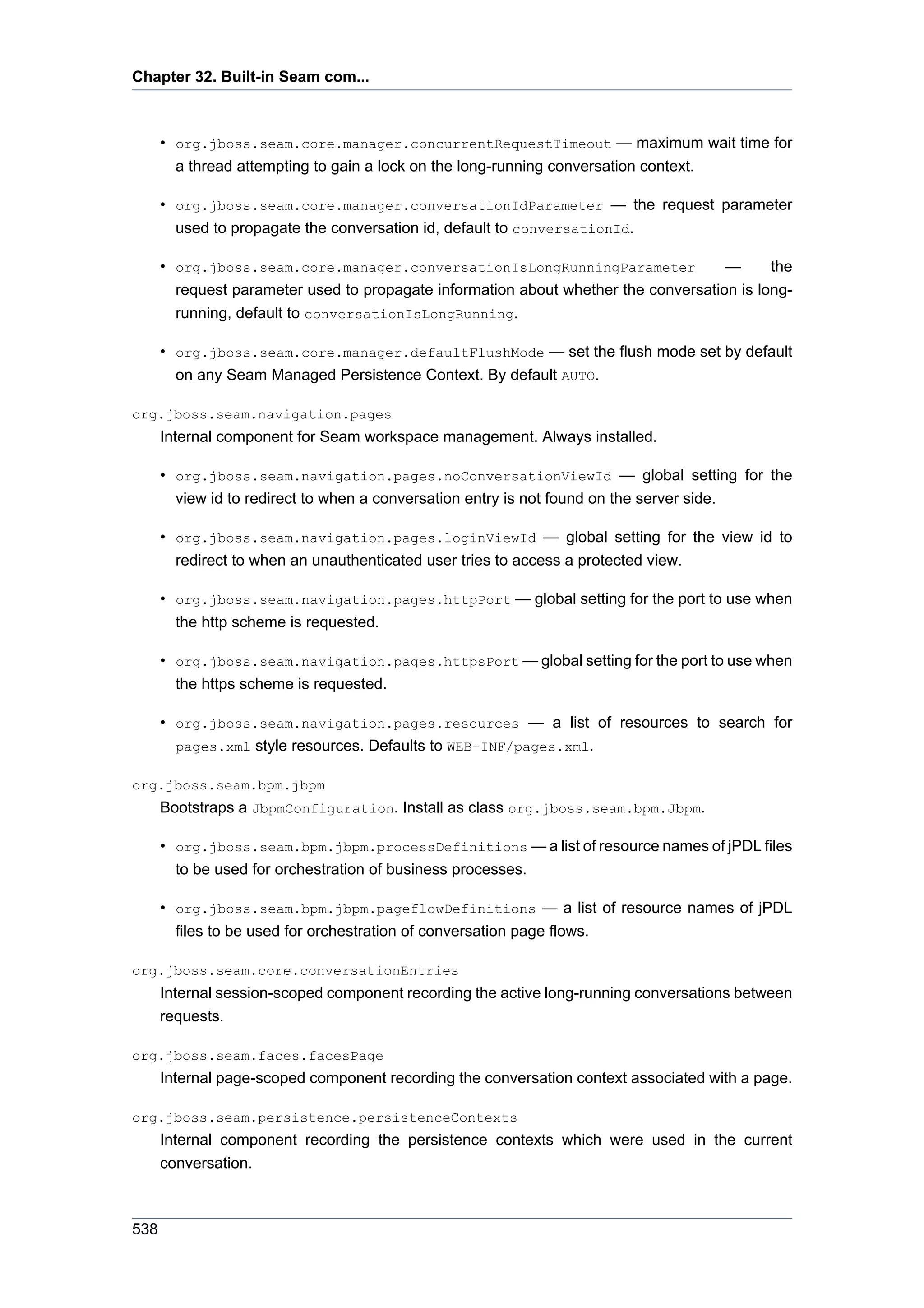
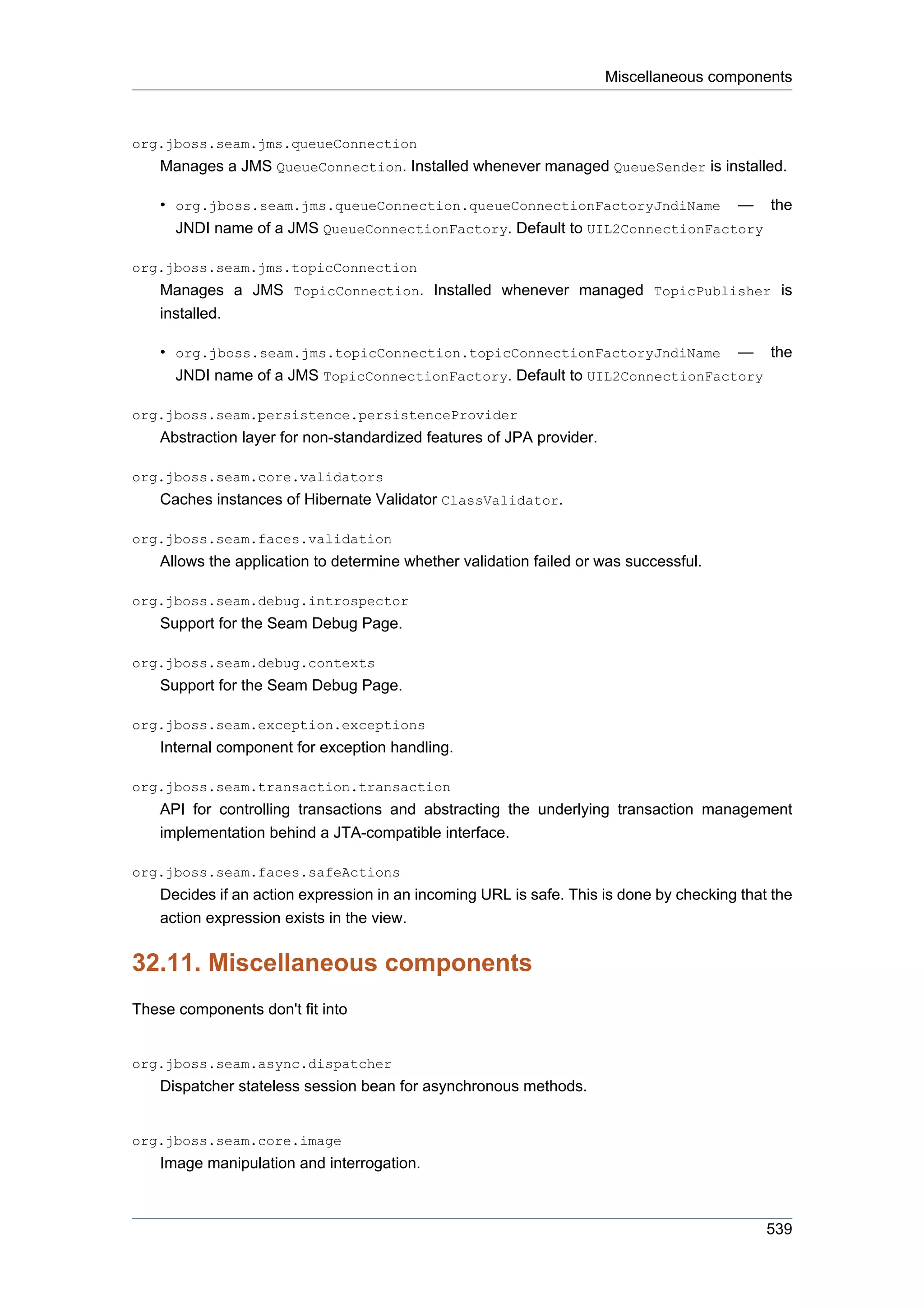
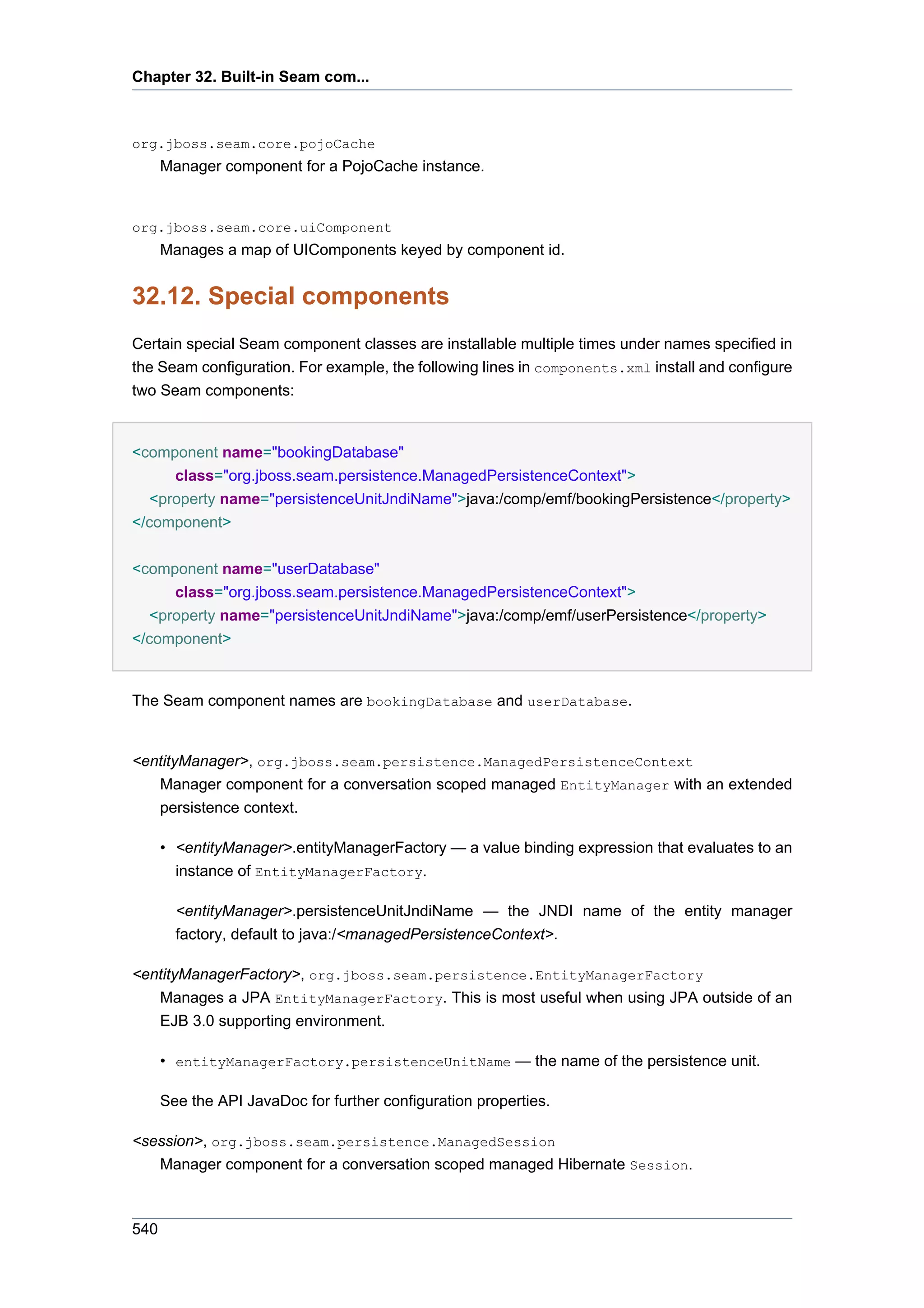
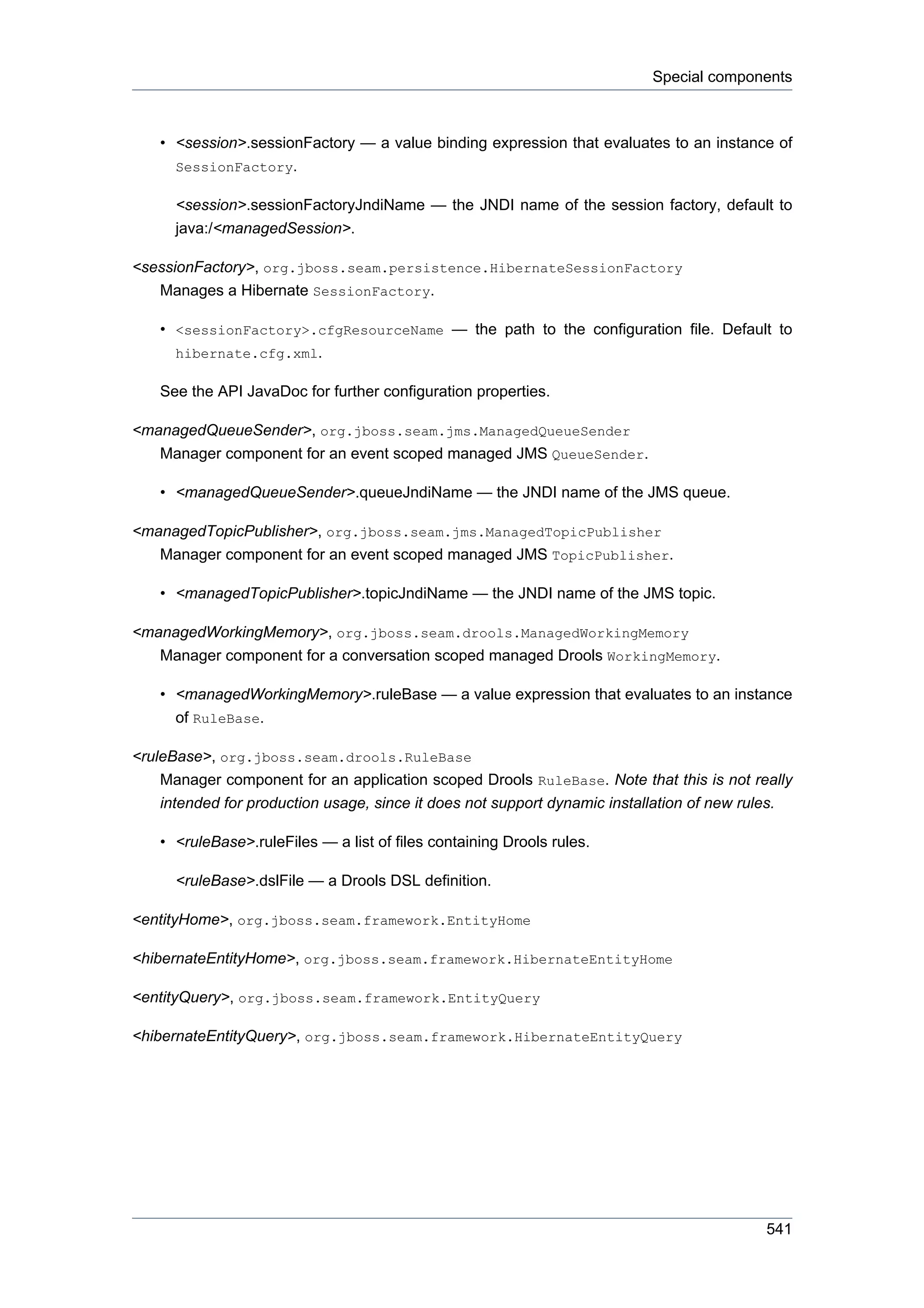

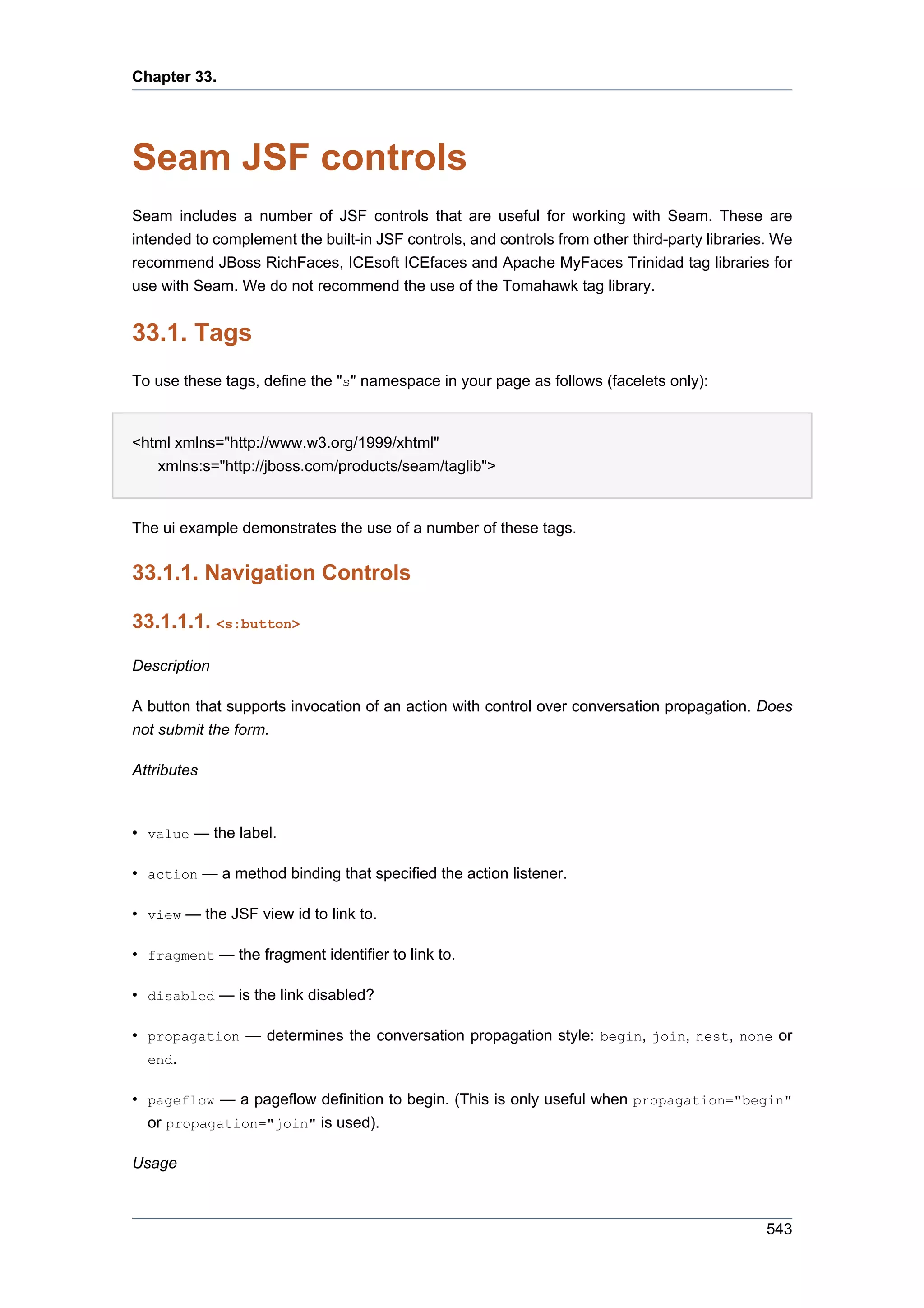


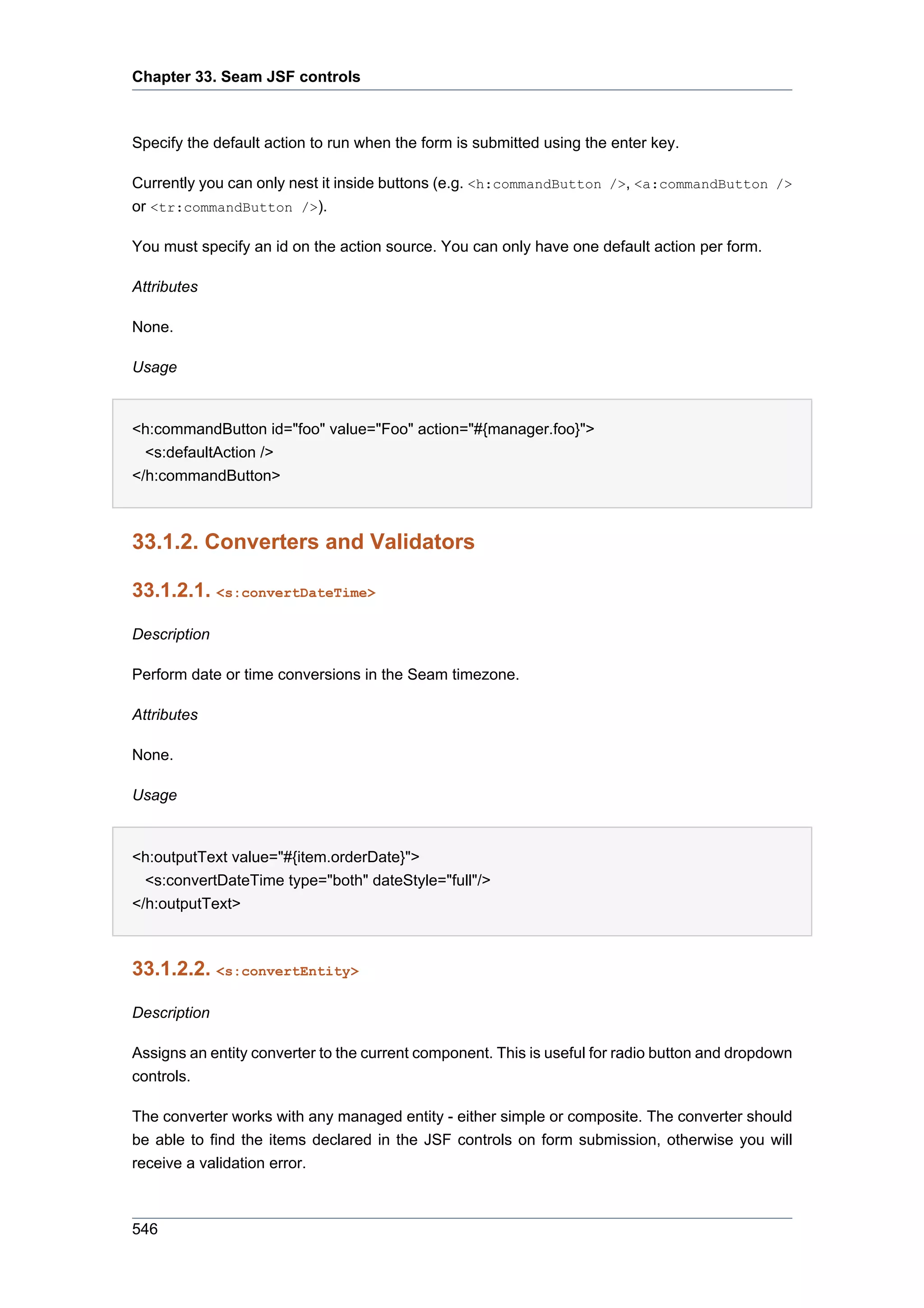

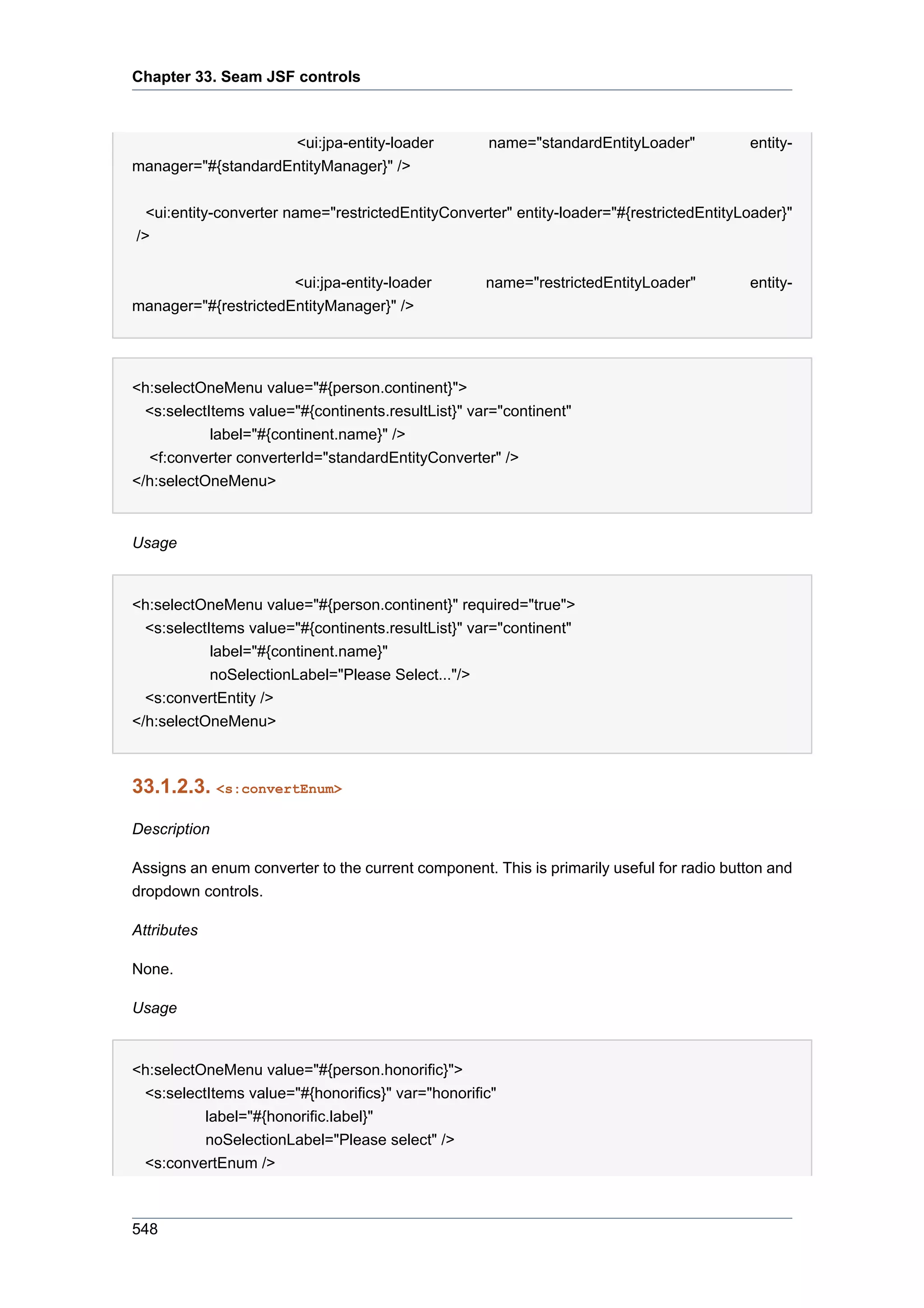

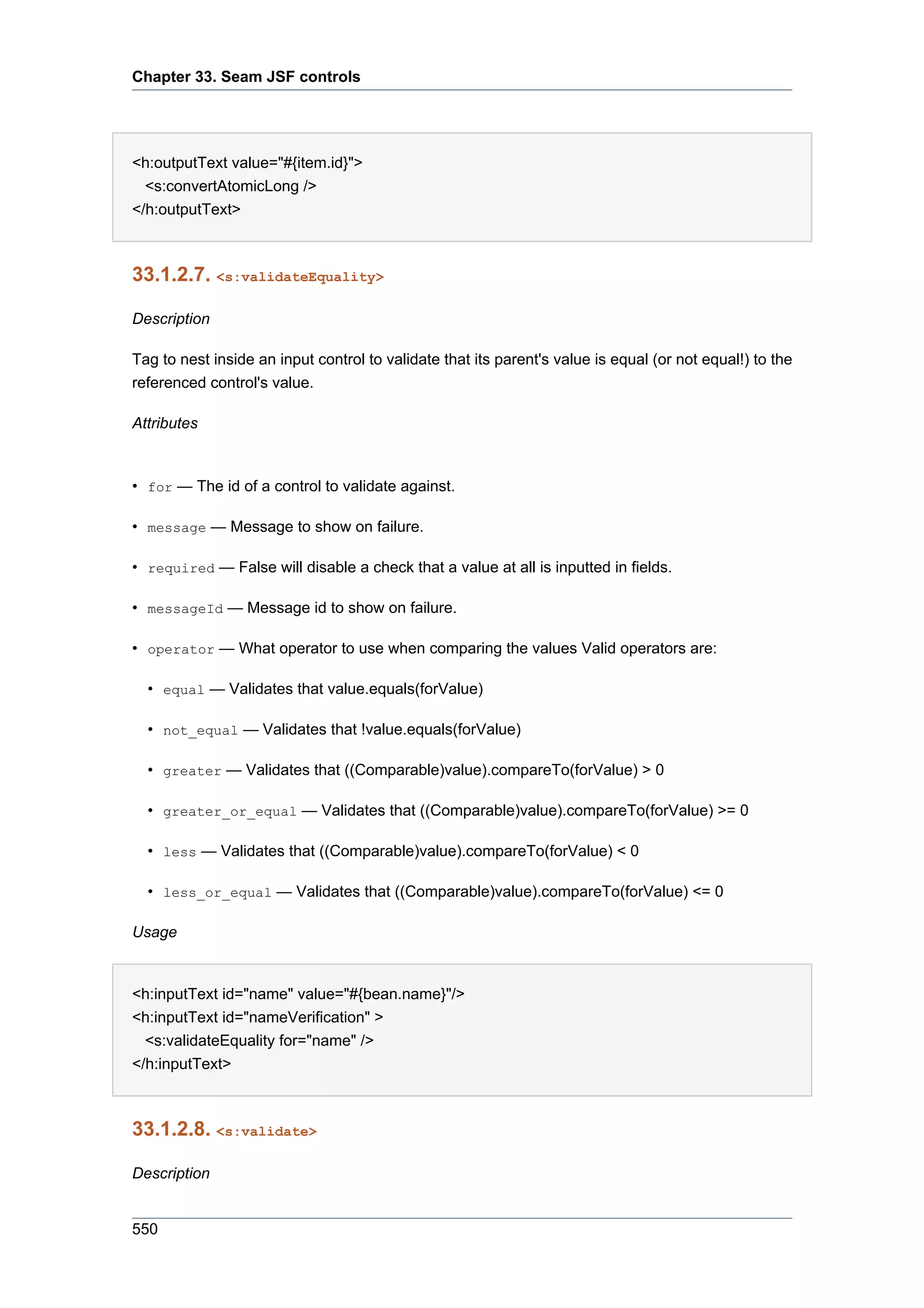

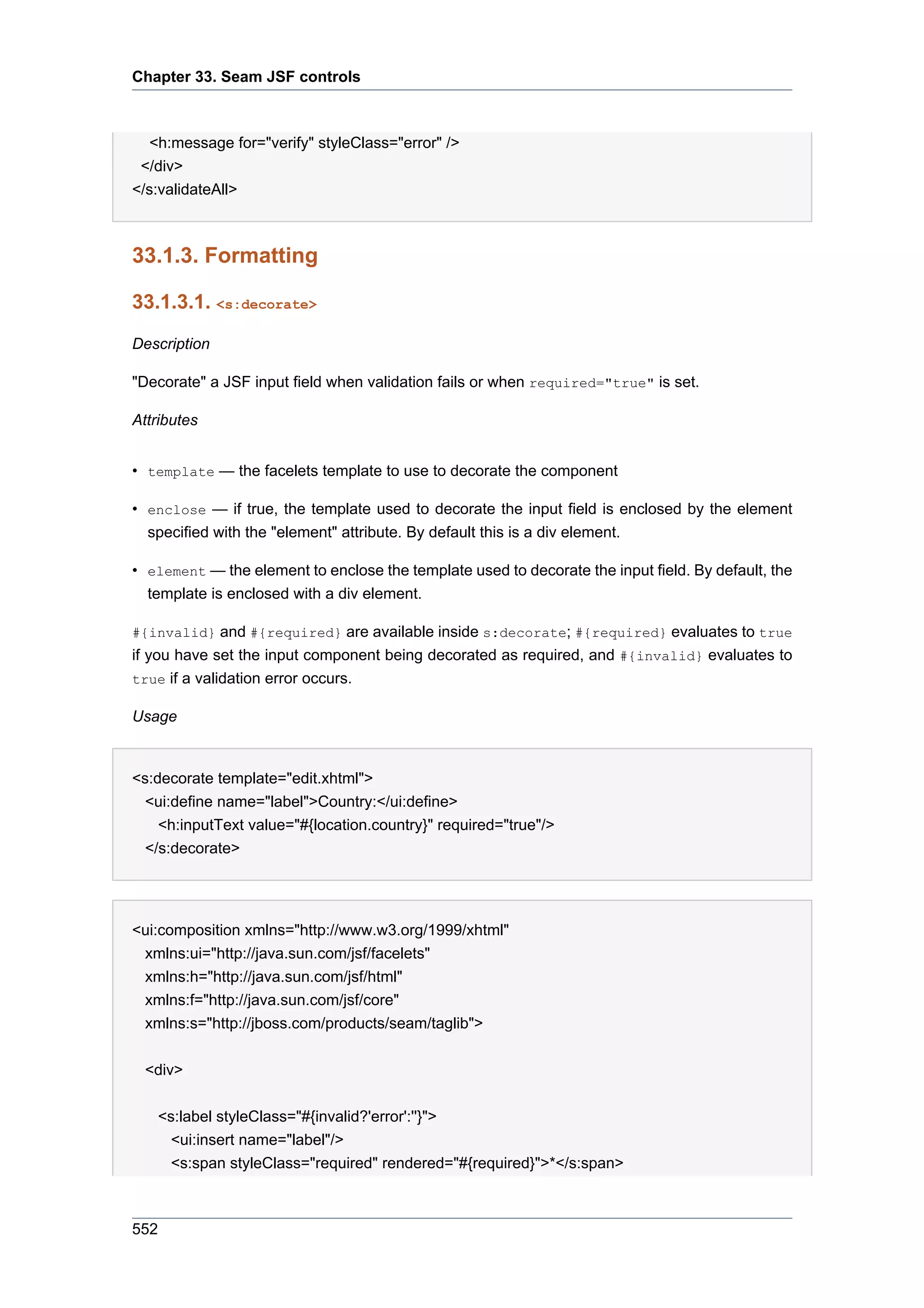



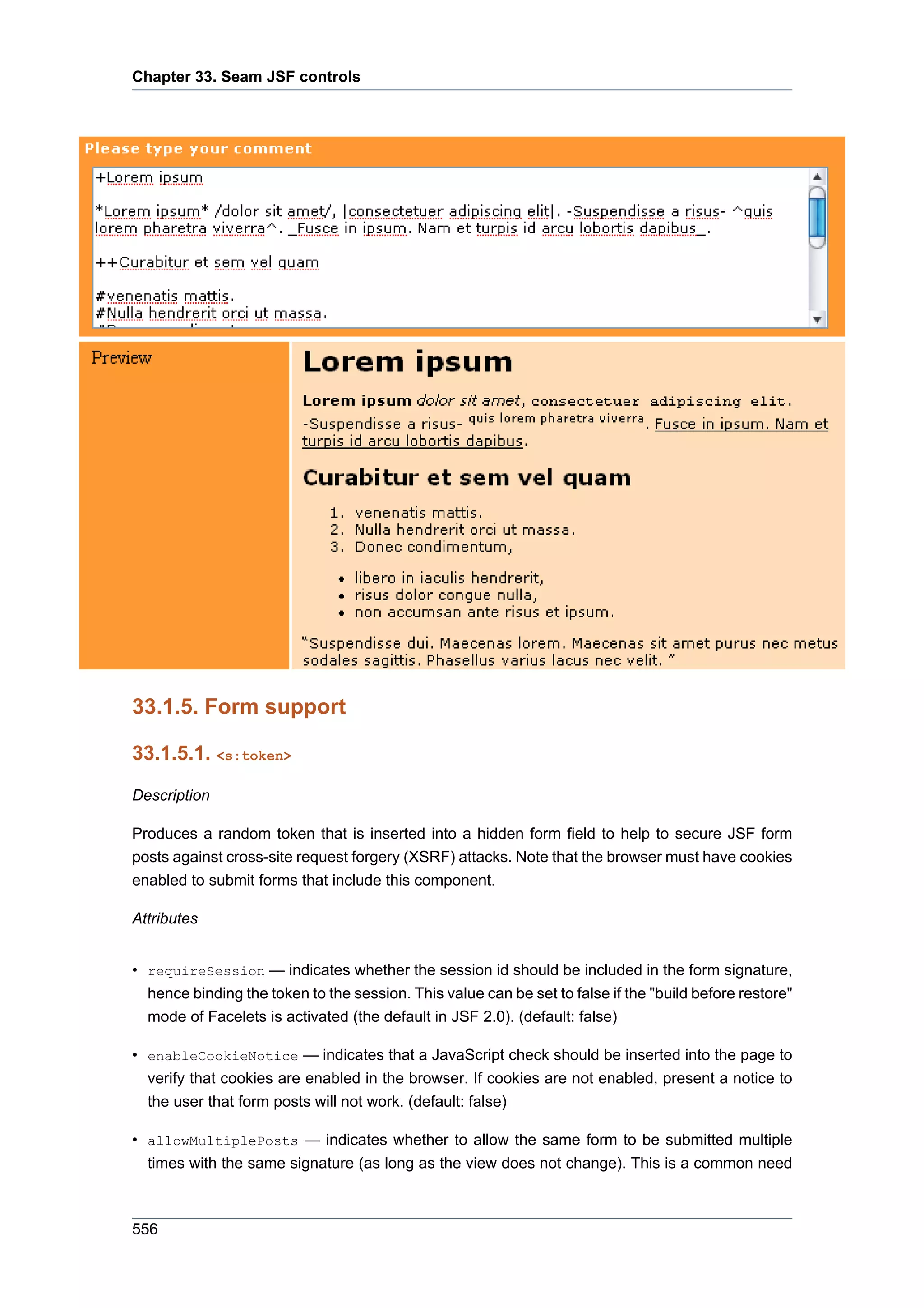
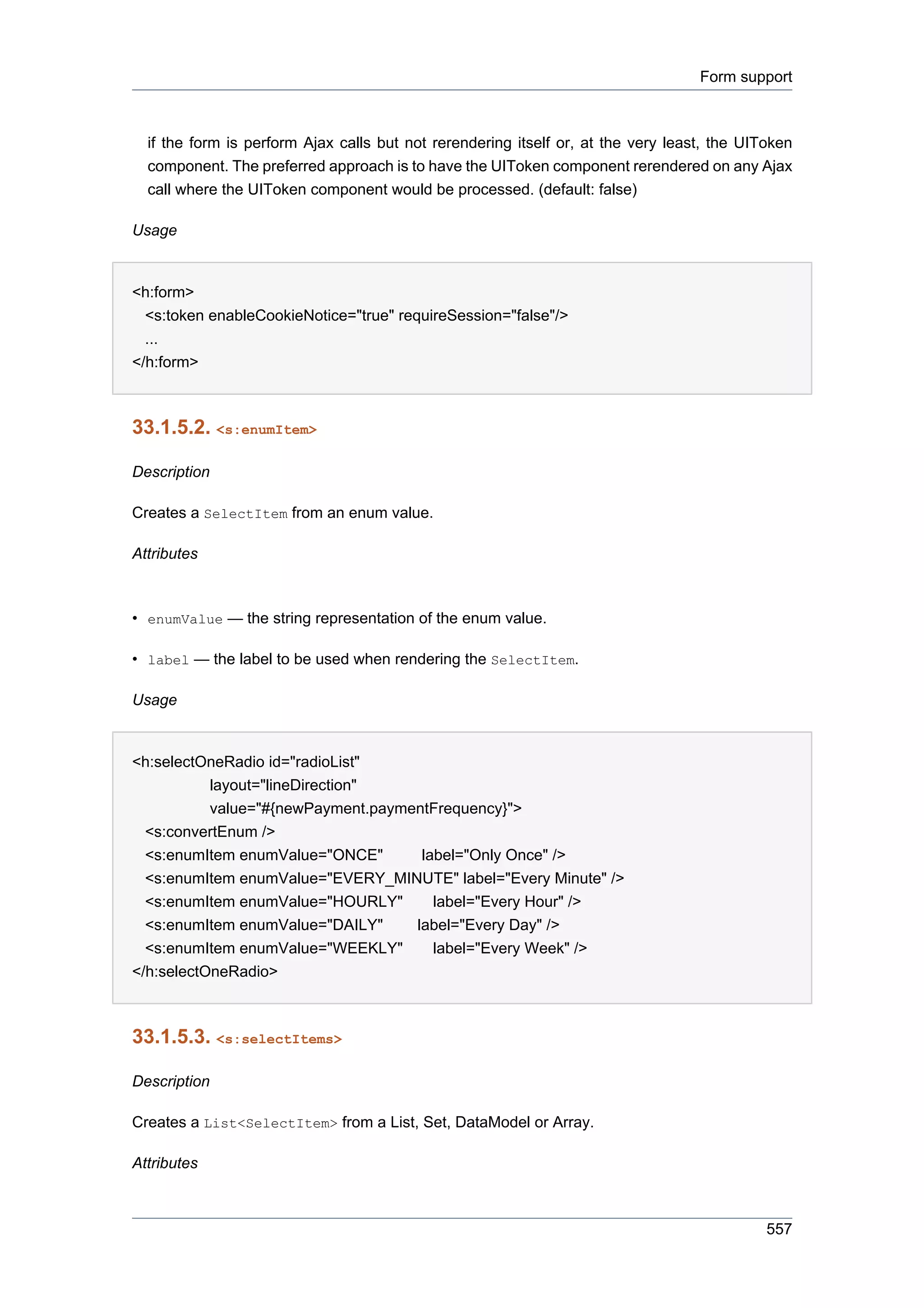
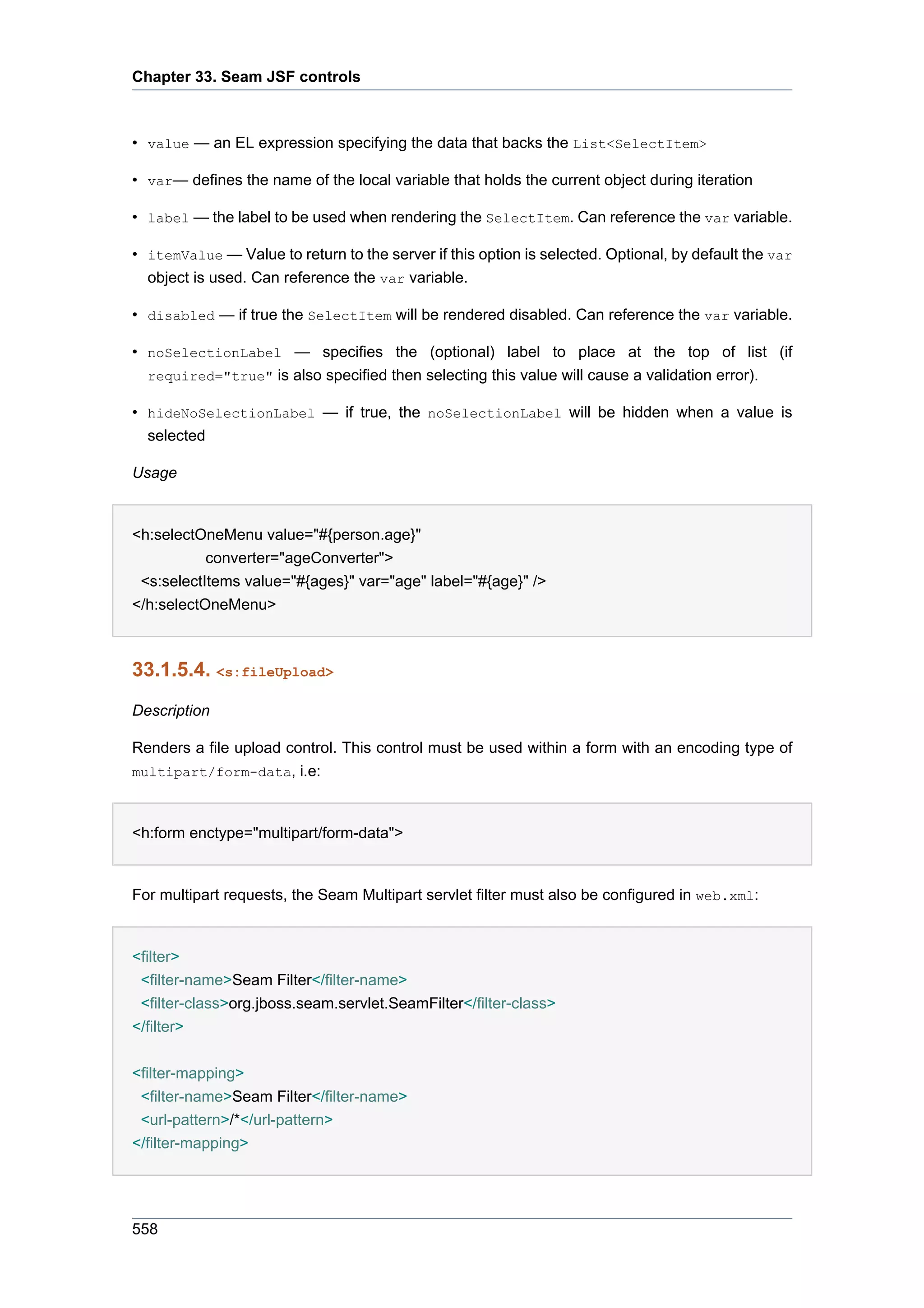
![Other
Configuration
The following configuration options for multipart requests may be configured in components.xml:
• createTempFiles — if this option is set to true, uploaded files are streamed to a temporary
file instead of in memory.
• maxRequestSize — the maximum size of a file upload request, in bytes.
Here's an example:
<component class="org.jboss.seam.web.MultipartFilter">
<property name="createTempFiles">true</property>
<property name="maxRequestSize">1000000</property>
</component>
Attributes
• data — this value binding receives the binary file data. The receiving field should be declared
as a byte[] or InputStream (required).
• contentType — this value binding receives the file's content type (optional).
• fileName — this value binding receives the filename (optional).
• fileSize — this value binding receives the file size (optional).
• accept — a comma-separated list of content types to accept, may not be supported by the
browser. E.g. "images/png,images/jpg", "images/*".
• style — The control's style
• styleClass — The control's style class
Usage
<s:fileUpload id="picture" data="#{register.picture}"
accept="image/png"
contentType="#{register.pictureContentType}" />
33.1.6. Other
33.1.6.1. <s:cache>
Description
559](https://image.slidesharecdn.com/seamreference-130113231313-phpapp02/75/Seam-reference-581-2048.jpg)
![Chapter 33. Seam JSF controls
Cache the rendered page fragment using JBoss Cache. Note that <s:cache> actually uses the
instance of JBoss Cache managed by the built-in pojoCache component.
Attributes
• key — the key to cache rendered content, often a value expression. For example, if we
were caching a page fragment that displays a document, we might use key="Document-
#{document.id}".
• enabled — a value expression that determines if the cache should be used.
• region — a JBoss Cache node to use (different nodes can have different expiry policies).
Usage
<s:cache key="entry-#{blogEntry.id}" region="pageFragments">
<div class="blogEntry">
<h3>#{blogEntry.title}</h3>
<div>
<s:formattedText value="#{blogEntry.body}"/>
</div>
<p>
[Posted on 
<h:outputText value="#{blogEntry.date}">
<f:convertDateTime timezone="#{blog.timeZone}" locale="#{blog.locale}"
type="both"/>
</h:outputText>]
</p>
</div>
</s:cache>
33.1.6.2. <s:resource>
Description
A tag that acts a file download provider. It must be alone in the JSF page. To be able to use this
contol, web.xml must be set up as follows.
Configuration
<servlet>
<servlet-name>Document Store Servlet</servlet-name>
<servlet-class>org.jboss.seam.document.DocumentStoreServlet</servlet-class>
</servlet>
560](https://image.slidesharecdn.com/seamreference-130113231313-phpapp02/75/Seam-reference-582-2048.jpg)

![Chapter 33. Seam JSF controls
33.1.6.4. <s:graphicImage>
Description
An extended <h:graphicImage> that allows the image to be created in a Seam Component;
further transforms can be applied to the image.
All attributes for <h:graphicImage> are supported, as well as:
Attributes
• value — image to display. Can be a path String (loaded from the classpath), a byte[],
a java.io.File, a java.io.InputStream or a java.net.URL. Currently supported image
formats are image/png, image/jpeg and image/gif.
• fileName — if not specified the served image will have a generated file name. If you want to
name your file, you should specify it here. This name should be unique
Transformations
To apply a transform to the image, you would nest a tag specifying the transform to apply. Seam
currently supports these transforms:
<s:transformImageSize>
• width — new width of the image
• height — new height of the image
• maintainRatio — if true, and one of width/height are specified, the image will be resized
with the dimension not specified being calculated to maintain the aspect ratio.
• factor — scale the image by the given factor
<s:transformImageBlur>
• radius — perform a convolution blur with the given radius
<s:transformImageType>
• contentType — alter the type of the image to either image/jpeg or image/png
It's easy to create your own transform - create a UIComponent which implements
org.jboss.seam.ui.graphicImage.ImageTransform. Inside the applyTransform()method
use image.getBufferedImage() to get the original image and image.setBufferedImage() to
set your transformed image. Transforms are applied in the order specified in the view.
Usage
<s:graphicImage rendered="#{auction.image ne null}"
562](https://image.slidesharecdn.com/seamreference-130113231313-phpapp02/75/Seam-reference-584-2048.jpg)
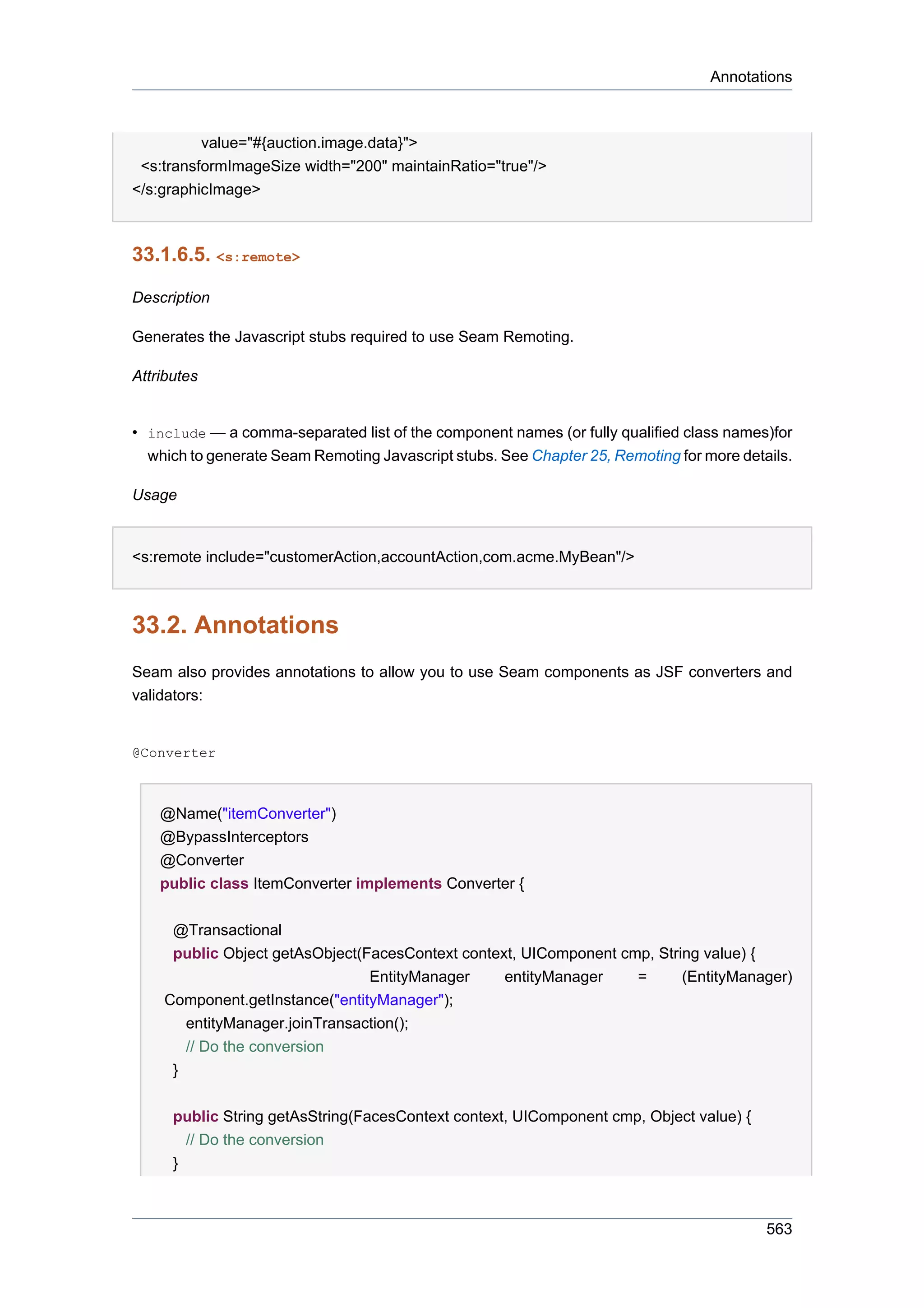

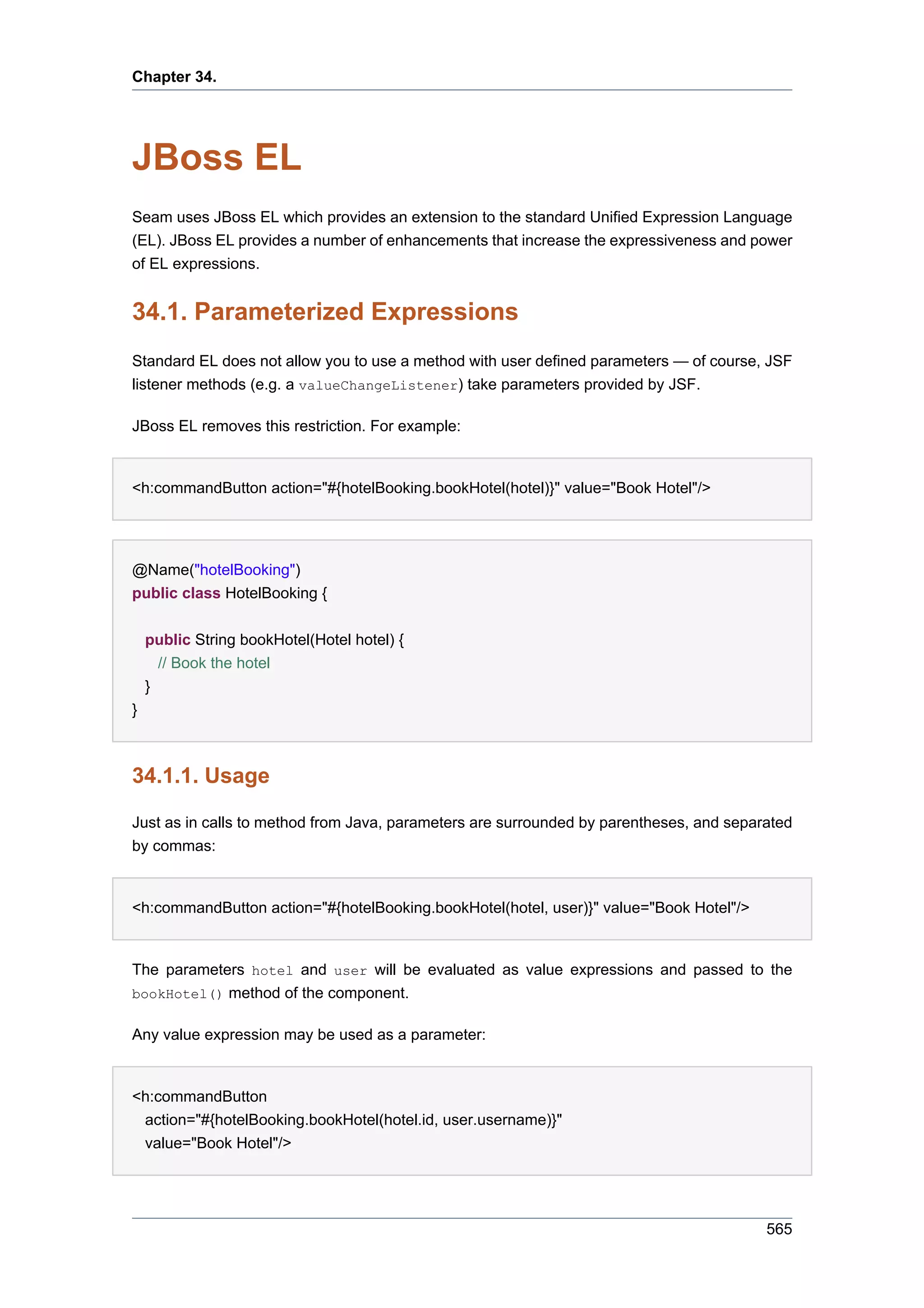
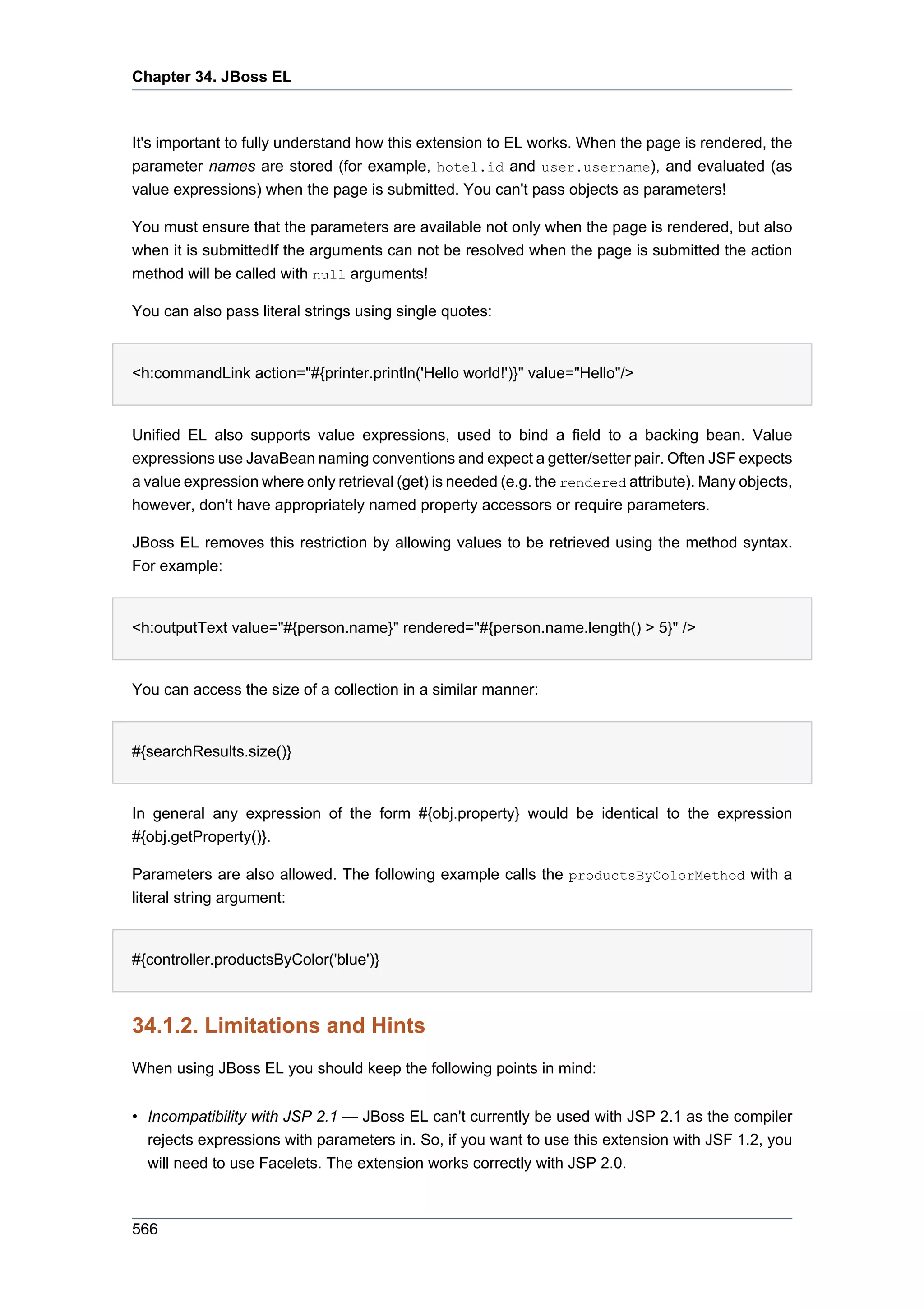
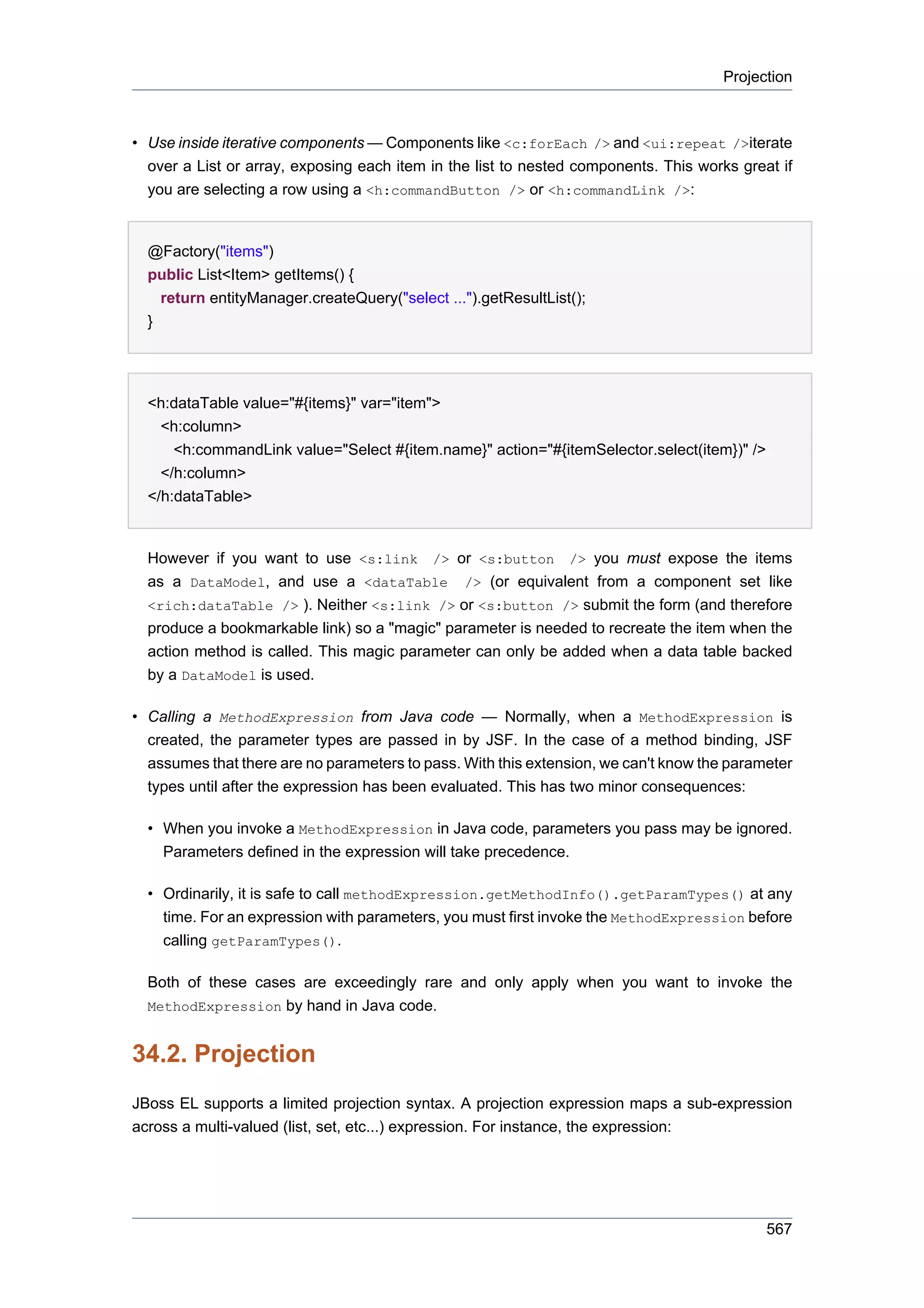
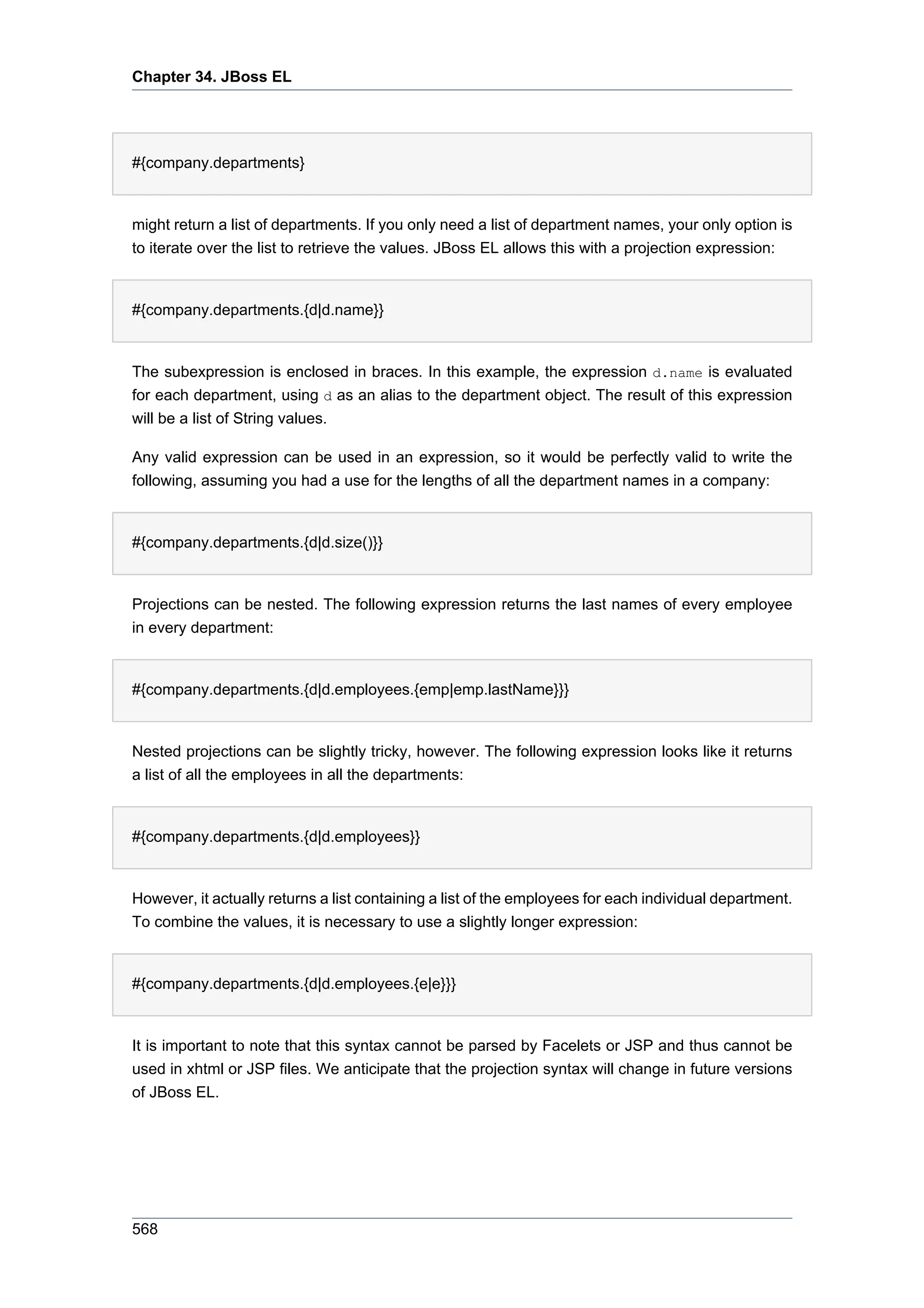
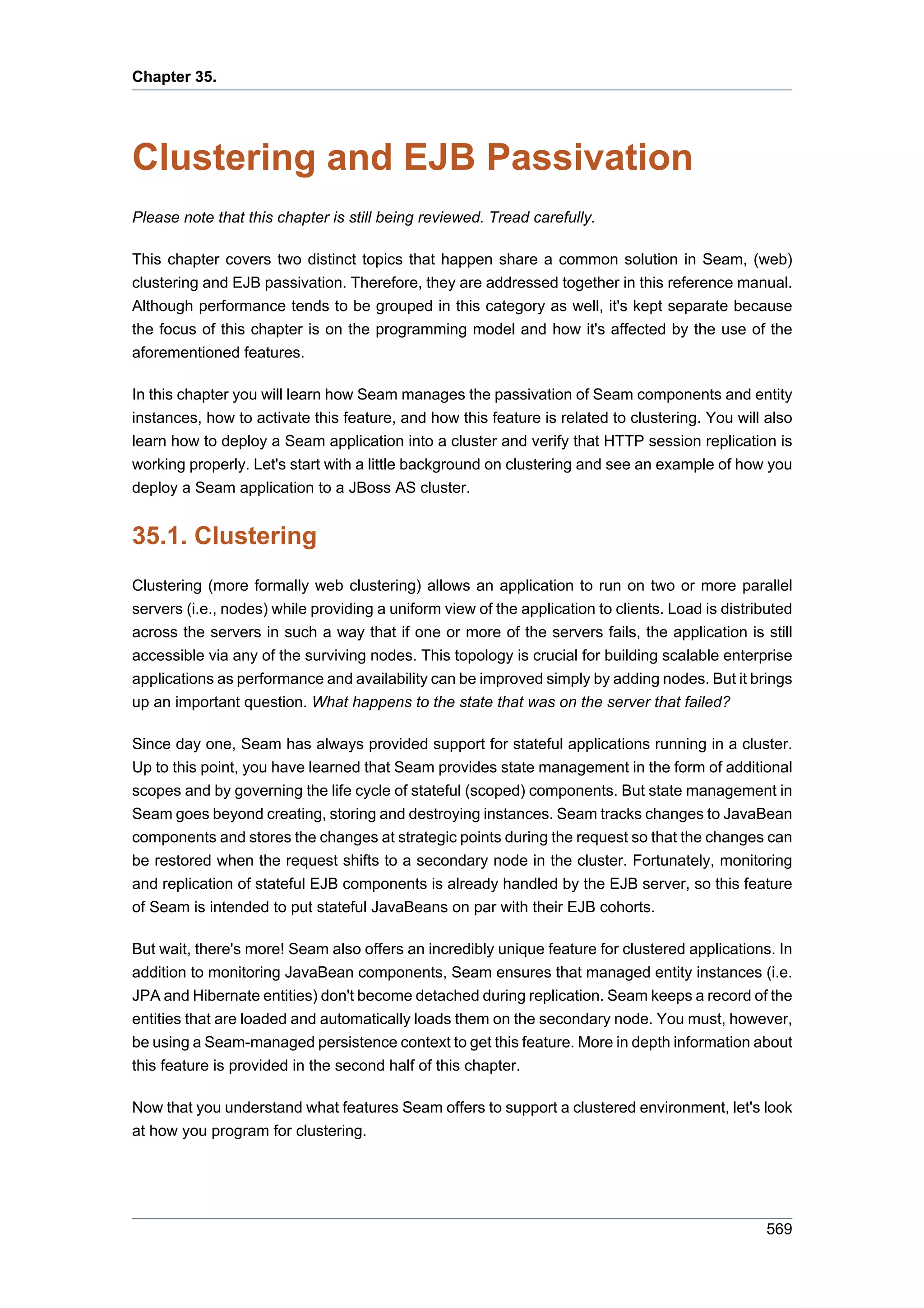

![Deploying a Seam application to a JBoss AS
cluster with session replication
can allow them to pass by modifying the iptables rules (as root). The following
commands apply to an IP address that matches 192.168.1.x.
/sbin/iptables -I RH-Firewall-1-INPUT 5 -p udp -d 224.0.0.0/4 -j ACCEPT
/sbin/iptables -I RH-Firewall-1-INPUT 9 -p udp -s 192.168.1.0/24 -j ACCEPT
/sbin/iptables -I RH-Firewall-1-INPUT 10 -p tcp -s 192.168.1.0/24 -j ACCEPT
/etc/init.d/iptables save
Detailed information can be found on this page [http://www.jboss.org/community/
docs/DOC-11935] on the JBoss Wiki.
• Create two instances of JBoss AS (just extract the zip twice)
• Deploy the JDBC driver to server/all/lib/ on both instances if not using HSQLDB
• Add <distributable/> as the first child element in WEB-INF/web.xml
• Set the distributable property on org.jboss.seam.core.init to true to enable the
ManagedEntityInterceptor (i.e., <core:init distributable="true"/>)
• Ensure you have two IP addresses available (two computers, two network cards, or two IP
addressses bound to the same interface). I'll assume the two IP address are 192.168.1.2 and
192.168.1.3
• Start the master JBoss AS instance on the first IP
./bin/run.sh -c all -b 192.168.1.2
The log should report that there are 1 cluster members and 0 other members.
• Verify that the server/all/farm directory is empty in the slave JBoss AS instance
• Start the slave JBoss AS instance on the second IP
./bin/run.sh -c all -b 192.168.1.3
The log should report that there are 2 cluster members and 1 other members. It should also
show the state being retrieved from the master.
• Deploy the -ds.xml to server/all/farm of the master instance
In the log of the master you should see acknowledgement of the deployment. In the log of the
slave you should see a corresponding message acknowledging the deployment to the slave.
571](https://image.slidesharecdn.com/seamreference-130113231313-phpapp02/75/Seam-reference-593-2048.jpg)