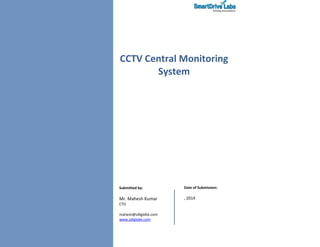
Sdl cctv sms v_ 5.0
- 1. CCTV Central Monitoring System Submitted by: Mr. Mahesh Kumar CTO mahesh@sdlglobe.com www.sdlglobe.com Date of Submission: , 2014
- 2. Our Understanding Overview There will be a team of observers in the central monitoring unit who shall be assigned and monitoring the surveillance cameras for specific number of stores. The number of cameras for all the stores and their IP address will assigned to the specific observers. If there are any incidents found by the observer while monitoring, they should be able to trigger an alert through the application and alert the corresponding store managers. SDL remote video monitoring system is an ultimate management tool for any retail shops, especially for the chain stores. Scope This document covers the scope of the project for CCTV central monitoring system. The client requires a software application which can convert the existing analog videos into digital format which shall be continuously monitored by a team of observers. The client presently has 54 different store locations where the cameras have been installed. The observers need to access all the videos in one location. The observers should be able send alerts for any incidents observed to local store managers. Workflows to setup the reporting items, assigning observers for each location and alerts for incidents have to incorporated into the software. Our understanding for the various features required for this application are given below:
- 3. The top management can employ CCTV and DVR system in most of its shops for central management. They can monitor the instant video of each shops simply on his office computer through the phone line, Internet or mobile network connection. The top management in office can perform simultaneous multi-store monitoring. They can also monitor up to 16 locations of each store wherein only a unit of Video Recording Server connecting to 16 cameras and alarm systems is installed. Upon alarm occurrence, immediate video recording and alarm dial-back can be run automatically by remote CCTV and DVR system. The recorded pre- and post- alarm video inside video recording server can be used for visual alarm verification. Main Features: Simultaneous monitoring on a number of stores and let the managers to have a thorough understanding on the business operation and security Allocation of staff's duties and manpower Alarm system connection: allow instant video recording and auto-alarm dial-back Programmable video recording: monitor and record each store's real-time video Compatible with telemetry systems: keep track of each store from different angles Remote CCTV system offers the users with fast, real-time, reliable and efficient remote visual monitoring and alarm verification solution. Its main features include: Auto-alarm dial-back and visual verification upon alarm occurrence Highlighted image transmission for verification Alarm logs for easy reference Simultaneous multiple-site monitoring Password protection to avoid unauthorized usage Reliable operation with self diagnosis and recovery Whenever there is alarm event, on-duty staff in the alarm centre can view the live image on the computer by controlling the pan/tilt/zoom of the cameras before making any follow-up actions. In addition, the entire event starting from pre-alarm video to post- alarm video can also be recorded. Police can then make use of the entire recorded video to undergo in-depth investigation. Mobile: Mobile monitoring solution enables managers to view real time video with a mobile phone through 3G and GPRS data network while they are not physically in office. This let managers handle the real situations of their offices at anywhere in anytime with ease and convenience. Surveillance DVR Remote Access iPhone / iPad App Setup
- 4. DVRs are remotely accessible on iPhone and iPad using the Mobile CMS iOS application (To be developed and designed by us). The app will allow users to view all cameras connected to their DVR live from the app and view all the alarms as per the parameters preset in the system. Mobile APP Product features: (Assumptions) Arming and disarming of the alarm panel via app Status of the alarm panel can be accessed worldwide Individual zones can be switched on or off Wireless power sockets can be manually switched Log files (event logs) can be called up, allowing you to shed light on all events and alarms that have occurred, with sorting function Alarms can be deactivated and are also displayed in the app The app can optionally be password protected in order to prevent unauthorized access The HD version for iPad with completely adapted user interface Up to three control panels can be managed at once Wizards for simplified control panel and camera setup Universal app: buy it once and use it for both the iPhone and iPad Saving of camera snapshots on your mobile device Push notification to your iPhone and iPad Role Based Access The application should allow users to be added and the roles to be defined. Each user will be assigned different access levels – Observers and managers The observers in the central monitoring unit should be able to send alerts of any incidents to managers at the corresponding locations. The number of cameras in every store and the departments in which they have been installed should be captured. They should be able to send alerts for any incidents in their corresponding stores. The managers should be able to view reports in the corresponding stores. The Admin role will be able to view all the reports and assign user levels for each role. Setup Reporting Items For all the stores there will be user level access given for observers and managers. They should be able to set up the reporting items for their corresponding stores. View reports for the reporting items in each store.
- 5. Masters can be created to add new reporting items. Observers’ team monitoring all the stores shall be able to view the reporting items of the assigned stores. Reports & Alerts Reports and alerts should be provided at every store level. The application should be configurable to trigger the type of alerts for the corresponding incidents. The central monitoring system should be able to view reports at each store level. Any incident should automatically trigger an alert to the central monitoring system. Key Points 1) Allocation of Observer To Stores -- No. of Cameras -- IP Address 2) To all Stores --- Reporting Items setup 3) App alerts should show if any incident is reported by the observer 4) Observer/ Stores manager -- Roles will be created. 5) User level stores allocation for managers to receive alerts and view reports 6) Observer – User id level stores allocation to be done 7) Admin Role will be able to do all of both.
- 6. Security Management System Stores ID location address Responsible Manager Stores number Manager Number User defined fields :4 or 5 Allocation of Observer To Stores -- No. of Cameras -- IP Address Stores --- Reporting Items setup Camera IP address -- person details Reporting items --- App Alert Call 911 Call Manager Call owner Call Stores Stores timing times y work delay times y Theft internal times y external times y Uniform y Employee Drugs y Customer Service y Emergency fire y power outage y Camera y IT issues y Accident y Fuel Spill y Unlawful activity y Damage y
- 7. Employee Personal Usage y Personnel Shortage No. of days continuous then send the snapshot y Fight y Store Closure No. of times closed / No. of Hours closed y Sales outside Counter y Sales in Parking lot y Bullet proof door lock y Weapon y Stores Cleanliness y Using Stores Merchandise y Note: 1. App alerts should show if any incident is reported by the observer 2. Observer/ Stores manager -- Roles will be created. 3. User level stores allocation for managers to receive alerts and view reports 4. Observer – User id level stores allocation to be done 5. Admin Role will be able to do all of both.
- 8. System Requirement ‐ Microsoft Windows XP with SP2 / Windows Vista / Windows 7 / Windows Server 2003 / Windows Server 2008 ‐ Display adapter with 256 MB memory or above ‐ 4 GB system memory ‐ 1 TB free hard disk space
- 9. ‐ Microsoft DirectX 9.0c or above ‐ Microsoft .NET Framework 4.0 or above Technical Documentation INTRODUCTION 1.1 Purpose This software design document describes the architecture and system design of the Mobile Client Query Application and is intended to inform stakeholders of the details of the design and the design process. 1.2 Scope The main objective for this project is to provide a mobile application, the Mobile Client Query Application, to our Client, on the Android platform, that will assist inspectors by providing functionality to update item data in the field. The Mobile Client Query Application will empower inspectors with the ability to view and update data about the items they are inspecting while they are in the field, thus reducing office time to digitize their findings and upload them. To accomplish those goals the project will also include a central server that hosts the database, processes data requests, and has a graphical user interface to access the server/database directly.
- 10. 2. SYSTEM ARCHITECTURE 2.1 Architectural Design
- 11. The Mobile Client Query Application is broken down into two major subsystems, the mobile client and the server. The two subsystems will interact with each other by using a server/client model. The server will store all of the data, including but not limited to: the database of item information, login information, and error logging information. The client will send and receive data to and from the server to view or edit information about the items. Mobile clients and web clients will also send error logging information to the server, however, this information will only be visible via the web client with the right permissions. The subsystems will use XML messaging to communicate. Each subsystem will be capable of converting requests into XML messages and parsing the XML messages back into usable data. By using these design pattern, multiple mobile clients and web clients can access the data and each subsystem can be updated or switched out without affecting the other subsystems. 2.2 Decomposition Description Figure 2.2 - This logical view depicts the decomposition of each subsystem into components and how the components interact with each other.
- 12. The mobile client subsystem is divided up into a three layered architecture, it has a user interface, application, and device layer. Each layer has its own interface that other layers can use to interact with it. The user interface layer contains an observer object and updates its data, using data from the observable application layer, via the observer pattern. The application layer handles threads, logs, and converts messages from the user interface layer into XML messages and sends them to the device layer. The device layer handles the interactions with the hardware, all the features of the phone necessary for the application, including but not limited to: wifi, gps, and ports to send and receive data to and from the server. Each layer is also a component that can be individually updated or replaced as long as the interface remains the same. The server subsystem contains a web client component, server manager component, database component, and communication component. The web client component is a simple desktop application that connects to the server and follows the same rules for communication as the mobile client, it sends and receives XML messages. The server manager component handles the threads, message parsing, and database queries. The database component stores all of the data for the system. The communication component handles the ports and the sending and receiving of messages. 2.3 Design Rationale The server/client model was chosen due to its ability to store all of the data in a central place and allow access to multiple system simultaneously. This design also allows supports the use of multiple types of clients, which is especially important as the system already contains two different clients. This design has a few issues and trade-offs associated with it. Since all of the data is stored in a central location, if something happens to that server then all of the clients will lose connection and permanent data lose can occur. However, by having all of the data in a central location, it is cheaper and simpler to manage. The design also hinges on network access. If there is no network access available, the client systems will not be able to send or receive any data. This is acceptable as the projected size of the database will exceed the space limits on almost all of the clients. In addition, syncing databases between large numbers of clients is unfeasible. The layered and component architectures were chosen as they both support principles of maintainability, portability, flexibility, testability, reusability, and interoperability. The system can be ported to different platforms by changing the device component to match the hardware the system will be ported to. This swapping feature also allows for easier maintenance and updates to the system, replacing a single component rather than re-downloading the entire application. This architecture enhances interoperability by using interfaces to communicate between components, thus increasing cohesion.
- 13. 3. COMPONENT DESIGN 3.1 Component Description 3.1.1 Mobile Client Subsystem Figure 3.1 - The detailed design of the User Interface component.
- 14. Figure 3.2 - The detailed design of the Application component. Figure 3.3 - The detailed design of the Device component.
- 15. Figure 3.4 - The detailed design of the Messaging component.
- 16. 3.2 Data Dictionary The information domain of our system consists of the different types of information about commercial cargo items. Our contact described a list of data types which has been added to a central database. The data stored in our central database is queried by the server which receives messages from the web-app and the Android app. The data is organized by tables in a relational database. Additional Notes - lets users add any additional information about the item to the database. Analytic Scores - up to 5 analytic scores that let users. Client Number - ALPHA-NUMERIC item name. Consignee - Company having item shipped. Current Destination - Current item location. Fused Score - Averaged analytic score. Hazmat Code - Codes to relate to any unstable or concerning contents. Manifest Description - What is in the item. Password - Security code Previous Port - Shows the previous location of the item. Shipper - Information on who was shipping the item. State of Client - Set the item to normal or anomalous. TransPort - Up to the last 5 previous locations. User Name - Save usernames to allow access. 4. HUMAN INTERFACE DESIGN 4.1 Overview of User Interface The user interface has been designed to be similar to the standard android interface, a black background with white text was chosen as our standard because the ease of visibility and ability to read. The flow of the interface has been designed around the idea of searching for items, updating information, and displaying the returned. After displaying the information returned an option will be available at the bottom of the list to edit information about that item and save that new information. After selecting save information from the update information screen it will take you back to the item information screen and display the new information that was changed about that item.
- 17. 4.3 Screen Objects and Actions Buttons - Clickable boxes that allow data manipulation and screen changes. Text Boxes - Allows user to input any ALPHA-NUMERIC characters in order to search for items and change information. Radio Buttons - Circular buttons that allow a single item in a group to be selected. Spinner - Generated drop down list of defined items that allow one to be selected. 5. REQUIREMENTS MATRICIES Mobile Client Requirements MCR-01 MCR-02 MCR-03 MCR-04 MCR-05 MCR-06 MCR-07 User Interface X X X X X X Application X X X Device X Server Requirements (Web Client Requirements) WCR-01 WCR-02 WCR-03 WCR-04 User Interface (web client) X X X Server Manager Database Communication
- 18. Server Requirements (Database Requirements) SDR-01 SDR-02 SDR-03 SDR-04 SDR-05 SDR-06 SDR-07 User Interface (web client) Server Manager Database X X X X X X Communication The current builds design supports the alerts features. However, the current implementation does not support that feature due to time constraints.
- 19. 6. PLATFORM BASED DESIGN PATTERNS iPHONE DEVELOPMENT STACK
- 20. iPHONE DEVELOPMENT:SDK Four distinctive framework API’s Cocoa Touch Layer Media Layer Core Services Layer Core OS Layer IDE Xcode Interface Builder iPhone Simulator On phone application development iPHONE DEVELOPMENT: INTERFACE BUILDER / XCODE Design for graphical, event-driven applications Pallet of GUI widgets to use in your views. Drag and drop widgets onto views Links between objects can be created graphically MVC pattern designed here Graphically declare hooks into a program Produces Nib Files iPHONE DEVELOPMENT: DESIGN PATTERNS Delegation Don’t Subclass
- 21. Method calls are messages [Object Message] Both are dynamic Managed Memory Auto release iPHONE DEVELOPMENT: APPLICATION LIFE CYCLE
- 22. iPHONE DEVELOPMENT: SECURITY MODEL Originally all applications ran as root Not a whole lot better now All apps run as “mobile” user Survived this year’s Pwn2Own Security based on delivery mechanism All applications must be delivered through the iTunes App Store Requires apple approval and testing $99 App Store $299 Enterprise Digitally signed by developer iPHONE DEVELOPMENT: FUTURE iPhone OS 3.0 In app purchases Accessory APIs Peer to Peer connectivity New Game Kit iPod library access Embedded maps Copy & Paste Video
- 23. ANDROID DEVELOPMENT: THE STACK
- 24. ANDROID DEVELOPMENT: APPLICATION OVERVIEW Packaged in one .apk file Each application lives in its “own phone” Its own Linux process Its own JVM Its own “file system” Component based architecture Activities Services Broadcast receivers Content providers Manifest file provides information about components ANDROID DEVELOPMENT: ACTIVITIES A visual interface for one task a user will attempt Each activity gets a window to draw in. Similar to a controller, takes view objects to display in the window Views can nest within each other Application can designate one activity as first
- 25. ANDROID DEVELOPMENT: SERVICES Background process No UI Example: Media player Can connect (bind) to a service Currently running Or by starting it Once bound can communicate through predefined interface Media Player: start, stop.. ANDROID DEVELOPMENT: BROADCAST RECEIVERS / CONTENT PROVIDERS Broadcast Receivers Event listeners No UI Can broadcast events On event execute activity or display notification Content Providers Opens specific part of an applications data Uses Content Resolvers Not called directly Returns a cursor object
- 26. ANDROID DEVELOPMENT: INTENTS Contains the target object, the target method, and a URI of data to act on Activates components Aside from content providers Intent can call startActivity, startService, sendBroadcast ANDROID DEVELOPMENT: SECURITY Sand Box Without explicit permission can’t get outside Each application can control what gets exposed Permissions are declared at install time and can’t change App signing Digitally signed by developer
- 27. ANDROID DEVELOPMENT: ACTIVITY LIFE CYCLE
- 28. Board: +91-80-49531111 Private & Confidential www.sdlglobe.com Contact Us Our Location: SmartDrive Labs Technologies India Pvt. Ltd. # 521, 4thMain, 4th Block, HBR Layout, Bangalore – 560 043 Karnataka, India. Sales Enquires: Mr. Mahesh K Parvathareddy mahesh@sdlglobe.com http://www.sdlglobe.com Business Partnerships: Ms. Vani Sathvik vani@sdlglobe.com http://www.sdlglobe.com/
