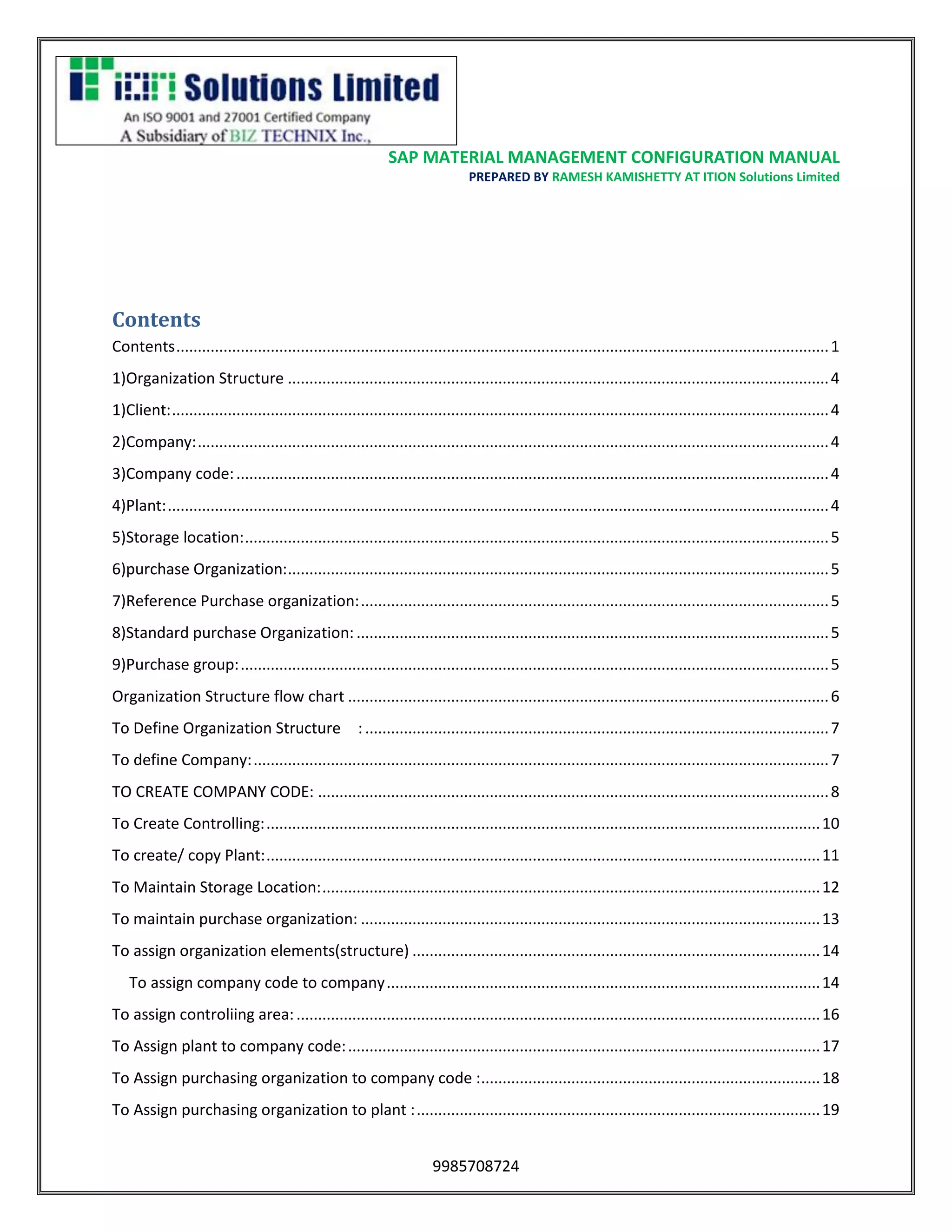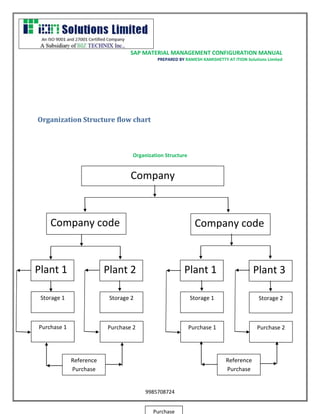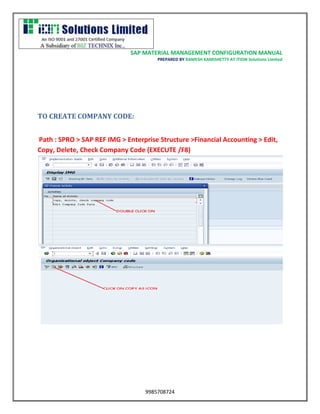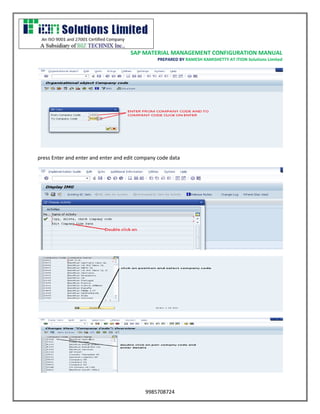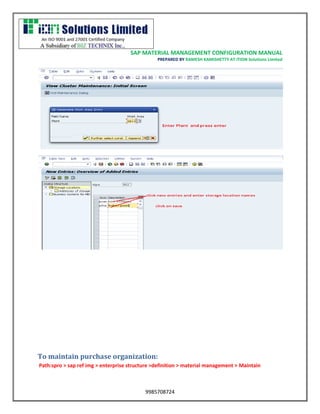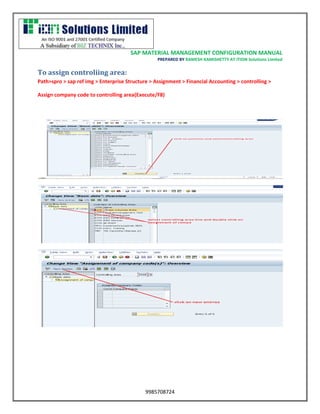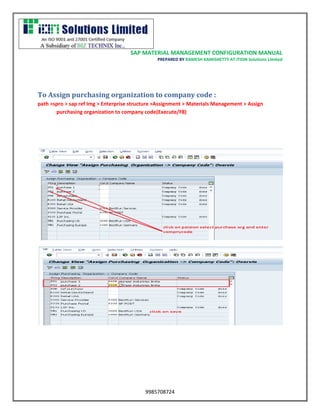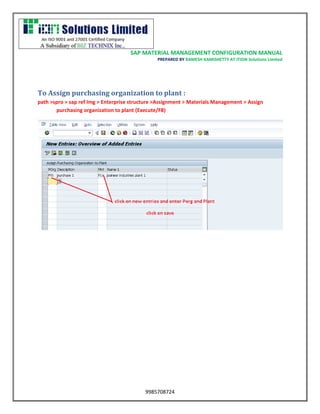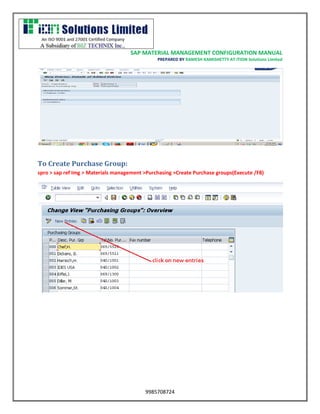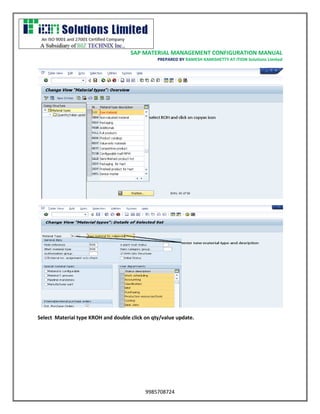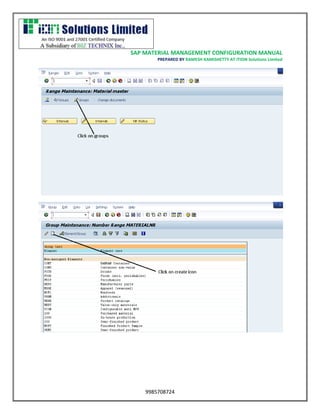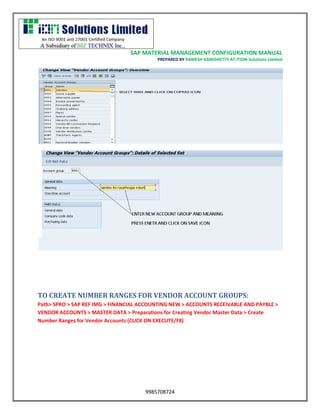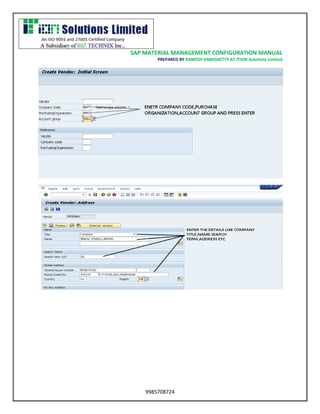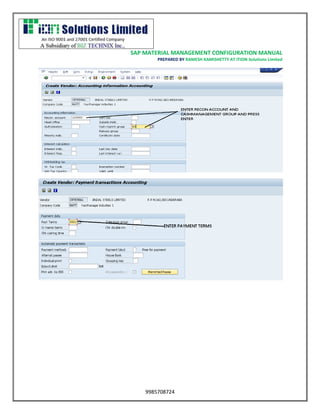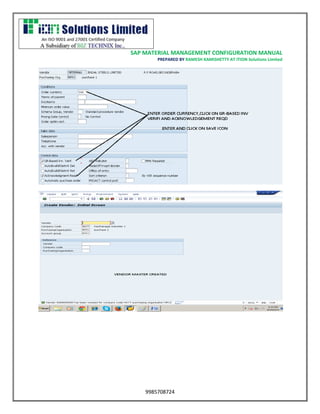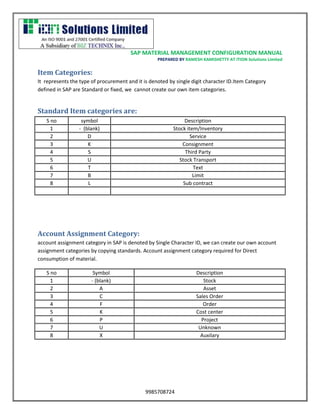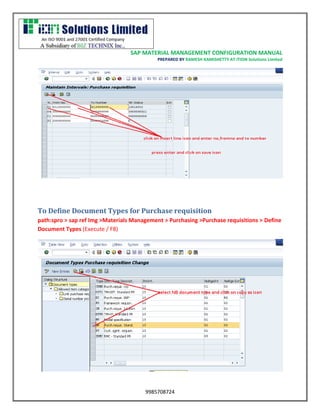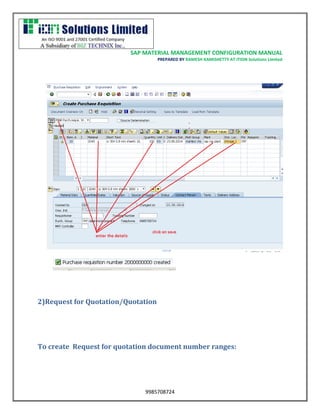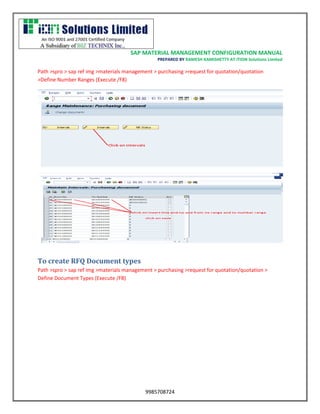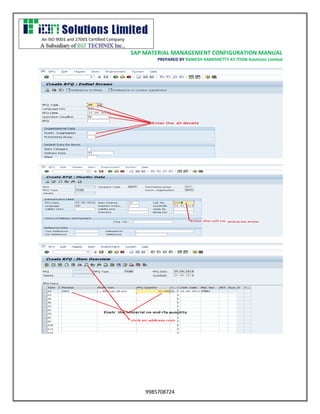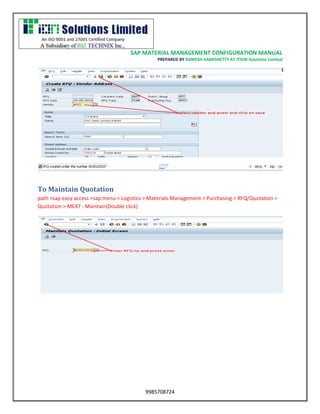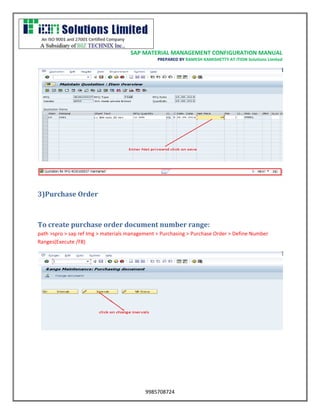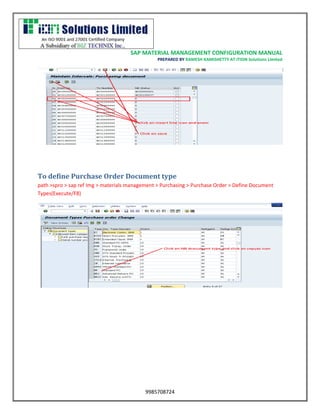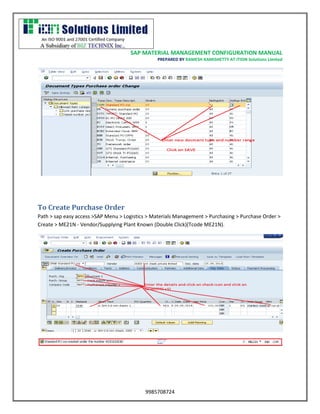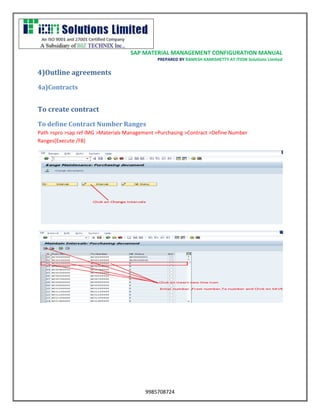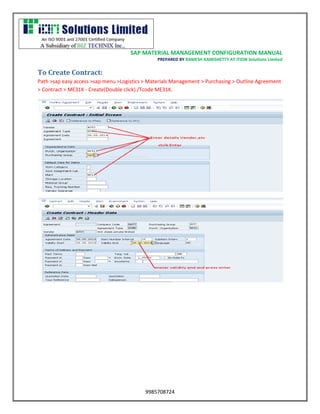This document provides an overview and instructions for configuring SAP material management. It covers defining the organizational structure including company, plant, and purchasing organization. It also covers configuring master data such as materials, vendors, and purchasing info records. Finally, it discusses configuring purchasing documents like purchase requisitions, requests for quotation, purchase orders, and outline agreements. The document is a manual prepared by Ramesh Kamishetty of ITion Solutions Limited for configuring SAP material management.