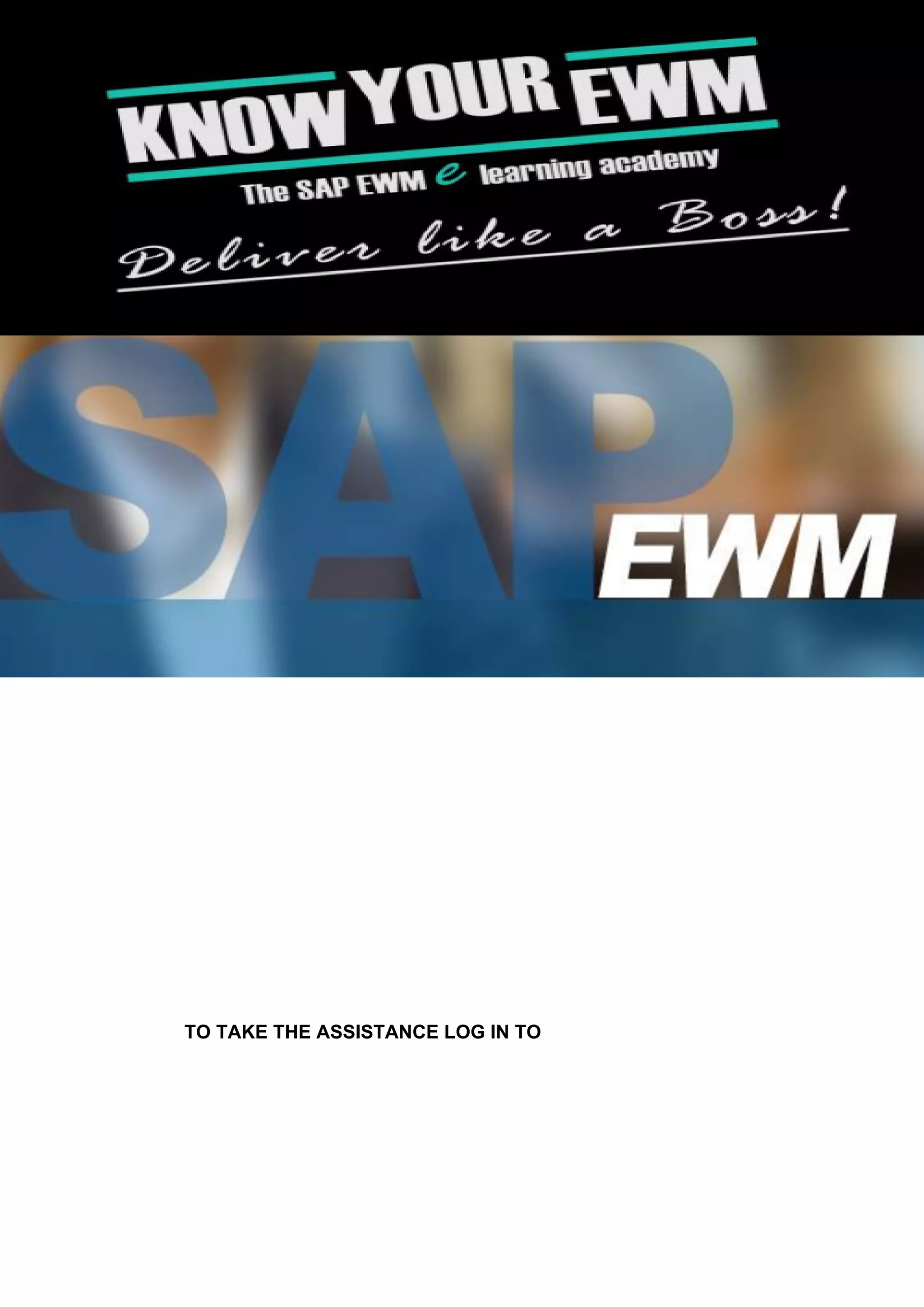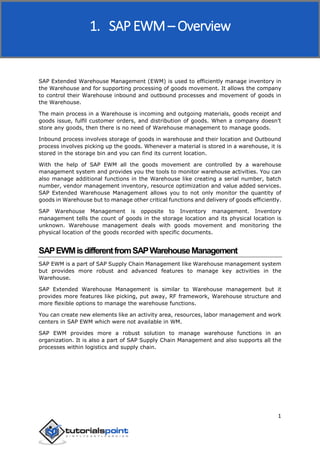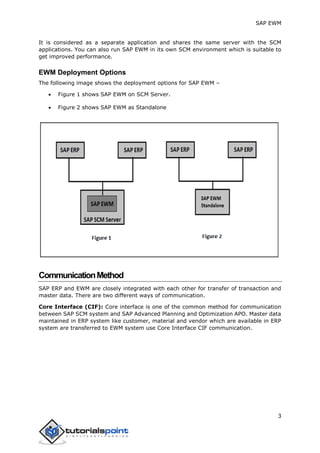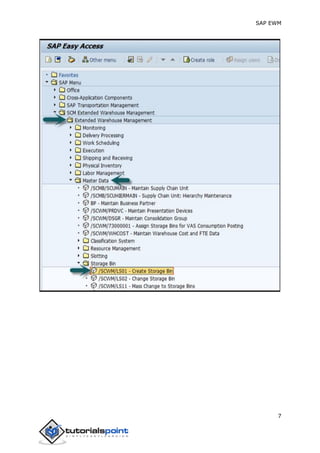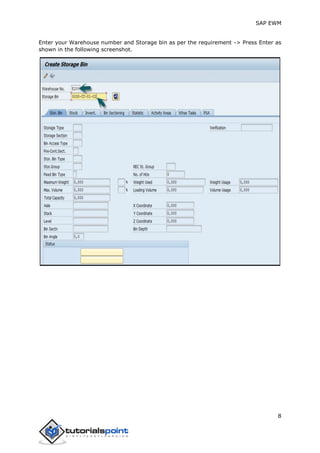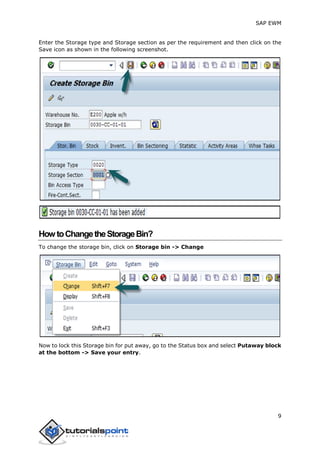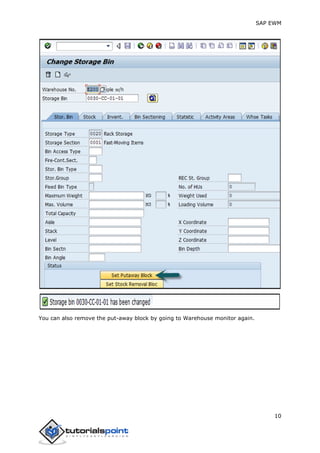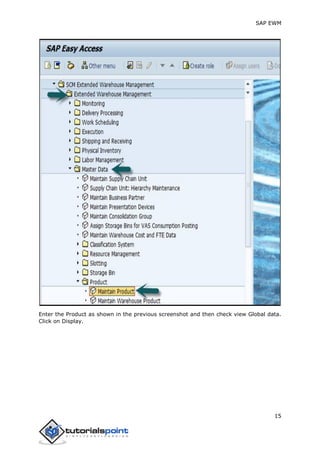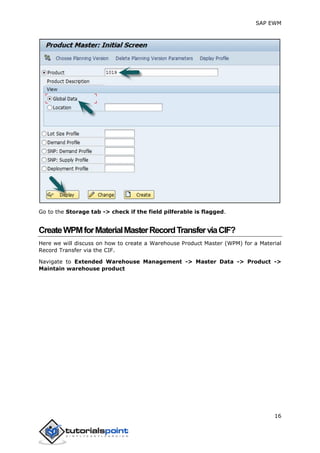Embed presentation
Downloaded 31 times
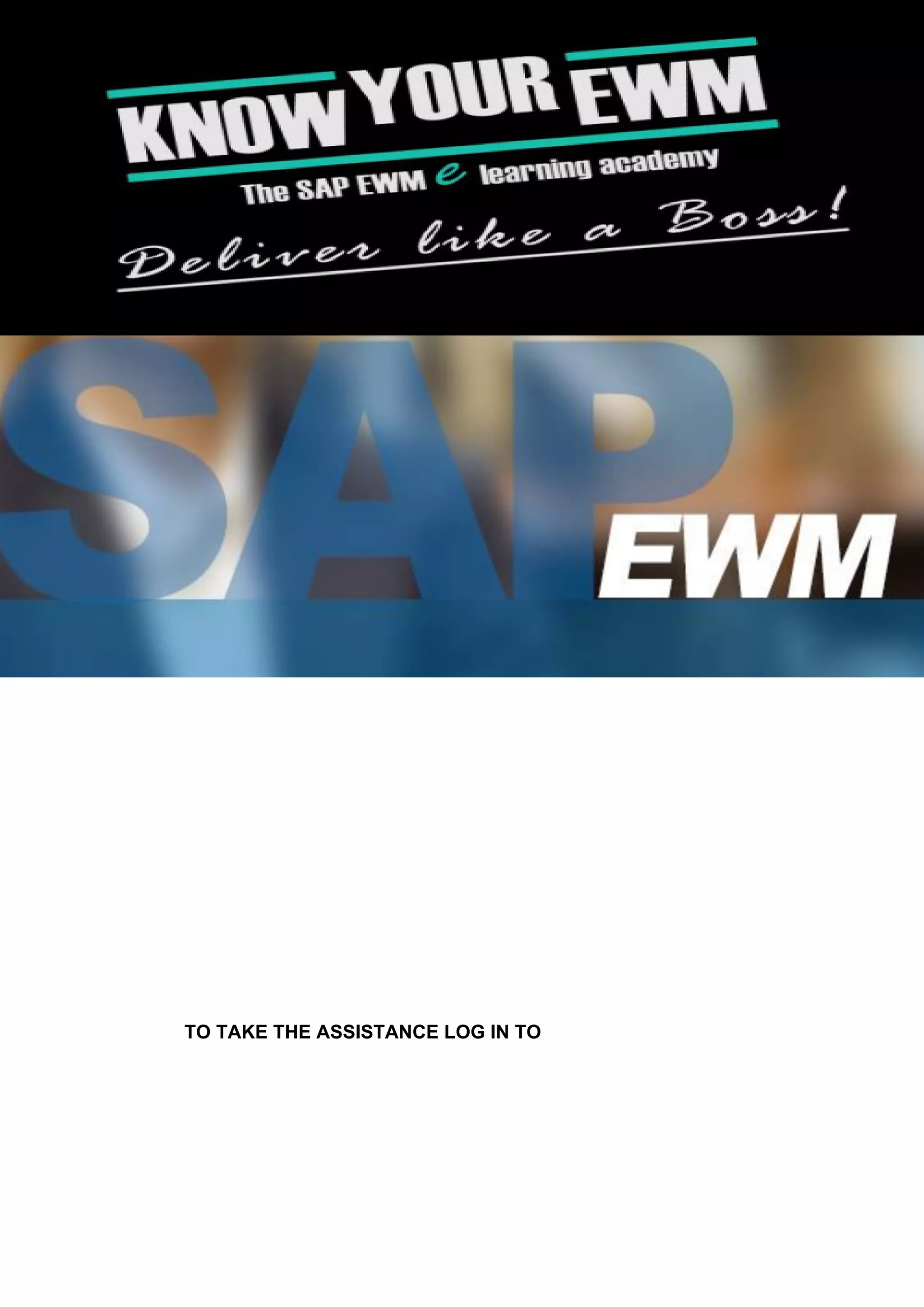




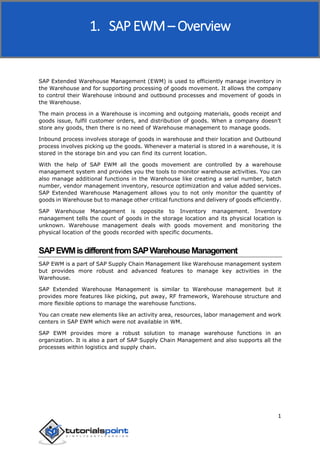

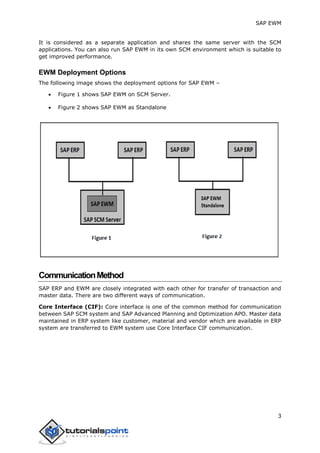



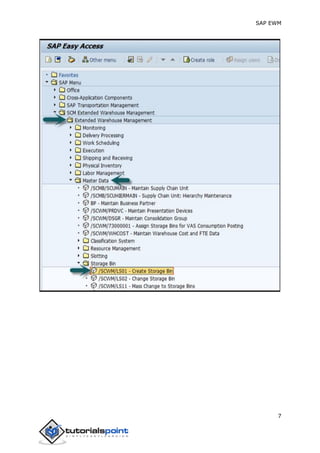
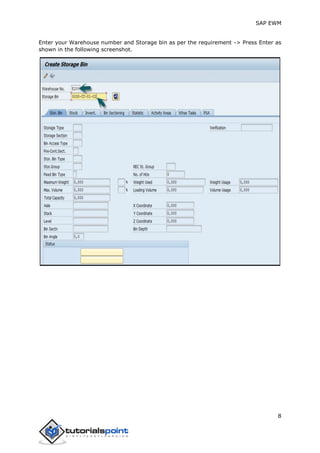
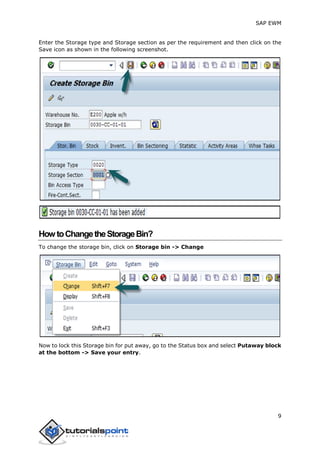
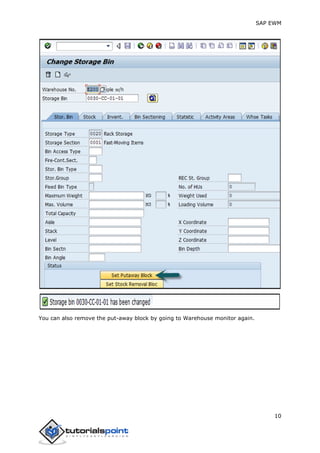




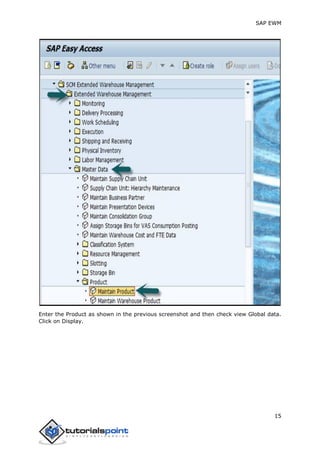
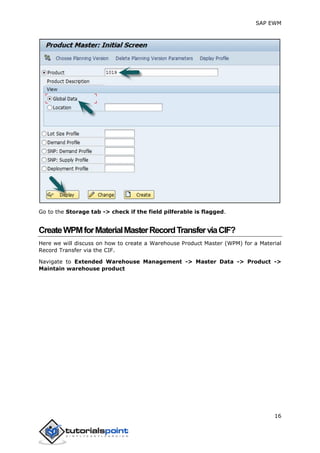

The document provides a comprehensive tutorial on SAP Extended Warehouse Management (EWM), which is part of SAP supply chain management and focuses on efficient inventory management and goods movement in warehouses. It covers various components including organization units, master data, and key features like picking, storage control, and labor management, aimed at professionals looking to grasp the fundamentals of SAP EWM. The tutorial is designed to be straightforward, requiring only basic knowledge of warehouse management systems.