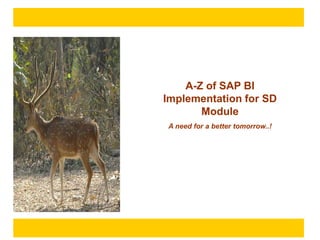
SAP BI Implementation
- 1. A-Z of SAP BI Implementation for SD Module A need for a better tomorrow..!
- 2. Agenda All Rights Reserved-– No one else can use or transfer or sell without our permission For More trainings connect us as www.globalbsc.com /trainings
- 3. Agenda 1. SAP Project Plan 2. SAP Server Basic settings 3. Prepare your self for the Functional module 4. Arranging workshop for understanding requirements 5. How to map the requirements – Functional Specs 6. How to design the objects- Technical specs 7. Configure SAP ECC settings 8. SAP BI Content installation and designing the objects All Rights Reserved-– No one else can use or transfer or sell without our permission For More trainings connect us as www.globalbsc.com /trainings
- 4. 1. Understand Project Plan All Rights Reserved-– No one else can use or transfer or sell without our permission For More trainings connect us as www.globalbsc.com /trainings
- 5. Understand Project Plan- Phases Step 1: Make Project Plan All Rights Reserved-– No one else can use or transfer or sell without our permission For More trainings connect us as www.globalbsc.com /trainings
- 6. Project Phases Step 1: Make Project Plan All Rights Reserved-– No one else can use or transfer or sell without our permission For More trainings connect us as www.globalbsc.com /trainings
- 7. 2. Make your server Ready for the Configurations- Basic Settings All Rights Reserved-– No one else can use or transfer or sell without our permission For More trainings connect us as www.globalbsc.com /trainings
- 8. 1.Global Settings (in BI System- Source System Specific) Step 2: Make Basic Settings All Rights Reserved-– No one else can use or transfer or sell without our permission For More trainings connect us as www.globalbsc.com /trainings
- 9. 2. Maintain Permitted Characters Step 2: Make Basic Settings ' !"%&''()*+,-./:;<=>?_0123456789ABCDEFGHIJKLMNOPQRSTUVWXYZ' The job “RSKC_ALLOWED_CHAR_MAINTAIN” will execute in background to update this character. This can be achieved by one of the following ways a) T-code : RSKC b) T-code :SPRO SAP Customizing Implementation Guide -> SAP NetWeaver -> Business Intelligence -> General BI Settings -> Maintain permitted extra characters c) Program: RSKC_ALLOWED_CHAR_MAINTAIN (execute in se38). All Rights Reserved-– No one else can use or transfer or sell without our permission For More trainings connect us as www.globalbsc.com /trainings
- 10. 3 .Set Material Number Format Step 2: Make Basic Settings The permitted values range from 1 to 18. Maintain the same value, as it is maintained in the ECC system. The entry will be maintained in the table: TMCNV This can be achieved by one of the following ways a) T-Code: OMSL b) T-Code: SPRO SAP Customizing Implementation Guide -> SAP NetWeaver -> Business Intelligence -> General BI Settings -> Set Material Number Display All Rights Reserved-– No one else can use or transfer or sell without our permission For More trainings connect us as www.globalbsc.com /trainings
- 11. 4,Settings for Wait time until traffic light status is changed in the monitor Step 2: Make Basic Settings As long as a load request is not complete, the traffic light in the monitor remains yellow. If the time frame for the IDoc last entered for this request is longer than the maximum wait time, the traffic light is set to red in the Monitor. The settings for Wait Time can be changed from the monitor screen of the InfoPackage. All Rights Reserved-– No one else can use or transfer or sell without our permission For More trainings connect us as www.globalbsc.com /trainings
- 12. 5.BW Monitor Wait Time Step 2: Make Basic Settings Also, the above setting can be maintained in one of the following ways a) T-Code: RSCUSTV2 b) T-Code: SPRO SAP Customizing Implementation Guide -> SAP NetWeaver -> Business Intelligence -> Automated Processes -> Extraction Monitor Settings -> Set Traffic Light Waiting Time The maximum wait time is specified according to the data element TIMESTAMP. The complete time display could be shown as follows: 19980219091505: Date and time are displayed together 70000: this is an abbreviated display that only shows hours (Seven hours wait time) All Rights Reserved-– No one else can use or transfer or sell without our permission For More trainings connect us as www.globalbsc.com /trainings
- 13. 6. Set Traffic Light Color Step 2: Make Basic Settings All Rights Reserved-– No one else can use or transfer or sell without our permission For More trainings connect us as www.globalbsc.com /trainings
- 14. 7. Assignment of Source System to Source System ID Step 2: Make Basic Settings Error:For example: 0SOURSYSTEM is an attribute of 0COMP_CODE. If you try to load the attributes of 0COMP_CODE without maintain the Assignment of source system ids, the load will result in an error as shown below All Rights Reserved-– No one else can use or transfer or sell without our permission For More trainings connect us as www.globalbsc.com /trainings
- 15. 9. Transport Settings in BW Step 2: Make Basic Settings SAP Customizing Implementation Guide -> SAP NetWeaver -> Business Intelligence -> Transport Settings -> Change source system name after transport The entries will be maintained in table view: V_RSLOGSYSMAP The setting can be done by a) T-Code: RSLGMP b) T-Code: SPRO All Rights Reserved-– No one else can use or transfer or sell without our permission For More trainings connect us as www.globalbsc.com /trainings
- 16. 2. Make sure you understand the basic terminology of module All Rights Reserved-– No one else can use or transfer or sell without our permission For More trainings connect us as www.globalbsc.com /trainings
- 17. Step 2: Prepare your self for module SD FI Sales & Financial Distribution Accounting MM CO Materials Controlling Mgmt. PP AM R/3 Production Fixed Assets Planning Mgmt. SM EC Service Enterprise Manage- Controlling ment QM Integrated Solution PS Quality Management Client / Server Project System PM WF Plant Maintenance Open Systems Workflow HR IS Human Industry Resources Solutions All Rights Reserved-– No one else can use or transfer or sell without our permission For More trainings connect us as 3/10/2012 www.globalbsc.com /trainings
- 18. SALES CYCLE INQUIRY CONTRACTS SCHEDULING AGREEMNETS QUOTATION ORDER DELIVERY PGI BILLLING REL TO ACCOUNTS INVENTORY ACCOUNTS All Rights Reserved-– No one else can use or transfer or sell without our permission For More trainings connect us as www.globalbsc.com /trainings
- 19. Sales Process Step 2: Prepare your self for module Customer Order Picking Goods Issue Final Payment Accounts Receivable Billing All Rights Reserved-– No one else can use or transfer or sell without our permission For More trainings connect us as www.globalbsc.com /trainings
- 20. SAP Process steps Step 3: Prepare your self for module Sales Sales Quotation Order Delivery Post Goods Shipping Note Picking Issue Billing Billing Post FI Incoming A/R Payment All Rights Reserved-– No one else can use or transfer or sell without our permission For More trainings connect us as www.globalbsc.com /trainings
- 21. Sales & Distribution Components Step 3: Prepare your self for module Sales Support Billing Sales Master Info Shipping Data System Transport Sales Mgmt All Rights Reserved-– No one else can use or transfer or sell without our permission For More trainings connect us as www.globalbsc.com /trainings
- 22. To know more : visit us at www.globalbsc.com/trainings All Rights Reserved-– No one else can use or transfer or sell without our permission For More trainings connect us as www.globalbsc.com /trainings
- 23. 3. Understand Business Requirement All Rights Reserved-– No one else can use or transfer or sell without our permission For More trainings connect us as www.globalbsc.com /trainings
- 24. Understanding Business Requirement Step 3: Business Requirement 1. • There are three main perspectives that must be reconciled during any requirement gathering process 1. Business perspective – Executives/management/sponsors 2. User perspective – BI users, business managers 3. Implementation perspective – Implementation team 2. • An effective requirements gathering takes into account each of these audiences 3. • Typically these requirements are managed from a low level of detail with business perspective through the user perspective until technically laid out with an implementation perspective 4. • Focus on deliverables 1. These deliverables need to be owned by the process teams, 2. not the BI team 5. • Focus on the entire solution 1. Do not simply build a series of data marts ,Think about how the data is consolidated 6. Stakeholders do not adequately communicate, you need to help them- 1. The BI project becomes more about helping them shape their equirements than it is about realizing these requirements All Rights Reserved-– No one else can use or transfer or sell without our permission For More trainings connect us as www.globalbsc.com /trainings
- 25. Step 1: Develop a complete understanding of the underlying business processes Step 3: Business Requirement 1. If the end-user describes his information needs and subject area as, ‘Track the performance of materials with respect to customers and sales persons’ The following nouns relate to the end-user’s information needs: Material Customer Sales Person The nouns are basic business terms and are usually called characteristics. 2. Ask the end-user how performance is measured. This will give you the basic Key figures 3. In the next stage the customer is asked to be more precise and, in this case, determine that additional details for material, customer and sales person are also required. It gives you additional characteristics and attributes where attributes are the “describing fields” of an characteristics All Rights Reserved-– No one else can use or transfer or sell without our permission For More trainings connect us as www.globalbsc.com /trainings
- 26. 2. Reaping benefits of BW’s Business Content Step 3: Business Requirement 1. In SAP product-based scenarios the Business Content datasources provide a good basis on which to identify the characteristic, attributes and facts (key figures) of the underlying subject area. 2. As BW provides datasources ordered by applications, it is easy to identify the datasources which cover(s) your subject area. 3. Perform Gap analysis, identify which fields can be covered by SAP BI content deli All Rights Reserved-– No one else can use or transfer or sell without our permission For More trainings connect us as www.globalbsc.com /trainings
- 27. Write Functional Specs Step 3: Business Requirement In order to get whole part of this section mail us or visit us at www.globalbsc.com/trainings All Rights Reserved-– No one else can use or transfer or sell without our permission For More trainings connect us as www.globalbsc.com /trainings
- 28. 4. Gap Analysis- Try to find what best is already available n BI content All Rights Reserved-– No one else can use or transfer or sell without our permission For More trainings connect us as www.globalbsc.com /trainings
- 29. Order Fullfillment Step 4 : Gap Analysis All Rights Reserved-– No one else can use or transfer or sell without our permission For More trainings connect us as www.globalbsc.com /trainings
- 30. A:-Sales- 1.Sales overview Step 4 : Gap Analysis 0SD_C03 2LIS_11_VAHDR 0SD_C03 2LIS_11_VAITM 0SD_C03 2LIS_13_VDITM 0SD_C03 2LIS_13_VDHDR 0SD_C03 2LIS_12_VCHDR 0SD_C03 2LIS_12_VCITM All Rights Reserved-– No one else can use or transfer or sell without our permission For More trainings connect us as www.globalbsc.com /trainings
- 31. Have Gap analysis Sheet in place Step 4 : Gap Analysis Object ID/ Name Functional Area: InfoCube Name: InfoCube Technical Name: InfoArea: Technical Name of Datasource Extraction procedure Upload mechanism Line High Field Item Datasource Rule Rule Source Dimension InfoObjects Description Card Additional Comments Type Dim Field / Infoobject Group Type Selec Cond (Y/N) (Y/N) All Rights Reserved-– No one else can use or transfer or sell without our permission For More trainings connect us as www.globalbsc.com /trainings
- 32. Finalize the customization and Content Step 4 : Gap Analysis All Rights Reserved-– No one else can use or transfer or sell without our permission For More trainings connect us as www.globalbsc.com /trainings
- 33. In order to get whole part of this section mail us or visit us at www.globalbsc.com/trainings All Rights Reserved-– No one else can use or transfer or sell without our permission For More trainings connect us as www.globalbsc.com /trainings
- 34. Selecting business Content Step 4 : Gap Analysis dataflow before Only necessary dataflow afterwards Before and after Mutiprovider Reports Cube infoobjects DS All Rights Reserved-– No one else can use or transfer or sell without our permission For More trainings connect us as www.globalbsc.com /trainings
- 35. 5. Source System Settings and Installations All Rights Reserved-– No one else can use or transfer or sell without our permission For More trainings connect us as www.globalbsc.com /trainings
- 36. Activate Datasources . Step 5 : Source System work •In the Installation of DataSource from Business Content view expand the node SAP-R/3 (SAP Application Components), mark the relevant DatasSources (see table below) and choose Select Sub-tree +/- Path Relevant DataSources SAP-R/3-IO 0VERSION_TEXT PI-BASIS OCA_GD 0VTYPE_TEXT OCA_GD_IO LO LO-IO All DataSources SD SD-IO All DataSources SD 2LIS_11_VAITM Sales Document Item Data SD 2LIS_12_VCITM Delivery Item Data SD 2LIS_13_VDITM Billing Document Item Data: FI FI-IO 0COMPANY_TEXT FI FI-IO 0COMP_CODE_ATTR All Rights Reserved-– No one else can use or transfer or sell without our permission For More trainings connect us as www.globalbsc.com /trainings
- 37. In order to get whole part of this section mail us or visit us at www.globalbsc.com/trainings All Rights Reserved-– No one else can use or transfer or sell without our permission For More trainings connect us as www.globalbsc.com /trainings
- 38. 6. BI Settings and Installations All Rights Reserved-– No one else can use or transfer or sell without our permission For More trainings connect us as www.globalbsc.com /trainings
- 39. Replicating DataSources for R/3 System Step 6: BI design work All Rights Reserved-– No one else can use or transfer or sell without our permission For More trainings connect us as www.globalbsc.com /trainings
- 40. Activating Business Content: InfoObject Catalogs Step 6: BI design work 0SD_CHA01 ( Sales and Distribution: Characteristic ) and 0SD_KYF01 ( Sales and Distribution: Key figures ). All Rights Reserved-– No one else can use or transfer or sell without our permission For More trainings connect us as www.globalbsc.com /trainings
- 41. Loading Master data Step 6: BI design work All Rights Reserved-– No one else can use or transfer or sell without our permission For More trainings connect us as www.globalbsc.com /trainings
- 42. In order to get whole part of this section mail us or visit us at www.globalbsc.com/trainings All Rights Reserved-– No one else can use or transfer or sell without our permission For More trainings connect us as www.globalbsc.com /trainings
- 43. Thank You..! All Rights Reserved-– No one else can use or transfer or sell without our permission For More trainings connect us as www.globalbsc.com /trainings
