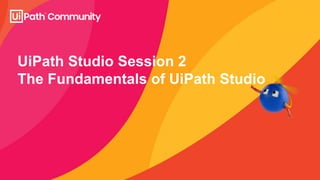
RPA Summer School Studio Session 2 - The Fundamentals of UiPath Studio .pdf
- 1. UiPath Studio Session 2 The Fundamentals of UiPath Studio
- 2. 2 ▪ Variables ▪ Data Types ▪ UiPath Workflow Layouts ▪ Arguments ▪ Control flows and conditional statements ▪ Example of loops and conditional statements ▪ Exercise - follow along (loops, conditional statements) ▪ Wrap up and give an overview of upcoming session Agenda
- 3. Variables
- 4. 4 Variables are containers that can hold multiple data entries (values) of the same data type. e.g. EmailAddress can be a variable that holds the value "rpadeveloper@uipath.com" What are Variables? Why are Variables important? ● Variables help us pass data from one activity to another. ● Advancing with any automation process would be hardly possible without using variables.
- 5. 5 Three ways to create Variables in Studio From the Variables panel Open the Variables panel, select the 'Create new Variable' option, and fill in the name. Whenever needed, provide its name in the Designer panel or in the desired Properties field. From the Designer panel Variables can be created from expressions directly in an activity input field or the Expression Editor. Within the input field, press Ctrl+K so the Set Var field is displayed; fill in the name and press Enter. Then check its type and scope in the Variables panel. From the Properties panel In the Properties panel of the activity, select a field that can be edited press Ctrl+K. The Set Var field is displayed. Fill in the name and press Enter. Check its type and scope in the Variables panel.
- 6. 6 Variables are configured through their properties. You can set them in the Variables panel. The main properties in UiPath are: ●Name – the variable's name is its unique ID and it defines the way it is displayed and used. Pascal Case is recommended. ●Type – it defines what kind of data can be stored in the variable. In UiPath, the type is declared when the variable is created. ●Default Value – in general, variables have initial values that change throughout the process. ●Scope – the part of the workflow in which the variable can be used. Some variables can be global (used throughout the workflow), others local (used inside an activity). How are Variables Configured?
- 7. 7 The type of value that a variable holds is determined by the datatype of the variable. Based on datatype, some variables can hold a single value (e.g. string, integer, etc.) while some other can hold multiple values (e.g. array, list, datatable, etc.) In Studio, variables are configured through their properties using the Properties panel. The value of a variable can change through external input, data manipulation or passing from one activity to another. Common Facts about Variables in UiPath Studio
- 8. Data Types
- 9. 9 With some exceptions, the data types in UiPath are borrowed from VB.Net e.g. String, Int32, Boolean, Arrays, Lists, Datatables, etc. UiPath has a proprietary variable type called GenericValue that can store any kind of data, including text, numbers, dates, and arrays. Data Types
- 10. 10 ● String – System.String: used to store text NUMERIC: there are different subtypes of numerical variables. ● Int32 – System.Int32 (signed integers) e.g. 10, 299, -100 ● Long – System.Int64 (long integers) e.g. 5435435343O, -11332424D ● Double – System.Double (allows decimals, 15-16 digits precision) e.g. 19.1234567891011 ● Boolean – System.Boolean: used to store one of two values i.e. True or False Common Data Types
- 11. 11 ● DataTable – represent a type of variable that can store big pieces of information, and act as a database or a simple spreadsheet with rows and columns. DATE AND TIME: ● DateTime – System.DateTime: used to store specific time coordinates (mm/dd/yyyy hh:mm:ss) Common Data Types
- 12. 12 ● The GenericValue (UiPath.Core.GenericValue) data type is particular to UiPath and can store any kind of data, including text, numbers, dates, and arrays. ● UiPath Studio has an automatic conversion mechanism of GenericValue variables and arguments, which you can guide towards the desired outcome by carefully defining their expressions. ● Please note that the first element in your expression is used as a guideline for what operation Studio performs e.g. <Int32> 123 + <String> 123 = <GenericValue> 246 < String> 123 + < Int32> 123 = <GenericValue> 123123 Generic Data Type
- 13. 13 What are some business scenarios in which I will use GenericValue? ● Data is extracted from a UI field and forwarded to another workflow without processing. ● Two versions of the same Excel file are being compared column by column. ● The columns are different in terms of data type, the only relevant thing is which entries have changed. Generic Data Type Uses
- 14. Workflow
- 15. 15 A workflow represents a small piece of automation that you can take and re- use in your projects. What is a Workflow? It is basically your canvas, the place where you design and work with all the UiPath Studio activities and it defines the flow of your automation. Hence the name, workflow.
- 16. 16 ● The fastest, most reliable, and useful way of automating a process is to break it down into smaller bits. ● This allows for independent testing of components, enables team collaboration, and component reuse. ● Hence, most of the automation projects require the use of multiple workflows that come together to provide a solid business automation solution. Why are Workflows important?
- 17. 17 UiPath Studio provides you with predefined workflow layouts to suit all the needs of a fast and reliable automation process. The workflow layouts are: ● Sequences – are suitable to linear processes as they enable you to go from one activity to another seamlessly, and act as a single block activity. ● Flowcharts – unlike sequences, flowcharts present multiple branching logical operators, that enable you to create complex business processes and connect activities in multiple ways. ● State Machines ● Global Exception Handler UiPath Workflow Layouts
- 18. Arguments
- 19. 19 In real automation scenarios, business automation projects consist of multiple workflows, and we need a different kind of vehicle to pass data between workflows, and this is called an argument. What is an Argument?
- 20. 20 Arguments are very similar to variables: ● They store data dynamically ● They have the same data types ● They support the same methods and properties ● The difference is that they pass data between workflows, and they have an additional property for this – the direction. Arguments have specific directions: In, Out, and In/Out. These tell the Robot where the information stored in them is supposed to go. What is an Argument?
- 21. 21 Using an Argument Workflow 1 Workflow 2 Invoke Workflow 2 In: Carry data to workflow 2 Out: Carry data from workflow 2 In/Out: Carrry data from/to workflow 2
- 22. 22 •From Expressions – directly in an activity input field or the Expression Editor. Select a part of the expression and press Ctrl+M (for In arguments) or Ctrl+Shift+M (for Out arguments). •From the Properties panel – in the Properties panel of any activity, right-click a field that can be edited, and select Create In Argument or Create Out Argument from the context menu. Alternatively, press Ctrl+M (in) or Ctrl+Shift+M (out). •From the Arguments panel – Navigate to the Arguments panel. Select the Create Argument line, and fill in the name, direction and type. A new argument is created. Note: Argument names should be in PascalCase with a prefix stating the argument direction How to Create Arguments
- 23. Control Flow
- 24. 24 Control Flow is the order in which activities are executed or evaluated in a software project. The most common control flow statements are If, While, Do While, For Each, Switch, and Parallel. What is an Control Flow?
- 25. 25 ● Control flow takes care of the order in which the actions are performed in automation. ● Activities like If/Else If, For Each, enable us to define rules and automate conditional statements within the project. ● Loops enable us to run a part of the automation a specific number of times until a condition is met, or indefinitely. What is the importance of control flow?
- 26. 26 ● The conditional, also known as decision-making activities such as If, Else If, and Switch. ● Loops such as While, Do While, and For Each. ● Parallel Activity that executes child activities asynchronously, in parallel. Three types of Control Statements
- 27. 27 Contains a statement with a condition, and two sets of instructions (Then & Else) as outcomes Then: the set of actions to be executed when the condition is True Else: the set of actions to be executed when the condition is False Conditional Control Statements - If
- 28. 28 It comes with the ability to add multiple conditions to the Else branch. ● If the first condition is met, then you perform the action under it. ● If not, you can add another condition using the second Else If and if the condition is True, then perform the action under it. If not, add another condition using Else If. ● Else, if none of the conditions are met, then you perform the last action under Else. Conditional Control Statements - Else If
- 30. 30 Executes a set of activities out of multiple, based on the value of a specific expression. Useful when we need at least three potential sources of action. ★ Switch evaluates once; Else If evaluates each time. Conditional Control Statements - Switch Business Cases to use Switch Statement ● An invoice that has three potential statuses (not started, pending, approved) and three sets of actions for each one. ● A process of automatically ordering raw materials to four suppliers based on certain conditions.
- 31. 31 Better than Else If?
- 32. 32 While It executes a specific sequence while a condition is met. The condition is evaluated before each execution of the statements. It is possible for a While loop to have zero executions! For example, if a Robot would play Blackjack, it should calculate the hand before deciding whether to draw another card. Conditional Control Statements - Loops - While
- 33. 33 Loops are repetitions of a set of operations based on a given condition. Do While It executes a specific sequence while a condition is met. The condition is evaluated after each execution of the statements This is a quite different scenario than the While loop. In the body of the loop, a robot could perform a refresh command on a website and then check if a relevant element was loaded. It will continue the refresh - check cycle until the element is loaded. . Conditional Control Statements - Loops - Do While
- 34. 34 For Each It performs an activity or a series of activities on each element of an input collection. This is very useful in data processing. Consider an Array of integers. For Each would enable the robot to check whether each numeric item fulfills a certain condition. Conditional Control Statements - Loops - For Each
- 35. 35 Loops are fun, but you should know how to stop the ride at some point. There are multiple ways to exit a loop: ● The While and Do While loops will exit when upon checking, the condition is no longer true. ● The For Each loop will exit when it has finished processing every item in the input collection. ● The Break activity enables you to exit the current loop activity (e.g. For Each, While, or Do While) at a chosen point and continues the workflow with the activity that follows it. ● The Continue activity enables you to skip the remaining steps in the current iteration inside a loop activity, such as For Each, While, or Do While loop. How to exit a loop?
- 36. Exercises ● Do While ● For Each
- 37. 37 Upcoming sessions: Wednesday, August 10 Session 3: Introduction to Ui Automation https://bit.ly/3oQdXSZ Friday, August 12 Session 4: Advanced practices with Studio and Orchestrator https://bit.ly/3BCA7Qc Your StudioX dedicated FORUM thread: https://bit.ly/RPASummerSchool-Studio-Thread Your HOMEWORK exercises: https://bit.ly/3zDdZT5
- 38. 38 Log into UiPath Academy www.academy.uipath.com > go to the Learning by Role page > enroll for the RPA Developer Foundation course > go through the lesson titled “Variables, Arguments, and Control Flow in Studio” Session 3 – Introduction to UI Automation > Recorders, Selectors, Data Scraping, Excel Automation etc. Feel free to ask any questions in the UiPath Forum thread - https://forum.uipath.com/t/rpa-summer-school-studio- thread/461307 What’s next?