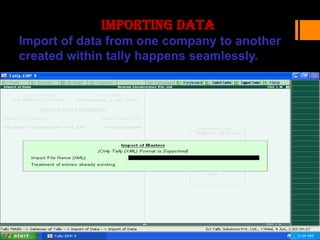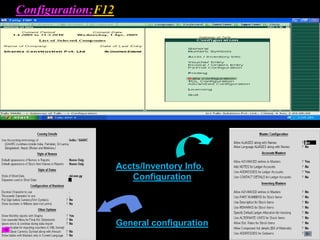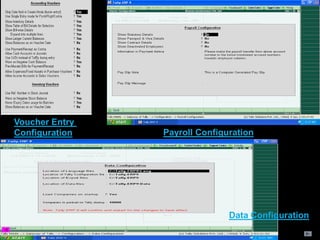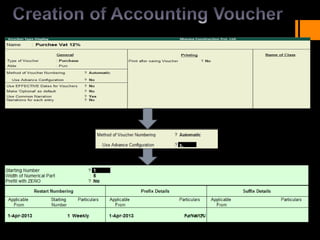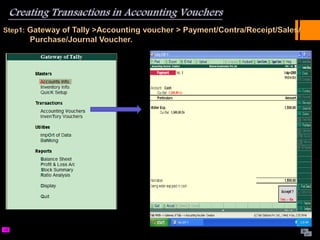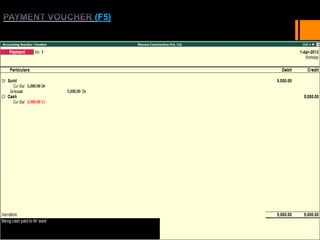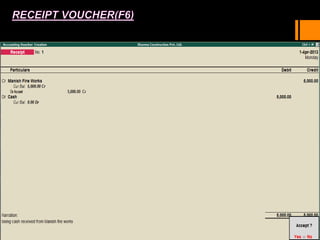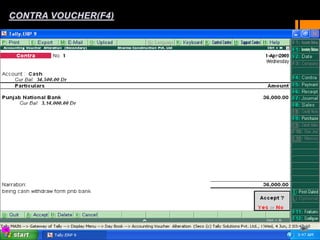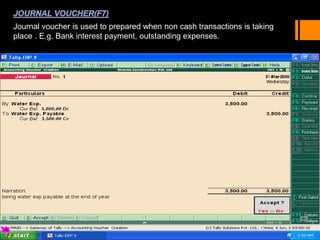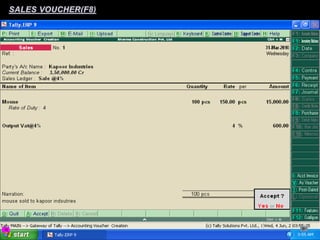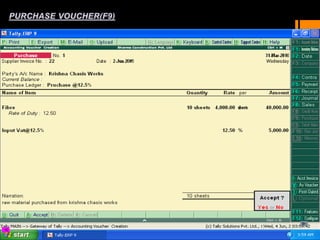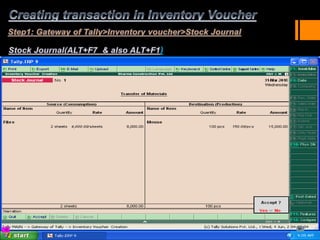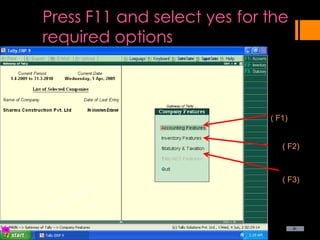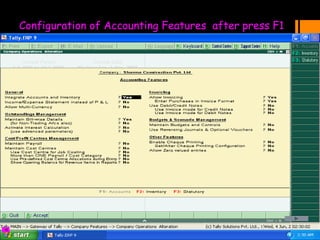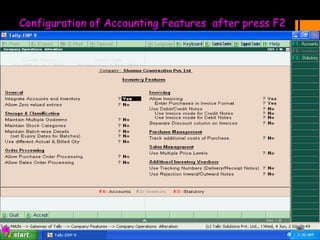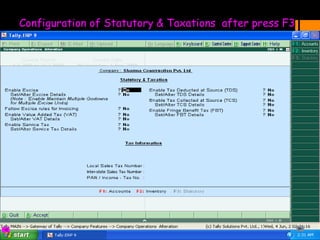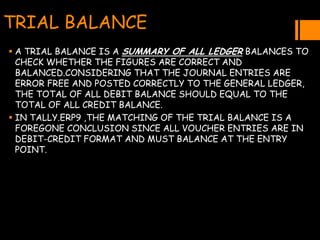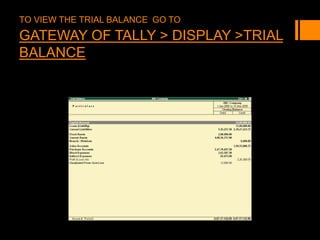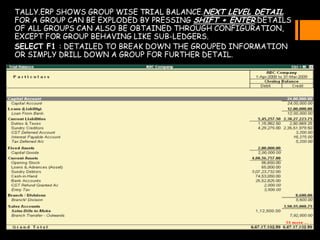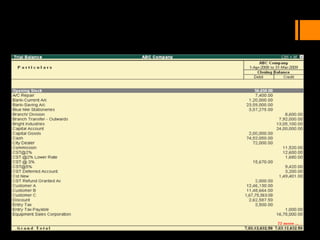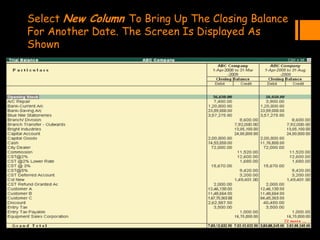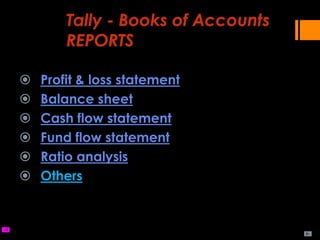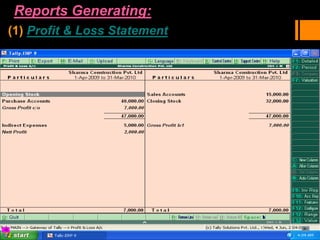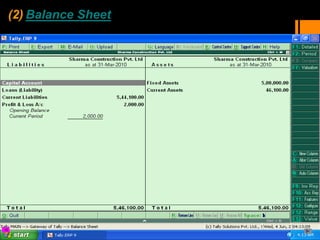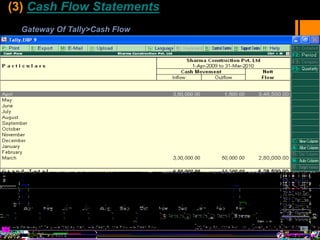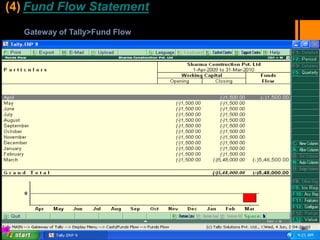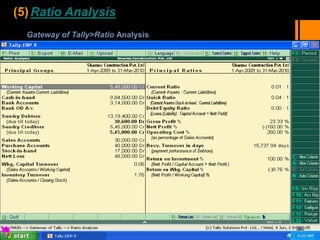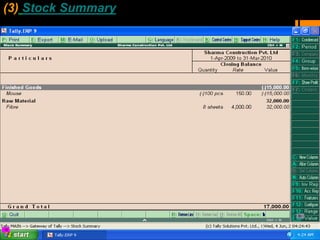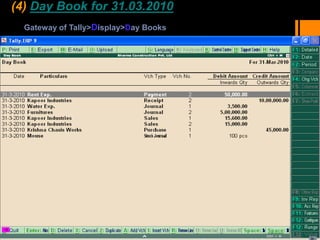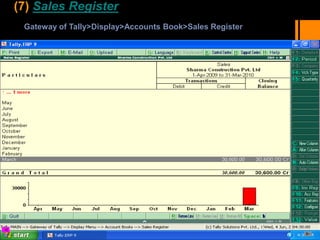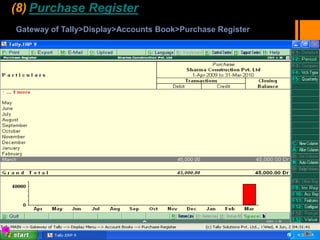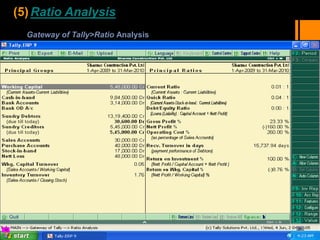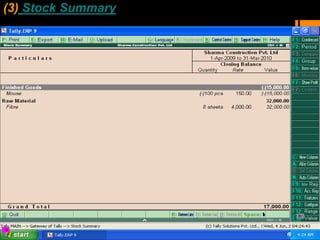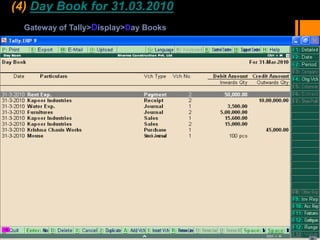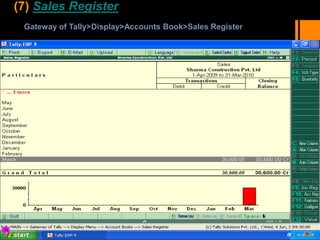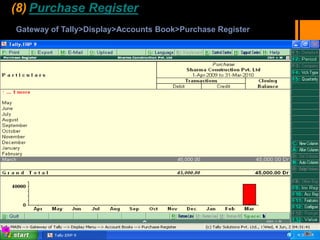This document provides instructions on how to create and configure various accounting masters in Tally.ERP9 such as company, ledger accounts, inventory items and units of measurement. It also describes how to enter voucher transactions, generate common reports like trial balance, profit and loss statement, balance sheet, cash flow statement and how to view registers like sales and purchase. Configuring the accounting features and statutory/taxation modules is also briefly outlined.
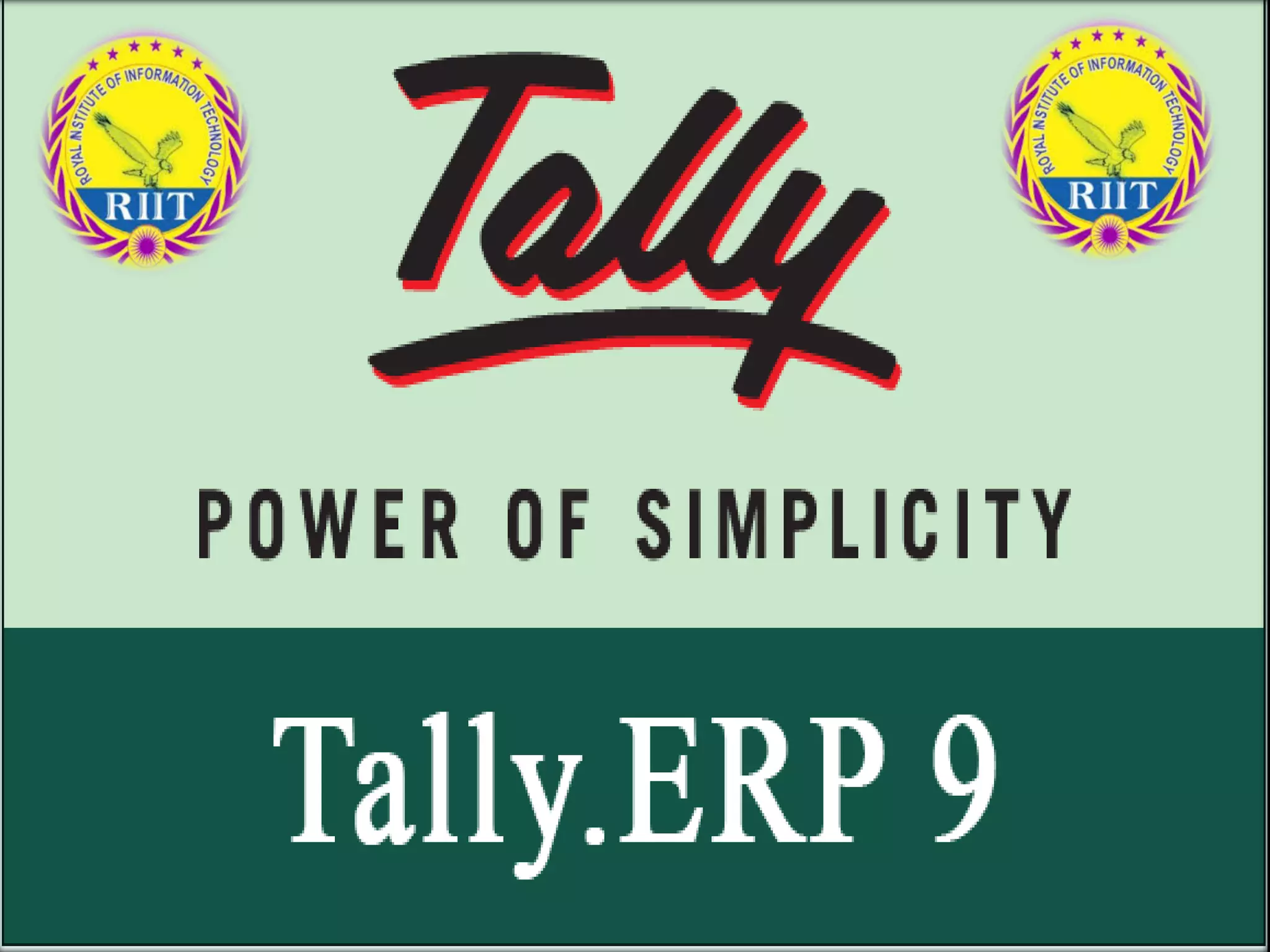
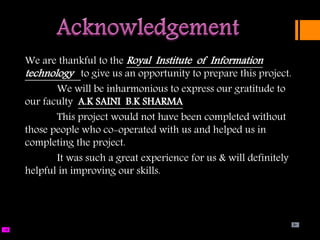
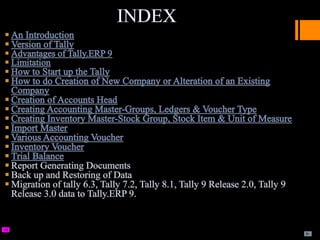
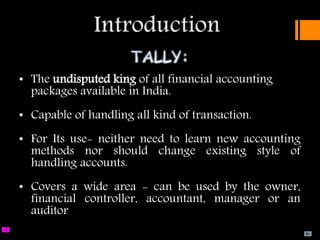
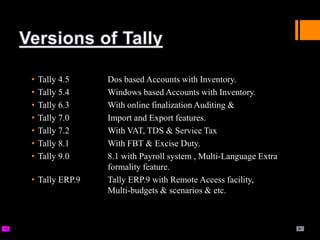
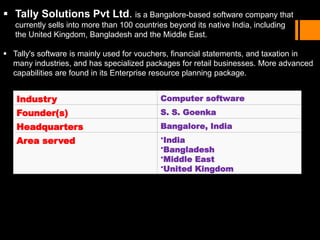
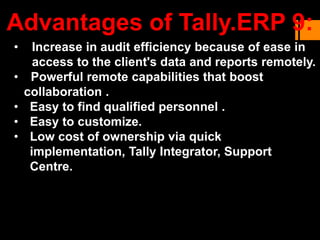
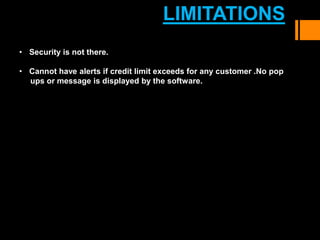
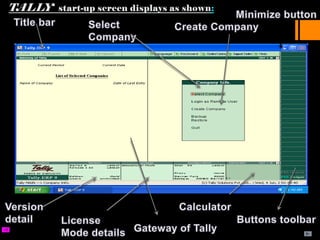
![Step 1: Go to Gateway of Tally > Company Info > Create company
Step 2: Fill the details in all options (Option which are filled by default are mandate to fill & other
are optional)
Step 3: Accept the screen by pressing Enter or Ctrl+A.
ALTERATION : A created company’s detail can be modified at a
later time through keys Alt+[F3] or choosing the Alter option from
gateway of tally. A company has been successfully created with
the above information](https://image.slidesharecdn.com/royal-140617071220-phpapp02/85/ROYAL-NOTES-10-320.jpg)
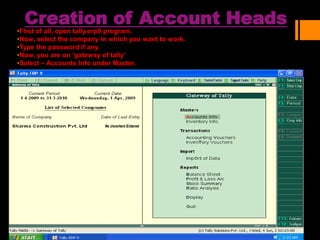
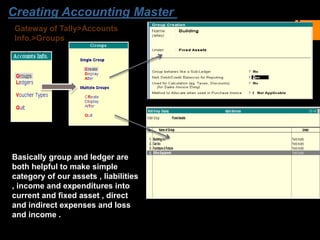
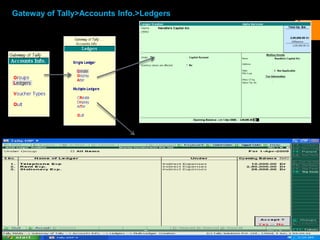
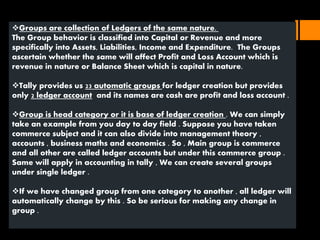
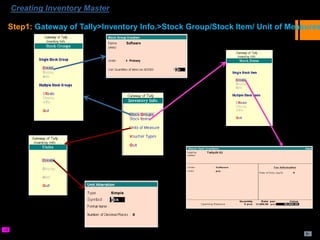
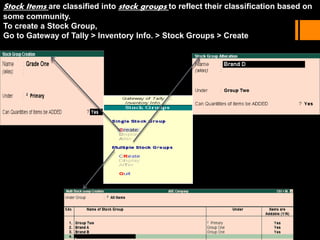
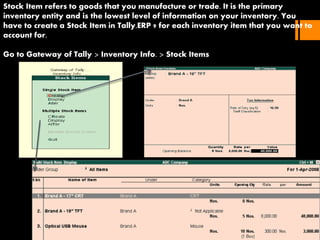
![Units of Measurement
Stock Items are purchased or sold on the basis of quantity. The quantity is measured by Units
Hence, it is necessary to create Units of Measure. You can have simple units such as numbers
meters, kilograms, and pieces or compound units like box of 10 pieces [1box =10 pieces]
Go to Gateway of Tally > Inventory Info. > Units of Measure
EX:To Create Compound unit – Doz (Dozen) of 12
Nos (Nu
mbers), you have to create two simple units, Doz
(Dozen) and Nos (Numbers) and set the conversion](https://image.slidesharecdn.com/royal-140617071220-phpapp02/85/ROYAL-NOTES-18-320.jpg)