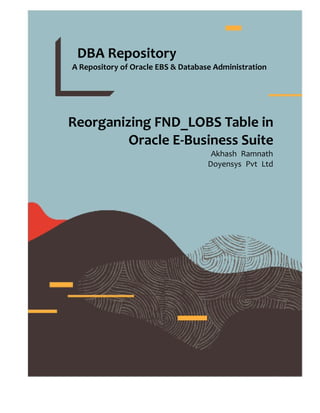
Reorganizing FND_LOBS Table in EBS.pdf
- 1. DBA Repository - A Repository of Oracle EBS & Database Administration DBA Repository A Repository of Oracle EBS & Database Administration Reorganizing FND_LOBS Table in Oracle E-Business Suite Akhash Ramnath Doyensys Pvt Ltd
- 2. DBA Repository - A Repository of Oracle EBS & Database Administration Overview FND_LOBS is a seeded table in Oracle E-Business Suite that enables users to link unstructured data, such as images, word processing documents, spreadsheets, or text to their application data. FND_LOBS is usually one of the top 10 table in an EBS environment considering how the attachments flow through the entire EBS. There are steps to manage the FND_LOBS table, How To Manage, Reduce, and/or Purged The FND_LOBS Table? (Doc ID 1288149.1) It is always recommended to follow the documents provided by Oracle to manage the growth of the FND_LOBS table. But in this document we are going to discuss on how to reorganize a FND_LOBS table in Oracle EBS. I would like to highlight one such activity that i did in the past weeks in one of our business critical project.
- 3. DBA Repository - A Repository of Oracle EBS & Database Administration FND_LOBS stores all the attachments that have been uploaded to Oracle Applications. The size of the FND_LOBS table in our environment was around 1.5 TB with 45+lakhs record each pertaining to its own Application Module. The technical/functional team of our customer had worked with the Oracle Support and had purged 50% of data that was no longer required for the business from the EBS. Although the purging was successful the size of the FND_LOBS table was still the same. There was no difference in the size of the table and its LOB Segment. So we decided to perform a re-org for FND_LOBS table. Reorganizing a table would make sure that there is no water marking, the unused space of the table can be gained and the performance of the table would be improved. There are three different methods to re-org a table, a. Move table b. Export, truncate/drop & Import the table c. CTAS - Create Table as Select * from tablename (We did not use this, but it involves us to create a copy of the source table as 'create table table_name as select * from applsys.fnd_lobs' then truncate the source table and insert records from the backup table) I had an opportunity to perform Move table & EXPDP/IMPDP the FND_LOBS table for our customer. Both methods are recommended and will provide the same output. But the time take to perform each operation can differ based on the size and the resources of the database server. Moving a table is pretty straight forward method, whereas perform EXPDP/IMPDP on FND_LOBS can be a little trickier. The FND_LOBS table comes with a BLOB column FILE_DATA which stops us from using the parameter PARALLEL in EXPDP/IMPDP operation. Not using the PARALLEL parameter stops us from using its advantages and we have to depend on the single EXPIMP/IMPDB command/task to complete. As an alternative to PARALLEL we can perform the EXPDP/IMPDP operation on FND_LOBS table by splitting the data of the FND_LOBS table in smaller chunks. QUERY parameter helps us to perform the EXPDP/IMPDP in a concurrent way by splitting up the table into small chunks. We will see how to Move the FND_LOBS table and how to perform EXPDP/IMPDP on FND_LOBS table.
- 4. DBA Repository - A Repository of Oracle EBS & Database Administration Move Table is a feature in Oracle Database that enables us to rebuild the Oracle tables. Find the Size of the FND_LOBS table and its associated lob_segment size. SQL> select owner, table_name, column_name, segment_name, tablespace_name from dba_lobs where table_name='FND_LOBS'; SQL> select a.owner, a.object_name, a.object_type, a.created, b.tablespace_name,sum(b.bytes/1024/1024) from dba_objects a, dba_segments b where a.object_name=b.segment_name and a.object_name = '&segment_name_from_previousquery' group by a.owner, a.object_name, a.object_type, a.created, b.tablespace_name order by 6 desc; Get the segment_name, tablespace_name, lob_segment name from the above queries. Note : - Alter table Move shall be performed in two ways, 1. Move the table within the tablespace. More space needs to be added to the tablespace and then later can be resized after the table is successfully moved. 2. Move the table to another tablespace and move it back to its original tablespace. A new tablespace with the same size shall be created and later dropped once the table is successfully moved. Using this method the table needs to be moved twice. (Source tablespace to new tablespace and from new tablespace to its original source tablespace) Alter table Move can be performed online, but performing the move table when EBS application online will be time consuming. It is better to bring down the EBS services for faster completion and avoid any errors. Method 1 - Move FND_LOBS Table
- 5. DBA Repository - A Repository of Oracle EBS & Database Administration Add sufficient space to the tablespace of FND_LOBS for the move task, for example if your FND_LOBS lob_segement size is 500 GB add datafiles of 500GB.If you want to create a new tablespace for this, then create a new tablespace with the same size of the FND_LOBS and its LOB_SEGMENT. Perform FND_LOBS move. SQL> alter table applsys.fnd_lobs move; (or) SQL> alter table applsys.fnd_lobs move tablespace target_tablespace. Move the respective LOB_SEGMENT of FND_LOBS, SQL> alter table APPLSYS.FND_LOBS move lob (FILE_DATA) store as segment_name_from_previousquery; (or) SQL> alter table APPLSYS.FND_LOBS move LOB (FILE_DATA) store as segment_name_from_previousquery tablespace target_tablespace; After the FND_LOBS and its LOB Segment is moved to another tablespace, move it back to its original source tablespace. SQL> alter table applsys.fnd_lobs move tablespace source_tablespace. (or) SQL> alter table APPLSYS.FND_LOBS move LOB (FILE_DATA) store as segment_name_from_previousquery tablespace source_tablespace; The LOB_SEGMENT index will be rebuild automatically as part of move table.
- 6. DBA Repository - A Repository of Oracle EBS & Database Administration DATAPUMP the FND_LOBS table using the standard expdp/impdp method Analyse FND_LOBS table collect the table size, lob segment size, no of rows in FND_LOBS table, respective LOB Segment associated with FILE_DATA column etc. Make sure you have sufficient space in the Data pump directory before initiating the export of FND_LOBS table. Initiate the export of FND_LOBS table, $ expdp "'/ as sysdba'" tables=APPLSYS.FND_LOBS directory=DUMP_FND dumpfile=dev_fndlobs.dmp logfile=dev_fndlobs.log exclude=STATISTICS COMPRESSION=NONE Excluding the statistics will help the import operation to complete faster. Gather stats can be later run after the import so excluding statistics while exporting is totally fine. Compression is set to none to mention the expdp not to perform any compressions while exporting the table. Truncate the FND_LOBS after the expdp completes successfully, SQL> truncate table APPLSYS.FND_LOBS; Shrink the FND_LOBS table once to reclaim any unused space, SQL> ALTER TABLE APPLSYS.FND_LOBS MODIFY LOB (FILE_DATA) (SHRINK SPACE); Impor the FND_LOBS table, $ impdp "'/ as sysdba'" tables=APPLSYS.FND_LOBS directory=DUMP_FND dumpfile=dev_fnd_01.dmp logfile=impdp_fndlobs_2.log table_exists_action=APPEND Table_Exist_Action is set to append to mention the impdp to just insert the data and not to create the FND_LOBS table. -- Rebuild Index after import SQL> alter index APPLSYS.FND_NODES_U1 rebuild; SQL> alter index APPLSYS.FND_NODES_N1 rebuild; Method 2 - EXPDP/IMPDP FND_LOBS Table - Standard
- 7. DBA Repository - A Repository of Oracle EBS & Database Administration Tables with LOB columns will not use parallel so parallel parameter in the expdp/impdp command will not help. But there is a way to perform the export/import in a concurrent way i.e splitting up the table into small chunks and performing the export/import. This method will logically divide the table based on rowids and these are balanced internally and the data is divided among each dumps. Analyse FND_LOBS table collect the table size, lob segment size, no of rows in FND_LOBS table, respective LOB Segment associated with FILE_DATA column etc. Make sure you have sufficient space in the Data pump directory before initiating the export of FND_LOBS table. Initiate the export of FND_LOBS table, $ expdp "'/ as sysdba'" TABLES=APPLSYS.FND_LOBS QUERY=APPLSYS.FND_LOBS:"where mod(dbms_rowid.rowid_block_number(rowid), 10) = 0" directory=DUMP_FND dumpfile=dmp_0.dmp logfile=explog_0.log exclude=STATISTICS COMPRESSION=NONE metrics=y & $ expdp "'/ as sysdba'" TABLES=APPLSYS.FND_LOBS QUERY=APPLSYS.FND_LOBS:"where mod(dbms_rowid.rowid_block_number(rowid), 10) = 1" directory=DUMP_FND dumpfile=dmp_1.dmp logfile=explog_1.log exclude=STATISTICS COMPRESSION=NONE metrics=y & $ expdp "'/ as sysdba'" TABLES=APPLSYS.FND_LOBS QUERY=APPLSYS.FND_LOBS:"where mod(dbms_rowid.rowid_block_number(rowid), 10) = 2" directory=DUMP_FND dumpfile=dmp_2.dmp logfile=explog_2.log exclude=STATISTICS COMPRESSION=NONE metrics=y & $ expdp "'/ as sysdba'" TABLES=APPLSYS.FND_LOBS QUERY=APPLSYS.FND_LOBS:"where mod(dbms_rowid.rowid_block_number(rowid), 10) = 3" directory=DUMP_FND dumpfile=dmp_3.dmp logfile=explog_3.log exclude=STATISTICS COMPRESSION=NONE metrics=y & $ expdp "'/ as sysdba'" TABLES=APPLSYS.FND_LOBS QUERY=APPLSYS.FND_LOBS:"where mod(dbms_rowid.rowid_block_number(rowid), 10) = 4" directory=DUMP_FND dumpfile=dmp_4.dmp logfile=explog_4.log exclude=STATISTICS COMPRESSION=NONE metrics=y & $ expdp "'/ as sysdba'" TABLES=APPLSYS.FND_LOBS QUERY=APPLSYS.FND_LOBS:"where mod(dbms_rowid.rowid_block_number(rowid), 10) = 5" Method 3 - EXPDP/IMPDP FND_LOBS Table - Query Method
- 8. DBA Repository - A Repository of Oracle EBS & Database Administration directory=DUMP_FND dumpfile=dmp_5.dmp logfile=explog_5.log exclude=STATISTICS COMPRESSION=NONE metrics=y & $ expdp "'/ as sysdba'" TABLES=APPLSYS.FND_LOBS QUERY=APPLSYS.FND_LOBS:"where mod(dbms_rowid.rowid_block_number(rowid), 10) = 6" directory=DUMP_FND dumpfile=dmp_6.dmp logfile=explog_6.log exclude=STATISTICS COMPRESSION=NONE metrics=y & $ expdp "'/ as sysdba'" TABLES=APPLSYS.FND_LOBS QUERY=APPLSYS.FND_LOBS:"where mod(dbms_rowid.rowid_block_number(rowid), 10) = 7" directory=DUMP_FND dumpfile=dmp_7.dmp logfile=explog_7.log exclude=STATISTICS COMPRESSION=NONE metrics=y & $ expdp "'/ as sysdba'" TABLES=APPLSYS.FND_LOBS QUERY=APPLSYS.FND_LOBS:"where mod(dbms_rowid.rowid_block_number(rowid), 10) = 8" directory=DUMP_FND dumpfile=dmp_8.dmp logfile=explog_8.log exclude=STATISTICS COMPRESSION=NONE metrics=y & $ expdp "'/ as sysdba'" TABLES=APPLSYS.FND_LOBS QUERY=APPLSYS.FND_LOBS:"where mod(dbms_rowid.rowid_block_number(rowid), 10) = 9" directory=DUMP_FND dumpfile=dmp_9.dmp logfile=explog_9.log exclude=STATISTICS COMPRESSION=NONE metrics=y & Excluding the statistics will help the import operation to complete faster. Gather stats can be later run after the import so excluding statistics while exporting is totally fine. Compression is set to none to mention the expdp not to perform any compressions while exporting the table. Truncate the FND_LOBS after the expdp completes successfully, SQL> truncate table APPLSYS.FND_LOBS; Shrink the FND_LOBS table once to reclaim any unused space, SQL> ALTER TABLE APPLSYS.FND_LOBS MODIFY LOB (FILE_DATA) (SHRINK SPACE); Import the FND_LOBS table, $ impdp "'/ as sysdba'" directory=DUMP_FND dumpfile=dmp_0.dmp logfile=imp_log_0.log CONTENT=DATA_ONLY & $ impdp "'/ as sysdba'" directory=DUMP_FND dumpfile=dmp_1.dmp logfile=imp_log_1.log CONTENT=DATA_ONLY & $ impdp "'/ as sysdba'" directory=DUMP_FND dumpfile=dmp_2.dmp logfile=imp_log_2.log CONTENT=DATA_ONLY & $ impdp "'/ as sysdba'" directory=DUMP_FND dumpfile=dmp_3.dmp logfile=imp_log_3.log CONTENT=DATA_ONLY & $ impdp "'/ as sysdba'" directory=DUMP_FND dumpfile=dmp_4.dmp logfile=imp_log_4.log CONTENT=DATA_ONLY & $ impdp "'/ as sysdba'" directory=DUMP_FND dumpfile=dmp_5.dmp logfile=imp_log_5.log CONTENT=DATA_ONLY & $ impdp "'/ as sysdba'" directory=DUMP_FND dumpfile=dmp_6.dmp
- 9. DBA Repository - A Repository of Oracle EBS & Database Administration logfile=imp_log_6.log CONTENT=DATA_ONLY & $ impdp "'/ as sysdba'" directory=DUMP_FND dumpfile=dmp_7.dmp logfile=imp_log_7.log CONTENT=DATA_ONLY & $ impdp "'/ as sysdba'" directory=DUMP_FND dumpfile=dmp_8.dmp logfile=imp_log_8.log CONTENT=DATA_ONLY & $ impdp "'/ as sysdba'" directory=DUMP_FND dumpfile=dmp_9.dmp logfile=imp_log_9.log CONTENT=DATA_ONLY & CONTENT is set to DATA_ONLY to mention the impdp to just insert the data and not to create the FND_LOBS table. -- Rebuild Index after import SQL> alter index APPLSYS.FND_NODES_U1 rebuild; SQL> alter index APPLSYS.FND_NODES_N1 rebuild;
- 10. DBA Repository - A Repository of Oracle EBS & Database Administration All the methods were tried in my environment with proper backups and agreed business downtime since FND_LOBS is a seeded table. Prior to implementation of any methods mentioned in this document EBS/Database Administrators are strongly advised to review the deployment methods and test them properly prior moving it to the Business. References Avoiding Abnormal Growth of FND_LOBS Table Due To Attachments Data In E-Business Suite Applications (Doc ID 298698.1) How To Manage, Reduce, and/or Purged The FND_LOBS Table? (Doc ID 1288149.1) Thank You Please Note References