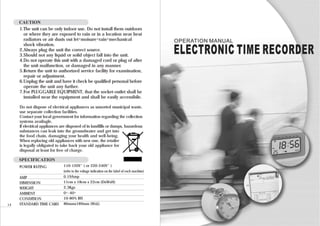
Indoor-use time recorder manual
- 1. CAUTION 1.The unit can be only indoor use. Do not install them outdoors or where they are exposed to rain or in a location near heat radiators or air dusts out let*moisure*rain*mechanical shock vibration. 2.Always plug the unit the correct source. 3.Should not any liquid or solid object fall into the unit. 4.Do not operate this unit with a damaged cord or plug of after the unit malfunction, or damaged in any manner. 5.Return the unit to authorized service facility for examination, repair or adjustment. 6.Unplug the unit and have it check be qualified personal before operate the unit any further. 7.For PLUGGABLE EQUIPMENT, that the socket-outlet shall be installed near the equipment and shall be easily accessibile. Do not dispose of electrical appliances as unsorted municipal waste, use separate collection facilities. Contact your local government for information regarding the collection systems availagle. If electrical appliances are disposed of in landfills or dumps, hazardous substances can leak into the groundwater and get into the food chain, damaging your health and well-being. When replacing old appliances with new one, the retailer is legally obligated to take back your old appliance for disposal at least for free of charge. SPECIFICATION POWER RATING 110-120V˜ ( or 220-240V˜ ) (refer to the voltage indication on the label of each machine) AMP 0.19Amp DIMENSION 11cm x 18cm x 22cm (DxWxH) WEIGHT 2.3Kgs AMBIENT 0*-40* CONDITION 10-80% RH 14 STANDARD TIME CARD 86mmx189mm (WxL)
- 2. CONTENTS INTRODUCTION The time recorder is designed with compact size to achieve Hi-End technology 1.INTRODUCTION 1 as your expectation. It also provides superior performance and extent of our 2.NOMENCLATURE 1 reliabilities. Before to operate this unit, please read this manual carefully and 3.BEFORE OPERATION 3 keep it for future maintenance or next setting in case of change. 3.1 Power Source 3 3.2 Opening the Lid & Closing the Lid 3 4.SETTING 3 4.1 Setting year 3 4.2 Setting date 3 NOMENCLATURE 4.3 Setting time 4 4.4 Setting Day Line Change time 4 4.5 Setting card format 5 4.6 Setting time card & Pay period ending date 5 4.7 Setting hours mode 6 4.8 Setting printing position 7 4.9 Setting Daylight Saving Time 7 4.10 Setting printing format 8 4.11 Setting function for auto-detecting time card 9 5.SETTING FOR PRINTING COLOR 9 6.SETTING MUSIC/OUTPUT 10 7.SETTING COLUMN FOR PRINTING POSITION 11 8.INSERT A TIME CARD 12 9.MAINTENANCE 13 9.1 Relpacing Ribbon Cassette 13 9.2 Lithium Battery 13 10.DIAGNOSIS OF ERROR CODE 13 CAUTION 14 SPECIFICATION 14 1
- 3. COMPONENTS 3.BEFORE OPERATION 3.1 Power SOURCE UT series Plug the unit to continuous and correct voltage of power surce. (refer to voltage indication on the label of each machine) 3.2 OPENING THE LID OPENING THE LID & CLOSING THE LID. SETTING PANEL 4.SETTING Open the lid and move the setting button to the right to enter setting mode. LCD ANALOG 8mm (0.315") 4.1 SETTING YEAR 20 00 SUN 2.9mm(0.114") 4.1mm (0.161") 1.In the setting mode, press the + - button to choose setting number 01. 20 00 SUN 2.Press the ENTER button to enter year setting. 3.Press + - to select the correct year. TIME INDICATOR 4.Press ENTER button to confirm setting. (ANALOG TYPE) 5.The setting number now turns to 02. SUN 02 6.To continue next set of setting or slide the setting button to the left to complete and exit setting. 4.2 SETTING DATE 1.In the setting mode, press the + - button to choose setting number 02. SUN 02 2.Press the ENTER button to enter date setting. 3.Press + - to select the correct month. SUN 02 4.Press ENTER button to confirm setting. 2 3
- 4. 5.Press + - to select the correct date. 4.5 SETTING CARD FORMAT 6.Press ENTER button to confirm setting. SUN 02 1.In the setting mode, press the + - button 05 00 SUN 7.The setting number now turns to 03. 03 to choose setting number 05. 2 SUN 8.To continue next set of setting or slide the 2.Press the ENTER button to enter setting. setting button to the left to complete and exit setting. 3.Press + - to select the desired time card SUN 05 format. 4.3 SETTING TIME 00-the 1st row blank (standard time card) 01-the 16th row blank. 1.In the setting mode, press the + - button 03 4.Press ENTER button to confirm setting. 2 SUN to choose setting number 03. 5.The setting number now turns to 06. SUN 06 00 2.Press the ENTER button to enter time setting. 6.To continue next set of setting or close the 3.Press + - to select the correct hour. lid to complete and exit setting. 4.Press ENTER button to confirm setting. 03 2 SUN 5.Press + - to select the correct minute. 6.Press ENTER button to confirm setting. 03 2 SUN 7.Press - button to zero the second. 4.6 SETTING TIME CARD & PAY PERIOD 8.Press ENTER button to confirm setting. SUN 04 00 1.In the setting mode, press the + - button 9.The setting number now turns to 04. 10.To continue next set of setting or close the to choose setting number 06 on left of setting button to the left to complete and display. exit setting. 2.Press the ENTER button to enter setting. SUN 06 00 3.Press + - butten to select 00/01/02 for 4.4 SETTING DAY LINE CHANGE TIME time card type. *00-the monthly pay of time card. SUN 06 00 1.In the setting mode, press the + - button SUN 04 00 *01-the weekly pay of time card. to choice setting number 04. *02-the Bi-weekly pay of time card. 2.Press the ENTER button to enter setting. *Please choose the one of card type which 3.Press + - to select the desired Day Line SUN 04 02 is applied to the user, and make a proper SUN 06 Change hour. (origin setting 00:00) setting to the card type number corresponding 4.Press ENTER button to confirm setting. to each sample card below. 5.Press + - to select the desired Day Line Change miunte. SUN 04 02 A.If 01/02 has been chosen, the display will 6.Press ENTER button to confirm setting. turn to weekdays setting. SUN 06 7.The setting number now turns to 05. B.Press + - button to select one of weekdays 8.To continue next set of setting or close the SUN 05 00 for pay period ending day. 4 lid to complete and exit setting. 5
- 5. C.For weekly card there are three types of 4.8 SETTING PRINTING POSITION time card for setting 00/01/02. (Please refer fig.1) D.To choose the printing for day of the week 1.In the setting mode, press the + - button 00/01/02(00:Date, 01:Day number, 02: ref.1 to choose setting number 08 on left of display. Language. (Please refer ref.1) Print Language Options 2.Press the ENTER button to enter setting. E.For bi-weekly card the current week first 1. ENGLISH 3.Press + - to select the desired vertical 2. SPANISH (01)/second(02)for setting. 3. GERMAN printing position setting. 4.Press ENTER button to confirm setting. 4. FRENCH *The number between 00-15, the number 5. ITALIAN 5.The setting number now turns to 07. 6. PORTUGUESE building up the printing position will move 6.To continue next set of setting or close the to upper of row. lid to complete and exit setting. 4.Press ENTER button to confirm setting. 86mm 5.Press + - to select the desired horizontal SUN 08 fig.1 printing position setting. *The number between 00-30, the number building up the printing position will move 189mm 1 1 1 2 3 4 5 2 3 4 5 2 3 4 5 to the right of column. 6.Press ENTER button to confirm setting. 6 6 6 7 7 1 7 8 1 2 8 9 2 9 00 10 3 10 SUN 3 7.The setting number now turns to 09 4 11 4 5 11 12 5 6 12 13 6 7 13 14 7 14 33mm 35mm 8.To continue next set of setting or close the 23mm 15 15 06-00 Standard Card 06-01-00 06-01-01 06-01-02 Bi-Weekly Card 06-02 lid to complete and exit setting. Weekly Card 4.7 SETTING HOURS MODE 4.9 SETTING DAYLIGHT SAVING TIME 1.In the setting mode, press the + - button 07 1.In the setting mode, press the + - button 24 SUN SUN 0900 to choose setting number 07. to choose setting number 09. 2.Press the ENTER button to enter hours mode 2.Press the ENTER button to enter setting. setting. 3.Press + - to select the current year. SUN 0903 3.Press + - to select the desired hours mode. SUN 07 4.Press ENTER button to confirm setting. *12-12 hours mode (EX.PM 1:00=13:00) 5.Press + - to select beginning month for *24-24 hours mode Day Light Saving time. SUN 0903 4.Press ENTER button to confirm setting. 6.Press ENTER button to confirm setting. 5.The setting number now turns to 08 7.Press + - to select the beginning date for 6.To continue next set of setting or close the Day Light Saving time. SUN 09 6 lid to complete and exit setting. 8.Press ENTER button to confirm setting. 7
- 6. 9.Press + - to select the beginning hours SUN 0908 4.11 SETTING FUNCTION FOR AUTO - DETECTING TIME CARD for Day Light Saving time. 1.In the setting mode, press the + - button SUN 10.Press ENTER button to confirm setting. 00 to choose setting number 11 on left of 11.Press + - to select the ending date for SUN 0908 display. Day Light Saving time. 2.Press to ENTER button to enter setting. 12.Press ENTER button to confirm setting. 09 3.Press + - to select the 00/01 02 SUN 13.The setting number now turns to 10. SUN *00-With function for auto-detecting time 14.To continue next set of setting or close the card. lid to complete and exit setting. SUN 00 *01-Without function for auto-detecting time PS.At the time of Day Light Saving (AM 2:00) that will be automatically advancing one card. hour and at ending time will go back to 4.Press ENTER button to confirm setting. 5.To select COLOR/MUSIC/COLUMN button 0 20 2 SUN origin time.Once set, the unit automatically updates the settings every year thereafter. to function setting. No further manual setting is necessary. 6.To select COLOR / MUSIC / COLUMN button To malfunction this setting by setting month to function setting. with 00. PS.If you are using time card without small hole on the bottom, please set the funcyion to "01". 5.SETTING FOR PRINTING COLOR 4.10 SETTING PRINTING FORMAT 1.In th setting mode, press COLOR button to SUN MON TUE WED THU FRI SAT 1.In the setting mode, press the + - button 00 SUN enter printing color setting. to choose setting number 10 on left of 2.Press ENTER to hours setting. display. 3.Press + - to select hours for color change. SUN MON TUE WED 0 00 00 2.Press to ENTER button to enter setting. THU FRI SAT 4.Press ENTER button to confirm setting. BLACK 3.Press + - to select the desired pringing 5.Press + - to select desired minute for 02 SUN mode. 0 08 00 SUN MON TUE WED color change. THU FRI SAT *00-24 hours printing mode (1/60 hour) BLACK 6.Press ENTER button to confirm setting. *01-centennial printing mode (1/100 hour) 7.Press + - to select 01/02 for color print. *02-12 hours printing mode SUN MON TUE WED THU FRI SAT 0 02 Ex. 01:00 (=PM13:00) *01-for black color print RED 4.Press ENTER button to confirm setting. *02-for red color print SUN 5.The setting number now turns to 11 00 8.Press ENTER button to confirm setting. 6.To continue next set of setting or close the 9.Now display turns to weekdays setting. 0 02 SUN MON TUE WED THU FRI SAT lid to complete and exit setting. PS.If weekdays are not necessary to be set, RED 8 press ENTER button to skip step 10-13. 9
- 7. 10.Press + - to select weekdays, if the 0 10.Press ENTER button to confirm setting. 02 SUN MON TUE WED 00 59 THU FRI SAT SUN MON TUE WED THU FRI SAT weekday is chosen the sign will be RED 11.Now display turns to weekdays setting. flashing on the top of display. PS.If weekdays are not necessary to be set, 11.Press COLOR button once to delete press ENTER button to skip step 12-15. selected weekday for color print.(press 12.Press + - to select weekdays, if the COLOR button again to show the sign) weekday is chosen the sign will be 00 59 SUN MON TUE WED 12.Press + - to move weekdays sign, and flashing on the top of display. THU FRI SAT COLOR boutton to register weekdays for 13.Press MUSIC button once to delete color print. selected weekday for music/output.(press 13.After completing weekdays setting, press MUSIC button again to show sign) ENTER button to confirm setting. SUN MON TUE WED THU FRI SAT 02 14.Press + - to move weekday sign, and MUSIC 14.Now the setting number turns to 02, RED button to register weekdays for music / repeat step 2-13 to conitune next set of coutput. setting or close the lid to 15.After completing weekdays setting, press SUN MON TUE WED THU FRI SAT 02 complete and exit setting. ENTER button to confirm setting. 16.Now the setting number turns to 02,repeat 6.SETTING MUSIC / OUTPUT step 2-16 cotinue next set of setting or slide setting button to the left to complete and exit 1.In th setting mode, press MUSIC button to SUN MON TUE WED THU FRI SAT setting. enter music/output setting. 2.Press ENTER to hours setting. 3.Press + - to select desired hours for 7.SETTING COLUMN FOR PRINTING POSITION 00 00 SUN MON TUE WED THU FRI SAT music/output. 4.Press ENTER button to confirm setting. 1.In th setting mode, press COLUMN button SUN MON TUE WED THU FRI SAT 5.Press + - to select desired minute for to enter column setting. 00 00 SUN MON TUE WED music/output. THU FRI SAT 2.Press ENTER to hours setting. 06 00 SUN MON TUE WED 6.Press ENTER button to confirm setting. 3.Press + - to select desired hours for THU FRI SAT 7.Press + - to select 01/02 or 03 for column print. music/output setting. SUN MON TUE WED THU FRI SAT 4.Press ENTER button to confirm setting. 06 00 SUN MON TUE WED THU FRI SAT *01-internal music bell 5.Press + - to select desired minute for *02-external bell alarm output column print. *03-music bell & external bell alarm SUN MON TUE WED 6.Press ENTER button to confirm setting. THU FRI SAT output. 8.Press ENTER button to confirm setting. 7.Press + - to select column 01-06 for print. 00 22 SUN MON TUE WED THU FRI SAT 9.Press + - to select duration for signal 8.Press ENTER button to confirm setting. SUN MON TUE WED THU FRI SAT output. 9.Now display turns to weekdays setting. 00 59 SUN MON TUE WED THU FRI SAT *Origin setting-00:22(22 seconds) PS.If weekdays are not necessary to be set, 10 *Maximum duration-59 min. 59 sec. press ENTER button to skip step 10-13. 11
- 8. 10.Press + - to select weekdays, if the 01 01 SUN MON TUE WED THU FRI SAT 9.MAINTENANCE weekday is chosen the sign will be PM 9.1 Relpacing Ribbon Cassette flashing on the top of display. 11.Press COLUMN button once to delete SUN MON TUE WED selected weekday for column print. (press THU FRI SAT COLUMN button again to show the sign) 12.Press + - to move sign, and COLUMN button to register weekdays for column print. 13.After completing weekdays setting, press SUN MON TUE WED THU FRI SAT 02 ENTER button to confirm setting. 14.Now the setting number turns to 02,repeat step 2-13 to continue next set of setting or close the lid to complete and exit setting. 9.2 Lithium Battery How to delete a setting ? The time recorder build-in a lithium battery on PC board Press + - button to select the setting to keep the correct time and programming for 3 years number on the left of display, then press of cimulate power failure hours. Always plug the unit + and ENTER button simultaneously for to the correct outlet or replacing the battery after is 3 seconds to delete that set of setting. malfunction. CAUTION Donger of explosion if battery is incorrectly replaced. 8.INSERT A TIME CARD Replace only with the same or equivalent type 1.Insert a time card with correct side into card recommended by the manufacturer.Dispose of used batteries according to the manufacturer's instructions. slot carefully. (If you insert a wrong side of time card it will be rejecting from this unit without being printed, and displaying error 10.DIAGNOSIS OF ERROR CODE code on display) 01 Insert wrong side of time card. 2.Time card will be automatic fed and printed on the column of position that correspond 02 Motor for card inserting. to one lit button on the top. After print, time 03 Motor for printer head. card will pull out from card slot automatically. 12 04 Key button. 13