7 security steps for a rackspace cloud server
•
1 like•1,334 views
If you are setting up your rackspace cloud server and need a quick 5 minute reference guide to secure it against attacks, this is for you.
Report
Share
Report
Share
Download to read offline
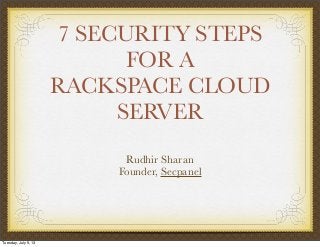
Recommended
Recommended
More Related Content
Viewers also liked
Viewers also liked (12)
CYBERSECURITY - Best Practices,Concepts & Case Study (Mindmap)

CYBERSECURITY - Best Practices,Concepts & Case Study (Mindmap)
Recently uploaded
Recently uploaded (20)
Introduction to FDO and How It works Applications _ Richard at FIDO Alliance.pdf

Introduction to FDO and How It works Applications _ Richard at FIDO Alliance.pdf
Integrating Telephony Systems with Salesforce: Insights and Considerations, B...

Integrating Telephony Systems with Salesforce: Insights and Considerations, B...
Behind the Scenes From the Manager's Chair: Decoding the Secrets of Successfu...

Behind the Scenes From the Manager's Chair: Decoding the Secrets of Successfu...
Microsoft CSP Briefing Pre-Engagement - Questionnaire

Microsoft CSP Briefing Pre-Engagement - Questionnaire
Simplified FDO Manufacturing Flow with TPMs _ Liam at Infineon.pdf

Simplified FDO Manufacturing Flow with TPMs _ Liam at Infineon.pdf
How Red Hat Uses FDO in Device Lifecycle _ Costin and Vitaliy at Red Hat.pdf

How Red Hat Uses FDO in Device Lifecycle _ Costin and Vitaliy at Red Hat.pdf
Easier, Faster, and More Powerful – Alles Neu macht der Mai -Wir durchleuchte...

Easier, Faster, and More Powerful – Alles Neu macht der Mai -Wir durchleuchte...
Long journey of Ruby Standard library at RubyKaigi 2024

Long journey of Ruby Standard library at RubyKaigi 2024
Easier, Faster, and More Powerful – Notes Document Properties Reimagined

Easier, Faster, and More Powerful – Notes Document Properties Reimagined
Powerful Start- the Key to Project Success, Barbara Laskowska

Powerful Start- the Key to Project Success, Barbara Laskowska
Secure Zero Touch enabled Edge compute with Dell NativeEdge via FDO _ Brad at...

Secure Zero Touch enabled Edge compute with Dell NativeEdge via FDO _ Brad at...
Extensible Python: Robustness through Addition - PyCon 2024

Extensible Python: Robustness through Addition - PyCon 2024
7 security steps for a rackspace cloud server
- 1. 7 SECURITY STEPS FOR A RACKSPACE CLOUD SERVER Rudhir Sharan Founder, Secpanel Tuesday, July 9, 13
- 2. YOU BEGIN WITH Rackspace server comes with: A root password Public IP & a Private IP An OS like CentOS/Ubuntu with IPtables No security. So, please fend for yourself Tuesday, July 9, 13
- 3. 1ST SECURITY STEP Change the password! (Obvious, isn’t it?) More so for a Rackspace cloud server. It comes with a password which is eerily familiar to the server name! Get a password which is at least 8 digit long, has at least one special character, a number of a capital letter Avoid your/socially connected names Tuesday, July 9, 13
- 4. 2ND SECURITY STEP Disable direct root login. Helpful link on how to do it This will mandate users to provide to access credentials to login as root You can make changes to your SSH configuration file to make the change. Tuesday, July 9, 13
- 5. 3RD SECURITY STEP Install a script or tool which will look for brute force attacks All failed login attempts create a ‘noise’ in your logs. Write a script to detect such attempts and to block a large number of attempts in a short time You can try some open source tools like BFD, CSF or cloud tools like Secpanel Tuesday, July 9, 13
- 6. 4TH SECURITY STEP Close all ports which are not needed If you use Ubuntu, a great tool called UFW can be used Or use IPtables to do it. Some tips are here. Tuesday, July 9, 13
- 7. 5TH SECURITY STEP Install a tool to check for rootkits Install chkrootkit and rkhunter Set up a cron to do a daily scan and email you a report Tuesday, July 9, 13
- 8. 6TH SECURITY STEP Install a good file monitoring tool or script This will help you monitor key files on your server Will alert you if a key file is modified, indicating a potential system compromise Can be very useful, if you have multiple users in a server Tuesday, July 9, 13
- 9. 7TH SECURITY STEP Remove and close unwanted software and services Any unwanted service is a an unnecessary risk as you will have to ensure it is updated, patched and is vulnerability free Tips on how to do it Tuesday, July 9, 13
- 10. Change the password Disable direct root login. Install a brute force protector Close unwanted ports Install rootkit checker Get file monitoring Uninstall unwanted software 7 SECURITY STEPS FOR RACKSPACE SERVER Tuesday, July 9, 13
- 11. 6 SECURITY STEPS FOR A RACKSPACE SERVER See more Linux Server Security and System Administration Do It Yourself(DIY) tips for beginners Tuesday, July 9, 13
