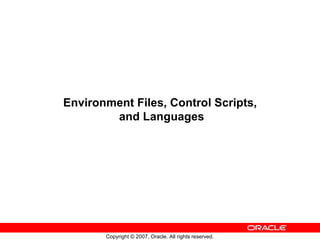
R12 d49656 gc10-apps dba 05
- 1. Environment Files, Control Scripts, and Languages
- 4. Environment Files Rapid Install creates a number of environment files: Oracle Tools Technology Stack AS 10.1.2 ORACLE_HOME <CONTEXT_NAME>.env <CONTEXT_NAME>.cmd Java Technology Stack AS 10.1.3 ORACLE_HOME <CONTEXT_NAME>.env <CONTEXT_NAME>.cmd APPS<CONTEXT_NAME>.env APPS<CONTEXT_NAME>.cmd <CONTEXT_NAME>.env <CONTEXT_NAME>.cmd <CONTEXT_NAME>.env <CONTEXT_NAME>.cmd Filename Oracle Server Enterprise Edition 10.2.0.2 ORACLE_HOME Consolidated Environment File APPL_TOP Oracle Applications Environment APPL_TOP Location
- 5. Main Applications Environment File <CONTEXT_NAME> . env Product Directories and Subdirectories Paths to Product Directories Other Environment Information
- 19. Application Tier Server Control Scripts Additional application tier server process control scripts are used to start and stop specific server processes: Starts and stops the Forms server (socket mode) adfrmsrvctl.sh/adfrmsrvctl.cmd Starts and stops Forms OC4J instance (servlet mode) adfrmctl.sh/adfrmctl.cmd Starts and stops Applications listener adalnctl.sh/adalnctl.cmd Script Description
- 20. Application Tier Server Control Scripts Additional application tier control scripts are used to start and stop specific server processes: Starts and stops concurrent managers adcmctl.sh/adcmctl.cmd adapcctl.sh/adapcctl.cmd Script Starts and stops the HTTP server Description
- 23. Oracle Applications Languages Language Directory Code Arabic Czech German Danish European Spanish Greek Latin American Spanish European French Canadian French Croatian AR CS D DK E EL ESA F FRC HR
- 24. Oracle Applications Languages Language Directory Code Hungarian Italian Hebrew Japanese Korean Norwegian Dutch Polish European Portuguese Brazilian Portuguese HU I IW JA KO N NL PL PT PTB
- 25. Oracle Applications Languages Language Directory Code Romanian Russian Swedish Finnish Slovak Thai Turkish American English Simplified Chinese Traditional Chinese RO RU S SF SK TH TR US ZHS ZHT
- 26. Character Sets – Introduction Character sets are encoded binary values that represent letters, numerals, and punctuation marks, and include the following common examples: Western European 8-bit WE8ISO8859P1 Eastern European 8-bit EE8ISO8859P2 Arabic 8-bit AR8ISO8859P6 Japanese 16-bit JA16EUC US 7-bit ASCII US7ASCII Unicode multi-byte UTF8 ZHT32EUC Character Set Traditional Chinese 32-bit Description
Editor's Notes
- Schedule: Timing Topic 40 minutes Lecture 30 minutes Practice 70 minutes Total
- <Course name> <Lesson number> -
- <Course name> <Lesson number> - Overview A number of environment files are used to control the setup and configuration of an Oracle Applications system. This module explains the role of these environment files, and describes the type of information they contain. The module also describes the language-related components of Oracle Applications. It explains how character sets are used to support languages, and how language components are stored within the file system.
- <Course name> <Lesson number> - Environment Files Rapid Install creates individual environment setup files for the Oracle database server, Oracle tools technology stack, Java technology stack, and Oracle Applications. The environment setup files are called <CONTEXT_NAME>.env on UNIX, or <CONTEXT_NAME>.cmd on Windows. <CONTEXT_NAME> is the Applications context name, which by default is <SID>_<hostname>. In addition to these individual environment files, a consolidated environment file in the APPL_TOP directory, APPS<CONTEXT_NAME>.env (APPS<CONTEXT_NAME>.cmd on Windows) sets up the Oracle Applications and Oracle technology stack environments. This consolidated environment file is implemented differently on UNIX and Windows: On UNIX, you run the consolidated environment file APPS<CONTEXT_NAME>.env as a normal UNIX script. On Windows, you run the %APPL_TOP%\\envshell<CONTEXT_NAME>.cmd command file to create a command window which runs the consolidated environment file, APPS<CONTEXT_NAME>.cmd . All subsequent operations on the APPL_TOP (for example, running adadmin or adpatch) must be carried out from this window. Details of the environment file are stored in the Windows Registry.
- <Course name> <Lesson number> - Oracle Applications Environment Files Many of the parameters are specified during the install process. Parameter values can also be changed using Oracle Applications Manager.
- <Course name> <Lesson number> - Key Parameters in <CONTEXT_NAME>.env APPLFENV – The name of this environment file, <CONTEXT_NAME>.env. If you rename the environment file, change this parameter. PLATFORM – The execution platform. The value should match the value in the APPL_TOP/admin/adpltfrm.txt. APPL_TOP – The top-level directory for this Oracle Applications installation. ADMIN_SCRIPTS_HOME – Directory under $INST_TOP that Identifies the location of scripts such as adautocfg.sh, adpreclone.sh, adstrtal.sh, and adstpall.sh. FNDNAM – The name of the ORACLE schema to which the System Administration responsibility connects. This is set to APPS and should not be changed. GWYUID – The public username and password that grants access to the Oracle Applications initial sign-on form. The default is APPLSYSPUB/PUB and should not be changed. Instructor Note: Since the APPLSYSPUB account has minimal read-only privileges to enable sign-on to Applications, and the password can easily be seen at operating system level, there is no point in changing it. Furthermore, many documents and example scripts refer to APPLSYSPUB/PUB.
- <Course name> <Lesson number> - Key Parameters in <CONTEXT_NAME>.env (cont.) FND_TOP – The path to the Application Object Library directory. For example, apps/apps_st/appl/fnd/12.0.0. AU_TOP – The path to the Applications Utilities directory. For example, apps/apps_st/appl/au/12.0.0. <PROD>_TOP – The path to a product’s top-level directory. There is one entry for each Oracle Applications product. PATH – Sets the directory search path. Primarily for use with FND_TOP and AD_TOP. APPLDCP – Specifies whether Parallel Concurrent Processing is being used. Should be set to OFF if this feature is not being used. Instructor’s Note : Parallel Concurrent Processing gives the Internal Concurrent Manager the capability to manage service processes across multiple host machines. This is parallel processing rather than distributed processing, since only one database is involved.
- <Course name> <Lesson number> - Key Parameters in <CONTEXT_NAME>.env (cont.) APPCPNAM – Indicates whether the format of the concurrent manager log and output files follow 8.3 filename conventions (maximum of 8 characters to the left of the dot and 3 to the right, for example, alogfile.log). If this parameter is set to ‘REQID’, concurrent processing uses file names that meet 8.3 naming requirements. APPLCSF – Identifies the top-level directory for concurrent manager log and output files if they are consolidated into a single directory across all products. For example, /inst/apps/<context>/logs/appl/conc. APPLLOG – The subdirectory for concurrent manager log files. The default is log . APPLOUT – The subdirectory for concurrent manager output files. The default is out .
- <Course name> <Lesson number> - Key Parameters in <CONTEXT_NAME>.env (cont.) APPLTMP – Identifies the directory for Oracle Applications temporary files. The default is /tmp on UNIX and C:\\TEMP on Windows. APPLPTMP – Identifies the directory for temporary PL/SQL output files. The options must be listed in the init.ora parameter utl_file_dir . INST_TOP – Identifies the top-level directory for this instance. For example, inst/apps/<context>. New with Release 12. NLS_LANG – The language, territory, and character set installed in the database. The default for a fresh install is &quot;AMERICAN_AMERICA.US7ASCII&quot;. Instructor Note : NLS is discussed in more detail later in this module.
- <Course name> <Lesson number> - Key Parameters in <CONTEXT_NAME>.env (cont.) NLS_DATE_FORMAT – The National Language Support date format. The default is &quot;DD-MON-RR&quot;, e.g. 31-JUL-07. NLS_NUMERIC_CHARACTERS – The National Language Support numeric separators. The default is &quot;.,“ (period and comma).
- <Course name> <Lesson number> - Temporary Files Most temporary files are written to the location specified by the APPLTMP environment setting, which is set by Rapid Install. Oracle Applications also produces temporary PL/SQL output files as part of concurrent processing operations. These files are written to a location on the database server node specified by the APPLPTMP environment setting. The APPLPTMP directory must be the same directory as specified by the UTL_FILE_DIR parameter in the database initialization file. Rapid Install sets both APPLPTMP and the UTL_FILE_DIR parameter to the same default directory. On a multi-node system, the directory defined by APPLPTMP does not need to exist on the application tier servers. Instructor Note : Some Oracle Applications utilities use the operating system default temporary directory even if the environment settings listed above are defined. Consequently, there should be adequate free disk space in this directory, as well as in those denoted by APPLTMP and APPLPTMP .
- <Course name> <Lesson number> - The adovars.env File The adovars.env file is located in $APPL_TOP/admin and called from <CONTEXT_NAME>.env. It specifies the location of various types of file, by means of various environment variables, including: JAVA_TOP – The top-level directory to which all Java files are copied. OA_JRE_TOP – The location where JRE is installed. OAH_TOP – The location to which HTML files are copied. OAD_TOP – The locations to which context-sensitive documentation files are copied. LD_LIBRARY_PATH – Used on many UNIX platforms to list the directories scanned for dynamic library files needed at runtime. CLASSPATH – Lists the directories and zip files scanned for Java class files needed at runtime. Instructor Note : adovars.env is maintained by AutoConfig and must not be edited manually .
- <Course name> <Lesson number> - The adconfig.txt File AD utility programs perform a variety of database and file management tasks, for which they require access to specific configuration details. This information, specified when Oracle Applications is installed, is stored in the adconfig.txt file in the <APPL_TOP>/admin directory.
- <Course name> <Lesson number> - The fndenv.env File The fnddev.env file, located in the FND_TOP directory, sets additional environment variables used by Oracle Application Object Library. For example, it sets APPLBIN to the name of the bin subdirectory where product executable programs and shell scripts are stored. This file should not be modified: the default values are applicable for all customers.
- <Course name> <Lesson number> - The devenv.env File The devenv.env file sets variables that let you link third-party software and your own custom applications with Oracle Applications. This script is located in FND_TOP, and is automatically called by fndenv.env so that you can compile and link custom Oracle Forms user exits and concurrent programs with Oracle Applications. See the Oracle Applications Developer’s Guide for detailed information on customizing the devenv.env file.
- <Course name> <Lesson number> - Application Tier Server Control Scripts AutoConfig utilizes a number of application tier control scripts, located in $ADMIN_SCRIPTS_HOME ($INST_TOP/admin/scripts).
- <Course name> <Lesson number> - Applications Tier Server Control Scripts There is an alternative method of controlling server processes on Windows: Go to Start > Administrative Tools > Services Select the relevant service from the Services window. Click Start or Stop, as required.
- <Course name> <Lesson number> - Application Tier Server Control Scripts The adstrtal.sh and adstpall.sh scripts (command files on Windows) are the most convenient way to start and stop all application tier processes.
- Application Tier Server Control Scripts Instructor Note : For details of the Forms mode options, see Oracle MetaLink Note 384241.1, Using Forms Socket Mode with Oracle E-Business Suite Release 12 .
- Application Tier Server Control Scripts adcmctl.sh and adcmctl.cmd require the APPS username and password.
- <Course name> <Lesson number> - Oracle Applications Languages Oracle Applications can be run in languages other than American English, and it can be run in multiple languages simultaneously. National Language Support (NLS) refers to the ability to run an Applications instance in a supported language, including specific regional number and date formats. Multiple Language Support (MLS) refers to the ability to support multiple languages in the same Oracle Applications instance. Most products in Applications Release 12 are MLS-enabled. Instructor Note: Using a Unicode character set with the MLS architecture allows Oracle Applications to use any combination of supported languages from one database instance. Because it covers the widest range of characters, a Unicode character set such as UTF8 is recommended as the character set for installations that support, or plan to support, multiple languages. Oracle supports over thirty languages in Release 12, which are installed via NLS patches.
- <Course name> <Lesson number> - Oracle Applications Languages The language directory code is used to name the directory containing files specific to a language. For example, American English language-specific files are located in the ‘us’ subdirectory.
- <Course name> <Lesson number> -
- <Course name> <Lesson number> -
- <Course name> <Lesson number> - Character Sets Character sets are sets of encoded binary values that represents letters, numerals, and punctuation marks. A character set, sometimes called a codeset, supports one or more languages. For example, the WE8ISO8859P1 character set can be used by English and many other languages that use a Latin-based alphabet and Arabic numerals. Computer displays and printers convert these encoded values to characters they can display or print. The Unicode (UTF8) character set supports all characters in common use in all of the world’s modern languages. In Oracle Applications, support for Unicode removes the limitation on the number of supported languages that can be run in a single database. Instructor Note: See the Oracle Database Globalization Support Guide for a complete list of character sets.
- <Course name> <Lesson number> - Languages and Character Sets on the Database Tier By default, Rapid Install creates a production database with the US7ASCII character set, and a Vision demo database with the UTF8 character set. The US7ASCII character set only supports American English. However, you can choose any other supported character set during the installation. Other character sets vary in the number of languages they support. This has several implications. For example, if you need to support the French language and also want to use the euro symbol, you might choose WE8ISO8859P15 as the database character set when running Rapid Install. WE8ISO8859P15 is a superset of US7ASCII, supports both English and French, and contains the euro symbol. If you need to support English, French, Japanese, and Arabic, you must choose UTF8, Oracle’s Unicode character set, as this is the only one that supports all four of these languages. Unicode character sets such as UTF8 have the advantage of being variable length, depending on the data. For example, if you use Unicode to store both English and Japanese data, only the Japanese data would require multiple bytes. If you use a fixed length character set like JA16EUC, both the English and Japanese data would require multiple bytes. Using a multibyte character set such as UTF8, as opposed to a single-byte character set such as WE8ISO8859P15, may require more space for language setup and transaction data. This is because each character used may require more than one byte of storage space.
- <Course name> <Lesson number> - Languages and Character Sets on the Application Tier By default, Rapid Install creates the application tier file system for a production instance with the US7ASCII character set, and the file system for a Vision demo instance with the UTF8 character set. However, you can choose any other supported character set during the installation. Rapid Install recommends the application tier character set based on the languages licensed. Character sets on all tiers must be compatible with each other. In particular, the Web server must use a character set that is supported by the browser on the desktop tier. This is the only compatibility requirement between the desktop tier and application tier. All other application tier servers can be configured with any character set that is compatible with the database server character set. If one character set does not contain all characters in the others, replacement characters will be used, and data lost as a result. As UTF8 is a superset of all other supported character sets, there are no other fully compatible character sets. Hence if you use UTF8 on any tier, you must use it on all tiers. All application tier servers must also have the same set of languages installed.
- <Course name> <Lesson number> - Languages and Character Sets on the Desktop Tier Language support, which includes support for data input methods, character sets, and fonts, must be available on the desktop client. The character set of the browser is set by Oracle Applications for each session, and must not be changed in that session. The desktop browser must support character set and language-specific capabilities. For instance, Hebrew and Arabic require bidirectional support for right-to-left display, and Arabic also requires a browser capable of special character shaping. If the UTF8 character set is installed on the application tier, the desktop client operating system must support Unicode.
- <Course name> <Lesson number> - Globalization and Localization Globalization is the process of designing and deploying software that meets the needs of a global enterprise. One requirement for successful globalization is to meet the statutory, legal, and cultural practices of a given locality. In Oracle Applications, this is achieved through national and regional extensions called country-specific functionalities. As country-specific functionalities are all compatible with each other, installation of all required country-specific functionalities results in a globalized implementation. All country-specific functionalities are installed when you run the Rapid Install. You simply license those you wish to use. The functionality of each country-specific functionality is described in a special User’s Guide for each country.
- <Course name> <Lesson number> - Dates and Numbers You can enter and view dates in any valid format, such as 10/25/04, 25-10-2004, or 2004-10-25. Any format for which SQL provides a mask is valid. The only exception is Oracle Reports, which always uses the format DD-MON-RRRR; for example, 25-OCT-2004. Regardless of the various formats that may be used to enter dates and numbers, the actual values are stored in the database in uniform canonical formats. This allows date and number values to be entered in one format and viewed in an alternative format by another user.
- <Course name> <Lesson number> - National Language Support (NLS) Oracle’s National Language Support (NLS) allows data to be stored, processed, and retrieved in the most appropriate language for the users. It ensures that database utilities and error messages, sort order, date, time, monetary, numeric, and calendar conventions reflect the language and locale. The profile options for language and territory are configured at the site level when you run Rapid Install. The base language is used for the default language setting. The default user territory you choose is used for the territory profile option. The site-level profile option values provide the default NLS settings for all end users. Users inherit these values the first time they log on to Oracle Applications using the E-Business Suite home page. A user can continue to use the default values, or change any of the NLS settings to alternative values. Updated values are stored in the database at user level, and all future sessions are started with them. Date and numeric formats are based on the territory profile setting selected during installation with Rapid Install. Although the system administrator can change date and numeric formats after Rapid Install completes, we recommend accepting the defaults provided by the territory setting.
- <Course name> <Lesson number> - NLS and Application Tier Servers A user’s NLS preferences (such as language, territory, date format, and number format) are passed with each user request to an application tier server, where a session is started with the corresponding NLS settings.
- <Course name> <Lesson number> - Translation Patches All Oracle Applications patches are translation-aware. The AutoPatch utility reads information in the base language patch (American English), and uses the system configuration details to determine whether you need to apply a translation patch. A translation patch contains only components that require translation and are applied on top of the base patch. In many cases, translation patches are released simultaneously with the base patch. Otherwise, they are available shortly thereafter.
- <Course name> <Lesson number> -
- <Course name> <Lesson number> -
- <Course name> <Lesson number> -
- <Course name> <Lesson number> - Refer to Practice - Reviewing the Environment File [LAB41F1Y] Refer to Practice - Starting and Stopping Server Processes [LAB41F2Y]
