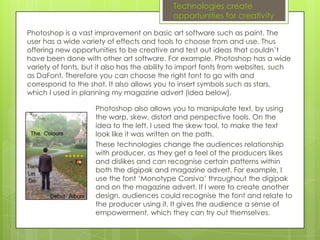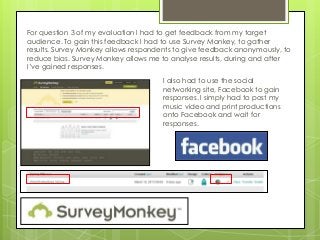The document discusses how various media technologies were used at different stages of creating a music video and print productions. Technologies like cameras, editing software, blogs, and social media were used to plan, research, construct, and evaluate the projects. Editing software allowed testing ideas and improving the music video. Blogs and social media helped share work and gather feedback. Overall, the technologies enhanced the creative process and allowed producing high quality media texts.