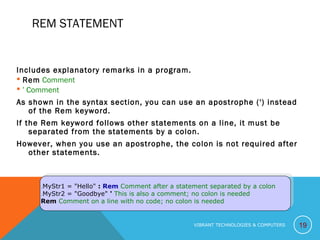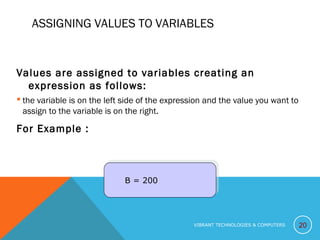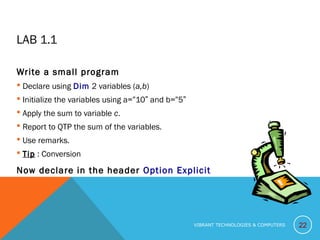The document provides an overview of VBScript fundamentals, including its definition, data types, variable declaration, and essential scripting elements. It explains the use of variants, variable scopes, and lifetime management, alongside fundamental keywords and coding practices. Additionally, practical examples and tips for variable naming conventions and scripting structure are included to enhance programming effectiveness.


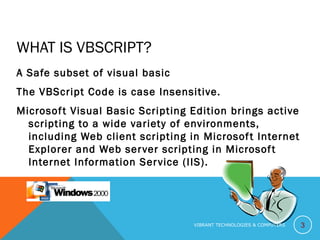
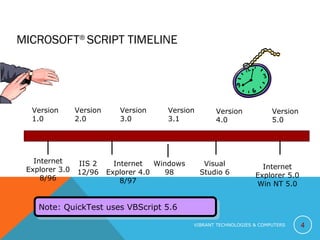
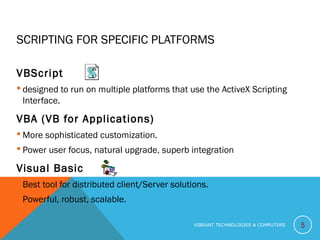
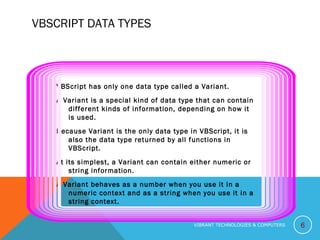
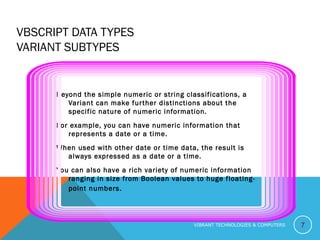
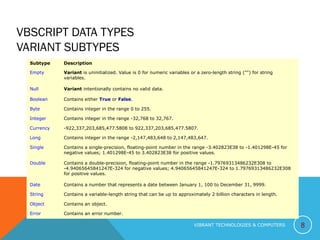
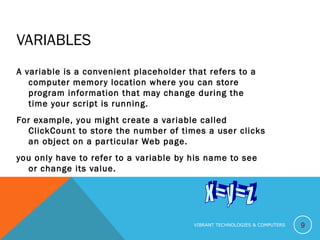
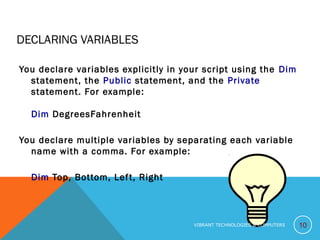
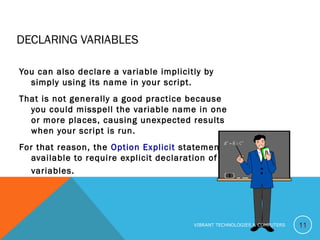
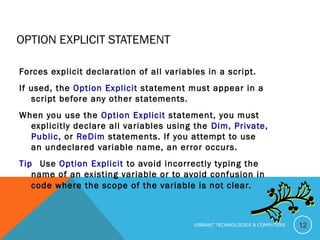
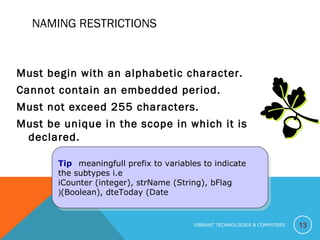
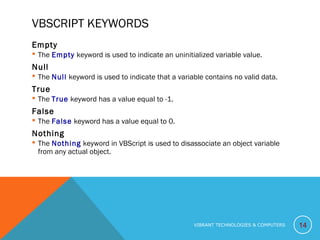
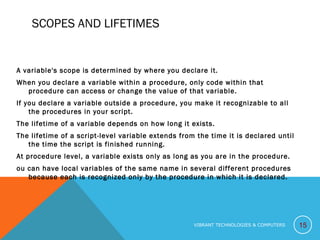
![DIM STATEMENT
Dim varname[([subscripts])][, varname[([subscripts])]] . . .
Declares variables and allocates storage space.
Variables declared with Dim at the script level are available to all
procedures within the script.
At the procedure level, variables are available only within the
procedure.
You can also use the Dim statement with empty parentheses to
declare a dynamic array.
Note When you use the Dim statement in a procedure, you
generally put the Dim statement at the beginning of the
procedure.
16VIBRANT TECHNOLOGIES & COMPUTERS](https://image.slidesharecdn.com/qtp-classes-in-mumbai-150919071007-lva1-app6892/85/Qtp-classes-in-mumbai-16-320.jpg)
![PRIVATE STATEMENT
Private varname[([subscripts])][, varname[([subscripts])]] . . .
Declares private variables and allocates storage space.
Private statement variables are available only to the script in which
they are declared.
The following example illustrates use of the Private statement:
17
Private MyNumber ‘--- Private Variant variable.
Private MyArray(9) ‘--- Private array variable.
‘--- Multiple Private declarations of Variant variables.
Private MyNumber, MyVar, YourNumber
VIBRANT TECHNOLOGIES & COMPUTERS](https://image.slidesharecdn.com/qtp-classes-in-mumbai-150919071007-lva1-app6892/85/Qtp-classes-in-mumbai-17-320.jpg)
![PUBLIC STATEMENT
Public varname[([subscripts])][, varname[([subscripts])]] . . .
Declares public variables and allocates storage space.
Public statement variables are available to all procedures in all
scripts.
You can also use the Public statement with empty parentheses
to declare a dynamic array.
18
Public MyNumber ‘--- Public Variant variable.
Public MyArray(9) ‘--- Public array variable.
‘--- Multiple Public declarations of Variant variables.
Public MyNumber, MyVar, YourNumber
Public MyNumber ‘--- Public Variant variable.
Public MyArray(9) ‘--- Public array variable.
‘--- Multiple Public declarations of Variant variables.
Public MyNumber, MyVar, YourNumber
VIBRANT TECHNOLOGIES & COMPUTERS](https://image.slidesharecdn.com/qtp-classes-in-mumbai-150919071007-lva1-app6892/85/Qtp-classes-in-mumbai-18-320.jpg)