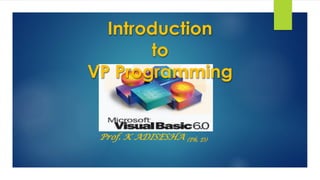
VB PPT by ADI PART2.pdf
- 1. Introduction to VP Programming Prof. K ADISESHA (Ph. D)
- 2. Introduction to Part-2 Introduction Data types Queries Variables Operators 2 Visual Basic 6 Prof. K. Adisesha (Ph. D) Conversion
- 3. INTRODUCTION Prof. K. Adisesha (Ph. D) 3 Programming using Visual Basic: Visual Basic uses building blocks such as Variables, Data Types, Procedures, Functions and Control Structures in its programming environment. This section concentrates on the programming fundamentals of Visual Basic with the blocks specified. ➢ MODULES : Code in Visual Basic is stored in the form of modules, which are of three type Form Modules, Standard Modules and Class Modules. ➢ Each module can contain: ❖ Declarations :May include constant, type, variable and DLL procedure declarations ❖ Procedures : A sub function, or property procedure that contain pieces of code that can be executed as a unit.
- 4. DATA TYPES Prof. K. Adisesha (Ph. D) 4 Data types in Visual Basic: The compiler sets apart a number of bytes for each of the variable depending on the data type of holds Data types in Visual Basic ❖ Numeric ❖ String ❖ Date ❖ Boolean ❖ Variant
- 5. Data type Size Range Byte 1 byte Byte Store integer values in the range of 0 - 255 Integer 2 bytes Integer Store integer values in the range of (-32,768) - (+ 32,767) Long 4 bytes Long Store integer values in the range of (- 2,147,483,468) - (+ 2,147,483,468) Single 4 bytes Single Store floating point value in the range of (-3.4x10-38) - (+ 3.4x1038) Double 8 bytes Double Store large floating value which exceeding the single data type value Currency 8 bytes Currency store monetary values. It supports 4 digits to the right of decimal point and 15 digits to the left Decimal 14 bytes Decimal stores value with 28 places to the right of the decimal; smallest non-zero number is +/-0.0000000000000000000000000001 DATA TYPES Prof. K. Adisesha (Ph. D) 5 ➢ Numeric Data type: The fundamental data types in Visual Basic including variant are integer, long, single, double, string, currency, byte and boolean.
- 6. DATA TYPES Prof. K. Adisesha (Ph. D) 6 Data types : ➢ String: Use to store alphanumeric values. A variable length string can store approximately 4 billion characters. Uses storage size10 bytes + ➢ Date : Use to store date and time values. A variable declared as date type can store both date and time values and it can store date values 01/01/0100 up to 12/31/9999. It uses storage size of 8 bytes ➢ Boolean : Boolean data types hold either a true or false value. These are not stored as numeric values and cannot be used as such. Values are internally stored as -1 (True) and 0 (False) and any non-zero value is considered as true. Uses storage size of2 bytes ➢ Variant : In Visual Basic if we declare a variable without any data type by default the data type is assigned as variant data type.
- 7. VARIABLES Prof. K. Adisesha (Ph. D) 7 Variables: Variables are the memory locations which are used to store values temporarily. A defined naming strategy has to be followed while naming a variable. ➢ A variable name must begin with an alphabet letter and should not exceed 255 characters. ➢ It must be unique within the same scope. ➢ The different ways of declaring variables in Visual Basic are listed below: ❖ Explicit Declaration ❖ Implicit Declaration ❖ Using Option Explicit statement
- 8. VARIABLES Prof. K. Adisesha (Ph. D) 8 Variables: Variables are the memory locations which are used to store values temporarily. A defined naming strategy has to be followed while naming a variable. ➢ The following are the rules when naming the variables in Visual Basic: ❖ It must be less than 255 characters ❖ No spacing is allowed ❖ It must not begin with a number ❖ Period is not permitted ❖ Cannot use exclamation mark (!), or the characters @, &, $, # ❖ Cannot repeat names within the same level of scope.
- 9. VARIABLES Prof. K. Adisesha (Ph. D) 9 Explicit variables declaration : Declaring a variable tells Visual Basic to reserve space in memory. to have more control over the variables, it is advisable to declare them explicitly. ➢ The variable can have different names and different types of values. ➢ The dim is keyword in visual Basic and has language specific meaning. ➢ Syntax for Declaring Variable Dim VaribaleName As DataType ➢ Example : Dim Regno as integer Dim Myname as string
- 10. VARIABLES Prof. K. Adisesha (Ph. D) 10 Implicit variables declaration : Visual Basic encounters a new variable, it assigns the default variable type and value. This is called implicit declaration. Though this type of declaration is easier for the user. ➢ It may be convenient to declare variables implicitly, but it can lead to errors that may not be recognized at run time ➢ Syntax for Declaring Variable Dim str1,str2 Str1= “Implicit Declaration” Str2= Intcount + 1
- 11. VARIABLES Prof. K. Adisesha (Ph. D) 11 Option Explicit variables declaration : This forces the user to declare all the variables. The Option Explicit statement checks in the module for usage of any undeclared variables and reports an error to the user. ➢ The user can thus rectify the error on seeing this error message. ➢ The Option Explicit statement can be explicitly placed in the general declaration section of each module using the following steps. ❖ Click Options item in the Tools menu ❖ Click the Editor tab in the Options dialog box ❖ Check Require Variable Declaration option and then click the OK button
- 12. VARIABLES Prof. K. Adisesha (Ph. D) 12 Example: Program to find sum and average of two numbers
- 13. VARIABLES Prof. K. Adisesha (Ph. D) 13 Scope of the variable: The scope of variable determines where you can access that variable in your code. ➢ If a variable is in scope you can read or set its value. ➢ If it is out of scope you will not be able to access it. ➢ Types of scope for variables in visual basic ❖ Global scope: Global variables are in scope anywhere in your application ❖ Module scope :Module level variables are in scope anywhere within the module where they are declared ❖ Local scope : Local variables are only in scope within the procedure where they are declared.
- 14. Variables Prof. K. Adisesha (Ph. D) 14 Scope of the variable: Types of scope for variables in visual basic ➢ Local Variables: A local variable is one that is declared inside a procedure. This variable is only available to the code inside the procedure. Dim sum As Integer ➢ Static Variables: Static variables are not reinitialized each time Visual basic invokes a procedure and therefore retains or preserves value even when a procedure ends. Static intPermanent As Integer ➢ Module Level Variables: A module level variable is available to all the procedures in the module. They are declared using the Public or the Private keyword. these variables are useful for sharing data among procedures in the same module. Public CustomerName As String
- 15. VARIABLES Prof. K. Adisesha (Ph. D) 15 Local Variables: A local variable is one that is declared inside a procedure. This variable is only available to the code inside the procedure and can be declared using the Dim statements. Dim sum As Integer ➢ The local variables exist as long as the procedure in which they are declared, is executing. ➢ Once a procedure is executed, the values of its local variables are lost and the memory used by these variables is freed and can be reclaimed. ➢ Variables that are declared with keyword Dim exist only as long as the procedure is being executed.
- 16. VARIABLES Prof. K. Adisesha (Ph. D) 16 Static Variable: Static variables are not reinitialized each time Visual Invokes a procedure and therefore retains or preserves value even when a procedure ends. These static variables are also ideal for making controls alternately visible or invisible. ➢ A static variable is declared as given below. Static intPermanent As Integer ➢ Variables have a lifetime in addition to scope. ➢ The value of a local variable can be preserved using the Static keyword. Private Sub Command1_Click ( ) Static Counter As Integer End Sub
- 17. VARIABLES Prof. K. Adisesha (Ph. D) 17 Module Level Variable: A module level variable is available to all the procedures in the module. They are declared using the Public or the Private keyword. If you declare a variable using a Private or a Dim statement in the declaration section of a module—a standard BAS module, a form module, a class module, and so on. ➢ A Private module-level variables are visible only from within the module they belong to and can't be accessed from the outside. these variables are useful for sharing data among procedures in the same module: Private LoginTime As Date ' A private module-level variable ➢ A Public module-level variable that can be accessed by all procedures in the module to share data and that also can be accessed from outside the module.
- 18. VARIABLES Prof. K. Adisesha (Ph. D) 18 Assigning Values to Variables: After declaring various variables using Dim statements,we can assign values to variables. ➢ Example: ❖ firstNumber=100 ❖ secondNumber=firstNumber-99 ❖ userName=“K Adisesha" ❖ userpass.Text = password ❖ Label1.Visible = True ❖ Command1.Visible = false ❖ Label4.Caption = textbox1.Text ❖ ThirdNumber = Val(usernum1.Text)
- 19. CONSTANTS Prof. K. Adisesha (Ph. D) 19 Constants in Visual Basic: Constant also store values, but as the name implies, those values remains constant throughout the execution of an application. ➢ Using constants can make your code more readable by providing meaningful names instead of numbers. ➢ There are a number of built –in constants in Visual Basic. ➢ There are two sources for constants: ❖ System-defined constants : are provided by applications and controls. Visual Basic constants are listed in the Visual Basic (VB). Form1.WindowState=value ❖ User-defined constants: are declared using the Const statement. It is a space in memory filled with fixed value that will not be changed. Const constant_name = value
- 20. OPERATORS Prof. K. Adisesha (Ph. D) 20 Operators in Visual Basic: An operator is a special symbol which indicates a certain process is carried out. Operators in programming languages are taken from mathematics. ➢ The operators are used to process data. ➢ Types of operators in Visual Basic: ❖ Arithmetical operators ❖ Relational operators ❖ Logical operators.
- 21. OPERATORS Prof. K. Adisesha (Ph. D) 21 ARITHMETICAL OPERATORS: Arithmetic operators are used to perform many of the familiar arithmetic operations that involve the calculation of numeric values represented by literals, variables, other expressions, function and property calls, and constants.
- 22. OPERATORS Prof. K. Adisesha (Ph. D) 22 RELATIONAL OPERATORS: Comparison operators are used for Decision Making or compare two expressions and return a Boolean value that represents the relationship of their values. ➢ It uses If/Then structure ➢ Allows a program to make decision based on the truth or falsity of some expression Condition: ➢ The expression in an If/Then structure ❖ If the condition is true, the statement in the body of the structure executes ➢ Conditions can be formed by using ❖ Equality operators ❖ Relational operators
- 23. OPERATORS Prof. K. Adisesha (Ph. D) 23 RELATIONAL OPERATORS: Comparison operators compare two expressions and return a Boolean value that represents the relationship of their values. There are operators for comparing numeric values, operators for comparing strings, and operators for comparing objects.. Operators Description Example Result > Greater than 10>8 True < Less than 10<8 False >= Greater than or equal to 10>=8 True <= Less than or equal to 10<=8 False == Equal to 10==8 false <> Not Equal to 10<>8 True
- 24. OPERATORS Prof. K. Adisesha (Ph. D) 24 LOGICAL OPERATORS: In addition to conditional operators, there are a few logical operators which offer added power to the VB programs. ➢ Logical operators compare Boolean expressions and return a Boolean result. ➢ Some of these operators can also perform bitwise logical operations on integral values. Operators Description OR OR Operation will be true if either of the operands is true AND Operation will be true only if both the operands are true XOR One side or other must be true but not both NOT Negates true
- 25. BUILT IN FUNCTIONS Prof. K. Adisesha (Ph. D) 25 BUILT IN FUNCTIONS: Many built in functions are offered by Visual basic under various categories. ➢ These functions return a value. ➢ Types of built in functions in VB are: ❖ Date and Time function ❖ Format function ❖ String function ❖ Numeric function
- 26. BUILT IN FUNCTIONS Prof. K. Adisesha (Ph. D) 26 BUILT IN FUNCTIONS: Date and Time function: Use to store date and time values. A variable declared as date type can store both date and time values and it can store date values 01/01/0100 up to 12/31/9999. Time between 0:00:00 and 23:59:59. It uses storage size of 8 bytes Year Year(now) Month Month(now) Day Day(now) Weekday Weekday(now) Hour Hour(now) Minute Minute(now) Second Second(now)
- 27. BUILT IN FUNCTIONS Prof. K. Adisesha (Ph. D) 27 BUILT IN FUNCTIONS: Format function & String functions: Use to convert values in other formatted which are convenient for user to use in application.
- 28. CONVERSION Prof. K. Adisesha (Ph. D) 28 DATA TYPE CONVERSION: Visual Basic functions either to convert a string into an integer or vice versa and many more conversion functions. Conversion To Function Description Boolean Cbool The function Cbool converts any data type to Boolean 0 or 1 Byte Cbyte The function Cbyte converts any data type to Byte Currency Ccur The function Ccur converts any data type to currency Date Cdate The function Cdate converts any data type to date. Decimals Cdec The function Cdec converts any data type to decimal Value Cval The CVal function is used to convert string to double- precision numbers.
- 29. Discussion Prof. K. Adisesha (Ph. D) 29 Queries ? Prof. K. Adisesha 9449081542