The document is a guide for Class XI students on learning Python programming as per the CBSE syllabus, replacing earlier C++ instructions. It covers various aspects such as the introduction to Python, data types, programming structures, practical applications, and assessment guidelines. The author, Nitin Kumar, intends to facilitate effective learning of Python, highlighting its relevance in today's technology-driven world.
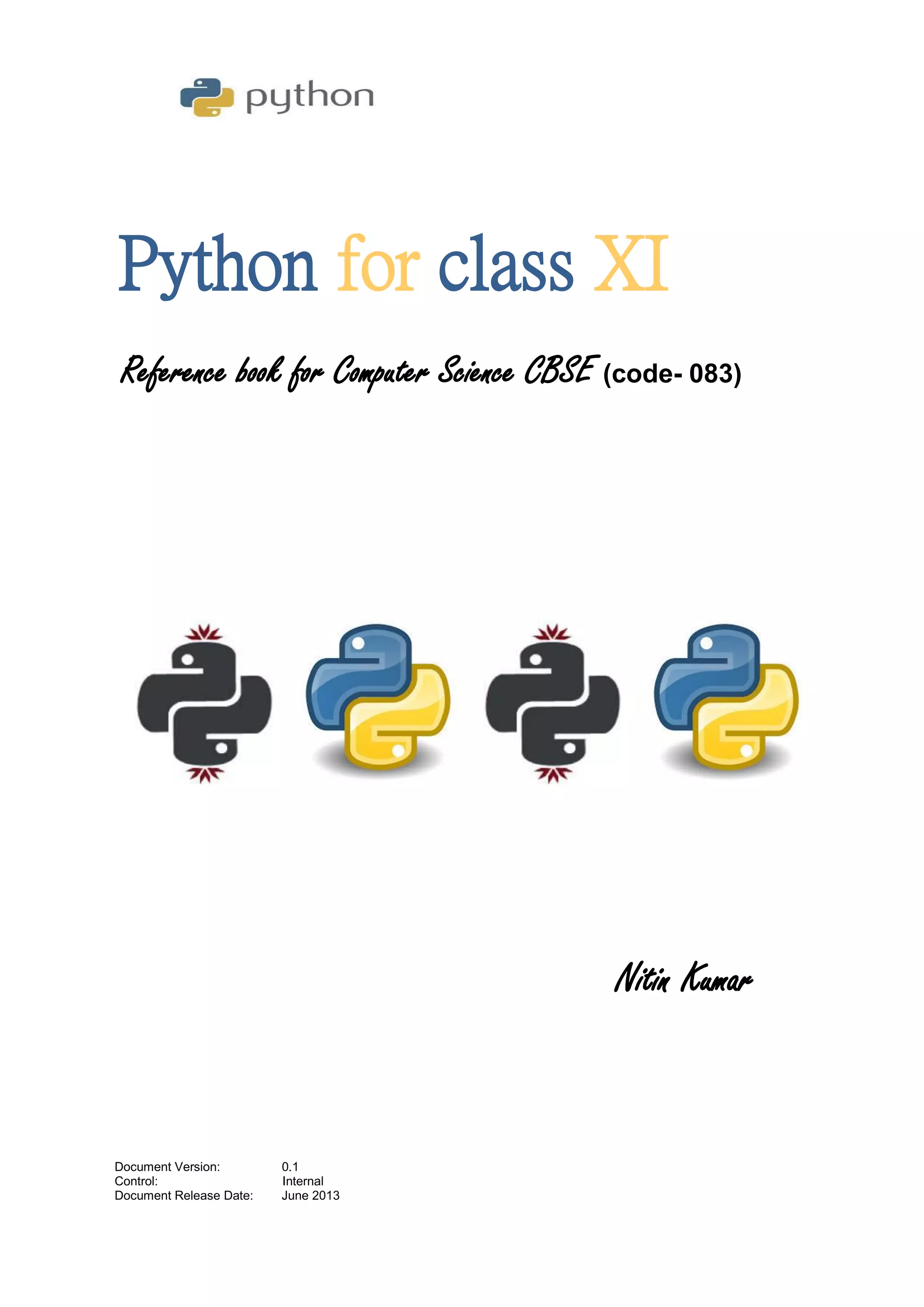
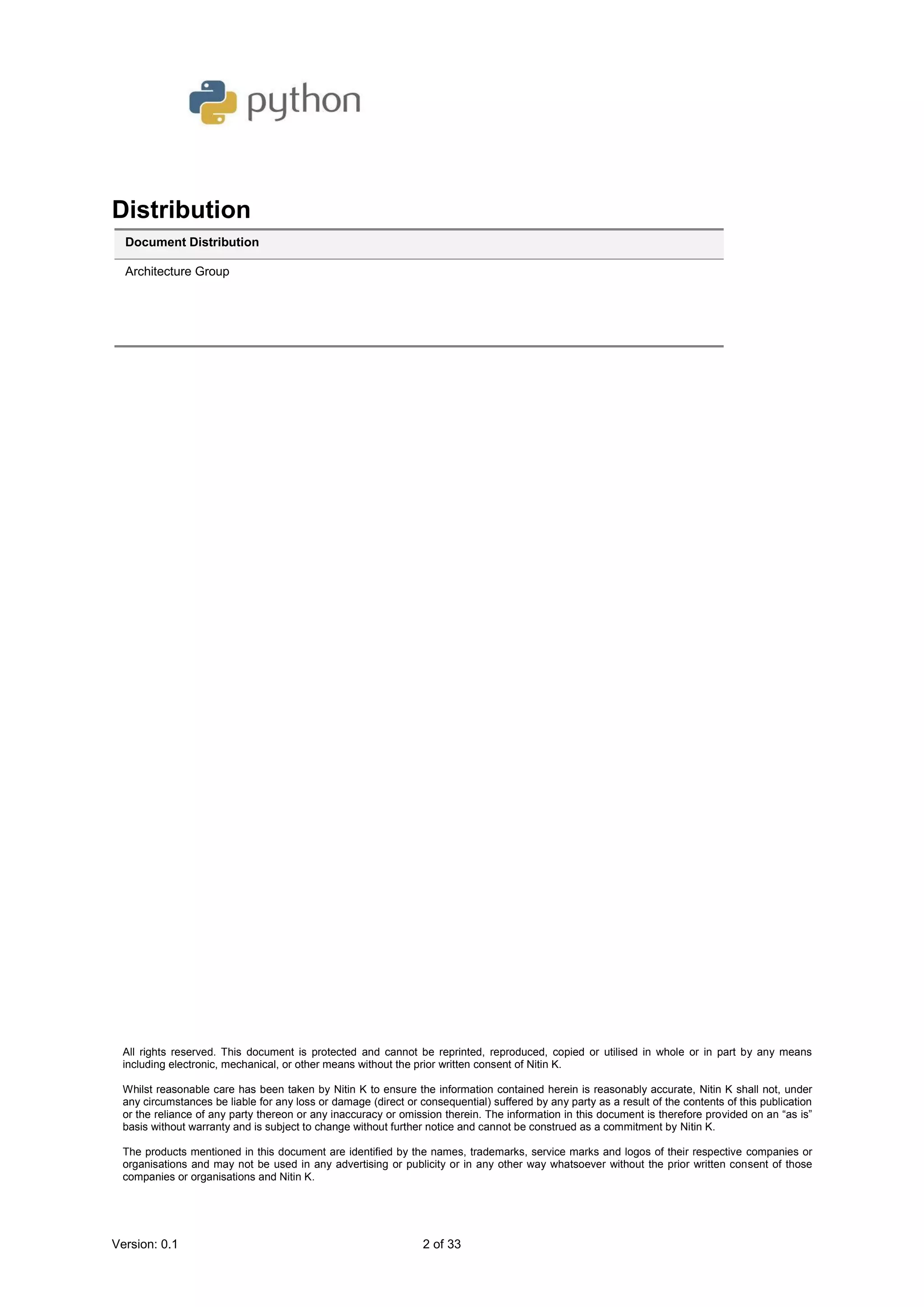
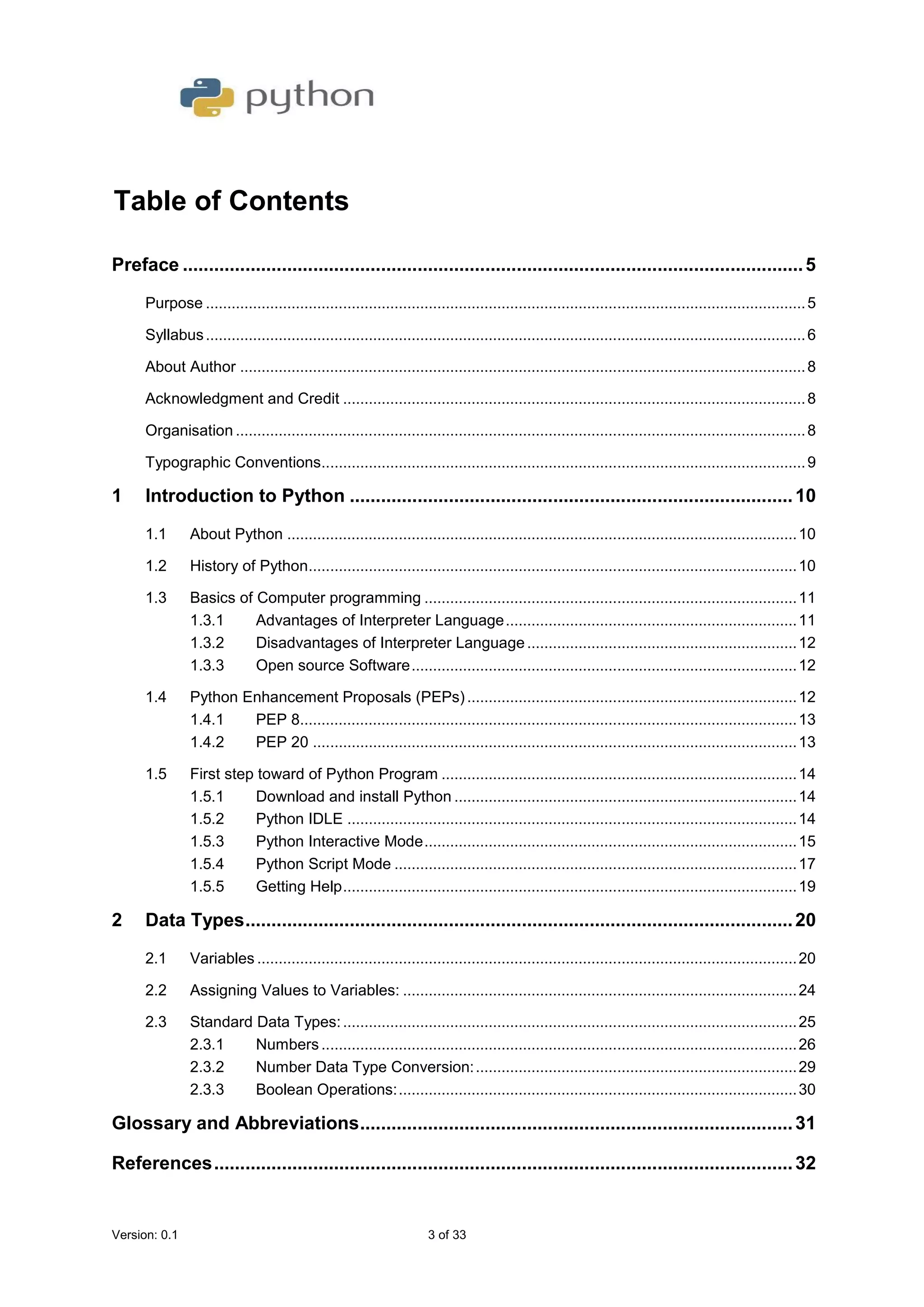
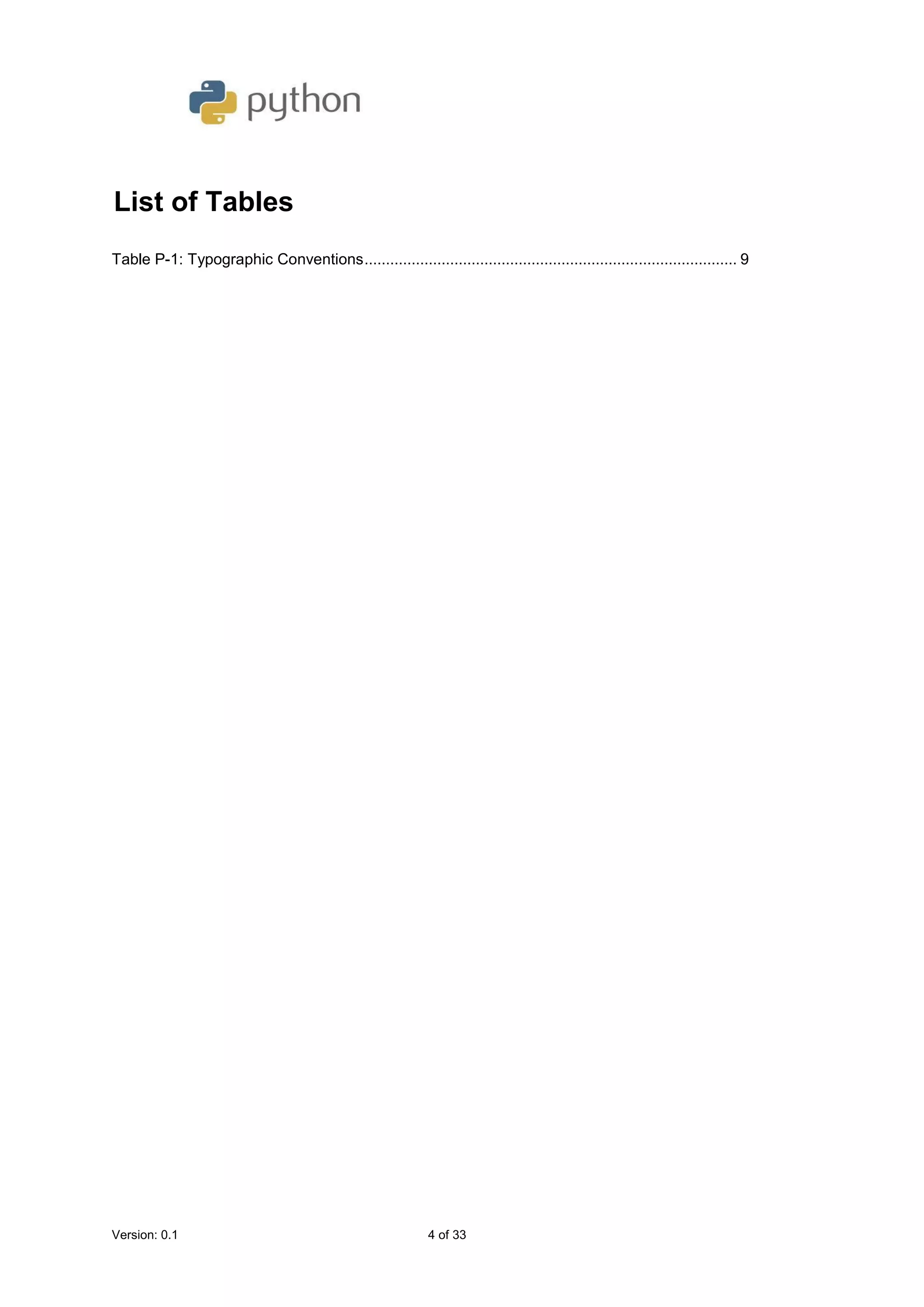
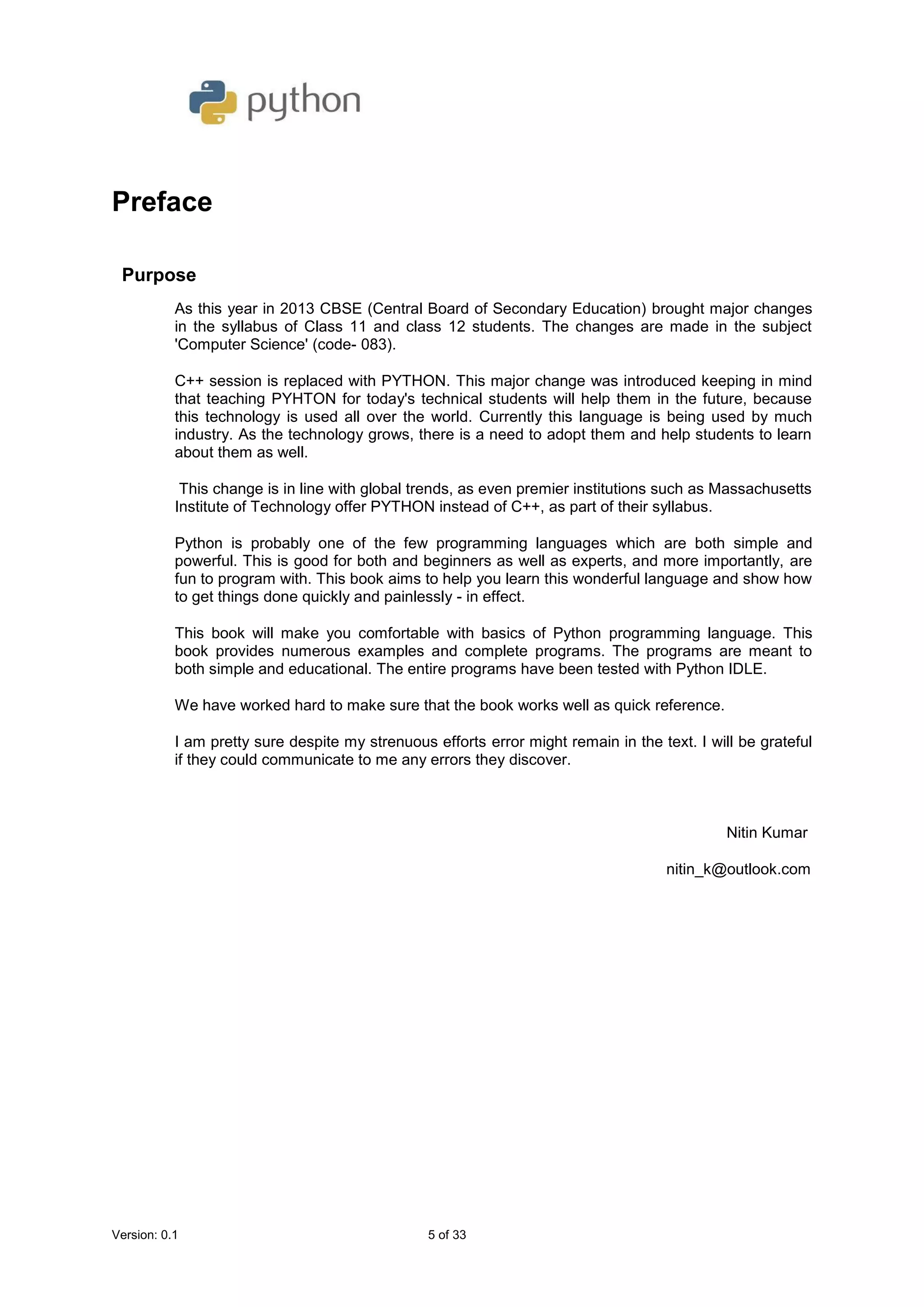
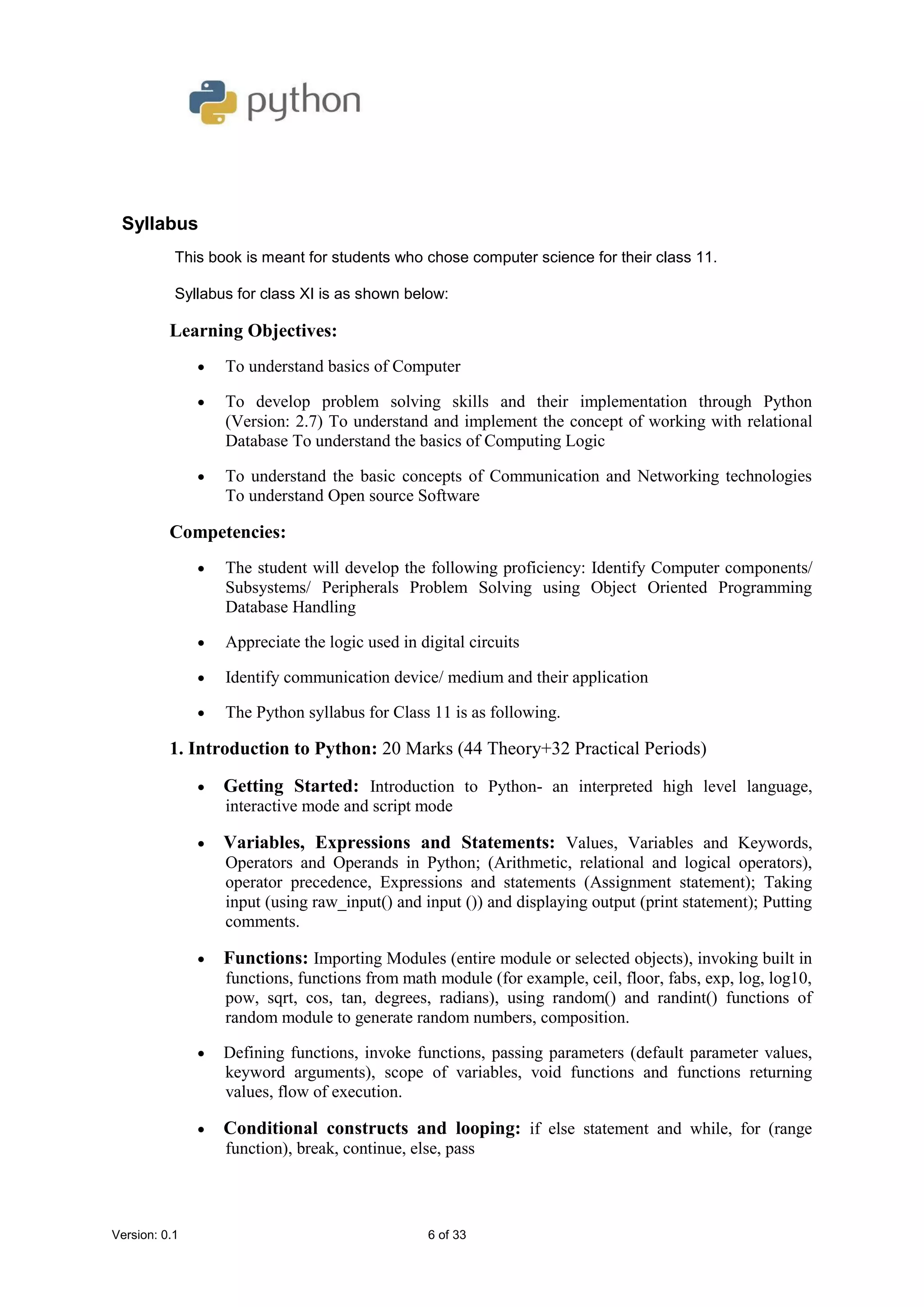
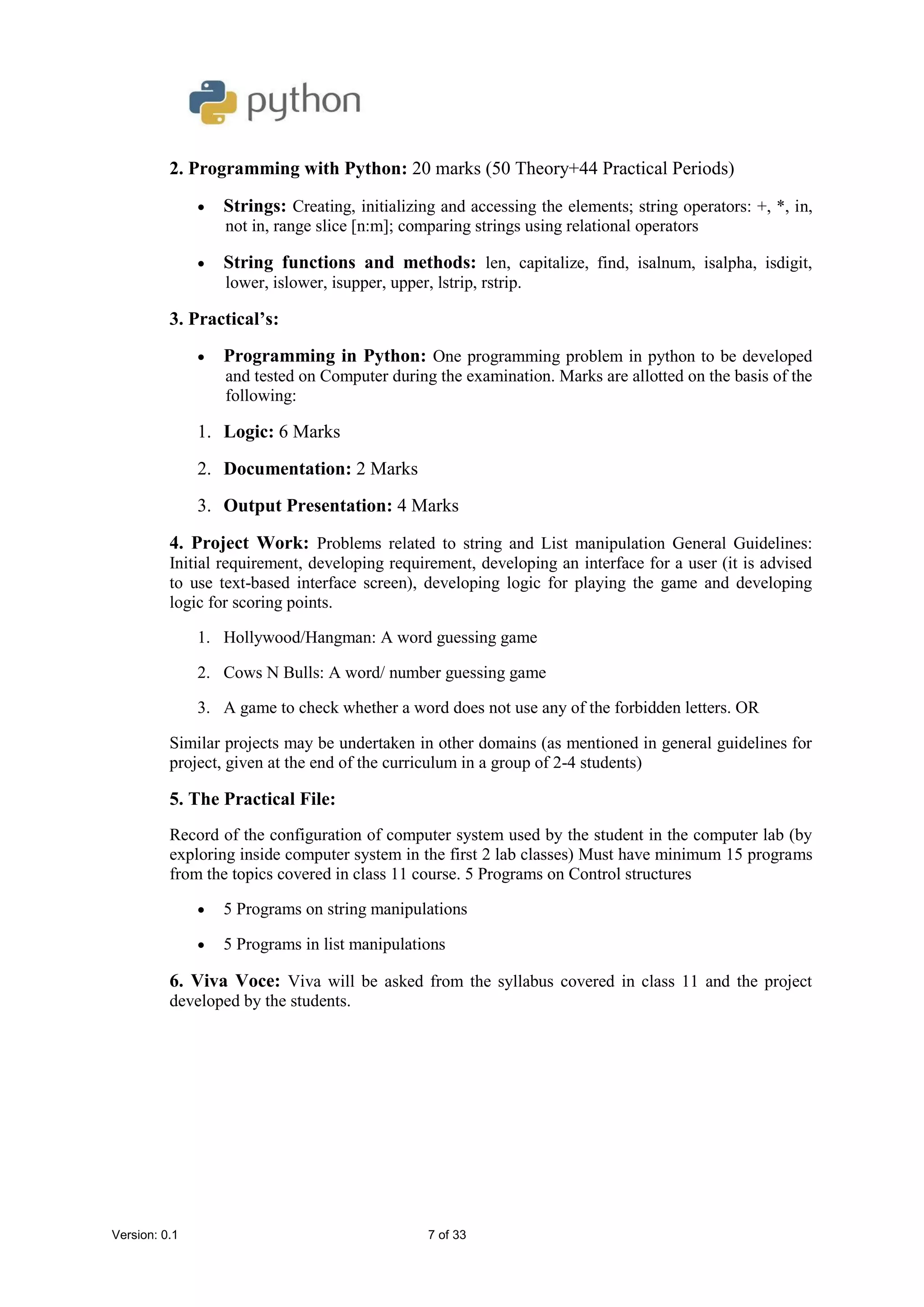
![Version: 0.2 8 of 49
• Strings: Creating, initializing and accessing the elements; string operators: +, *, in,
not in, range slice [n:m]; comparing strings using relational operators
• String functions and methods: len, capitalize, find, isalnum, isalpha, isdigit,
lower, islower, isupper, upper, lstrip, rstrip.
3. Practical’s:
• Programming in Python: One programming problem in python to be developed
and tested on Computer during the examination. Marks are allotted on the basis of the
following:
1. Logic: 6 Marks
2. Documentation: 2 Marks
3. Output Presentation: 4 Marks
4. Project Work: Problems related to string and List manipulation General Guidelines:
Initial requirement, developing requirement, developing an interface for a user (it is advised to
use text-based interface screen), developing logic for playing the game and developing logic
for scoring points.
1. Hollywood/Hangman: A word guessing game
2. Cows N Bulls: A word/ number guessing game
3. A game to check whether a word does not use any of the forbidden letters. OR
Similar projects may be undertaken in other domains (as mentioned in general guidelines for
project, given at the end of the curriculum in a group of 2-4 students)
5. The Practical File:
Record of the configuration of computer system used by the student in the computer lab (by
exploring inside computer system in the first 2 lab classes) Must have minimum 15 programs
from the topics covered in class 11 course. 5 Programs on Control structures
• 5 Programs on string manipulations
• 5 Programs in list manipulations
6. Viva Voce: Viva will be asked from the syllabus covered in class 11 and the project
developed by the students.](https://image.slidesharecdn.com/pythonxi-copy-130616040911-phpapp02/75/Python-for-class-11-CBSE-Computer-science-sub-code-083-8-2048.jpg)
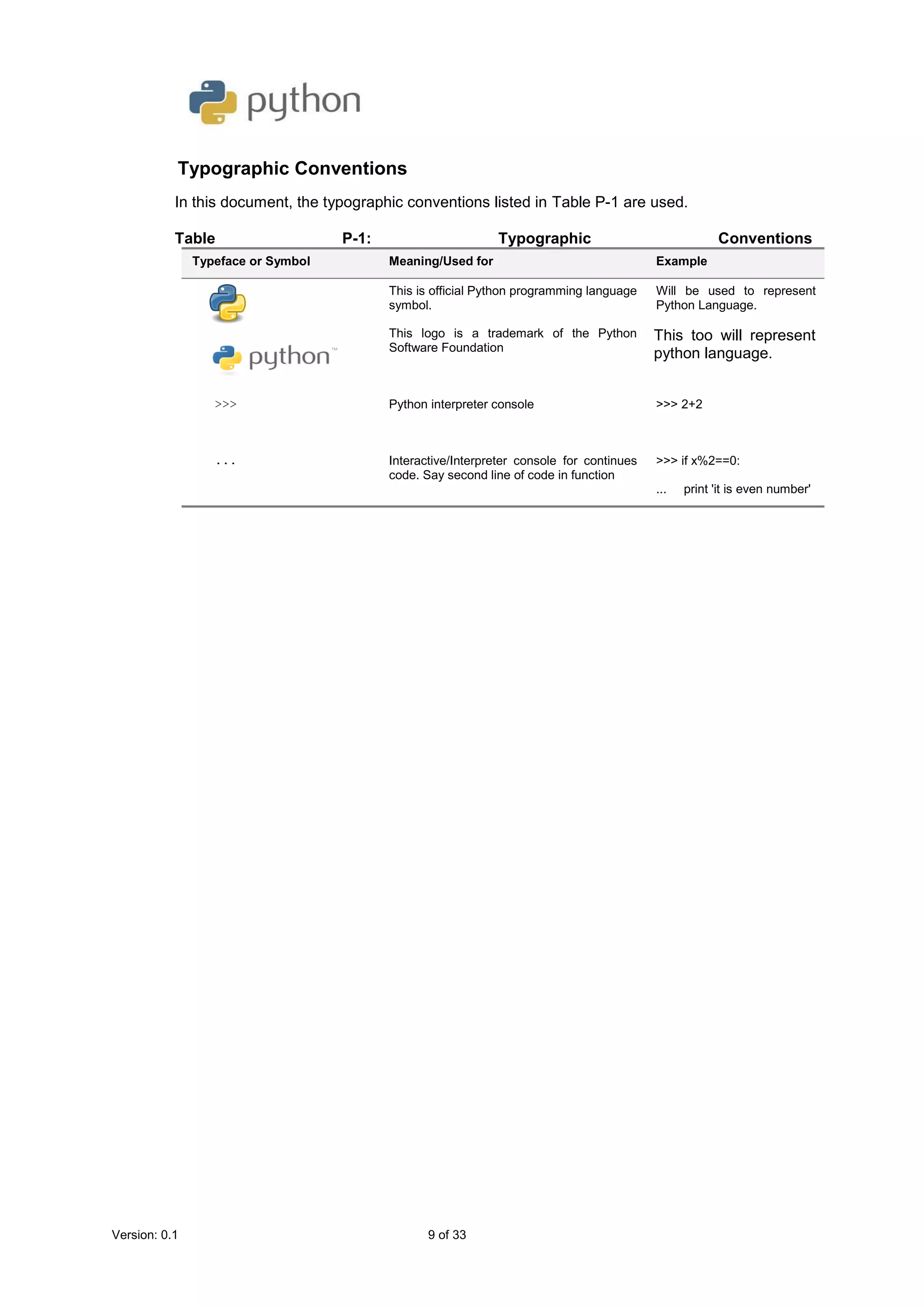
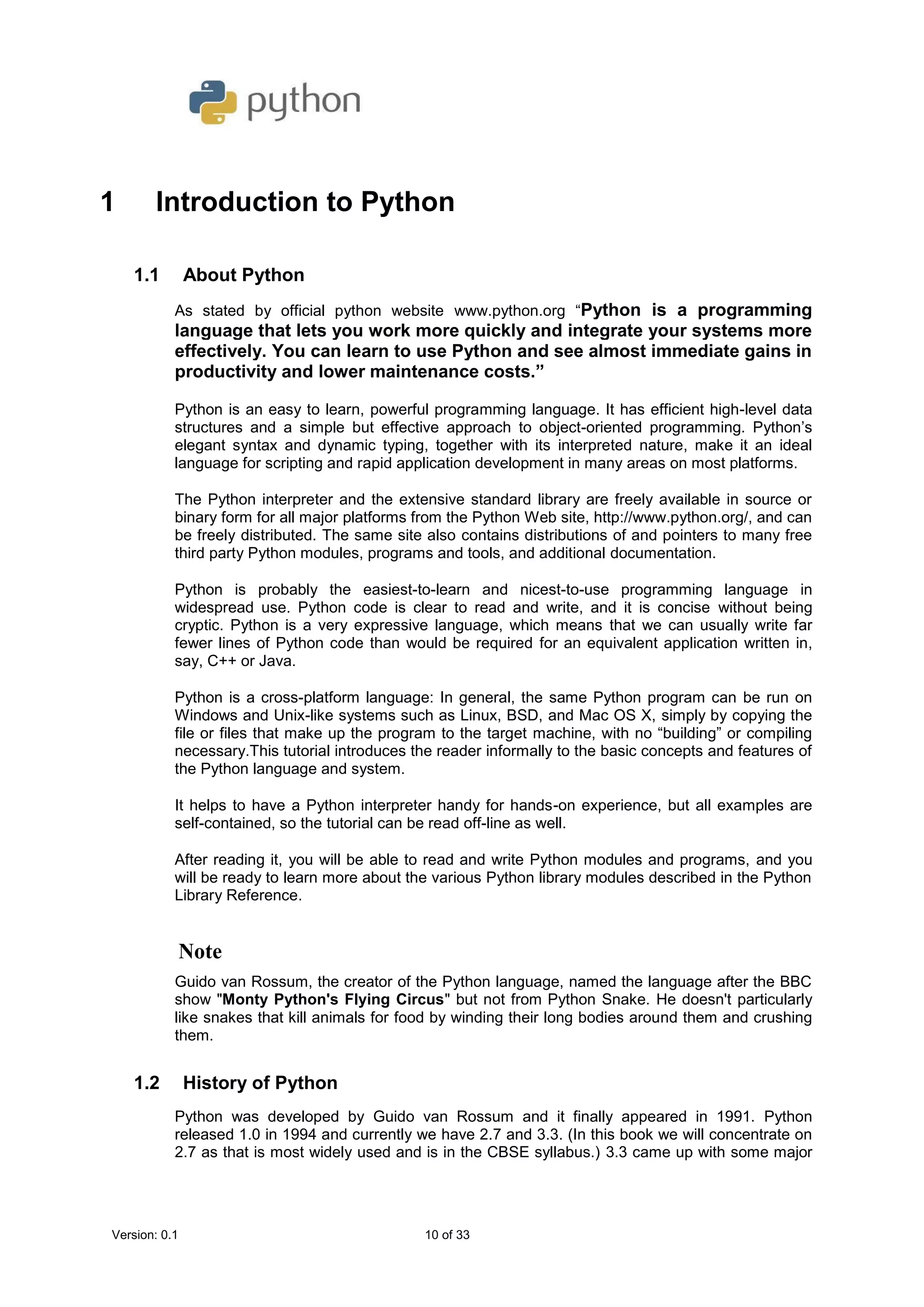
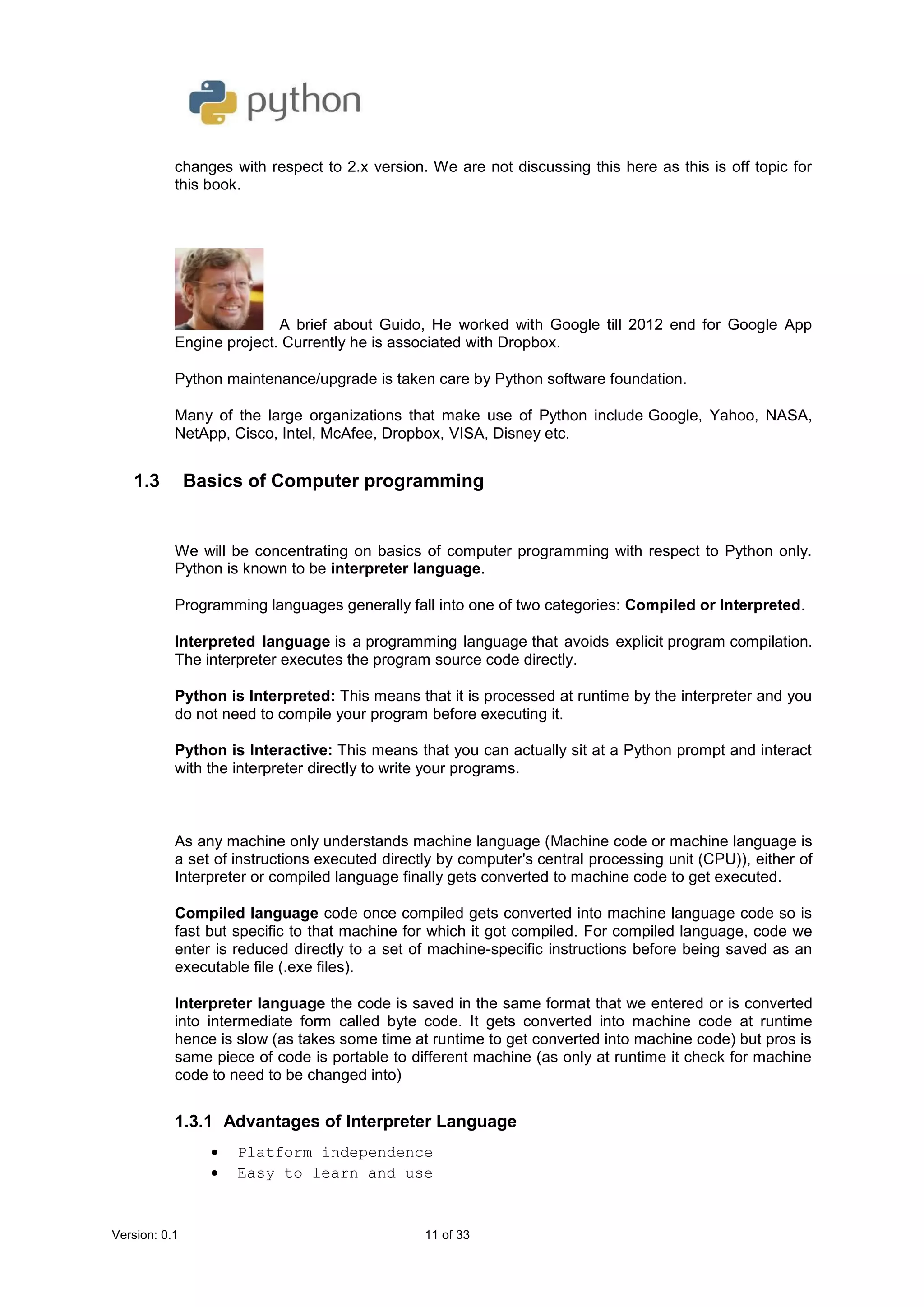
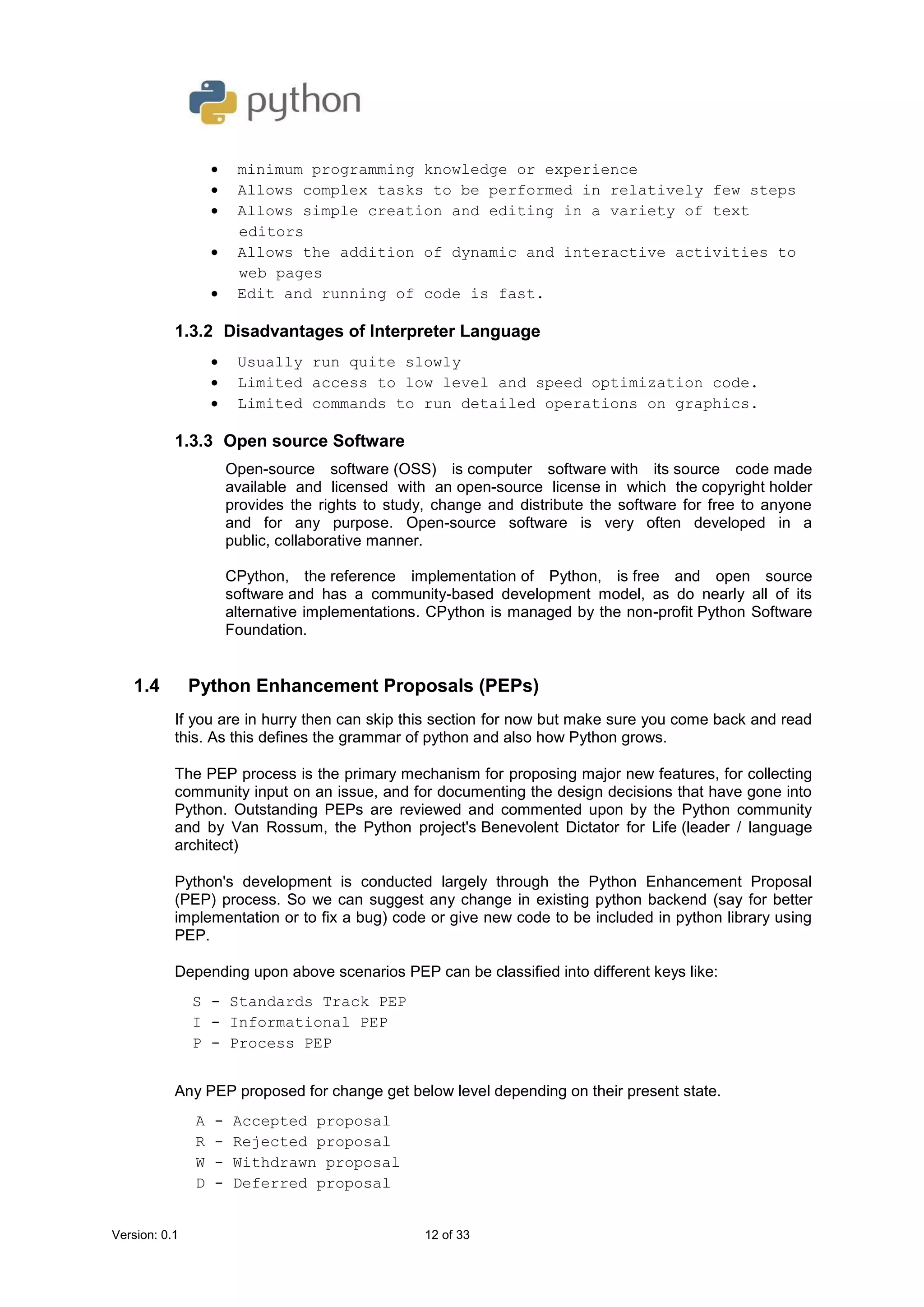
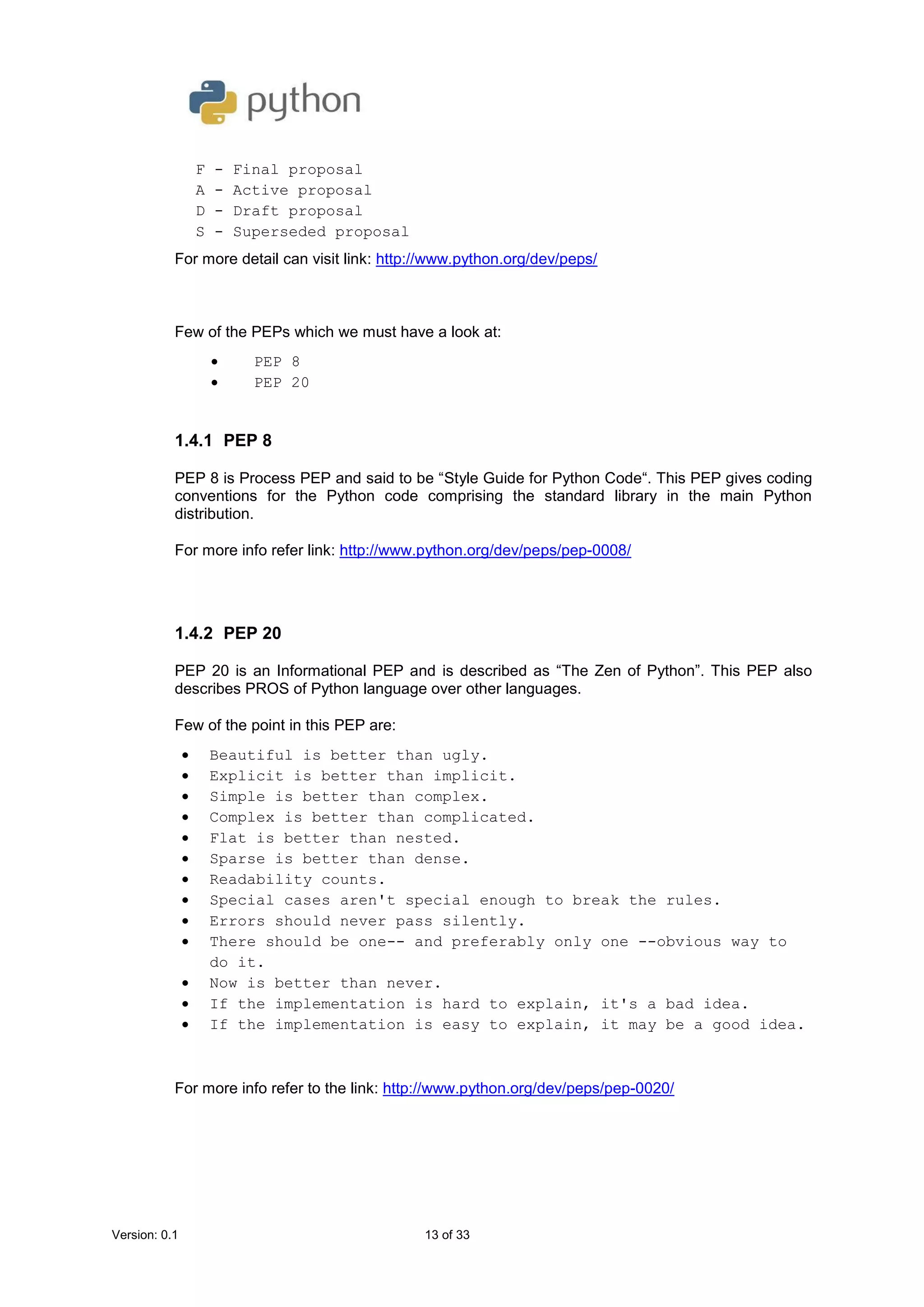
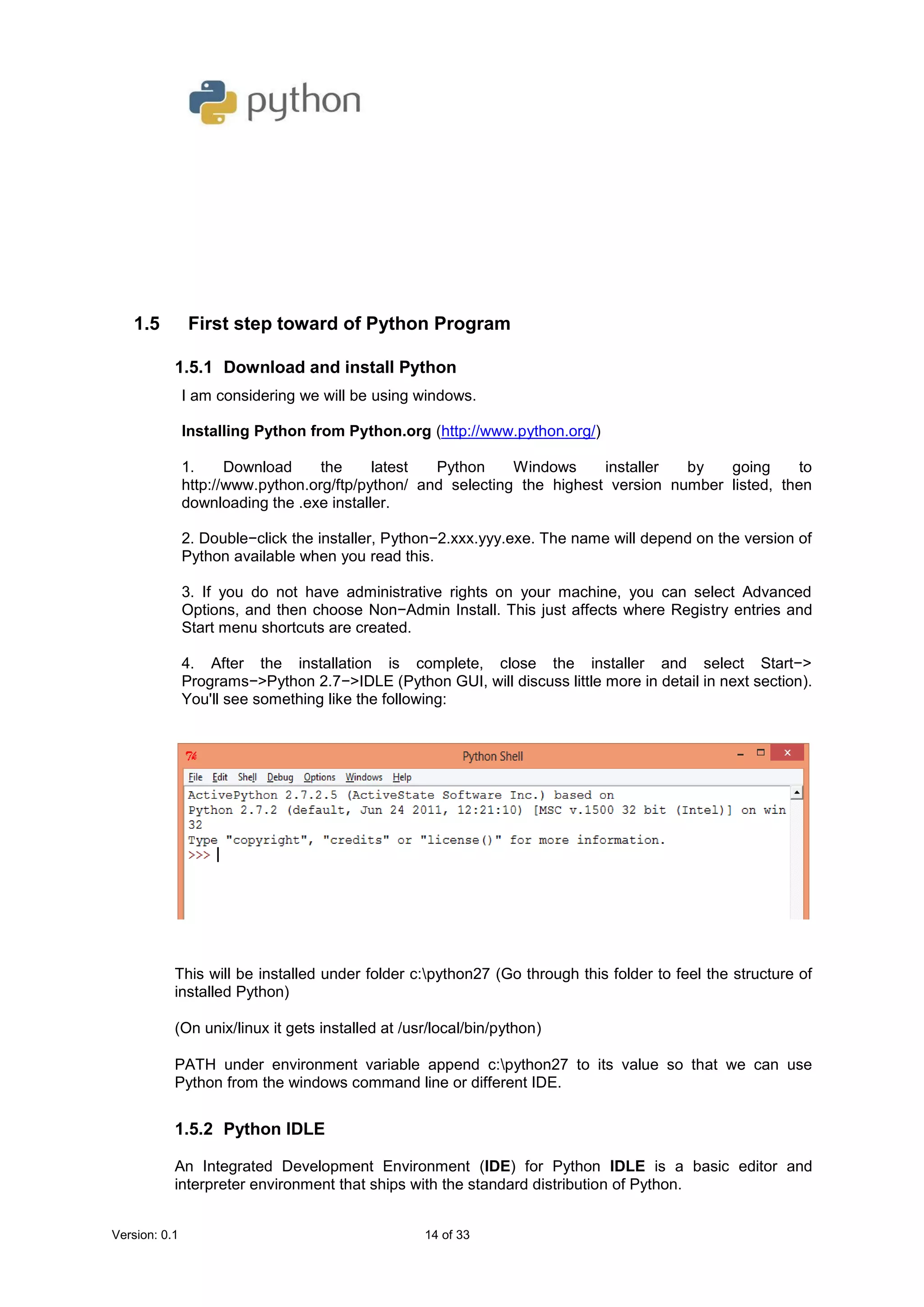
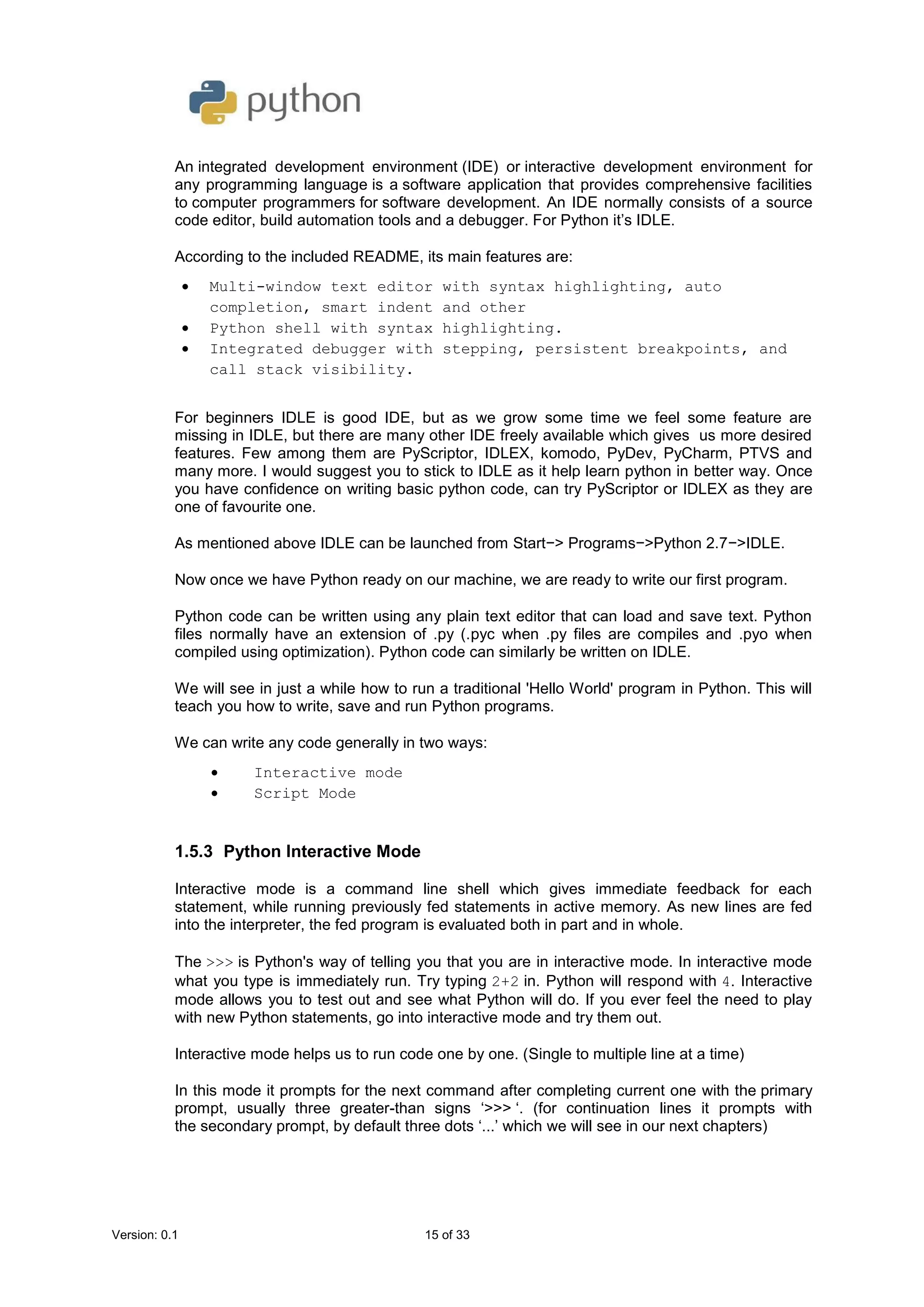
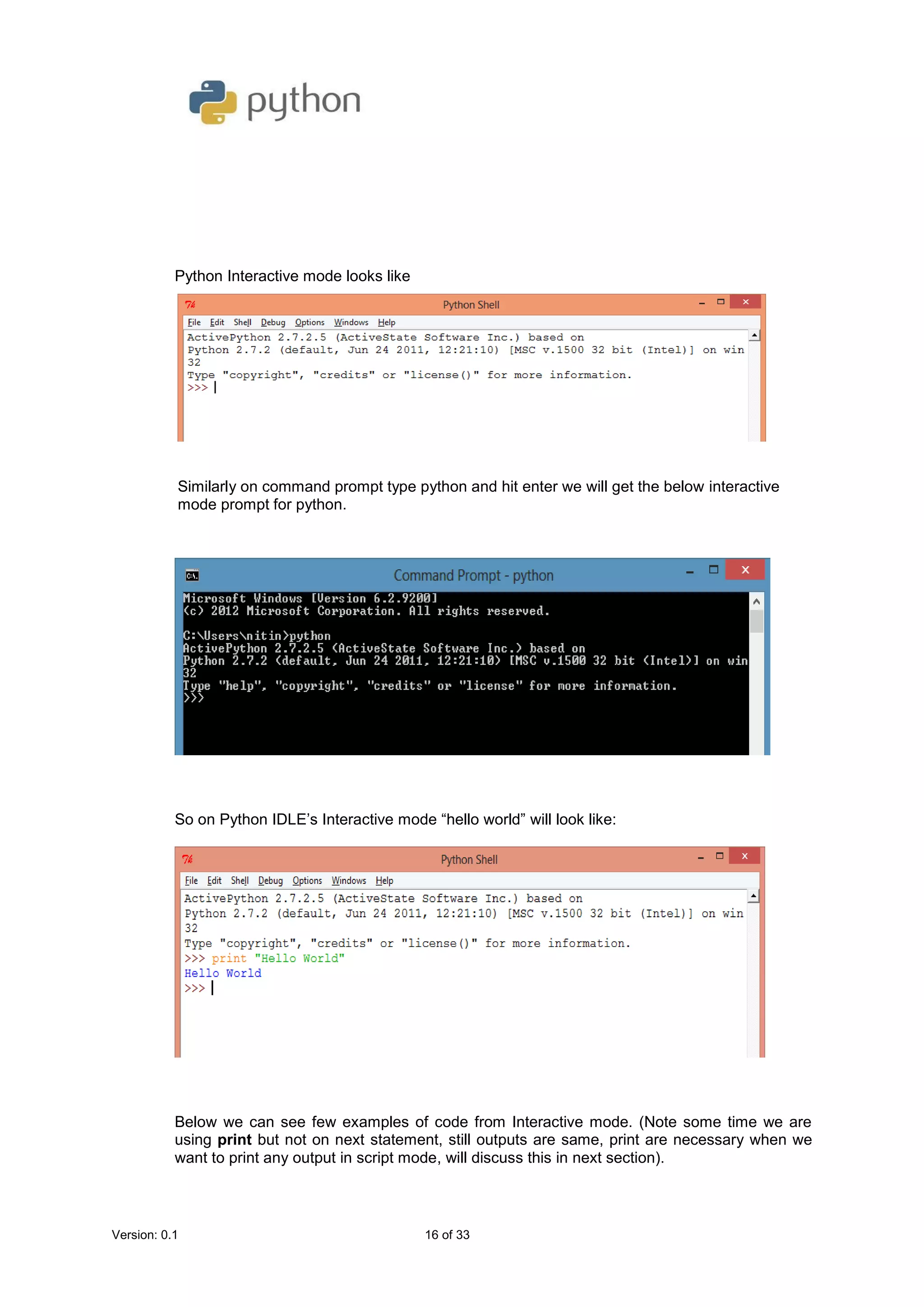
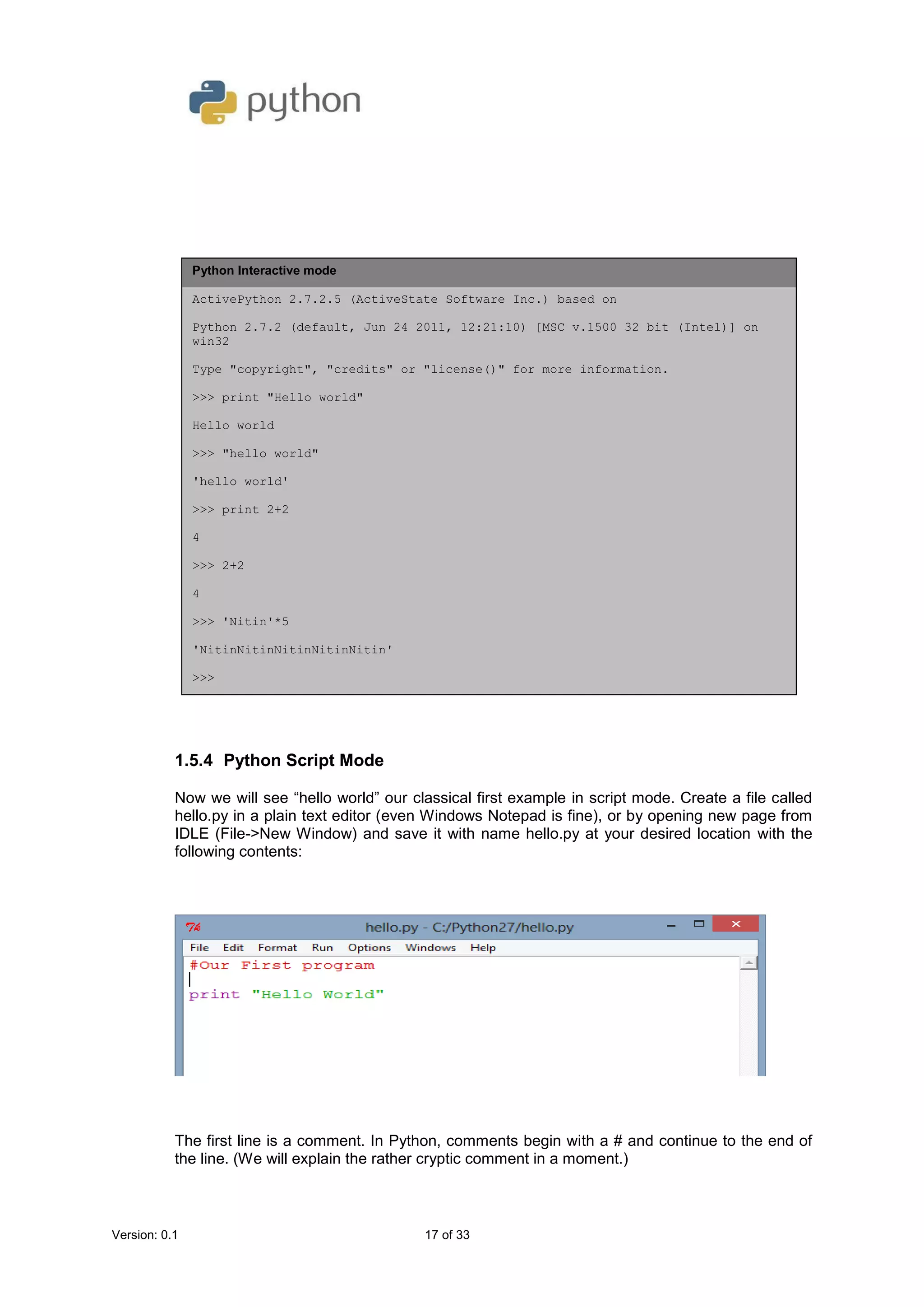
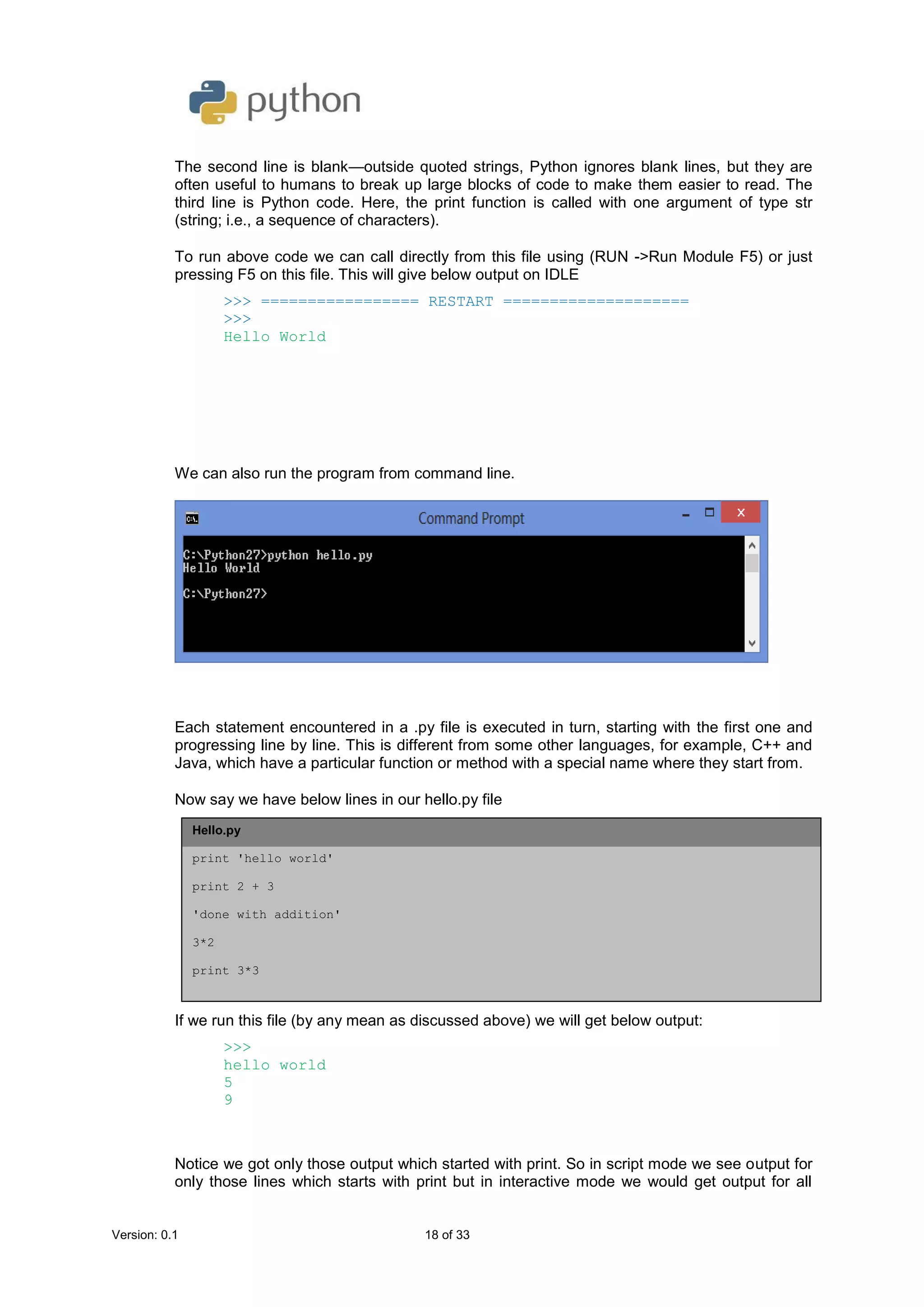
![Version: 0.2 19 of 49
Python Interactive mode
ActivePython 2.7.2.5 (ActiveState Software Inc.) based on
Python 2.7.2 (default, Jun 24 2011, 12:21:10) [MSC v.1500 32 bit (Intel)] on
win32
Type "copyright", "credits" or "license()" for more information.
>>> print "Hello world"
Hello world
>>> "hello world"
'hello world'
>>> print 2+2
4
>>> 2+2
4
>>> 'Nitin'*5
'NitinNitinNitinNitinNitin'
>>>
2.6.4 Python Script Mode
Now we will see “hello world” our classical first example in script mode. Create a file called
hello.py in a plain text editor (even Windows Notepad is fine), or by opening new page from
IDLE (File->New Window) and save it with name hello.py at your desired location with the
following contents:
The first line is a comment. In Python, comments begin with a # and continue to the end of
the line. (We will explain the rather cryptic comment in a moment.)
The second line is blank—outside quoted strings, Python ignores blank lines, but they are
often useful to humans to break up large blocks of code to make them easier to read. The
third line is Python code. Here, the print function is called with one argument of type str
(string; i.e., a sequence of characters).
To run above code we can call directly from this file using (RUN ->Run Module F5) or just
pressing F5 on this file. This will give below output on IDLE
>>> ================= RESTART ====================
>>>
Hello World](https://image.slidesharecdn.com/pythonxi-copy-130616040911-phpapp02/75/Python-for-class-11-CBSE-Computer-science-sub-code-083-19-2048.jpg)
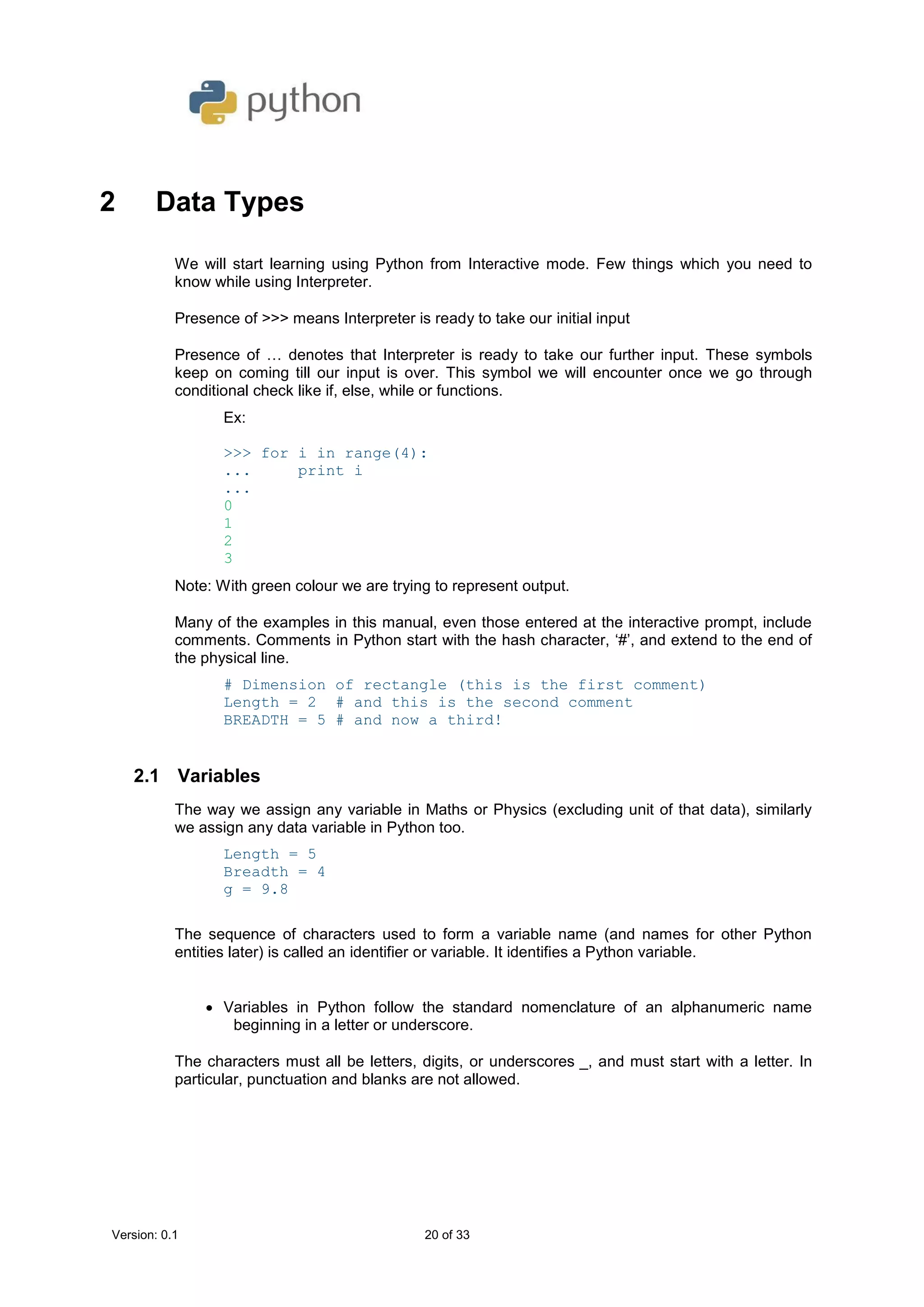
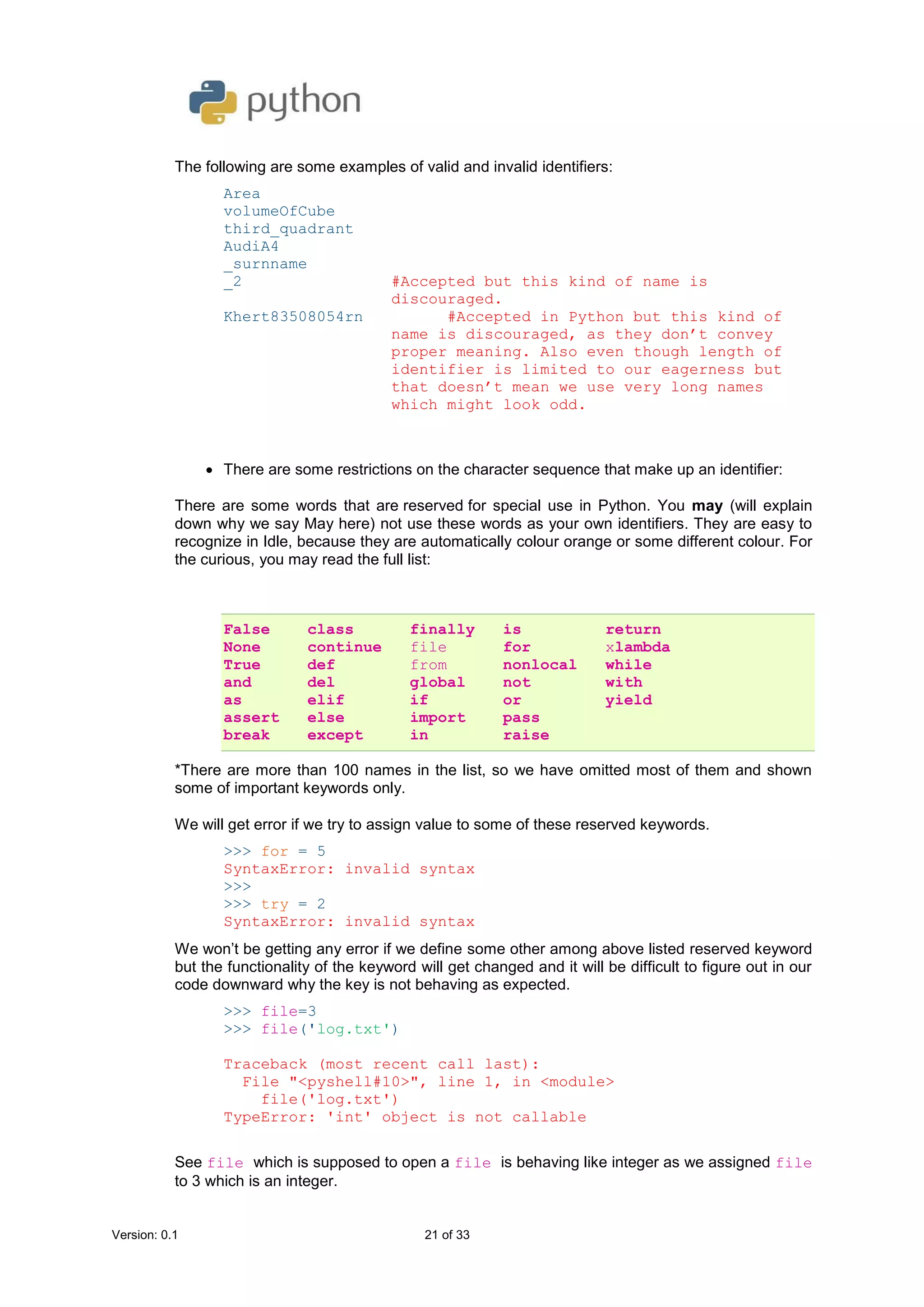

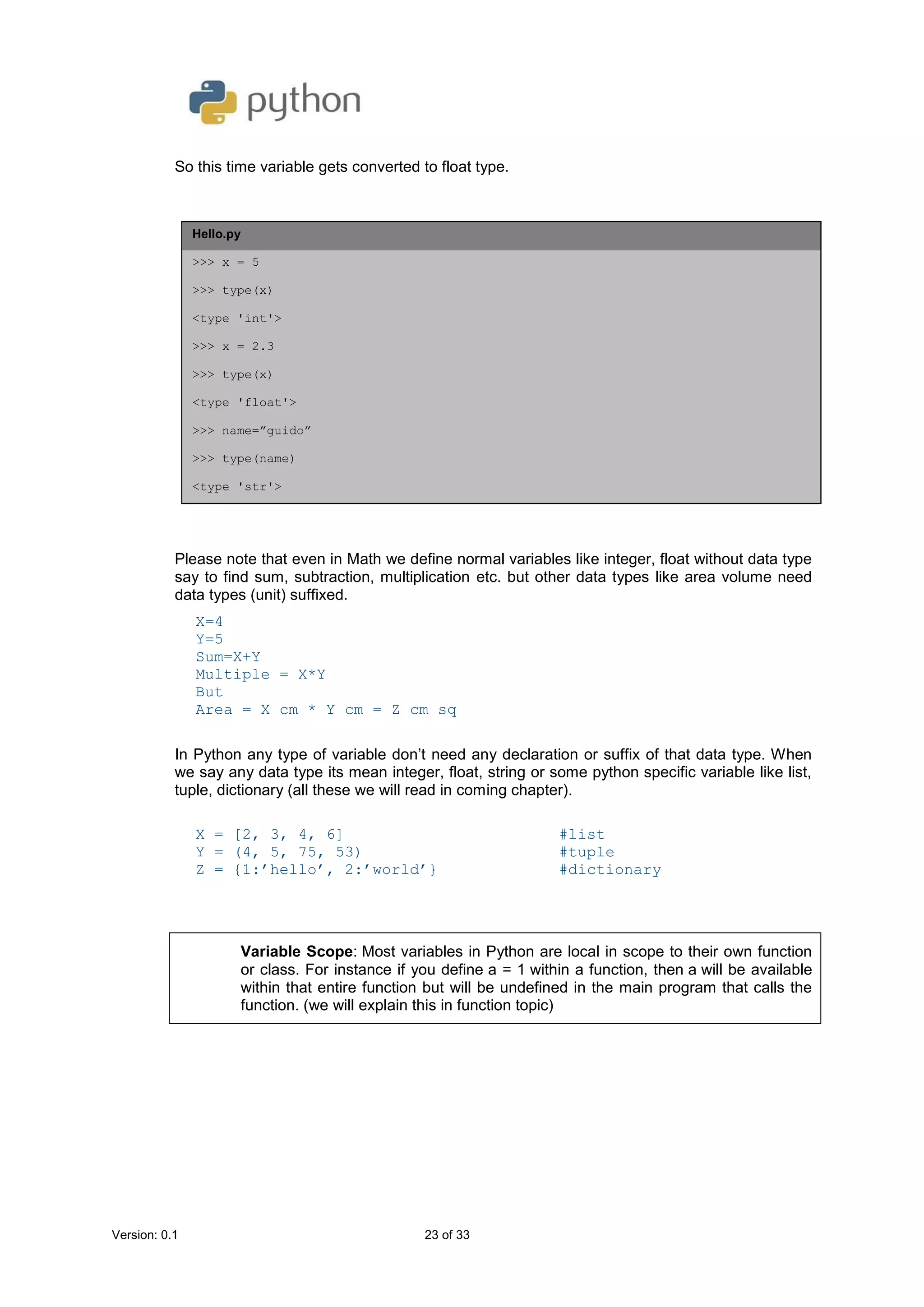
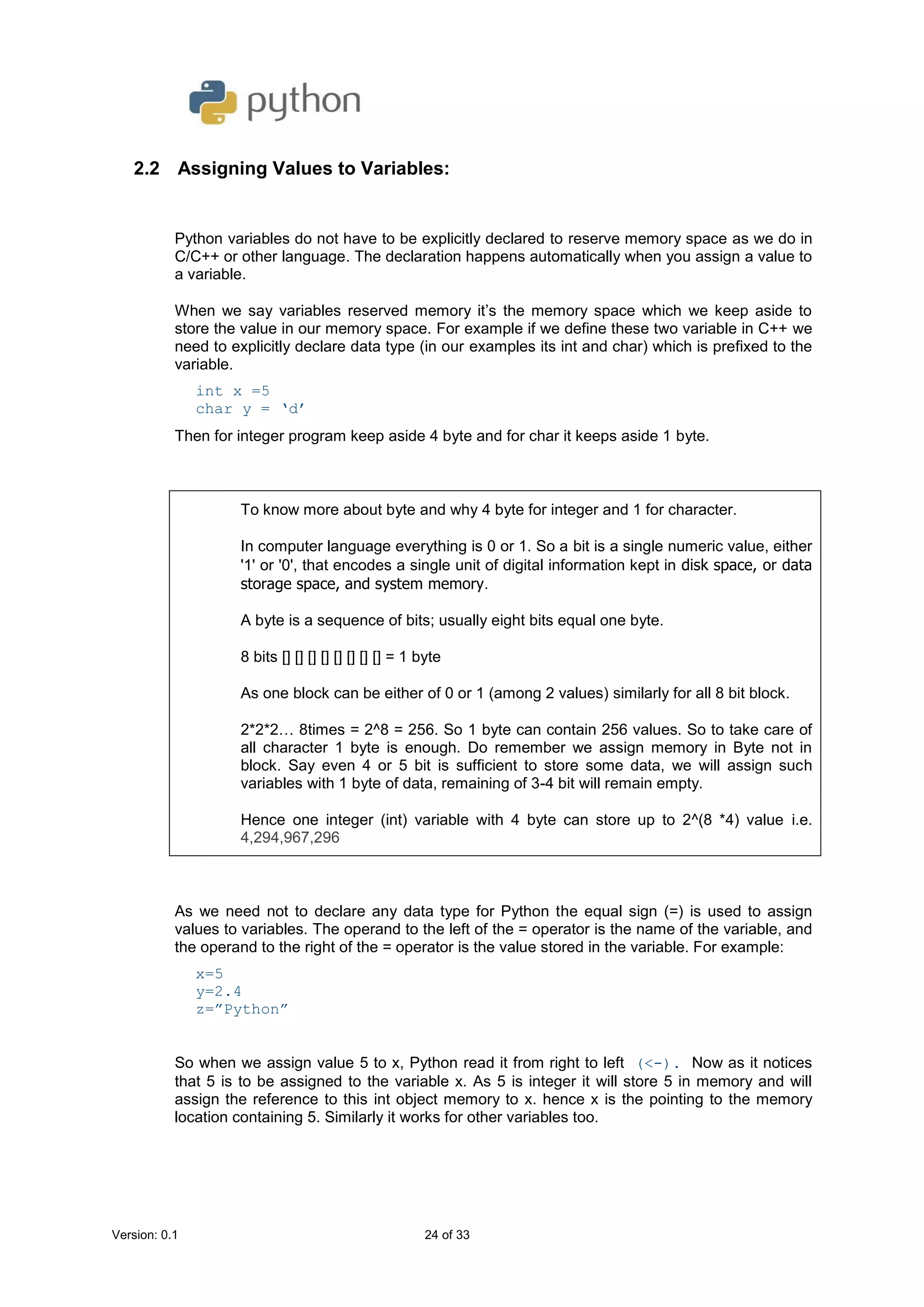
![Version: 0.2 25 of 49
Hello.py
>>> name=”guido”
>>> type(name)
<type 'str'>
Please note that even in Math we define normal variables like integer, float without data type
say to find sum, subtraction, multiplication etc. but other data types like area volume need
data types (unit) suffixed.
X=4
Y=5
Sum=X+Y
Multiple = X*Y
But
Area = X cm * Y cm = Z cm sq
In Python any type of variable don’t need any declaration or suffix of that data type. When we
say any data type its mean integer, float, string or some python specific variable like list,
tuple, dictionary (all these we will read in coming chapter).
X = [2, 3, 4, 6] #list
Y = (4, 5, 75, 53) #tuple
Z = {1:’hello’, 2:’world’} #dictionary
Variable Scope: Most variables in Python are local in scope to their own function or class.
For instance if you define a = 1 within a function, then a will be available within that entire
function but will be undefined in the main program that calls the function. (we will explain this
in function topic)
3.2 Assigning Values to Variables:
Python variables do not have to be explicitly declared to reserve memory space as we do in
C/C++ or other language. The declaration happens automatically when you assign a value to
a variable.
When we say variables reserved memory it’s the memory space which we keep aside to
store the value in our memory space. For example if we define these two variable in C++ we
need to explicitly declare data type (in our examples its int and char) which is prefixed to the
variable.
int x =5
char y = ‘d’](https://image.slidesharecdn.com/pythonxi-copy-130616040911-phpapp02/75/Python-for-class-11-CBSE-Computer-science-sub-code-083-25-2048.jpg)
![Version: 0.2 26 of 49
Then for integer program keep aside 4 byte and for char it keeps aside 1 byte.
To know more about byte and why 4 byte for integer and 1 for character.
In computer language everything is 0 or 1. So a bit is a single numeric value, either '1' or '0',
that encodes a single unit of digital information kept in disk space, or data storage space,
and system memory.
A byte is a sequence of bits; usually eight bits equal one byte.
8 bits [] [] [] [] [] [] [] [] = 1 byte
As one block can be either of 0 or 1 (among 2 values) similarly for all 8 bit block.
2*2*2… 8times = 2^8 = 256. So 1 byte can contain 256 values. So to take care of all
character 1 byte is enough. Do remember we assign memory in Byte not in block. Say even
4 or 5 bit is sufficient to store some data, we will assign such variables with 1 byte of data,
remaining of 3-4 bit will remain empty.
Hence one integer (int) variable with 4 byte can store up to 2^(8 *4) value i.e. 4,294,967,296
As we need not to declare any data type for Python the equal sign (=) is used to assign
values to variables. The operand to the left of the = operator is the name of the variable, and
the operand to the right of the = operator is the value stored in the variable. For example:
x=5
y=2.4
z=”Python”
So when we assign value 5 to x, Python read it from right to left (<-). Now as it notices
that 5 is to be assigned to the variable x. As 5 is integer it will store 5 in memory and will
assign the reference to this int object memory to x. hence x is the pointing to the memory
location containing 5. Similarly it works for other variables too.
>>> x=5
>>> id(x)
19561000
>>> x=7
>>> id(x)
19560976
When we assign x to 5, 5 get saved to some memory location (19561000 in our case). So x
reference to this memory location (19561000) of int data 5, once we change x to 7, x start
referencing to the memory location (19560976) where 7 is saved.
The syntax is simply objectReference = value. The
= operator binds an object reference to an
object in memory. If the object reference already exists, it is simply re-bound to refer to the
object on the right of the = operator; if the object reference does not exist it is created by the
= operator. We will try to understand this by an example.
>>> x=5
>>> id(x)
X
5
7
The circles represent object
references.
The rectangles represent
objects in memory.](https://image.slidesharecdn.com/pythonxi-copy-130616040911-phpapp02/75/Python-for-class-11-CBSE-Computer-science-sub-code-083-26-2048.jpg)
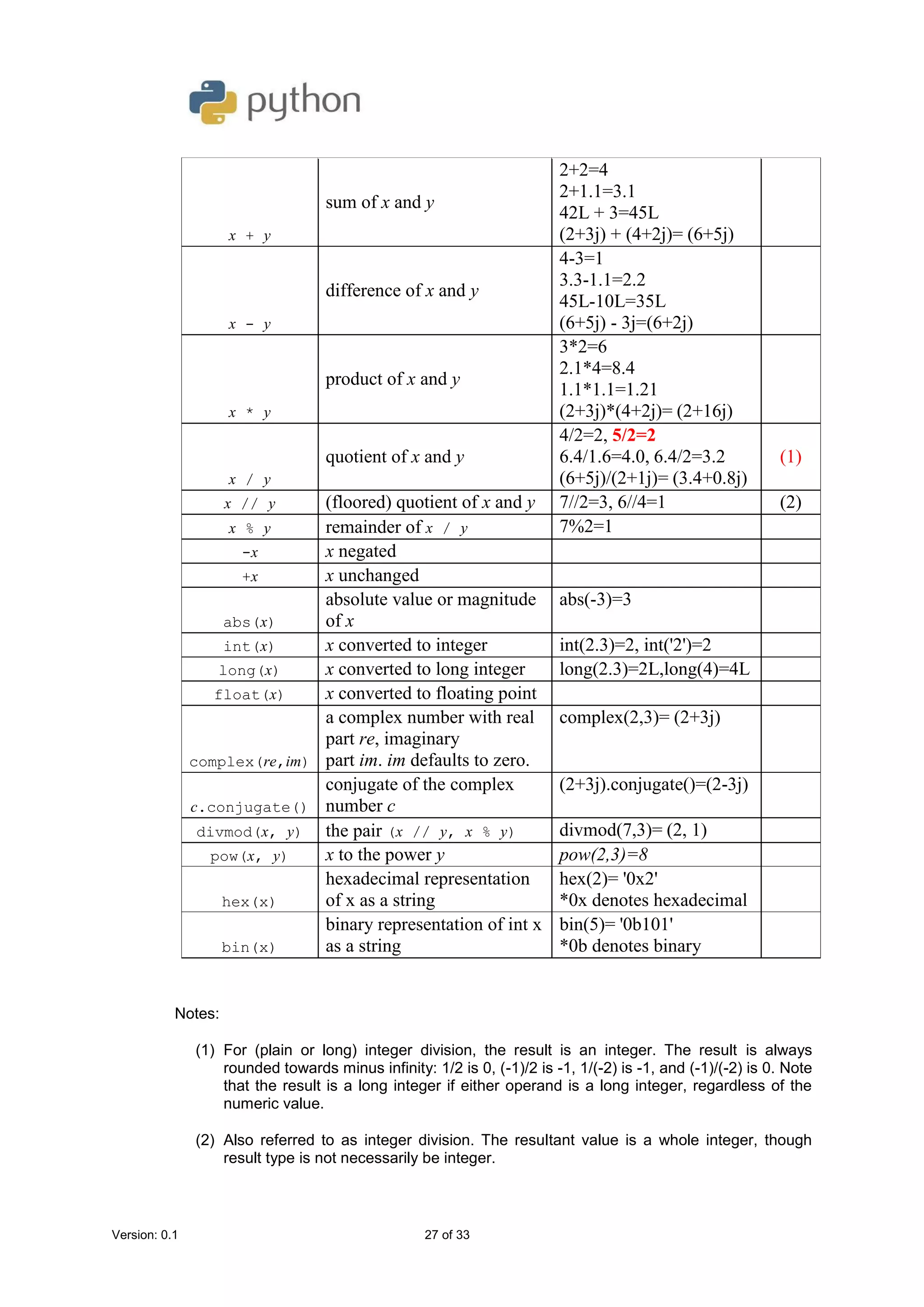
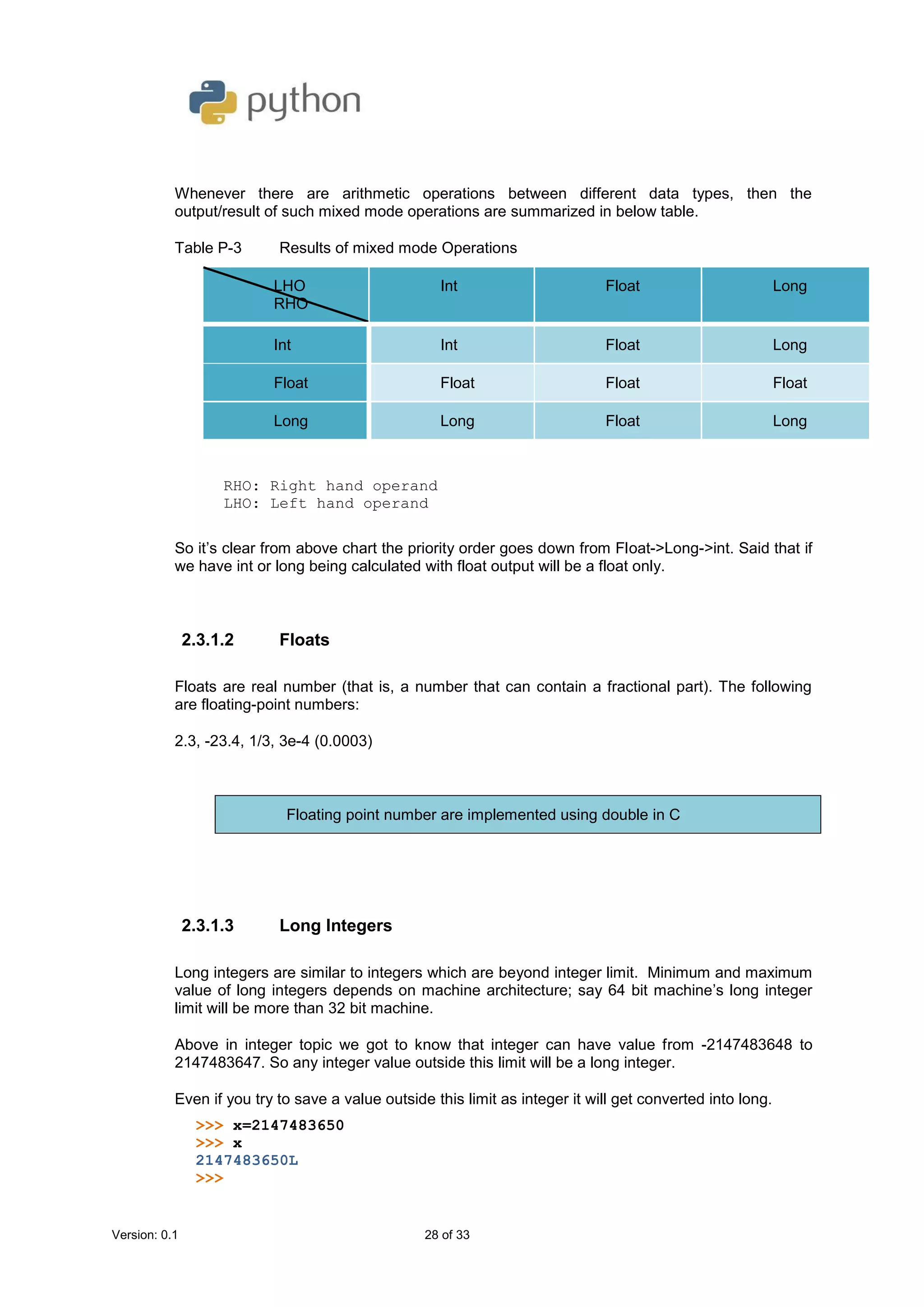
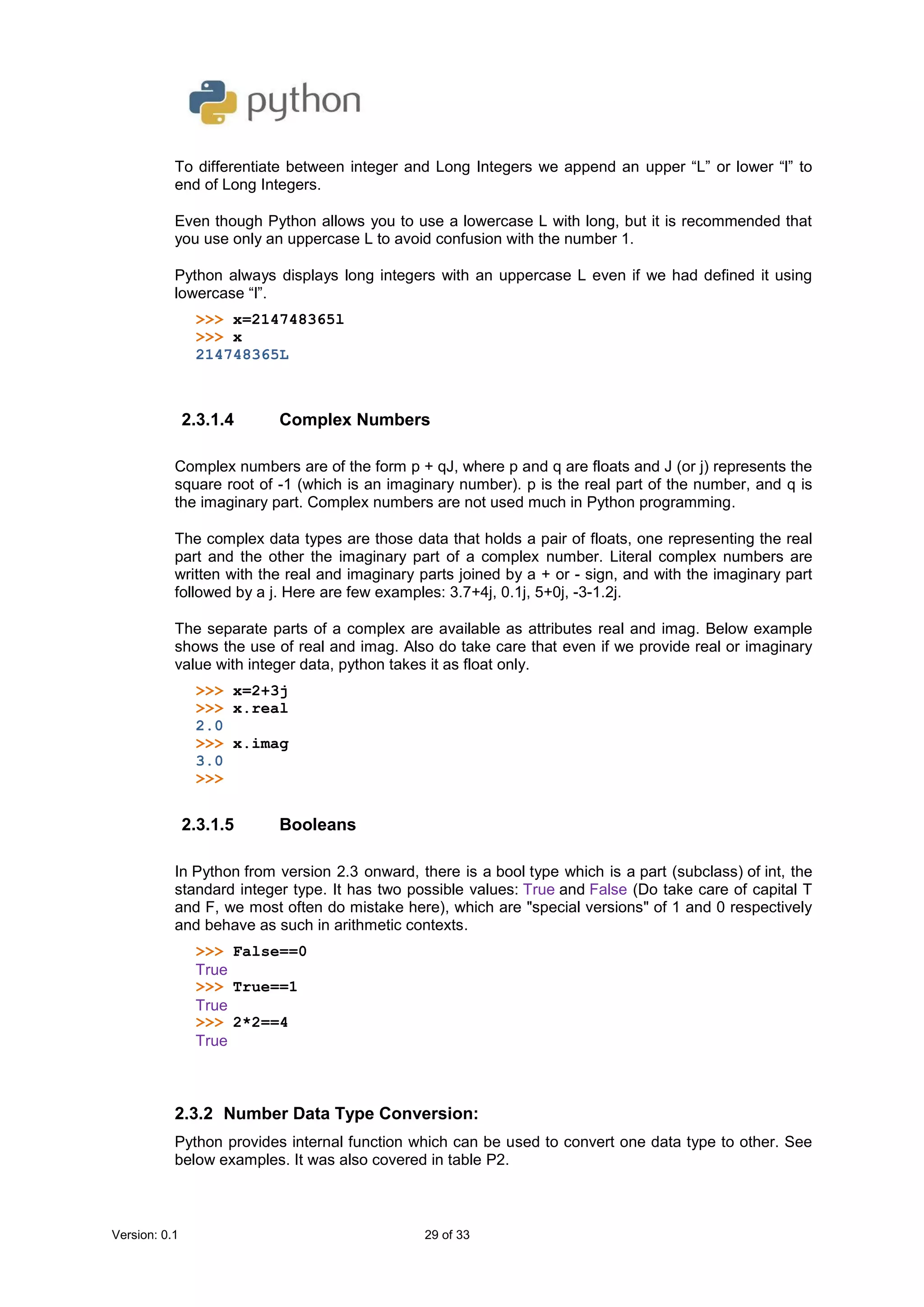
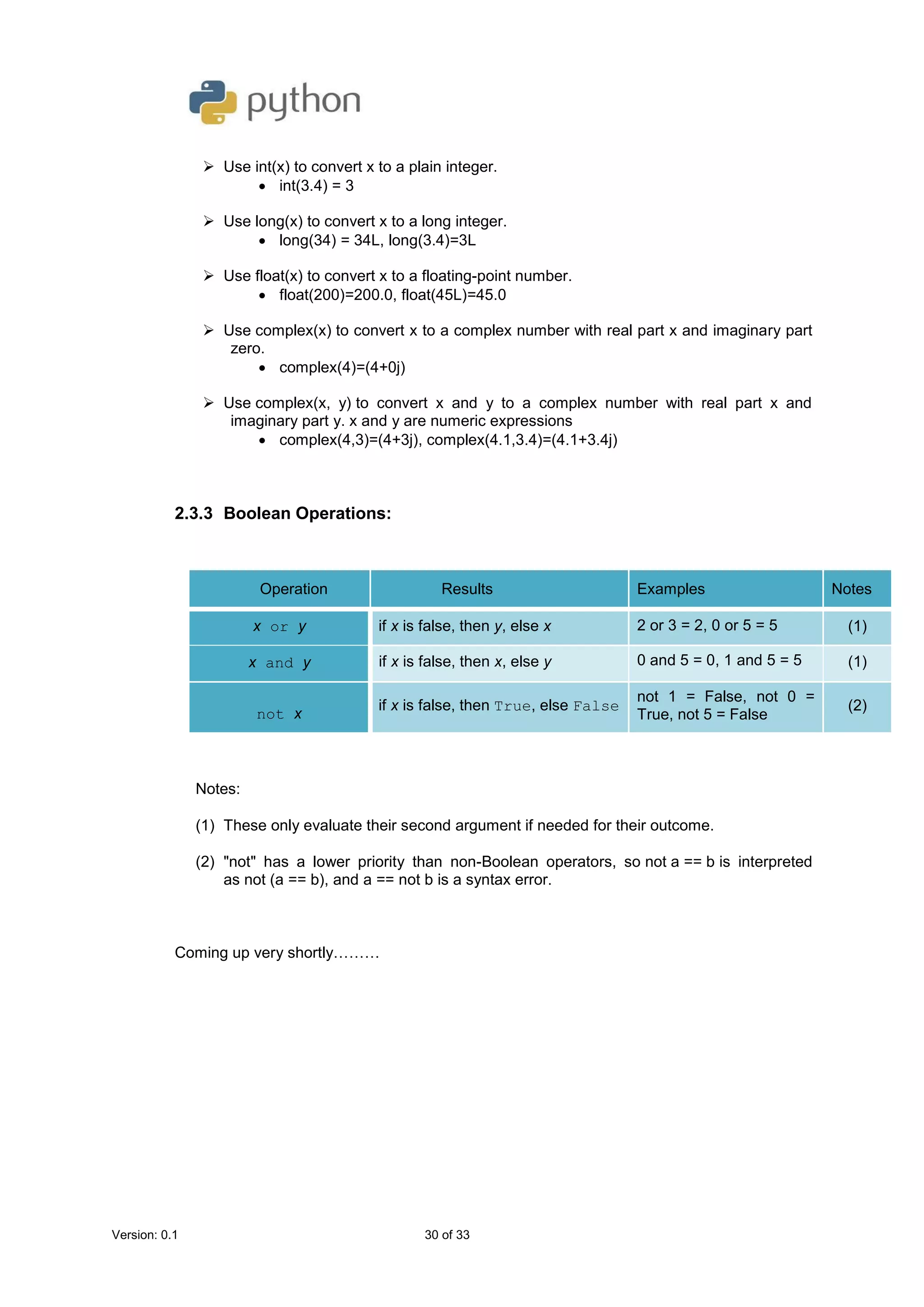
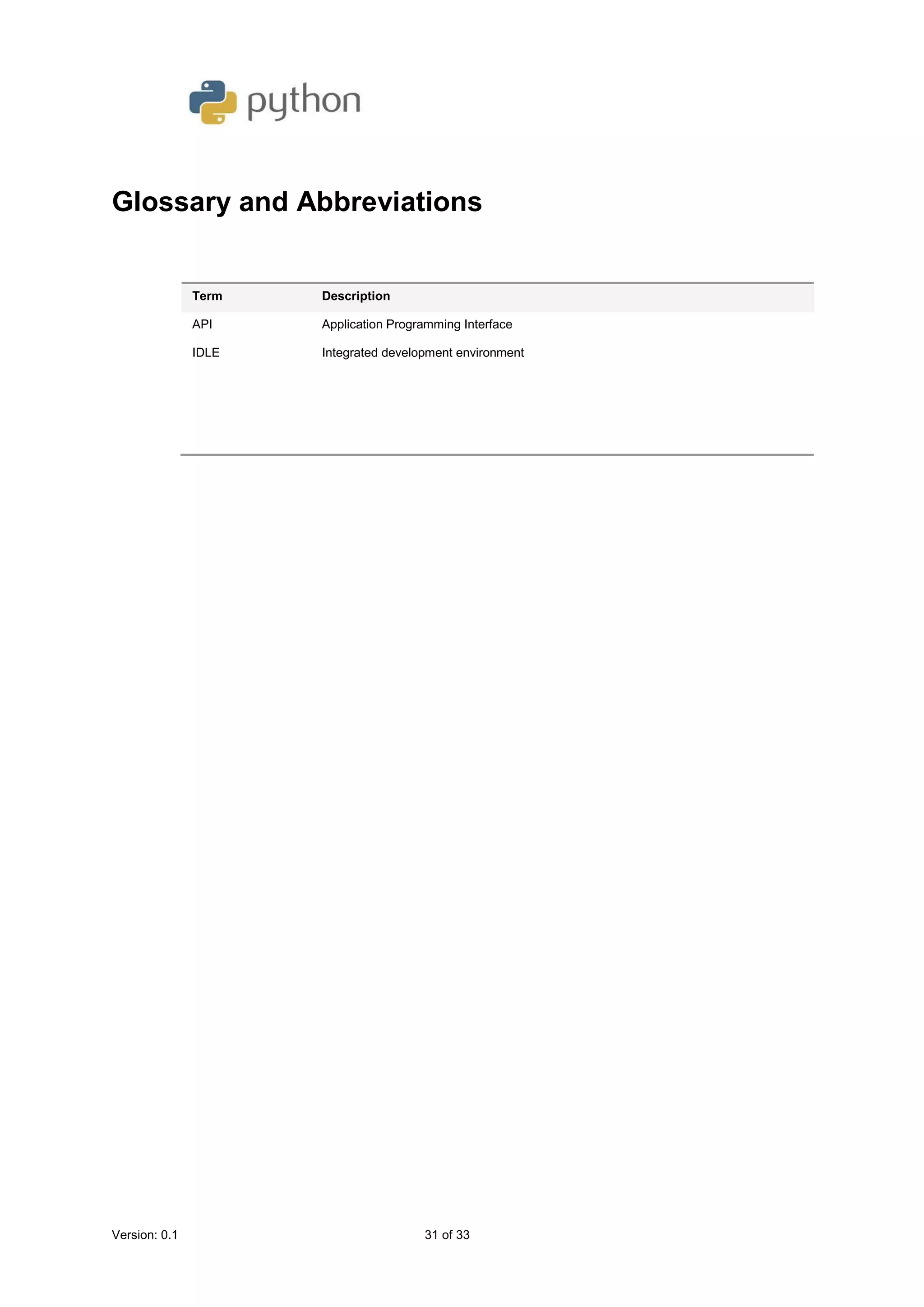
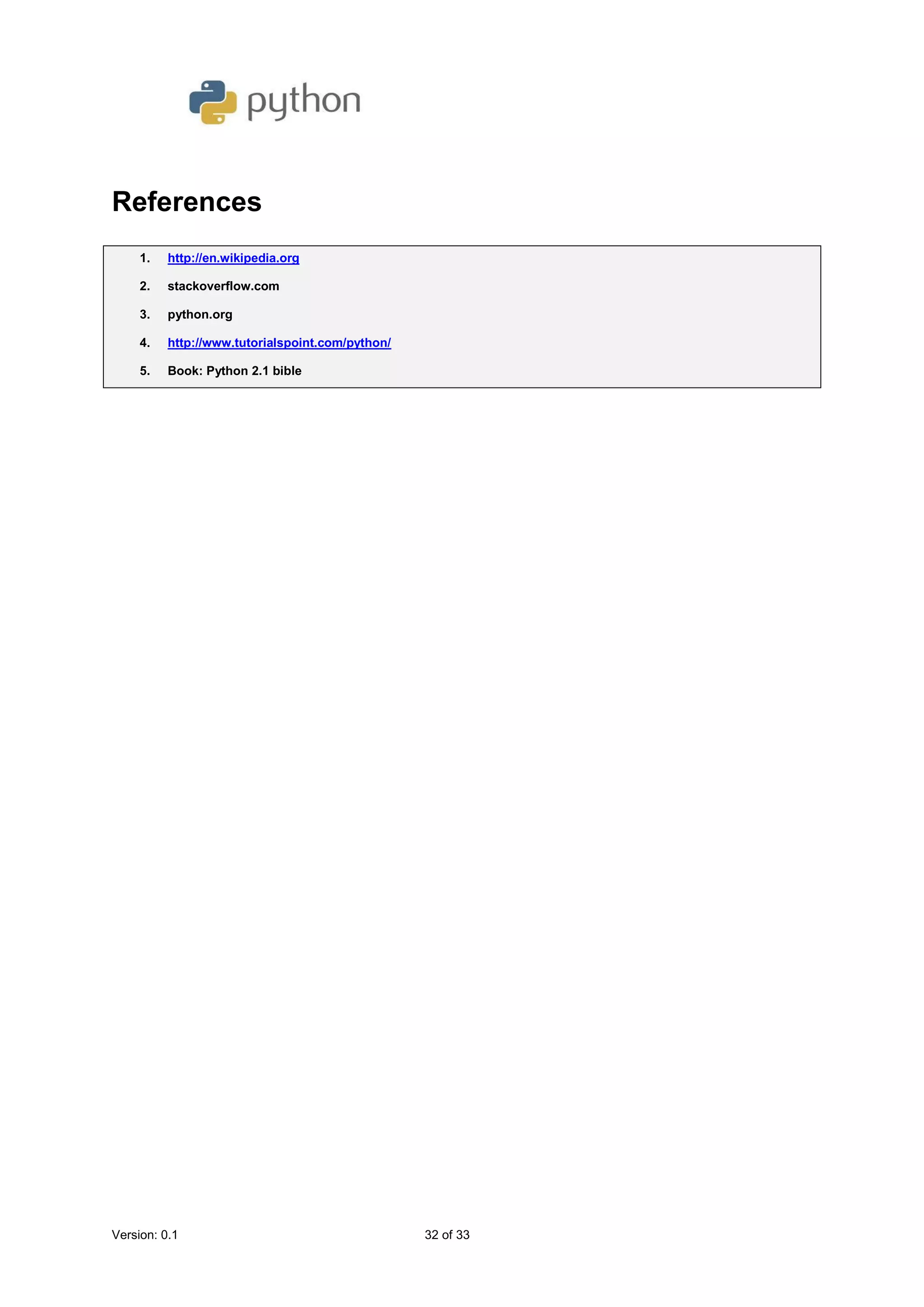
![Version: 0.2 33 of 49
4 Collection Data Types
All those simple data which we came across in last chapter are common to many other
programming languages but still you won’t find it that easy to use the way we can in Python.
Data types that we will be covering in this chapter will differentiate Python from other languages
like C++/Java. Even though we will try to compare these data types with some in C/C++ but you
can easily make out how easy it is easy to use here in Python.
Lists, Tuple, String are python inbuilt sequence/collection data types. We will go through all of
them one by one and
also
introduce
new
collection
data
types
sets
and
dictionaries
Before we go into other important data types like List, tuple, string, Dictionary, I would like to
revise few import python keywords. These keywords we will be using more frequently and
these key word help in learning python in better way.
id(...)
id(object) -> integer
Return the identity of an object. This is guaranteed to be unique among simultaneously
existing objects. (Hint: it's the object's memory address.)
help(…)
We can use help(object) for help about object. It gives the documentation about that object.
type(object)
This function gives the data type for data passed to the function. Ex:
>>> type(2)
<type 'int'>
dir(...)
dir([object]) -> list of strings
If called without an argument, return the names in the current scope. Else, return an
alphabetized list of names comprising (some of) the attributes of the given object, and of
attributes reachable from it.
it returns:
for a module object: the module's attributes.
for a class object: its attributes, and recursively the attributes of its bases.
for any other object: its attributes, its class's attributes, and recursively the attributes of
its class's base classes.
In basic terms dir([object]) will tell about what all functions we can use related to our
variable. You will understand it better once we have an example for the same.](https://image.slidesharecdn.com/pythonxi-copy-130616040911-phpapp02/75/Python-for-class-11-CBSE-Computer-science-sub-code-083-33-2048.jpg)
![Version: 0.2 34 of 49
4.1 List
Python knows a number of compound data types, used to group together other values. The
most versatile is the list, which can be written as a list of comma-separated values (items)
between square brackets. List items need not all have the same type.
We can take different data together inside square bracket separated by comma to create a
list.
>>> x = [ ] #an empty list
>>> x = [2,4,5,32,1] #list containing only integers
>>> x = [5, 4.3, 3+4j, 'python', 32] #list containing different data types
To compare with Math, it looks like matrix with one row but can contain different data
types.
You can verify whether the variable (in our above examples its x) is list or not using python
builtin type function.
>>> x = [5, 4.3, 3+4j, 'python', 32]
>>> type(x)
<type 'list'> #This tells us that x is a list.
4.1.1 Indexing
By this time we might have question in our mind how to use data inside list.
List elements can be accessed using their index location. List indices start at 0
Say if we have a list x.
>>> x = [5, 4.3, 3+4j, 'python', 32]
Then each element inside this list can be indexed like below
0 1 2 3 4
5 4.3 3+4j ‘python’ 32
-5 -4 -3 -2 -1
To access any element at specific index we need to use the list data variable (x in our case)
and index value inside a square bracket. Say to access first value (ie 5) we can do it this way
>>> x[0] #access 1
st
element using index 0
5](https://image.slidesharecdn.com/pythonxi-copy-130616040911-phpapp02/75/Python-for-class-11-CBSE-Computer-science-sub-code-083-34-2048.jpg)
![Version: 0.2 35 of 49
>>> x[1] #access 2
nd
element with index 1
4.3
>>> x[2]
3+4j
>>> x[3]
‘python’
>>> x[4] #access last (5
th
) element with index 4
32
Similarly we can also access data using negative indexing. Do remember we don’t have
anythin called -0 index. Negative index starts with -1.
>>> x[-1] #access last element using index -1, its same as x[4]
32
>>> x[-2] #access 2
nd
last element with index -2, same as x[3]
‘python’
>>> x[2]
3+4j
>>> x[3]
‘python’
>>> x[-5] #access 1
st
element with index -5, same value as x[0]
32
If we use index which is outside the range of given list we get an exception (IndexError) as
there is no value assigned with respect to that index.
>>> x[6]
Traceback (most recent call last):
File "<pyshell#10>", line 1, in <module>
x[6]
IndexError: list index out of range
>>> x[-7]
Traceback (most recent call last):
File "<pyshell#12>", line 1, in <module>
x[-7]
IndexError: list index out of range
4.1.2 List Slicing
Till now we were able to access single element of list. But using slicing we can fetch more
data at a time. We can specify slice in the form x[start:end]. Start is including but end is
excluding. Said that if we do x[start:end] will give is list elements starting from given index
start till given index value end (end index value is excluded).
>>> x = [4, 3, 5, 2, 23, 9, 12, 0, 2] #list with length 9
>>> x[1:4]
[3, 5, 2] #from index 1 to 3. i.e. x[1],x[2], x[3] not x[4]](https://image.slidesharecdn.com/pythonxi-copy-130616040911-phpapp02/75/Python-for-class-11-CBSE-Computer-science-sub-code-083-35-2048.jpg)
![Version: 0.2 36 of 49
>>> x[0:4] #slicing from starting
[4, 3, 5, 2]
>>> x[2:9] #slicing till end
[5, 2, 23, 9, 12, 0, 2]
Start and end parameter are both optional. x[0:4] can also be written as x[:4] and x[2:9] as
x[2:]
>>> x[:4] #slicing from starting with optional parameter
[4, 3, 5, 2]
>>> x[2:] #slicing till end with optional parameter at end
[5, 2, 23, 9, 12, 0, 2]
Python silently take care of invalid entry if possible. Say if we provide index out of range then
it will consider index till end point.
>>> x[3:25] #slicing till end even though we provided index out of range
[2, 23, 9, 12, 0, 2]
>>> x[-34:4] #slicing from starting point as -34 is beyond index point -9 (i.e 0 starting point).
So python consider this as x[-9:4] without giving any error/exception.
[4, 3, 5, 2]
We can also pass third parameter to list slicing. Third parameter gives alternate items
depending on the value of third parameter.
Ex:
>>> x = [4, 3, 5, 2, 23, 9, 12, 0, 2] #list with length 9
>>> x[1:4]
>>> x[::2] #get every alternate item, starting with the first
[4, 5, 23, 12, 2]
>>> x[1::2] #get every alternate item, starting with 2
nd
elem
[3, 2, 9, 0]
>>> x[0:5:2]
[4, 5, 23]
>>> x[0:8:3] #get every 3
rd
alternate item, starting with 1
st
element.
[4, 2, 12]
We will put all above things in a table so that it’s easy to go through them easily in one view.
4.1.3 Operators on list](https://image.slidesharecdn.com/pythonxi-copy-130616040911-phpapp02/75/Python-for-class-11-CBSE-Computer-science-sub-code-083-36-2048.jpg)
![Version: 0.2 37 of 49
Operator Definition Example
len(x) Length of x x=[4, 3, 5, 2, 23, 9, 12]
len(x) >>> 7
min(x) Smallest item of x x=[4, 3, 5, 2, 23, 9, 12]
min(x) >>> 2
max(x) Largest item of x x=[4, 3, 5, 2, 23, 9, 12]
max(x) >>> 23
i in x True if an item i is there in list x
else False.
x=[4, 3, 5, 2, 23, 9, 12]
3 in x >>> True
i not in x True if an item i is not there in list
x else False.
x=[4, 3, 5, 2, 23, 9, 12]
3 not in x >>> False
x + y The concatenation of two list x
and y.
[12,56] + [34, 45] >>> [12,
56, 34, 45]
x*n, n*x n copies of x concatenated [1,2]*3 = [1, 2, 1, 2, 1, 2]
3*[2,1] >>> [2, 1, 2, 1, 2, 1]
x[i] i'th item of x, origin 0 x=[4, 3, 5, 2, 23, 9, 12]
x[0] >>> 4
x[i:j] slice of x from i to j, slice from
index i up to but not including
index j. i defaults to 0, j to len(s)
x=[4, 3, 5, 2, 23, 9, 12]
x[1:4] >>> [3, 5, 2]
x[4:] >>> [23, 9, 12]
x[:4] >>> [3,5,2]
Below operators are specific to Lists (mutable sequences). These operators
changes the original list (in our case x)
x[i]=data Item I of x is replaced by data x=[4, 3, 5, 2, 23, 9, 12]
x[0]=10
>>> x
[10, 3, 5, 2, 23, 9, 12]
x[i:j] = data slice of x from i to j is replaced by
data
x=[4, 3, 5, 2, 23, 9, 12]
x[1:4]=[56,43]
>>> x
[4, 56, 43, 23, 9, 12]
del x[i:j] delete slice (same as x[i:j] = []) x=[4, 56, 43, 23, 9, 12]
>>> del x[2:4]](https://image.slidesharecdn.com/pythonxi-copy-130616040911-phpapp02/75/Python-for-class-11-CBSE-Computer-science-sub-code-083-37-2048.jpg)
![Version: 0.2 38 of 49
>>> x
[4, 56, 9, 12]
4.1.4 Methods of list Objects
As discussed earlier python has internal function names dir that will list down all the function
or other attribute related to given object.
>>> x=[4, 3, 5, 2, 23, 9, 12]
>>> dir(x)
['__add__', '__class__', '__contains__', '__delattr__', '__delitem__', '__delslice__', '__doc__',
'__eq__', '__format__', '__ge__', '__getattribute__', '__getitem__', '__getslice__', '__gt__',
'__hash__', '__iadd__', '__imul__', '__init__', '__iter__', '__le__', '__len__', '__lt__', '__mul__',
'__ne__', '__new__', '__reduce__', '__reduce_ex__', '__repr__', '__reversed__', '__rmul__',
'__setattr__', '__setitem__', '__setslice__', '__sizeof__', '__str__', '__subclasshook__',
'append', 'count', 'extend', 'index', 'insert', 'pop', 'remove', 'reverse', 'sort']
This list consists of some functions with name having double underscore (_) at prefix and
suffix. These are the functions, which are used to define the internal property of the object.
We are not supposed to use them unless we want to change the behaviour of that data type.
For ex, when we do [2,5] +[23,32,12] we get [2,5,23,32,12] this we get when list internally
calls __add__ function. Similarly other functions serve their own purpose.
>>> x=[2,5]
>>> y=[23,32,12]
>>> x+y
[2, 5, 23, 32, 12]
>>> x.__add__(y) #equivalent of x + y
[2, 5, 23, 32, 12]
Other functions (which are highlighted in bold) are normal functions, which are meant for
general use. We will list down these function and respective examples in below table.
Function Definition Example
x.append(y) Append y to the end. >>> x=[2, 5, 23, 32, 12]
>>> x.append(45)
>>> x
[2, 5, 23, 32, 12, 45]
x.count(value)
-> integer
Return number of occurrences
of value
>>> x=[2, 5, 23, 32, 12, 5]
>>> x.count(5)
2](https://image.slidesharecdn.com/pythonxi-copy-130616040911-phpapp02/75/Python-for-class-11-CBSE-Computer-science-sub-code-083-38-2048.jpg)
![Version: 0.2 39 of 49
x.extend(iterable) Extend list by appending
elements from the iterable.
Iterable can be list, tuple, string
etc
>>> x.extend([54,24])
>>> x
[2, 5, 23, 32, 12, 5, 54, 24]
x.index(value,
[start, [stop]])
Return first index of value.
Raises ValueError if the value is
not present.
Start and stop are optional
parameter. If these parameters
are used, function will look from
the start position till the stop
position.
Even in this case output will be
the original index of element not
the count from start location.
Note: If parameter of a function
is shown in [ ] that means that
parameter is optional. If it is like
[a, [b]] one square bracket
inside other, that means either
we can pass just a or we have
to pass a, b. Square bracket
shown in definition does not
mean that you should type
square brackets at that position
while calling it.
>>> x.index(23) #looking for
23 in our list
2 #3
rd
position
>>> x.index(5)
1
#with start stop parameter
#Here it starts looking from
position 4(index 3)
>>> x.index(5,3)
4 #location of 2
nd
5 in list
>>> x.index(5,3,7)
4 #original index count of
2
nd
5. Its not the count from
index 3 (start parameter)
>>> x.index(57)
ValueError: 57 is not in list
x.insert(index,
object)
Insert object before index.
Function will insert object at
given index and move all
followed elements to next
location.
>>> x=[2, 5, 23, 32, 5]
#adding 10 at index 2(3
rd
position)
>>> x.insert(2,10)
>>> x
[2, 5, 10, 23, 32, 5]
x.pop([index]) Remove and return item at
index (default last).
*As index is in [ ], it’s an optional
parameter. By default pop will
return last element.
Raises IndexError if list is empty
or index is out of range.
x = [2, 5, 10, 23, 32, 5]
>>> x.pop()
5 #returns last
element when pop is not
given any parameter.
>>> x #5 is removed
from x
[2, 5, 10, 23, 32]
>>> x.pop(2) #calling with
optional index parameter.
10 #removed from 3
rd
position (index value 2)](https://image.slidesharecdn.com/pythonxi-copy-130616040911-phpapp02/75/Python-for-class-11-CBSE-Computer-science-sub-code-083-39-2048.jpg)
![Version: 0.2 40 of 49
>>> x #10 is removed from
list.
[2, 5, 23, 32]
x.remove(value) Remove first occurrence of
value.
Raises ValueError if the value is
not present.
>>> x=[2, 5, 23, 32, 12, 45]
>>> x.remove(23)
>>> x
[2, 5, 32, 12, 45]
>>> x.remove(100)
ValueError: list.remove(x): x
not in list
x.sort() Sort the items of the list, in
place.
>>> x = [6.5, 233, 433, 11,
65.5]
>>> x.sort()
>>> x
[6.5, 11, 65.5, 233, 433]
4.1.5 Important List Exception
IndexError
IndexError is raised on providing out-of-range index to given list.
>>> x=[2,5,3]
>>> x[6]
Traceback (most recent call last):
File "<pyshell#19>", line 1, in <module>
x[6]
IndexError: list index out of range
ValueError
ValueError is raised with some functions when the value being looked for is not present in
the list.
>>> x=[2,5,3]
>>> x.index(23)
Traceback (most recent call last):
File "<pyshell#**>", line 1, in <module>
x.index(23)
ValueError: 23 is not in list
>>> x.remove(12)
Traceback (most recent call last):
File "<pyshell#**>", line 1, in <module>
x.remove(12)
ValueError: list.remove(x): x not in list
AttributeError](https://image.slidesharecdn.com/pythonxi-copy-130616040911-phpapp02/75/Python-for-class-11-CBSE-Computer-science-sub-code-083-40-2048.jpg)
![Version: 0.2 41 of 49
AttributeError is raised when an attribute reference or assignment fails. In below
example we are trying to use “upper”
>>> x=[2,5,3]
>>> x.upper()
Traceback (most recent call last):
File "<pyshell#1>", line 1, in <module>
x.upper()
AttributeError: 'list' object has no attribute 'upper'
4.2 Tuple
A tuple like List is an ordered sequence of zero or more data elements (object references).
The difference is that tuple is immutable i.e. it cannot be modified. Tuples support the same
slicing and packing syntax as List.
Creating tuple is also similar to creating a List. The difference being in case of List we use
square bracket while in tuple you use parentheses.
x = (23, 43, 54, 56) #tuple containing only integer data
x = (34, ‘python’, 2.7) #tuple with int, string, float data types
x = (578, [23, 345, 657], (7, 3)) #tuple can also contain list, tuple as its element
x = () #empty tuple
x = (3,) #tuple with one element
We need to notice tuple with just one element. Such tuple should have a trailing comma.
Otherwise the variable (in our case x) is of the data type that is there inside the parenthesis.
>>> x = (3) #this is not tuple, x will be assigned with 3, hence x data type is int.
>>> type(x)
<type 'int'>
>>> x = (3,) #this is tuple with one data.
>>> type(x)
<type 'tuple'>
One more way to input tuple to a variable is as shown below.
>>> x = 2, 3.5, ‘abc’
Is equivalent to
>>> x = (2, 3.5, ‘abc’)
Python also provide keyword tuple(sequence) to convert other sequence type data to tuple
data. Sequence can be list, string.](https://image.slidesharecdn.com/pythonxi-copy-130616040911-phpapp02/75/Python-for-class-11-CBSE-Computer-science-sub-code-083-41-2048.jpg)
![Version: 0.2 42 of 49
>>> x=[2,3,4,6]
>>> type(x)
<type 'list'>
>>> y=tuple(x)
>>> y
(2, 3, 4, 6)
>>> type(y)
<type 'tuple'>
4.2.1 Operators on Tuple
Operators on tuple behave similar to list.
Operator Definition Example
len(x) Length of x x=(4, 3, 5, 2, 23, 9, 12)
len(x) >>> 7
min(x) Smallest item of x x=(4, 3, 5, 2, 23, 9, 12)
min(x) >>> 2
max(x) Largest item of x x=(4, 3, 5, 2, 23, 9, 12)
max(x) >>> 23
i in x True if an item i is there in tuple
x else False.
x=(4, 3, 5, 2, 23, 9, 12)
3 in x >>> True
i not in x True if an item i is not there in
tuple x else False.
x=(4, 3, 5, 2, 23, 9, 12)
3 not in x >>> False
x + y The concatenation of two tuple x
and y. Will create new tuple
(12,56) + (34, 45) >>> (12,
56, 34, 45)
x*n, n*x n copies of x concatenated (1,2)*3 = (1, 2, 1, 2, 1, 2)
3*(2,1) = (2, 1, 2, 1, 2, 1)
x[i] i'th item of x, origin 0 x=(4, 3, 5, 2, 23, 9, 12)
x[0] >>> 4
x[i:j] slice of x from i to j, slice from
index i up to but not including
index j. i defaults to 0, j to len(s)
x=(4, 3, 5, 2, 23, 9, 12)
x[1:4] >>> (3, 5, 2)](https://image.slidesharecdn.com/pythonxi-copy-130616040911-phpapp02/75/Python-for-class-11-CBSE-Computer-science-sub-code-083-42-2048.jpg)
![Version: 0.2 43 of 49
x[4:] >>> (23, 9, 12)
x[:4] >>> (3,5,2)
Tuple slicing behaviour is
similar to those of list. For
more detail follow list slicing.
As tuple is immutable data type hence we won’t have those operators, which can
change the tuple variable as we can in case of list. We will get exception if we try
such operations we get Exception.
**Below operators are works with Lists (mutable sequences). These operators
changes the original list (in our case x)
x[i]=data Trying to replace ith value of x
tuple.
x=(4, 3, 5, 2, 23, 9, 12)
x[0]=10
Traceback (most
recent call last):
File
"<pyshell#17>", line
1, in <module>
x[0]=10
TypeError: 'tuple'
object does not
support item
assignment
x[i:j] = data Trying slicing of x from i to j to
replace by given data.
x=(4, 3, 5, 2, 23, 9, 12)
x[1:4]=(56,43)
Traceback (most
recent call last):
File "<pyshell#22>",
line 1, in <module>
x[1:4]=(56,43)
TypeError: 'tuple'
object does not
support item
assignment
del x[i:j] Trying to Delete slice (same as
x[i:j] = [])
x=(4, 56, 43, 23, 9, 12)
>>> del x[2:4]
Traceback (most
recent call last):
File
"<pyshell#23>", line
1, in <module>
del x[2:4]
TypeError: 'tuple'
object does not
support item deletion](https://image.slidesharecdn.com/pythonxi-copy-130616040911-phpapp02/75/Python-for-class-11-CBSE-Computer-science-sub-code-083-43-2048.jpg)
![Version: 0.2 44 of 49
4.2.2 Methods of Tuple Objects
As discussed in details under section Methods of list Objects inbuilt python function dir gives
all the functions related to an object. We can notice here too we have some internal functions
(with pre and post double underscores). Apart from those we have just 2 functions for our
use. count and index.
If we have a look to functions for list object we had:
append, extend, insert, pop, remove, reverse, sort
and
count, index
As tuple is immutable data types, which cannot be changed, hence we don’t have 1
st
set of
functions, which are meant for changing the variable. For ex pop used to remove one
element from the list and lead to change the list.
>>> x=[4, ‘abc’, 5, 2.1, 23, 9, 12] #x is list here
>>> x.pop()
12
>>> print x
[4, 'abc', 5, 2.1, 23, 9]
12 is removed from x. Such kind of operation can’t be used on immutable data types, hence
we don’t see those function on doing dir of tuple variable. The functionality if count and index
is such that they won’t change the variable hence we have them with tuple too.
>>> x=(4, ‘abc’, 5, 2.1, 23, 9, 12)
>>> dir(x)
['__add__', '__class__', '__contains__', '__delattr__', '__doc__', '__eq__', '__format__',
'__ge__', '__getattribute__', '__getitem__', '__getnewargs__', '__getslice__', '__gt__',
'__hash__', '__init__', '__iter__', '__le__', '__len__', '__lt__', '__mul__', '__ne__', '__new__',
'__reduce__', '__reduce_ex__', '__repr__', '__rmul__', '__setattr__', '__sizeof__', '__str__',
'__subclasshook__', 'count', 'index']
Function Definition Example
x.count(value)
-> integer
Return number of
occurrences of value
**wont change the x
>>> x=(2, 5, 23, 32, 12, 5)
>>> x.count(5)
2
x.index(value, [start,
[stop]])
Return first index of value.
Raises ValueError if the value
is not present.
Start and stop are optional
parameter. If these
parameters are used,
>>> x.index(23) #looking
for 23 in our list
2 #3
rd
position
>>> x.index(5)
1](https://image.slidesharecdn.com/pythonxi-copy-130616040911-phpapp02/75/Python-for-class-11-CBSE-Computer-science-sub-code-083-44-2048.jpg)
![Version: 0.2 45 of 49
function will look from the
start position till the stop
position.
Even in this case output will
be the original index of
element not the count from
start location.
Note: If parameter of a
function is shown in [ ] inside
function defination that
means that parameter is
optional. If it is like [a, [b]] one
square bracket inside other,
that means either we can
pass just a or we have to
pass a, b. Square bracket
shown in definition does not
mean that you should type
square brackets at that
position while calling it.
#with start stop parameter
#Here it starts looking from
position 4(index 3)
>>> x.index(5,3)
4 #location of 2
nd
5 in list
>>> x.index(5,3,7)
4 #original index count of
2
nd
5. Its not the count from
index 3 (start parameter)
>>> x.index(57)
ValueError: 57 is not in list
4.2.3 Important Tuple Exception
Similar to list we too have:
IndexError
IndexError is raised on providing out-of-range index to given tuple.
>>> x=(‘abc’,5, 3.9, 3)
>>> x[6]
Traceback (most recent call last):
File "<pyshell#**>", line 1, in <module>
x[6]
IndexError: tuple index out of range
ValueError
ValueError is raised with some functions when the value being looked for is not present in
the tuple.
>>> x=(2,5,3)
>>> x.index(23)
Traceback (most recent call last):
File "<pyshell#**>", line 1, in <module>
x.index(23)
ValueError: tuple.index(x): x not in tuple](https://image.slidesharecdn.com/pythonxi-copy-130616040911-phpapp02/75/Python-for-class-11-CBSE-Computer-science-sub-code-083-45-2048.jpg)



