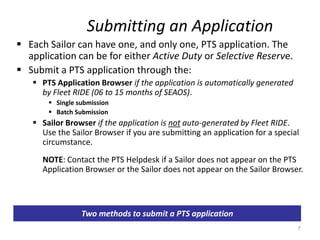The document discusses plans to integrate the Perform to Serve (PTS) program into the Fleet Rating, Incentive, and Detailer Entry (RIDE) system. Key points include:
1) PTS eligibility will be based on end of obligated service with extensions, and performance criteria like evaluation averages and PFA failures will be included.
2) The system will allow commands to view quotas, pre-populate applications, and streamline the application and decision process.
3) Benefits include continuous career counseling, a single eligibility screening process, and improved advancement and training success through an optimized system.