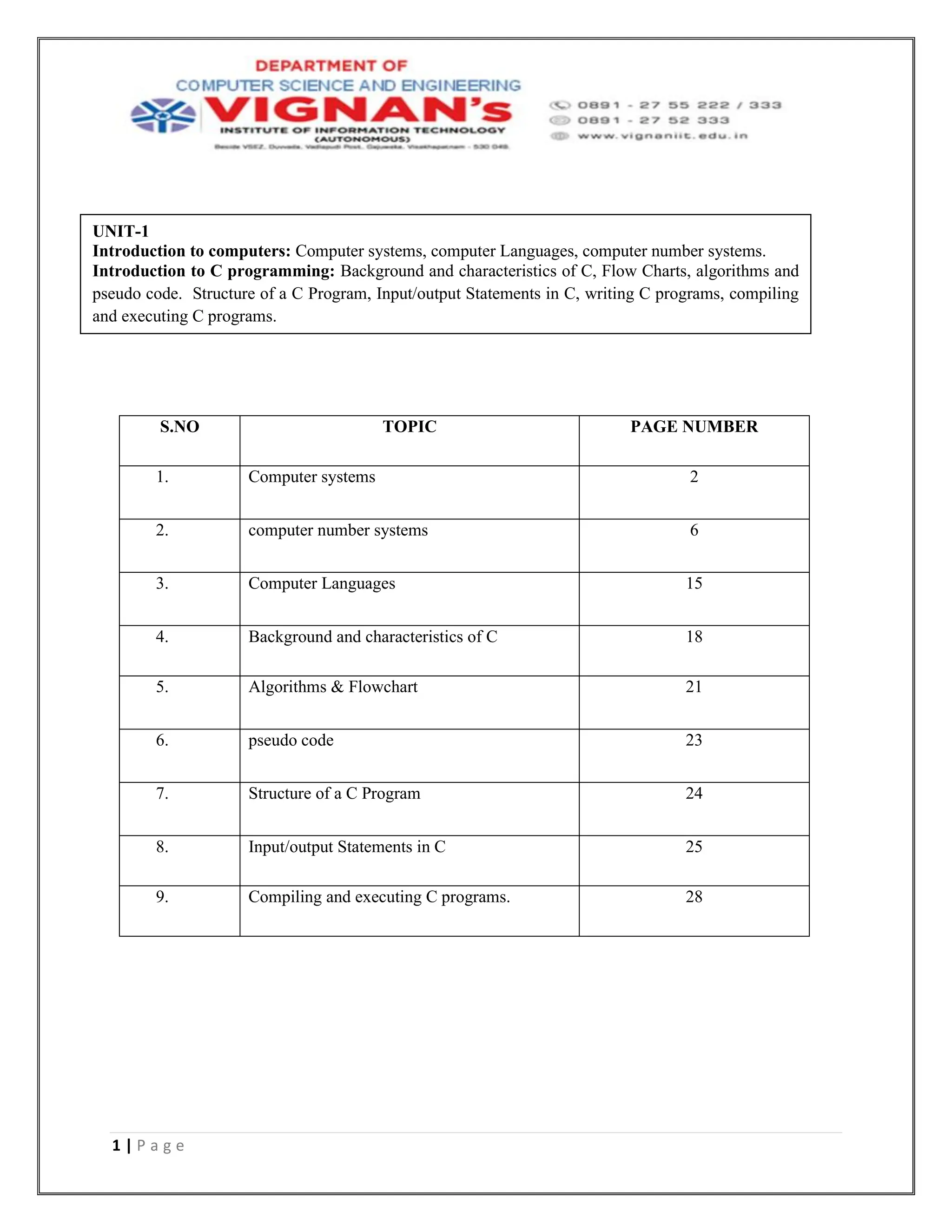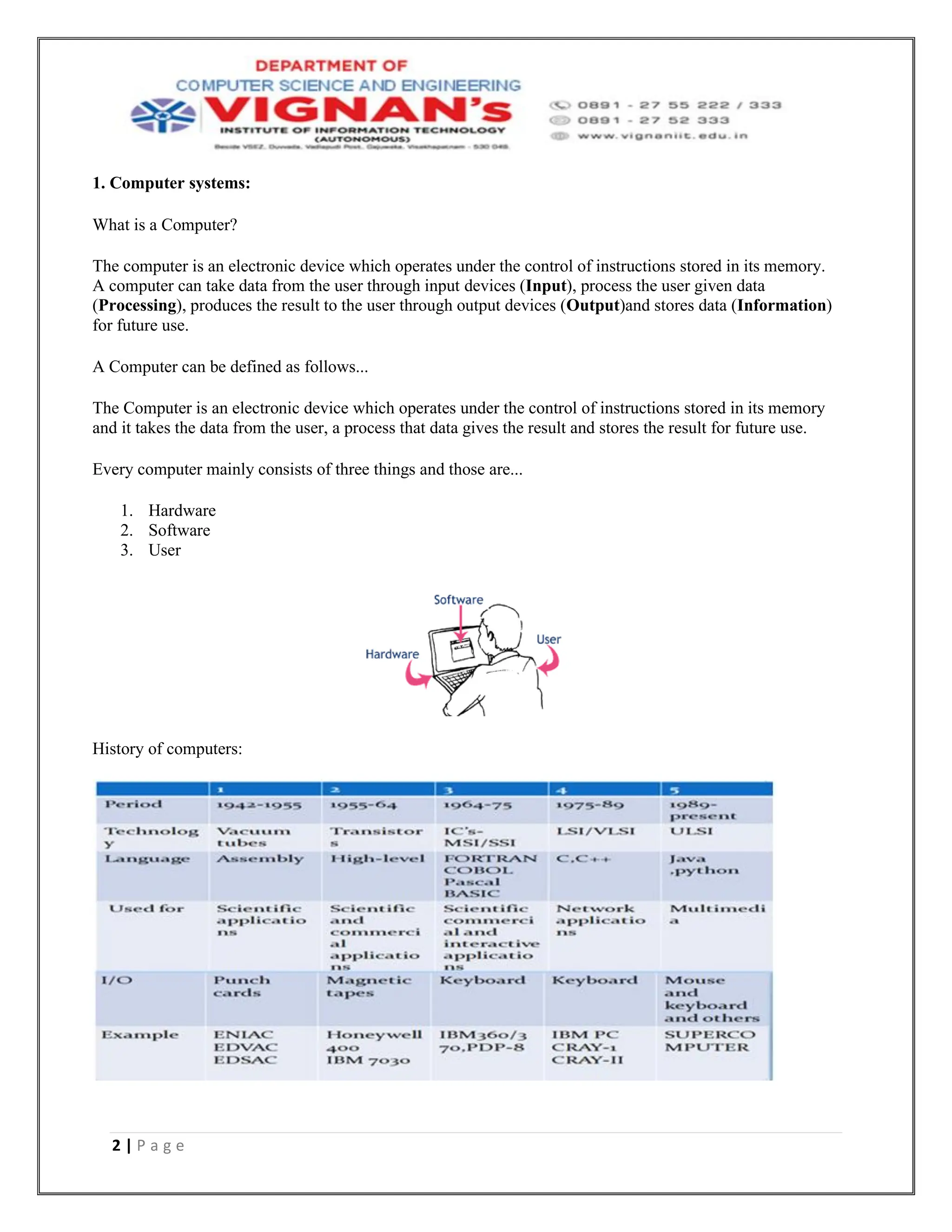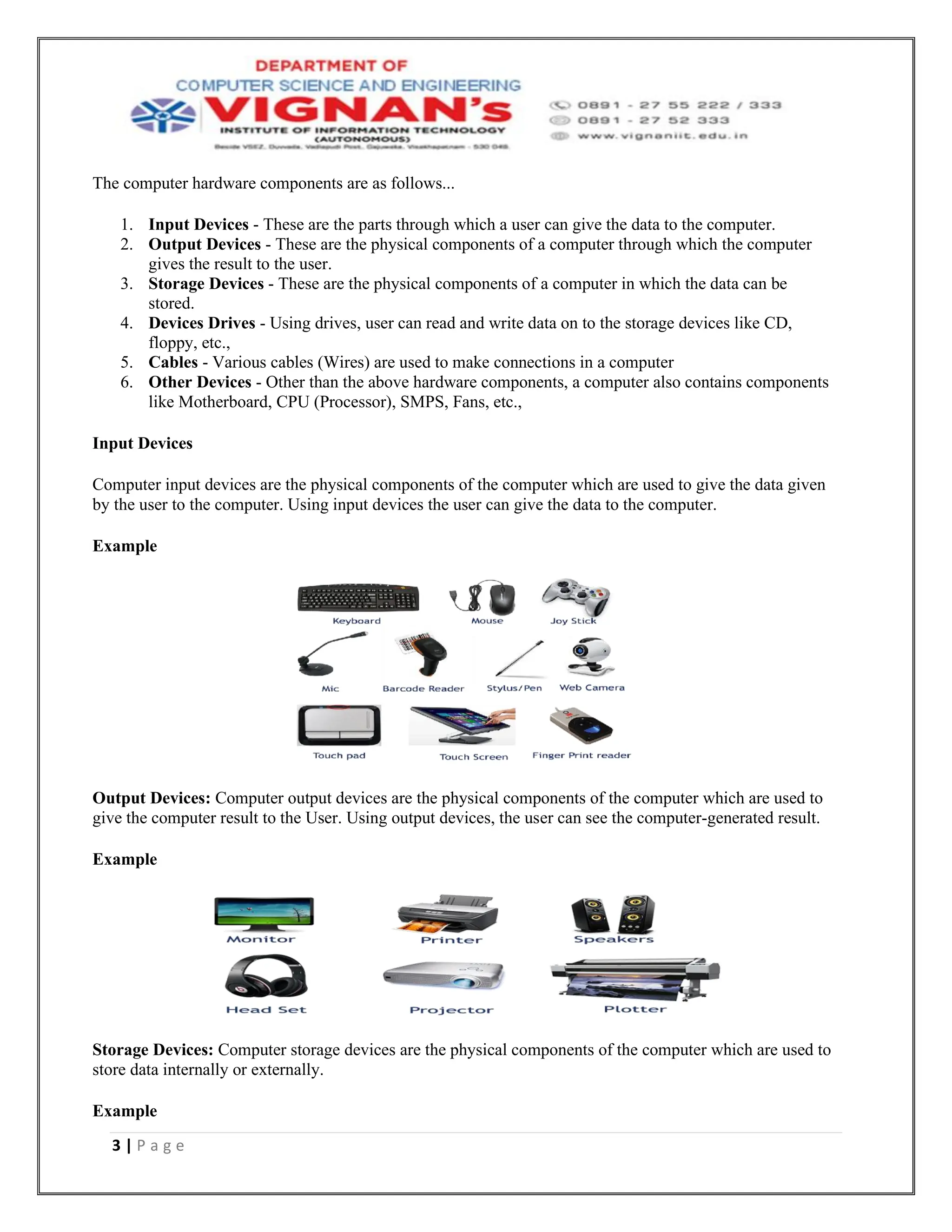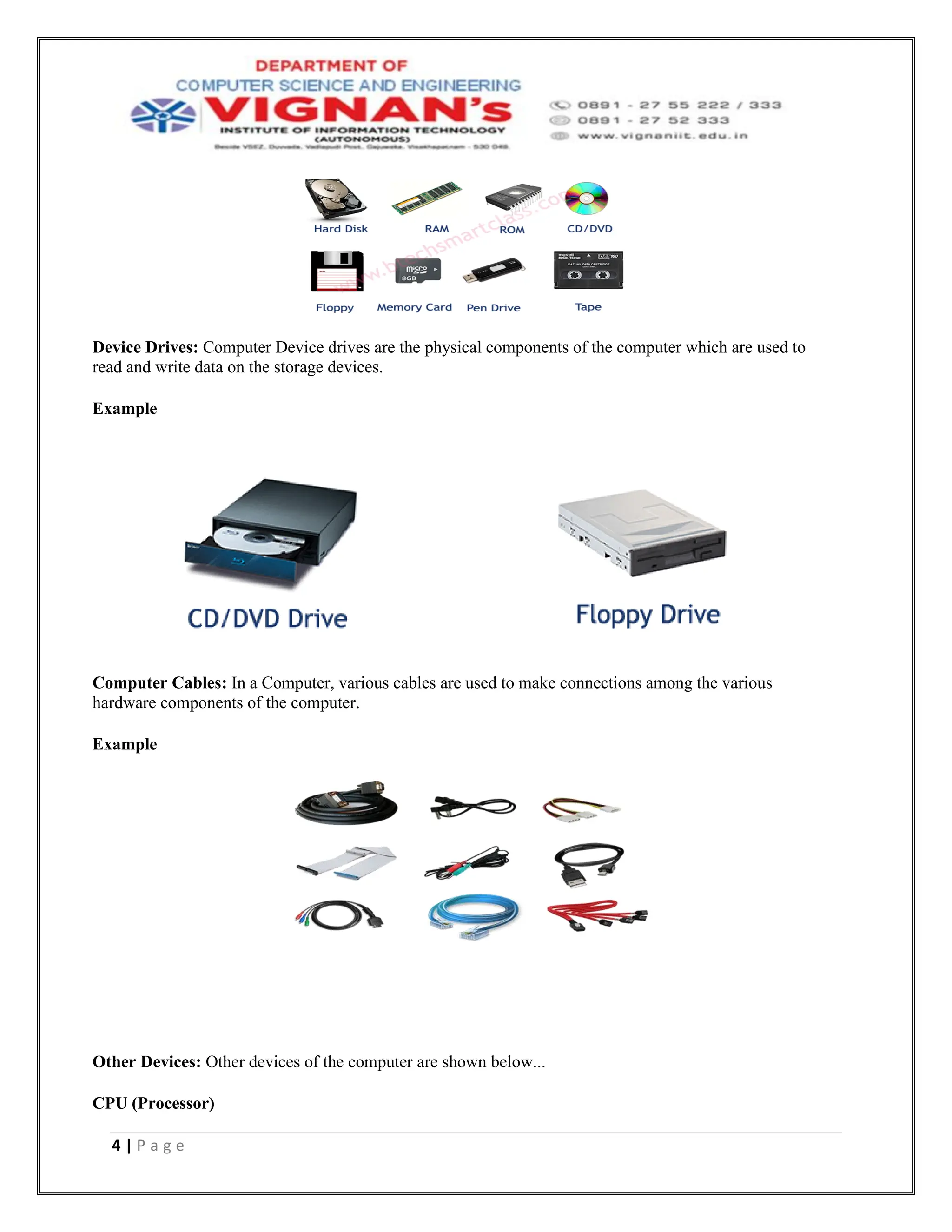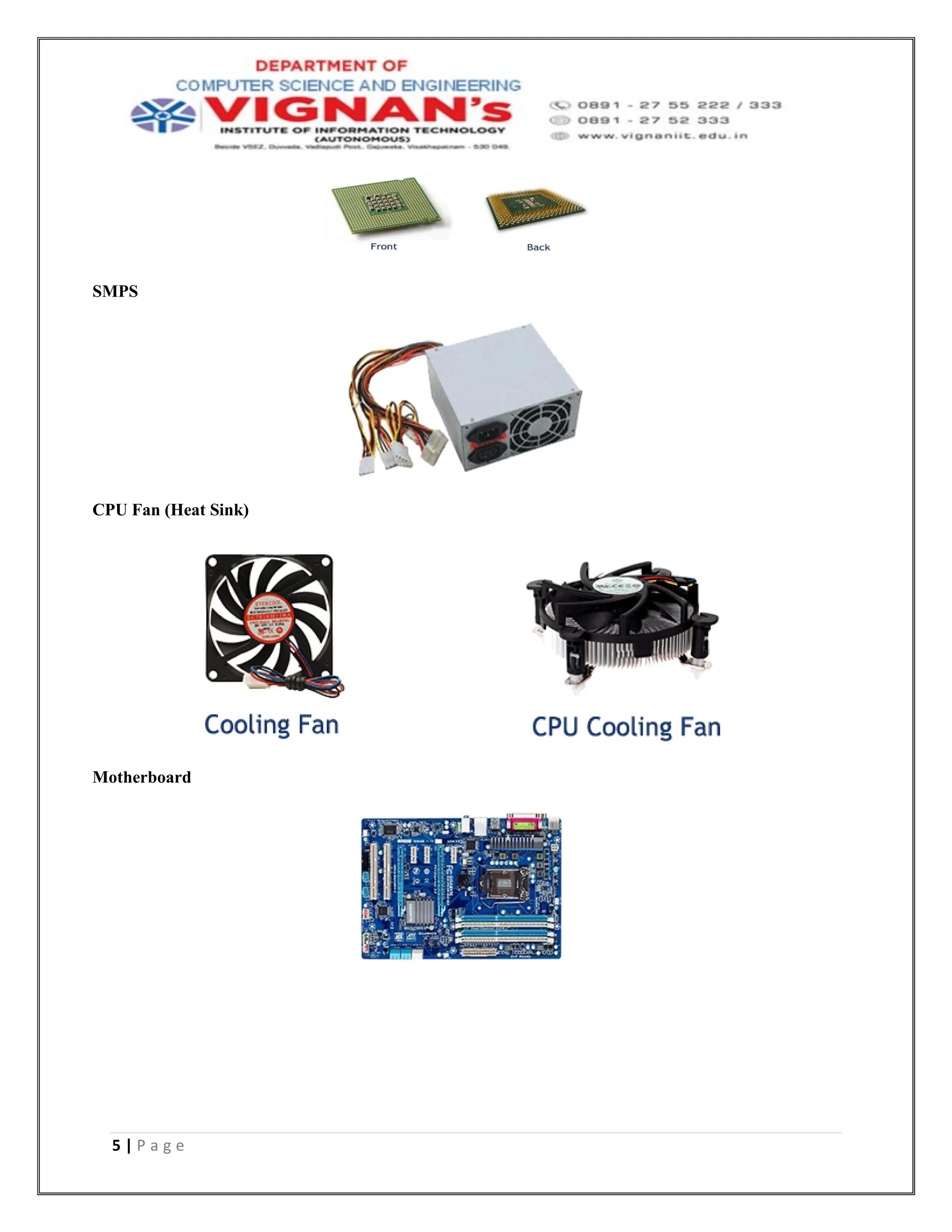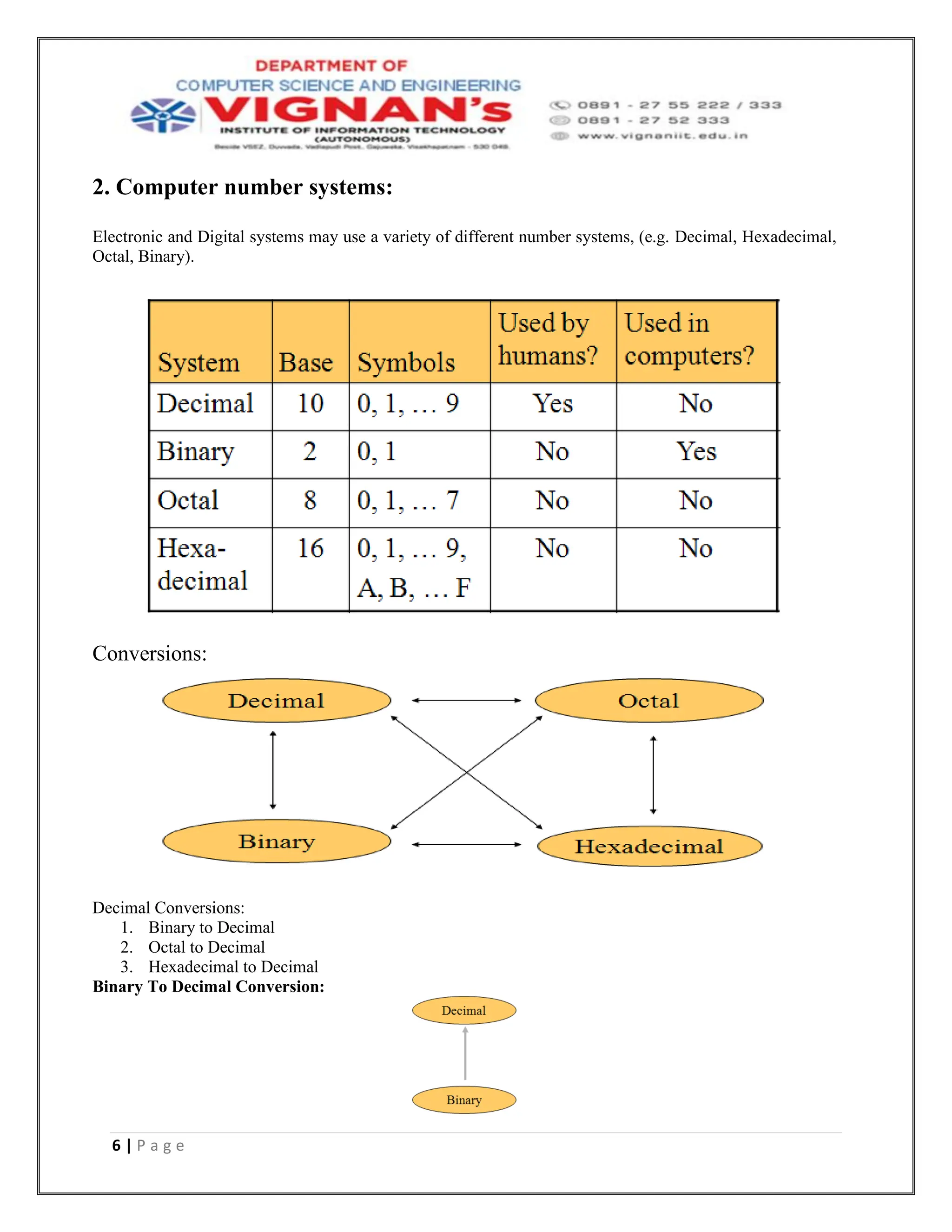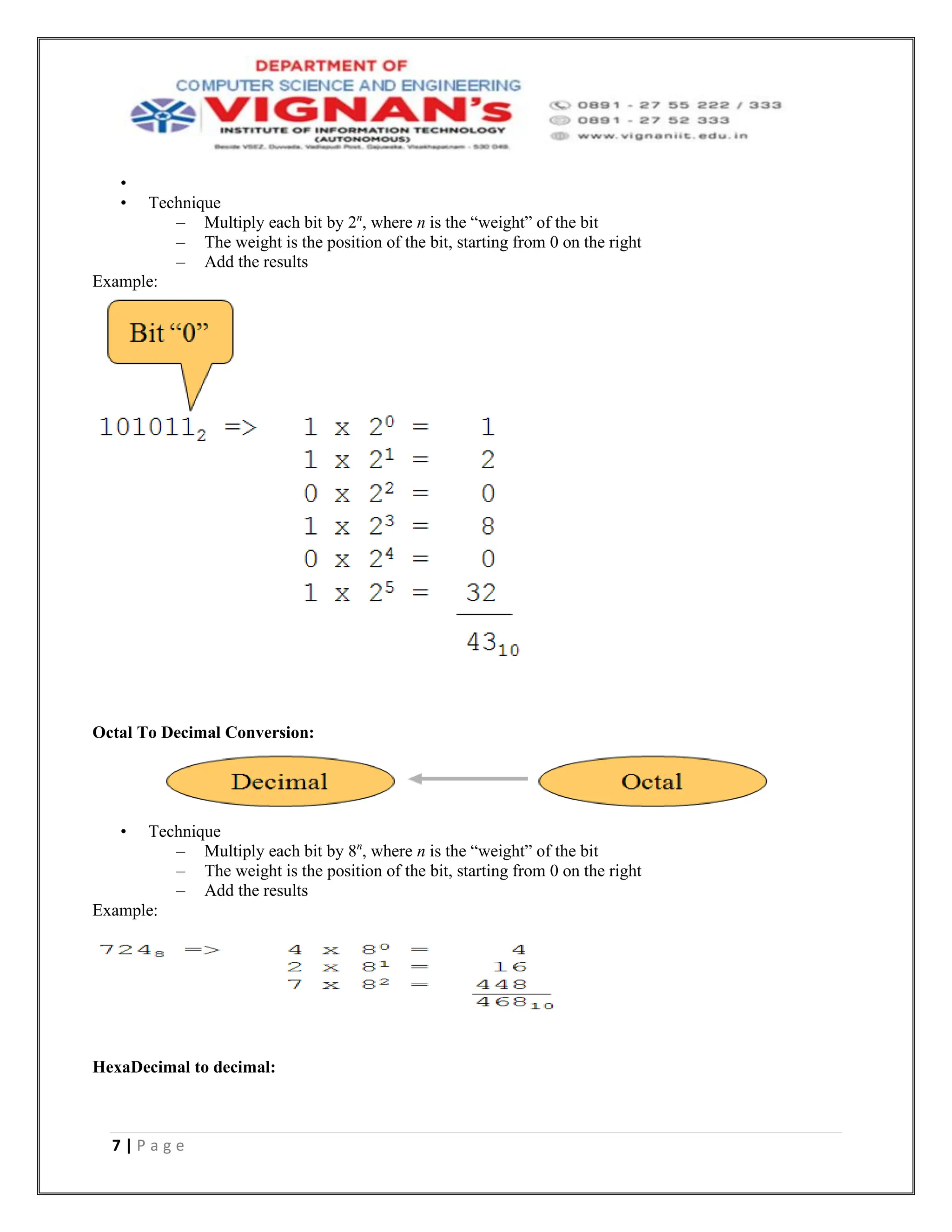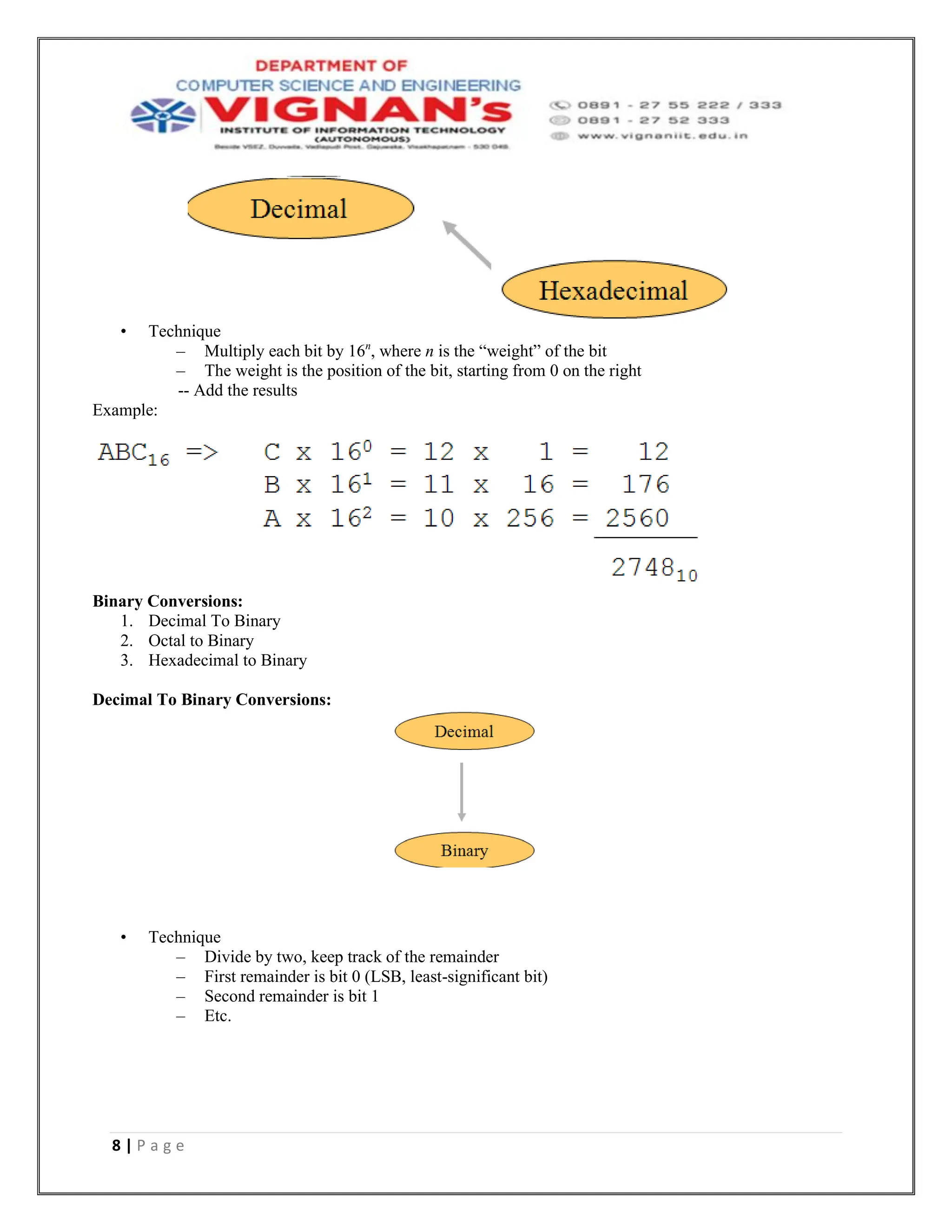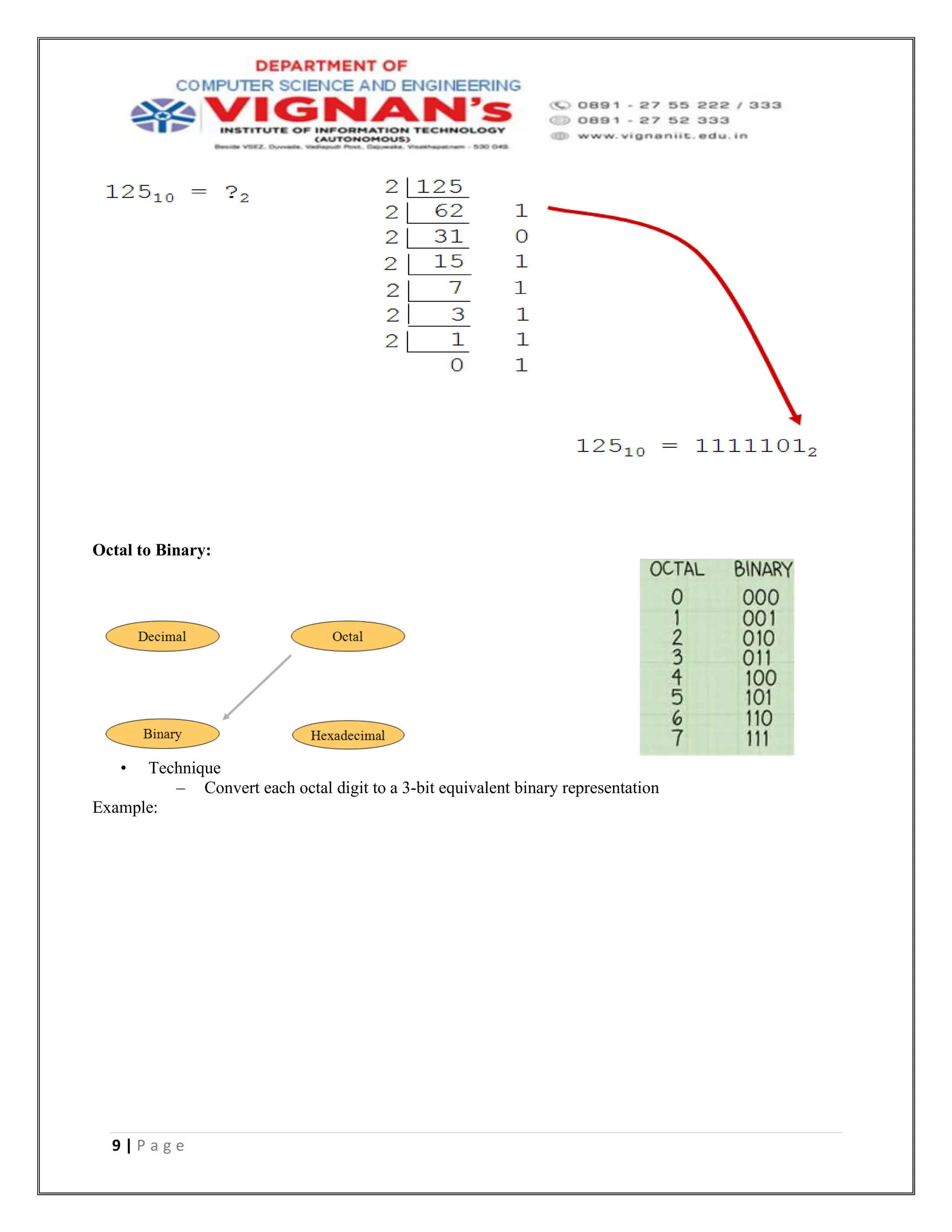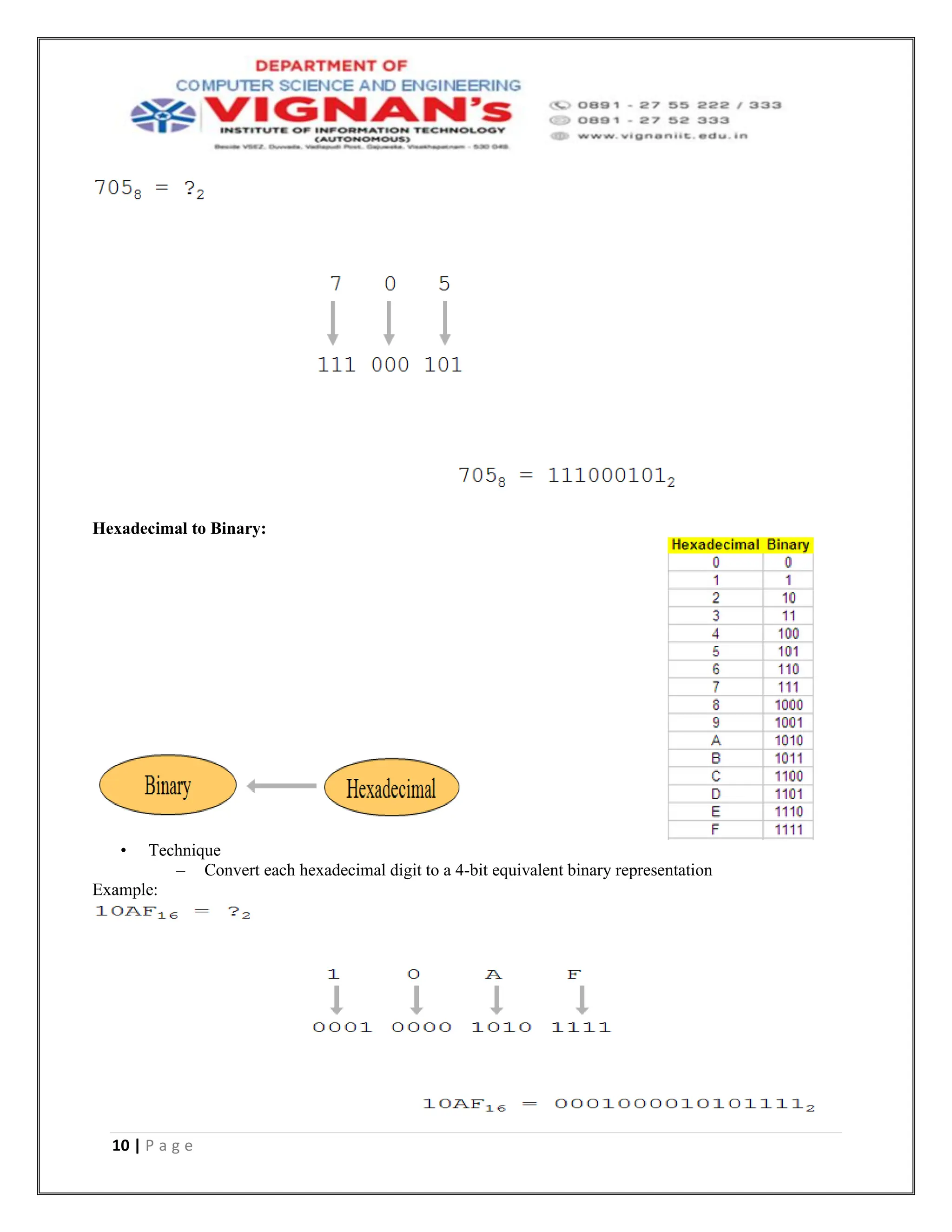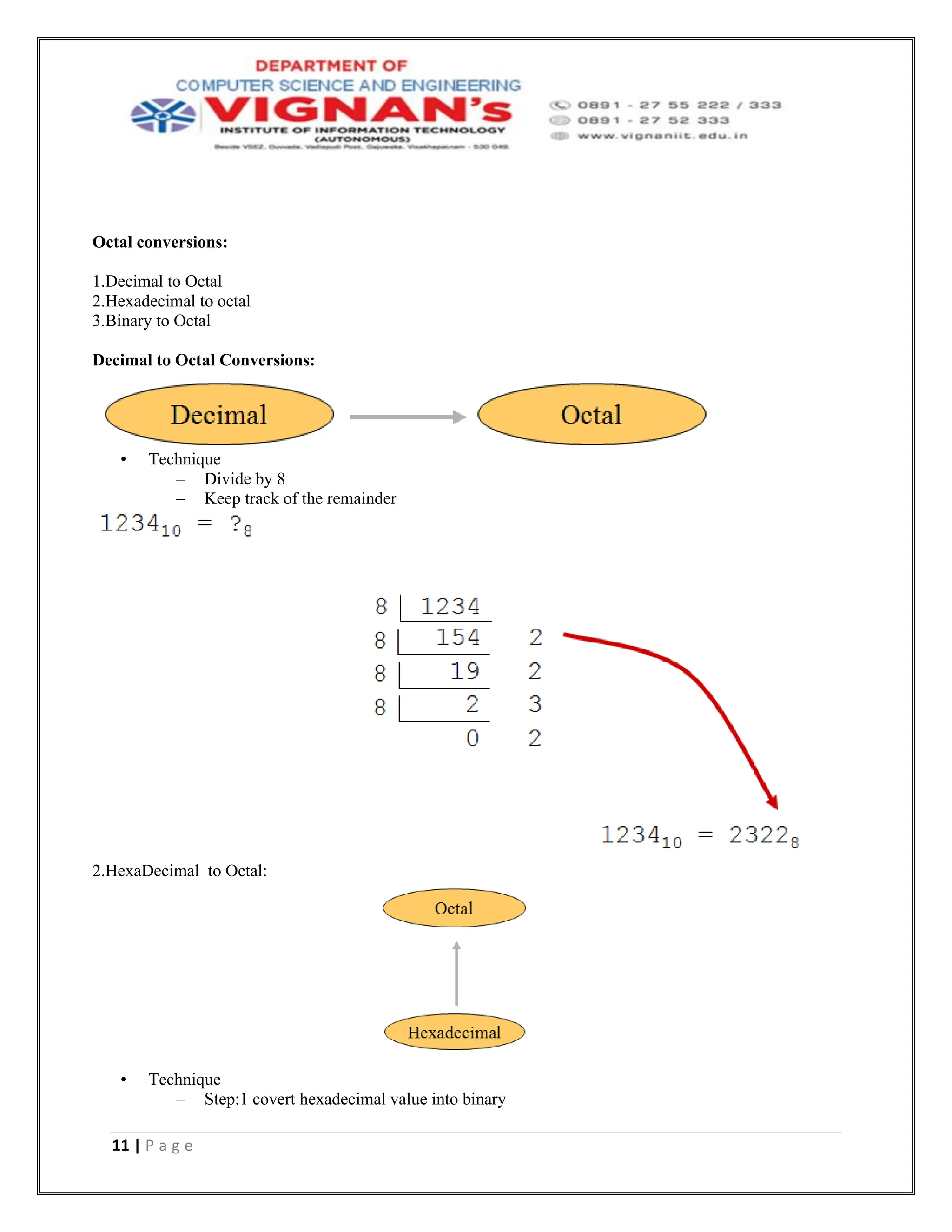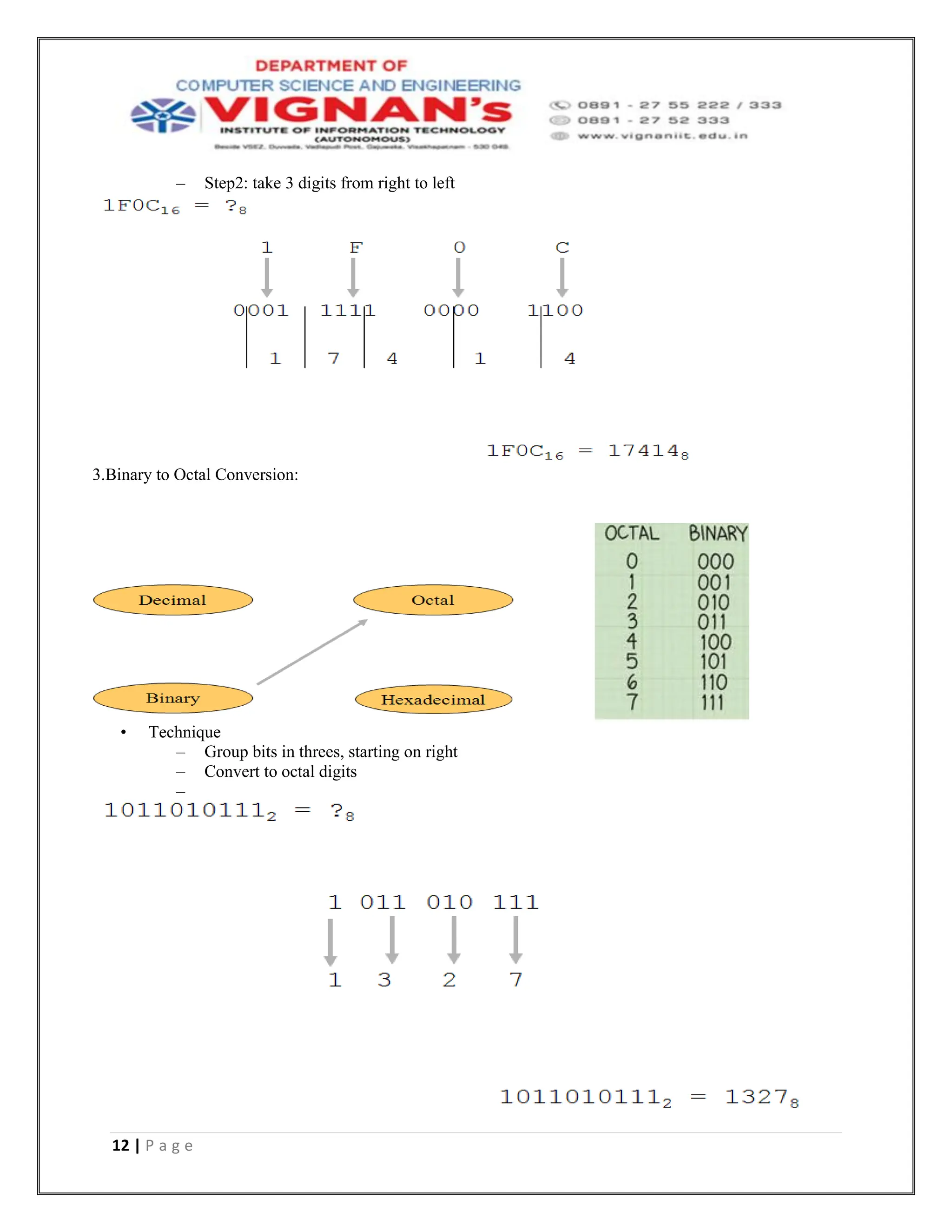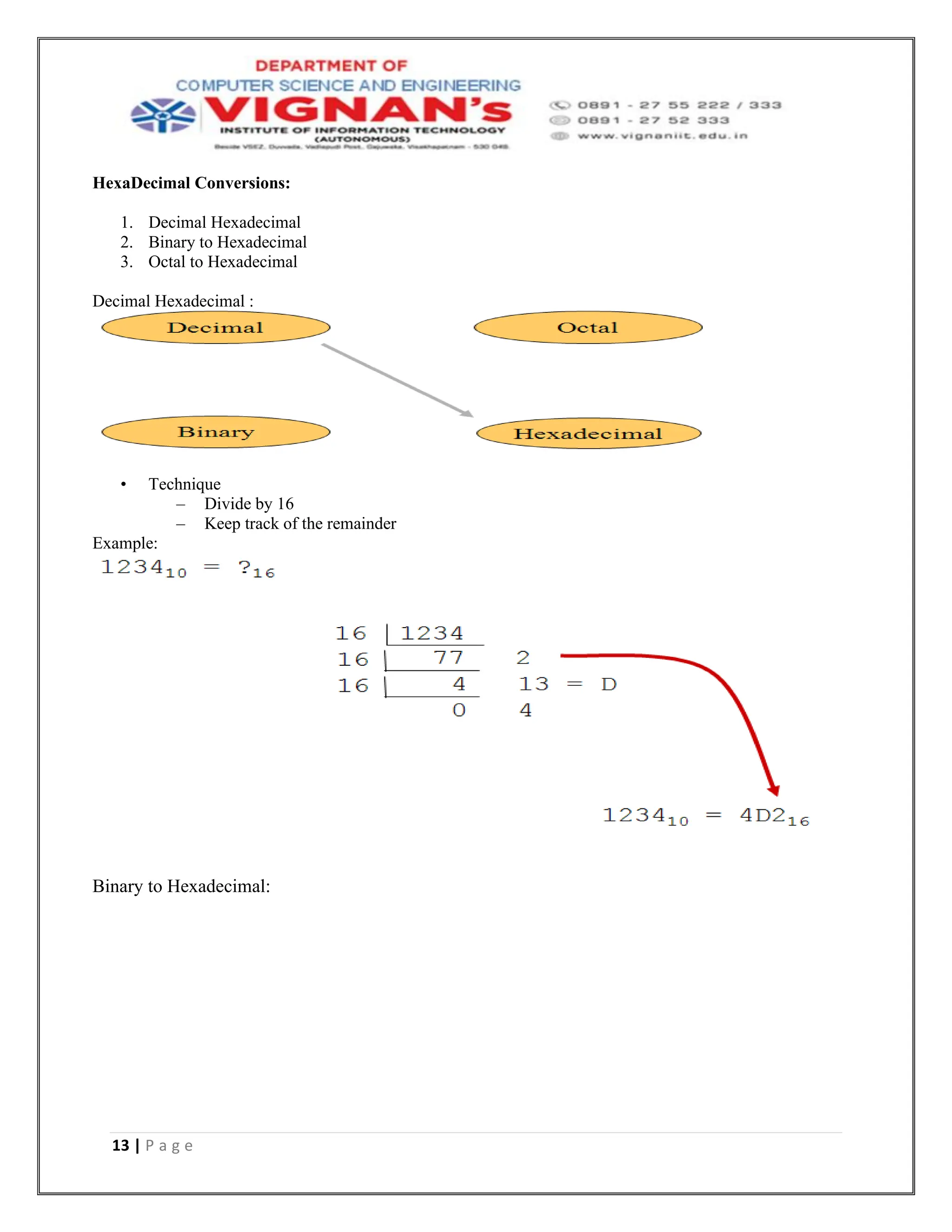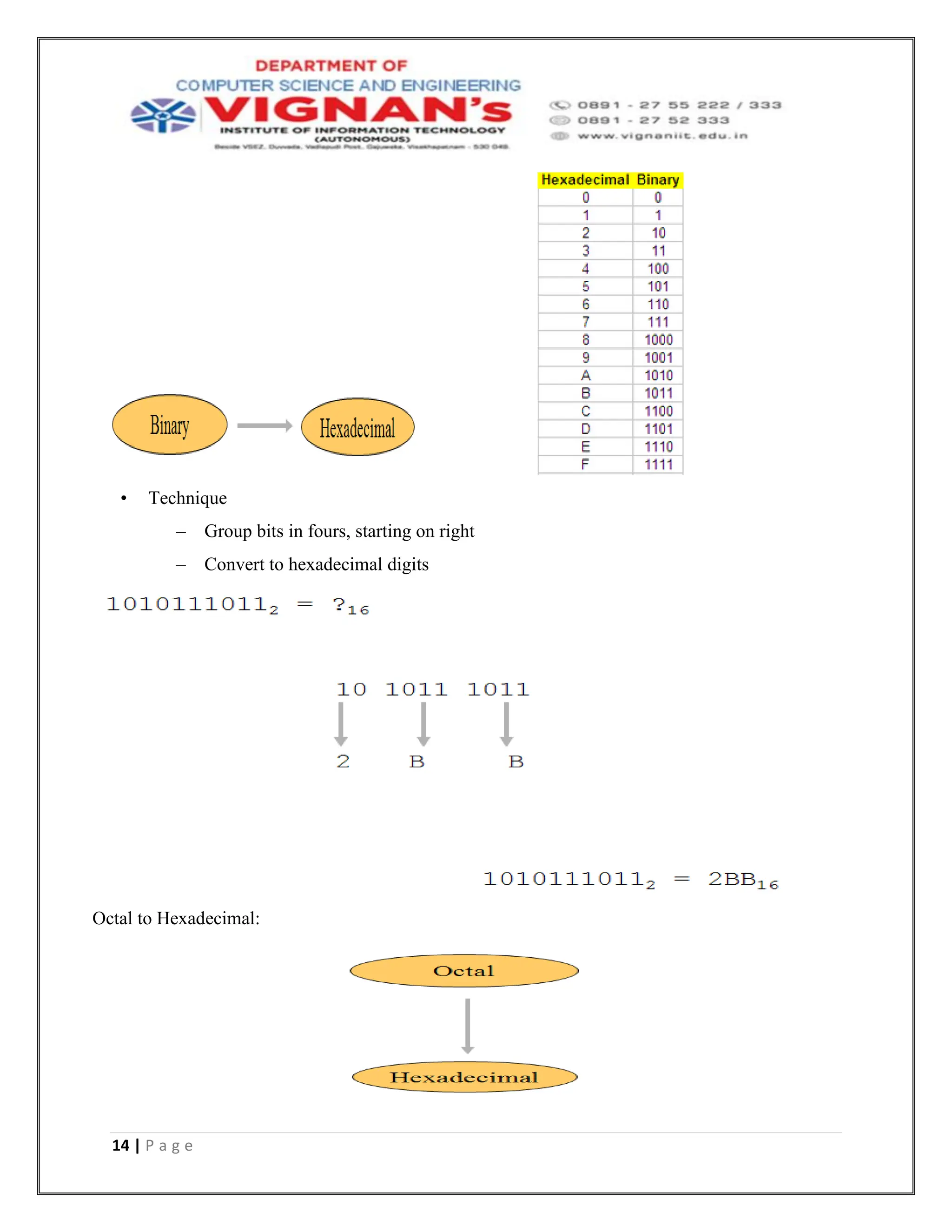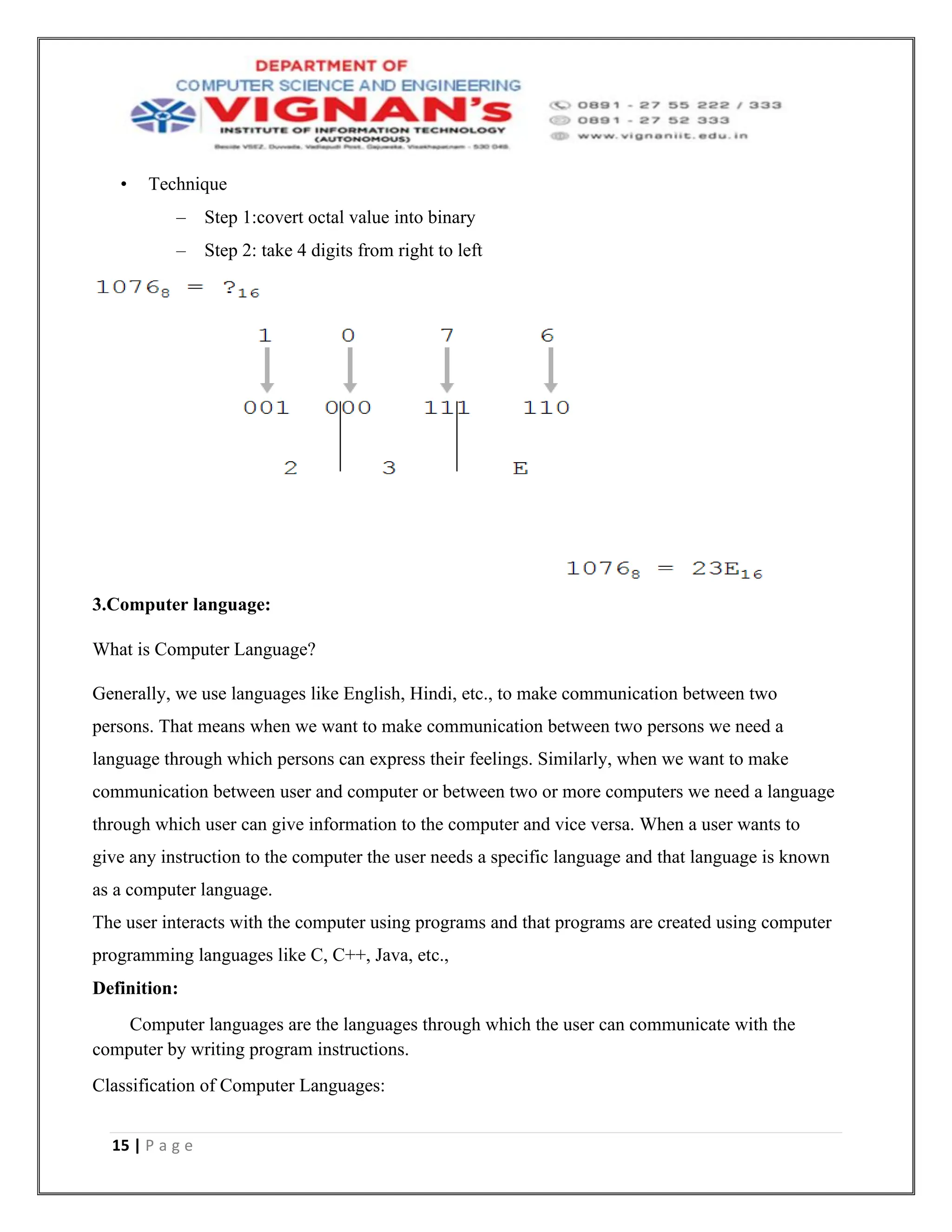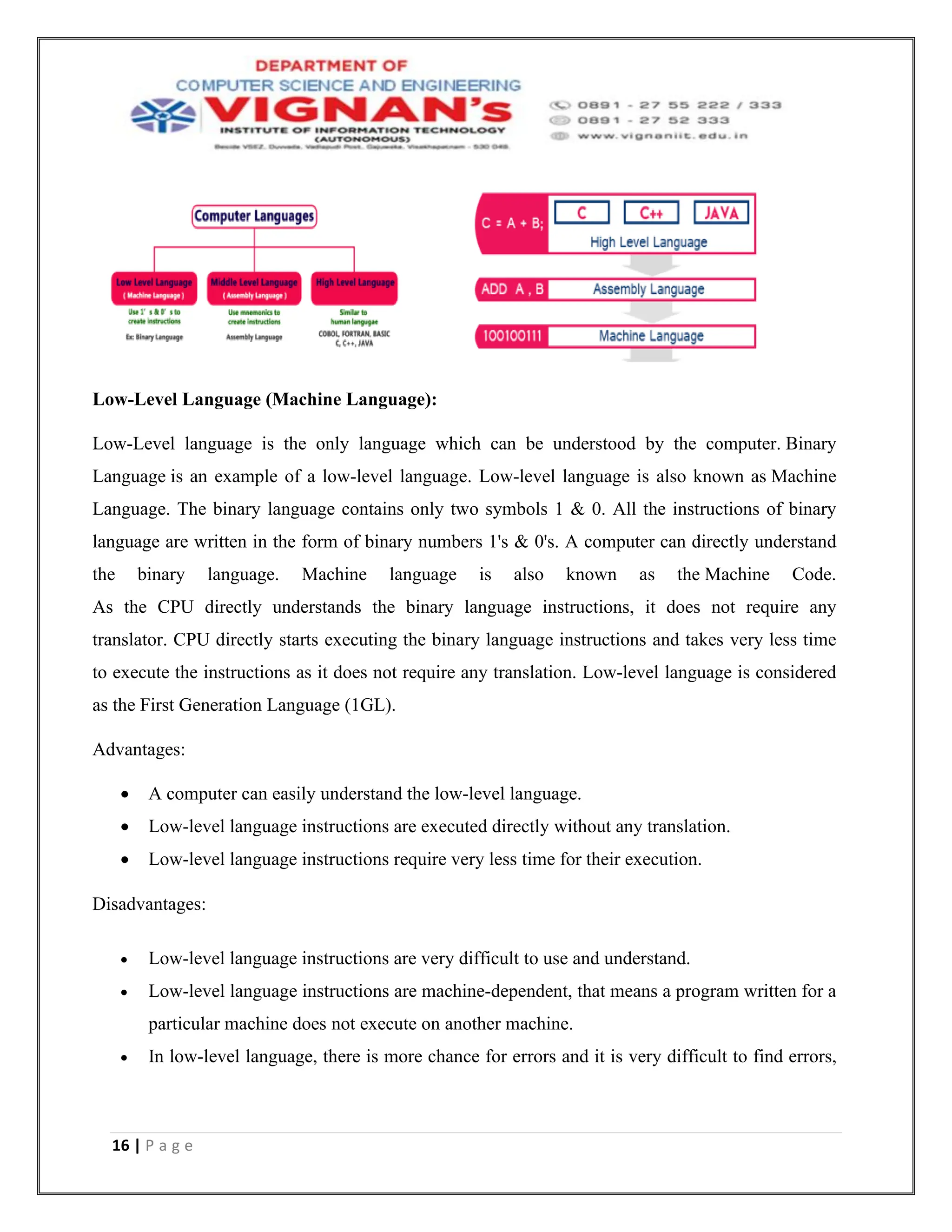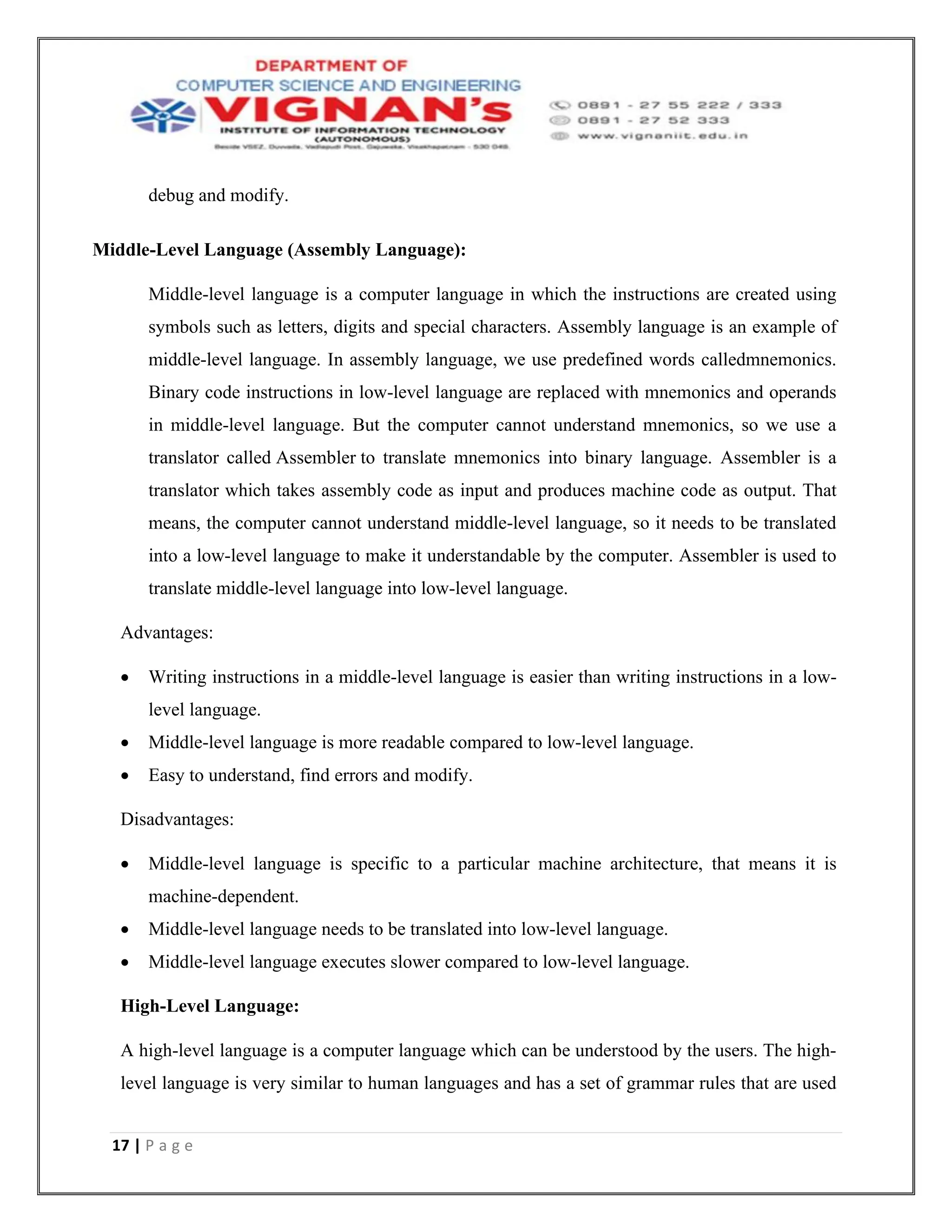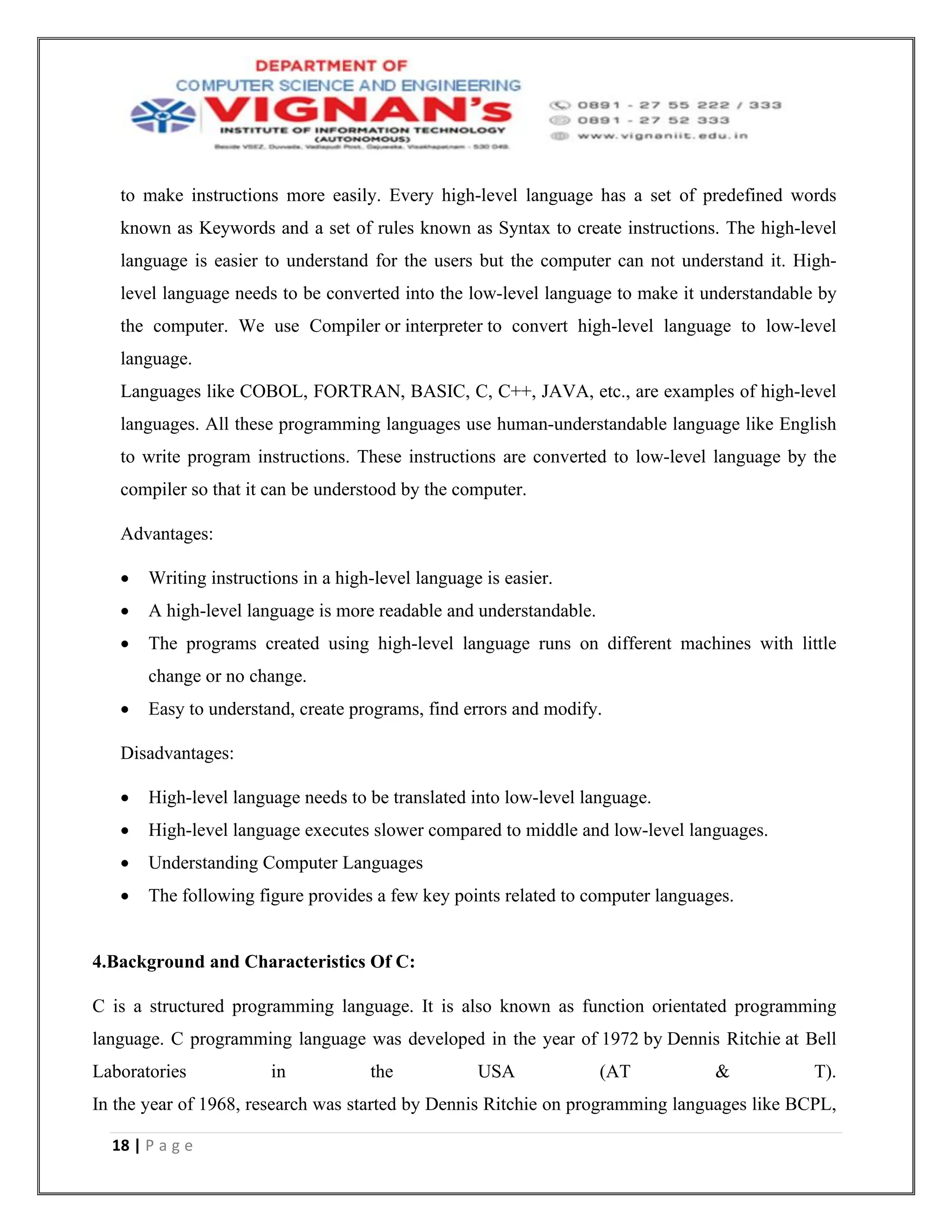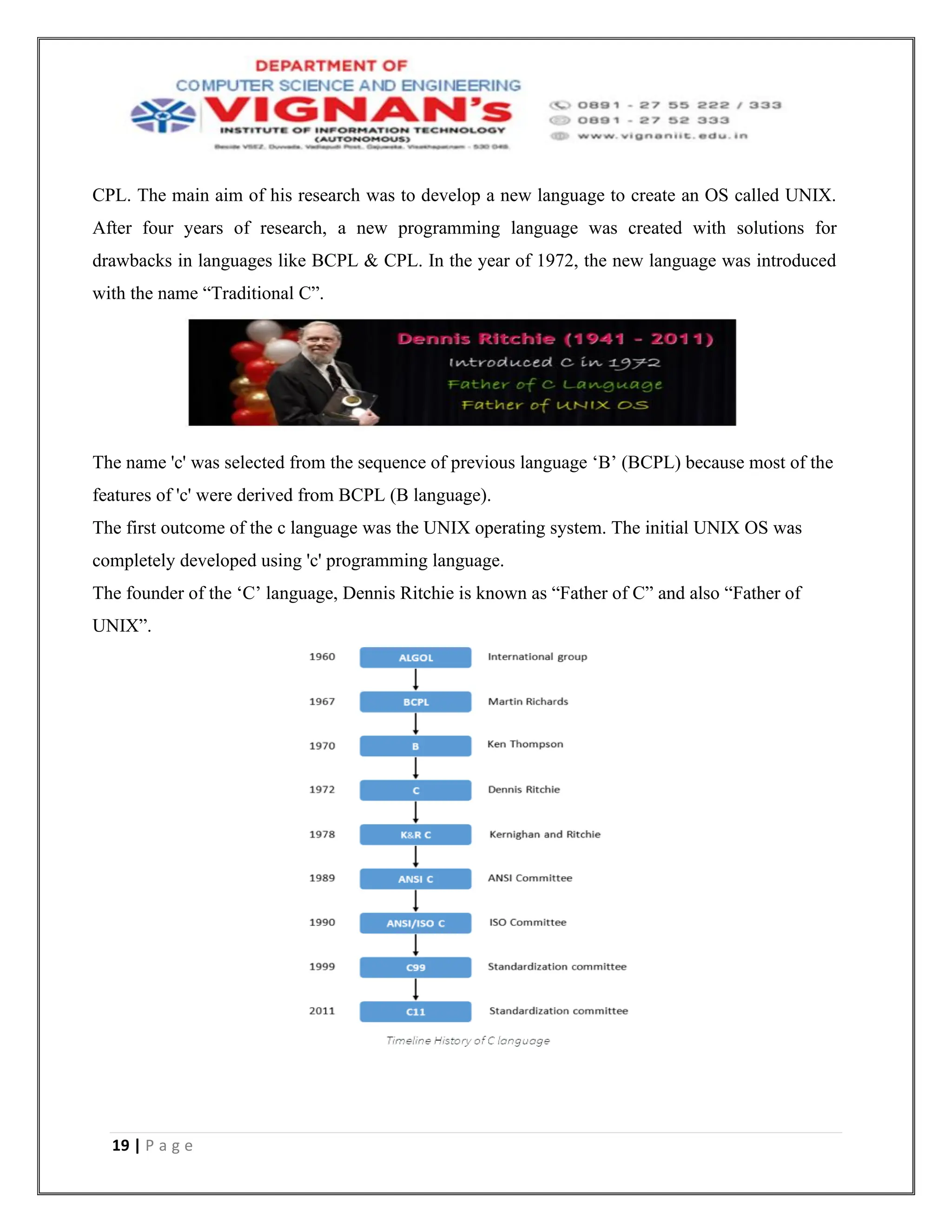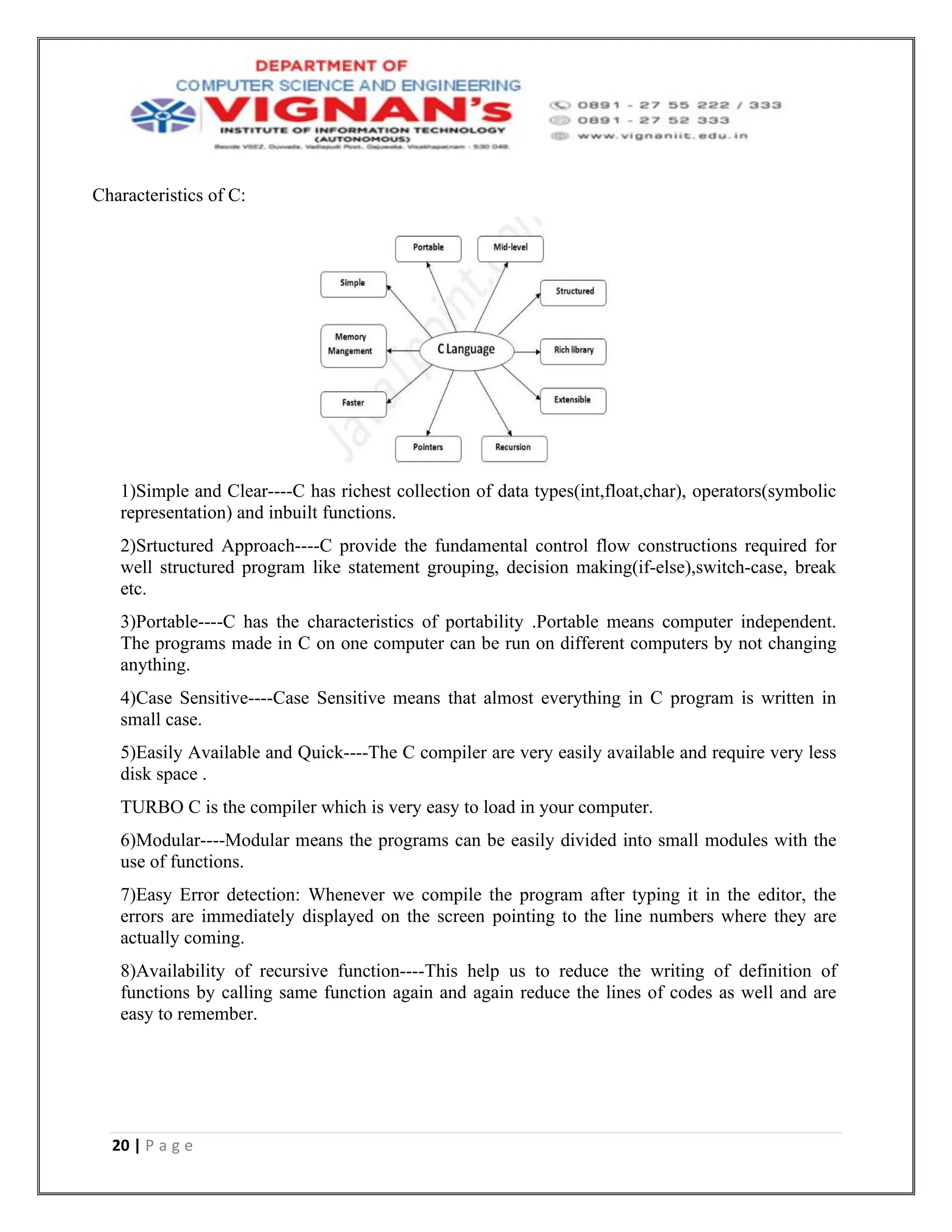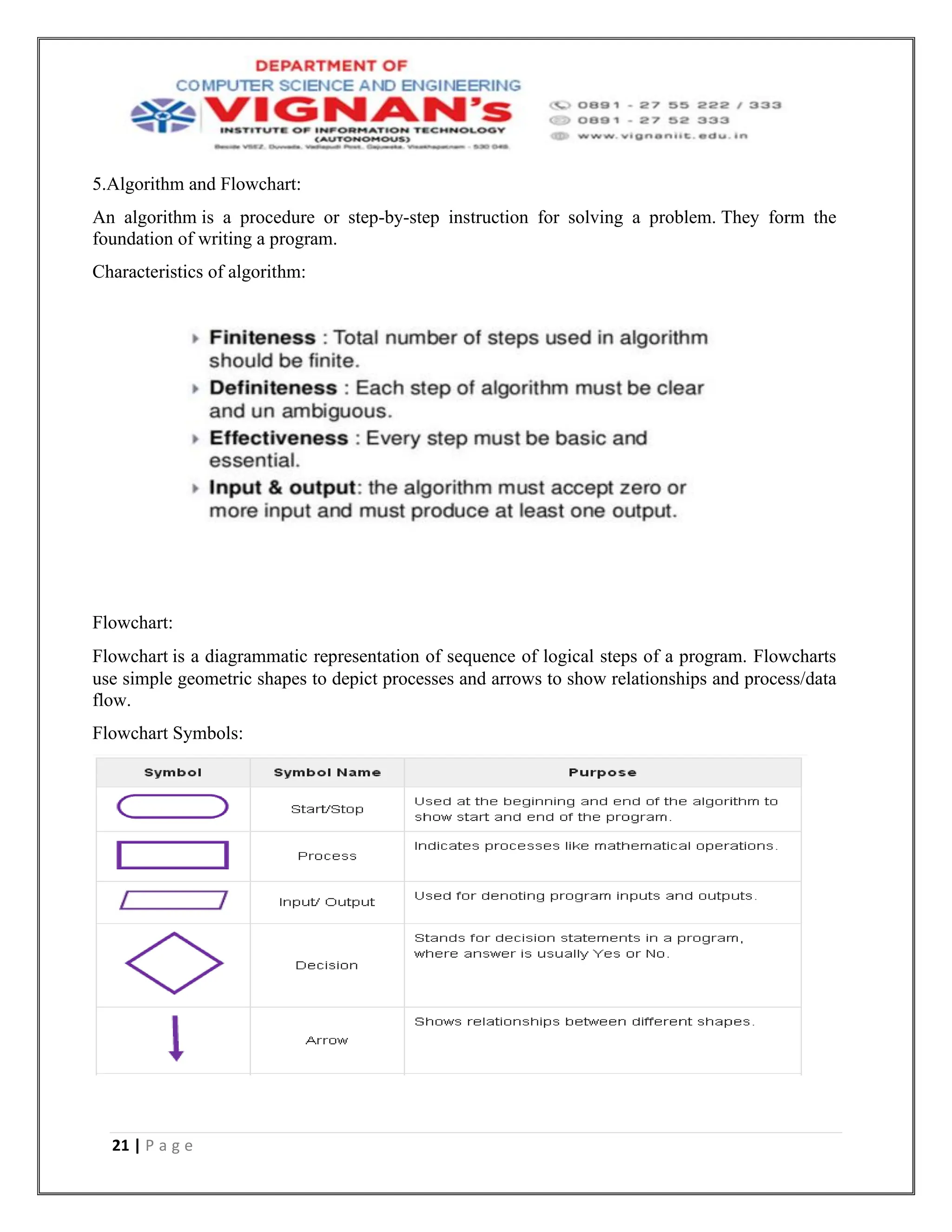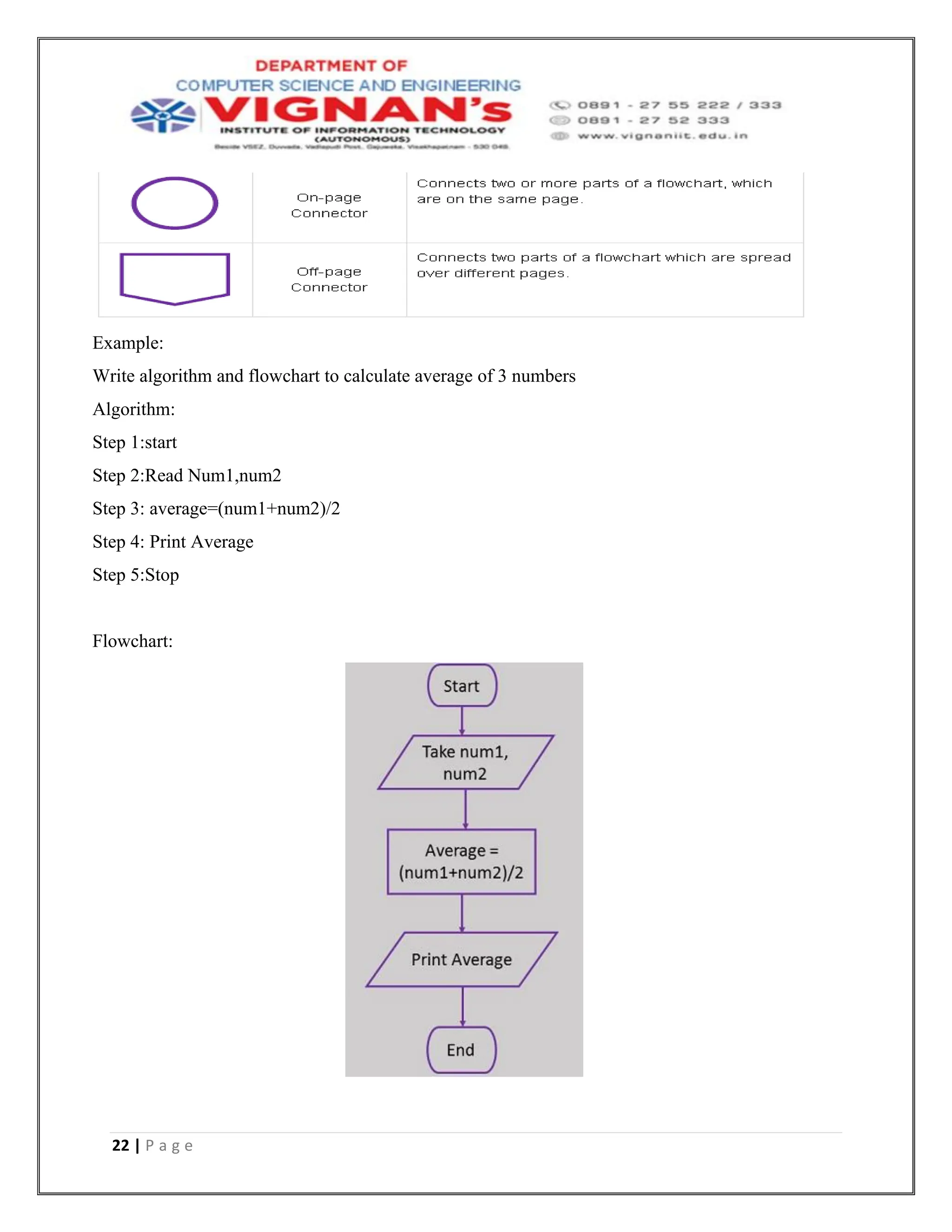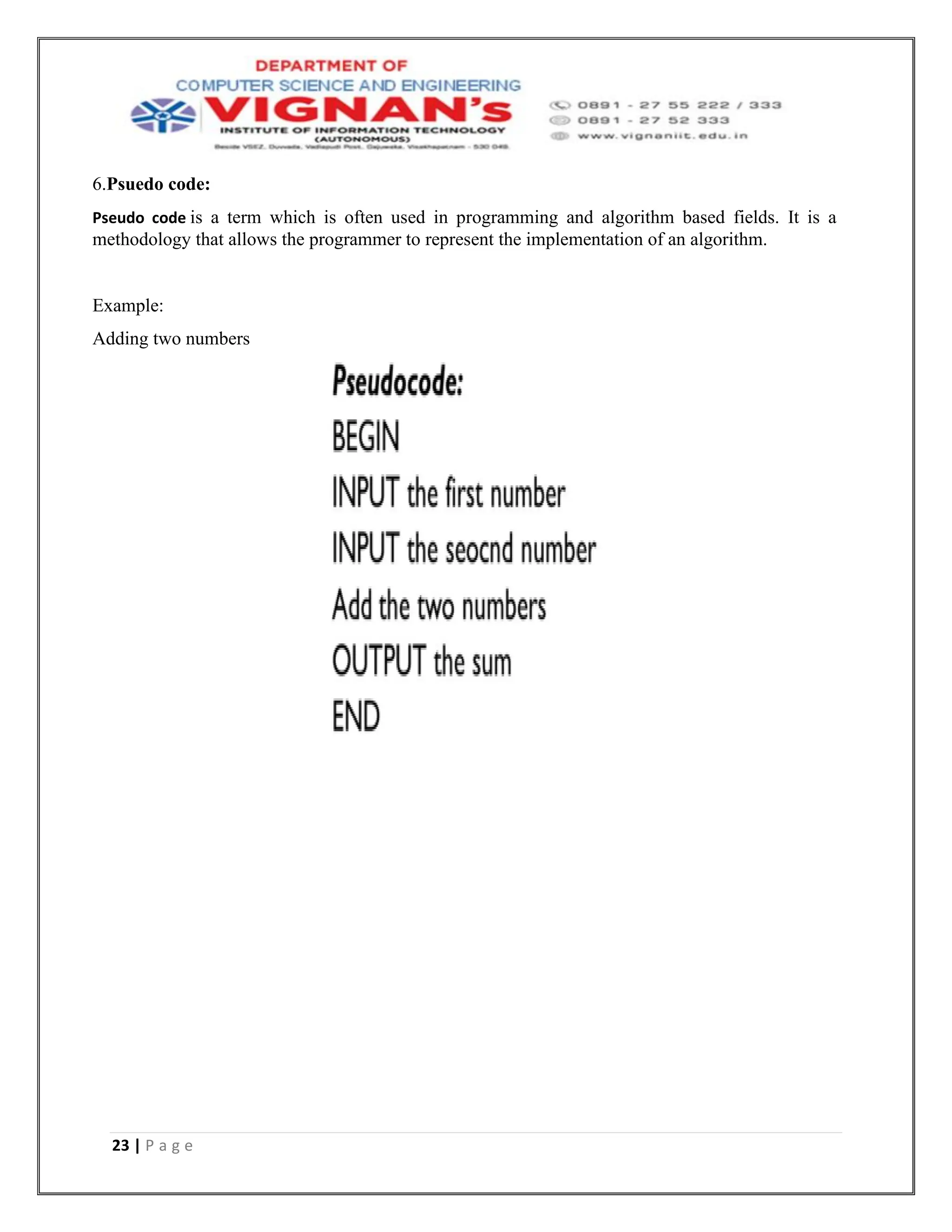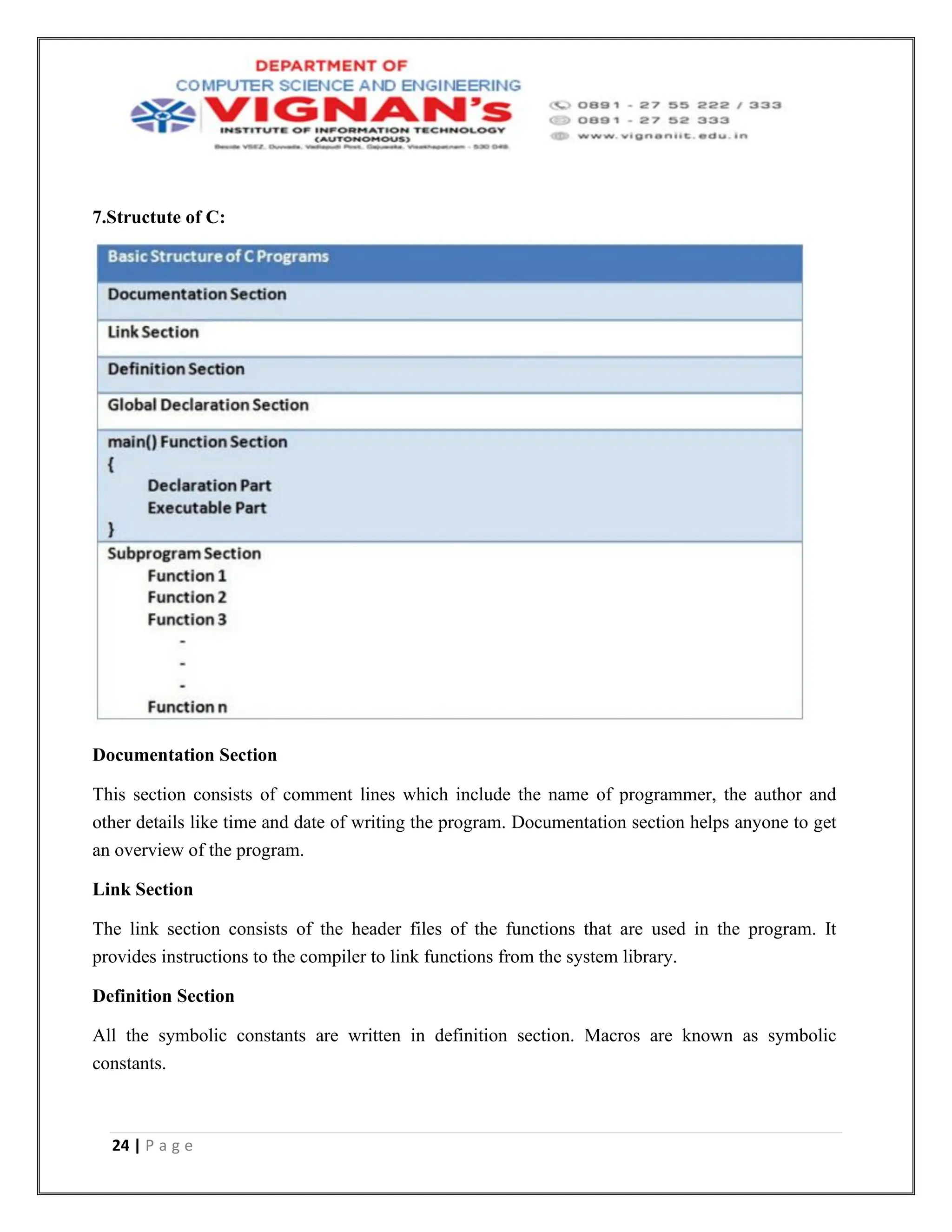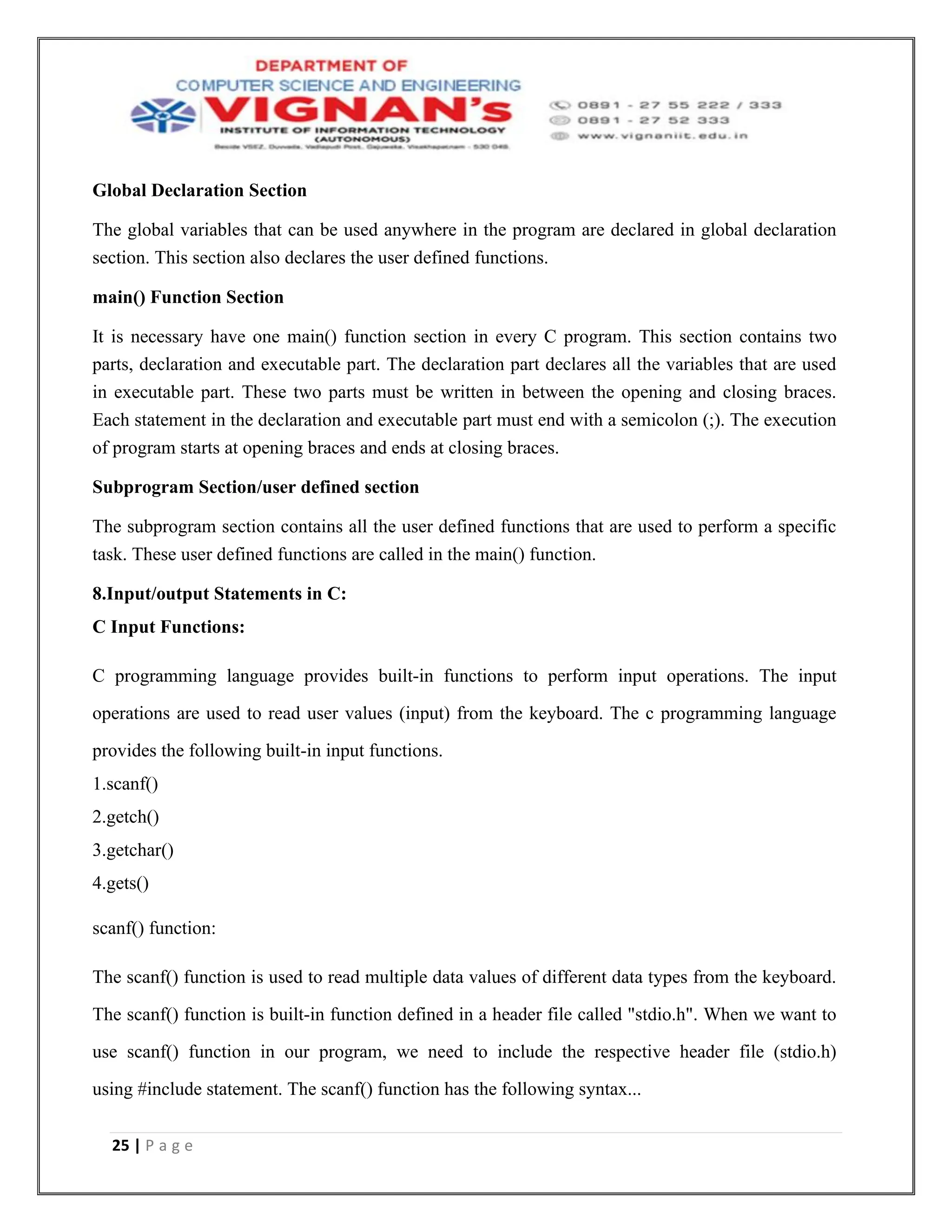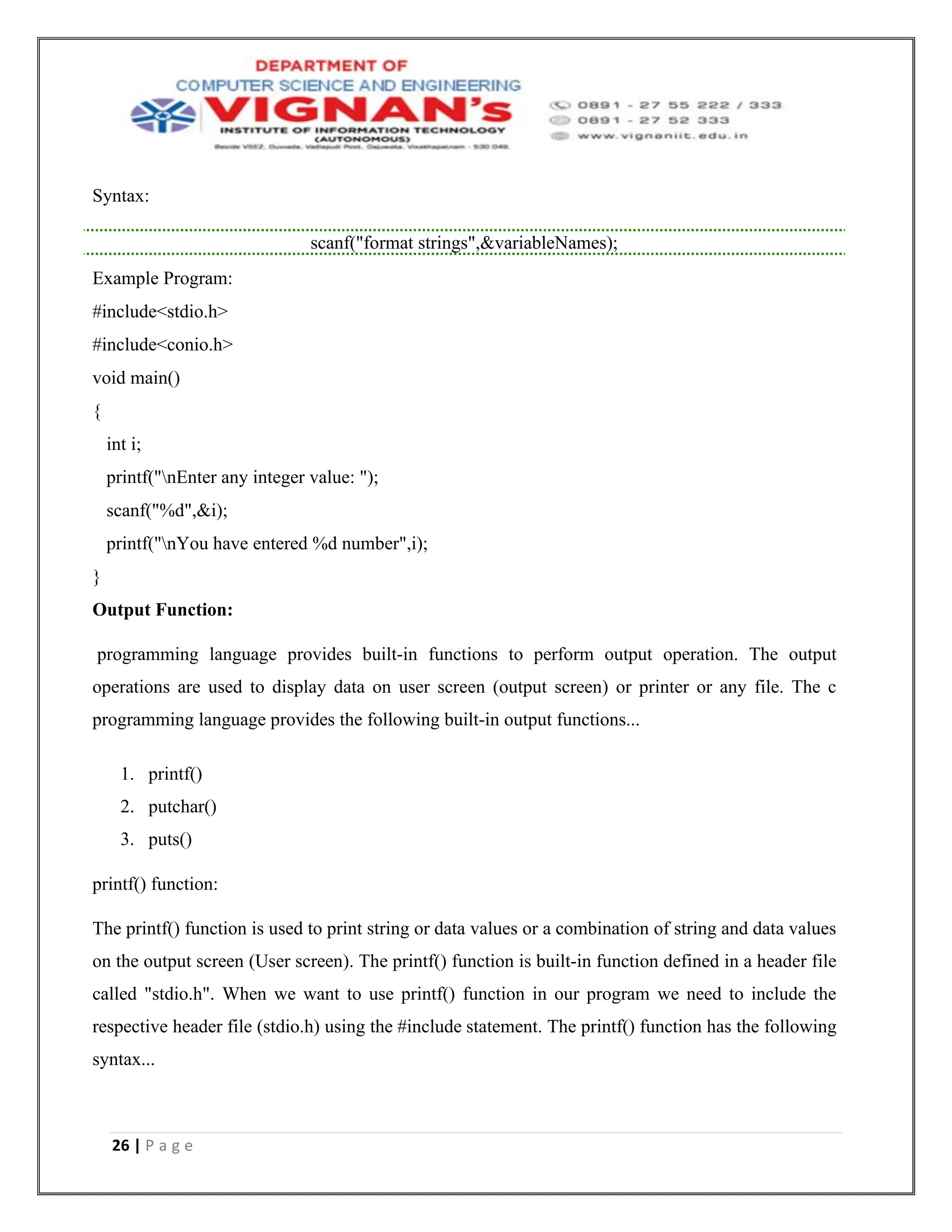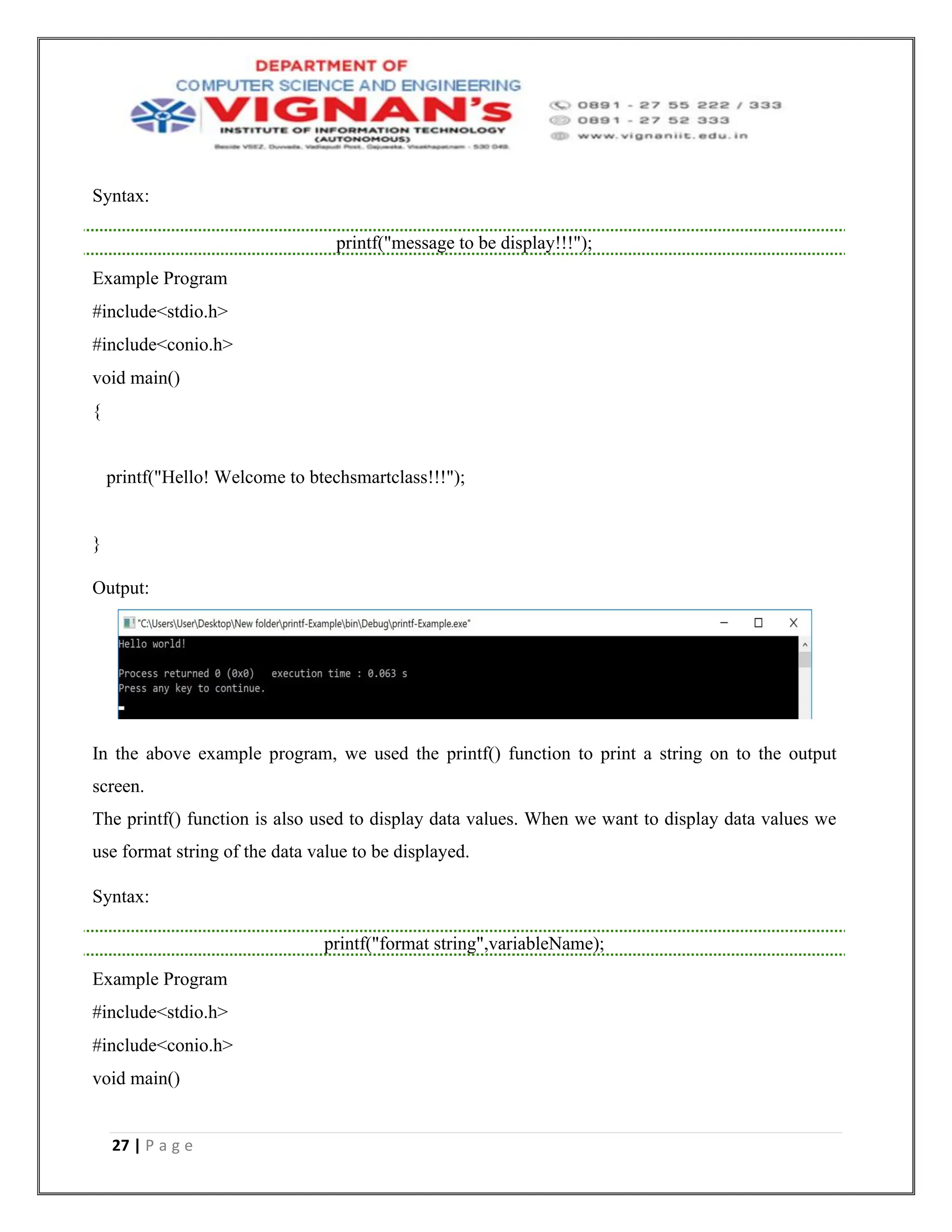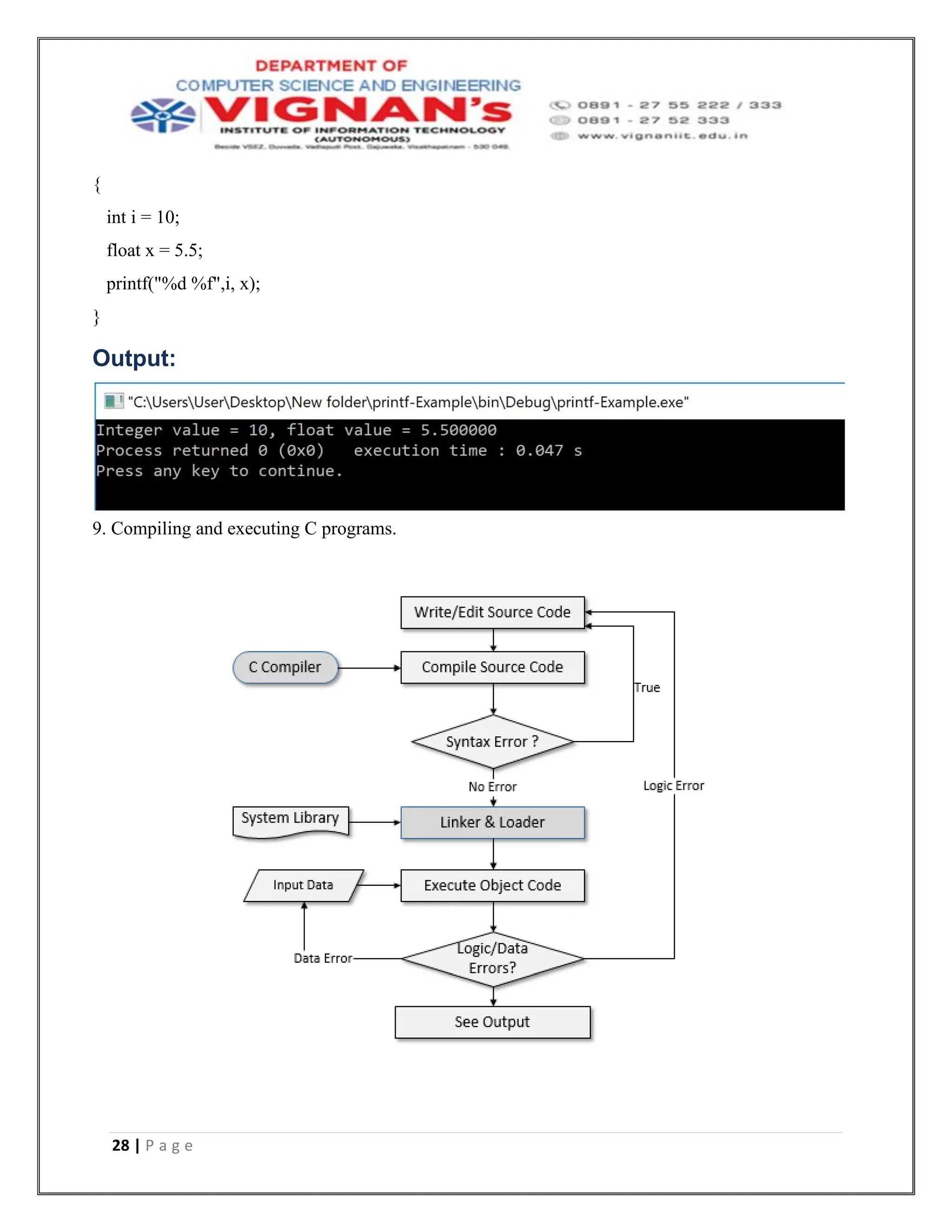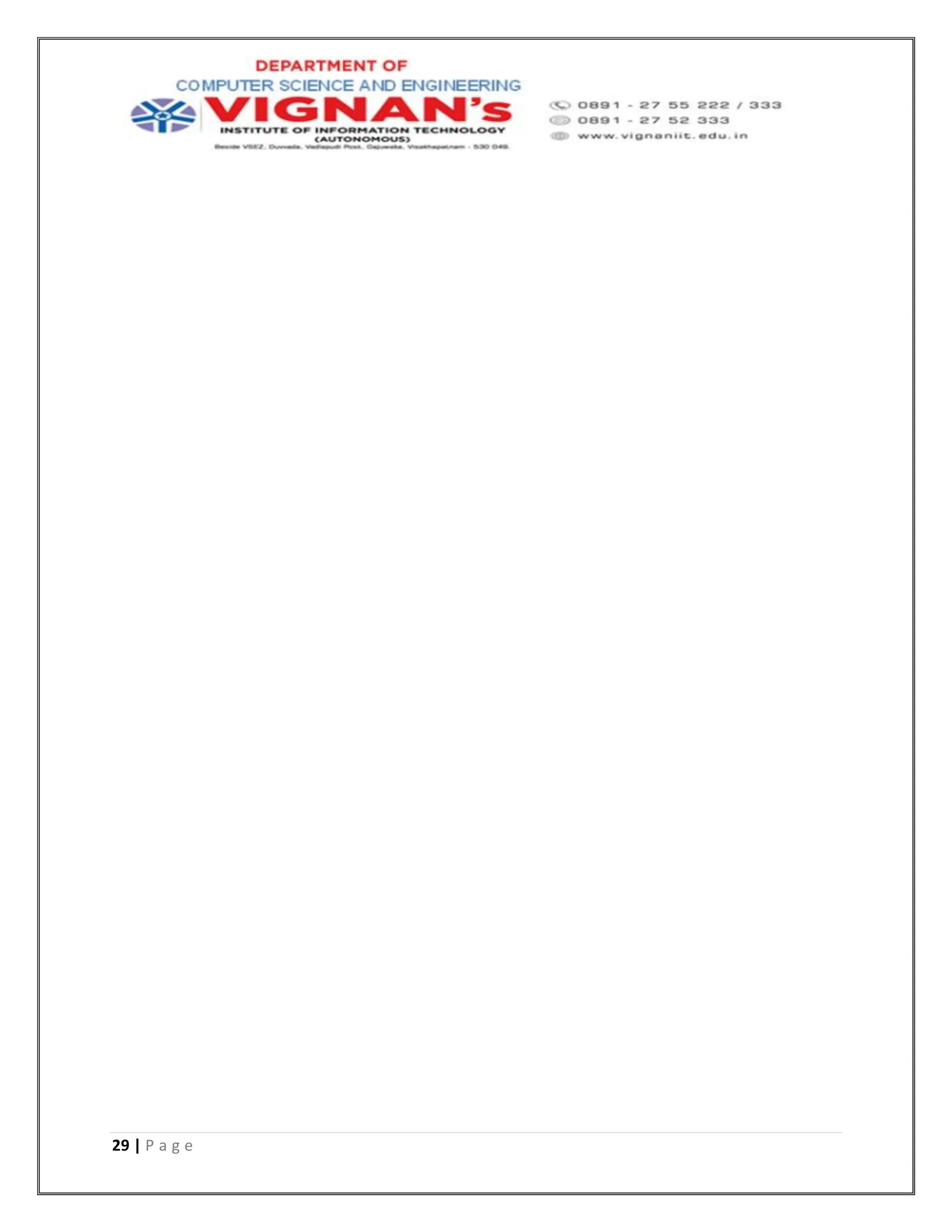The document provides information about computer systems, number systems, computer languages, C programming, algorithms, flowcharts, pseudocode, and the structure of C programs. It discusses the hardware components of a computer system and defines input, output, and storage devices. It describes different number systems like binary, decimal, octal, and hexadecimal and how to convert between them. It classifies computer languages as low-level, middle-level, and high-level and provides examples. It gives background on the C programming language and its characteristics. It explains algorithms, flowcharts, and pseudocode. It outlines the typical sections of a C program like documentation, definitions, global declarations, main function, and user-defined functions. It discusses