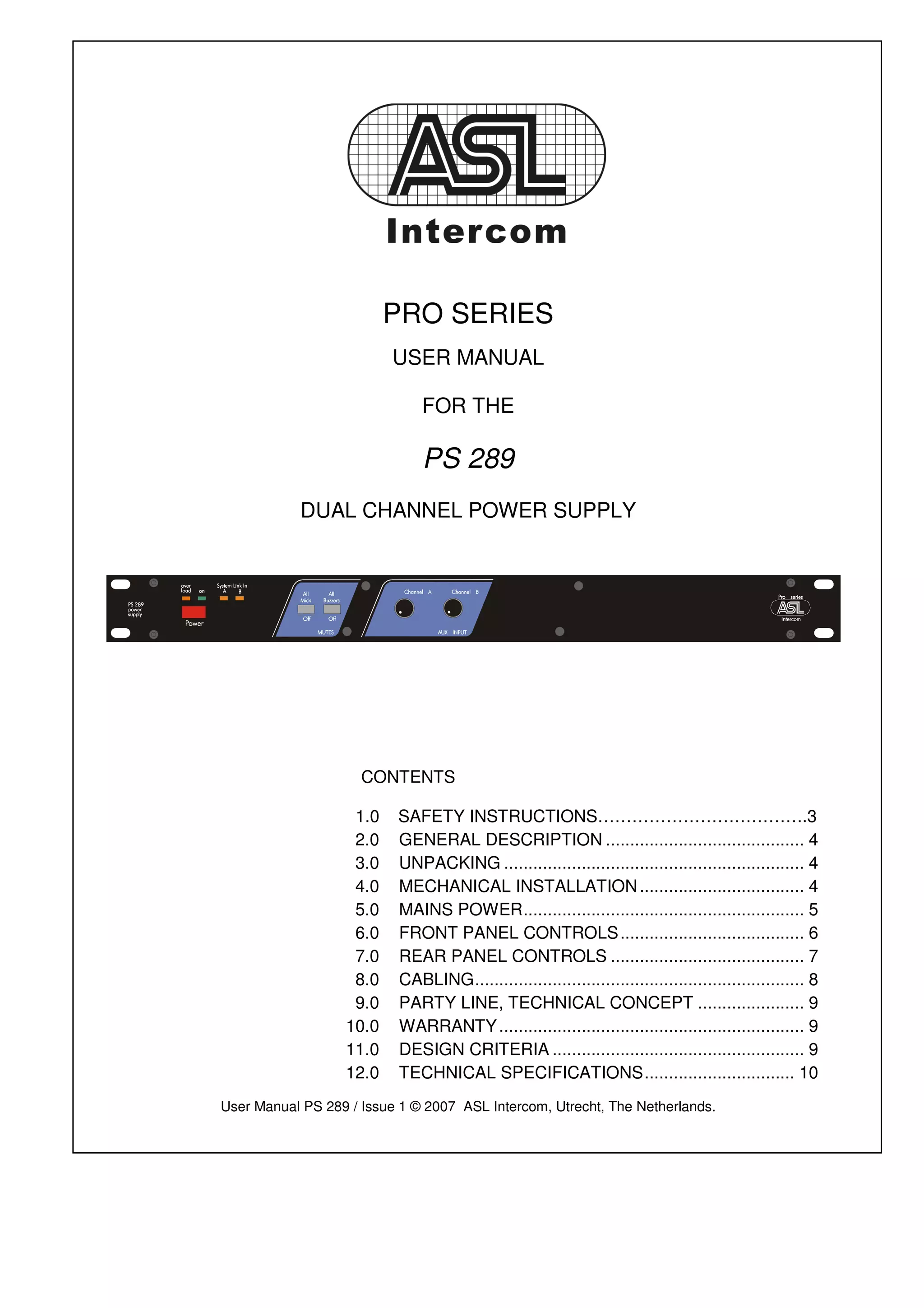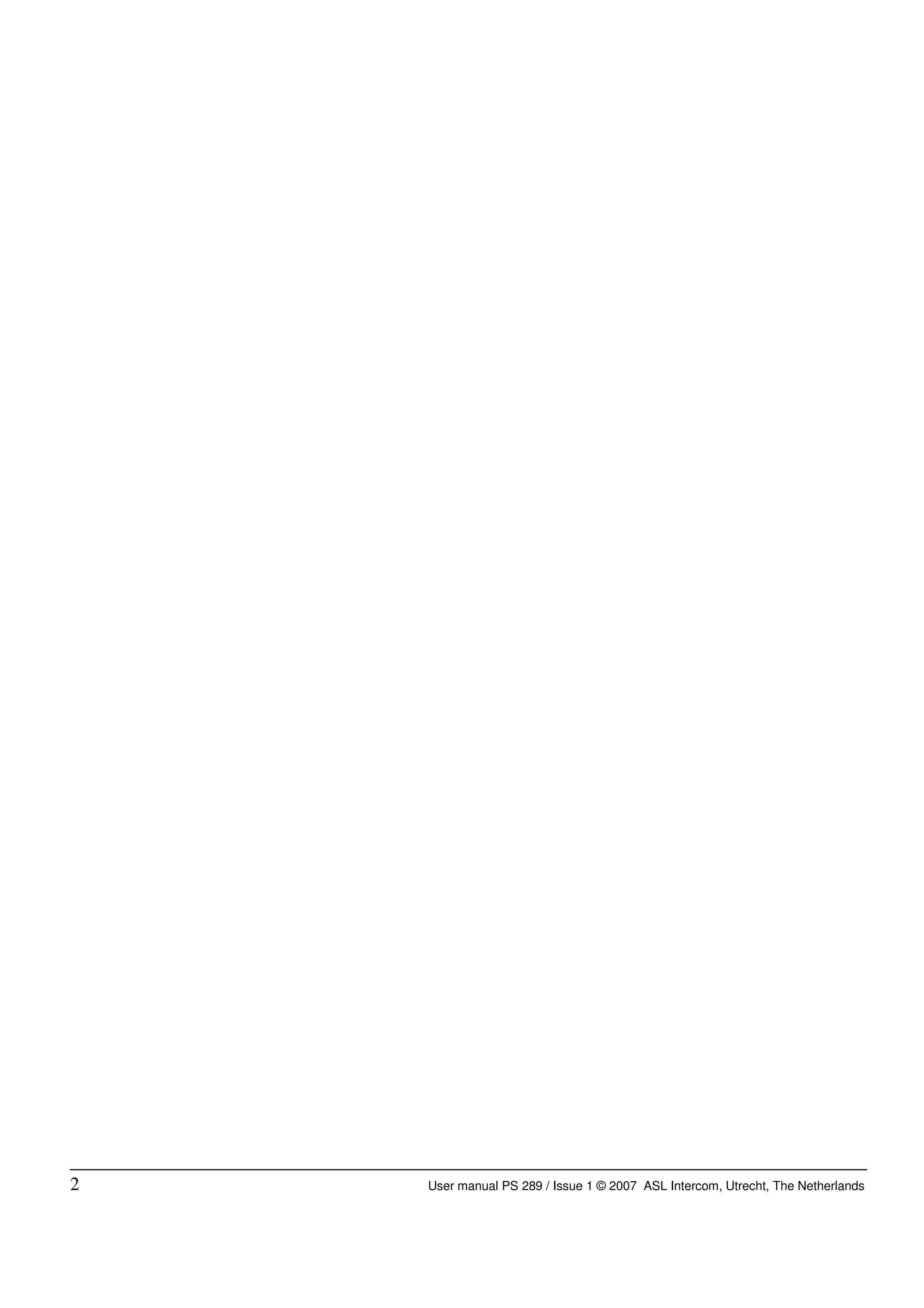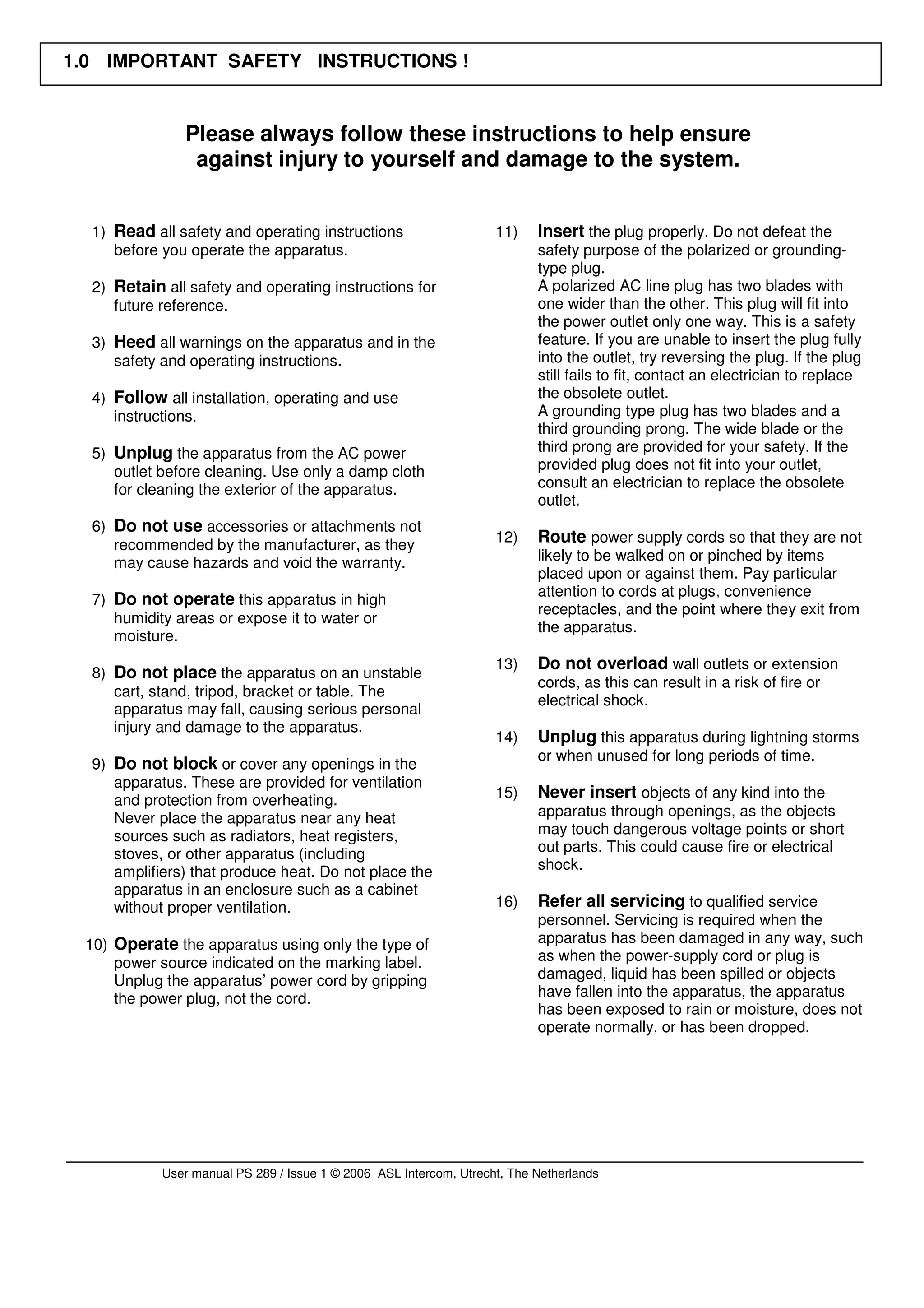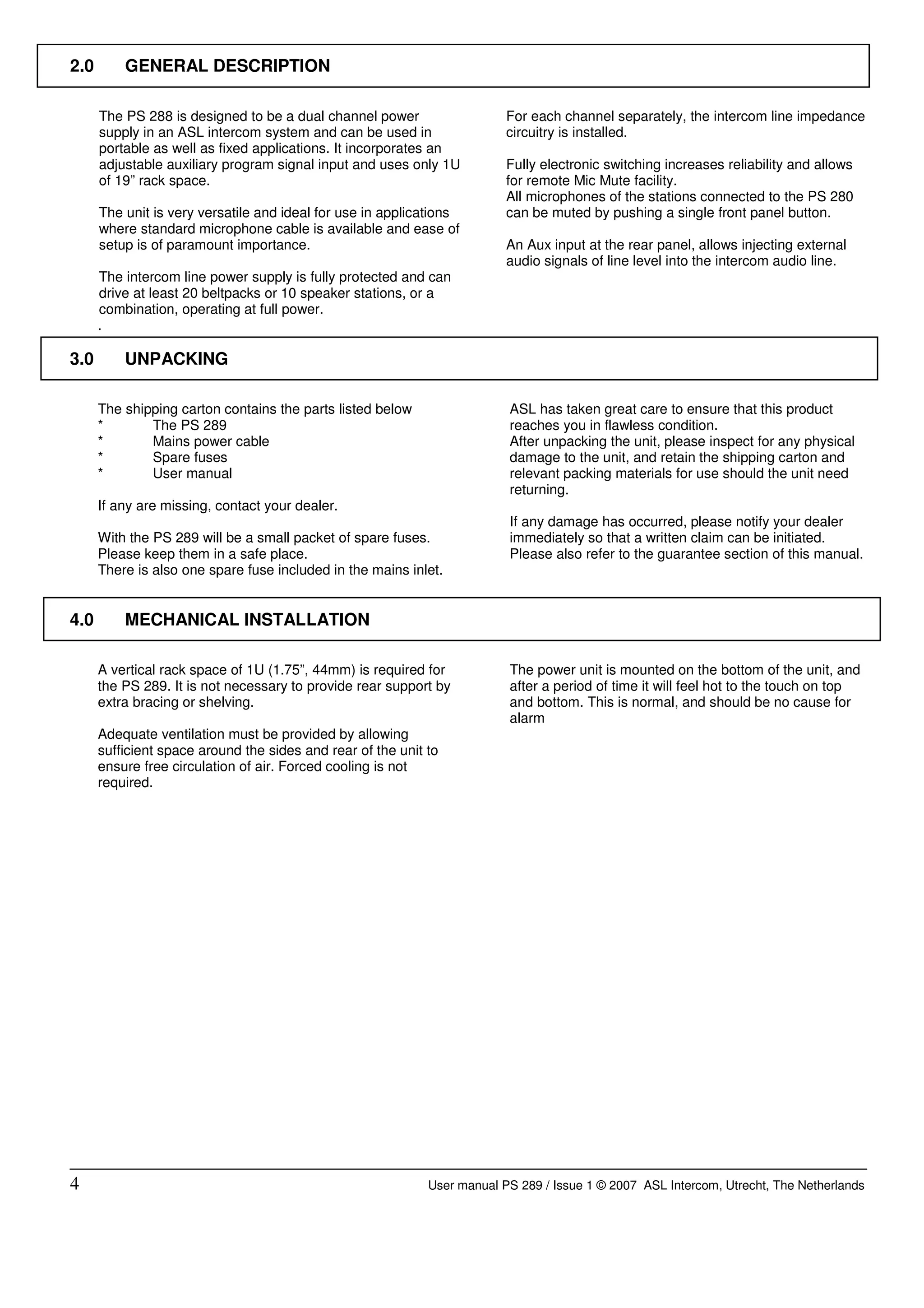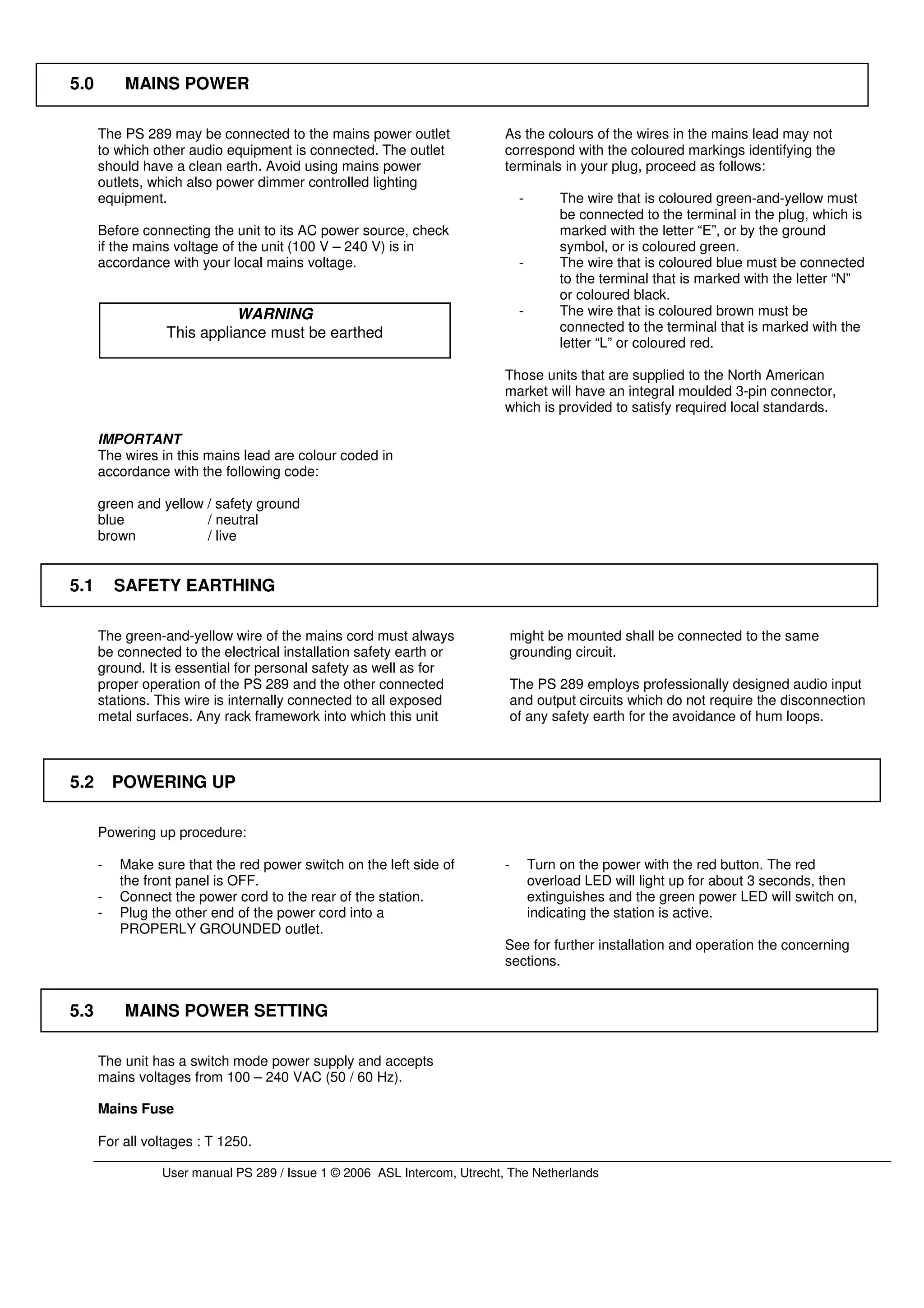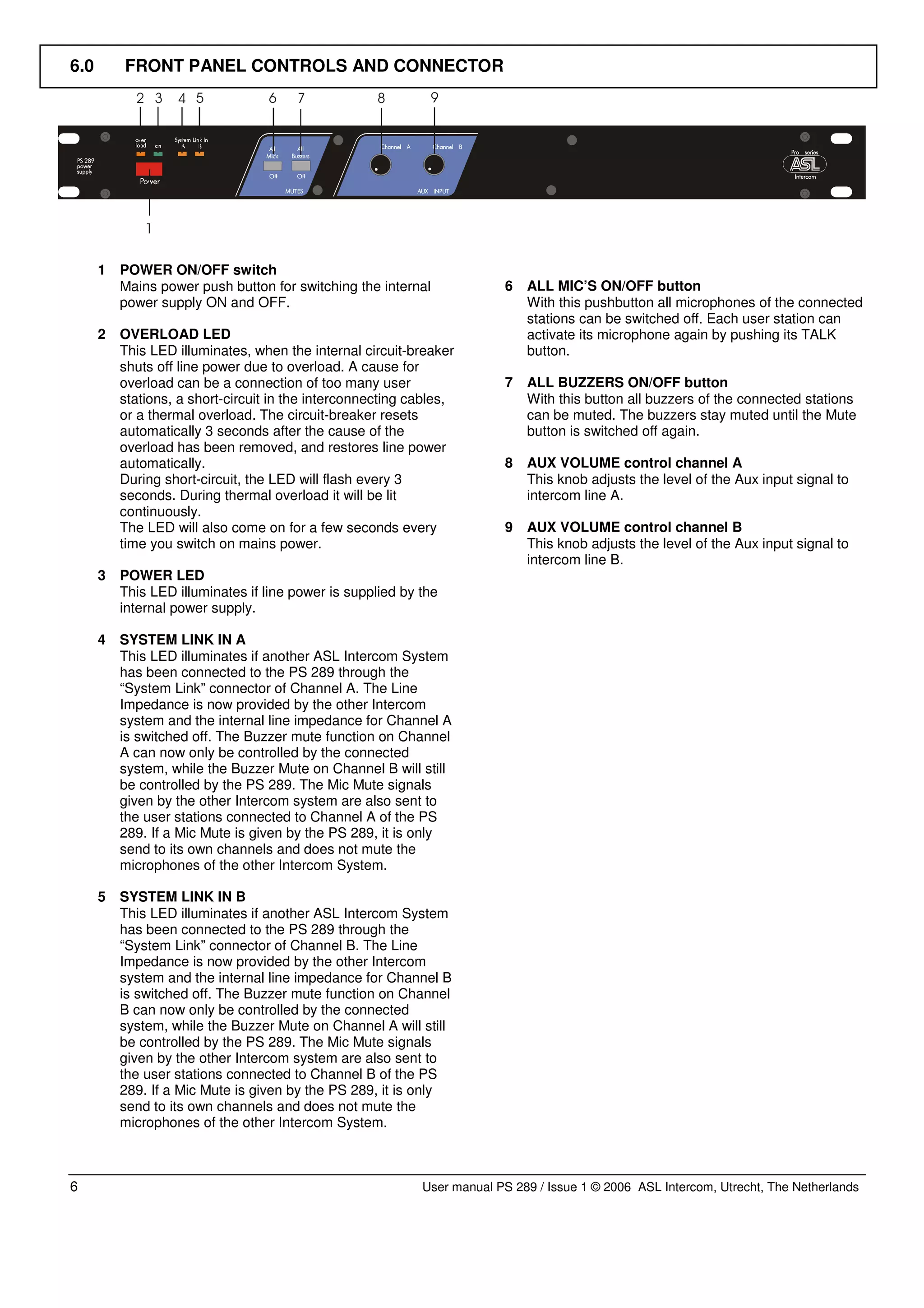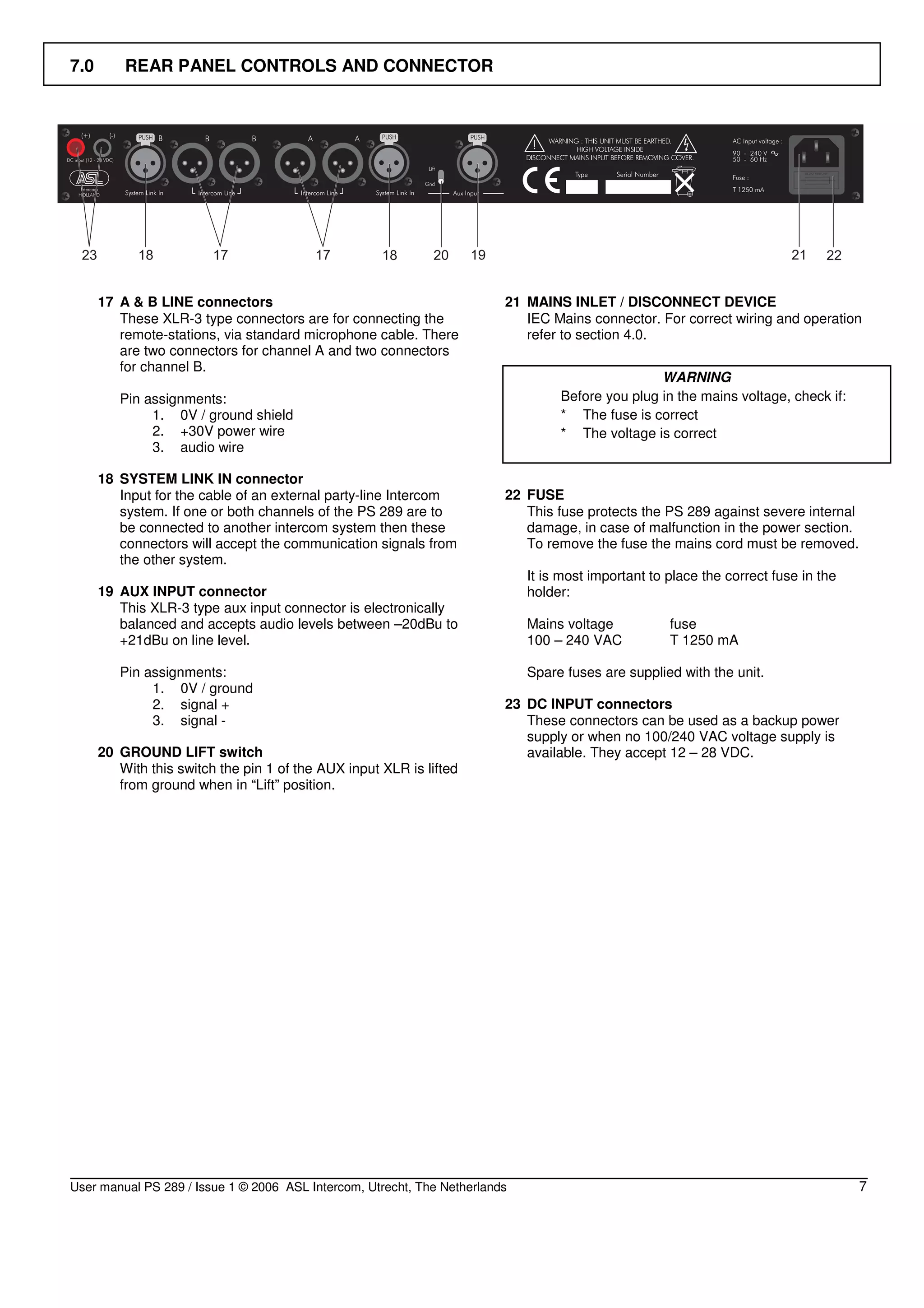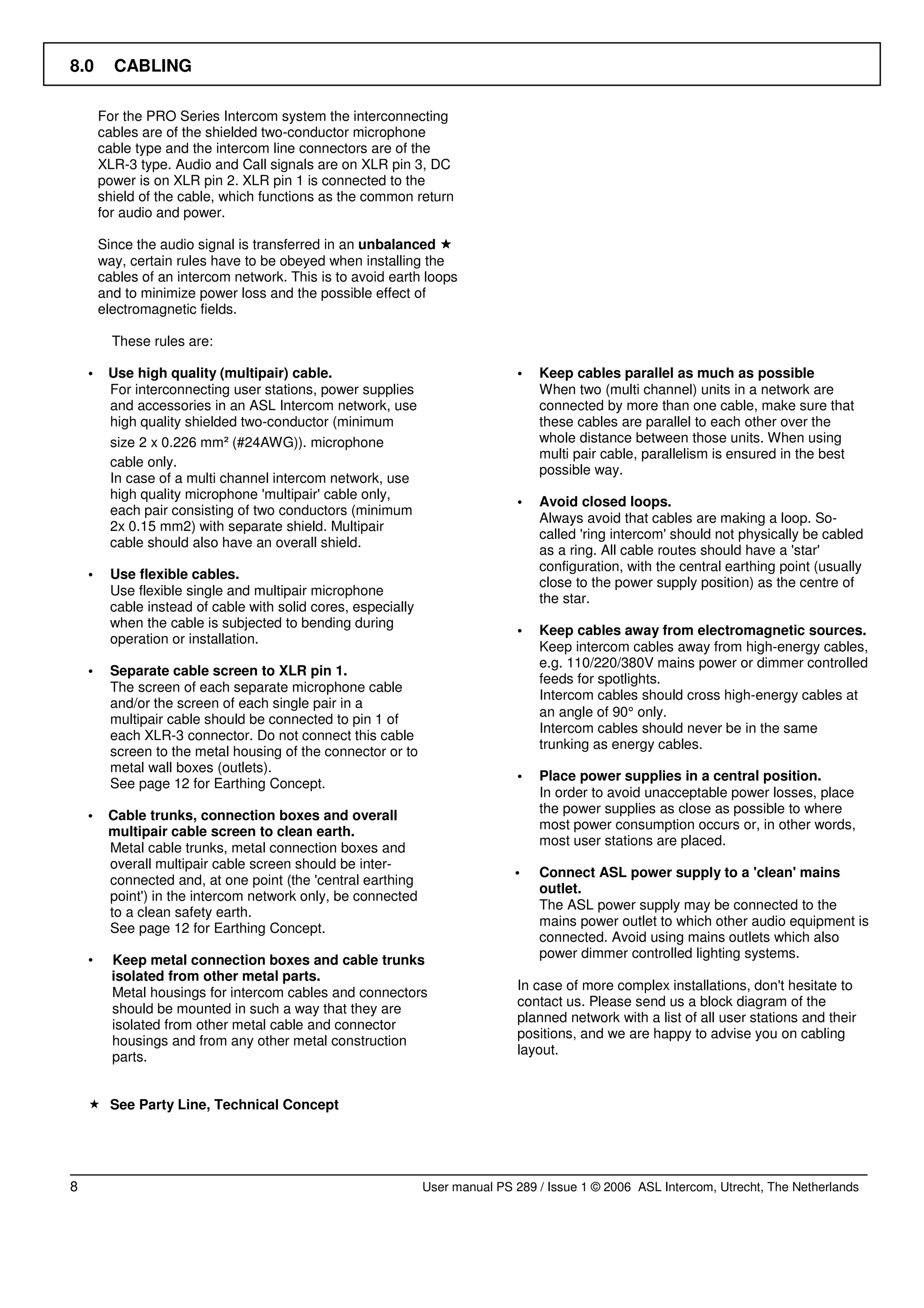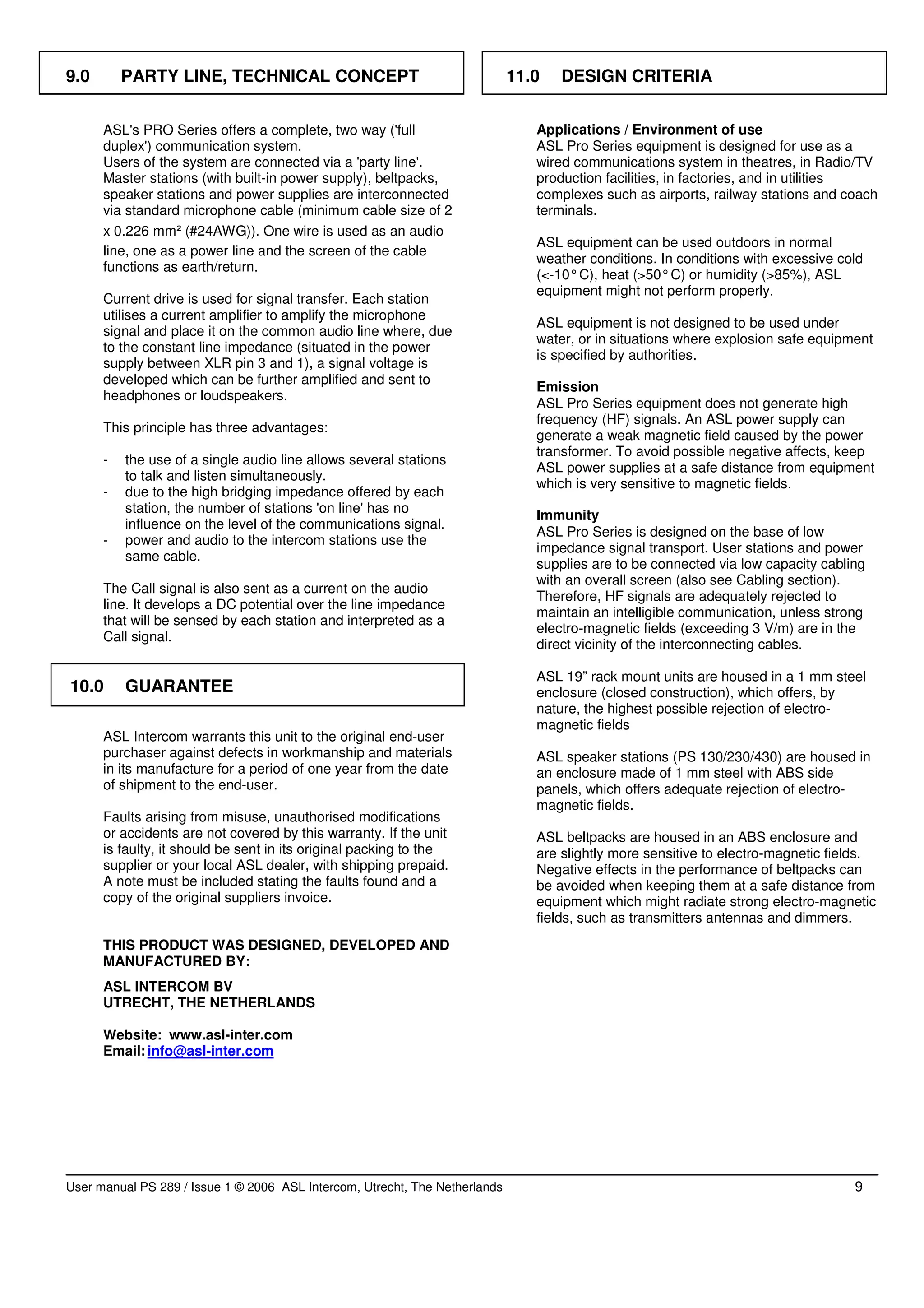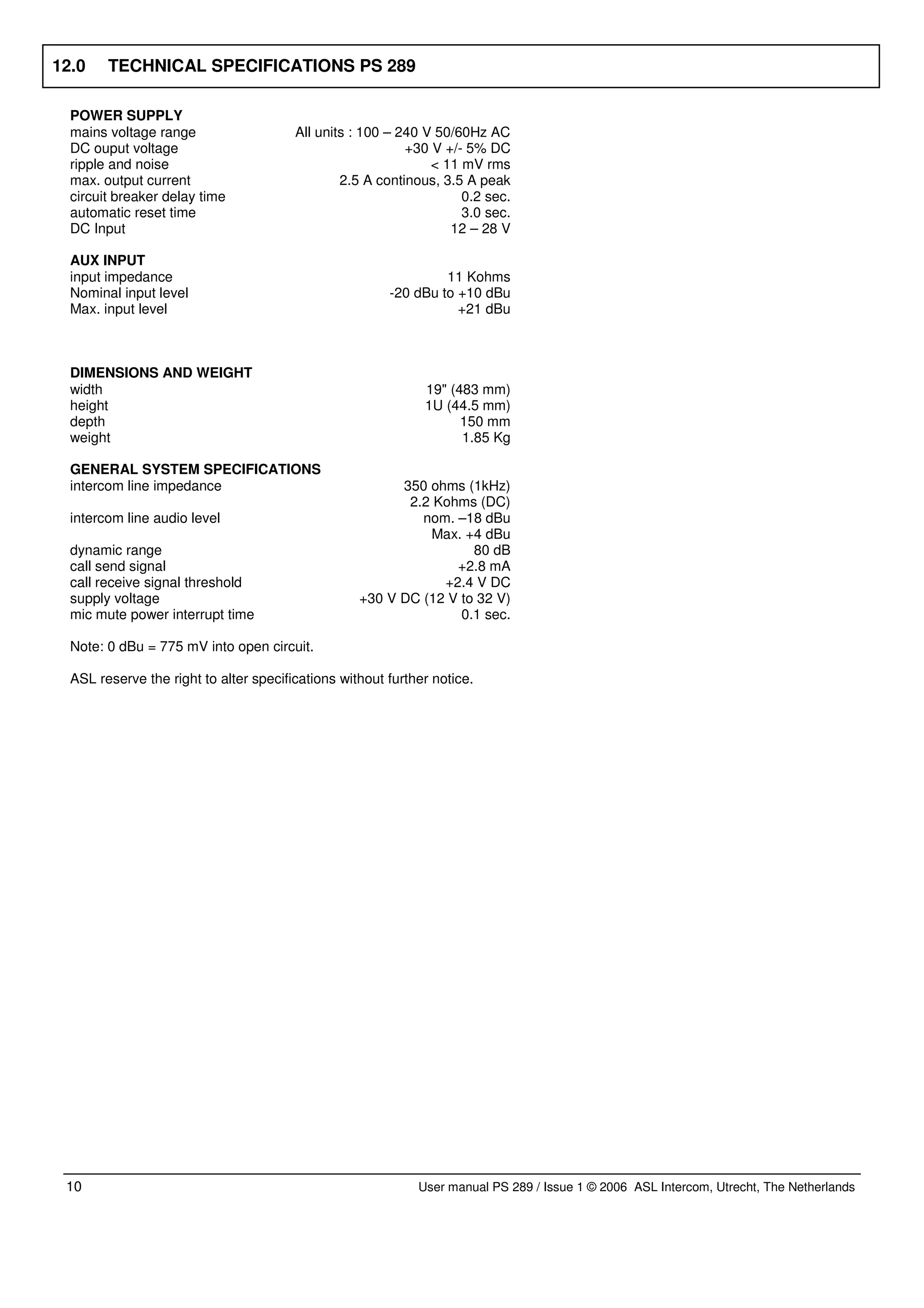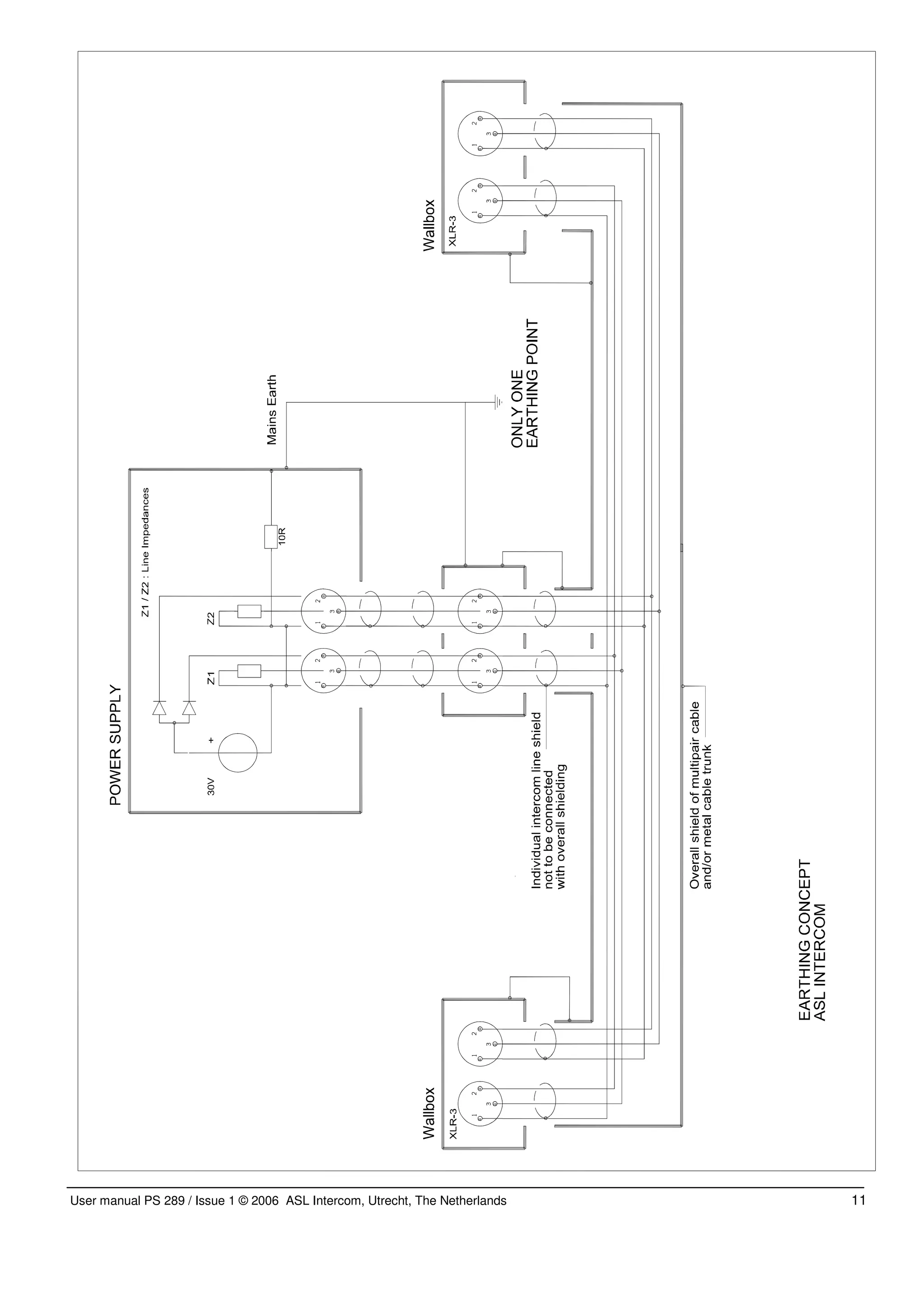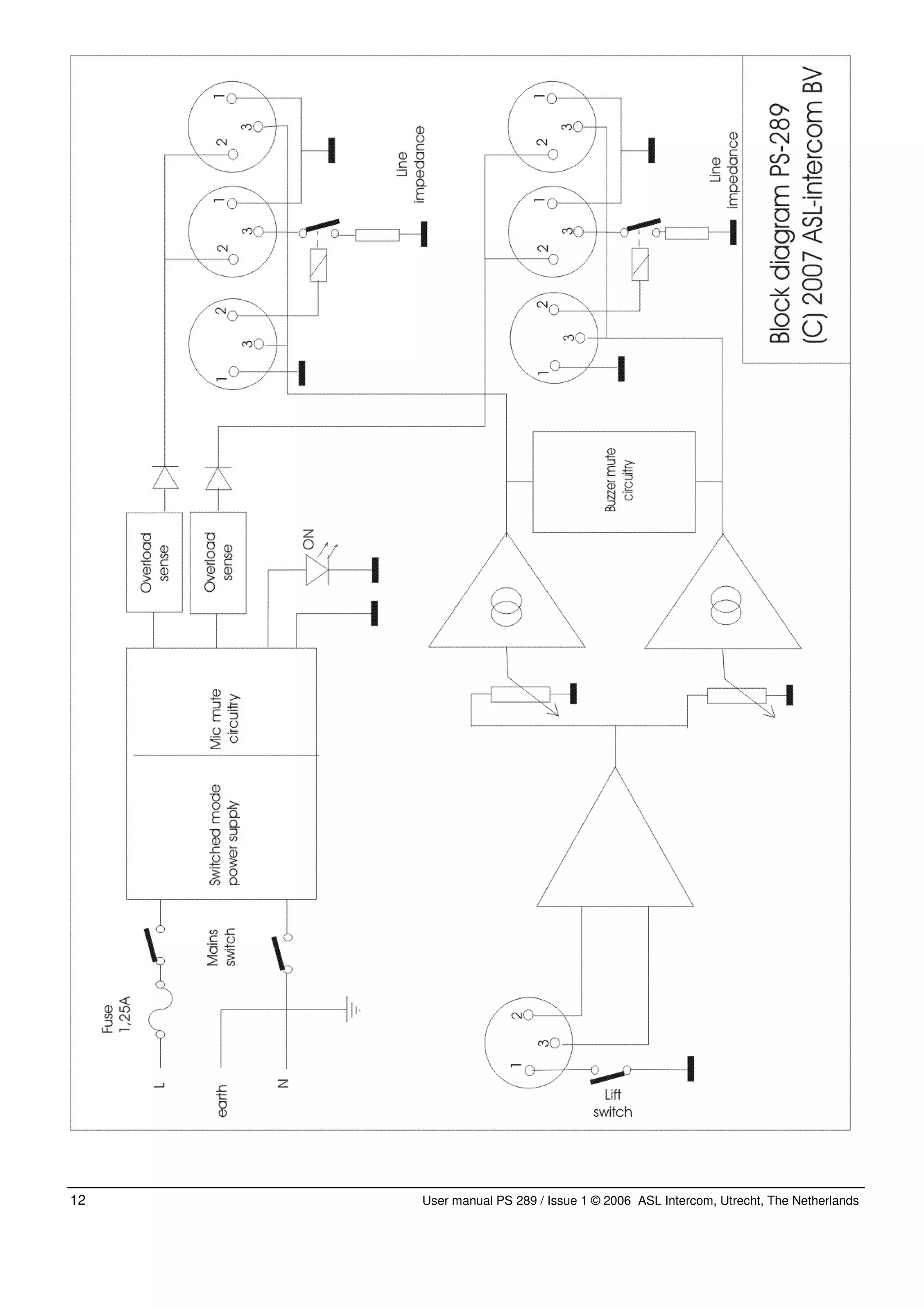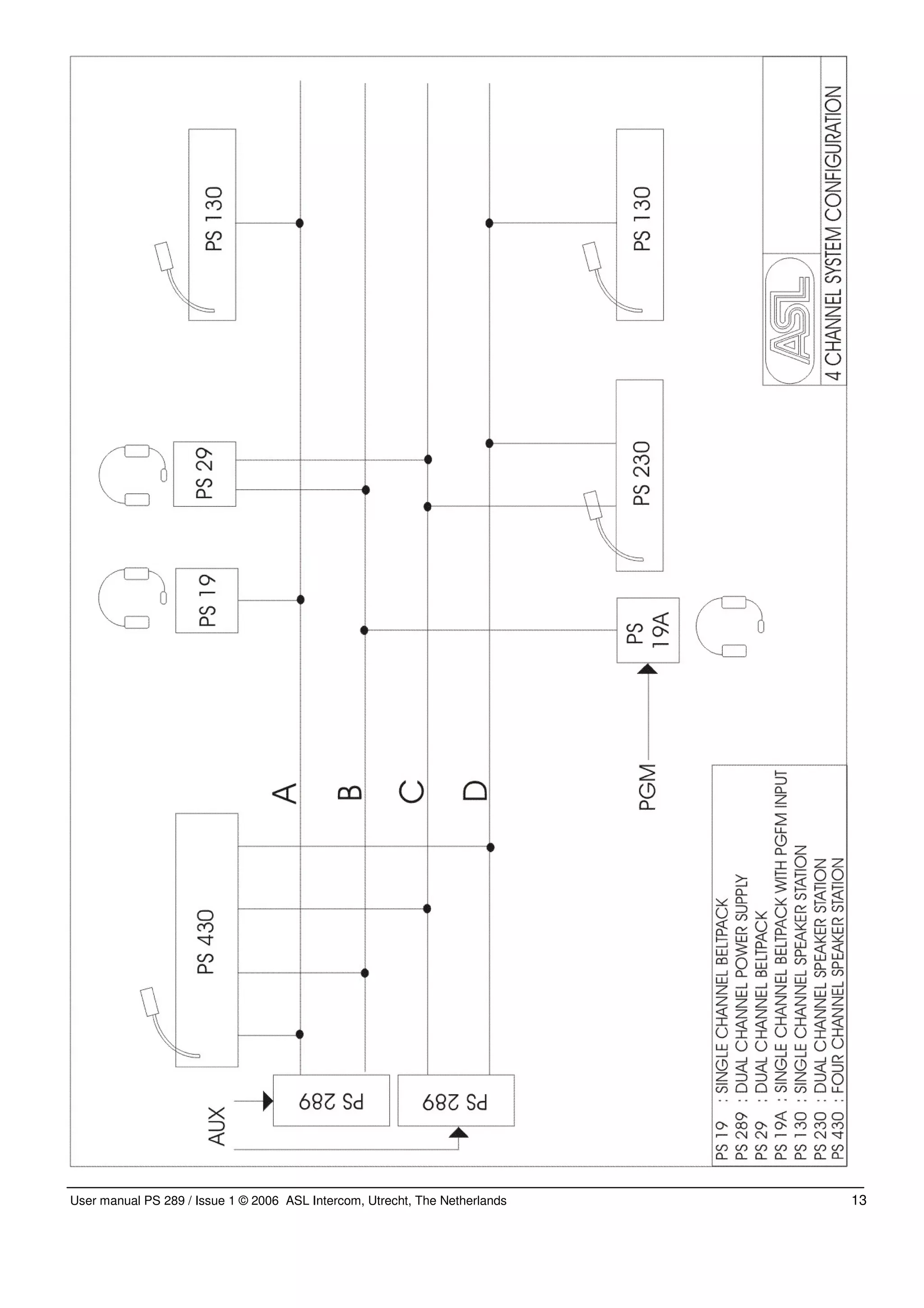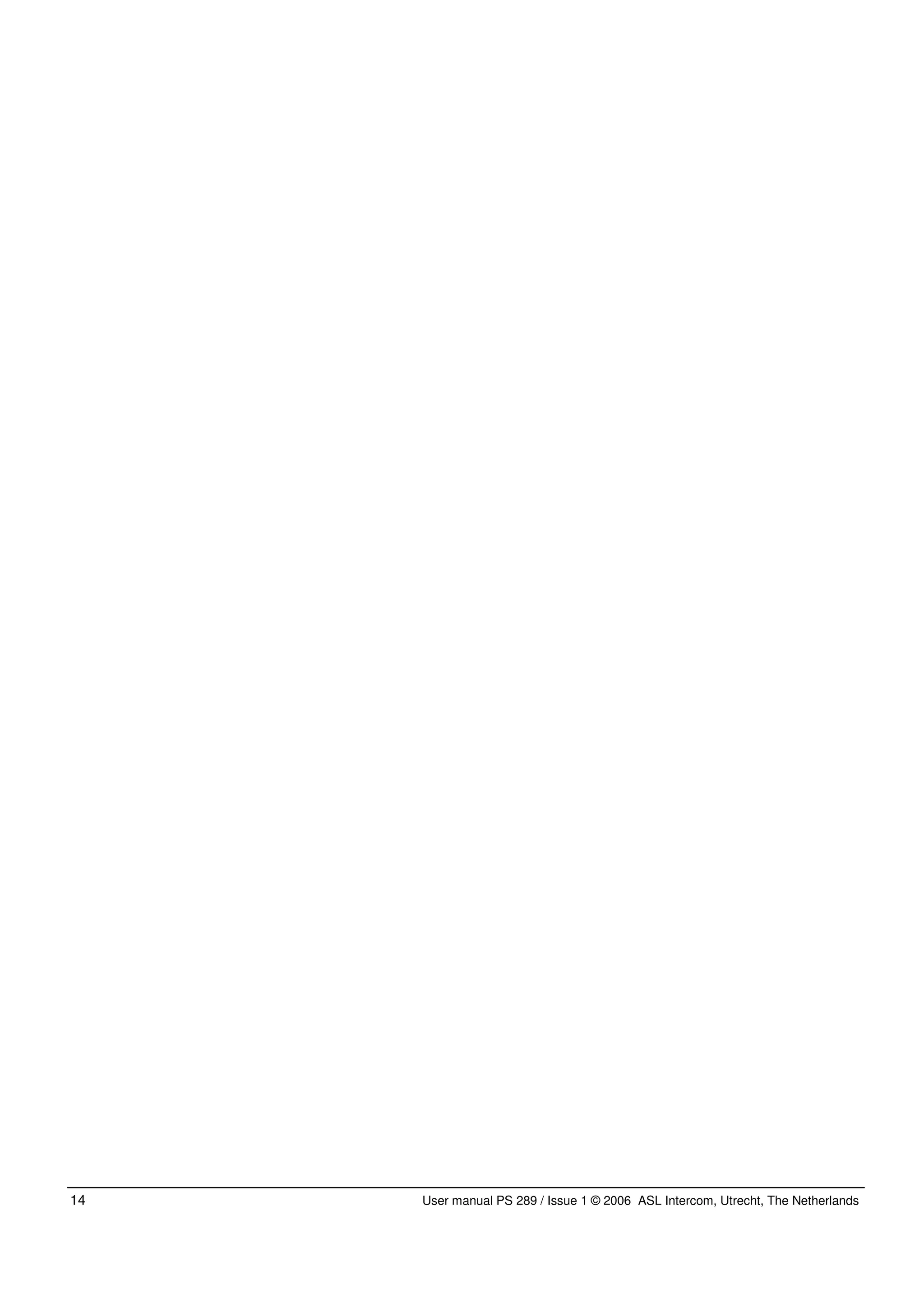This document is a user manual for the PS 289 dual channel power supply. It contains instructions for safely installing and operating the device, including safety warnings, a general description of the device, instructions for unpacking it, how to install it mechanically in a rack, how to connect the mains power and cabling, operating instructions for front and rear panel controls, warranty information, and technical specifications. It provides all the necessary information for a user to safely set up and use the PS 289 power supply.