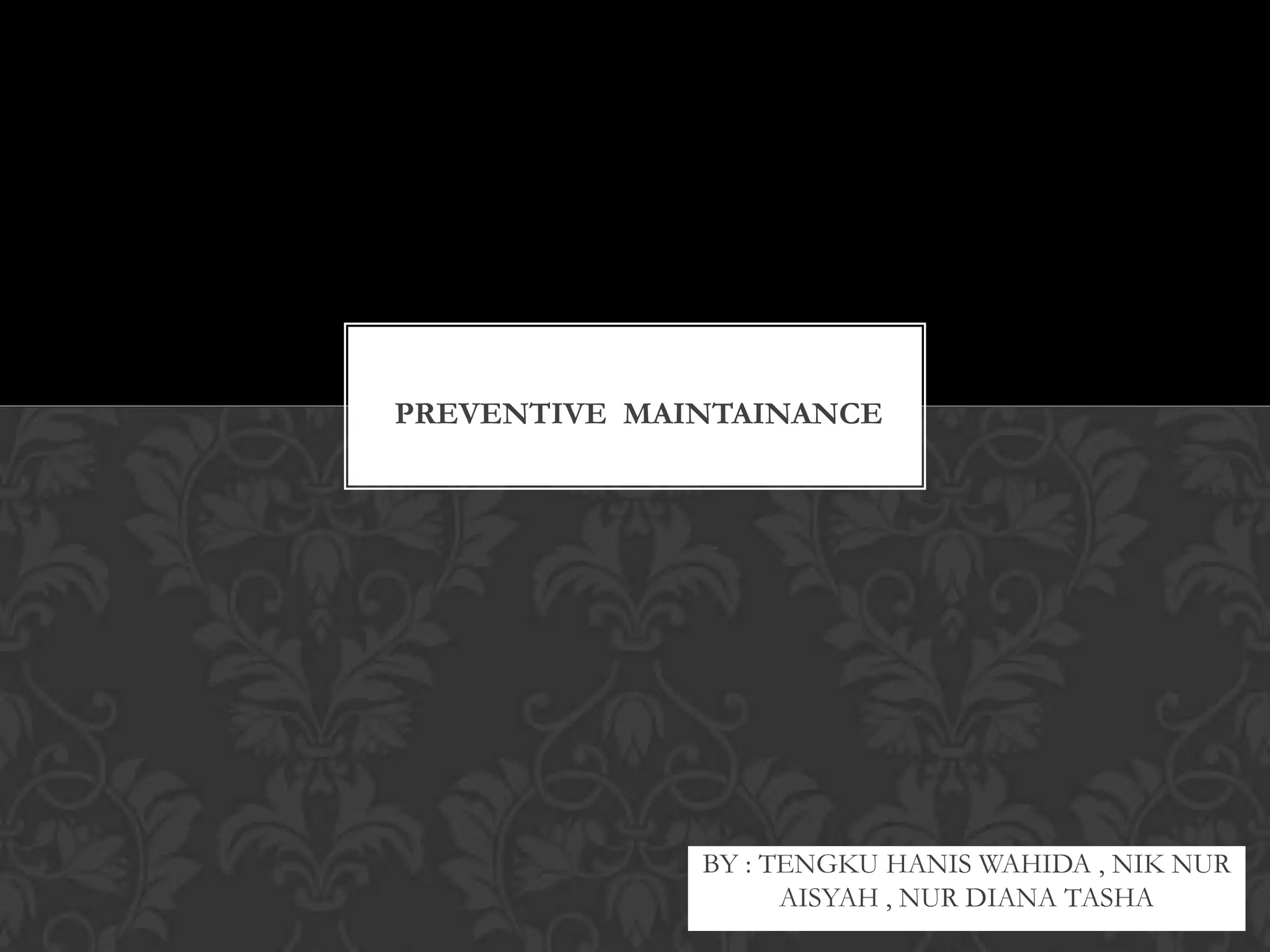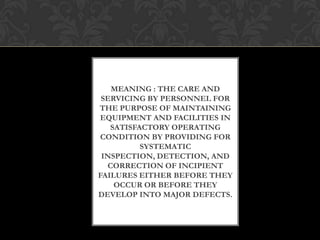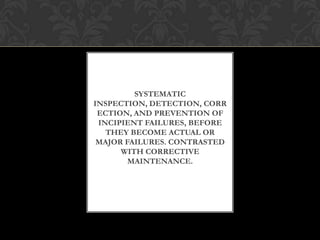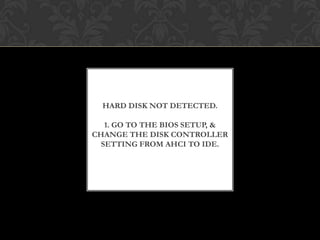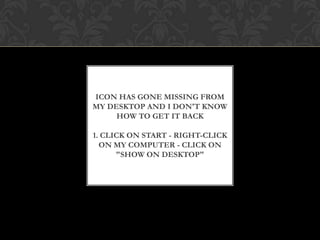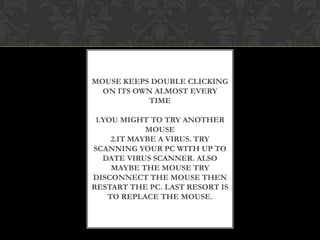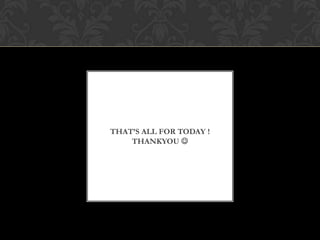This document provides definitions and examples of preventive maintenance. Preventive maintenance aims to maintain equipment and facilities through systematic inspection, detection, and correction of potential failures before they occur or develop into major defects. It contrasts with corrective maintenance. The document then provides examples of common computer problems and their solutions, such as hard disks not being detected which may be solved by changing disk controller settings in BIOS. It concludes with the message "that's all for today, thank you."