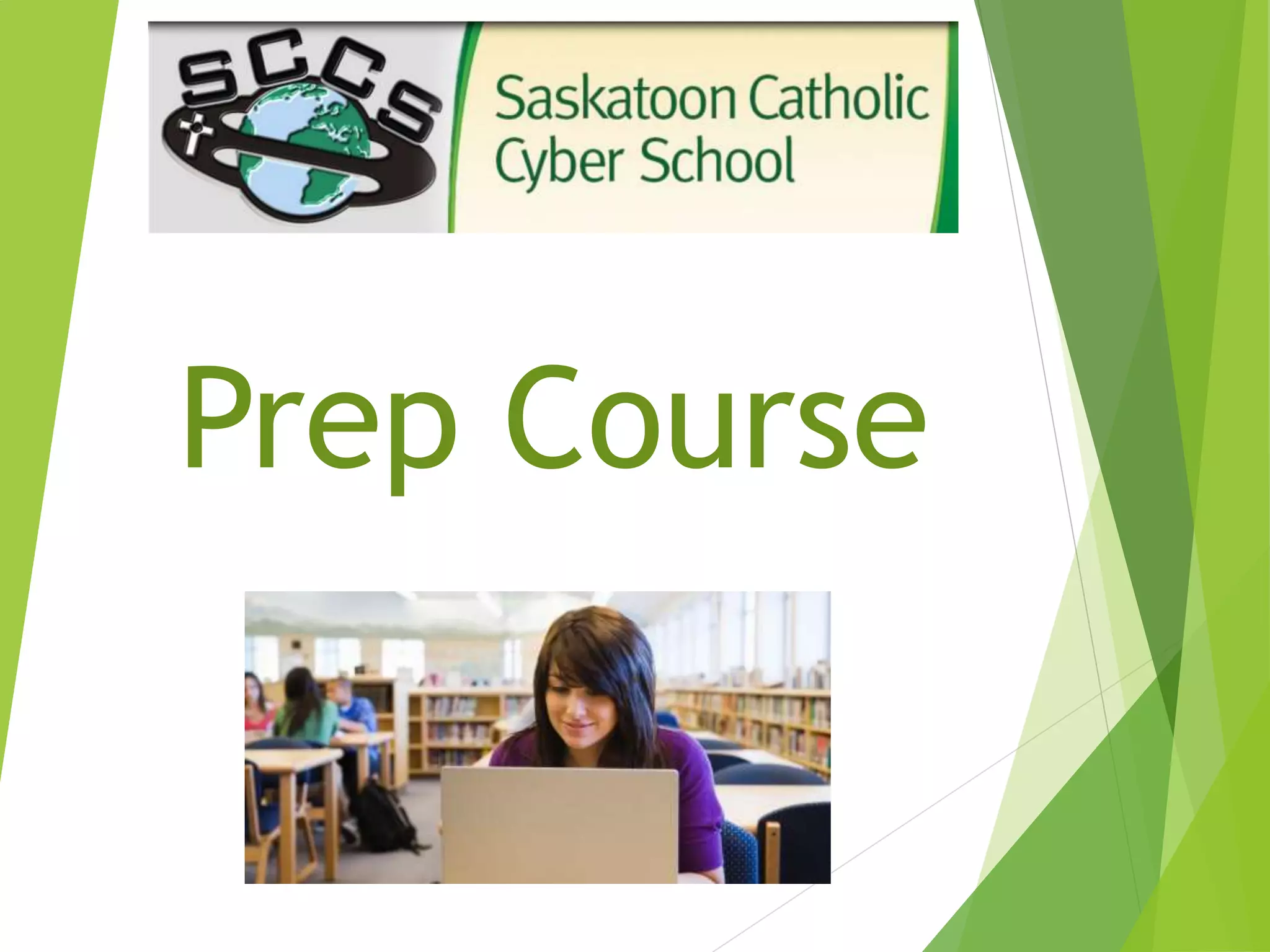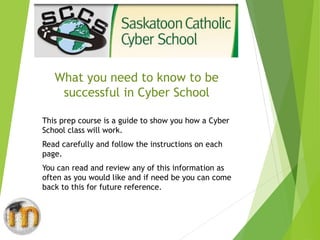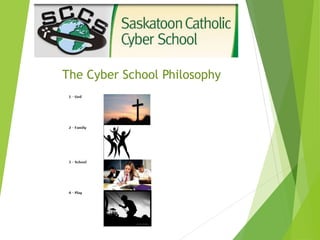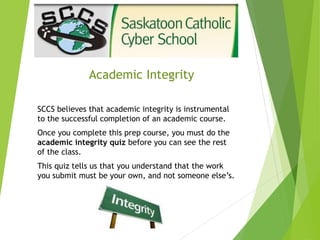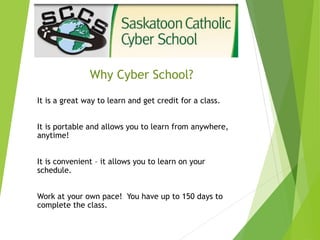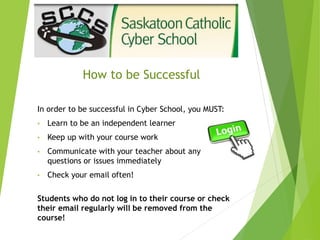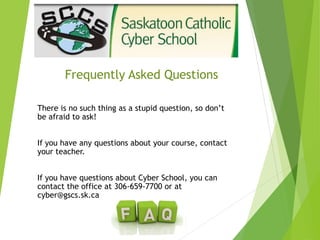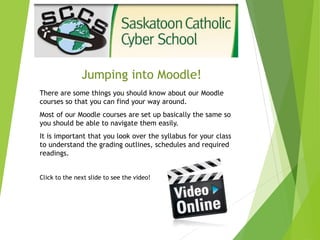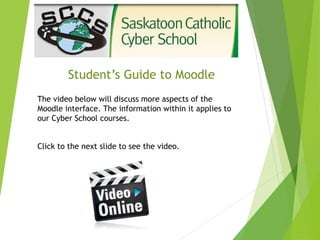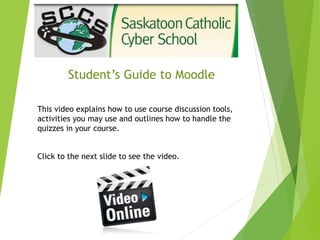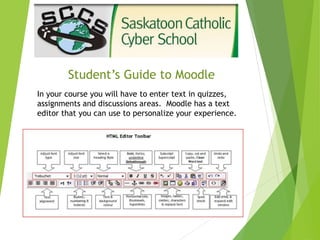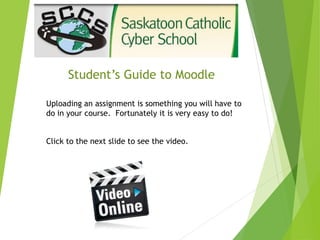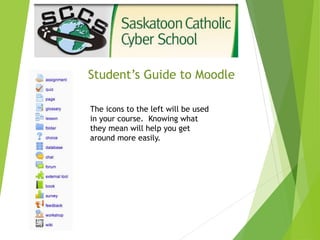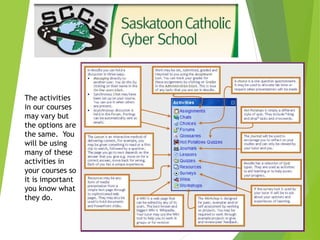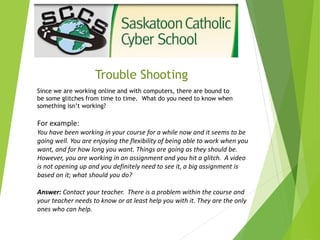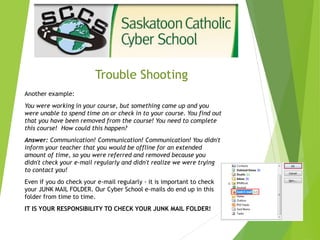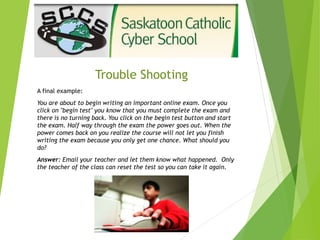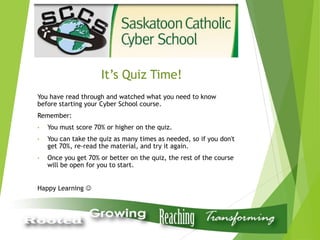This document provides information and instructions for students taking a cyber school prep course. It outlines the cyber school philosophy of academic integrity and explains students must complete a quiz on it before accessing class materials. It describes benefits of cyber school like its flexibility and convenience. The document advises students on how to be successful, including being independent learners who communicate regularly with teachers. It details hours of operation, answers frequently asked questions, and provides guidance on navigating the online platform and troubleshooting technical issues by contacting teachers. In the end, it indicates students must score 70% on a quiz before beginning their cyber school course.