This document provides an overview of the Python programming language. It discusses Python's history and design, data types like integers, floats, strings, lists, tuples and dictionaries. It also covers core concepts like variables, expressions, control flow with if/else statements and loops. The document demonstrates how to take user input, read and write files, and describes moving Python code to files to make it reusable.
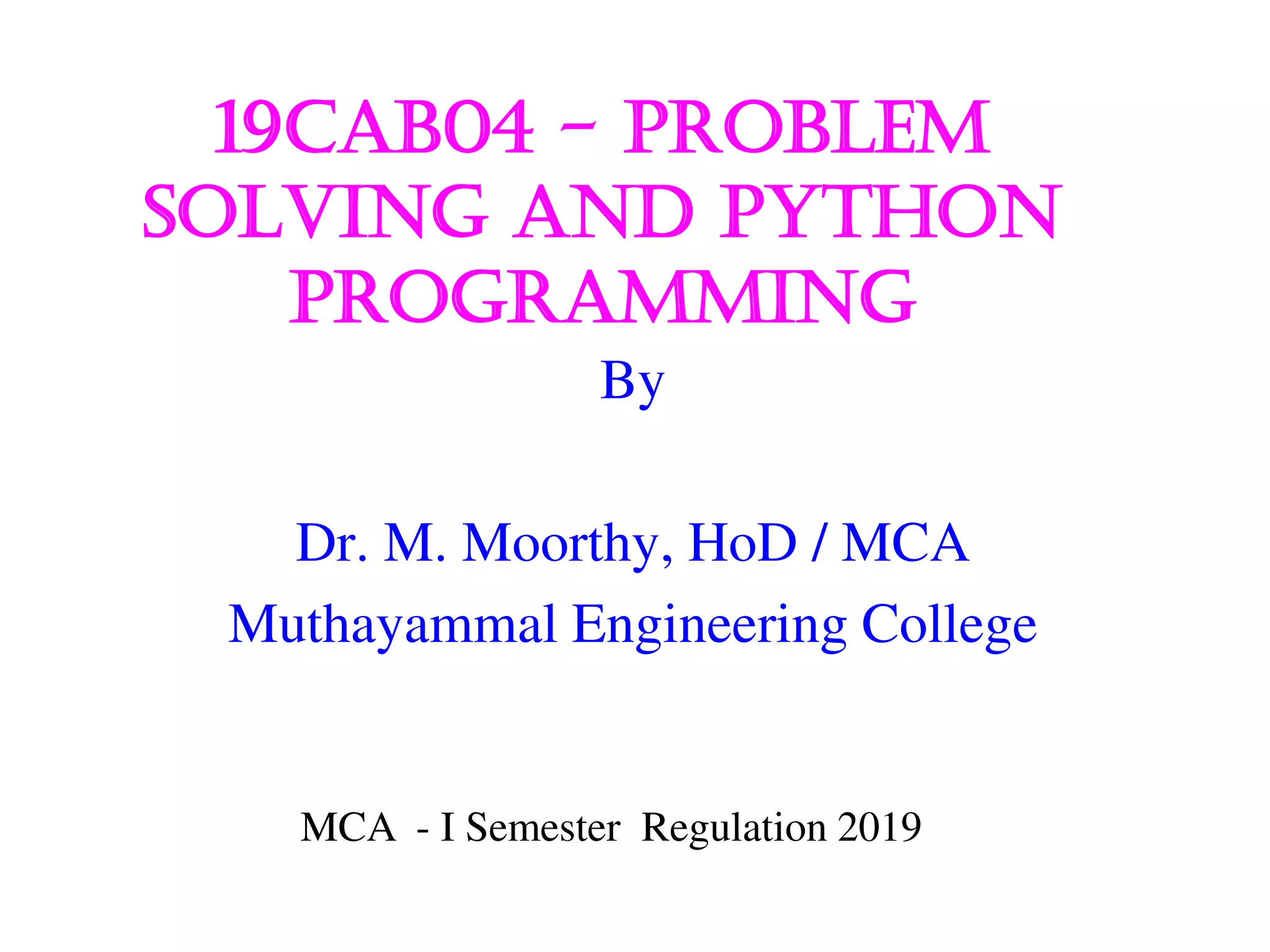
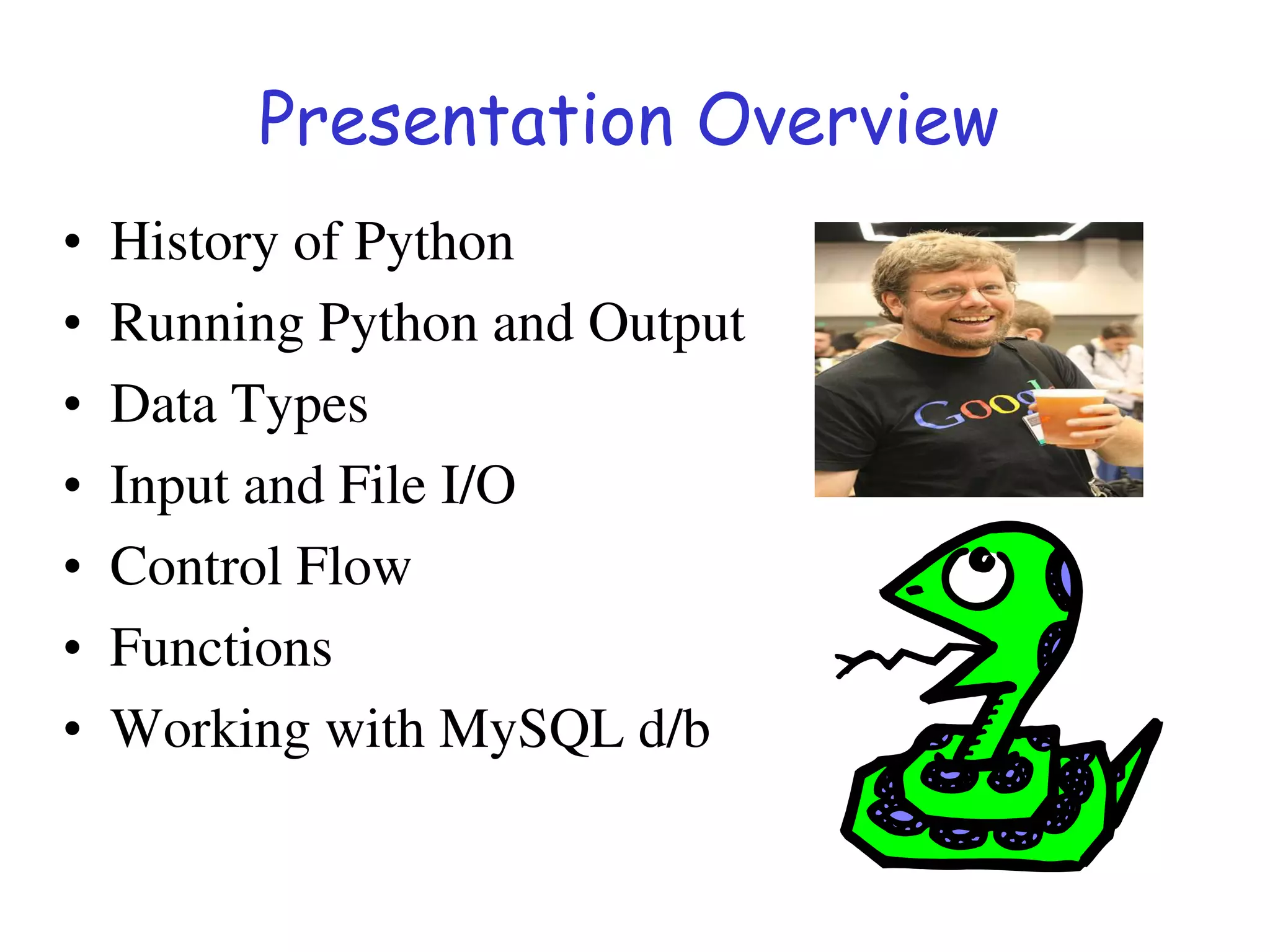
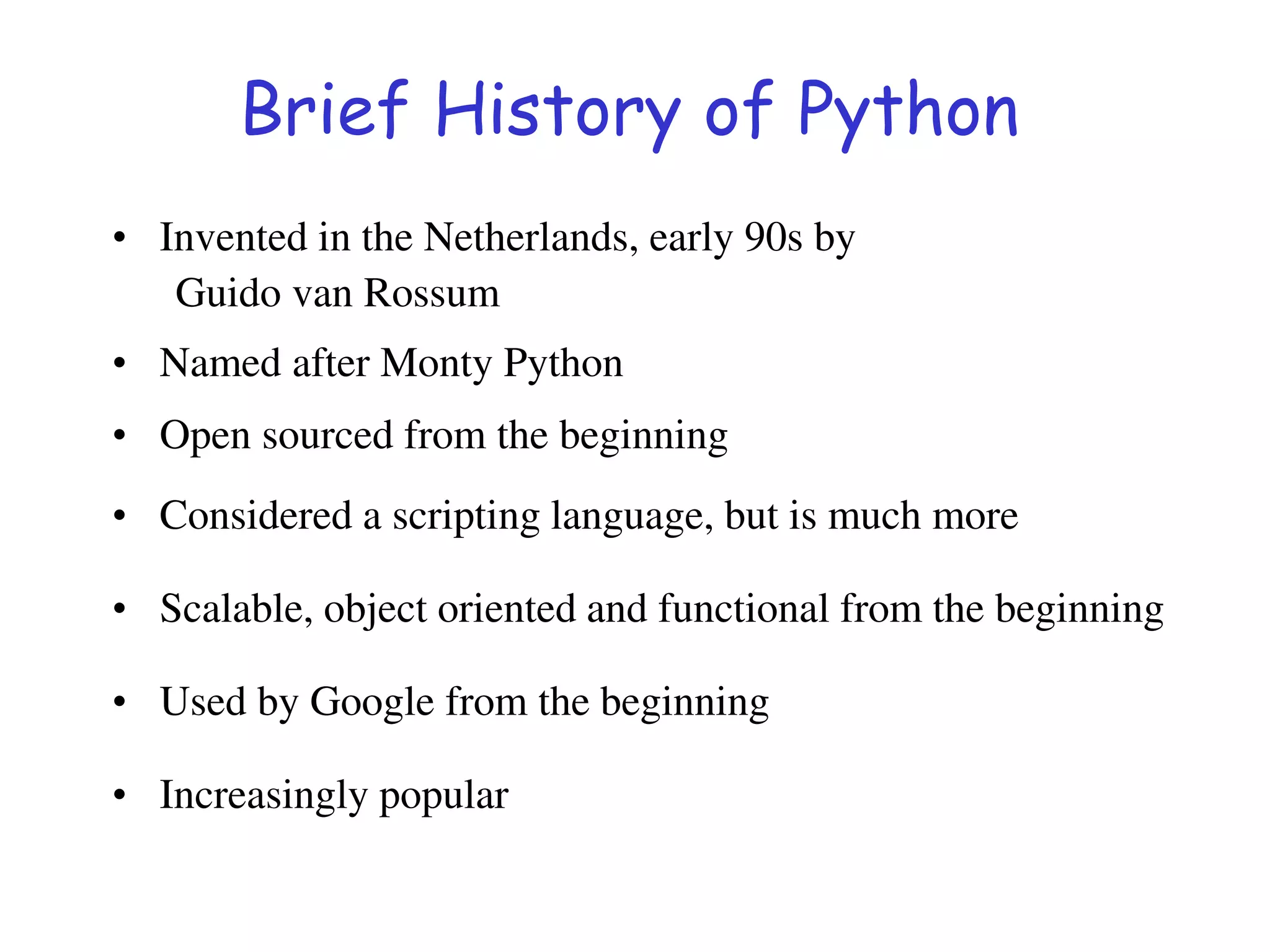
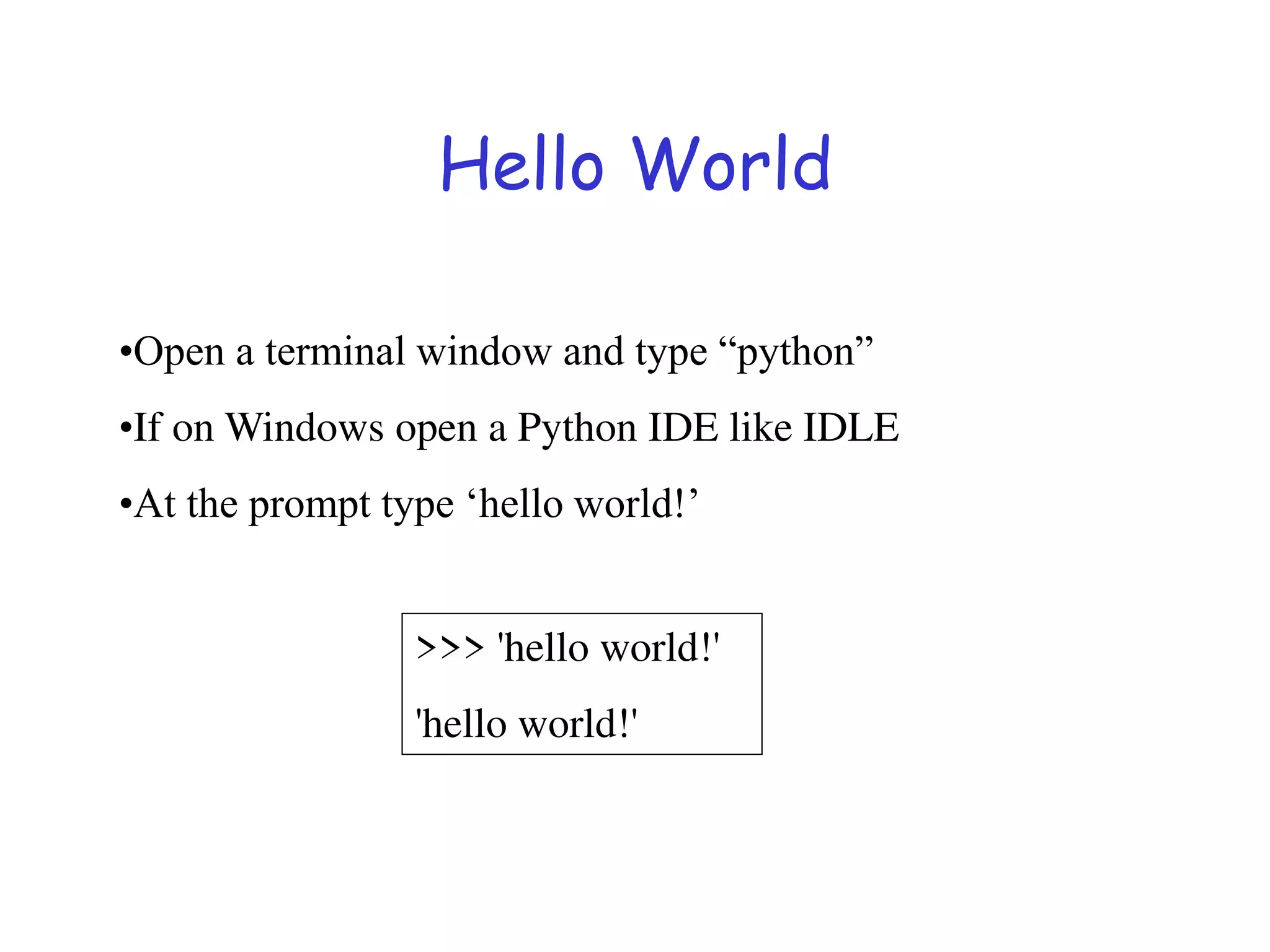
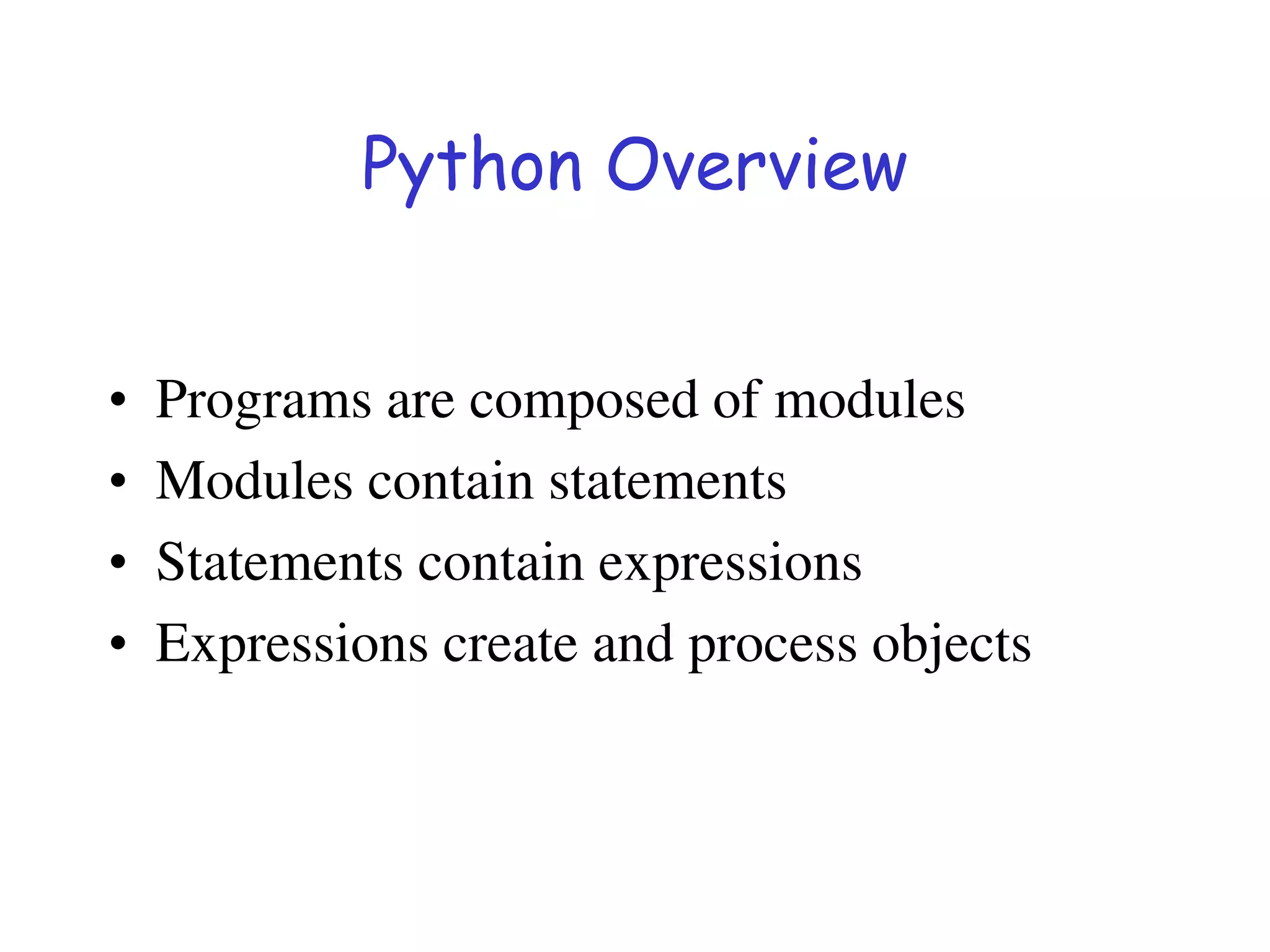
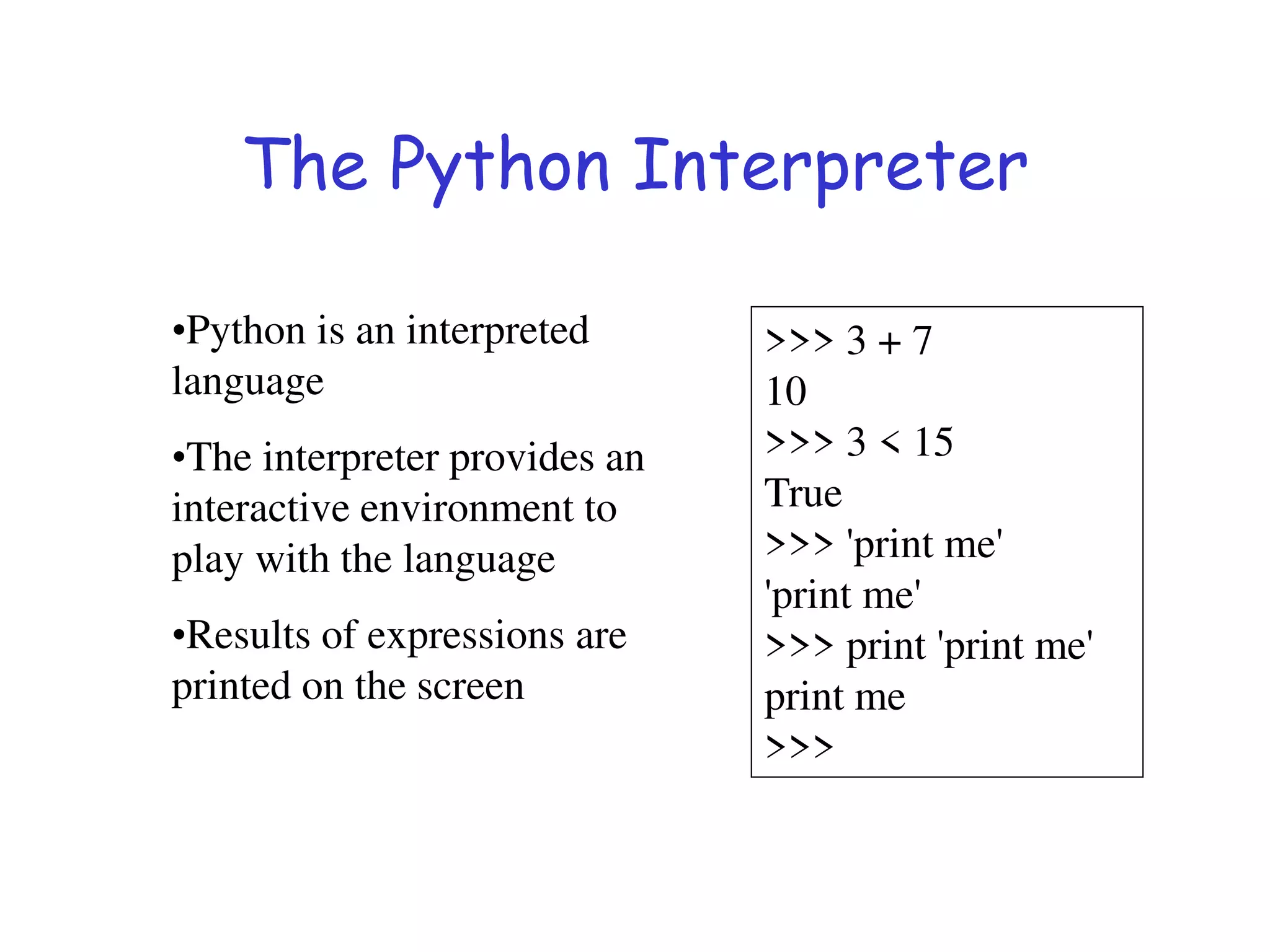
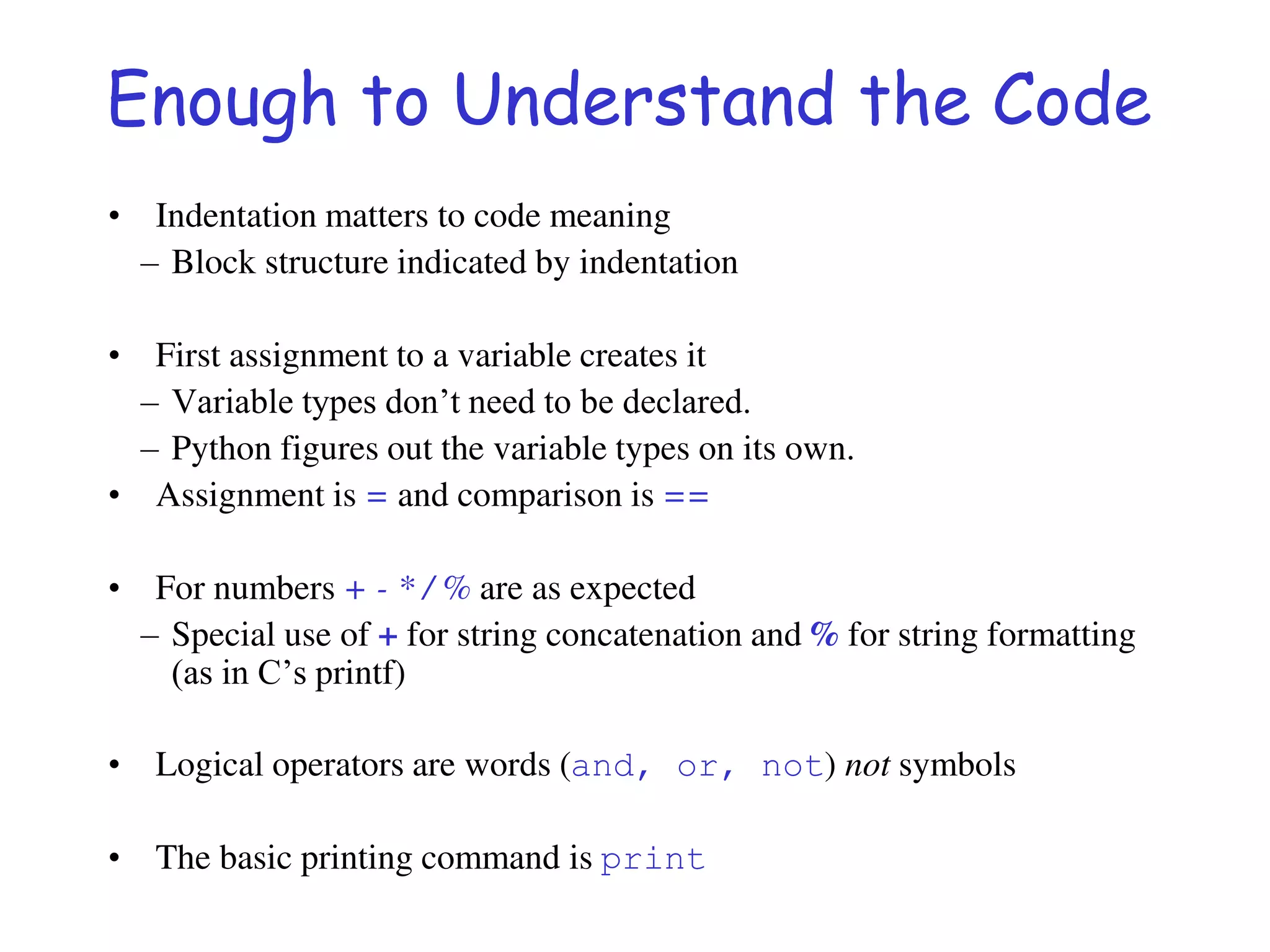
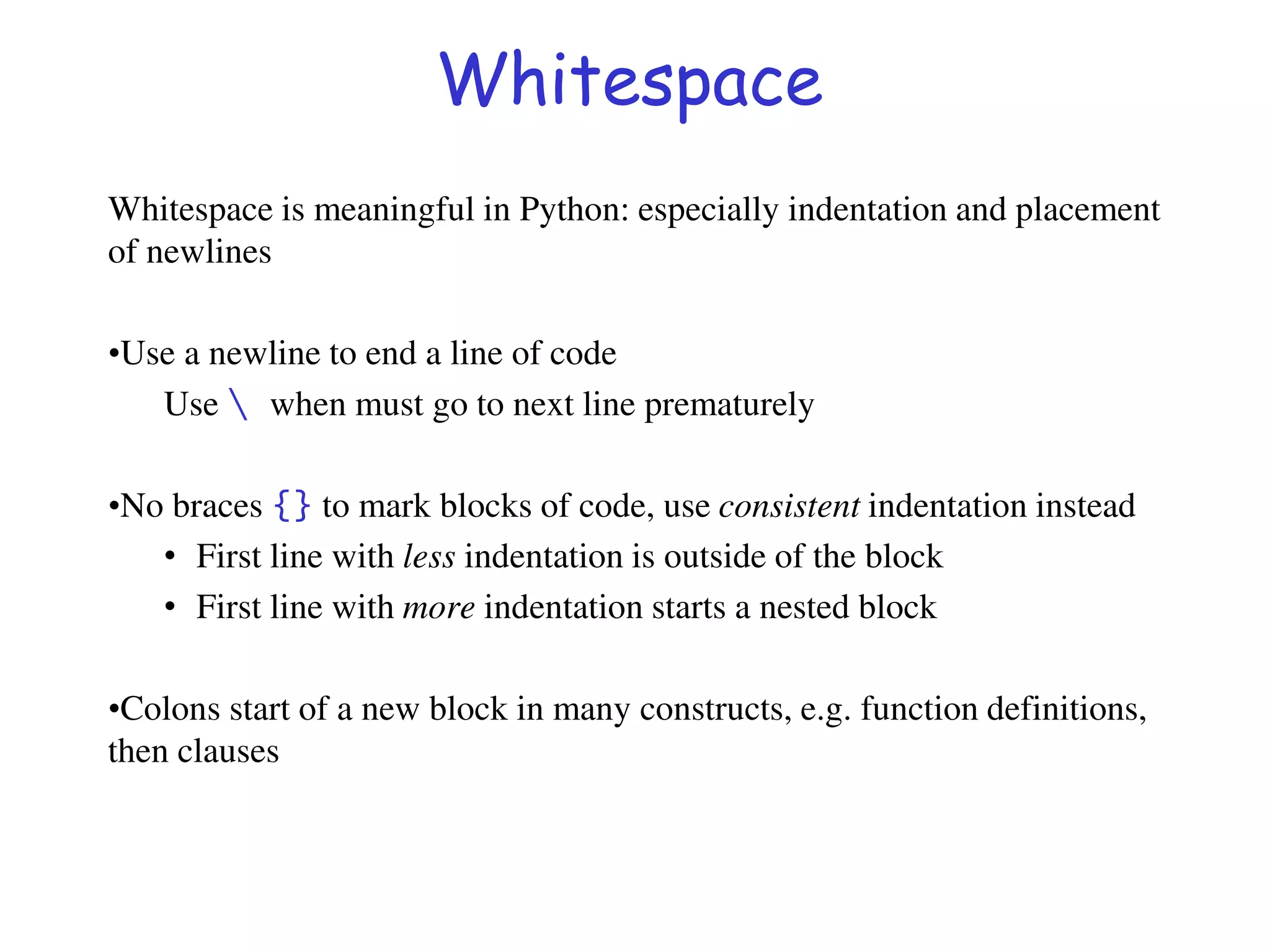



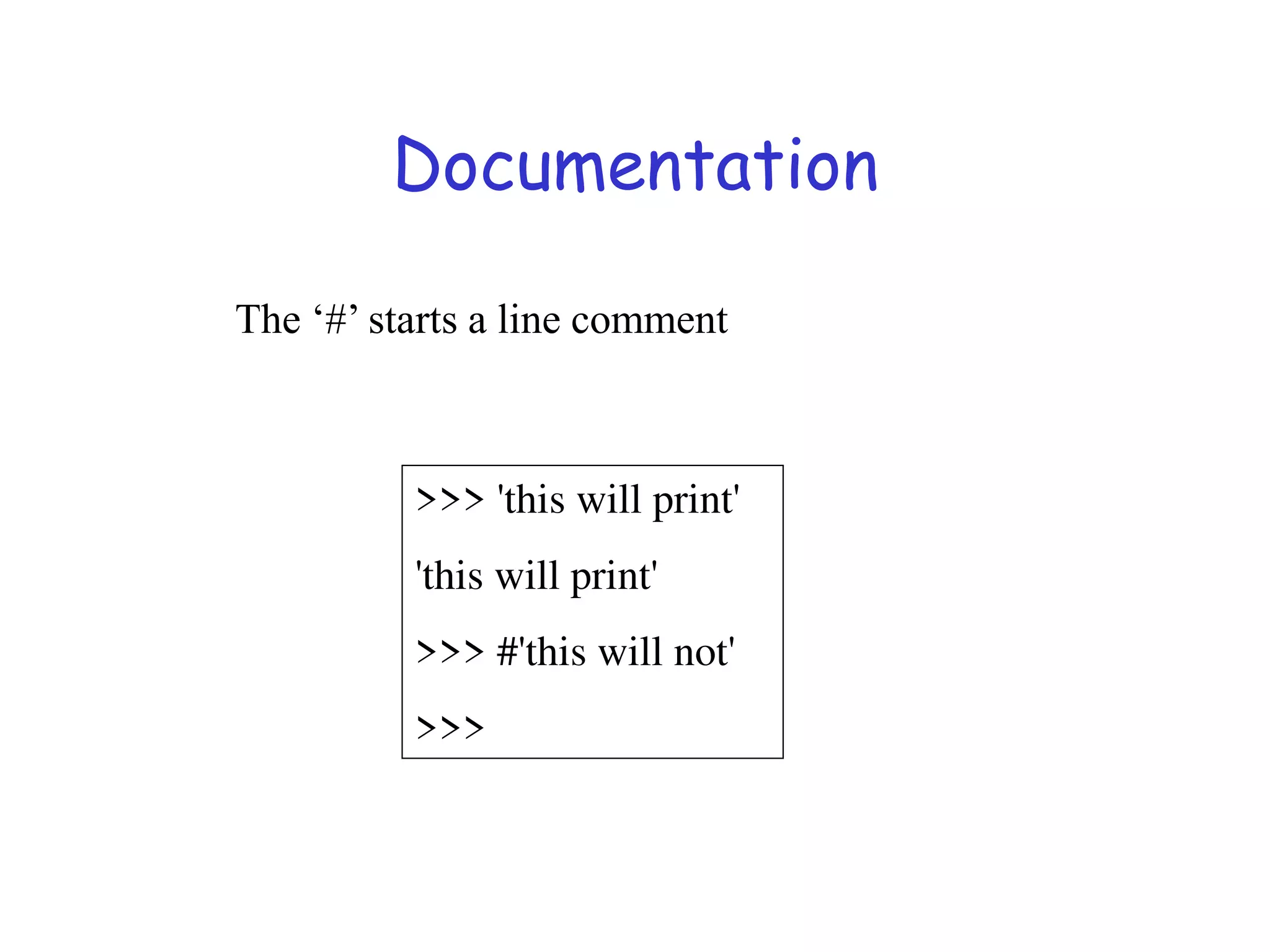

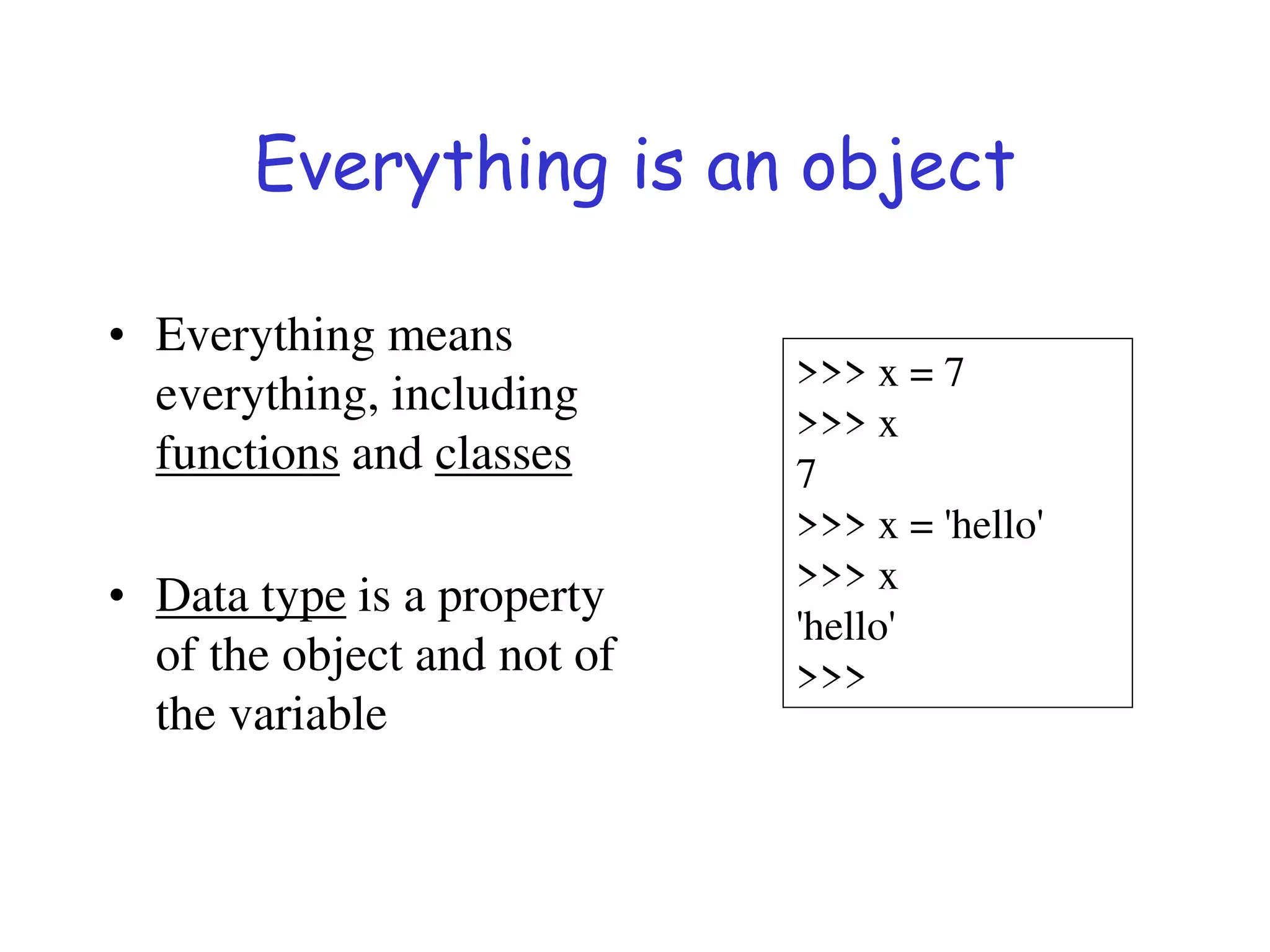
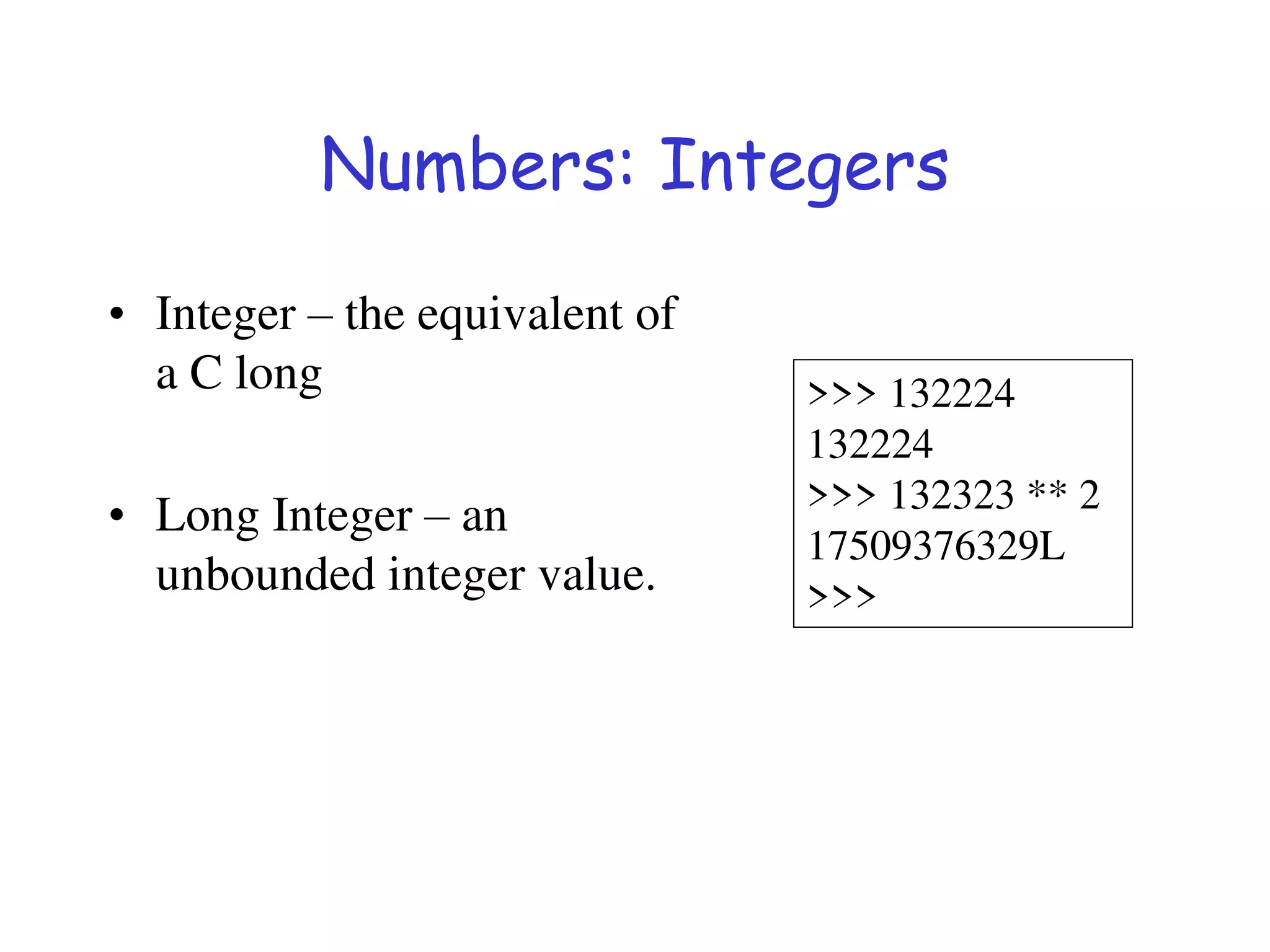
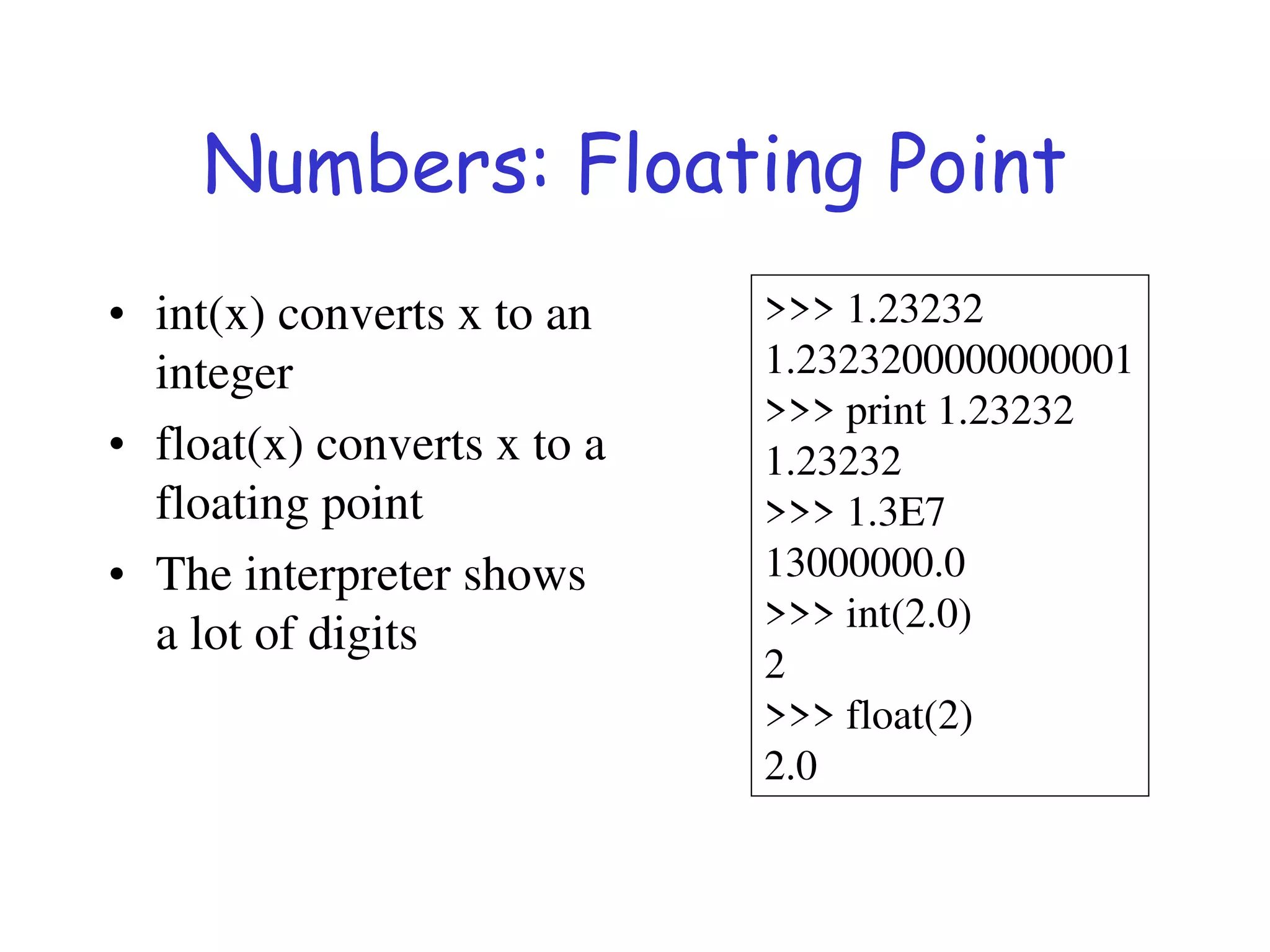
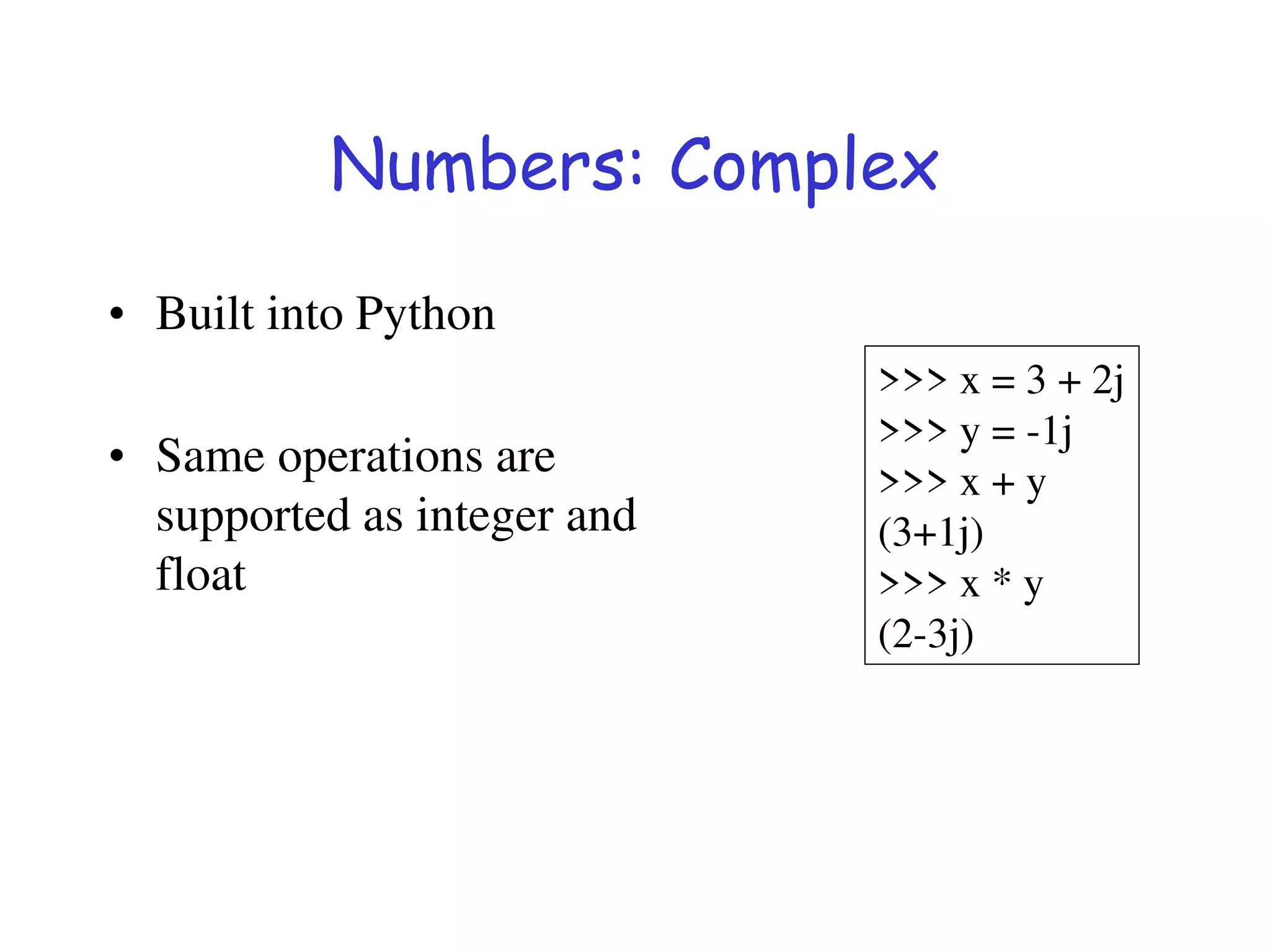
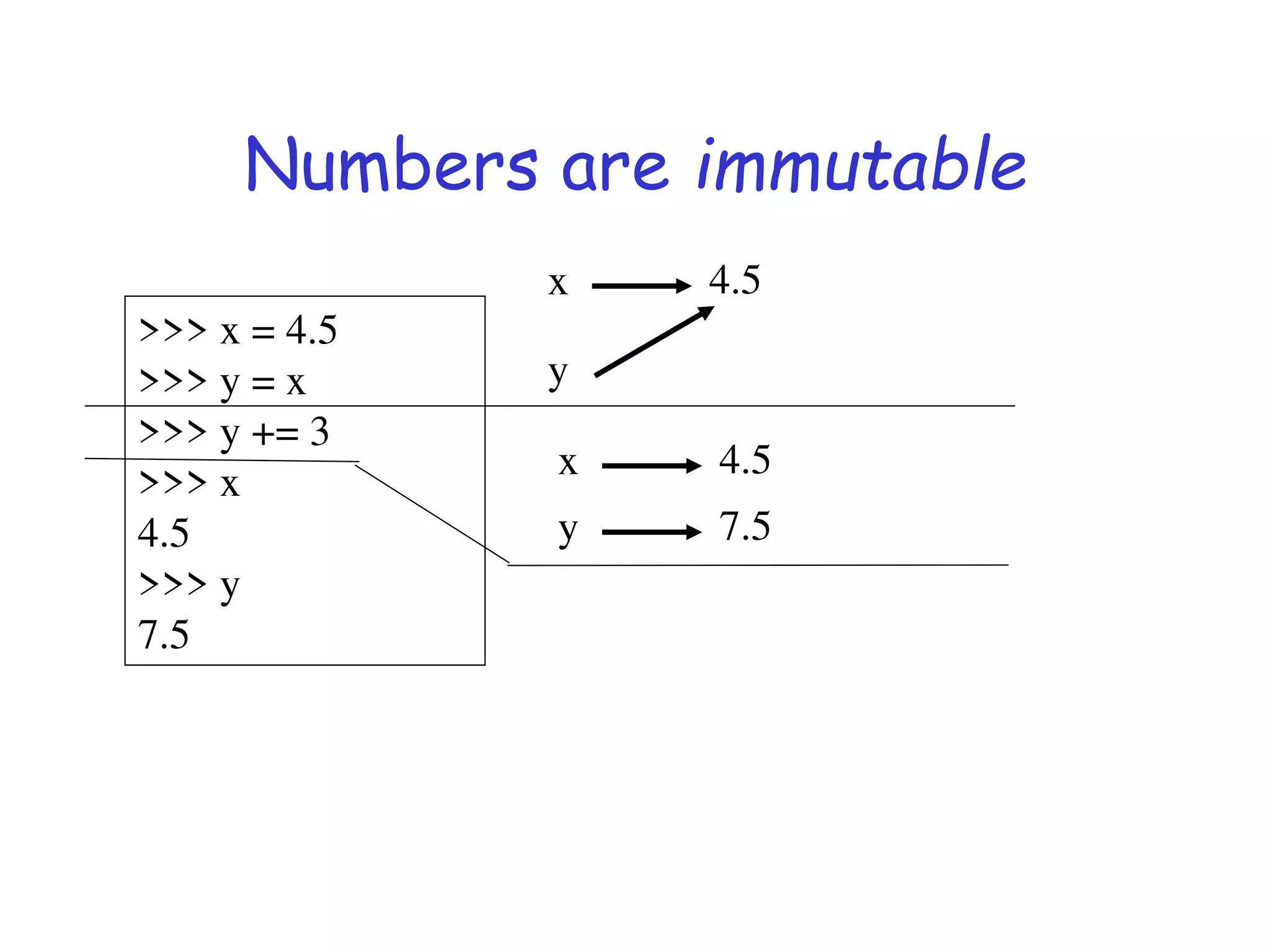
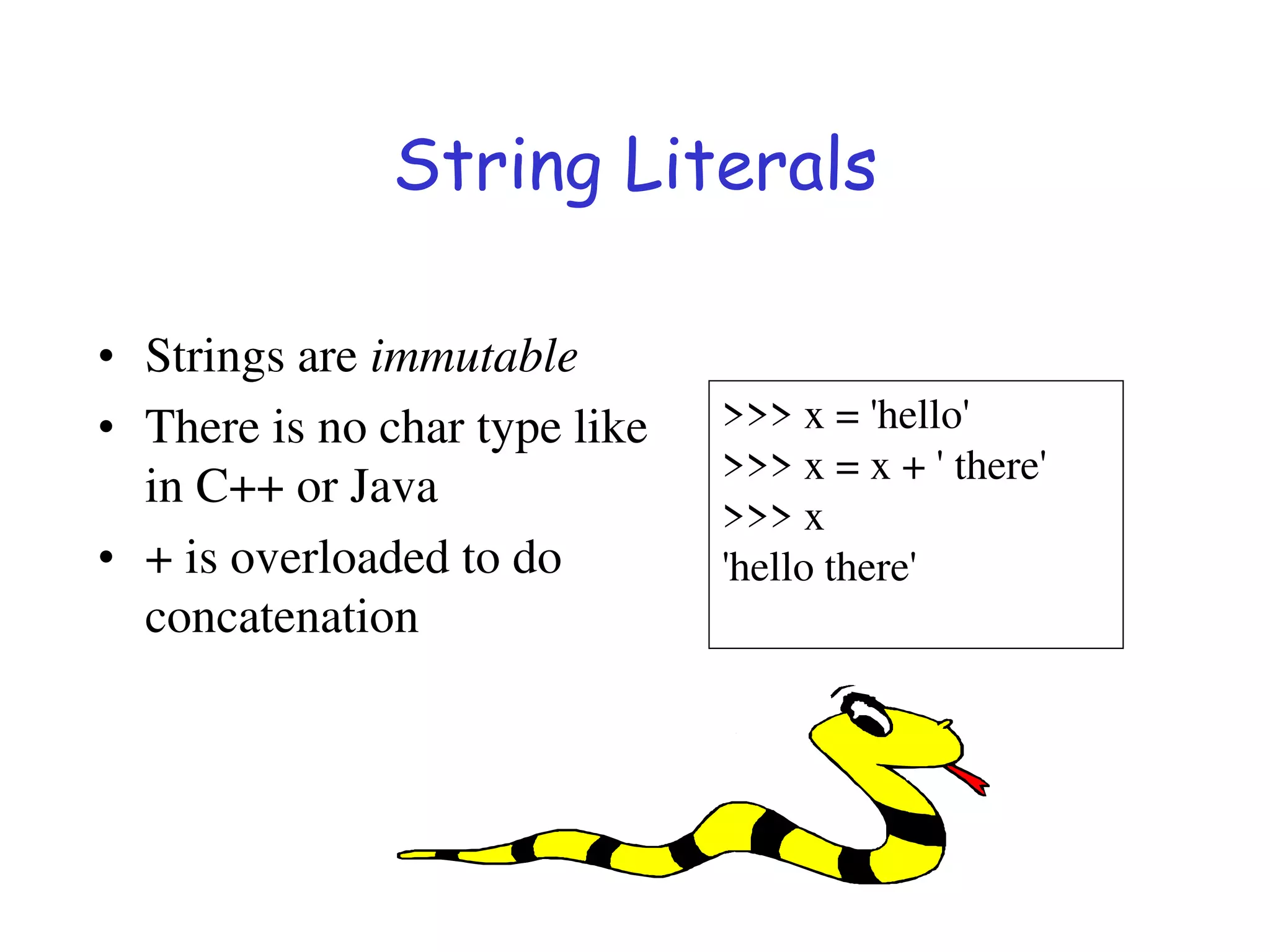
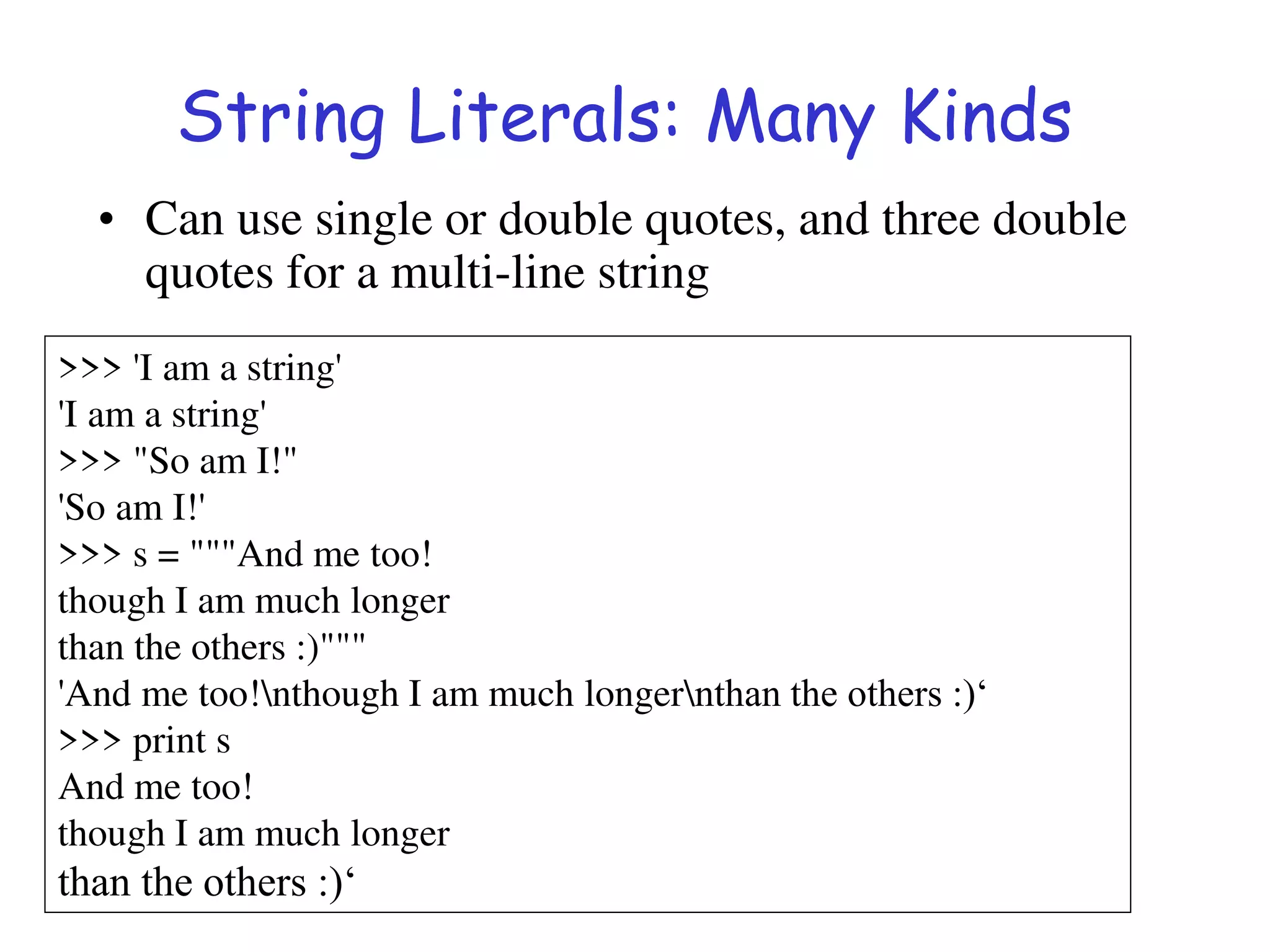
![Substrings and Methods
>>> s = '012345'
>>> s[3]
'3'
>>> s[1:4]
'123'
>>> s[2:]
'2345'
>>> s[:4]
'0123'
>>> s[-2]
'4'
• len(String) – returns the
number of characters in the
String
• str(Object) – returns a
String representation of the
Object
>>> len(x)
6
>>> str(10.3)
'10.3'](https://image.slidesharecdn.com/pptpspp-220830133610-4703bacd/75/ppt_pspp-pdf-21-2048.jpg)
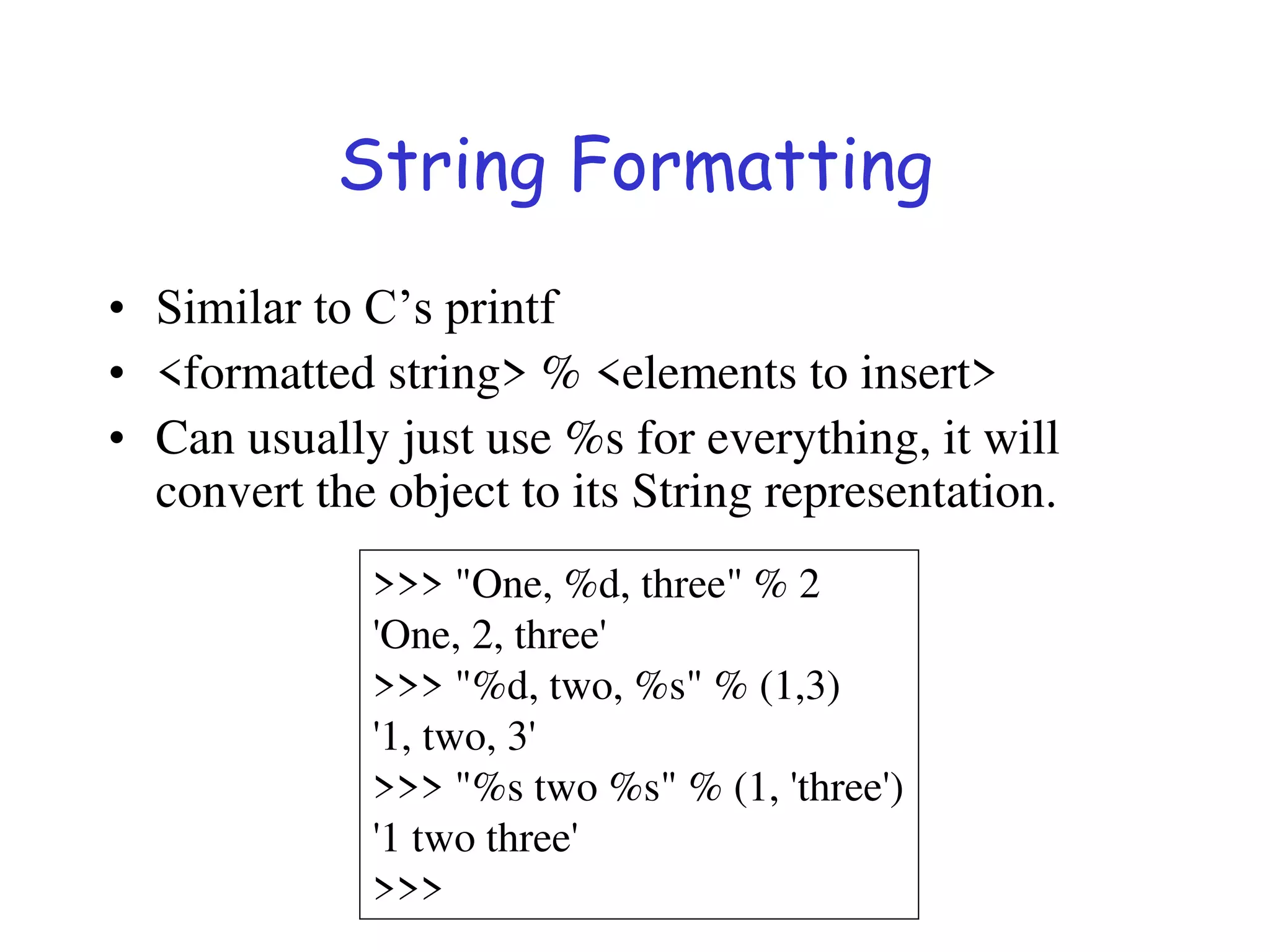
![Lists
• Ordered collection of data
• Data can be of different
types
• Lists are mutable
• Issues with shared
references and mutability
• Same subset operations as
Strings
>>> x = [1,'hello', (3 + 2j)]
>>> x
[1, 'hello', (3+2j)]
>>> x[2]
(3+2j)
>>> x[0:2]
[1, 'hello']](https://image.slidesharecdn.com/pptpspp-220830133610-4703bacd/75/ppt_pspp-pdf-23-2048.jpg)
![Lists: Modifying Content
• x[i] = a reassigns the
ith element to the
value a
• Since x and y point to
the same list object,
both are changed
• The method append
also modifies the list
>>> x = [1,2,3]
>>> y = x
>>> x[1] = 15
>>> x
[1, 15, 3]
>>> y
[1, 15, 3]
>>> x.append(12)
>>> y
[1, 15, 3, 12]](https://image.slidesharecdn.com/pptpspp-220830133610-4703bacd/75/ppt_pspp-pdf-24-2048.jpg)
![Lists: Modifying Contents
• The method
append modifies
the list and returns
None
• List addition (+)
returns a new list
>>> x = [1,2,3]
>>> y = x
>>> z = x.append(12)
>>> z == None
True
>>> y
[1, 2, 3, 12]
>>> x = x + [9,10]
>>> x
[1, 2, 3, 12, 9, 10]
>>> y
[1, 2, 3, 12]
>>>](https://image.slidesharecdn.com/pptpspp-220830133610-4703bacd/75/ppt_pspp-pdf-25-2048.jpg)
![Operations on Lists Only
Lists have many methods, including index, count, remove,
reverse, sort
>>> li = [‘a’, ‘b’, ‘c’, ‘b’]
>>> li.index(‘b’) # index of 1st occurrence
3
>>> li.count(‘b’) # number of occurrences
2
>>> li.remove(‘b’) # remove 1st occurrence
>>> li
[‘a’, ‘c’, ‘b’]](https://image.slidesharecdn.com/pptpspp-220830133610-4703bacd/75/ppt_pspp-pdf-26-2048.jpg)
![Operations on Lists Only (Contd..)
>>> li = [5, 2, 6, 8]
>>> li.reverse() # reverse the list *in place*
>>> li
[8, 6, 2, 5]
>>> li.sort() # sort the list *in place*
>>> li
[2, 5, 6, 8]
>>> li.sort(some_function)
# sort in place using user-defined comparison](https://image.slidesharecdn.com/pptpspp-220830133610-4703bacd/75/ppt_pspp-pdf-27-2048.jpg)
![Tuples
• Tuples are immutable
versions of lists
• One strange point is the
format to make a tuple with
one element:
‘,’ is needed to differentiate
from the mathematical
expression (2)
>>> x = (1,2,3)
>>> x[1:]
(2, 3)
>>> y = (2,)
>>> y
(2,)
>>>](https://image.slidesharecdn.com/pptpspp-220830133610-4703bacd/75/ppt_pspp-pdf-28-2048.jpg)
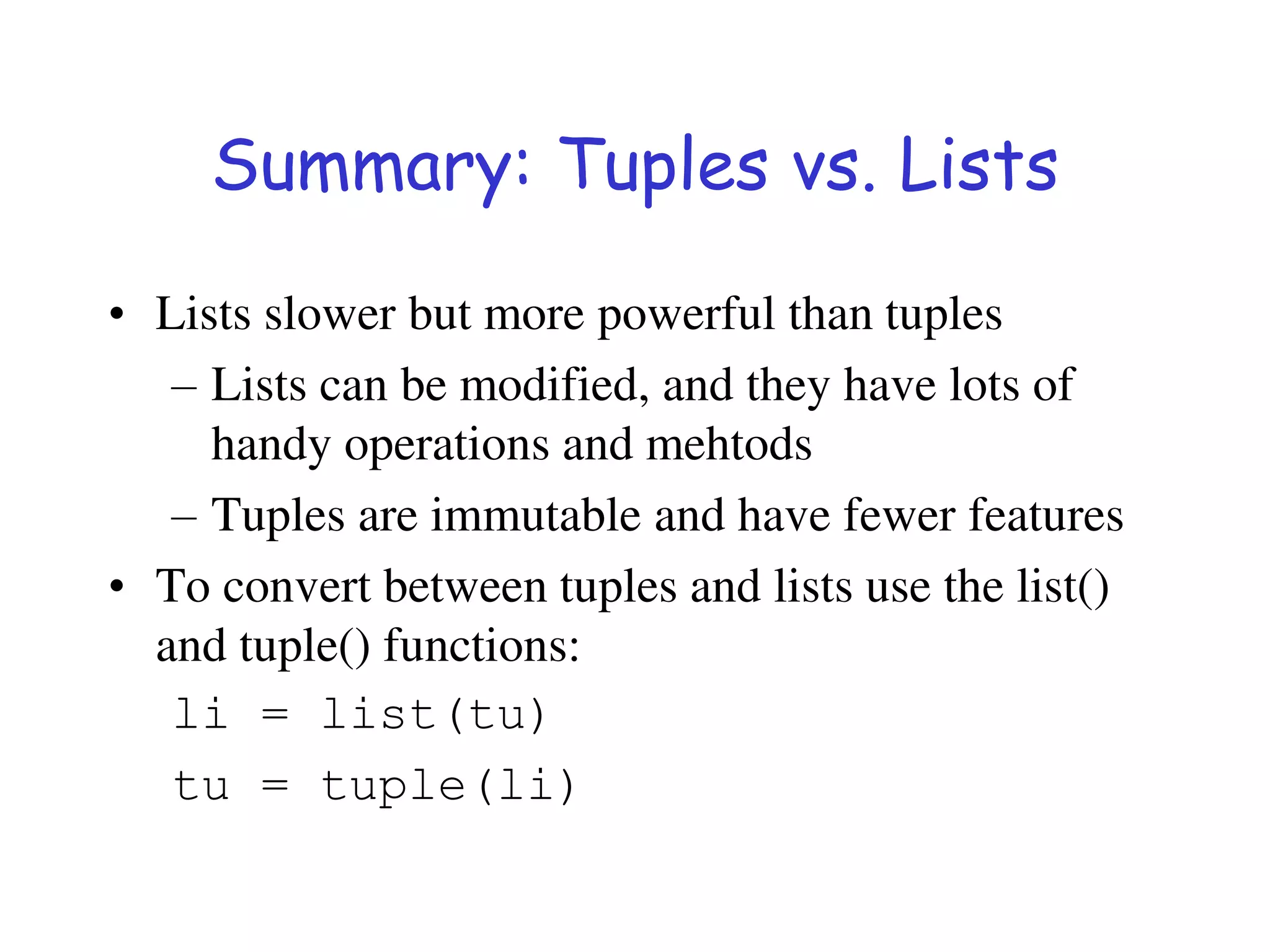
![Dictionaries
• A set of key-value pairs
• Dictionaries are mutable
>>> d = {1 : 'hello', 'two' : 42, 'blah' : [1,2,3]}
>>> d
{1: 'hello', 'two': 42, 'blah': [1, 2, 3]}
>>> d['blah']
[1, 2, 3]](https://image.slidesharecdn.com/pptpspp-220830133610-4703bacd/75/ppt_pspp-pdf-30-2048.jpg)
![Dictionaries: Add/Modify
>>> d
{1: 'hello', 'two': 42, 'blah': [1, 2, 3]}
>>> d['two'] = 99
>>> d
{1: 'hello', 'two': 99, 'blah': [1, 2, 3]}
>>> d[7] = 'new entry'
>>> d
{1: 'hello', 7: 'new entry', 'two': 99, 'blah': [1, 2, 3]}
• Entries can be changed by assigning to that entry
• Assigning to a key that does not exist adds an entry](https://image.slidesharecdn.com/pptpspp-220830133610-4703bacd/75/ppt_pspp-pdf-31-2048.jpg)
![Dictionaries: Deleting Elements
• The del method deletes an element from a dictionary
>>> d
{1: 'hello', 2: 'there', 10: 'world'}
>>> del(d[2])
>>> d
{1: 'hello', 10: 'world'}](https://image.slidesharecdn.com/pptpspp-220830133610-4703bacd/75/ppt_pspp-pdf-32-2048.jpg)
![Copying Dictionaries and Lists
• The built-in list
function will
copy a list
• The dictionary
has a method
called copy
>>> l1 = [1]
>>> l2 = list(l1)
>>> l1[0] = 22
>>> l1
[22]
>>> l2
[1]
>>> d = {1 : 10}
>>> d2 = d.copy()
>>> d[1] = 22
>>> d
{1: 22}
>>> d2
{1: 10}](https://image.slidesharecdn.com/pptpspp-220830133610-4703bacd/75/ppt_pspp-pdf-33-2048.jpg)
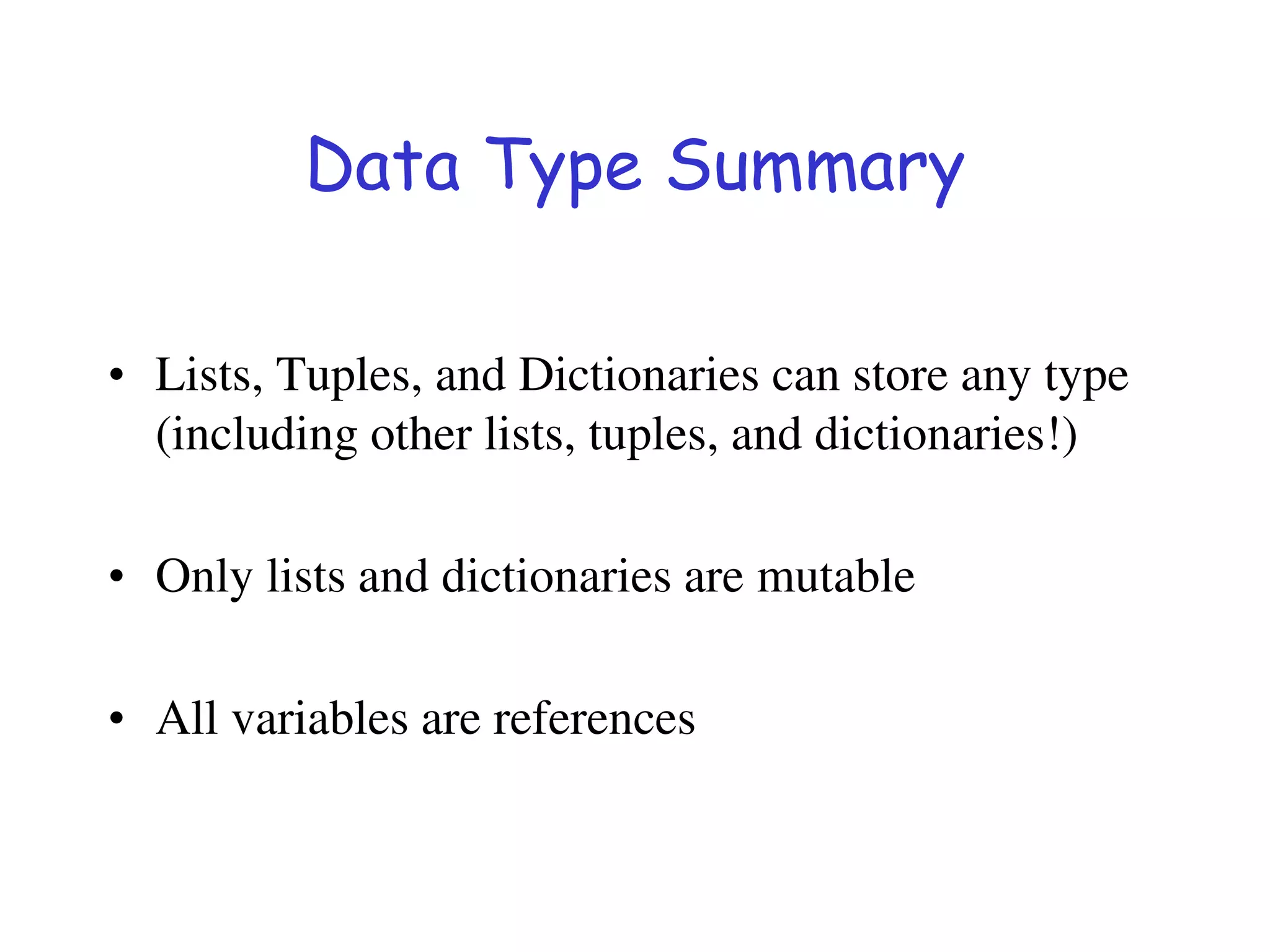
![Data Type Summary
• Integers: 2323, 3234L
• Floating Point: 32.3, 3.1E2
• Complex: 3 + 2j, 1j
• Lists: l = [ 1,2,3]
• Tuples: t = (1,2,3)
• Dictionaries: d = {‘hello’ : ‘there’, 2 : 15}](https://image.slidesharecdn.com/pptpspp-220830133610-4703bacd/75/ppt_pspp-pdf-35-2048.jpg)
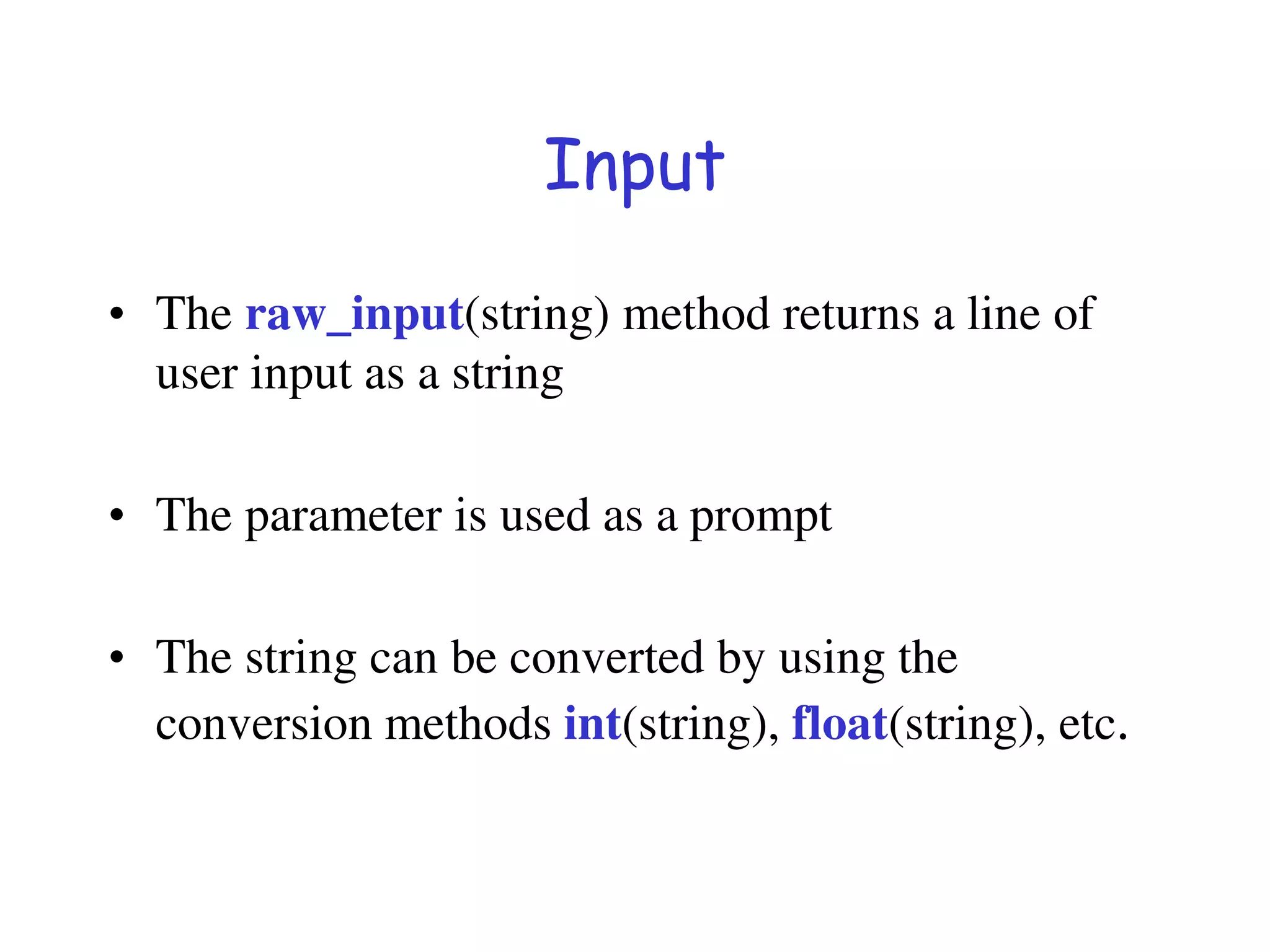
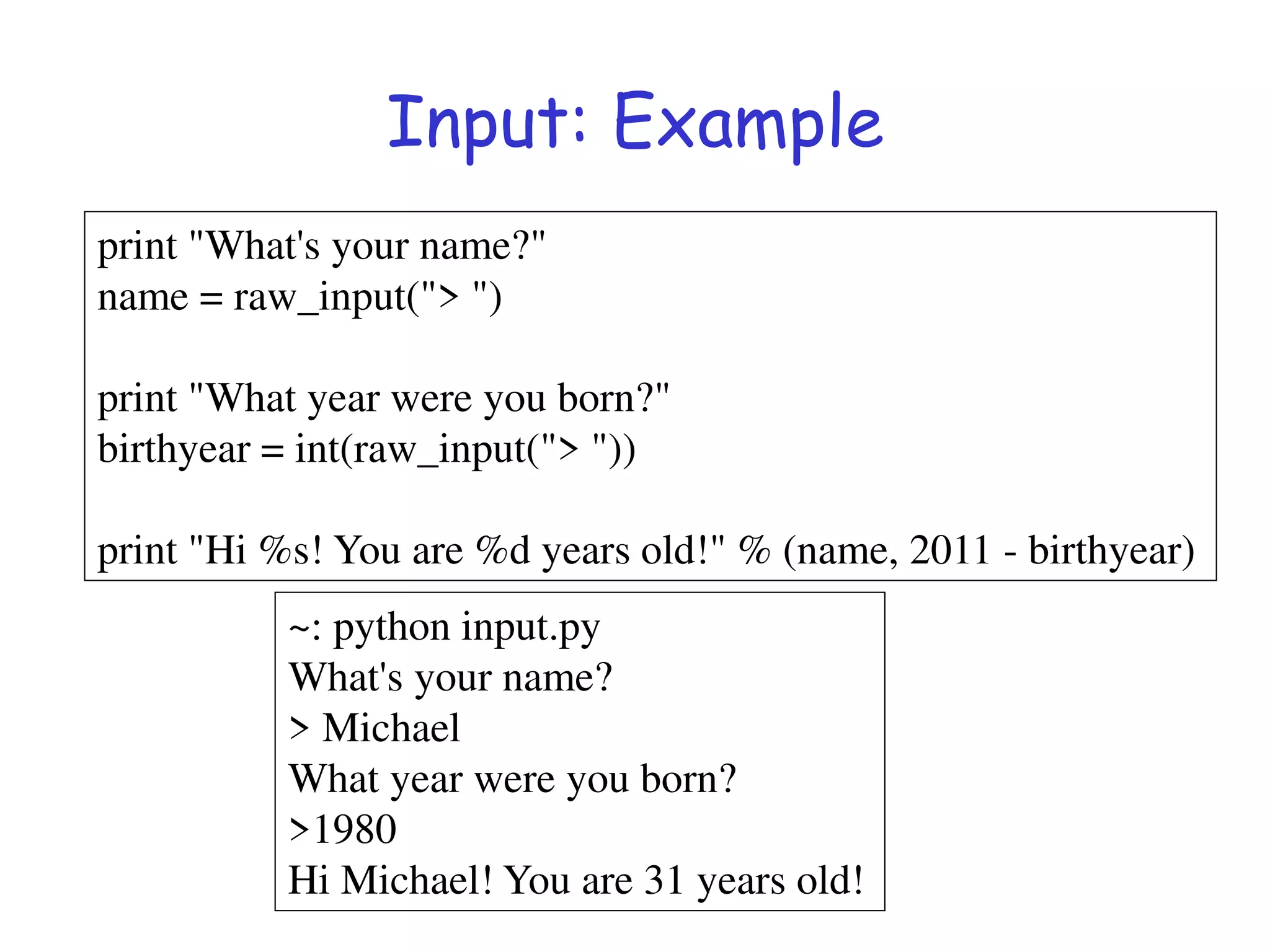
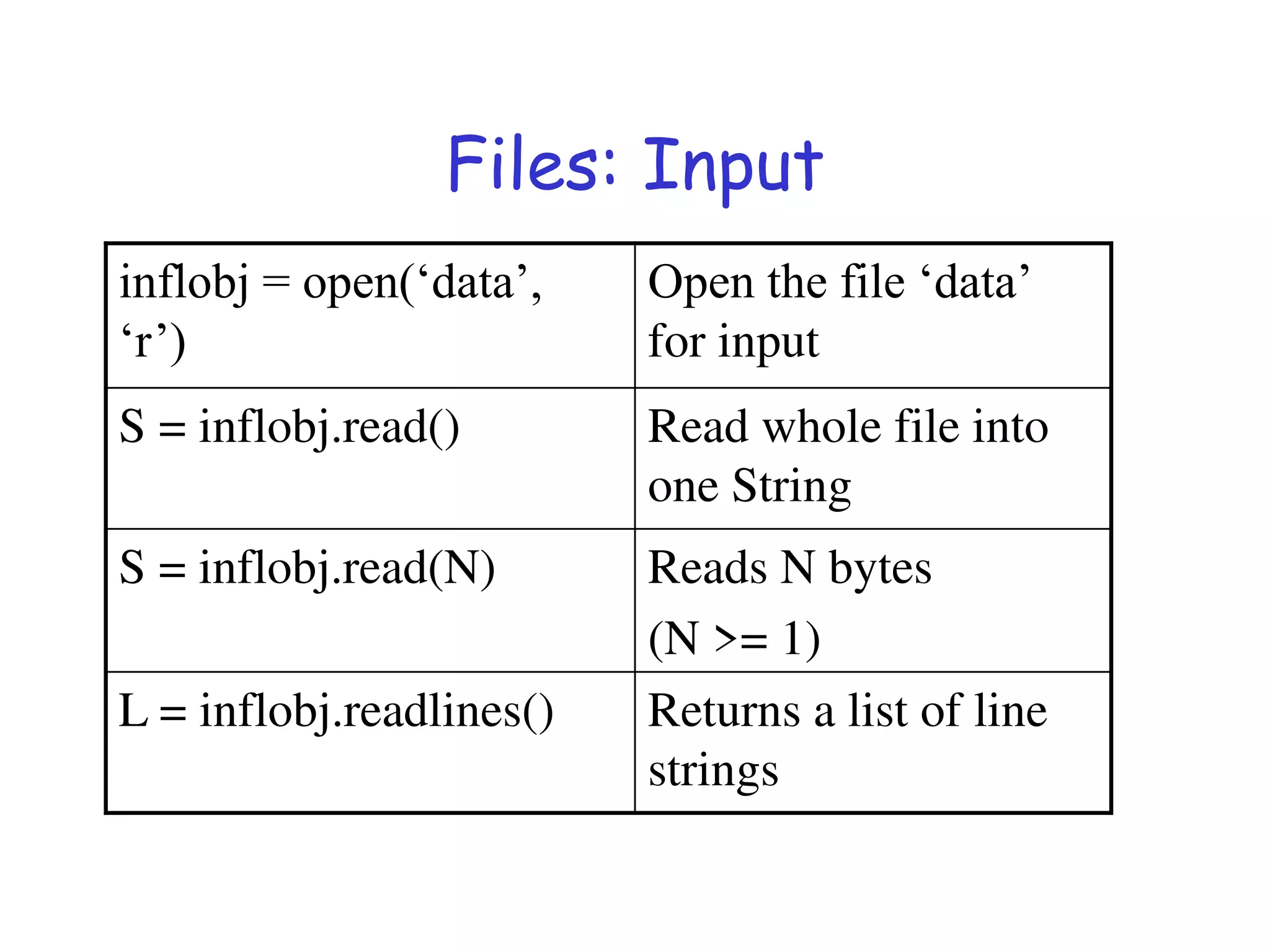
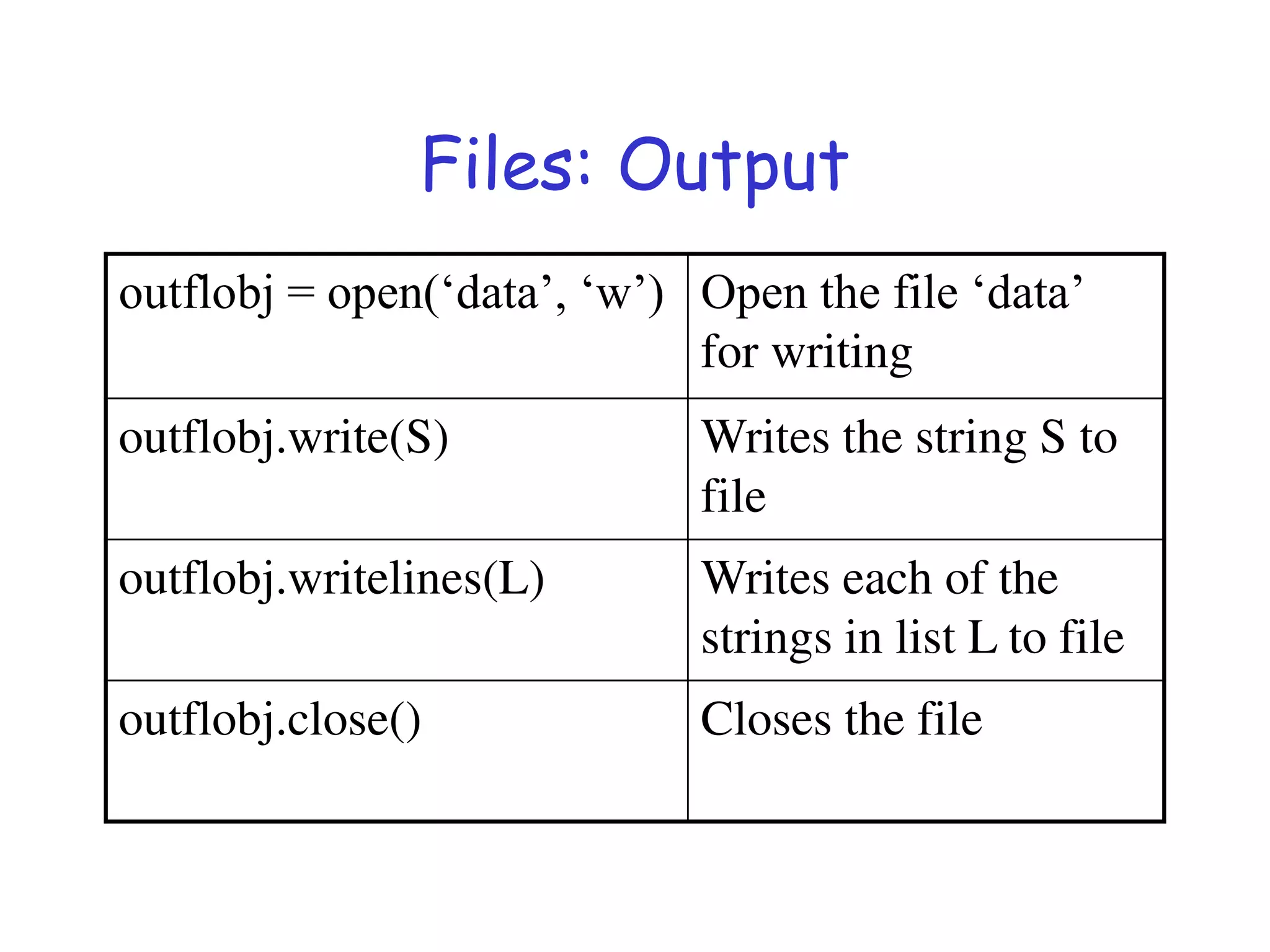
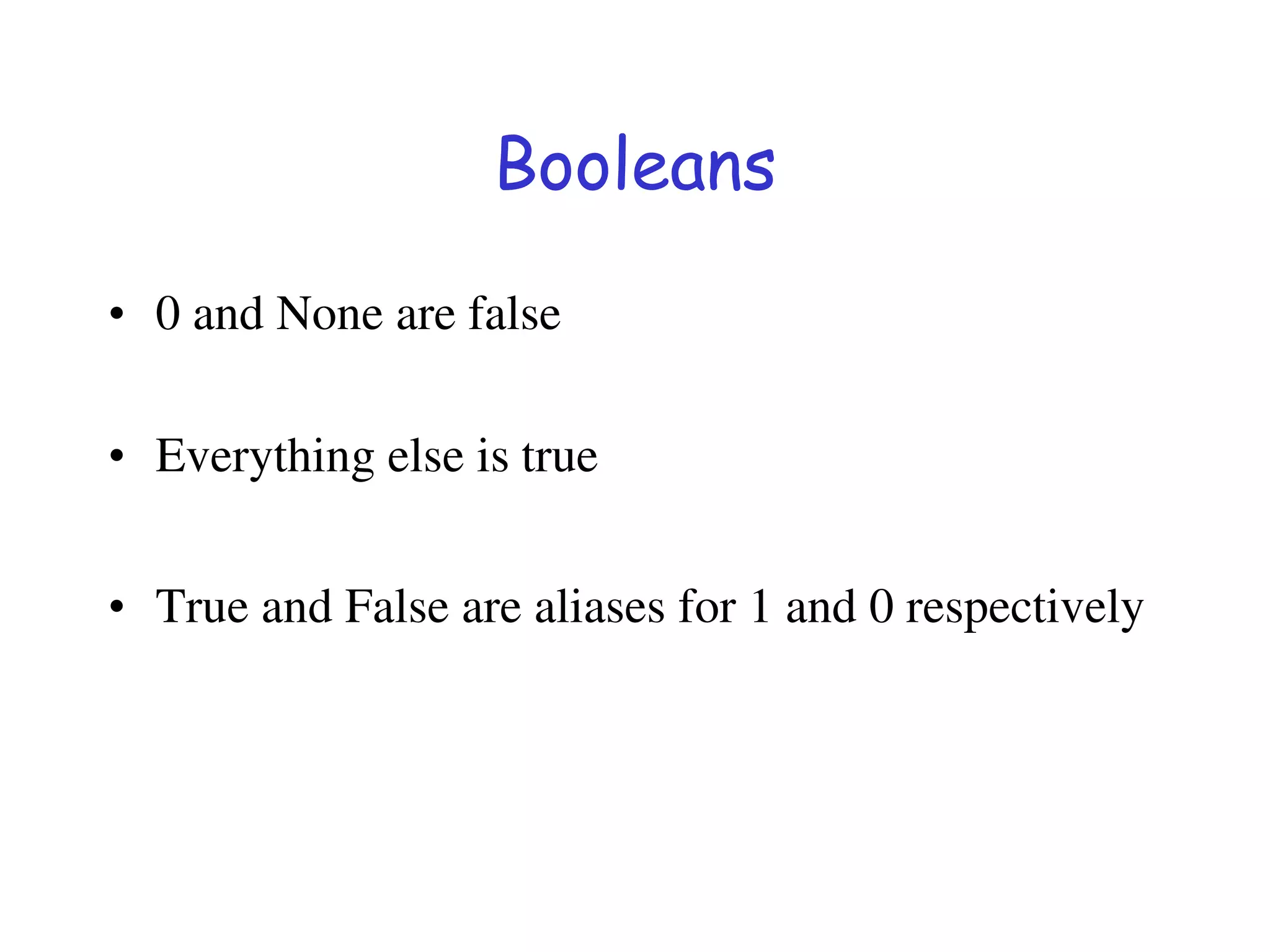
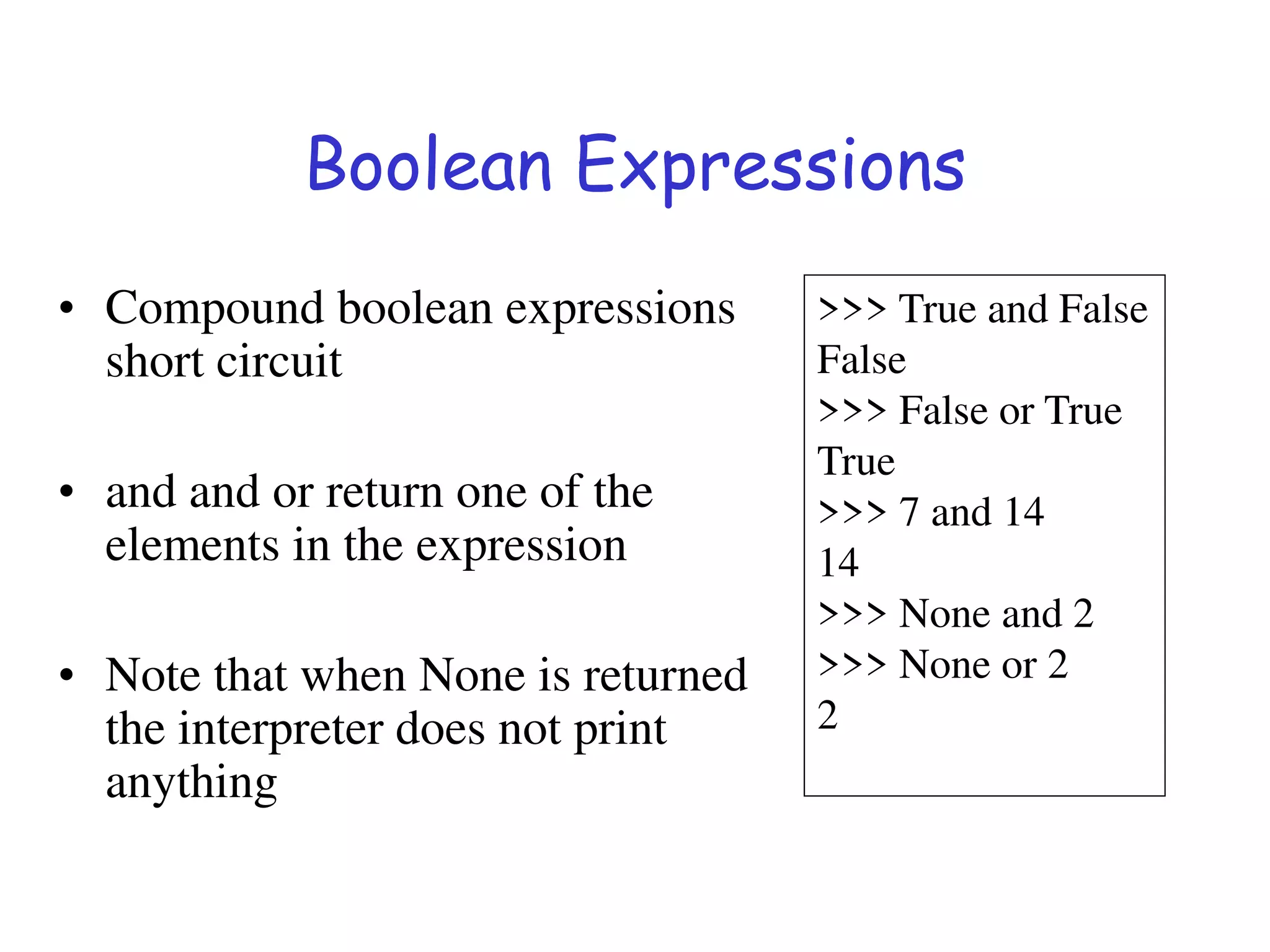
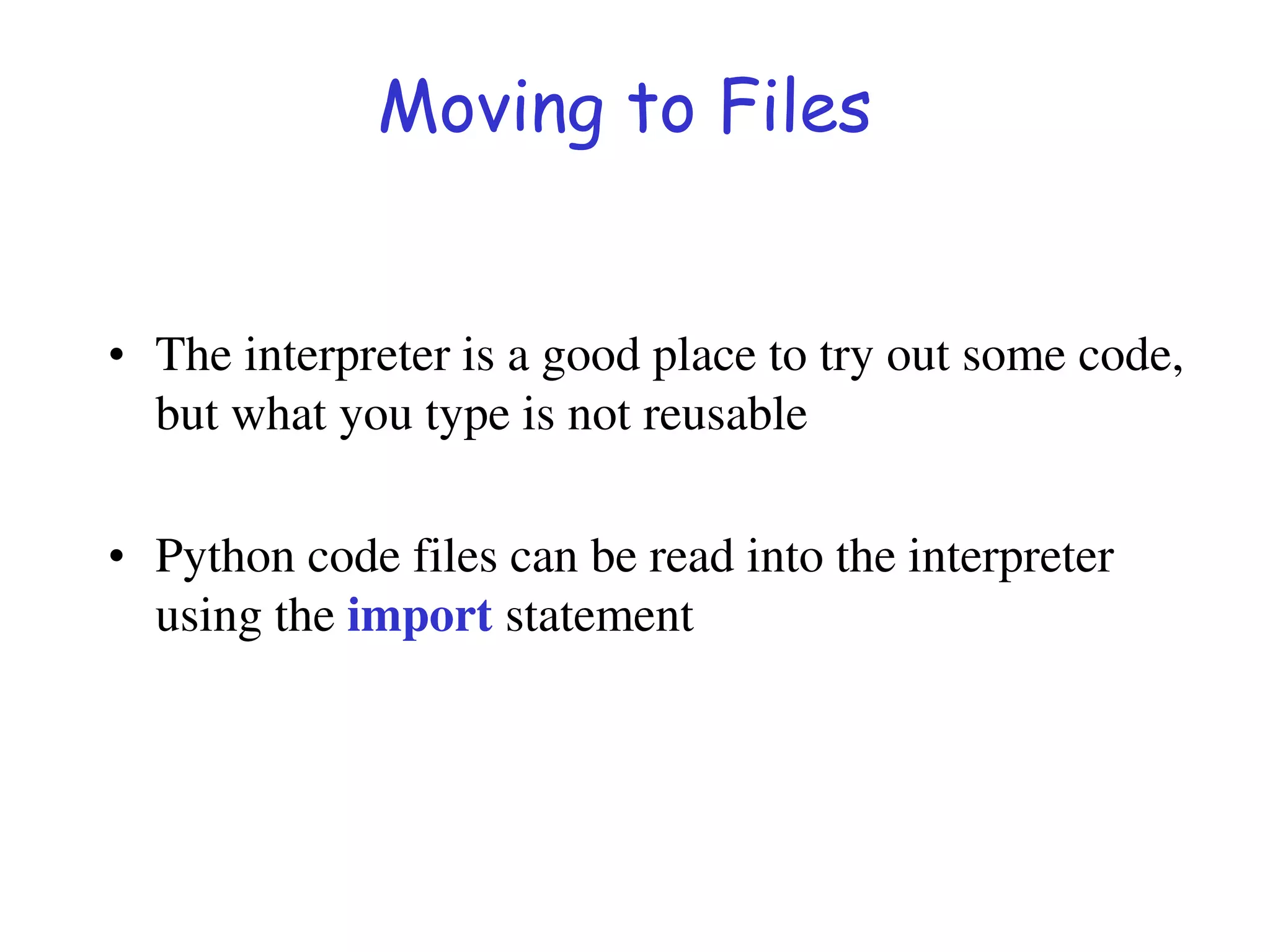
![Moving to Files
• In order to be able to find a module called myscripts.py,
the interpreter scans the list sys.path of directory names.
• The module must be in one of those directories.
>>> import sys
>>> sys.path
['C:Python26Libidlelib', 'C:WINDOWSsystem32python26.zip',
'C:Python26DLLs', 'C:Python26lib', 'C:Python26libplat-win',
'C:Python26liblib-tk', 'C:Python26', 'C:Python26libsite-packages']
>>> import myscripts
Traceback (most recent call last):
File "<pyshell#2>", line 1, in <module>
import myscripts.py
ImportError: No module named myscripts.py](https://image.slidesharecdn.com/pptpspp-220830133610-4703bacd/75/ppt_pspp-pdf-43-2048.jpg)
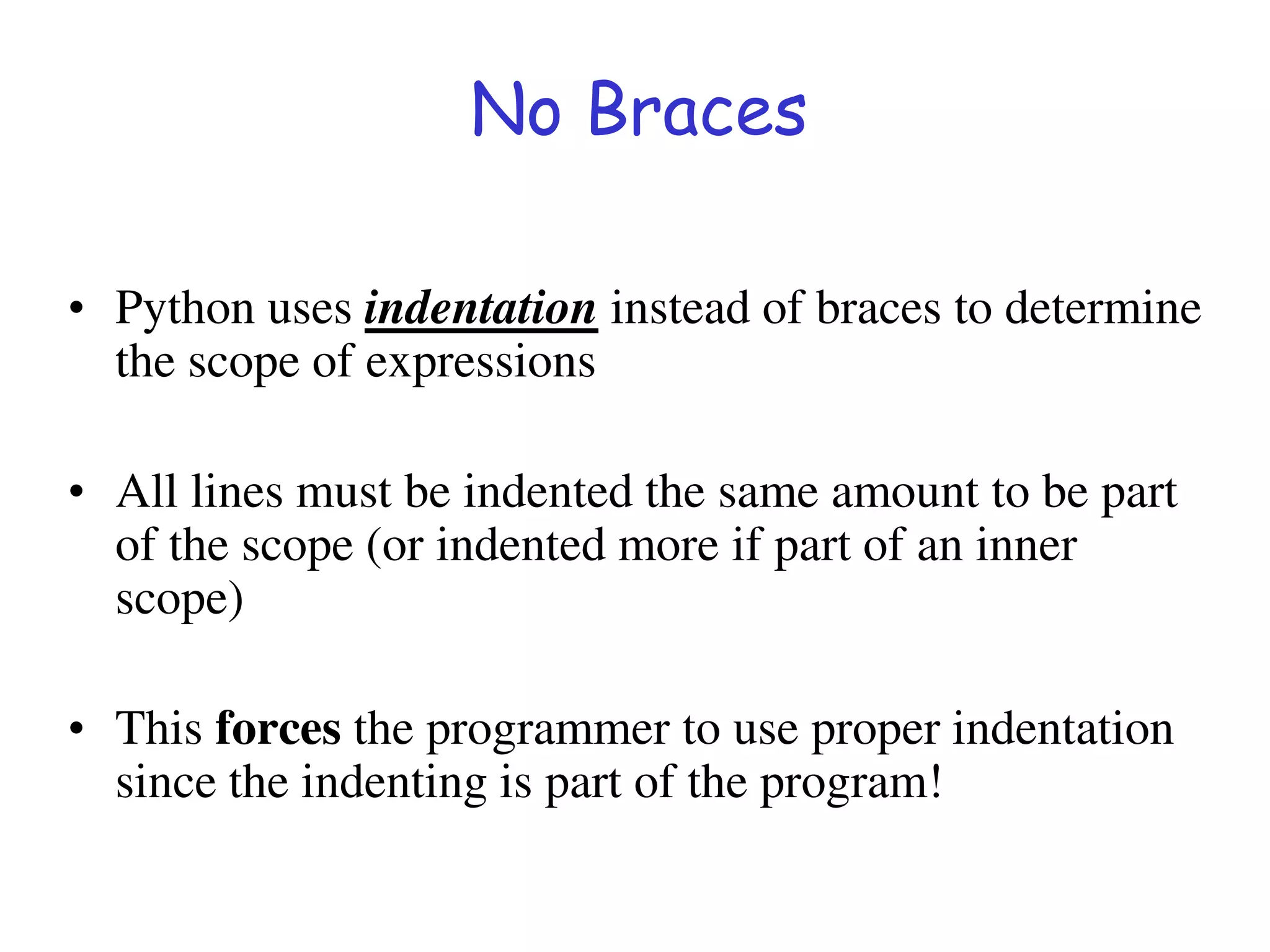
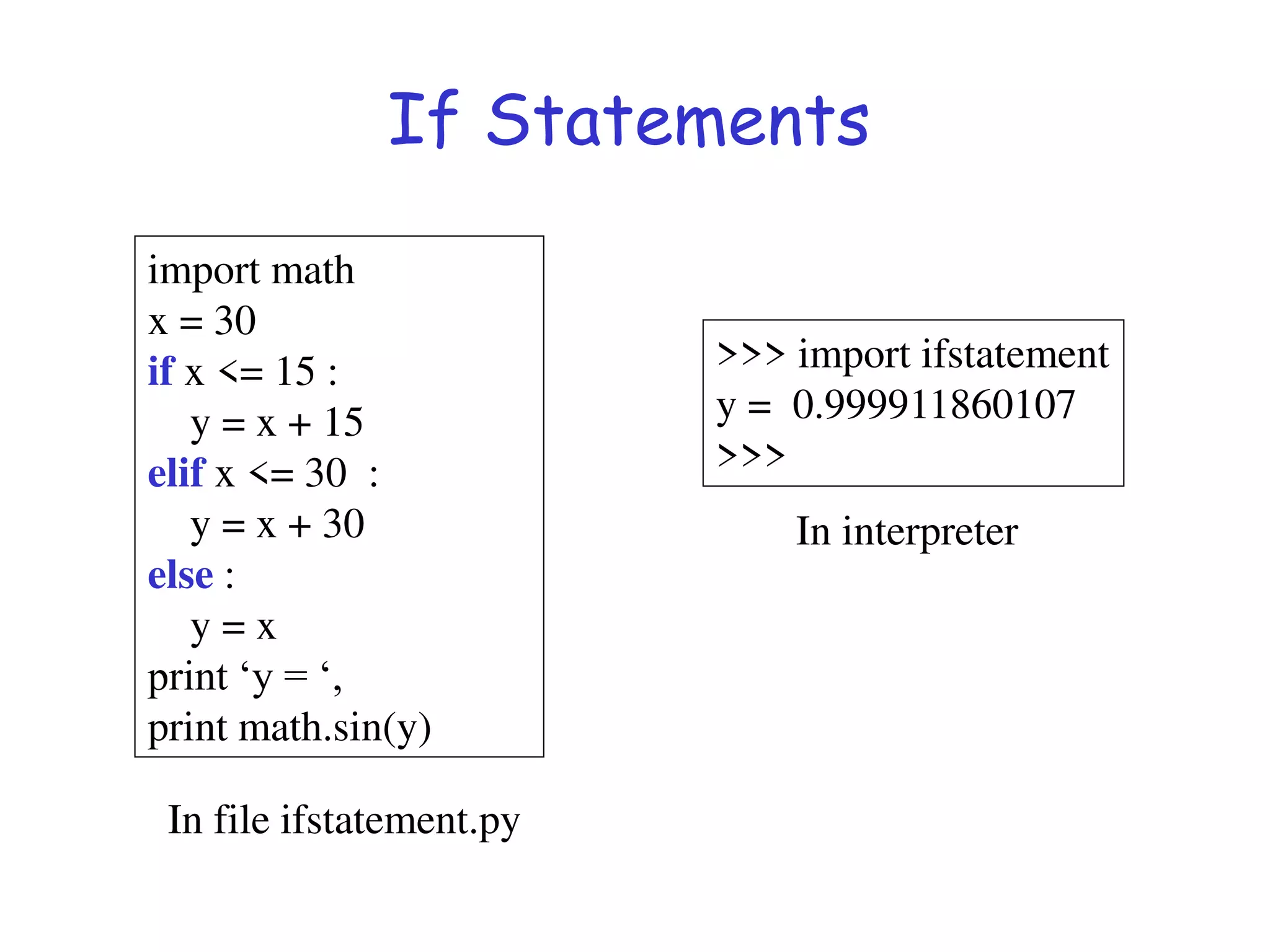
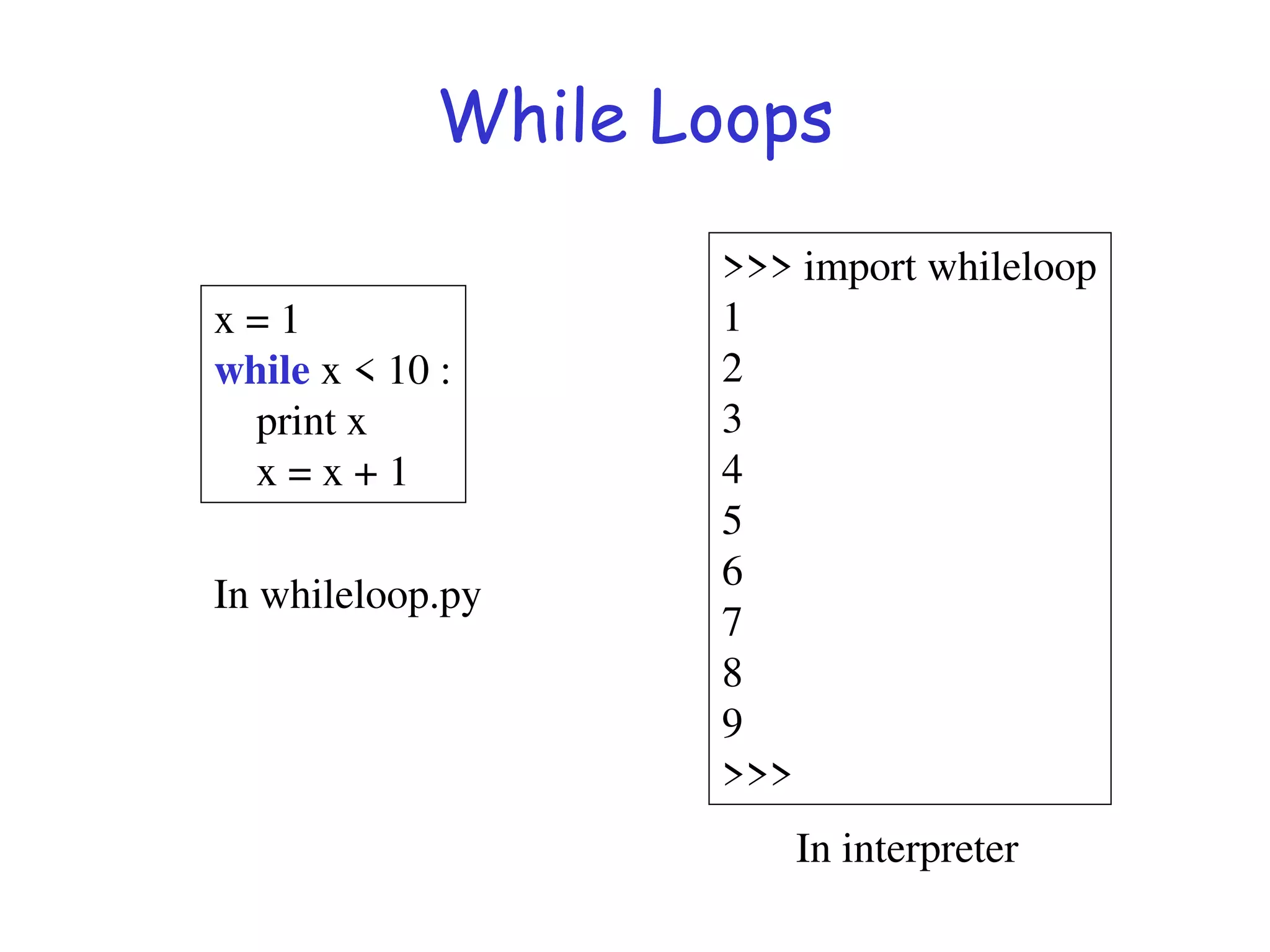
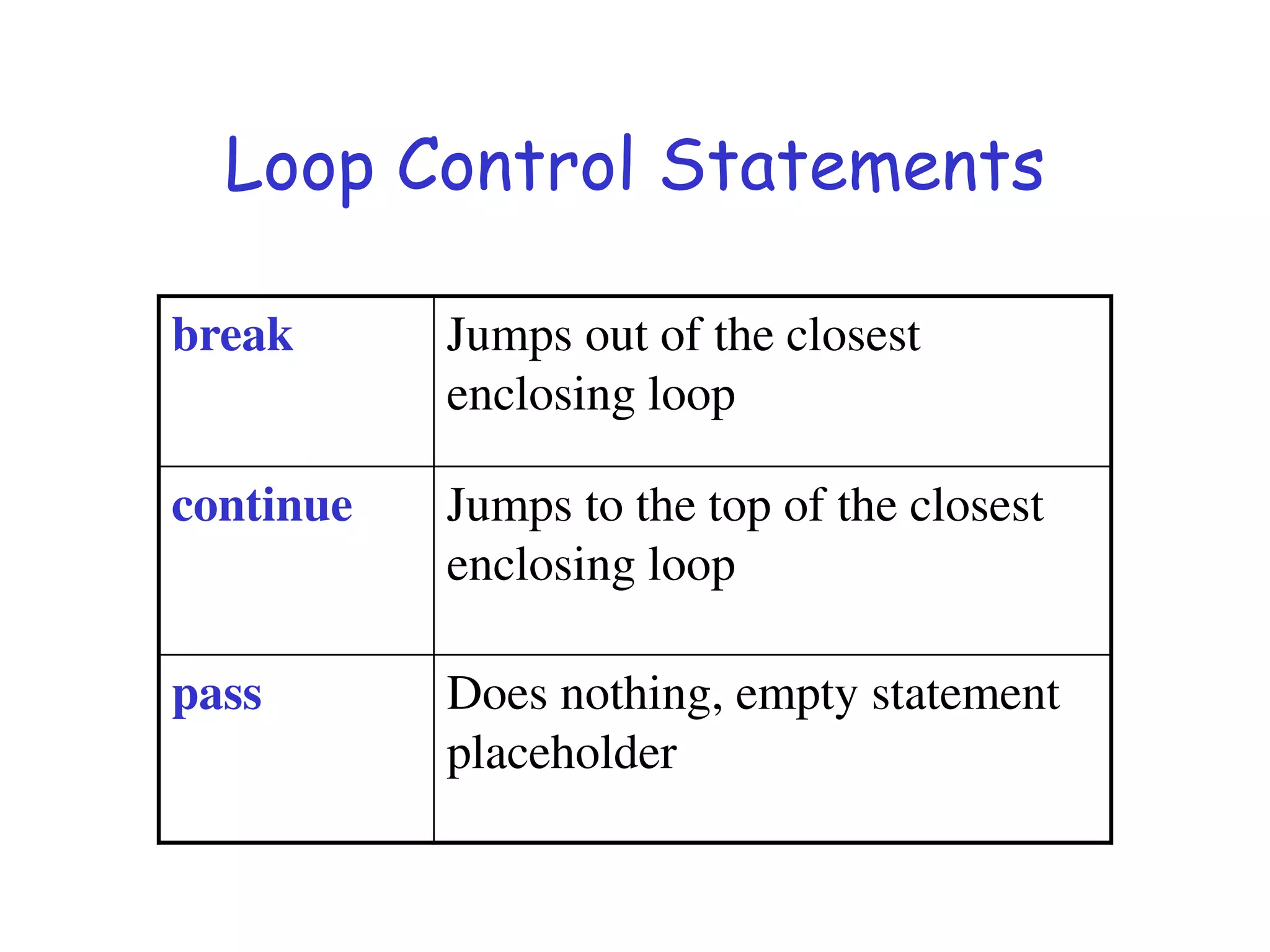
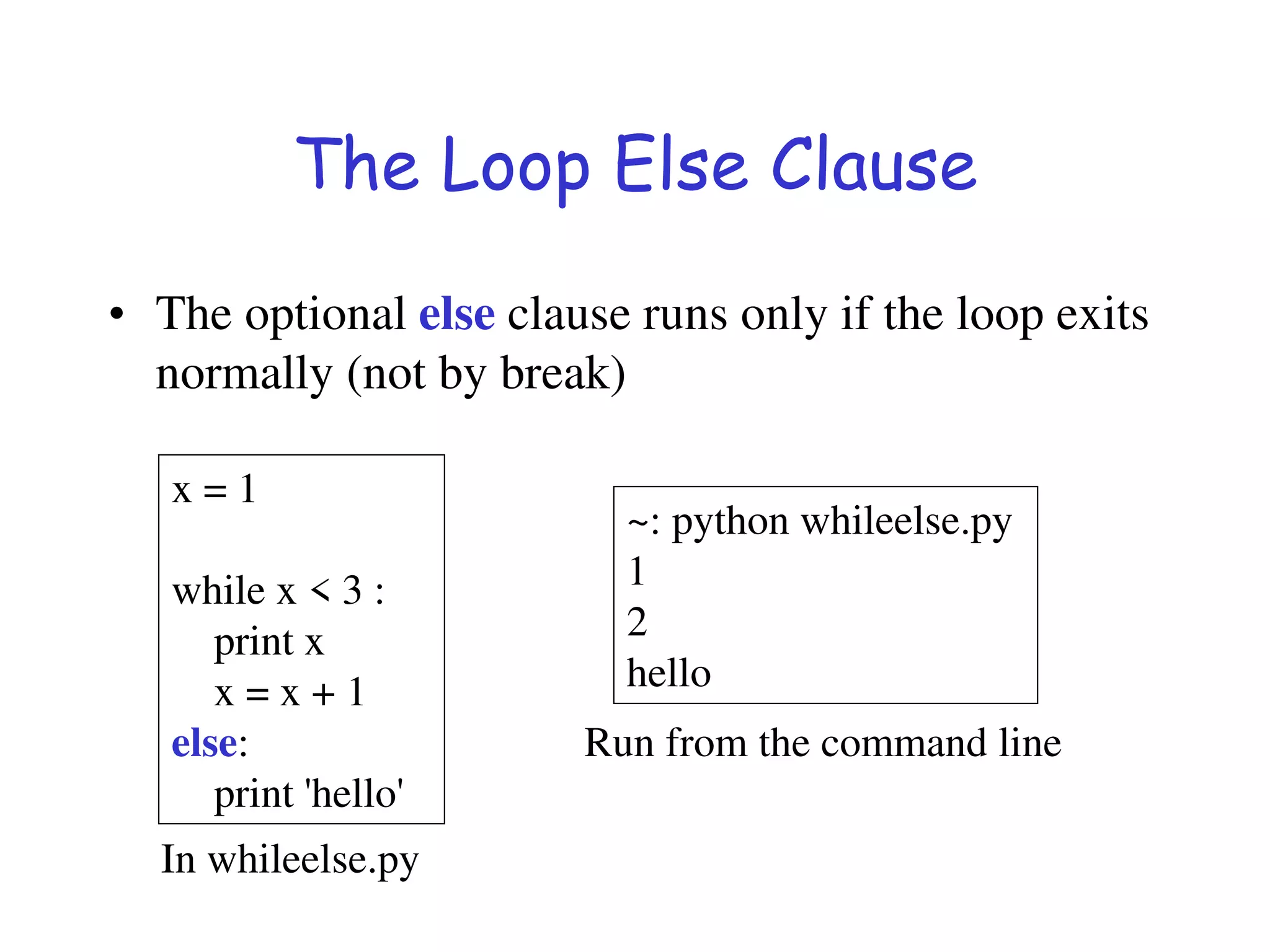
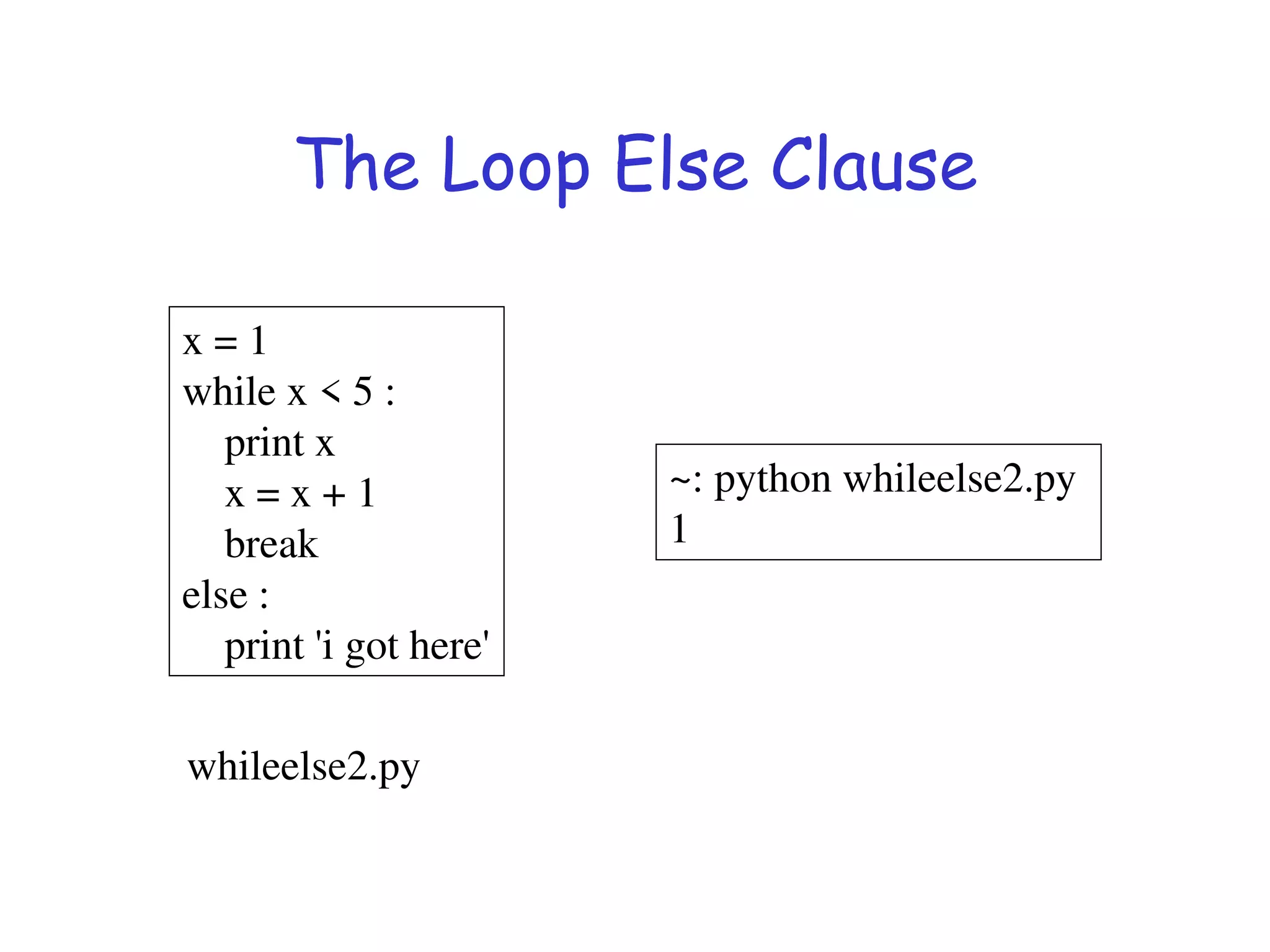
![For Loops
• Similar to perl for loops, iterating through a list of values
~: python forloop1.py
1
7
13
2
for x in [1,7,13,2] :
print x
forloop1.py
~: python forloop2.py
0
1
2
3
4
for x in range(5) :
print x
forloop2.py
range(N) generates a list of numbers [0,1, …, n-1]](https://image.slidesharecdn.com/pptpspp-220830133610-4703bacd/75/ppt_pspp-pdf-50-2048.jpg)
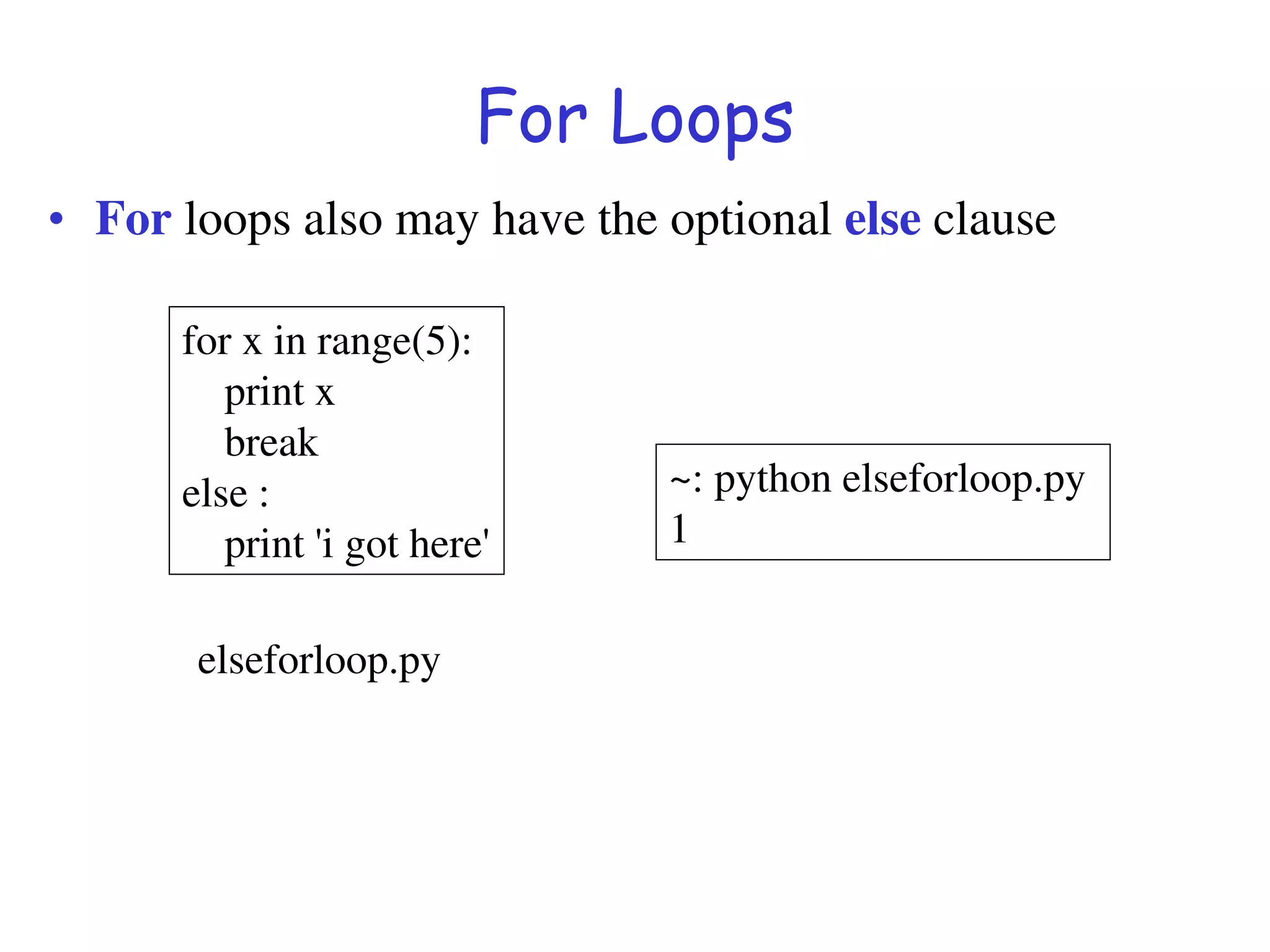
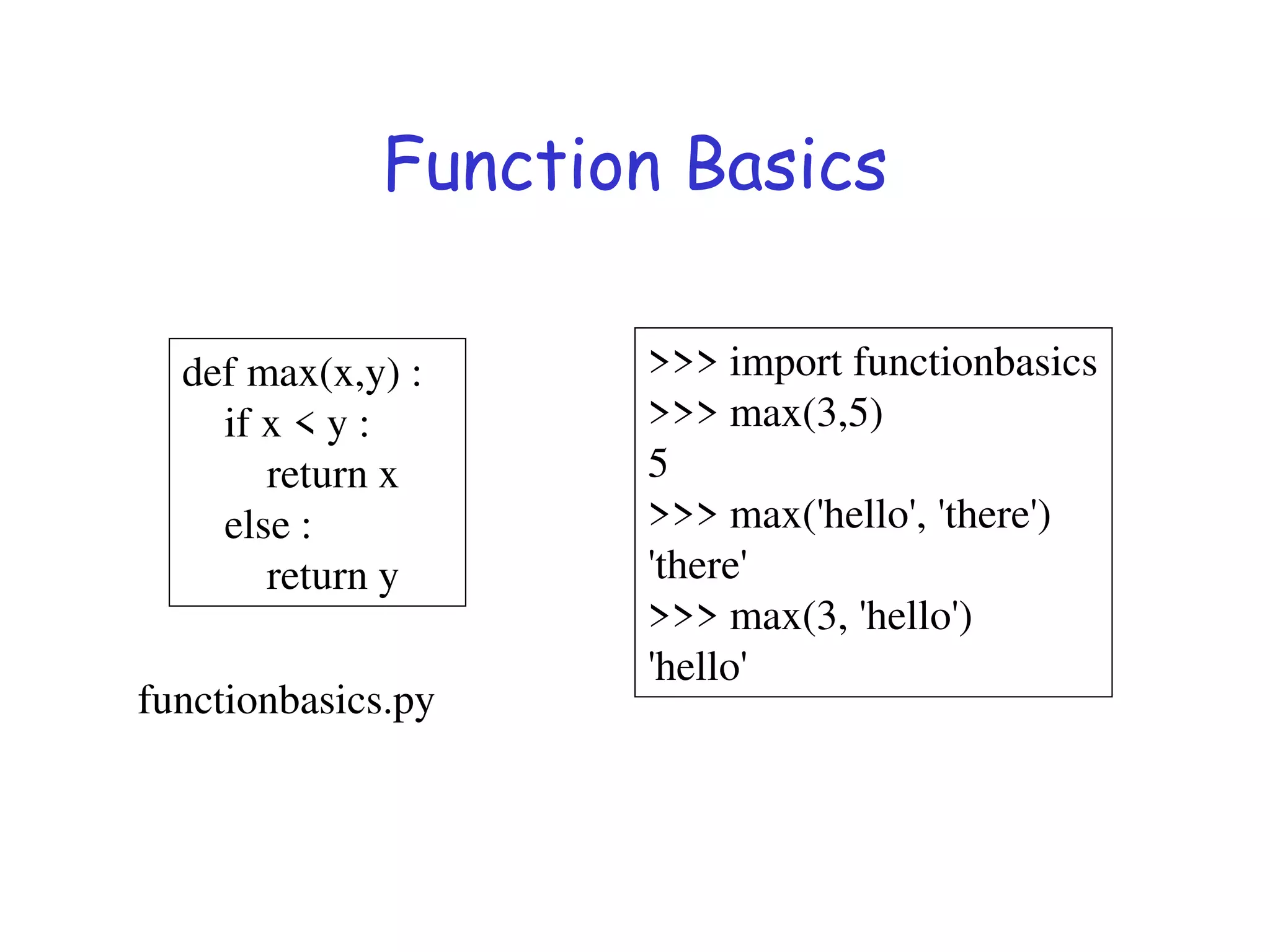
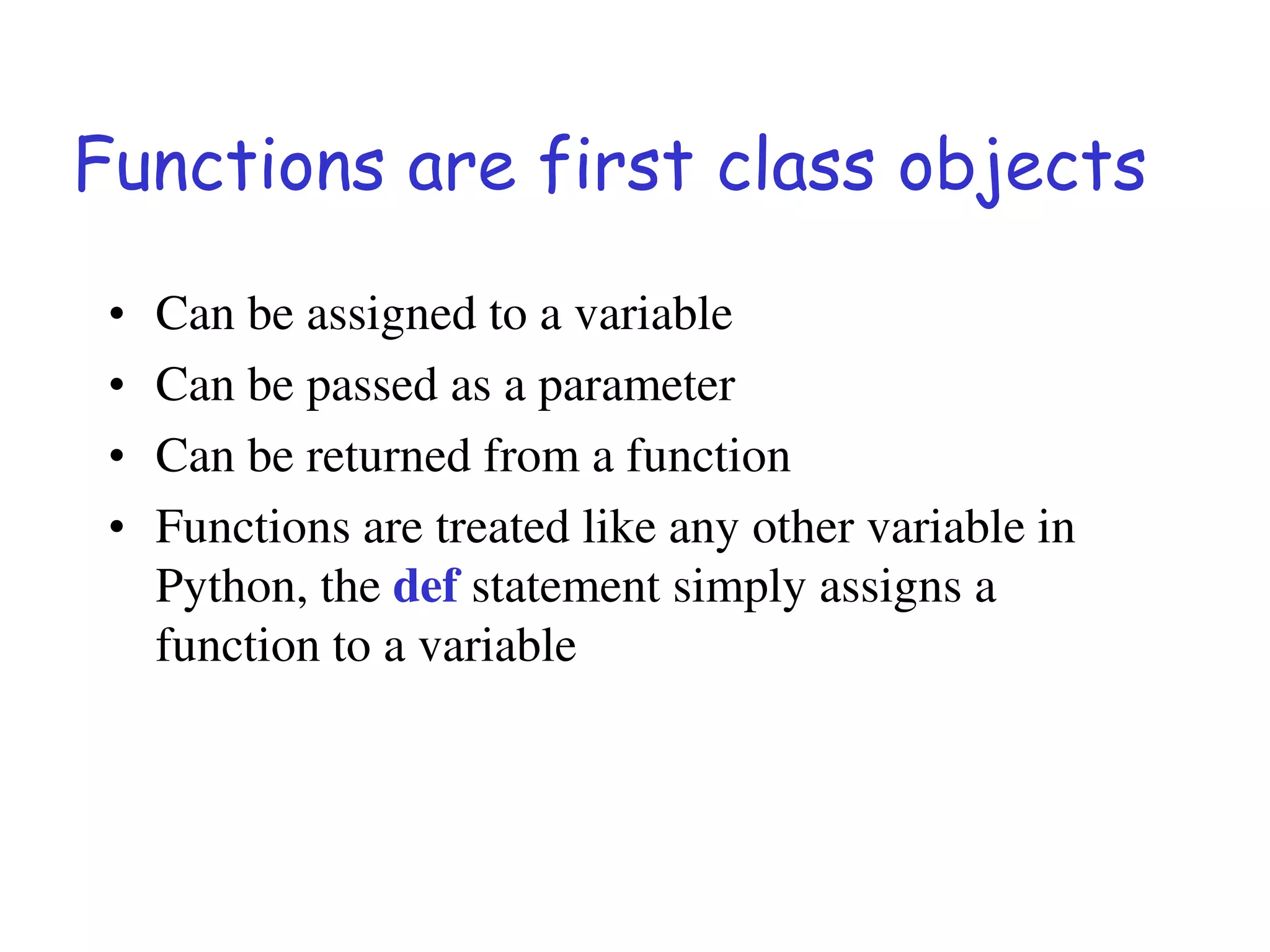
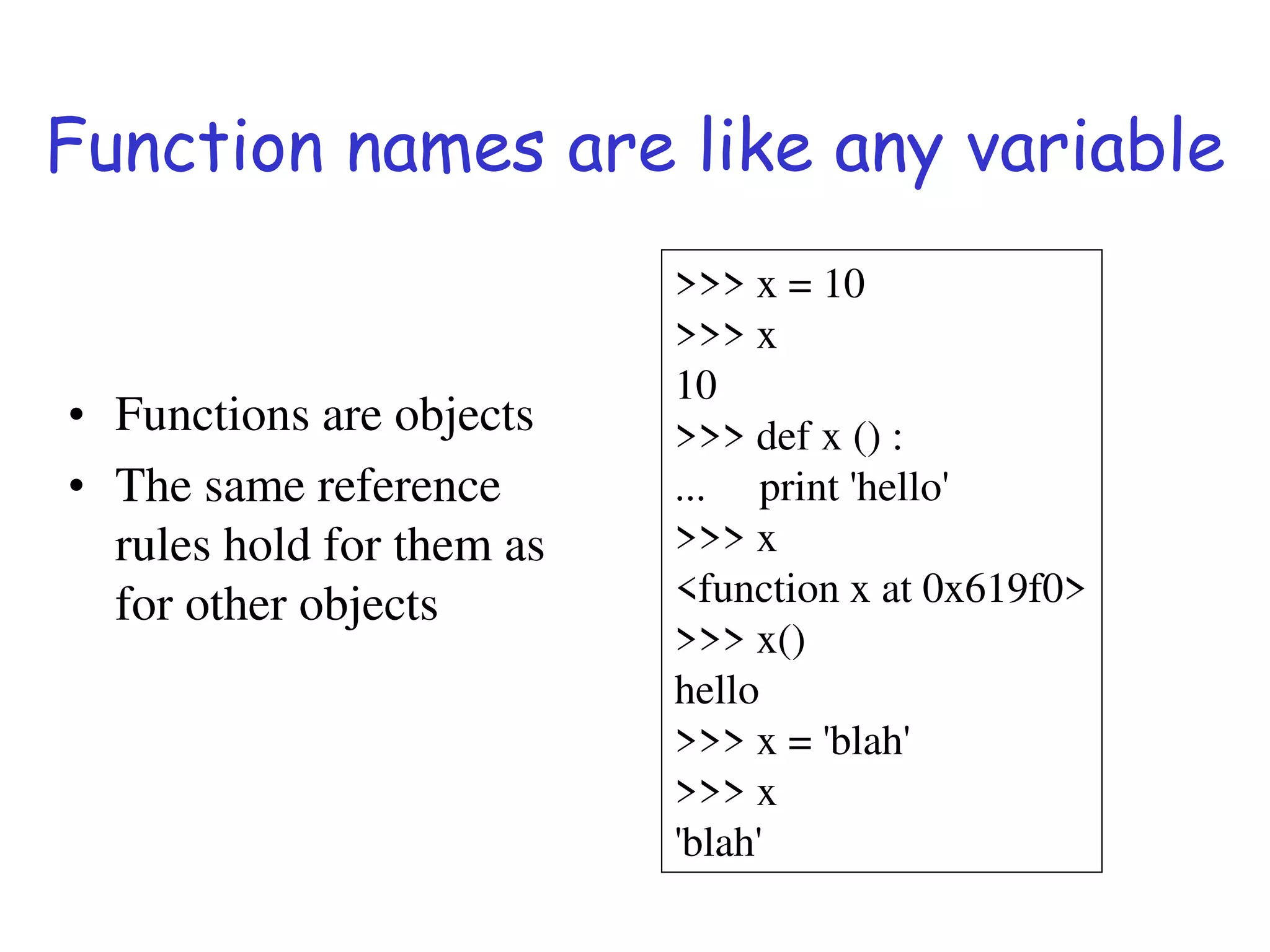
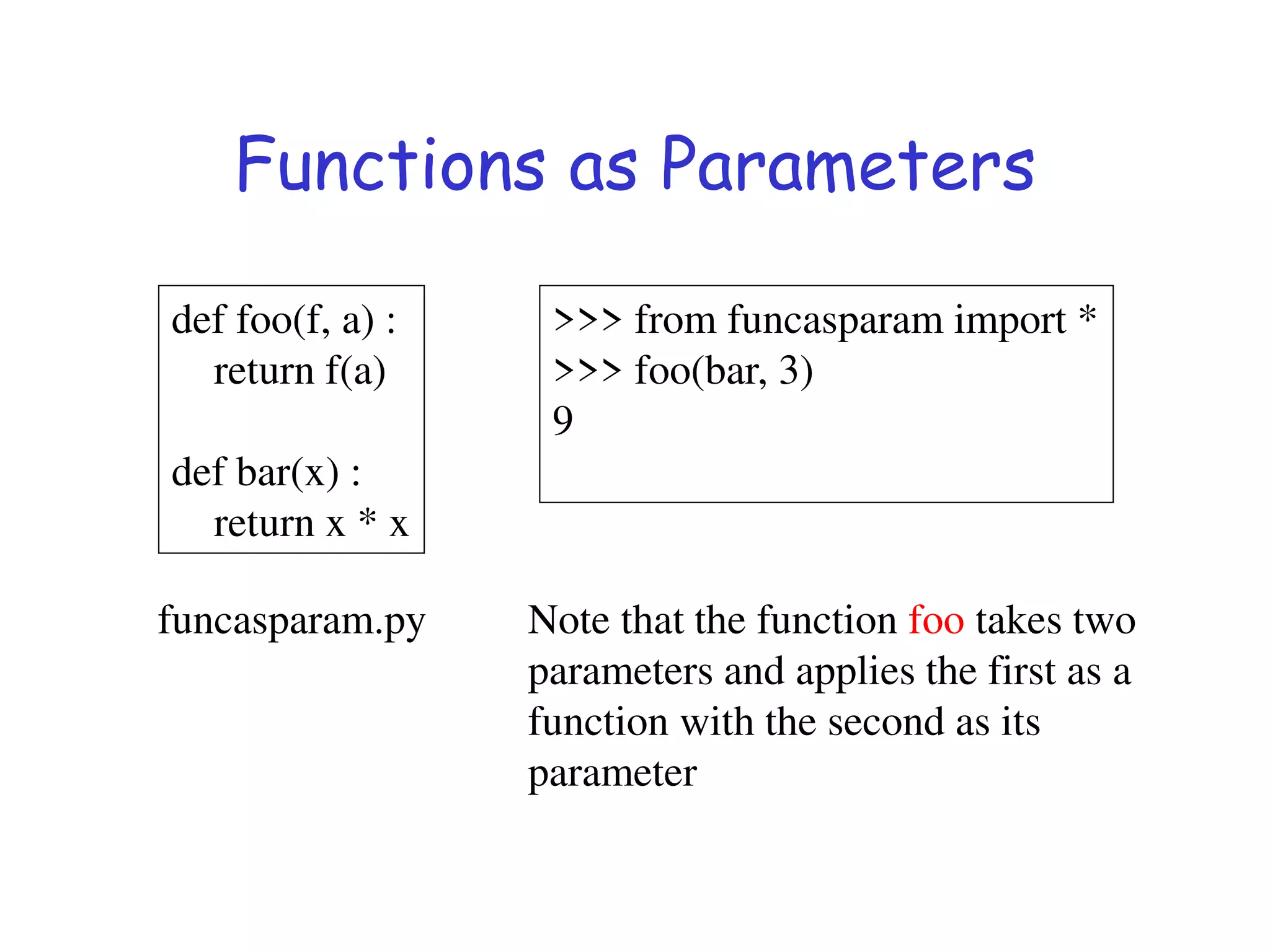
![Higher-Order Functions
map(func,seq) – for all i, applies func(seq[i]) and returns the
corresponding sequence of the calculated results.
def double(x):
return 2*x
>>> from highorder import *
>>> lst = range(10)
>>> lst
[0,1,2,3,4,5,6,7,8,9]
>>> map(double,lst)
[0,2,4,6,8,10,12,14,16,18]
highorder.py](https://image.slidesharecdn.com/pptpspp-220830133610-4703bacd/75/ppt_pspp-pdf-56-2048.jpg)
![Higher-Order Functions
filter(boolfunc,seq) – returns a sequence containing all those items
in seq for which boolfunc is True.
def even(x):
return ((x%2 == 0)
>>> from highorder import *
>>> lst = range(10)
>>> lst
[0,1,2,3,4,5,6,7,8,9]
>>> filter(even,lst)
[0,2,4,6,8]
highorder.py](https://image.slidesharecdn.com/pptpspp-220830133610-4703bacd/75/ppt_pspp-pdf-57-2048.jpg)
![Higher-Order Functions
reduce(func,seq) – applies func to the items of seq, from left to
right, two-at-time, to reduce the seq to a single value.
def plus(x,y):
return (x + y)
>>> from highorder import *
>>> lst = [‘h’,’e’,’l’,’l’,’o’]
>>> reduce(plus,lst)
‘hello’
highorder.py](https://image.slidesharecdn.com/pptpspp-220830133610-4703bacd/75/ppt_pspp-pdf-58-2048.jpg)
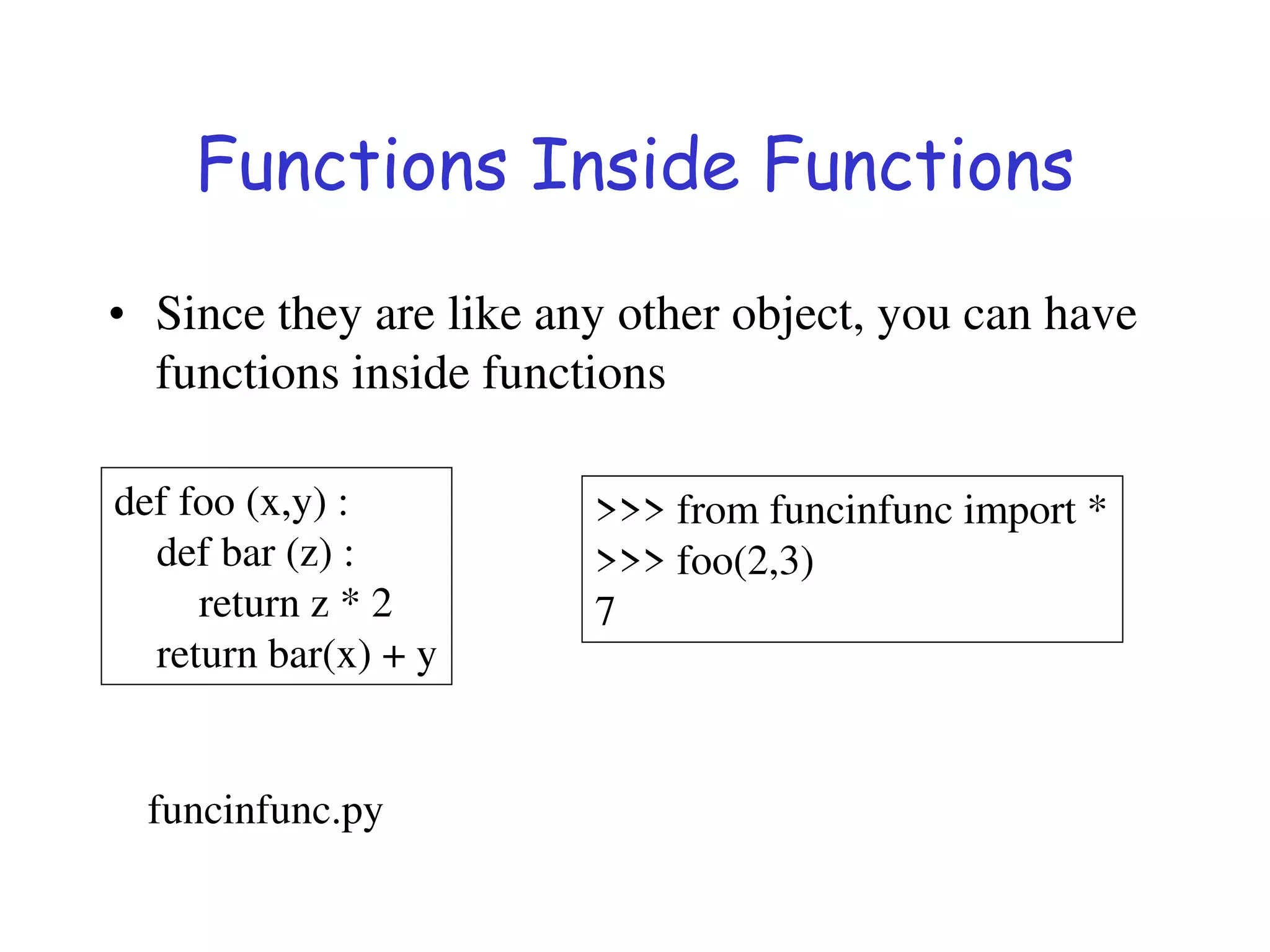

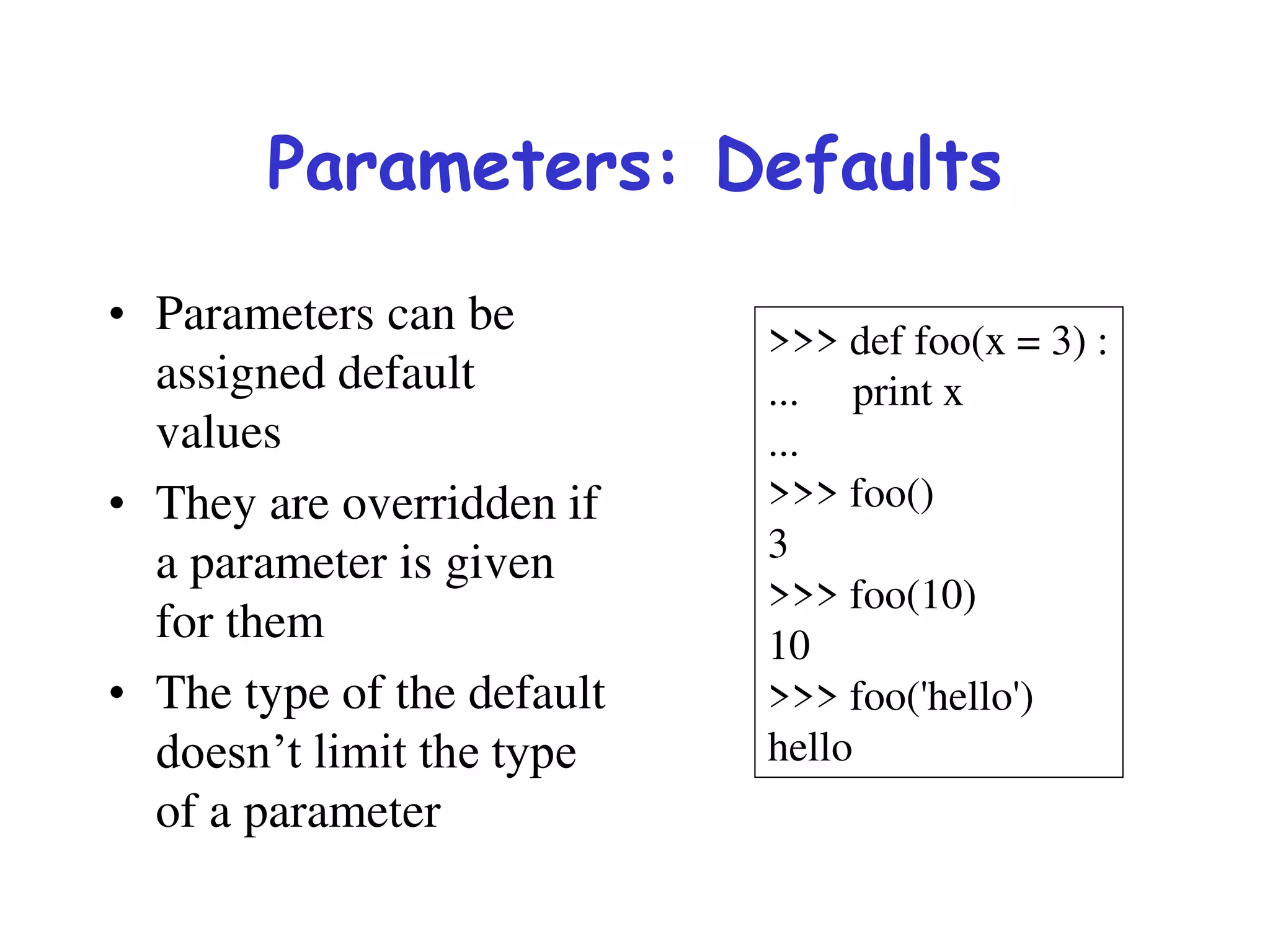
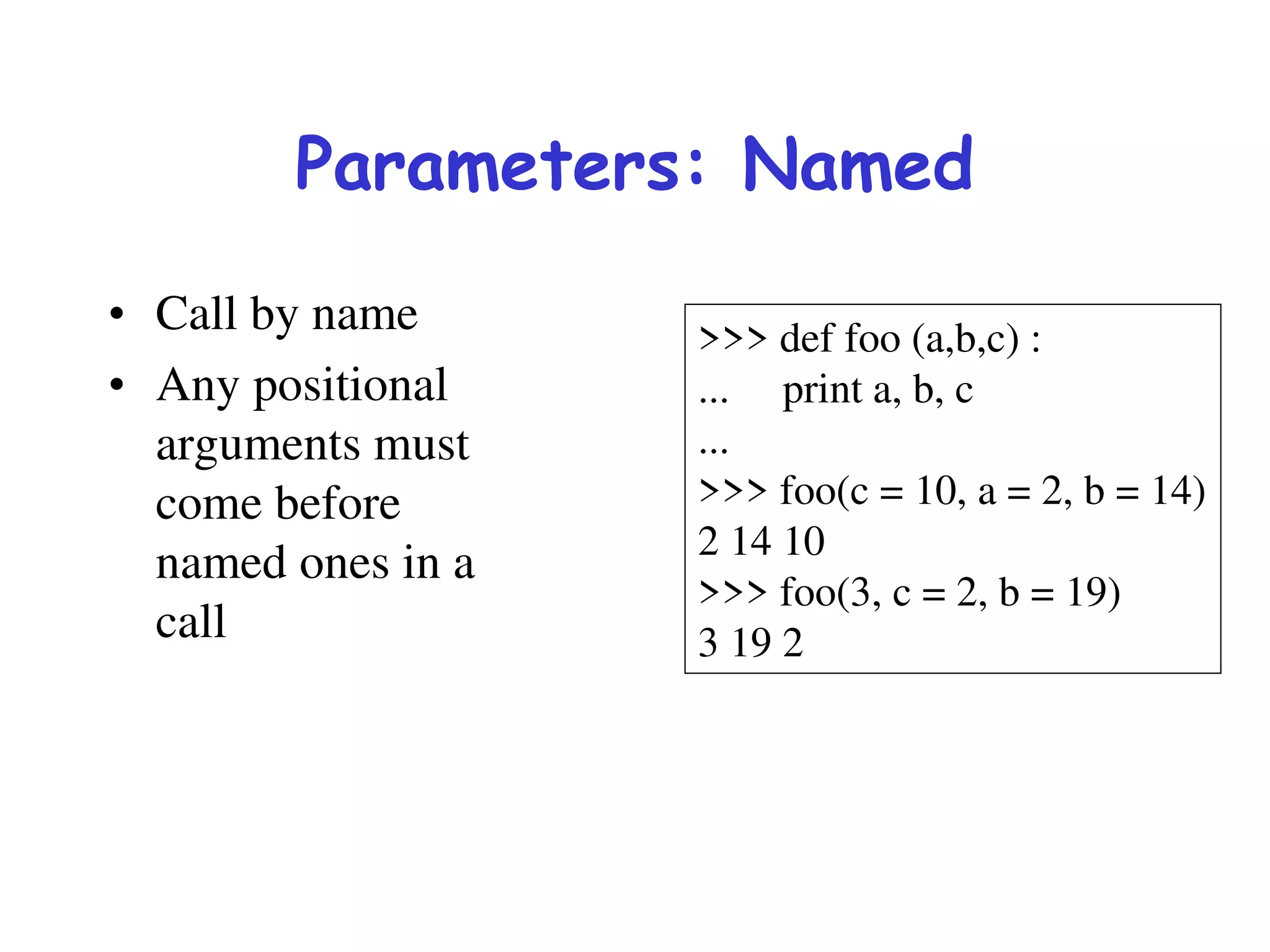
![Anonymous Functions
• A lambda
expression returns a
function object
• The body can only
be a simple
expression, not
complex statements
>>> f = lambda x,y : x + y
>>> f(2,3)
5
>>> lst = ['one', lambda x : x * x, 3]
>>> lst[1](4)
16](https://image.slidesharecdn.com/pptpspp-220830133610-4703bacd/75/ppt_pspp-pdf-63-2048.jpg)
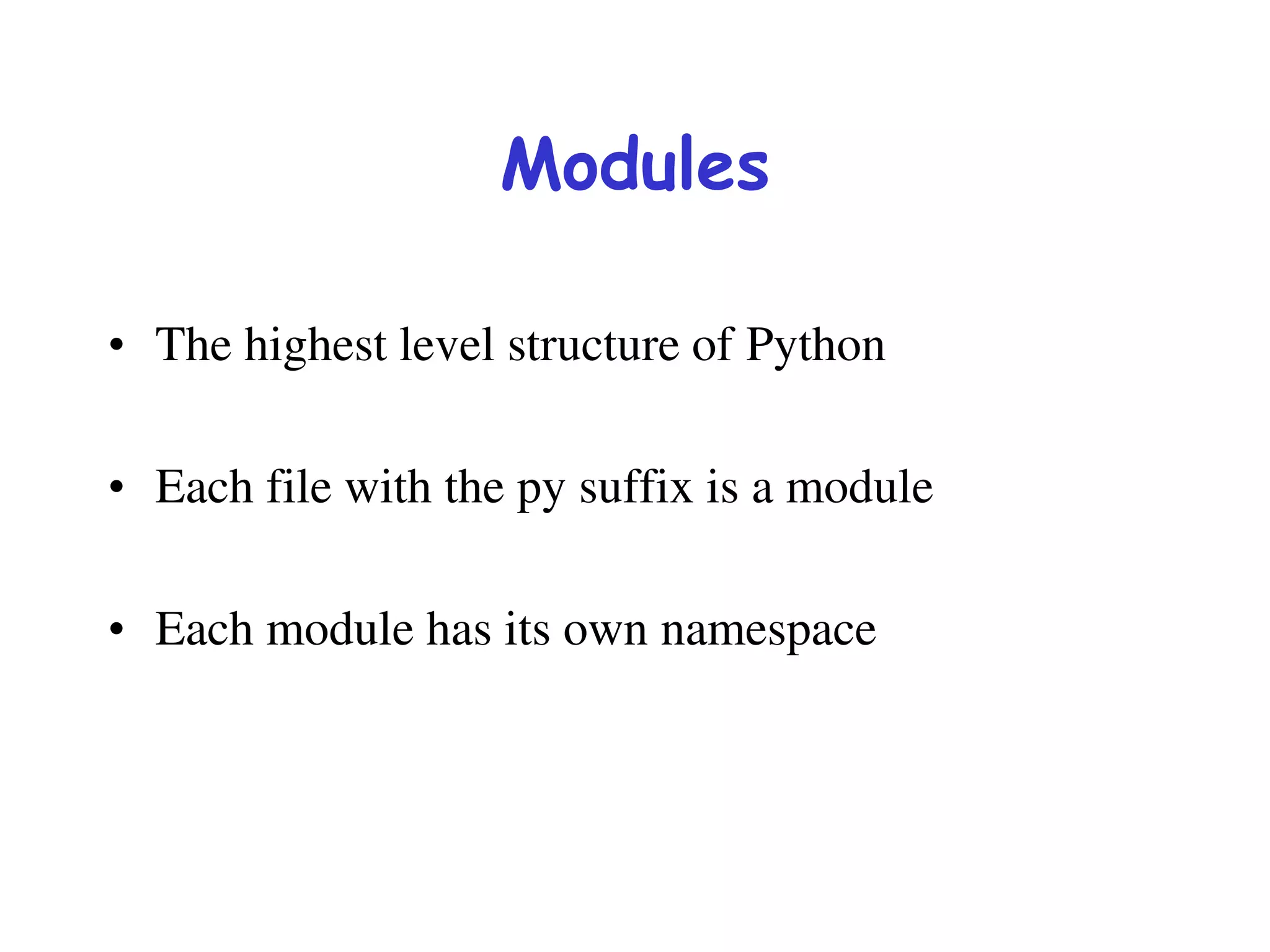
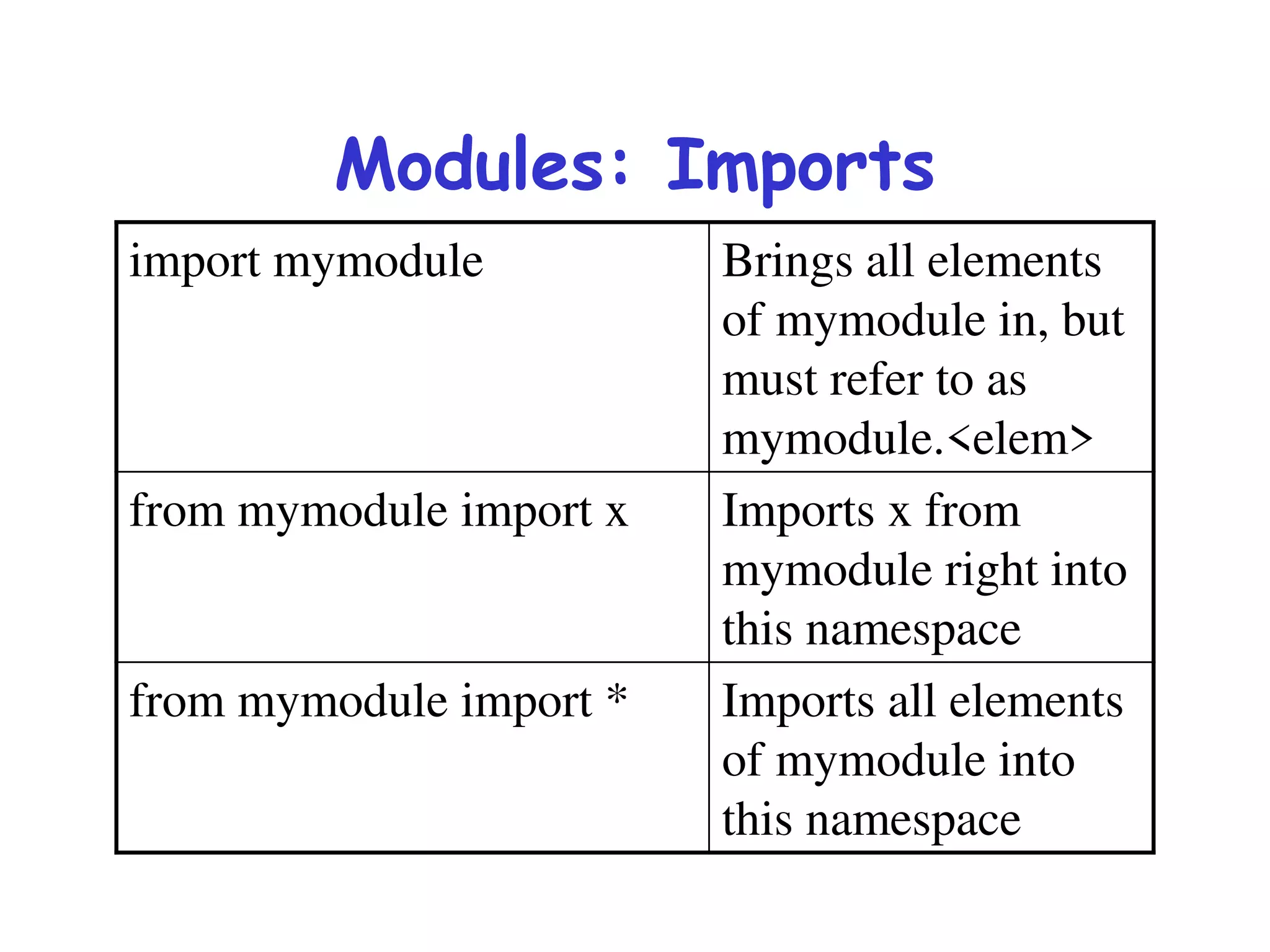
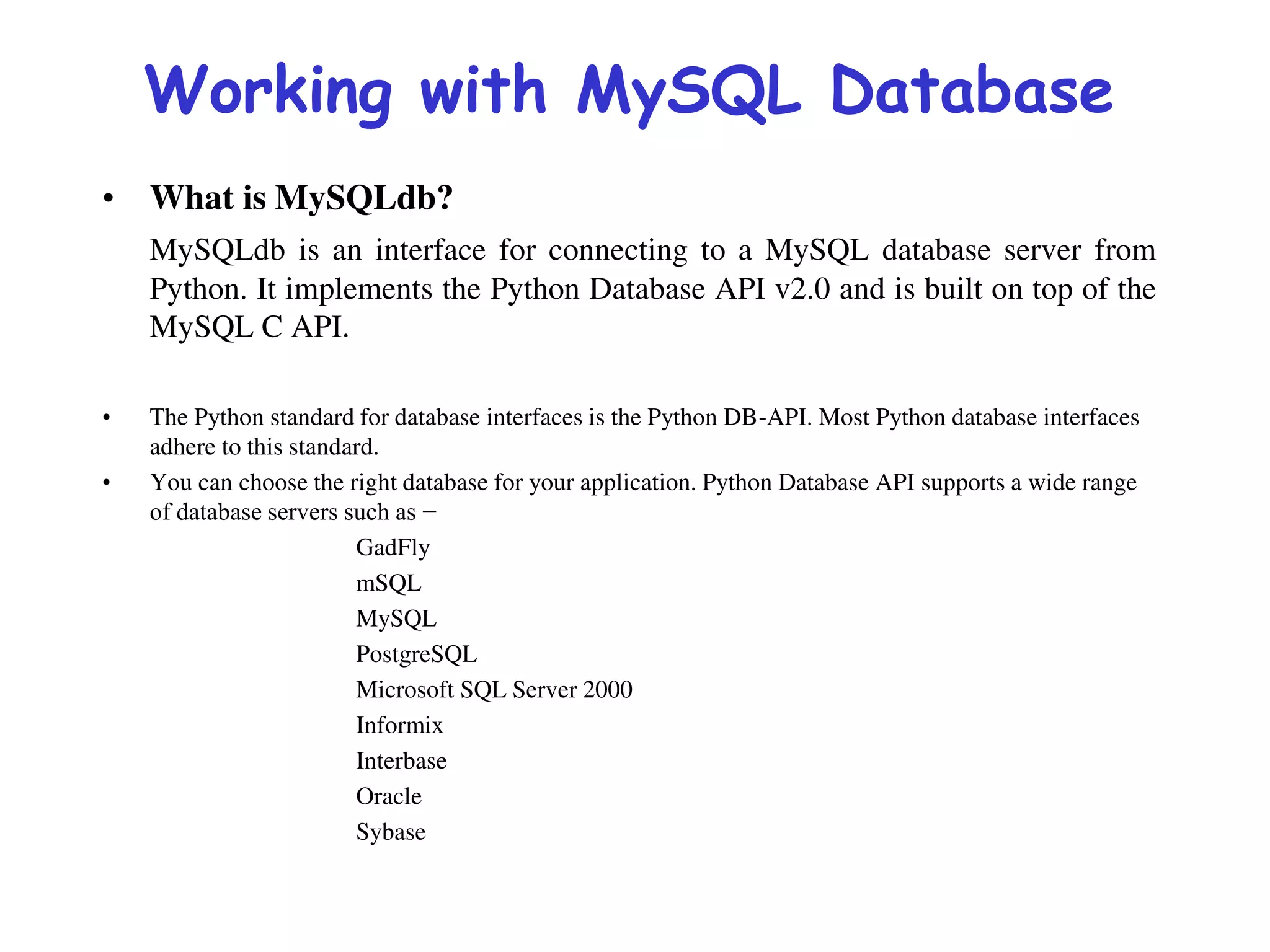
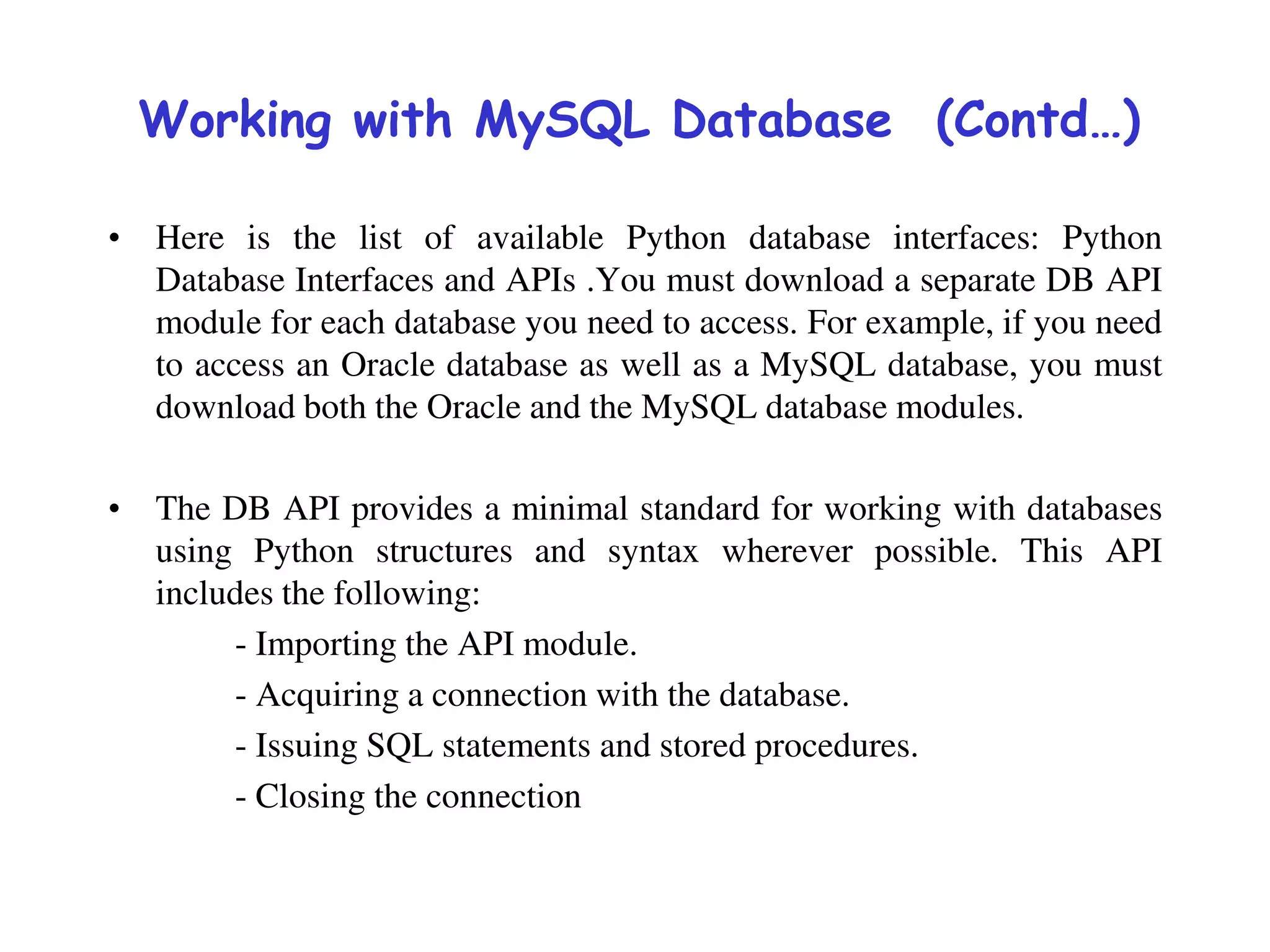
![Working with MySQL Database (Contd…)
#import database module
import MySQLdb
# Open database connection
db = MySQLdb.connect("127.0.0.1","root","root","mydb" )
# prepare a cursor object using cursor() method
cursor = db.cursor()
# Prepare SQL query
sql = "SELECT * FROM EMPLOYEE"
try:
# Execute the SQL command
cursor.execute(sql)
# Fetch all the rows in a list of lists.
results = cursor.fetchall()
for row in results:
fname = row[0] ; lname = row[1]; age = row[2]; sex = row[3]; income = row[4]
# Now print fetched result
print "fname=%s,lname=%s,age=%d,sex=%s,income=%d" %
(fname, lname, age, sex, income )
except:
print "Error: unable to fecth data"
# disconnect from server
db.close()](https://image.slidesharecdn.com/pptpspp-220830133610-4703bacd/75/ppt_pspp-pdf-68-2048.jpg)
