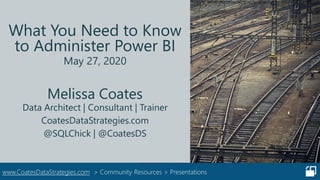
Power BI On AIR - Melissa Coates: "What You Need to Know to Administer Power BI"
- 1. www.CoatesDataStrategies.com > Community Resources > Presentations What You Need to Know to Administer Power BI May 27, 2020 Melissa Coates Data Architect | Consultant | Trainer CoatesDataStrategies.com @SQLChick | @CoatesDS
- 2. Goals for This Session How and why the Power BI administrator role varies based upon the BI approach being used Introduce the breadth & scope of responsibilities Suggestions for Next Steps This session focuses on the commercial cloud service only. The national clouds (ex: Govt, China, Germany) are not specifically covered. Out of scope: Power BI Report Server and Power BI Embedded.
- 3. Agenda for Today BI Approaches, Roles & Responsibilities Power BI Service Auditing & Activity Monitoring Automation Security Data Gateways Premium Capacity Suggestions for Next Steps, Q&A
- 4. Where to Download Materials Slides: CoatesDataStrategies.com/Presentations Diagram: CoatesDataStrategies.com/Diagrams
- 5. BI Approaches, Roles & Responsibilities
- 6. Power BI is a Broad and Deep Ecosystem
- 7. Where Does Administration Start & End? Administration Data Governance Security Data Privacy Data Management Change Management Development Performance Tuning A lot of overlap with other things
- 8. Business Intelligence Approaches Business-Led Self-Service BI Managed Self-Service BI Corporate BI Bottom-Up Approach Blended Approach Top-Down Approach Central IT/BI Data Prep & Modeling: Report Creation: Business Authors Central IT/BI + SME SME = subject matter expert Central IT/BIBusiness Authors Business Authors
- 9. Business Intelligence Approaches Business-Led Self-Service BI Managed Self-Service BI Corporate BI Personal BI Team BI Organizational BI More Oversight Less Oversight More Flexibility & Agility Less Flexibility & Agility
- 10. Business Intelligence Approaches Business-Led Self-Service BI Managed Self-Service BI Corporate BI Data Management Maturity Level Additional Considerations: Data Culture Compliance & Regulatory Requirements Internal Factors External Factors Industry & Competitive Influences
- 11. Assign the Power BI administrator role to very few people. Since an administrator can update access for all workspaces, any data in the tenant could be made available if they add access for themself. Who is Permitted to be a Power BI Admin? Competent people able to get things done independently Risk of too many people with elevated permissions
- 12. How to Reduce the # of Administrators Azure Privileged Identity Management (PIM) Provides “just-in-time” access for Azure roles such as Global Administrator, Power BI Administrator, etc. Can be approval-based or time-based. Admin sets up PIM roles & eligible members User requests to activate a specific role Approve the user request (optional) User becomes member of the PIM role & performs necessary activity User is removed from PIM role at expiration time
- 13. Power BI Administrator Role vs. Groups User M365 Admin Role Individual Power BI Admin Mail-Enabled Security Group Role assignment Member Power BI Administrators Workspace Auditing, health, adoption rpts Tenant Settings Service notifications & capabilities Misc Communications, workflow, etc. Alert Policies Alert notifications Power BIGlobal Admin
- 14. Power BI Administrator Roles Power BI Service Administrator Power BI Data Gateway Administrator Power BI Premium Capacity Administrator Power BI Workspace Administrator Power BI Report Server System Administrator Power BI Embedded Owner (Azure resource) Not really an administrator in the same sense A generic reference to Power BI Administrator often means this
- 15. Common Power BI Administrative Responsibilities Tenant settings Gateways & data sources Workspace creation Data delivery Power BI Report Server Integration w/ other apps Desktop software Supporting users Auditing & monitoring Premium capacity Security & access Deployment & DevOps
- 16. Other Administrators & Teams Involved Global Office 365 admin SharePoint administrator OneDrive administrator Teams administrator Azure AD administrator Database administrators Licensing & billing admin Intune administrator Desktop support Infrastructure team Networking Security & compliance Legal & risk management Internal audit
- 17. Power BI Service
- 18. Tenant Settings The tenant settings are among the most important things to get right. 1. Document decisions made (who, when, why). 2. Document the settings for decentralized users to view + which groups are used for functionality + how to get approved for a group. 3. Track the ‘UpdatedAdminFeatureSwitch’ operation in the activity log. 4. Alerts set up for if any changes occur.
- 19. E-Mail Alert if a Tenant Setting Changes
- 20. E-Mail Alert if a Tenant Setting Changes This information is also contained in the Power BI Activity Log. It does not provide values before & after, nor which security group changed. This e-mail is not sent in real-time. Takes 1-2 hours to arrive.
- 21. Workspaces View & update metadata for all workspaces in the tenant: Name, description, and security access
- 22. Embed Codes 1. Ensure tenant setting permits very few people to use Publish to Web. 2. Track use of the ‘GenerateEmbedToken’ operation in the activity log. 3. Validate the list of embed codes on a regular basis.
- 23. Organizational Visuals 1. Enable tenant setting to use certified visuals only in the Power BI Service. 2. Enable group policy to use certified visuals only in Power BI Desktop. 3. Handle exceptions to that using organizational visuals. Specific allowed visuals may include: -Internally developed visuals -Non-certified, but trustworthy & approved for use Custom visuals give report creators significantly more flexibility
- 24. Dataflow Settings Be very cautious with doing a technical proof of concept. Currently the dataflow capabilities are limited to: • One dataflow account per tenant • Cannot be changed or removed Additional dataflows/ADLS Gen 2 integration at the workspace level is on the release plan. Azure Data Lake Storage Gen 2 account
- 25. Featured Content Featured content should be used somewhat sparingly. Regularly review the activity log to ensure featured content has enough usage to warrant being promoted. A tenant-wide view of objects being “promoted” as featured content on Home.
- 26. Monitoring Power BI System Health https://powerbi.microsoft.com/en-us/support/ Power BI Support Site Azure Status https://status.azure.com/en-us/status Microsoft 365 Admin Center https://admin.microsoft.com Includes: Root cause Scope & user impact Start & end time Next steps
- 28. Why Usage Monitoring is Critical Critical content What content is most frequently used? Is it adequately supported? Change tracking What changes occur, when, and by whom? Internal and external auditing Are you able to satisfy requests from auditors?
- 29. Why Usage Monitoring is Critical Monitoring adoption efforts Can we analyze not only usage stats, but that the system is being used consistently and optimally/as it was intended? Data trustworthiness levels How many certified vs. non-certified datasets? How many datasets support > 1 report? License usage Who is (and is not) using Power BI, at what frequency?
- 30. Why Usage Monitoring is Critical Understanding usage patterns How are users *really* using Power BI? Finding training opportunities Is training actively made available to new users, or to encourage specific behaviors? Suspicious usage patterns Are any concerning activities occurring?
- 31. Typical Power BI Auditing Solution Data Lake, NoSQL, or File System Original JSON Files Office 365 Audit Log Power BI REST APIs Azure Active Directory Graph REST APIs Power BI Activity Log Users & Service Prin Power BI Pro Licenses Workspace Inventory Workspace Security Gateway Servers Gateway Logs PowerShell Scripts Accessed by users with row-level security Raw Data Power BI Auditing Database Transactions & Historical Snapshots Prepared Data Reports: Adoption, Security, Auditing Group Membership Accessed by auditors & administrators Azure Monitor integration is on the release plan
- 32. Tips for Successful Usage Monitoring Recognize when something is unusual to take action early Know what your “normal” is Accumulate history Comply with auditing requests & do useful trending analysis Securely retain raw data files Retain raw files in a secure and immutable (no modifications or deletions) location so you can: •Re-parse the data if you missed a new attribute •Rely on this data for formal auditing Correlate data Improve usefulness by correlating with other related data
- 33. How to Get Usage Monitoring Data Power BI Activity Log PowerShell Module M365 Management Activity API Option for Retrieving Data Programmatic User Interface M365 Security & Compliance Center Power BI Service Power BI Service Microsoft 365 Unified Audit Log Admin Usage Metrics Report/Dashboard Usage Metrics Easiest to get started: Power BI Activity Log Improvements to the admin usage metrics is on the release plan There’s an older PowerShell cmdlet (Search-UnifiedAuditLog)-don’t use it
- 34. Automation
- 35. Most Common Automation Options PowerShell Both modules are maintained by Microsoft. There are other 3rd party and open source options. Power BI REST APIs Power BI Management Module Data Gateway Module Two scopes: organization & individual
- 36. Power BI Management Module Several modules for managing Power BI: Rollup Profile Data Reports Admin Capacities Workspaces Common things you can do: Get activity log data Create workspace Get list of workspaces, reports, dashboards, datasets, dataflows Get users per workspace Get list of capacities
- 37. Data Gateway Module Two modules currently for managing gateway clusters: DataGateway Profile Common things you can do: Get list of clusters Get list of data sources Install gateway cluster Update data source credentials Update data source users Update gateway policies Supported only on PowerShell Core 7.0+
- 38. Power BI REST APIs The APIs cover embedding as well as administration: Admin Apps Available Features Capacities Dashboards Dataflow Storage Dataflows Datasets Embed Token Gateways Groups Imports Push Datasets Reports Users The REST APIs: • Have more options than the Power BI Mgmt Module • Have less options than in the Power BI Service browser • Can be called in conjunction with the Mgmt Module
- 39. Managing User Machines & Devices Power BI Software Power BI Desktop (monthly updates + bug fixes) Power BI Desktop Optimized for Report Server (3x/year updates) Power BI Report Builder Power BI Mobile App Power BI App for Windows 10 Other Common Items Drivers (ex: Oracle, HANA, MS Access Engine, etc.) Analyze in Excel Provider Group Policy settings (ex: use of custom visuals) Custom connectors Ideally pushed to users so everyone is on same version
- 40. Security
- 41. Azure AD Users and Groups All users need a Power BI Free or Power BI Pro account for identity management. Exceptions: • Content published publicly with Publish to Web • Power BI Embedded (when application is managing authentication) User identity is critical: integrated with Azure Active Directory Groups from Azure AD & Microsoft 365 are supported.
- 42. Azure AD Conditional Access Policies Meet security and compliance requirements, such as: • Multi-factor authentication • Block unauthorized access, such as: • Non-trusted locations • Non-corporate network • Non-domain-joined machines • Machine which isn’t compliant with network policy • Only allow logins to Power BI from a particular AAD group • IP address ranges which can connect (ex: block non-office loc) • What type of devices can connect
- 43. Azure AD Identity Governance Terms of Use Users consent to specific terms before gaining access. Access Review Review & attest group memberships and user permissions. Ex: administrator groups or depts at certain intervals Privileged Identity Management Just-in-time access to roles and resources
- 44. Permissions Managed by Content Authors Workspace Dashboards & Reports Dataflows Admin | Member | Contributor | Viewer Power BI Desktop Row-Level Security Owner Apps Copy Reports Reshare File locations for original & exported files Subscriptions Recipients Read Read (Share one item) Read Datasets Owner Read Reshare Build
- 45. Permissions Managed by Gateway Administrator Administrators Stored credentials User permissions Use of single sign-on Data privacy levels Per gateway Per data source
- 46. File Location Permissions Have a clear policy for users regarding use of approved file storage locations: • Source PBIX files • Source data files • Saved subscription e-mail attachments • Exports of data • Exports of reports
- 47. Data Sensitivity Labels Tenant setting controls who may apply sensitivity labels in Power BI
- 48. Data Sensitivity Labels Tenant-wide view of sensitivity labels used
- 49. Data Sensitivity Labels Have a data handling policy for each sensitivity label which explains what can, and cannot, happen with the data. For instance: • Data access permitted (ex: internal only) • Download allowed to local PC • Content markings required • Anonymization required
- 51. Encryption Keys •Data gateway recovery key •Data gateway credentials •Power BI Premium encryption key (if ‘byok’ is used) •Azure Premium encryption key (if large models is enabled) •Power BI Report Server Keys to be securely managed:
- 52. Data Gateways
- 53. Two Types of Gateways Personal Mode Gateway Standard Mode (Enterprise) Gateway
- 54. Standard Mode Gateway The different apps don’t share data sources If using Azure Data Factory or Azure Machine Learning, install that gateway on a different server
- 55. When is a Gateway Needed? Refreshing imported datasets Refreshing dataflows Using DirectQuery Using Live Connection for Analysis Services In the Power BI Service: Data Source Is Located:AND On-premises data center Cloud-based IaaS (infrastructure as a service) Cloud-based PaaS (platform as a service) in a VNet (virtual network) Certain Functionality is Used:OR Web.Page() function Single M query combines cloud & on-prem data
- 56. No Where Gateways are Managed Manage gateway settings Manage gateway administrators Manage gateway tenant policies Manage data sources & users View personal gateways View gateway online status View data source online status View logs & system health Power Platform Admin Center Power BI Service No No No Gateway Server Power Shell No No No No No No No No No No
- 57. Managing Who Can Install Gateways Only accepts users (not groups) currently PowerShell: Set-DataGatewayInstaller+ Set-DataGatewayTenantPolicy
- 58. Gateway Cluster Environments Production gateway cluster Should have at least 2 machines for: • High availability (eliminate single point of failure) • Rotating updates to ensure uptime • Load balancing (distribute workload) Dev/test gateway cluster Can have less servers & less resources Most useful for testing monthly updates
- 59. Gateway Server Specs CPU: Important for DirectQuery & Live Connection Memory: Important for data refresh Network bandwidth: Always important The GW server handles more than just connectivity. When it can’t be pushed to the source system, work is performed, requiring memory & CPU, such as: • Transformations • Data merges & matching • Filtering
- 60. Gateway Setup Install on each gateway server: • Gateway software • Custom drivers (Oracle, HANA, etc.) • Power BI custom connectors The gateway software is updated each month.
- 61. Gateway Administrators vs. Users Administrators Gateway Cluster Data Source 1 Data Source 2 Data Source 3 Users Users Users Called ‘Users’ in Power Platform Admin Center & called ‘ClusterUser’ in PowerShell cmdlet
- 62. Monitoring Gateway Health & Activity Enable the gateway performance monitoring log files on each gateway server. Produces 4 log files: • Query Execution Report • Query Execution Aggregation Report • Query Start Report • System Counter Aggregation Report
- 63. Premium Capacity
- 64. Why Is Premium Used? Capacity-based licensing Large number of read-only users is more cost-effective Scalability Large datasets, more frequent refreshes Unify Enterprise BI & SSBI Deployment pipelines, paginated reports, XMLA read/write, full featureset for dataflows, change detection for automatic page refresh Compliance Isolated/dedicated hardware, bring-your-own-key, specific geography for data storage Hybrid Cloud Use of Power BI Report Server Integration with Other Apps AI: Azure Cognitive Services and Azure Machine Learning
- 65. Two Types of Capacity Power BI Premium Power BI Embedded P-series & EM-series SKUs M365 Admin Center By the month N/A A-series SKUs Azure By the hour Designed to scale up, down, and pause SKUs: Purchased: Priced by: Scalability: Use Power BI Embedded capacity as a lower-cost alternative when Premium isn’t needed 24x7, or to evaluate Premium features before making a commitment. Premium: Some people mean either type of capacity; some people literally mean the SKU
- 66. Key Tasks For Setting Up Premium Capacity Allocating capacity to what’s been purchased Assigning capacity administrators to each capacity Assigning workspaces to a capacity P3 purchased (32 v-cores) Capacity 1: 16 v-cores Capacity 2: 8 v-cores Capacity 3: 8 v-cores Workspace A Workspace B Workspace C
- 67. Managing Workloads Per Capacity
- 68. Deciding on Capacity Size Multiple smaller capacities Isolated workloads Separate capacity admins Single larger capacity Larger model size Greater parallelism
- 69. Monitoring Capacity Health Power BI Premium Capacity Metrics App Built-in health monitoring reports Custom reports from dataset using template app Email notifications (tenant setting) Outages or incidents Capacity overload alerts Data from activity log Usage doesn’t align with workload expectations
- 71. Just Getting Started Overseeing Power BI? Begin capturing activity log data if you are not already. Validate and document tenant settings are optimal. Validate who has been granted Power BI administrator role. Add additional gateway server if currently a single node.
- 72. Got the Basics Taken Care Of? What’s Next? Create analytical reporting for activity log data. Augment activity log with security snapshots, Azure AD, etc. Review workspace+apps use, including naming conventions. End-to-end security review.
- 73. Getting Pretty Mature? What To Tackle Next Begin looking for certain circumstances with data so you can be proactive rather than reactive. Work with governance & support teams on improving trustworthiness & consistency with shared & certified datasets. Work with governance & security teams on data classifications, including relevant data handling policies. Ensure that policies can be managed & audited.
- 74. Information With High Pace of Change Follow the Power BI blog closely. Crucial information is shared here. Follow the release plan closely. Some items will require planning, updated training, or a change in process. Be cautious with information found online as it gets out of date quickly.
- 75. Final Thoughts Don’t make administrative decisions on the fly. Focus on: • Transparency • Consistency • Communication • Documenting decisions & policies Think of your role as helping people get things done. Evolve to being proactive, rather than reactive, as much as possible using repeatable process and automation. Always do a technical proof of concept to verify your expectations. Maturity of features takes time.
- 76. Q&A
- 77. Where to Find More Info Slides: CoatesDataStrategies.com/Presentations Blog: CoatesDataStrategies.com/Blog-Posts Videos: Link.CoatesDataStrategies.com/YouTube Diagrams: CoatesDataStrategies.com/Diagrams Attribute to me as original author if you share these materials No derivatives or changes to these materials No usage of these materials for commercial purposes
- 79. Additional Resources Planning a Power BI Enterprise Deployment whitepaper https://aka.ms/PBIEnterpriseDeploymentWP https://docs.microsoft.com/en-us/power-bi/guidance/whitepapers Power BI Release Plan (Roadmap) https://docs.microsoft.com/en-us/power-platform-release-plan
- 80. Additional Resources Operations available in the Power BI activity log https://docs.microsoft.com/en-us/power-bi/admin/service-admin-auditing#operations- available-in-the-audit-and-activity-logs Power BI admin and enterprise documentation https://docs.microsoft.com/en-us/power-bi/admin/ PowerShell cmdlets, REST APIs, & .NET SDK for Power BI admin https://docs.microsoft.com/en-us/power-bi/admin/service-admin-reference Working with PowerShell in Power BI https://powerbi.microsoft.com/en-us/blog/working-with-powershell-in-power-bi/ Announcing APIs and PowerShell Cmdlets for Power BI Administrators https://powerbi.microsoft.com/en-us/blog/announcing-apis-and-powershell-cmdlets- for-power-bi-administrators/
- 81. Additional Resources Power BI Management Module: Download Module from PowerShell Gallery https://docs.microsoft.com/en-us/powershell/power-bi/overview?view=powerbi-ps Power BI Management Module: Documentation https://github.com/Microsoft/powerbi-powershell Power BI Management Module: Cmdlet Reference https://docs.microsoft.com/en-us/powershell/power-bi/overview?view=powerbi-ps
- 82. Additional Resources Data Gateway Module: Download Module from PowerShell Gallery https://www.powershellgallery.com/packages/DataGateway/3000.37.39 Data Gateway Module: Cmdlet Reference https://docs.microsoft.com/en- us/powershell/module/datagateway/?view=datagateway-ps On-Premises Data Gateway Management https://powerbi.microsoft.com/en-us/blog/on-premises-data-gateway-management- via-powershell-public-preview/
- 83. Additional Resources Power BI REST API Reference https://docs.microsoft.com/en-us/rest/api/power-bi/ Power BI REST API with ‘Try It’ Tool https://azure.microsoft.com/en-us/updates/power-bi-rest-api-tryit-tool/