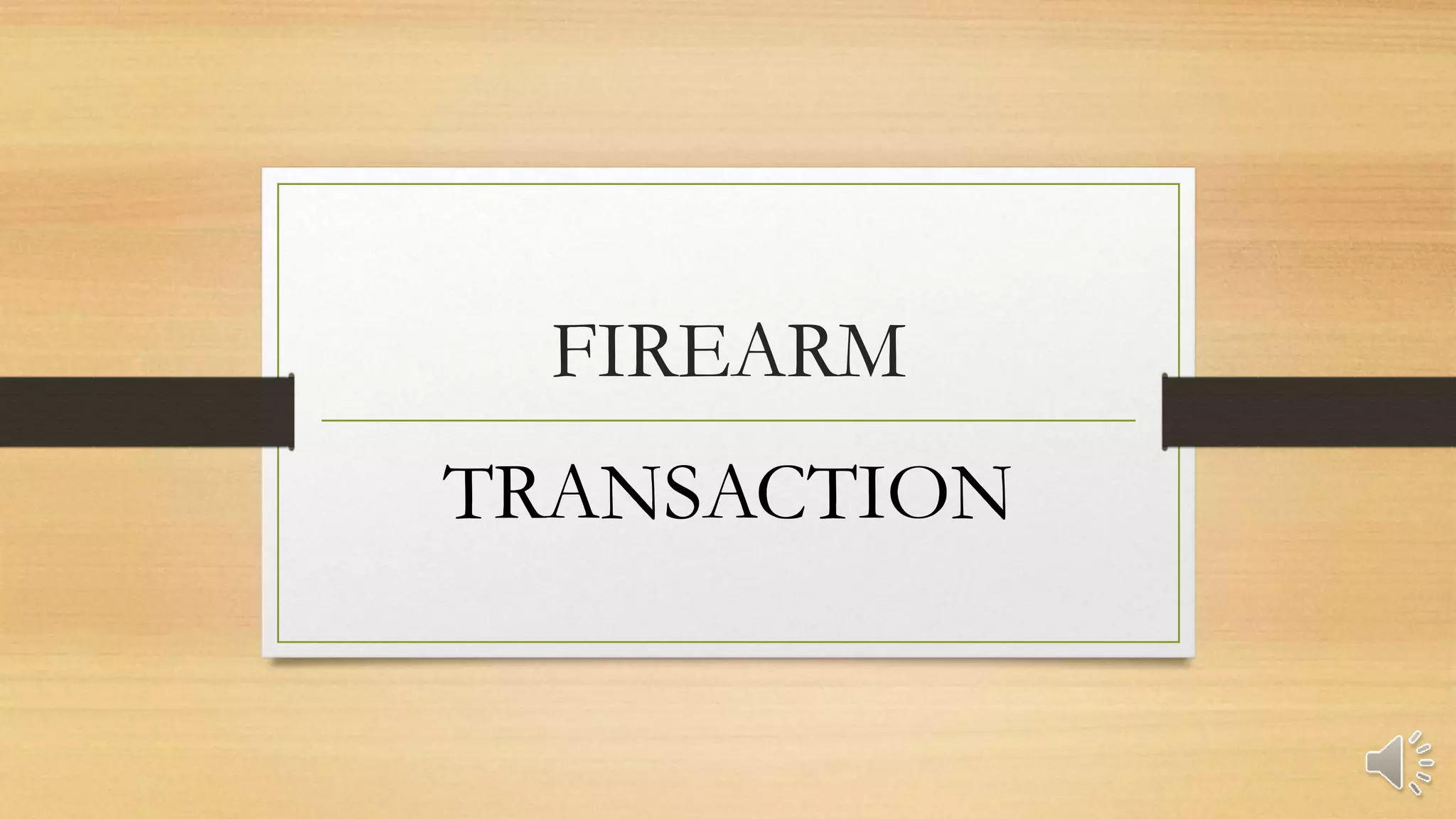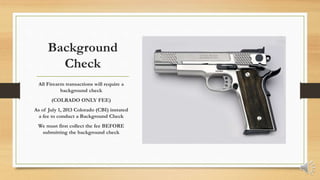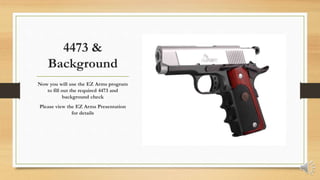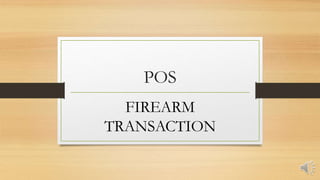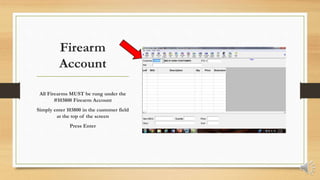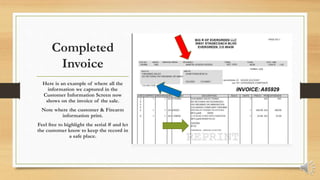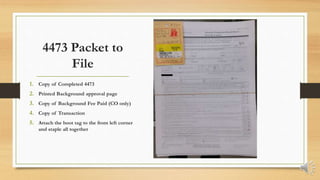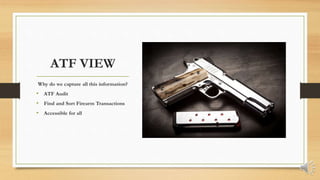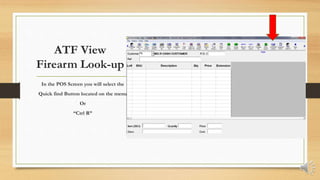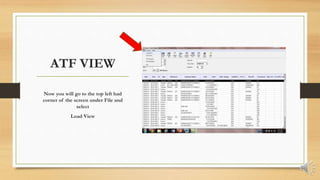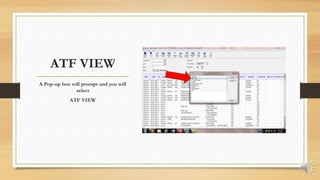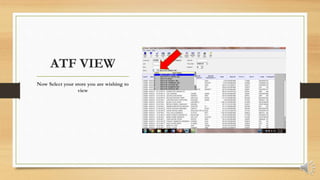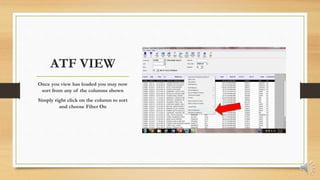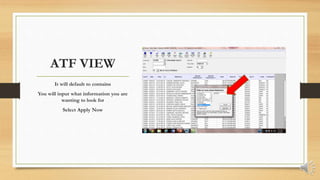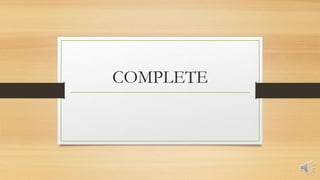This document provides instructions for processing firearm transactions at a retail store in compliance with state and federal regulations. It outlines the required steps which include conducting a background check, collecting any applicable fees, filling out form 4473, attaching the proper documentation, and filing all records together for future audits. Key aspects that must be followed are running firearms through a specific account, capturing customer and firearm details, attaching terms notices, obtaining signatures, and properly storing completed forms and receipts.