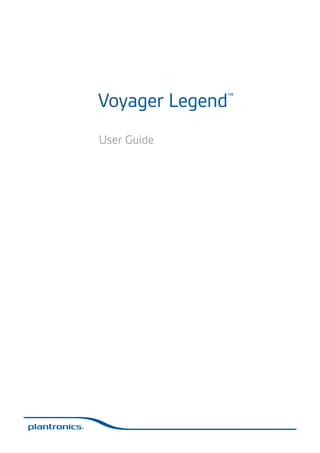
Plantronics Voyager Legend uc user guide
- 1. Voyager Legend ™ User Guide This version of the wordmark can only be used at this size. It has a larger registration mark than the other size wordmarks. Please use one of the other sizes if you need
- 2. Contents What’s in the box 3 Headset overview 4 Pairing Pair first time Pair another phone 5 5 5 Charge 6 Fit Change the eartip Wear on the left or right 7 7 7 The basics Make/take/end calls Mute Adjust the volume Use sensors Play or pause streaming audio 8 8 9 9 9 9 More features Voice alerts Voice commands Customise your headset Multipoint 10 10 10 11 11 Specifications 12 Support 2 This version of the wordmark can only be used at this size. It has a larger registration mark than the other size wordmarks. Please use one of the other sizes if you need a larger version.
- 3. What’s in the box 1 Headset EURO + UK 6 AC charger 1 3 2 4 5 USB charge cable 7 Foam eartip covers and silicone eartips 2 3 4 6 5 7 Car charger 3 This version of the wordmark can only be used at this size. It has a larger registration mark than the other size wordmarks. Please use one of the other sizes if you need a larger version.
- 4. Headset overview voice Call button Volume button Headset LED (indicator light) Power button Magnetic charge port Mute button Voice button Play/Pause button Be safe! Please read the safety guide for important safety, charging, battery and regulatory information before using your new headset. 4 This version of the wordmark can only be used at this size. It has a larger registration mark than the other size wordmarks. Please use one of the other sizes if you need a larger version.
- 5. Pairing Pair first time The first time you switch on your headset it begins the pairing process. 1 Place the headset on your ear and turn it on. 2 While the headset LEDs are flashing red and blue, activate Bluetooth® on your phone and set it to search for new devices. • iPhone: Settings > General > Bluetooth > On • Android™ Smartphones: Settings > Wireless & Networks > Bluetooth: On > Scan for devices NOTE Menus may vary by device. 3 Select “PLT_Legend.” If your phone asks, enter four zeros (0000) for the passcode or accept the connection. 4 Once successfully paired, LEDs stop flashing red and blue and you hear “pairing successful.” NOTE To enable caller name announcement, allow access to your contacts if your phone prompts you. After pairing your headset to your phone you may want to pair another or new phone. Pair another phone 1 Switch on your headset then choose: and say “Pair mode,” or • Tap the Voice button • Press and hold the Call button until you hear “Pairing” 2 While the headset LEDs are flashing red and blue, activate Bluetooth® on your phone and set it to search for new devices. 3 Select “PLT_Legend.” If your phone asks, enter four zeros (0000) for the passcode or accept the connection. 4 Once successfully paired, LEDs stop flashing red and blue and you hear “pairing successful.” NOTE To enable caller name announcement, allow access to your contacts if your phone prompts you. 5 This version of the wordmark can only be used at this size. It has a larger registration mark than the other size wordmarks. Please use one of the other sizes if you need a larger version.
- 6. Charge Your new headset has enough power to pair and make a few calls before charging is needed, though you may charge at any time. 1 Align snap-fit magnetic areas of headset and USB cable. 2 Attach cable to USB wall charger or laptop for 90 minutes. LEDs turn off once fully charged. 6 This version of the wordmark can only be used at this size. It has a larger registration mark than the other size wordmarks. Please use one of the other sizes if you need a larger version.
- 7. Fit Change the eartip 1 Change the eartip for a better fit. Push in eartip and rotate to the left to unlock it. 2 1 2 Align new eartip into slot. 3 Rotate it to the right to lock it into place. 2 1 Wear on the left or right To wear the headset on your other ear, rotate the boom upwards then twist it around so the eartip is on the other side before lowering the boom. 1 3 2 7 This version of the wordmark can only be used at this size. It has a larger registration mark than the other size wordmarks. Please use one of the other sizes if you need a larger version.
- 8. The Basics voice Answer a call Make/take/end calls Choose: • Place the headset on your ear to answer call, or • Say “answer” after call is announced, or • Tap the Call button NOTE You can change the voice command language via the MyHeadset™ Updater tool. The available languages are English UK, French, German and Spanish. See Voice Commands for details. Answer a second call First, tap the Call button new call. End a call Tap the Call button to end current call, then tap the Call button again to answer to end current call. Reject a call Choose: • Take off the headset , or • Say “ignore” after call is announced, or • Press Call button for 2 seconds Call back last call Double-tap the Call button Voice dial (phone feature) Press the Call button for 2 seconds, wait for phone prompt and then tell the phone to dial the name of a stored contact. Caller announcement When wearing your headset, you will hear the name of a contact calling you so you can decide whether to answer or ignore the call. An incoming caller name is announced: • if your phone has the Phone Book Access Profile (PBAP) • if you granted access to your contacts during pairing process • if they are a stored contact . 8 This version of the wordmark can only be used at this size. It has a larger registration mark than the other size wordmarks. Please use one of the other sizes if you need a larger version.
- 9. Mute Adjust the volume Use sensors However, in the following situations, an incoming caller name is not announced: • if you use the sensors to automatically answer a call while putting on your headset • if the caller is unknown, unlisted, or blocked. During a call, you can mute the microphone. Tap the Mute button . You will hear “mute on” confirmation. An alert repeats every 15 minutes to remind you of microphone mute. Tap the Mute button again to open the microphone and hear “mute off” confirmation. Toggle the Volume button up (+) or down (–) during a call or while streaming audio. Smart Sensors™ technology in this headset recognizes if the headset is being worn and can automatically perform time-saving functions. Putting on your headset will: • Answer an incoming call • Transfer an active call from your phone • Resume streaming audio Taking off your headset will: • Reject an incoming call • Transfer an active call to your phone handset • Pause streaming audio • Lock the Call button to avoid accidental calls Reset Sensors You may need to reset the sensors if they are not working as expected. 1 Test Wearing the headset, tap the Call button to test sensors. A talk time voice alert means sensors are working. A tone means sensors need to be reset . 2 Reset To reset the sensors, charge your headset and place on a flat non-metallic surface for more than 10 seconds. Play or pause streaming audio A 2-second press of the Play/Pause button streaming audio. will either pause or resume playback of NOTE You must pause your streaming audio before you: • use your headset’s voice commands • initiate an outbound call via the headset (call back or voice dial) NOTE If you power-off the headset or go out of phone range while streaming audio, your headset will not play/pause the stream upon reconnection with your phone until you manually resume streaming with your phone. 9 This version of the wordmark can only be used at this size. It has a larger registration mark than the other size wordmarks. Please use one of the other sizes if you need a larger version.
- 10. More features Voice alerts Voice commands Your headset tells you about status changes in English. You can change the voice alert language by visiting plantronics.com/myheadset and downloading the MyHeadset™ Updater tool. The available languages are Cantonese, English U.K., French, German, Mandarin and Spanish. Voice alerts list • “Power on/off” • “Answering call” • “Talk-time (x) hours” • Talk-time less than 2 hours” • “Battery low” • “Recharge headset” • “Phone 1 disconnected/Phone 2 disconnected” • “Phone 1 connected/Phone 2 connected” • “Pairing” • “Pairing successful” • “Pairing incomplete, restart headset” • “Mute on/off” • “Volume maximum/minimum” • “Voice recognition on/off” • “Calling back last number” • “Call back XYZ” Tap the Voice button , wait for command request, then say a command. For example, “What can I say?” tells you the full list of available commands. You can change the voice command language by visiting plantronics.com/myheadset and downloading the MyHeadset™ Updater tool. The available languages are English U.K., French, German, and Spanish. Voice commands list • “Am I connected?” • “Answer” • “Call information” • “Call Vocalyst” • “Cancel” • “Check battery” • “Ignore” • “Pair mode” • “Redial” • “What can I say” NOTE The voice-dial feature on your phone is initiated by pressing the Call button 2 seconds. The voice-dial feature is not a headset voice command. for 10 This version of the wordmark can only be used at this size. It has a larger registration mark than the other size wordmarks. Please use one of the other sizes if you need a larger version.
- 11. Disable the answer/ignore voice commands To disable the “answer/ignore” voice commands 1 2 3 Switch on the headset. Press and hold the Voice button until you hear a double tone. Repeat to reactivate the voice answer commands. Customise your headset Your headset understands and speaks in English. You can change the language and other settings online. MyHeadset™ Updater tool enables you to: • Receive firmware updates • Change language for voice alerts and commands (English U.K., French, German, and Spanish. Voice alerts are also available in Cantonese and Mandarin.) • Change regional phone number for Vocalyst service • Turn voice commands on/off • Turn Smart Sensors™ on/off • Turn high quality audio (A2DP) streaming on/off • Turn “mute off” voice alert on/off 1 2 3 Download MyHeadset™ Updater Connect your headset and USB cable to your computer. Download the MyHeadset™ Updater tool from plantronics.com/myheadset. Edit language, regional settings, configure other features, and download updates when available. Multipoint To answer a second call on the other phone, the current call must be terminated or transferred back to the first phone. If you choose not to answer, the second call will go to voice mail. 1 2 Tap the Call button Tap the Call button Voyager Legend supports multipoint technology, which allows you to use one headset with two different Bluetooth mobile phones. To pair your headset to a second phone, see “Pair another phone”. NOTE To avoid issues with multipoint, use the Call button phone controls. Checking battery level to end the first call. again to answer the second call. on the headset rather than your There are two easy ways to check the remaining battery level of your headset. • Use the voice command ‘Check battery’. • Look at the Headset Battery Meter on your iPhone (automatically displayed) or Android smartphone (enabled by the MyHeadset™ or Find Myheadset™ apps). 11 This version of the wordmark can only be used at this size. It has a larger registration mark than the other size wordmarks. Please use one of the other sizes if you need a larger version.
- 12. Specifications Talk time Up to 7 hours Standby time Up to 11 days Operating distance (range) Up to 10 meters (33 feet), Class II Headset weight 18 grams Charge connector Micro USB cable with magnetic snap-fit connection to headset, modular AC wall charger 100-240v, car charger Battery type Rechargeable non-replaceable lithium ion polymer Charge time (maximum) 90 minutes for full Power requirements 5V DC – 180mA Bluetooth version Bluetooth v3.0 Bluetooth profiles Supports Advanced Audio Distribution (A2DP), Audio/ Video Remote Control (AVRCP),Wideband Hands-free v1.6 (HFP), Headset v1.2 (HSP), Phone Book Access Profile (PBAP), Secure Simple Pairing (SSP2) Noise and wind cancelling Triple-mic active Digital Signal Processing (DSP) plus: • Internal, adaptive 20-band equalizer • Acoustic echo cancellation • Sidetone detection for noise conditions Triple-barrier wind noise protection includes: • Stainless steel windscreens • Acoustic fabric mesh • Electronic filter in microphone circuitry Operating temperature 0 – 40°C (32°F – 104°F) Storage temperature 0 – 40°C (32°F – 104°F) Charging temperature 0 – 40°C (32°F – 104°F) 12 This version of the wordmark can only be used at this size. It has a larger registration mark than the other size wordmarks. Please use one of the other sizes if you need a larger version.
- 13. Support plantronics.com/support EN Tel: 0800 410014 FI Tel: 0800 117095 NO Tel: 80011336 AR Tel: +44 (0)1793 842443* FR Tel: 0800 945770 PL Tel: +44 (0)1793 842443* GA Tel: 1800 551 896 PT Tel: 0800 84 45 17 HE Tel: +44 (0)1793 842443* RO Tel: +44 (0)1793 842443* HU Tel: +44 (0)1793 842443* RU Tel: 8-800-200-79-92 Tel: +44 (0)1793 842443* CS Tel: +44 (0)1793 842443* DA Tel: 80 88 46 10 DE Deutschland 0800 9323 400 Österreich 0800 242 500 Schweiz 0800 932 340 EL Tel: +44 (0)1793 842443* ES Tel: 900 803 666 IT Tel: 800 950934 NL NL 0800 7526876 BE 0800 39202 LUX 800 24870 SV Tel: 0200 21 46 81 TR Tel: +44 (0)1793 842443* *Support in English Safety information: see the separate “For Your Safety” booklet 2-year limited warranty details: plantronics.com/warranty Plantronics B.V. Scorpius 140 2132 LR Hoofddorp Netherlands plantronics.com © 2012 Plantronics, Inc. All Rights Reserved. Bluetooth is a registered trademark of Bluetooth SIG, Inc. and any use by Plantronics is under license. All other trademarks are the property of their respective owners. Patents pending 88887-07 (10.12) This version of the wordmark can only be used at this size. It has a larger registration mark than the other size wordmarks. Please use one of the other sizes if you need
