The document provides an overview of useful PHP functions for including files, validating user input, and creating custom functions. It discusses the include() and require() functions for including external files. It also demonstrates how to validate user input using functions like strlen(), ereg(), and regular expressions. Finally, it shows how to create custom functions to encapsulate repeated blocks of code and handle errors gracefully.
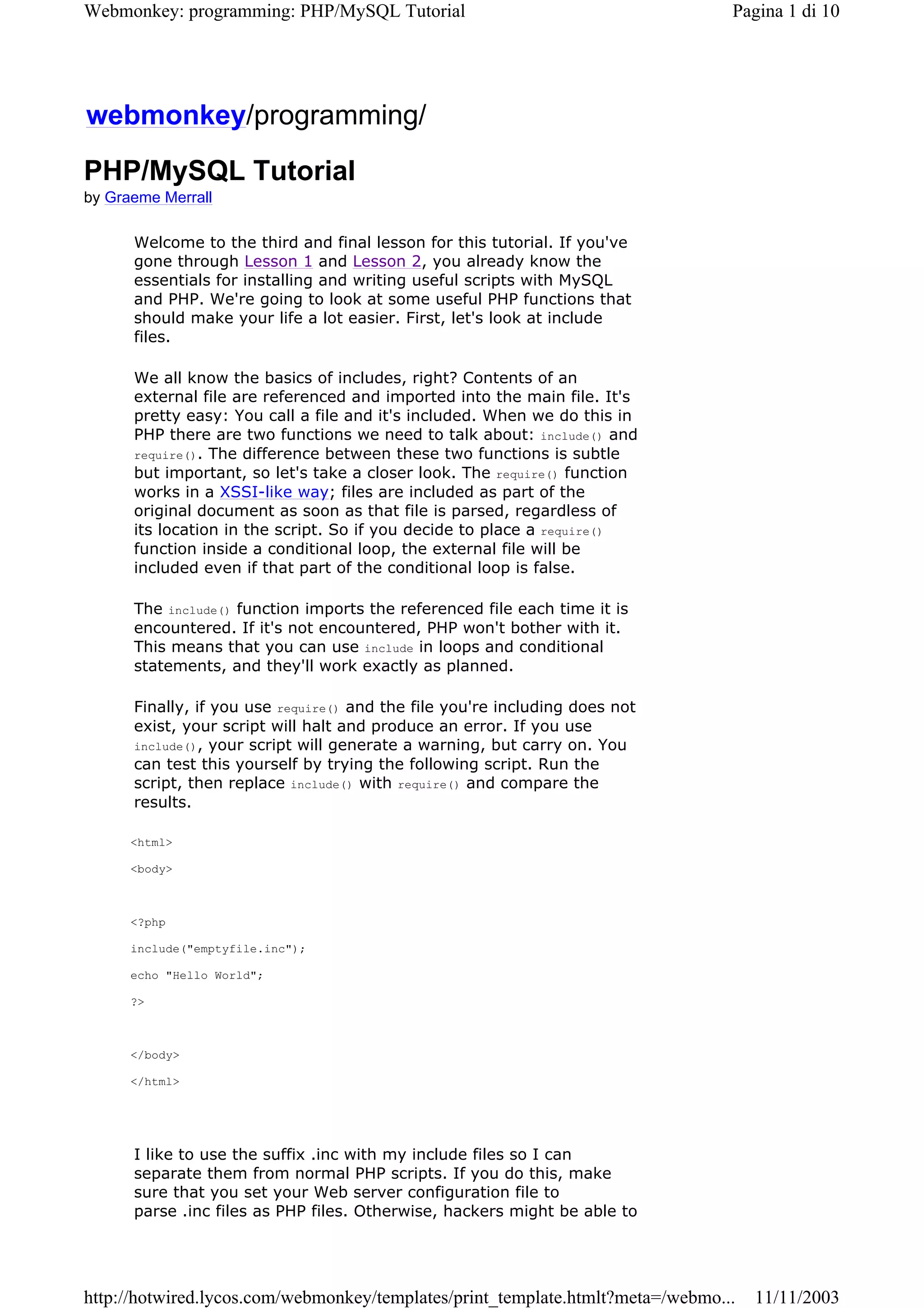
![Webmonkey: programming: PHP/MySQL Tutorial Pagina 2 di 10
guess the name of your include files and display them through
the browser as text files. This could be bad if you've got
sensitive information - such as database passwords - contained
in the includes.
So what are you going to do with include files? Simple! Place
information common to all pages inside them. Things like HTML
headers, footers, database connection code, and user-defined
functions are all good candidates. Paste this text into a file
called header.inc.
<?php
$db = mysql_connect("localhost", "root");
mysql_select_db("mydb",$db);
?>
<html>
<head>
<title>
<?php echo $title ?>
</title>
</head>
<body>
<center><h2><?php echo $title ?></h2></center>
Then create another file called footer.txt that contains some
appropriate closing text and tags.
Now let's create a third file containing the actual PHP script. Try
the following code, making sure that your MySQL server is
running.
<?php
$title = "Hello World";
include("header.inc");
$result = mysql_query("SELECT * FROM employees",$db);
echo "<table border=1>n";
echo "<tr><td>Name</td><td>Position</tr>n";
while ($myrow = mysql_fetch_row($result)) {
printf("<tr><td>%s %s</td><td>%s</tr>n", $myrow[1], $myrow[2], $myrow[3]);
}
echo "</table>n";
include("footer.inc");
?>
See what happens? The include files are tossed into the main
file and then the whole thing is executed by PHP. Notice how
the variable $title was defined before header.inc is referenced.
http://hotwired.lycos.com/webmonkey/templates/print_template.htmlt?meta=/webmo... 11/11/2003](https://image.slidesharecdn.com/2621751/85/php-mysql-tutorial-part-3-2-320.jpg)



![Webmonkey: programming: PHP/MySQL Tutorial Pagina 6 di 10
if (!ereg("[a-Z]", $first) || !ereg("[a-Z]", $last)) {
Now, let's extend this expression to check whether the string is four to six
characters in length. Using [[:alpha:]] is an easy way to check for valid alphabetic
characters. The numbers in the braces check for the number of occurrences. And
note that the ^ and $ indicate the beginning and end of the string.
if (!ereg("^[[:alpha:]]{4,6}$", $first) || !ereg("^[[:alpha:]]{4,6}$", $last)) {
Finally, let's build a regular expression that will check an email address' validity.
There's been plenty of discussion about the effectiveness of checking for email
addresses in this way. Nothing's completely foolproof, but what I have below works
pretty well.
I took this gem from the PHP mailing list. It's a great resource - use it. And yes, this
is as scary as it looks.
if (!ereg('^[-!#$%&'*+./0-9=?A-Z^_`a-z{|}~]+'.
'@'.
'[-!#$%&'*+/0-9=?A-Z^_`a-z{|}~]+.'.
'[-!#$%&'*+./0-9=?A-Z^_`a-z{|}~]+$', $last)) {
Don't spend too much time looking at this. Just move on to the next page.
Functions
Enjoy that last regex expression? Fun, wasn't it? Wouldn't it be even more fun to
enter that chunk on a dozen different pages that need to process email addresses?!
Think about the joy of finding a typo in that mess - and doing it a dozen times no
less. But of course, there's a better way.
Remember when we talked about include files earlier in this lesson? They'll allow us
to create a piece of code like the email checker and include it multiple times across
several pages. This way, when we want to change the code, we need edit only one
file, not many.
But if we want to get this done, we'll have to use functions.
We've already used functions plenty of times. Every time we query the database or
check the length of a string we're using functions. These functions are built into
PHP. If you're a keen coder, you can extend PHP with your own customized
functions. But that's a bit advanced for this tutorial. Instead we'll create functions
that will reside within our PHP script.
A function is simply a block of code that we pass one or more values to. The
function then processes the information and returns a value. The function can be as
simple or complex as we like, but as long as we can pass a value in and get one
out, we don't really care how complex it is. That's the beauty of functions.
Functions in PHP behave similarly to functions in C. When we define the functions,
we must specify what values the function can expect to receive. It's tricky to get a
handle on at first, but it prevents weird things from happening down the road. This
is done because the variables inside a function are known as private variables. That
is, they exist only inside the function. You may, for instance, have a variable in your
script called $myname. If you created a function and expected to use the same $myname
variable (with the same value), it wouldn't work. Alternatively, you could have the
http://hotwired.lycos.com/webmonkey/templates/print_template.htmlt?meta=/webmo... 11/11/2003](https://image.slidesharecdn.com/2621751/85/php-mysql-tutorial-part-3-6-320.jpg)



