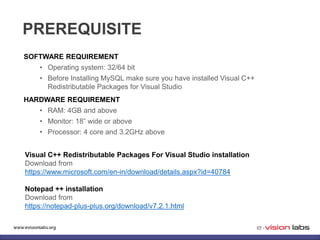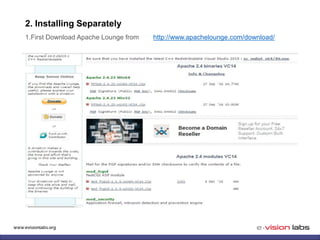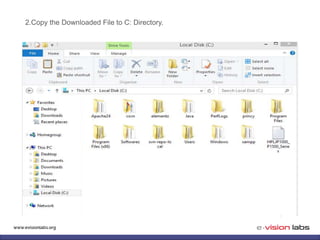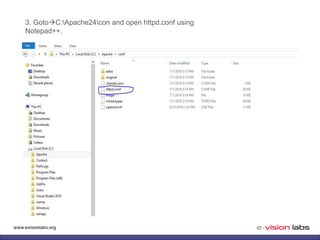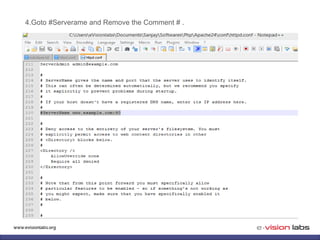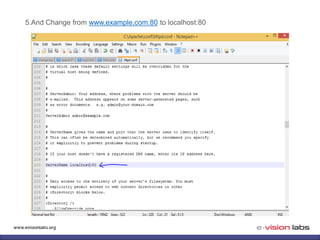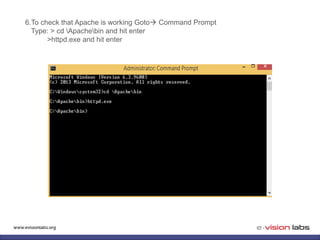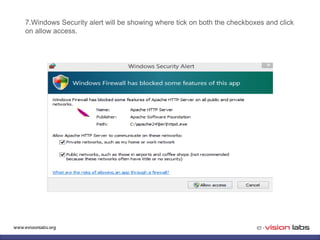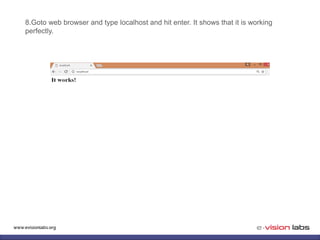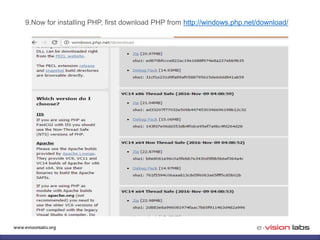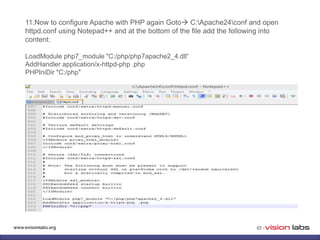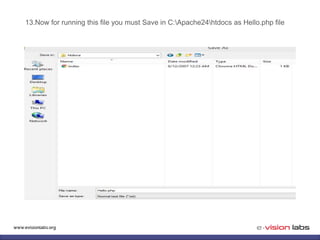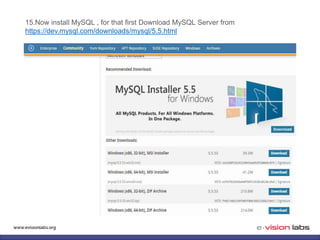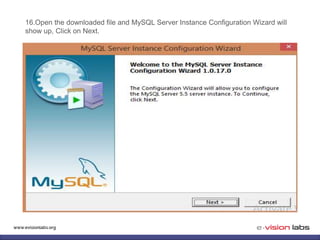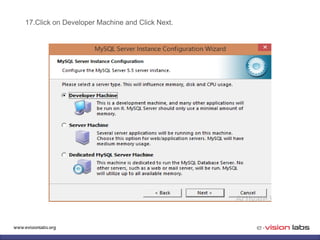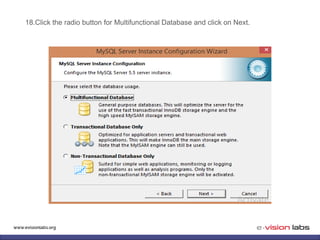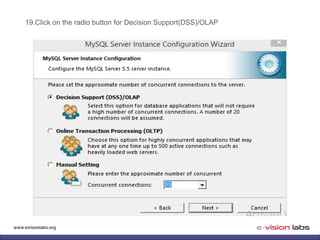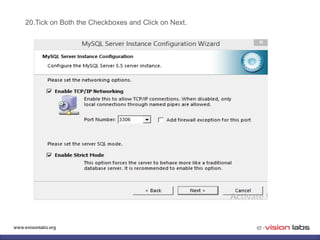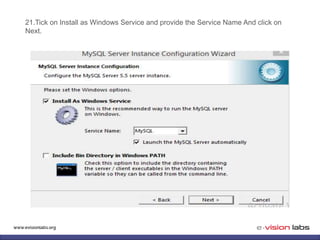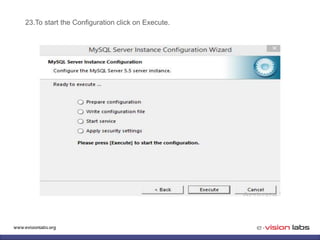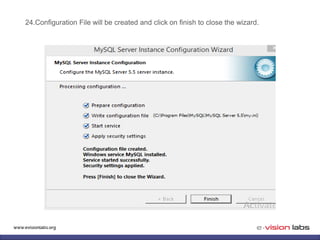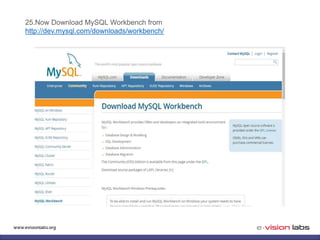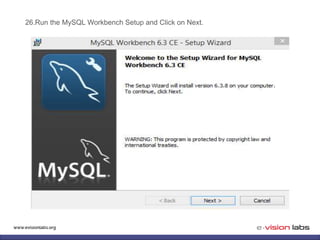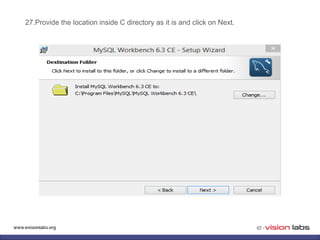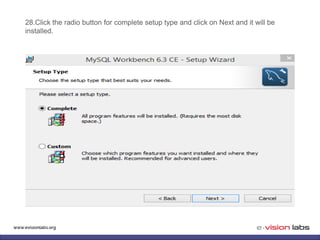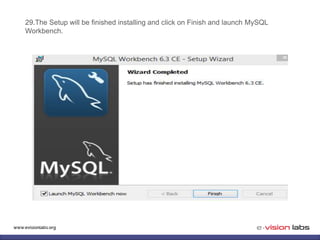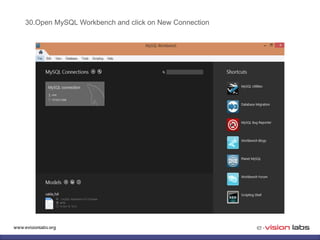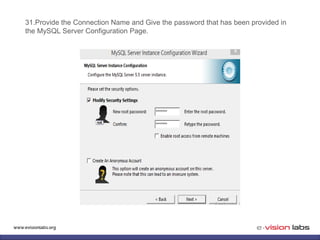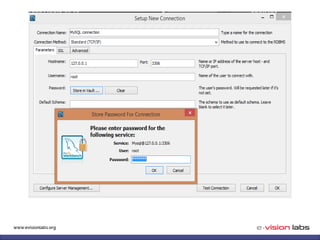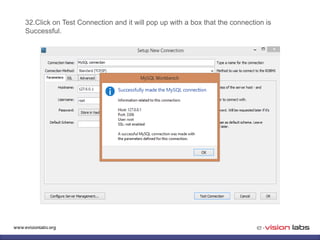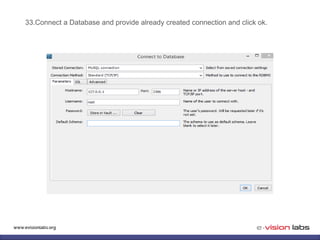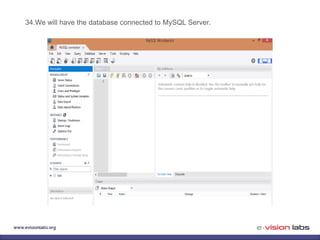The document details the required environment setup for installing MySQL, Apache, and PHP, including software and hardware prerequisites. It provides step-by-step installation instructions for both bundled software like XAMPP and separate installations. Additionally, it outlines how to configure MySQL and connect it using MySQL Workbench.