The document outlines a tutorial on setting up an automated testing environment using Ruby, Watir, and Cucumber with a focus on the page object pattern. It provides detailed steps on creating project folders, installing necessary gems, writing feature files, and implementing test scenarios. The tutorial concludes with best practices for organizing code with page objects and offers contact information for further inquiries.
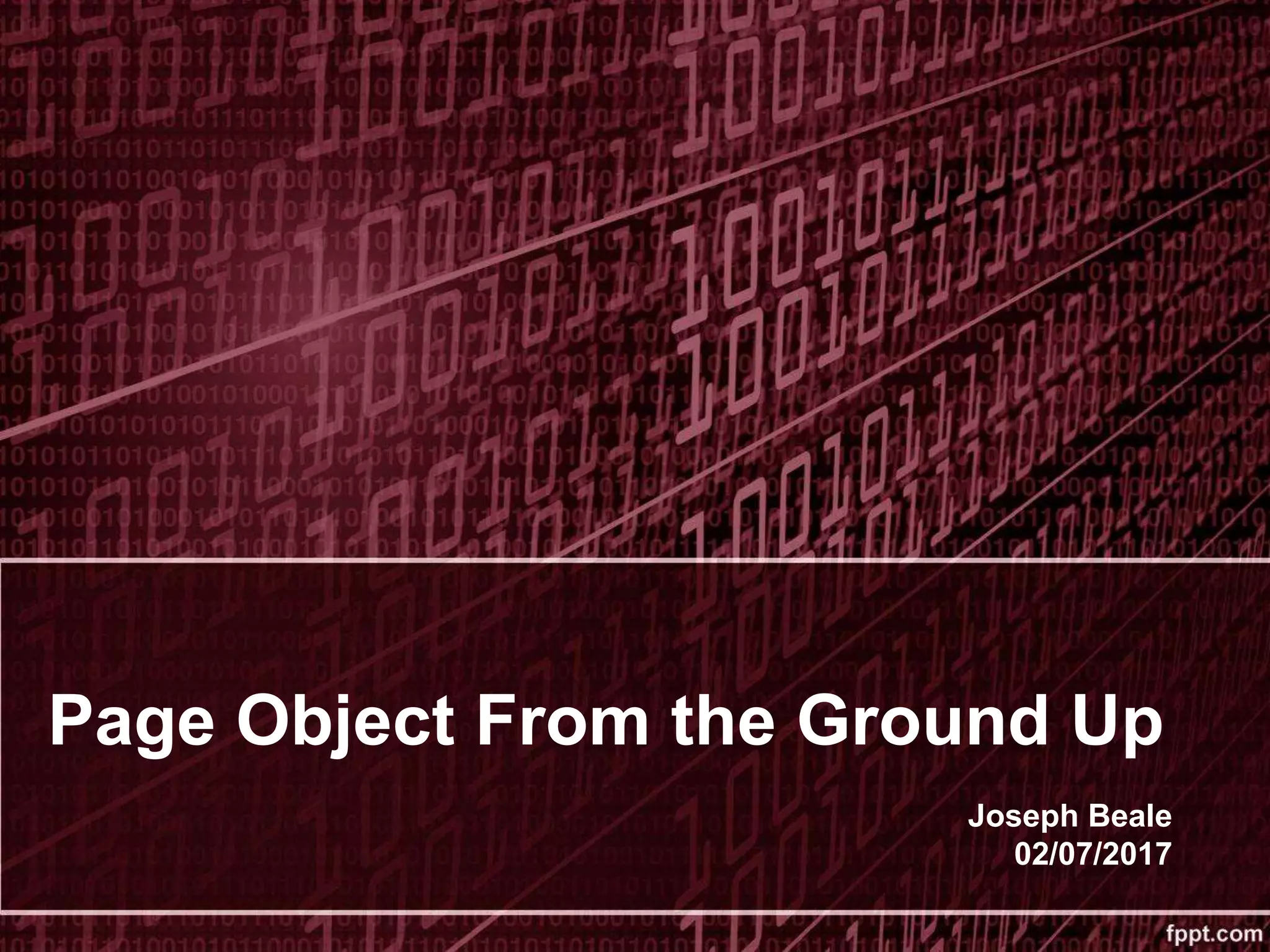
































![Build using Watir
Q: Where does the value for
“search_phrase” come from?
A: It is passed into the code from the
Gherkin step using a capture group.
This cryptic bit of code "([^"]*)" grabs
whatever is between the double-quotes
and throws it into my given variable.](https://image.slidesharecdn.com/3qiukq2lsv6ng4genmrs-signature-cb375f04879cc837346bda6bc7fccaff108786a7448f6d3b48d59e6ec2e05eec-poli-170207062237/85/Page-object-from-the-ground-up-ppt-34-320.jpg)




















