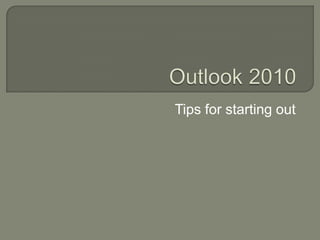
Outlook 2010
- 1. Tips for starting out
- 2. We’ve been using Outlook 2007 for quite a while and know where everything is supposed to be While Outlook 2010 works the same, several of the features we use have moved This tutorial will take you through some of the changes and show you where your favorite things are hiding
- 4. Ribbons To-Do Bar Navigation Pane Reading Pane
- 5. Create new Reply to or forward a message received message Move a Address book to message into a look up an folder address Delete a View and create message rules Change Navigation Change To-Do Pane Bar Change Reading Pane
- 6. Favorites Folders Mail, Calendar, Contacts and Tasks
- 7. Date Navigator Appointments Task List
- 8. Messages Preview
- 9. Automatic replies Rules and Alerts Signatures Adding email folders
- 10. Click File on the menu and choose Automatic Replies (Out of Office)
- 11. Out of Office Replies – Outlook 2010
- 12. You can create rules to automatically sort messages or alert you to certain messages
- 13. Rules and Alerts in Outlook 2010
- 14. Open a new email message From the Insert Ribbon choose Signature
- 15. Type the name for Decide if you your want your signature signature automatically attached to all messages Click New Type the information you want included. You can even have a graphic
- 16. Right click on Inbox in the Navigation Pane Choose New Folder… Type the name of the new folder and click OK You now have a new folder to help organize your messages
- 18. Microsoft clipart and screen shots used with permission from Microsoft Out of Office Replies – Outlook 2010 by osdlsbuvideos Rules and Alerts in Outlook 2010 by osdlsbuvideos