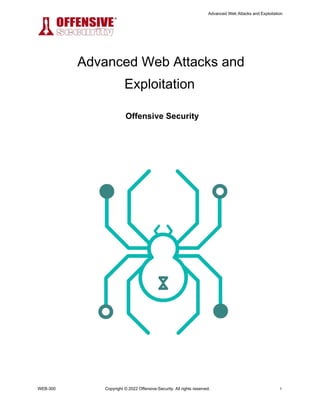
OSCP.pdf
- 1. Advanced Web Attacks and Exploitation Advanced Web Attacks and Exploitation Offensive Security WEB-300 Copyright © 2022 Offensive-Security. All rights reserved. 1
- 2. Advanced Web Attacks and Exploitation Copyright © 2021 Offensive Security Ltd. All rights reserved. No part of this publication, in whole or in part, may be reproduced, copied, transferred or any other right reserved to its copyright owner, including photocopying and all other copying, any transfer or transmission using any network or other means of communication, any broadcast for distant learning, in any form or by any means such as any information storage, transmission or retrieval system, without prior written permission from the author. WEB-300 Copyright © 2022 Offensive-Security. All rights reserved. 2
- 3. Advanced Web Attacks and Exploitation Table of Contents 1. Introduction ............................................................................................................................................. 10 1.1 About the AWAE Course ............................................................................................................. 10 1.1.2 OSWE Exam Attempt ........................................................................................................ .. 12 1.2 Our Approach ................................................................................................................................ 12 1.3 Obtaining Support ....................................................................................................................... .. 13 1.4 Offensive Security AWAE Labs .................................................................................................. 14 1.4.1 General Information ............................................................................................................ 14 1.4.2Lab Restrictions ................................................................................................................... 14 1.4.3 Forewarning and Lab Behavior ......................................................................................... 14 1.4.4 Control Panel ........................................................................................................................ 14 1.5 Reporting........................................................................................................................................ 15 1.6 Backups .......................................................................................................................................... 15 1.7 About the OSWE Exam .............................................................................................................. .. 15 1.8 Wrapping Up .................................................................................................................................. 16 2. Tools & Methodologies ......................................................................................................................... 17 2.1 Web Traffic Inspection ................................................................................................................ 17 2.1.1 Burp Suite Proxy .................................................................................................................. 18 2.1.2Using Burp Suite with Other Browsers ............................................................................ 23 2.1.3 Burp Suite Scope ................................................................................................................. 24 2.1.4 Burp Suite Repeater and Comparer ................................................................................ 27 2.1.5 Burp Suite Decoder ............................................................................................................. 32 2.2 Interacting with Web Listeners using Python ......................................................................... 34 2.3 Source Code Recovery ................................................................................................................ 38 2.3.1 Managed .NET Code ......................................................................................................... .. 38 2.3.2 Decompiling Java Classes ................................................................................................ 46 Source Code Analysis Methodology................................................................................ 50 2.4.1 An Approach to Analysis .................................................................................................. .. 51 2.4.2 Using an IDE ......................................................................................................................... 52 2.4.3 Common HTTP Routing Patterns .................................................................................... 55 2.4.4 Analyzing Source Code for Vulnerabilities ...................................................................... 56 Debugging.............................................................................................................................. 57 2.5.1 Remote Debugging ........................................................................................................... .. 61 2.6 Wrapping Up.................................................................................................................................. 69 3. ATutor Authentication Bypass and RCE ........................................................................................... . 70 WEB-300 Copyright © 2022 Offensive-Security. All rights reserved. 3 2.4 2.5
- 4. Advanced Web Attacks and Exploitation 3.1 Getting Started.. .............. .. ..................................................................................................... 70 3.1.1 Setting Up the Environment ......... .......................... .................... ............ .......... 70 3.2 Initial Vulnerability Discovery ...... ................................................................................................ 72 3.3 A Brief Review of Blind SQL Injections ....................................................... ............................. 81 3.4 Digging Deeper. ........................................................................................................................... 82 3.4.1 When $addslashes Are Not................................................................................................ 83 3.4.2 Improper Use of Parameterization ..................................................................................... 84 3.5 Data Exfiltration .. .. ............ ................................................................................................... 86 3.5.1 Comparing HTM Responses .................................................................................................. 87 3.5.2 MySQL Version Extraction.................................................................................................... 89 3.6 Subverting the ATutor Authentication... ................................ . .............................................. .. 93 3.7 Authentication Gone Bad ..... .................................................................. .. ........................... .. 98 3.8 Bypassing File Upload Restrictions...........................................................................................100 3.9 Gaining Remote Code Execution .............................................................................................109 3.9.1 Escaping the Jail....... .. ......... .............................................................................................109 3.9.2 Disclosing the Web Root.....................................................................................................110 3.9.3 Finding Writable Directories...............................................................................................111 3.9.4 Bypassing File Extension Filter.........................................................................................112 3.10 Wrapping Up......... ...................................................................................... ..............................114 4. ATutor LMS Type Juggling Vulnerability............................................................................................116 4.1 Getting Started . .. ......................... .......................................................................................... 116 4.2 PHP Loose and Strict Comparisons ............................................................................... ..................................... ................................................ ................................................................. 116 4.3 PHP String Conversion to Numbers ................................... ...... ..... ....................... ... 118 4.4 Vulnerability Discovery..... ...... ....................................................................................................120 4.5 Attacking the Loose Comparison...............................................................................................123 4.5.1 Magic Hashes.........................................................................................................................123 4.5.2 ATutor and the Magic E-Mail address.............................................................................124 4.6 Wrapping Up........ . ................... ...... ................................................................. ...............130 5. ManageEngine Applications Manager AMUserResourcesSyncServlet SQL Injection RCE...... ................................................................................................................................ 131 5.1 Getting Started ......................... ................................................ ............ .. ........................131 5.2 Vulnerability Discovery............................................................... ...........................................131 5.2.2 Servlet Mappings................................................................................................................... ......................................................................................................................... 132 5.2.3 Source Code Recovery........................................................................................................133 5.2.4 Analyzing the Source Code................................................................................................134 5.2.5 Enabling Database Logging...............................................................................................139 WEB-300 Copyright © 2022 Offensive-Security. All rights reserved. 4
- 5. Advanced Web Attacks and Exploitation 5.2.6 Triggering the Vulnerability.................................................................................................142 5.3 How Houdini Escapes.... ... . ..... .............. ............................................................................... 145 5.3.2 Using CHR and String Concatenation ................................................................................. 147 5.3.3 It Makes Lexical Sense........................................................................................................148 5.4 Blind Bats.......................................................... . ................................... .. ....................... .... . 148 5.5 Accessing the File System .............................. . ............................................................... ......149 5.5.2 Reverse Shell Via Copy To ...................... . ............................................................... ......151 5.6 PostgreSQL Extensions ................................................................................................................. 158 5.6.1 Build Environment ............................................................................................................ 158 5.6.2 Testing the Extension...........................................................................................................161 5.6.3 Loading the Extension from a Remote Location..........................................................162 5.7 UDF Reverse Shell ........................................................................................ . ........................162 5.8 More Shells!!! ................... . .. . ................................................................. ........................165 5.8.1 PostgreSQL Large Objects ............................................................... ........................165 5.8.2 Large Object Reverse Shell ...............................................................................................168 5.9 Summary ............................................................... ........................................................................171 6. Bassmaster NodeJS Arbitrary JavaScript Injection Vulnerability ..................................................... 172 6.1 Getting Started . .......................... .. ...............................................................................................172 6.2 The Bassmaster Plugin............................................................................................................... 172 6.3 Vulnerability Discovery................................................................................................................ 173 6.4 Triggering the Vulnerability ..........................................................................................................181 6.5 Obtaining a Reverse Shell............................................................................................................183 6.6 Wrapping Up....................................... ............................................................. ..............................187 7. DotNetNuke Cookie Deserialization RCE...................................................................................... 188 7.1 Serialization Basics ................................................................................................................... 188 7.1.1 XmlSerializer Limitations.....................................................................................................189 7.1.2 Basic XmlSerializer Example.............................................................................................189 7.1.3 Expanded XmlSerializer Example....................................................................................193 7.1.4 Watch your Type, Dude.......................................................................................................197 7.2 DotNetNuke Vulnerability Analysis.......................................................................................................... 200 7.2 Vulnerability Overview .................................................................................................................. ........................................................................................................................................... 200 7.2.2 Manipulation of Assembly Attributes for Debugging...................................................203 7.2.3 Debugging DotNetNuke Using dnSpy.............................................................................206 7.2.4 How Did We Get Here?.......................................................................................................208 7.3 Payload Options ..............................................................................................................................211 WEB-300 Copyright © 2022 Offensive-Security. All rights reserved. 5
- 6. Advanced Web Attacks and Exploitation 7.3.1 FileSystemUtils PullFile Method .......................................................................................212 7.3.2 ObjectDataProvider Class...................................................................................................212 7.3.3 Example Use of the ObjectDataProvider Instance......................................................216 7.3.4 Serialization of the ObjectDataProvider..........................................................................220 7.3.5 Enter The Dragon (ExpandedWrapper Class) .............................................................223 7.4 Putting It All Together......... .... ........................................................................................ .......................................................................................................................................... 228 7.5 Wrapping Up............ ................................................................................................................. 233 8. ERPNext Authentication Bypass and Server Side Template Injection .............................. 234 8.1 Getting Started ........................ .............................................................................................. 234 8.1.1 Configuring the SMTP Server ............................................................................................... 234 8.1.2 Configuring Remote Debugging........................................................................................235 8.1.3 Configuring MariaDB Query Logging ..............................................................................244 8.2 Introduction to MVC, Metadata-Driven Architecture, and HTTP Routing.............................. 245 8.2.1 Model-View-Controller Introduction . ........................... ................. ....................... 245 8.2.2 Metadata-driven Design Patterns.....................................................................................248 8.2.3 HTTP Routing in Frappe .....................................................................................................252 8.3 Authentication Bypass Discovery...................................................................................................... 257 8.3.1 Discovering the SQL Injection ........................................................................................... 257 8.4 Authentication Bypass Exploitation ... .................................................................................. 266 8.4.1 Obtaining Admin User Information ................................................................................ 267 8.4.2 Resetting the Admin Password.........................................................................................268 8.5 SSTI Vulnerability Discovery ...................................................................................................... ....... ....................................................................... .............................................................................. 277 8.5.1 Introduction to Templating Engines ............................................................................. 277 8.5.2 Discovering The Rendering Function..............................................................................282 8.5.3 SSTI Vulnerability Filter Evasion ......................................................................................290 8.6 SSTI Vulnerability Exploitation ............................................................................................................ ........................................................................................................................................................ 293 8.6.1 Finding a Method for Remote Command Execution............................................... 293 8.6.2 Gaining Remote Command Execution ...........................................................................298 8.7 Wrapping Up.................... ........ ....................................................................................... ............................................................................................................................................ 299 9. openCRX Authentication Bypass and Remote Code Execution .................................................. 300 9.1 Getting Started ................................................................................................................ ............................................................................................................................................... 300 9.2 Password Reset Vulnerability Discovery................................................................................ 300 9.2.1 When Random Isn’t ........... . .......................................................................................... 308 9.2.2 Account Determination.........................................................................................................311 9.2.3 Timing the Reset Request ..................................................................................................312
- 7. Advanced Web Attacks and Exploitation 9.2.4 Generate Token List .......................................................................................................... 313 9.2.5 Automating Resets ........................................................................................................... 315 9.3 XML External Entity Vulnerability Discovery........................................................................ 319 9.3.2 Introduction to XML .......................................................................................................... 320 9.3.3 XML Parsing ...................................................................................................................... 320 9.3.4 XML Entities........................................................................................................................ 321 9.3.5 Understanding XML External Entity Processing Vulnerabilities .............................. 322 9.3.6 Finding the Attack Vector ................................................................................................ 323 9.3.7 CDATA ................................................................................................................................ 329 9.3.8 Updating the XXE Exploit ................................................................................................ 330 9.3.9 Gaining Remote Access to HSQLDB ............................................................................. 331 9.3.10 Java Language Routines ................................................................................................. 336 9.4 Remote Code Execution ............................... ........................................................................... 336 9.4.2 Finding the Write Location ... ........................................................................................... 342 9.4.3 Writing Web Shells ........................................................................................................... 342 9.5 Wrapping Up ................................................................................................................................ 343 10. openITCOCKPIT XSS and OS Command Injection - Blackbox ............................................... 344 10.1 Getting Started ............................................................................................................................ 344 10.2 Black Box Testing in openITCOCKPIT............................................................................... . 344 10.3 Application Discovery ................................................................................................................ 345 10.3.1 Building a Sitemap ............................................................................................................ 345 10.3.2 Targeted Discovery .......................................................................................................... 350 10.4 Intro To DOM-based XSS .................................. .................................................................... . 355 10.5 XSS Hunting ................................................................................................................................. 357 10.6 Advanced XSS Exploitation ...................................................................................................... 359 10.6.1 What We Can and Can’t Do ............................................................................................. 359 10.6.2 Writing to DOM................................................................................................................... 361 10.6.3 Creating the Database...................................................................................................... 364 10.6.4 Creating the API ................................................................................................................. 367 10.6.5 Scraping Content............................................................................................................... 369 10.6.6 Dumping the Contents ..................................................................................................... 372 10.7 RCE Hunting ................................................................................................................................ 373 10.7.1 Discovery ............................................................................................................................. 374 10.7.2 Reading and Understanding the JavaScript................................................................. 376 10.7.3 Interacting With the WebSocket Server ........................................................................ 381 WEB-300 Copyright © 2022 Offensive-Security. All rights reserved. 7
- 8. Advanced Web Attacks and Exploitation 10.7.4 Building a Client .......................................................................................................................................................... 381 10.7.5 Attempting to Inject Commands .................................................................................... 385 10.7.6 Digging Deeper........................................................................................................................................................... 386 10.8 Wrapping Up ............................ ....................................................................................................389 11. Concord Authentication Bypass to RCE ..................................................................................... 391 11.1 Getting Started ........................ ....................................................................................................391 11.2 Authentication Bypass: Round One - CSRF and CORS ....................................................... 395 11.2.1 Same-Origin Policy (SOP) ................................................................................................ 396 11.2.2 Cross-Origin Resource Sharing (CORS) ....................................................................... 401 11.2.3 Discovering Unsafe CORS Headers .............................................................................. 409 11.2.4 SameSite Attribute ................................................................................................................................ 411 11.2.5 Exploit Permissive CORS and CSRF ............................................................................. 414 11.3 Authentication Bypass: Round Two - Insecure Defaults ..................................................... 428 11.4 Wrapping Up............................. ...................................................................................................435 12. Server Side Request Forgery ....... ..................................................................................................437 12.1 Getting Started .......................... ..................................................................................................437 12.2 Introduction to Microservices .................................................................................................. 437 12.2.2 Web Service URL Formats ............................................................................................... 438 12.3 API Discovery via Verb Tampering.......................................................................................... 440 12.3.1 Initial Enumeration ... ..................................................................................................... 440 12.3.2 Advanced Enumeration with Verb Tampering ............................................................. 445 12.4 Introduction to Server-Side Request Forgery ........................................................................ 448 12.4.1 Server-Side Request Forgery Discovery ........................................................................ 448 12.4.2 Source Code Analysis.......................................................................................................................... 450 12.4.3 Exploiting Blind SSRF in Directus .................................................................................. 452 12.4.4 Port Scanning via Blind SSRF ......................................................................................... 454 12.4.5 Subnet Scanning with SSRF ............................................................................................ 456 12.4.6 Host Enumeration ................................................................................................................................ 459 12.5 Render API Auth Bypass ...... ..................................................................................................... 461 12.6 Exploiting Headless Chrome .................................................................................................... 463 12.6.2 Using JavaScript to Exfiltrate Data ................................................................................ 465 12.6.3 Stealing Credentials from Kong Admin API ................................................................. 467 12.6.4 URL to PDF Microservice Source Code Analysis ........................................................ 468 12.7 Remote Code Execution ........ ....................................................................................................472 12.7.1 RCE in Kong Admin API .................................................................................................... 473 WEB-300 Copyright © 2022 Offensive-Security. All rights reserved. 8
- 9. Advanced Web Attacks and Exploitation 12.8 Wrapping Up ................................................................................................................................ 476 13. Guacamole Lite Prototype Pollution ............................................................................................ 477 13.1Getting Started ............................................................................................................................ 477 13.1.2 Understanding the Code .................................................................................................. 483 13.1.3 Configuring Remote Debugging .................................................................................... 488 .2Introduction to JavaScript Prototype ..................................................................................... 134921 3.2.2 Prototype Pollution ............................................................................................................ 499 13.2.3 Blackbox Discovery .......................................................................................................... 504 13.2.4 Whitebox Discovery .......................................................................................................... 511 13.3 Prototype Pollution Exploitation .............................................................................................. 518 13.4 EJS .. ....................... ............................................................................................................. 519 13.4.1 EJS - Proof of Concept ..................................................................................................... 520 13.4.2 EJS - Remote Code Execution ....................................................................................... 527 13.5 Handlebars ................................................................................................................................ 531 3.5.1 Handlebars - Proof of Concept ....................................................................................... 532 13.5.2 Handlebars - Remote Code Execution .......................................................................... 544 13.6 Wrapping Up ................................................................................................................................ 562 14. Conclusion ........................................................................................................................................ 563 14.1 The Journey So Far .................................................................................................................... 563 14.2 Exercises and Extra Miles ......................................................................................................... 563 14.3 The Road Goes Ever On ............................................................................................................ 563 14.4 Wrapping Up ................................................................................................................................ 564 WEB-300 Copyright © 2022 Offensive-Security. All rights reserved. 9
- 10. Advanced Web Attacks and Exploitation 1 Introduction Modern web applications present an attack surface that has unquestionably continued to grow in importance over the last decade. With the security improvements in network edge devices and the reduction of successful attacks against them, web applications, along with social engineering, arguably represent the most viable way of breaching the network security perimeter. The desire to provide end-users with an ever-increasingly rich web experience has resulted in the birth of various technologies and development frameworks that are often layered on top of each other. Although these designs achieve their functional goals, they also introduce complexities into web applications that can lead to vulnerabilities with high impact. In this course, we will focus on the exploitation of chained web application vulnerabilities of various classes, which lead to a compromise of the underlying host operating system. As a part of the exploit development process, we will also dig deep into the methodologies and techniques used to analyze the target web applications. This will give us a complete understanding of the underlying flaws that we are going to exploit. Ultimately, the goal of this course is to expose you to a general and repeatable approach to web application vulnerability discovery and exploitation, while continuing to strengthen the foundational knowledge that is necessary when faced with modern-day web applications. 1.1 About the AWAE Course This course is designed to develop, or expand, your exploitation skills in web application penetration testing and exploitation research. This is not an entry level course–it is expected that you are familiar with basic web technologies and scripting languages. We will dive into, read, understand, and write code in several languages, including but not limited to JavaScript, PHP, Java, and C#. Web services have become more resilient and harder to exploit. In order to penetrate today’s modern networks, a new approach is required to gain that initial critical foothold into a network. Penetration testers must be fluent in the art of exploitation when using web based attacks. This intensive hands-on course will take your skills beyond run-of-the-mill SQL injection and file inclusion attacks and introduce you into a world of multi-step, non-trivial web attacks. This web application security training will broaden your knowledge of web service architecture in order to help you identify and exploit a variety of vulnerability classes that can be found on the web today. The AWAE course is made up of multiple parts. A brief overview of what you should now have access to is below: WEB-300 Copyright © 2022 Offensive-Security. All rights reserved. 10
- 11. Advanced Web Attacks and Exploitation • The AWAE course materials • Access to the AWAE VPN lab network • Student forum credentials • Live support • OSWE exam attempt/s AWAE course materials: comprised of various book modules and the accompanying course videos. The information covered in both the book modules and videos overlaps, which allows you to watch what is being presented in the videos in a quick and efficient manner, and then reference the book modules to fill in the gaps at a later time. In some modules, the book modules will go into more depth than the videos but the videos are also able to convey some information better than text, so it is important that you pay close attention to both. The book modules also contains exercises for each chapter, as well as extra miles for those students who would like to go above and beyond what is required in order to get the most out of the course. Access to the AWAE VPN lab network: Once you have signed up for the course, you will be able to download the VPN pack required to access the lab network via the course lab page in the Offsec Training Library. This will enable you to access the AWAE VPN lab network, where you will be spending a considerable amount of time. Lab time starts when your course begins, and is in the form of continuous access. If your lab time expires, or is about to expire, you can purchase a lab extension at any time. To purchase additional lab time, use the “Extend” link available at top right corner of the Offsec Training Library. If you purchase a lab extension while your lab access is still active, you can continue to use the same VPN connectivity pack. If you purchase a lab extension after your existing lab access has ended, you will need to download a new VPN connectivity pack via the course lab page in the Offsec Training Library. Students who have purchased a subscription will have access to the lab as long as the subscription is active. Your subscription will be automatically renewed, unless cancelled via the billing page. The Offensive Security Student Forum:1 The student forum is only accessible to Offensive Security students. Forum access is permanent and does not expire when your lab time ends. You may even continue to interact with your peers long after having passed the OSWE exam. By using the forum, you are able to freely communicate with your peers to ask questions, share interesting resources, and offer tips and nudges as long as there are no spoilers (due to the fact they may ruin the overall course experience for others). Please be very mindful when using the forums, otherwise the content you post may be moderated. Once you have successfully passed the OSWE exam, you will gain access to the sub-forum for certificate holders. Live Support:2 The support system allows you to directly communicate with our student administrators, who are members of the Offensive Security staff. Student administrators will 1 (Offensive Security, 2021), https://forums.offensive-security.com/ WEB-300 Copyright © 2022 Offensive-Security. All rights reserved. 11
- 12. Advanced Web Attacks and Exploitation primarily assist with technical issues; however, they may also clear up any doubts you may have regarding the course material or the corresponding course exercises. Moreover, they may occasionally provide with you a nudge or two if you happen to be truly stuck on a given exercise, provided you have already given it your best try. The more detail you provide in terms of things you have already tried and the outcome, the better. 1.1.2 OSWE Exam Attempt Included with your initial purchase of the WEB-300 course is an attempt at the Offensive Security Web Expert (OSWE) certification. To book your OSWE exam, go to your exam scheduling calendar. The calendar can be located in the OffSec Training Library under the course exam page. Here you will be able to see your exam expiry date, as well as schedule the exam for your preferred date and time. Keep in mind that you won’t be able to select a start time if the exam labs are full for that time period so we encourage you to schedule your exam as soon as possible. For additional information, please visit our support page.3 1.2 Our Approach Students who have taken our introductory PWK course will find this course to be significantly different. The AWAE labs are less diverse and contain a few test case scenarios that the course focuses on. Moreover, a set of dedicated virtual machines hosting these scenarios will be available to each AWAE student to experiment with the course material. In few occasions, explanations are intentionally vague in order to challenge you and ensure the concept behind the module is clear to you. How you approach the AWAE course is up to you. Due to the uniqueness of each student, it is not practical for us to tell you how you should approach it, but if you don’t have a preferred learning style, we suggest you: 1. Read the emails that were sent to you as part of signup process 2. Start each module by reading the book module and getting a general familiarity with it 3. Once you have finished reading the book module, proceed by watching the accompanying video for that module 4. Gain an understanding of what you are required to do and attempt to recreate the exercise in the lab 5. Perform the Extra Mile exercises. These are not covered in the labs and are up to you to complete on your own 6. Document your findings in your preferred documentation environment You may opt to start with the course videos, and then review the information for that given book module, or vice versa. As you go through the course material, you may need to re-watch or re- 2 (Offensive Security, 2021), https://help.offensive-security.com/ 3 (Offensive Security, 2021), https://help.offensive-security.com/ WEB-300 Copyright © 2022 Offensive-Security. All rights reserved. 12
- 13. Advanced Web Attacks and Exploitation read modules a number of times prior to fully understanding what is being taught. Remember, it is a marathon, not a sprint, so take all the time you need. As part of most course modules, there will be course exercises for you to complete. We recommend that you fully complete them prior to moving on to the next module. These will test your understanding of the material to ensure you are ready to move forward and will help you preparing for the OSWE exam. The extra miles exercises are optional but we encourage students to “play” with them especially if they have the intention of attempting the certification challenge. The time it takes to complete these exercises depends on your background. Note that IPs and certain code snippets shown in the book module and videos will not match your environment. We strongly recommend you try to recreate all example scenarios from scratch, rather than copying code from the book modules or videos. In all modules we will challenge you to think in different ways, and rise to the challenges presented. In addition to the course modules, the lab also contains three standalone lab machines running custom web applications. These applications contain multiple vulnerabilities based on the material covered in the course modules. You will need to apply the lessons learned in this course to tackle these additional machines on your own. A heavy focus of the course is on whitebox application security research, so that you can create exploits for vulnerabilities in widely deployed appliances and technologies. Eventually, each security professional develops his or her own methodology, usually based on specific technical strengths. The methodologies suggested in this course are only suggestions. We encourage you to develop your own methodology for approaching web application security testing as you progress through the course. 1.3 Obtaining Support AWAE is a self-paced online course. It allows you to go at your own desired speed, perform additional research in areas you may be weak at, and so forth. Take advantage of this type of setting to get the most out of the course–there is no greater feeling than figuring something out on your own. Prior to contacting us for support, we expect that you have not only gone over the course material but also have taken it upon yourself to dig deeper into the subject area by performing additional research. Our Help Centre may help answer some of your questions prior to contacting support (the link is accessible without the VPN): • https://help.offensive-security.com/ If your questions have not been covered there, we recommend that you check the student forum, which also can be accessed outside of the internal VPN lab network. Ultimately, if you are unable to obtain the assistance you need, you can get in touch with our student administrators by visiting Live Support or sending an email to help@offensive-security.com. WEB-300 Copyright © 2022 Offensive-Security. All rights reserved. 13
- 14. Advanced Web Attacks and Exploitation 1.4 Offensive Security AWAE Labs 1.4.1 General Information As noted above, take note that the IP addresses presented in this guide (and the videos) do not necessarily reflect the IP addresses in the Offensive Security lab. Do not try to copy the examples in the book modules verbatim; you need to adapt the example to your specific lab configuration. You will find the IP addresses of your assigned lab machines in your student control panel within the VPN labs. 1.4.2 Lab Restrictions The following restrictions are strictly enforced in the internal VPN lab network. If you violate any of the restrictions below, Offensive Security reserves the right to disable your lab access. 1. Do not ARP spoof or conduct any other type of poisoning or man-in-the-middle attacks against the network 2. Do not intentionally disrupt other students who are working in the labs. This includes but is not limited to: – Shutting down machines – Kicking users off machines – Blocking a specific IP or range – Hacking into other students’ lab clients or Kali machines 1.4.3 Forewarning and Lab Behavior The internal VPN lab network is a hostile environment and no sensitive information should be stored on your Kali Linux virtual machine that you use to connect to the labs. You can help protect yourself by stopping services when they are not being used and by making sure any default passwords have been changed on your Kali Linux system. 1.4.4 Control Panel Once logged into the AWAE VPN lab network, you can access your AWAE control panel. The AWAE control panel enables you to revert lab machines in the event they become unresponsive, and so on. Each student is provided with 24 reverts every 24 hours, enabling them to return a particular lab machine to its pristine state. This counter is reset every day at 00:00 GMT +0. Should you require additional reverts, you can contact a student administrator via email (help@offensive- security.com) or via live support platform4 to have your revert counter reset. The minimum amount of time between lab machine reverts is 5 minutes. 4 (Offensive Security, 2021), https://help.offensive-security.com/ WEB-300 Copyright © 2022 Offensive-Security. All rights reserved. 14
- 15. Advanced Web Attacks and Exploitation 1.5 Reporting Students opting for the OSWE certification must submit an exam report clearly demonstrating how they successfully achieved the certification exam objectives. This final report must be sent back to our Certification Board in PDF format no more than 24 hours after the completion of the certification exam. Please note that reporting of the course exercises is mandatory for those students planning to claim CPE credits prior to having successfully passed the OSWE certification exam. If you were to ask 10 different pentesters how to write a good report, you would likely get 12 different answers. In other words, everybody has an opinion and they are all correct in their own minds. As many people in this industry have demonstrated, there are good ways to write a report and there are some really bad ways to do it. 1.6 Backups There are two types of people: those who regularly back up their documentation, and those who wish they did. Backups are often thought of as insurance - you never know when you’re going to need it until you do. As a general rule, we recommend that you backup your documentation regularly as it’s a good practice to do so. Please keep your backups in a safe place, as you certainly don’t want them to end up in a public git repo, or the cloud for obvious reasons! Documentation should not be the only thing you back up. Make sure you back up important files on your Kali VM, take appropriate snapshots if needed, and so on. 1.7 About the OSWE Exam The OSWE certification exam simulates a live network in a private lab, which contains a small number of vulnerable systems. The environment is completely dedicated to you for the duration of the exam, and you will have 47 hours and 45 minutes to complete it. To ensure the integrity of our certifications, the exam will be remotely proctored. You are required to be present 15 minutes before your exam start time to perform identity verification and other pre-exam tasks. In order to do so, click on the Exam tab in the Offsec Training Library, which is situated at the top right of your screen. During these pre-exam verification steps, you will be provided with a VPN connectivity pack. Once the exam has ended, you will have an additional 24 hours to put together your exam report and document your findings. You will be evaluated on quality and accuracy of the exam report, so please include as much detail as possible and make sure your findings are all reproducible. Once your exam files have been accepted, your exam will be graded and you will receive your results in ten business days. If you achieve a passing score, we will ask you to confirm your physical address so we can mail your certificate. If you have not achieved a passing score, we will notify you, and you may purchase a certification retake using the appropriate links. We highly recommend that you carefully schedule your exam for a two day window when you can ensure no outside distractions or commitments. Also, please note that exam availability is handled on a first come, first served basis, so it is best to schedule your exam as far in advance as possible to ensure your preferred date is available. WEB-300 Copyright © 2022 Offensive-Security. All rights reserved. 15
- 16. Advanced Web Attacks and Exploitation For additional information regarding the exam, we encourage you to take some time to go over the OSWE exam guide.5 1.8 Wrapping Up In this module, we discussed important information needed to make the most of the AWAE course and lab. We wish you the best of luck on your AWAE journey and hope you enjoy the new challenges you will face. 5 (Offensive Security, 2021), https://help.offensive-security.com/hc/en-us/articles/360046869951-OSWE-Exam-Guide WEB-300 Copyright © 2022 Offensive-Security. All rights reserved. 16
- 17. Advanced Web Attacks and Exploitation 2 Tools & Methodologies When assessing a web application, researchers use a variety of tools and methodologies. Nevertheless, certain principles should be followed regardless of the tools used. In this module, we will introduce some of the more common tools and demonstrate their use to establish a foundation for the remainder of this course. Before we get started, it’s important to clarify that web application research and exploitation can be conducted from a whitebox, 6 blackbox,7 or greybox8 perspective. In a whitebox scenario, the researcher either has access to the original source code or is at least able to recover it in a near- original state. When neither of these scenarios is possible, the researcher must adopt a blackbox approach, in which minimal information about the target application is available. In this case, in order to find a vulnerability, the researcher needs to observe the behavior of the application by inspecting the output and/or the effects generated as result of precisely-crafted input requests. We might also take a greybox approach when we have access to credentials or documentation to the application, but not full access required for a whitebox approach. When adopting a whitebox perspective, web applications are often easier to research and exploit than traditional compiled applications since web applications are written in interpreted languages, which do not require reverse engineering. In addition, the source code for web applications written in bytecode-based languages such as Java, .NET, or similar can also be trivially recovered into near-original state with the help of specialized tools. It’s worth mentioning that the ability to recover and read the source code of a modern web application does not necessarily reduce the complexity of the required research. However, once the source code is recovered, the researcher can better inspect the internal structure of the application and perform a thorough analysis of the code flow. As a penetration tester, we can use chained attack methods to exploit a variety or programming oversights. 2.1 Web Traffic Inspection When dealing with an unknown web application, we should always begin with traffic inspection. A web application presents various interface elements and conducts various network transactions. As researchers, we are always interested in capturing as much information about our targets as possible and in this case, a web application proxy is an indispensable tool. We can use a good proxy to capture relevant client requests and server responses and easily manipulate a chosen request in arbitrary ways. In this course, we will primarily use the community by default), which provides us with everything gathering and HTTP request manipulation. edition of the Burp Suite (installed in Kali Linux we need to conduct thorough information 6 (Wikipedia, 2021), https://en.wikipedia.org/wiki/White-box_testing 7 (Wikipedia, 2021), https://en.wikipedia.org/wiki/Black-box_testing 8 (Wikipedia, 2021), https://en.wikipedia.org/wiki/Gray_box_testing WEB-300 Copyright © 2022 Offensive-Security. All rights reserved. 17
- 18. Advanced Web Attacks and Exploitation 2.1.1 Burp Suite Proxy We can launch Burp Suite in Kali via the launcher menu. Once we start it, we may receive a notification indicating that Burp Suite has not been tested with our current Java version (Figure 1). Figure 1: Burp Suite Java version warning Since the Kali team always tests Burp Suite on the Java version shipped with the OS, we can safely ignore this warning. The first time we run Burp Suite, it will prompt us to accept the Terms and Conditions. Figure 2: Burp Suite Terms and Conditions We can accept the Terms and Conditions by clicking I Accept after deciding whether or not to submit anonymous feedback. The next window offers us the opportunity to start a new project or restore a previously saved one. The ability to use project files is a Burp Suite Professional feature. We do not need to use this feature for this course, so we’ll leave Temporary project selected and continue. WEB-300 Copyright © 2022 Offensive-Security. All rights reserved. 18
- 19. Advanced Web Attacks and Exploitation Figure 3: Burp Suite temporary project The final prompt presents the option to load a custom configuration or accept the defaults. Burp Suite allows us to customize and streamline our workflow and settings through these custom configurations. For now we will stick with the Burp Suite default profile and click Start Burp. Figure 4: Burp Suite configuration settings Once Burp Suite has started, we can validate that our proxy service is running by checking the Event log in the lower-lefthand corner of the Dashboard. A message similar to the following will be displayed: WEB-300 Copyright © 2022 Offensive-Security. All rights reserved. 19
- 20. Advanced Web Attacks and Exploitation Figure 5: Burp Suite proxy running Now that the proxy service is running, we need to configure a browser. Burp Suite includes an embedded Chromium browser that is preconfigured to proxy traffic through Burp Suite’s proxy. We can launch it by clicking on the Proxy tab and then the Intercept tab. Figure 6: Burp Suite Intercept tab WEB-300 Copyright © 2022 Offensive-Security. All rights reserved. 20
- 21. Advanced Web Attacks and Exploitation We can launch the embedded Chromium browser by clicking on either of the Open Browser buttons on this tab. Now that our proxy is set up, we will briefly test it. In this case we will navigate to the lab VM that is hosting a vulnerable version of the Concord9 web application. Please note that for this course, we have made hosts entries in our Kali Linux attacking machine that allow us to refer to the lab machines by name. kali@kali:~$ cat /etc/hosts 127.0.0.1 localhost 127.0.1.1 kali # The following lines are desirable for IPv6 capable hosts ::1 localhost ip6-localhost ip6-loopback ff02::1 ip6-allnodes ff02::2 ip6-allrouters # AWAE lab machines 192.168.121.103 atutor 192.168.121.112 bassmaster 192.168.121.113 manageengine 192.168.121.120 dotnetnuke 192.168.121.123 erpnext 192.168.121.126 opencrx 192.168.121.129 openitcockpit 192.168.121.132 concord 192.168.121.135 apigateway 192.168.121.138 chips 192.168.121.247 photog 192.168.121.247 sqeakr 192.168.121.249 docedit 192.168.121.251 answers 192.168.121.253 debugger Listing 1 - Kali hosts file Make sure to edit your /etc/hosts file on your Kali Linux box in order to reflect the IP addresses of the vulnerable targets that can be found in your student control panel. If we now try to browse to the http://concord:8001/ URL, we will notice that the browser is not completing the request since Burp Suite turns on the Intercept feature by default. 9 (Walmart, 2021), https://concord.walmartlabs.com/ WEB-300 Copyright © 2022 Offensive-Security. All rights reserved. 21
- 22. Advanced Web Attacks and Exploitation Figure 7: Chromium connecting As the name suggests, this feature intercepts requests sent to the proxy. It then allows us to either inspect and forward a request to the target or drop it by using the appropriate buttons as shown in Figure 8. Figure 8: Burp Suite Intercept On/Off switch For the purposes of this module, we can safely turn this feature off by clicking Intercept is on. The text on the button will update to “Intercept is off”. The HTTP history tab is fairly self-explanatory–this is where Burp Suite lists the entire session history, which includes all requests and responses proxied through it. WEB-300 Copyright © 2022 Offensive-Security. All rights reserved. 22
- 23. Advanced Web Attacks and Exploitation Figure 9: Burp Suite history tab Excellent. We have verified that Burp Suite is capturing our browser traffic. 2.1.2 Using Burp Suite with Other Browsers Before we move on to some of the other tools in Burp Suite, let’s demonstrate how to configure another browser to use Burp Suite as a proxy. In Firefox, we can do this by navigating to about:preferences#advanced, scrolling down to Network Settings, and then clicking Settings. Here we’ll choose the Manual option, setting the appropriate IP address and listening port. In our case, the proxy and the browser reside on the same host, so we’ll use the loopback interface and specify port 8080. However, if we planned on using the proxy to intercept traffic from multiple machines, we would use the public IP address of the machine running the proxy for this setting. Finally, we also want to check the Use this proxy server for all protocols option in order to make sure that we can intercept every request while testing the target application. WEB-300 Copyright © 2022 Offensive-Security. All rights reserved. 23
- 24. Advanced Web Attacks and Exploitation Figure 10: Firefox network settings Note that once we configure Firefox in this way, we will need Burp Suite running in order to access any website. To stop using Burp Suite as a proxy we must return to connection settings and select Use system proxy settings. Alternatively we could use any of a number of browser add-ons (such as FoxyProxy) to switch between proxy server settings. 2.1.3 Burp Suite Scope Modern web applications generally contain many requests and responses to sites that may not be of any interest to us, such as third party statistics collectors, ad networks, etc. In order to filter this traffic and streamline our workflow, Burp Suite allows us to set a collection scope. We can do this now by right-clicking any Concord request (with a URL ending with a forward slash) and selecting Add to scope. Note that doing this on a top-level domain URL request will add the entire domain to the scope. Alternatively, performing this action against a more-specific page of a given web application will only add that single page to the scope. WEB-300 Copyright © 2022 Offensive-Security. All rights reserved. 24
- 25. Advanced Web Attacks and Exploitation Figure 11: Burp Suite “Add to scope” feature Once we set the scope, we are given the option to stop capturing items that are not in scope. We will choose Yes. Figure 12: Burp Suite scope warning Now that we have the Concord server added to our scope, we can change the HTTP history filter settings to display only in-scope items. We’ll do this by clicking the filter box, selecting Show only in-scope items, and clicking away from the filter box. WEB-300 Copyright © 2022 Offensive-Security. All rights reserved. 25
- 26. Advanced Web Attacks and Exploitation Figure 13: Burp Suite Show only in-scope items Once the filter is updated, the request for content-autofill.googleapis.com is hidden as shown below in Figure 14. Setting scope in Burp Suite can eliminate the “noise” caused by browsers attempting to update themselves or downloading other resources. Figure 14: BurpSuite history showing only in-scope items We can verify that our scope has been properly set by switching to the Target tab and then selecting the Scope subtab. WEB-300 Copyright © 2022 Offensive-Security. All rights reserved. 26
- 27. Advanced Web Attacks and Exploitation Figure 15: Burp Suite scope listing The Target Scope lists the base URL for the Concord server with a checkmark indicating it is enabled. 2.1.4 Burp Suite Repeater and Comparer While inspecting web applications, we often need to determine how granular changes to our HTTP requests affect the response a web server might return. In those instances, we can use the Burp Suite Repeater tool to make arbitrary and very precise changes to a captured request and then resend it to the target web server. Let’s try it out. We’ll switch back to the Proxy > HTTP history tab and use the request to /api/service/console/whoami. Let’s right-click on it and choose Send to Repeater (Figure 16). Figure 16: Burp Suite Send to Repeater WEB-300 Copyright © 2022 Offensive-Security. All rights reserved. 27
- 28. Advanced Web Attacks and Exploitation Once we switch over to the Repeater tab, we will first click Send to resend our original (unmodified) request. The response will establish a baseline against which we can evaluate subsequent arbitrarily-modified requests to the same URL and any corresponding responses. Figure 17: Burp Suite Repeater resending request Now that we have a baseline response, we will make a slight change to our original request. One interesting aspect of the baseline response is that it includes several Access-Control headers. These headers usually indicate the application supports Cross-Origin Resource Sharing10 (CORS). Our original request did not include an origin header. Let’s find out what happens if we send one. We’ll add “Origin: hello.world” to the request and then click Send. 10 (Wikipedia, 2021), https://en.wikipedia.org/wiki/Cross-origin_resource_sharing WEB-300 Copyright © 2022 Offensive-Security. All rights reserved. 28
- 29. Advanced Web Attacks and Exploitation Figure 18: Burp Suite sending a modified request In Figure 18, the response has a different Access-Control-Allow-Origin value, which reflects the value we sent. To better compare the responses, we can use the Comparer feature by right- clicking on the response and selecting Send to Comparer. Figure 19: Burp Suite send response to Comparer Before we switch to the Comparer tab, let’s navigate back to our original request (Figure 20) and Send to Comparer so that we have two different responses we can compare (Figure 21). WEB-300 Copyright © 2022 Offensive-Security. All rights reserved. 29
- 30. Advanced Web Attacks and Exploitation Figure 20: Burp Suite Repeater previous request and response Figure 21: Burp Suite send second response to Comparer We can now switch to the Comparer tab, where Burp Suite has automatically highlighted our different responses in their respective windows. At this point, we have the option of comparing the responses for differences in Words or Bytes. We will choose the Words option (Figure 22) since this example does not include a binary response. WEB-300 Copyright © 2022 Offensive-Security. All rights reserved. 30
- 31. Advanced Web Attacks and Exploitation Figure 22: Burp Suite Comparer tab Burp Suite displays the comparison results in a dedicated window (Figure 23), highlighting each change with color-coding for Modified, Deleted, and Added. Figure 23: Burp Suite Comparer tab - comparing Words In this example, Burp Suite highlighted Modified and Deleted differences between the two responses. We previously identified the change to the Access-Control-Allow-Origin value, but Comparer has also highlighted that the Vary and Access-Control-Allow-Credentials headers are present on the first response but not on the second. While this is a very simple example, it shows how the Repeater and Comparer tools can be extremely valuable when testing a web application. WEB-300 Copyright © 2022 Offensive-Security. All rights reserved. 31
- 32. Advanced Web Attacks and Exploitation 2.1.5 Burp Suite Decoder While inspecting modern web applications, we will often encounter encoded data in HTTP requests and responses. Fortunately, Burp Suite has a versatile decoder tool that is easy to use in our workflow. As an example, let’s switch to our browser and try logging in to the Concord application with “test” as our username and password. This returns “Invalid username and/or password”. Let’s switch back to Burp Suite. Interestingly, our browser sent a GET request to /api/service/console/whoami. Login requests are usually POSTs. Let’s click on the new request. The new GET request included an authorization header with the value “Basic dGVzdDp0ZXN0”. If we select the text “dGVzdDp0ZXN0”, the Inspector tool will detect that it is base64-encoded and display the decoded text on the right-hand side of the Burp Suite window. Figure 24: Burp Suite login request The Inspector tool is useful for quickly decoding common types of encoding within the HTTP history tab. Burp Suite’s Decoder tool is a more-powerful version of the Inspector tool. Let’s try it out by right-clicking on the highlighted text and selecting Send to Decoder. WEB-300 Copyright © 2022 Offensive-Security. All rights reserved. 32
- 33. Advanced Web Attacks and Exploitation Figure 25: Burp Suite Send to Decoder feature Now if we switch to the Decoder tab, we can choose the Decode as option to the right and select Base64 for the encoding scheme (Figure 26). Figure 26: Burp Suite decoding the selected values As a result, a second textbox with the decoded value opens below our original data. Figure 27: Burp Suite successfully decoded the selected values WEB-300 Copyright © 2022 Offensive-Security. All rights reserved. 33
- 34. Advanced Web Attacks and Exploitation The decoded value matches the output from the Inspector tool, but the Decoder tool enables options for encoding, decoding, and hashing. So far, we have only demonstrated a few basic, albeit useful, features of Burp Suite. This tool contains many more features that can be very helpful when researching complex modern web applications. 2.1.5.2 Exercises 1. Take some time to familiarize yourself with the Burp Suite proxy and its various capabilities. 2. Spend time learning more about the basic Burp Suite features11 as this knowledge will improve the efficiency of your workflow. 2.2 Interacting with Web Listeners using Python In this course, we will be creating complex web application exploits in Python. If you are already well-versed in a different language and prefer to develop the solutions for the course exercises in that language, you are certainly welcome to do so. However, Python has undergone a significant change lately. As of January 2020, Python 2 will no longer be supported and will be officially replaced by Python 3. However, many operating systems, including Debian, include Python 2 as the python binary package and Python 3 as python3. For this reason, when we use python to run a script in this course, we are using Python 2 and when we use python3, we are using Python 3. In addition, certain libraries provided with Python 2 by default are being removed. To compensate for this, we have provided the offsec- awae package (installed with sudo apt-get install offsec-awae) to install the missing libraries. When using Python, we’ll often use the requests library to interact with our web applications. While there are many well-written requests guides (including the official documentation12 ), we will demonstrate some basic examples in this module. For example, the following script will issue an HTTP request to the ManageEngine13 web server in the labs and output the details of the relative response: 01: import requests 02: from colorama import Fore, Back, Style 03: 04: requests.packages.urllib3. 05: disable_warnings(requests.packages.urllib3.exceptions.InsecureRequestWarning) 06: def format_text(title,item): 7: cr = 'rn' 11(PortSwigger Ltd., 2020), https://portswigger.net/burp/documentation 12(Python Software Foundation, 2017), http://docs.python-requests.org/en/master/ 13(ManageEngine, 2020), https://www.manageengine.com/ WEB-300 Copyright © 2022 Offensive-Security. All rights reserved. 34
- 35. Advanced Web Attacks and Exploitation 8: section_break = cr + "*" * 20 + cr 9: item = str(item) 10: text = Style.BRIGHT + Fore.RED + title + Fore.RESET + section_break + item + section_break 11: return text 12: 13: r = requests.get('https://manageengine:8443/',verify=False) 14: print(format_text('r.status_code is: ',r.status_code)) 15: print(format_text('r.headers is: ',r.headers)) 16: print(format_text('r.cookies is: ',r.cookies)) 17: print(format_text('r.text is: ',r.text)) Listing 2 - A basic requests library example On lines 1-2 of Listing 2, we import the requests module as well as a module to display output in different colors. Lines 4-5 disable the display of certificate warnings when requests are made to websites using insecure certificates. This can be useful in scenarios where targeted web applications use self-signed certificates as is the case in the AWAE labs. Lines 6-11 implement a function to display the response headers and body in an organized way. On line 13, we set r to the result of a GET request to the ManageEngine web server in the labs. Notice that in our request, we set the verify flag to “False”. This prevents the library from verifying the SSL/TLS certificate. Finally, lines 14-17 demonstrate how to access a few common components of an HTTP server response. Let’s save this script as manageengine_web_request.py, run it, and check the details of the web server response: kali@kali:~$ python3 manageengine_web_request.py r.status_code is: ******************** 200 ******************** r.headers is: ******************** {'Content-Length': '261', 'Set-Cookie': 'JSESSIONID_APM_9090=808639988060D663A797DF8EA8019F67; Path=/; Secure; HttpOnly', 'Accept-Ranges': 'bytes', 'Server': 'Apache-Coyote/1.1', 'Last-Modified': 'Fri, 09 Sep 2016 14:06:48 GMT', 'ETag': 'W/"261-1473430008000"', 'Date': 'Fri, 14 Sep 2018 12:51:15 GMT', 'Content-Type': 'text/html'} ******************** r.cookies is: ******************** <RequestsCookieJar[<Cookie JSESSIONID_APM_9090=808639988060D663A797DF8EA8019F67 for manageengine.local/>]> ******************** r.text is: ******************** <!-- $Id$ --> <!DOCTYPE HTML PUBLIC "-//W3C//DTD HTML 4.01 Transitional//EN"> <html> <head> <!-- This comment is for Instant Gratification to work applications.do --> WEB-300 Copyright © 2022 Offensive-Security. All rights reserved. 35
- 36. Advanced Web Attacks and Exploitation <script> window.open("/webclient/common/jsp/home.jsp", "_top"); </script> </head> </html> ******************** Listing 3 - Response output generated by our script request The request was successful and the different parts of the HTTP response can easily be accessed as properties of the Python object (r). We may need to debug the requests that are generated by our proof-of-concept Python scripts. Fortunately, the requests library comes with built-in proxy support. To use it, we only need to add a Python dictionary object to our script containing the proxy IP address, port, and protocol, which will be used in our requests.get function call. Let’s update our script to include that. 01: import requests 02: from colorama import Fore, Back, Style 03: 04: requests.packages.urllib3.disable_warnings(requests.packages.urllib3.exceptions.Insecu reRequestWarning) 05: 06: proxies = {'http':'http://127.0.0.1:8080','https':'http://127.0.0.1:8080'} 07: def format_text(title,item): 08: cr = 'rn' 9: section_break = cr + "*" * 20 + cr 10: item = str(item) 11: text = Style.BRIGHT + Fore.RED + title + Fore.RESET + section_break + item + section_break 12: return text; 13: 14: r = requests.get('https://manageengine:8443/',verify=False, proxies=proxies) 15: print(format_text('r.status_code is: ',r.status_code)) 16: print(format_text('r.headers is: ',r.headers)) 17: print(format_text('r.cookies is: ',r.cookies)) 18: print(format_text('r.text is: ',r.text)) Listing 4 - Using Python requests proxy support The updated script generates responses similar to those shown in Listing 3. This time however, we should be able to locate our request/response in the Burp Suite History tab. WEB-300 Copyright © 2022 Offensive-Security. All rights reserved. 36
- 37. Advanced Web Attacks and Exploitation Figure 28: Burp Suite History still shows only requests performed against the Concord server Unfortunately, after running our script, Burp Suite still only list requests to the Concord web server (Figure 28). This is because we forgot to add the ManageEngine target to our scope! This is an easy fix but first, we will need to re-enable the capture of out-of scope items in the Proxy > HTTP history tab where we’ll click Re-enable as shown in Figure 29. Figure 29: Re-enabling the out-of-scope traffic capture Now we can re-run our Python script, navigate back to the Target > Site map tab, right-click on the ManageEngine URL, and select Add to scope (Figure 30). Figure 30: Adding the ManageEngine server to scope WEB-300 Copyright © 2022 Offensive-Security. All rights reserved. 37
- 38. Advanced Web Attacks and Exploitation Finally, we can navigate to the HTTP history tab, where we can inspect the captured ManageEngine request. Figure 31: Viewing the Python script request in the Proxy tab At this point, we could also repeat the step from Figure 13, in order to only show in-scope items in our history. While the previous example is rather simple in nature, it provides us with a starting point for proof-of-concept scripts we will develop in later modules. 2.2.1.2 Exercises 1. Repeat the steps outlined in this section and make sure you can intercept HTTP requests from the proof-of-concept script. 2. Familiarize yourself with the requests Python library as we will leverage it extensively in the complex scripts we’ll create in later modules. 2.3 Source Code Recovery As we mentioned in the introduction, we must learn how to recover the source code from web applications written in compiled languages. In this course, we will be focusing mainly on Java and .NET source code recovery, as they are directly related to the vulnerable applications we will explore. 2.3.1 Managed .NET Code Later in the course, we will deal with a vulnerable version of the DotNetNuke14 .NET web application. This also implies that we will need to decompile managed .NET executable files. Once again, there are a number of tools we can use to accomplish this goal, some of which even integrate seamlessly with Visual Studio. Most commonly-used .NET decompilers can also be used as debuggers. 14 (DNN Corp., 2020), https://www.dnnsoftware.com/ WEB-300 Copyright © 2022 Offensive-Security. All rights reserved. 38
- 39. Advanced Web Attacks and Exploitation With that said, we will use the freely-available dnSpy15 decompiler and debugger for this purpose, as it provides all we need. Specifically, dnSpy uses the ILSpy16 decompiler engine to extract the source code from a .NET compiled module. 2.3.1.1 Decompilation Let’s use a simple C# program to demonstrate a very basic workflow for decompiling .NET executables. First, we’ll connect to the DNN lab machine through remote desktop from Kali. The credentials are listed in the course material. kali@kali:~$ xfreerdp +nego +sec-rdp +sec-tls +sec-nla /d: /u: /p: /v:dnn /u:administrator /p:studentlab /size:1180x708 Listing 5 - Using xfreerdp to connect to the DNN VM Next, let’s use Notepad++ to create a text file on the Windows virtual machine Desktop with the following code: using System; namespace dotnetapp { class Program { static void Main(string[] args) { Console.WriteLine("What is your favourite Web Application Language?"); String answer = Console.ReadLine(); Console.WriteLine("Your answer was: " + answer + "rn"); } } } Listing 6 - A basic C# application We will save this file as test.cs. In order to compile it, we’ll use the csc.exe17 compiler from the .NET framework. c:UsersAdministratorDesktop>C:WindowsMicrosoft.NETFramework64v4.0.30319csc.exe test.cs Listing 7 - Compiling the test executable 15(0xd4d, 2020), https://github.com/0xd4d/dnSpy 16(ICSharpCode , 2020), https://github.com/icsharpcode/ILSpy 17(MicroSoft, 2021), https://docs.microsoft.com/en-us/dotnet/csharp/language-reference/compiler-options/command-line-building- with-csc-exe WEB-300 Copyright © 2022 Offensive-Security. All rights reserved. 39
- 40. Advanced Web Attacks and Exploitation Figure 32: Using CSC.exe to compile Once our test.exe is created, let’s execute it to make sure it works properly. c:UsersAdministratorDesktop>test.exe What's your favorite web application language? C-Sharp Your answer was: C-Sharp Listing 8 - Testing the sample executable We can now open dnSpy and attempt to decompile this executable’s code. We’ll drag the test.exe file to the dnSpy window, which automatically triggers the decompilation process in dnSpy. Figure 33: Test.exe in dnSpy To view the source code of this executable, we’ll have to expand the test assembly navigation tree and select test.exe, dotnetapp, and then Program, as shown in Figure 34. According to the output, the decompilation process was successful. WEB-300 Copyright © 2022 Offensive-Security. All rights reserved. 40
- 41. Advanced Web Attacks and Exploitation Figure 34: Navigating to the decompiled source code Excellent! We successfully decompiled the executable. 2.3.1.2 Cross-References When analyzing and debugging more complex applications, one of the most useful features of a decompiler is the ability to find cross-references18 to a particular variable or function. We can use cross-references to better understand the code logic. For example, we can monitor the execution flow statically or set strategic breakpoints19 to debug and inspect the target application. We can demonstrate the effectiveness of cross-references in this process with a simple example. Let’s suppose that while studying our DotNetNuke target application, we noticed a few Base64- encoded values in the HTTP requests captured by Burp Suite. Since we would like to better understand where these values are decoded and processed within our target application, we could make the assumption that any functions that handle Base64-encoded values contain the word “base64”. We’ll follow this assumption and start searching for these functions in dnSpy. For a thorough analysis we should open all the .NET modules loaded by the web application in our decompiler. However, for the purpose of this exercise, we’ll only open the main DNN module, C:inetpubwwwrootdotnetnukebinDotNetNuke.dll, and search for the term “base64” within method names as shown in Figure 35. 18(Wikipedia, 2021), https://en.wikipedia.org/wiki/Cross-reference 19(Wikipedia, 2019), https://en.wikipedia.org/wiki/Breakpoint WEB-300 Copyright © 2022 Offensive-Security. All rights reserved. 41
- 42. Advanced Web Attacks and Exploitation Figure 35: Opening DotNetNuke.dll The search result provides us with a list of method names containing the term “base64”(shown in Figure 36). Figure 36: Searching for a base64 string Let’s pick one of the functions and try to find its cross-references. We’ll select the Base64UrlDecode function by right-clicking on it and selecting Analyze from the context menu. WEB-300 Copyright © 2022 Offensive-Security. All rights reserved. 42
- 43. Advanced Web Attacks and Exploitation Figure 37: Analyzing a function The results should appear in the Analyzer window. Specifically, expanding the function name reveals two options: Used By and Uses (Figure 38). Figure 38: Finding cross-references for a given function As the name suggests, the Used By node expands to reveal where our example function is called within the target DLL. This is extremely useful when analyzing source code. If we now click on the cross-reference, dnSpy reveals the location of the function call in the source code (Figure 39). Figure 39: Showing the cross-reference in the source code WEB-300 Copyright © 2022 Offensive-Security. All rights reserved. 43
- 44. Advanced Web Attacks and Exploitation 2.3.1.3 Modifying Assemblies Finally, let’s demonstrate how to arbitrarily modify assemblies. We can use this technique to add debugging statements to a log file or alter an assembly’s attributes in order to better debug our target application. In order to demonstrate this technique, we will briefly return to our previous custom executable file and edit it using dnSpy. Let’s right-click Program and choose Edit Class (Figure 40). Figure 40: Editing a class in dnSpy Then we’ll change “Your answer was:” to “You said:” (Figure 41). Figure 41: Modifying code the source code with dnSpy And finally, we’ll click Compile, then File > Save All to overwrite the original version of the executable file (Figure 42 and Figure 43). WEB-300 Copyright © 2022 Offensive-Security. All rights reserved. 44
- 45. Advanced Web Attacks and Exploitation Figure 42: Saving our modified assembly Figure 43: Replacing our original test.exe file If we return to our command prompt and re-run test.exe, the second print statement is now “You said:” (Figure 44). WEB-300 Copyright © 2022 Offensive-Security. All rights reserved. 45
- 46. Advanced Web Attacks and Exploitation Figure 44: Running an edited executable Using a very basic example application, we have demonstrated how to recover the source code of .NET-based applications and how to find cross-references with the help of our favorite decompiler. We also demonstrated how to modify and save a .NET assembly file. Even if this modification doesn’t seem particularly useful, it will come in handy later on in the course when we will have to alter assemblies’ attributes in order to better debug our target application. 2.3.2 Decompiling Java Classes While there are many tools that we could use to decompile Java bytecode (with various degrees of success), we will use the JD-GUI decompiler in this course. Java-based web applications primarily consist of compiled Java class files that are compressed into a single file, a Java ARchive, or JAR, file. Using JD-GUI, we can extract the class files and subsequently decompile them back to Java source code. Let’s demonstrate decompilation in JD-GUI with a test JAR file. We’ll create JAR/test.java on our Kali machine: import java.util.*; public class test{ public static void main(String[] args){ Scanner scanner = new Scanner(System.in); System.out.println("What is your favorite Web Application Language?"); String answer = scanner.nextLine(); System.out.println("Your answer was: " + answer); } } Listing 9 - A simple Java application This basic Java application prompts for the user’s favorite language and prints the answer to the console. As part of the compilation process, we also set the Java source and target versions to 1.8, which is the current long-term suggested version from Oracle (Listing 10). WEB-300 Copyright © 2022 Offensive-Security. All rights reserved. 46
- 47. Advanced Web Attacks and Exploitation For this section, we will need a Java Development Kit (JDK) to compile the Java source. If it is not already installed, we can install it in Kali with “sudo apt install default-jdk”. kali@kali:~$ javac -source 1.8 -target 1.8 test.java warning: [options] bootstrap class path not set in conjunction with -source 1.8 1 warning Listing 10 - Setting the relative Java version during compilation After compiling the source code, test.class is written to our JAR directory. In order to package our class as a JAR file, we will need to create a manifest file.20 This is easily accomplished by creating the JAR/META-INF directory and adding our test class to the MANIFEST.MF file as shown below. kali@kali:~$ mkdir META-INF kali@kali:~$ echo "Main-Class: test" > META-INF/MANIFEST.MF Listing 11 - Creating the manifest for the JAR test file We can now create our JAR file by running the following command: kali@kali:~$ jar cmvf META-INF/MANIFEST.MF test.jar test.class added manifest adding: test.class(in = 747) (out= 468)(deflated 37%) Listing 12 - Creating the JAR test file Let’s test our example class to make sure it’s working properly: kali@kali:~$ java -jar test.jar What is your favorite Web Application Language? Java Your answer was: Java Listing 13 - Testing the JAR test file Great! Now that we know our JAR file works, let’s copy it to the machine running JD-GUI. In our lab, this is the ManageEngine virtual machine. One easy way to transfer files is via SMB with an Impacket script. In our JAR directory, we will issue the following command: 20 (Oracle, 2020), https://docs.oracle.com/javase/tutorial/deployment/jar/manifestindex.html WEB-300 Copyright © 2022 Offensive-Security. All rights reserved. 47
- 48. Advanced Web Attacks and Exploitation Figure 45: Creating a temporary SMB Server on Kali Linux With our Samba server running, we need to connect to the ManageEngine server with xfreerdp. Refer to the course materials for the correct RDP credentials. kali@kali:~$ xfreerdp +nego +sec-rdp +sec-tls +sec-nla /d: /u: /p: /v:manageengine /u:administrator /p:studentlab /size:1180x708 Listing 14 - Using xfreerdp to connect to the ManageEngine VM Once connected to the ManageEngine server, we’ll use Windows Explorer to navigate to our Kali SMB server using the your-kali-machine-iptest path. We’ll then copy test.jar to the desktop of the ManageEngine virtual machine. Finally, we can open JD-GUI using the taskbar shortcut and drag our JAR file on its window. Figure 46: Opening a jar file in JD-GUI to decompile it WEB-300 Copyright © 2022 Offensive-Security. All rights reserved. 48
- 49. Advanced Web Attacks and Exploitation At this point, we should be able to use the left navigation pane to navigate to the decompiled code in JD-GUI, as shown in Figure 47. Figure 47: Navigating the decompiled source code In a manner similar to the cross-reference analysis we performed with dnSpy, we can also search the decompiled classes for arbitrary methods and variables with JD-GUI. However, the user interface is non-intuitive and may be cumbersome when used with large and complex applications. WEB-300 Copyright © 2022 Offensive-Security. All rights reserved. 49
- 50. Advanced Web Attacks and Exploitation Figure 48: Searching for arbitrary strings in JD-GUI We will present techniques for overcoming these limitations in a later module. 2.3.2.2 Exercise Try to decompile and explore additional .NET and Java compiled files in order to become more familiar with the dnSpy and JD-GUI user interfaces. There are many JAR files in the C:Program Files (x86)ManageEngineAppManager12workingclasses directory on the ManageEngine lab machine and .NET managed modules in the C:inetpubwwwrootdotnetnukebin directory on the DNN machine. 2.4 Source Code Analysis Methodology Once we have obtained the source code, we’re ready to tackle source code analysis, which is arguably the hardest technique to master in our workflow. This is due to the prolific use of third- party frameworks in modern web applications, which can obscure the flow of data. Our analysis is further complicated by the variety of coding practices and styles. Because of this, we should spend some time walking through the web application in a browser to familiarize ourselves with its functionality before we dive in to source code analysis. We should proxy our browser traffic through Burp Suite while we are doing this so that we can analyze the WEB-300 Copyright © 2022 Offensive-Security. All rights reserved. 50
- 51. Advanced Web Attacks and Exploitation HTTP requests and responses generated during normal use of the application. We might be able to learn which technologies are in use and how the application maps routes and passes data based on this information. The information we gather during this walkthrough can help us refine our focus during source code analysis. An application’s attack surface depends on many factors including its intended use cases and its software stack. For example, a web application that hosts user content might have more instances of cross-site scripting than an application that moves files between different servers. Similarly, programming languages and frameworks can also influence the types of vulnerabilities that might exist in the application. However, we should not automatically exclude any types of vulnerabilities from our analysis. 2.4.1 An Approach to Analysis When we are analyzing application source code, we need to be mindful of sources and sinks. Data enters an application through a source, and is used (or operated on) in a sink. Let’s consider a typical login flow. We submit a user name and password to the application in a POST request. The code that handles this POST request is a source. The code may then run some input validation on the username and password values and then execute a database query with those values. The call to the database to run the query is the sink in this scenario. Our approach to manual source code analysis will vary depending on whether we choose to begin with the examination of sources or sinks. In a “top down” approach, we would identify sources first. If we do not have authenticated access to the web application, we would obviously begin searching for vulnerabilities in unauthenticated resources. Tracing the application flows to their respective sinks, we would then attempt to identify any sensitive functionality and determine what controls are in place (such as input validation). In a “bottom up” approach, we would first identify sinks. Our goal would be to determine if any sinks contain vulnerabilities and what variables or values the vulnerable code uses. We would then need to determine how the application calls the vulnerable function and trace the application flow back to a source. As with the “top down” approach, we need to be mindful of any filters or input sanitization that might affect the payload needed to exploit the vulnerable function. A “bottom up” approach is more likely to result in higher-severity vulnerabilities with a lower likelihood of exposure. A “top down” approach, however, is likely to uncover lower-severity vulnerabilities with a higher likelihood of exposure. For example, vulnerabilities discovered during a “bottom up” approach might allow admin users to gain remote code execution. On the other hand, vulnerabilities discovered in a “top down” approach might allow any user to exploit cross- site scripting. Because of this, we may need to tailor our approach if we are searching for a particular type of vulnerability or we may need to vary our approach based on what we find in a given application. These approaches are not meant to be rigid. With time and practice, we will learn the valuable skill of adapting our methodologies and altering our techniques. Regardless of which approach we use, our end goals are the same: we want to identify vulnerabilities or logic errors in the application, determine how to call the vulnerable code, and bypass restrictions. WEB-300 Copyright © 2022 Offensive-Security. All rights reserved. 51
- 52. Advanced Web Attacks and Exploitation 2.4.2 Using an IDE An integrated development environment21 (IDE) is a powerful tool for source code analysis. Most IDEs can perform advanced code search and debugging. The “best” IDE is often a matter of personal preference. In this course, we rely heavily on Visual Studio Code since it supports multiple programming languages via extensions. However, we will also leverage specialized tools such as dnSpy. As our personal methodology evolves, the process of choosing the best tool and applying it properly will become more natural. During a manual source code analysis, we’ll spend a great deal of time searching code and refining our searches. Let’s begin with a simple example in which we attempt to review the login functionality of an application. We could begin with a search for “password”. Figure 49: Searching for password This produces many results from several different types of files, and unfortunately, many of the results are useless. 21 (Wikipedia, 2021), https://en.wikipedia.org/wiki/Integrated_development_environment WEB-300 Copyright © 2022 Offensive-Security. All rights reserved. 52
- 53. Advanced Web Attacks and Exploitation Figure 50: Search results What we do next depends on our personal methodology. We might choose to review the HTML files to determine how the login or password reset forms are set up. The JavaScript files might contain client-side logic or “secret” values. However, we could start with the application code, which, in this example, means the Java source files. Either way, we can refine our search by clicking the Toggle Search Details button (represented by three dots). Figure 51: Toggle Search Details button With Search Details toggled on, we can refine our search to include or exclude certain file types. For example, we could limit our search to only Java files by entering “.java” in the files to include field. As with any search filter, we want to avoid “over-filtering”, which may exclude important WEB-300 Copyright © 2022 Offensive-Security. All rights reserved. 53
- 54. Advanced Web Attacks and Exploitation results, essentially creating false negatives. 22 We can also use regular expressions in Visual Studio Code searches. We’ll demonstrate this in a later module. If a search term returns too many results, we could use unique keywords from the application to narrow the search results. Some sources for keywords include application web pages, requests, and error messages. For example, if the login page of a target application returns an “Incorrect credentials” message, we could search for that text to find where the error is thrown and work backwards to discover the login function. If we identify a vulnerable function and need to determine where the application uses it, we can search for “references” (in most IDEs) to locate application methods or function calls. To do this in Visual Studio Code, we simply right-click on a function or method name to open a context menu and Find All References. Figure 52: Find All References Visual Studio Code lists the results on the left side of the window. 22 (Wikipedia, 2021), https://en.wikipedia.org/wiki/False_positives_and_false_negatives WEB-300 Copyright © 2022 Offensive-Security. All rights reserved. 54
- 55. Advanced Web Attacks and Exploitation Figure 53: Reference Results 2.4.3 Common HTTP Routing Patterns We will spend a lot of time searching through source code to understand how an application receives an HTTP request and determines what code to run to generate the associated HTTP response. This is known as HTTP Routing. This information is important regardless of how we approach source code analysis. Our goal is to trace the flow of a request through the application. The web server, programming language, and framework used by an application all influence its HTTP routing configuration. Let’s review a few common HTTP routing patterns. File System Routing maps the URL of a request to a file on the server’s filesystem. In this scheme, the web server defines a document root (also known as a web root), where it stores externally accessible files. For example, the Apache HTTP Server on Ubuntu uses /var/www/html as its default document root.23 When the server receives an HTTP request, the server inspects the path of the URL and tries to find a file that matches the path in the document root. In other words, if we request http://example.com/funnyCats.html, the server would serve the file located at /var/www/html/funnyCats.html. If the server cannot find that file, it will instead respond with a 404 message. Some Java applications use Servlet Mappings to control how the application handles HTTP requests. In Java web applications, “servlet” is a shorthand for the classes that handle requests, such as HTTP requests. In general, they implement code that accepts a request and returns a response. A web.xml file stores the HTTP routing configuration. While there can be multiple entries in a web.xml file, each route is made up of two entries: one entry to define a servlet and a second entry to map a URL to a servlet. Let’s review an example. <!-- SubscriptionHandler--> <servlet id="SubscriptionHandler"> <servlet-name>SubscriptionHandler</servlet-name> <servlet- class>org.opencrx.kernel.workflow.servlet.SubscriptionHandlerServlet</servlet-class> </servlet> ... <servlet-mapping> <servlet-name>SubscriptionHandler</servlet-name> 23 (Apache Software Foundation, 2020), https://httpd.apache.org/docs/2.4/urlmapping.html WEB-300 Copyright © 2022 Offensive-Security. All rights reserved. 55