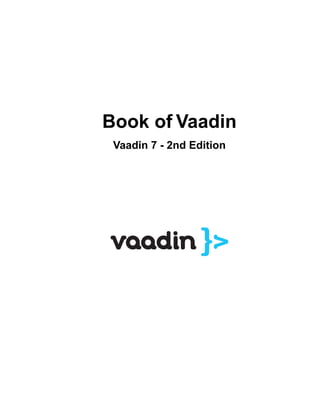
Book of-vaadin
- 1. Book of Vaadin Vaadin 7 - 2nd Edition
- 2. Book of Vaadin: Vaadin 7 - 2nd Edition Vaadin Ltd Marko Grönroos Vaadin 7 - 2nd Edition Edition Vaadin Framework 7.0.0 Published: 2013-08-07 Copyright © 2000-2013 Vaadin Ltd Abstract Vaadin is an AJAX web application development framework that enables developers to build high-quality user interfaces with Java, both on the server- and client-side. It provides a set of libraries of ready-to-use user interface components and a clean framework for creating your own components. The focus is on easeof-use, re-usability, extensibility, and meeting the requirements of large enterprise applications. All rights reserved. This work is licensed under the Creative Commons CC-BY-ND License Version 2.0.
- 3. Table of Contents Preface ........................................................................................................................... xv Part I. Introduction ........................................................................................................... 21 Chapter 1. Introduction ......................................................................................... 1.1. Overview .................................................................................................. 1.2. Example Application Walkthrough .............................................................. 1.3. Support for the Eclipse IDE ....................................................................... 1.4. Goals and Philosophy ............................................................................... 1.5. Background .............................................................................................. 23 23 25 26 26 27 Chapter 2. Getting Started with Vaadin .................................................................. 2.1. Overview .................................................................................................. 2.2. Setting up the Development Environment ................................................... 2.2.1. Installing Java SDK ........................................................................ 2.2.2. Installing Eclipse IDE ...................................................................... 2.2.3. Installing Apache Tomcat ................................................................ 2.2.4. Firefox and Firebug ........................................................................ 2.3. Overview of Vaadin Libraries ..................................................................... 2.4. Installing Vaadin Plugin for Eclipse ............................................................. 2.4.1. Installing the IvyDE Plugin .............................................................. 2.4.2. Installing the Vaadin Plugin ............................................................. 2.4.3. Updating the Plugins ...................................................................... 2.4.4. Updating the Vaadin Libraries ......................................................... 2.5. Creating and Running a Project with Eclipse ............................................... 2.5.1. Creating the Project ....................................................................... 2.5.2. Exploring the Project ...................................................................... 2.5.3. Coding Tips for Eclipse ................................................................... 2.5.4. Setting Up and Starting the Web Server .......................................... 2.5.5. Running and Debugging ................................................................. 2.6. Using Vaadin with Maven ........................................................................... 2.6.1. Working from Command-Line .......................................................... 2.6.2. Compiling and Running the Application ........................................... 2.6.3. Using Add-ons and Custom Widget Sets ......................................... 2.7. Creating a Project with NetBeans IDE ........................................................ 2.7.1. Maven Project from a Vaadin Archetype ........................................... 2.7.2. Regular Web Application Project ..................................................... 2.8. Vaadin Installation Package ....................................................................... 2.8.1. Package Contents .......................................................................... 2.8.2. Installing the Libraries .................................................................... 2.9. Using Vaadin with Scala ............................................................................ 29 29 30 31 32 33 33 34 35 35 36 38 38 38 39 42 44 45 46 47 47 48 49 49 49 50 50 50 51 51 Chapter 3. Architecture ......................................................................................... 3.1. Overview .................................................................................................. 3.2. Technological Background ......................................................................... 3.2.1. HTML and JavaScript ..................................................................... 3.2.2. Styling with CSS and Sass ............................................................. 3.2.3. AJAX ............................................................................................. 3.2.4. Google Web Toolkit ........................................................................ 3.2.5. Java Servlets ................................................................................. 3.3. Client-Side Engine .................................................................................... 3.4. Events and Listeners ................................................................................. 53 53 56 56 56 57 57 57 58 59 Book of Vaadin i
- 4. Book of Vaadin Part II. Server-Side Framework ........................................................................................ 61 Chapter 4. Writing a Server-Side Web Application ................................................. 63 4.1. Overview .................................................................................................. 63 4.2. Building the UI .......................................................................................... 66 4.2.1. Application Architecture .................................................................. 67 4.2.2. Compositing Components ............................................................... 68 4.2.3. View Navigation ............................................................................. 69 4.2.4. Layered Architectures ..................................................................... 69 4.2.5. Accessing UI, Page, Session, and Service ....................................... 70 4.3. Handling Events with Listeners .................................................................. 70 4.3.1. Implementing a Listener in a Regular Class ..................................... 71 4.3.2. Differentiating Between Event Sources ............................................ 71 4.3.3. The Easy Way: Using Anonymous Classes ...................................... 72 4.4. Images and Other Resources .................................................................... 72 4.4.1. Resource Interfaces and Classes .................................................... 73 4.4.2. File Resources ............................................................................... 73 4.4.3. Class Loader Resources ................................................................ 74 4.4.4. Theme Resources .......................................................................... 74 4.4.5. Stream Resources ......................................................................... 75 4.5. Handling Errors ......................................................................................... 76 4.5.1. Error Indicator and message ........................................................... 76 4.5.2. Customizing System Messages ...................................................... 77 4.5.3. Handling Uncaught Exceptions ...................................................... 78 4.6. Notifications .............................................................................................. 79 4.6.1. Notification Type ............................................................................. 80 4.6.2. Customizing Notifications ............................................................... 81 4.6.3. Styling with CSS ............................................................................ 81 4.7. Application Lifecycle .................................................................................. 82 4.7.1. Deployment ................................................................................... 82 4.7.2. Vaadin Servlet, Portlet, and Service ................................................ 83 4.7.3. User Session ................................................................................. 83 4.7.4. Loading a UI .................................................................................. 84 4.7.5. UI Expiration .................................................................................. 85 4.7.6. Session Expiration ......................................................................... 86 4.7.7. Closing a Session .......................................................................... 86 4.8. Deploying an Application ........................................................................... 86 4.8.1. Creating Deployable WAR in Eclipse ............................................... 87 4.8.2. Web Application Contents ............................................................... 87 4.8.3. Web Servlet Class .......................................................................... 88 4.8.4. Using a Deployment Descriptor web.xml ........................................ 88 4.8.5. Servlet Mapping with URL Patterns ................................................. 89 4.8.6. Other Servlet Configuration Parameters .......................................... 90 4.8.7. Deployment Configuration .............................................................. 92 Chapter 5. User Interface Components ................................................................. 95 5.1. Overview .................................................................................................. 96 5.2. Interfaces and Abstractions ....................................................................... 97 5.2.1. Component Interface ..................................................................... 98 5.2.2. AbstractComponent ..................................................................... 99 5.2.3. Field Components (Field and AbstractField) .................................. 99 5.3. Common Component Features ................................................................ 102 5.3.1. Caption ........................................................................................ 102 5.3.2. Description and Tooltips ................................................................ 103 ii
- 5. Book of Vaadin 5.3.3. Enabled ....................................................................................... 5.3.4. Icon ............................................................................................. 5.3.5. Locale ......................................................................................... 5.3.6. Read-Only ................................................................................... 5.3.7. Style Name .................................................................................. 5.3.8. Visible ......................................................................................... 5.3.9. Sizing Components ...................................................................... 5.3.10. Managing Input Focus ................................................................ 5.4. Component Extensions ........................................................................... 5.5. Label ..................................................................................................... 5.5.1. Content Mode .............................................................................. 5.5.2. Spacing with a Label .................................................................... 5.5.3. CSS Style Rules .......................................................................... 5.6. Link ....................................................................................................... 5.7. TextField ............................................................................................... 5.7.1. Data Binding ................................................................................ 5.7.2. String Length ............................................................................... 5.7.3. Handling Null Values .................................................................... 5.7.4. Text Change Events ...................................................................... 5.7.5. CSS Style Rules .......................................................................... 5.8. TextArea ................................................................................................ 5.9. PasswordField ....................................................................................... 5.10. RichTextArea ....................................................................................... 5.11. Date and Time Input with DateField ....................................................... 5.11.1. PopupDateField ........................................................................ 5.11.2. InlineDateField ......................................................................... 5.11.3. Time Resolution ......................................................................... 5.11.4. DateField Locale ........................................................................ 5.12. Button ................................................................................................. 5.13. CheckBox ............................................................................................ 5.14. Selecting Items ..................................................................................... 5.14.1. Binding Selection Components to Data ........................................ 5.14.2. Basic Select Component ............................................................ 5.14.3. ListSelect ................................................................................. 5.14.4. Native Selection Component NativeSelect .................................. 5.14.5. Radio Button and Check Box Groups with OptionGroup .............. 5.14.6. Twin Column Selection with TwinColSelect ................................. 5.14.7. Allowing Adding New Items ......................................................... 5.14.8. Multiple Selection Mode .............................................................. 5.14.9. Other Common Features ............................................................ 5.15. Table .................................................................................................... 5.15.1. Selecting Items in a Table ........................................................... 5.15.2. Table Features ........................................................................... 5.15.3. Editing the Values in a Table ........................................................ 5.15.4. Column Headers and Footers ...................................................... 5.15.5. Generated Table Columns ........................................................... 5.15.6. Formatting Table Columns ........................................................... 5.15.7. CSS Style Rules ......................................................................... 5.16. Tree ..................................................................................................... 5.17. MenuBar .............................................................................................. 5.18. Embedded Resources ........................................................................... 5.18.1. Embedded Image ...................................................................... 5.18.2. Adobe Flash Graphics ................................................................ 5.18.3. BrowserFrame .......................................................................... 104 105 106 108 109 110 111 112 113 113 114 115 116 116 118 119 120 120 121 122 123 124 125 126 127 130 131 131 131 132 133 134 137 139 140 141 143 144 145 146 146 148 149 153 156 158 162 163 165 166 168 168 169 169 iii
- 6. Book of Vaadin 5.18.4. Generic Embedded Objects ....................................................... 170 5.19. Upload ................................................................................................. 170 5.20. ProgressIndicator ............................................................................... 173 5.20.1. Doing Heavy Computation .......................................................... 174 5.21. Slider ................................................................................................... 175 5.22. Calendar .............................................................................................. 177 5.22.1. Date Range and View Mode ........................................................ 178 5.22.2. Calendar Events ......................................................................... 178 5.22.3. Getting Events from a Container .................................................. 180 5.22.4. Implementing an Event Provider .................................................. 182 5.22.5. Styling a Calendar ...................................................................... 185 5.22.6. Visible Hours and Days ............................................................... 186 5.22.7. Drag and Drop ........................................................................... 186 5.22.8. Using the Context Menu .............................................................. 188 5.22.9. Localization and Formatting ........................................................ 188 5.22.10. Customizing the Calendar ......................................................... 189 5.22.11. Backward and Forward Navigation ............................................. 190 5.22.12. Date Click Handling .................................................................. 190 5.22.13. Handling Week Clicks ............................................................... 191 5.22.14. Handling Event Clicks ............................................................... 191 5.22.15. Event Dragging ........................................................................ 191 5.22.16. Handling Drag Selection ........................................................... 193 5.22.17. Resizing Events ........................................................................ 194 5.23. Component Composition with CustomComponent ................................. 194 5.24. Composite Fields with CustomField ...................................................... 195 Chapter 6. Managing Layout ................................................................................ 197 6.1. Overview ................................................................................................ 198 6.2. UI, Window, and Panel Content ................................................................ 200 6.3. VerticalLayout and HorizontalLayout ..................................................... 200 6.3.1. Spacing in Ordered Layouts .......................................................... 201 6.3.2. Sizing Contained Components ...................................................... 202 6.4. GridLayout ............................................................................................ 205 6.4.1. Sizing Grid Cells .......................................................................... 207 6.5. FormLayout ........................................................................................... 209 6.6. Panel ..................................................................................................... 211 6.6.1. Scrolling the Panel Content ........................................................... 211 6.7. Sub-Windows ......................................................................................... 213 6.7.1. Opening and Closing Sub-Windows .............................................. 213 6.7.2. Window Positioning ...................................................................... 215 6.7.3. Scrolling Sub-Window Content ...................................................... 215 6.7.4. Modal Sub-Windows ..................................................................... 215 6.8. HorizontalSplitPanel and VerticalSplitPanel .......................................... 216 6.9. TabSheet ............................................................................................... 218 6.9.1. Adding Tabs ................................................................................. 219 6.9.2. Tab Objects .................................................................................. 219 6.9.3. Tab Change Events ...................................................................... 220 6.9.4. Enabling and Handling Closing Tabs .............................................. 221 6.10. Accordion ............................................................................................ 222 6.11. AbsoluteLayout ................................................................................... 223 6.12. CssLayout ........................................................................................... 226 6.12.1. CSS Injection ............................................................................. 226 6.12.2. Browser Compatibility ................................................................. 227 6.13. Layout Formatting ................................................................................. 228 iv
- 7. Book of Vaadin 6.13.1. Layout Size ................................................................................ 6.13.2. Expanding Components .............................................................. 6.13.3. Layout Cell Alignment ................................................................. 6.13.4. Layout Cell Spacing .................................................................... 6.13.5. Layout Margins ........................................................................... 6.14. Custom Layouts .................................................................................... 228 229 230 232 233 233 Chapter 7. Visual User Interface Design with Eclipse .......................................... 7.1. Overview ................................................................................................ 7.2. Creating a New Composite ...................................................................... 7.3. Using The Visual Designer ....................................................................... 7.3.1. Adding New Components ............................................................. 7.3.2. Setting Component Properties ...................................................... 7.3.3. Editing an AbsoluteLayout .......................................................... 7.4. Structure of a Visually Editable Component .............................................. 7.4.1. Sub-Component References ......................................................... 7.4.2. Sub-Component Builders .............................................................. 7.4.3. The Constructor ........................................................................... 237 237 238 240 241 242 244 246 246 247 247 Chapter 8. Themes ............................................................................................... 8.1. Overview ................................................................................................ 8.2. Introduction to Cascading Style Sheets .................................................... 8.2.1. Basic CSS Rules .......................................................................... 8.2.2. Matching by Element Class ........................................................... 8.2.3. Matching by Descendant Relationship ........................................... 8.2.4. Notes on Compatibility .................................................................. 8.3. Syntactically Awesome Stylesheets (Sass) ............................................... 8.3.1. Sass Overview ............................................................................. 8.3.2. Sass Basics with Vaadin ............................................................... 8.3.3. Compiling On the Fly .................................................................... 8.3.4. Compiling Sass to CSS ................................................................ 8.4. Creating and Using Themes .................................................................... 8.4.1. Sass Themes ............................................................................... 8.4.2. Plain Old CSS Themes ................................................................. 8.4.3. Styling Standard Components ....................................................... 8.4.4. Built-in Themes ............................................................................ 8.4.5. Using Themes in an UI ................................................................. 8.4.6. Theme Inheritance ....................................................................... 8.5. Creating a Theme in Eclipse .................................................................... 249 249 251 251 252 253 256 256 256 258 258 258 259 259 260 260 262 263 263 263 Chapter 9. Binding Components to Data ............................................................. 9.1. Overview ................................................................................................ 9.2. Properties .............................................................................................. 9.2.1. Property Viewers and Editors ........................................................ 9.2.2. ObjectProperty Implementation ................................................... 9.2.3. Converting Between Property Type and Representation .................. 9.2.4. Implementing the Property Interface ............................................. 9.3. Holding properties in Items ...................................................................... 9.3.1. The PropertysetItem Implementation ........................................... 9.3.2. Wrapping a Bean in a BeanItem ................................................... 9.4. Creating Forms by Binding Fields to Items ................................................ 9.4.1. Simple Binding ............................................................................. 9.4.2. Using a FieldFactory to Build and Bind Fields ........................... 9.4.3. Binding Member Fields ................................................................. 9.4.4. Buffering Forms ........................................................................... 265 265 267 268 269 269 271 273 273 274 275 276 276 277 278 v
- 8. Book of Vaadin 9.4.5. Binding Fields to a Bean ............................................................... 9.4.6. Bean Validation ............................................................................ 9.5. Collecting Items in Containers .................................................................. 9.5.1. Basic Use of Containers ............................................................... 9.5.2. Container Subinterfaces ............................................................... 9.5.3. IndexedContainer ....................................................................... 9.5.4. BeanContainer ........................................................................... 9.5.5. BeanItemContainer .................................................................... 9.5.6. Iterating Over a Container ............................................................. 9.5.7. Filterable Containers ................................................................... Chapter 10. Vaadin SQLContainer ....................................................................... 10.1. Architecture .......................................................................................... 10.2. Getting Started with SQLContainer ........................................................ 10.2.1. Creating a connection pool .......................................................... 10.2.2. Creating the TableQuery Query Delegate .................................... 10.2.3. Creating the Container ................................................................ 10.3. Filtering and Sorting .............................................................................. 10.3.1. Filtering ..................................................................................... 10.3.2. Sorting ...................................................................................... 10.4. Editing .................................................................................................. 10.4.1. Adding items .............................................................................. 10.4.2. Fetching generated row keys ....................................................... 10.4.3. Version column requirement ........................................................ 10.4.4. Auto-commit mode ..................................................................... 10.4.5. Modified state ............................................................................ 10.5. Caching, Paging and Refreshing ............................................................ 10.5.1. Container Size ........................................................................... 10.5.2. Page Length and Cache Size ...................................................... 10.5.3. Refreshing the Container ............................................................ 10.5.4. Cache Flush Notification Mechanism ........................................... 10.6. Referencing Another SQLContainer ...................................................... 10.7. Using FreeformQuery and FreeformStatementDelegate ....................... 10.8. Non-implemented methods of Vaadin container interfaces ....................... 10.9. Known Issues and Limitations ................................................................ 291 292 292 292 293 293 293 293 294 294 294 295 295 295 296 296 296 296 297 297 298 298 300 300 Chapter 11. Advanced Web Application Topics .................................................... 11.1. Handling Browser Windows ................................................................... 11.1.1. Opening Popup Windows ............................................................ 11.2. Embedding UIs in Web Pages ................................................................ 11.2.1. Embedding Inside a div Element ................................................ 11.2.2. Embedding Inside an iframe Element ........................................ 11.2.3. Cross-Site Embedding with the Vaadin XS Add-on ....................... 11.3. Debug Mode and Window ...................................................................... 11.3.1. Enabling the Debug Mode ........................................................... 11.3.2. Opening the Debug Window ........................................................ 11.3.3. Debug Message Log .................................................................. 11.3.4. General Information .................................................................... 11.3.5. Inspecting Component Hierarchy ................................................. 11.3.6. Communication Log .................................................................... 11.3.7. Debug Modes ............................................................................ 11.4. Request Handlers ................................................................................. 11.5. Shortcut Keys ....................................................................................... 11.5.1. Click Shortcuts for Default Buttons ............................................... vi 279 279 281 281 283 283 284 287 287 288 303 304 304 306 306 311 313 314 314 315 315 316 316 318 319 319 320 320
- 9. Book of Vaadin 11.5.2. Field Focus Shortcuts ................................................................. 11.5.3. Generic Shortcut Actions ............................................................ 11.5.4. Supported Key Codes and Modifier Keys ..................................... 11.6. Printing ................................................................................................. 11.6.1. Printing the Browser Window ....................................................... 11.6.2. Opening a Print Window ............................................................. 11.6.3. Printing PDF .............................................................................. 11.7. Google App Engine Integration .............................................................. 11.8. Common Security Issues ....................................................................... 11.8.1. Sanitizing User Input to Prevent Cross-Site Scripting .................... 11.9. Navigating in an Application ................................................................... 11.9.1. Setting Up for Navigation ............................................................ 11.9.2. Implementing a View .................................................................. 11.9.3. Handling URI Fragment Path ....................................................... 11.10. Managing URI Fragments .................................................................... 11.10.1. Setting the URI Fragment .......................................................... 11.10.2. Reading the URI Fragment ........................................................ 11.10.3. Listening for URI Fragment Changes ......................................... 11.10.4. Supporting Web Crawling .......................................................... 11.11. Drag and Drop .................................................................................... 11.11.1. Handling Drops ........................................................................ 11.11.2. Dropping Items On a Tree ......................................................... 11.11.3. Dropping Items On a Table ....................................................... 11.11.4. Accepting Drops ....................................................................... 11.11.5. Dragging Components .............................................................. 11.11.6. Dropping on a Component ........................................................ 11.11.7. Dragging Files from Outside the Browser ................................... 11.12. Logging .............................................................................................. 11.13. JavaScript Interaction .......................................................................... 11.13.1. Calling JavaScript ..................................................................... 11.13.2. Handling JavaScript Function Callbacks ..................................... 11.14. Accessing Session-Global Data ........................................................... 11.14.1. Passing References Around ...................................................... 11.14.2. Overriding attach() ............................................................... 11.14.3. ThreadLocal Pattern ................................................................. 11.15. Server Push ........................................................................................ 11.15.1. Installing the Push Support ....................................................... 11.15.2. Enabling Push for a UI .............................................................. 11.15.3. Accessing UI from Another Thread ............................................ 11.15.4. Broadcasting to Other Users ..................................................... 320 321 323 324 324 324 325 326 327 327 328 328 329 329 332 333 333 333 334 335 335 336 338 338 341 342 343 343 345 345 345 346 347 348 348 349 350 350 351 353 Chapter 12. Portal Integration .............................................................................. 12.1. Overview .............................................................................................. 12.2. Creating a Portlet Project in Eclipse ........................................................ 12.3. Portlet UI .............................................................................................. 12.4. Deploying to a Portal ............................................................................. 12.4.1. Portlet Deployment Descriptor ..................................................... 12.4.2. Liferay Portlet Descriptor ............................................................. 12.4.3. Liferay Display Descriptor ........................................................... 12.4.4. Liferay Plugin Package Properties ............................................... 12.4.5. Using a Single Widget Set ........................................................... 12.4.6. Building the WAR Package .......................................................... 12.4.7. Deploying the WAR Package ....................................................... 12.5. Installing Vaadin in Liferay ...................................................................... 355 355 356 358 359 360 361 361 362 363 363 363 364 vii
- 10. Book of Vaadin 12.5.1. Removing the Bundled Installation ............................................... 12.5.2. Installing Vaadin ......................................................................... 12.6. Handling Portlet Requests ..................................................................... 12.7. Handling Portlet Mode Changes ............................................................. 12.8. Non-Vaadin Portlet Modes ..................................................................... 12.9. Vaadin IPC for Liferay ............................................................................ 12.9.1. Installing the Add-on ................................................................... 12.9.2. Basic Communication ................................................................. 12.9.3. Considerations ........................................................................... 12.9.4. Communication Through Session Attributes ................................. 12.9.5. Serializing and Encoding Data .................................................... 12.9.6. Communicating with Non-Vaadin Portlets ..................................... 364 364 365 366 368 371 372 373 373 374 375 376 Part III. Client-Side Framework ....................................................................................... 379 Chapter 13. Client-Side Vaadin Development ....................................................... 381 13.1. Overview .............................................................................................. 381 13.2. Installing the Client-Side Development Environment ................................ 382 13.3. Client-Side Module Descriptor ................................................................ 382 13.3.1. Specifying a Stylesheet ............................................................... 383 13.3.2. Limiting Compilation Targets ........................................................ 383 13.4. Compiling a Client-Side Module ............................................................. 383 13.4.1. Vaadin Compiler Overview .......................................................... 384 13.4.2. Compiling in Eclipse ................................................................... 384 13.4.3. Compiling with Ant ...................................................................... 384 13.4.4. Compiling with Maven ................................................................. 384 13.5. Creating a Custom Widget ..................................................................... 384 13.5.1. A Basic Widget ........................................................................... 384 13.5.2. Using the Widget ........................................................................ 385 13.6. Debugging Client-Side Code .................................................................. 385 13.6.1. Launching Development Mode .................................................... 386 13.6.2. Launching SuperDevMode .......................................................... 386 Chapter 14. Client-Side Applications ................................................................... 14.1. Overview .............................................................................................. 14.2. Client-Side Module Entry-Point .............................................................. 14.2.1. Module Descriptor ...................................................................... 14.3. Compiling and Running a Client-Side Application .................................... 14.4. Loading a Client-Side Application ........................................................... Chapter 15. Client-Side Widgets .......................................................................... 15.1. Overview .............................................................................................. 15.2. GWT Widgets ....................................................................................... 15.3. Vaadin Widgets ..................................................................................... 395 395 396 396 Chapter 16. Integrating with the Server-Side ....................................................... 16.1. Overview .............................................................................................. 16.2. Starting It Simple With Eclipse ............................................................... 16.2.1. Creating a Widget ....................................................................... 16.2.2. Compiling the Widget Set ............................................................ 16.3. Creating a Server-Side Component ........................................................ 16.3.1. Basic Server-Side Component .................................................... 16.4. Integrating the Two Sides with a Connector ............................................. 16.4.1. A Basic Connector ...................................................................... 16.4.2. Communication with the Server-Side ........................................... 16.5. Shared State ........................................................................................ viii 389 389 391 391 392 392 397 397 400 401 403 403 403 404 404 405 405
- 11. Book of Vaadin 16.5.1. Accessing Shared State on Server-Side ...................................... 16.5.2. Handing Shared State in a Connector .......................................... 16.5.3. Referring to Components in Shared State .................................... 16.5.4. Sharing Resources ..................................................................... 16.6. RPC Calls Between Client- and Server-Side ........................................... 16.6.1. RPC Calls to the Server-Side ...................................................... 16.7. Component and UI Extensions ............................................................... 16.7.1. Server-Side Extension API .......................................................... 16.7.2. Extension Connectors ................................................................. 16.8. Styling a Widget .................................................................................... 16.8.1. Determining the CSS Class ......................................................... 16.8.2. Default Stylesheet ...................................................................... 16.9. Component Containers .......................................................................... 16.10. Creating Add-ons ................................................................................ 16.10.1. Exporting Add-on in Eclipse ...................................................... 16.10.2. Building Add-on with Ant ........................................................... 16.11. Migrating from Vaadin 6 ....................................................................... 16.11.1. Quick (and Dirty) Migration ........................................................ 16.12. Integrating JavaScript Components and Extensions ............................... 16.12.1. Example JavaScript Library ....................................................... 16.12.2. A Server-Side API for a JavaScript Component .......................... 16.12.3. Defining a JavaScript Connector ................................................ 16.12.4. RPC from JavaScript to Server-Side .......................................... 405 406 406 407 407 408 409 409 410 411 411 411 412 412 412 413 417 418 418 418 419 421 421 Part IV. Vaadin Add-ons ................................................................................................. 423 Chapter 17. Using Vaadin Add-ons ...................................................................... 17.1. Overview .............................................................................................. 17.2. Downloading Add-ons from Vaadin Directory ........................................... 17.2.1. Compiling Widget Sets with an Ant Script ..................................... 17.3. Installing Add-ons in Eclipse with Ivy ...................................................... 17.4. Using Add-ons in a Maven Project .......................................................... 17.4.1. Adding a Dependency ................................................................ 17.4.2. Compiling the Project Widget Set ................................................ 17.4.3. Enabling Widget Set Compilation ................................................. 17.5. Troubleshooting ..................................................................................... 425 425 426 426 426 428 428 429 430 431 Chapter 18. Vaadin Charts ................................................................................... 18.1. Overview .............................................................................................. 18.2. Installing Vaadin Charts ......................................................................... 18.3. Basic Use ............................................................................................. 18.3.1. Displaying Multiple Series ........................................................... 18.3.2. Mixed Type Charts ...................................................................... 18.3.3. Chart Themes ............................................................................ 18.4. Chart Types .......................................................................................... 18.4.1. Line and Spline Charts ............................................................... 18.4.2. Area Charts ............................................................................... 18.4.3. Column and Bar Charts .............................................................. 18.4.4. Error Bars .................................................................................. 18.4.5. Box Plot Charts .......................................................................... 18.4.6. Scatter Charts ............................................................................ 18.4.7. Bubble Charts ............................................................................ 18.4.8. Pie Charts ................................................................................. 18.4.9. Gauges ..................................................................................... 18.4.10. Area and Column Range Charts ................................................ 433 433 435 436 437 438 439 439 439 440 440 441 442 444 446 448 450 451 ix
- 12. Book of Vaadin 18.4.11. Polar, Wind Rose, and Spiderweb Charts ................................... 18.4.12. Funnel Charts .......................................................................... 18.4.13. Waterfall Charts ........................................................................ 18.5. Chart Configuration ............................................................................... 18.5.1. Plot Options ............................................................................... 18.5.2. Axes .......................................................................................... 18.5.3. Legend ...................................................................................... 18.6. Chart Data ............................................................................................ 18.6.1. List Series .................................................................................. 18.6.2. Generic Data Series ................................................................... 18.6.3. Range Series ............................................................................. 18.6.4. Container Data Series ................................................................ 18.7. Advanced Uses ..................................................................................... 18.7.1. Server-Side Rendering and Exporting .......................................... 18.8. Timeline ................................................................................................ 18.8.1. Graph types ............................................................................... 18.8.2. Interaction Elements ................................................................... 18.8.3. Event Markers ............................................................................ 18.8.4. Efficiency ................................................................................... 18.8.5. Data Source Requirements ......................................................... 18.8.6. Events and Listeners .................................................................. 18.8.7. Configurability ............................................................................ 18.8.8. Localization ................................................................................ 18.8.9. Timeline Tutorial ......................................................................... Chapter 19. Vaadin JPAContainer ........................................................................ 19.1. Overview .............................................................................................. 19.2. Installing ............................................................................................... 19.2.1. Downloading the Package ........................................................... 19.2.2. Installation Package Content ....................................................... 19.2.3. Downloading with Maven ............................................................ 19.2.4. Including Libraries in Your Project ................................................ 19.2.5. Persistence Configuration ........................................................... 19.2.6. Troubleshooting .......................................................................... 19.3. Defining a Domain Model ....................................................................... 19.3.1. Persistence Metadata ................................................................. 19.4. Basic Use of JPAContainer .................................................................... 19.4.1. Creating JPAContainer with JPAContainerFactory ..................... 19.4.2. Creating and Accessing Entities .................................................. 19.4.3. Nested Properties ...................................................................... 19.4.4. Hierarchical Container ................................................................ 19.5. Entity Providers ..................................................................................... 19.5.1. Built-In Entity Providers ............................................................... 19.5.2. Using JNDI Entity Providers in JEE6 Environment ........................ 19.5.3. Entity Providers as Enterprise Beans ........................................... 19.6. Filtering JPAContainer .......................................................................... 19.7. Querying with the Criteria API ................................................................ 19.7.1. Filtering the Query ...................................................................... 19.7.2. Compatibility .............................................................................. 19.8. Automatic Form Generation ................................................................... 19.8.1. Configuring the Field Factory ...................................................... 19.8.2. Using the Field Factory ............................................................... 19.8.3. Master-Detail Editor .................................................................... 19.9. Using JPAContainer with Hibernate ........................................................ x 452 454 455 457 458 458 459 459 460 460 461 462 463 463 464 465 466 469 467 468 469 470 470 471 479 479 482 482 482 482 483 483 485 486 486 489 489 491 492 493 494 494 495 496 497 497 498 498 499 499 499 501 501
- 13. Book of Vaadin 19.9.1. Lazy loading .............................................................................. 501 19.9.2. The EntityManager-Per-Request pattern ...................................... 502 19.9.3. Joins in Hibernate vs EclipseLink ................................................ 503 Chapter 20. Mobile Applications with TouchKit ................................................... 505 20.1. Overview .............................................................................................. 505 20.2. Considerations Regarding Mobile Browsing ............................................ 508 20.2.1. Mobile Human Interface .............................................................. 508 20.2.2. Bandwidth and Performance ....................................................... 508 20.2.3. Mobile Features ......................................................................... 509 20.2.4. Compatibility .............................................................................. 509 20.3. Installing Vaadin TouchKit ...................................................................... 509 20.3.1. Installing as Ivy Dependency ....................................................... 509 20.3.2. Installing the Zip Package ........................................................... 510 20.3.3. Defining the Maven Dependency ................................................. 510 20.3.4. Creating a Project with the Maven Archetype ............................... 510 20.4. Importing the Vornitologist Demo ............................................................ 511 20.5. Elements of a TouchKit Application ......................................................... 512 20.5.1. Deployment Descriptor ............................................................... 512 20.5.2. Creating a Custom Servlet .......................................................... 512 20.5.3. TouchKit Settings ........................................................................ 513 20.5.4. The UI ....................................................................................... 514 20.5.5. Mobile Widget Set ...................................................................... 515 20.5.6. Mobile Theme ............................................................................ 515 20.6. Mobile User Interface Components ......................................................... 516 20.6.1. NavigationView ......................................................................... 516 20.6.2. Toolbar ..................................................................................... 518 20.6.3. NavigationManager .................................................................. 518 20.6.4. NavigationButton ..................................................................... 520 20.6.5. Popover .................................................................................... 522 20.6.6. SwipeView ................................................................................ 524 20.6.7. Switch ...................................................................................... 525 20.6.8. VerticalComponentGroup ......................................................... 526 20.6.9. HorizontalButtonGroup ............................................................ 527 20.6.10. TabBarView ............................................................................. 528 20.6.11. EmailField ............................................................................... 528 20.6.12. NumberField ........................................................................... 529 20.6.13. UrlField ................................................................................... 530 20.7. Advanced Mobile Features .................................................................... 530 20.7.1. Providing a Fallback UI ............................................................... 530 20.7.2. Geolocation ............................................................................... 531 20.7.3. Storing Data in the Local Storage ................................................ 533 20.7.4. Uploading Content ...................................................................... 534 20.8. Offline Mode ......................................................................................... 535 20.8.1. Enabling the Cache Manifest ....................................................... 536 20.8.2. Enabling Offline Mode ................................................................ 537 20.8.3. The Offline User Interface ........................................................... 537 20.8.4. Sending Data to Server ............................................................... 537 20.8.5. The Offline Theme ...................................................................... 537 20.9. Building an Optimized Widget Set .......................................................... 537 20.9.1. Generating the Widget Map ......................................................... 538 20.9.2. Defining the Widget Loading Style ............................................... 539 20.9.3. Applying the Custom Widget Map Generator ................................ 539 20.9.4. Deployment ............................................................................... 539 xi
- 14. Book of Vaadin 20.10. Testing and Debugging on Mobile Devices ............................................ 539 20.10.1. Debugging ............................................................................... 539 Chapter 21. Vaadin TestBench ............................................................................. 21.1. Overview .............................................................................................. 21.2. Installing Vaadin TestBench .................................................................... 21.2.1. Test Development Installation ...................................................... 21.2.2. A Distributed Testing Environment ............................................... 21.2.3. Downloading and Unpacking the Installation Package ................... 21.2.4. Installation Package Contents ..................................................... 21.2.5. Example Contents ...................................................................... 21.2.6. Installing the Recorder ................................................................ 21.2.7. Installing Browser Drivers ........................................................... 21.2.8. Test Node Configuration .............................................................. 21.3. Preparing an Application for Testing ........................................................ 21.4. Using Vaadin TestBench Recorder .......................................................... 21.4.1. Starting the Recorder ................................................................. 21.4.2. Recording .................................................................................. 21.4.3. Selectors ................................................................................... 21.4.4. Playing Back Tests ...................................................................... 21.4.5. Editing Tests .............................................................................. 21.4.6. Exporting Tests .......................................................................... 21.4.7. Saving Tests ............................................................................... 21.5. Developing JUnit Tests .......................................................................... 21.5.1. Starting From a Stub .................................................................. 21.5.2. Finding Elements by Selectors .................................................... 21.5.3. Running JUnit Tests in Eclipse ..................................................... 21.5.4. Executing Tests with Ant ............................................................. 21.5.5. Executing Tests with Maven ........................................................ 21.5.6. Test Setup .................................................................................. 21.5.7. Creating and Closing a Web Driver .............................................. 21.5.8. Basic Test Case Structure ........................................................... 21.5.9. Waiting for Vaadin ....................................................................... 21.5.10. Testing Tooltips ......................................................................... 21.5.11. Scrolling ................................................................................... 21.5.12. Testing Notifications .................................................................. 21.5.13. Testing Context Menus .............................................................. 21.5.14. Profiling Test Execution Time ..................................................... 21.5.15. Creating Maintainable Tests ...................................................... 21.6. Taking and Comparing Screenshots ....................................................... 21.6.1. Screenshot Parameters .............................................................. 21.6.2. Taking Screenshots on Failure ..................................................... 21.6.3. Taking Screenshots for Comparison ............................................. 21.6.4. Practices for Handling Screenshots ............................................. 21.6.5. Known Compatibility Problems .................................................... 21.7. Running Tests in a Distributed Environment ............................................ 21.7.1. Running Tests Remotely ............................................................. 21.7.2. Starting the Hub ......................................................................... 21.7.3. Node Service Configuration ........................................................ 21.7.4. Starting a Grid Node ................................................................... 21.7.5. Mobile Testing ............................................................................ 21.8. Headless Testing ................................................................................... 21.8.1. Basic Setup for Running Headless Tests ...................................... 21.8.2. Running Headless Tests in a Distributed Environment ................... xii 541 541 544 545 545 546 546 547 548 549 550 550 551 552 553 554 555 555 556 557 557 558 560 561 562 563 564 564 565 567 567 568 568 568 569 570 573 573 574 574 576 577 577 577 578 578 580 581 581 581 582
- 15. Book of Vaadin 21.9. Known Issues ....................................................................................... 21.9.1. Testing the LoginForm ................................................................ 21.9.2. Using assertTextPresent and assertTextNotPresent ...... 21.9.3. Exporting Recordings of the Upload Component .......................... 21.9.4. Running Firefox Tests on Mac OS X ............................................. 582 582 583 583 583 A. Songs of Vaadin ...................................................................................................... 585 xiii
- 16. xiv
- 17. Preface This book provides an overview of the Vaadin Framework and covers the most important topics that you might encounter while developing applications with it. A more detailed documentation of the individual classes, interfaces, and methods is given in the Vaadin API Reference. This edition covers Vaadin 7.1 released in summer 2013. The release included support for server push, an updated debug window. WAI-ARIA support, and various other features. While this edition is mostly updated for Vaadin 7, it may still contain some outdated content related to Vaadin 6. Writing this manual is an ongoing work and it is rarely completely up-to-date with the quickevolving product. For the most current version, please see the on-line edition available at http://vaadin.com/book. You can also find PDF and EPUB versions of the book there. You may find the other versions more easily searchable than the printed book. The web edition also has a bit more detailed technical content, such as additional examples that you can copy&paste, and other reference details, such as CSS style rules of individual components, that you may need when actually doing development. The purpose of the slightly abridged print edition is more to be an introductionary textbook to Vaadin, and still fit in your pocket. Also, many Vaadin 7 features are showcased as mini-tutorials, which are available in the Vaadin Wiki at https://vaadin.com/wiki/-/wiki/Main/Vaadin+7. Who is This Book For? This book is intended for software developers who use, or are considering to use, Vaadin to develop web applications. The book assumes that you have some experience with programming in Java, but if not, it is at least as easy to begin learning Java with Vaadin as with any other UI framework. No knowledge of AJAX is needed as it is well hidden from the developer. You may have used some desktop-oriented user interface frameworks for Java, such as AWT, Swing, or SWT, or a library such as Qt for C++. Such knowledge is useful for understanding the scope of Vaadin, the event-driven programming model, and other common concepts of UI frameworks, but not necessary. If you do not have a web graphics designer at hand, knowing the basics of HTML and CSS can help so that you can develop presentation themes for your application. A brief introduction to CSS is provided. Knowledge of Google Web Toolkit (GWT) may be useful if you develop or integrate new client-side components. Organization of This Book The Book of Vaadin gives an introduction to what Vaadin is and how you use it to develop web applications. Part I: Introduction Chapter 1, Introduction The chapter gives an introduction to the application architecture supported by Vaadin, the core design ideas behind the framework, and some historical background. Book of Vaadin xv
- 18. Preface Chapter 2, Getting Started with Vaadin This chapter gives practical instructions for installing Vaadin and the reference toolchain, including the Vaadin Plugin for Eclipse, how to run and debug the demos, and how to create your own application project in the Eclipse IDE. Chapter 3, Architecture This chapter gives an introduction to the architecture of Vaadin and its major technologies, including AJAX, Google Web Toolkit, and event-driven programming. Part II: Server-Side Framework Chapter 4, Writing a Server-Side Web Application This chapter gives all the practical knowledge required for creating applications with Vaadin, such as window management, application lifecycle, deployment in a servlet container, and handling events, errors, and resources. Chapter 5, User Interface Components This chapter essentially gives the reference documentation for all the core user interface components in Vaadin and their most significant features. The text gives examples for using each of the components. Chapter 6, Managing Layout This chapter describes the layout components, which are used for managing the layout of the user interface, just like in any desktop application frameworks. Chapter 7, Visual User Interface Design with Eclipse This chapter gives instructions for using the visual editor for Eclipse, which is included in the Vaadin Plugin for the Eclipse IDE. Chapter 8, Themes This chapter gives an introduction to Cascading Style Sheets (CSS) and explains how you can use them to build custom visual themes for your application. Chapter 9, Binding Components to Data This chapter gives an overview of the built-in data model of Vaadin, consisting of properties, items, and containers. Chapter 10, Vaadin SQLContainer This chapter gives documentation for the SQLContainer, which allows binding Vaadin components to SQL queries. Chapter 11, Advanced Web Application Topics This chapter provides many special topics that are commonly needed in applications, such as opening new browser windows, embedding applications in regular web pages, low-level management of resources, shortcut keys, debugging, etc. Chapter 12, Portal Integration This chapter describes the development of Vaadin applications as portlets which you can deploy to any portal supporting Java Portlet API 2.0 (JSR-286). The chapter also describes the special support for Liferay and the Control Panel, IPC, and WSRP addons. Part III: Client-Side Framework xvi Organization of This Book
- 19. Preface Chapter 13, Client-Side Vaadin Development This chapter gives an introduction to creating and developing client-side applications and widgets, including installation, compilation, and debugging. Chapter 14, Client-Side Applications This chapter describes how to develop client-side applications and how to integrate them with a back-end service. Chapter 15, Client-Side Widgets This chapter describes the built-in widgets (client-side components) available for clientside development. The built-in widgets include Google Web Toolkit widgets as well as Vaadin widgets. Chapter 16, Integrating with the Server-Side This chapter describes how to integrate client-side widgets with their server-side counterparts for the purpose of creating new server-side components. The chapter also covers integrating JavaScript components. Part IV: Vaadin Add-ons Chapter 17, Using Vaadin Add-ons This chapter gives instructions for downloading and installing add-on components from the Vaadin Directory. Chapter 18, Vaadin Charts This chapter documents the use of the Vaadin Charts add-on component for interactive charting with many diagram types. The add-on includes the Chart and Timeline components. Chapter 19, Vaadin JPAContainer This chapter gives documentation of the JPAContainer add-on, which allows binding Vaadin components directly to relational and other databases using Java Persistence API (JPA). Chapter 20, Mobile Applications with TouchKit This chapter gives examples and reference documentation for using the Vaadin TouchKit add-on for developing mobile applications. Chapter 21, Vaadin TestBench This chapter gives the complete documentation of using the Vaadin TestBench tool for recording and executing user interface regression tests of Vaadin applications. Appendix A, Songs of Vaadin Mythological background of the name Vaadin. Supplementary Material The Vaadin websites offer plenty of material that can help you understand what Vaadin is, what you can do with it, and how you can do it. Demo Applications The most important demo application for Vaadin is the Sampler, which demonstrates the use of all basic components and features.You can run it on-line at http://demo.vaadin.com/ or download it as a WAR from the Vaadin download page. Supplementary Material xvii
- 20. Preface Most of the code examples in this book and many others can be found online at http://demo.vaadin.com/book-examples-vaadin7/book/. Cheat Sheet The two-page cheat sheet illustrates the basic relationship hierarchy of the user interface and data binding classes and interfaces. You can download it at http://vaadin.com/book. Refcard The six-page DZone Refcard gives an overview to application development with Vaadin. It includes a diagram of the user interface and data binding classes and interfaces. You can find more information about it at https://vaadin.com/refcard. Address Book Tutorial The Address Book is a sample application accompanied with a tutorial that gives detailed step-by-step instructions for creating a real-life web application with Vaadin. You can find the tutorial from the product website. Developer's Website Vaadin Developer's Site at http://dev.vaadin.com/ provides various online resources, such as the ticket system, a development wiki, source repositories, activity timeline, development milestones, and so on. The wiki provides instructions for developers, especially for those who wish to checkout and compile Vaadin itself from the source repository. The technical articles deal with integration of Vaadin applications with various systems, such as JSP, Maven, Spring, Hibernate, and portals. The wiki also provides answers to Frequently Asked Questions. Online Documentation You can read this book online at http://vaadin.com/book. Lots of additional material, including technical HOWTOs, answers to Frequently Asked Questions and other documentation is also available on Vaadin web-site. Support Stuck with a problem? No need to lose your hair over it, the Vaadin Framework developer community and the Vaadin company offer support to all of your needs. Community Support Forum You can find the user and developer community forum at http://vaadin.com/forum. Please use the forum to discuss any problems you might encounter, wishes for features, and so on. The answer to your problems may already lie in the forum archives, so searching the discussions is always the best way to begin. Report Bugs If you have found a possible bug in Vaadin, the demo applications, or the documentation, please report it by filing a ticket at the Vaadin developer's site at http://dev.vaadin.com/. You may want to check the existing tickets before filing a new one. You can make a ticket to make a request for a new feature as well, or to suggest modifications to an existing feature. xviii Support
- 21. Preface Commercial Support Vaadin offers full commercial support and training services for the Vaadin Framework and related products. Read more about the commercial products at http://vaadin.com/pro for details. About the Author Marko Grönroos is a professional writer and software developer working at Vaadin Ltd in Turku, Finland. He has been involved in web application development since 1994 and has worked on several application development frameworks in C, C++, and Java. He has been active in many open source software projects and holds an M.Sc. degree in Computer Science from the University of Turku. Acknowledgements Much of the book is the result of close work within the development team at Vaadin Ltd. Joonas Lehtinen, CEO of Vaadin Ltd, wrote the first outline of the book, which became the basis for the first two chapters. Since then, Marko Grönroos has become the primary author and editor. The development team has contributed several passages, answered numerous technical questions, reviewed the manual, and made many corrections. The contributors are (in rough chronological order): Joonas Lehtinen Jani Laakso Marko Grönroos Jouni Koivuviita Matti Tahvonen Artur Signell Marc Englund Henri Sara Jonatan Kronqvist Mikael Grankvist (TestBench) Teppo Kurki (SQLContainer) Tomi Virtanen (Calendar) Risto Yrjänä (Calendar) John Ahlroos (Timeline) Petter Holmström (JPAContainer) Leif Åstrand About Vaadin Ltd Vaadin Ltd is a Finnish software company specializing in the design and development of Rich Internet Applications. The company offers planning, implementation, and support services for the software projects of its customers, as well as sub-contract software development. Vaadin Framework, previously known as IT Mill Toolkit, is the flagship open source product of the company, for which it provides commercial development and support services. About the Author xix
- 22. xx
- 23. Part I. Introduction This part comes in three chapters, which present the basic ideas behind Vaadin and its two programming models, server-side and client-side, describe its installation, and give an overview of its architecture.
- 25. Chapter 1 Introduction 1.1. Overview .................................................................................................. 23 1.2. Example Application Walkthrough ........................................................... 25 1.3. Support for the Eclipse IDE ..................................................................... 26 1.4. Goals and Philosophy .............................................................................. 26 1.5. Background .............................................................................................. 27 This chapter gives a brief introduction to software development with Vaadin. We also try to give some insight about the design philosophy behind Vaadin and its history. 1.1. Overview Vaadin Framework is a Java web application development framework that is designed to make creation and maintenance of high quality web-based user interfaces easy. Vaadin supports two different programming models: server-side and client-side. The server-driven programming model is the more powerful one, and essentially lets you forget the web and program user interfaces much like you would program any Java desktop application with conventional toolkits such as AWT, Swing, or SWT. But easier. While traditional web programming is a fun way to spend your time learning new web technologies, you probably want to be productive and concentrate on the application logic. The server-side Vaadin framework takes care of managing the user interface in the browser and the AJAX communications between the browser and the server. With the Vaadin approach, you do not need to learn and debug browser technologies, such as HTML or JavaScript. Book of Vaadin 23
- 26. Introduction Figure 1.1. Server-Side Vaadin Application Architecture Figure 1.1, “Server-Side Vaadin Application Architecture” illustrates the basic architecture of server-side web applications made with Vaadin. This architecture consists of the server-side framework and a client-side engine that runs in the browser, rendering the user interface and delivering user interaction to the server. The user interface of an application runs as a Java Servlet session in a Java application server, and the client-side engine as JavaScript. As the client-side engine is executed as JavaScript in the browser, no browser plugins are needed for using applications made with Vaadin. This gives it an edge over frameworks based on Flash, Java Applets, or other plugins. Vaadin relies on the support of Google Web Toolkit for a wide range of browsers, so that the developer does not need to worry about browser support. Because HTML, JavaScript, and other browser technologies are essentially invisible to the application logic, you can think of the web browser as only a thin client platform. A thin client displays the user interface and communicates user events to the server at a low level. The control logic of the user interface runs on a Java-based web server, together with your business logic. By contrast, a normal client-server architecture with a dedicated client application would include a lot of application specific communications between the client and the server. Essentially removing the user interface tier from the application architecture makes our approach a very effective one. Behind the server-driven development model, Vaadin makes the best use of AJAX (Asynchronous JavaScript and XML, see Section 3.2.3, “AJAX” for a description) techniques that make it possible to create Rich Internet Applications (RIA) that are as responsive and interactive as desktop applications. In addition to the server-side Java application development, you can develop on the client-side by making new widgets in Java, and even pure client-side applications that run solely in the browser. The Vaadin client-side framework includes Google Web Toolkit (GWT), which provides a compiler from Java to the JavaScript that runs in the browser, as well a full-featured user interface framework. With this approach, Vaadin is pure Java on both sides. Vaadin uses a client-side engine for rendering the user interface of a server-side application in the browser. All the client-server communications are hidden well under the hood. Vaadin is designed to be extensible, and you can indeed use any 3rd-party widgets easily, in addition to the component repertoire offered in Vaadin. If fact, you can find hundreds of add-ons in the Vaadin Directory. Vaadin Framework defines a clear separation between the structure of the user interface and its appearance and allows you to develop them separately. Our approach to this is themes, which control the appearance by CSS and (optional) HTML page templates. As Vaadin provides excellent default themes, you do not usually need to make much customization, but you can if you need to. For more about themes, see Chapter 8, Themes. We hope that this is enough about the basic architecture and features of Vaadin for now. You can read more about it later 24 Overview
- 27. Introduction in Chapter 3, Architecture, or jump straight to more practical things in Chapter 4, Writing a ServerSide Web Application. 1.2. Example Application Walkthrough Let us follow the long tradition of first saying "Hello World!" when learning a new programming framework. First, using the primary server-side API. import com.vaadin.server.VaadinRequest; import com.vaadin.ui.Label; import com.vaadin.ui.UI; @Title("Hello Window") public class HelloWorld extends UI { @Override protected void init(VaadinRequest request) { // Create the content root layout for the UI VerticalLayout content = new VerticalLayout(); setContent(content); // Display the greeting content.addComponent(new Label("Hello World!")); } } A Vaadin application has one or more UIs that extend the com.vaadin.ui.UI class. A UI is a part of the web page in which the Vaadin application runs. An application can have multiple UIs in the same page, especially in portals, or in different windows or tabs. A UI is associated with a user session, and a session is created for each user who uses the application. In the context of our Hello World UI, it is sufficient to know that the underlying session is created when the user first accesses the application by opening the page, and the init() method is invoked at that time. In the above example, the page title, which is shown in the caption of the browser window or tab, is defined with an annotation. The example uses a layout component as the root content of the UI, as that is the case with most Vaadin applications, which normally have more than one component. It then creates a new Label user interface component, which displays simple text, and sets the text to "Hello World!". The label is added to the layout. The result of the Hello World application, when it is opened in a browser, is shown in Figure 1.2, “Hello World Application”. Figure 1.2. Hello World Application Example Application Walkthrough 25
- 28. Introduction To run the program, you can just package it as a web application WAR package and deploy it to a server, as explained in Section 4.8, “Deploying an Application”. Developing a pure client-side application, you could write a Hello World just as easily, and also in Java: public class HelloWorld implements EntryPoint { @Override public void onModuleLoad() { RootPanel.get().add(new Label("Hello, world!")); } } We do not set the title here, because it is usually defined in the HTML page in which the code is executed. The application would be compiled into JavaScript with the Vaadin Client Compiler (or GWT Compiler). It is more typical, however, to write client-side widgets, which you can then use from a server-side Vaadin application. For more information regarding client-side development, see Chapter 13, Client-Side Vaadin Development. 1.3. Support for the Eclipse IDE While Vaadin is not bound to any specific IDE, and you can in fact easily use it without any IDE altogether, we provide special support for the Eclipse IDE, which has become the most used environment for Java development. The support is provided in the Vaadin Plugin for Eclipse, which helps you in: • Creating new Vaadin projects • Creating custom themes • Creating custom widgets • Creating composite components with a visual designer • Easily upgrading to a newer version of the Vaadin library Using the Vaadin Plugin for Eclipse is the recommended way of installing Vaadin for development. Downloading the installation package that contains the JARs or defining Vaadin as a Maven dependency is also possible. Installing and updating the Eclipse plugin is covered in Section 2.4, “Installing Vaadin Plugin for Eclipse” and the creation of a new Vaadin project using the plugin in Section 2.5.1, “Creating the Project”. See Section 8.5, “Creating a Theme in Eclipse”, Section 16.2, “Starting It Simple With Eclipse”, and Chapter 7, Visual User Interface Design with Eclipse for instructions on using the different features of the plugin. 1.4. Goals and Philosophy Simply put, Vaadin's ambition is to be the best possible tool when it comes to creating web user interfaces for business applications. It is easy to adopt, as it is designed to support both entrylevel and advanced programmers, as well as usability experts and graphic designers. When designing Vaadin, we have followed the philosophy inscribed in the following rules. 26 Support for the Eclipse IDE
- 29. Introduction Right tool for the right purpose Because our goals are high, the focus must be clear. Vaadin is designed for creating web applications. It is not designed for creating websites or advertisement demos.You may find, for example, JSP/JSF or Flash more suitable for such purposes. Simplicity and maintainability We have chosen to emphasize robustness, simplicity, and maintainability. This involves following the well-established best practices in user interface frameworks and ensuring that our implementation represents an ideal solution for its purpose without clutter or bloat. XML is not designed for programming The Web is inherently document-centered and very much bound to the declarative presentation of user interfaces. The Vaadin framework frees the programmer from these limitations. It is far more natural to create user interfaces by programming them than by defining them in declarative templates, which are not flexible enough for complex and dynamic user interaction. Tools should not limit your work There should not be any limits on what you can do with the framework: if for some reason the user interface components do not support what you need to achieve, it must be easy to add new ones to your application. When you need to create new components, the role of the framework is critical: it makes it easy to create re-usable components that are easy to maintain. 1.5. Background The Vaadin Framework was not written overnight. After working with web user interfaces since the beginning of the Web, a group of developers got together in 2000 to form IT Mill. The team had a desire to develop a new programming paradigm that would support the creation of real user interfaces for real applications using a real programming language. The library was originally called Millstone Library. The first version was used in a large production application that IT Mill designed and implemented for an international pharmaceutical company. IT Mill made the application already in the year 2001 and it is still in use. Since then, the company has produced dozens of large business applications with the library and it has proven its ability to solve hard problems easily. The next generation of the library, IT Mill Toolkit Release 4, was released in 2006. It introduced an entirely new AJAX-based presentation engine. This allowed the development of AJAX applications without the need to worry about communications between the client and the server. Release 5 Into the Open IT Mill Toolkit 5, released initially at the end of 2007, took a significant step further into AJAX. The client-side rendering of the user interface was completely rewritten using GWT, the Google Web Toolkit. IT Mill Toolkit 5 introduced many significant improvements both in the server-side API and in the functionality. Rewriting the Client-Side Engine with GWT allowed the use of Java both on the client and the server-side. The transition from JavaScript to GWT made the development and integration of custom components and customization of existing components much easier than Right tool for the right purpose 27
- 30. Introduction before, and it also allows easy integration of existing GWT components. The adoption of GWT on the client-side did not, by itself, cause any changes in the server-side API, because GWT is a browser technology that is hidden well behind the API. Also theming was completely revised in IT Mill Toolkit 5. The Release 5 was published under the Apache License 2, an unrestrictive open source license, to create faster expansion of the user base and to make the formation of a developer community possible. Birth of Vaadin Release 6 IT Mill Toolkit was renamed as Vaadin Framework, or Vaadin in short, in spring 2009. Later IT Mill, the company, was also renamed as Vaadin Ltd. Vaadin means an adult female semi-domesticated mountain reindeer in Finnish. Together with the Vaadin 6, was released the Vaadin Plugin for Eclipse. The initially experimental version of the visual editor, which was included with the plugin, has since then grown into stable development tool. With Vaadin 6, the number of developers using the framework exploded. The introduction of Vaadin Directory in early 2010 gave it a further boost, as the number of available components multiplied almost overnight. Many of the originally experimental components have since then matured and are now used by thousands of developers. In 2013, we are seeing tremendous growth in the ecosystem around Vaadin. The size of the user community, at least if measured by forum activity, has already gone past the competing server-side frameworks and even GWT. Whether Vaadin is already past the tipping point can be seen soon. The Major Revision with Vaadin 7 Vaadin 7 is a major revision that changes the Vaadin API much more than Vaadin 6 did. It is certainly more web-oriented than Vaadin 6 was. We are doing everything we can to help Vaadin rise high in the web universe. Some of this work is easy and almost routine - fixing bugs and implementing features. But going higher also requires standing firmer. That was one of the aims of Vaadin 7 - redesigning the product so that the new architecture enables Vaadin to reach over many long-standing challenges. Many of the changes required breaking API compatibility with Vaadin 6, especially in the client-side, but they are made with a strong desire to avoid carrying unnecessary legacy burden far into the future. Vaadin 7 includes a compatibility layer for making adoption of Vaadin 7 in existing applications easier. Inclusion of the Google Web Toolkit in Vaadin 7 is a significant development, as it means that we now provide support for GWT as well. When Google opened the GWT development in summer 2012, Vaadin (the company) also joined the new GWT steering committee. As a member of the committee, Vaadin can work towards the success of GWT as a foundation of the Java web development community. 28 Birth of Vaadin Release 6
- 31. Chapter 2 Getting Started with Vaadin 2.1. Overview .................................................................................................. 29 2.2. Setting up the Development Environment ............................................... 30 2.3. Overview of Vaadin Libraries ................................................................... 34 2.4. Installing Vaadin Plugin for Eclipse .......................................................... 35 2.5. Creating and Running a Project with Eclipse .......................................... 38 2.6. Using Vaadin with Maven ......................................................................... 47 2.7. Creating a Project with NetBeans IDE ..................................................... 49 2.8. Vaadin Installation Package ..................................................................... 50 2.9. Using Vaadin with Scala .......................................................................... 51 This chapter gives practical instructions for installing the recommended toolchain, the Vaadin libraries and its dependencies, and creating a new Vaadin project. 2.1. Overview You can develop Vaadin applications in essentially any development environment that has the Java SDK and a Java Servlet container. Vaadin has special support for the Eclipse IDE, but community support exists also for the NetBeans IDE and IntelliJ IDEA, and you can use it with any Java IDE or no IDE at all. Managing Vaadin and other Java libraries can get tedious to do manually, so using a build system that manages dependencies automatically is adviced. Vaadin is distributed in the Maven central Book of Vaadin 29
- 32. Getting Started with Vaadin repository, and can be used with any build or dependency management system that can access Maven repository, such as Ivy or Gradle, in addition to Maven. Vaadin has a multitude of installation options for different IDEs, dependency managers, and you can also install it from an installation package: • With the Eclipse IDE, use the Vaadin Plugin for Eclipse, as described in Section 2.4, “Installing Vaadin Plugin for Eclipse” • With the Vaadin plugin for NetBeans IDE (Section 2.7, “Creating a Project with NetBeans IDE”) or IntelliJ IDEA • With Maven, Ivy, Gradle, or other Maven-compatible dependency manager, under Eclipse, NetBeans, IDEA, or using command-line, as described in Section 2.6, “Using Vaadin with Maven” • From installation package without dependency management, as described in Section 2.8, “Vaadin Installation Package” 2.2. Setting up the Development Environment This section guides you step-by-step in setting up a reference development environment. Vaadin supports a wide variety of tools, so you can use any IDE for writing the code, almost any Java web server for deploying the application, most web browsers for using it, and any operating system platform supported by Java. In this example, we use the following toolchain: • Windows, Linux, or Mac OS X • Sun Java 2 Standard Edition 6.0 (JDK 1.6 or newer is required) • Eclipse IDE for Java EE Developers • Apache Tomcat 7.0 (Core) or newer • Mozilla Firefox browser • Firebug debug tool (optional) • Vaadin Framework The above reference toolchain is a good choice of tools, but you can use almost any tools you are comfortable with. If you intend to use server push, you need to use a Java EE 7 compatible server with WebSocket support, such as Glassfish, TomEE, etc. 30 Setting up the Development Environment
- 33. Getting Started with Vaadin Figure 2.1. Development Toolchain and Process Figure 2.1, “Development Toolchain and Process” illustrates the development toolchain. You develop your application as an Eclipse project. The project must include, in addition to your source code, the Vaadin libraries. It can also include project-specific themes. You need to compile and deploy a project to a web container before you can use it. You can deploy a project through the Web Tools Platform (WTP) for Eclipse (included in the Eclipse EE package), which allows automatic deployment of web applications from Eclipse. You can also deploy a project manually, by creating a web application archive (WAR) and deploying it to the web container. 2.2.1. Installing Java SDK Java SDK is required by Vaadin and also by the Eclipse IDE. Vaadin is compatible with Java 1.6 and later editions. Java EE 7 is required for proper server push support with WebSockets. Windows 1. Download Sun Java 2 Standard Edition 7.0 from work/java/javase/downloads/index.html http://www.oracle.com/technet- 2. Install the Java SDK by running the installer. The default options are fine. Linux / UNIX Most Linux systems either have JDK preinstalled or allow installing it through a package management system. Notice however that they have OpenJDK as the default Java implementation. While it is known to have worked with Vaadin and possibly also with the development toolchain, we do not especially support it. Installing Java SDK 31
- 34. Getting Started with Vaadin Regarding OS X, notice that JDK 1.6 or newer is included in OS X 10.6 and newer. Otherwise: 1. Download Sun Java 2 Standard Edition 6.0 from work/java/javase/downloads/ http://www.oracle.com/technet- 2. Decompress it under a suitable base directory, such as /opt. For example, for Java SDK, enter (either as root or with sudo in Linux): # cd /opt # sh (path-to-installation-package)/jdk-7u1-linux-i586.bin and follow the instructions in the installer. 3. Set up the JAVA_HOME environment variable to point to the Java installation directory. Also, include the $JAVA_HOME/bin in the PATH. How you do that varies by the UNIX variant. For example, in Linux and using the Bash shell, you would add lines such as the following to the .bashrc or .profile script in your home directory: export JAVA_HOME=/opt/jdk1.7.0_01 export PATH=$PATH:$HOME/bin:$JAVA_HOME/bin You could also make the setting system-wide in a file such as /etc/bash.bashrc, /etc/profile, or an equivalent file. If you install Apache Ant or Maven, you may also want to set up those in the path. Settings done in a bashrc file require that you open a new shell window. Settings done in a profile file require that you log in into the system. You can, of course, also give the commands in the current shell. 2.2.2. Installing Eclipse IDE Windows 1. Download the Eclipse IDE for Java EE Developers from http://www.eclipse.org/downloads/ 2. Decompress the Eclipse IDE package to a suitable directory. You are free to select any directory and to use any ZIP decompressor, but in this example we decompress the ZIP file by just double-clicking it and selecting "Extract all files" task from Windows compressed folder task. In our installation example, we use C:dev as the target directory. Eclipse is now installed in C:deveclipse and can be started from there (by double clicking eclipse.exe). Linux / OS X / UNIX We recommend that you install Eclipse manually in Linux and other UNIX variants as follows. 1. Download Eclipse IDE for Java EE Developers from http://www.eclipse.org/downloads/ 2. Decompress the Eclipse package into a suitable base directory. It is important to make sure that there is no old Eclipse installation in the target directory. Installing a new version on top of an old one probably renders Eclipse unusable. 32 Installing Eclipse IDE
