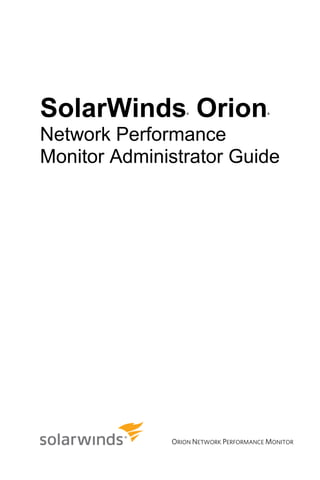
Orion npm administratorguide
- 1. SolarWinds Orion ® ® Network Performance Monitor Administrator Guide ORION NETWORK PERFORMANCE MONITOR
- 2. Administrator Guide SolarWinds Orion Network Performance Monitor Copyright© 1995-2011 SolarWinds, Inc. all rights reserved worldwide. No part of this document may be reproduced by any means nor modified, decompiled, disassembled, published or distributed, in whole or in part, or translated to any electronic medium or other means without the written consent of SolarWinds. All right, title and interest in and to the software and documentation are and shall remain the exclusive property of SolarWinds and its licensors. SolarWinds®, the SolarWinds logo, ipMonitor®, LANsurveyor®, and Orion® are among the trademarks or registered trademarks of the company in the United States and/or other countries. All other trademarks contained in this document and in the Software are the property of their respective owners. SOLARWINDS DISCLAIMS ALL WARRANTIES, CONDITIONS OR OTHER TERMS, EXPRESS OR IMPLIED, STATUTORY OR OTHERWISE, ON SOFTWARE AND DOCUMENTATION FURNISHED HEREUNDER INCLUDING WITHOUT LIMITATION THE WARRANTIES OF DESIGN, MERCHANTABILITY OR FITNESS FOR A PARTICULAR PURPOSE AND NONINFRINGEMENT. IN NO EVENT SHALL SOLARWINDS, ITS SUPPLIERS OR ITS LICENSORS BE LIABLE FOR ANY DAMAGES, WHETHER ARISING IN TORT, CONTRACT OR ANY OTHER LEGAL THEORY EVEN IF SOLARWINDS HAS BEEN ADVISED OF THE POSSIBILITY OF SUCH DAMAGES. Microsoft®, Windows 2000 Server®, Windows 2003 Server®, and Windows 2008 Server® are either registered trademarks or trademarks of Microsoft Corporation in the United States and/or other countries. Graph Layout Toolkit and Graph Editor Toolkit © 1992 - 2001 Tom Sawyer Software, Oakland, California. All Rights Reserved. Portions Copyright © ComponentOne, LLC 1991-2002. All Rights Reserved. Orion Network Performance Monitor Administrator Guide, Version 10.2, 11.28.2011 ii SolarWinds Orion Network Performance Monitor Documentation Library
- 3. SolarWinds Orion Network Performance Monitor Administrator Guide About SolarWinds SolarWinds, Inc develops and markets an array of network management, monitoring, and discovery tools to meet the diverse requirements of today’s network management and consulting professionals. SolarWinds products continue to set benchmarks for quality and performance and have positioned the company as the leader in network management and discovery technology. The SolarWinds customer base includes over 45 percent of the Fortune 500 and customers from over 90 countries. Our global business partner distributor network exceeds 100 distributors and resellers. Contacting SolarWinds You can contact SolarWinds in a number of ways, including the following: Team Contact Information sales@solarwinds.com www.solarwinds.com Sales 1.866.530.8100 +353.21.5002900 Technical Support www.solarwinds.com/support/ User Forums www.thwack.com ORION NETWORK PERFORMANCE MONITOR
- 4. Administrator Guide SolarWinds Orion Network Performance Monitor SolarWinds Orion Network Performance Monitor Documentation Library The following documents are included in the SolarWinds Orion Network Performance Monitor documentation library: Document Purpose Provides detailed setup, configuration, and conceptual Administrator Guide information. Provides detailed setup, configuration, and conceptual information relevant to all products in the Orion family. Orion Common Material from the SolarWinds Orion Common Components Components Administrator Guide that is relevant to SolarWinds NPM has Administrator Guide been included in this SolarWinds Orion NPM Administrator Guide. Provides an introduction to Orion Network Performance Evaluation Guide Monitor features and instructions for installation and initial configuration. Provides help for every window in the Orion Network Page Help Performance Monitor user interface Provides late-breaking information, known issues, and Release Notes updates. The latest Release Notes can be found at www.solarwinds.com. Conventions The documentation uses consistent conventions to help you identify items throughout the printed and online library. Convention Specifying Bold Window items, including buttons and fields. Italics Book and CD titles, variable names, new terms File and directory names, commands and code Fixed font examples, text typed by you Straight brackets, as in Optional command parameters [value] Curly braces, as in Required command parameters {value} Logical OR, as in Exclusive command parameters where only one of the value1|value2 options can be specified iv SolarWinds Orion Network Performance Monitor Documentation Library
- 5. SolarWinds Orion Network Performance Monitor Administrator Guide Contents About SolarWinds ........................................................................................... iii Contacting SolarWinds ................................................................................... iii SolarWinds Orion Network Performance Monitor Documentation Library ..... iv Conventions .................................................................................................... iv Chapter 1 Introduction .................................................................................................... 1 Why Install SolarWinds NPM ........................................................................... 1 Benefits of Orion Network Performance Monitor ........................................ 2 Key Features of SolarWinds NPM .............................................................. 2 Networking Concepts and Terminology........................................................... 6 Internet Control Message Protocol (ICMP) ................................................. 6 Simple Network Management Protocol (SNMP) ......................................... 6 SNMP Credentials ....................................................................................... 7 Management Information Base (MIB) ......................................................... 7 Windows Management Instrumentation (WMI) ........................................... 8 How Orion Network Performance Monitor Works ........................................... 8 Chapter 2 Installing SolarWinds Orion Network Performance Monitor ................... 11 Licensing Orion Network Performance Monitor ............................................. 11 NPM Licensing Levels ............................................................................... 11 Licensing NPM with Other SolarWinds Products ...................................... 12 Orion NPM Requirements ............................................................................. 12 Orion Requirements....................................................................................... 12 Orion Server Software Requirements ....................................................... 13 Orion Server Hardware Requirements ...................................................... 14 Requirements for the Orion Database Server (SQL Server) .................... 14 Requirements for Virtual Machines and Servers ...................................... 15 Additional Required Components ............................................................. 16 Server Sizing ................................................................................................. 16 SNMP Requirements for Monitored Devices ................................................. 17 Contents v
- 6. Administrator Guide SolarWinds Orion Network Performance Monitor Enabling Microsoft Internet Information Services (IIS).................................. 17 Enabling IIS on Windows Server 2003 ..................................................... 17 Enabling IIS on Windows Server 2008 ..................................................... 18 Enabling and Requiring Secure Channels with SSL ..................................... 19 Enabling SSL Connections on Windows Server 2003 ............................. 19 Enabling SSL Connections on Windows Server 2008 ............................. 20 Configuring the Orion Web Console for SSL ............................................ 21 Configuring the Web Console to Require SSL ......................................... 22 Antivirus Directory Exclusions ....................................................................... 23 Maintaining Licenses with License Manager ................................................ 23 Installing License Manager ....................................................................... 23 Using License Manager ............................................................................ 24 Installing Orion Network Performance Monitor ............................................. 24 Completing an Orion NPM Installation ..................................................... 24 Completing the Orion Configuration Wizard ............................................. 27 Upgrading Orion Network Performance Monitor ........................................... 30 Upgrading an Evaluation License ................................................................. 31 Chapter 3 Discovering and Adding Network Devices ............................................... 35 Discovery Central .......................................................................................... 35 Network Discovery .................................................................................... 36 Interface Discovery ................................................................................... 36 Network Discovery Using the Network Sonar Wizard ................................... 36 Using the Network Sonar Results Wizard ..................................................... 42 Importing a List of Nodes Using a Seed File ................................................. 43 Managing Scheduled Discovery Results ...................................................... 45 Using the Discovery Ignore List .................................................................... 46 vi Contents
- 7. SolarWinds Orion Network Performance Monitor Administrator Guide Chapter 4 Managing Orion NPM in the Web Console ................................................ 47 Logging in to the Orion Web Console ............................................................ 47 Orion Network Performance Monitor Thresholds .......................................... 47 Network Performance Monitor Threshold Types ...................................... 47 Setting Orion NPM Thresholds ................................................................. 48 Custom NPM Interface Charts ....................................................................... 49 Chapter 5 Monitoring Devices in the Web Console ................................................... 51 Network Overview.......................................................................................... 51 Viewing Interface Data in NPM Tooltips ........................................................ 52 Setting Interface Management States ........................................................... 53 Editing Interface Properties ........................................................................... 54 Remotely Managing Monitored Interfaces ..................................................... 55 Assigning Pollers to Monitored Devices ........................................................ 56 Unscheduled Device Polling and Rediscovery .............................................. 57 Monitoring Fibre Channel Devices and VSANs ............................................. 57 VSAN Views .............................................................................................. 58 Monitoring Windows Server Memory ............................................................. 58 Scheduling a Node Maintenance Mode Time Period .................................... 59 Chapter 6 Virtualization ................................................................................................ 61 Requirements for Monitoring ESXi and ESX Servers ................................... 61 Enabling SNMP on VMware ESXi and ESX Servers .................................... 62 Enabling SNMP on VMware ESXi............................................................. 62 Enabling SNMP on ESX Server version 3.5 ............................................. 64 Enabling SNMP on ESX Server Version 4.0 ............................................. 65 Creating ESX Server Credentials for NPM ............................................... 67 Managing VMware Credentials in the Web Console ..................................... 68 Adding VMware Servers for Monitoring ......................................................... 68 Virtualization Summary .................................................................................. 69 Contents vii
- 8. Administrator Guide SolarWinds Orion Network Performance Monitor Viewing ESX Host Details ............................................................................. 69 Changing Polling Orders for ESX Servers .................................................... 70 Chapter 7 Monitoring EnergyWise Devices ............................................................... 71 What is EnergyWise? .................................................................................... 71 EnergyWise Terminology .............................................................................. 71 Monitoring EnergyWise Devices with NPM ................................................... 73 EnergyWise Summary View and Resources ............................................ 74 Additional EnergyWise Resources ........................................................... 75 Adding the EnergyWise Summary View ................................................... 77 Managing EnergyWise Interface Entity Power Levels .................................. 77 Chapter 8 Monitoring Wireless Networks................................................................... 79 Getting Started .............................................................................................. 79 Migrating Data from the Wireless Networks Module ..................................... 79 Viewing Wireless Data .................................................................................. 79 Removing a Wireless Device ........................................................................ 80 Chapter 9 Creating and Managing Alerts ................................................................... 81 Advanced Alerts Predefined by Default ........................................................ 81 Configuring Basic Alerts ................................................................................ 82 Creating a New Basic Alert ....................................................................... 83 Editing the Name of an Existing Basic Alert ............................................. 84 Selecting the Monitored Property of a Basic Alert .................................... 84 Selecting the Network Objects Monitored by a Basic Alert ...................... 85 Setting the Alert Trigger of a Basic Alert .................................................. 85 Setting the Time of Day for a Basic Alert .................................................. 86 Setting the Alert Suppression for a Basic Alert......................................... 86 Selecting the Actions of a Basic Alert ....................................................... 87 Testing a Basic Alert ..................................................................................... 88 viii Contents
- 9. SolarWinds Orion Network Performance Monitor Administrator Guide Configuring Basic Alert Copies ...................................................................... 89 Changing the Name of a Copied Alert ...................................................... 89 Changing the Monitored Property of a Copied Alert ................................. 90 Changing Network Objects Monitored by a Copied Alert.......................... 90 Changing the Alert Trigger of a Copied Alert ............................................ 91 Changing the Time of Day of a Copied Alert ............................................ 91 Changing the Alert Suppression of a Copied Alert ................................... 92 Changing the Actions of a Copied Alert .................................................... 93 Deleting a Basic Alert .................................................................................... 93 Deactivating a Basic Alert .............................................................................. 94 Adding Basic Alert Actions ............................................................................ 94 Available Basic Alert Actions ......................................................................... 95 Send an E-mail / Page .............................................................................. 95 Playing a Sound ........................................................................................ 96 Logging Alerts to a File ............................................................................. 97 Logging an Alert to the Windows Event Log ............................................. 98 Sending a Syslog Message ....................................................................... 99 Executing an External Program ................................................................ 99 Executing a Visual Basic Script ............................................................... 100 E-mailing a Web Page ............................................................................ 100 Changing a Custom Property .................................................................. 101 Using Text to Speech Output .................................................................. 102 Sending a Windows Net Message .......................................................... 103 Dialing a Paging or SMS Service ............................................................ 104 Sending an SNMP Trap .......................................................................... 104 Using GET or POST URL Functions ....................................................... 105 Copying Basic Alerts to an Additional Polling Engine ................................. 105 Viewing Alerts in the Orion Web Console.................................................... 106 Chapter 10 Creating Network Maps ............................................................................. 107 Chapter 11 NPM Reports .............................................................................................. 109 Predefined NPM Reports ............................................................................. 109 Current Interface Status .......................................................................... 109 EnergyWise Reports ............................................................................... 110 Fibre Channel Reports ............................................................................ 112 Historical Cisco Buffer Miss Reports ....................................................... 112 Contents ix
- 10. Administrator Guide SolarWinds Orion Network Performance Monitor Historical Traffic Reports ........................................................................ 113 Interface Availability ................................................................................ 114 Inventory ................................................................................................. 115 Topology Reports ................................................................................... 115 UCS (Unified Computing System) Reports ............................................ 115 Wireless Reports .................................................................................... 115 Using Report Writer to View and Create Reports ....................................... 117 Chapter 12 Monitoring MIBs with Universal Device Pollers ..................................... 119 Downloading the SolarWinds MIB Database .............................................. 119 Creating Universal Device Pollers .............................................................. 121 Assigning Pollers to Nodes or Interfaces .................................................... 124 Disabling Assigned Pollers .......................................................................... 125 Duplicating an Existing Poller...................................................................... 126 Importing MIB Pollers .................................................................................. 126 Exporting Universal Device Pollers ............................................................. 127 Transforming Poller Results ........................................................................ 128 Available Poller Transformations ............................................................ 128 Creating a Poller Transformation ............................................................ 129 Viewing Universal Device Poller Statistics .................................................. 133 Creating Alerts for Universal Device Pollers ............................................... 133 Chapter 13 Using Additional Polling Engines............................................................ 135 Additional Polling Engine System Requirements ........................................ 135 Installing an Additional Polling Engine ........................................................ 135 Upgrading an Additional Polling Engine ...................................................... 136 Configuring an Additional Polling Engine .................................................... 137 Changing Polling Engine Node Assignments ............................................. 137 x Contents
- 11. SolarWinds Orion Network Performance Monitor Administrator Guide Chapter 14 Managing the Web Console – Core ......................................................... 139 Logging in for the First Time as an Administrator ........................................ 139 Windows Authentication with Active Directory ............................................ 139 Using the Web Console Notification Bar ..................................................... 140 Navigating the Orion Web Console ............................................................. 141 Using Web Console Tabs ....................................................................... 141 Using and Disabling Web Console Breadcrumbs ................................... 142 Administrative Functions of the Orion Web Console ................................... 143 Changing an Account Password ............................................................. 143 Orion Website Administration .................................................................. 144 Viewing Secure Data on the Web ........................................................... 147 Handling Counter Rollovers .................................................................... 148 Orion General Thresholds ........................................................................... 148 Orion General Threshold Types .............................................................. 149 Setting Orion General Thresholds........................................................... 150 Customizing Views ...................................................................................... 150 Creating New Views ................................................................................ 151 Editing Views ........................................................................................... 151 Configuring View Limitations ................................................................... 153 Copying Views......................................................................................... 153 Deleting Views......................................................................................... 154 Views by Device Type ............................................................................. 154 Resource Configuration Examples.......................................................... 154 Using the Orion Web Console Message Center ......................................... 164 Exporting Views to PDF ............................................................................... 164 Creating a Custom Summary View ............................................................. 165 Creating and Editing External Website Views ............................................. 166 Customizing the Orion Web Console .......................................................... 167 Customizing Web Console Menu Bars ................................................... 167 Changing the Web Console Color Scheme ............................................ 168 Changing the Web Console Site Logo .................................................... 169 Configuring the Available Product Updates View ................................... 169 Updating your Orion Installation .............................................................. 170 Contents xi
- 12. Administrator Guide SolarWinds Orion Network Performance Monitor Orion Web Console and Chart Settings ...................................................... 170 Web Console Settings ............................................................................ 171 Chart Settings ......................................................................................... 172 Discovery Settings .................................................................................. 172 Using Node Filters ....................................................................................... 173 Custom Charts in the Orion Web Console .................................................. 174 Customizing Charts in the Orion Web Console ...................................... 174 Custom Node Charts .............................................................................. 175 Custom Volume Charts ........................................................................... 176 Multiple Object Charts ............................................................................ 177 Custom Chart View ................................................................................. 177 Custom Object Resources in the Orion Web Console ................................ 179 Editing a Custom Object Resource ........................................................ 179 Selecting Custom Objects and Resources ............................................. 179 Available Custom Resources.................................................................. 180 Integrating SolarWinds Engineer’s Toolset ................................................. 180 Installing the Toolset Integration ............................................................. 180 Configuring a Toolset Integration ........................................................... 181 Adding Programs to a Toolset Integration Menu .................................... 182 Using Integrated Remote Desktop .............................................................. 182 Accessing Nodes Using HTTP, SSH, and Telnet ....................................... 183 Chapter 15 Managing Devices in the Web Console – Core ...................................... 185 Adding Devices for Monitoring in the Web Console.................................... 185 Changing the Polling Method for a Node .................................................... 187 Changing Polling Engine Node Assignments ............................................. 189 Customizing the Manage Nodes View ........................................................ 191 Customizing the Manage Nodes View Node Tree.................................. 191 Customizing the Manage Nodes View Node List ................................... 192 Deleting Devices from Monitoring ............................................................... 192 Viewing Node Data in Tooltips .................................................................... 193 Editing Object Properties ............................................................................ 194 Promoting a Node from ICMP to SNMP Monitoring.................................... 198 Viewing Node Resources ............................................................................ 200 xii Contents
- 13. SolarWinds Orion Network Performance Monitor Administrator Guide Setting Device Management States ............................................................ 200 Changing Polling Engine Assignments ....................................................... 201 Unscheduled Device Polling and Rediscovery ............................................ 201 Monitoring Windows Server Memory ........................................................... 202 Scheduling a Node Maintenance Mode Time Period .................................. 202 Chapter 16 Managing Groups and Dependencies – Core ......................................... 203 Managing Groups ........................................................................................ 203 Creating Groups ...................................................................................... 203 Editing Existing Groups ........................................................................... 205 Managing Group Members ..................................................................... 205 Deleting Groups ...................................................................................... 206 Managing the Display of Group Status ................................................... 206 Managing Dependencies ............................................................................. 207 Creating a New Dependency .................................................................. 208 Editing an Existing Dependency ............................................................. 209 Deleting an Existing Dependency ........................................................... 211 Viewing Alerts on Child Objects .............................................................. 211 Chapter 17 Managing Web Accounts – Core .............................................................. 213 Creating New Accounts ............................................................................... 213 Editing User Accounts ................................................................................. 214 User Account Access Settings ................................................................ 215 Setting Account Limitations ..................................................................... 216 Defining Pattern Limitations .................................................................... 218 Setting Default Account Menu Bars and Views ...................................... 219 Configuring an Account Report Folder .................................................... 220 Configuring Audible Web Alerts .............................................................. 221 Chapter 18 Managing Orion Polling Engines – Core ................................................. 223 Viewing Polling Engine Status in the Web Console .................................... 223 Configuring Polling Engine Settings ............................................................ 223 Contents xiii
- 14. Administrator Guide SolarWinds Orion Network Performance Monitor Orion Polling Settings .................................................................................. 223 Polling Intervals ...................................................................................... 224 Polling Statistics Intervals ....................................................................... 225 Dynamic IP Address and Hostname Resolution..................................... 225 Database Settings .................................................................................. 225 Network ................................................................................................... 227 Calculations & Thresholds ...................................................................... 228 Calculating Node Availability ....................................................................... 228 Calculating a Baseline ................................................................................. 229 Setting the Node Warning Level ................................................................. 230 Managing Packet Loss Reporting ............................................................... 230 Chapter 19 Monitoring Network Events – Core ......................................................... 233 Viewing Event Details in the Web Console ................................................. 233 Acknowledging Events in the Web Console ............................................... 234 Chapter 20 Using Orion Advanced Alerts – Core ...................................................... 235 Creating and Configuring Advanced Alerts ................................................. 235 Creating a New Advanced Alert.............................................................. 236 Naming, Describing, and Enabling an Advanced Alert ........................... 237 Setting a Trigger Condition for an Advanced Alert ................................. 239 Setting a Reset Condition for an Advanced Alert ................................... 241 Setting a Suppression for an Advanced Alert ......................................... 243 Setting the Monitoring Period for an Advanced Alert ............................. 244 Setting a Trigger Action for an Advanced Alert ...................................... 245 Setting a Reset Action for an Advanced Alert ........................................ 245 Alert Escalation ....................................................................................... 246 Understanding Condition Groups ........................................................... 246 Using the Advanced Alert Manager ........................................................ 248 Adding Advanced Alert Actions ................................................................... 251 Available Advanced Alert Actions ............................................................... 251 Sending an E-mail / Page ....................................................................... 252 Playing a Sound ...................................................................................... 253 Logging an Advanced Alert to a File ....................................................... 254 Logging an Advanced Alert to the Windows Event Log ......................... 255 Logging an Advanced Alert to the NetPerfMon Event Log ..................... 256 xiv Contents
- 15. SolarWinds Orion Network Performance Monitor Administrator Guide Sending a Syslog Message ..................................................................... 257 Executing an External Program .............................................................. 259 Executing a Visual Basic Script ............................................................... 259 Emailing a Web Page .............................................................................. 260 Using Text to Speech Output .................................................................. 261 Sending a Windows Net Message .......................................................... 262 Sending an SNMP Trap .......................................................................... 263 Using GET or POST URL Functions ....................................................... 264 Dial Paging or SMS Service .................................................................... 265 Testing Alert Actions .................................................................................... 265 Viewing Alerts in the Orion Web Console.................................................... 266 Acknowledging Advanced Alerts in the Web Console................................. 267 Escalated Advanced Alerts .......................................................................... 267 Escalated Alert Example ......................................................................... 268 Creating a Series of Escalated Alerts ..................................................... 268 Viewing Alerts from Mobile Devices ............................................................ 271 Chapter 21 Creating and Viewing Reports – Core ..................................................... 273 Predefined Orion Reports ............................................................................ 273 Availability ............................................................................................... 273 Current Node Status ............................................................................... 274 Current Volume Status ............................................................................ 274 Daily Node Availability ............................................................................. 275 Events ..................................................................................................... 275 Historical CPU and Memory Reports ...................................................... 276 Historical Response Time Reports.......................................................... 276 Historical VMware ESX Server Reports .................................................. 276 Groups: Current Groups and Groups Members Status .......................... 277 Groups: Daily Group Availability ............................................................. 277 Groups: Group Availability (with members) ............................................ 278 Groups: Historical Groups Status............................................................ 278 Historical Volume Usage Reports ........................................................... 278 Inventory .................................................................................................. 278 Viewing Reports ........................................................................................... 279 Viewing Reports in the Orion Web Console ............................................ 279 Viewing Reports in the NPM Report Writer ............................................. 280 Contents xv
- 16. Administrator Guide SolarWinds Orion Network Performance Monitor Using Report Writer ..................................................................................... 280 Preview Mode ......................................................................................... 281 Design Mode ........................................................................................... 281 Creating and Modifying Reports.................................................................. 281 General Options Tab .............................................................................. 282 Select Fields Options Tab....................................................................... 282 Filter Results Options Tab ...................................................................... 283 Top XX Records Options Tab ................................................................. 284 Time Frame Options Tab ........................................................................ 284 Summarization Options Tab ................................................................... 284 Report Grouping Options Tab ................................................................ 285 Field Formatting Options Tab ................................................................. 285 Customizing the Report Header and Footer Image .................................... 286 Exporting Reports ....................................................................................... 286 Example Device Availability Report ............................................................ 287 Using Orion Report Scheduler .................................................................... 293 Creating a Scheduled Report Job .......................................................... 293 Using Orion Report Scheduler with HTTPS ........................................... 294 Troubleshooting the Orion Report Scheduler ......................................... 295 Reports and Account Limitations ................................................................ 296 Chapter 22 Monitoring Syslog Messages – Core ...................................................... 297 Configuring the Orion Syslog Port............................................................... 297 Syslog Messages in the Web Console ....................................................... 298 Syslog Resources ................................................................................... 298 Viewing Syslog Messages in the Web Console ..................................... 299 Acknowledging Syslog Messages in the Web Console .......................... 300 Using the Syslog Viewer ............................................................................. 300 Viewing and Acknowledging Current Messages .................................... 301 Searching for Syslog Messages ............................................................. 301 Syslog Server Settings ........................................................................... 302 Configuring Syslog Viewer Filters and Alerts ......................................... 303 Available Syslog Alert Actions ................................................................ 305 Forwarding Syslog Messages................................................................. 306 xvi Contents
- 17. SolarWinds Orion Network Performance Monitor Administrator Guide Syslog Alert Variables.................................................................................. 307 Syslog Date/Time Variables .................................................................... 307 Other Syslog Variables ........................................................................... 308 Syslog Message Priorities ........................................................................... 309 Syslog Facilities....................................................................................... 309 Syslog Severities ..................................................................................... 309 Chapter 23 Monitoring SNMP Traps – Core ................................................................ 311 The SNMP Trap Protocol ............................................................................ 311 Viewing SNMP Traps in the Web Console .................................................. 311 Using the Trap Viewer ................................................................................. 312 Viewing Current Traps ............................................................................ 312 Searching for Traps ................................................................................. 313 Trap Viewer Settings ............................................................................... 313 Configuring Trap Viewer Filters and Alerts ............................................. 314 Available Trap Alert Actions ........................................................................ 316 Trap Alert Variables ..................................................................................... 318 Trap Date/Time Variables ....................................................................... 318 Other Trap Variables ............................................................................... 319 Chapter 24 Creating Custom Properties – Core......................................................... 321 Creating a Custom Property ........................................................................ 321 Removing a Custom Property ..................................................................... 322 Importing Custom Property Data ................................................................. 323 Custom Property Editor Settings ................................................................. 324 Editing Custom Properties ........................................................................... 324 Using Filters in Edit View ............................................................................. 325 Creating Custom Properties Filters ......................................................... 325 Removing Custom Properties Filters ...................................................... 326 Contents xvii
- 18. Administrator Guide SolarWinds Orion Network Performance Monitor Chapter 25 Creating Account Limitations – Core ...................................................... 327 Using the Account Limitation Builder .......................................................... 327 Creating an Account Limitation ............................................................... 327 Deleting an Account Limitation ............................................................... 328 Chapter 26 Managing the Orion Database – Core ..................................................... 329 Using Database Manager ........................................................................... 329 Adding a Server ...................................................................................... 329 Creating Database Backups ................................................................... 330 Restoring a Database ............................................................................. 331 Compacting your Database .................................................................... 331 Compacting Individual Tables................................................................. 332 Viewing Database Details ....................................................................... 333 Viewing Table Details ............................................................................. 333 Editing Database Fields .......................................................................... 334 Detaching a Database ............................................................................ 335 Creating a Database Maintenance Plan ................................................. 336 Using SQL Server Management Studio ...................................................... 337 Database Maintenance ............................................................................... 339 Running Database Maintenance ............................................................ 339 Migrating your Database ......................................................................... 340 Chapter 27 Common NPM Tasks ................................................................................ 343 Creating an Alert to Discover Network Device Failures .............................. 343 Creating a Custom Property ................................................................... 343 Creating an Alert Using a Custom Property ........................................... 345 Configuring Alert Actions ........................................................................ 346 Testing Alerts .......................................................................................... 350 Scheduling and Emailing Business Hours Reports..................................... 352 Creating a Business Hours Report ......................................................... 352 Scheduling and Emailing a Report ......................................................... 353 Creating Geographic or Departmental Views ............................................. 354 Creating a Custom Group ....................................................................... 354 xviii Contents
- 19. SolarWinds Orion Network Performance Monitor Administrator Guide Appendix A Software License Key ............................................................................... 357 Appendix B Configuring Automatic Login ................................................................... 359 Using Windows Pass-through Security ....................................................... 359 Passing Login Information Using URL Parameters ..................................... 362 Using the DirectLink Account ...................................................................... 362 Appendix C Status Icons and Identifiers ...................................................................... 363 Status Indicators .......................................................................................... 363 Status Rollup Mode ..................................................................................... 364 Appendix D NPM Variables and Examples .................................................................. 367 Variable Modifiers ........................................................................................ 367 Advanced Alert Engine Variables ................................................................ 367 General .................................................................................................... 367 Date/Time ................................................................................................ 368 Group Variables ...................................................................................... 369 SQL Query .............................................................................................. 370 Status Variables ...................................................................................... 370 Node Variables ........................................................................................ 371 Volume Variables .................................................................................... 374 Example Messages Using Variables....................................................... 376 Basic Alert Engine Variables ....................................................................... 376 Alert-specific ............................................................................................ 376 Buffer Errors ............................................................................................ 377 Date/Time ................................................................................................ 377 Group Variables ...................................................................................... 378 Interfaces ................................................................................................. 379 Interface Errors........................................................................................ 379 Interface Polling....................................................................................... 380 Interface Status ....................................................................................... 380 Interface Traffic ....................................................................................... 380 Nodes ...................................................................................................... 381 Node Polling ............................................................................................ 382 Contents xix
- 20. Administrator Guide SolarWinds Orion Network Performance Monitor Node Statistics ........................................................................................ 382 Node Status ............................................................................................ 382 Object Types ........................................................................................... 383 Volumes .................................................................................................. 383 Volume Polling ........................................................................................ 383 Volume Statistics .................................................................................... 384 Volume Status ........................................................................................ 384 Example Messages Using Variables ...................................................... 384 Basic Alert Engine Suppression Examples ................................................. 385 Dependent Node Alert Suppression Example ........................................ 386 Failure of Load Balancing Alert............................................................... 388 Advanced Alert Engine Variables................................................................ 389 Interface Poller Variables ........................................................................ 389 Interface Variables .................................................................................. 391 Universal Device Poller ........................................................................... 393 Wireless Node Variables ........................................................................ 394 Appendix E th 95 Percentile Calculations ..................................................................... 395 Appendix F Regular Expression Pattern Matching .................................................... 397 Appendix G Troubleshooting ........................................................................................ 403 Back Up Your Data ..................................................................................... 403 Verify Program Operation ........................................................................... 403 Stop and Restart ......................................................................................... 404 Run the Configuration Wizard ..................................................................... 404 Adjusting Interface Transfer Rates ............................................................. 404 Using Full Variable Names .......................................................................... 405 Working with Temporary Directories ........................................................... 405 Moving the SQL Server Temporary Directory ........................................ 405 Redefining Windows System Temporary Directories ............................. 405 Slow Performance on Windows Server 2008 ............................................. 406 xx Contents
- 21. SolarWinds Orion Network Performance Monitor Administrator Guide Appendix H Other Orion Products ................................................................................ 407 Monitoring Network Application Data (Orion APM) ..................................... 407 Managing IP Addresses (Orion IPAM) ........................................................ 408 Managing IP Service Level Agreements (Orion IP SLA Manager) ............. 408 Why Install Orion IP SLA Manager ......................................................... 408 What Orion IP SLA Manager Does ......................................................... 409 Monitoring NetFlow Traffic Analysis Data (Orion NTA) ............................... 409 Orion Scalability Engines ............................................................................. 410 Using an Orion Additional Web Server ........................................................ 410 Orion Failover and Disaster Recovery ......................................................... 414 Using a Hot Standby Engine ................................................................... 414 Installing a Hot Standby Engine .............................................................. 415 Configuring a Hot Standby Engine .......................................................... 417 Testing a Hot Standby Engine ................................................................ 418 Index Index ........................................................................................................... 421 Contents xxi
- 22. Administrator Guide SolarWinds Orion Network Performance Monitor xxii Contents
- 23. SolarWinds Orion Network Performance Monitor Administrator Guide Chapter 1 Introduction SolarWinds Network Performance Monitor (NPM) delivers comprehensive fault and network performance management that scales with rapid network growth and expands with your network monitoring needs, allowing you to collect and view availability and realtime and historical statistics directly from your web browser. While monitoring, collecting, and analyzing data from routers, switches, firewalls, servers, and any other SNMP-, ICMP-, or WMI-enabled devices, SolarWinds NPM successfully offers you a simple-to-use, scalable network monitoring solution for IT professionals juggling any size network. Users find that it does not take a team of consultants and months of unpleasant surprises to get SolarWinds NPM up and running because the NPM experience is far more intuitive than conventional, complex enterprise network management systems. Because it can take less than an hour to deploy and no consultants are needed, NPM provides quick and cost-effective visibility into the health of network devices, servers, and applications on your network, ensuring that you have the realtime information you need to keep your systems running at peak performance. Why Install SolarWinds NPM Out of the box, SolarWinds NPM monitors the following critical performance metrics for physical and virtual devices on your network: Network availability Bandwidth capacity utilization Buffer usage and errors CPU and memory utilization Interface errors and discards Network latency Node, interface, and volume status Volume usage These monitoring capabilities, along with a fully customizable web-based interface, alerting, reporting engines, and flexible expansion capabilities, make SolarWinds Orion Network Performance Monitor the easiest choice you will make involving your network performance monitoring needs. Introduction 1
- 24. Administrator Guide SolarWinds Orion Network Performance Monitor Benefits of Orion Network Performance Monitor Consider the following benefits of Orion Network Performance Monitor. Out-of-the-box Productivity Automatic discovery and wizard-driven configuration offer an immediate return on your investment. Within minutes of installing SolarWinds NPM, you can be monitoring your critical network devices. Easy to Understand and Use SolarWinds NPM is designed for daily use by staff that also have other responsibilities. The SolarWinds interface provides what you need where you expect to find it and offers advanced capabilities with minimal configuration overhead. Affordable Value While SolarWinds NPM provides functionality that is comparable, if not superior, to most other solutions, the cost and maintenance of your SolarWinds installation is less than the initial cost of most other solutions. Scalability By adding individual polling engines, you can scale your SolarWinds NPM installation to any environment size. By sharing the same database, you can also share a unified user interface, making the addition of polling engines transparent to your staff. thwack.com Online Community thwack.com is a community site that SolarWinds developed to provide SolarWinds users and the broader networking community with useful information, tools and valuable resources related to SolarWinds network management solutions. Resources that allow you both to see recent posts and to search all posts are available from the Orion Web Console, providing direct access to the thwack.com community. Key Features of SolarWinds NPM Considering the previously listed benefits of SolarWinds NPM and the following features, NPM is a simple choice to make. Customizable and Flexible Orion Web Console Detailed graphs, tables, and lists are displayed in a fully customizable web-based interface allowing you to remotely view network fault, availability, and performance information. Using the award-winning, intuitive SolarWinds web interface, you can conduct administrative tasks, such as adding new 2 Introduction
- 25. SolarWinds Orion Network Performance Monitor Administrator Guide devices, both individually and in groups, create custom resources and views, establish unique user accounts and views for departments, geographic areas, or any other user-defined criteria, and customize web console displays from anywhere on your network. These features allow you to save time by administering NPM tasks remotely without having to RDP directly into your SolarWinds server. Automatic and Scheduled Device Discovery Wizard-driven device discovery further simplifies the addition of devices and interfaces to SolarWinds NPM. Answer a few general questions about your devices, and the discovery application takes over, populating the SolarWinds database and immediately beginning network analysis. You can also create network discovery schedules to independently and automatically run Network Sonar Discovery jobs whenever you need them. Intuitive SolarWinds NPM Administration Using the award-winning, intuitive web interface, you can now conduct administrative tasks, such as adding new devices, both individually and in groups, establish unique user accounts, and customize web console displays from anywhere on your network. These administration features allow you to save time by administering NPM tasks remotely without having to RDP directly into your SolarWinds server. Open Integration Enterprise-tested standards, including a Microsoft® SQL Server database and industry-standard MIBs and protocols, are the backbone of the SolarWinds NPM network monitoring solution. Integrated Wireless Poller An integrated wireless device poller enables you to leverage proven NPM alerts, reports, and web console resources as you monitor and manage wireless thin and autonomous access points in the same views in which you are already monitoring your wired network devices. Cisco EnergyWise Monitoring Cisco EnergyWise technology allows you to responsibly manage energy usage across the enterprise. With NPM, you can view EnergyWise device management data to measure, report, and reduce the energy consumption of any devices connected to EnergyWise-enabled switches. Network Atlas with ConnectNow Network Atlas, the Orion network mapping application, gives you the ability to create multi-layered, fully customizable, web-based maps of your network to visually track the performance of any device in any location across your Introduction 3
- 26. Administrator Guide SolarWinds Orion Network Performance Monitor network in real time. The ConnectNow feature automatically draws links between directly-connected physical nodes discovered on your network. Unpluggable Port Mode NPM enables you to designate selected ports as unpluggable, so you don’t receive unnecessary alerts when users undock or shutdown connected devices. This feature is particularly useful for distinguishing low priority ports connected to laptops and PCs from more critically important infrastructure ports. Universal Device Pollers The Universal Device Poller allows you to easily add any SNMP-enabled device into the local monitoring database and collect any statistics or information that are referenced in device MIB tables. Using poller transforms available in the Universal Device Poller Wizard, you can also manipulate data collected from multiple Universal Device Pollers to create your own custom statistics and then choose your own customized data display. VMware Infrastructure Monitoring SolarWinds NPM enables you to monitor your VMware servers, datacenters, and clusters, including VMware ESX and ESXi, Virtual Center, and any virtual machines (VMs) hosted by ESX servers on your network. Available resources include lists of VMs on selected ESXi and ESX servers, performance details for ESXi and ESX servers and hosted VMs, and relevant charts and reports. Data Center Monitoring NPM offers predefined reports and web console views and resources specifically tailored to provide performance data about Cisco Unified Computing Systems (UCS) and Fibre Channel devices manufactured by Cisco MDS, Brocade, and McData. Incident Alerting You can configure custom alerts to respond to hundreds of possible network scenarios, including multiple condition checks. SolarWinds NPM alerts help you recognize issues before your network users experience productivity hits. Alert delivery methods and responses include email, paging, SNMP traps, text-to-speech, Syslog messaging, and external application execution. Integrated Trap and Syslog Servers SolarWinds NPM allows you to save time when investigating network issues by giving you the ability to use traps and Syslog messages to access network information from a single interface instead of requiring that you poll multiple 4 Introduction
- 27. SolarWinds Orion Network Performance Monitor Administrator Guide machines. You can use SolarWinds NPM to easily set up alerts and then receive, process, forward, and send syslog and trap messages. Detailed Historical Reports Easily configure reports of data from the Orion database over custom time periods. Data is presented in an easily reviewed format in the web console or in the Orion Report Writer application. With over 40 built-in reports available, you can project future trends and capacity needs, and immediately access availability, performance, and utilization statistics. You can also download new reports for import into Report Writer from www.thwack.com. Groups and Dependencies The ability to define device groups and dependencies allows you to more effectively manage your network. Groups give you the ability to logically organize monitored objects, regardless of device type or location, and dependencies allow you to more faithfully represent what can actually be known about your network, eliminating ―false positive‖ alert triggers and providing more accurate insight into the status of monitored network objects. Coordinated Network, Application, and Configuration Management SolarWinds provides a complete network management and monitoring solution when SolarWinds NPM is installed with SolarWinds Application Performance Monitor (APM), SolarWinds IP Address Manager (IPAM), and the SolarWinds Network Configuration Manager (NCM) integration to monitor network applications, manage IP address and subnet allocations, and manage network device configuration, respectively. Extensible SolarWinds NPM Modules With additional SolarWinds modules NetFlow Traffic Analyzer (NTA) and IP SLA Manager (formerly Orion VoIP Monitor) SolarWinds NPM can analyze network traffic and monitor VoIP and WAN traffic using Cisco IP SLA, respectively. NPM modules save time by leveraging the existing SolarWinds NPM deployment to add feature functionality without requiring additional standalone software. Product Update Notifications Receive regular, automatic notification of updates to your installed Orion monitoring and management applications in the Orion Web Console as soon as they are available from SolarWinds. Product updates can include upgrade opportunities, service packs, and hotfixes. Orion Product Team Blog Stay in touch with the people who bring you the products in the Orion family by following the Orion Product Team Blog on thwack, the SolarWinds online Introduction 5
- 28. Administrator Guide SolarWinds Orion Network Performance Monitor user community. Read posts from Orion product managers and developers to learn how to extend and optimize your Orion installation to best meet the needs of your network. Networking Concepts and Terminology The following sections define the networking concepts and terminology that are used within NPM. Internet Control Message Protocol (ICMP) Simple Network Management Protocol (SNMP) SNMP Credentials Management Information Base (MIB) Windows Management Instrumentation (WMI) Internet Control Message Protocol (ICMP) NPM uses the Internet Control Message Protocol (ICMP) to poll for status using ping and echo requests of managed devices. When NPM polls a managed device using ICMP, if the device is operationally up, it returns a response time and record of any dropped packets. This information is used by NPM to monitor status and measure average response time and packet loss percentage for managed devices. Note: NPM only uses ICMP to poll devices for status, average response time, and packet loss percentage. Other information displayed in the Orion Web Console is obtained using SNMP requests. Simple Network Management Protocol (SNMP) For most network monitoring and management tasks, NPM uses the Simple Network Management Protocol (SNMP). SNMP-enabled network devices, including routers, switches, and PCs, host SNMP agents that maintain a virtual database of system status and performance information that is tied to specific Object Identifiers (OIDs). This virtual database is referred to as a Management Information Base (MIB), and NPM uses MIB OIDs as references to retrieve specific data about a selected, SNMP-enabled, managed device. Access to MIB data may be secured either with SNMP Community Strings, as provided with SNMPv1 and SNMPv2c, or with optional SNMP credentials, as provided with SNMPv3. Notes: To properly monitor devices on your network, you must enable SNMP on all devices that are capable of SNMP communications. The steps to enable 6 Introduction
- 29. SolarWinds Orion Network Performance Monitor Administrator Guide SNMP differ by device, so you may need to consult the documentation provided by your device vendor. If SNMPv2c is enabled on a device you want NPM to monitor, by default, NPM will attempt to use SNMPv2c to poll the device for performance information. If you only want NPM to poll using SNMPv1, you must disable SNMPv2c on the device to be polled. For more information about MIBs, see ―Management Information Base (MIB)‖ on page 7. For more information about SNMP credentials, see ―SNMP Credentials‖ on page 7. SNMP Credentials SNMP credentials secure access to SNMP-enabled managed devices. SNMPv1 and SNMPv2c credentials serve as a type of password that is authenticated by confirming a match between a cleartext SNMP Community String provided by an SNMP request and the SNMP Community String stored as a MIB object on an SNMP-enabled, managed device. SNMPv3 provides a more secure interaction by employing the following fields: The User Name is a required cleartext string that indentifies the agent or poll request that is attempting to access an SNMP-enabled device. User Name functions similarly to the SNMP Community String of SNMP v1 and v2c. The Context is an optional identifying field that can provide an additional layer of organization and security to the information available in the MIB of an SNMP-enabled device. Typically, the context is an empty string unless it is specifically configured on an SNMP-enabled device. SNMPv3 provides two optional Authentication Methods: Message Digest 5 (MD5) and Secure Hash Algorithm 1 (SHA1). Both methods, MD5 and SHA1, include the Authentication Key with the SNMPv3 packet and then generate a digest of an entire SNMPv3 packet that is then sent. MD5 digests are 20 bytes long, and SHA1 digests are 16 bytes long. When the packet is received, the User Name is used to recreate a packet digest using the appropriate method. Both digests are then compared to authenticate. SNMPv3 also provides two optional Privacy/Encryption Methods: Data Encryption Standard (DES56) and Advanced Encryption Standard (AES128) using a 128 bit key. DES56 uses a 56 bit key with a 56 bit salt, and AES128 uses a 128 bit key with a 128 bit salt to encrypt the full SNMP v3 packet. Management Information Base (MIB) A Management Information Base (MIB) is the formal description of a set of objects that can be managed using SNMP. MIB-I refers to the initial MIB definition, and MIB-II refers to the current definition. Each MIB object stores a Introduction 7
- 30. Administrator Guide SolarWinds Orion Network Performance Monitor value such as sysUpTime, bandwidth utilization, or sysContact. During polling, SolarWinds NPM sends a SNMP GET request to each device to poll the specified MIB objects. Received responses are then recorded in the SolarWinds database for use in NPM, including within Orion Web Console resources. Most network devices can support several different types of MIBs. While most devices support the standard MIB-II MIBs, they may also support any of a number of additional MIBs that you may want to monitor. Using a fully customizable Orion Universal Device Poller, you can gather information from virtually any MIB on any network device to which you have access. Windows Management Instrumentation (WMI) Windows Management Instrumentation (WMI) is a proprietary technology used to poll performance and management information from Windows-based network devices, applications, and components. When used as an alternative to SNMP, WMI can provide much of the same monitoring and management data currently available with SNMP-based polling with the addition of Windows-specific communications and security features. Note: Due to specific characteristics of WMI polling requests, polling a single WMI-enabled object uses approximately five times the resources required to poll the same or similar object with SNMP on the same polling frequency. For more information about WMI, see the Microsoft article, ―About WMI‖. How Orion Network Performance Monitor Works Through ICMP, SNMP, WMI, and Syslog communication and data collection, NPM continuously monitors the health and performance of your network, and it does this without interfering with the critical functions of your network devices. Unlike many other network monitoring products, NPM helps you maintain the overall performance of your network in the following ways: NPM does not install outside agents on your mission-critical servers NPM does not employ services that take vital resources from critical applications NPM does not install any code on monitored network devices. Unmanaged or outdated code can open security holes in your network. After installing NPM, you can automate the initial discovery of your network, and then simply add new devices as you add them to your network. NPM stores gathered information in a SQL database (the SolarWinds database) and provides a user-friendly, highly customizable web console in which to view current and historical network status. 8 Introduction
- 31. SolarWinds Orion Network Performance Monitor Administrator Guide The following procedure and diagram provide an outline of how SolarWinds NPM monitors your network. 1. After Network Sonar Discovery has populated the SolarWinds Database with the network objects you want to monitor, node and volume information is passed to the Business Layer. 2. The Business Layer passes node and volume information to the Collector Polling Controller and provides licensing information to the SolarWinds Information Service (SWIS). 3. The Collector Polling Controller creates the required polling jobs and then passes them on to the Job Engine v2. 4. The Job Engine v2 performs requested polling jobs, using SNMP, ICMP and WMI, as configured in Network Sonar Discovery. Note: All other SolarWinds modules perform polling in this way, as well. 5. The Job Engine v2 then passes the results of all requested polling jobs to the Collector Polling Controller. 6. The Collector Polling Controller places all polling results into the Microsoft Message Queue (MSMQ). 7. The Collector Data Processor pulls polling results from the MSMQ, and then performs the following operations: a. The Collector Data Processor performs any required calculations, and then inserts these ―cooked‖ results into the SolarWinds database. Introduction 9
- 32. Administrator Guide SolarWinds Orion Network Performance Monitor b. The Collector Data Processor checks with the SolarWinds Information Service (SWIS) for any existing dependencies that are defined for the polled nodes. c. The Collector Data Processor checks polling results against existing basic alert definitions to determine if any basic alerts and corresponding actions should be triggered. 10 Introduction
- 33. SolarWinds Orion Network Performance Monitor Administrator Guide Chapter 2 Installing SolarWinds Orion Network Performance Monitor Orion Network Performance Monitor (Orion NPM) provides a simple, wizard- driven installation process. For an enterprise-class product, licensing, hardware and software requirements are nominal. Licensing Orion Network Performance Monitor Orion NPM can collect data and detailed information from any of your version 3 or earlier SNMP-enabled devices, including routers, switches, firewalls, and servers. Orion NPM is licensed in accordance with the largest number of the following three types of monitored network elements: Nodes Nodes include entire devices, for example, routers, switches, virtual and physical servers, access points, and modems. Interfaces Interfaces include switch ports, physical interfaces, virtual interfaces, sub- interfaces, VLANs, and any other single point of network traffic. Volumes Volumes are equivalent to the logical disks you are monitoring. NPM Licensing Levels The following list provides the different types of Orion Network Performance Monitor licenses that are available: An SL100 license allows you to monitor up to 100 nodes, 100 interfaces, and 100 volumes (300 elements in total). An SL250 license allows you to monitor up to 250 nodes, 250 interfaces, and 250 volumes (750 elements in total). An SL500 license allows you to monitor up to 500 nodes, 500 interfaces, and 500 volumes (1500 elements in total). An SL2000 license allows you to monitor up to 2000 nodes, 2000 interfaces, and 2000 volumes (6000 elements in total). Installing SolarWinds Orion Network Performance Monitor 11
- 34. Administrator Guide SolarWinds Orion Network Performance Monitor An SLX license allows you to monitor a virtually unlimited number of elements. For more information about relevant server sizing considerations, see ―Server Sizing‖ on page 16. Database size increases with the addition of monitored elements. Depending on the number of elements and the amount of traffic on your network, monitoring more than 8,000 elements can require additional polling engines. For more information, see ―Using Additional Polling Engines‖ on page 135. Licensing NPM with Other SolarWinds Products Your NPM license interacts additively with your other SolarWinds licenses. For example, if you have an NPM SL500 (500 nodes and 500 volumes) installed with APM AL50, you can monitor a total of 550 nodes (500 NPM nodes + 50 APM nodes), 500 interfaces, 550 volumes (matching the node count), and 50 applications. Orion NPM Requirements SolarWinds recommends installing Orion NPM on its own server, with the Orion database hosted separately, on its own SQL Server. Installations of multiple Orion servers, including NPM, Orion Application Performance Monitor, and Orion Network Configuration Manager using the same database are not supported. For more information, see ―Orion Requirements‖ on page 12. Note: Any and all installed Additional Polling Engines and Additional Web Servers must use the same version of Orion NPM that is installed on the primary Orion server. Orion Requirements SolarWinds recommends installing Orion and your SQL Server on separate servers. Installations of multiple NPM servers using the same database are not supported. The following sections provide specific requirements: Orion Server Software Requirements Orion Server Hardware Requirements Requirements for the Orion Database Server (SQL Server) Requirements for Virtual Machines and Servers Additional Required Components 12 Installing SolarWinds Orion Network Performance Monitor
- 35. SolarWinds Orion Network Performance Monitor Administrator Guide Orion Server Software Requirements The following table lists minimum software requirements and recommendations. Software Requirements Windows Server 2003 SP2 including R2, 32- or 64-bit, with IIS in 32-bit mode Windows Server 2008 SP2 including R2 SP1 IIS and MSMQ must be installed. SolarWinds recommends that Orion administrators have local administrator privileges to ensure full functionality of local Orion tools. Accounts limited to use of the Orion Web Console do not Operating require administrator privileges. System Notes: SolarWinds does not support production installations of Orion products on Windows XP, Windows Vista, or Windows 7 systems. Orion NPM is not compatible with installations of Internet Information Services version 6.0 (IIS6) that make use of web gardens. English (UK or US) Operating German System Japanese Languages Simplified Chinese IPv4 or IPv6 implemented as a dual stack. For more information, see ―RFC IP Address 4213 - Basic Transition Mechanisms for IPv6 Hosts and Routers‖. Version Note: CIDR notation is not currently supported for IPv6 addresses. 161, 162, 443 (SNMP). VMware ESX/ESXi Servers are polled on 443. 514 (UDP) for Syslog messaging. 162 (SNMP) for SNMP traps. Application 17777 (TCP) open for Orion module traffic Ports 17778 (HTTPS) open to access the SolarWinds Information Service API 17779 (HTTP and HTTPS) for the SolarWinds Toolset Integration Microsoft IIS, version 6.0 or higher, in 32-bit mode. DNS specifications require that hostnames be composed of alphanumeric characters (A-Z, 0-9), the minus sign (-), and periods (.). Underscore characters (_) are not allowed. For more information, see ―RFC 952 - DOD Internet Host Table Specification‖ Warning: The following Windows accounts, as configured by IIS 6.0 on Windows Server 2003 with their default security settings, are required: IUSR_<hostname>, as a member of the Guests group ONLY. Web Server IWAM_<hostname>, as a member of the IIS_WPG group ONLY. Disabling these accounts or changing any default settings of these accounts may negatively affect the operation of your Orion installation. SolarWinds strongly recommends against altering these accounts or their settings. Notes: SolarWinds does not support or allow installations of SolarWinds NPM on domain controllers. SolarWinds neither recommends nor supports the installation of any Orion product on the same server or using the same database server as a Research in Motion (RIM) Blackberry server. .NET Version 3.5. .NET Framework 3.5 SP1 is recommended. Framework Web Microsoft Internet Explorer version 7 or higher with Active scripting Console Mozilla Firefox 3.5 or higher (Toolset Integration is not supported on Firefox) Browser Google Chrome 8 or higher Installing SolarWinds Orion Network Performance Monitor 13
- 36. Administrator Guide SolarWinds Orion Network Performance Monitor Orion Server Hardware Requirements The following table lists minimum hardware requirements and recommendations for your Orion server. Note: Hardware requirements are listed by Orion NPM license level. Hardware SL100, SL250, or SL500 SL2000 SLX 2.0 GHz 2.4 GHz 3.0 GHz CPU Speed Note: A dual-core processor is required, but a quad-core processor is recommended. Physical Address Extension (PAE) should not be enabled. 2.5 GB 5 GB 20 GB Note: A RAID 1 drive for server operating system, Orion installation, and tempdb files is recommended. Orion requires at least 1.5GB for job engine, Hard Drive information service, collector service, MIB database and other required files. Space The Orion installer needs 1GB on the drive where temporary Windows system or user variables are stored. Per Windows standards, some common files may need to be installed on the same drive as your server operating system. For more information, see ―Working with Temporary Directories‖ on page 405. Memory 3 GB 4 GB 8 GB Requirements for the Orion Database Server (SQL Server) The following table lists software and hardware requirements for your Orion database server. Orion NPM license levels are provided as a reference. Requirements SL100, SL250, or SL500 SL2000 SLX SQL Server 2005 Express, Standard, or Enterprise SQL Server 2008 Express, Standard, or Enterprise SQL Server 2008 R2 Express, Standard, or Enterprise Notes: SolarWinds strongly recommends maintaining SolarWinds servers as physically separate from your SQL server. SQL Server Compact 3.5 SP2 is only supported for Orion evaluations. Due to latency effects, SolarWinds does not recommend installing your SQL Server and your Orion server or additional polling engine in different locations across a WAN. For more information, see SolarWinds Knowledge Base article, ―Can I install my Orion server or SQL Server Additional Polling Engine and my Orion database (SQL Server) in different locations across a WAN?‖ Either mixed-mode or SQL authentication must be supported. If you are managing your Orion database, SolarWinds recommends you install the SQL Server Management Studio component. If your NPM product installs SQL Server System CLR Types, a manual restart of the SQL Server service for your Orion database is required. Use the following database select statement to check your SQL Server version, service pack or release level, and edition: select SERVERPROPERTY ('productversion'), SERVERPROPERTY ('productlevel'), SERVERPROPERTY ('edition') 14 Installing SolarWinds Orion Network Performance Monitor
- 37. SolarWinds Orion Network Performance Monitor Administrator Guide English with collation setting SQL_Latin1_General_CP1_CI_AS English with collation setting SQL_Latin1_General_CP1_CS_AS SQL Server German with collation setting German_PhoneBook_CI_AS Collation Japanese with collation setting Japanese_CI_AS Simplified Chinese with collation setting Chinese_PRC_CI_AS CPU Speed 2.0 GHz 2.4 GHz 3.0 GHz 2 GB 5 GB 20 GB Note: Due to intense I/O requirements, a RAID 1+0 drive is strongly recommended the SQL Server database and Orion data and log files. Hard Drive RAID 5 is not recommended for the SQL Server hard drive. The Orion Space installer needs at least 1GB on the drive where temporary Windows system or user variables are stored. Per Windows standards, some common files may need to be installed on drive as your server operating system. For more information, see ―Working with Temporary Directories‖ on page 405. 2 GB 3 GB 4 GB Memory Note: SolarWinds recommends additional RAM, up to 8 GB, for Orion APM installations including more than 1000 monitors. .NET Version 3.5. .NET Framework 3.5 SP1 is recommended. Framework Requirements for Virtual Machines and Servers Orion installations on VMware Virtual Machines and Microsoft Virtual Servers are fully supported if the following minimum requirements are met for each VM. Notes: SolarWinds strongly recommends that you maintain your SQL Server database on a separate physical server. SolarWinds does not support or allow installations of SolarWinds NPM on domain controllers. Orion Requirements by License Level VM Configuration SL100, SL250, or SL500 SL2000 SLX CPU Speed 2.0 GHz 2.4 GHz 3.0 GHz 2.5 GB 5 GB 20 GB Allocated Note: Due to intense I/O requirements, SQL Server should be Hard Drive Space hosted on a separate physical server configured as RAID 1+0. RAID 5 is not recommended for the SQL Server hard drive. Memory 3 GB 4 GB 8 GB Each virtual machine on which Orion is installed should have its own, dedicated network interface card. Note: Since Orion uses SNMP to monitor your network, if you are Network Interface unable to dedicate a network interface card to your Orion server, you may experience gaps in monitoring data due to the low priority generally assigned to SNMP traffic. Installing SolarWinds Orion Network Performance Monitor 15
- 38. Administrator Guide SolarWinds Orion Network Performance Monitor Additional Required Components The Orion Installation Wizard installs the following required x86 components if they are not found on your Orion database server: SQL Server System Common Language Runtime (CLR) Types. Orion products use secure SQL CLR stored procedures for selected, non-business data operations to improve overall performance. Microsoft SQL Server Native Client Microsoft SQL Server Management Objects Server Sizing NPM is capable of monitoring networks of any size, ranging from small corporate LANs to large enterprise and service provider networks. Most NPM systems perform well on 3.0 GHz systems with 3 GB of RAM, using default polling engine settings. However, when monitoring larger networks, you should give additional consideration to the hardware used and the system configuration. There are three primary variables that affect scalability. The most important consideration is the number of monitored elements, where an element is defined as a single, identifiable node, interface, or volume. Systems monitoring more than 1,000 elements may require tuning for optimal performance. The second variable to consider is polling frequency. For instance, if you are collecting statistics every five minutes instead of the default nine, the system will have to work harder and system requirements will increase. Finally, the number of simultaneous users accessing NPM directly impacts system performance. When planning an NPM installation, there are four main factors to keep in mind with respect to polling capacity: CPU, memory, number of polling engines, and polling engine settings. For minimum hardware recommendations, see ―Orion NPM Requirements‖ on page 12. For more information about polling engines, see ―Using Additional Polling Engines‖ on page 135. In most situations, installing NPM and SQL Server on different servers is highly recommended, particularly if you are planning to monitor 2000 elements or more. If you experience performance problems or you plan to monitor a very large network, you should certainly consider this option. This scenario offers several performance advantages, as the NPM server does not perform any database processing, and it does not have to share resources with SQL Server. If you plan to monitor 10000 or more elements, SolarWinds recommends that you install additional polling engines on separate servers to help distribute the work load. For more information about sizing NPM to your network, contact the SolarWinds sales team or visit www.solarwinds.com. For more information about additional polling engines, see ―Using Additional Polling Engines‖ on page 135. 16 Installing SolarWinds Orion Network Performance Monitor
- 39. SolarWinds Orion Network Performance Monitor Administrator Guide SNMP Requirements for Monitored Devices NPM can monitor the performance of any SNMPv1-, SNMPv2c-, or SNMPv3- enabled device on your network. If a device is SNMPv2c-enabled, by default, NPM will attempt to use SNMPv2c to poll the device for performance information. If you only want NPM to poll using SNMPv1, you must disable SNMPv2c on the device to be polled. Consult your device documentation or a technical representative of your device manufacturer to acquire specific instructions for configuring SNMP on your device. Notes: Unix-based devices should use the configuration of Net-SNMP version 5.5 or higher that is specific to the type of Unix-based operating system in use. Orion NPM is capable of monitoring VMware ESX and ESXi Servers versions 3.5 and higher with VMware Tools installed. For more information about enabling SNMP and VMware Tools on your VMware device, consult your VMware documentation or technical representative. Enabling Microsoft Internet Information Services (IIS) To host the Orion Web Console, Microsoft Internet Information Services (IIS) must be installed and enabled on your Orion server. Windows Server 2003 requires IIS version 6, and Windows Server 2008 requires IIS version 7, as detailed in the following sections: Enabling IIS on Windows Server 2003 Enabling IIS on Windows Server 2008 Enabling IIS on Windows Server 2003 The following procedure enables IIS on Windows Server 2003. To enable IIS on Windows Server 2003: 1. Click Start > Control Panel > Add or Remove Programs. 2. Click Add/Remove Windows Components. 3. Click Application Server, confirm it is checked, and then click Details. 4. Click Internet Information Services (IIS), confirm it is checked, and then click Details. 5. Click World Wide Web Service, confirm it is checked, and click Details. 6. Select World Wide Web Service, confirm it is checked, and then click OK. Installing SolarWinds Orion Network Performance Monitor 17