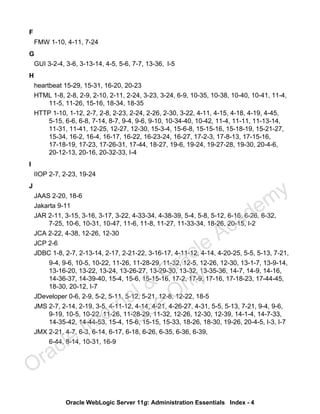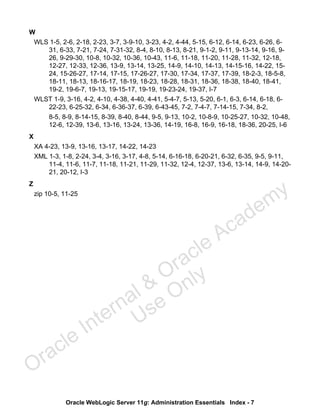This document provides an overview of Oracle WebLogic Server 11g and discusses key concepts related to installing, configuring, and deploying applications on WebLogic Server. It covers topics such as installing WebLogic Server, configuring domains and templates, using the administration console and WLST, configuring managed servers and node managers, viewing logs, deployment concepts, and deploying Java EE applications. The document is intended to help students learn the essentials of administering WebLogic Server through hands-on practice exercises.



























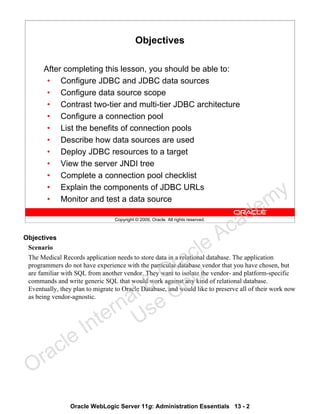




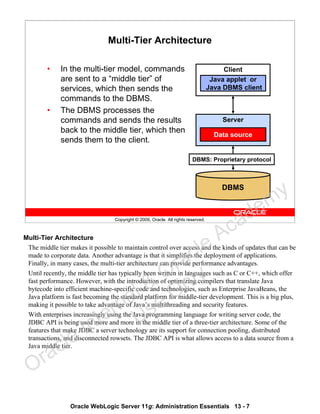

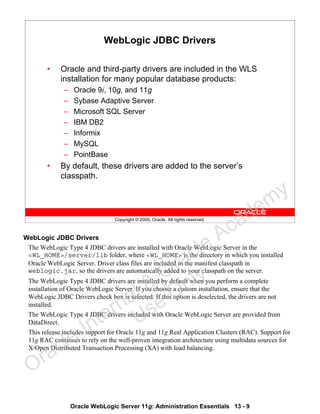



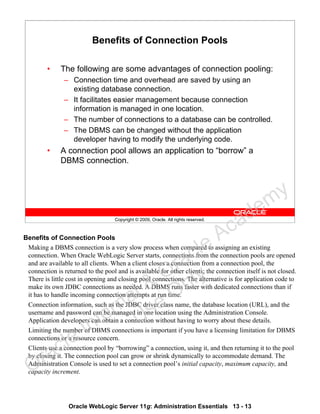




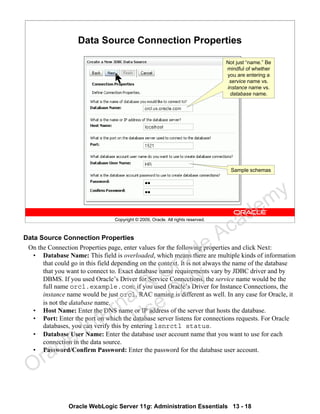




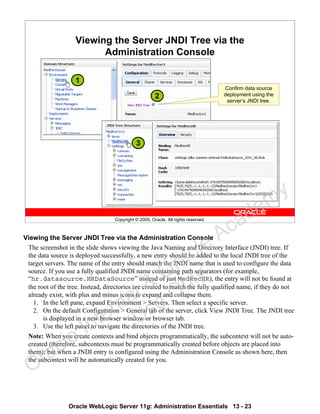


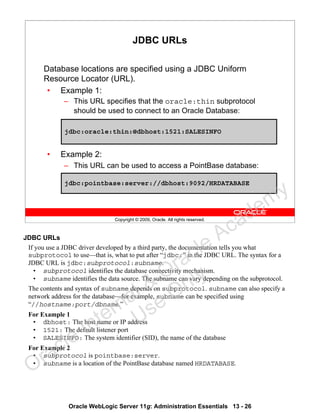

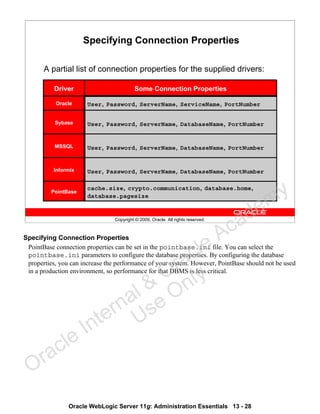

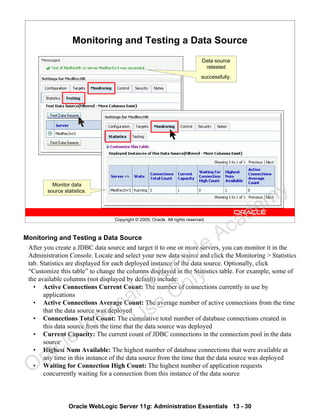







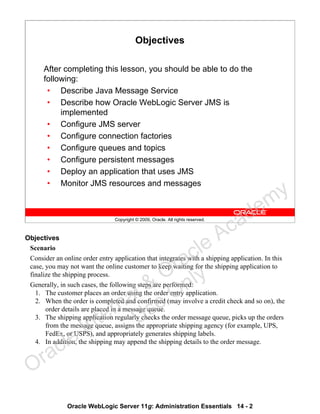

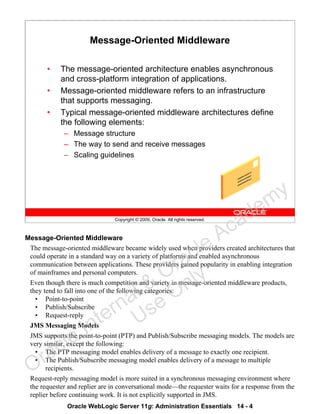
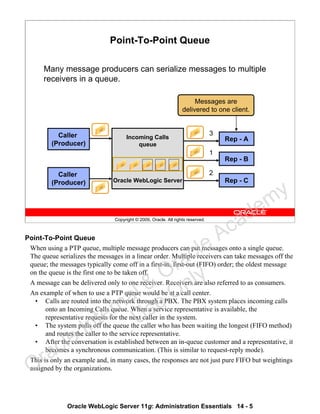
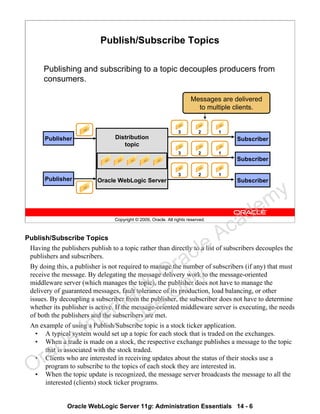


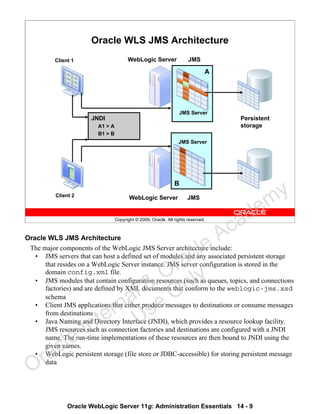
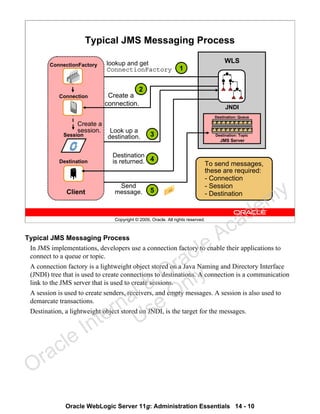
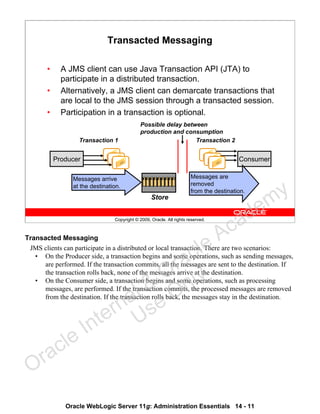



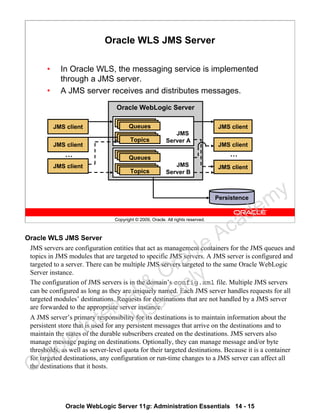

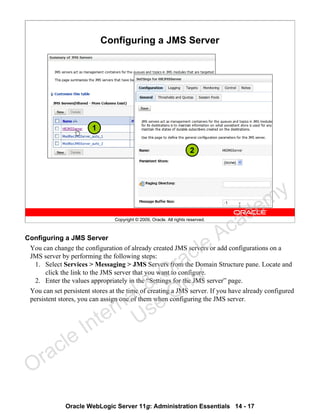

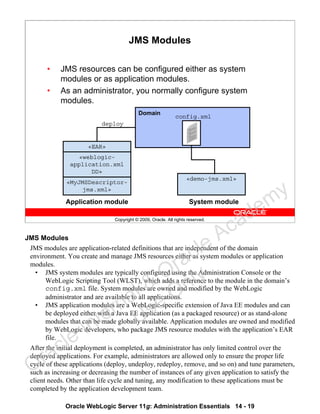

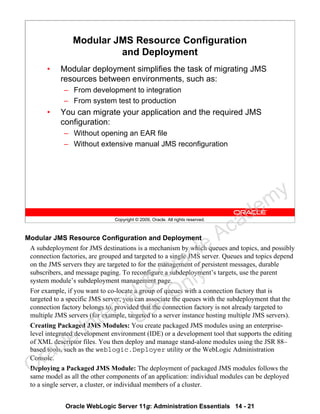



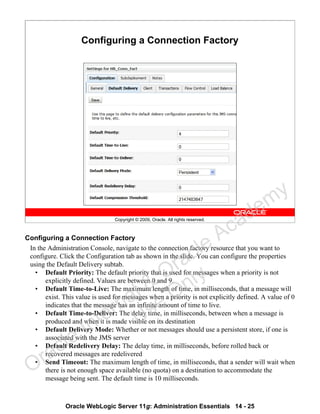

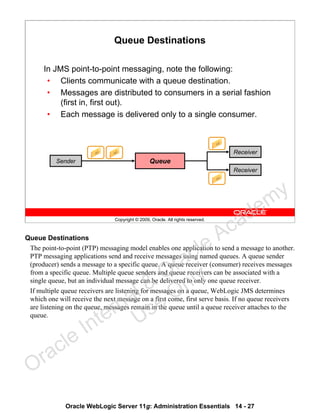
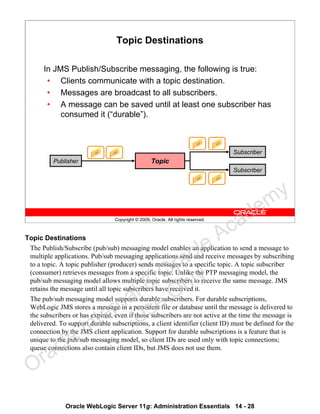



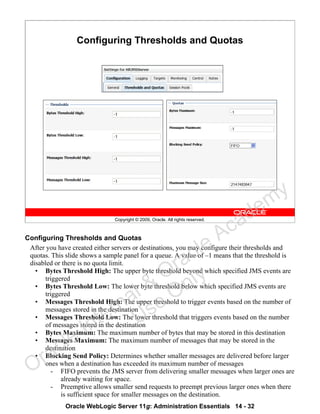

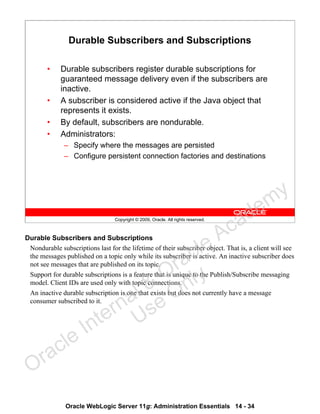










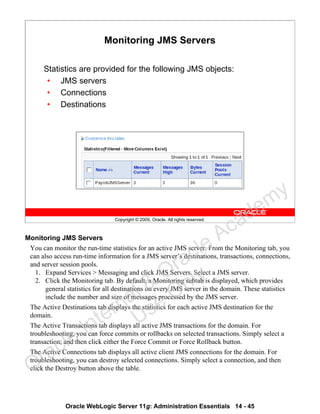
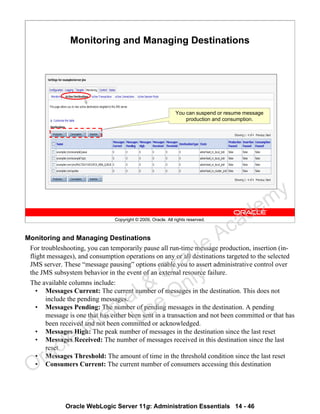











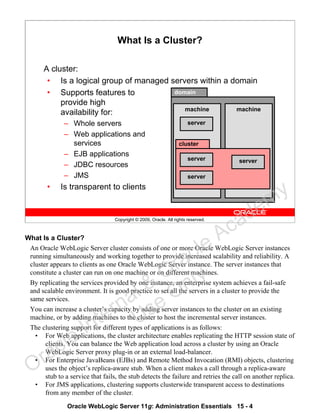

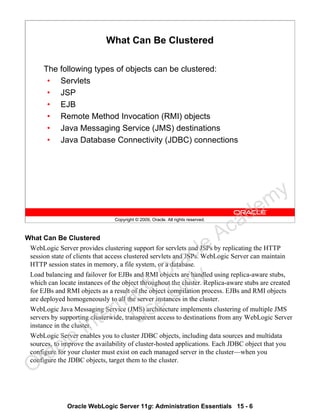

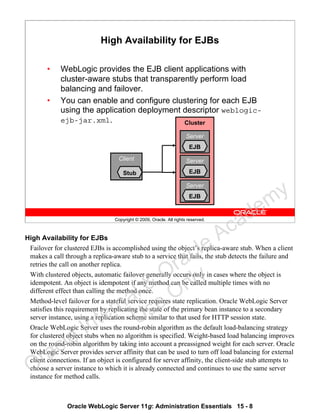
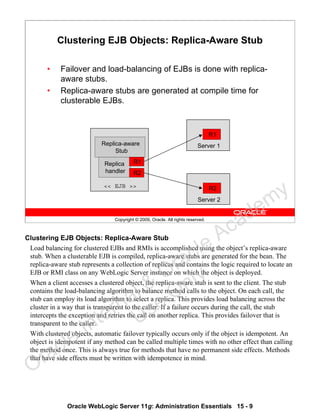

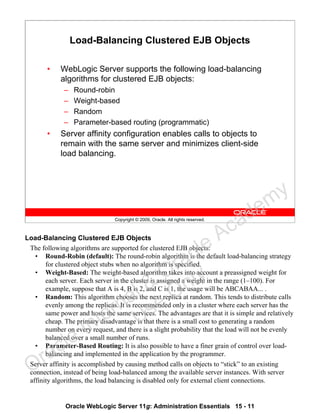
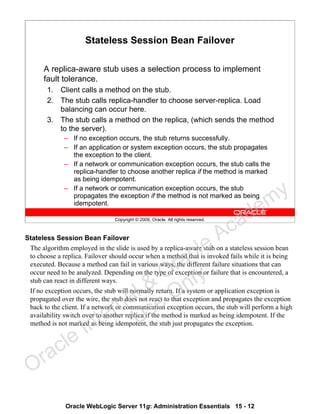

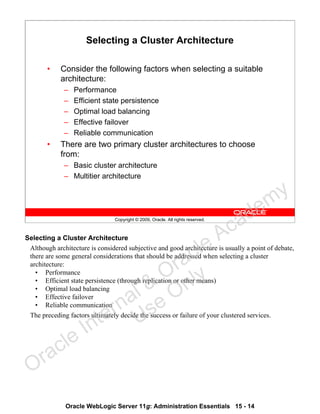
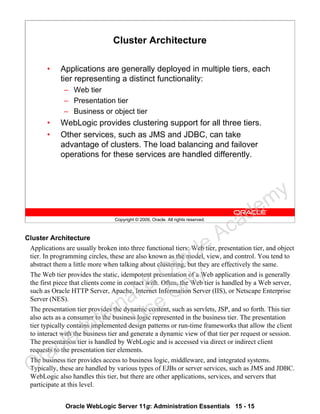
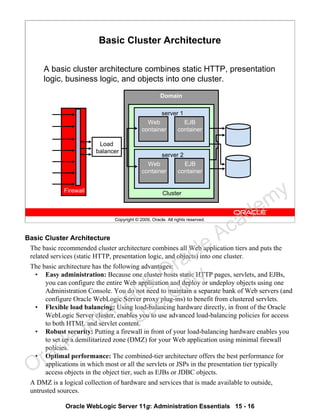
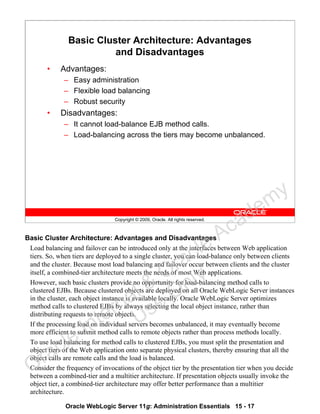
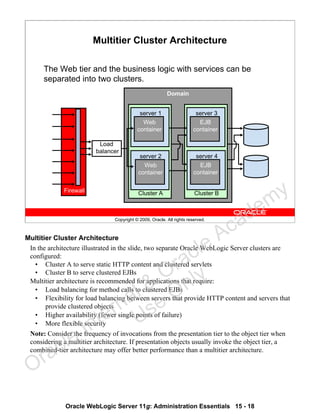
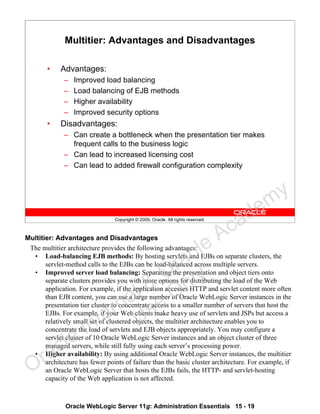


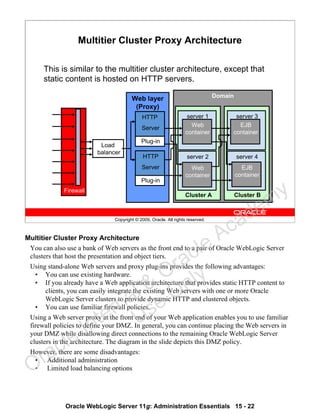

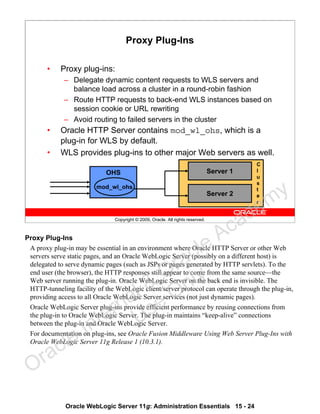


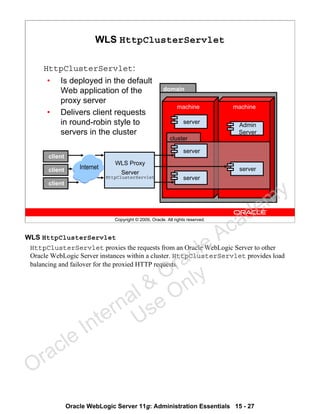

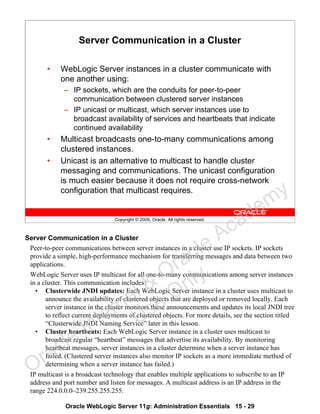



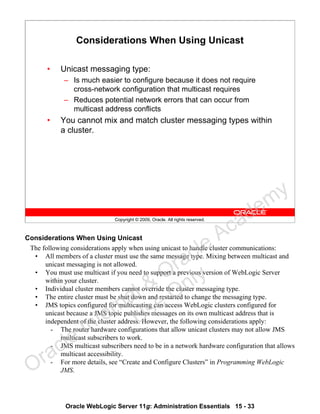


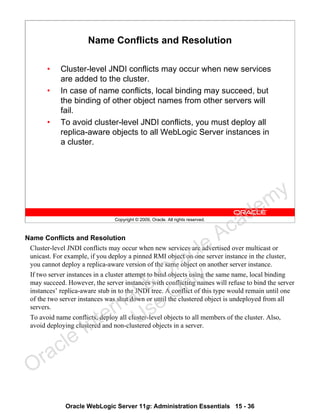







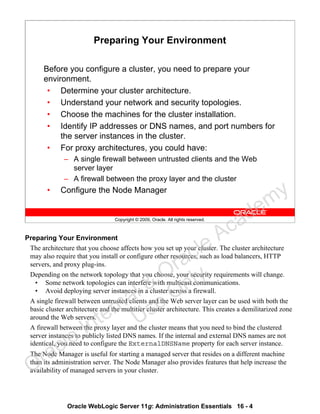
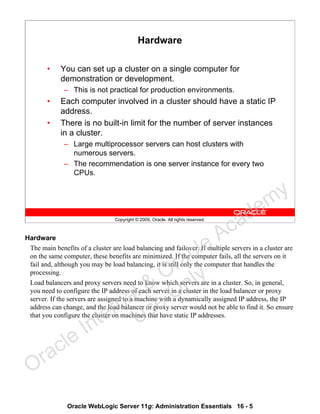

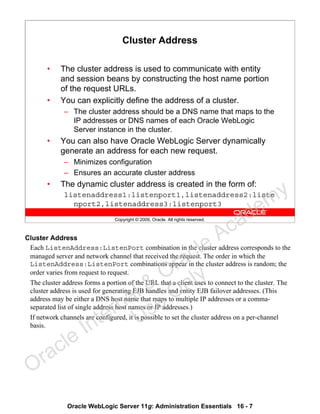

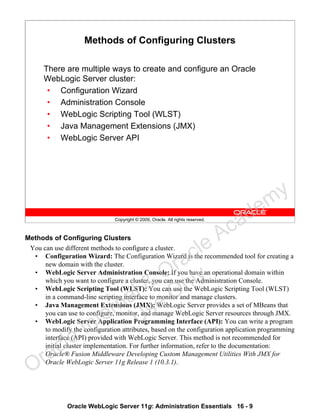
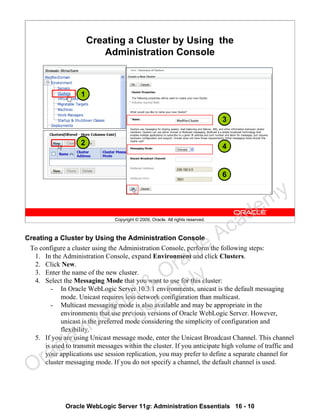






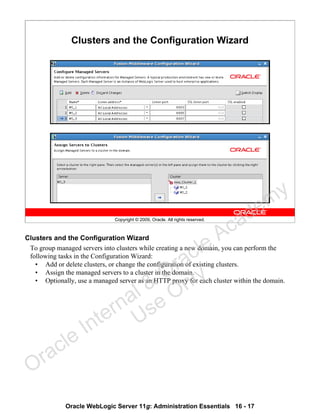





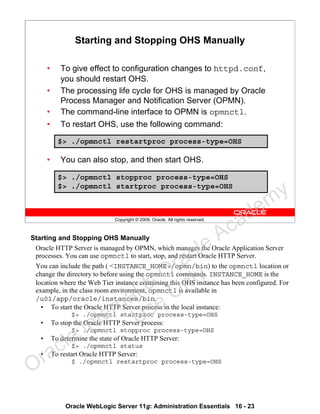






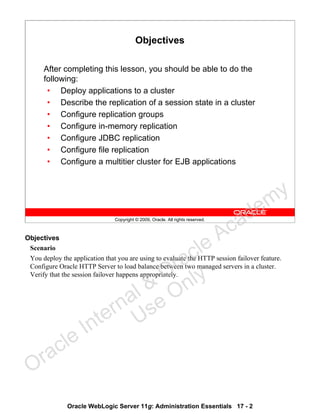

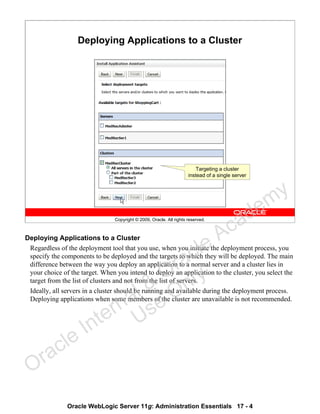

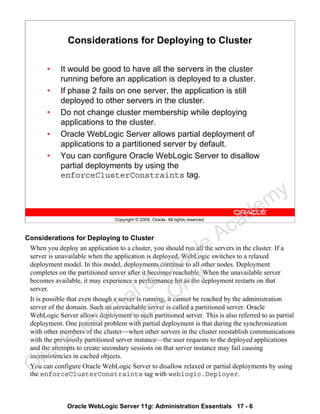


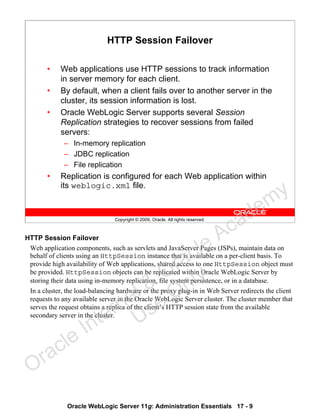
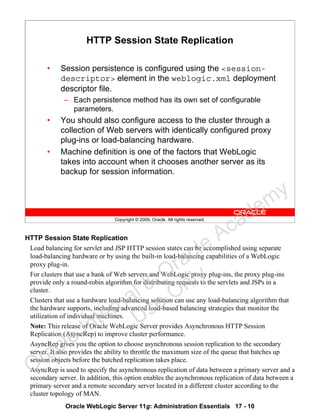



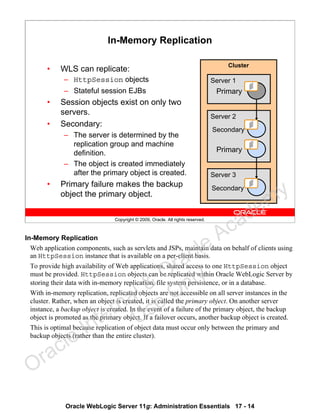
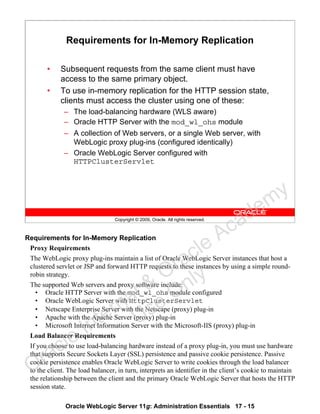


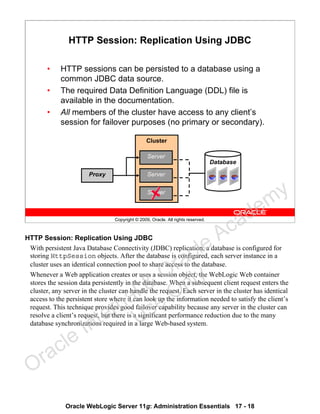







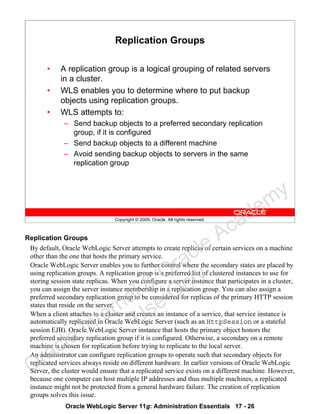
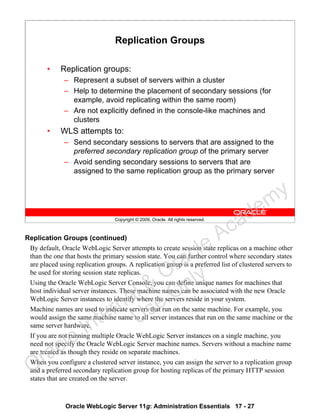

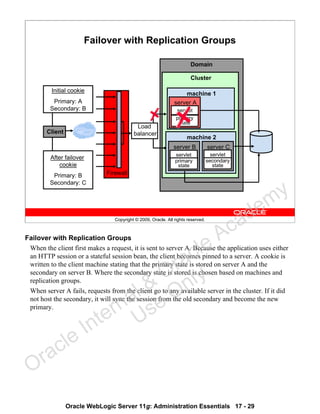


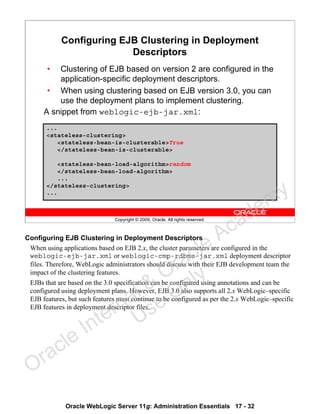
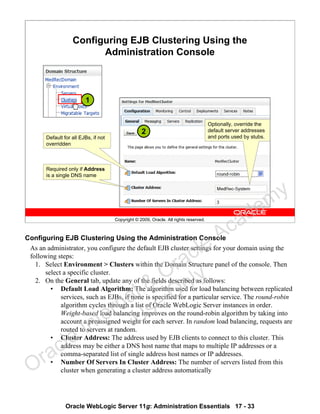









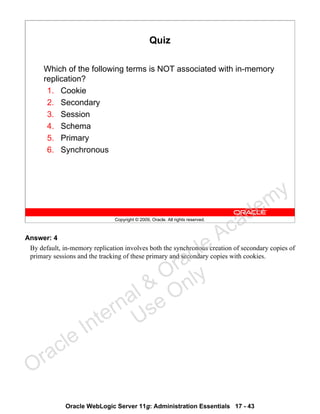
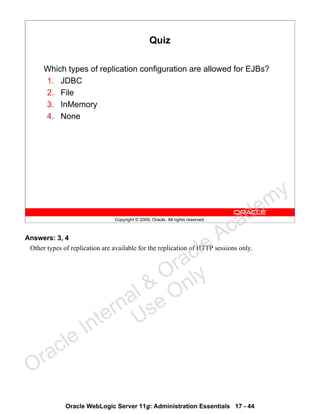






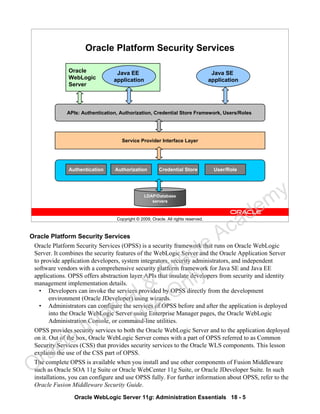
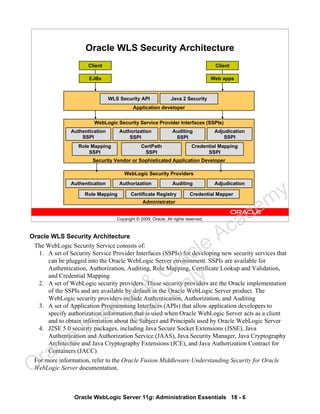
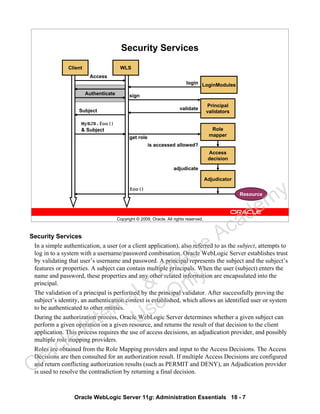
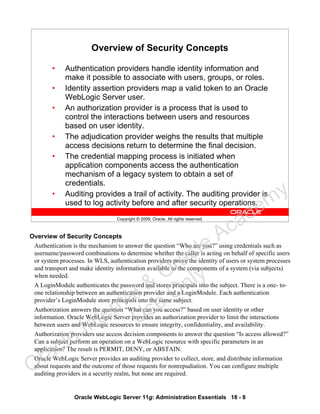


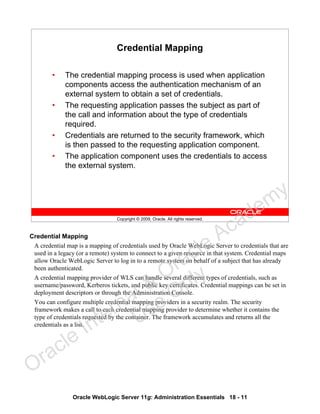

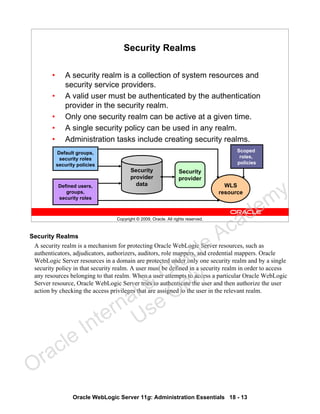
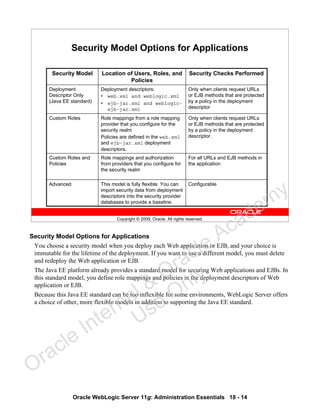
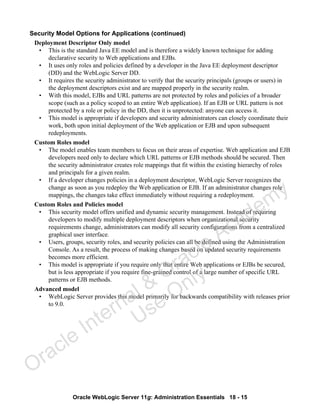
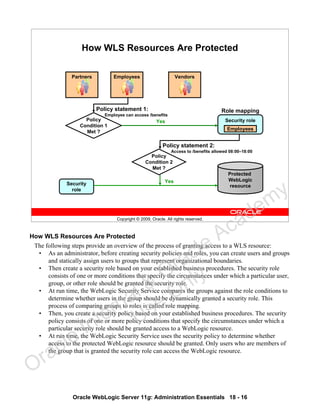






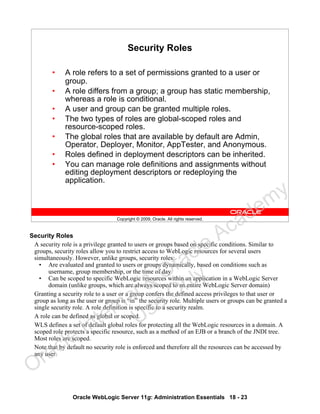

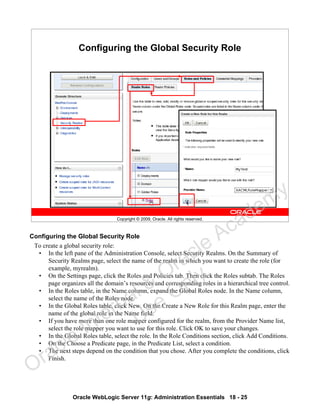



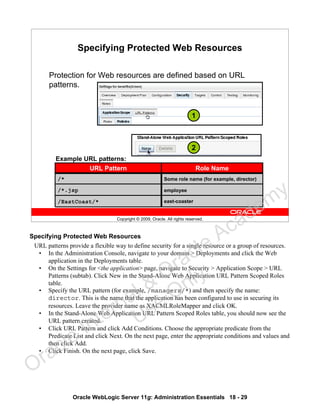

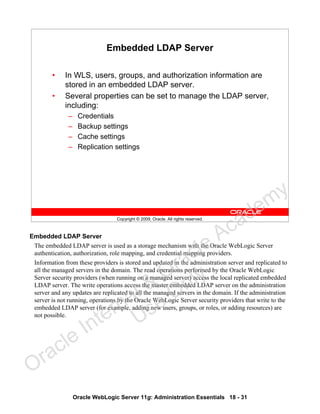
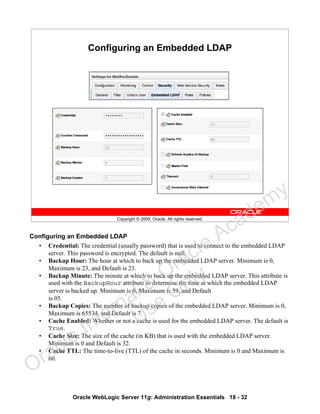

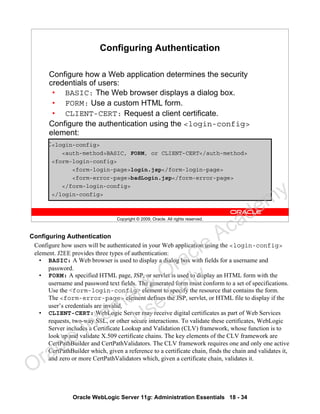
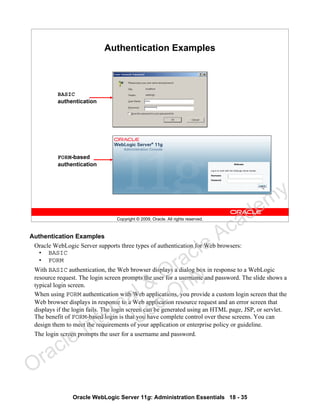


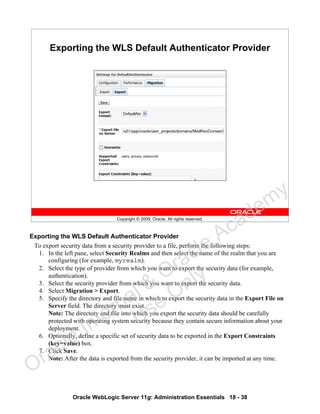


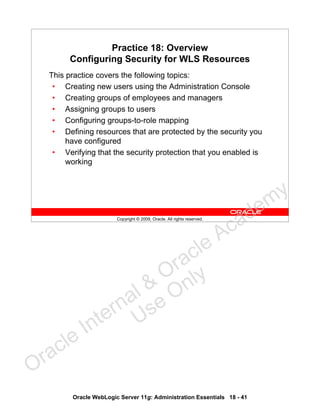




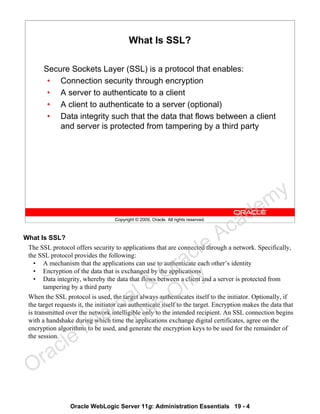
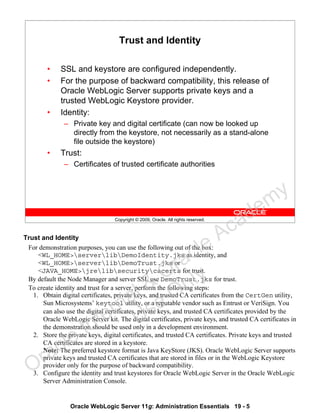




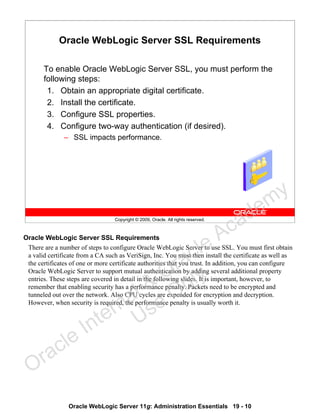







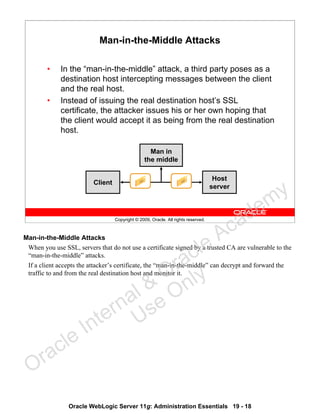





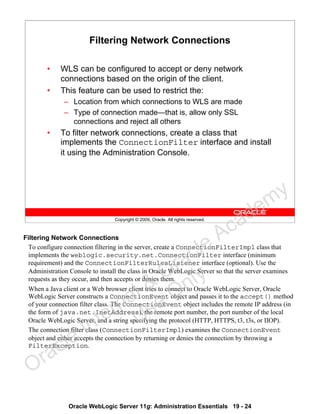





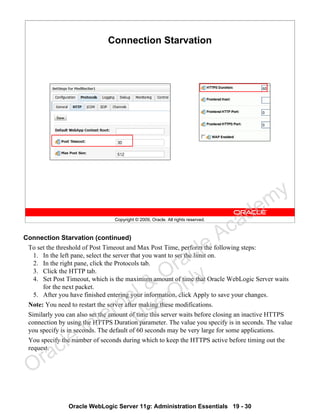



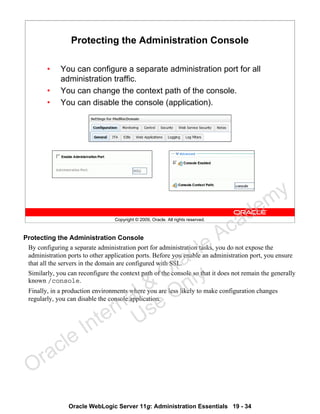




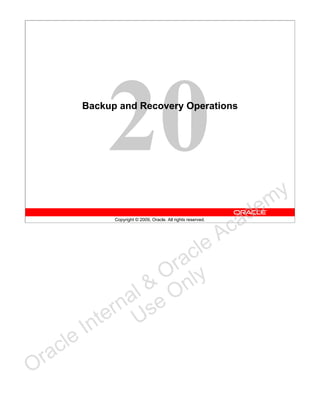
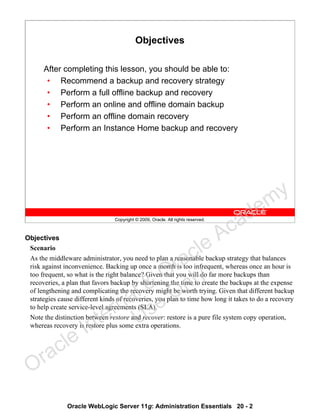

![Oracle WebLogic Server 11g: Administration Essentials 20 - 4
Copyright © 2009, Oracle. All rights reserved.
Review of Terms and Components
Host A
Domain B
Admin server C
Managed
server D
Managed
server E
Application
F
Application
F
JMS appl
G
SOA appl
H
Instance I
HTTP
server J
Web Cache
K
Database L
Metadata M
Persistent
store P
OS
Persistent
store O
Administration
Console
config.xml
Node
Manager N
Review of Terms and Components
A. Host: The computer may have redundant CPUs, RAID disks, and/or other hardware failover
features.
B. Domain: WebLogic Server is an example of a system component domain, and Oracle HTTP
Server and Oracle Web Cache are system component domains as well. In this case, a
WebLogic Server domain consists of at least one administration server and zero or more
managed servers. These servers are Java components.
C. Administration server: This server is required at the initial start of a managed server, but
not thereafter. The administration server contains the master config.xml file, which is
copied to managed servers at various times (startup, configuration changes, and so on).
D. Managed server: This server runs Java EE applications. The server may be part of a cluster.
E. Managed server: This server is the SOA server. SOA requires a metadata repository on a
database (created by the Repository Creation Utility [RCU]) or in a plain file.
F. Application: An application may be deployed on a cluster or on several stand-alone servers.
G. JMS application: Messages can be stored either in a database persistent store or in a plain
file persistent store.
H. SOA application: SOA requires a metadata repository, either in a database or a plain file.
Oracle Internal &
Oracle Academy
Use Only](https://image.slidesharecdn.com/weblogic11gadminguide-2-150427235514-conversion-gate02/85/Oracle-Weblogic-11g-admin-guide-2-314-320.jpg)
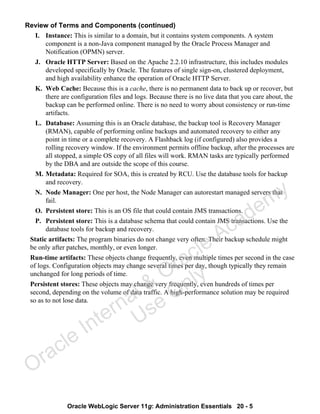

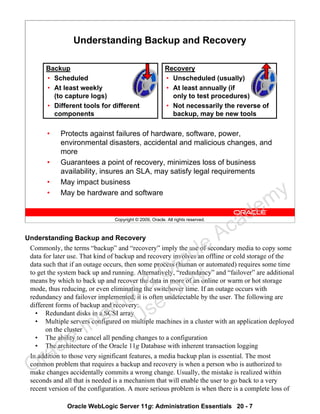




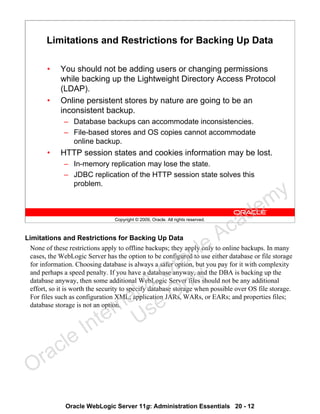
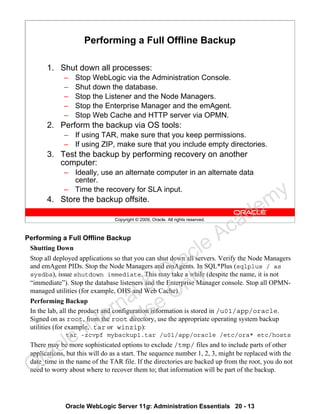

![Oracle WebLogic Server 11g: Administration Essentials 20 - 15
Copyright © 2009, Oracle. All rights reserved.
Backing Up a Domain Configuration
• Enable autobackup of configuration.
• Check new JAR files and directories.
Disabled
by default
Backing Up a Domain Configuration
In Domain > Configuration > General > Advanced, you can enable autobackup at the domain
level. Each startup of the administration server creates two files: config-booted.jar and
config-original.jar in the domain directory. In addition, each saved change of the
configuration file makes a backup named configArchive/config-n.jar, where n is a
sequential number. Archive Configuration Count limits the number of retained configuration
JARs, so that in the example shown, there are never more than two kept: the most recent backup
and the one immediately before that. Older backups are automatically deleted. If you made a
series of mistakes, this provides a very easy way to return to a previous recent configuration.
However, be aware that a typical configuration change requires clicking Activate Changes a few
times, and each one then cycles the stored JARs. You may want a higher number such as 10 or
20 for the count. An example from the MedRecDomain directory:
[oracle@edvmr1p0]# cd
/u01/app/oracle/user_projects/domains/MedRecDomain
[oracle@edvmr1p0]# ll conf*
drwxr-x--- 11 oracle oinstall 4096 Mar 23 16:51 config
drwxr----- 2 oracle oinstall 4096 Mar 25 08:58 configArchive
-rw-r----- 1 oracle oinstall 12328 Mar 25 08:54 config-booted.jar
-rw-r----- 1 oracle oinstall 12328 Mar 25 08:54 config-original.jar
[oracle@edvmr1p0]# ll configArchive/
-rw-r----- 1 oracle oinstall 12339 Mar 25 08:59 config-2.jar
-rw-r----- 1 oracle oinstall 12328 Mar 25 09:03 config-3.jar
Oracle Internal &
Oracle Academy
Use Only](https://image.slidesharecdn.com/weblogic11gadminguide-2-150427235514-conversion-gate02/85/Oracle-Weblogic-11g-admin-guide-2-325-320.jpg)
![Oracle WebLogic Server 11g: Administration Essentials 20 - 16
Copyright © 2009, Oracle. All rights reserved.
Backing Up an Instance Home
• Stop the Web tier (Oracle HTTP Server and Oracle Web
Cache):
– opmnctl stopall
– opmnctl status
• Copy the Instance home:
– As the superuser, change to the root directory.
– Execute tar -zcvpf myinstance1.tar
$ORACLE_INSTANCE.
• Restart all services:
– opmnctl startall
– opmnctl status
Backing Up an Instance Home
There may be more sophisticated ways of not backing up the /tmp/ files, but this is a good
start. There is no facility for performing an online backup of the Instance home. After creating
the backup, store a copy offsite. A sample Instance home might contain the following directories
and files:
[oracle@edvmr1p0]$ ll instance2
total 32
drwx------ 4 oracle oinstall 4096 Mar 26 11:38 auditlogs
drwx------ 2 oracle oinstall 4096 Mar 26 11:37 bin
drwx------ 5 oracle oinstall 4096 Mar 26 11:38 config
drwx------ 3 oracle oinstall 4096 Mar 26 11:37 diagnostics
drwx------ 3 oracle oinstall 4096 Mar 26 11:37 OHS
drwx------ 2 oracle oinstall 4096 Mar 26 11:37 tmp
drwx------ 3 oracle oinstall 4096 Mar 26 11:38 WebCache
-rw------- 1 oracle oinstall 9 Mar 26 11:38
webcacheAdmin1621.txt
Oracle Internal &
Oracle Academy
Use Only](https://image.slidesharecdn.com/weblogic11gadminguide-2-150427235514-conversion-gate02/85/Oracle-Weblogic-11g-admin-guide-2-326-320.jpg)
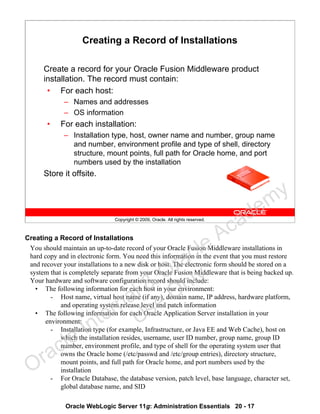





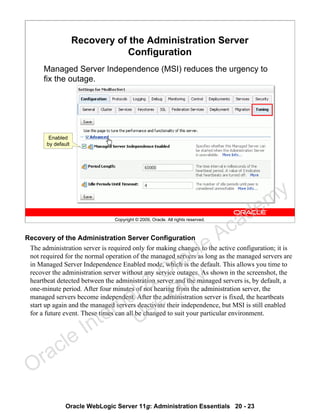
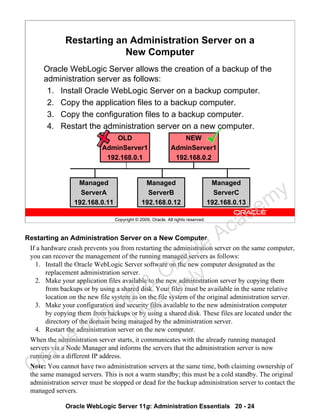

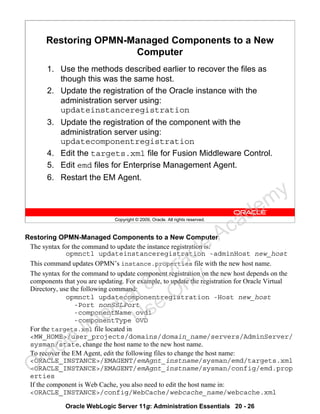


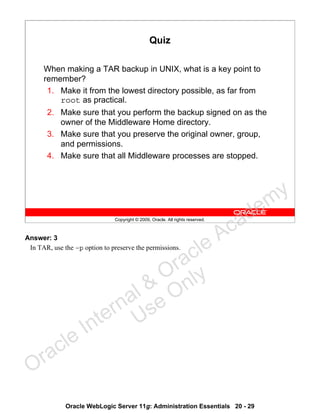









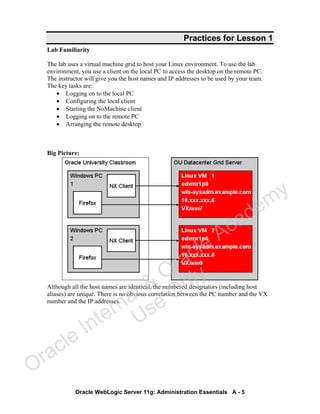




















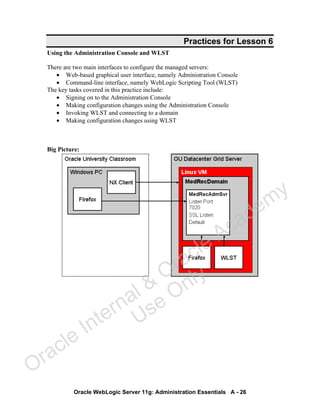



















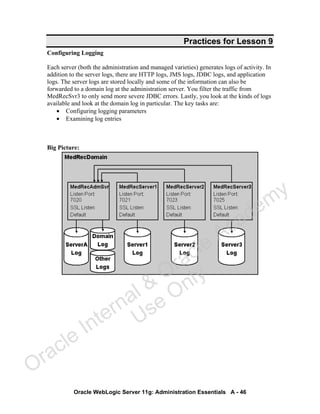






















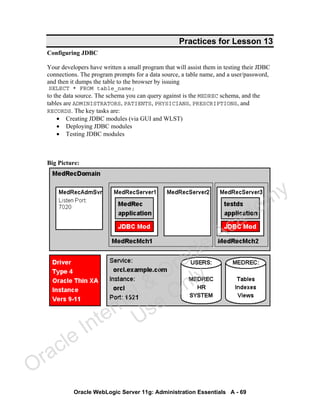













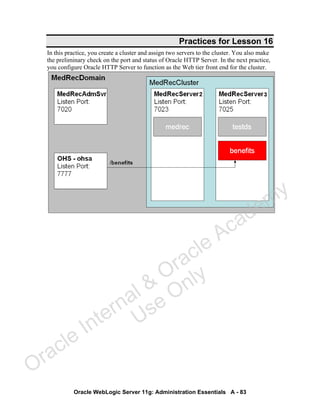
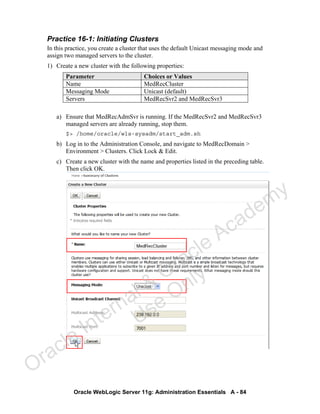





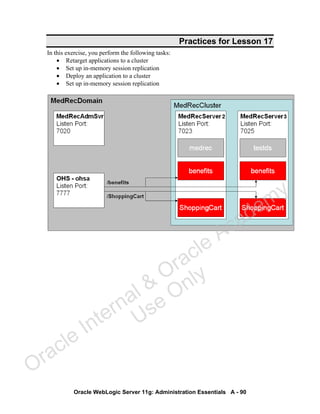













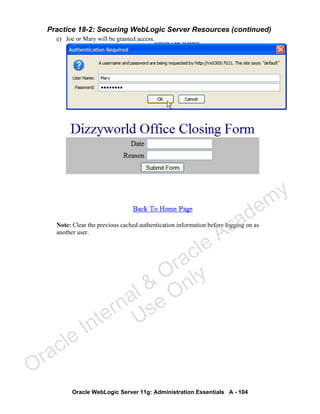










![Oracle WebLogic Server 11g: Administration Essentials Glossary - 3
Glossary/Acronyms
ACID Atomicity, consistency, isolation, durability (for DB transactions)
ACK acknowledgement-based
AsyncRep Asynchronous HTTP Session Replication
API Application programming interface
BPEL Business Process Execution Language
CA Certificate Authority (issues SSL certificates)
CGI Common Gateway Interface
CLI Command-line interface (as opposed to GUI)
Call-level interface (part of JDBC)
CLV Certificate Lookup and Validation
CSR Certificate Signing Request
CSS Common Security Services
CMO Current Management Object (part of WLST)
COM Component Object Model (see also DCOM and jCOM)
CORBA Common Object Request Broker Architecture
DBA Database administrator
DCOM Distributed COM
DD deployment descriptor
DDL Data Definition Language (part of SQL)
DMZ Demilitarized Zone (network between firewalls)
DNS domain name server
DoS denial of service
DSA Digital Signature Algorithm
DTD document type definition
EAR Enterprise Archive
EE Enterprise Edition (as opposed to Standard Edition [SE])
EJB Enterprise JavaBeans
FIFO First in, first out (queuing)
FMW Fusion Middleware
GMD guaranteed message delivery
GUI Graphical user interface (as opposed to CLI)
HTML Hypertext Markup Language
HTTP Hypertext Transfer Protocol
IIOP Internet Inter-ORB Protocol
IIS Internet Information Server
Oracle Internal &
Oracle Academy
Use Only](https://image.slidesharecdn.com/weblogic11gadminguide-2-150427235514-conversion-gate02/85/Oracle-Weblogic-11g-admin-guide-2-459-320.jpg)
![Oracle WebLogic Server 11g: Administration Essentials Glossary - 4
J2SDK Java 2 SDK Standard Edition
JAAS Java Authentication and Authorization Service
JACC Java Authorization Contract for Containers
JAR Java Archive
Java EE Java Platform Enterprise Edition
Java SE 6 Java Platform Standard Edition 6
JAX-WS Java API for XML-Based Web Services
JAZN Java AuthoriZatioN
JCA Java EE Connector Architecture
JCE Java Cryptography Extensions
jCOM WLS Java-to-COM bridge
JDBC Java Database Connectivity
JDK Java Development Kit
JKS Java KeyStore
JMS Java Message Service
JMX Java Management Extensions
JNDI Java Naming and Directory Interface
JPA Java Persistence API
JPS Java Platform Security
JRF Java Required Files (also known as Portability Layer [PL];
Oracle Web services stack for SOA and WebCenter)
JRMP Java Remote Method Protocol
JSSE Java Secure Socket Extensions
JSP JavaServer Pages
JSR Java Specification Request
JTA Java Transaction API
JVM Java Virtual Machine
JWS Java Web Service
LDAP Lightweight Directory Access Protocol
LDIF LDAP Data Interchange Format (readable text)
LVC Live Virtual Class
MIME Multipurpose Internet Mail Extensions
MSI Managed Server Independence
NES Netscape Enterprise Server
NIC Network Interface Card (usually an Ethernet adapter)
O/R object-relational
OAAM Oracle Adaptive Access ManagerOracle Internal &
Oracle Academy
Use Only](https://image.slidesharecdn.com/weblogic11gadminguide-2-150427235514-conversion-gate02/85/Oracle-Weblogic-11g-admin-guide-2-460-320.jpg)