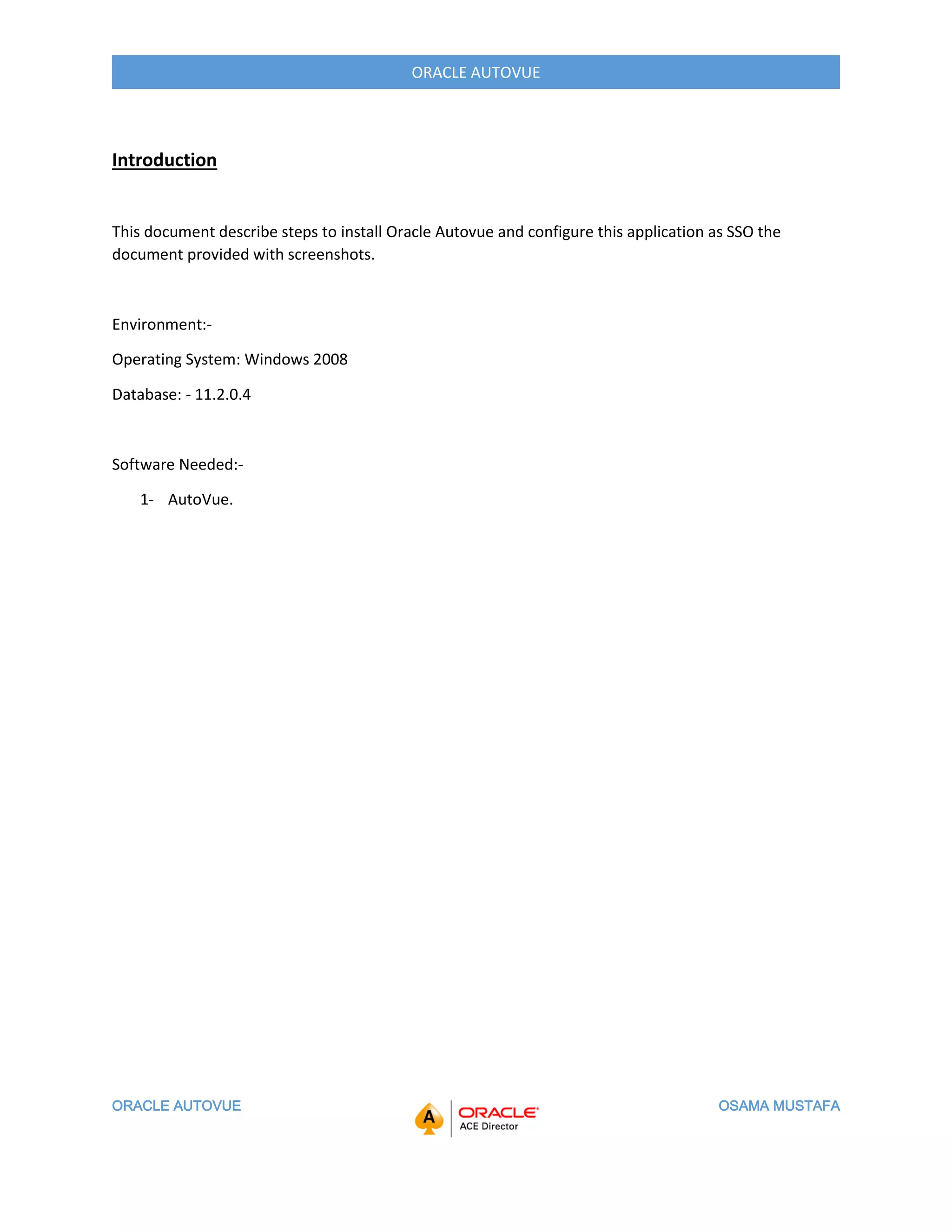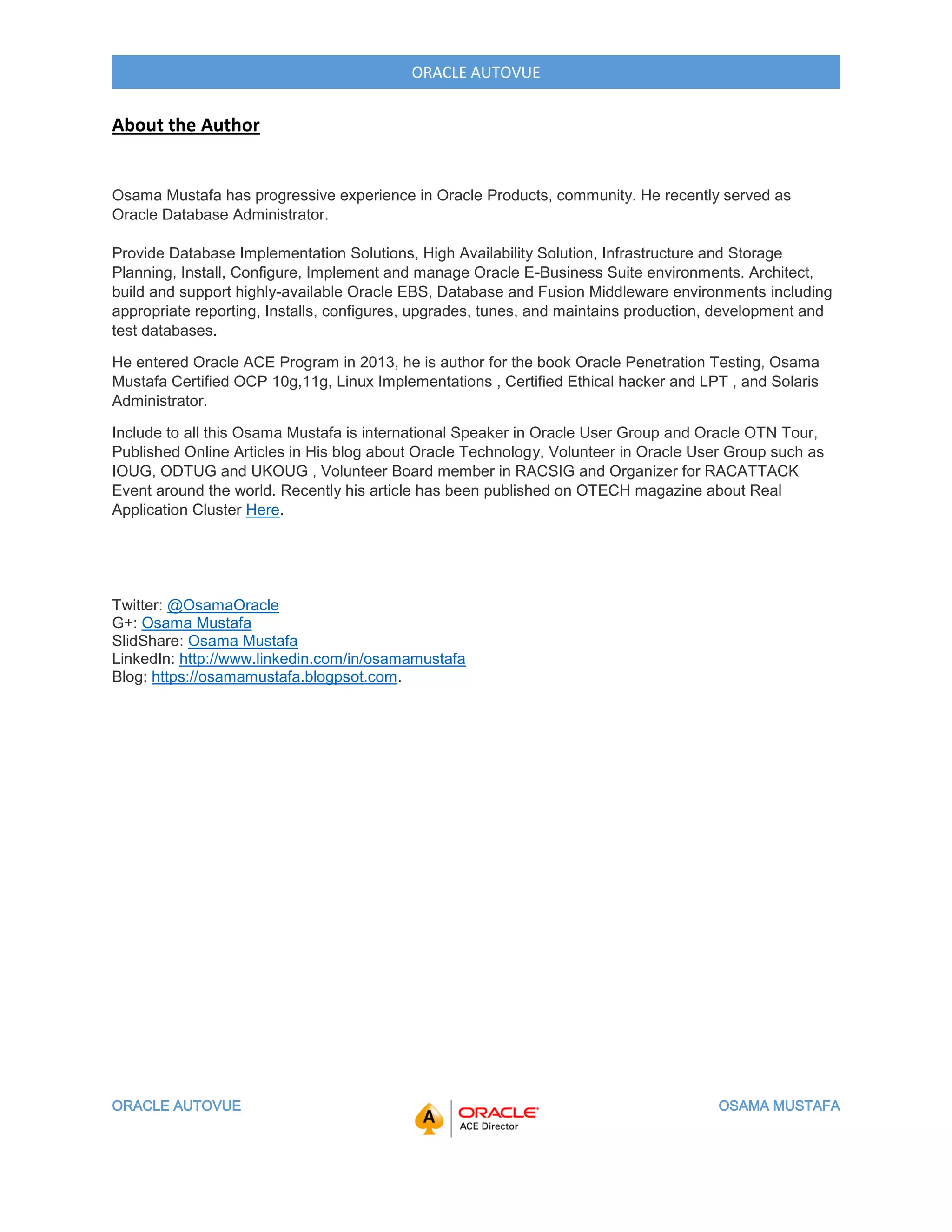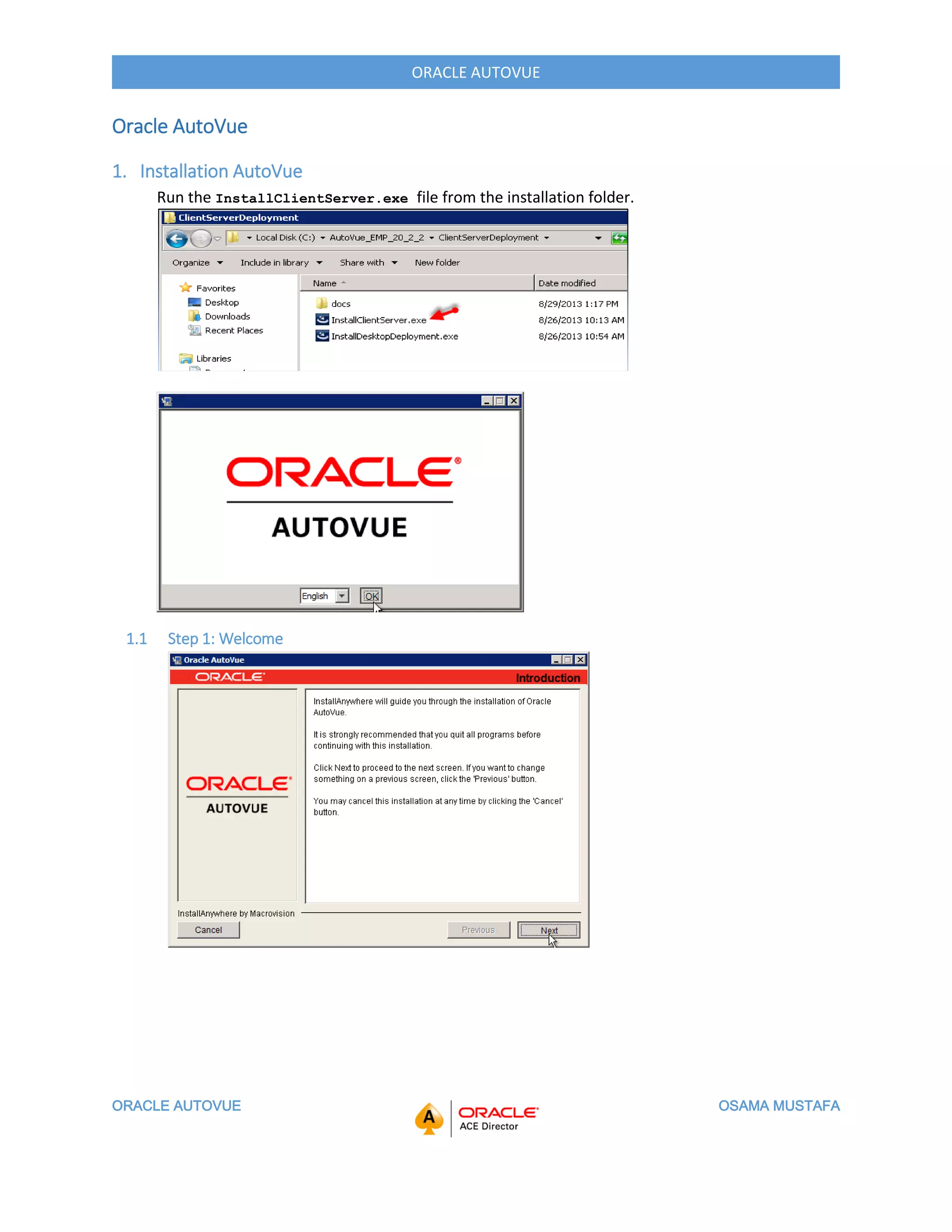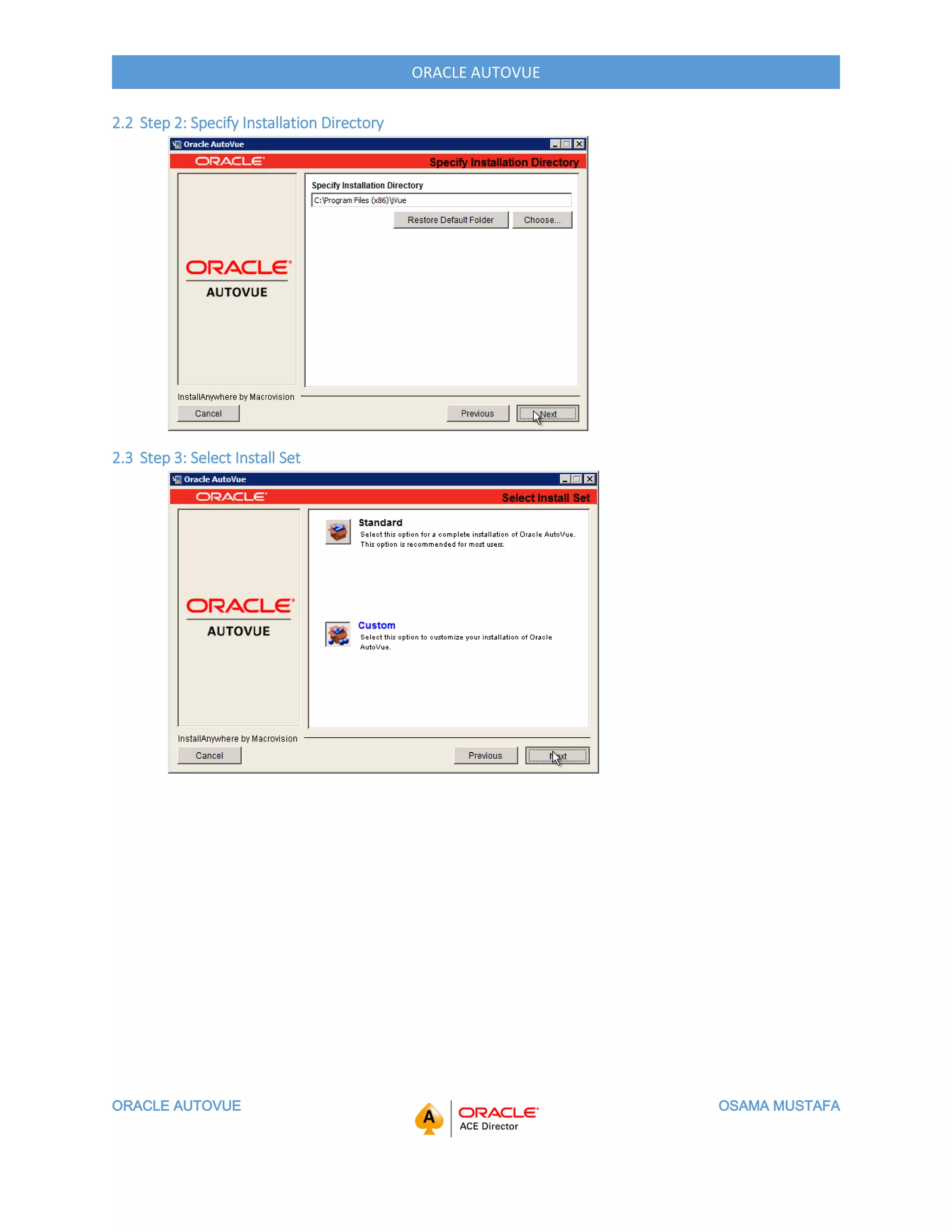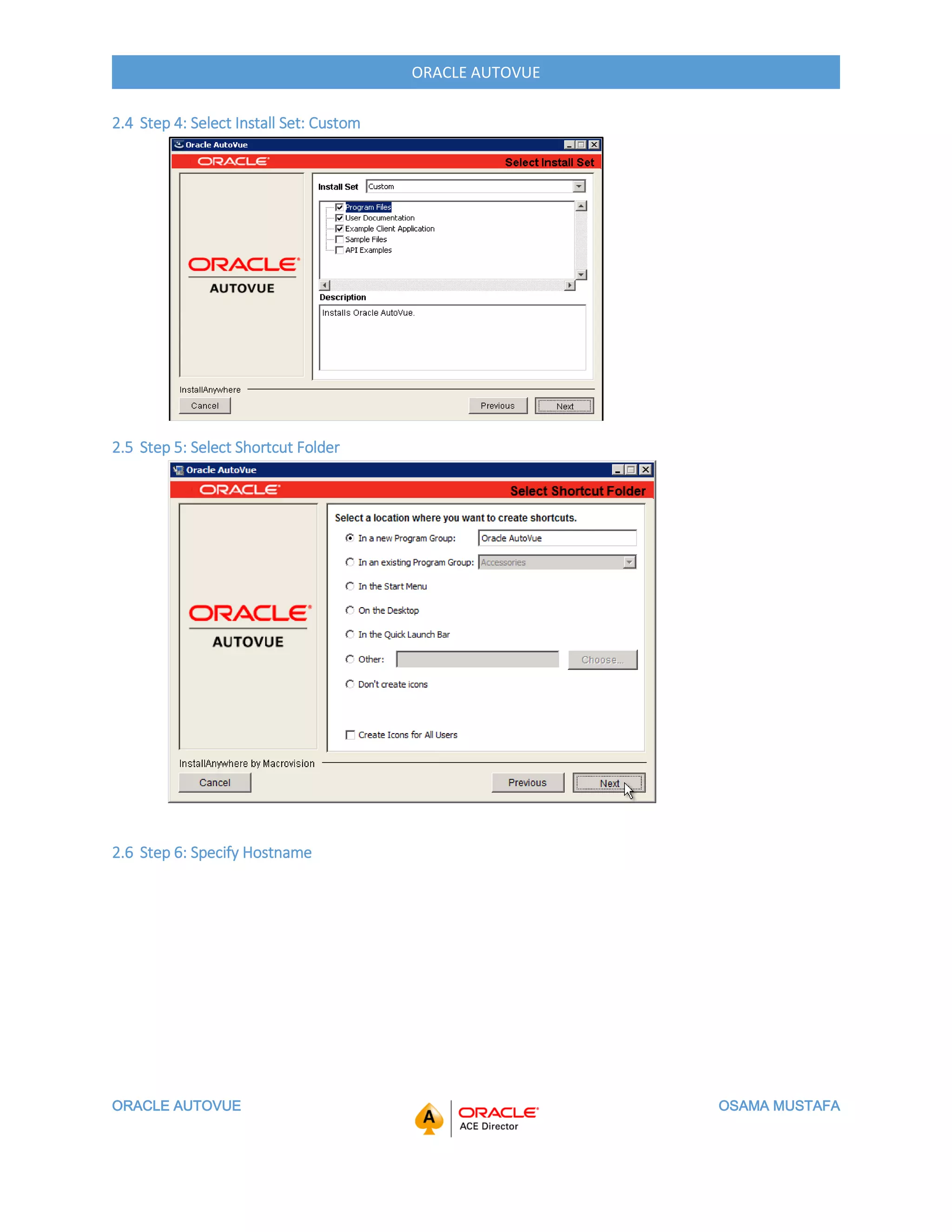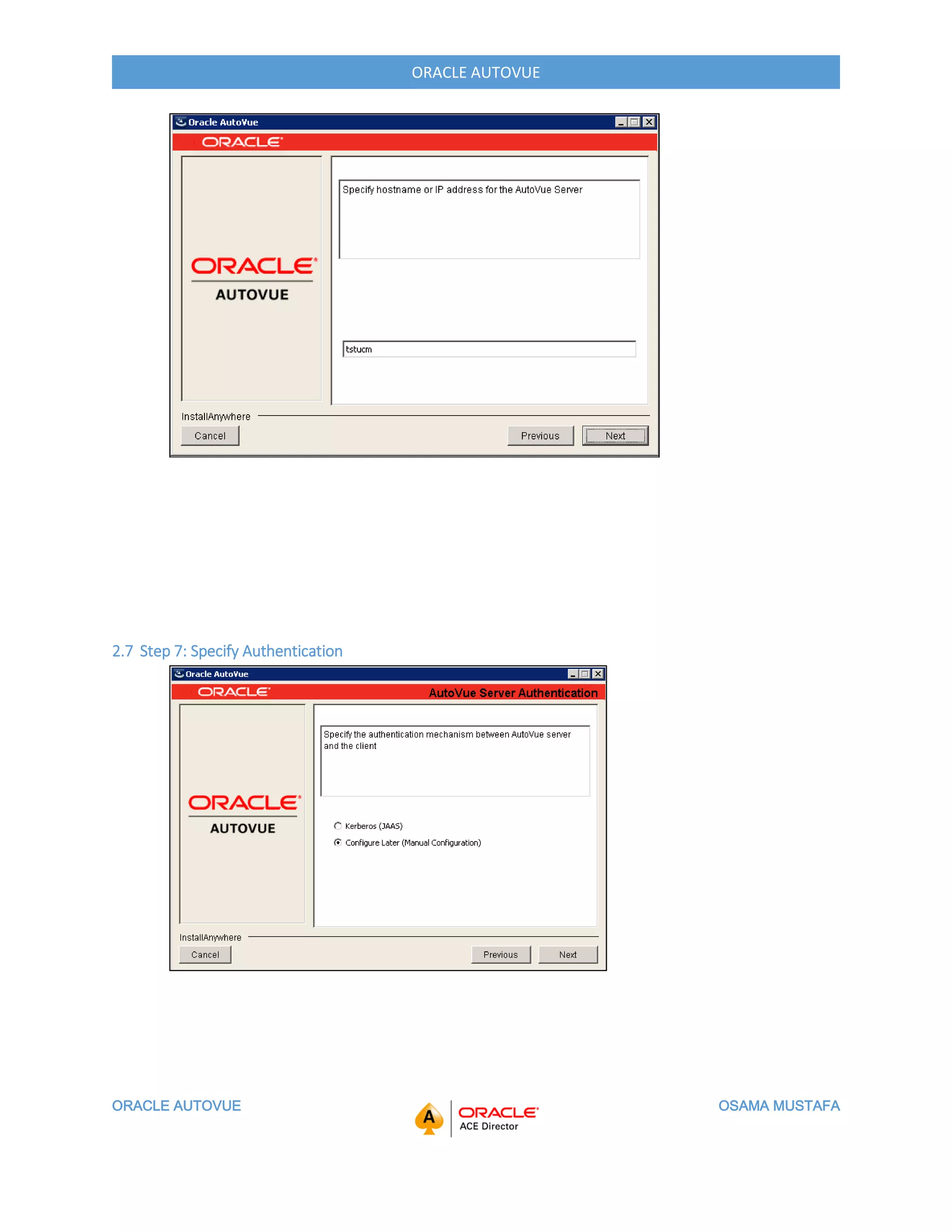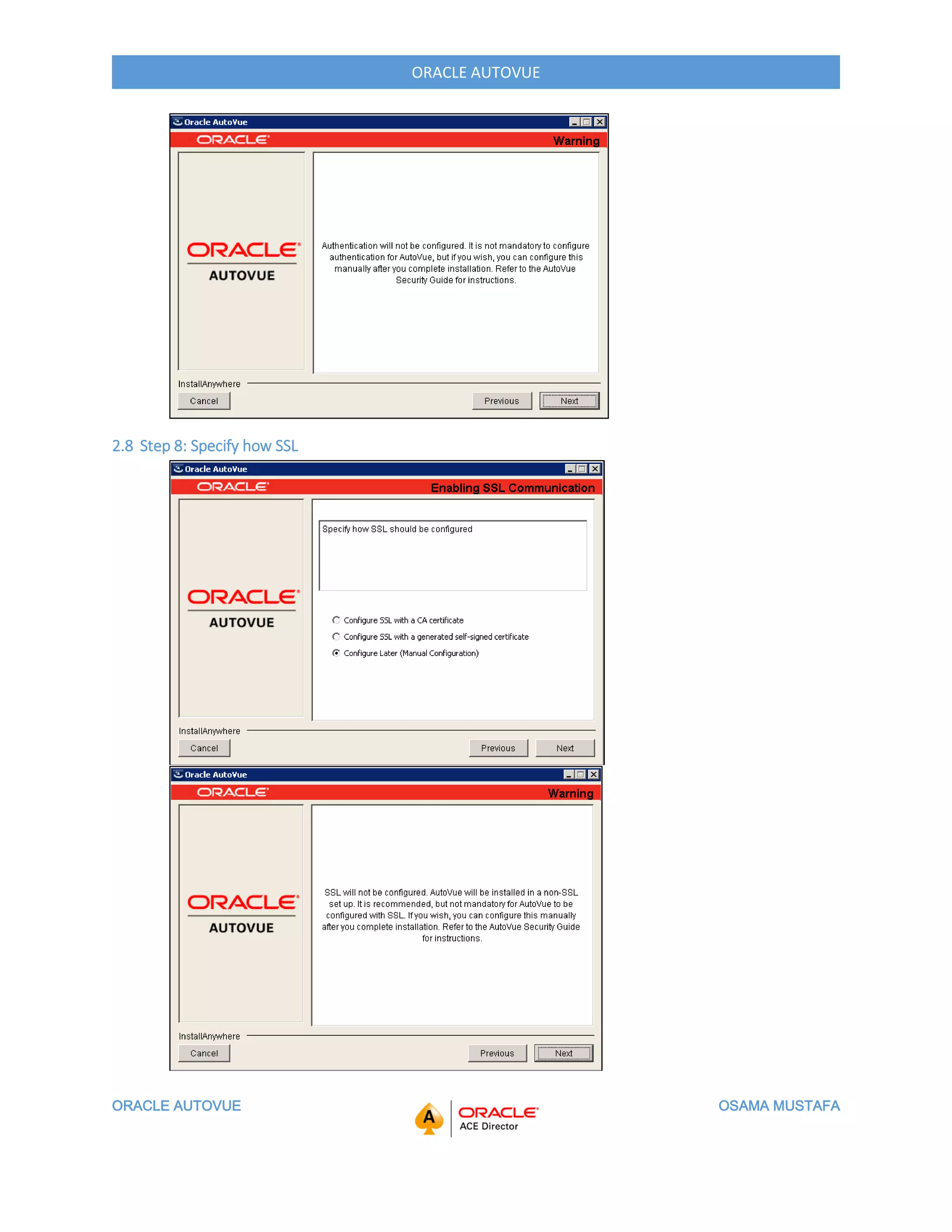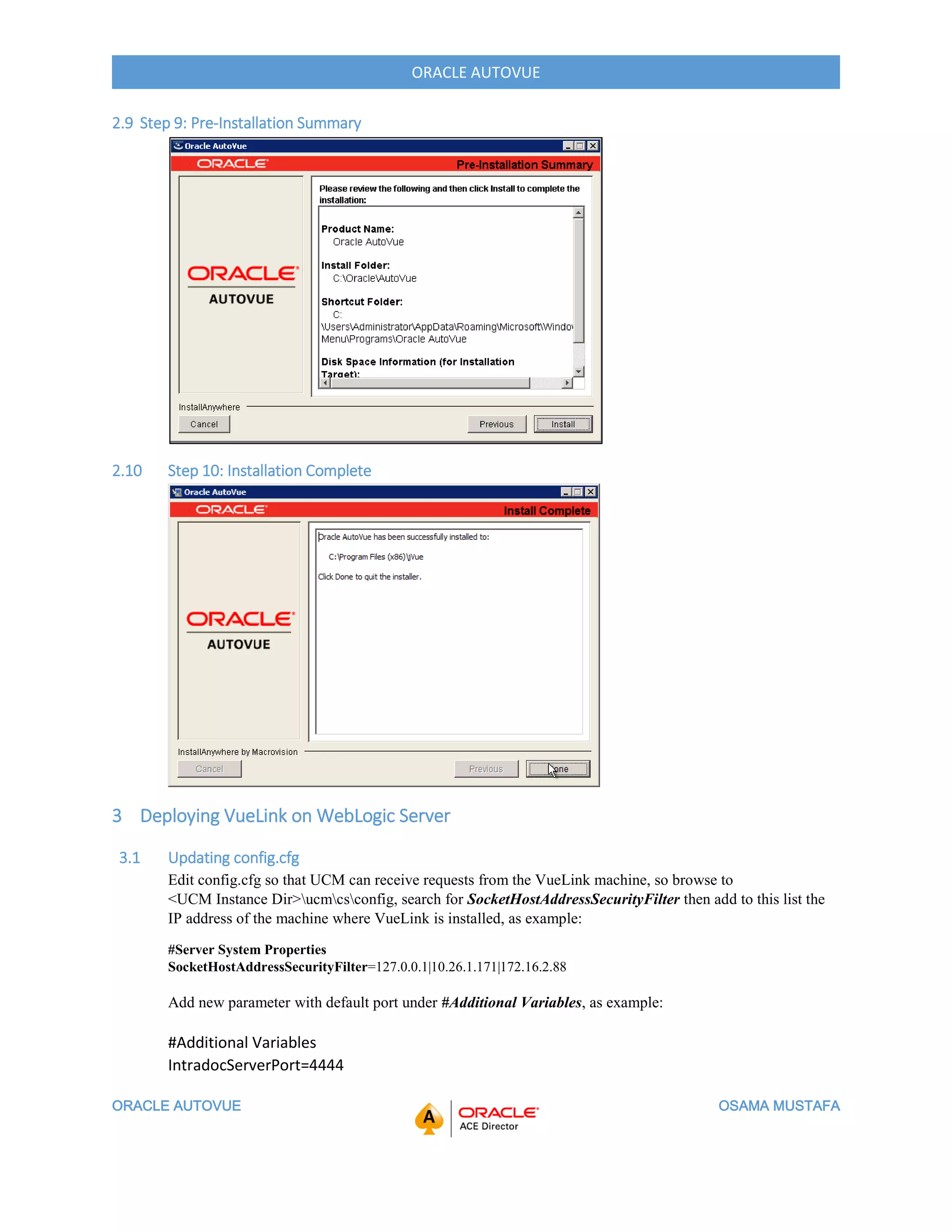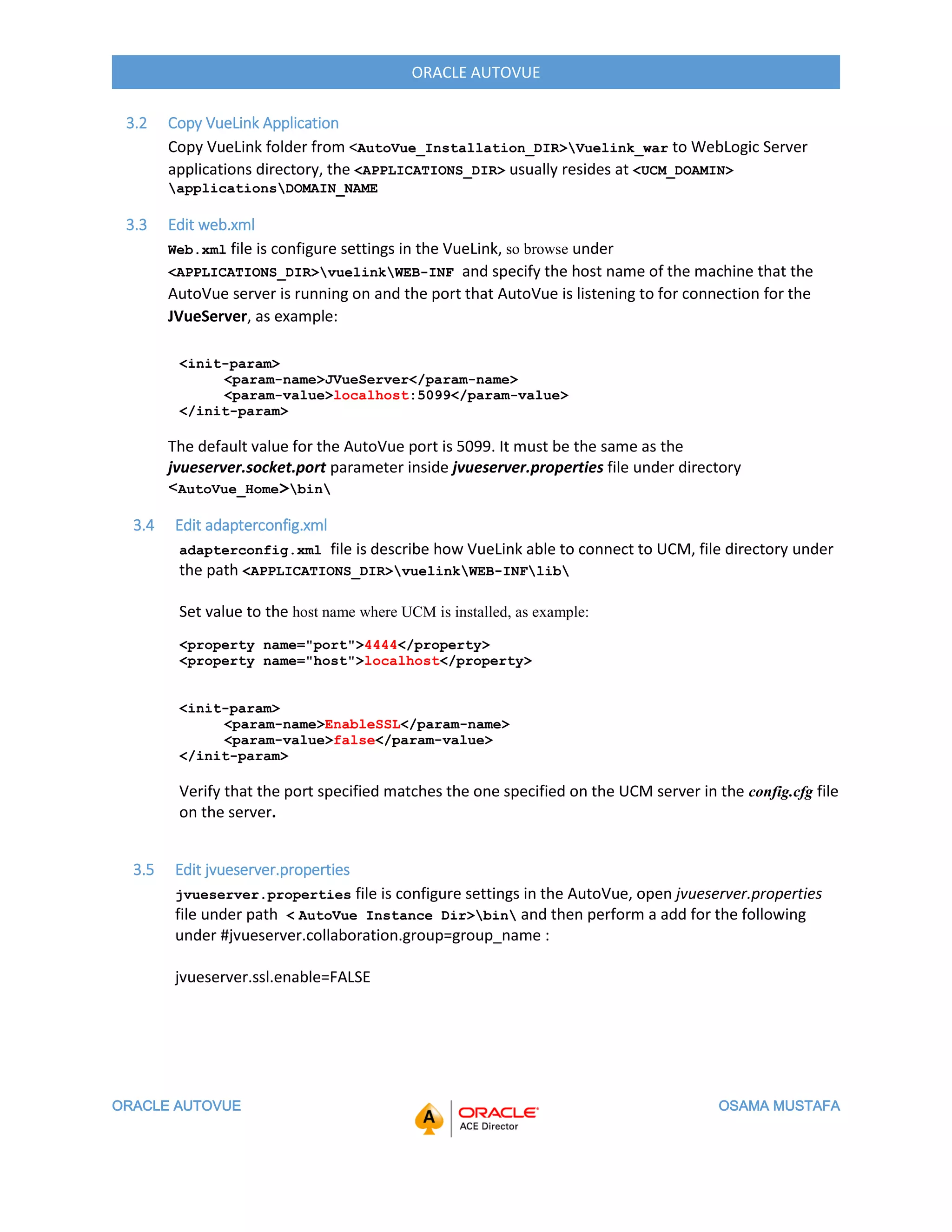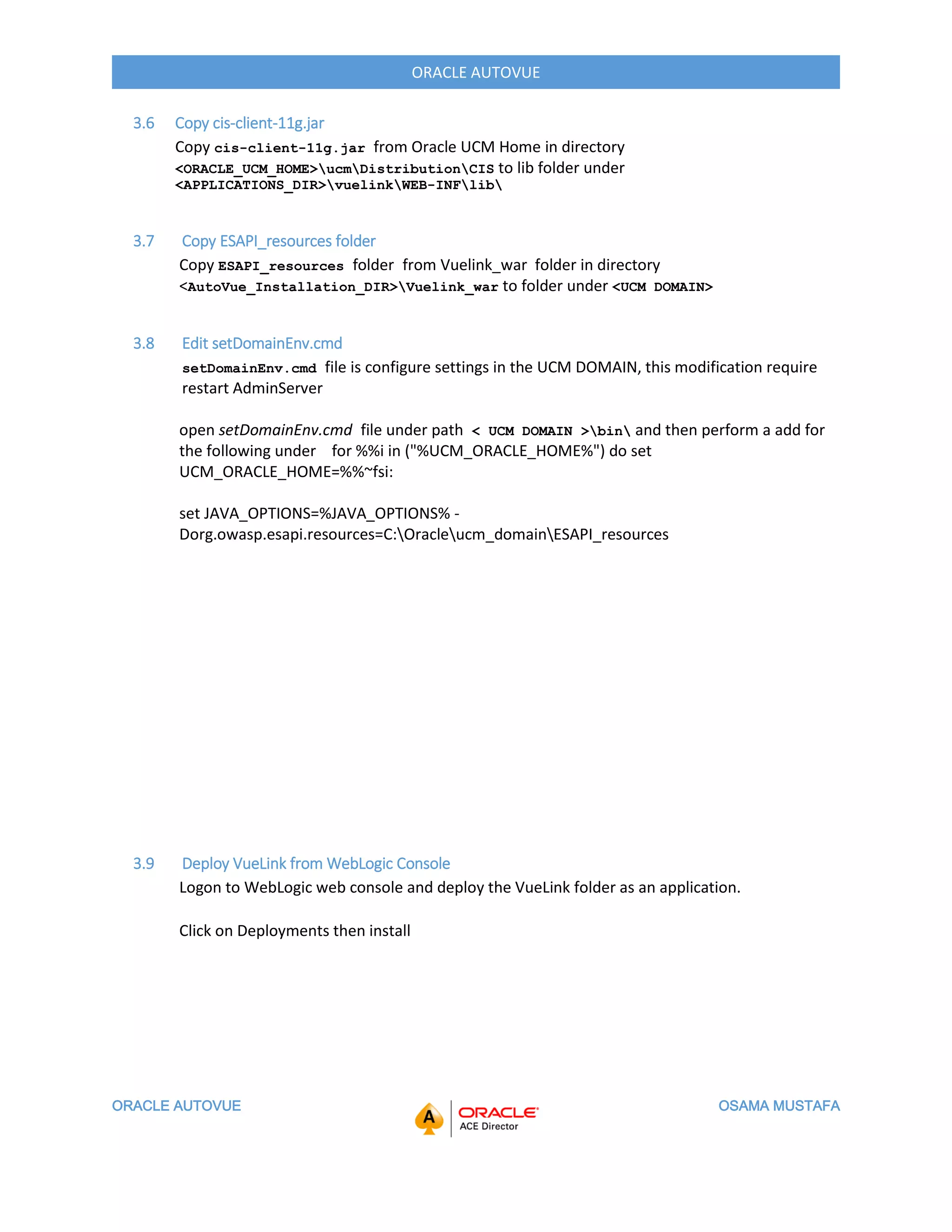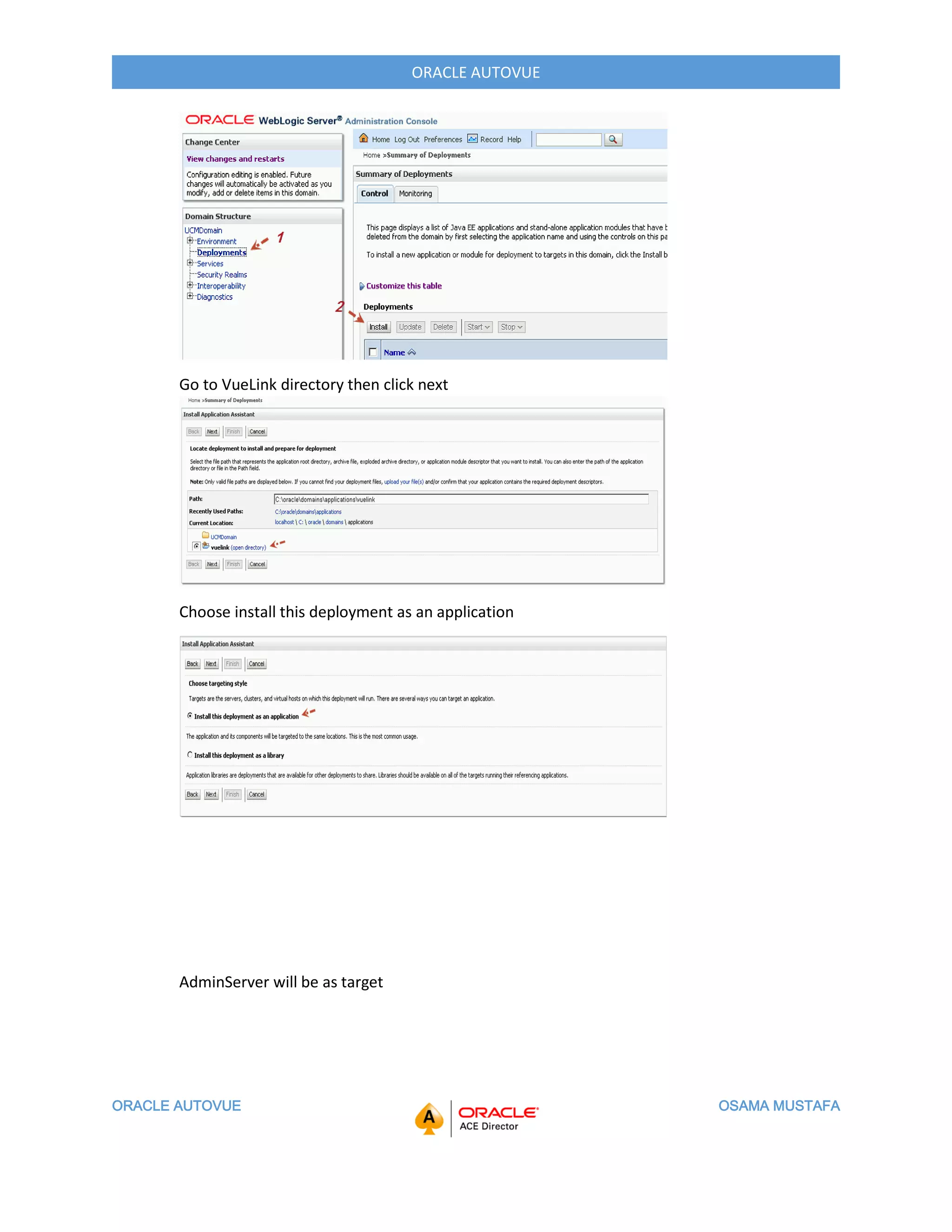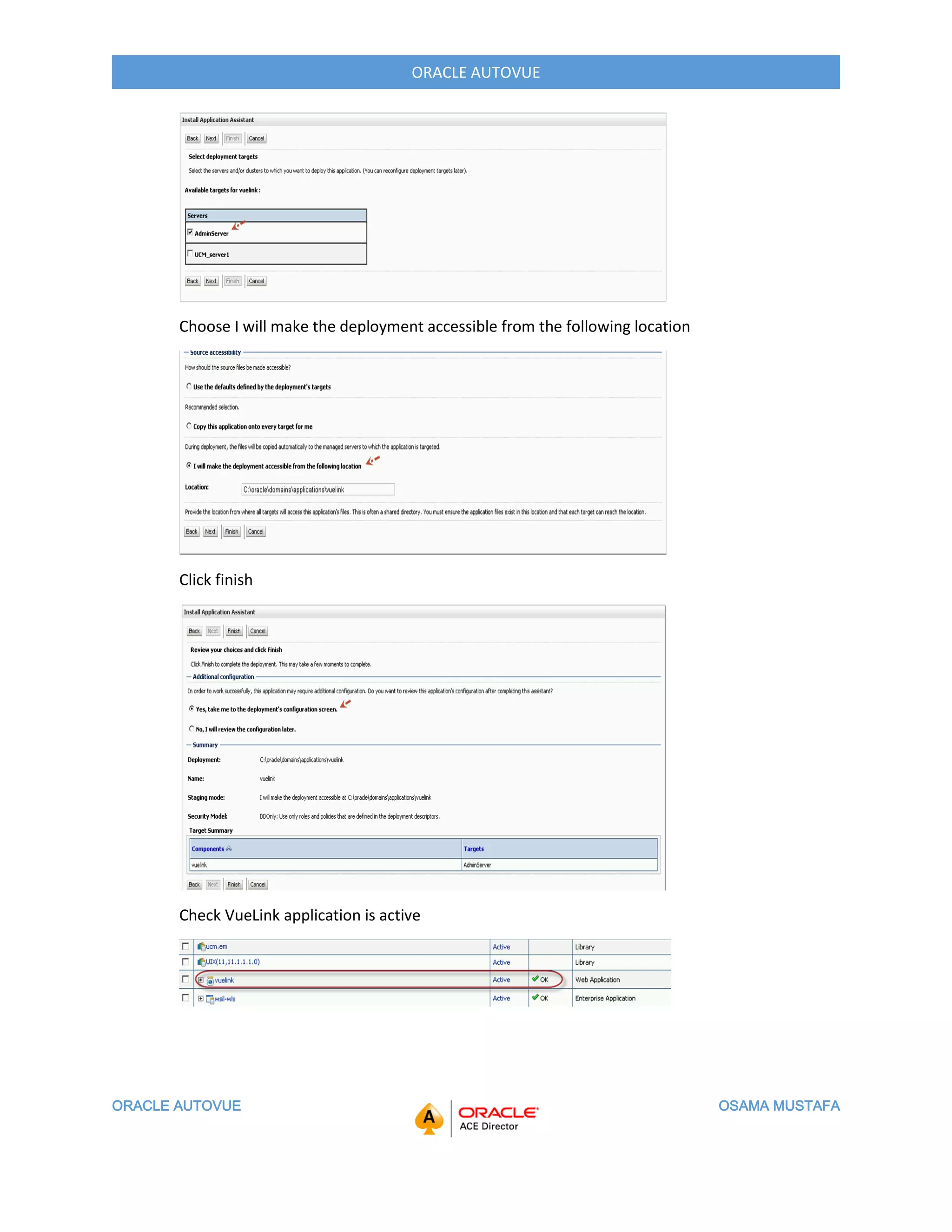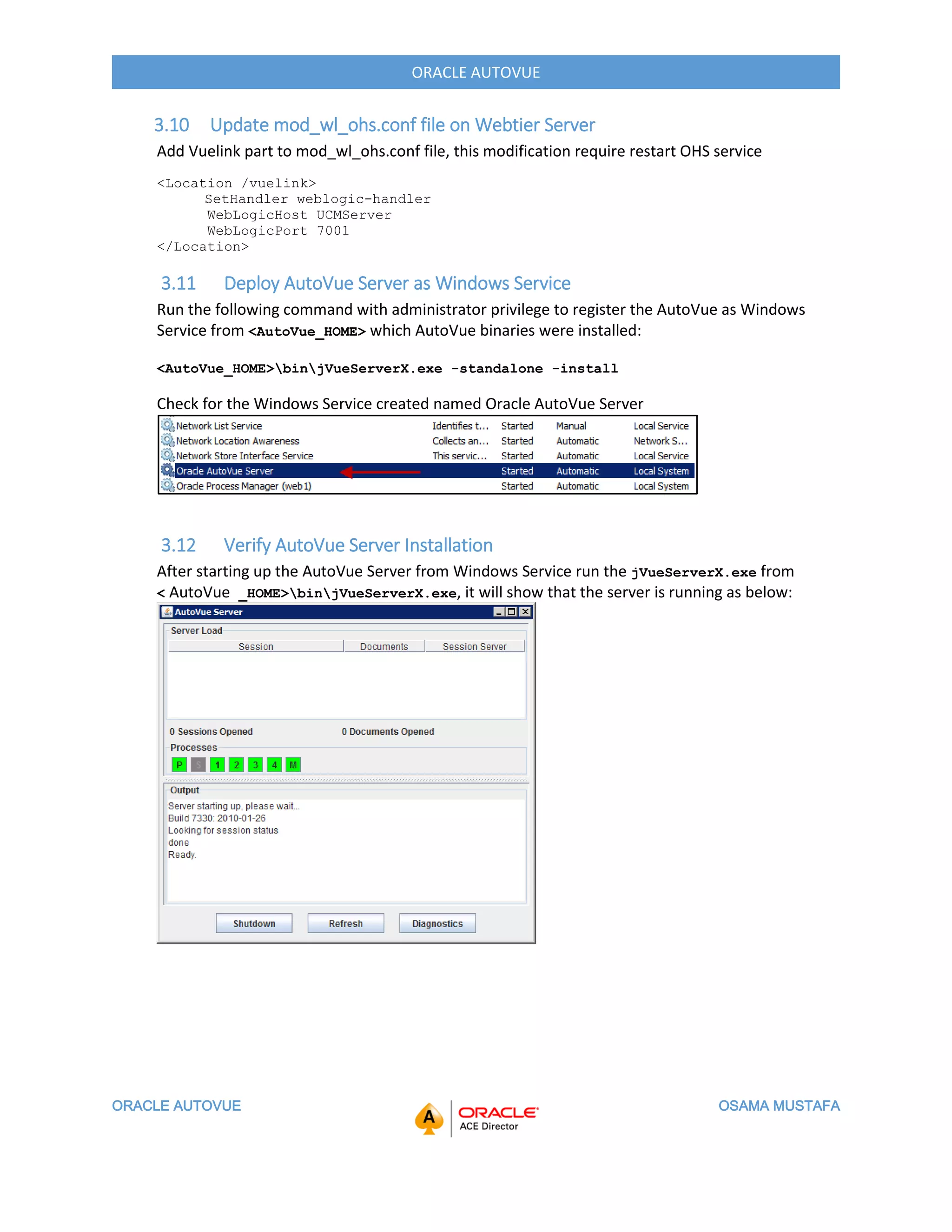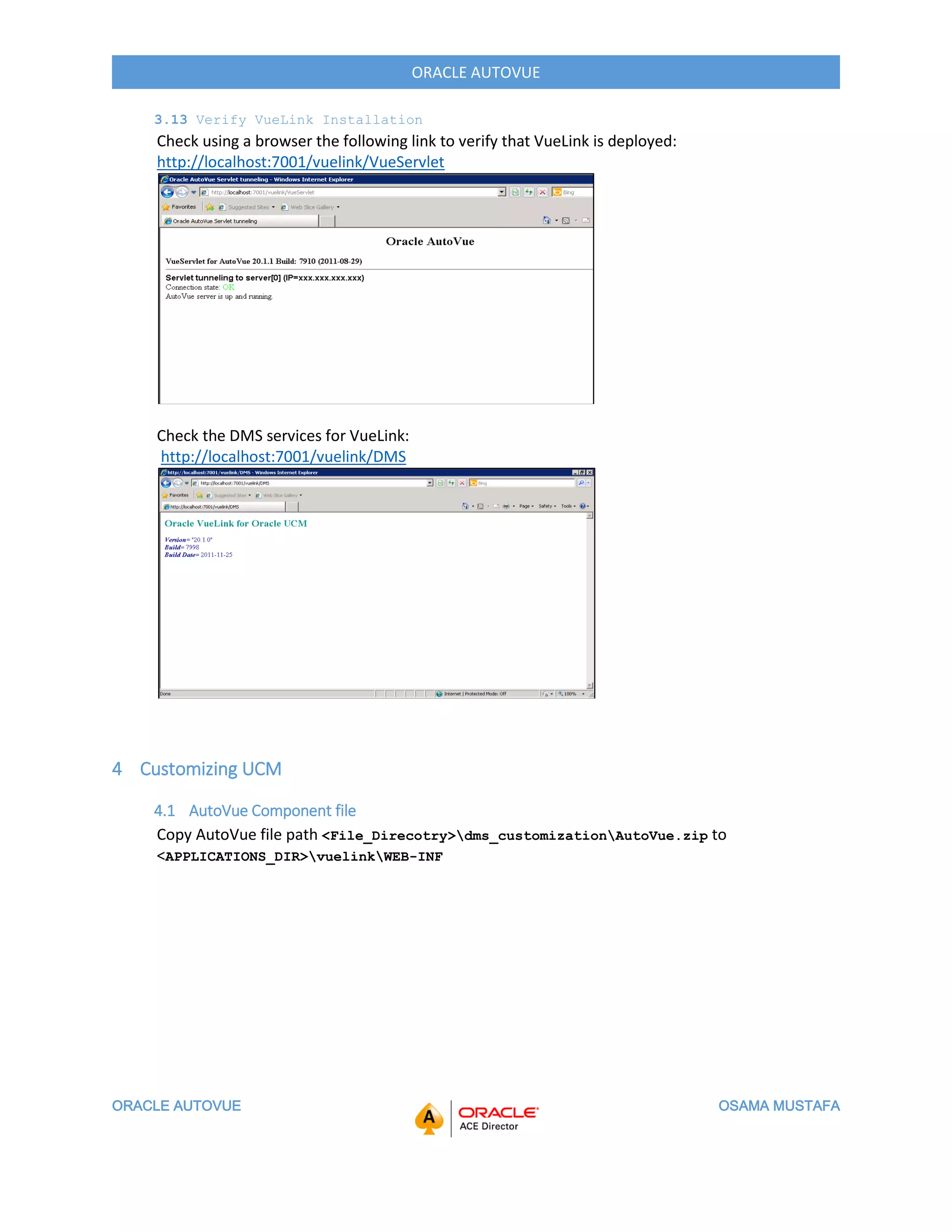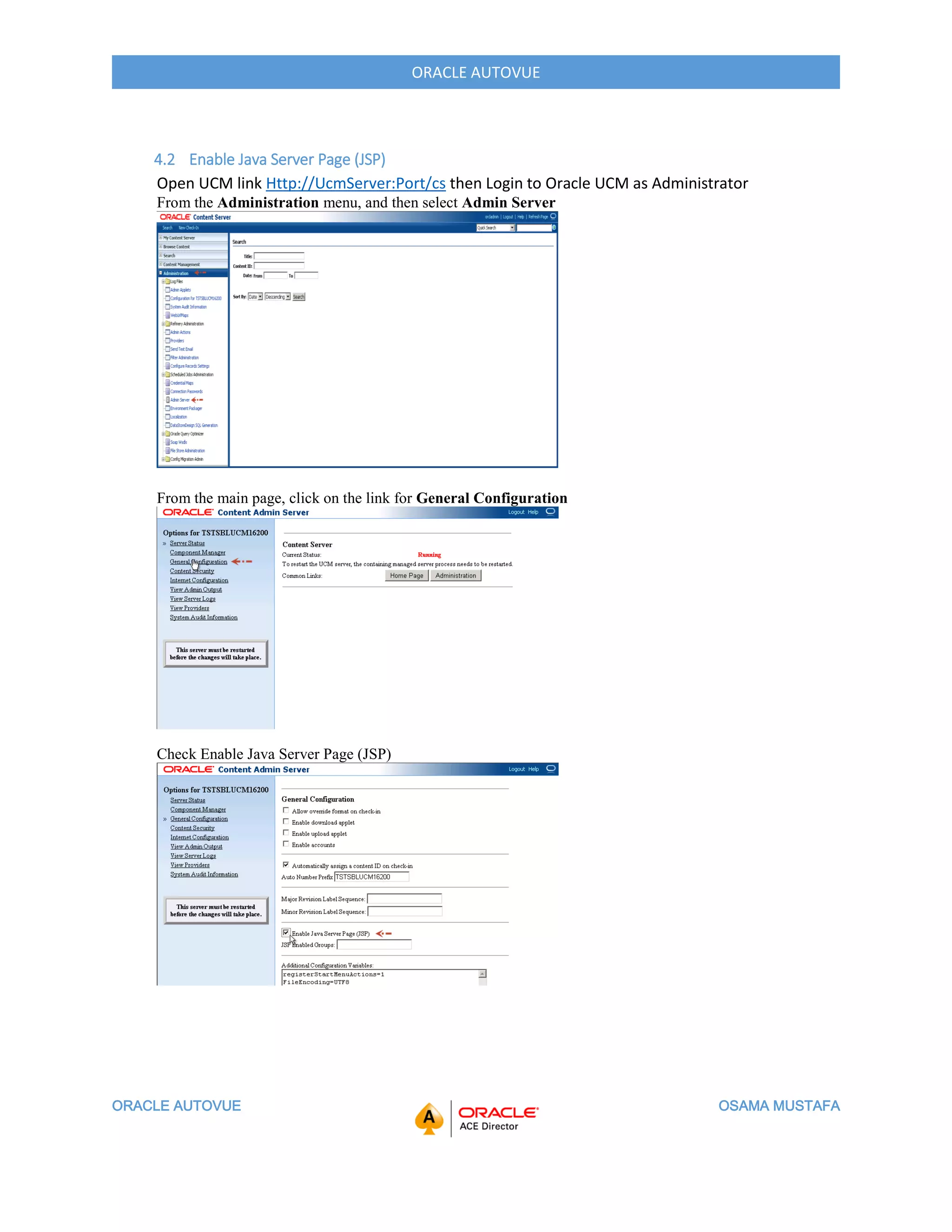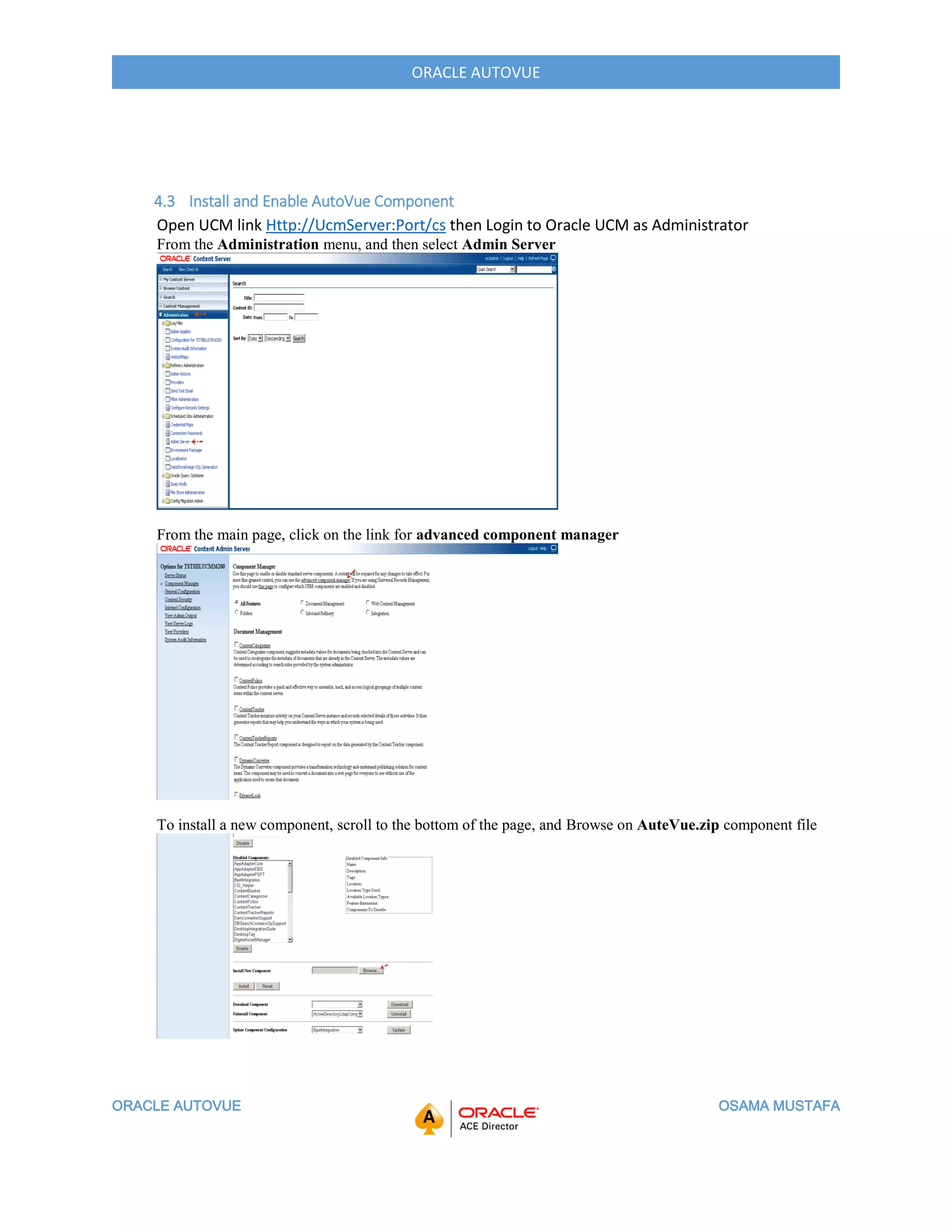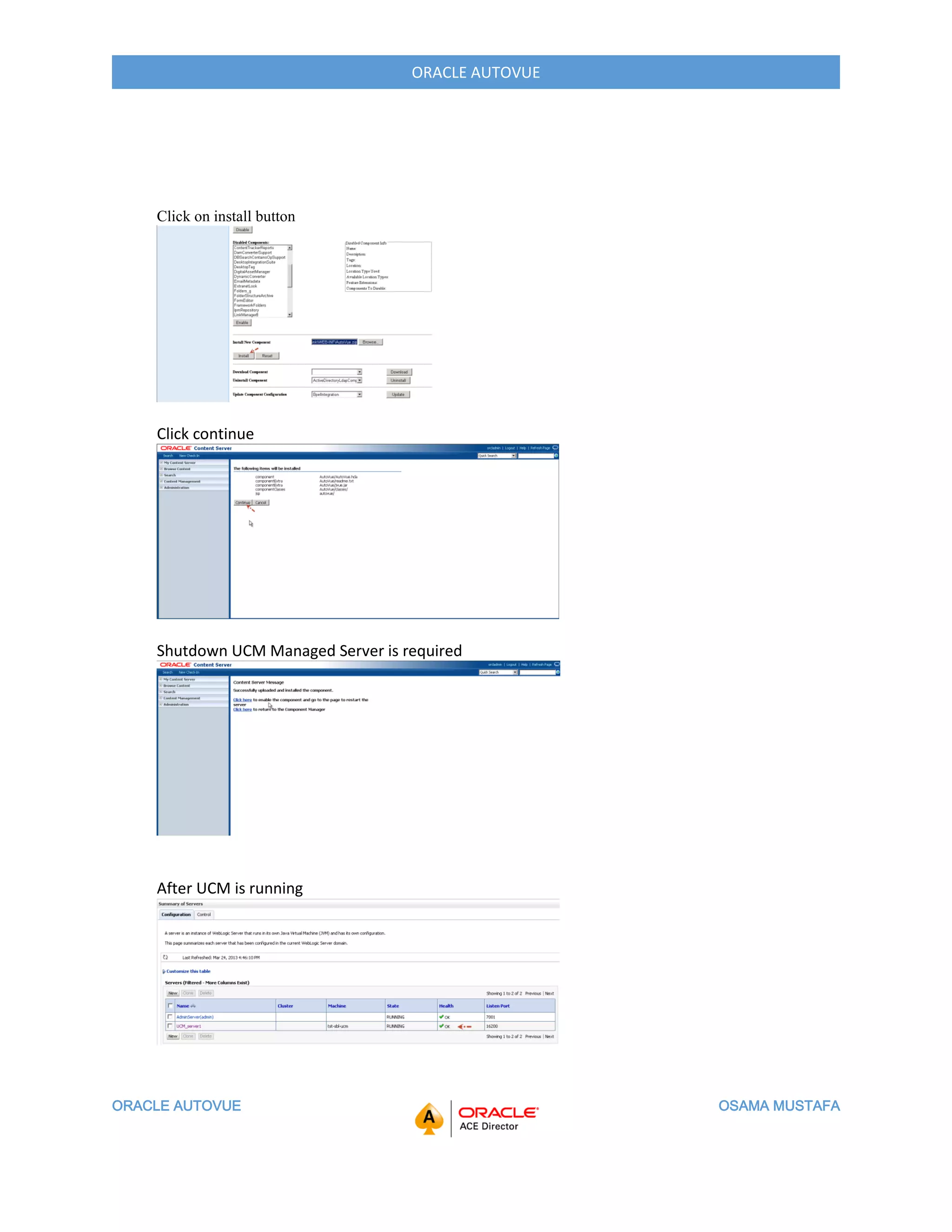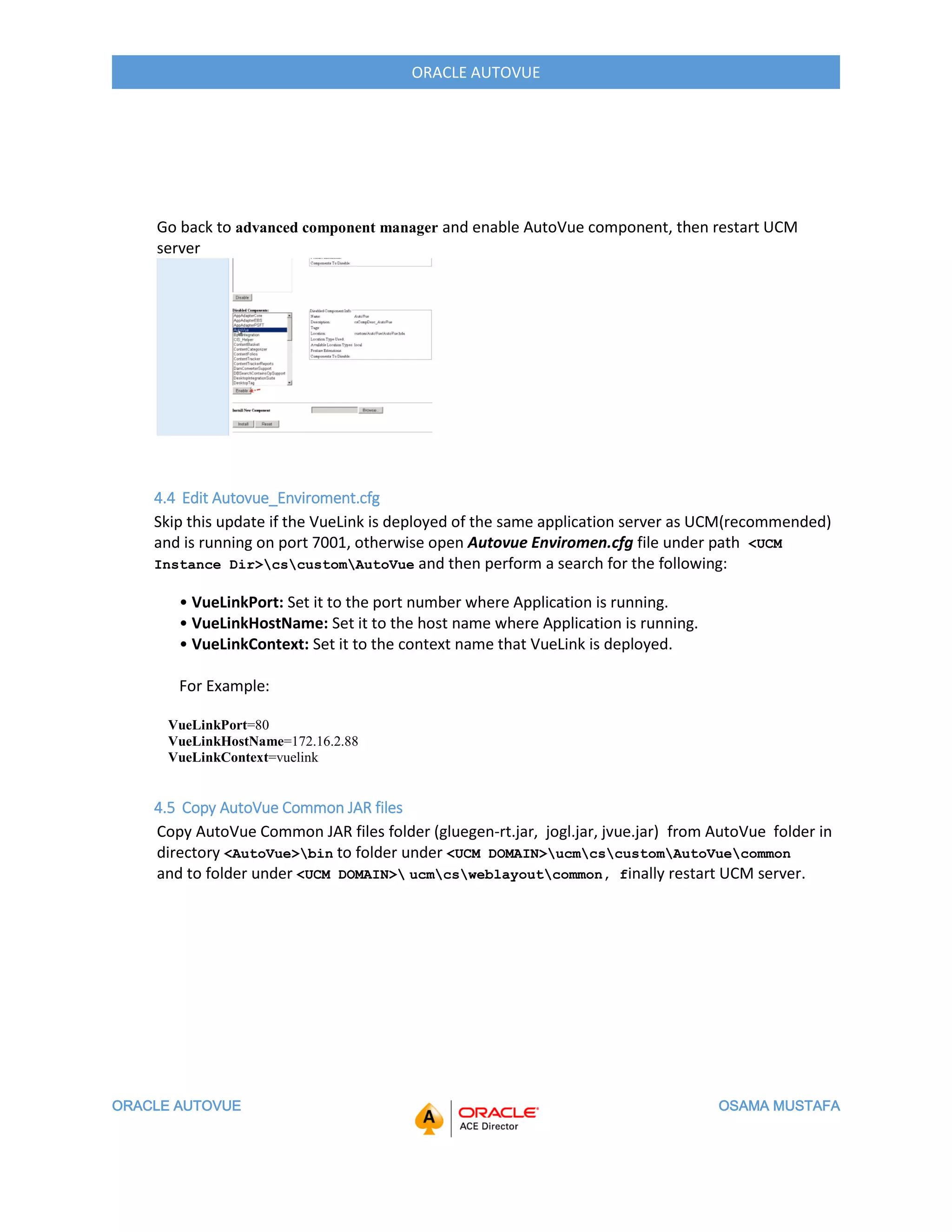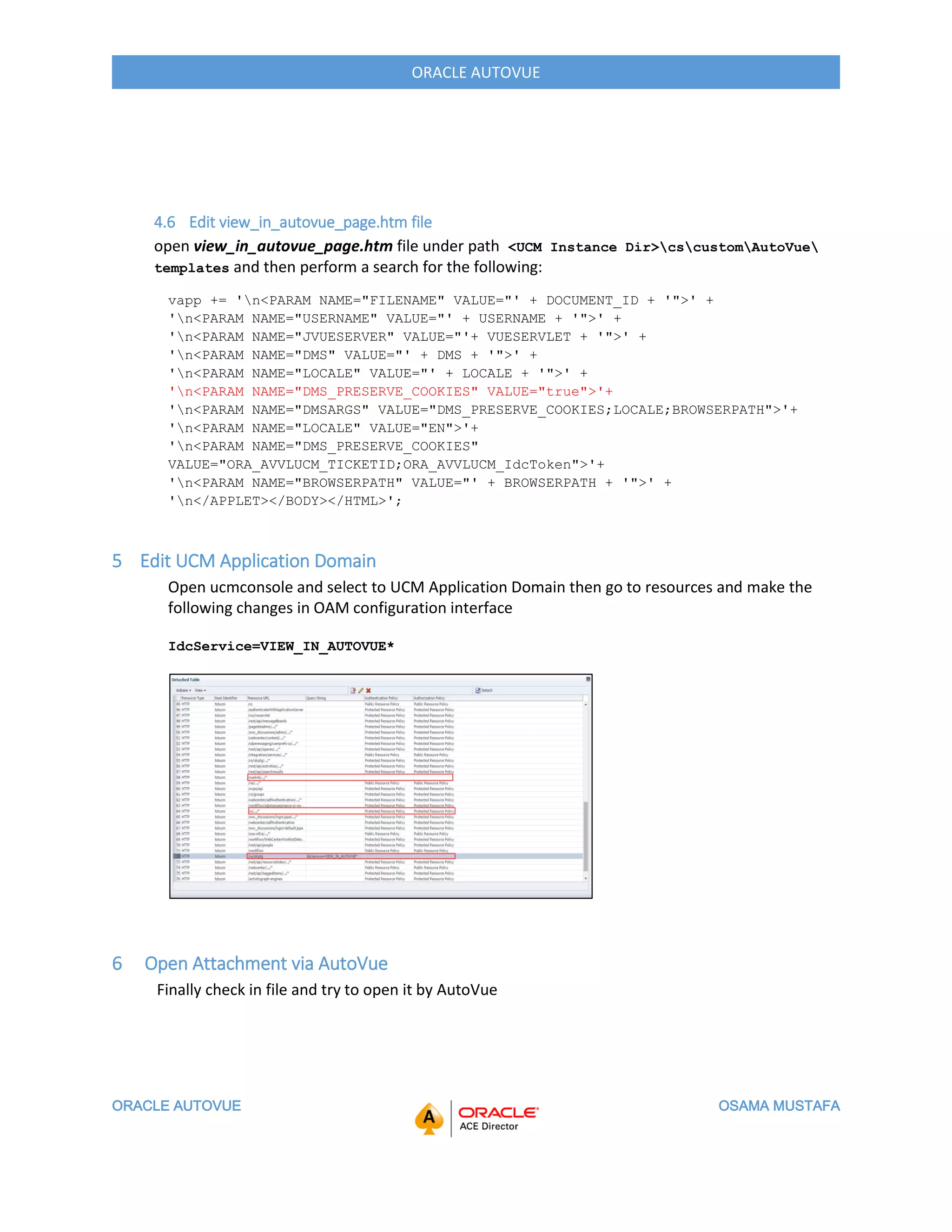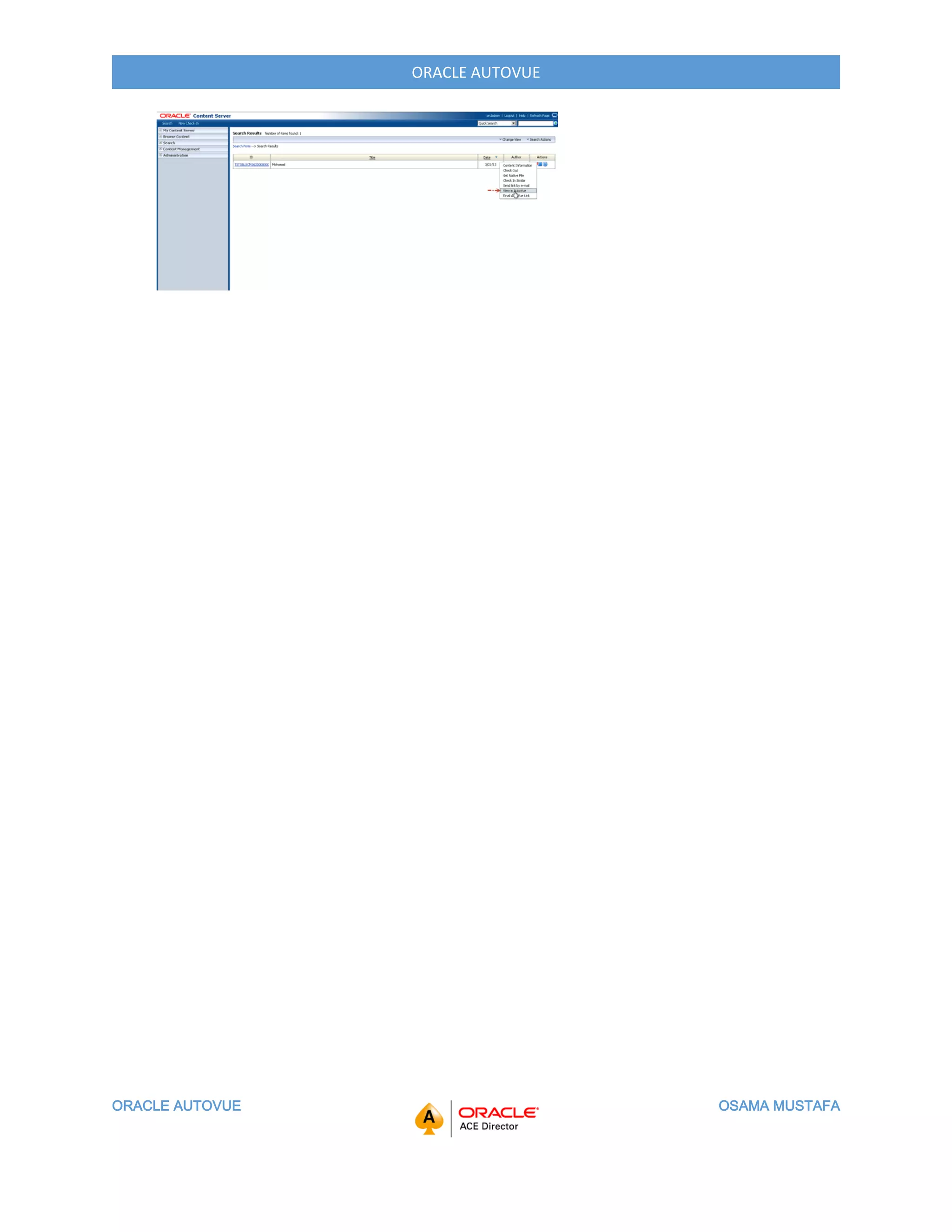This document provides a comprehensive guide for installing and configuring Oracle AutoVue, including screenshots and detailed steps for setup on a Windows 2008 environment using Oracle Database 11.2.0.4. It outlines the installation process, deployment on a WebLogic server, customization of Universal Content Management (UCM), and necessary modifications for enabling the application. The author, Osama Mustafa, is an experienced oracle database administrator and community contributor, providing valuable insights into Oracle technology.