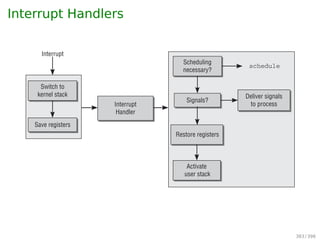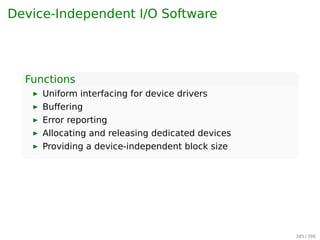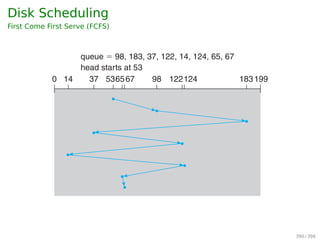The document provides an introduction to operating systems, detailing their roles as resource managers and control programs. It covers key components, system goals, historical developments, and various types of operating systems, highlighting the processes involved in managing resources and system calls. Additionally, it discusses the structure of processes and threads, emphasizing their characteristics and lifecycle.
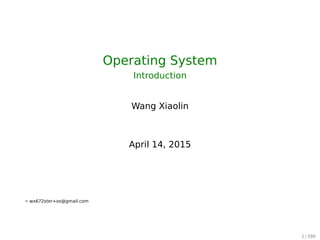

















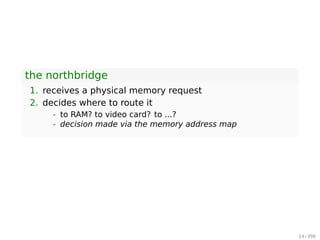

















![References
Wikipedia. Interrupt — Wikipedia, The Free
Encyclopedia. [Online; accessed 21-February-2015].
2015.
Wikipedia. System call — Wikipedia, The Free
Encyclopedia. [Online; accessed 21-February-2015].
2015.
37 / 397](https://image.slidesharecdn.com/os-b-150405223910-conversion-gate01/85/Operating-Systems-slides-37-320.jpg)




















![Pthreads
Example 2
1 #include pthread.h
2 #include stdio.h
3 #include stdlib.h
4
5 #define NUMBER_OF_THREADS 10
6
7 void *print_hello_world(void *tid)
8 {
9 /* prints the thread’s identifier, then exits.*/
10 printf (Thread %d: Hello World!n, tid);
11 pthread_exit(NULL);
12 }
13
14 int main(int argc, char *argv[])
15 {
16 pthread_t threads[NUMBER_OF_THREADS];
17 int status, i;
18 for (i=0; iNUMBER_OF_THREADS; i++)
19 {
20 printf (Main: creating thread %dn,i);
21 status = pthread_create(threads[i], NULL, print_hello_world, (void *)i);
22
23 if(status != 0){
24 printf (Oops. pthread_create returned error code %dn,status);
25 exit(-1);
26 }
27 }
28 exit(NULL);
29 }
58 / 397](https://image.slidesharecdn.com/os-b-150405223910-conversion-gate01/85/Operating-Systems-slides-58-320.jpg)





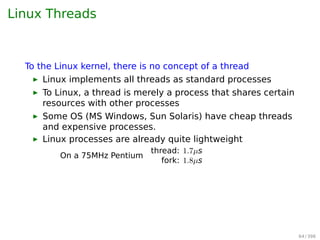








![References
Wikipedia. Process (computing) — Wikipedia, The Free
Encyclopedia. [Online; accessed 21-February-2015].
2014.
Wikipedia. Process control block — Wikipedia, The Free
Encyclopedia. [Online; accessed 21-February-2015].
2015.
Wikipedia. Thread (computing) — Wikipedia, The Free
Encyclopedia. [Online; accessed 21-February-2015].
2015.
72 / 397](https://image.slidesharecdn.com/os-b-150405223910-conversion-gate01/85/Operating-Systems-slides-73-320.jpg)


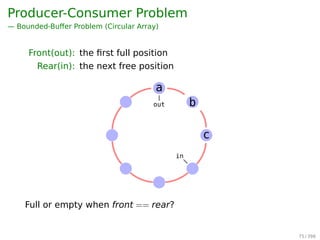
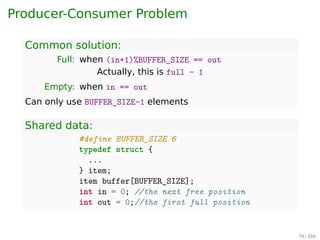

![Producer-Consumer Problem
Common solution:
Full: when (in+1)%BUFFER_SIZE == out
Actually, this is full - 1
Empty: when in == out
Can only use BUFFER_SIZE-1 elements
Shared data:
1 #define BUFFER_SIZE 6
2 typedef struct {
3 ...
4 } item;
5 item buffer[BUFFER_SIZE];
6 int in = 0; //the next free position
7 int out = 0;//the first full position
78 / 397](https://image.slidesharecdn.com/os-b-150405223910-conversion-gate01/85/Operating-Systems-slides-79-320.jpg)
![Bounded-Buffer Problem
Producer:
1 while (true) {
2 /* do nothing -- no free buffers */
3 while (((in + 1) % BUFFER_SIZE) == out);
4
5 buffer[in] = item;
6 in = (in + 1) % BUFFER_SIZE;
7 }
Consumer:
1 while (true) {
2 while (in == out); // do nothing
3 // remove an item from the buffer
4 item = buffer[out];
5 out = (out + 1) % BUFFER_SIZE;
6 return item;
7 }
out
in
c
b
a
79 / 397](https://image.slidesharecdn.com/os-b-150405223910-conversion-gate01/85/Operating-Systems-slides-80-320.jpg)

![Race Conditions
Two producers
1 #define BUFFER_SIZE 100
2 typedef struct {
3 ...
4 } item;
5 item buffer[BUFFER_SIZE];
6 int in = 0;
7 int out = 0;
Process A and B do the same thing:
1 while (true) {
2 while (((in + 1) % BUFFER_SIZE) == out);
3 buffer[in] = item;
4 in = (in + 1) % BUFFER_SIZE;
5 }
81 / 397](https://image.slidesharecdn.com/os-b-150405223910-conversion-gate01/85/Operating-Systems-slides-82-320.jpg)






![Mutual Exclusion With Busy Waiting
Peterson’s Solution
int interest[0] = 0;
int interest[1] = 0;
int turn;
P0
1 interest[0] = 1;
2 turn = 1;
3 while(interest[1] == 1
4 turn == 1);
5 critical_section();
6 interest[0] = 0;
P1
1 interest[1] = 1;
2 turn = 0;
3 while(interest[0] == 1
4 turn == 0);
5 critical_section();
6 interest[1] = 0;
Wikipedia. Peterson’s algorithm — Wikipedia, The Free
Encyclopedia. [Online; accessed 23-February-2015].
2015.
88 / 397](https://image.slidesharecdn.com/os-b-150405223910-conversion-gate01/85/Operating-Systems-slides-89-320.jpg)














![i++ is not atomic in assembly language
1 LOAD [i], r0 ;load the value of 'i' into
2 ;a register from memory
3 ADD r0, 1 ;increment the value
4 ;in the register
5 STORE r0, [i] ;write the updated
6 ;value back to memory
Interrupts might occur in between. So, i++ needs to be
protected with a mutex.
101 / 397](https://image.slidesharecdn.com/os-b-150405223910-conversion-gate01/85/Operating-Systems-slides-104-320.jpg)




























![The Dining Philosophers Problem
AST Solution (Part 1)
A philosopher may only move into eating state if
neither neighbor is eating
1 #define N 5 /* number of philosophers */
2 #define LEFT (i+N-1)%N /* number of i’s left neighbor */
3 #define RIGHT (i+1)%N /* number of i’s right neighbor */
4 #define THINKING 0 /* philosopher is thinking */
5 #define HUNGRY 1 /* philosopher is trying to get forks */
6 #define EATING 2 /* philosopher is eating */
7 typedef int semaphore;
8 int state[N]; /* state of everyone */
9 semaphore mutex = 1; /* for critical regions */
10 semaphore s[N]; /* one semaphore per philosopher */
11
12 void philosopher(int i) /* i: philosopher number, from 0 to N-1 */
13 {
14 while (TRUE) {
15 think( );
16 take_forks(i); /* acquire two forks or block */
17 eat( );
18 put_forks(i); /* put both forks back on table */
19 }
20 }
124 / 397](https://image.slidesharecdn.com/os-b-150405223910-conversion-gate01/85/Operating-Systems-slides-133-320.jpg)
![The Dining Philosophers Problem
AST Solution (Part 2)
1 void take_forks(int i) /* i: philosopher number, from 0 to N-1 */
2 {
3 down(mutex); /* enter critical region */
4 state[i] = HUNGRY; /* record fact that philosopher i is hungry */
5 test(i); /* try to acquire 2 forks */
6 up(mutex); /* exit critical region */
7 down(s[i]); /* block if forks were not acquired */
8 }
9 void put_forks(i) /* i: philosopher number, from 0 to N-1 */
10 {
11 down(mutex); /* enter critical region */
12 state[i] = THINKING; /* philosopher has finished eating */
13 test(LEFT); /* see if left neighbor can now eat */
14 test(RIGHT); /* see if right neighbor can now eat */
15 up(mutex); /* exit critical region */
16 }
17 void test(i) /* i: philosopher number, from 0 to N-1 */
18 {
19 if (state[i] == HUNGRY state[LEFT] != EATING state[RIGHT] != EATING) {
20 state[i] = EATING;
21 up(s[i]);
22 }
23 }
125 / 397](https://image.slidesharecdn.com/os-b-150405223910-conversion-gate01/85/Operating-Systems-slides-134-320.jpg)
![The Dining Philosophers Problem
AST Solution (Part 2)
1 void take_forks(int i) /* i: philosopher number, from 0 to N-1 */
2 {
3 down(mutex); /* enter critical region */
4 state[i] = HUNGRY; /* record fact that philosopher i is hungry */
5 test(i); /* try to acquire 2 forks */
6 up(mutex); /* exit critical region */
7 down(s[i]); /* block if forks were not acquired */
8 }
9 void put_forks(i) /* i: philosopher number, from 0 to N-1 */
10 {
11 down(mutex); /* enter critical region */
12 state[i] = THINKING; /* philosopher has finished eating */
13 test(LEFT); /* see if left neighbor can now eat */
14 test(RIGHT); /* see if right neighbor can now eat */
15 up(mutex); /* exit critical region */
16 }
17 void test(i) /* i: philosopher number, from 0 to N-1 */
18 {
19 if (state[i] == HUNGRY state[LEFT] != EATING state[RIGHT] != EATING) {
20 state[i] = EATING;
21 up(s[i]);
22 }
23 }
Starvation!
125 / 397](https://image.slidesharecdn.com/os-b-150405223910-conversion-gate01/85/Operating-Systems-slides-135-320.jpg)







![References
Wikipedia. Inter-process communication — Wikipedia,
The Free Encyclopedia. [Online; accessed
21-February-2015]. 2015.
Wikipedia. Semaphore (programming) — Wikipedia, The
Free Encyclopedia. [Online; accessed
21-February-2015]. 2015.
132 / 397](https://image.slidesharecdn.com/os-b-150405223910-conversion-gate01/85/Operating-Systems-slides-143-320.jpg)
























![References
Wikipedia. Scheduling (computing) — Wikipedia, The
Free Encyclopedia. [Online; accessed
21-February-2015]. 2015.
157 / 397](https://image.slidesharecdn.com/os-b-150405223910-conversion-gate01/85/Operating-Systems-slides-168-320.jpg)



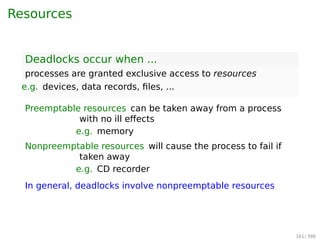












![Maths recall: vectors comparison
For two vectors, X and Y
X ≤ Y iff Xi ≤ Yi for 0 ≤ i ≤ m
e.g. [
1 2 3 4
]
≤
[
2 3 4 4
]
[
1 2 3 4
]
≰
[
2 3 2 4
]
174 / 397](https://image.slidesharecdn.com/os-b-150405223910-conversion-gate01/85/Operating-Systems-slides-185-320.jpg)















![References
Wikipedia. Deadlock — Wikipedia, The Free
Encyclopedia. [Online; accessed 21-February-2015].
2015.
187 / 397](https://image.slidesharecdn.com/os-b-150405223910-conversion-gate01/85/Operating-Systems-slides-201-320.jpg)
















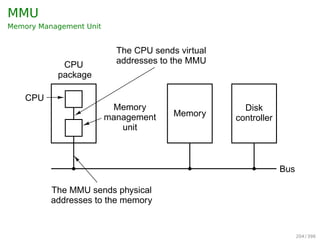










































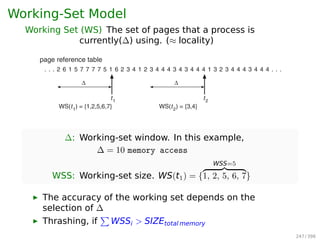






![Other Issues — Program Structure
Example
▶ int[i][j] = int[128][128]
▶ Assuming page size is 128 words, then
▶ Each row (128 words) takes one page
If the process has fewer than 128 frames
Program 1:
for(j=0;j128;j++)
for(i=0;i128;i++)
data[i][j] = 0;
Worst case:
128 × 128 = 16, 384 page faults
Program 2:
for(i=0;i128;i++)
for(j=0;j128;j++)
data[i][j] = 0;
Worst case:
128 page faults
254 / 397](https://image.slidesharecdn.com/os-b-150405223910-conversion-gate01/85/Operating-Systems-slides-268-320.jpg)

























![References
Wikipedia. Memory management — Wikipedia, The Free
Encyclopedia. [Online; accessed 21-February-2015].
2015.
Wikipedia. Virtual memory — Wikipedia, The Free
Encyclopedia. [Online; accessed 21-February-2015].
2015.
279 / 397](https://image.slidesharecdn.com/os-b-150405223910-conversion-gate01/85/Operating-Systems-slides-294-320.jpg)



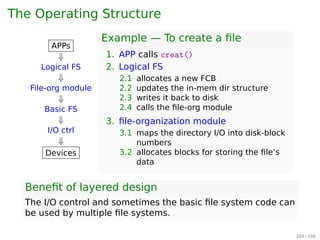








![An Example Program Using File System Calls
/* File copy program. Error checking and reporting is minimal. */
#include sys/types.h /* include necessary header files */
#include fcntl.h
#include stdlib.h
#include unistd.h
int main(int argc, char *argv[]); /* ANSI prototype */
#define BUF SIZE 4096 /* use a buffer size of 4096 bytes */
#define OUTPUT MODE 0700 /* protection bits for output file */
int main(int argc, char *argv[])
{
int in fd, out fd, rd count, wt count;
char buffer[BUF SIZE];
if (argc != 3) exit(1); /* syntax error if argc is not 3 */
/* Open the input file and create the output file */
in fd = open(argv[1], O RDONLY); /* open the source file */
if (in fd 0) exit(2); /* if it cannot be opened, exit */
out fd = creat(argv[2], OUTPUT MODE); /* create the destination file */
if (out fd 0) exit(3); /* if it cannot be created, exit */
/* Copy loop */
while (TRUE) {
rd count = read(in fd, buffer, BUF SIZE); /* read a block of data */
if (rd count = 0) break; /* if end of file or error, exit loop */
wt count = write(out fd, buffer, rd count); /* write data */
if (wt count = 0) exit(4); /* wt count = 0 is an error */
}
/* Close the files */
close(in fd);
close(out fd);
if (rd count == 0) /* no error on last read */
exit(0);
else
exit(5); /* error on last read */
}
292 / 397](https://image.slidesharecdn.com/os-b-150405223910-conversion-gate01/85/Operating-Systems-slides-307-320.jpg)







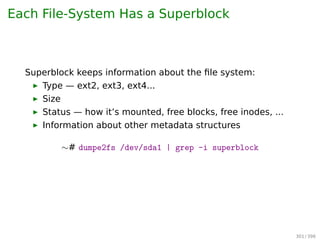







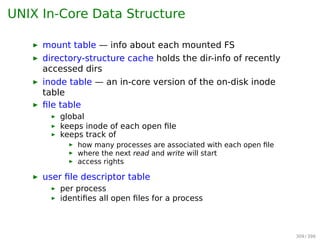








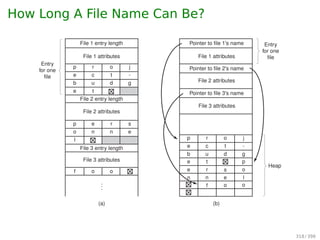



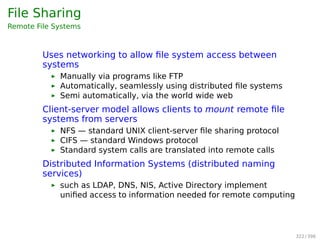










![Keeping Track of Free Blocks
1. Linked List10.5 Free-Space Management 443
0 1 2 3
4 5 7
8 9 10 11
12 13 14
16 17 18 19
20 21 22 23
24 25 26 27
28 29 30 31
15
6
st head
10 Linked free-space list on disk.
2. Bit map (n blocks)
0 1 2 3 4 5 6 7 8 .. n-1
+-+-+-+-+-+-+-+-+-+-//-+-+
|0|0|1|0|1|1|1|0|1| .. |0|
+-+-+-+-+-+-+-+-+-+-//-+-+
bit[i] =
{
0 ⇒ block[i] is free
1 ⇒ block[i] is occupied
330 / 397](https://image.slidesharecdn.com/os-b-150405223910-conversion-gate01/85/Operating-Systems-slides-347-320.jpg)


















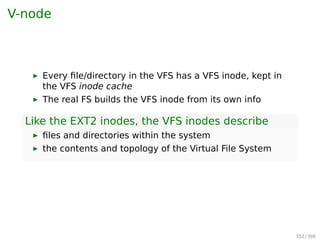












![References
Wikipedia. Computer file — Wikipedia, The Free
Encyclopedia. [Online; accessed 21-February-2015].
2015.
Wikipedia. Ext2 — Wikipedia, The Free Encyclopedia.
[Online; accessed 21-February-2015]. 2015.
Wikipedia. File system — Wikipedia, The Free
Encyclopedia. [Online; accessed 21-February-2015].
2015.
Wikipedia. Inode — Wikipedia, The Free Encyclopedia.
[Online; accessed 21-February-2015]. 2015.
Wikipedia. Virtual file system — Wikipedia, The Free
Encyclopedia. [Online; accessed 21-February-2015].
2014.
360 / 397](https://image.slidesharecdn.com/os-b-150405223910-conversion-gate01/85/Operating-Systems-slides-379-320.jpg)





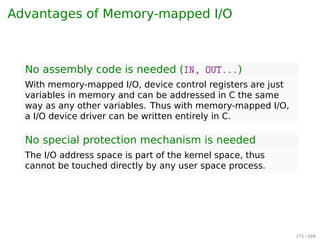






![Example
Steps in printing a string
String to
be printedUser
space
Kernel
space
ABCD
EFGH
Printed
page
(a)
ABCD
EFGH
ABCD
EFGH
Printed
page
(b)
A
Next
(c)
AB
Next
Fig. 5-6. Steps in printing a string.
1 copy_from_user(buffer, p, count); /* p is the kernel bufer */
2 for (i = 0; i count; i++) { /* loop on every character */
3 while(*printer_status_reg != READY); /* loop until ready */
4 *printer_data_register = p[i]; /* output one character */
5 }
6 return_to_user();
373 / 397](https://image.slidesharecdn.com/os-b-150405223910-conversion-gate01/85/Operating-Systems-slides-392-320.jpg)

![Example
Writing a string to the printer using interrupt-driven I/O
When the print system call is made...
1 copy_from_user(buffer, p, count);
2 enable_interrupts();
3 while(*printer_status_reg != READY);
4 *printer_data_register = p[0];
5 scheduler();
Interrupt service procedure for the printer
1 if (count == 0) {
2 unblock_user();
3 } else {
4 *printer_data_register = p[1];
5 count = count - 1;
6 i = i + 1;
7 }
8 acknowledge_interrupt();
9 return_from_interrupt();
375 / 397](https://image.slidesharecdn.com/os-b-150405223910-conversion-gate01/85/Operating-Systems-slides-394-320.jpg)