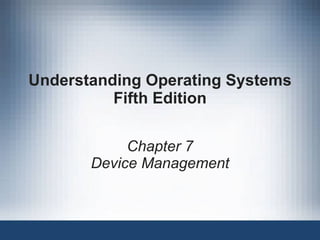
Operating System for Undergraduates. level 200 course
- 1. Understanding Operating Systems Fifth Edition Chapter 7 Device Management
- 2. Understanding Operating Systems, Fifth Edition 2 Learning Objectives • Features of dedicated, shared, and virtual devices • Differences between sequential and direct access media • Concepts of blocking and buffering and how they improve I/O performance • Roles of seek time, search time, and transfer time in calculating access time • Differences in access times in several types of devices
- 3. Understanding Operating Systems, Fifth Edition 3 Learning Objectives (continued) • Critical components of the input/output subsystem, and how they interact • Strengths and weaknesses of common seek strategies, including FCFS, SSTF, SCAN/LOOK, C-SCAN/C-LOOK, and how they compare • Different levels of RAID and what sets each apart from the others
- 4. Understanding Operating Systems, Fifth Edition 4 Types of Devices • Dedicated Devices • Device assigned to one job at a time – For entire time job is active (or until released) – Example: tape drives, printers, and plotters • Disadvantage – Inefficient if device is not used 100% – Allocated for duration of job’s execution
- 5. Understanding Operating Systems, Fifth Edition 5 Types of Devices (continued) • Shared Devices • Device assigned to several processes – Example: direct access storage device (DASD) • Processes share DASD simultaneously • Requests interleaved • Device manager supervision – Controls interleaving • Predetermined policies determine conflict resolution
- 6. Understanding Operating Systems, Fifth Edition 6 Types of Devices (continued) • Virtual Devices • Dedicated and shared device combination • Dedicated devices transformed into shared devices – Example: printer • Converted by spooling program • Spooling – Speeds up slow dedicated I/O devices – Example: universal serial bus (USB) controller • Interface between operating system, device drivers, applications, and devices attached via USB host
- 7. Understanding Operating Systems, Fifth Edition 7 Types of Devices (continued) • Storage media • Two groups – Sequential access media • Records stored sequentially – Direct access storage devices (DASD) • Records stored sequentially • Records stored using direct access files • Vast differences – Speed and sharability
- 8. Understanding Operating Systems, Fifth Edition 8 Sequential Access Storage Media • Magnetic tape • Early computer systems: routine secondary storage • Today’s use: routine archiving and data backup • Records stored serially – Record length determined by application program – Record identified by position on tape – Record access • Tape mount • Fast-forwarded to record – Time-consuming process
- 9. Understanding Operating Systems, Fifth Edition 9 Sequential Access Storage Media (continued) • Tape density: characters recorded per inch – Depends upon storage method (individual or blocked) • Tape reading/writing mechanics – Tape moves under read/write head when needed
- 10. Understanding Operating Systems, Fifth Edition 10 Sequential Access Storage Media (continued) • Interrecord gap (IRG) – ½ inch gap inserted between each record – Same size regardless of records it separates • Blocking: group records into blocks • Transfer rate: (tape density) x (transport speed) • Interblock gap (IBG) – ½ inch gap inserted between each block – More efficient than individual records and IRG
- 11. Understanding Operating Systems, Fifth Edition 11 Sequential Access Storage Media (continued)
- 12. Understanding Operating Systems, Fifth Edition 12 Sequential Access Storage Media (continued) • Blocking advantages – Fewer I/O operations needed – Less wasted tape • Blocking disadvantages – Overhead and software routines needed for blocking, deblocking, and record keeping – Buffer space wasted • When only one logical record needed
- 13. Understanding Operating Systems, Fifth Edition 13 Sequential Access Storage Media (continued) • Advantages – Low cost, compact storage capabilities, good for magnetic disk backup and long-term archival • Disadvantages – Access time • Poor for routine secondary storage – Poor for interactive applications
- 14. Understanding Operating Systems, Fifth Edition 14 Direct Access Storage Devices • Directly read or write to specific disk area – Random access storage devices • Four categories – Magnetic disks – Optical discs – Flash memory – Magneto-optical disks • Access time variance – Not as wide as magnetic tape – Record location directly affects access time
- 15. Understanding Operating Systems, Fifth Edition 15 Fixed-Head Magnetic Disk Storage • Looks like a large CD or DVD – Covered with magnetic film – Formatted • Both sides (usually) in concentric circles called tracks – Data recorded serially on each track • Fixed read/write head positioned over data • Advantages – Fast (more so than movable head) • Disadvantages – High cost and reduced storage
- 16. Understanding Operating Systems, Fifth Edition 16 Fixed-Head Magnetic Disk Storage (continued)
- 17. Understanding Operating Systems, Fifth Edition 17 Movable-Head Magnetic Disk Storage • One read/write head floats over disk surface – Example: computer hard drive – Disks • Single platter • Part of disk pack (stack of platters) • Disk pack platter – Two recording surfaces • Exception: top and bottom platters – Surface formatted with concentric tracks – Track number varies • 100 (floppy disk) to 1000+ (high-capacity disk)
- 18. Understanding Operating Systems, Fifth Edition 18 Movable-Head Magnetic Disk Storage (continued) • Disk pack platter (continued) – Track surface number • Track zero: outermost concentric circle on each surface • Center: contains highest-numbered track – Arm moves over all heads in unison • Slower: fill disk pack surface-by-surface • Faster: fill disk pack track-by-track – Virtual cylinder: fill track zero • Record access system requirements – Cylinder number, surface number, record number
- 19. Understanding Operating Systems, Fifth Edition 19 Movable-Head Magnetic Disk Storage (continued)
- 20. Understanding Operating Systems, Fifth Edition 20 Optical Disc Storage • Design difference – Magnetic disk • Concentric tracks of sectors • Spins at constant angular velocity (CAV) • Wastes storage space but fast data retrieval
- 21. Understanding Operating Systems, Fifth Edition 21 Optical Disc Storage (continued) • Design features – Optical disc • Single spiralling track of same-sized sectors running from center to disc rim • Spins at constant linear velocity (CLV) • More sectors and more disc data
- 22. Understanding Operating Systems, Fifth Edition 22 Optical Disc Storage (continued) • Two important performance measures – Sustained data-transfer rate • Speed to read massive data amounts from disc • Measured in megabytes per second (Mbps) • Crucial for applications requiring sequential access – Average access time • Average time to move head to specific disc location • Expressed in milliseconds (ms) • Third feature – Cache size (hardware) • Buffer to transfer data blocks from disc
- 23. Understanding Operating Systems, Fifth Edition 23 Optical Disc Storage (continued) • CD-ROM technology (CD read-only memory) – Similar to audio CD • CD-ROM is sturdier with rigorous error correction – Data recorded as zeros and ones • Pits: indentations • Lands: flat areas – Reads with low-power laser • Light strikes land and reflects to photodetector • Pit is scattered and absorbed • Photodetector converts light intensity into digital signal – Various speed classifications (32X, 48X, 75X) • How fast drive spins
- 24. Understanding Operating Systems, Fifth Edition 24 Optical Disc Storage (continued) • CD-Recordable technology (CD-R) – Requires expensive disk controller – Records data using write-once technique – Data cannot be erased or modified – Disk • Contains several layers • Gold reflective layer and dye layer • Records with high-power laser • Permanent marks on dye layer • CD cannot be erased after data recorded – Data read on standard CD drive (low-power beam)
- 25. Understanding Operating Systems, Fifth Edition 25 Optical Disc Storage (continued) • CD-Rewritable technology (CD-RW) – Data written, changed, erased – Uses phase change technology • Amorphous and crystalline phase states – Record data: beam heats up disc • State changes from crystalline to amorphous – Erase data: low-energy beam to heat up pits • Loosens alloy to return to original crystalline state – Drives read standard CD-ROM, CD-R, CD-RW discs – Drives store large quantities of data, sound, graphics, multimedia
- 26. Understanding Operating Systems, Fifth Edition 26 Optical Disc Storage (continued) • DVD technology (Digital Versatile Disc) • CD-ROM comparison – Similar in design, shape, size – Differs in data capacity • Dual-layer, single-sided DVD holds 13 CDs • Single-layer, single-sided DVD holds 8.6 GB (MPEG video compression) – Differs in laser wavelength • Uses red laser (smaller pits, tighter spiral) • DVDs cannot be read by CD or CD-ROM drives • DVD-R and DVD-RW provide rewritable flexibility
- 27. Understanding Operating Systems, Fifth Edition 27 Magneto-Optical Storage • Combines magnetic and optical disk technology • Magnetic disk comparison – Reads and writes similarly – Magneto-optical (MO) disks store several GB – Access rate • Faster than floppy • Slower than hard drive – Hardier than optical discs
- 28. Understanding Operating Systems, Fifth Edition 28 Magneto-Optical Storage (continued) • Read/write process – Read • Laser beam polarizes light by crystals in alloy • Reflected to photodiode and interpreted – Write • Uses narrow laser beam and crystal polarization • No permanent physical change • Changes made many times • Repeated writing – No medium deterioration (occurs with optical discs)
- 29. Understanding Operating Systems, Fifth Edition 29 Flash Memory Storage • Electronically erasable programmable read-only memory (EEP) – Nonvolatile and removable – Emulates random access • Difference: data stored securely (even if removed) • Data stored on microchip card or “key” – Compact flash, smart cards, memory sticks – Often connected through USB port • Write data: electric charge sent through floating gate • Erase data: strong electrical field (flash) applied
- 30. Understanding Operating Systems, Fifth Edition 30 DASD Access Times • File access time factors – Seek time (slowest) • Time to position read/write head on track • Does not apply to fixed read/write head devices – Search time • Rotational delay • Time to rotate DASD • Rotate until desired record under read/write head – Transfer time (fastest) • Time to transfer data • Secondary storage to main memory transfer
- 31. Understanding Operating Systems, Fifth Edition 31 Fixed-Head Devices • Record access requires two items – Track number and record number • Access time = search time + transfer time • Total access time – Rotational speed dependent • DASDs rotate continuously – Three basic positions for requested record • In relation to read/write head position • DASD has little access variance – Good candidates: low activity files, random access • Blocking used to minimize access time
- 32. Understanding Operating Systems, Fifth Edition 32 Fixed-Head Devices (continued)
- 33. Understanding Operating Systems, Fifth Edition 33 Movable-Head Devices (continued) • Record access requires three items – Seek time + search time + transfer time • Search time and transfer time calculation – Same as fixed-head DASD • Blocking is a good way to minimize access time
- 34. Understanding Operating Systems, Fifth Edition 34 Components of the I/O Subsystem • I/O Channel • Programmable units – Positioned between CPU and control unit • Synchronizes device speeds – CPU (fast) with I/O device (slow) • Manages concurrent processing – CPU and I/O device requests • Allows overlap – CPU and I/O operations • Channels: expensive because so often shared
- 35. Understanding Operating Systems, Fifth Edition 35 Components of the I/O Subsystem (continued) • I/O channel programs – Specifies action performed by devices – Controls data transmission • Between main memory and control units • I/O control unit: receives and interprets signal • Disk controller (disk drive interface) – Links disk drive and system bus • Entire path must be available when I/O command initiated • I/O subsystem configuration – Multiple paths increase flexibility and reliability
- 36. Understanding Operating Systems, Fifth Edition 36 Components of the I/O Subsystem (continued)
- 37. Understanding Operating Systems, Fifth Edition 37 Components of the I/O Subsystem (continued)
- 38. Understanding Operating Systems, Fifth Edition 38 Communication Among Devices • Problems to resolve – Know which components are busy/free • Solved by structuring interaction between units – Accommodate requests during heavy I/O traffic • Handled by buffering records and queuing requests – Accommodate speed disparity between CPU and I/O devices • Handled by buffering records and queuing requests
- 39. Understanding Operating Systems, Fifth Edition 39 Communication Among Devices (continued) • I/O subsystem units finish independently of others • CPU processes data while I/O performed • Success requires device completion knowledge – Hardware flag tested by CPU • Channel status word (CSW) contains flag • Three bits in flag represent I/O system component (channel, control unit, device) • Changes zero to one (free to busy) – Flag tested using polling and interrupts • Interrupts are more efficient way to test flag
- 40. Understanding Operating Systems, Fifth Edition 40 Communication Among Devices (continued) • Direct memory access (DMA) – Allows control unit main memory access directly – Transfers data without the intervention of CPU – Used for high-speed devices (disk) • Buffers – Temporary storage areas in main memory, channels, control units – Improves data movement synchronization • Between relatively slow I/O devices and very fast CPU – Double buffering: processing of record by CPU while another is read or written by channel
- 41. Understanding Operating Systems, Fifth Edition 41 Communication Among Devices (continued)
- 42. Understanding Operating Systems, Fifth Edition 42 Management of I/O Requests • I/O traffic controller – Watches status of devices, control units, channels – Three main tasks • Determine if path available • If more than one path available, determine which one to select • If paths all busy, determine when one is available – Maintain database containing unit status and connections
- 43. Understanding Operating Systems, Fifth Edition 43 Management of I/O Requests (continued) • I/O scheduler – Same job as process scheduler (Chapter 4) – Allocates devices, control units, channels – If requests greater than available paths • Decides which request to satisfy first: based on different criteria – In many systems • I/O requests not preempted – For some systems • Allow preemption with I/O request subdivided • Allow preferential treatment for high-priority requests
- 44. Understanding Operating Systems, Fifth Edition 44 Management of I/O Requests (continued) • I/O device handler – Performs actual data transfer • Processes device interrupts • Handles error conditions • Provides detailed scheduling algorithms – Device dependent – Each I/O device type has device handler algorithm
- 45. Understanding Operating Systems, Fifth Edition 45 Management of I/O Requests (continued)
- 46. Understanding Operating Systems, Fifth Edition 46 Device Handler Seek Strategies • Predetermined device handler – Determines device processing order – Goal: minimize seek time • Types – First-come, first-served (FCFS), shortest seek time first (SSTF), SCAN (including LOOK, N-Step SCAN, C-SCAN, and C-LOOK) • Scheduling algorithm goals – Minimize arm movement – Minimize mean response time – Minimize variance in response time
- 47. Understanding Operating Systems, Fifth Edition 47 Device Handler Seek Strategies (continued) • FCFS – On average: does not meet three seek strategy goals – Disadvantage: extreme arm movement
- 48. Understanding Operating Systems, Fifth Edition 48 Device Handler Seek Strategies (continued) • Shortest Seek Time First (SSTF) – Request with track closest to one being served – Minimizes overall seek time – Postpones traveling to out of way tracks
- 49. Understanding Operating Systems, Fifth Edition 49 Device Handler Seek Strategies (continued) • SCAN – Directional bit • Indicates if arm moving toward/away from disk center – Algorithm moves arm methodically • From outer to inner track, services every request in its path • If reaches innermost track, reverses direction and moves toward outer tracks • Services every request in its path
- 50. Understanding Operating Systems, Fifth Edition 50 Device Handler Seek Strategies (continued) • LOOK – Arm does not go to either edge • Unless requests exist – Eliminates indefinite postponement
- 51. Understanding Operating Systems, Fifth Edition 51 Device Handler Seek Strategies (continued) • N-Step SCAN – Holds all requests until arm starts on way back • New requests grouped together for next sweep • C-SCAN (Circular SCAN) – Arm picks up requests on path during inward sweep – Provides more uniform wait time • C-LOOK – Inward sweep stops at last high-numbered track request – No last track access unless required
- 52. Understanding Operating Systems, Fifth Edition 52 Device Handler Seek Strategies (continued) • Best strategy – FCFS best with light loads • Service time unacceptably long under high loads – SSTF best with moderate loads • Localization problem under heavy loads – SCAN best with light to moderate loads • Eliminates indefinite postponement – Throughput and mean service times SSTF similarities – C-SCAN best with moderate to heavy loads • Very small service time variances
- 53. Understanding Operating Systems, Fifth Edition 53 Search Strategies: Rotational Ordering • Rotational ordering – Optimizes search times • Orders requests once read/write heads positioned – Read/write head movement time • Hardware dependent • Reduces time wasted – Due to rotational delay – Request arrangement • First sector requested on second track is next number higher than one just served
- 54. Understanding Operating Systems, Fifth Edition 54 Search Strategies: Rotational Ordering (continued)
- 55. Understanding Operating Systems, Fifth Edition 55 Search Strategies: Rotational Ordering (continued)
- 56. Understanding Operating Systems, Fifth Edition 56 Search Strategies: Rotational Ordering (continued)
- 57. Understanding Operating Systems, Fifth Edition 57 RAID • Physical disk drive set viewed as single logical unit – Preferable over few large-capacity disk drives • Improved I/O performance • Improved data recovery – Disk failure event • Introduces redundancy – Helps with hardware failure recovery • Significant factors in RAID level selection – Cost, speed, system’s applications • Increases hardware costs
- 58. Understanding Operating Systems, Fifth Edition 58 RAID (continued)
- 59. Understanding Operating Systems, Fifth Edition 59 RAID (continued)
- 60. Understanding Operating Systems, Fifth Edition 60 Level Zero • Uses data striping (not considered true RAID) – No parity and error corrections – No error correction/redundancy/recovery • Benefits – Devices appear as one logical unit – Best for large data quantity non-critical data
- 61. Understanding Operating Systems, Fifth Edition 61 Level One • Uses data striping (considered true RAID) – Mirrored configuration (backup) • Duplicate set of all data (expensive) – Provides redundancy and improved reliability
- 62. Understanding Operating Systems, Fifth Edition 62 Level Two • Uses small stripes (considered true RAID) • Hamming code: error detection and correction • Expensive and complex – Size of strip determines number of array disks
- 63. Understanding Operating Systems, Fifth Edition 63 Level Three • Modification of level two – Requires one disk for redundancy • One parity bit for each strip
- 64. Understanding Operating Systems, Fifth Edition 64 Level Four • Same strip scheme as levels zero and one – Computes parity for each strip – Stores parities in corresponding strip • Has designated parity disk
- 65. Understanding Operating Systems, Fifth Edition 65 Level Five • Modification of level four • Distributes parity strips across disks – Avoids level four bottleneck • Disadvantage – Complicated to regenerate data from failed device
- 66. Understanding Operating Systems, Fifth Edition 66 Level Six • Provides extra degree of error protection/correction – Two different parity calculations (double parity) • Same as level four/five and independent algorithm – Parities stored on separate disk across array • Stored in corresponding data strip • Advantage: data restoration even if two disks fail
- 67. Understanding Operating Systems, Fifth Edition 67 Nested RAID Levels • Combines multiple RAID levels (complex)
- 68. Understanding Operating Systems, Fifth Edition 68 Nested RAID Levels (continued)
- 69. Understanding Operating Systems, Fifth Edition 69 Summary • Device Manager – Manages every system device effectively as possible • Devices – Vary in speed and sharability degrees – Direct access and sequential access • Magnetic media: one or many read/write heads – Heads in a fixed position (optimum speed) – Move across surface (optimum storage space) • Optical media: disk speed adjusted – Data recorded/retrieved correctly
- 70. Understanding Operating Systems, Fifth Edition 70 Summary (continued) • Flash memory: device manager tracks USB devices – Assures data sent/received correctly • I/O subsystem success dependence – Communication linking channels, control units, devices • SCAN: eliminates indefinite postponement problem – Best for light to moderate loads • C-SCAN: very small service time variance – Best for moderate to heavy loads • RAID: redundancy helps hardware failure recover – Consider cost, speed, applications
- 71. Understanding Operating Systems, Fifth Edition 71 Summary (continued)