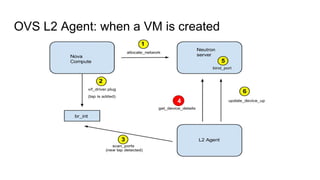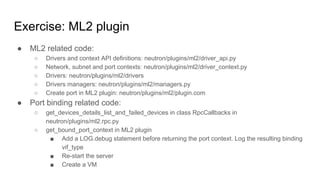The document outlines the Neutron on-boarding process for OpenStack, detailing its project overview, API functionalities, and essential components such as extensions, plugins, and service plugins. Key criteria for projects to join the Neutron stadium are highlighted, emphasizing compliance with various operational and documentation standards. It also includes practical exercises for creating and updating Neutron ports via API requests, along with response code explanations.

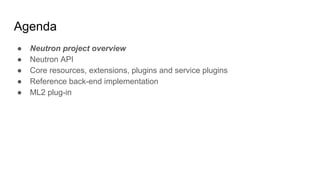
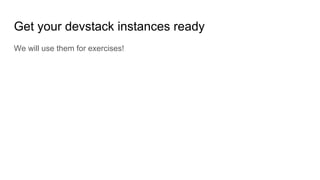
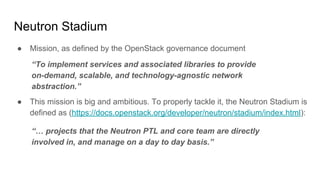
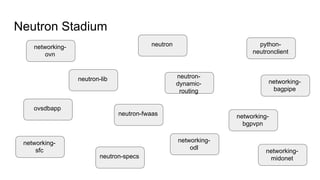
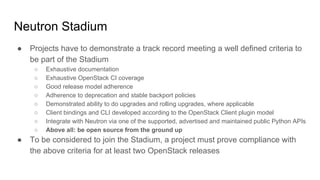
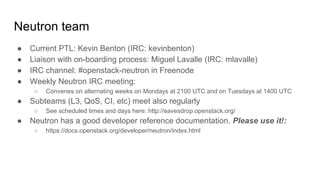


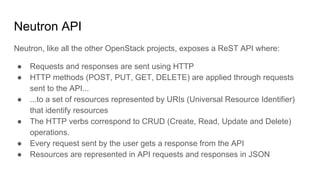
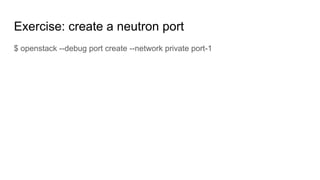
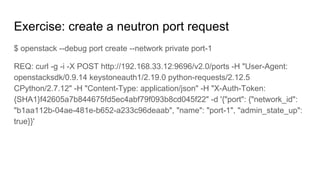
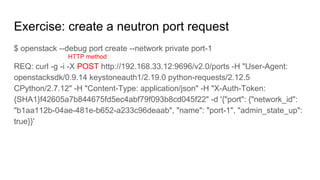
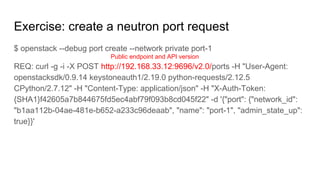
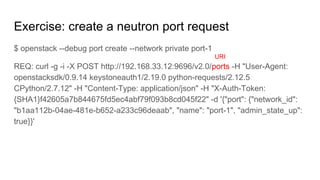
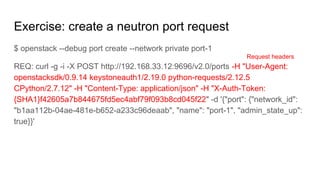
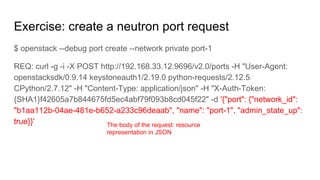
![Exercise: create a neutron port response
RESP: [201] Content-Type: application/json Content-Length: 1129
X-Openstack-Request-Id: req-63329334-d903-46a3-8fcd-840ffa6e13ee Date:
Wed, 12 Apr 2017 18:59:11 GMT Connection: keep-alive
RESP BODY:
{"port":{"allowed_address_pairs":[],"extra_dhcp_opts":[],"updated_at":"2017-04-12
T18:59:11Z","device_owner":"","revision_number":6,"port_security_enabled":true,"
fixed_ips":[{"subnet_id":"368a67c8-d1ae-452e-b134-23d7d002a1f5","ip_address":
"10.0.0.8"},{"subnet_id":"f8c10064-a3b1-4e7c-8ff6-741ed02dbadc","ip_address":"f
dd8:76d6:991f:0:f816:3eff:fe31:d576"}],"id":"55fc71a4-eabb-43f9-8335-bdbd1b625
99f","security_groups":["c4bcfdfb-9b03-4e89-a4d4-dafef1985588"],"mac_address":
"fa:16:3e:31:d5:76","project_id":"87eda0fcff204327800a17c2bb9a4df3",... }}
Response code](https://image.slidesharecdn.com/neutronon-boardingroom-170510185111/85/OpenStack-Neutron-new-developers-on-boarding-18-320.jpg)
![Exercise: create a neutron port response
RESP: [201] Content-Type: application/json Content-Length: 1129
X-Openstack-Request-Id: req-63329334-d903-46a3-8fcd-840ffa6e13ee Date:
Wed, 12 Apr 2017 18:59:11 GMT Connection: keep-alive
RESP BODY:
{"port":{"allowed_address_pairs":[],"extra_dhcp_opts":[],"updated_at":"2017-04-12
T18:59:11Z","device_owner":"","revision_number":6,"port_security_enabled":true,"
fixed_ips":[{"subnet_id":"368a67c8-d1ae-452e-b134-23d7d002a1f5","ip_address":
"10.0.0.8"},{"subnet_id":"f8c10064-a3b1-4e7c-8ff6-741ed02dbadc","ip_address":"f
dd8:76d6:991f:0:f816:3eff:fe31:d576"}],"id":"55fc71a4-eabb-43f9-8335-bdbd1b625
99f","security_groups":["c4bcfdfb-9b03-4e89-a4d4-dafef1985588"],"mac_address":
"fa:16:3e:31:d5:76","project_id":"87eda0fcff204327800a17c2bb9a4df3",... }}
Request ID](https://image.slidesharecdn.com/neutronon-boardingroom-170510185111/85/OpenStack-Neutron-new-developers-on-boarding-19-320.jpg)
![Exercise: create a neutron port response
RESP: [201] Content-Type: application/json Content-Length: 1129
X-Openstack-Request-Id: req-63329334-d903-46a3-8fcd-840ffa6e13ee Date:
Wed, 12 Apr 2017 18:59:11 GMT Connection: keep-alive
RESP BODY:
{"port":{"allowed_address_pairs":[],"extra_dhcp_opts":[],"updated_at":"2017-04-12
T18:59:11Z","device_owner":"","revision_number":6,"port_security_enabled":true,"
fixed_ips":[{"subnet_id":"368a67c8-d1ae-452e-b134-23d7d002a1f5","ip_address":
"10.0.0.8"},{"subnet_id":"f8c10064-a3b1-4e7c-8ff6-741ed02dbadc","ip_address":"f
dd8:76d6:991f:0:f816:3eff:fe31:d576"}],"id":"55fc71a4-eabb-43f9-8335-bdbd1b625
99f","security_groups":["c4bcfdfb-9b03-4e89-a4d4-dafef1985588"],"mac_address":
"fa:16:3e:31:d5:76","project_id":"87eda0fcff204327800a17c2bb9a4df3",... }}
Resource representation in JSON](https://image.slidesharecdn.com/neutronon-boardingroom-170510185111/85/OpenStack-Neutron-new-developers-on-boarding-20-320.jpg)
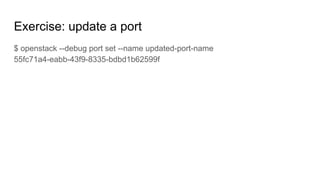
![Exercise: update a port request
$ openstack --debug port set --name updated-port-name
55fc71a4-eabb-43f9-8335-bdbd1b62599f
REQ: curl -g -i -X PUT
http://192.168.33.12:9696/v2.0/ports/55fc71a4-eabb-43f9-8335-bdbd1b62599f -H
"User-Agent: openstacksdk/0.9.14 keystoneauth1/2.19.0 python-requests/2.12.5
CPython/2.7.12" -H "Content-Type: application/json" -H "X-Auth-Token:
{SHA1}2b22d5669c22b8ccda3c70f98a1c3d5f6b119412" -d '{"port": {"name":
"updated-port-name"}}'
RESP: [200] Content-Type: application/json Content-Length: 1140
X-Openstack-Request-Id: req-639af99a-9ba7-4082-bc5c-b75938200a29….
HTTP method](https://image.slidesharecdn.com/neutronon-boardingroom-170510185111/85/OpenStack-Neutron-new-developers-on-boarding-22-320.jpg)
![Exercise: update a port request
$ openstack --debug port set --name updated-port-name
55fc71a4-eabb-43f9-8335-bdbd1b62599f
REQ: curl -g -i -X PUT
http://192.168.33.12:9696/v2.0/ports/55fc71a4-eabb-43f9-8335-bdbd1b62599f -H
"User-Agent: openstacksdk/0.9.14 keystoneauth1/2.19.0 python-requests/2.12.5
CPython/2.7.12" -H "Content-Type: application/json" -H "X-Auth-Token:
{SHA1}2b22d5669c22b8ccda3c70f98a1c3d5f6b119412" -d '{"port": {"name":
"updated-port-name"}}'
RESP: [200] Content-Type: application/json Content-Length: 1140
X-Openstack-Request-Id: req-639af99a-9ba7-4082-bc5c-b75938200a29….
URI](https://image.slidesharecdn.com/neutronon-boardingroom-170510185111/85/OpenStack-Neutron-new-developers-on-boarding-23-320.jpg)
![Exercise: update a port request
$ openstack --debug port set --name updated-port-name
55fc71a4-eabb-43f9-8335-bdbd1b62599f
REQ: curl -g -i -X PUT
http://192.168.33.12:9696/v2.0/ports/55fc71a4-eabb-43f9-8335-bdbd1b62599f -H
"User-Agent: openstacksdk/0.9.14 keystoneauth1/2.19.0 python-requests/2.12.5
CPython/2.7.12" -H "Content-Type: application/json" -H "X-Auth-Token:
{SHA1}2b22d5669c22b8ccda3c70f98a1c3d5f6b119412" -d '{"port": {"name":
"updated-port-name"}}'
RESP: [200] Content-Type: application/json Content-Length: 1140
X-Openstack-Request-Id: req-639af99a-9ba7-4082-bc5c-b75938200a29….
Resource representation in JSON](https://image.slidesharecdn.com/neutronon-boardingroom-170510185111/85/OpenStack-Neutron-new-developers-on-boarding-24-320.jpg)
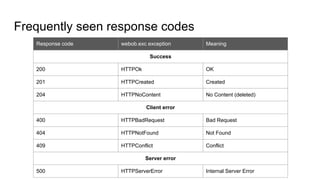
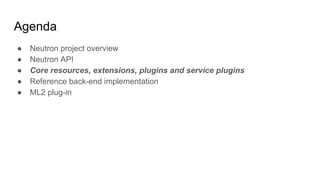
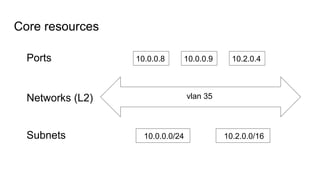
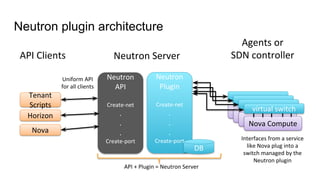
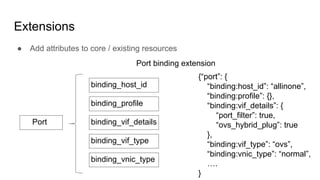
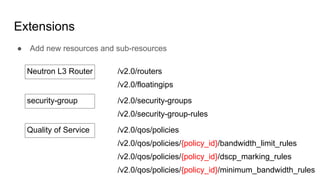
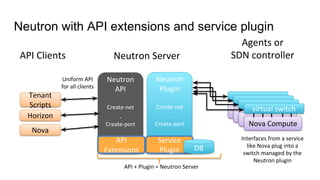

![Exercise
● Enable the DNS integration extension:
○ $ openstack port list
○ $ openstack port show <port-id>
○ Edit the /etc/neutron/neutron.conf file and assign a value different to openstacklocal (its default
value) to the dns_domain parameter in the [default] section
○ Add dns to extension_drivers in the [ml2] section of /etc/neutron/plugins/ml2/ml2_conf.ini
○ $ screen -r stack
○ <ctrl-a>“
○ With the <down-arrow> or <up-arrow> select screen q-svc and press enter
○ <ctrl-c> to stop the Neutron server
○ <up-arrow> once to recall the startup command
○ <enter> to restart the Neutron server
○ <ctrl-a>d to leave the screen command
○ $ openstack port show <port-id>](https://image.slidesharecdn.com/neutronon-boardingroom-170510185111/85/OpenStack-Neutron-new-developers-on-boarding-33-320.jpg)

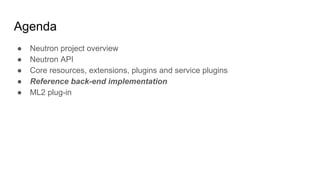
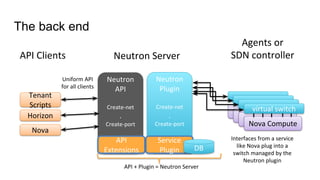
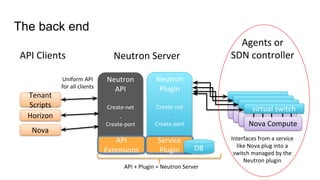
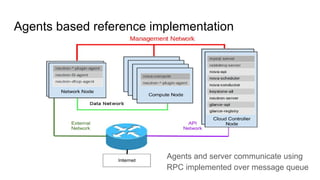
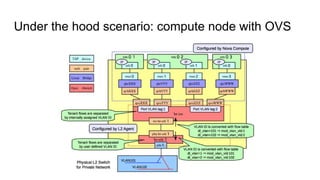
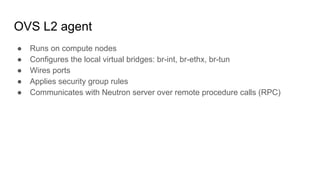
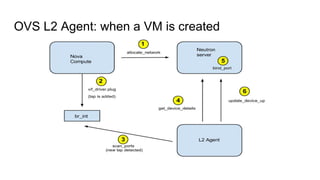
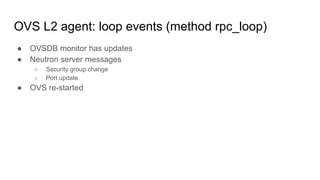
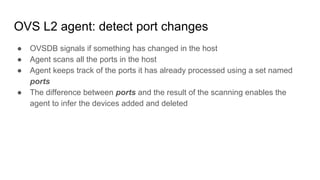
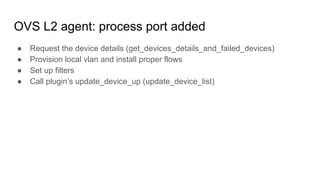
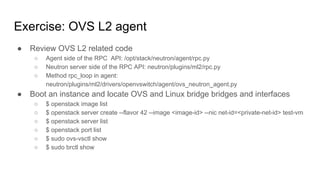
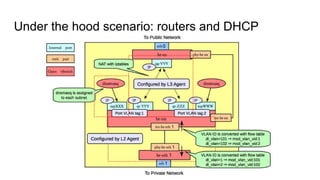
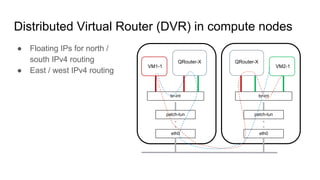
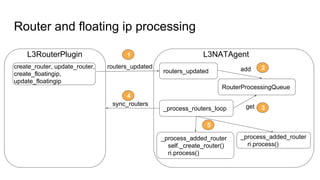
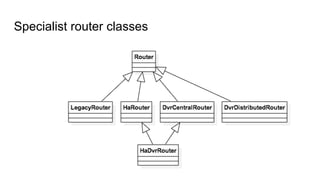
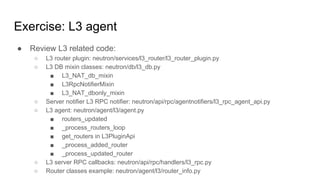
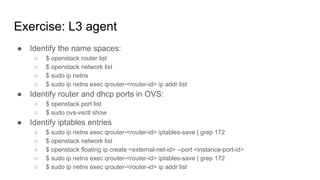
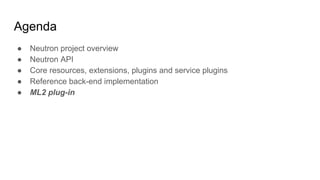
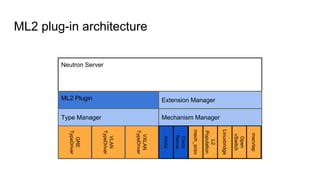
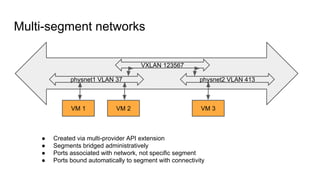
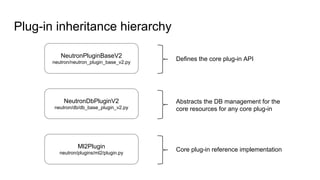
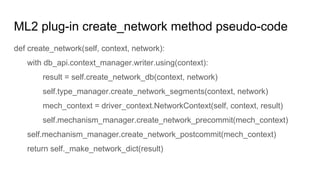
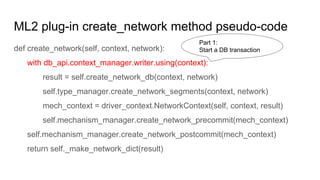
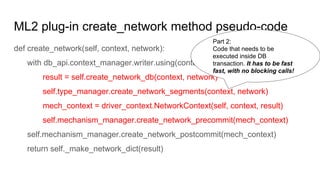
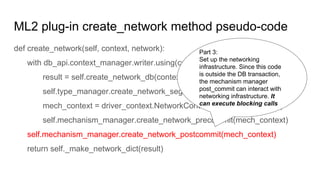
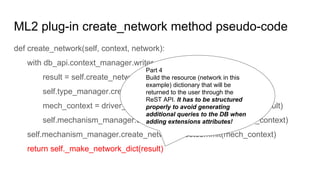
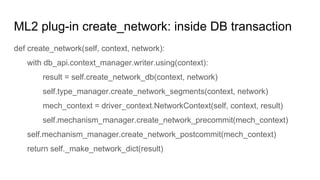
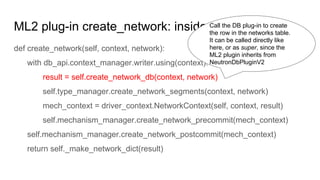
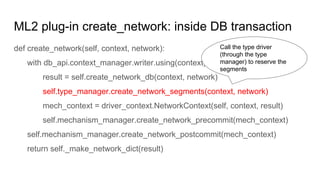
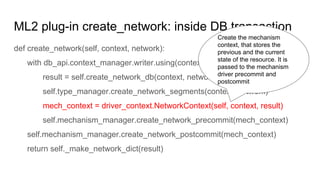
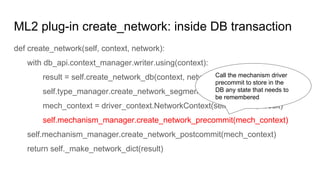
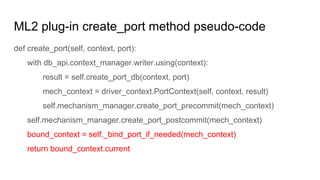
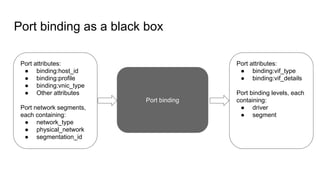
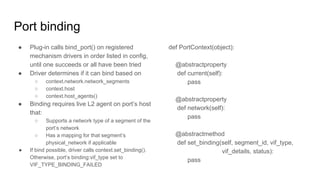
![Port postcommit and binding in little a more detail
try:
self.mechanism_manager.create_port_postcommit(mech_context)
except ml2_exc.MechanismDriverError:
with excutils.save_and_reraise_exception():
LOG.error(_LE("mechanism_manager.create_port_postcommit "
"failed, deleting port '%s'"), result['id'])
self.delete_port(context, result['id'], l3_port_check=False)
try:
bound_context = self._bind_port_if_needed(mech_context)
except ml2_exc.MechanismDriverError:
with excutils.save_and_reraise_exception():
LOG.error(_LE("_bind_port_if_needed "
"failed, deleting port '%s'"), result['id'])
self.delete_port(context, result['id'], l3_port_check=False)](https://image.slidesharecdn.com/neutronon-boardingroom-170510185111/85/OpenStack-Neutron-new-developers-on-boarding-69-320.jpg)