The document provides an overview and cheat sheet for using the OpenShift command line interface. It defines what OpenShift is, lists common commands for login/authentication, managing projects and resources, building and deploying applications, and provides an example of creating a new project, adding users, building an application from source code and image, and checking the status of deployed resources.
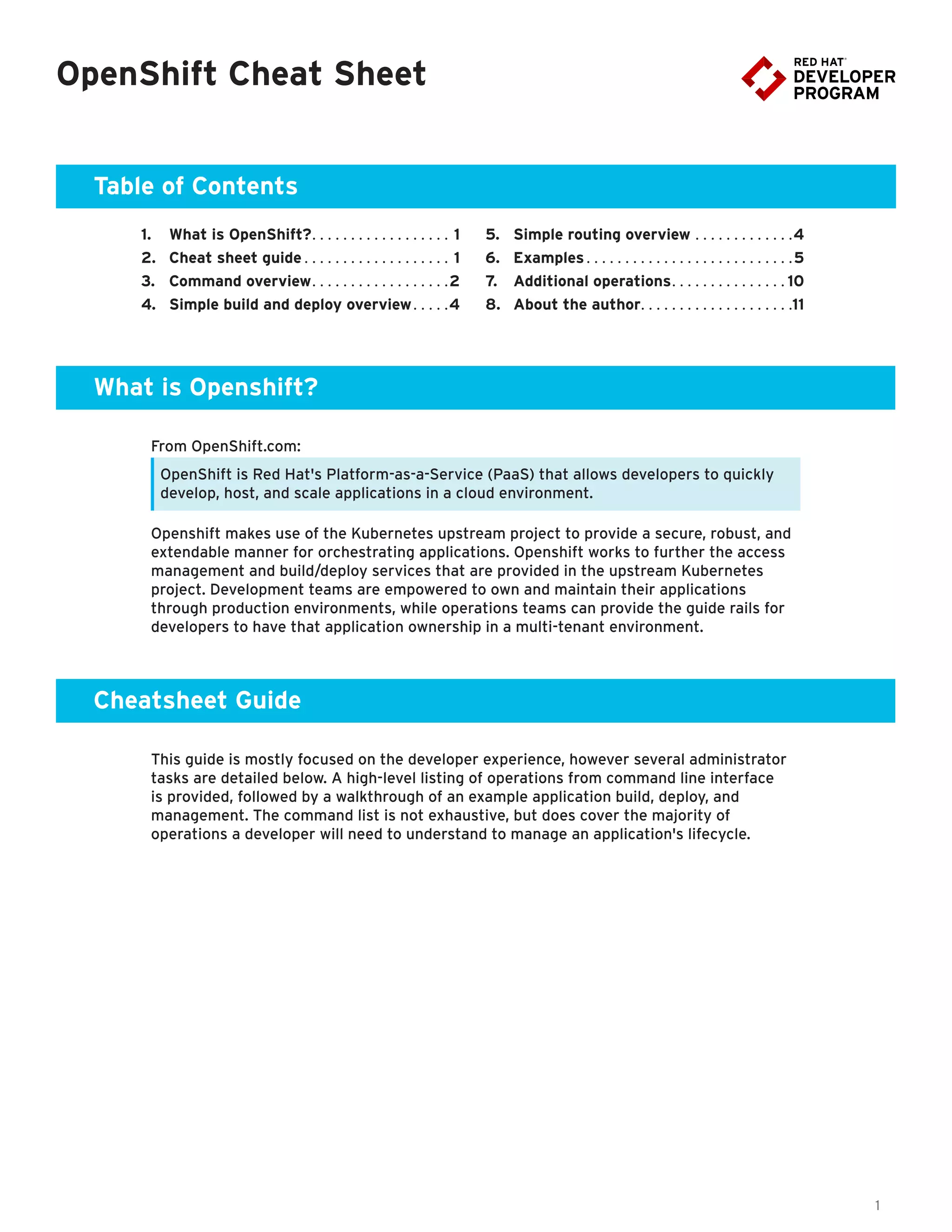


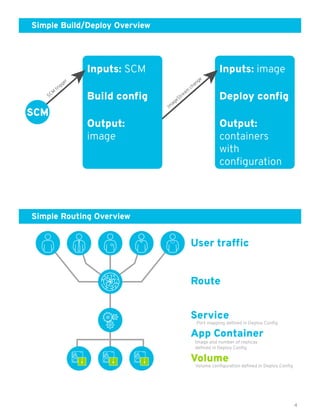



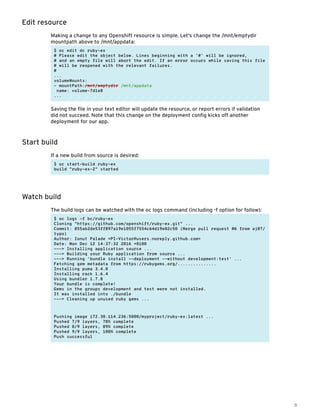
![9
Start Deploy
Most configuration or image changes will automatically start a new deploy by default, but
new deployments can be started manually as well:
$ oc rollout latest ruby-ex
deploymentconfig "ruby-ex" rolled out
Watch Deploy
The overall deployment status can be watched via oc logs command:
$ oc logs -f dc/ruby-ex
--> Scaling up ruby-ex-5 from 0 to 1, scaling down ruby-ex-4 from 1 to 0 (keep 1
pods available, don't exceed 2 pods)
Scaling ruby-ex-5 up to 1
Scaling ruby-ex-4 down to 0
--> Success
Additionally container logs can be viewed with oc logs:
$ oc logs ruby-ex-5-kgzvd
[1] Puma starting in cluster mode...
[1] * Version 3.4.0 (ruby 2.2.2-p95), codename: Owl Bowl Brawl
[1] * Min threads: 0, max threads: 16
[1] * Environment: production
[1] * Process workers: 8
[1] * Phased restart available
[1] * Listening on tcp://0.0.0.0:8080
[1] Use Ctrl-C to stop
[1] - Worker 2 (pid: 29) booted, phase: 0
[1] - Worker 1 (pid: 25) booted, phase: 0
[1] - Worker 5 (pid: 41) booted, phase: 0
[1] - Worker 3 (pid: 33) booted, phase: 0
[1] - Worker 0 (pid: 21) booted, phase: 0
[1] - Worker 4 (pid: 37) booted, phase: 0
[1] - Worker 6 (pid: 45) booted, phase: 0
[1] - Worker 7 (pid: 60) booted, phase: 0
Remote shell
Interacting directly with the container is simple with oc rsh:
$ oc rsh ruby-ex-5-kgzvd
sh-4.2$ ls
Gemfile Gemfile.lock README.md bundle config.ru
Create route
$ oc expose service ruby-ex
route "ruby-ex" exposed
With no other options defined this will create a route for your application using the default
route naming (ex: $appname-$projectname.openshift.example.com)](https://image.slidesharecdn.com/openshiftcheatrhcer3v1rhce-190925041433/85/Openshift-cheat-rhce_r3v1-rhce-9-320.jpg)
