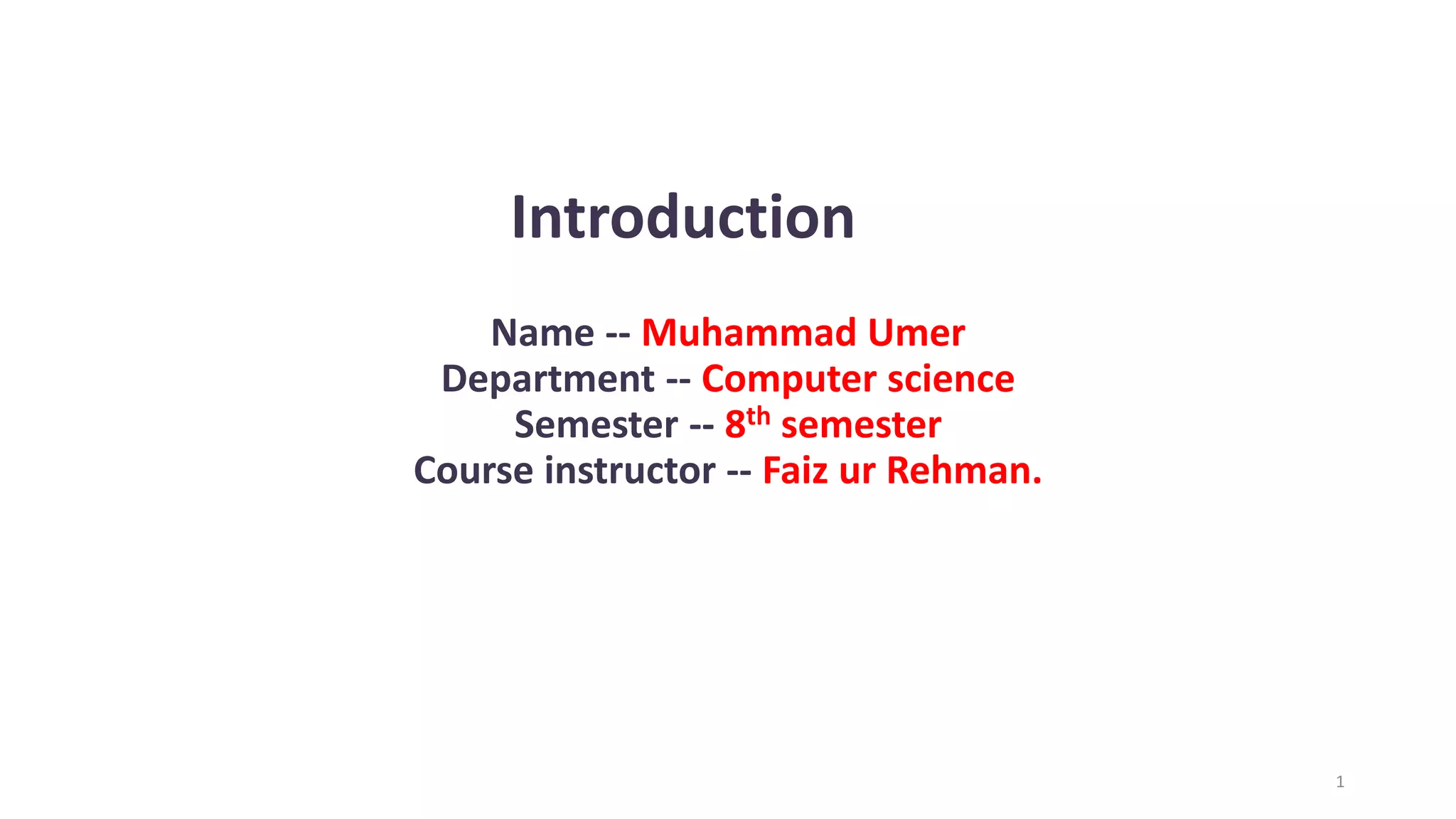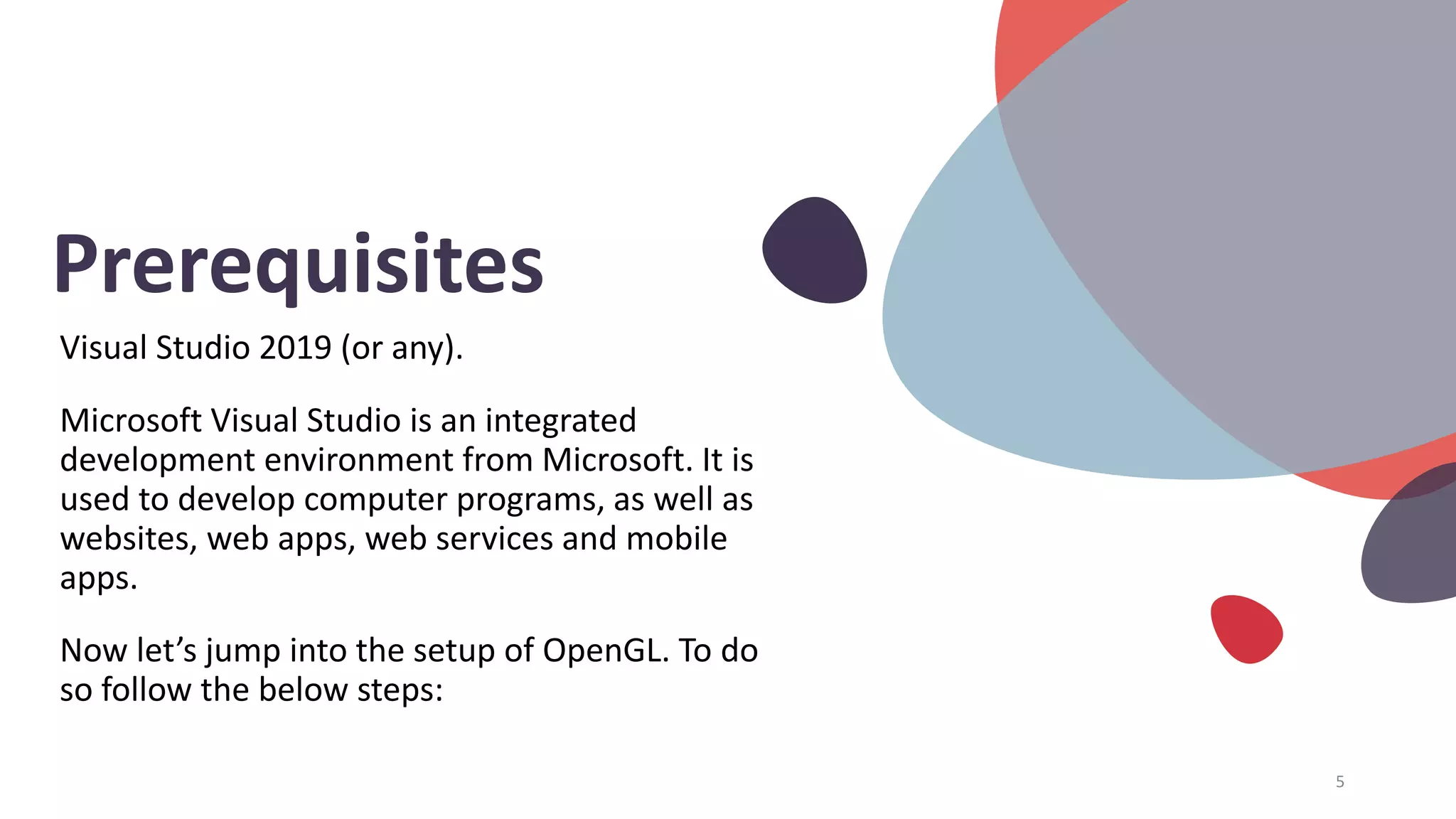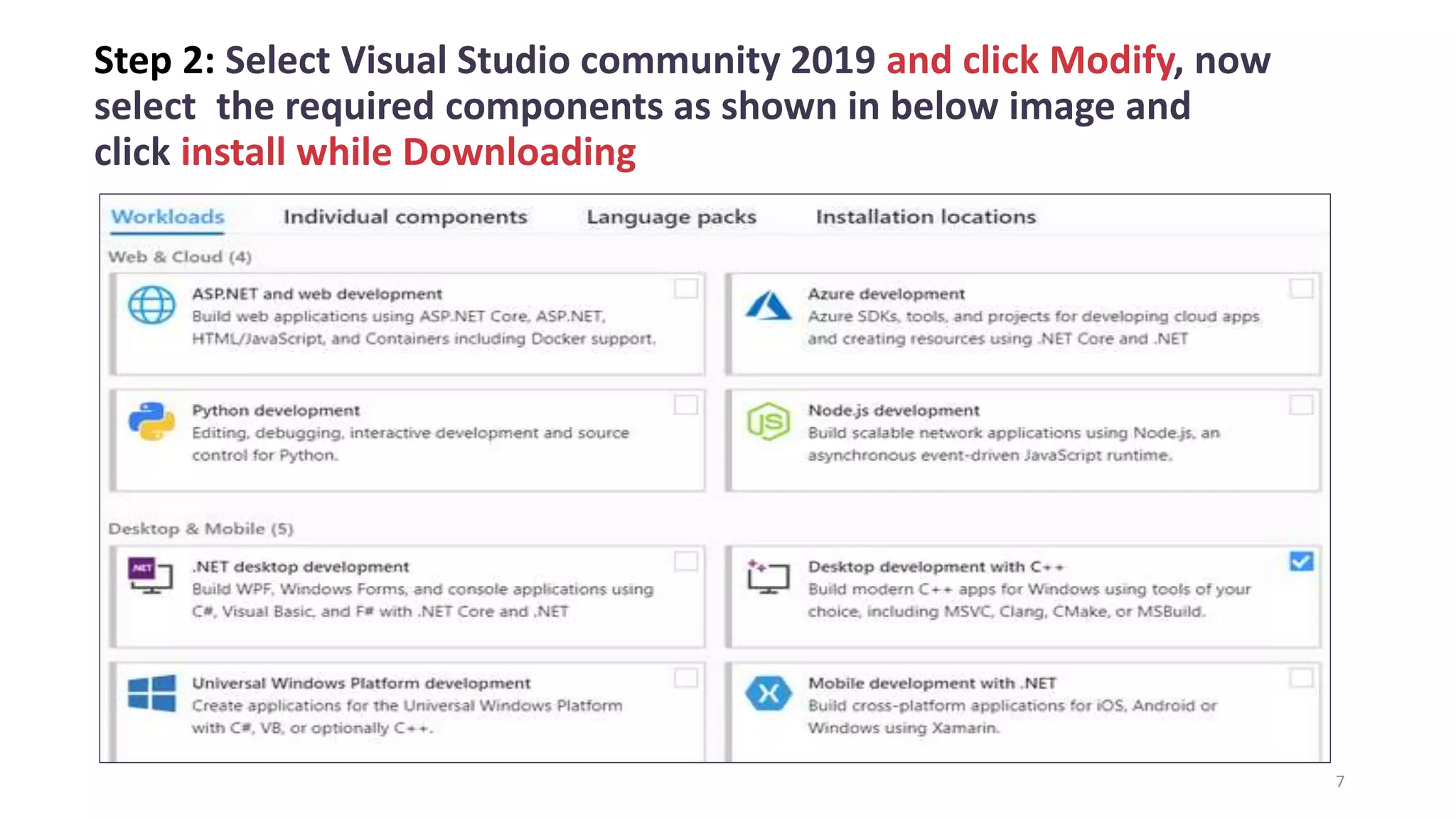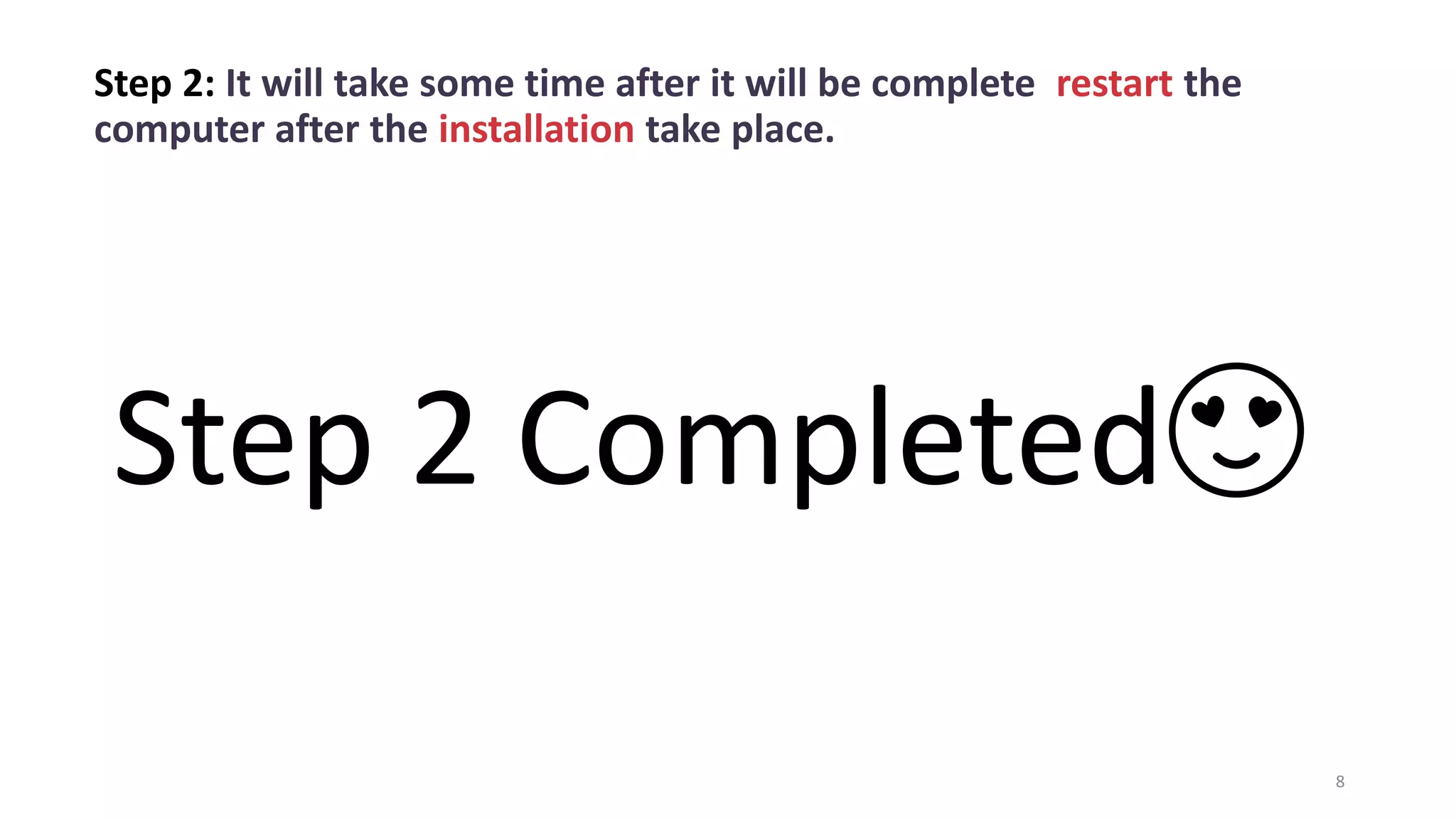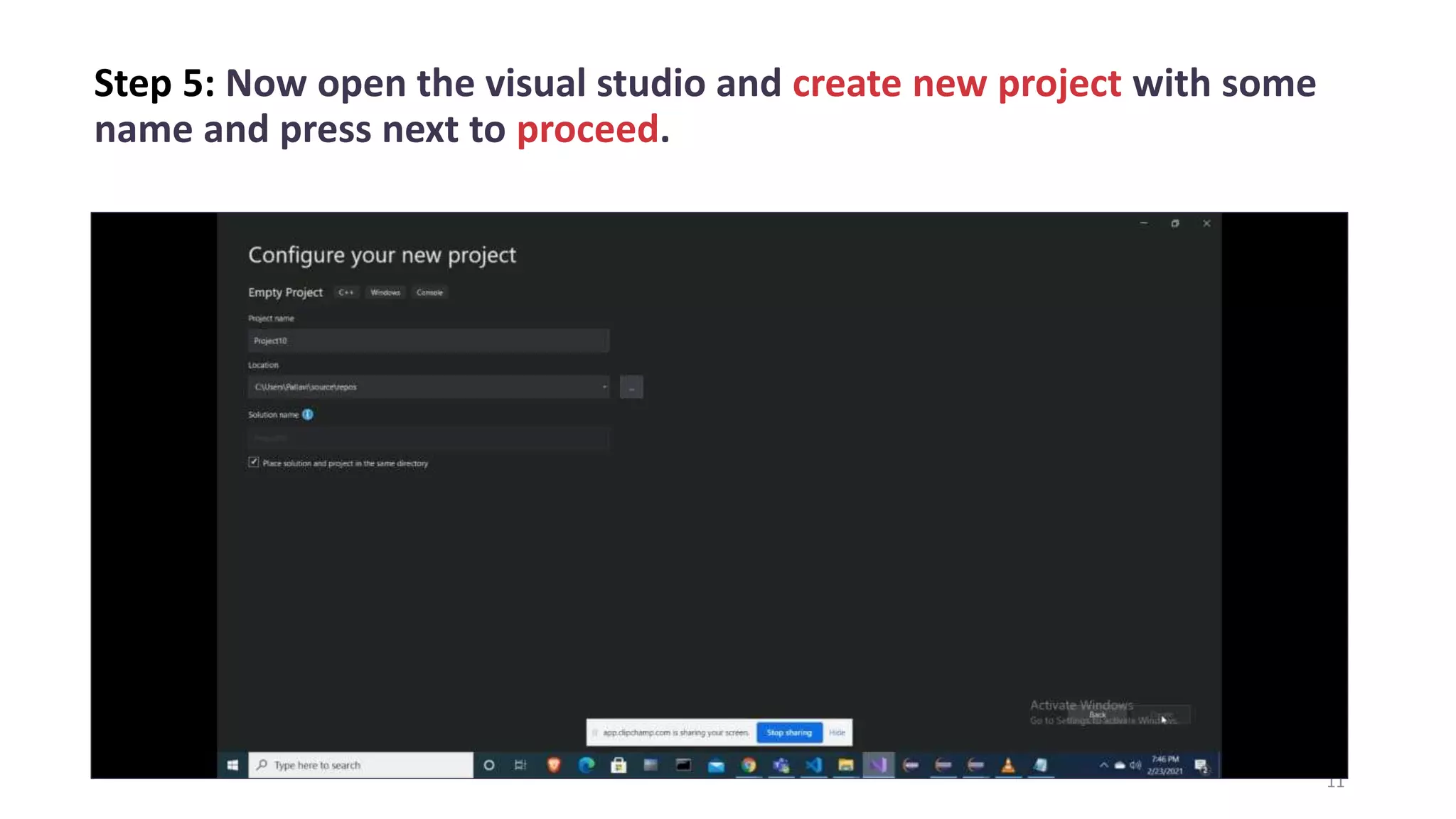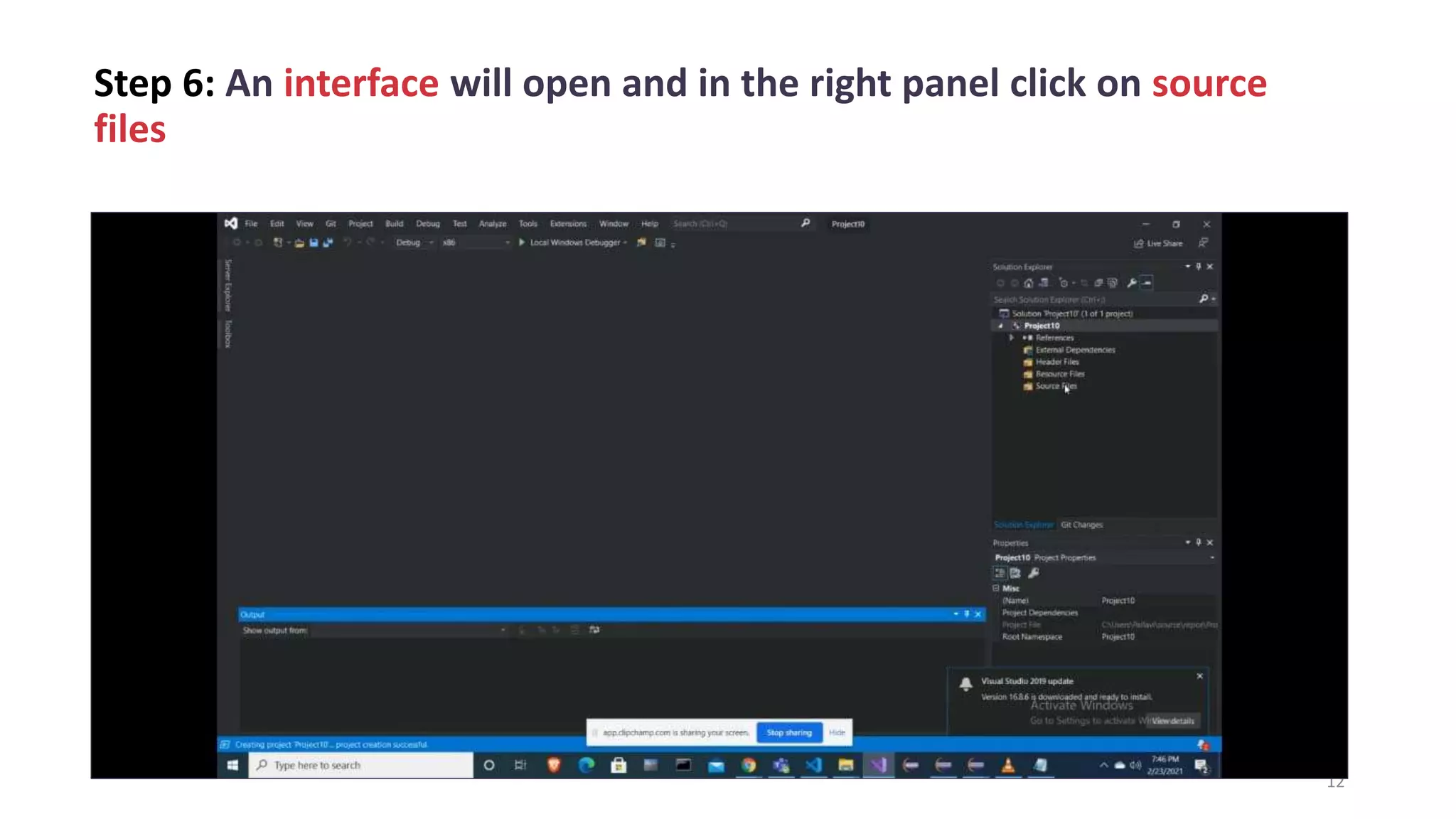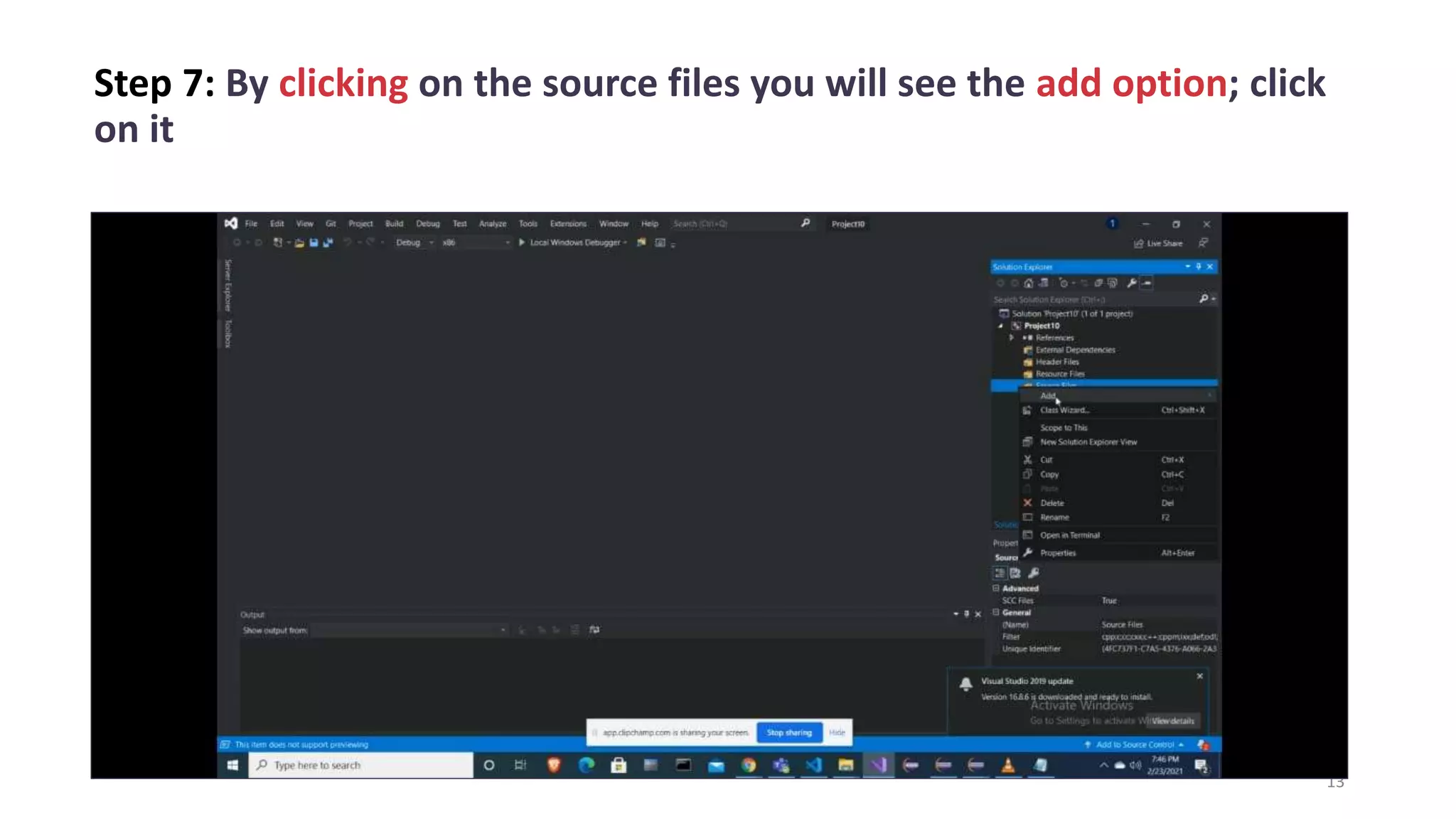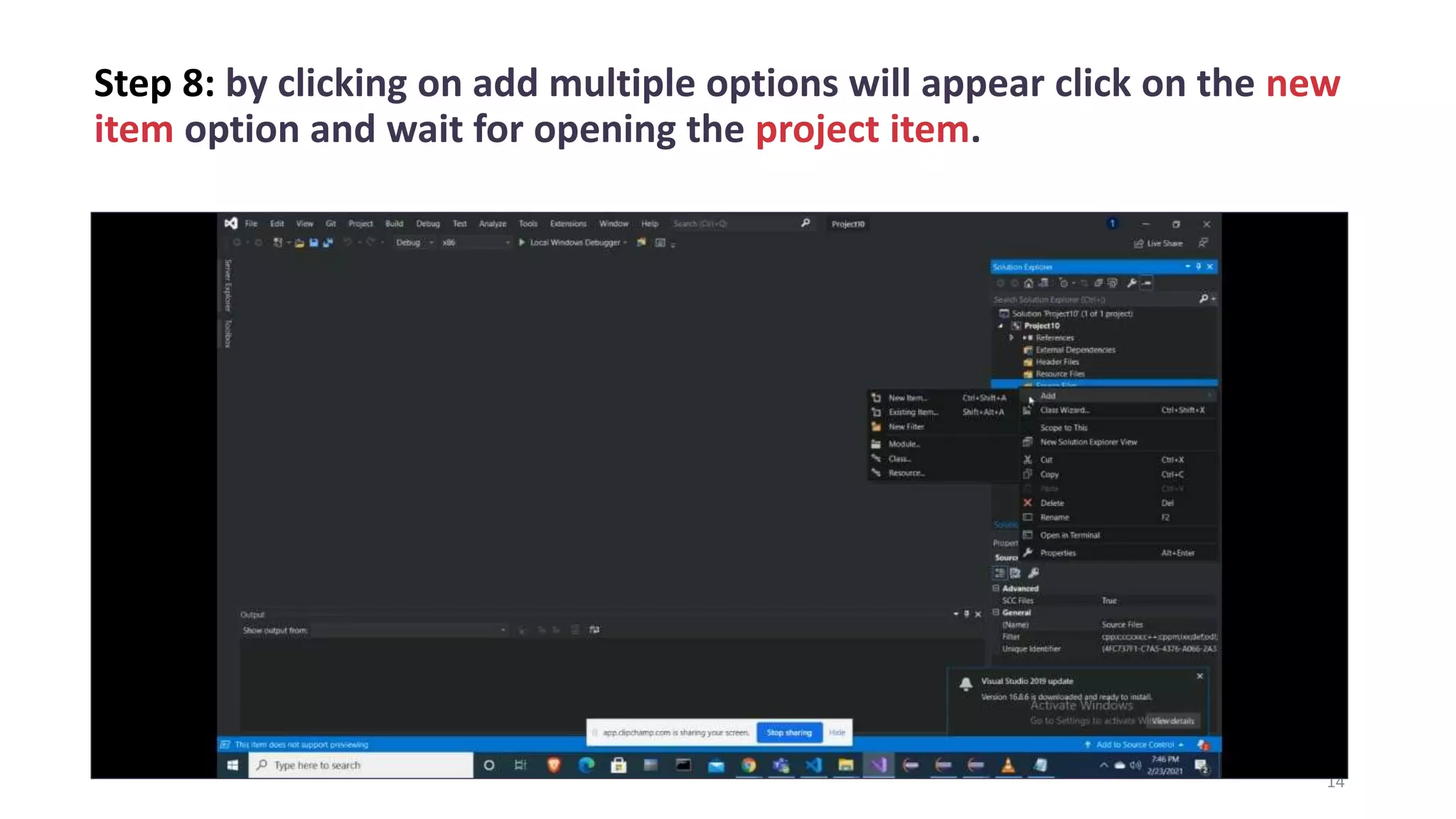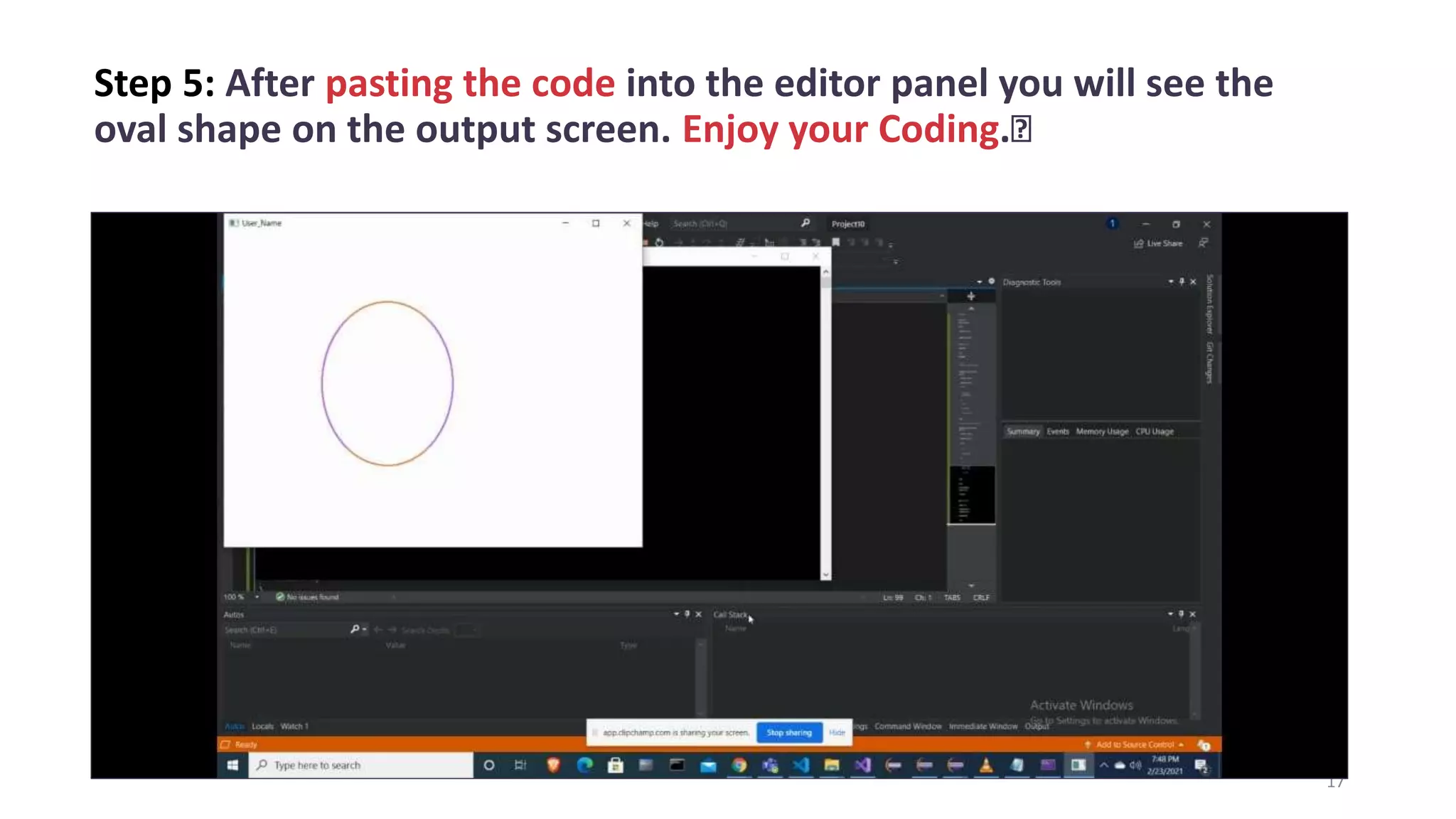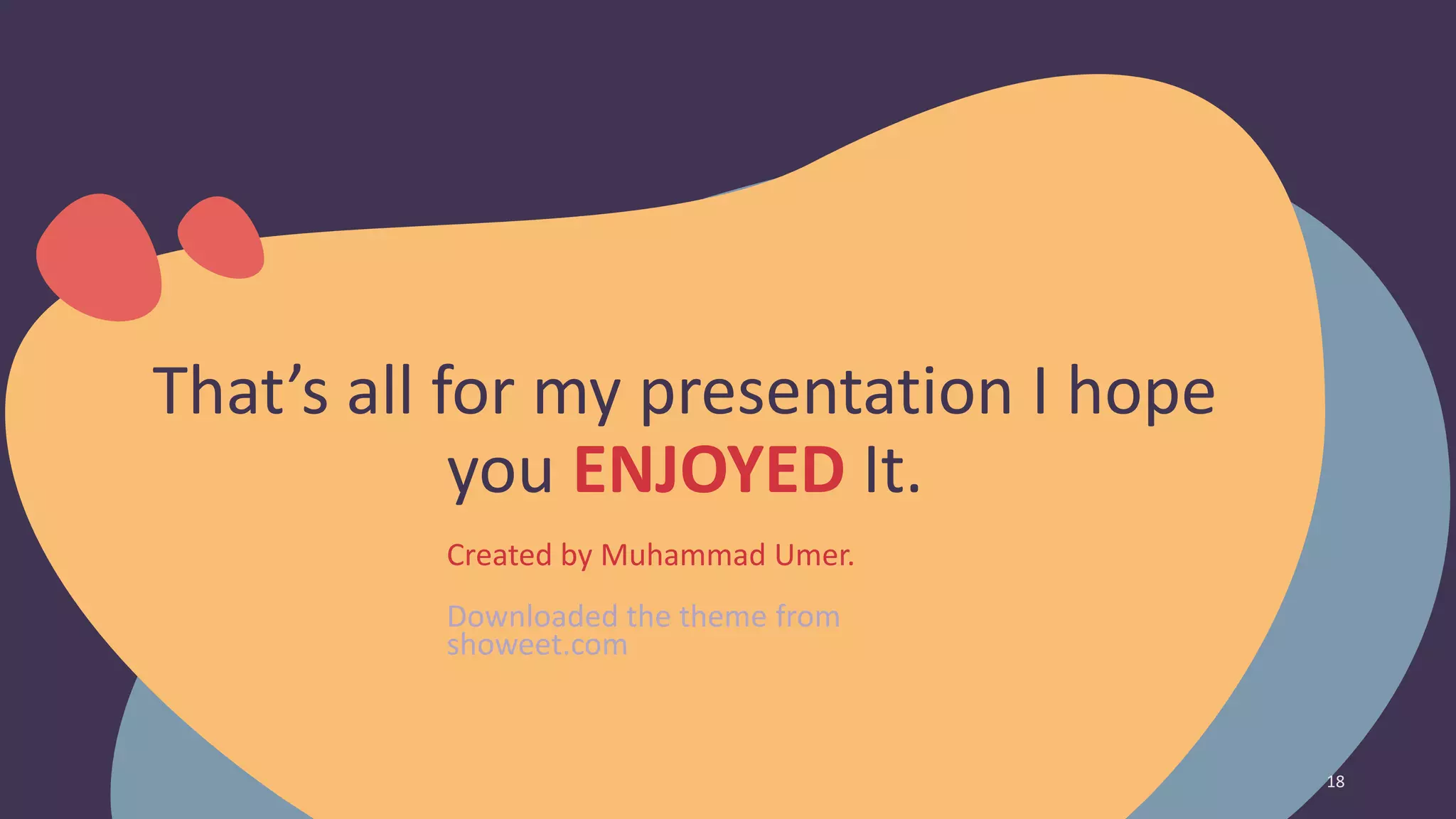The document outlines a presentation by Muhammad Umer on OpenGL, detailing its definition as a graphics API and the steps for downloading and installing it using Visual Studio 2019. It provides a step-by-step guide for setting up OpenGL, including necessary file downloads and configurations. The presentation concludes with a brief demonstration of code functionality within the Visual Studio editor.