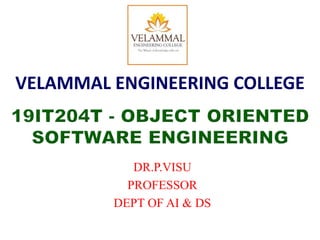
OOSE Unit 3 PPT.ppt
- 1. DR.P.VISU PROFESSOR DEPT OF AI & DS VELAMMAL ENGINEERING COLLEGE
- 2. Objectives To understand the phases in a software project To understand fundamental concepts of requirements engineering and Analysis Modeling. To understand the basics of object oriented concept To understand the major considerations for enterprise integration and deployment. To learn various testing and project management techniques
- 3. COURSE OUTCOMES CO. NO. COURSE OUTCOME BLOOM S LEVEL At the end of the course students will be able to CO 1 Compare different process models. C4 CO 2 Formulate Concepts of requirements engineering and Analysis Modeling. C4 CO 3 To understand the fundamentals of object oriented concept C3 CO 4 Apply systematic procedure for software design C4 CO 5 Find errors with various testing techniques C4 CO6 Evaluate project schedule, estimate project cost and effort required C5
- 4. Syllabus UNIT-I Software Process and Agile Development 9 Introduction to Software Engineering, Software Process, Perspective and Specialized Process Models – Introduction to Agility – Agile process – Extreme programming – XP process - Estimation-FP,LOC and COCOMO I and II, Risk Management, Project Scheduling. . UNIT-IIRequirements Analysis and Specification 9 Software Requirements: Functional and Non-Functional, User requirements, Software Requirements Document – Requirement Engineering Process: Feasibility Studies, Requirements elicitation and analysis, requirements validation, requirements management-Classical analysis: Structured system Analysis, Petri Nets UNIT III- Object Oriented Concepts 9 Introduction to OO concepts, UML Use case Diagram, Class Diagram-Object Diagram-Component Diagram-Sequence and Collaboration-Deployment-Activity Diagram-Package Diagram
- 5. Syllabus UNIT-IV Software Design 9 Design Concepts- Design Heuristic – Architectural Design –Architectural styles, Architectural Design, Architectural Mapping using Data Flow- User Interface Design: Interface analysis, Interface Design –Component level Design: Designing Class based components. UNIT-VTesting and Management 9 Software testing fundamentals- white box testing- basis path testing-control structure testing-black box testing- Regression Testing – Unit Testing – Integration Testing – Validation Testing – System Testing And Debugging –Reengineering process model – Reverse and Forward Engineering. Total: 45 Periods
- 6. Syllabus LEARNING RESOURCES: TEXT BOOKS 1.Roger S. Pressman, “Software Engineering – A Practitioner’s Approach”, Eighth Edition, McGraw-Hill International Edition, 2019.(Unit I,II,IV,V) 2. Ian Sommerville, “Software Engineering”, Global Edition, Pearson Education Asia, 2015.(Unit I,II,III) 3.Bernd Bruegge& Allen H. Dutoit Object-oriented software engineering using UML, patterns, and Java ,Prentice hall ,3rd Edition 2010.(Unit III) REFERENCES 1.Titus Winters,Tom Manshreck& Hyrum Wright, Software Engineering at Google,lessons learned from programming over time, O’ REILLY publications,2020. (Unit I,II,IV,V) 2.Rajib Mall, “Fundamentals of Software Engineering”, Third Edition, PHI Learning Private Limited, 2009. (Unit I,II,IV,V) 3.PankajJalote, “Software Engineering, A Precise Approach”, Wiley India, 2010 (Unit I,II,IV,V) ONLINE LINKS 1.http://www.nptelvideos.in/2012/11/software-engineering.html 2. https://nptel.ac.in/courses/106/101/106101061/
- 7. 7 Unit 3
- 8. Object Basics 8 • Define Objects and classes • Describe objects’ methods, attributes and how objects respond to messages, • Define Polymorphism, Inheritance, data abstraction, encapsulation, and protocol • Describe objects relationships, • Describe object persistence, • Understand meta-classes. VEC 8/7/2023
- 9. class 8/7/2023 VEC 9 A class represents a collection of objects having same characteristic properties that exhibit common behavior
- 10. What is an object? • The term object was first formally utilized in the Simula language to simulate some aspect of reality. • An object is an entity. – It knows things (has attributes) – It does things (provides services or has methods) 10 VEC 8/7/2023
- 11. Attributes (Contd.) I am a Car. I know my color, manufacturer, cost, owner and model. 11 VEC 8/7/2023
- 12. It does things (methods) I know how to compute my payroll. 12 VEC 8/7/2023
- 13. Object’s Attributes and Methods 13 • Attributes – represented by data type. – They describe objects states. – In the Car example the car’s attributes are: • color, manufacturer, cost, owner, model, etc. • Methods – define objects behavior and specify the way in which an Object’s data are manipulated. – In the Car example the car’s methods are: • drive it, lock it, tow it, carry passenger in it. VEC 8/7/2023
- 14. Objects are Grouped in Classes 14 • The role of a class is to define the attributes and methods (the state and behavior) of its instances. • The class car, for example, defines the property color. • Each individual car (object) will have a value for this property, such as "maroon," "yellow" or "white." VEC 8/7/2023
- 15. Employee Class Jane object 15 Mark object John object VEC 8/7/2023
- 16. Difference between object and class 8/7/2023 VEC 16 Object Class Object is an instance of a class. Class is a blueprint or template from which objects are created. Object is a real world entity such as pen, laptop, mobile, bed, keyboard, mouse, chair etc. Class is a group of similar objects. Object is a physical entity. Class is a logical entity. Object is created many times as per requirement. Class is declared once.
- 17. Method in class • A method is a block of code or collection of statements or a set of code grouped together to perform a certain task or operation. • It is used to achieve the reusability of code. • We write a method once and use it many times. We do not require to write code again and again. • It also provides the easy modification and readability of code, just by adding or removing a chunk of code. • The method is executed only when we call or invoke it • Method Declaration • The method declaration provides information about method attributes, such as visibility, return-type, name, and arguments. 8/7/2023 VEC 17
- 18. Class Hierarchy 18 • An object-oriented system organizes classes into subclass-super hierarchy. • At the top of the hierarchy are the most general classes and at the bottom are the most specific. VEC 8/7/2023
- 19. Class Hierarchy (Contd.) • A subclass inherits all of the properties and methods (procedures) defined in its superclass. Motor Vehicle Truck Car Bus 19 VEC 8/7/2023
- 20. Inheritance 20 • Inheritance is a relationship between classes where one class is the parent class of another (derived) class. • Inheritance allows classes to share and reuse behaviors and attributes. • Inheritance is a mechanism in which one object acquires all the properties and behaviors of a parent object • The real advantage of inheritance is that we can build upon what we already have and, Reuse what we already have. • Sub Class/Child Class: Subclass is a class which inherits the other class. It is also called a derived class, extended class, or child class. • Super Class/Parent Class: Superclass is the class from where a subclass inherits the features. It is also called a base class or a parent class. VEC 8/7/2023
- 21. 8/7/2023 VEC 21 Programmer is the subclass and Employee is the superclass. The relationship between the two classes is Programmer IS-A Employee. It means that Programmer is a type of Employee
- 22. 8/7/2023 VEC 22
- 23. 8/7/2023 VEC 23
- 24. Multiple Inheritance 24 • OO systems permit a class to inherit from more than one superclass. • This kind of inheritance is referred to as multiple inheritance. VEC 8/7/2023
- 25. Multiple Inheritance (Contd.) • For example utility vehicle inherits from Car and Truck classes. MotorVehicle Truck Car Bus UtilityVehicle 25 VEC 8/7/2023
- 26. Encapsulation and Information Hiding • Information hiding is a principle of hiding internal data and procedures of an object. Messages Data Private Protocol Public Protocol Permissible operations 26 VEC 8/7/2023
- 27. Encapsulation and Information Hiding (Contd.) 27 • By providing an interface to each object in such a way as to reveal as little as possible about its inner workings. • Encapsulation protects the data from corruption. VEC 8/7/2023
- 28. A Case Study - A Payroll Program 28 • Consider a payroll program that processes employee records at a small manufacturing firm. This company has three types of employees: • 1. Managers: Receive a regular salary. • 2. Office Workers: Receive an hourly wage and are eligible for overtime after 40 hours. • 3. Production Workers: Are paid according to a piece rate. VEC 8/7/2023
- 29. Structured Approach 29 FOR EVERY EMPLOYEE DO BEGIN IF employee = manager THEN CALL computeManagerSalary IF employee = office worker THEN CALL computeOfficeWorkerSalary IF employee = production worker THEN CALL computeProductionWorkerSalary END VEC 8/7/2023
- 30. What if we add two new types of employees? 30 • Temporary office workers ineligible for overtime, • Junior production workers who receive an hourly wage plus a lower piece rate. VEC 8/7/2023
- 31. FOR EVERY EMPLOYEE DO BEGIN IF employee = manager THEN CALL computeManagerSalary IF employee = office worker THEN CALL computeOfficeWorker_salary IF employee = production worker THEN CALL computeProductionWorker_salary IF employee = temporary office worker THEN CALL computeTemporaryOfficeWorkerSalary IF employee = junior production worker THEN CALL computeJuniorProductionWorkerSalary END 31 VEC 8/7/2023
- 32. An Object-Oriented Approach • What objects does the application need? – The goal of OO analysis is to identify objects and classes that support the problem domain and system's requirements. – Some general candidate classes are: – Persons – Places – Things 32 VEC 8/7/2023
- 33. Whataresome of the application’s classes? • Employee • Manager • Office Workers • Production Workers 33 VEC 8/7/2023
- 34. Class Hierarchy 34 • Identify class hierarchy • Identify commonality among the classes • Draw the general-specific class hierarchy. VEC 8/7/2023
- 35. 36 Class Hierarchy (Contd.) OfficeWorker Manager ProductionWorker Employee name address salary SS# dataEntry ComputePayroll printReport dataEntry Compute Payroll printReport dataEntry ComputePayroll printReport VEC 35 8/7/2023
- 36. OO Approach 36 FOR EVERY EMPLOYEE DO BEGIN employee computePayroll END VEC 8/7/2023
- 37. If new types of employees were added… O ff ic eW o rk e r M a n age r P rodu c tio n W orke r E m p loy e e na m e ad d res s sa la ry SS# d a ta E n try C o m p u teP ay ro l l p rin tR e p o r t da ta E n t ry C o m pu te P a y ro l l prin t R e port d a ta E n try C o m p u teP ay ro l l prin t R e port T e m porary O ffic e W orke r C o m p u teP ay ro ll Ju n io rP rodu c tio n W orke r C o m p u teP ay ro ll 37 VEC 8/7/2023
- 38. Polymorphism 38 • Polymorphism means that the same operation may behave differently on different classes. • Example: computePayroll VEC 8/7/2023
- 39. Associations 39 • The concept of association represents relationships between objects and classes. • For example a pilot can fly planes. VEC 8/7/2023
- 40. Associations (Contd.) Pilot Planes can fly 40 flown by VEC 8/7/2023
- 41. Clients and Servers 41 • A special form of association is a client- server relationship. • This relationship can be viewed as one-way interaction: one object (client) requests the service of another object (server). VEC 8/7/2023
- 42. Clients and Servers (Contd.) PrintServer Request for printing Item 42 VEC 8/7/2023
- 43. Objects and Persistence 43 • Objects have a lifetime. • An object can persist beyond application session boundaries, during which the object is stored in a file or a database, in some file or database form. VEC 8/7/2023
- 44. UML OVERVIEW • UML stands for Unified Modeling Language. • UML is a standard language for specifying, visualizing, constructing, and documenting the artifacts of software systems. • UML is a pictorial language used to make software blueprints. • UML is not a programming language but tools can be used to generate code in various languages using UML diagrams. UML has a direct relation with object oriented analysis and design
- 45. GOALS OF UML • The most important is to define some general purpose modeling language, which all modelers can use and it also needs to be made simple to understand and use. • UML diagrams are not only made for developers but also for business users, common people, and anybody interested to understand the system. • The goal of UML can be defined as a simple modeling mechanism to model all possible practical systems in today’s complex environment. • The system can be a software or non-software system.
- 46. UML IN OBJECT-ORIENTED CONCEPTS • UML can be described as the successor of object- oriented (OO) analysis and design. • UML is powerful enough to represent all the concepts that exist in object-oriented analysis and design. • The OO design is transformed into UML diagrams according to the requirement. • Before understanding the UML in detail, the OO concept should be learned properly. • Once the OO analysis and design is done, the next step is very easy. The input from OO analysis and design is the input to UML diagrams.
- 47. CONCEPTUAL MODEL OF UML As UML describes the real-time systems, it is very important to make a conceptual model and then proceed gradually. The conceptual model of UML can be mastered by learning the following three major elements: UML building blocks Rules to connect the building blocks Common mechanisms of UML
- 48. BUILDING BLOCKS OF UML The building blocks of UML can be defined as: Things Relationships Diagrams
- 49. UML THINGS Things are the most important building blocks of UML. Things can be − 1.Structural 2.Behavioral 3.Grouping 4.Relationship 1.Structural Things: Structural things define the static part of the model. They represent the physical and conceptual elements. Following are the brief descriptions of the structural things. Class − Class represents a set of objects having similar responsibilities. Interface − Interface defines a set of operations, which specify the responsibility of a class. Collaboration −Collaboration defines an interaction between elements. Use case −Use case represents a set of actions performed by a system for a specific goal. Component −Component describes the physical part of a system. Node − A node can be defined as a physical element that exists at run time.
- 50. 2.Behavioral Things A behavioural thing consists of the dynamic parts of UML models. Following are the behavioural things − Interaction − Interaction is defined as a behaviour that consists of a group of messages exchanged among elements to accomplish a specific task. State machine − State machine is useful when the state of an object in its life cycle is important. It defines the sequence of states an object goes through in response to events. Events are external factors responsible for state change. 3.Grouping Things Grouping things can be defined as a mechanism to group elements of a UML model together. There is only one grouping thing available − Package − Package is the only one grouping thing available for gathering structural and behavioral things.
- 51. 4.Relationship Relationship is another most important building block of UML. It shows how the elements are associated with each other. There are four kinds of relationships available. 1.Dependency Dependency is a relationship between two things in which change in one element also affects the other. 2.Association Association is basically a set of links that connects the elements of a UML model. It also describes how many objects are taking part in that relationship. 3.Generalization Generalization can be defined as a relationship which connects a specialized element with a generalized element. It basically describes the inheritance relationship in the world of objects. 4.Realization Realization can be defined as a relationship in which two elements are connected. One element describes some responsibility, which is not implemented and the other one implements them. This relationship exists in case of interfaces.
- 52. UML Diagrams UML diagrams are the ultimate output of the entire discussion. All the elements, relationships are used to make a complete UML diagram and the diagram represents a system. The visual effect of the UML diagram is the most important part of the entire process. UML includes the following nine diagrams, the details of which are described in the subsequent chapters. Class diagram Object diagram Use case diagram Sequence diagram Collaboration diagram Activity diagram Statechart diagram Deployment diagram Component diagram
- 53. UML - CLASS DIAGRAM • Class diagram is a static diagram. It represents the static view of an application. Class diagram is not only used for visualizing, describing, and documenting different aspects of a system but also for constructing executable code of the software application. • Class diagram describes the attributes and operations of a class and also the constraints imposed on the system. The class diagrams are widely used in the modeling of object- oriented systems because they are the only UML diagrams, which can be mapped directly with object- oriented languages. • Class diagram shows a collection of classes, interfaces, associations, collaborations, and constraints. It is also known as a structural diagram.
- 54. CLASS DIAGRAM Class diagrams are used to describe the structure of the system. Classes are the common structure and behaviour of a set of objects. Class diagrams describe the system in terms of objects, classes, attributes, operations and their associations. CLASS NAME ATTRIBUTES METHODS
- 55. Rules For Drawing Class Diagram •The name of the class diagram should be meaningful to describe the aspect of the system. •Each element and their relationships should be identified in advance. •Responsibility (attributes and methods) of each class should be clearly identified •For each class, minimum number of properties should be specified, as unnecessary properties will make the diagram complicated. •Use notes whenever required to describe some aspect of the diagram. At the end of the drawing it should be understandable to the developer/coder. •Finally, before making the final version, the diagram should be drawn on plain paper and reworked as many times as possible to make it correct.
- 56. The following diagram is an example of an Order System of an application. It describes a particular aspect of the entire application. First of all, Order and Customer are identified as the two elements of the system. They have a one-to-many relationship because a customer can have multiple orders. Order class is an abstract class and it has two concrete classes (inheritance relationship) SpecialOrder and NormalOrder. The two inherited classes have all the properties as the Order class. In addition, they have additional functions like dispatch () and receive ().
- 57. Perspectives of Class Diagram A diagram can be interpreted from various perspectives: • Conceptual: represents the concepts in the domain • Specification: focus is on the interfaces of Abstract Data Type (ADTs) in the software • Implementation: describes how classes will implement their interfaces
- 58. Relationships between classes A class may be involved in one or more relationships with other classes. A relationship can be one of the following types:
- 61. OBJECT DIAGRAM Object diagrams are dependent on the class diagram as they are derived from the class diagram. It represents an instance of a class diagram. The objects help in portraying a static view of an object-oriented system at a specific instant. The difference between the class and object diagram is that the class diagram mainly represents the bird's eye view of a system which is also referred to as an abstract view. An object diagram describes the instance of a class. It visualizes the particular functionality of a system. Notation of an Object Diagram OBJECT NAME OBJECT ATTRIBUTES
- 62. Purpose of an object diagram It is used to describe the static aspect of a system. It is used to represent an instance of a class. It can be used to perform forward and reverse engineering on systems. It is used to understand the behaviour of an object. It can be used to explore the relations of an object and can be used to analyze other connecting objects.
- 64. USE CASE DIAGRAMS A use case diagram is used to represent the dynamic behaviour of a system. It encapsulates the system's functionality by incorporating use cases, actors, and their relationships. It models the tasks, services, and functions required by a system/subsystem of an application. It depicts the high-level functionality of a system and also tells how the user handles a system. PURPOSE: Used to gather the requirements of a system. Used to get an outside view of a system. Identify the external and internal factors influencing the system. Show the interaction among the requirements are actors.
- 65. RULES AND TIPS FOR DRAWING USE CASE DIAGRAMS Rules: • The name of an actor or a use case must be meaningful and relevant to the system. • Interaction of an actor with the use case must be defined clearly and in an understandable way. • Annotations must be used wherever they are required. • If a use case or an actor has multiple relationships, then only significant interactions must be displayed. Tips: • A use case diagram should be as simple as possible. • A use case diagram should be complete. • A use case diagram should represent all interactions with the use case. • If there are too many use cases or actors, then only the essential use cases should be represented. • A use case diagram should describe at least a single module of a system. • If the use case diagram is large, then it should be generalized.
- 66. Example of a Use Case Diagram
- 67. Example of a Use Case Diagram
- 68. Uses of use case diagrams • Analyzing the requirements of a system. • High-level visual software designing. • Capturing the functionalities of a system. • Modelling the basic idea behind the system. • Forward and reverse engineering of a system using various test cases.
- 69. UML Component Diagram A component diagram is used to break down a large object-oriented system into the smaller components, so as to make them more manageable. It models the physical view of a system such as executables, files, libraries, etc. that resides within the node. It visualizes the relationships as well as the organization between the components present in the system. It helps in forming an executable system. A component is a single unit of the system, which is replaceable and executable. The implementation details of a component are hidden, and it necessitates an interface to execute a function. I t is like a black box whose behaviour is explained by the provided and required interfaces.
- 70. SYMBOLS IN COMPONENT DIAGRAMS
- 71. STEPS FOR DRAWING COMP DIA •Step 1: Figure out the purpose of the diagram and identify the artifacts such as the files, documents etc. in your system or application that you need to represent in your diagram. •Step 2: As you figure out the relationships between the elements you identified earlier, create a mental layout of your component diagram •Step 3: As you draw the diagram, add components first, grouping them within other components as you see fit •Step 4: Next step is to add other elements such as interfaces, classes, objects, dependencies etc. to your component diagram and complete it. •Step 5: You can attach notes on different parts of your component diagram to clarify certain details to others.
- 72. EXAMPLE
- 73. USES Component diagrams can be used to − Model the components of a system. Model the database schema. Model the executables of an application. Model the system's source code.
- 74. Sequence Diagram The Sequence diagram represents the flow of messages in the system and is also termed as an event diagram. They capture the interaction between objects in the context of a collaboration. Sequence Diagrams are time focus and they show the order of the interaction visually by using the vertical axis of the diagram to represent time what messages are sent and when. A sequence diagram shows an implementation of a scenario in the system. Lifelines in the system take part during the execution of a system. In a sequence diagram, a lifeline is represented by a vertical bar. A message flow between two or more objects is represented using a vertical dotted line which extends across the bottom of the page. In a sequence diagram, different types of messages and operators are used which are described above. In a sequence diagram, iteration and branching are also used.
- 75. Purpose of Sequence Diagram Model high-level interaction between active objects in a system. Model the interaction between object instances within a collaboration that realizes a use case. Model the interaction between objects within a collaboration that realizes an operation. Either model generic interactions (showing all possible paths through the interaction) or specific instances of a interaction (showing just one path through the interaction).
- 76. Notations of a Sequence Diagram Lifeline: Actor:
- 77. Sequence Diagram for Vending Machine
- 78. The diagram shows these lifelines: Vending Machine Customer Cup Feeder Water Supply Syrup Canister These were the interactions between the lifelines: Choose a drink Show price Add sugar [is the chosen drink good with milk] Add milk Insert money Change due Eject a cup Drip the syrup for the chosen drink Fill water Drink completed notification
- 79. Benefits of a Sequence Diagram • It explores the real-time application. • It depicts the message flow between the different objects. • It has easy maintenance. • It is easy to generate. • Implement both forward and reverse engineering. • It can easily update as per the new change in the system.
- 80. UML Collaboration Diagram The collaboration diagram is used to show the relationship between the objects in a system. Both the sequence and the collaboration diagrams represent the same information but differently. Instead of showing the flow of messages, it depicts the architecture of the object residing in the system as it is based on object-oriented programming. An object consists of several features. Multiple objects present in the system are connected to each other. The collaboration diagram, which is also known as a communication diagram, is used to portray the object's architecture in the system.
- 81. Notations of a Collaboration Diagram Objects: The representation of an object is done by an object symbol with its name and class underlined, separated by a colon. In the collaboration diagram, objects are utilized in the following ways: The object is represented by specifying their name and class. It is not mandatory for every class to appear. A class may constitute more than one object. In the collaboration diagram, firstly, the object is created, and then its class is specified. To differentiate one object from another object, it is necessary to name them. Actors: In the collaboration diagram, the actor plays the main role as it invokes the interaction. Each actor has its respective role and name. In this, one actor initiates the use case. Links: The link is an instance of association, which associates the objects and actors. It portrays a relationship between the objects through which the messages are sent. It is represented by a solid line. The link helps an object to connect with or navigate to another object, such that the message flows are attached to links. Messages: It is a communication between objects which carries information and includes a sequence number, so that the activity may take place. It is represented by a labeled arrow, which is placed near a link.
- 82. Steps for creating a Collaboration Diagram 1. Determine the behaviour for which the realization and implementation are specified. 2. Discover the structural elements that are class roles, objects, and subsystems for performing the functionality of collaboration. Choose the context of an interaction: system, subsystem, use case, and operation. 3. Think through alternative situations that may be involved. Implementation of a collaboration diagram at an instance level, if needed. A specification level diagram may be made in the instance level sequence diagram for summarizing alternative situations.
- 84. Benefits of a Collaboration Diagram It mainly puts emphasis on the structural aspect of an interaction diagram, i.e., how lifelines are connected. The syntax of a collaboration diagram is similar to the sequence diagram; just the difference is that the lifeline does not consist of tails. The messages transmitted over sequencing is represented by numbering each individual message. The collaboration diagram is semantically weak in comparison to the sequence diagram. The special case of a collaboration diagram is the object diagram. It focuses on the elements and not the message flow, like sequence diagrams. Since the collaboration diagrams are not that expensive, the sequence diagram can be directly converted to the collaboration diagram.
- 85. Deployment Diagram • Deployment Diagram is a type of diagram that specifies the physical hardware on which the software system will execute. • It also determines how the software is deployed on the underlying hardware. • It maps software pieces of a system to the device that are going to execute it. • The deployment diagram maps the software architecture created in design to the physical system architecture that executes it. • In distributed systems, it models the distribution of the software across the physical nodes. • Many nodes are involved in the deployment diagram; hence, the relation between them is represented using communication paths.
- 86. There are two forms of a deployment diagram. Descriptor form It contains nodes, the relationship between nodes and artifacts. Instance form It contains node instance, the relationship between node instances and artifact instance. An underlined name represents node instances. Following are the purposes of deployment diagram enlisted below: To envision the hardware topology of the system. To represent the hardware components on which the software components are installed. To describe the processing of nodes at the runtime.
- 87. Deployment Diagram notations Deployment diagram consists of the following notations: A node A component An artifact An interface An Artifact An artifact represents the specification of a concrete real-world entity related to software development. You can use the artifact to describe a framework which is used during the software development process or an executable file. Artifacts are deployed on the nodes. The most common artifacts are as follows, Source files Executable files Database tables Scripts DLL files User manuals or documentation Output files
- 88. Steps To Create A Deployment Diagram The steps below outline the major steps to take in creating a UML Deployment Diagram: Decide on the purpose of the diagram Add nodes to the diagram Add communication associations to the diagram Add other elements to the diagram, such as components or active objects, if required Add dependencies between components and objects, if required
- 89. Example of a Deployment Diagram
- 90. Uses of Deployment Diagram Deployment diagrams can be used for the followings: •To model the network and hardware topology of a system. •To model the distributed networks and systems. •Implement forwarding and reverse engineering processes. •To model the hardware details for a client/server system. •For modelling the embedded system.
- 91. Activity Diagram ACTIVITY DIAGRAM is basically a flowchart to represent the flow from one activity to another activity. The activity can be described as an operation of the system. The basic purpose of activity diagrams is to capture the dynamic behaviour of the system. It is also called object-oriented flowchart. This UML diagram focuses on the execution and flow of the behaviour of a system instead of implementation. Activity diagrams consist of activities that are made up of actions that apply to behavioural modelling technology.
- 92. Components of an Activity Diagram 1. Activities The categorization of behaviour into one or more actions is termed as an activity. In other words, it can be said that an activity is a network of nodes that are connected by edges. The edges depict the flow of execution. It may contain action nodes, control nodes, or object nodes. The control flow of activity is represented by control nodes and object nodes that illustrates the objects used within an activity. The activities are initiated at the initial node and are terminated at the final node. ACTIVITY
- 93. 2. Activity partition /swimlane: The swimlane is used to cluster all the related activities in one column or one row. It can be either vertical or horizontal. It used to add modularity to the activity diagram. It is not necessary to incorporate swimlane in the activity diagram. But it is used to add more transparency to the activity diagram.
- 94. 3. Forks Forks and join nodes generate the concurrent flow inside the activity. A fork node consists of one inward edge and several outward edges. It is the same as that of various decision parameters. Whenever a data is received at an inward edge, it gets copied and split crossways various outward edges. It split a single inward flow into multiple parallel flows.
- 95. 4. Join Nodes Join nodes are the opposite of fork nodes. A Logical AND operation is performed on all of the inward edges as it synchronizes the flow of input across one single output (outward) edge. 5. Pins It is a small rectangle, which is attached to the action rectangle. It clears out all the messy and complicated thing to manage the execution flow of activities. It is an object node that precisely represents one input to or output from the action.
- 96. Activity Diagram Notations Activity diagrams symbols can be generated by using the following notations: 1. Initial states: The starting stage before an activity takes place is depicted as the initial state 2. Final states: The state which the system reaches when a specific process ends is known as a Final State 3. State or an activity box 4. Decision box: It is a diamond shape box which represents a decision with alternate paths. It represents the flow of control.
- 97. RULES Following rules must be followed while developing an activity diagram: 1) All activities in the system should be named. 2) Activity names should be meaningful. 3) Constraints must be identified. 4) Activity associations must be known.
- 99. EXAMPLE FOR ACTIVITY DIAGRAM Word Processor
- 100. USES Most commonly activity diagrams are used to, Model the workflow in a graphical way, which is easily understandable. Model the execution flow between various entities of a system. Model the detailed information about any function or an algorithm which is used inside the system. Model business processes and their workflows. Capture the dynamic behavior of a system. Generate high-level flowcharts to represent the workflow of any application. Model high-level view of an object-oriented or a distributed system.
- 101. Package diagrams Package diagrams are structural diagrams used to show the organization and arrangement of various model elements in the form of packages. A package is a grouping of related UML elements, such as diagrams, documents, classes, or even other packages. Each element is nested within the package, which is depicted as a file folder within the diagram, then arranged hierarchically within the diagram. Package diagrams are most commonly used to provide a visual organization of the layered architecture within any UML classifier, such as a software system.
- 102. Benefits of a package diagram A well-designed package diagram provides numerous benefits to those looking to create a visualization of their UML system or project. They provide a clear view of the hierarchical structure of the various UML elements within a given system. These diagrams can simplify complex class diagrams into well-ordered visuals. They offer valuable high-level visibility into large-scale projects and systems. Package diagrams can be used to visually clarify a wide variety of projects and systems. These visuals can be easily updated as systems and projects evolve.
- 103. Basic Notations of a Package Diagram
- 104. Basic Components of a Package Diagram • Package: A namespace used to group together logically related elements within a system. Each element contained within the package should be a packageable element and have a unique name. • Packageable element: A named element, possibly owned directly by a package. These can include events, components, use cases, and packages themselves. Packageable elements can also be rendered as a rectangle within a package, labelled with the appropriate name. • Dependencies: A visual representation of how one element (or set of elements) depends on or influences another. Dependencies are divided into two groups: access and import dependencies. (See next section for more info.) • Element import: A directed relationship between an importing namespace and an imported packageable element. This is used to import select individual elements without resorting to a package import and without making it public within the namespace. • Package import: A directed relationship between and importing namespace and an imported package. This type of directed relationship adds the names of the members of the imported package to its own namespace • Package merge: A directed relationship in which the contents of one package are extended by the contents of another. Essentially, the content of two packages are combined to produce a new package.
- 105. Dependency
- 106. Guidelines for Packages 1. Gather model elements with strong cohesion in one package. 2. Keep model elements with low coupling in different packages. 3. Minimize relationships, especially associations, between model elements in different packages. 4. Namespace implication: an element imported into a package does not "know" how it is used in the imported package.
- 107. Steps Step 1 - Identify the packages present in the system. Step 2 - Identify the dependencies. Step 3 - Finally, dependency to UI Framework is also mapped in to the diagram which completes the Package Diagram.