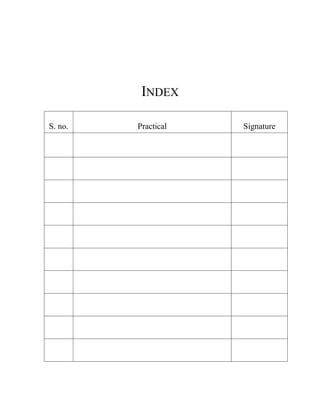
Hospital Management System
- 1. INDEX S. no. Practical Signature
- 2. Hospital management Use case Diagram Login Staff/Nurses Information system Administrator Reports Diagnosis Doctor Patient Admission Appointments Payment
- 3. Class Diagram Patient Diagnosis Private int id private int p_id Reports private varchar name private int id private int age private int doctor_id void dispWardStatus() 1..* 1 1 1 public int create() void dispReports() public void test() public int inpatient() public void appt() public int ispatient() 1 1..* 1 1 Doctor 1 private int id Appointment private varchar name Registration date dt private float salary time tm int reg() void alotBed() public void salary() 1 Payment float amt int billno. float addTestChrg() float addOprChrg() float addWrdChrg()
- 4. Sequence Diagram Admission Patient : Registration : Payment : Appointment : Patient Registration Payment Appointment 1: Create() 2: inPatient() 3: reg() 4: addChrg() 5: date() 6: time() Appointment
- 5. Patient : Payment : Appointment : Diagnosis : Patient Payment Appointment Diagnosis 1: addChrg() 2: isPatient() 3: date() 4: time() 5: docAppt() Diagnosis Patient : Payment : Diagnosis : Patient Payment Diagnosis 1: isPatient() 2: addOprChrg() 3: getOpr() Information system
- 6. Edit Doctor/Staff 1: doc() 2: isStaff() 3: add() 4: delete() 5: Edit() Patient Information Patient : Registration : Reports : Patient Registration Reports 1: inPatient() 2: dispWrdStatus() 3: dispReports() 4: dispInfo()
- 8. 3: reg() 1: Create() 2: inPatient() Patient : Registration : Patient Registration 4: addChrg() 5: date() 6: time() Payment : Appointment : Payment Appointment Appointment 2: isPatient() Patient : Payment : Patient Payment 3: date() 4: time() 1: addChrg() 5: docAppt() Appointment : Diagnosis : Appointment Diagnosis Diagnosis
- 9. 2: addOprChrg() 1: isPatient() Patient : Payment : Patient Payment 3: getOpr() Diagnosis : Diagnosis Patient Information 1: inPatient() Patient : Registration : Patient Registration 4: dispInfo() 2: dispWrdStatus() 3: dispReports() Reports : Reports State Chart Diagram
- 10. Staff Patient Enter the Hospital Take Details Takes of patients Appointment gives appointment Undergo Diagnosis Not Cured gives bill Takes Treatment takes bill Gets Cured amount Doctor
- 11. Diagnos the patient Gives treatment Prescribes medicines and tests Cures the patient Railway Management System
- 12. Use case Diagram Login Inforamtion system Administartor Enquiry Traveller Reseravtion Cancellation Booking Clerk Payment Class Diagram
- 13. Traveller Cancellation varchar name int tkt_no. int age int Train_no. varchar sex Date dt 1 1..* void create() void cancel() 1..* void inTraveller() 1..* float amt_back() Clerk 1 1..* varchar name 0..* int id varchar branch 1 Payment 0..* float salary() float amt Reservation float wrkngHrs() 1..* int Ticket_no int tkt_no. 1 int train_no. 1..* void Pay() name Enquiry int tkt_no. void confrm() int train_no. void waiting() Date dt time tm void avlble() void chk_list() Sequence Diagram
- 14. Cancellation Cancellation Traveller Enquiry 1: inTraveller() 2: Chk_List() 3: Cancel() 4: Amt_back() Enquiry Traveller : Enquiry Reservation/Cancellation Traveller ncellation 1: inTraveller() 2: Availability() 3: date 4: time 5: confirm/cancel Reservation
- 15. Traveller : Enquiry Reservation : Payment Traveller Reservation 1: inTraveller() 2: Availability() 3: Reserved() 4: Pay() Information system Edit Details 1: isClerk() 2: isTrain() 3: isSeats() 4: add() 5: del() 6: update() Collaboration Diagram
- 16. Cancellation 2: Chk_List() 1: inTraveller() Traveller Enquiry 4: Amt_back() 3: Cancel() Cancellation Enquiry 2: Availability() 3: date 4: time 1: inTraveller() Traveller : Enquiry Traveller 5: confirm/cancel Reservation/C ancellation Reservation
- 17. Traveller : Reservation : Traveller Reservation 3: Reserved() 1: inTraveller() 4: Pay() 2: Availability() Payment Enquiry Information system 1: isClerk() 2: isTrain() 3: isSeats() 4: add() 5: del() 6: update() Edit Details
- 18. State Chart Diagram Enquiry Reservation Check for the Availability Enter the Railway station Reserved Check for the the seats Required Train Pay the required Check for the required Amount Date and Time Confirm/Update Check for the the status Reservation type
- 19. Northern India Engineering College Use case Login Administrator Faculty Fees Structure <<include>> Courses Available Salary Time Table Admission Result Student Visitor College Info
- 20. Class Diagram Student varchar name Result int rollno. int rollno varchar branch 1 1 int year 1..* varchar address varchar branch 1..* int create() void dispResult() void inStudent() 1 1 1 1 Faculty 1 Courses int id varchar subject varchar name Admission int sem float salary int rollno 1 1..* date dt float salary() varchar course void subject() 1 void regstr() Fee float amt int rollno. int year varchar branch void deposit()
- 21. Sequence Diagram Admission Student : Admission : Fee : Fee Student Admission 1.Create() 2. inStudent() 3. regstr() 4. deposit() Course taken Student : Admission : Course : Student Admission Courses 1. inStudent() 2. regstr() 3.feePaid() 4. crsSelectd()
- 22. Student Information Student : Course : Result : Result Student Courses 1. inStudent() 2.CrsTkn() 3. dispResult() Collaboration Diagram
- 23. Admission 3: 3. regstr() 1: 1.Create() 2: 2. inStudent() Student : Admission : Student Admission 4: 4. deposit() Fee : Fee Course taken 2: 2. regstr() 1: 1. inStudent() Student : Admission : Student Admission 4: 4. crsSelectd() 3: 3.feePaid() Course : Courses Student info
- 24. 2: 2.CrsTkn() 1: 1. inStudent() Student : Course : Student Courses 3: 3. dispResult() Result : Result State Chart Diagram
- 25. Student Faculty Enter the College come to Lecture Hall Enrol for a Course Takes the lecture Pay the fees Takes Exam Attend the Lectures and give the Exams Give the Take the Result result
- 26. Library management Use case Diagram Login Books Record Administrator Search a Book Registration Librarian Issue User Return Fine Reading Section
- 30. Fine calculation Collaboration Diagram
- 31. Book issue
- 34. User Librarian Enter the Make new registrations Library Issue the Register Yourself and books get the membership Collect the Fines Search for the book Maintain the records. Get Issue the book Return the book till due date Appoint staff Maintain the Books Records Maintain the Staff Records Order new books Administrator Maintain the library infrastructure
- 35. ATM System Management Use case Diagram
- 36. Class Diagram
- 37. Sequence Diagram
- 38. Login
- 39. Cash Withdraw Cash Withdraw And Generate mini reciept_seq : customer Atm Screen Account Cash dispenser Reciept generator 1.Insert card 2.Read Card 3.prompt for password 4.Enter password 5.Validate Card 6.prompt for options 7.Withdraw cash 8.Prompt for amount 9.Enter amount 10.validate Amount 11.Deduct amount 12.Acknowledgement 13.Dispense cash 14.Generate Reciept 15.Eject Card
- 40. System shutdown SYSTEM SHUTDOWN_seq : Operator Atm Screen 1.Switch_Off 2.System_shutdown 3.Screen gets blank Collaboration Diagram
- 41. Login Login_collab 2: Read Card 1: Insert card 4: Enter password Atm Screen 3: Prompt for password : customer 6: prompt for options 5: Validate Card Account Cash Withdraw Cash_withdraw_collab 11: Deduct amount 2: Read Card 1: Insert card 4: Enter password 5: Validate Card 7: Withdraw cash 10: validate Amount 9: Enter amount Atm Account Screen 12: Acknowledgement 3: prompt for password 6: prompt for options : customer Prompt for amount 8: 15: Eject Card 14: Generate Reciept 13: Dispense cash Cash Reciept dispenser generator
- 42. System Shutdown System_shutdown_collab 2: System_shutdown 1: Switch_Off Atm Screen 3: Screen gets blank : Operator State Chart Diagram OFF entry/display "Not Available switch turned on/ Perform startup switch turned off / perform Shutdown Serving Customer IDLE entry/display include Session session completed or aborted "please Insert Card" card inserted ,create session