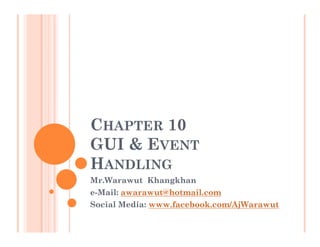
Object-Oriented Programming 10
- 1. CHAPTER 10 GUI & EVENT HANDLING Mr.Warawut Khangkhan e-Mail: awarawut@hotmail.com Social Media: www.facebook.com/AjWarawut
- 2. Mr.Warawut Khangkhan Chapter 10 GUI & Event Handling Chapter 10 GUI & Event Handling GUI 2
- 3. GUI Mr.Warawut Khangkhan F F F F F ʽ F Graphic User Interface Chapter 10 GUI & Event Handling (GUI) F java.awt javax.swing 3
- 4. GUI COMPONENT Mr.Warawut Khangkhan F F F F ʽ F F F AWT Set Chapter 10 GUI & Event Handling (Abstract Windowing Toolkit) Swing Set 4
- 5. GUI COMPONENT Mr.Warawut Khangkhan F GUI F3 F F Chapter 10 GUI & Event Handling Container ˈ F F ˈ Abstract Class F F2 Top Level F F ˈ F Frame Dialog Non-Top Level F F F ˈ F Panel Scroll Pane 5
- 6. GUI COMPONENT Mr.Warawut Khangkhan F GUI F3 F F Chapter 10 GUI & Event Handling Simple Component Button, Label, RadioButton, List Pane ComboBox ˈ F Text Component F F F TextField ˈ F 6
- 7. GUI: FRAME Mr.Warawut Khangkhan Frame: F ˈ F Top-Level Chapter 10 GUI & Event Handling Container F JFrame F F Swing Set F ˁ F F F ˈ GUI F F F 1 ˈ F 7
- 8. GUI: FRAME Mr.Warawut Khangkhan JFrame frameName = new JFrame(title); Chapter 10 GUI & Event Handling frameName ˈ F JFrame title ˈ F F F 8
- 9. ʽ F ˆ F setDefaultCloseOperation( ) Mr.Warawut Khangkhan • DO_NOTHING_ON_CLOSE F F • HIDE_ON_CLOSE ˈ F F F F F F F F F F Chapter 10 GUI & Event Handling F • DISPOSE_ON_CLOSE ˈ F F F F F F F F F • EXIT_ON_CLOSE ˈ ʽ F ˆ F System.exit(0) 9
- 10. Mr.Warawut Chapter 10 GUI & Event Handling Khangkhan 10
- 11. GUI: PANEL Mr.Warawut Khangkhan Panel: F ˈ F Top-Level Chapter 10 GUI & Event Handling Container F JPanel ˈ F F Container F Frame ˈ F 11
- 12. GUI: PANEL Mr.Warawut Khangkhan JPanel pName = new JPanel( ); or Chapter 10 GUI & Event Handling JPanel pName = new JPanel(manager); pName ˈ F JPanel manager ˈ LayoutManager F F Panel Default LayoutManger ˈ Flow Layout ˈ F F F F F 12
- 13. Mr.Warawut Chapter 10 GUI & Event Handling Khangkhan 13
- 14. GUI: BUTTON Mr.Warawut Khangkhan Button ˈ ˁ F F JButton Chapter 10 GUI & Event Handling JButton buttonName = new JButton(text); or JButton buttonName = new Jbutton(text, icon); buttonName ˈ F JButton text ˈ F F F ˁ 14 icon ˈ F F ˁ
- 15. Mr.Warawut Chapter 10 GUI & Event Handling Khangkhan 15
- 16. Example: Ch10_04 GUI: LABEL Mr.Warawut Khangkhan Label ˈ F F F ˈ F F JLabel Chapter 10 GUI & Event Handling JLabel lname = new Jlabel(text, icon, Alignment); lName ˈ F JLabel text ˈ F F F Label icon ˈ F F Label Alignment ˈ F Label - SwingConstans.LEFT F 16 - SwingConstants.CENTER - SwingConstants.RIGHT
- 17. GUI: TEXTFIELD Mr.Warawut Khangkhan TextField ˈ F F F F F JTextField Chapter 10 GUI & Event Handling JTextField textName = new JTextField(text, Length); textName ˈ F JTextField text ˈ F F F TextField Length ˈ TextField 17
- 18. Example: Ch10_05 GUI: PASSWORDFIELD Mr.Warawut Khangkhan PasswordField ˈ F F F F F F Chapter 10 GUI & Event Handling JPasswordField JPasswordField pw = new JPasswordField(text, Length); textName ˈ F JPasswordField text ˈ F F F PasswordField 18 Length ˈ F
- 19. GUI: RADIOBUTTON Mr.Warawut Khangkhan RadioButton ˈ F F F F Chapter 10 GUI & Event Handling JRadioButton F ButtonGroup F F F F F 19
- 20. GUI: RADIOBUTTON Mr.Warawut Khangkhan JRadioButton radioName = new JRadioButton(text, icon, Chapter 10 GUI & Event Handling boolValue); radioName ˈ F JRadioButton text ˈ F F F RadioButton icon ˈ F F RadioButton boolValue ˈ F F ˈ true 20
- 21. GUI: RADIOBUTTON Mr.Warawut Khangkhan public ButtonGroup( ); Chapter 10 GUI & Event Handling add( ) remove( ) ButtonGroup 21
- 22. Mr.Warawut Chapter 10 GUI & Event Handling Khangkhan 22 List F F F F F F F JList JScrollPane F GUI: LIST List ˈ F
- 23. GUI: LIST Mr.Warawut Khangkhan JList listName = new JList( ); or Chapter 10 GUI & Event Handling JList listName = new JList(dataModel); or JList listName = new JList(items); listName ˈ F JList dataModel ˈ F F1 F 1 items ˈ F Object 23 Vector
- 24. Example: Ch10_06 GUI: SCROLLPANE Mr.Warawut Khangkhan ScrollPane ˈ F F Scroll bar F JScrollPane Chapter 10 GUI & Event Handling JScrollPane panelist = new JScrollPane(listName); panelist ˈ F JScrollPane listName ˈ F List 24
- 25. GUI: CHECKBOX Mr.Warawut Khangkhan CheckBox ˈ F F F F F Chapter 10 GUI & Event Handling JCheckBox ˈ true false JCheckBox checkName = new JCheckBox(text, icon); checkName ˈ F JCheckBox text ˈ F F F CheckBox 25 icon ˈ F F CheckBox
- 26. Example: Ch10_07 GUI: COMBOBOX Mr.Warawut Khangkhan ComboBox ˈ F F F 1 F F Chapter 10 GUI & Event Handling 1 F F JComboBox JComboBox comboName = new JComboBox(items); comboName ˈ F JComboBox 26 items ˈ F Object Vector
- 27. Mr.Warawut Chapter 10 GUI & Event Handling Khangkhan 27 F F F FF F F F GUI: MENU F F Menu ˈ F F
- 28. F MENU Mr.Warawut Khangkhan 1. F F JMenuBar JMenuBar menubar = Chapter 10 GUI & Event Handling new JMenuBar( ); 2. F JMenu JMenu menuName = new JMenu(itemName); 3. F F JMenuItem JMenuItem menuItemName = 28 new JMenuItem(subItemName);
- 29. Example: Ch10_08 F MENU Mr.Warawut Khangkhan 4. F F Chapter 10 GUI & Event Handling menuName.add(menuItemName); 5. F F menubar.add(menuName); 6. F F Frame F setJMenuBar frameName.setJMenuBar(menubar); 29
- 30. Mr.Warawut Khangkhan Chapter 10 GUI & Event Handling Chapter 10 GUI & Event Handling LAYOUT MANAGER 30
- 31. LAYOUT MANAGER Mr.Warawut Khangkhan F F Panel Default ˈ Chapter 10 GUI & Event Handling FlowLayout ˈ F F F F Layout F F F setLayout( ) JPanel panel = new JPanel( ); 31 panel.setLayout(new FlowLayout( ));
- 32. Mr.Warawut Chapter 10 GUI & Event Handling Khangkhan 32 Example: Ch10_09 FLOWLAYOUT MANAGER F F F F F ˈ
- 33. BORDERLAYOUT MANAGER Mr.Warawut Khangkhan ˈ F F ˈ 5 F North, South, East, West Chapter 10 GUI & Event Handling Center F F F1 F F F F F 1 F F F ˈ 5 F F Example: Ch10_10 33
- 34. GRIDLAYOUT MANAGER Mr.Warawut Khangkhan ˈ F F ˈ Grid F F Grid Chapter 10 GUI & Event Handling F1 F F F Example: Ch10_11 34
- 35. GRIDBAGLAYOUT MANAGER Mr.Warawut Khangkhan ˈ F F ˈ F F F GridLayout Chapter 10 GUI & Event Handling Manager F F F F 1 F F F 1 1 F F Example: Ch10_12 35
- 36. Mr.Warawut Khangkhan Chapter 10 GUI & Event Handling 10 EVENT HANDLING 36
- 37. Example: Ch10_13, Ch10_14 EVENT HANDLING Mr.Warawut Khangkhan ˈ F F ˈ F F ˈ Event Listener Chapter 10 GUI & Event Handling F F F ˈ ˁ CloseButton F ButtonListener F F F F ˈ Event Listener ˁ CloseButton 37 buttonName.addActionListener(new ButtonListener( ));
