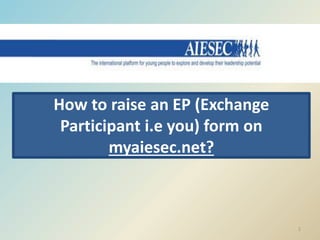
New raising manual
- 1. How to raise an EP (Exchange Participant i.e you) form on myaiesec.net? 1
- 2. 1. Register yourself on www.myaiesec.net 2
- 4. 3. Fill in the missing information. 4
- 5. 4. Wait for the MCVP to approve your account. You will be informed you once your account has been approved. 5
- 6. 5. Once your account has been approved, login with your e-mail address and password on www.myaiesec.net 6
- 7. 6. Take Global Community Development Program “GCDP” under “My experience”. And then click on Raise Email Request 7
- 8. After this a page will show up asking you to raise email request. Put in your first name and last name in the respective boxes and click on ‘Raise Request’ 8
- 9. If a page doesn’t automatically show up, go to ‘My Experiences’ and then click on ‘Raise Request’. Continue further with the rest of the procedure. 9
- 10. 7.Fill in the missing information (*) 8
- 11. These three are self explanatory and can be filled easily. • Personal Information • Academic Information • Professional Information 11
- 12. 8.For the rest, for example when you are filling in ‘background’, you first click edit. After that you fill in the information. After that you go ‘back’. This way you complete each of the 7 (*) areas that you have to fill. Once you are done filling all the information, you generate the EP form. 12
- 13. 8. For example if you want to edit ‘background’, this is how an unfilled block will look like. 13
- 14. 14
- 15. 9. A student may select up to 20 options from the above list. It depends on what options you want to choose on the basis of your stream. This for example is filled by a finance student 15
- 16. 10. This is an unfilled block when you select on editing ‘skills’. 16
- 17. 17
- 18. 11.You can tick the options that best suit you. 18
- 19. 12. This is how an unfilled block looks like when you select on editing ‘languages’. 19
- 20. 13. You can add up to four languages. 20
- 21. 14.Every time you update a particular area, you will be notified that the update has happened successfully. For example, if you update your language, it will say- Your language has been updated successfully. (in green, top of the page, below the blue bar) Once all the areas have been updated, generate the form. To generate the form, click on the generate form option found under the 7 areas you filled up. 21
- 22. Your EP form is created. Woohoo!! Next you select your personal preferences and regions. 22
- 24. Unfilled block for Issues (Issues means the kind of issues you are interested in tackling on your exchange) 24
- 25. Example of a Filled Block 25
- 26. 26
- 27. Personal Preferences Done, now Regions. 27
- 29. 29
- 30. Example of a filled block 30
- 31. Region Preferences Done. Click on Show EP Details. 31
- 32. These are your details. 32
- 33. • You can find your form at AIESEC Programmes >> Global Community Development >> My forms. (If you don’t see the AIESEC Programmes after you have completed your form, don’t worry, just log out and log in again. ) 33