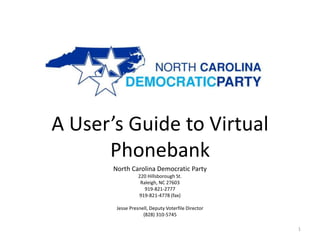
NCDP Step by Step Guide to Virtual Phone Banking
- 1. A User’s Guide to Virtual Phonebank North Carolina Democratic Party 220 Hillsborough St. Raleigh, NC 27603 919-821-2777 919-821-4778 (fax) Jesse Presnell, Deputy Voterfile Director (828) 310-5745 1
- 2. Virtual Phone Bank •Virtual Phone Banks allow users to make phone calls to voters or volunteers without having to print out paper lists and having do to Data Entry. •This program allows you to make phone calls from anywhere you have a phone line and internet connection. •Virtual Phone Banks can be shared with multiple Votebuilder users and can be accessed by multiple users at the same time. •User profiles can be created that allow the user to only access a Virtual Phone Bank. These are great for providing to Phone Banking Volunteers who don’t need access to other permissions in Votebuilder. 2
- 3. Logging Into the System Do you have a username? If not, contact your admin to setup your account. If you do, type in your username and password at the login screen. 3
- 4. Creating a User To create a new user select the “Users” tab on the left bottom section of the Votebuilder main menu and then select “Users” once again in the drop down. It’s only necessary to create new users for people who do not have access to your committee, adding users to a VPB does not require creating a new user. 4
- 5. Creating a User Step 1 Click the Add New User button in the top right corner of the next menu you see. On the next menu fill out the required information. Typical usernames are the first letter of the first name and then the full last name. Set your users expiration date for the end of the election cycle. You can reactivate as needed. Be sure to select NCDP Party 1-VPB on “My Voter Profile” 5
- 6. Creating a User Step 2 On the next step you will select the voters you want assigned to this users accounts. Simply select county and check the county you want to give them access to. 6
- 7. Creating a User Step 3 In the final step simply put your users e-mail address in and the system will send an automated email to them so that they can set a password. This e- mail has a 48-hour limitation so be sure the user follows the contained link within that time limit. 7
- 8. Creating a Virtual Phone Bank •In order to create a Virtual Phone Bank, you must first make a list of people who you are wanting to call. •Click on “Create a New List” and then choose the options you wish to use when creating your new list. •Make sure you choose “Confirmed Phones Only” when creating your list. Otherwise, you will have people appear in the Virtual Phone bank who we do not have phone numbers on record. 8
- 9. Pulling your 2012 Targets To pull the list of 2012 targets in your area for virtual phone banking look under the Targets section by clicking the Targets drop down menu Under the Targets menu select 2012 NCDP: Dem Women 9
- 10. 2012 Targets Narrowing Under the Locations drop down select your county Once your county is selected a precinct drop down menu will be visible. It’s a good idea to break your lists down into smaller precinct clusters of two or three precincts at a time. Click the word “Precinct” to select multiple precincts. 10
- 11. Checklist for Creating a List Have you selected “Confirmed Phones Only”? Have you selected the 2012: NCDP Targets? Have you selected your desired county and/or precincts? If you have done all of these things click “Search” 11
- 12. •After you have run your list, you will want to choose “Calls” that appears in the white action bar at the top of the page. •Once you click on “Calls,” choose the button “Set up Virtual Phone Bank List” and click “Next.” 12
- 13. •The next page has you choose the items you need to appear in your Virtual Phone Bank •Name- This is the name of the virtual phone bank and will Set the dates to dates that appear anytime you are opening the VPB. work for you. These are •Description- Be as descriptive as for example only. possible as to who you are calling and why you are calling them. •Script- Be sure to choose the 2012 NCDP: County Party Script •Upper Display- Which of these options would you like to appear near the persons name whom you are calling. •Lower Display- What additional information would you like to be available to your Volunteer when they are making calls. •Start & End Date- What day do you want this virtual phone bank to start, and when should it expire •Daily Availability- Start your calls at 9am and end them at 9pm. •Progress Bar, Householding- Additional information that can be shown such as what Does this match your page? percentage of your VPB you have finished and whether to display the names of people that live in the household. •Status- If you want to inactivate 13 this VPB, click the inactive button.
- 14. •Once you click next, you will pull up a screen that looks like the one you just came from except for two important parts: •VPB Code- Under the Name of your Virtual Phone Bank, you will see “VPB Code and some letters and numbers. This code can be shared with anyone who uses Votebuilder and allows them to access this Virtual Phone Bank. •User Access- At the bottom of the page, the “User Access” allows you to share other users in your committee to access this Virtual Phone Bank. When you share someone, they wont have to enter the VPB Code, but instead can choose this VPB when they log in. Find the name of the person who you would like to share under “Users Without Access,” click on their name, and then click “Add.” You should then see their name appear under in the left hand column under “Users with Access.” •IMPORTANT! Even though you created the Virtual Phone Bank, you must share yourself if you are planning on accessing it. •Once you are finished, click “Save” 14
- 15. This page shows you the stats of your Virtual Phone Bank. It lets you see your completion percentage and total number of attempts. 1. You can access this page anytime you like from the Main Menu by clicking on “Phone Services” and then “Virtual Phone Bank” 2. To access the Virtual Phone Bank to make phone calls, click on “Virtual Phone Bank” in the bottom right hand corner of the Main Menu. 15
- 16. If you were shared with access to a particular Virtual Phone Bank, that VPB will appear as an option for you to choose. If you have not been shared with a particular VPB, you will need to enter the VPB Code that we discussed earlier. 16
- 17. •Once in the Virtual Phone Bank, you will be shown the name and phone number of the voter you are asked to call. •If you were unable to talk to the person, you will mark the reason why (in this case Disconnected, Left Message, Not Home, Refused, Spanish, and Wrong Number). •If the voter is home, read the script, ask the questions, and record their responses. •Once you have marked the appropriate responses, click on the “Save/Next” button in the top right corner. This will pull up a new voter with their information. •Once you have finished, you can log out of Votebuilder and you are finished. All responses are automatically recorded in Votebuilder and no Data Entry 17 is necessary.
- 18. -These steps are basic introductions to important and useful tools in Votebuilder. -If you have any questions about how to use Votebuilder, please contact the Statewide Deputy Voterfile Director, Jesse Presnell at JessePresnell@ncdp2012.org . -If you are technical problems and are unable to accomplish your task due to a system error, please use the “Contact the Admin” and be as descriptive as possible in your explanation of the problem. Also, please provide your email and phone number so the Administrator can contact you. 18
Editor's Notes
- Expiration
