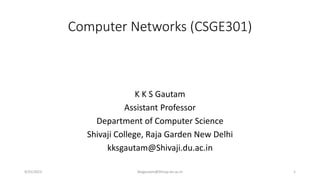
Network book important.pptx
- 1. Computer Networks (CSGE301) K K S Gautam Assistant Professor Department of Computer Science Shivaji College, Raja Garden New Delhi kksgautam@Shivaji.du.ac.in 9/25/2023 kksgautam@Shivaji.du.ac.in 1
- 2. UNIT II •Network Models: Client/ server network and Peer-to-peer network, •OSI, TCP/IP, layers and functionalities. 9/25/2023 kksgautam@Shivaji.du.ac.in 2
- 3. 3 Client/Server Networks • Server-based network • Clients and servers • Data flows efficiently • Servers respond to requests from clients • Servers perform specific tasks • Scalable network • Centralized 9/25/2023 kksgautam@Shivaji.du.ac.in
- 4. 4 Classifications of Client/Server Networks • LAN • Local area network • Computers linked together over a small geographic region 9/25/2023 kksgautam@Shivaji.du.ac.in
- 5. 5 Classifications of Client/Server Networks • WAN • Wide area network • Computers linked over large geographic locations • MAN • Metropolitan area network • Computers linked together within a city or county 9/25/2023 kksgautam@Shivaji.du.ac.in
- 6. 6 Classifications of Client/Server Networks • PAN • Personal area network • Wireless devices connected in close proximity to each other • Intranet • Private corporate network • Protected by a firewall 9/25/2023 kksgautam@Shivaji.du.ac.in
- 7. 7 Constructing Client/Server Networks • Servers • Network topologies • Transmission media • Network operating system (NOS) • Network adapters • Network navigation devices 9/25/2023 kksgautam@Shivaji.du.ac.in
- 8. 8 Servers • Number and type of servers depend on network size and workload • Dedicated server • Performs one specific function • Authentication server • Keeps track of network logins and services available • File server • Stores and manages files 9/25/2023 kksgautam@Shivaji.du.ac.in
- 9. 9 Dedicated Servers • Print server • Manages client-requested printing jobs • Creates print queue (prioritizes print jobs) • Applications server • Acts as a storage area for application software • Database server • Provides clients with access to database information • E-mail server • Processes and delivers in-coming and outgoing e-mail 9/25/2023 kksgautam@Shivaji.du.ac.in
- 10. 10 Dedicated Servers • Communications server • Handles communications between networks including the Internet • Often the only device on the network directly connected to the Internet • Web server • Hosts a Web site available through the Internet 9/25/2023 kksgautam@Shivaji.du.ac.in
- 11. P2P Networking/Computing • P2P computing is the sharing of computer resources and services by direct exchange between systems. • These resources and services include the exchange of information, processing cycles, cache storage, and disk storage for files. • P2P computing takes advantage of existing computing power, computer storage and networking connectivity, allowing users to leverage their collective power to the “benefit” of all. 9/25/2023 kksgautam@Shivaji.du.ac.in 11
- 12. P2P Architecture • All nodes are both clients and servers • Provide and consume data • Any node can initiate a connection • No centralized data source • “The ultimate form of democracy on the Internet” • “The ultimate threat to copy- right protection on the Internet 9/25/2023 kksgautam@Shivaji.du.ac.in 12
- 13. What is P2P? • A distributed system architecture • No centralized control • Typically many nodes, but unreliable and heterogeneous • Nodes are symmetric in function • Take advantage of distributed, shared resources (bandwidth, CPU, storage) on peer-nodes • Fault-tolerant, self-organizing • Operate in dynamic environment, frequent join and leave is the norm Internet 9/25/2023 kksgautam@Shivaji.du.ac.in 13
- 14. P2P Network Characteristics • Clients are also servers and routers • Nodes contribute content, storage, memory, CPU • Nodes are autonomous (no administrative • authority) • Network is dynamic: nodes enter and leave the network “frequently” • Nodes collaborate directly with each other (not through well- known servers) • Nodes have widely varying capabilities 9/25/2023 kksgautam@Shivaji.du.ac.in 14
- 15. P2P vs. Client/Server • Pure P2P: • No central server • For certain requests any peer can function as a client, as a router, or as a server • The information is not located in a central location but is distributed among all peers • A peer may need to communicate with multiple peers to locate a piece of information As more peers are added, both demand and capacity of the network increases ! 9/25/2023 kksgautam@Shivaji.du.ac.in 15
- 16. P2P Benefits • Efficient use of resources • Unused bandwidth, storage, processing power at the edge of the network • Scalability • Consumers of resources also donate resources • Aggregate resources grow naturally with utilization • Reliability • Replicas • Geographic distribution • No single point of failure • Ease of administration • Nodes self organize • No need to deploy servers to satisfy demand (c.f. scalability) • Built-in fault tolerance, replication, and load balancing 9/25/2023 kksgautam@Shivaji.du.ac.in 16
- 17. Difference between Client-Server and Peer-to- Peer Network: S.NO CLIENT-SERVER NETWORK PEER-TO-PEER NETWORK 1. In Client-Server Network, Clients and server are differentiated, Specific server and clients are present. In Peer-to-Peer Network, Clients and server are not differentiated. 2. Client-Server Network focuses on information sharing. While Peer-to-Peer Network focuses on connectivity. 3. In Client-Server Network, Centralized server is used to store the data. While in Peer-to-Peer Network, Each peer has its own data. 4. In Client-Server Network, Server respond the services which is request by Client. While in Peer-to-Peer Network, Each and every node can do both request and respond for the services. 5. Client-Server Network are costlier than Peer- to-Peer Network. While Peer-to-Peer Network are less costlier than Client-Server Network. 6. Client-Server Network are more stable than Peer-to-Peer Network. While Peer-to-Peer Network are less stable if number of peer is increase. 7. Client-Server Network is used for both small While Peer-to-Peer Network is generally suited for 9/25/2023 kksgautam@Shivaji.du.ac.in 17
- 18. 2.18 2-1 LAYERED TASKS We use the concept of layers in our daily life. As an example, let us consider two friends who communicate through postal mail. The process of sending a letter to a friend would be complex if there were no services available from the post office. Sender, Receiver, and Carrier Hierarchy Topics discussed in this section: 9/25/2023 kksgautam@Shivaji.du.ac.in
- 19. 2.19 Figure 2.1 Tasks involved in sending a letter 9/25/2023 kksgautam@Shivaji.du.ac.in
- 20. 2.20 2-2 THE OSI MODEL Established in 1947, the International Standards Organization (ISO) is a multinational body dedicated to worldwide agreement on international standards. An ISO standard that covers all aspects of network communications is the Open Systems Interconnection (OSI) model. It was first introduced in the late 1970s. Layered Architecture Peer-to-Peer Processes Encapsulation Topics discussed in this section: 9/25/2023 kksgautam@Shivaji.du.ac.in
- 21. 2.21 ISO is the organization. OSI is the model. Note 9/25/2023 kksgautam@Shivaji.du.ac.in
- 22. 2.22 Figure 2.2 Seven layers of the OSI model 9/25/2023 kksgautam@Shivaji.du.ac.in
- 23. 2.23 Figure 2.3 The interaction between layers in the OSI model 9/25/2023 kksgautam@Shivaji.du.ac.in
- 24. 2.24 Figure 2.4 An exchange using the OSI model 9/25/2023 kksgautam@Shivaji.du.ac.in
- 25. 2.25 2-3 LAYERS IN THE OSI MODEL In this section we briefly describe the functions of each layer in the OSI model. Physical Layer Data Link Layer Network Layer Transport Layer Session Layer Presentation Layer Application Layer Topics discussed in this section: 9/25/2023 kksgautam@Shivaji.du.ac.in
- 26. 2.26 Figure 2.5 Physical layer 9/25/2023 kksgautam@Shivaji.du.ac.in
- 27. 2.27 The physical layer is responsible for movements of individual bits from one hop (node) to the next. Note 9/25/2023 kksgautam@Shivaji.du.ac.in
- 28. 2.28 Figure 2.6 Data link layer 9/25/2023 kksgautam@Shivaji.du.ac.in
- 29. 2.29 The data link layer is responsible for moving frames from one hop (node) to the next. Note 9/25/2023 kksgautam@Shivaji.du.ac.in
- 30. 2.30 Figure 2.7 Hop-to-hop delivery 9/25/2023 kksgautam@Shivaji.du.ac.in
- 31. 2.31 Figure 2.8 Network layer 9/25/2023 kksgautam@Shivaji.du.ac.in
- 32. 2.32 The network layer is responsible for the delivery of individual packets from the source host to the destination host. Note 9/25/2023 kksgautam@Shivaji.du.ac.in
- 33. 2.33 Figure 2.9 Source-to-destination delivery 9/25/2023 kksgautam@Shivaji.du.ac.in
- 34. 2.34 Figure 2.10 Transport layer 9/25/2023 kksgautam@Shivaji.du.ac.in
- 35. 2.35 The transport layer is responsible for the delivery of a message from one process to another. Note 9/25/2023 kksgautam@Shivaji.du.ac.in
- 36. 2.36 Figure 2.11 Reliable process-to-process delivery of a message 9/25/2023 kksgautam@Shivaji.du.ac.in
- 37. 2.37 Figure 2.12 Session layer 9/25/2023 kksgautam@Shivaji.du.ac.in
- 38. 2.38 The session layer is responsible for dialog control and synchronization. Note 9/25/2023 kksgautam@Shivaji.du.ac.in
- 39. 2.39 Figure 2.13 Presentation layer 9/25/2023 kksgautam@Shivaji.du.ac.in
- 40. 2.40 The presentation layer is responsible for translation, compression, and encryption. Note 9/25/2023 kksgautam@Shivaji.du.ac.in
- 41. 2.41 Figure 2.14 Application layer 9/25/2023 kksgautam@Shivaji.du.ac.in
- 42. 2.42 The application layer is responsible for providing services to the user. Note 9/25/2023 kksgautam@Shivaji.du.ac.in
- 43. 2.43 Figure 2.15 Summary of layers 9/25/2023 kksgautam@Shivaji.du.ac.in
- 44. 2.44 2-4 TCP/IP PROTOCOL SUITE The layers in the TCP/IP protocol suite do not exactly match those in the OSI model. The original TCP/IP protocol suite was defined as having four layers: host-to-network, internet, transport, and application. However, when TCP/IP is compared to OSI, we can say that the TCP/IP protocol suite is made of five layers: physical, data link, network, transport, and application. Physical and Data Link Layers Network Layer Transport Layer Application Layer Topics discussed in this section: 9/25/2023 kksgautam@Shivaji.du.ac.in
- 45. 2.45 Figure 2.16 TCP/IP and OSI model 9/25/2023 kksgautam@Shivaji.du.ac.in
- 46. 2.46 2-5 ADDRESSING Four levels of addresses are used in an internet employing the TCP/IP protocols: physical, logical, port, and specific. Physical Addresses Logical Addresses Port Addresses Specific Addresses Topics discussed in this section: 9/25/2023 kksgautam@Shivaji.du.ac.in
- 47. 2.47 Figure 2.17 Addresses in TCP/IP 9/25/2023 kksgautam@Shivaji.du.ac.in
- 48. 2.48 Figure 2.18 Relationship of layers and addresses in TCP/IP 9/25/2023 kksgautam@Shivaji.du.ac.in
- 49. 2.49 In Figure 2.19 a node with physical address 10 sends a frame to a node with physical address 87. The two nodes are connected by a link (bus topology LAN). As the figure shows, the computer with physical address 10 is the sender, and the computer with physical address 87 is the receiver. Example 2.1 9/25/2023 kksgautam@Shivaji.du.ac.in
- 50. 2.50 Figure 2.19 Physical addresses 9/25/2023 kksgautam@Shivaji.du.ac.in
- 51. 2.51 Most local-area networks use a 48-bit (6-byte) physical address written as 12 hexadecimal digits; every byte (2 hexadecimal digits) is separated by a colon, as shown below: Example 2.2 07:01:02:01:2C:4B A 6-byte (12 hexadecimal digits) physical address. 9/25/2023 kksgautam@Shivaji.du.ac.in
- 52. 2.52 Figure 2.20 shows a part of an internet with two routers connecting three LANs. Each device (computer or router) has a pair of addresses (logical and physical) for each connection. In this case, each computer is connected to only one link and therefore has only one pair of addresses. Each router, however, is connected to three networks (only two are shown in the figure). So each router has three pairs of addresses, one for each connection. Example 2.3 9/25/2023 kksgautam@Shivaji.du.ac.in
- 53. 2.53 Figure 2.20 IP addresses 9/25/2023 kksgautam@Shivaji.du.ac.in
- 54. 2.54 Figure 2.21 shows two computers communicating via the Internet. The sending computer is running three processes at this time with port addresses a, b, and c. The receiving computer is running two processes at this time with port addresses j and k. Process a in the sending computer needs to communicate with process j in the receiving computer. Note that although physical addresses change from hop to hop, logical and port addresses remain the same from the source to destination. Example 2.4 9/25/2023 kksgautam@Shivaji.du.ac.in
- 55. 2.55 Figure 2.21 Port addresses 9/25/2023 kksgautam@Shivaji.du.ac.in
- 56. 2.56 The physical addresses will change from hop to hop, but the logical addresses usually remain the same. Note 9/25/2023 kksgautam@Shivaji.du.ac.in
- 57. 2.57 Example 2.5 A port address is a 16-bit address represented by one decimal number as shown. 753 A 16-bit port address represented as one single number. 9/25/2023 kksgautam@Shivaji.du.ac.in
- 58. 2.58 2-2 THE OSI MODEL Established in 1947, the International Standards Organization (ISO) is a multinational body dedicated to worldwide agreement on international standards. An ISO standard that covers all aspects of network communications is the Open Systems Interconnection (OSI) model. It was first introduced in the late 1970s. Layered Architecture Peer-to-Peer Processes Encapsulation Topics discussed in this section: 9/25/2023 kksgautam@Shivaji.du.ac.in
- 59. 7 Application 6 Presentation 5 Session 4 Transport 1 Physical 2 Data Link 3 Network INTRODUCTION 9/25/2023 kksgautam@Shivaji.du.ac.in 59
- 60. 7 Application 6 Presentation 5 Session 4 Transport 1 Physical 2 Data Link 3 Network NETWORK GOALS The two main benefits of networking computers are… Communications Information can be distributed very quickly, such as email and video conferencing. Saving Money Resources such as information, software, and hardware can be shared. CPUs and hard disks can be pooled together to create a more powerful machine. 9/25/2023 kksgautam@Shivaji.du.ac.in 60
- 61. 7 Application 6 Presentation 5 Session 4 Transport 1 Physical 2 Data Link 3 Network APPLICATIONS A lot of things we take for granted are the result of computer networks. • Email • Chat • Web sites • Sharing of documents and pictures • Accessing a centralized database of information • Mobile workers 9/25/2023 kksgautam@Shivaji.du.ac.in 61
- 62. 7 Application 6 Presentation 5 Session 4 Transport 1 Physical 2 Data Link 3 Network NETWORK STRUCTURE The subnet interconnects hosts. Subnet Carries messages from host to host. It is made up of telecommunication lines (i.e. circuits, channels, trunks) and switching elements (i.e. IMPs, routers). Hosts End user machines or computers. Q: Is the host part of the subnet? 9/25/2023 kksgautam@Shivaji.du.ac.in 62
- 63. 7 Application 6 Presentation 5 Session 4 Transport 1 Physical 2 Data Link 3 Network NETWORK ARCHITECTURES A set of layers and protocols is called the network architecture. 1. Protocol Hierarchies Networks are organized as layers to reduce design complexity. Each layer offers services to the higher layers. Between adjacent layers is an interface. Services – connection oriented and connectionless. Interface – defines which primitives and services the lower layer will offer to the upper layer. Primitives – operations such as request, indicate, response, confirm. 9/25/2023 kksgautam@Shivaji.du.ac.in 63
- 64. 7 Application 6 Presentation 5 Session 4 Transport 1 Physical 2 Data Link 3 Network NETWORK ARCHITECTURES 2. Design Issues for the Layers • Mechanism for connection establishment • Rules for data transfer • Error control • Fast sender swamping a slow receiver • Inability of processes to accept long messages • Routing in the case of multiple paths 9/25/2023 kksgautam@Shivaji.du.ac.in 64
- 65. 7 Application 6 Presentation 5 Session 4 Transport 1 Physical 2 Data Link 3 Network OSI REFERENCE MODEL The Open Systems Interconnection is the model developed by the International Standards Organization. Benefits • Interconnection of different systems (open) • Not limited to a single vendor solution Negative Aspect • Systems might be less secure • Systems might be less stable 9/25/2023 kksgautam@Shivaji.du.ac.in 65
- 66. 7 Application 6 Presentation 5 Session 4 Transport 1 Physical 2 Data Link 3 Network OSI REFERENCE MODEL 1. Physical Layer a) Convert the logical 1’s and 0’s coming from layer 2 into electrical signals. b) Transmission of the electrical signals over a communication channel. Main topics: • Transmission mediums • Encoding • Modulation • RS232 and RS422 standards • Repeaters • Hubs (multi-port repeater) 9/25/2023 kksgautam@Shivaji.du.ac.in 66
- 67. 7 Application 6 Presentation 5 Session 4 Transport 1 Physical 2 Data Link 3 Network OSI REFERENCE MODEL 2. Data Link Layer a) Error control to compensate for the imperfections of the physical layer. b) Flow control to keep a fast sender from swamping a slow receiver. Main topics: • Framing methods • Error detection and correction methods • Flow control • Frame format • IEEE LAN standards • Bridges • Switches (multi-port bridges) 9/25/2023 kksgautam@Shivaji.du.ac.in 67
- 68. 7 Application 6 Presentation 5 Session 4 Transport 1 Physical 2 Data Link 3 Network OSI REFERENCE MODEL 3. Network Layer a) Controls the operation of the subnet. b) Routing packets from source to destination. c) Logical addressing. Main topics: • Internetworking • Routing algorithms • Internet Protocol (IP) addressing • Routers 9/25/2023 kksgautam@Shivaji.du.ac.in 68
- 69. 7 Application 6 Presentation 5 Session 4 Transport 1 Physical 2 Data Link 3 Network OSI REFERENCE MODEL 4. Transport Layer a) Provides additional Quality of Service. b) Heart of the OSI model. Main topics: • Connection-oriented and connectionless services • Transmission Control Protocol (TCP) • User Datagram Protocol (UDP) 9/25/2023 kksgautam@Shivaji.du.ac.in 69
- 70. 7 Application 6 Presentation 5 Session 4 Transport 1 Physical 2 Data Link 3 Network OSI REFERENCE MODEL 5. Session Layer a) Allows users on different machines to establish sessions between them. b) One of the services is managing dialogue control. c) Token management. d) Synchronization. 9/25/2023 kksgautam@Shivaji.du.ac.in 70
- 71. 7 Application 6 Presentation 5 Session 4 Transport 1 Physical 2 Data Link 3 Network OSI REFERENCE MODEL 6. Presentation Layer a) Concerned with the syntax and semantics of the information. b) Preserves the meaning of the information. c) Data compression. d) Data encryption. 9/25/2023 kksgautam@Shivaji.du.ac.in 71
- 72. 7 Application 6 Presentation 5 Session 4 Transport 1 Physical 2 Data Link 3 Network OSI REFERENCE MODEL 7. Application Layer a) Provides protocols that are commonly needed. Main topics: • File Transfer Protocol (FTP) • HyperText Transfer Protocol (HTTP) • Simple Mail Transfer Protocol (SMTP) • Simple Network Management Protocol (SNMP) • Network File System (NFS) • Telnet 9/25/2023 kksgautam@Shivaji.du.ac.in 72
- 73. 7 Application 6 Presentation 5 Session 4 Transport 1 Physical 2 Data Link 3 Network SERVICES Each layer provides services to the layer above it. 1. Terminologies Entities – active elements in each layer (e.g. process, intelligent I/O chip). Peer Entities – entities in the same layer on different machines. Service Provider – Layer N. Service User – Layer N + 1. Service Access Points – places where layer N + 1 can access services offered by layer N. 9/25/2023 kksgautam@Shivaji.du.ac.in 73
- 74. 7 Application 6 Presentation 5 Session 4 Transport 1 Physical 2 Data Link 3 Network SERVICES 2. Connection-Oriented and Connectionless Connection-Oriented – before data is sent, the service from the sending computer must establish a connection with the receiving computer. Connectionless – data can be sent at any time by the service from the sending computer. Q: Is downloading a music file from the Internet connection-oriented or connectionless? Q: Is email connection-oriented or connectionless? 9/25/2023 kksgautam@Shivaji.du.ac.in 74
- 75. 7 Application 6 Presentation 5 Session 4 Transport 1 Physical 2 Data Link 3 Network SERVICES 3. Service Primitives Request – entity wants the service to do some work Indicate – entity is to be informed about an event Response – entity responds to an event Confirm – entity is to be informed about its request Sending Computer Receiving Computer 3 Network 1. request 3 Network 2. indicate 3. response 4. confirm 4 Transport 4 Transport 9/25/2023 kksgautam@Shivaji.du.ac.in 75
- 76. 7 Application 6 Presentation 5 Session 4 Transport 1 Physical 2 Data Link 3 Network BANDWIDTH The capacity of the medium to transmit data. Analog Bandwidth • Measurement is in Hertz (Hz) or cycles/sec. Digital Bandwidth • Measurement is in bits per second (bps). Q: Is 100MHz = 100Mbps? Q: Is 100Mbps = 100MBps? 9/25/2023 kksgautam@Shivaji.du.ac.in 76
- 77. 7 Application 6 Presentation 5 Session 4 Transport 1 Physical 2 Data Link 3 Network TRANSMISSION MEDIA 1. Guided Data is sent via a wire or optical cable. Twisted Pair Two copper wires are twisted together to reduce the effect of crosstalk noise. (e.g. Cat5, UTP, STP) Baseband Coaxial Cable A 50-ohm cable used for digital transmission. Used in 10Base2 and 10Base5. Broadband Coaxial Cable A 75-ohm cable used for analog transmission such as Cable TV. 9/25/2023 kksgautam@Shivaji.du.ac.in 77
- 78. 7 Application 6 Presentation 5 Session 4 Transport 1 Physical 2 Data Link 3 Network TRANSMISSION MEDIA Fiber Optic Cables Two general types are multimode and single mode. In multimode, light is reflected internally. Light source is an LED. In single mode, the light propagates in a straight line. Light source come from expensive laser diodes. Faster and longer distances as compared to multimode. * Fiber optic cables are difficult to tap (higher security) and are normally used for backbone cabling. 9/25/2023 kksgautam@Shivaji.du.ac.in 78
- 79. 7 Application 6 Presentation 5 Session 4 Transport 1 Physical 2 Data Link 3 Network TRANSMISSION MEDIA 2. Unguided Data is sent through the air. Line-of-sight Transmitter and receiver must “see” each other, such as a terrestrial microwave system. Communication Satellites A big microwave repeater in the sky. Data is broadcasted, and can be “pirated.” Radio Term used to include all frequency bands, such as FM, UHF, and VHF television. 9/25/2023 kksgautam@Shivaji.du.ac.in 79
- 80. 7 Application 6 Presentation 5 Session 4 Transport 1 Physical 2 Data Link 3 Network ANALOG TRANSMISSION 1. Modulation Modulating a sine wave carrier to convey data. Amplitude Modulation (AM) Amplitude is increased/decreased while frequency remains constant. Frequency Modulation (FM) Frequency is increased/decreased while amplitude remains constant. Phase Modulation Wave is shifted, while amplitude and frequency remains constant. 9/25/2023 kksgautam@Shivaji.du.ac.in 80
- 81. 7 Application 6 Presentation 5 Session 4 Transport 1 Physical 2 Data Link 3 Network ANALOG TRANSMISSION 2. Modems A device that accepts digital signals and outputs a modulated carrier wave, and vice versa. It is used to interconnect the digital computer to the analog telephone network. * Modems for PC’s can be external or internal. * Nokia makes modems for leased line connections. 9/25/2023 kksgautam@Shivaji.du.ac.in 81
- 82. 7 Application 6 Presentation 5 Session 4 Transport 1 Physical 2 Data Link 3 Network ANALOG TRANSMISSION 3. RS-232 and RS-449 Two well known physical layer standards. RS-232 • 20 kbps • Cables up to 15 meters • Unbalanced transmission (common ground) RS-422 • 2 Mbps at 60 meters • 1 Mbps at 100 meters • Balanced transmission (a pair of wires for Tx, Rx) 9/25/2023 kksgautam@Shivaji.du.ac.in 82
- 83. 7 Application 6 Presentation 5 Session 4 Transport 1 Physical 2 Data Link 3 Network DIGITAL TRANSMISSION 1. Encoding Schemes Converting logical data into electrical signals suitable for transmission. Manchester • Mid bit transition for clock synchronization and data • Logic 0 = high to low transition • Logic 1 = low to high transition Differential Manchester • Mid bit transition for clock synchronization only • Logic 0 = transition at the beginning of each bit period • Logic 1 = no transition at the beginning of each bit period 9/25/2023 kksgautam@Shivaji.du.ac.in 83
- 84. 7 Application 6 Presentation 5 Session 4 Transport 1 Physical 2 Data Link 3 Network DIGITAL TRANSMISSION 2. Repeaters and Hubs These are physical layer devices. Repeaters • Restores the strength of an attenuated signal. • Used to increase the transmission distance. • Does not filter data traffic. Hubs • Multi-port repeater. • Interconnects several computers. • Does not filter data traffic. * Picture from 3com.com 9/25/2023 kksgautam@Shivaji.du.ac.in 84
- 85. 7 Application 6 Presentation 5 Session 4 Transport 1 Physical 2 Data Link 3 Network NETWORK LAYER 9/25/2023 kksgautam@Shivaji.du.ac.in 85
- 86. 7 Application 6 Presentation 5 Session 4 Transport 1 Physical 2 Data Link 3 Network OVERVIEW 1. Routing Algorithms • Shortest Path • Flooding • Flow-based • Distance Vector • Link State • Hierarchical • Broadcast • Multicast • Routing for Mobile Hosts 2. Congestion control 3. IP Addressing 4. Routers 9/25/2023 kksgautam@Shivaji.du.ac.in 86
- 87. 7 Application 6 Presentation 5 Session 4 Transport 1 Physical 2 Data Link 3 Network ROUTING ALGORITHMS 1. Shortest Path A C D B E F 2 2 2 1 2 1 1 3 3 2 B(A,2) A(-,-) E(A,2) C(B,3) D(E,3) F(E,4) A – E – D – F A – E – F is the answer. 9/25/2023 kksgautam@Shivaji.du.ac.in 87
- 88. 7 Application 6 Presentation 5 Session 4 Transport 1 Physical 2 Data Link 3 Network ROUTING ALGORITHMS 2. Flooding IMP B Packet Packet to IMP C Packet to IMP D Packet to IMP E To prevent packets from circulating indefinitely, a packet has a hop counter. Every time a packet arrives at an IMP, the hop counter is decrease by 1. Once the hop counter of a packet reaches 0, the packet is discarded. 9/25/2023 kksgautam@Shivaji.du.ac.in 88
- 89. 7 Application 6 Presentation 5 Session 4 Transport 1 Physical 2 Data Link 3 Network IP ADDRESSING Format x x x x x x x x . x x x x x x x x . x x x x x x x x . x x x x x x x x where x is either 0 or 1 Example 1: 1 1 1 1 1 1 1 1 . 1 1 1 1 1 1 1 1 . 0 0 0 0 0 0 0 0 . 0 0 0 0 0 0 0 0 255.255.0.0 Example 2: 1 1 1 1 1 1 1 1 . 1 1 1 1 1 1 1 1 . 1 0 0 0 0 0 0 0 . 0 0 0 0 0 0 0 0 255.255.192.0 9/25/2023 kksgautam@Shivaji.du.ac.in 89
- 90. 7 Application 6 Presentation 5 Session 4 Transport 1 Physical 2 Data Link 3 Network IP ADDRESSING Network Address Example 1: IP address of computer 180.100.7.1 Mask 255.255.0.0 Network address 180.100.0.0 Example 2: IP address of computer 180.100.7.1 Mask 255.255.255.0 Network address 180.100.7.0 Example 3: IP address of computer 180.100.7.2 Mask 255.255.192.0 Network address 180.100.0.0 9/25/2023 kksgautam@Shivaji.du.ac.in 90
- 91. 7 Application 6 Presentation 5 Session 4 Transport 1 Physical 2 Data Link 3 Network IP ADDRESSING Mask Valid mask are contiguous 1’s from left to right. Examples: Valid 255.0.0.0 255.255.0.0 255.255.255.0 Invalid 255.1.0.0 255.0.255.0 255.255.64.0 200.255.0.0 9/25/2023 kksgautam@Shivaji.du.ac.in 91
- 92. 7 Application 6 Presentation 5 Session 4 Transport 1 Physical 2 Data Link 3 Network IP ADDRESSING Subnets The Internet is running out of IP address. One solution is to subnet a network address. This is done by borrowing host bits to be used as network bits. Example: Class B mask 255.255.0.0 Borrowing 1 bit gives a subnet mask of 255.255.128.0 Borrowing 2 bits gives a subnet mask of 255.255.192.0 Borrowing 3 bits gives a subnet mask of 255.255.224.0 Borrowing 4 bits gives a subnet mask of 255.255.240.0 9/25/2023 kksgautam@Shivaji.du.ac.in 92
- 93. 7 Application 6 Presentation 5 Session 4 Transport 1 Physical 2 Data Link 3 Network IP ADDRESSING Example: Given an IP address of 180.200.0.0, subnet by borrowing 4 bits. Subnet mask = 255.255.240.0 The 4 bits borrowed are value 128, 64, 32, 16. This will create 16 sub networks, where the first and last will be unusable. Sub network address: 180.200.0.0 180.200.16.0 180.200.32.0 180.200.48.0 180.200.64.0 etc… 9/25/2023 kksgautam@Shivaji.du.ac.in 93
- 94. 7 Application 6 Presentation 5 Session 4 Transport 1 Physical 2 Data Link 3 Network IP ADDRESSING The first 3 usable sub networks are: 180.200.16.0 180.200.32.0 180.200.48.0 For sub network 180.200.16.0, the valid IP address are: 180.200.16.1 to 180.200.31.254 Directed broadcast address is: 180.200.31.255 9/25/2023 kksgautam@Shivaji.du.ac.in 94
- 95. 7 Application 6 Presentation 5 Session 4 Transport 1 Physical 2 Data Link 3 Network ROUTERS A layer 3 device that is used to interconnect 2 or more logical networks. Can filter broadcast traffic, preventing broadcast traffic from one network from reaching another network. 180.200.0.0 202.5.3.0 9/25/2023 kksgautam@Shivaji.du.ac.in 95
- 96. Reference • Forouzan, B.A. Data Communicaiton and Networking, McGraw- Hill Education. Global edition 5e(© 2013). 9/25/2023 kksgautam@Shivaji.du.ac.in 96