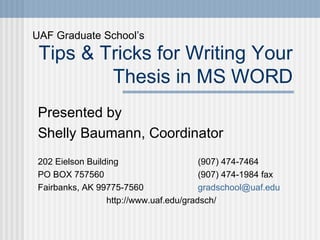
Ms word thesis_091
- 1. UAF Graduate School’s Tips & Tricks for Writing Your Thesis in MS WORD Presented by Shelly Baumann, Coordinator 202 Eielson Building (907) 474-7464 PO BOX 757560 (907) 474-1984 fax Fairbanks, AK 99775-7560 gradschool@uaf.edu http://www.uaf.edu/gradsch/
- 2. General Thesis Information Thesis Formatting Workbook Thesis Formatting Workshop Thesis Submittal Form: Master’s PhD
- 3. Microsoft Office 2003 vs. 2007 Interface is very different and takes a bit of getting use to. Files saved with the default setting in Office 2007 CANNOT be opened by earlier versions. To change go to tools, options, & save tab Program 2003 Ext. 2007 Ext Word .doc .docx Excel .xls .xlsx Power Point .ppt .pptx Access .mdb .accdb
- 5. Revealing Your Formatting Find this button on your toolbar
- 7. Page Setup: Windows MS Word 2003 or Earlier MARGINS Left: 1.5 Right: 1.0 Top: 1.5 Bottom: 1.0
- 8. Margins: Windows MS Word 2007
- 10. Section and Page Breaks
- 11. Section and Page Breaks cont. Use page breaks when format stays the same Use section breaks (next page) when format changes or between chapters For example, use for landscape table or figures! That page will be landscape and the rest portrait.
- 12. Inserting Breaks: MS Word 2007
- 13. Header/Footer: Mac Format page numbers
- 14. Header/Footer: Windows MS Word 2003 or Earlier
- 15. Header/Footer: Windows MS Word 2007
- 16. Page Numbers: Mac Click on INSERT in the menu bar Then click on PAGE NUMBERS
- 17. Page Numbers: Windows MS Word 2003 or Earlier
- 18. Page Numbers: Windows MS Word 2007
- 20. Landscape Page Example Page Number is in the upper right hand corner 1” from top & right
- 21. Styles for Mac Formatting Palette
- 22. Styles for Mac cont.
- 23. Styles for Mac cont.
- 24. Styles for Windows Word 2003 or Earlier
- 25. Styles for Windows Word 2003 or Earlier cont.
- 26. Styles for Word 2007
- 27. Styles for Word 2007 cont.
- 28. Outlined Numbering for Mac & Word 2003 or Earlier Select a Heading (Chapter or Subsection) Right Click Select Bullets & Numbering
- 29. Outlined Numbering cont. Select the style you prefer All can be modified using the CUSTOMIZE button
- 30. Outlined Numbering cont. To modify Click Customize You must select and modify each level you will be using in your document.
- 31. Outlined Numbering for Word 2007 To modify or customize the list
- 32. Figures: Inserting from File
- 34. Formatting Figures : Windows Right click on the picture
- 35. Formatting Figures: Word 2007
- 36. Captions for Figures Select the figure Right click Select Caption If caption is not an option, then go to INSERT in the main menu bar and select CAPTION.
- 37. Captions cont.
- 38. Captions cont.
- 39. What a Figure with Caption Feature Should Look Like
- 40. Tables
- 41. Tables: Windows MS Word 2007
- 42. Tables: Inserting & Deleting Columns & Rows
- 43. Captions for Tables Find the cross and select Then right click Select Caption If Caption is not an option, then go to Insert and select Caption
- 44. Table of Contents: Mac Leader Dots
- 45. Table of Contents: Windows
- 46. Table of Contents: Word 2007
- 47. Leader Dots Go to Format and Tabs 6 for UAF requirements rather than 6.5
- 48. Tabs & Leader Dots: MS Word 2007 On the Page Layout tab, click the Paragraph Dialog Box Launcher. In the Paragraph dialog box, click Tabs.
- 49. When All Else Fails If the Table of Contents will not cooperate after the last time you update, then insert leader dots with the tab. If a table or figure will not print with the document print it separate.
- 50. Resources Writing Your Dissertation with Microsoft Word: A step by step guide by Vincent Kiernan The WEB A refresher on this workshop or the Thesis Formatting workshop go to: http://www.uaf.edu/gradsch/current/readyto-graduate/
- 51. The Perfect Thesis/Dissertation If the Graduate School deems you have a perfectly formatted thesis. Then we will pay $100 towards your thesis binding costs!
- 52. Electronic Copy is Now Required You are now required to submit an electronic copy (searchable .pdf or .doc) when you turn in your copy for format check and when you submit your final copies
- 53. Thank You! Please fill out the evaluation form.
Editor's Notes
- Thesis & dissertation are used interchangeable throughout this presentation Thesis Formatting help available every Friday from 3p-5p. Updated 06/09/2009
- Open Office button at the upper left TWO WAYS SAVE AS: Word 2003 or earlier OR Click on Word Options, SAVE tab select at the very top of box SAVE documents as dropdown menu.
- Win MS Word 2003 or earlier: If not in toolbar then go to TOOLS:OPTIONS:VIEW:FORMATTING MARKS:click ALL Win MS Word 2007: Under the Office button in the upper left corner, click on Word Options (just to the left of “Exit Word”), select DISPLAY, then Select “Show all formatting marks”. MAC: If not in toolbar then go to PREFERENCES:VIEW:NONPRINTING CHARACTERS: click ALL Don’t copy & paste…actually do insert from file
- including addressing page/section breaks and dealing with landscape tables. Click on FORMAT: DOCUMENT
- To adjust the Header/Footer margins Click on the Layout Tab Adjust Header to be 1”. including addressing page/section breaks and dealing with landscape tables.
- Page Layout TAB
- Click on FORMAT: PARAGRAPH: LINE AND PAGE BREAKS Windows MS Word 2007: Additional handout available. Or go to Help and type in widows or type in orphans (you get the same answers).
- Section breaks are good to use around tables, chapters, figures…landscape pages.
- Change text direction dialog box…to rotate page number for landscape… To format page numbers for landscape page…click on VIEW: HEADER/FOOTER…click on the button that moves you to the FOOTER…once in the footer click on INSERT: PAGE NUMBERS from MENU BAR not from the footer itself. It should be Aligned RIGHT…click OK…now click on the page number and move it to OUTSIDE of the FOOTER BOX…Click on FORMAT: TEXT DIRECTION…Click the direction you want the number to be…
- Open Styles menu from two locations: The icon on the toolbar Or From the FORMAT menu in the main menu bar
- Most documents use at least 3 levels. Be sure to select whether you want a space, tab or nothing after the numbering system. If you are not using a numbering system then you will need to make sure it says “Nothing” so you don’t have blank space before your headings i.e. “ Chapter 4”
- Click the button called Multilevel List. Select a general numbering style. Then click on the Multilevel List and select of Define New Multilevel List.
- Change text direction dialog box…to rotate page number for landscape…
- Merged cells from excel don’t come over. Word 2007: to delete cells or rows. Highlight the cell(s) or row(s) to be deleted. Right click and select delete cell(s) or row(s).
- The rest of the Caption features are the same as they are for Figures.
- Click INSERT: INDEX and TABLES
- List of Figures, List of Tables, and List of Appendices, List of Other Materials are done the same way as the Table of Contents. Inserting a TOC or any the Lists is almost identical in the Mac version of Word.
- I find that 5.99” works very well.
- http://www.uaf.edu/gradsch/current/ready-to-graduate/ Bottom right corner of page: Click on STREAMING VIDEO of either workshops.
- No References Errors No Formatting Errors No Signature Page Errors No Spelling/Grammar Errors